Page 1
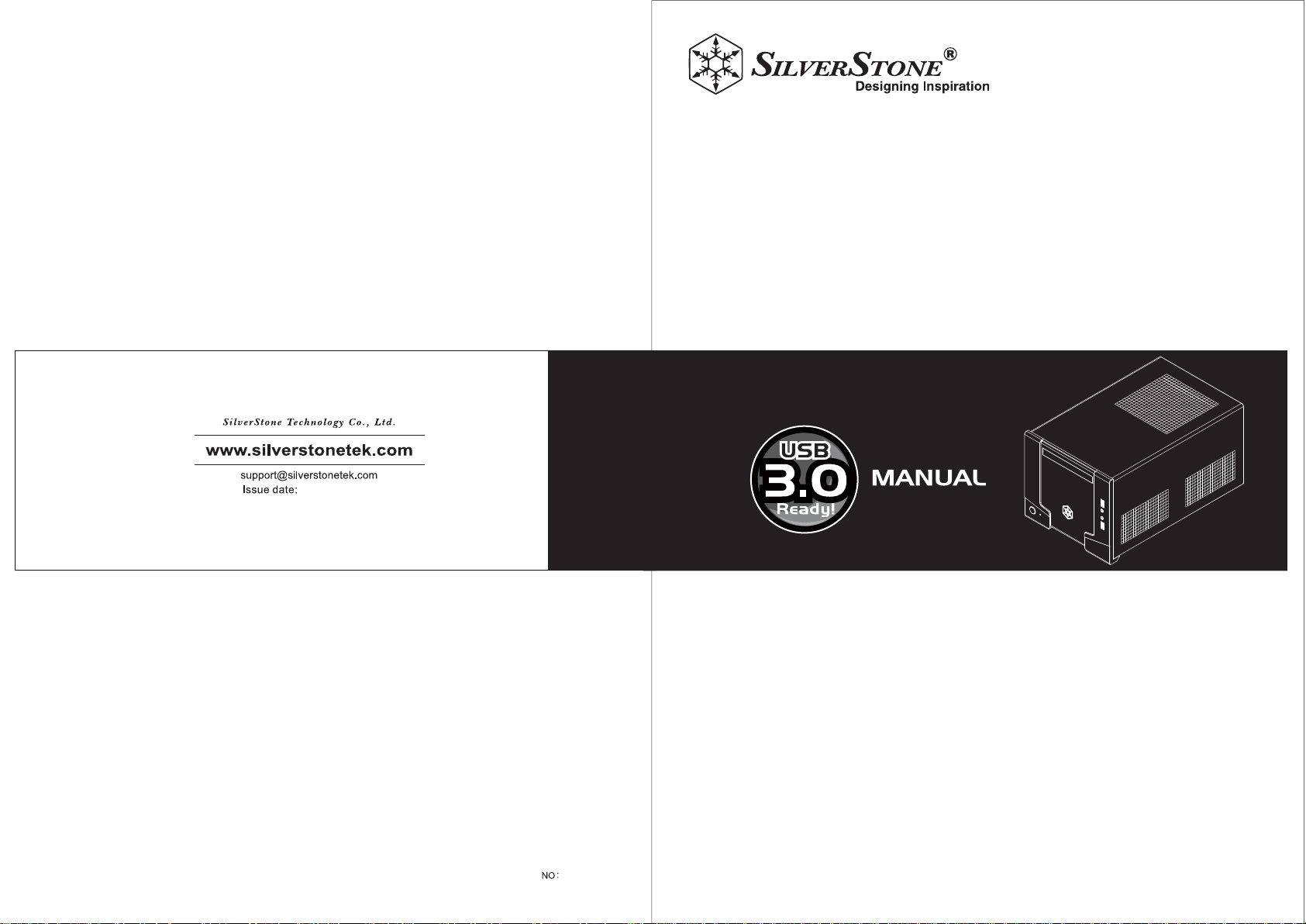
October, 2011
SUGO SERIES
SG07
G11211651
Page 2
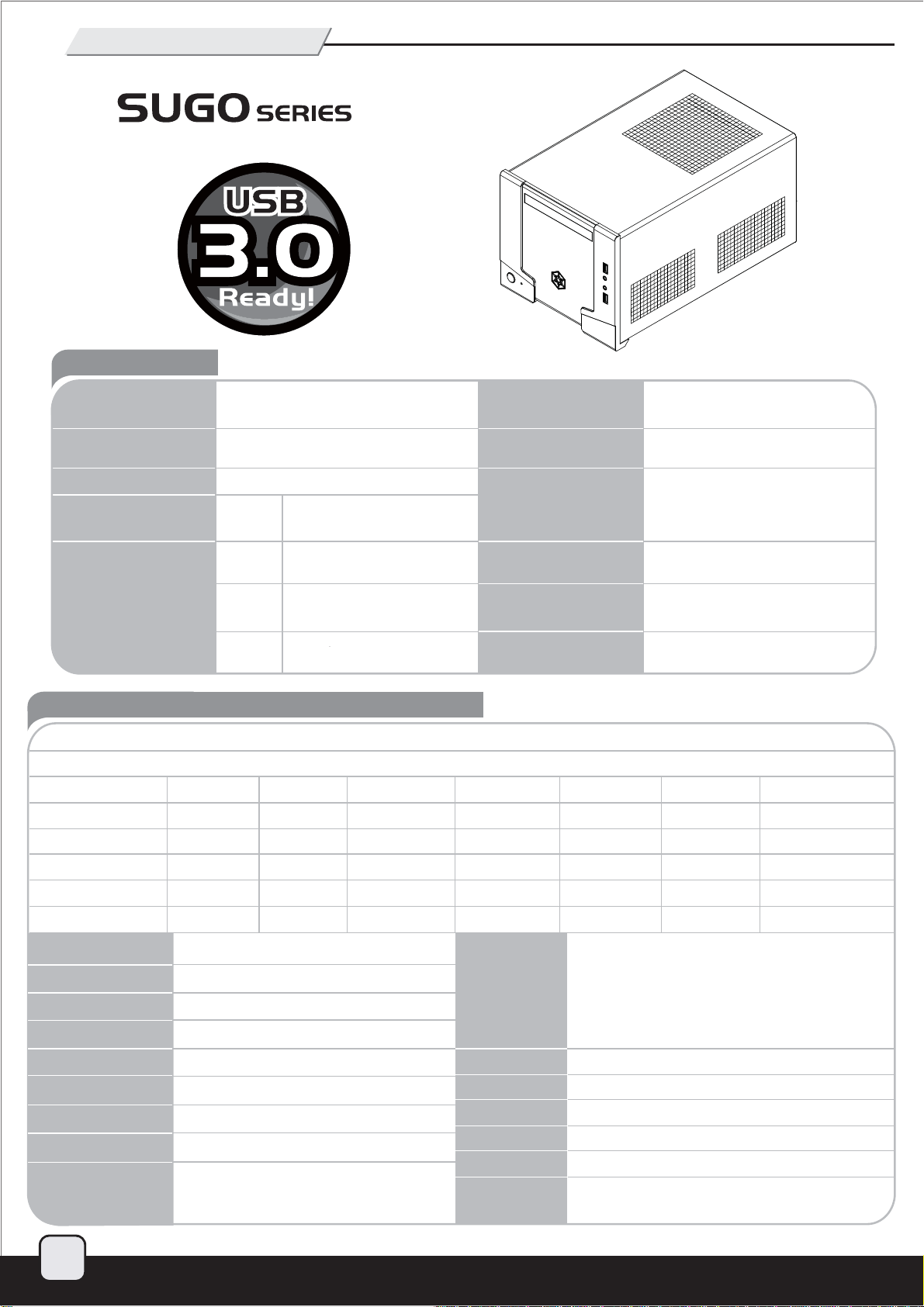
Product Overview
SG07
Specification
Model
Material
Motherboard
Drive Bay
Cooling System
SST-SG07B(Black)
SST-SG07B-W(Black+window)
Plastic front panel with aluminum plate,
SECC body
Mini-DTX, Mini-ITX
External
Internal
TOP
Sides
Bottom
Slim optical x 1
3.5” x 1 , 2.5” x 2
180mm Air Penetrator
700/1200rpm, 18/34dBA
VGA fan duct with
oversized vents
PSU intake vents and VGA
exhaust divider
Specifications of Power Supply
+3.3V
Max.(Amps)
Peak (Amps)
Min.(Amps)
Range (%)
Ripple(mVp-p)
25A
/
0.8A
+/-5%
50mV
25A
/
0.5A
+/-5%
50mV
Expansion Slot
Front I/O Port
Power Supply
Expansion Card
Dimension
Weight
Max. DC Output 600W
Load Range
+12V2+12V1+5V
46A
/
4A
+/-5%
120mV
/
/
/
/
/
3.0A
/
0.1A
+/-5%
50mV
2
USB 3.0 port x 2, Audio x 1, MIC x 1
Custom 600W with 80 PLUS Bronze
certification and single +12V rail
Support expansion cards up to
12.2 inches
222 mm (W) x 190 mm (H) x 350 mm (D)
4.9 kg
-12V+5VSB
0.8A
-
0A
+/-10%
50mV
-5V
/
/
/
/
/
Combined +3.3, +5V
Combined +12V
Input Voltage
Input Frequency Range
PFC
Efficiency
MTBF
Operating temperature
Protection
140W
46A / 552W
90V~265V (auto-switching)
47Hz ~ 63Hz
Active PFC(PF>0.95 at Full Load)
82%~85% at 20%~100% loading
100,000 hours at 25°C(at Full Load)
10°C ~ 50°C
1
Over Current Protection, Over power Protection
Over Voltage Protection, Under V oltage Protection
Short Circuit Protection
Connectors
Black (Lead-Free Paint)
Color
Silent 120mm fan
Cooling System
17dBA-30dBA
Noise Level
150 mm (W) × 86 mm (H) × 140 mm (D)
Dimension
1.7 kg
Weight
80 PLUS Bronze
Certification
1 x 24 / 20-Pin Motherboard connector (670mm)
1 x 8 / 4-Pin EPS / ATX 12V connector (670mm)
1 x 8/6-Pin PCIE connector (360mm)
1 x 8/6-Pin PCIE connector (380mm)
3 x SATA connector (350mm + 130mm + 150mm)
2 x 4-Pin Peripheral connector (350mm + 100mm)
Page 3
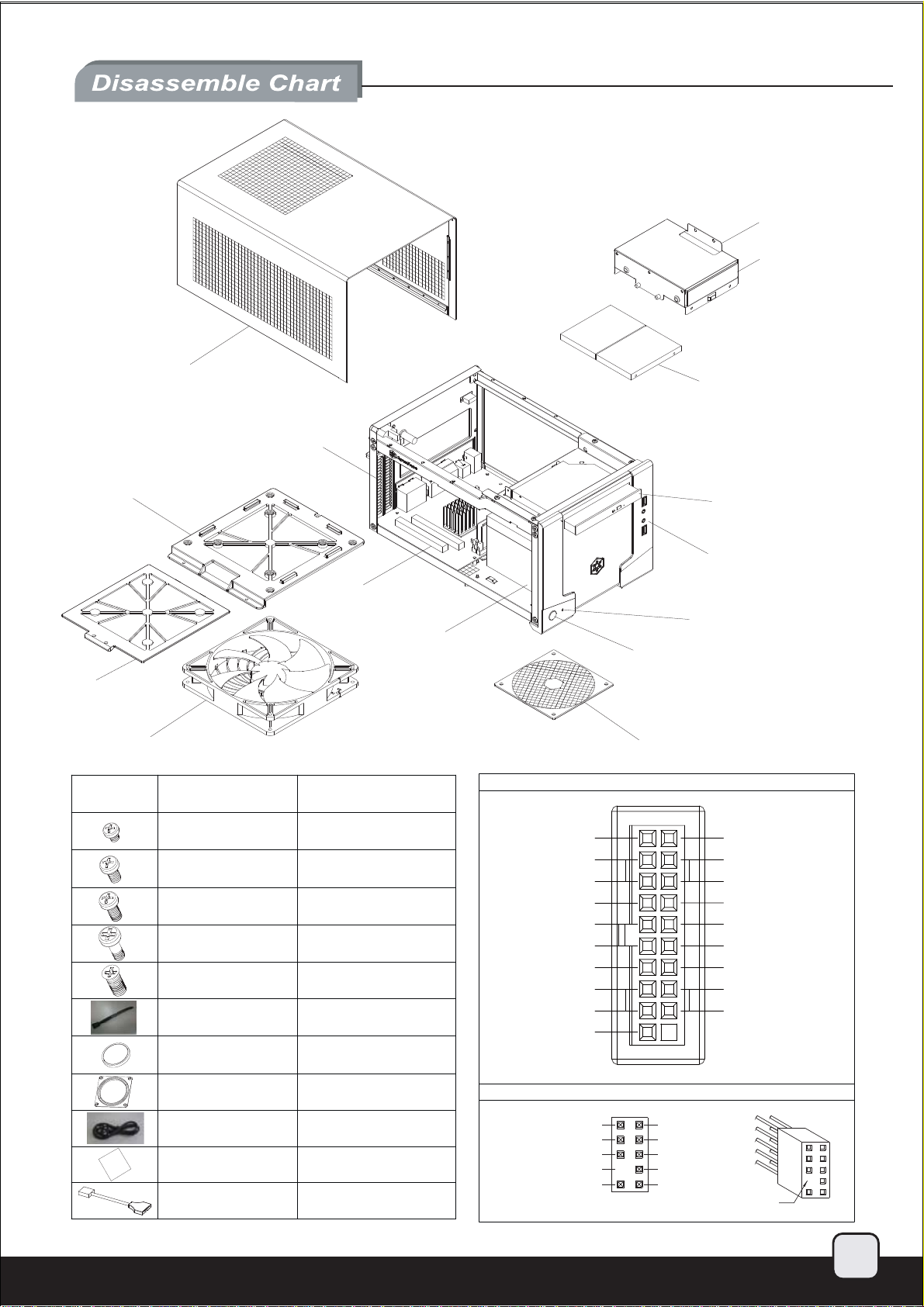
3.5”HDD CAGE
3.5”HDD x 1 (OPTION)
TOP COVER
EXPANSION SLOT x 2
FAN BRACKET
MOTHERBOARD
(OPTION)
FAN FILTER
18032 FAN x 1
PICTURE ITEM PURPOSE
2.5”HDD x 2 (OPTION)
SLIM OPTICAL DRIVE (OPTION)
USB 3.0 x 2 + SPK + MIC
POWER LED & HDD LED
PSU
POWER BUTTON
PSU FILTER
USB 3.0 CONNECTOR
SCREW A M2
SCREW B M3
SCREW C 632
SCREW D 632
SCREW E M5
WIRE-MOUNT
EVA FOAM
VGA DUCT
POWER CORD
INSTALLATION GUIDE
USB CABLE
SECURE CD ROM
SECURE 2.5” HARD DEVICE
SECURE MOTHERBOARD
SECURE 3.5” HARD DEVICE
SECURE VGA COVER
-
-
-
-
-
USB 3.0 TO USB 2.0
COVERTOR CABLE
ID INTA_P2_D+
INTA_P1_D+
INTA_P1_D-
GND
INTA_P1_SSTX+
INTA_P1_SSTX-
GND
INTA_P1_SSRX+
INTA_P1_SSRX-
VBUS
HD AUDIO CONNECTOR
AUD GND PORTIL
PRESENCE
SENSE1_RETURN
PIN
SENSE2_RETURN
INTA_P2_DGND
INTA_P2_SSTX+
INTA_P2_SSTXGND
INTA_P2_SSRX+
INTA_P2_SSRXVBUS
PORT1R
PORT2R
SENSE_SEND
PORT2R
PIN
2
Page 4
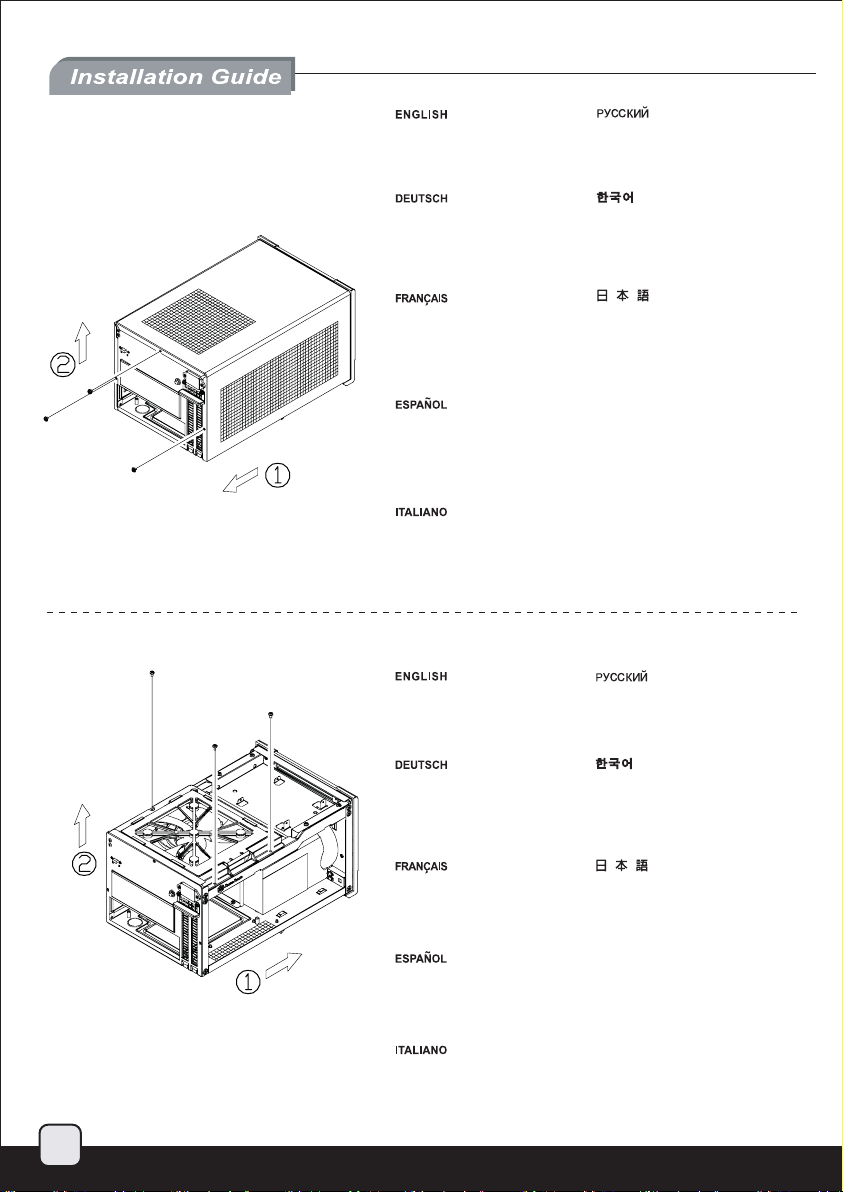
简体 中文
繁体 中文
简体 中文
繁体 中文
1.
Unscrew screws holding the
top cover and then remove it
by pulling to the rear and away
from the chassis.
Выкрутите крепежные винты верхней
крышки, а затем снимите ее, потянув
назад и в сторону от корпуса.
2.
Lösen Sie die Schrauben an der
oberen Abdeckung; entfernen
Sie die Abdeckung, indem Sie
diese nach hinten vom Gehäuse
wegziehen.
Dévisser les vis arrière maintenant
le capot supérieur et tirer le capot
supérieur vers l’arrière.
Quite los tornillos que sujetan la
cubierta superior y luego quítela
empujando hacia la parte trasera
y fuera del chasis.
Svitare le viti che tengono
il cover superiore e quindi
rimoverlo tirandolo verso
la parte posteriore.
Unscrew screws holding the
fan bracket and then pull up
and away from the case.
Lösen Sie die Schrauben der
Kühlerhalterung; ziehen Sie die
Halterung vom Gehäuse ab.
상부커버를 고정하고 있는 나사를
제거한 후, 뒤쪽으로 당겨 커버를
제거합니다.
上部カバーを固定しているネジを外し
てから後方に引き、ケースから取り外
します。
繁体中文
請以螺絲起子將上蓋鎖固的螺絲卸下,
並向後拉起自機殼中取出。
简体中文
请以螺丝起子将上盖锁固的螺丝卸下,
并向后拉起自机壳中取出。
Выкрутите крепежные винты
кронштейна вентилятора, а
затем потяните его вверх и в
сторону от корпуса.
팬 브라켓을 고정하고 있는 나사를
제거한 후, 위로 당겨 올려 케이스로부터
제거합니다.
3
Dévisser les vis maintenant le
support de ventilateur, puis tirez
vers le haut.
Quite los tornillos que sujetan
el bracket del ventilador y luego
tire de él hacia arriba y fuera de
la carcasa.
Svitare le viti che tengono il
supporto della ventola, quindi
rimuoverlo dal case.
ファンブラケットを固定しているネジ
をはずし、引き上げて、ケースから取
り外します。
繁体中文
將鎖固風扇架的螺絲卸下,並
向前往上拉起自機殼中取出。
简体中文
将锁固风扇架的螺丝卸下,并
向前往上拉起自机壳中取出。
Page 5
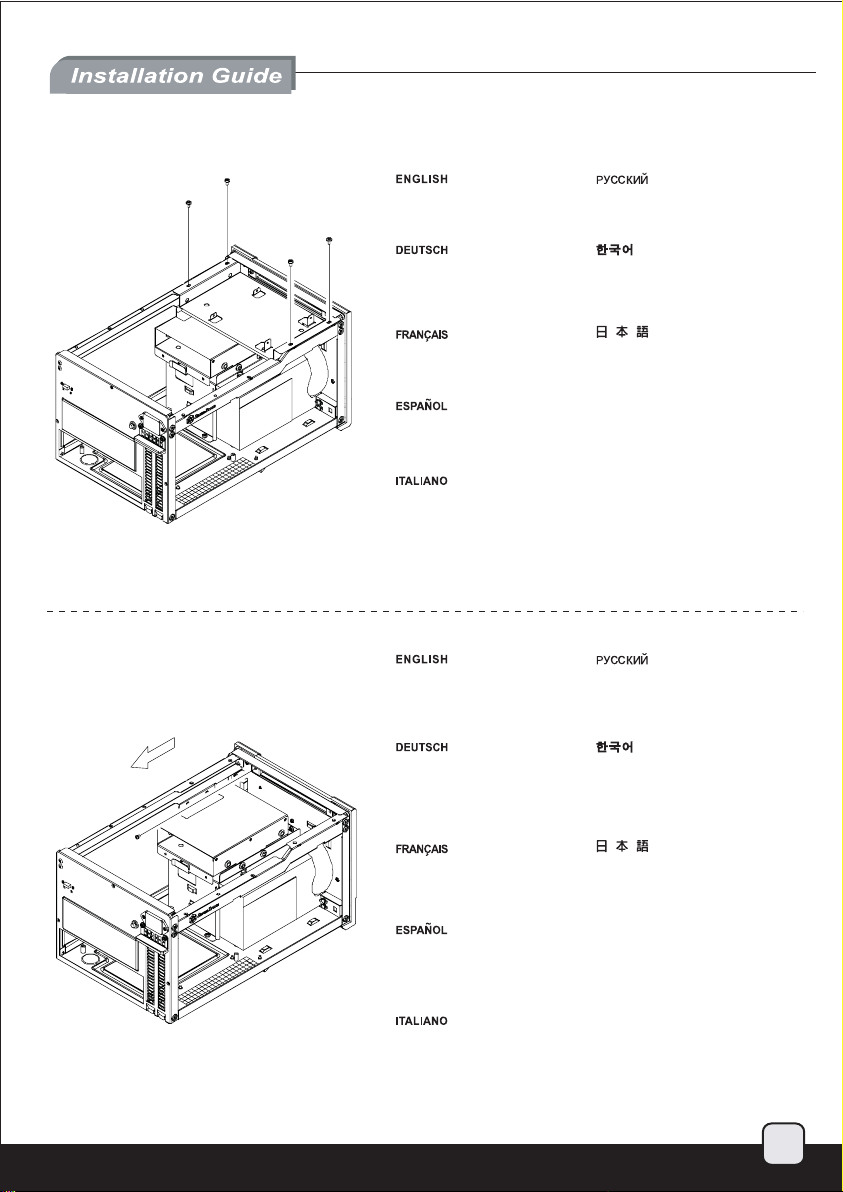
3.
简体 中文
繁体 中文
简体 中文
繁体 中文
4.
Unscrew screws holding the optical
drive bracket to remove it.
Lösen Sie die Schrauben
der Halterung des optischen
Laufwerks; entfernen Sie sie.
Dévisser les vis maintenant le
support de lecteur optique puis
le retirer.
Quite los tornillos que sujetan
el bracket del dispositivo óptico
para retirarlo.
Svitare le viti che tengono il
supporto del drive ottico per
rimuoverlo.
Unscrew screws shown in the
illustration to remove optical
drive cover.
Entfernen Sie die Abdeckung des
optischen Laufwerks, indem Sie
die in der Abbildung gezeigten
Schrauben lösen.
Выкрутите крепежные винты
кронштейна привода оптических
дисков, чтобы извлечь его.
광드라이브 브라켓을 고정하고 있는
나사를 풀어 브라켓을 제거합니다.
光学ドライブブラケットを固定して
いるネジを外して取り外します。
繁体中文
將鎖固光碟架的螺絲卸下,
並移除光碟架。
简体中文
将锁固光盘架的螺丝卸下,
并移除光盘架。
Выкрутите винты, показанные на
рисунке, чтобы извлечь крышку
привода оптических дисков.
그림에서와 같이 나사를 풀어
광드라이브 커버를 제거합니다.
Dévisser les vis comme indiquer
sur le schéma et retirer le lecteur
optique.
Quite los tornillos como se
muestra en la ilustración
para retirar la cubierta del
dispositivo óptico.
Per rimuovere il cover del drive
ottico svitare le viti mostrate
nell’illustrazione.
図示されたネジを外して、光学ド
ライブカバーを取り外します。
繁体中文
請卸下圖示中的螺絲以將光碟機槽
擋板自機殼中取出。
简体中文
请卸下图标中的螺丝以将光驱槽
挡板自机壳中取出。
4
Page 6
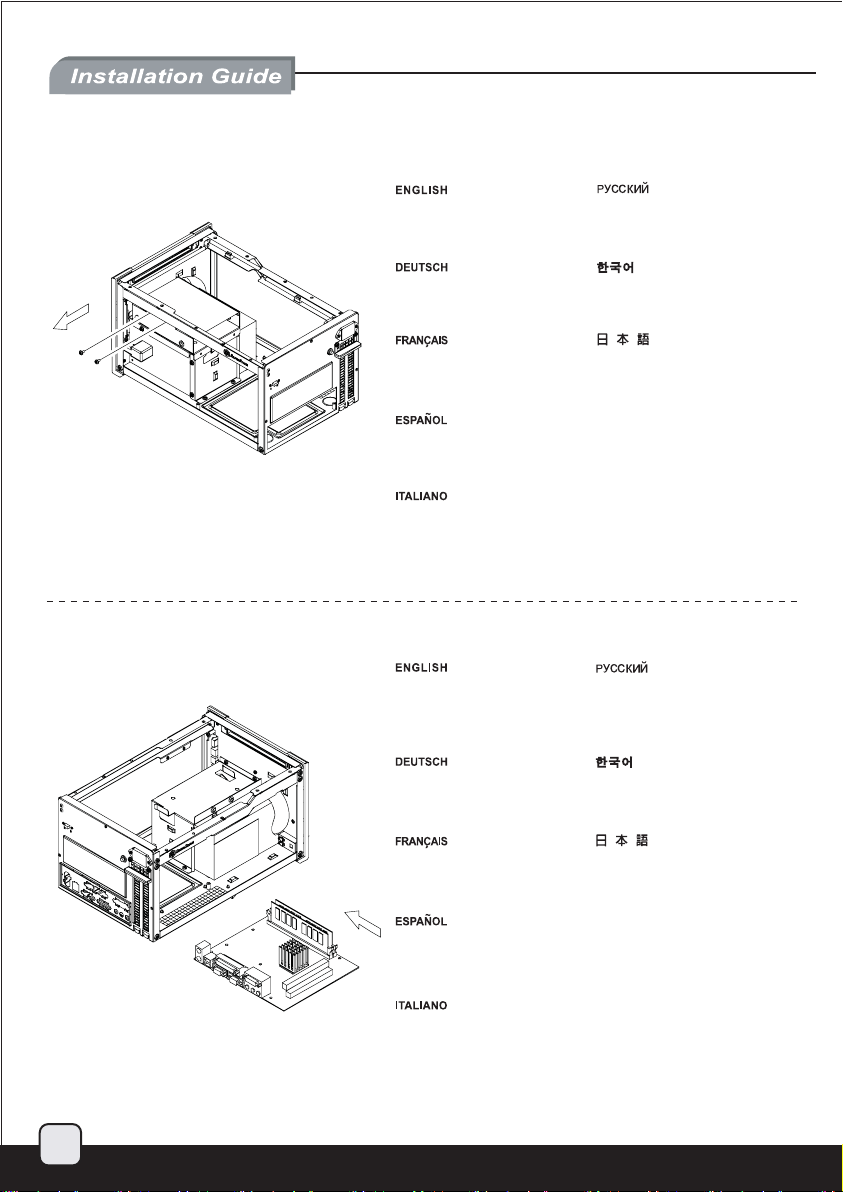
5.
简体 中文
繁体 中文
简体 中文
繁体 中文
6.
Unscrew screws holding the
hard drive bracket to remove it.
Lösen Sie die Schrauben der
Festplattenhalterung; entfernen
Sie sie.
Dévisser les vis maintenant le
support de disque dur puis le
retirer.
Quite los tornillos que sujetan
el bracket del disco duro para
sacarlo.
Per rimuovere il supporto degli
hard disk svitare le viti che lo
assicurano alla struttura.
Install motherboard I/O shield plate
and then install motherboard.
Installieren Sie das E/A-MotherboardBlech; installieren Sie dann das
Motherboard.
Выкрутите крепежные винты
кронштейна жесткого диска,
чтобы извлечь его.
하드드라이브 브라켓을 고정하고 있는
나사를 풀어 브라켓을 제거합니다.
ハードドライブブラケットを固定して
いるネジを外して、取り外します。
繁体中文
將鎖固硬碟架的螺絲卸下,
並移除硬碟架。
简体中文
将锁固硬盘架的螺丝卸下,
并移除硬盘架。
Установите экранированную панель
ввода/вывода системной платы, а
затем установите саму системную
плату.
메인보드 후면 I/O 커버를 설치한
후 메인보드를 설치합니다.
5
Installer le I/O shield et de la
carte mère et installer cette
dernière.
Instale la placa de E/S de la
placa base y luego instale la
misma.
Installare l’I/O shield della scheda
madre e quindi la scheda madre
stessa.
マザーボードI/Oシールドプレートを
インストールしてから、マザーボード
を取り付けます。
繁体中文
安裝主機板的I/O彈片,
安裝主機板。
简体中文
安装主机板的I/O弹片,
安装主机板。
Page 7
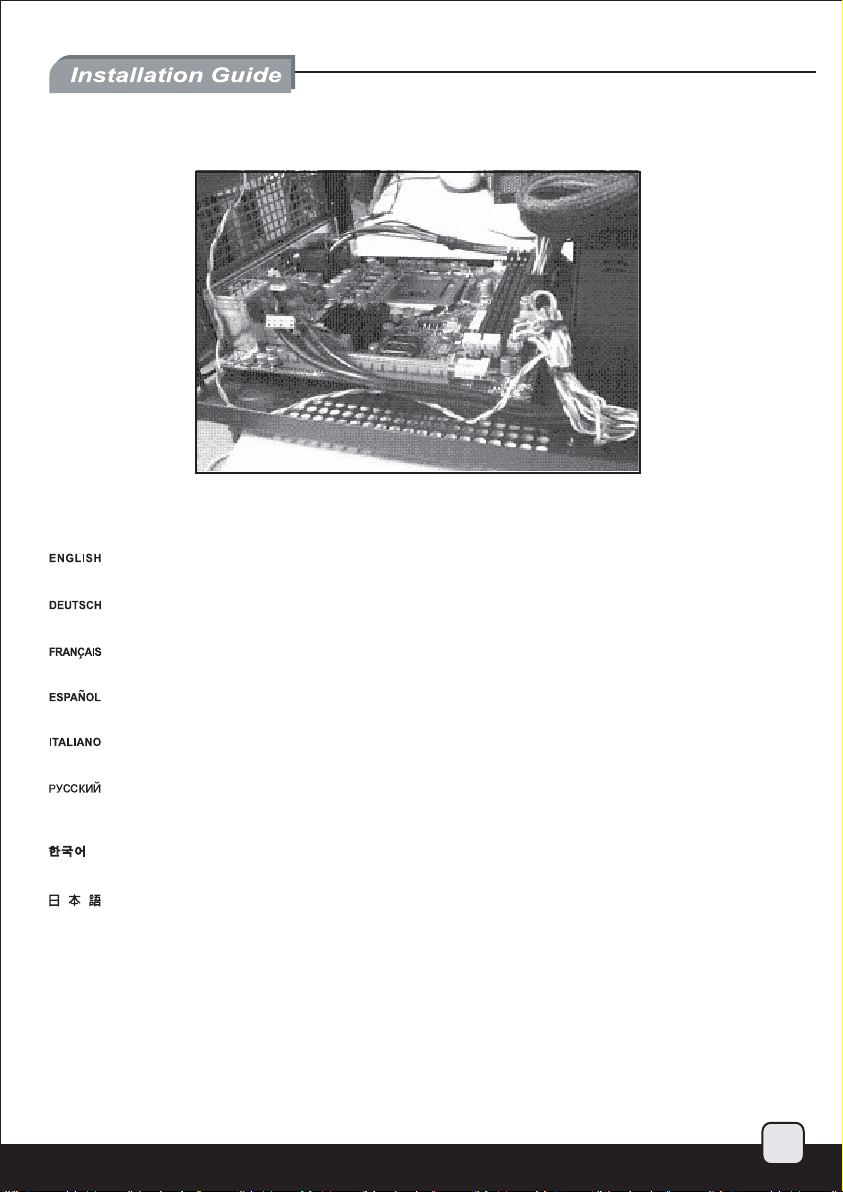
7.
简体 中文
繁体 中文
Connect ATX 24pin, EPS 8pin/ATX 4pin connectors, front p anel conn ectors, a nd front I/O conne ctors to your motherboard.
Verbinden Sie die 24-poligen ATX-, 8-poligen EPS- / 4-poligen ATX-, die Frontblenden- und die E/A-Frontanschlüsse mit Ihrem Motherboard.
Connecter l’ ATX 24 broches, le EPS 8pin/ATX 4pin et les prises additionnelles à la carte mère.
Enchufe los conectores ATX de 24 pines, EPS 8 pines/ATX 4 pines, del panel frontal y los conectores frontales de E/S a la placa base.
Connettere alla scheda madre il cavo ATX 24pin, ove necessario il cavo EPS ATX 4pin/8pin, le connessioni del pannello frontale e quelle I/O.
Подключите 24-контактные ATX-разъемы, 8-контактные EPS-разъемы/4-контактные ATX-разъемы, разъемы передней панели, а
также передние разъемы ввода/вывода к системной плате.
ATX 24핀, EPS 8핀,/ATX 4핀 커넥터, 전면패널 커넥터와 전면 I/O 커넥터를 메인보드에 연결합니다.
ATX 24ピン、EPS 8ピン/ATX 4ピンコネクタ、フロントパネルコネクタ、およびフロントI/Oコネクタをマザーボードに接続します。
繁体中文
此時你可以準備安插ATX24pin EPS8in/ATX 4pin,機殼附帶的Front I/O與Front panel controller。
简体中文
此时你可以准备安插ATX24pin EPS8in/ATX 4pin,机壳附带的Front I/O与Front panel controller。
6
Page 8
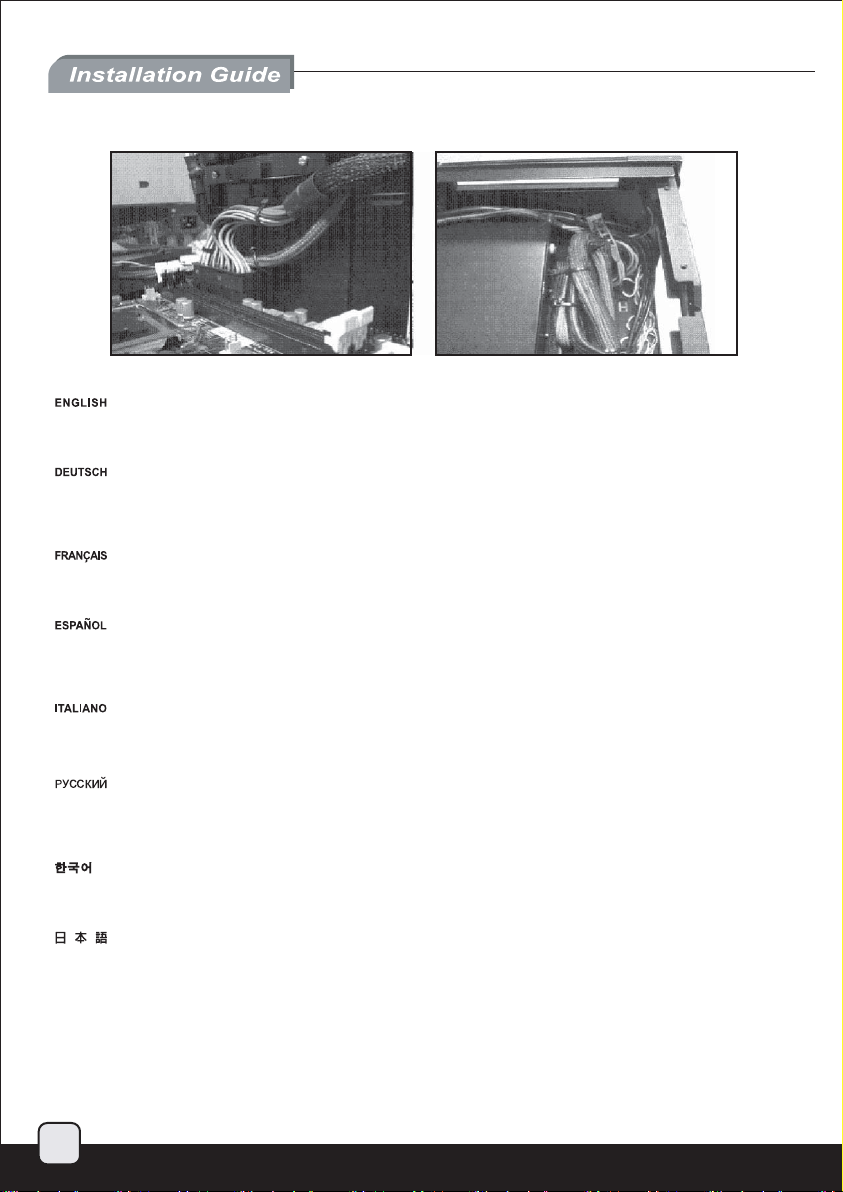
8.
简体 中文
繁体 中文
We recommend at this point to start thinking about routing the cables cleanly by fastening ATX 24pin and EPS 8pin/ATX 4pin cables on
a bridge next to the power supply bracket. These two cables are designed to accommodate all possible connector location on a Mini-ITX
motherboard so you may need to store excess cables in the area located on the right side of the hard drive cage.
Wir empfehlen, an dieser Stelle eine saubere Kabelführung zu beachten, indem Sie die 24-poligen ATX- und 8-poligen EPS-/4-poligen
ATX-Kabel an einer Brücke neben der Netzteilhalterung befestigen. Diese beiden Kabel wurden zur Aufnahme aller möglichen Anschlüsse
an einem Mini-ITX-Motherboard entwickelt, weswegen Sie die restlichen Kabel möglicherweise in dem Bereich auf der rechten Seite des
Festplattenkäfigs aufbewahren müssen.
Nous recommandons à ce point du montage de commencer à penser à l'agencement des câbles en attachant l'ATX 24 broches et
le 4 pin EPS 8pin/ATX sur le côté l'alimentation. Ces deux câbles sont conçus pour rejoindre tous les connecteurs possibles sur une
carte mère Mini-ITX.
Le recomendamos que en este momento empiece a pensar sobre enrutar los cables de un modo correcto enganchando los cables ATX
de 24 pines y EPS 8 pines/ATX 4 pines en un puente cerca del bracket de la fuente de alimentación. Estos dos cables están diseñados
para adaptarse a cualquier posición de un conector en una placa base Mini-ITX, luego podría necesitar acumular el exceso de cables en
la zona localizada en el lado derecho de la carcasa para el disco duro.
Vi raccomandiamo, a questo punto, di iniziare a pensare ad una corretta sistemazione dei cavi. Unite quindi i due cavi di alimentazione
ed assicurateli per mezzo di una fascetta ad un “ponte” posto nei pressi del supporto dell’alimentatore. Se avete bisogno di allocare cavi
aggiuntivi, potete usare lo spazio presente nella parte destra della gabbia degli hard disk.
В данный момент рекомендуется подумать об аккуратной прокладке кабелей, для этого необходимо закрепить 24-контактные
ATX-кабели и 8-контактные EPS-кабели/4-контактные ATX-кабели на перемычке рядом с кронштейном блока питания. Эти два
кабеля рассчитаны по длине на подключение к разъемам в любом возможном месте на системной плате Mini-ITX, поэтому,
возможно, потребуется свернуть
이지점에서 ATX 24핀 및 EPS 8핀/ATX 4핀 등 케이블을 정리해 파워 서플라이 옆에 있는 정리 브릿지에 고정시킬 것을 권장합니다.
두개의 케이블은 Mini-ITX 메인보드의 모든 커넥터를 연결할 수 있도록 되어 있으며, 남는 케이블은 하드드라이브 오른쪽의
정리할 수 있습니다.
この時点で、電源ブラケット横のブリッジ上にATX 24 ピンとEPS 8ピン/ATX 4ピンケーブルを固定することで、ケーブル取り回しをすっきりさせるこ
とを考慮するようお勧めします。これら2本のケーブルは、Mini-ITXマザーボード上でのすべての可能なコネクタ位置に適応できるようになってい
るので、余ったケーブルをハードドライブケージの右側にある場所にしまえる設計になっています。
繁体中文
我們建議ATX 24Pin EPS8in/ATX 4pin電源線可以綁在PSU固定架旁的理線凸橋上,這兩條線為了應付ITX主機板所有可能出現的插頭頭位置,
所以接線長度會遠超過你所需要,多餘的線材部份可以安置在硬碟架左邊的保留空間。
简体中文
我们建议ATX 24Pin EPS8in/ATX 4pin电源线可以绑在PSU固定架旁的理线凸桥上,这两条线为了应付ITX主机板所有可能出现的插头头位置,
所以接线长度会远超过你所需要,多余的线材部份可以安置在硬盘架左边的保留空间。
излишки кабелей в области, расположенной справа от корзины для жестких дисков.
공간에
7
Page 9
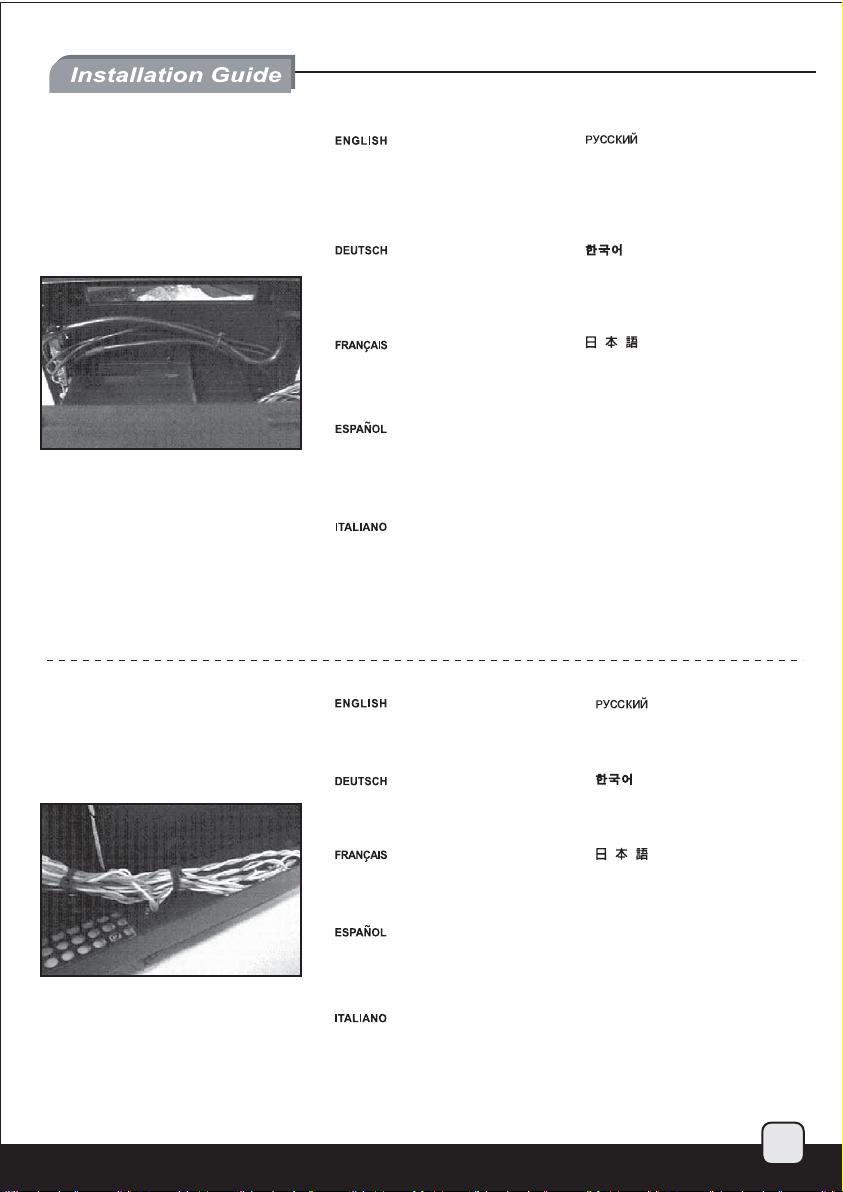
9.
简体 中文
繁体 中文
简体 中文
繁体 中文
We recommend to route the USB
and audio front I/O cables around
the front of hard drive cage, there
should be sufficient bridges for
fastening the cables.
Рекомендуется прокладывать USBкабели и аудиокабели к передним
разъемам ввода/вывода вокруг верхней
части корзины для жестких дисков, там
должно быть достаточно перемычек для
крепления кабелей.
10.
Wir empfehlen die Führung der USB
- und E/A-Audiofrontkabel um die
Vorderseite des Festplattenkäfigs;
es sollten genügend Brücken zur
Befestigung der Kabel vorhanden sein.
La longueur de câble superflu peut-être
dissimulée sur le côté droit de la cage
disque dur.
Le recomendamos que enrute los cables
USB y el cable frontal de E/S de audio
alrededor de la parte frontal de la carcasa
del disco duro, donde hay suficientes bridas
como para sujetar los cables.
Vi raccomandiamo di sistemare i cavi del
pannello frontale I/O USB ed audio nei
pressi della parte frontale della gabbia
degli hard disk, dove sono presenti
sufficienti ponti per l’ancoraggio dei cavi
stessi.
Excess front panel connector cables can be
fastened on the bottom panel of the case.
Die restlichen Frontblenden-Anschlusskabel
können an der unteren Blende des Gehäuses
befestigt werden.
USB와 전면 오디오 및 I/O 케이블을
하드 드라이브의 케이지 전면으로
돌려주어 정리를 할 것을 권합니다.
USBおよびフロントオーディオI/Oケーブル
は、ハードドライブケージの前面周囲で取
り回します。そこにはケーブルを固定する
ための十分な空間があるはずです。
繁体中文
USB與AUDIO線材建議從硬碟架前方繞過,
前板上應當有足夠的凸橋安置。
简体中文
USB与AUDIO线材建议从硬盘架前方绕过,
前板上应当有足够的凸桥安置。
Излишки кабелей к разъемам передней
панели можно закрепить на нижней
панели корзины.
불필요하거나 남는 패널커넥터와 케이블은
케이스 하부 패널에 고정하면 됩니다.
L’excès de câble des prises additionnelles
peut-être dissimulé dans le bas du boitier.
El exceso de cables conectores del panel
frontal se puede enganchar en el panel
inferior de la carcasa.
I cavi in eccesso possono essere
assicurati al fondo del case.
余ったフロントパネルコネクタケーブ
ルはケースの底のパネルに固定で
きます。
繁体中文
Front Panel controller的多餘線材
可以安置綁在底板。
简体中文
Front Panel controller的多余线材
可以安置绑在底板。
8
Page 10
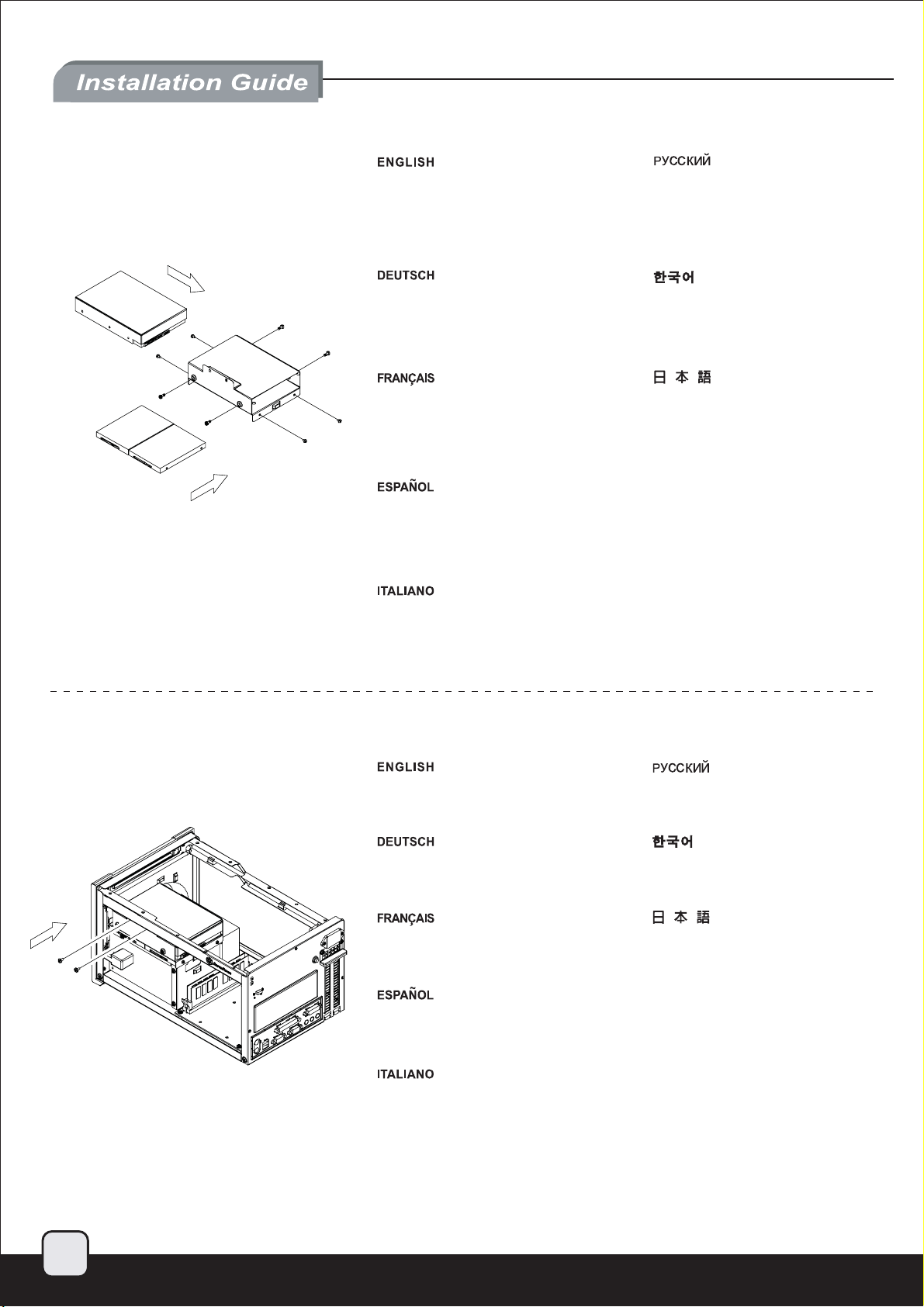
11.
简体中 文
繁体中 文
简体中 文
繁体中 文
Install and secure 3.5” and 2.5”
hard drives to the hard drive cage
with screws. The SG07’s drive cage
is compatible with 2.5” hard drives
with 9.5mm thickness or less.
Установите 3,5-дюймовые и 2,5дюймовые жесткие диски в корзину
и закрепите винтами. Корзина для
жестких дисков SG07 совместима с
2,5-дюймовыми жесткими дисками
толщиной 9,5 мм или менее.
12.
Installieren und befestigen Sie die 3,5und 2,5-Zoll-Festplatten mit Schrauben
am Festplattenkäfig. Der Festplattenkäfig
des SG07 ist mit 2,5-Zoll-Festplatten mit
einer Dicke von bis zu 9,5 mm kompatibel.
Installer et fixer les disques durs/SSD dans
les cages à l’aide de vis. Les emplacements
2.5 pouces sont compatibles avec les unités
de 9.5 mm au maximum.
Instale y fije los discos duros de 3,5”
y 2,5” a la carcasa para discos duros
usando tornillos. La carcasa de la SG07
es compatible con discos duros de 2,5”
con un grosor de 9,5mm o menos.
Installare ed assicurare gli hard disk da 3,5”
e da 2,5” alla gabbia con le apposite viti. La
gabbia di SG07 è compatibile con hard disk
da 2,5” con uno spessore massimo di 9.5mm.
3.5”및 2.5”하드디스크를 하드 드라이브
케이지에 나사로 고정하여 설치합니다.
SG07의 드라이브 케이지는 9.5mm
두께의 2.5”하드 드라이브 와 호환됩니다.
3.5インチと2.5インチのハードドライブを
ハードドライブケージに取り付け、ネジで
固定します。 SG07のドライブケージは
厚さ9.5mm以内の2.5インチのハードドラ
イブと互換性があります。
繁体中文
把3.5"硬碟與2.5"硬碟安裝上硬碟架,
並鎖上螺絲。SG07的2.5"硬碟僅支
援9.5mm標準厚度。
简体中文
把3.5"硬盘与2.5"硬盘安装上硬盘架,
并锁上螺丝。SG07的2.5"硬盘仅支
持9.5mm标准厚度。
Install and secure the hard drive
cage with screws.
Installieren und befestigen Sie den
Festplattenkäfig mit Schrauben.
Réinstallez le casier à disques durs
dans le boîtier comme montré.
Instale y fije la carcasa para discos
duros con tornillos.
Installare ed assicurare la gabbia degli
hard disk al case.
Установите и закрепите корзину
жестких дисков винтами.
하드 드라이브 케이지를 설치한 후
나사로 고정합니다.
ハードドライブケージを取り付け、
ネジで固定します。
繁体中文
將硬碟架安裝上機殼,並鎖上螺絲。
简体中文
将硬盘架安装上机壳,并锁上螺丝。
9
Page 11

13.
简体 中文
繁体 中文
In order to create enough space for power supply cables, the hard drive cage design is moved as far to the right as possible.
So 90 degree angled SATA connector must be used, regular 180 degree SATA connector will prevent installation of top cover.
Damit die Netzteilkabel genügend Platz haben, wird der Festplattenkäfig so weit wie möglich an der rechten Seite angebracht. Da
der 90 Grad winkelige SATA-Anschluss genutzt werden muss, verhindert ein regulärer 180-Grad-SATA-Anschluss die Installation
der oberen Abdeckung.
Dans le but de créer assez d’espace pour les câbles de l’alimentation, il est préférable de positionner la cage HDD le plus à droite possible.
Il est important d’utiliser des câbles SATA à 90°, les 180° pouvant empêcher l’installation du capot supérieur.
Para poder crear espacio suficiente para los cables de la fuente de alimentación, el diseño de la carcasa para discos duros ha sido
pensado para que esté lo más posible hacia el lado derecho. Es por esto que se debe usar un conector SATA en ángulo de 90 grados,
el conector SATA normal de 180 grados impedirá la instalación de la cubierta superior.
Al fine di creare lo spazio sufficiente per la sistemazione dei cavi dell’alimentatore, il supporto degli hard disk è stato spostato il più possibile
sulla destra. Devono quindi essere usati cavi SATA con connettori a 90°, i cavi con connettore standard a 180° impediscono il montaggio del
cover superiore.
Чтобы создать достаточное пространство для кабелей от блока питания, конструкция корзины жестких дисков смещена вправо,
насколько это возможно. Поэтому необходимо использовать угловой SATA-разъем (90 градусов), обычный плоский SATA-разъем
(180 градусов) будет мешать при установке верхней крышки.
파워 서플라이 케이블에 충분한 공간을 확보하기위해 하드 드라이브 케이지는 최대한 오른쪽으로 위치하도록 디자인되어 있습니다.
그러므로, 90도 SATA 커넥터를 사용하여야 하며, 일반적인 180도 SATA 커넥터를 사용할 경우 상부커버의 설치가 용이하지 않을 수
있습니다.
電源ケーブルのために十分なスペースがあるよう、ハードドライブケージ設計は可能な限り右側に移動されています。それで、90度
のアングル付きSATA コネクタを使う必要があります。通常の180度方向SATAコネクタでは上部カバーが取り付けられません。
繁体中文
為了給電源線保留足夠的容線空間,硬碟架是儘量往右靠的,兩顆2.5"硬碟僅能使用90度的SATA接線,請不要使用180度的SATA接線,
否則會蓋不上。
简体中文
为了给电源线保留足够的容线空间,硬盘架是尽量往右靠的,两颗2.5"硬盘仅能使用90度的SATA接线,请不要使用180度的SATA接线,
否则会盖不上。
10
Page 12

14.
简体 中文
繁体 中文
We recommend connecting all fan or SATA cables to the motherboard now as installation of graphics or expansion card may prevent
installation of these cables.
Wir empfehlen, nun alle Kühler- oder SATA-Kabel am Motherboard anzuschließen, da die Installation der Grafik- oder Erweiterungskarte
die Verbindung dieser Kabel erschweren oder verhindern kann.
Nous recommandons de brancher tous les câbles SATA et FAN avant d’installer les cartes filles ou cartes graphiques.
Le recomendamos que conecte ahora todos los cables SATA o de los ventiladores a la placa base, ya que la instalación de una tarjeta
gráfica o de expansión podría impedir la conexión de estos cables.
Vi raccomandiamo di connettere alla scheda madre tutte le alimentazioni delle ventole o i cavi SATA a questo punto dell’installazione. Il successivo
montaggio di schede di espansione, o della scheda video potrebbe impedirne collegamento.
Теперь рекомендуется подключить все кабели вентиляторов и SATA-кабели к системной плате, так как установка графической карты или
платы расширения может помешать установке этих кабелей.
그래픽카드나 다른 확장카드의 설치로 케이블 설치가 용이하지 않을 수 있어 현 상태에서 팬이나 SATA케이블을 메인보드에 모두
연결할 것을 권합니다.
グラフィックまたは拡張カードの装着により、ケーブルがインストールできなくなる可能性を考え、現在すべてのファンまたはSATAのケーブルを
マザーボードと接続するようにお勧めします。
繁体中文
建議您在安裝顯示卡之前先確定系統風扇的電源接頭與所有需要用的SATA接頭是否已經安裝好,某些主機板配置會導致安裝好顯示卡
之後風扇接線難以接上。
简体中文
建议您在安装显示卡之前先确定系统风扇的电源接头与所有需要用的SATA接头是否已经安装好,某些主机板配置会导致安装好显示卡
之后风扇接线难以接上。
11
Page 13

15.
简体 中文
繁体 中文
简体 中文
繁体 中文
Remove expansion slot screws to
remove expansion slot covers.
Выверните винты слотов расширения,
чтобы снять заглушки слотов.
16.
Lösen Sie zum Entfernen der
Abdeckung die Schrauben des
Erweiterungssteckplatzes.
Retirer les vis des slots d’extension
pour retirer les caches.
Quite los tornillos de las
ranuras de expansión para
retirar las cubiertas de las
ranuras de expansión.
Svitare le viti di serraggio dei
cover degli slot di espansione
per rimuovere i cover stessi.
Install graphics or expansion card
into the case then connect any
required power cables to the card.
Installieren Sie die Grafikoder Erweiterungskarte im
Gehäuse; schließen Sie dann
alle erforderlichen Netzkabel
an der Karte an.
확장슬롯 나사를 풀어 확장슬롯 커버를
제거합니다.
拡張スロットのネジを外して拡張スロット
カバーを取り外します。
繁体中文
請將鎖固擴充槽檔片的螺絲卸下,
再將擴充槽檔片卸下。
简体中文
请将锁固扩充槽档片的螺丝卸下,
再将扩充槽档片卸下。
Установите графическую карту или
плату расширения в корпус, а затем
подключите к плате все необходимые
кабели питания.
그래픽카드나 확장카드를 케이스에
설치하고 필요하다면 카드에 파워
케이블을 연결합니다.
Installer les cartes graphiques ou
cartes filles et relier les câbles
nécessaires.
Instale la tarjeta gráfica o de
expansión en la carcasa y
luego conecte cualquier cable
de potencia necesario a dicha
tarjeta.
Installare la scheda grafica o altre
schede di espansione e collegare
qualsiasi cavo richiesto alle schede
stesse.
ケースの中にグラフィックまたは拡張
カードをインストールしてから、カード
に必要とされている電源ケーブルを
みな接続します。
繁体中文
安裝您的顯示卡或擴充卡,
並連接上電源線。
简体中文
安装您的显示卡或扩充卡,
并连接上电源线。
12
Page 14

17.
简体 中文
繁体 中文
简体 中文
繁体 中文
18.
Reinstall top expansion slot cover
back to the case and secure with
screws.
Bringen Sie die Abdeckung des
oberen Erweiterungssteckplatzes
wieder am Gehäuse an und
befestigen diese mit Schrauben.
Réinstaller le cache des slots
d’extension à l’arrière du boitier
à l’aide de vis.
Vuelva a situar la cubierta de
la ranura de expansión en la
carcasa y fíjela usando tornillos.
Reinstallare il cover superiore degli
slot di espansione ed assicurarlo
con le viti.
Install slim optical drive onto the
optical drive bracket and secure
with included screws.
Installieren Sie ein schmales
optisches Laufwerk an der
Halterung des optischen
Laufwerks; befestigen Sie
dieses mit den mitgelieferten
Schrauben.
Установите заглушку верхнего
слота расширения обратно в
корпус и закрепите винтами.
상부 확장 슬롯 커버를 재설치한
후 나사로 고정시킵니다.
上部の拡張スロットカバーをケース
に戻し、ネジで固定します。
繁体中文
將擴充槽檔片裝回機殼並以步驟15
的螺絲鎖固。
简体中文
将扩充槽档片装回机壳并以步骤15
的螺丝锁固。
Установите тонкий привод оптических
дисков на специальный кронштейн и
закрепите прилагающимися винтами.
슬림 광드라이브를 광드라이브 브라켓에
설치한후 나사로 고정합니다.
13
Installer le lecteur optique dans
son emplacement, et fixer le à
l’aide de vis.
Instale el dispositivo óptico
delgado en el bracket para
dispositivos ópticos y fíjelo
con los tornillos incluidos.
Installare il drive ottico slim sul
supporto e serrarlo con le viti.
光学ドライブブラケットにスリム光学ドラ
イブをインストールし、付属のネジによ
って固定します。
繁体中文
將薄型光碟機裝入光碟機架並以
內附螺絲鎖固。
简体中文
将薄型光驱装入光驱架并以
内附螺丝锁固。
Page 15

19.
简体 中文
繁体 中文
Install the optical drive bracket back into the case then align the slim optical drive face plate with the front panel and secure with screws.
Installieren Sie die Halterung des optischen Laufwerks wieder im Gehäuse und richten die Vorderseite des schmalen optischen Laufwerks
an der Frontblende aus und befestigen Sie sie mit Schrauben.
Installer le support optique et le lecteur dans le boitier, ajuster le lecteur avec la façade et fixer le à l’aide de vis.
Vuelva instalar el bracket para dispositivos ópticos en la carcasa y luego alinee la placa frontal del dispositivo óptico delgado con el panel
frontal y fíjelo con tornillos.
Riposizionare il supporto con il drive montato nel case ed allineare lo sportellino alla parte frontale del case, quindi assicurare il complesso
alla struttura per mezzo delle apposite viti.
Установите кронштейн с тонким приводом оптических дисков обратно в корпус, а затем выровняйте лицевую панель привода с
передней панелью корпуса и закрепите винтами.
광드라이브 브라켓을 케이스에 재설치한 후, 슬림광드라이브 전면판을 전면 패널과 일치시키고 나사로 고정시킵니다.
ケースに光学ドライブブラケットを戻し、それからスリム光学ドライブ面板をフロントパネルと面合わせし、ネジによって固定します。
繁体中文
將薄型光碟機架裝回機殼前後為調至光碟機擋板與面板齊平並以步驟3卸下的螺絲鎖固。
简体中文
将薄型光驱架装回机壳前后为调至光驱挡板与面板齐平并以步骤3卸下的螺丝锁固。
14
Page 16

20.
简体 中文
繁体 中文
简体 中文
繁体 中文
Install the fan bracket back into
the case and secure with screws
(make sure the frame of the fan
is covering the power supply plug
from the inside).
Установите кронштейн вентилятора
обратно в корпус и закрепите винтами
(убедитесь, что рамка вентилятора
закрывает вилку блока питания изнутри).
21.
Installieren Sie die Kühlerhalterung
wieder im Gehäuse und befestigen
sie mit Schrauben (stellen Sie sicher,
dass der Rahmen des Kühlers den
Netzteilstecker von innen abdeckt).
Installer le support du ventilateur
dans le boitier à l’aide de vis. ( Le
châssis du ventilateur doit couvrir
le dispositif de branchement de
l’alimentation).
Instale de nuevo el bracket para
el ventilador en la carcasa y fíjelo
con tornillos (asegúrese de que la
estructura del ventilador cubre el
conector de la fuente de alimentación
desde el interior).
Reinstallare il supporto della
ventola nel case e serrarlo con
le viti (assicuratevi che il frame
della ventola copra il plug di
alimentazione dall’interno)
Place the top cover back onto the
case and secure with screws.
Platzieren Sie die obere Abdeckung
wieder am Gehäuse und befestigen
diese mit Schrauben.
팬브라켓을 케이스에 재설치하고
나사로 고정합니다. ( 팬의 프레임이
파워서플라이 플러그를 내부에서
덮고 있는지 확인하세요)
ケースの中にファンブラケットを戻し、
ネジ(ファンのフレームが内側から電
源プラグを網羅していることを確かめ
てください)で固定します。
繁体中文
將風扇架裝回機殼(須注意電源插座是
被風扇框所包夾住的)並以步驟2卸下
的螺絲鎖固。
简体中文
将风扇架装回机壳(须注意电源插座是
被风扇框所包夹住的)并以步骤2卸下
的螺丝锁固。
Установите верхнюю крышку
обратно на корпус и закрепите
винтами.
상부커버를 케이스에 재 설치한
후 나사로 고정시킵니다.
15
Remettre en place le capot supérieur
du boitier et le fixer à l’aide de vis.
Vuelva a poner la cubierta superior
en la carcasa y fíjela con tornillos.
Riposizionare il cover superiore sul
case ed assicurarlo alla struttura
con le viti.
ケースに上部カバーを戻し、ネジで
固定します。
繁体中文
將上蓋裝回機殼並以步驟1卸下的
螺絲鎖固。
简体中文
将上盖装回机壳并以步骤1卸下的
螺丝锁固。
Page 17

Component size limitations
Although the SG07 is small, it is still compatible with many oversized components, please refer to the
following guidelines for component selection and future upgrade considerations.
(1) CPU cooler height limitation 117mm
(2) Power supply length limitation 140mm
Please note that the power supply included with the SG07 has been designed specifically for the case. Even though it has standard ATX size, its
number of cables has been reduced to reduce clutter during installation. If you need to replace or upgrade the power supply, the length cannot
exceed 140mm and power supplies with modular cables are not recommended. Fixed cabled power supplies are recommended to have cabling
located on the right side of the power supply casing to prevent interference with graphics cards. The 90 degree angled power cord used in the SG07
may not be compatible with after market power supplies so we highly recommend using only the SG07’s included power supply.
Bitte beachten Sie, dass das beim SG07 mitgelieferte Netzteil speziell für das Gehäuse entwickelt wurde. Trotz der Standard-ATX-Größe wurde die
Anzahl der Kabel zur Verhinderung von Kabelgewirr bei der Installation reduziert. Wenn Sie das Netzteil ersetzen oder aufrüsten müssen, darf die
Länge 140 mm nicht überschreiten - zudem werden Netzteile mit modularen Kabeln nicht empfohlen. Wir raten zu festverkabelten Netzteilen mit
einer Verkabelung an der rechten Seite des Netzteilgehäuses; dadurch können Sie Störungen zwischen den Grafikkarten vermeiden. Das 90 Grad
winkelige Netzkabel des SG07 ist mit Netzteien des Sekundärmarktes möglicherweise nicht kompatibel; daher raten wir dringend dazu, ausschließlich
das beim SG07 mitgelieferte Netzteil zu verwenden.
L’alimentation livrée dans le SG07 a été étudiée spécialement pour ce dernier. Même si celle-ci possède des dimensions ATX standard, le nombre
de ses câbles a été réduit pour faciliter l’installation. Si vous avez besoin de remplacer ou d'améliorer l'alimentation, la longueur ne peut excéder
140 mm et les alimentations avec des câbles modulaires ne sont pas recommandées. Des câbles classiques sont recommandés pour que ces
derniers soient situés sur la droite du boitier, et ainsi éviter les interférences avec les cartes graphiques. Le cordon d'alimentation à 90 degrés utilisé
dans le SG07 n’est pas compatible avec les autres alimentations du marché.
Por favor, tenga en cuenta que la fuente de alimentación incluida con la SG07 ha sido diseñada específicamente para esta carcasa. Aunque tenga
el tamaño ATX estándar, su número de cables ha sido reducido para evitar la aglomeración durante la instalación. Si necesita reemplazar o mejorar
la fuente de alimentación, la longitud no puede exceder de 140mm y no se recomiendan fuentes de alimentación con cables modulares. Se
recomiendan fuentes de alimentación con cables fijos que estén situados en el lado derecho de la estructura de dicha fuente para evitar interferir
con las tarjetas gráficas. El cable de potencia en ángulo de 90 grados que se usa en la SG07 podría no ser compatible con algunas fuentes de
alimentación del mercado por lo que se recomienda encarecidamente usar sólo la fuente de alimentación incluida con la SG07.
16
Page 18

Notare che l’alimentatore incluso con SG07 è stato disegnato in modo specifico per il case. Anche se le dimensioni rispettano lo standard ATX,
简体 中文
繁体 中文
il numero di cavi è stato ridotto per facilitare installazioni pulite.Se avete bisogno di sostituire o upgradare l’alimentatore, la lunghezza non deve
eccedere i 140mm ed alimentatori modulari non sono raccomandati. Alimentatori a cavi fissi sono consigliati per avere le connessioni sulla destra,
in modo da non interferire con il montaggio della scheda grafica. Il cavo di alimentazioni a 90° utilizzato con SG07 potrebbe non essere compatibile
con alimentatori differenti quindi vi raccomandiamo caldamente l’utilizzo dell’alimentatore di serie.
Заметьте, что блок питания в комплекте SG07 был специально разработан для данного корпуса. Хотя он имеет стандартный ATX-размер,
количество кабелей было уменьшено для обеспечения порядка при установке. Если потребуется замена или модернизация блока питания,
длина нового блока не должна превышать 140 мм, также не рекомендуются блоки питания с модульными кабелями. Рекомендуется,
чтобы кабели
взаимные помехи с графическими картами. Угловой шнур питания (90 градусов), используемый в SG07, возможно, не будет совместим
с блоками питания, имеющимися в продаже на рынке, поэтому настоятельно рекомендуется использовать только прилагаемый блок
питания SG07.
SG07에 탑재되어 있는 파워 서플라이는 케이스에 최적화될 수 있도록 디자인 되어 있습니다. 파워 서플라이는 ATX의 일반적인 크기라 하더라도,
케이블 숫자를 줄여 설치가 용이하도록 했습니다. 만약 파워 서플라이를 교체하거나, 업그레이드 하고자 한다면, 길이가 140mm를 초과하면
안되고, 모듈라 케이블은 추천하지 않습니다. 고정된 파워 서플라이 케이블이 파워 서플라이의 오른쪽에 위치하는 파워서플라이를 선택해
그래픽카드에 간섭을 받지 않도록 합니다. SG07에 있는 90도 파워 케이블은 다른 파워 서플라이와 호환되지 않을 수 있으므로 기본 탑재되어
있는 SG07파워 서플라이 사용을 강력히 권장합니다.
SG07に付属の電源は、特にこのケースのために設計されていることにご注意ください。それは標準のATXサイズを有していますが、ケーブル数は設置の
際の乱雑さを減少するために減らされています。電源を交換するかアップグレードする必要がある場合、長さは140mmを越えることができず、モジュラーケ
ーブルを持つ電源は推奨されません。ケーブルが固定されている電源は、グラフィックカードとの競合を防止するために電源ケースの右側にケーブルが位
置しているものをお勧めします。SG07において使われる90度アングル電源コードは市販の電源と互換性がない可能性があるので、SG07に付属の電源の
みを使うようにお勧めします。
繁体中文
請注意SG07所安置的電源是有特別設計過,雖然尺寸是一般ATX的大小,但是線材的數量特別被縮減過的,以避免多的線材干擾散熱。如果有需要
升級電源供應器,請注意電源的長度,並且不要使用模組化電源,或是電源出線不是在最右端的電源。否則會與高階顯示卡干涉。而交流電所採用
的90度接頭的位置可能不會相容一般市售電源;因此我們建議您不要隨意更換電源。
简体中文
请注意SG07所安置的电源是有特别设计过,虽然尺寸是一般ATX的大小,但是线材的数量特别被缩减过的,以避免多的线材干扰散热。如果有需要
升级电源供应器,请注意电源的长度,并且不要使用模块化电源,或是电源出线不是在最右端的电源。否则会与高阶显示卡干涉。而交流电所采用
的90度接头的位置可能不会兼容一般市售电源;因此我们建议您不要随意更换电源。
на блоках питания с фиксированной кабельной проводкой располагались справа от корпуса блока, чтобы предотвратить
17
Page 19

(3) Graphics card/expansion card length limitation
简体 中文
繁体 中文
SG07 can support 12.2”(310mm) consumer level graphics cards.
Due to design, the graphics or expansion card when installed will be situated very close to the power supply so we recommend using cards with
backside components no taller than 3.21mm. Most cards that follow standard reference designs should have no compatibility problems.
Das SG07 nimmt bis zu 310 mm lange Grafikkarten auf.
Aufgrund des Designs befindet sich die installierte Grafik- oder Erweiterungskarte sehr nah am Netzteil, weswegen wir empfehlen, Karten
mit rückseitigen Komponenten von nicht mehr als 3,21 mm zu verwenden. Die meisten Karten mit Standardreferenzdesign sollten keine
Kompatibilitätsprobleme aufweisen.
Le SG07 est compatible avec les cartes graphiques de 12.2” ou 310 mm.
En raison de l’architecture interne, les cartes d’extension seront proches de l’alimentation. C’est pour cela que les cartes d’extension ne doivent
pas avoir de composants dépassant les 3.21 mm sur l’arrière du PCB. Normalement, la plupart des cartes de référence ne rencontreront pas ce
problème.
La SG07 puede aceptar tarjetas gráficas de hasta 12,2” (310mm).
Debido al diseño, al instalar la tarjeta gráfica o de expansión, ésta se situará muy cerca de la fuente de alimentación, por lo que se recomienda
usar tarjetas gráficas con componentes que no sobresalgan de forma lateral más de 3,21mm. La mayoría de las tarjetas con diseños estándar
no deberían tener problemas de compatibilidad.
SG07 può supportare schede grafiche con una lunghezza massima di 12,2” (310mm).
Data la struttura, la scheda grafica, una volta montata, si troverà notevolmente vicina all’alimentatore. Vi consigliamo quindi di verificare che sul
retro della stessa non siano presenti componenti che sporgano più di 3.21mm. la maggior parte delle VGA che seguono i reference design non
hanno alcun problema di compatibilità.
SG07 поддерживает графические карты потребительского уровня размером 12,2 дюйма (310 мм).
В связи с особенностями конструкции графическая карта или плата расширения при установке будет расположена очень близко к
блоку питания, поэтому рекомендуется использовать платы с задними компонентами не выше 3,21 мм. Большинство плат, имеющих
стандартные конструкции, не должны иметь проблем с совместимостью.
SG07은 최대
SG07의 디자인 특징상 그래픽카드나 확장 카드는 파워 서플라이에 아주 가깝게 설치되며, 후면 부품의 높이가 3.21mm가 초과하지 않는 그래픽
카드 사용을 권장합니다. 대부분의 표준 규격을 따른 그래픽 카드는 이로인한 호환성 문제가 발생하지 않습니다.
SG07は12.2インチ(310mm)の市販グラフィックカードをサポートできます。
設計では、グラフィックまたは拡張カードが電源の非常に近くに置かれるので、後部コンポーネントが3.21mmを超えないカードを使うようお勧めします。
標準の基準設計に基づいているほとんどのカードは互換性の問題は全くありません。
繁体中文
SG07最大可支援12.2"的顯示卡。
因為顯示卡與電源是緊靠的,我們建議顯示卡背面元件的高度不超過 3.21 mm。一般而言公版設計的顯示卡都是可以安裝的。
简体中文
SG07最大可支持12.2"的显示卡。
因为显示卡与电源是紧靠的,我们建议显示卡背面组件的高度不超过 3.21 mm。一般而言公版设计的显示卡都是可以安装的。
12.2”(310mm)의 그래픽 카드를 지원합니다.
18
Page 20

简体 中文
繁体 中文
Recommended cooling device setup and selection
Using SilverStone’s NT06-E without CPU fan is possible on CPU with TDP rated up to 95W. With a 120mm fan installed on the NT06-E, the
use of a CPU with TDP rating of up to 140W is possible. We recommend using SATA connector with 90 degree angle for the 3.5” hard drive
in order to use larger CPU cooler such as SilverStone’s NT06-E or bigger.
Die Nutzung des NT06-E von SilverStone ohne CPU-Kühler ist bei CPUs mit einer TDP-Angabe von bis zu 95 W möglich. Wenn Sie im
NT06-E einen 120 mm-Kühler installieren, ist die Nutzung einer CPU mit einer TDP-Angabe von bis zu 140 W möglich. Wir empfehlen
die Nutzung eines SATA-Anschlusses mit einem 90-Graf-Winkel für 3,5-Zoll-Festplatten zur Nutzung eines großen CPU-Kühlers wie z.
B. dem NT06-E von SilverStone.
Utiliser le SilverStone NT06-E sans ventilateur est possible, sur un CPU dont le TDP n’excède pas 95 watts. Avec un ventilateur de 120mm
installé sur le NT06-E, il est alors possible d’utiliser des CPU avec un TDP de 140 watts. Nous recommandons l’emploi de câble SATA à 90°
pour le disque dur 3.5 pouces afin d’utiliser un ventirad CPU comme le SilverStone NT06-E ou plus volumineux.
Es posible usar la NT06-E de Silverstone sin ventilador con micros que tengan TDP (Thermal Design Power, cantidad de calor que necesita
disipar un ordenador) de hasta 95V. Con un ventilador de 120mm instalado en la NT06-E, es posible usar un micro con un TDP de hasta 140V.
Le recomendamos que use un conector SATA con ángulo de 90 grados para el disco duro de 3,5”, y así poder usar un refrigerador para el micro
más grande, como el NT06-E de Silverstone o mayor.
Il dissipatore SilverStone NT06-E può essere utilizzato senza ventola con CPU che non abbiano un TDP superiore ai 95W. Con una ventola da
120mm è possibile adottare CPU con TDP fino a 140W. Vi raccomandiamo di utilizzare cavi SATA con connettori a 90° per gli hard disk da 3,5”
al fine di poter utilizzare dissipatore di calore di maggiori dimensioni come il SiverStone NT06-E o addirittura più grandi.
SilverStone NT06-E можно использовать без вентилятора центрального процессора в том случае, если расчетная тепловая мощность
процессора не превышает 95 Вт. При установке на NT06-E вентилятора размером 120 мм можно использовать центральный процессор
с расчетной тепловой мощностью до 140 Вт. Рекомендуется использовать угловой SATA-разъем (90 градусов) для 3,5-дюймового
жесткого диска, чтобы можно было установить вентилятор центрального процессора большего
или еще больше.
SilverStone의 NT06-E는 CPU팬 없이 TDP 기준 95W까지 지원할 수 있습니다. NT06-E에 120mm 팬을 추가로 장착할 경우 TDP 기준 140W까지
사용이 가능합니다. 3.5” 하드디스크 사용시 SilverStone의 NT06-E등 큰 CPU쿨러 사용을 위해 90도 SATA 커넥터를 사용할 것을 권합니다.
CPUファンなしでSilverstoneのNT06-Eを使うことは最大定格95WのTDPを有するCPU上で可能です。120mmファンをNT06-Eにインストールした状態
では、最大定格140WのTDPを有するCPUの使用が可能です。SilverstoneのNT06-Eまたは、より大きなCPUクーラーを使うには、3.5
ライブのために90度アングルSATAコネクタを使うようお勧めします。
繁体中文
使用NT06-E Fanless可以支援 TDP 95W的CPU 再NT06-E上安裝120mm風扇可以支援TDP 140W 的CPU須注意使用NT06或更大型散熱器時
3.5”硬碟最好是使用90度接頭的樣式以避免與Cooler干涉。
简体中文
使用NT06-E Fanless可以支持 TDP 95W的CPU 再NT06-E上安装120mm风扇可以支持TDP 140W 的CPU须注意使用NT06或更大型散热器时
3.5”硬盘最好是使用90度接头的样式以避免与Cooler干涉。
размера, например, SilverStone NT06-E
インチのハードド
19
Page 21

make sure the VGA duct matches
简体 中文
繁体 中文
the intake fan on the card
When installing high-end graphics card:
The SG07 comes with a VGA duct, please install it as shown in the illustration (make sure the location matches the intake fan on the card).
The VGA duct is designed only for dual slot graphics cards and for cards with heatsink cover.
Bei der Installation von hochmodernen Grafikkarten:
Das SG07 wird mit einem VGA-Belüftungskanal geliefert; bitte installieren Sie ihn wie in der Abbildung angezeigt (richten Sie ihn am Zuluftlüfter an
der Karte aus). Der VGA-Belüftungskanal wurde nur für Dual-Steckplatz-Grafikkarten und für Karten mit Wärmeableitblechabdeckung entwickelt.
Installation des cartes graphiques haut de gamme :
Le SG07 est équipé d’un VGA Duct. Installer ce dernier comme montré sur le schéma, pour qu’il corresponde avec le ventilateur de la carte
graphique. Le VGA Duct a été conçu pour fonctionner avec les cartes Dual-Slot au design de référence.
Al instalar la tarjeta gráfica de alto rendimiento:
La SG07 tiene un conducto VGA, por favor instálelo como se muestra en la ilustración (asegúrese de que el lugar encaja con el ventilador de
entrada de la tarjeta). El conducto VGA está diseñado solo para tarjetas gráficas que usen dos ranuras de expansión o tarjetas con cobertura
de disipación.
Installazione di schede grafiche di fascia alta:
SG07 ha in dotazione un convogliatore per VGA, installare il convogliatore come mostrato nelle illustrazioni (assicuratevi che la posizione
corrisponda esattamente alla ventola della VGA). Il convogliatore è stato disegnato soltanto per schede grafiche dual slot o per VGA che
possiedono un cover sul dissipatore.
При установке графической карты высокого уровня:
SG07 поставляется с VGA-коробом, его необходимо устанавливать, как показано на рисунке (убедитесь, что указанное место
совпадает с всасывающим вентилятором на карте). VGA-короб предназначен только для графических карт размером на два
слота и карт с крышкой-радиатором.
고성능 그래픽 카드 설치시:
SG07는 VGA 덕트를 기본 탑재하고 있습니다.
VGA덕트는 HeatSink를 갖춘 듀얼 슬롯 그래픽 카드를 지원하도록 디자인되어 있습니다.
ハイエンドグラフィックカードをインストールする時:
SG07にはVGAダクトが付属しています。図示のように(位置がカード上の給気ファンと合致しているのを確かめてください)、それをインストールします。
VGAダクトはデュアルスロットグラフィックカード、そしてヒートシンクカバーのあるカードのみを対象として設計されています。
繁体中文
如果您安裝高階顯示卡:
機殼附有VGA導風罩,看一下圖示安裝於上蓋散熱孔上(位置請自行斟酌,要對準),此導風罩僅支援雙層厚度的非開放式散熱器的顯示卡。
简体中文
如果您安装高阶显示卡:
机壳附有VGA导风罩,看一下图示安装于上盖散热孔上(位置请自行斟酌,要对准),此导风罩仅支持双层厚度的非开放式散热器的显示卡。
그림에서 나타난바와 같이 설치하고, 위치가 그래픽카드의 흡기 팬위치과 일치하도록 합니다.
20
Page 22

简体 中文
繁体 中文
简体 中文
繁体 中文
简体 中文
繁体 中文
VGA duct installation
a.
Look for the VGA duct and the EVA
foam from the accessories box.
Найдите VGA-короб и форму EVA в
коробке с принадлежностями.
b.
Entnehmen Sie dem Zubehörkarton den VGABelüftungskanal und den EVA-Schaum.
Enlevez la partie circulaire moyenne de la
mousse d'EVA.
Saque el conducto VGA y la espuma
EVA de la caja de accesorios.
Reperire, nella scatola degli accessori,
il convogliatore e la guarnizione EVA.
Remove EVA form’s center circle cutout.
Entfernen Sie den mittleren kreisförmigen
Ausschnitt des EVA-Schaums.
Enlevez le découpage de cercle de centre
de la forme d'EVA.
Retire el círculo interno de la espuma EVA.
Rimuovere dalla guarnizione la parte
centrale pre tagliata.
VGA덕트와 EVA 폼을 악세사리
박스에서 확인합니다.
付属品ボックスからVGAダクトとEVA
フォームを確認します。
繁体中文
檢查配件包裡是否有VGA導風罩
及EVA泡棉。
简体中文
检查配件包里是否有VGA导风罩
及EVA泡棉。
Удалите вырезанную часть в
центре круглой формы EVA.
EVA폼을 가운데 원에서부터 제거하고
EVA폼에 VGA덕트에.
EVAフォームの中央の切り抜き穴
を抜きます。
繁体中文
拆卸EVA泡棉中間圓型物件剩下外框。
简体中文
拆卸EVA泡棉中间圆型对象剩下外框。
c.
21
Peel off the paper from EVA form and stick to
VGA duct where it will touch the graphics card.
Lösen Sie das Papier vom EVA-Schaum
und befestigen ihn an der Stelle am VGABelüftungskanal, an der er die Grafikkarte
berührt.
Retirez le papier de la mousse d'EVA et fixez
cette dernière au canal de ventilation de VGA
au point où il touche la carte graphique.
Quite el papel de la espuma EVA y pegue
el conducto VGA donde el mismo tocará la
tarjeta gráfica.
Rimuovere la protezione dell’adesivo
dalla guarnizione ed attaccare la stessa
al convogliatore nella zona di contatto
con la ventola.
Отклейте бумагу с формы EVA и приклейте
ее к VGA-коробу в том месте, где он будет
касаться графической карты.
붙인 후 그래픽카드와 만나는 자리에
위치시킵니다.
EVAフォームからハクリ紙を取り、グラフィックカ
ードに触れる所で、VGAダクトに貼ります。
繁体中文
撕去外框背膠紙,黏貼於VGA導風罩溝槽內。
简体中文
撕去外框背胶纸,黏贴于VGA导风罩沟槽内。
Page 23

If you have the windowed version of SG07, there are few vents on the side cover so it will only support graphics card with airflow direction
简体 中文
繁体 中文
blowing toward the back of the case that are between 9.5” to 12.2”.
Wenn Sie über die SG07-Version mit Fenster verfügen, befinden sich weniger Belüftungsöffnungen an der seitlichen Blende, sodass es nur
Grafikkarten zwischen 24,13 und 30,99 cm mit Luftzirkulation in Richtung der Rückseite des Gehäuses unterstützt.
Si vous avez la version à fenêtres de SG07, il y a peu des fentes de ventilation sur la couverture de côté, donc il supportera seulement la carte
graphique en direction de flux d'air soufflant vers le dos du chassis qui est entre 9.5"à 12.2".
Si tiene la versión de la SG07 con ventana, existen algunas ranuras en la cubierta lateral, luego solo serán aceptables tarjetas gráficas
en las que la dirección del flujo de aire vaya hacia la parte trasera de la carcasa, entre las 9,5” y 12,2”.
Se possedete la versione con finestra di SG07, sono presenti alcuni fori di ventilazione nella parte laterale del cover quindi il supporto è
limitato a schede video con flusso d’aria rivolto verso la parte posteriore del case, con dimensioni tra i 9,5” ed i 12,2”.
Если данная версия корпуса SG07 оснащена окном, на боковой крышке должно быть несколько отверстий, поэтому такой корпус
поддерживает только графические карты с направлением потока воздуха в заднюю часть корпуса длиной 9,5-12,2 дюйма.
SG07의 윈도우 버젼을 갖고 있다면, 사이드 커버의 통풍구가 많지 않아, 케이스 후면으로 배기되는 9.5” ~ 12.2”의 그래픽 카드를 선택해야 합니다.
SG07のウインドウ装備バージョンをお持ちの場合、側面カバー上に通気口がほとんどないので、9.5インチから12.2インチの間の、エアフローがケース
後部に向かうグラフィックカードのみがサポートされます。
繁体中文
如果您使用開窗版本,因為側邊開孔比較小,所以僅支援由前往後吹的顯示卡,顯示卡長度介於9.5"~12.2"。
简体中文
如果您使用开窗版本,因为侧边开孔比较小,所以仅支持由前往后吹的显示卡,显示卡长度介于9.5"~12.2"。
22
Page 24

If you have the non-windowed version of SG07, there are more vents on the side cover, which gives you more freedom to place the VGA
简体 中文
繁体 中文
duct in support of graphics card regardless of airflow direction and length.
Wenn Sie über die SG07-Version ohne Fenster verfügen, befinden sich mehr Belüftungsöffnungen an der seitlichen Blende; dies bietet
mehr Freiheit zur Platzierung des VGA-Belüftungskanals in Verbindung mit Grafikkarten - unabhängig von der Richtung und Reichweite
des Luftstroms.
Si vous avez la version non-fenêtres de SG07, il y a plus des fentes de ventilation sur la couverture de côté, qui vous permez de placer le
VGA duct en l'assistance de la carte graphique indépendamment de la direction de flux d'air et la longueur.
Si tiene la versión de la SG07 sin ventana, existen más ranuras en la cobertura lateral, lo cual permite más libertad a la hora de situar el
conducto VGA como apoyo a la tarjeta gráfica sin tener en cuenta dirección del flujo de aire o longitud.
Se possedete invece la versione senza finestra di SG07, sono presenti più fori di ventilazione nella parte laterale, che danno più libertà nel
posizionamento del convogliatore a supporto della scheda grafica, indipendentemente dalla direzione del flusso d’aria o dalla lunghezza
della scheda stessa.
Если корпус SG07 не оснащен окном, на боковой крышке имеется больше отверстий, поэтому при установке VGA-короба будет
больше свободы, а графическая карта может иметь любое направление потока воздуха и длину.
윈도우가 없는 SG07의 경우 사이드 커버에 배기구가 좀 더 있는데, 이럴 경우 배기구나 길이의 제한을 받지않고 설치가 가능합니다.
SG07のウインドウなしバージョンをお持ちの場合、側面カバーの上により多くの通気口があります。それで、VGAダクトを設置する際に、
グラフィックカードの対応する気流方向と長さにとらわれないより多くの自由度があります。
繁体中文
如果您使用非開窗的版本,導風罩可以安置的位置比較多,所以不限於由前往後吹,也可以由中間兩旁吹,或是由後往前吹的顯示卡都支援。
简体中文
如果您使用非开窗的版本,导风罩可以安置的位置比较多,所以不限于由前往后吹,也可以由中间两旁吹,或是由后往前吹的显示卡都支持。
23
Page 25

简体 中文
繁体 中文
Cable routing
There are hooks behind the motherboard tray for using cable straps in routing cables.
Hinter dem Motherboard-Einschub befinden sich Haken, die der Verwendung von Kabelbändern dienen.
Il y a des crochets derrières le support de la carte mère pour utiliser des attaches pour regrouper les câbles.
Hay ganchos detrás de la bandeja de la placa para poder usar bridas y así enrutar los cables. Por favor.
Sono presenti dei ganci nella parte posteriore del supporto scheda madre, per poter usare delle fascette per la sistemazione dei cavi.
За лотком для материнской платы находятся крюки, за которые цепляются фиксаторы кабелей при их прокладке внутри корпуса.
메인보드 트레이에 선정리를 위한 고리가 있어 케이블 스트랩을 사용할 수 있습니다.
ケーブル取り回しには、ケーブルストラップを使うよう、マザーボードトレー後部にフックがあります。
ケース後方にはケーブルストラップを収める突起が着いています。指示に従って適切な位置にケーブルを固定してください。
繁体中文
我們在主機板底座有安置固定束線帶的凸橋,請依指示將適當的線材綁在適當的位置。
简体中文
我们在主机板底座有安置固定束线带的凸桥,请依指示将适当的线材绑在适当的位置。
Below is an example of assembled system with cables routed.
24
Page 26

Fan speed adjustment
简体 中文
繁体 中文
SG07’s 180mm fan can be adjusted to run at 700rpm or 1200rpm according to your needs.
180mm fan speed switch explanation: “L” denotes fan running at low speed. “H” denotes fan running at high speed.The included fan is a completely
redesigned “Air Penetrator” series fan, its unique integrated fan grille design not only serve as a fan guard, but also helps to create vortex like airflow
that focuses air toward the middle. Even with filter installed, the “Air Penetrator” still has enough power to focus air to blow farther than conventional
computer fans. The higher speed “FM181” fan also is unable to match the airflow efficiency of the “Air Penetrator.”
Der 180 mm-Lüfter des SG07 kann bei Bedarf auf einen Betrieb bei 700 rpm oder 1200 rpm angepasst werden.
Beschreibung des Geschwindigkeitsschalters Ihres 180 mm-Lüfters: "L" bedeutet eine geringe Lüftergeschwindigkeit. "H" bedeutet eine hohe
Lüftergeschwindigkeit.Der mitgelieferte Lüfter ist ein vollständig neu entwickelter Lüfter der "Air Penetrator"-Serie, deren einzigartiges integriertes
Lüftungsgitterdesign nicht nur als Lüfterschutz dient, sondern auch bei der Erstellung eines Luftstrudels hilft - wie ein auf die Mitte gerichtete
Luftstrom. Sogar mit installiertem Filter hat das "Air Penetrator" noch genügend Kraft zur Fokussierung der Luft, weswegen die Reichweite des
Luftstroms größer ist als bei herkömmlichen Computerlüftern. Auch der schnellere "FM181"-Lüfter kann es nicht mit der Luftstromeffizienz des
"Air Penetrator" aufnehmen.
La vitesse du ventilateur de 180 mm intégré au SG07 peut-être ajustée de 700 à 1200 trs/min selon les besoins.
Le ventilateur appartient à la nouvelle gamme “Air Penetrator” et sa grille ne sert pas juste à protéger les doigts, Mais aussi créer un Vortex qui
concentre l’air au centre. De plus, malgré la présence d’un filtre, les performances ne sont pas touchées.
El ventilador de 180mm de la SG07 se puede ajustar para girar a 700rpm ó 1200rpm según sus necesidades.
Explicación al interruptor de velocidad del ventilador de 180mm: “L” significa que el ventilador gira a baja velocidad (low), “H” significa que el
ventilador gira a alta velocidad (high).El ventilador incluido es un ventilador de la serie “Air Penetrator” rediseñado por completo. El diseño
único de su rejilla integrada no solo sirve como protección para el ventilador, sino que también ayuda a crear un flujo de aire en forma de
vórtice que concentra el aire hacia la parte central. Incluso con el filtro instalado, el “Air Penetrator” aún tiene suficiente potencia como para
concentrar el aire a más distancia que un ventilador de ordenador convencional. El ventilador de alta velocidad “FM181” también es incapaz
de igualar la eficiencia del flujo de aire del “Air Penetrator”
La ventola da 180mm di SG07 può essere regolata per operare ad una velocità di rotazione di 700rpm o 1200rpm secondo le vostre esigenze.
L’interruttore di regolazione possiede infatti due posizioni “L” ed “H”. L indica “low speed” e quindi bassa velocità, H sta per hi speed e quindi
massima velocità. La ventola in dotazione appartiene alla serie “Air Penetrator”, il design unico della griglia non svolge solo una funzione di
protezione, ma fa in modo che si crei un vortice d’aria che convogli il flusso verso il centro. Anche con il filtro installato “Air Penetrator” ha ancora
abbastanza potenza per spingere il flusso d’aria ad una maggiore distanza rispetto alle ventole convenzionali. Ad esempio, la più veloce ventola
da 180mm “FM181” non è in grado di eguagliare l’efficienza, in termini di flusso d’aria, di “Air Penetrator”.
Скорость вентилятора SG07 размером 180 мм можно регулировать и устанавливать равной 700 об/мин или 1200 об/мин по необходимости.
Описание переключателя скорости вентилятора размером 180 мм: “L” обозначает работу вентилятора на низкой скорости. “H” обозначает
работу вентилятора на высокой скорости.Прилагаемый вентилятор представляет собой полностью переработанный вентилятор серии “Air
Penetrator”, его уникальная встроенная решетка служит не только для
сфокусированный к центру. Даже при установке фильтра мощности вентилятора “Air Penetrator” достаточно для фокусировки воздуха и
преодоления потоком большего расстояния по сравнению с обычными компьютерными вентиляторами. Высокоскоростной вентилятор “FM181”
также не способен сравниться по эффективности потока воздуха с вентилятором “Air Penetrator.”
SG07의 180mm 팬은 필요에 따라 700 rpm 혹은 1200 rpm으로 구동될 수 있습니다.
180mm 팬 스위치에서 “L”
독특하게 디자인된 팬 그릴은 팬 가드 역할 뿐만아니라, 중심을 향해 집중되는 소용돌이 같은 공기흐름을 발생시킵니다. 필터가 설치되어 있어도
“Air Penetrator”팬은 일반적인 팬보다 훨씬 멀리 바람을 보낼 수 있는 힘을 갖추고 있습니다. 속도가 빠른 “FM81”이라 하더라고 “Air Penetrator”
의 효율적인 공기 흐름을 필적할 수 없습니다.
SG07の180mmファンは必要に応じて、700rpmまたは1200rpmで動作するよう調整できます。
180mmファンの回転速度スイッチ説明: 「L」は低速度でのファン動作を示します。「H」は高速でのファン動作を示します。付属のファンは、完全に再設計され
た「Air Penetrator」シリーズファンで、ユニークな一体型のファングリル設計がファンのガードとして働くほか、中心に空気の焦点を合わせる気流を生成する
助けとなる渦を作り出します。「Air Penetrator」はフィルタを装着した状態でも、従来のコンピュータのファンより強力な、エアフローの焦点を合わせるパワー
を持っています。より高速の「FM181」ファンでも、「Air Penetrator」の気流効率には匹敵しません。
繁体中文
SG07主要的180mm風扇可以允許轉速調整為700或是1200rpm。請依您的需求調為高轉或是低轉。
180風扇開關說明圖:"L"代表風扇處於低轉速的工作狀態,"H"代表風扇處於高轉速的工作狀態.內附的風扇是新開發的穿甲彈風扇,特殊的螺旋導罩
不僅可以當護網用,重點是透過導罩讓風螺旋打出,可以避免因為濾網在近氣端的風阻而讓風力分散。穿甲彈的風會更集中,而且打得更遠。經過
我們測試即使是轉速更高的FM181效能也比不上新的穿甲彈。
简体中文
SG07主要的180mm风扇可以允许转速调整为700或是1200rpm。请依您的需求调为高转或是低转。
180风扇开关说明图:"L"代表风扇处于低转速的工作状态,"H"代表风扇处于高转速的工作状态.内附的风扇是新开发的穿甲弹风扇,特殊的螺旋导罩
不仅可以当护网用,重点是透过导罩让风螺旋打出,可以避免因为滤网在近气端的风阻而让风力分散。穿甲弹的风会更集中,而且打得更远。经过
我们测试即使是转速更高的FM181效能也比不上新的穿甲弹。
은 저속 팬 “H”는 고속팬 을 의미합니다. 기본탑재되어 있는 팬은 완전히 새롭게 디자인된 “Air Penetrator”시리즈로,
защиты вентилятора, но и помогает создавать вихревой поток воздуха,
25
Page 27

简体 中文
繁体 中文
简体 中文
繁体 中文
简体 中文
繁体 中文
Maintenance and upgrade
(1) Fan and fan filter disassembly guide
If you need to change fans, clean, or upgrade a fan, please refer to the following steps:
1.
2.
Unscrew screws holding the fan bracket
and then pull up and away from the case.
Lösen Sie die Schrauben der Kühlerhalterung;
ziehen Sie die Halterung vom Gehäuse ab.
Dévisser les vis maintenant le support de
ventilateur, et retirer le par le haut.
Quite los tornillos que sujetan el bracket
del ventilador y sáquelo de la carcasa.
Svitare le viti che tengono il supporto della
ventola, quindi tirarlo verso l’alto ed al di
fuori del case.
Unscrew the two M2*4 screws that holds
the fan switch.
Lösen Sie die beiden M2*4-Schrauben,
die den Lüfterschalter halten.
Dévisser les 4 vis M2 maintenant le Switch
du ventilateur.
Quite los dos tornillos M2*4 que sujetan
el interruptor del ventilador.
Svitare le due viti M2*4 che bloccano
l’interruttore della ventola.
Выкрутите крепежные винты кронштейна
вентилятора, а затем потяните его вверх
и в сторону от корпуса.
팬 브라켓을 고정시키고 있는 나사를 제거한
후 케이스로부터 제거합니다.
ファンブラケットを固定しているネジを外してから
引き上げて、ケースから取り外します。
繁体中文
將鎖固風扇架的螺絲卸下,並向前往上拉起自
機殼中取出。
简体中文
将锁固风扇架的螺丝卸下,并向前往上拉起自
机壳中取出。
Выкрутите два крепежных винта M2х4 на
переключателе вентилятора.
팬스위치를 고정하고 있는 두개의 M2*4
나사를 제거합니다.
ファンスイッチを固定しているM2*4ネジ2本を外
して、取り外します。
繁体中文
取下鎖固180風扇開關的2顆M2*4的螺絲。
简体中文
取下锁固180风扇开关的2颗M2*4的螺丝。
3.
Remove the 180mm fan filter as shown
in the illustration.
Entfernen Sie den 180 mm-Lüfterfilter wie in
der Abbildung gezeigt.
Retirer le filter du ventilateur comme montrer
sur le schéma.
Quite el filtro del ventilador de 180mm
como se muestra en la ilustración.
Rimuovere il filtro della ventola da 180mm
come mostrato nell’illustrazione.
Снимите фильтр вентилятора размером
180 мм, как показано на рисунке.
180mm 팬 필터를 그림에서와 같이
제거합니다.
図示されているように、180mmファンのフィルタを
取り外します。
繁体中文
請依圖示抽出180風扇濾網。
简体中文
请依图示抽出180风扇滤网。
26
Page 28

简体 中文
繁体 中文
4.
Unscrew four screws holding the fan and two screws holding the graphics/expansion card security brace. When reinstalling both items,
be sure to install them in the correct orientation.
Lösen Sie die vier Schrauben des Lüfters und die zwei Schrauben der Sicherheitshalterung der Grafik-/Erweiterungskarte. Achten Sie
auf die korrekte Ausrichutng, wenn Sie beide Komponenten wieder anbringen.
Dévisser les 4 vis maintenant le ventilateur et les 2 vis du cache des slots.
Quite los cuatro tornillos que sujetan el ventilador y los dos tornillos que sujetan la abrazadera de seguridad de la tarjeta
gráfica/de expansión. Cuando reinstale ambas cosas, asegúrese de instalarlas con la orientación correcta.
Svitare le 4 viti che tengono la ventola e le due viti che assicurano il braccetto di sicurezza delle schede grafiche/di espansione.
Quando i due oggetti vengono reinstallati, assicurarsi di riposizionarli come in origine.
Выкрутите четыре крепежных винта вентилятора и два крепежных винта предохранительного кронштейна графической
карты/платы расширения. При установке обоих компонентов обратно на место соблюдайте правильную ориентацию.
팬을 고정하고 있는 4개의 나사를 제거하고, 그래픽 확장카드 안전판을 고정하고 있는 2개의 나사를 제거합니다.
ファンを固定している4本のネジとグラフィック/拡張カード保持ブラケットを固定している2本のネジをはずします。両方の品目を再び装着する時に、
それらを必ず正しい方向に取り付けてください。
繁体中文
拆卸鎖固風扇的4顆螺絲,並拆卸鎖固壓卡架的2顆螺絲,安裝回去時請注意方向性。
简体中文
拆卸锁固风扇的4颗螺丝,并拆卸锁固压卡架的2颗螺丝,安装回去时请注意方向性。
27
Page 29

5.
简体 中文
繁体 中文
Reinstall the 180mm fan bracket, secure it with three screws. Refer to rear case marking of “L” and “H” position and fan speed
switch’s wire guide when reinstalling and securing the fan speed switch back onto the case.
Bringen Sie die 180 mm-Lüfterhalterung wieder an; befestigen Sie sie mit drei Schrauben. Beachten Sie die Position der
Markierungen "L" und "H" am hinteren Teil des Gehäuses sowie die Anschlussanleitung des Lüftergeschwindigkeitsschalters,
wenn Sie den Geschwindigkeitsschalter wieder am Gehäuse anbringen und befestigen.
Réinstaller le ventilateur en faisant les opérations à l’inverse.
Reinstale el bracket del ventilador de 180mm, fíjelo con tres tornillos. Fíjese en la posición de las marcas de la parte posterior
de la carcasa “L” y “H” y sitúe el interruptor del ventilador con su cable al reinstalarlo y fijarlo en la parte posterior de la carcasa.
Reinstallare il supporto della ventola, ed assicurarlo con le 3 viti. Porre attenzione alle posizioni L ed H, incise nella parte
posteriore del case ed alla guida del cavo, quando si reinserisce l’interruttore della ventola nel case.
Установите кронштейн вентилятора размером 180 мм обратно на место, закрепите его тремя винтами. При установке
обратно в корпус и закреплении переключателя скорости вентилятора см. на задней стороне корпуса маркировку
положений “L” и “H” и указания по проводке переключателя скорости вентилятора.
재설치하는 경우에 두 아이템이 모두 올바른 방향으로 설치되도록 유의합니다.
180mmファンのブラケットを戻し、3
び速度スイッチのワイヤガイドを参考にしてください。
繁体中文
裝回180風扇架,鎖固風扇架的三顆螺絲.,請參照背板上的"L"-"H"及左上示圖風扇開關接線定義圖,將風扇開關鎖固於背板。
简体中文
装回180风扇架,锁固风扇架的三颗螺丝.,请参照背板上的"L"-"H"及左上示图风扇开关接线定义图,将风扇开关锁固于背板。
本のネジで固定します。ケースにファン回転速度スイッチを再び戻す際は、後部ケースの「L」と「H」の位置およ
28
Page 30

(2) Fan filter cleaning guide
简体 中文
繁体 中文
简体 中文
繁体 中文
简体 中文
繁体 中文
1.
2.
After removing the top cover of the case,
the 180mm fan filter can slide out easily.
Nach der Entfernung der oberen
Gehäuseabdeckung können Sie
den 180 mm-Lüfterfilter einfach
herausziehen.
Après avoir retiré le capot supérieur, le
filtre du ventilateur de 180 mm peut-être
enlevé facilement.
Tras quitar la cubierta superior de la
carcasa, el filtro para el ventilador de
180mm puede sacarse con facilidad.
Dopo aver rimosso il cover superiore del
case, il filtro può essere sfilato facilmente.
VGA duct has its own filter so remove the
screws holding it to gain access to the filter.
Der VGA-Belüftungskanal verfügt über einen
eigenen Filter; entfernen Sie also zum Zugreifen
auf den Filter die entsprechenden Schrauben.
Le VGA duct dispose de son propre filtre qui
est accessible une fois ce dernier démonté.
El conducto VGA tiene su propio filtro,
luego quite los tornillos que lo sujetan
para acceder al mismo
Il convogliatore VGA ha un suo filtro, per cui
è necessario rimuovere le viti di serraggio del
convogliatore stesso per accedere al filtro.
После снятия верхней крышки корпуса
фильтр вентилятора размером 180 мм
свободно выдвигается.
케이스의 상부 커버를 제거한후에 180mm
팬 필터는 손쉽게 밀려 나옵니다.
ケースの上部カバーを取り外した後、180mm
ファンフィルタは容易に取り出せます。
繁体中文
打開上蓋後可以直接抽出180mm風扇的濾網。
简体中文
打开上盖后可以直接抽出180mm风扇的滤网。
В VGA-коробе предусмотрен свой собственный
фильтр, поэтому для доступа к фильтру
необходимо выкрутить его крепежные винты.
VGA덕트는 자체 필터를 가지고 있어 고정
나사를 제거하면 필터 제거가 가능합니다.
VGAダクトにはそれ自身のフィルタがあるので、
フィルタを取り出すためにそれを固定しているネ
ジを外します。
繁体中文
VGA導風罩也是附有濾網的,
請卸下螺絲拆卸導風罩。
简体中文
VGA导风罩也是附有滤网的,
请卸下螺丝拆卸导风罩。
3.
29
Flip the entire case upside-down, unscrew
the screws holding the power supply filter
to remove it.
Drehen Sie das gesamte Gehäuse um;
lösen Sie die Schrauben des Netzteilfilters
und entfernen Sie ihn.
Renverser le boitier pour accéder au filtre de
l’alimentation qui est maintenu par deux vis.
Ponga la carcasa boca abajo y quite los
tornillos que sujetan el filtro de la fuente
de alimentación para retirarlo.
Girare il case sotto-sopra e svitare le viti
che assicurano il filtro dell’alimentatore
per rimuoverlo.
Переверните весь корпус вверх ногами,
выкрутите крепежные винты фильтра
блока питания, чтобы снять его.
케이스 전체를 뒤집어 파워 서플라이 필터를
고정하고 있는 나사를 제거한 후 필터를
교체합니다.
ケース全体を上下逆にし、電源フィルタを固定
しているネジを外して、フィルタを取り外します。
繁体中文
請翻置機殼底部,鬆開鎖固電源供應器
濾網的螺絲。
简体中文
请翻置机壳底部,松开锁固电源供应器
滤网的螺丝。
Page 31

