Page 1

November, 2009
SG03-F
G11211010
Page 2

Installation and system optimization guide:
The following manual and guides were carefully prepared by the SilverStone engineering team to
help you maximize the potential of your SilverStone product. Please keep this manual for future
reference when upgrading or performing maintenance on your system.
A copy of this manual can also be downloaded from our website at:
http://www.silverstonetek.com
Specification
Disassemble chart
Installation guide
Connector definition
Front I/O connector guide
Component size limitations
Recommended cooling device setup & selection
Fan & fan filter disassembly guide
P.2
P.3
P.4
P.21
P.22
P.23
P.24
P.26
1
Page 3
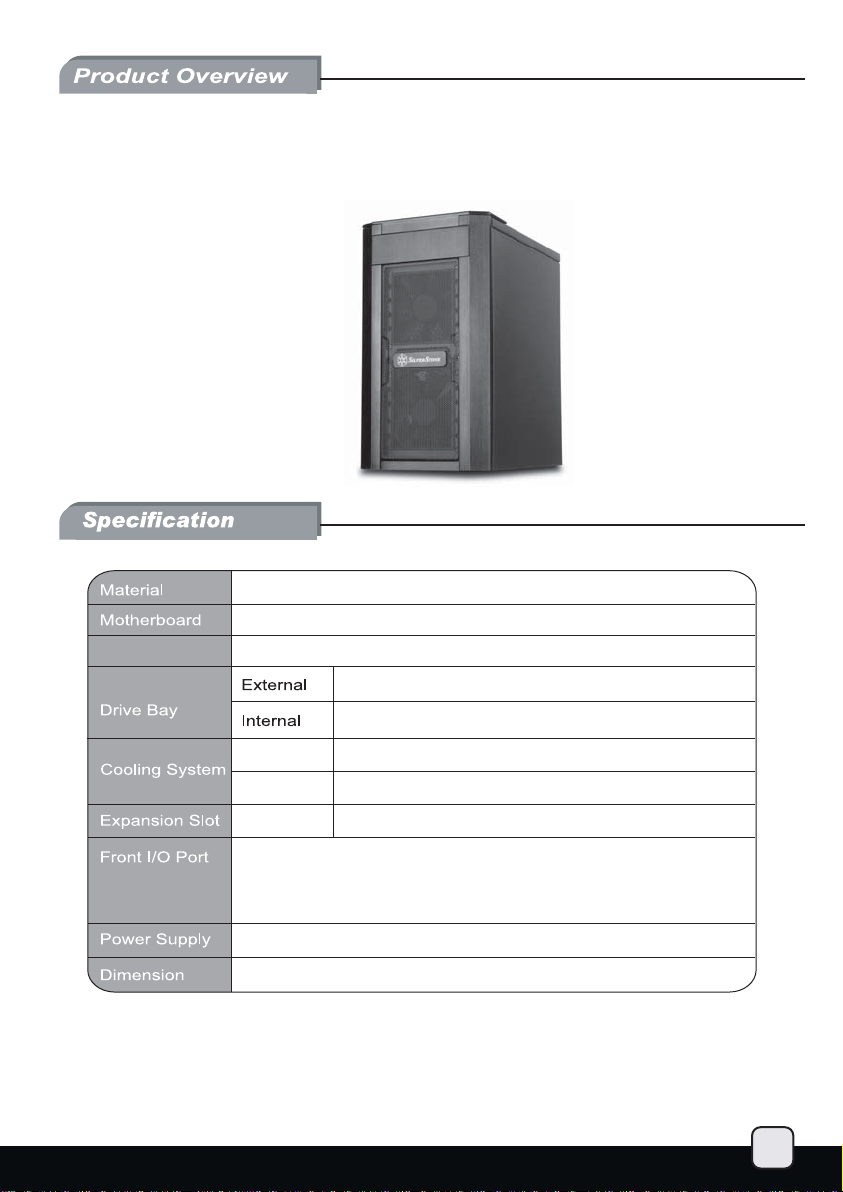
SG03-F
SFF’s flagship chassis
Aluminum front panel & 0.8mm steel body
Micro ATX, maximum to 10.5”(W) × 9.6”(H)
Model No.
SST-SG03B-F (black)
5.25” x 1 3.5” x 1(Compatible with 3.5” HDD)
3.5” x 2
Rear
Front
USB2.0 x 2
Audio x 1
MIC x 1
Optional standard PS2 (ATX)
200 mm (W) x 360 mm (H) x 312mm (D)
Optional cross-flow fan
2 x 120mm fan, 1200rpm, 20dBA
5
2
Page 4
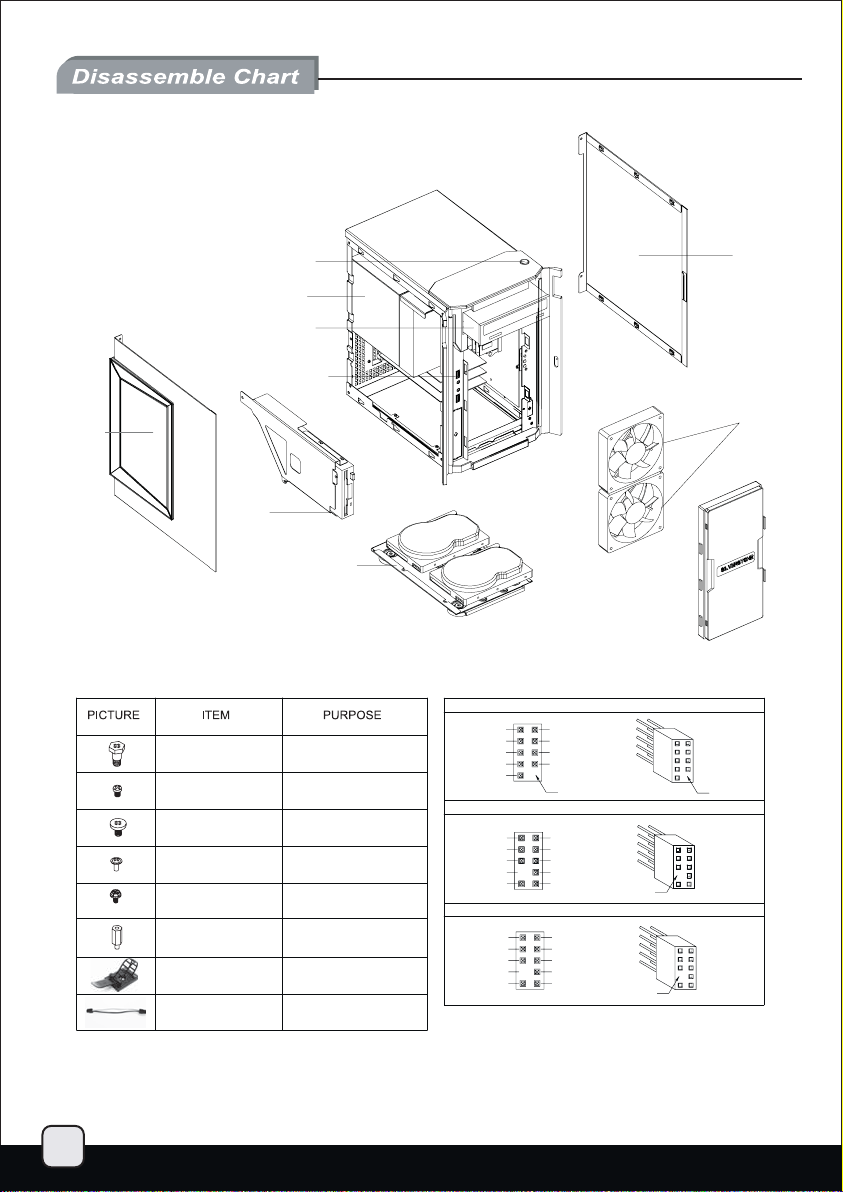
Power Switch
Power Supply
5.25” Bay
USB 2.0 x2 + MIC x1, Audio x1
Right Side Panel
Left Side Panel
3.5” Bay
SCW-HDD-6-32
SCREW
SCREW
SCW-PW-M3
SCW-HW-6-32
MOTHERBOARD STANDOFFS
CABLE TIES
ATX 4PIN EXTENSION CABLE
3.5” HDD slot x2
SECURE 3.5"HARD DRIVE
FOR SECURE FDD
SECURE 3.5"HARD DRIVE
SECURE CD-ROM AND
MOTHERBOARD
SECURE POWER SUPPLY
SECURE MOTHERBOARD
SECURE POWER SUPPLY
FOR MOTHERBOARD
USB 2.0 CONNECTOR
USB+5V
LP-
LP+
GND
NC
AC’97 CONNECTOR
AUD GND
NC
RET-R
PIN
RET-L
HD CONNECTOR
AUD GND PORT1L
PRESENCE
SENSE1_RETURN
PIN
SENSE2_RETURN
USB+5V
LPLP+
GND
PIN
MIC
MIC~BIAS
FPOUT~R
NC
FPOUT~L
PORT1R
PORT2R
SENSE_SEND
PORT2L
120mm fan x2
120mm fan slot x2
PIN
PIN
PIN
3
Page 5
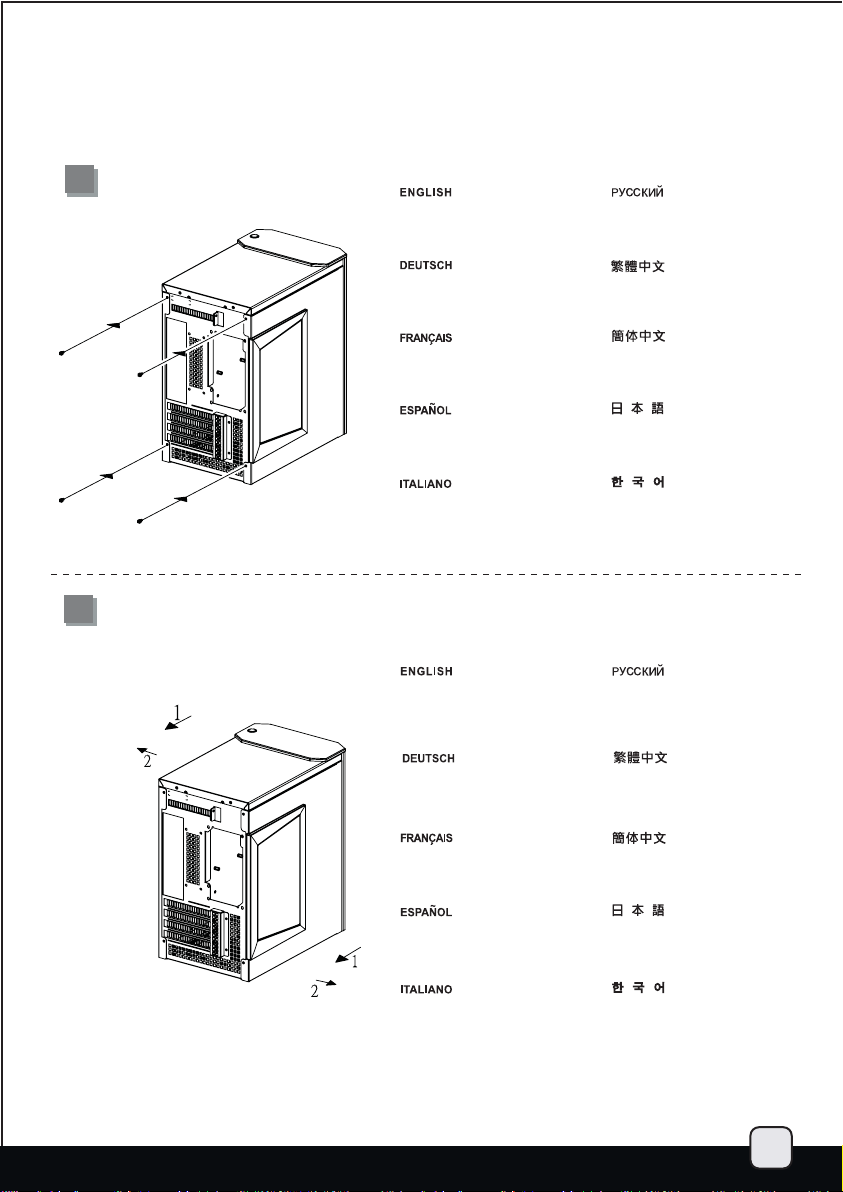
lnstallation Guide
Before you begin, please make sure that you
(1) have all components collected
(2) check that all components do not have compatibility problems with each other or with the case
(3) if possible, assemble the components outside the case first to make sure they are working
(4) keep the motherboard manual ready for reference during installation.
1
Please release the 4 screws on
the left and right panels as shown.
Открутите 4 шурупа на левой и
правой панелях, как показано на
рисунке.
2
Bitte lösen Sie die 4 Schrauben
am linken und am rechten Seitenteil.
Veuillez dévisser les 4 vis sur les
panneaux droite et gauche du boîtier.
Afloje los 4 tornillos del panel
derecho y izquierdo.
Svitare le 4 viti dei pannelli destro
e sinistro come mostrato
To remove the panels, pull the
panels toward the back firstly
and then pull them outward away
from chassis
Um die Seitenteile zu entnehmen,
ziehen Sie diese zur Rückseite und
nehmen Sie diese dann seitlich heraus.
Pour retirer les panneaux latéraux,
tirez les panneaux vers l'arrière
puis tirez vers l'extérieur du boîtier
請依圖示卸下左右側板的四顆螺絲
请依图示卸下左右侧板的四颗螺丝
図のように左右パネルのネジ4本
を外します。
그림에서와 같이 왼쪽 오른쪽에
있는 총 4개의 나사를 제거하십시요.
Потянув панели назад, выньте их
из корпуса.
請先將側板向後移動再自機箱向外取出
请先将侧板向后移动再自机箱向外取出
Para sacar los paneles derecho y
izquierdo, empujelos hacia atrás
y luego hacia afuera.
Per rimuovere i pannelli, tirare prima
verso la parte posteriore e poi verso
la parte esterna del chassis.
左右のパネルを外すには、まずパネルを
後方に押しシャーシの外側に向けて
取り外します。
패널을 제거하기 위해서는 처음엔
패널을 뒷면을 향해 당긴 후,
케이스 바깥쪽을 재차 당기시면
됩니다.
4
Page 6
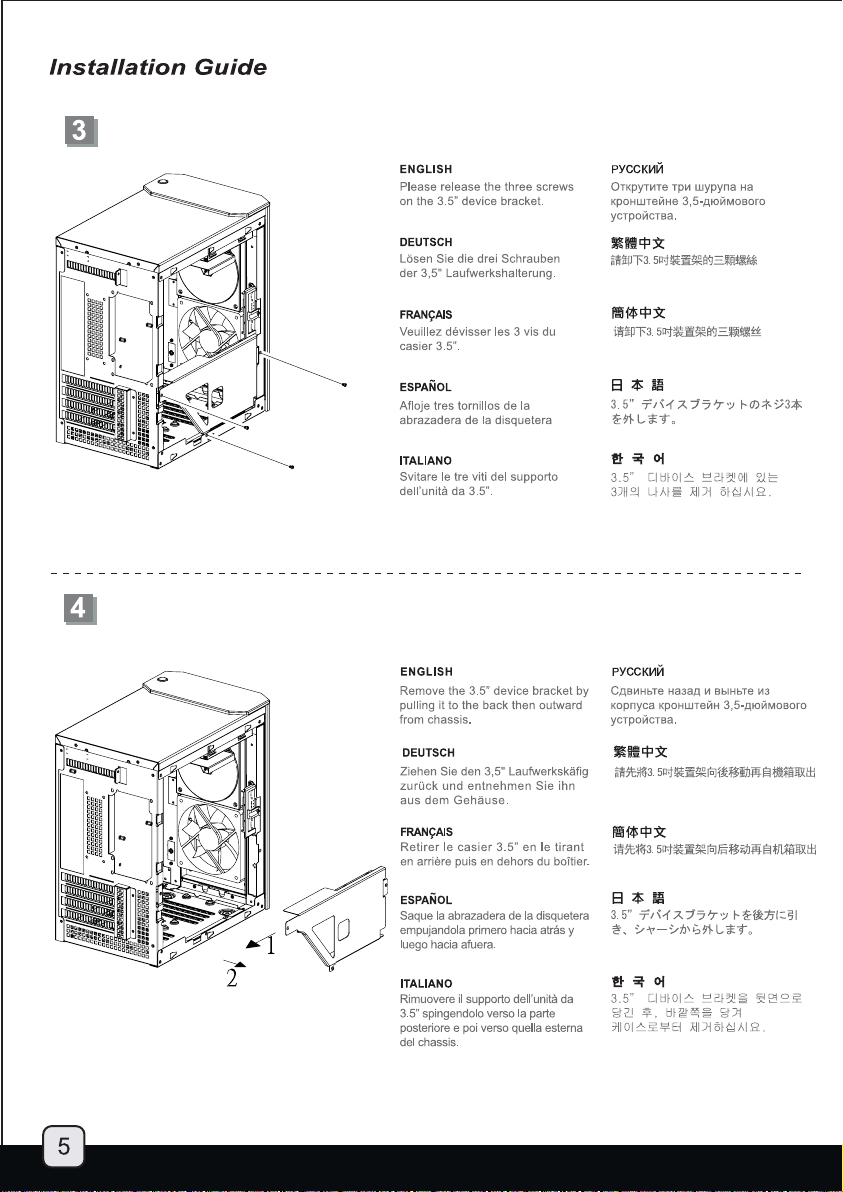
Page 7
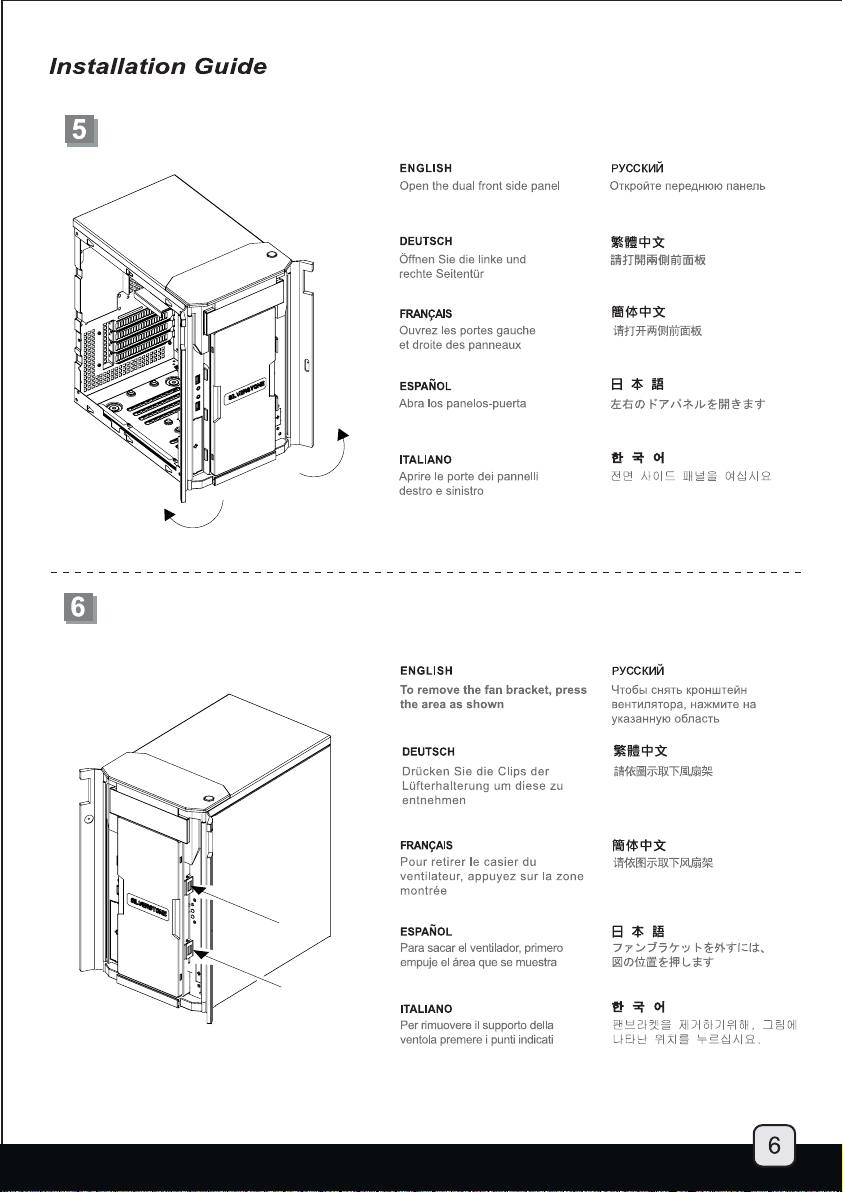
Page 8
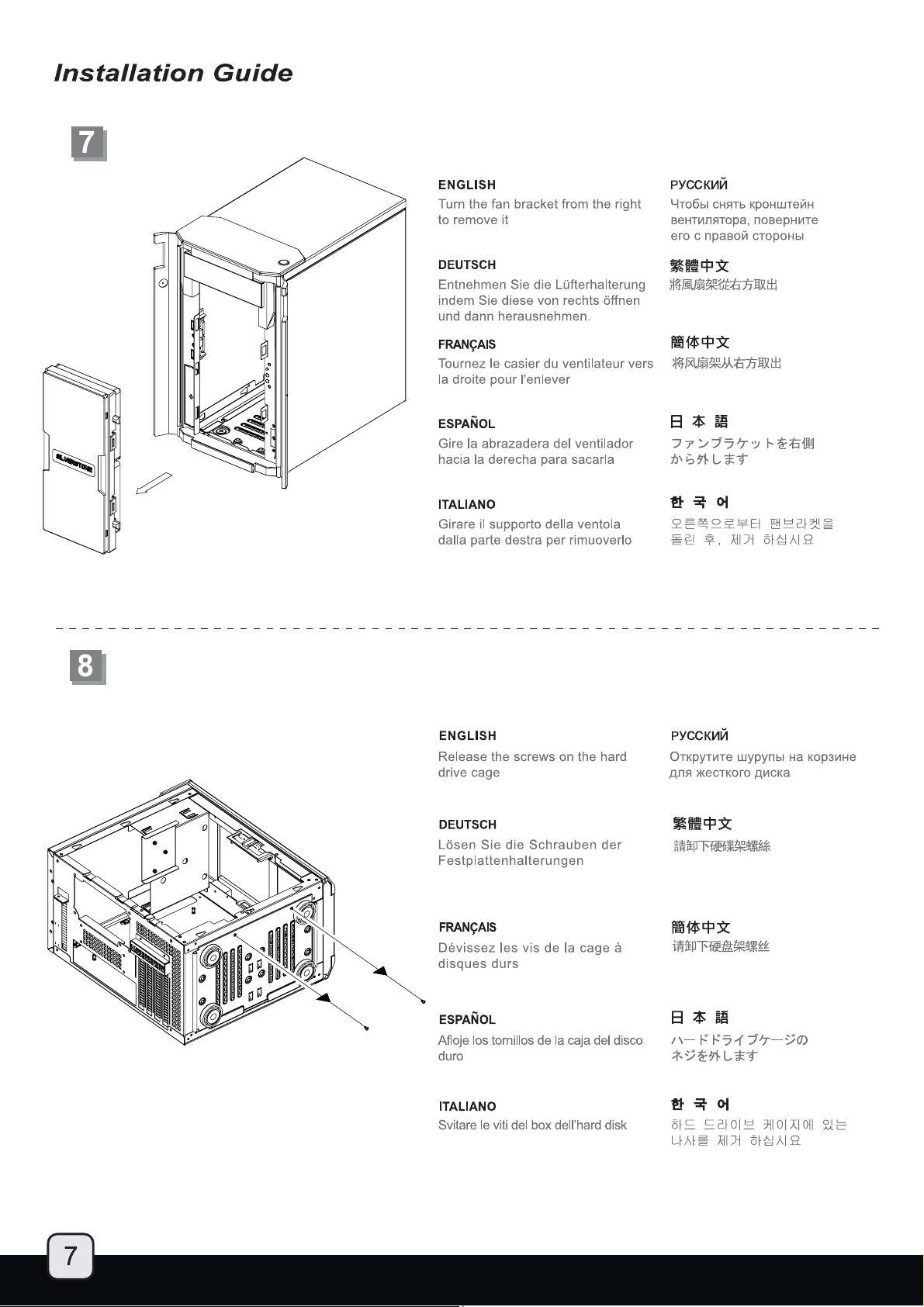
Page 9
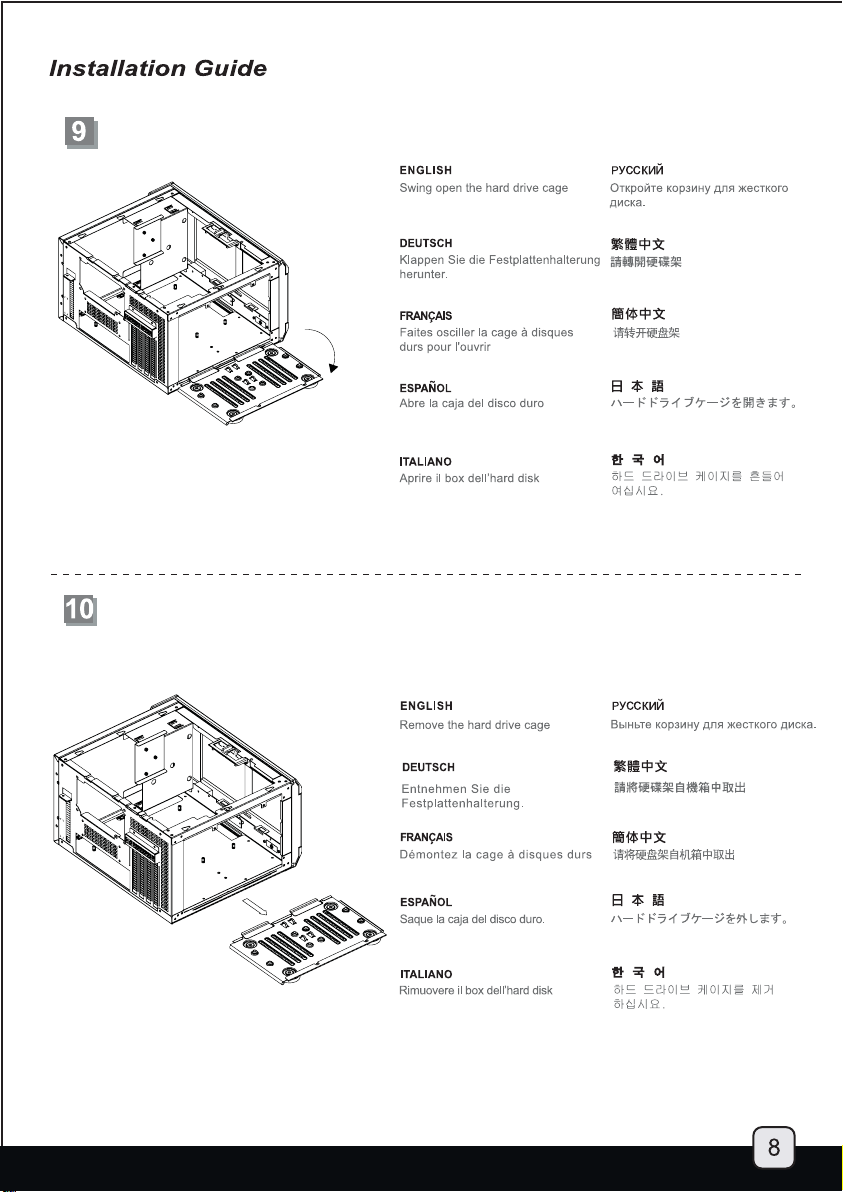
Page 10

Page 11

Page 12

Page 13
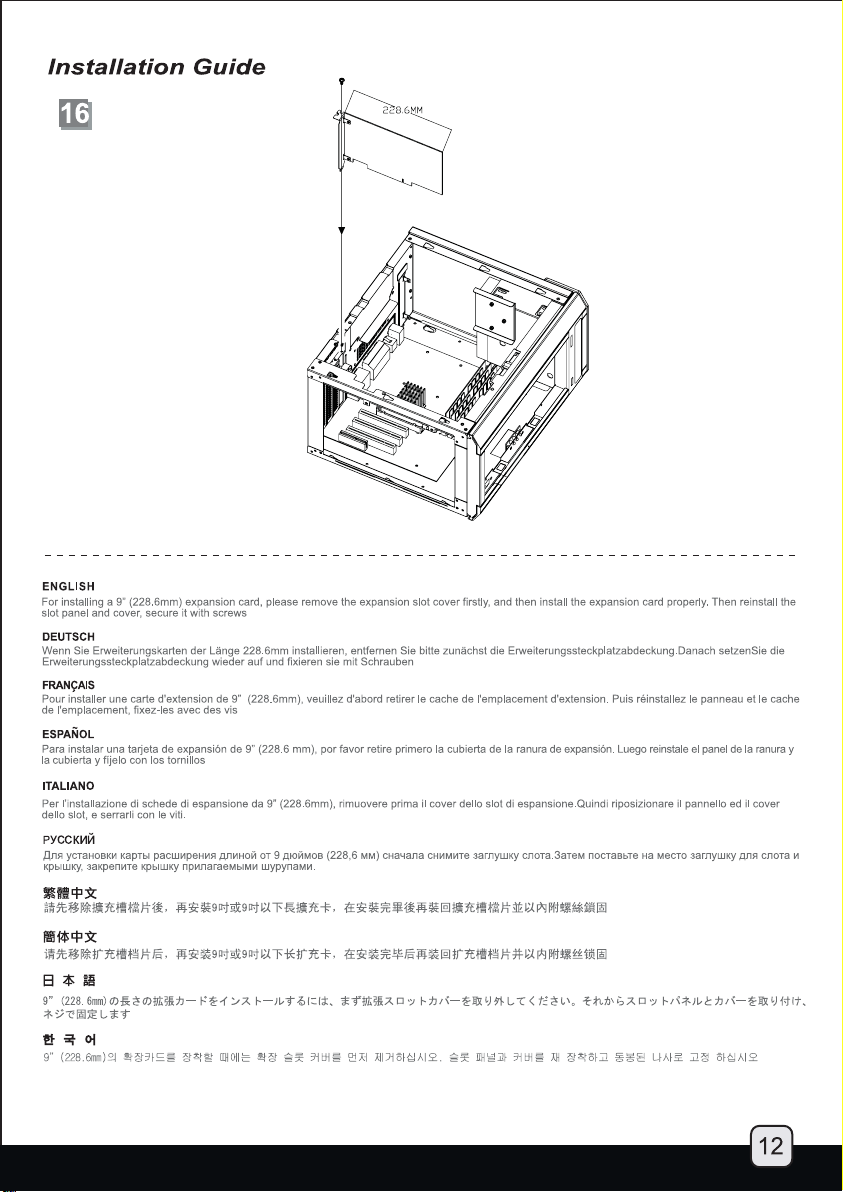
Page 14
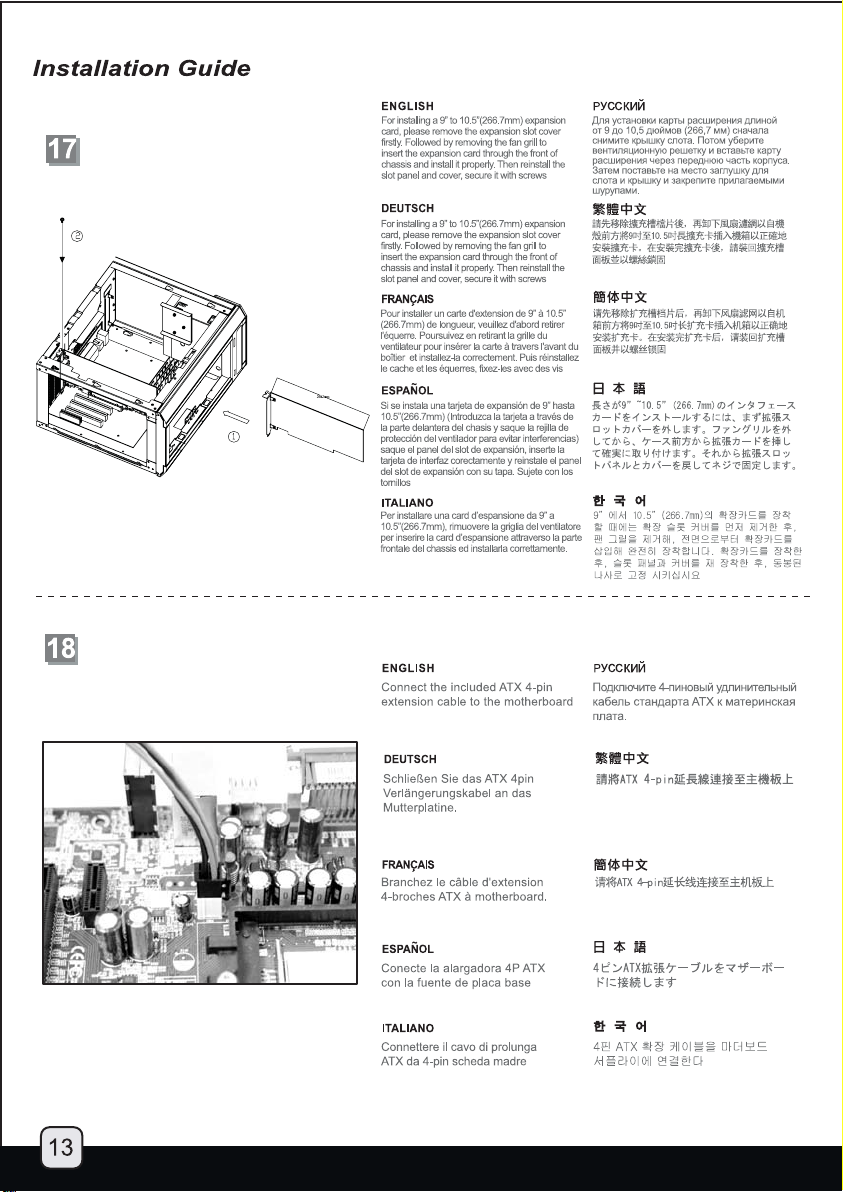
Page 15

Page 16

Page 17

Page 18

Page 19

Page 20

Page 21
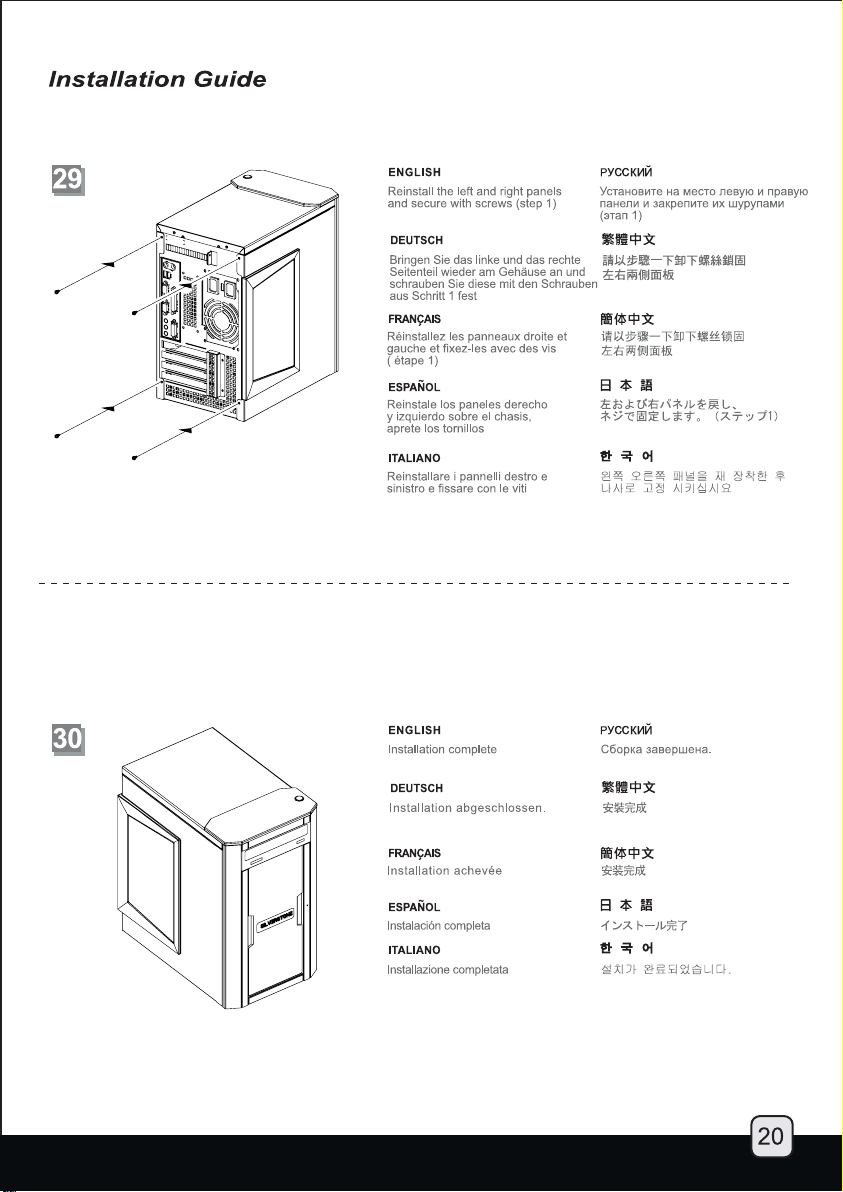
Page 22

Connector definition
(1) Front panel connector installation
Power switch and reset switch installation guide:
Please refer to the motherboard manuals for the motherboard’s “Front Panel
Connector” or “System Panel Connector” pin definition. Power switch and
reset switch have no polarity, so they can be connected in any orientation.
Ein-/Ausschalter und Rücksetztaste (Reset) installieren:
Bitte suchen Sie in der Motherboard-Dokumentation nach der Pinbelegung
der Anschlüsse des Frontbedienfeldes („Front Panel Connectors“ oder „
System Panel Connectors“). Ein-/Austaste und Rücksetztaste benötigen
keine bestimmte Polarität, können daher beliebig (ohne auf + und - zu achten)
angeschlossen werden.
Guide d'installation des interrupteurs d'allumage et de réinitialisation :
Veuillez-vous référer au manuel de votre carte mère pour la description des
broches "des connecteurs du panneau frontal" et des broches "des connecteurs
du panneau système". Les interrupteurs d'allumage et de réinitialisation ne
possède pas de polarité, donc ils peuvent être branché dans les deux sens.
Guía de instalación de los interruptores de encendido y reseteo:
Por favor, consulte en los manuales de la placa base la configuración de
pines del “Conector de panel frontal” ó “Conector de panel de sistema” de su
placa base. Los interruptores de encendido y reseteo no tienen polaridad,
luego se pueden conectar con cualquier orientación.
Guida all’installazione dei connettori Power Switch e Reset Switch
Fare riferimento al manuale della scheda madre nella sezione “Connettori del
pannello frontale” o “Connettori del pannello di sistema”. Power switch e reset switch
non hanno polarità, posso essere pertanto connessi con qualsiasi orientamento.
Инструкция по подключению выключателя питания и кнопки перезагрузки (reset):
Описание контактов разъемов приведены в разделах “Разъемы передней
панели” или “Разъемы системной панели” руководства пользователя
материнской платы. Выключатель питания и кнопка перезагрузки не имеют
полярности, поэтому их можно подключать в любой ориентации.
Power Switch 與Reset Switch安裝說明:
請參考主機說明書的Front Panel Connectors安裝Pin Define,將Connector插上;
Power Switch 與Reset Switch並無正負極性之分,反插正插都不影響功能性。
Power Switch 与Reset Switch安装说明:
请参考主机说明书的Front Panel Connectors 安装Pin Define,将Connector插上;
Power Switch与Reset Switch并无正负极性之分,反插正插都不影响功能性。
電源スイッチおよびリセットスイッチのインストールガイド:
マザーボードの「フロントパネルコネクタ」または「システムパネルコネクタ」
のピン配列についてはマザーボードマニュアルを参照してください。電源スイッ
チとリセットスイッチに極性はないので、いずれの方向でも接続できま
파워 스위치 및 리셋 스위치 설치 가이드
메인보드 매뉴얼의 전면패널 커넥터 혹은 시스템패널 커넥터 핀을
참조하기 바랍니다. 파워 스위치와 리셋 스위치는 극성이 없어 어떤
방향으로 설치해도 무방합니다.
21
LED connector installation guide:
Please refer to the motherboard manuals for the motherboard’s “Front Panel
Connector” or “System Panel Connector” pin definition.;the white wires are negative
while other colors are positive wires. The Power LED wires are separate pins for
compatibility with different motherboard pin definition so please make sure they are
connected in the right polarity by referring to your motherboard manual.
LED-Verbinder installieren:
Bitte suchen Sie in der Motherboard-Dokumentation nach der Pinbelegung der
Anschlüsse des Frontbedienfeldes („Front Panel Connectors“ oder „System Panel
Connectors“). Die weißen Adern sind negativ (-), die farbigen Adern positiv (+).Die
Kabel für die Betriebsanzeige-LED sind zur Kompatibilität mit unterschiedlichsten
Motherboards einzeln, nicht als kompletter Stecker ausgeführt. Achten Sie hier bitte
auf die richtige Polarität, lesen Sie in der Dokumentation Ihres Motherboards nach.
Guide d'installation du connecteur LED :
Veuillez-vous référer au manuel de votre carte mère pour la description des broches
"des connecteurs du panneau frontal" et des broches "des connecteurs du panneau
système". Les câbles colorés en blanc sont négatifs alors que ceux d'une autre
couleur sont positifs.Les câbles de la LED Power sont séparés afin d'être compatible
avec différentes cartes mères, donc vérifiez bien qu'ils sont branchés avec la bonne
polarité en vous référant au manuel de votre carte mère.
Guía de instalación del conector LED:
Por favor, consulte en los manuales de la placa base la configuración de pines del
“Conector de panel frontal” ó “Conector de panel de sistema” de su placa base. Los
cables de color blanco son negativos mientras que los de color son positivos.
Los cables LED de potencia tienen pines separados para compatibilidad con diferentes
definiciones de pines de la placa base luego por favor, asegúrese de que están
conectados en la polaridad correcta consultando el manual de su placa base.
Guida all’installazione del connettore LED
Fare riferimento al manuale della scheda madre nella sezione “Connettori del pannello
frontale” o “Connettori del pannello di sistema”. I cavi di colore bianco sono il polo
negativo, mentre quelli di colore diverso il positivo.Guida all’installazione del Power Led
serie RV/KLConnettere direttamente il connettore ad un molex dell’alimentatore
Инструкция по подключению коннектора для светодиодного индикатора питания:
Описание контактов разъемов приведены в разделах “Разъемы передней панели”
или “Разъемы системной панели” руководства пользователя материнской платы.
Белые провода - отрицательной полярности, цветные провода - положительной
полярности. Провода светодиодного индикатора питания имеют отдельные
контакты для совместимости с различными типами контактов материнских плат
поэтому обратитесь к руководству пользователя материнской платы и убедитесь,
что полярность соблюдена.
LED接頭安裝說明:
請參考說明書的Front Panel Connectors安裝Pin Define,將Connector插上;白色線的部分為
負極,彩色線的部分是正極。Power LED為了適應各主機板的不同,特別設計為散Pin樣式,請安心使用。
LED接口安装说明:
请参考说明书的Front Panel Connectors安装Pin Define,将Connector插上;白色线的部份为负极,
彩色线的部份为正极。 Power LED为了适应主机板的不同,特别设计为散Pin样式,请安心使用。
LEDコネクタのインストールガイド:
マザーボードの「フロントパネルコネクタ」または「システムパネルコネクタ」ピン
配列についてはマザーボードマニュアルを参照してください。白色のリード線はマイ
ナスで、色の着いたリード線がプラスです。電源LEDリード線は種々のマザーボード
ピン定義と互換性を持たせるため分離されたピンとなっているので、ご使用のマザー
ボードマニュアルを参照して、 適切な極性に接続されるようお確かめください。
LED 커넥터 설치 가이드
메인보드 매뉴얼의 전면패널 커넥터 혹은 시스템패널 커넥터 핀을 참조하기 바랍니다.
하얀선의 경우 음극이며, 다른 색의 경우 양극입니다. 파워 LED 선은 분리되어
다양한 메인보드에서 동작할 수 있도록 되어 있습니다. 그러므로 메인보드
매뉴얼을 참조하여 올바를 극성을 주의해 선택하시기 바랍니다.
,
Page 23

Front I/O connector guide
Below are the front I/O connectors pin definition, please also check your motherboard manual to cross reference with motherboard’s front
I/O pin headers. SG03-F’s I/O connectors are in block type to simplify installation.
Nachstehend finden Sie die Pinbelegung der Front-I/O-Verbinder; bitte gleichen Sie diese Angaben mit der Belegung der
Front-I/O-Anschlüsse ab – diese Angaben finden Sie in Ihrer Motherboard-Dokumentation. Zur einfacheren Installation sind die
SilverStone-I/O-Verbinder in einem kompletten Block zusammengefasst.
Au dessous de la description des broches des ports d'E/S, veuillez aussi vérifier sur le manuel de votre carte mère de manière croisée
que les broches sont correctement placées. Les connecteurs d'E/S de SilverStone sont en bloc pour en simplifier leur installation.
A continuación tiene la definición de pines de los conectores frontales de E/S, también debe consultar el manual de su placa base para
comprobar la referencia de los pines para E/S frontales. Los conectores de E/S de SilverStone son de bloque para simplificar la instalación.
Ниже приведено описание контактов передних разъемов ввода/вывода. Обратитесь также к руководству пользователя
материнской платы за описанием передних разъемов ввода/вывода типа "пин-хедер". Разъемы ввода/вывода
"SilverStone" - блочного типа, что облегчает сборку.
Di seguito lo schema delle connessioni I/O frontali, confrontare lo schema con quanto riportato sul manuale della scheda madre per
effettuare una controllo incrociato. I connettori I/O Silverstone, per semplificare l’installazione, sono del tipo “a blocco”.
아래는 전면 I/O 커넥터의 핀 사양이 나타나 있습니다. 메인보드 매뉴얼을 참조하여, I/O핀 을 재차 확인합니다.
Silverstone의 I/O 커넥터는 블록으로 되어 있어 설치가 용이합니다.
以下はフロントI/Oコネクタピン配列ですが、お持ちのマザーボードのフロントI/Oピンヘッダは、マザーボードマニュアルをご参照
ください。シルバーストーンのI/Oコネクタは、インストールの容易なブロックタイプになっています。
下表為Front I/O Connectors的Pin Define,請參閱主機板說明書的各Front I/O Connectors Pin Define一一核對。
SG03-F的Front I/O Connectors完全採用集合Pin方式以簡化安裝。
下表为Front I/O Connectors的Pin Define,请参阅主机板说明书的各Front I/O Connectors Pin Define一一核对。
SG03-F的Front I/O Connectors完全采用集合Pin方式以简化安装。
USB2.0 CONNECTOR
USB+5V
GND
AC’97 CONNECTOR
AUD GND
RET-R
RET-L
USB+5V
LP-
LP-
LP+
LP+
GND
NC
NC
PIN
PIN
MIC
MIC~BIAS
FPOUT~R
NC
FPOUT~L
PIN
PIN
HD CONNECTOR
AUD GND PORT1L
PRESENCE
SENSE1_RETURN
SENSE2_RETURN
PORT1R
PORT2R
PIN
SENSE_SEND
PORT2L
PIN
22
Page 24

Page 25

SG03-F can support 10.5”(267mm) consumer level graphics cards.
Graphic card length reference:
NVIDIA GeForce GTX260/275/280/285/295 - 10.5“
NVIDIA GeForce 9800GTX/9800GTX+ - 10.5“
AMD Radeon HD 4870X2 - 10.5 "
NVIDIA Geforce GTS250 - 9”
NVIDIA GeForce 9800GT/9600GT/GTO - 9"
AMD Radeon HD 4890/4870/4850 - 9 "
AMD Radeon HD 4770 – 8.15”
Recommended cooling device setup and selection
When choosing a graphics card, we recommend models that have fan blowing exhaust air to the rear slot, this will ensure smooth and
efficient airflow within the SG03-F for maximum cooling performance.
Bei der Auswahl von Grafikkarten empfehlen wir Modelle, die warme Luft über eine Öffnung im hinteren Teil des Steckplatzes in die
Außenwelt ableiten; dies gewährleistet eine ungestörte und wirksame Luftzirkulation innerhalb des SG03-F und sorgt für eine optimale
Kühlung.
Lorsque vous choisirez une carte graphique, nous recommandons les modèles qui ont des ventilateurs qui soufflent en extraction par l'équerre
arrière, ceci assurera un flux d'air régulier et efficace dans le SG03-F pour des performances de refroidissement maximales.
Cuando escoja una tarjeta gráfica, le recomendamos modelos que expulsen el aire hacia la parte posterior, esto le asegurará un flujo de aire
suave y eficiente dentro de la SG03-F, consiguiendo un rendimiento de refrigeración máximo.
Мы рекомендуем выбирать такие модели графических карт, у которых вентилятор гонит отработанный воздух к заднему слоту. Это
обеспечивает беспрепятственную и эффективную циркуляцию воздуха в корпусе SG03-F и максимальную защиту от перегрева.
Quando scegliete una scheda grafica, vi raccomandiamo di optare per un modello che espella l’aria al di fuori del case, questo assicurerà un
più efficiente flusso d’aria e massimizzerà le prestazioni di raffreddamento interno di SG03-F
그래픽 카드 선택시에 쿨링 팬이 확장슬롯 커버 방향으로 부는 제품을 선택하기를 권장하며, 이는 보다 부드럽고 효율적으로 SG03F의
냉각 성능을 극대화 시킬수 있도록 보장하기 위함입니다.
グラフィックカードを選ぶ際、ファン送風が後部スロット方向に排気を行うモデルを推奨します。
これはSG03-Fの中にスムーズで効率的な気流を生じ、最大の冷却性能を実現します。
如果您安裝高階顯示卡,我們建議您選購風向為朝向Slot端的方式,這樣安裝上SG03-F時,
廢熱會儘量優先由機殼後端的開孔洩出,以避免機殼內的積熱
如果您安装高阶显示卡,我们建议您选购风向为朝向Slot端的方式,这样安装上SG04-F时,
废热会尽量优先由机箱后端的开孔泄出,以避免机箱内的积热
24
Page 26

Cleaning of fan filters on a regular basis is highly recommended
An example of a GPU cooler that is filled
with dust and has lost most of its cooling
performance
SG03-F’s positive air pressure design is an effective configuration that will reduce dust buildup inside the case. Small air particles or lint will
accumulate over time on SG03-F’s intake filters instead of on the components inside the case. To maintain SG03-F’s excellent cooling
performance for years to come, we recommend to clean all fan filters regularly every three months or half a year (depending on your environment).
Below are steps to remove fan filters.
Bauartbedingt erzeugt das SG03-F einen positiven Luftdruck, der Staubansammlungen im Gehäuse effektiv vorbeugt. Schwebeteilchen und
Fusseln sammeln sich im Laufe der Zeit in den Einlassfiltern des SG03-F, statt die Kühlung von Komponenten innerhalb des Gehäuses zu
blockieren. Damit die herausragende Kühlungsleistung Ihres SG03-F auch über Jahre hinweg erhalten bleibt, sollten Sie sämtliche
Lüfterfilter – je nach Einsatzumgebung – alle drei Monate oder zumindest zweimal jährlich gründlich reinigen. Nachstehend finden Sie die
nötigen Schritte zum Herausnehmen der Lüfterfilter.
La conception de la pression positive du SG03-F est une configuration efficace qui réduira l'accumulation de poussière à l'intérieur du boîtier.
Les petites particules flottant dans l'air s'accumuleront dans les filtres d'admission du SG03-F plutôt que sur les composants à l'intérieur du
boîtier. Pour maintenir les excellentes performances de refroidissement du SG03-F pour les années à venir, nous recommandons de nettoyer
tous les filtres de ventilateur régulièrement tous les trois mois ou tous les 6 mois (selon votre environnement). Ci dessous les étapes pour
démonter les filtres.
El diseño de presión de aire positivo de la SG03-F es una configuración efectiva que reducirá la acumulación de polvo dentro de la caja. Las
partículas pequeñas o micro-fibras se acumularán con el paso del tiempo en los filtros de entrada de la SG03-F en lugar de en los componentes
del interior de la carcasa. Para conservar la increíble capacidad de refrigeración de la SG03-F durante los próximos años, le recomendamos que
limpie de forma regular todos los filtros de aire cada tres ó seis meses (dependiendo de dónde viva). A continuación tiene los pasos para retirar los
filtros de los ventiladores.
Il design a pressione positiva di SG03-F riduce l’accumulo di polvere all’interno del case. Le piccole particelle di polvere presenti nell’aria vengono
trattenute dai filtri invece di depositarsi sui componenti interni.Per mantenere ai massimi livelli le prestazioni di raffreddamento di SG03-F negli anni
a venire, vi raccomandiamo di pulire regolarmente i filtri delle ventole ogni 3/6 mesi ( dipendentemente dall’ambiente in cui si trova il case). Di seguito
la procedura di rimozione dei filtri delle ventole.
Положительное давление, создаваемое внутри корпуса SG03-F благод аря его конструкции, препятствует образованию пыли. Со
временем небольшие частицы воздуха и пыль скапливаются на всасывающих фильтрах SG03-F, а не на компонентах внутри корпуса.
Чтобы охлаждающая способность SG03-F сохранялась долгие годы, мы рекомендуем регулярно каждые три месяца или полгода
(в зависимости от окружающих условий) чистить все фильтры вентилятора. Ниже приведены этапы демонтажа фильтров вентиляторов.
SG03-F의 양압 디자인은, 케이스에 먼지가 쌓이는 걸 줄여줄 수 있는 가장 효율적인 디자인입니다. 작은 부유 물이 케이스 내부의
부품에 쌓이는 대신 이 SG03-F의 흡기 필터에 쌓이게 됩니다. 지속적으로 SG03-F의 우수한 냉각 성능을 유지 시키기위해 3개월
혹은 6개월 마다(환경에 따라 다를 수 있습니다) 필터를 정기적으로 청소 하시기를 권장합니다. 아래는 팬 필터를 제거하기위한
단계별 과정입니다.
SG03-Fの正圧設計は、ケースの中で塵の蓄積を減らすのに有効な設定です。時間が経つにつれ、空気中の粒子または綿埃は、ケース内のコンポーネ
ント上ではなくSG03-Fの吸気フィルタ上に蓄積します。この先何年もの間SG03-Fの素晴らしい冷却性能を維持するために、すべてのファンフィルタ
を3ヶ月または半年(ご使用の環境に依存)ごとに定期的に清掃するようお勧めします。以下は、ファンフィルタを取り外す手順です。
SG03-F的正壓差搭配濾網方式是經的起時間考驗最有效的防塵方式。在使用相當長一段時間後,棉屑灰塵或其他可能妨礙散熱效能的小異物只會
卡在濾網,而不是電腦內的元件上面。我們重視的散熱效能,是在您使用電腦長達2~3年後還能維持與全新的無異。為了維持這種散熱效能您只需
要定期清理濾網,而不是電腦裡面的元件。視環境而定,我們建議您每3~6個月必須清理濾網,以下是濾網的拆卸步驟。
SG03-F的正压差搭配滤网方式是经的起时间考验最有效的防尘方式。在使用相当长一段时间后,棉屑灰尘或其它可能妨碍散热效能的小异物只会
卡在滤网,而不是电脑内的组件上面。我们重视的散热效能,是在您使用电脑长达2~3年后还能维持与全新的无异。为了维持这种散热效能您只需
要定期清理滤网,而不是计算机里面的组件。视环境而定,我们建议您每3~6个月必须清理滤网,以下是滤网的拆卸步骤。
25
Page 27

Page 28

Page 29

ClearCMOS
SG03-F supports SST-CLEARCMOS installation on a designated part of the case, please see example below:
Das SG03-F unterstützt die SST-CLEARCMOS-Installation an einem dazu vorgesehenen Teil des Gehäuses; bitte halten Sie sich an das
nachstehende Beispiel:
Le SG03-F est compatible avec l'installation du SST-CLEARCMOS dans une partie spéciale du boîtier, voici un exemple ci-dessous:
La SG03-F acepta la instalación de la SST-CLEARCMOS en cierta parte de la caja, por favor vea el siguiente ejemplo:
SG03-F supporta l’installazione, in una specifica zona del case, di SST-CLEARCMOS, come da esempio seguente:
В корпусе SG03-F в специально отведенном месте может быть установлен разгонщик SST-CLEARCMOS, ниже приводится пример:
SG03-F는 SST-CLEARCMOS 설치는 아래 예와 같이 케이스에 지정된 부분에 설치합니다.
SG03-Fはケースの指定された部分でのSST-CLEARCMOSインストールに対応しています。下の例をご参照ください。
SG03-F支援SST-CLEARCMOS安裝在非佔用Slot卡槽的地方,請參考下圖:
SG03-F支持SST-CLEARCMOS安装在非占用Slot卡槽的地方,请参考下图:
28
