Page 1
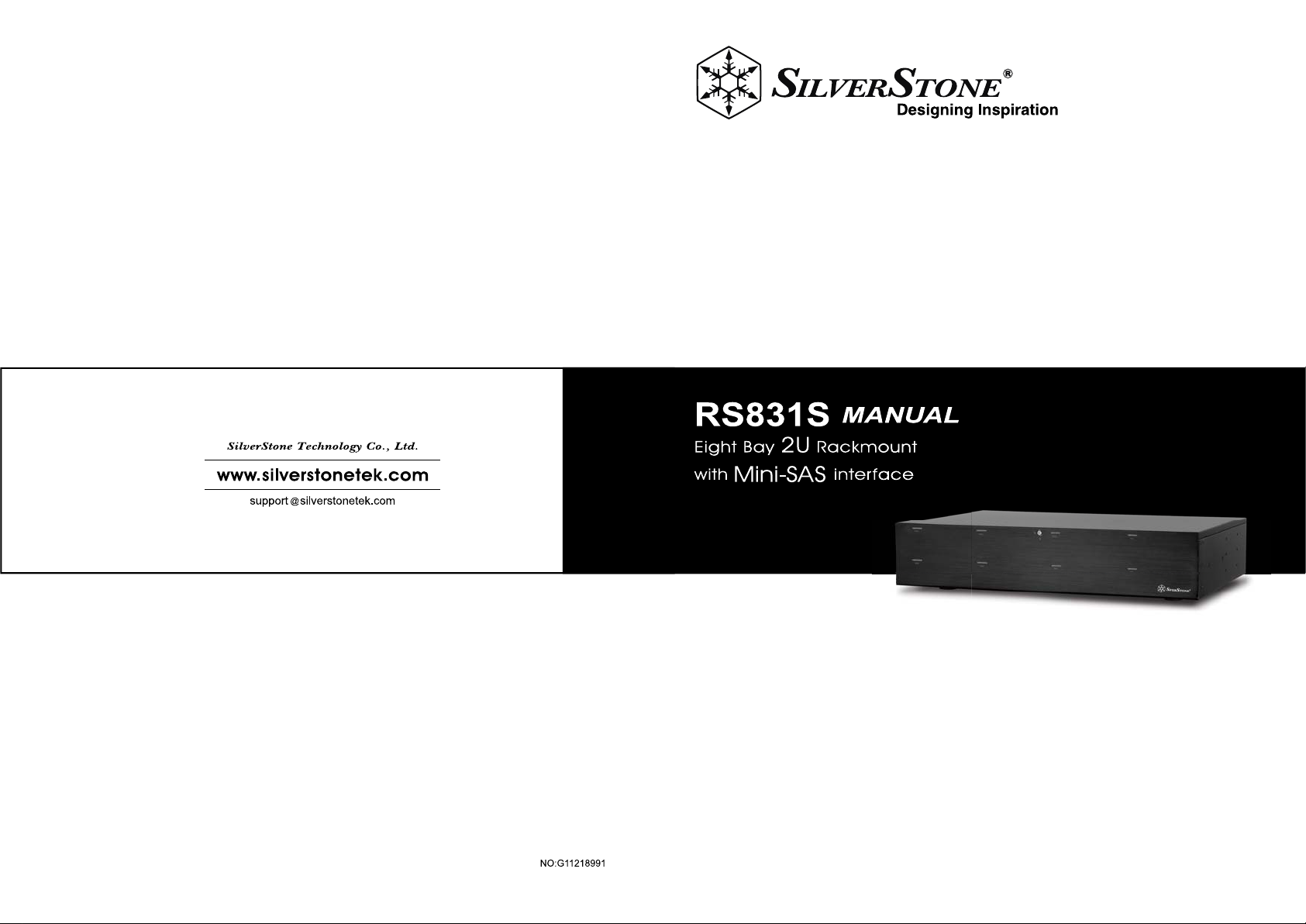
Page 2
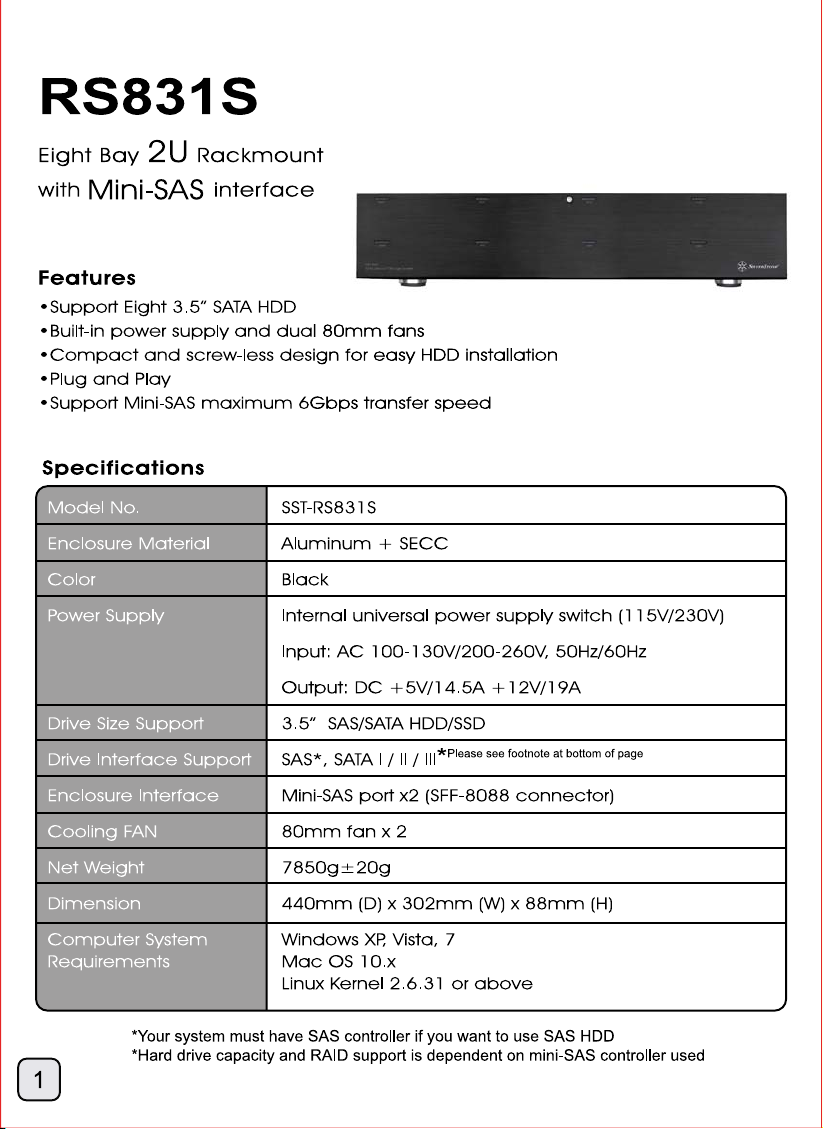
Page 3
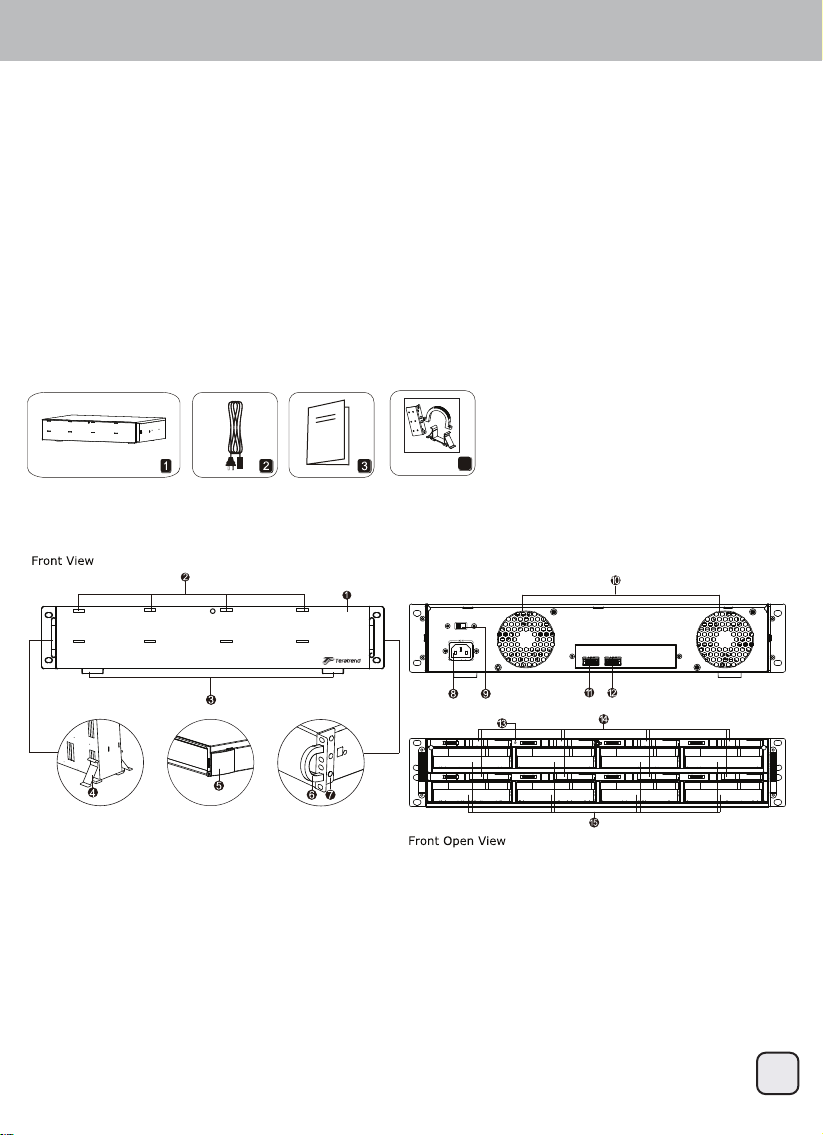
RS831S
PRODUCT INTRODUCTION
SilverStone created an incredible 2U rackmount storage product in the RS831S. It connects
to the PC via 6Gbps SAS/Mini-SAS interface which enables data transfer with maximum
compatibility and stability. The RS831S offers a convenient and economical way to store data
and is suitable for all users that require frequent backup and data manipulation.
PACKAGE CONTENT
1. RS831S external enclosure
2. Power Cord
3. User Manual
4. Accessory pack
4
HARDWARE GUIDE
Vertical
1. Door
2. HDD LED
3. Rubber feet
4. Feet frame
5. Rubber caps
Desktop Rackmount
6. Door handles
7. Angle bracket
8. Power socket
9. Voltage switch
10. Fans
11. MiniSAS Port1(SFF-8088 connector)
12. MiniSAS Port2(SFF-8088 connector)
13. Power button
14. HDD release latches
15. HDD slots
2
Page 4

RS831S
Hard drive installation
1
2
Open the front door Откройте переднюю дверцу
Öffnen Sie die Frontklappe
打開前門
Ouvrez la porte d’accès frontal
Abra la puerta frontal
Aprire il portello frontale
Slide the HDD in until the latch click Переместите жесткий диск
打开前门
フロントドアを開く
프론트 도어를 열고
до щелчка
Festplatte bis zum Einrasten des
Riegels hineinschieben
Faites glisser le disque dur
à l'intérieur jusqu'à ce que vous
entendiez le clic de verrouillage
Deslice el disco duro hasta que
el pestillo haga clic
Far scorrere l’unità HDD finché la
serratura scatta
將硬碟小心地放入硬碟槽,
往內推直到固定卡榫扣上
将硬盘小心地放入硬盘槽,
往内推直到固定卡榫扣上
ラッチがカチッと鳴るまでHDD
をスライドさせます
래치가 찰칵 소리를 낼 때까지 HDD
를 밀어 넣으십시오
3
Page 5

RS831S
Hard drive installation
3
Caution
Close the front door близко переднюю дверцу
Schließen Sie die Frontklappe
關閉前門
Fermer la porte d’accès frontal
Cerrar la puerta frontal
Chiudere il portello frontale
The HDD might be damaged if
not installed correctly
关闭前门
フロントドアを閉める
프론트 도어를 닫습니다
Если жесткий диск не
устанавливается надлежащим
образом, возможно, он
поврежден
Bei unsachgemäßer Installation
kann die Festplatte beschädigt
werden
Le disque dur peut-être
endommagé s'il n'est pas installé
correctement
El disco duro podría resultar
dañado si no se instala
correctamente
L’unità HDD potrebbe subire
danni se non è installata
correttamente.
請注意:如果沒有正確的安裝硬碟,
硬碟將有可能會損壞。
请注意:如果没有正确的安装硬盘,
硬盘将有可能会损坏。
正しく取り付けていない場合、HDD
が損傷する可能性があります
올바로 설치하지 않을 경우 HDD가
손상될 수 있습니다
4
Page 6

RS831S
Remove the HDD
Open the door and release the latch. The HDD will pop out slightly then pull the HDD out
gently with your hands.
Öffnen Sie die Tür, geben Sie den Riegel frei. Die Festplatte springt ein Stück heraus;
ziehen Sie die Festplatte vorsichtig von Hand raus.
Ouvrez la porte et libérez le verrou. Le disque dur sera doucement éjecté puis tirez légèrement
le disque dur vers l'extérieur avec vos mains.
Abra la puerta y quite el pestillo. El disco duro saldrá ligeramente, luego tire con suavidad del disco duro con sus manos
Aprire lo sportello e sbloccare la serratura. L’unità HDD uscirà leggermente; estrarre delicatamente l’unità HDD con le mani.
Откройте крышку и освободите фиксатор. После того как жесткий диск слегка выступит, осторожно извлеките его руками.
移除硬碟
打開前門,輕拉固定卡榫將硬碟退出;然後小心地取出。
移除硬盘
打开前门,轻拉固定卡榫将硬盘退出;然后小心地取出。
ドアを開き、ラッチを解除します。HDDがわずかに飛び出したら、両手でHDDをそっと引き出します。
도어를 열고 래치를 해제하십시오. HDD가 약간 튀어 나오면 손으로 HDD를 천천히 당겨 빼십시오.
HDD release latch
Connect to PC
Connect power cable and the Mini-SAS cable and
switch on the power.
Schließen Sie Netz- und Mini-SAS-Kabel an,
schalten Sie das Gerät ein.
Branchez le câble d'alimentation et le câble
Mini-SAS et mettez en marche.
Conecte el cable de corriente y el cable Mini-SAS y
conecte la corriente
Collegare il cavo d’alimentazione ed il cavo
mini-SAS, quindi accendere l'alimentazione.
5
Подключите кабель питания и кабель Mini-SAS и включите питание.
將電源線與Mini-SAS線分別接上,確定線材全部接妥後,開啓電源。
将电源线与Mini-SAS线分别接上,确定线材全部接妥后,开启电源。
電源ケーブルとミニSASケーブルを接続し、
電源のスイッチを入れます。
전원 케이블과 Mini-SAS 케이블을 연결하고 전원을 켜십시오.
Page 7

RS831S
Warranty Information
This product has a limited 2 year warranty in North America, Europe, and Australia.
For information on warranty periods in other regions, please contact your reseller or SilverStone authorized distributor.
Warranty terms & conditions
1. Product component defects or damages resulted from defective production is covered under warranty.
Defects or damages with the following conditions will be fixed or replaced under SilverStone Technology’s jurisdiction.
a) Usage in accordance with instructions provided in this manual, with no misuse, overuse, or other inappropriate actions.
b) Damage not caused by natural disaster (thunder, fire, earthquake, flood, salt, wind, insect, animals, etc…)
c) Product is not disassembled, modified, or fixed. Components not disassembled or replaced.
d) Warranty mark/stickers are not removed or broken.
Loss or damages resulted from conditions other than ones listed above are not covered under warranty.
2. Under warranty, SilverStone Technology’s maximum liability is limited to the current market value for the product (depreciated value, excluding
shipping, handling, and other fees). SilverStone Technology is not responsible for other damages or loss associated with the use of product.
3. Under warranty, SilverStone Technology is obligated to repair or replace its defective products. Under no circumstances will SilverStone
Technology be liable for damages in connection with the sale, purchase, or use including but not limited to loss of data, loss of business, loss of
profits, loss of use of the product or incidental or consequential damage whether or not foreseeable and whether or not based on breach of warranty,
contract or negligence, even if SilverStone Technology has been advised of the possibility of such damages.
4. Warranty covers only the original purchaser through authorized SilverStone distributors and resellers and is not transferable to a second hand
purchaser.
5. You must provide sales receipt or invoice with clear indication of purchase date to determine warranty eligibility.
6. If a problem develops during the warranty period, please contact your retailer/reseller/SilverStone authorized distributors or SilverStone
http://www.silverstonetek.com.
Please note that: (i) You must provide proof of original purchase of the product by a dated itemized receipt; (ii) You shall bear the cost of shipping
(or otherwise transporting) the product to SilverStone authorized distributors. SilverStone authorized distributors will bear the cost of shipping
(or otherwise transporting) the product back to you after completing the warranty service; (iii) Before you send the product, you must be issued a
Return Merchandise Authorization (“RMA”) number from SilverStone. Updated warranty information will be posted on SilverStone’s official website.
Please visit http://www.silverstonetek.com for the latest updates.
Additional info & contacts
For North America (usasupport@silverstonetek.com)
SilverStone Technology in North America may repair or replace defective product with refurbished product that is not new but has been functionally tested.
Replacement product will be warranted for remainder of the warranty period or thirty days, whichever is longer. All products should be sent
back to the place of purchase if it is within 30 days of purchase, after 30 days, customers need to initiate RMA procedure with SilverStone Technology
in USA by first downloading the “USA RMA form for end-users” form from the below link and follow its instructions.
http://silverstonetek.com/contactus.php
For Australia only (support@silverstonetek.com)
Our goods come with guarantees that cannot be excluded under the Australian Consumer Law.
You are entitled to a replacement or refund for a major failure and for compensation for any other reasonably foreseeable loss or damage.
You are also entitled to have the goods repaired or replaced if the goods fail to be of acceptable quality and the failure does not amount to a major failure.
Please refer to above “Warranty terms & conditions” for further warranty details.
SilverStone Technology Co., Ltd. 12F No. 168 Jiankang Rd., Zhonghe Dist., New Taipei City 235 Taiwan R.O.C. + 886-2-8228-1238
(standard international call charges apply)
For Europe (support.eu@silverstonetek.de)
For all other regions (support@silverstonetek.com)
6
