Page 1

REDLINE SERIES
RL07
Taking affordable enthusiasts
PCs to the limit
www.silverstonetek.com
Page 2

Accessory Content / Zubehörinhalt / Contenu en accessoires
Contenido de los accesorios / Contenuto accessorio / 配件 / 配件
Дополнительные элементы / 付属品内容/ 액세서리 내용물
Installation Guide / Installationsanleitung / Guide d'installation
Guía de instalación / Guida all'installazione / Руководство по установке
インストールガイド / 설치 가이드 / คู่มือการติดตั้ง / 安裝說明 / 安装说明
Components Limitation
Limitation des composants / Limitación de los componentes /
Limitazione dei componenti / Ограничения компонентов / コンポーネント限度 /
부품 제약 / ขีดจำกัดของชิ้นส่วนต่าง ๆ / 零組件限制 / 零组件限制
/ Komponentenbegrenzung /
Page 3

Accessory Content
STANDOFF-6-32
X 6.5H-6-32
Motherboard support
Motherboard-Abstandhalter Стойка для материнской платы
SCREW-I-6-32 X 5-BK
Mounting for PSU,
Motherboard
Entretoise pour carte mère
Soporte de placa base
Distanziatore della scheda madre
支撐主機板
支撑主板
マザーボードスタンドオフ
ไทย
น็อตหกเหลี่ยมยึดเมนเบอร์ด
Montage für Netzteil, Motherboard Крепление для блока питания,,
Fixation pour bloc d’alimentation électrique,
carte mère
마더보드 스탠드오프
материнской платы
鎖固電源、主機板
STANDOFF-SOCKET-
WRENCH
Install standoff
Montaje para FA, placa base
Supporto per PSU, scheda madre
锁固电源、主板
PSU、マザーボードのインストール用
ไทย
การยึด PSU, การยึดเมนบอร์ด
Abstandhalter installieren Установочные стойки
Installer l’entretoise
Soporte de instalación
PSU, 마더보드 설치
旋紐螺柱
旋钮螺柱
Installare il distanziatore
ไทย
ติดตั้งน็อตหกเหลี่ยม
スタンドオフ取り付 け 用
스탠드오프 설치
Page 4
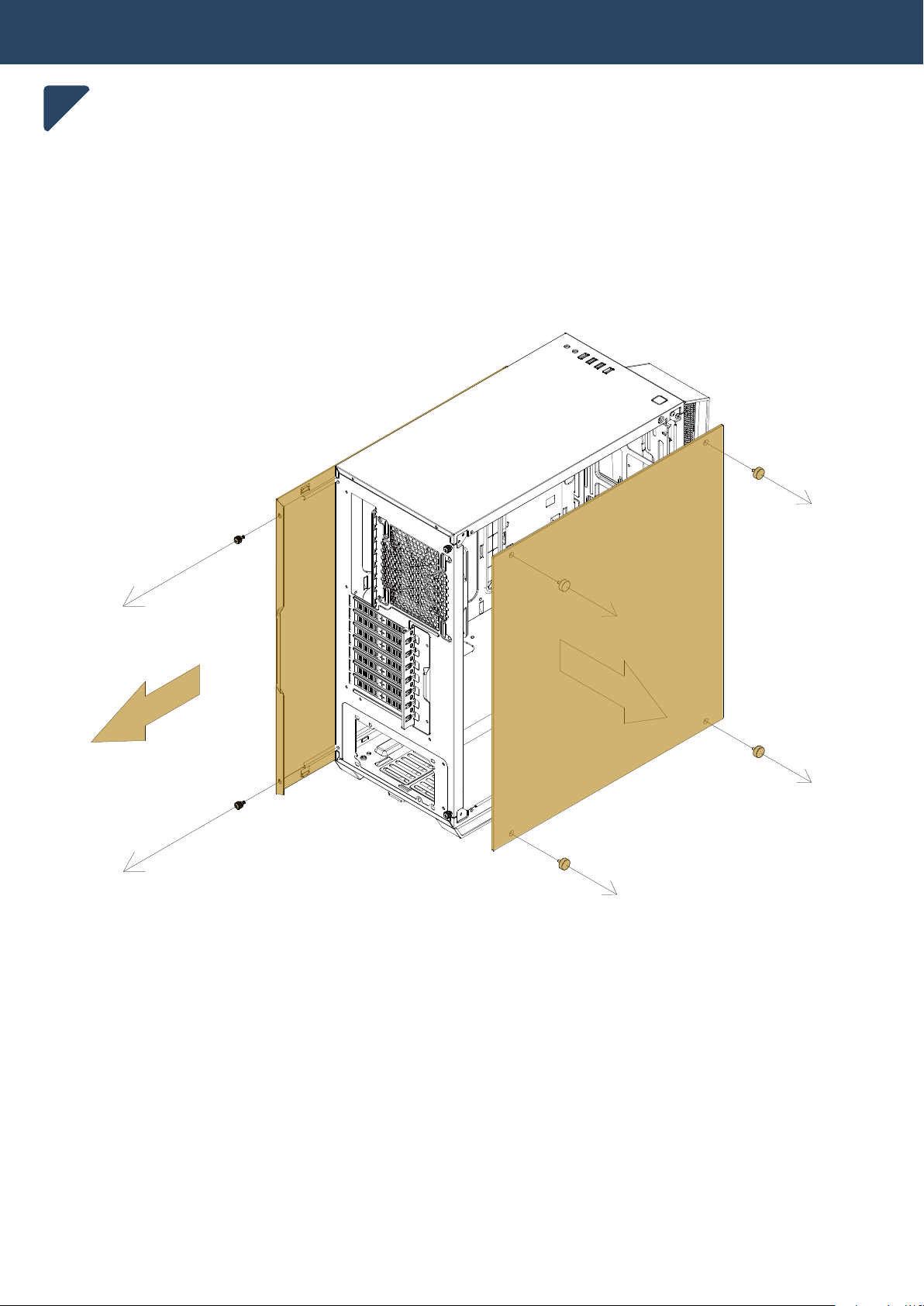
Preparation
1
Page 5

Installation
2
167mm
9mm
Install motherboard
Height < 167mm
Clearance from top edge of motherboard < 29mm
Motherboard installieren
Höhe < 167mm
Abstand vom oberen Rand des Motherboards < 29mm
Installez la carte mère
Hauteur < 167mm
Espace libre depuis le bord supérieur de la carte mère < 29mm
29mm M/B
Установите материнскую плату
Высота < 167mm
Зазор от верхнего края материнской платы < 29mm
安裝主板
高度 < 167mm
寬度不得超出主板上緣外29mm
安装主板
高度 < 167mm
宽度不得超出主板上缘外 29mm
Instalar placa base
Altura < 167mm
Espacio desde el borde superior de la placa base < 29mm
Installare la scheda madre
Altezza < 167mm
Spazio dal bordo superiore della scheda madre < 29mm
ไทย
ติดตั้งเมนบอร์ด
ความสูง < 167mm
ระยะเผื่อจากขอบบนของเมนบอร์ด < 29mm
マザーボードのインストール
高さ<167mm
マザーボード上端からの突出範囲<29mm
마더보드를 설치합니다
높이 < 167mm
마더보드 상단 끝에서부터의 간격 < 29mm
Page 6
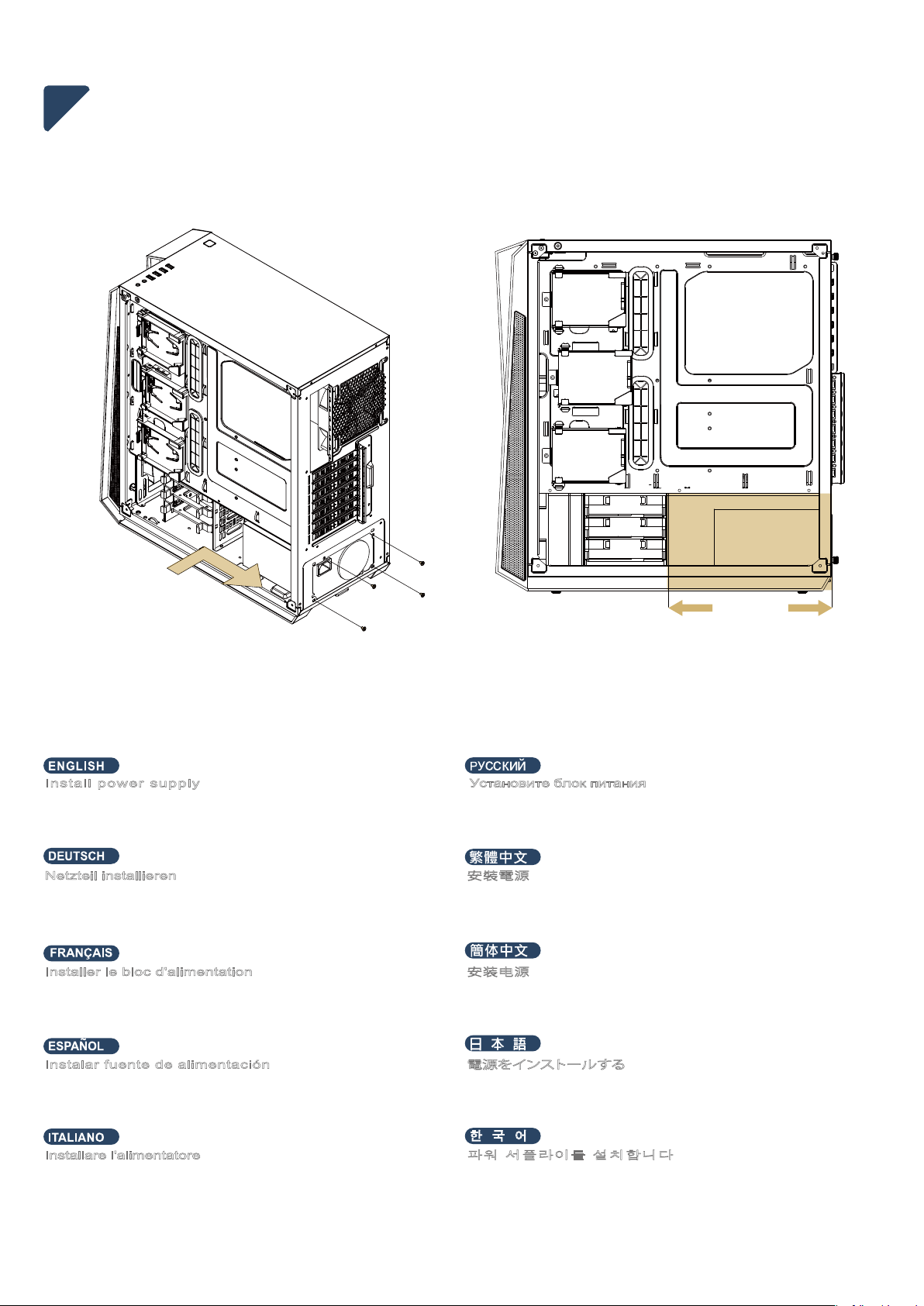
3
Install power supply
The RL07 supports power supply with depth of up to 190mm.
Netzteil installieren
Das RL07 unterstützt Netzteile mit einer Tiefe von bis zu
190mm.
Installer le bloc d'alimentation
Le RL07 est compatible avec les alimentations d'une
profondeur inférieure ou égale à 190mm.
224.8mm
Установите блок питания
Корпус RL07 допускает установку блока питания глубиной
до 190mm.
安裝電源
RL07可支援至長度190mm的PSU。
安装电源
RL07可支持至长度190mm的PSU。
Instalar fuente de alimentación
La RL07 acepta fuentes de alimentación con una
profundidad de hasta 190mm.
Installare l'alimentatore
RL07 supporta alimentatori con profondità fino a 190mm.
電源をインストールする
RL07は最高190mmの奥行きの電源をサポートします。
파워 서플라이를 설치합니다
RL07은190mm의 깊이를 갖는 파워 서플라이까지 지원합니다.
Page 7
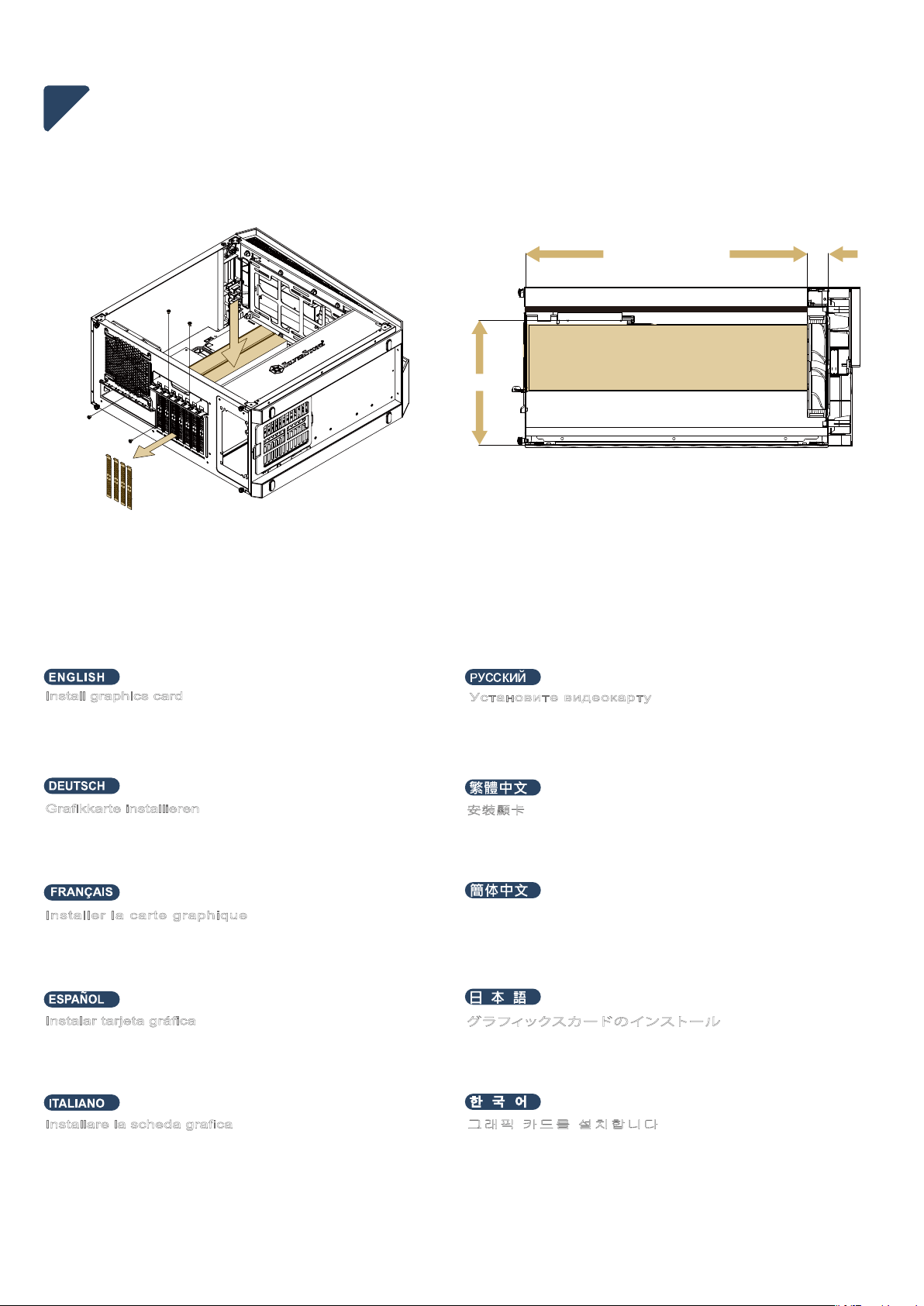
4
390mm 25mm
M/B
167mm
Install graphics card
RL07 can support 16.3" (415mm) long cards, which covers
all retail consumer graphics cards available on the market.
Grafikkarte installieren
RL07 unterstützt Karten bis 16,3" (415mm). Dies deckt alle
auf dem Markt verfügbare Consumer-Grafikkarten ab.
Installer la carte graphique
RL07 peut supporter des cartes de jusqu'à 16,3" (415mm)
de long, ce qui couvre toutes les cartes graphiques
disponibles actuellement sur le marché.
Instalar tarjeta gráfica
La RL07 puede aceptar tarjetas largas de 16,3" (415mm),
lo que cubre todas las tarjetas gráficas para usuario
disponibles en el mercado.
Installare la scheda grafica
RL07 supporta schede lunghe 16,3" (415mm), coprendo
tutte le schede grafiche consumer in vendita al dettaglio
disponibili sul mercato.
Установите в идеокарту
Корпус RL07 позволяет устанавливать 16,3" (415mm) карты,
что покрывает весь доступный рынок розничной продажи
графических карт.
安裝顯卡
RL07支援到PCIE規格定義的上限16.3" (415mm)顯示卡,市面上零售
的消費及顯示卡應該都能安裝。
安装显卡
RL07支持到PCIE规格定义的上限16.3" (415mm)显示卡,市面
上零售的消费及显示卡应该都能安装。
グラフィックスカードのインストール
RL07は16.3"(415mm)長のカードに対応します。これは市場
に出回るリテール消費用グラフィックスカード全てを網羅し
ます。
그래픽 카드를 설치합니다
RL07는16.3" (415mm)의 긴 카드를 지원할 수 있으며, 이는
시중에 출시된 모든 소매 소비자용 그래픽 카드를 포함합니다.
Page 8

5
3.5" / 2.5"
OR
2.5"
7-2
Install 3.5” and 2.5” devices into the drive trays, then insert
them into the bottom drive cage
Installieren Sie 3,5- und 2,5-Zoll-Geräte in den Laufwerkschächten
und stecken Sie sie dann in den unteren Laufwerkskäfig
Installez les périphériques 3,5” et 2,5” sur les plateaux de
lecteurs, puis insérez-les dans la cage de lecteur inférieure
Instale los dispositivos de 3,5” y 2,5” en las bahías para
dispositivos, luego insértelos en la carcasa para dispositivos
inferior
Installare dispositivi da 3,5” e 2,5” nei cassetti del disco
rigido, quindi inserirli nella gabbia inferiore dell'unità
Установите устройства 3,5”и 2,5” в лотки для дисков,
затем вставьте их в нижнюю корзину
安裝3.5”及2.5”裝置於硬碟架
安装3.5”及2.5”装置于硬盘架
3.5”および2.5”デバイスをドライブトレイにインストール後、こ
れを底部ドライブケージに挿します。
드라이브 트레이에 3.5” 장치와 2.5” 장치를 설치하고, 하단
드라이브 케이지에 삽입합니다
ไทย
ติดตั้งอุปกรณ์ 3.5” และ 2.5” ลงในถาดใส่ไดรฟ์ จากนั้นเสียบเข้า
ไปที่โครงไดรฟ์ด้านล่าง
Page 9

6
Page 10

