Page 1
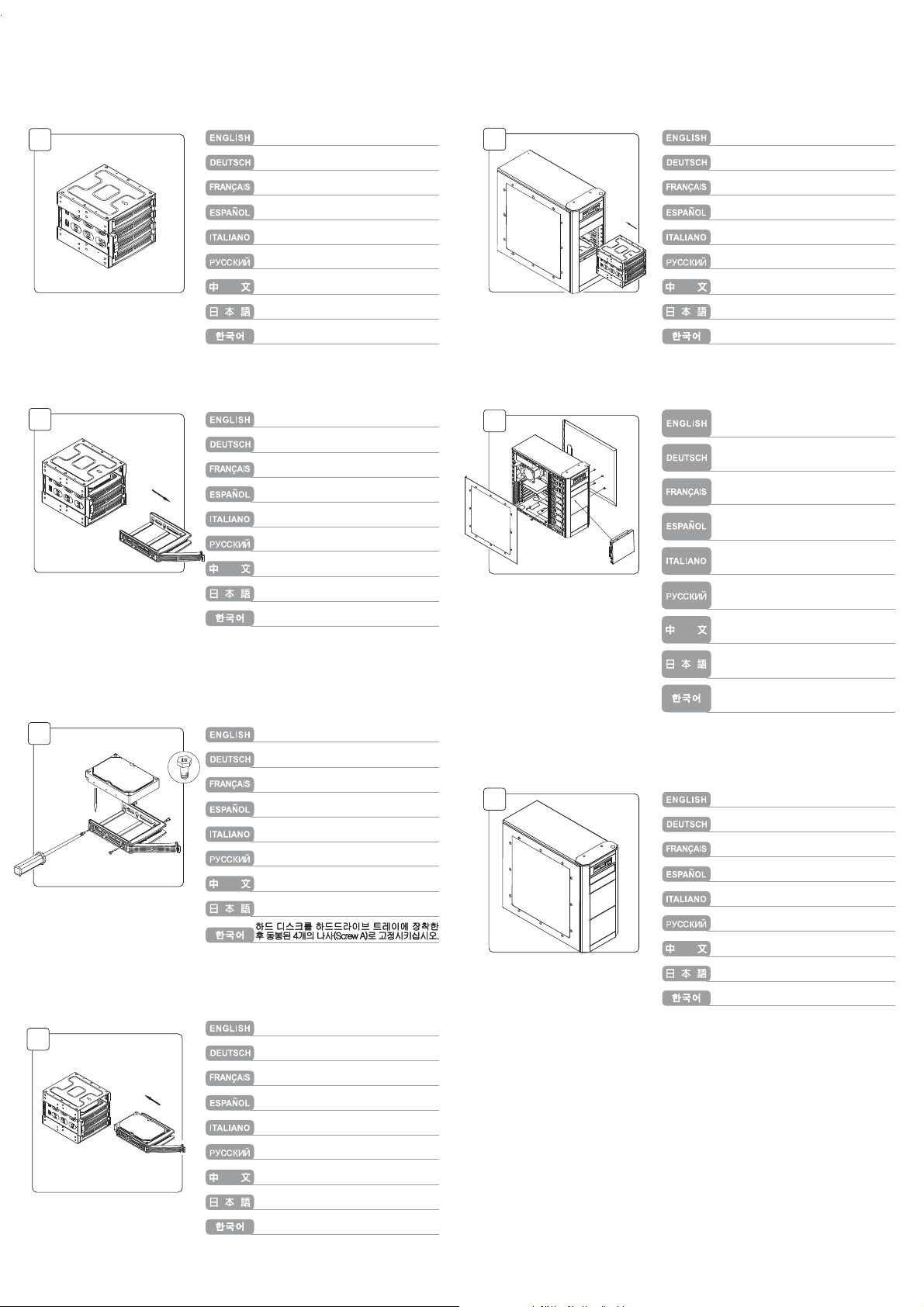
CFP52B를 박스에서 꺼내십시오.
CF P5 2에 서 하드 드라 이브 트 레이 를 제거
하십 시오 .
하 드 드 라 이 브 트 레 이 와 하 드 디스 크 를
CFP52B에 재장착 하십시오.
설치 가 종료 되었 습니 다.
양쪽의 측면 판넬을 제 거한후, 동봉된 나사
(Scre w B)로 CFP52 B 를 고 정시키십시 요.
그후, 팬브라켓 모델을 케이스에 설치 하십시오.
CFP52B를 컴퓨터 케이스에 설치하십시오.
SST-CFP52B Installation guide
01
02
03
04
Please take CFP52B out from the retail box
Bitte entnehmen Sie den CFP52B aus der
Verpackung
Veuillez sortir le CFP52B de son emballage
Por favor saque el CFP52B de la caja de venta
al por menor
Estrarre il CFP52B dalla confezione
Выньте CFP52B из коробки.
請將CFP52B自包裝中取出
リテールボックスからCFP52Bを取り出します。
CFP52B를 박스에서 꺼내십시오.
Remove the hard drive tray from CFP52B
Entfernen Sie die Festplattenhalterung aus
dem CFP52B
Retirez le casier à disques durs du CFP52B
Quite la bandeja del disco duro de CFP52B
Estrarre il vassoio dell’hard disk dal CFP52B
Выньте из CFP52B корзину для жесткого
диска.
請將硬碟托盤自CFP52B中取出
CFP52Bからハードディスクドライブトレイを
取り外します。
CFP52에서 하드드라이브 트레이를 제거
하십시오.
Install the hard drive into the tray and secure
with 4 included screws (screw A)
Platzieren Sie die Festplatte in der Halterung
und befestigen Sie die Festplatte mit den 4
beiliegenden Schrauben (Schraube A)
Installez le disque dur dans le casier et fixez
-le avec 4 vis incluses (vis A)
Instale el disco duro en la bandeja y asegúrela
con los 4 tornillos incluidos (tornillo A)
Installare l’hard disk sul vassoio e fissare con
le 4 viti incluse(viti A)
Уст ан ов ит е жесткий диск в корзину и закрепите
прилагаемыми шурупами (шуруп А).
請將硬碟置入托盤中,並以內附的四顆螺絲(螺絲A)
鎖固
ハードディスクドライブをトレイに入れ、
付属のネジ(ネジA)4本で固定します。
Reinstall the hard drive tray and hard drive into
the CFP52B
Setzen Sie die Festplattenhalterung wieder in
den CFP52B ein
Réinstallez le casier et le disque dur dans le
CFP52B
Reinstale la bandeja del disco duro y el disco
duro en el CFP52B
Reinstallare il vassoio dell’hard disk con l’hard
disk nel CFP52B
Установите корзину с жестким диском в
CFP52B.
請將硬碟托盤與硬碟裝回CFP52B中
ハードディスクドライブを取り付けたハード
ディスクドライブトレイをCFP52Bに戻します。
하드드라이브 트레이와 하드 디스크를
CFP52B에 재장착 하십시오.
05
06
07
Install the CFP52B into your chassis
Platzieren Sie den CFP52B in Ihrem Gehäuse
Installez le CFP52B dans votre boîtier
Instale el CFP52B en sus chasis
Installare il CFP52B nel chassis
Вставьте CFP52B в корпус.
將CFP52B將入您的機箱內
CFP52Bをお持ちのケースに入れます。
CFP52B를 컴퓨터 케이스에 설치하십시오.
Remove the both side panels and secure
the CFP52B with included screws (screw B)
then install the fan bracket into chassis
Entfernen Sie die beiden Seitenblenden und
befestigen Sie den CFP52B mit den Beiliegenden
Schrauben (Schraube B). Installieren Sie
anschließend den Lüfter.
Retirez les deux panneaux latéraux et fixez
le CFP52B avec les vis incluses (vis B) puis
installez le casier du ventilateur dans le boîtier
Quite los paneles laterales y asegure el
CFP52B con los tornillos incluidos (tornillo B)
entonces instale el modelo del soporte del
ventilador en el chasis
Rimuovere entrambi i pannelli laterali e fissare
il CFP52B con le viti incluse(viti B), quindi
installare il supporto della ventola nel chassis
Снимите обе боковые панели и закрепите
CFP52B прилагаемыми шурупами (шуруп B),
затем установите в корпус кронштейн
вентилятора.
請先取下您機箱的兩側側板,並以內附螺絲(螺
絲B)鎖固CFP52B,在將風扇模組裝入機箱內
両側のパネルを外し、CFP52Bを付属のネジ(ネジB)
で固定してからファンブラケットモデルをケース
に入れます。
양쪽의 측면 판넬을 제거한후, 동봉된 나사
(Screw B)로 CFP52B 를 고정시키십시요.
그후, 팬브라켓 모델을 케이스에 설치 하십시오.
Installation complete
Installation beendet
Installation finie
Instalación completa
Installazione completata
Сборка завершена.
安裝完成
インストール完了です。
설치가 종료되었습니다.
