Page 1
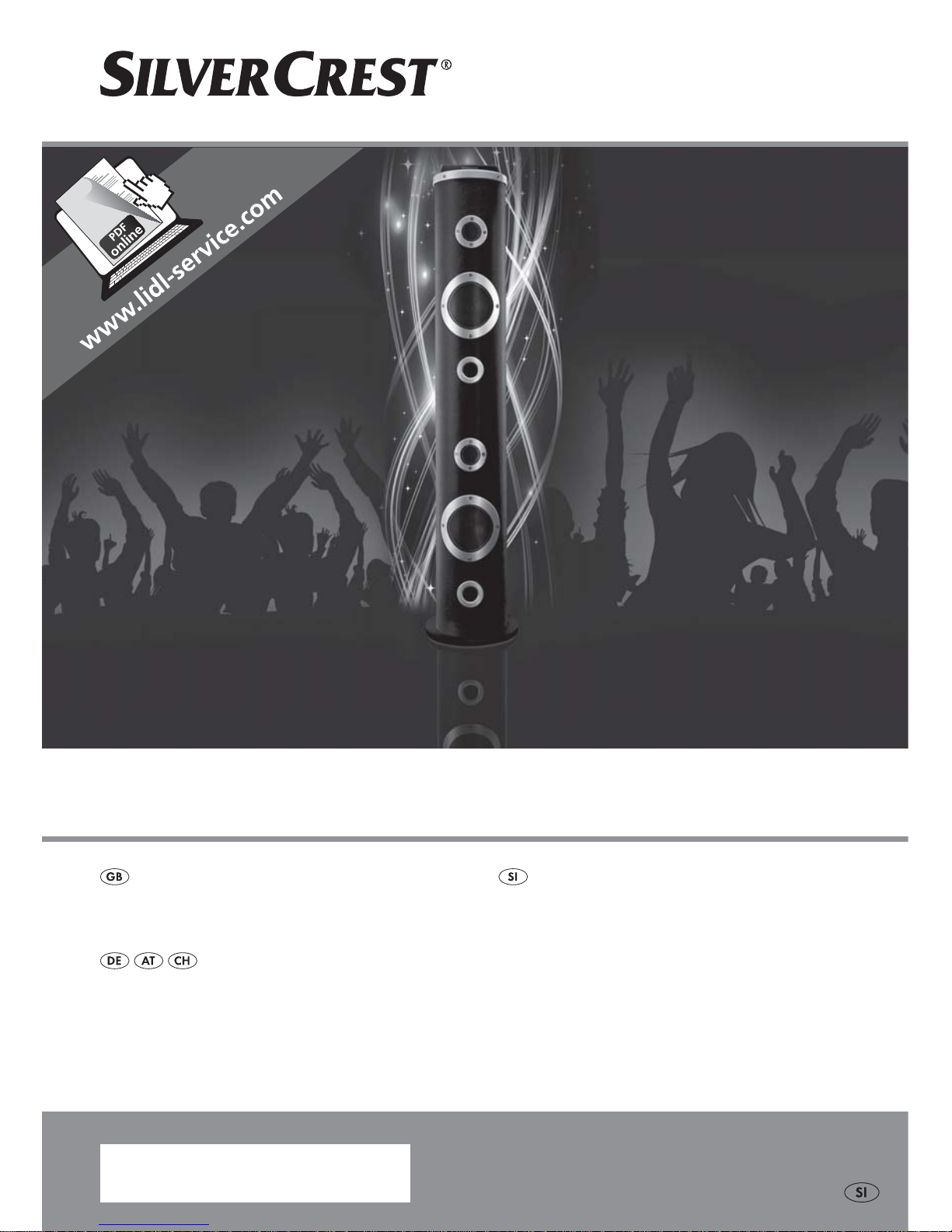
IAN 281566
Bluetooth
®
SPEAKER TOWER SSTB 10 A1
Bluetooth
®
SPEAKER TOWER
Operating instructions and safety instructions
Bluetooth
®
-SOUNDTOWER
Bedienungsanleitung und Sicherheitshinweise
GLASBENI STOLP Bluetooth
®
Navodila za uporabo in varnostni napotki
Page 2
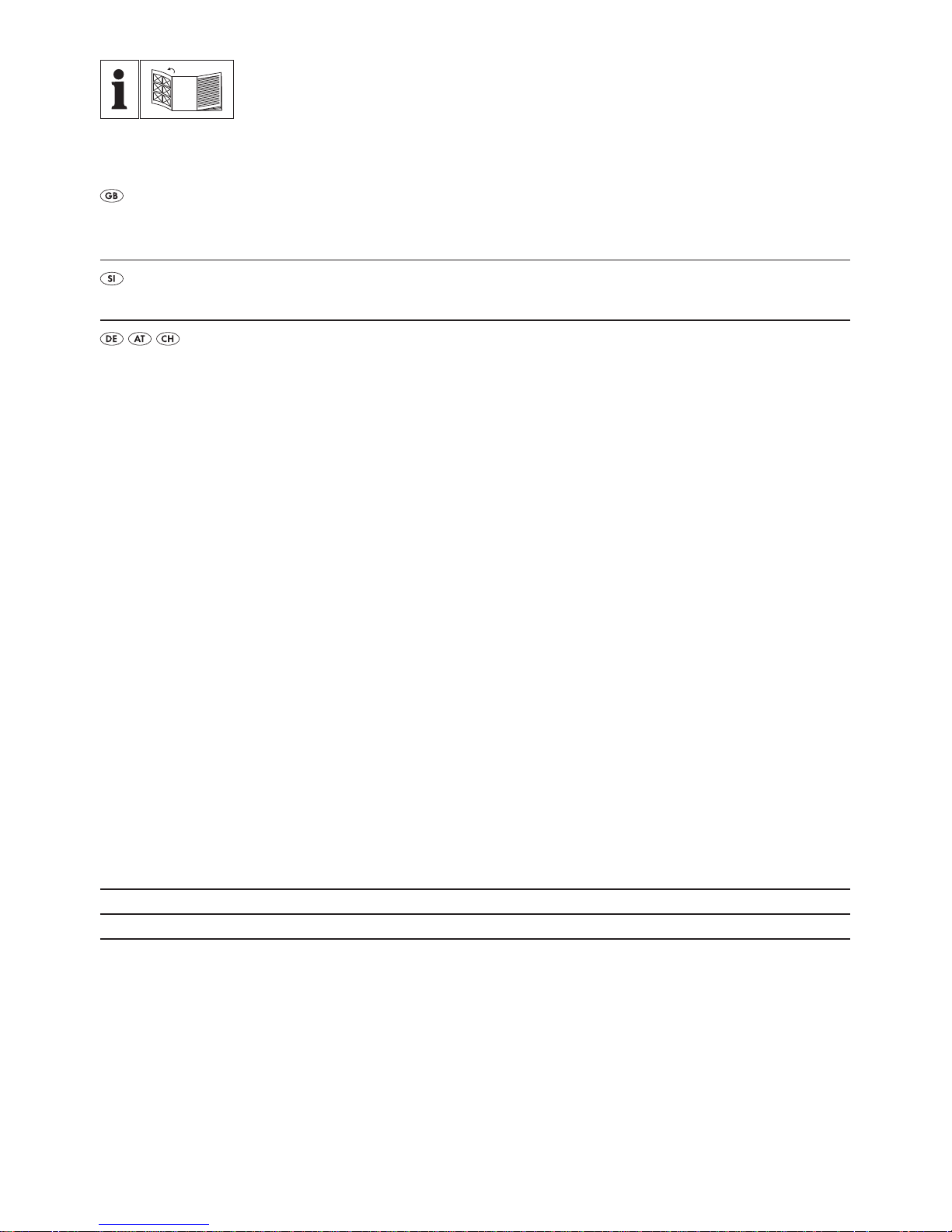
GB Operating instructions and safety instructions Page 1
SI Navodila za uporabo in varnostni napotki Stran 21
DE / AT / CH Bedienungsanleitung und Sicherheitshinweise Seite 39
Before reading, unfold the page containing the illustrations and familiarise yourself with all functions of
the device.
Pred branjem odprite stran s slikami in se nato seznanite z vsemi funkcijami naprave.
Klappen Sie vor dem Lesen die Seite mit den Abbildungen aus und machen Sie sich anschließend mit allen
Funktionen des Gerätes vertraut.
Page 3
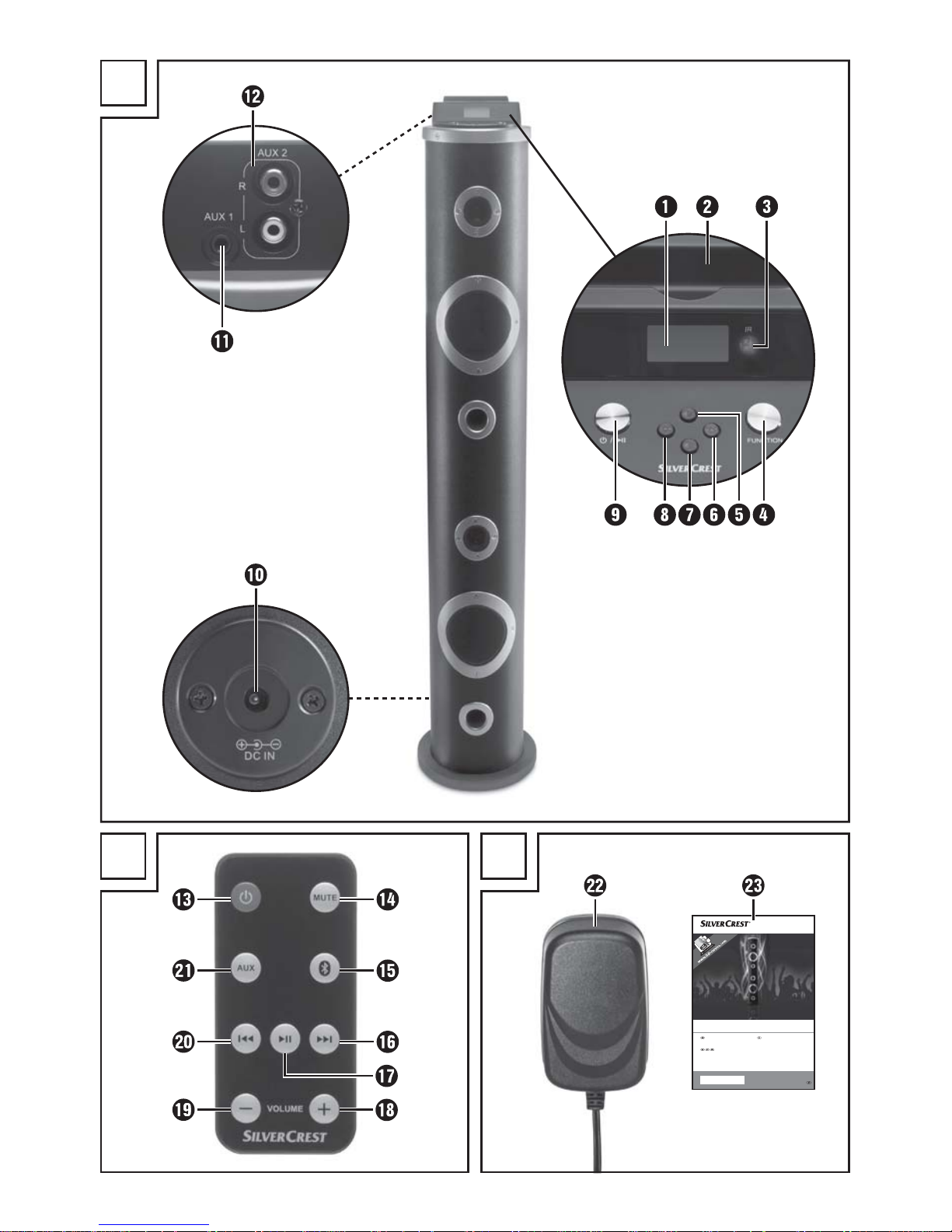
A
B C
IAN 281566
Bluetooth® SPEAKER TOWER SSTB 10 A1
Bluetooth® SPEAKER TOWER
Operating instructions and safety instructions
Bluetooth®-SOUNDTOWER
Bedienungsanleitung und Sicherheitshinweise
GLASBENI STOLP Bluetooth
®
Navodila za uporabo in varnostni napotki
Page 4

GB
│
1 ■
SSTB 10 A1
Contents
Introduction ...............2
Information concerning these
operating instructions .............2
Copyright ......................2
Limitation of liability ..............2
Notes on trademarks .............2
Warnings used ..................3
Intended use ...................3
Safety. . . . . . . . . . . . . . . . . . . . 4
Basic safety guidelines ............4
Notes on the radio interface .......5
Notes on batteries and
rechargeable batteries ............6
Initial operation ...........7
Unpacking .....................7
Check the package contents .......7
Disposal of packaging materials . . . . 7
Set-up location requirements .......8
Electrical connection .............8
Inserting/changing the remote
control batteries .................8
Operating components ......9
Handling and operation ....10
Operation using the buttons on the
device .......................10
Operation using the buttons on the
remote control .................10
Switch the device on/off .........11
Connecting a playback device 11
Connecting a playback device
using a 3.5mm jack cable .......11
Connecting a playback device
using a cinch cable .............12
Pairing the device with a Bluetooth
®
playback device ...............12
Troubleshooting ..........13
Cleaning .................15
Storage/disposal .........15
Storage when not in use .........15
Disposal of the device ...........15
Disposal of batteries ............16
Appendix ................16
Notes on the Declaration of
Conformity ....................16
Technical data .................16
Kompernass Handels GmbH
warranty .....................18
Service .......................19
Importer ......................19
Page 5

■ 2 │ GB
SSTB 10 A1
Introduction
Information concerning these operating instructions
Congratulations on the purchase of your new device.
You have selected a high-quality product. The operating instructions are part of
this product. They contain important information on safety, usage and disposal.
Before using the product, familiarise yourself with all handling and safety guidelines. Use the product only as described and for the range of applications specified. Keep these operating instructions as a reference and store them near the
product. Please also pass these operating instructions on to any future owner(s).
Copyright
This documentation is protected by copyright.
Any copying or reproduction, including in the form of extracts, or any repro-
duction of images (even in a modified state), is permitted only with the written
authorisation of the manufacturer.
Limitation of liability
All the technical information, data and instructions regarding installation, connection and operation contained in these operating instructions correspond to the
latest information available to us at the time of printing and take into account
our previous experience and know-how.
No claims can be derived from the details, illustrations and descriptions in these
instructions.
The manufacturer assumes no responsibility for damage caused by failure to
observe these instructions, improper use, incompetent repairs, unauthorised
modifications or for the use of non-approved replacement parts.
Notes on trademarks
The Bluetooth® word mark and Bluetooth
®
logos are registered trademarks
owned by Bluetooth SIG, Inc. (Special Interest Group). Any use of the trademarks by Kompernaß Handels GmbH is made under the provisions of a licence.
All other names and products may be trademarks or registered trademarks of
their respective owners.
Page 6

GB
│
3 ■
SSTB 10 A1
Warnings used
The following warnings are used in these operating instructions:
DANGER
A warning at this hazard level indicates a potentially hazardous
situation.
Failure to avoid this hazardous situation could result in severe injuries or
even death.
► Follow the instructions in this warning notice to avoid the risk of serious
injuries or death.
CAUTION
A warning at this hazard level indicates potential property
damage.
Failure to avoid this situation could result in property damage.
► Follow the instructions in this warning to prevent property damage.
NOTE
► A note provides additional information that will assist you in using the device.
Intended use
This is a consumer electronics device and is exclusively for the playback of audio
files via Bluetooth
®
, cinch cable and 3.5 mm jack cable.
The device is intended for private use only and is not suitable for commercial
purposes. It is not intended for any other use or use beyond that specified.
Claims of any kind for damage arising as a result of incorrect use will not be
accepted. The risk shall be borne solely by the user.
Page 7

■ 4 │ GB
SSTB 10 A1
Safety
In this section, you will find important safety instructions for using the device.
The device complies with the statutory safety regulations. Improper use may
result in personal injury and property damage.
Basic safety guidelines
To ensure safe operation of the device, follow the safety guidelines set out below:
■ Prior to use, check the device for visible external damage. Do not operate
a device that has been damaged or dropped.
■ If the cables or connections are damaged, have them replaced by an authorised
specialist or the Customer Service department.
■ Do not use the device if the mains power adapter or the connection cable are
damaged.
■ The mains adapter and the welded connection cable may not be repaired. In
the event of a defect, the entire mains adapter must be replaced with another
of identical design.
■ This appliance may be used by children aged 8 over and by persons with
reduced physical, sensory or mental capabilities or lack of experience and
knowledge, provided that they are under supervision or have been told how
to use of the appliance safely and are aware of the potential risks. Children
must not play with the appliance. Cleaning and user maintenance tasks must
not be carried out by children unless they are supervised.
■
DANGER! Do not allow children to play with the packaging material!
Keep all packaging materials out of the reach of children.
Risk of suffocation!
■ Never open the device housing. None of the components in the device can
be serviced or replaced by the user.
■ Do not make any unauthorised modifications or alterations to the device.
■ All repairs must be carried out by authorised specialist companies or by the
Customer Service department. Failure to make proper repairs can put the
user at risk. It will also invalidate any warranty claim.
■ Defective components must always be replaced with original replacement
parts. Compliance with safety requirements can only be guaranteed if original
replacement parts are used.
■ Use the device and the mains adapter only in dry rooms.
■ Protect the device from drips or splashes of water. Never submerge the
device in water, do not set up the device in the vicinity of water and do not
place any object filled with liquid (i.e. vases) on or next to the device.
Page 8
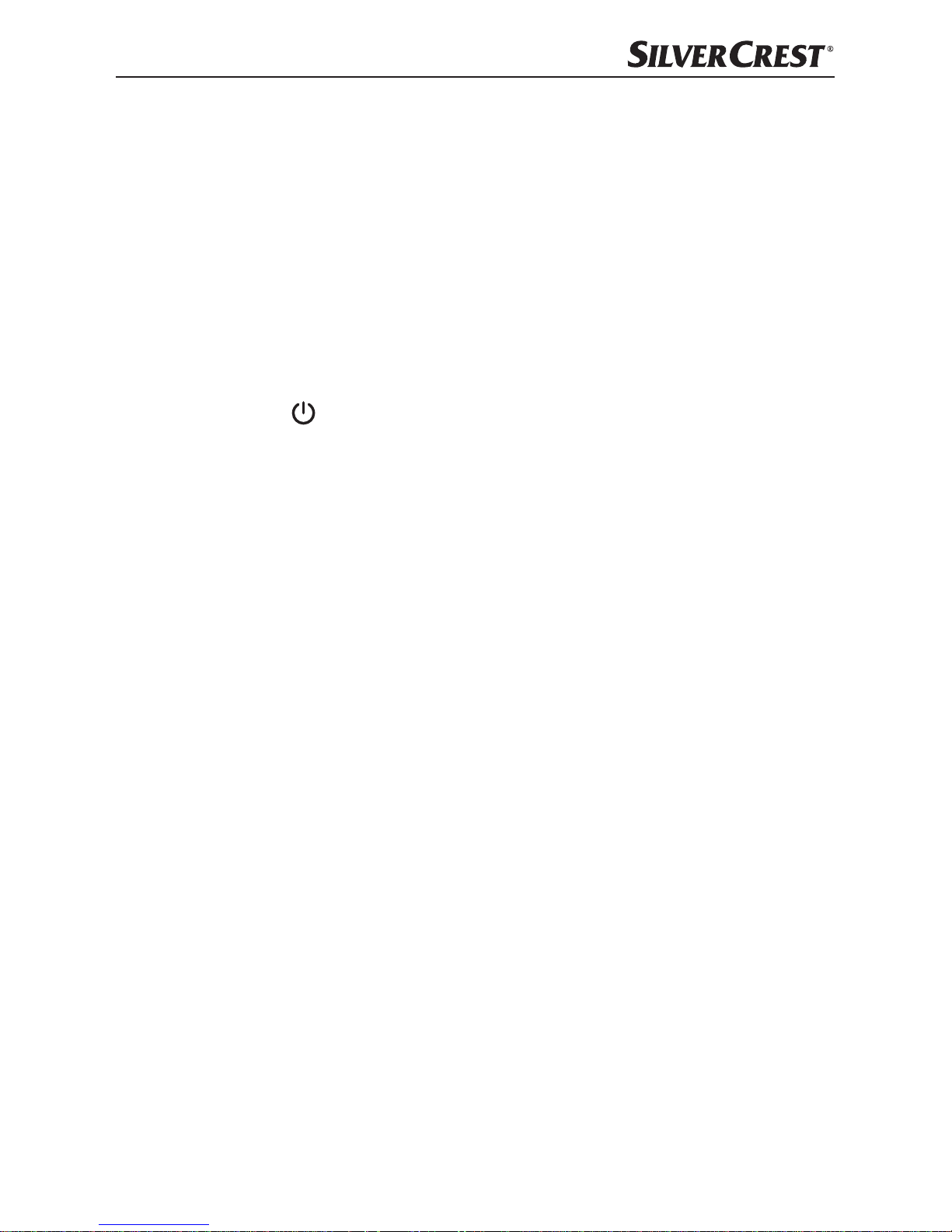
GB
│
5 ■
SSTB 10 A1
■ Do not place any heavy objects on the device. The storage compartment is
used only for storage of connected playback devices.
■ Keep the device away from open flames (e.g. candles) at all times. Do not
place burning candles on or next to the product. This will help to prevent
fires.
■ Avoid exposing the device to direct sunlight.
■ If you move the device quickly from a warm to a cold room or vice versa,
allow the device at least 30minutes to acclimatise.
■ Operate the device only with the supplied mains adapter.
■ To avoid damage caused by improper warming, do not cover the mains
power adapter.
■ The
button on this device does not completely disconnect the device from
the mains power supply. In addition, the mains adapter consumes power as
long as it is connected to the power socket (standby mode). To completely
disconnect the device from the power supply, the plug must be removed
from the mains power socket.
■ To disconnect the mains adapter, always pull only on the plug itself, not on
the power cable.
■ Never touch the mains adapter or the connecting cable with wet hands!
■ The mains power socket that is used must be easily accessible at all times so
that the mains adapter can be quickly removed from the mains power socket
in the event of an emergency.
■ In the case of a malfunction, unusual noises or smoke or a thunderstorm, dis-
connect the mains adapter from the power socket. Have the device checked
by a qualified specialist before using it again.
Notes on the radio interface
■ Keep the device at least 20 cm away from a pacemaker, as the proper
functioning of the pacemaker could be affected by radio waves.
■ The transmitted radio waves can cause noise interference in hearing aids.
■ Do not use the device with the radio components switched on in the presence of
flammable gases or in a potentially explosive atmosphere (e.g. in a paint shop),
as the transmitted radio waves can cause an explosion or ignite a fire.
■ The range of the radio waves is dependent on the environment and the ambi-
ent conditions.
■ Data transmissions via a wireless connection can be intercepted by unauthor-
ised third parties.
Page 9
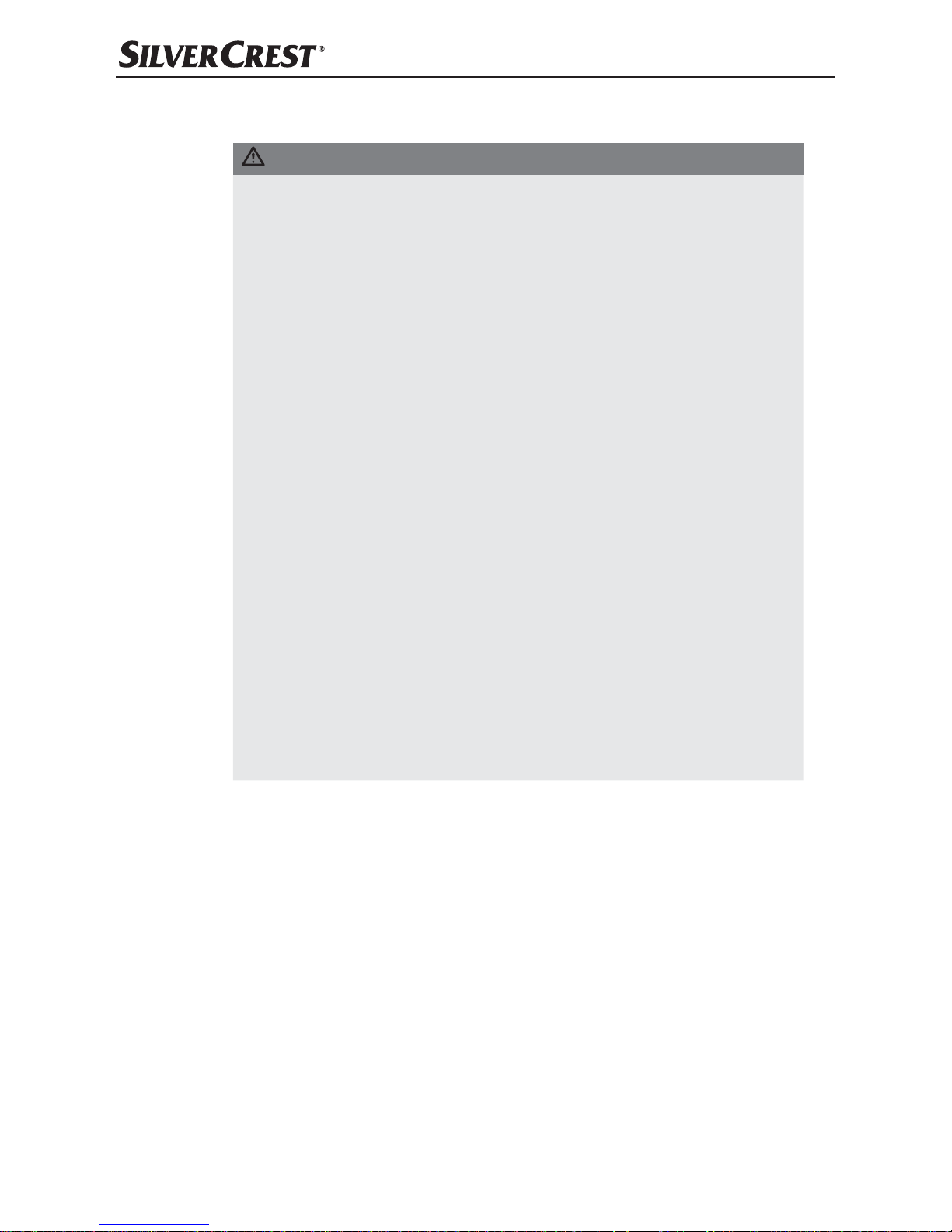
■ 6 │ GB
SSTB 10 A1
Notes on batteries and rechargeable batteries
DANGER
Mishandling batteries can cause fires, explosions, leakages or
other hazards!
► Do not swallow the battery; there is a danger of chemical burns.
► The supplied remote control contains a button cell battery. If this button cell
battery is swallowed, it can lead to serious internal burns within 2 hours
that can lead to death.
► Keep new and used batteries away from children.
► If the battery compartment does not close securely, stop using the product
and keep it away from children.
► If you suspect batteries may have been swallowed or have got into any
part of the body, seek immediate medical help.
► Batteries must never be short-circuited, taken apart, deformed or thrown
into a fire. There is a risk of explosion!
► Chemicals from leaking or damaged batteries can cause skin irritations
when touched. Therefore, use suitable protective gloves. In the event of
contact with the skin, rinse with plenty of water. If the chemicals come into
contact with your eyes, rinse thoroughly with plenty of water, do not rub
and consult a doctor immediately.
► Do attempt to recharge non-rechargeable batteries. There is a risk of fire
and/or explosion!
► When inserting the battery, note the correct polarity (plus/+ and minus/−).
► During extended periods of non-use (e.g. during storage), remove the
battery from the remote control to prevent damage caused by battery
leakage.
Page 10
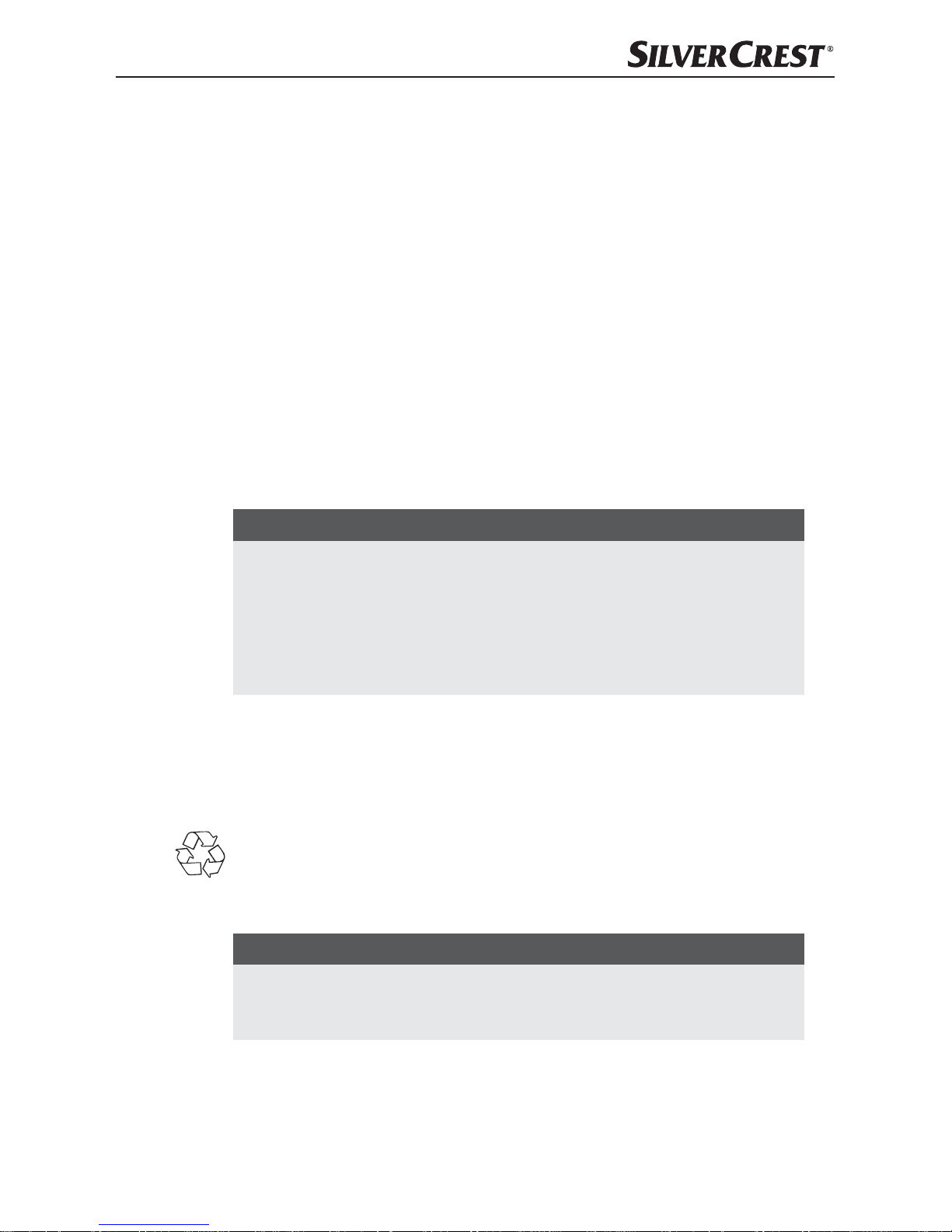
GB
│
7 ■
SSTB 10 A1
Initial operation
Unpacking
♦ Remove all parts of the device and the operating instructions from the box.
♦ Remove all packaging material.
Check the package contents
(For illustrations see the fold-out page)
The following components are included in delivery:
● Bluetooth
®
Speaker Tower SSTB 10 A1
● Mains adapter QXS24C-120200
● Remote control
● Button cell CR2025 (already inserted in the remote control)
● These operating instructions
NOTE
► Check the package for completeness and for signs of visible damage.
► On delivery, the mains adapter and the remote control can be found in the
rigid foam packing directly under the lid of the box. Pull the rigid foam out
of the lid of the box to remove the mains adapter and the remote control.
► If the consignment is incomplete or damaged due to defective packaging
or carriage, contact the Service hotline (see the chapter Service).
Disposal of packaging materials
The packaging protects the device from damage during shipment. The packaging
materials have been selected for their environmental friendliness and ease of
disposal, and are therefore recyclable.
Returning the packaging to the materials cycle conserves raw materials and
reduces the amount of waste that is generated. Dispose of packaging materials
which are no longer needed in accordance with applicable local regulations.
NOTE
► If possible, keep the original packaging of the device during the warranty
period so that the device can be packed properly for returning in the event
of a warranty claim.
Page 11
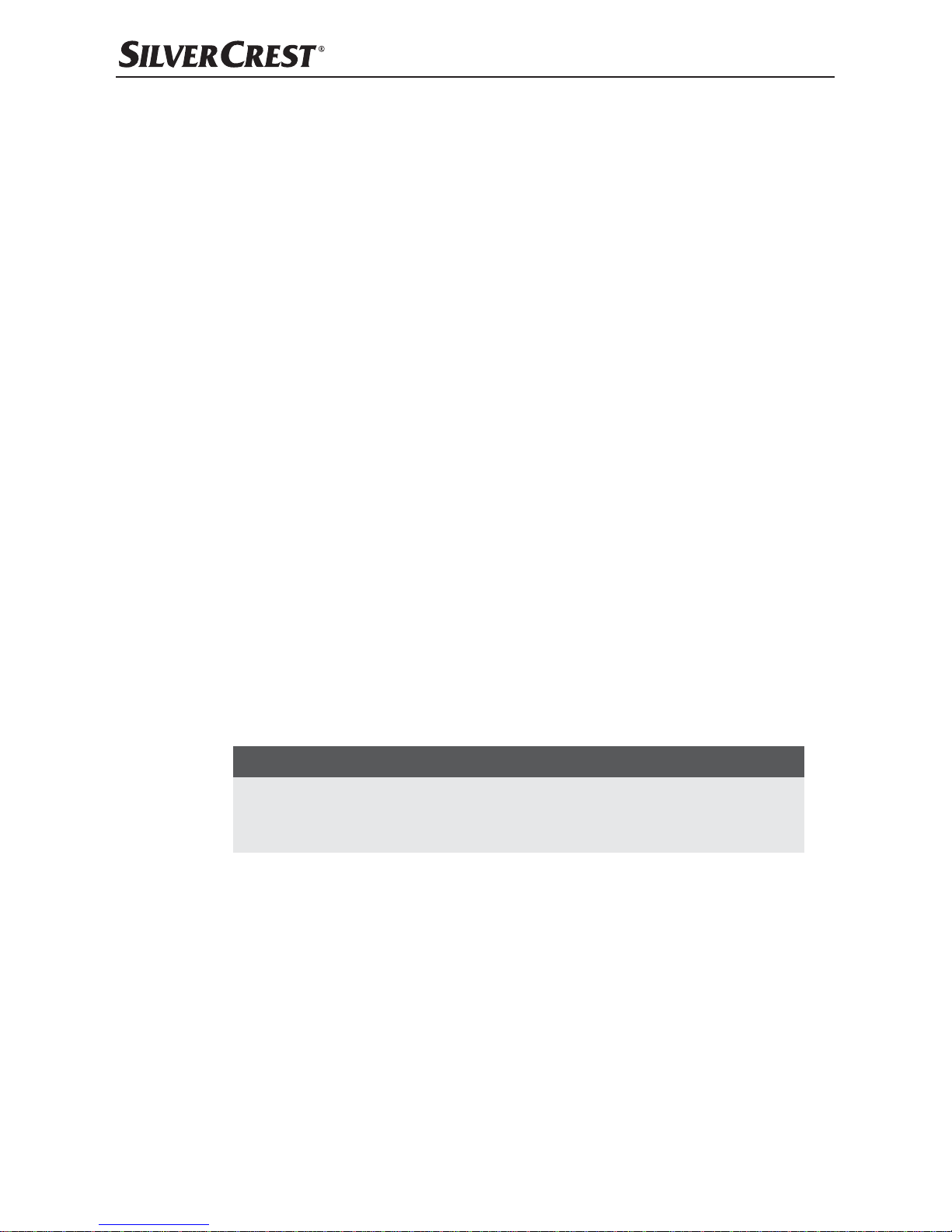
■ 8 │ GB
SSTB 10 A1
Set-up location requirements
For safe and trouble-free operation of the device , the set-up location must fulfil
the following requirements:
■ Place the device on a firm, flat and level surface.
■ Do not operate the device in a hot, wet or extremely damp environment.
■ Keep a minimum distance of 30 cm to heat-emitting devices such as heaters,
ovens, etc.
■ Only operate the device in locations with adequate ventilation.
Electrical connection
■ Before you connect the device, compare the connection data (voltage and
frequency) on the mains adapter type plate with that of the intended power
source. These data must agree so that no damage is sustained by the device.
■ Make sure that the mains adapter’s connection cable is not damaged and is
not laying over hot surfaces and/or sharp edges.
■ Connect the plug of the connecting cable into the connector for the power
supply on the rear of the unit and plug the mains adapter into a power
outlet. Ensure that the power cable is not stretched tightly or kinked.
■ Place the connecting cable such that no one can stumble over it.
■ Do not place the device, furniture or any other objects on the cable. Do not
kink the cable or knot it and do not connect it to other cables. Never wrap
the cable tightly around other objects otherwise the conductors inside the
cable could break and cause a malfunction.
Inserting/changing the remote control batteries
NOTE
► The supplied battery (Type CR2025) is already installed in the remote control
when delivered. Before use remove the isolation strip from the battery
compartment.
For replacement with a new battery proceed as follows:
♦ Pull the battery compartment out of the remote control by pressing the lateral
locking device and at the same time pull the battery compartment out.
♦ Remove the depleted battery and insert a new battery of the type CR2025
(button cell) into the battery compartment. Be sure to insert the battery with
the correct polarity.
♦ Slide the battery compartment back into the remote control until it locks into
place.
Page 12
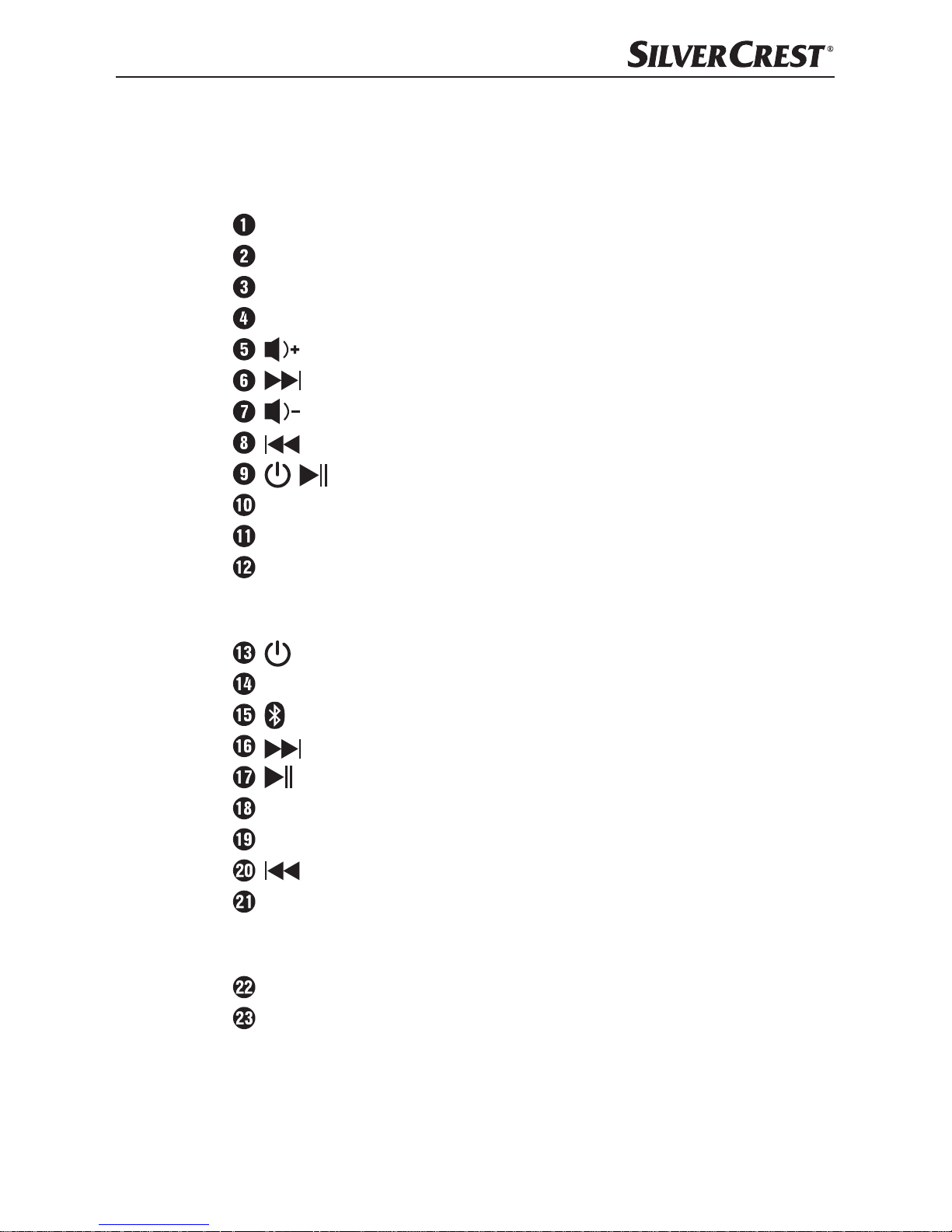
GB
│
9 ■
SSTB 10 A1
Operating components
(For illustrations see the fold-out page)
Figure A:
Display
Storage tray
Infrared sensor
FUNCTION button
button
button
button
button
/ button
DC IN connection socket
AUX 1 connection socket (3.5 mm jack)
AUX 2 connection socket (audio input jack R/L)
Figure B:
button
MUTE button
button
button
button
VOLUME + button
VOLUME - button
button
AUX button
Figure C:
Mains adapter
Operating instructions
Page 13

■ 10 │ GB
SSTB 10 A1
Handling and operation
This section provides you with important information on handling and using the
device.
NOTE
► Most of the device’s functions can be operated by the buttons on the
device as well as by the buttons on the remote control.
Operation using the buttons on the device
Button Function
/
– Press and hold to switch the device on/off and to
activate/deactivate the Bluetooth
®
function.
– Press once to start/stop playback.
FUNCTION
– Press to switch between the operating modes
(AUX and Bluetooth
®
).
– Press to jump to the next track.
– Press to jump to the previous track.
– Press to increase the volume.
– Press to decrease the volume.
Operation using the buttons on the remote control
Button Function
– Press to switch the device on/off and to activate/
deactivate the Bluetooth
®
function.
– Press to start/stop playback.
– Press to jump to the next track.
– Press to jump to the previous track.
VOLUME +
– Press to increase the volume.
VOLUME -
– Press to decrease the volume.
MUTE
– Press to mute playback.
AUX
– Press to activate the AUX mode.
– Press to switch on the Bluetooth
®
function.
Page 14
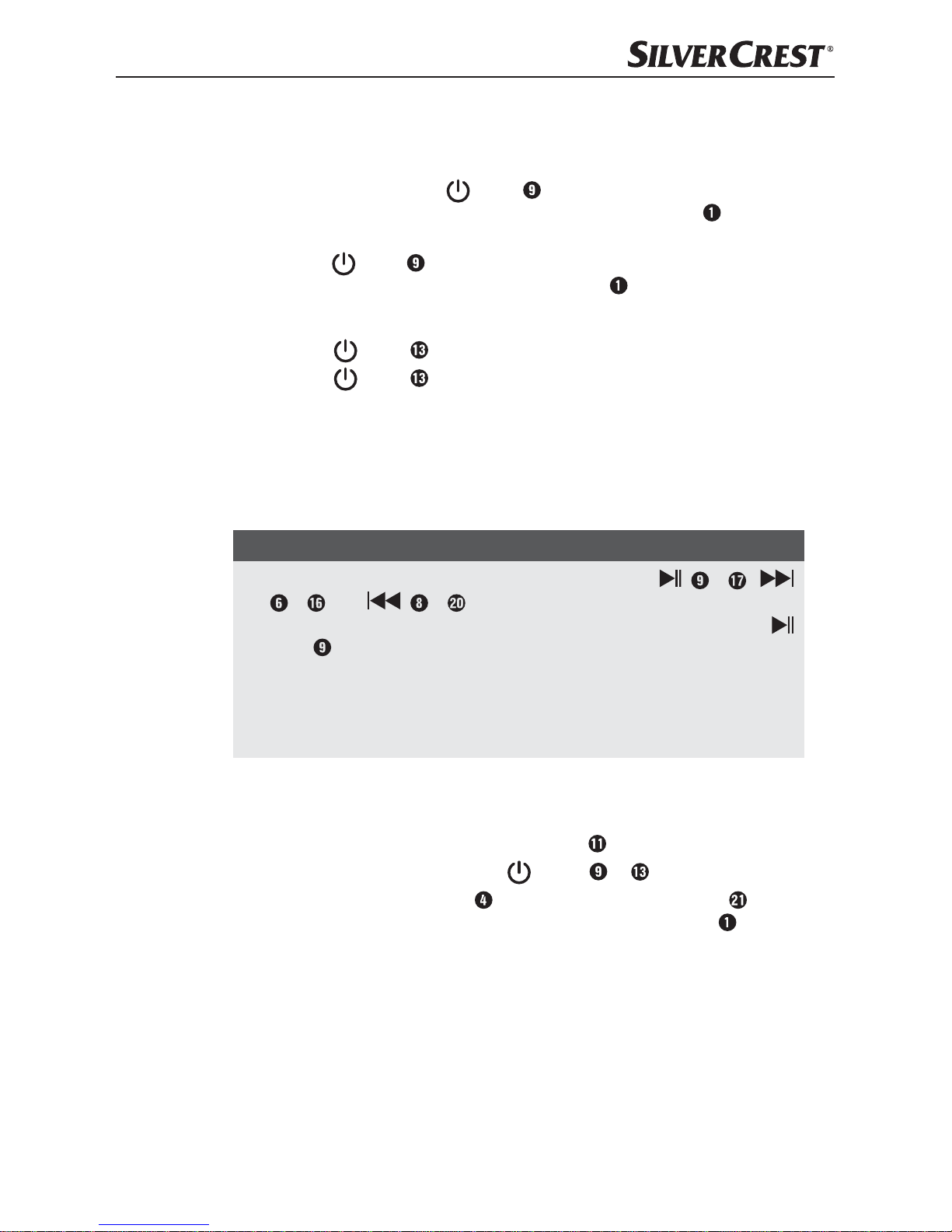
GB
│
11 ■
SSTB 10 A1
Switch the device on/off
On the device
♦ Press and hold down the button for approx. 2 seconds to switch
on the device. The message +,appears briefly on the display and then
the most recently used operating mode ($8; or E/8() is shown.
♦ Press the button again for approx. 2 seconds to switch off the device.
The message 2)) appears briefly on the display .
With the remote control
♦ Press the button to switch on the device.
♦ Press the
button again to switch off the device.
Connecting a playback device
You can connect a wide variety of playback devices to this device, for
example MP3 or CD players. Please refer to the operating instructions of the
respective device. Switch off all devices before connecting them.
NOTE
► When playing back music via the AUX connections, the
(
+ )
,
( + ) and ( + ) buttons on the unit and the remote control are
inactive. You can, however, turn the MUTE function on and off using the
button . Use the Play/Pause and skip functions on the external playback
device that you have connected.
► Before starting playback, set a moderate volume. When you reach the
maximum volume, you will hear a signal and the volume can no longer be
increased.
Connecting a playback device using a 3.5mm jack cable
♦ Connect the line-out connector of the external device (e.g. headphone socket)
via a 3.5mm jack cable to the AUX 1 socket on the rear of the device.
♦ To switch on the device, press the button ( or ).
♦ Press the FUNCTION button on the device or the AUX button on
the remote control repeatedly until $8; appears on the display .
♦ Switch on the connected playback device and start playback.
Page 15
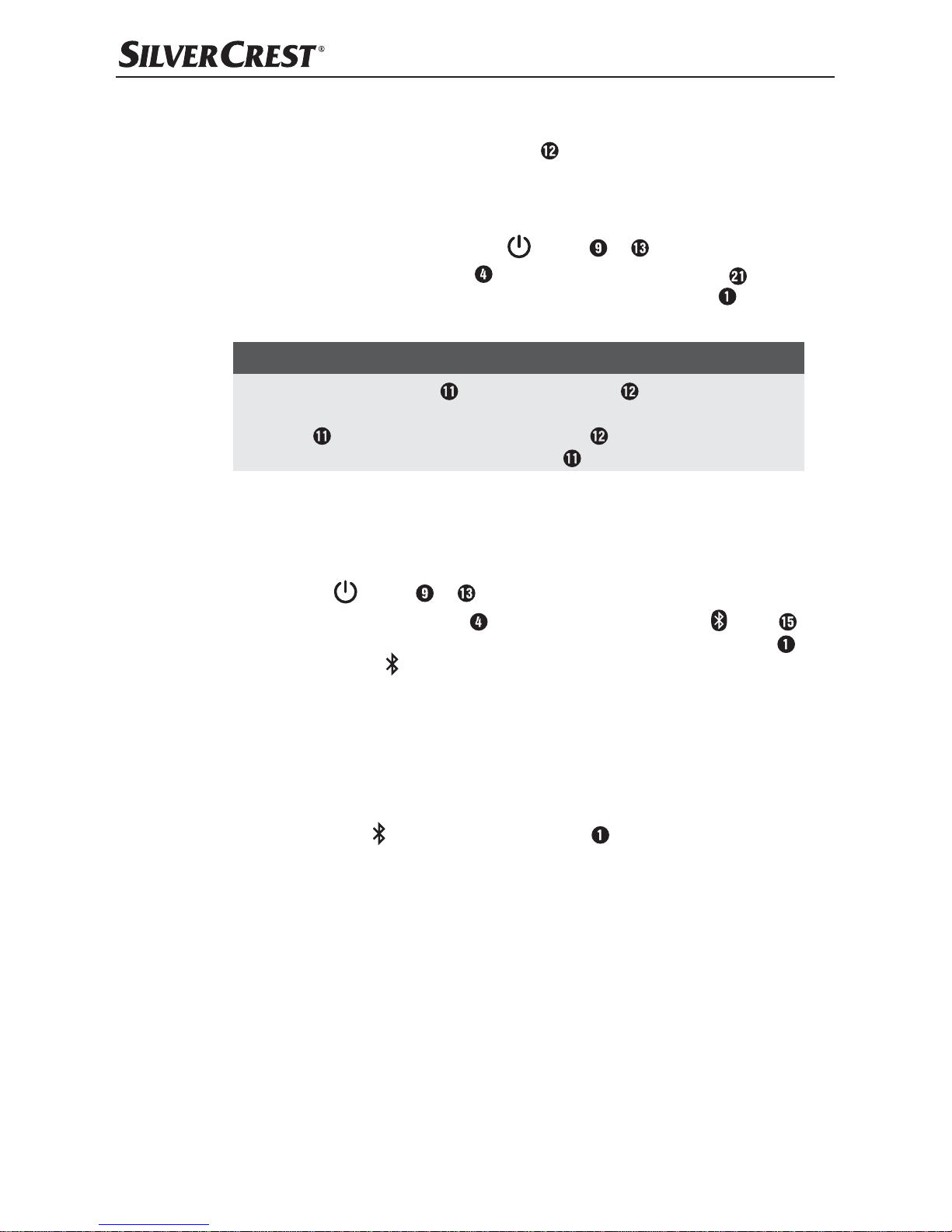
■ 12 │ GB
SSTB 10 A1
Connecting a playback device using a cinch cable
♦ Connect the audio input jacks R and L on the rear of the device using
an audio cinch cable with the corresponding audio output sockets on the
external audio device. Make sure that the red and white colour markings
correspond.
♦ To switch on the device, press the
button ( or ).
♦ Press the FUNCTION button on the device or the AUX button on
the remote control repeatedly until $8; appears on the display .
♦ Switch on the connected playback device and start playback.
NOTE
► If both the AUX 1 socket
and the AUX 2 socket are connected to
external playback devices, the music will be played back via the AUX 1
socket by default. To use the AUX 2 socket , simply disconnect the
3.5 mm jack cable from the AUX 1 socket .
Pairing the device with a Bluetooth
®
playback device
To play audio files via Bluetooth
®
, the device must previously have been
paired with a compatible Bluetooth
®
playback device.
♦ Press the button ( or ) to switch the device on.
♦ Press the FUNCTION button
on the device repeatedly or the button
once to activate the Bluetooth
®
function. E/8( appears on the display
and the flashing
icon indicates that the device is ready for pairing.
♦ Set up the Bluetooth
®
playback device so that it searches for other
Bluetooth
®
devices. A detailed description of how to do this can be
found in the operating instructions for your Bluetooth
®
playback device.
♦ Select the entry SSTB 10 A1 from the list of found devices on your
Bluetooth
®
playback device and, if required, enter the code “0000”,
to connect the two devices. If the pairing is successful, you will hear a
signal and the icon appears on the display .
Page 16
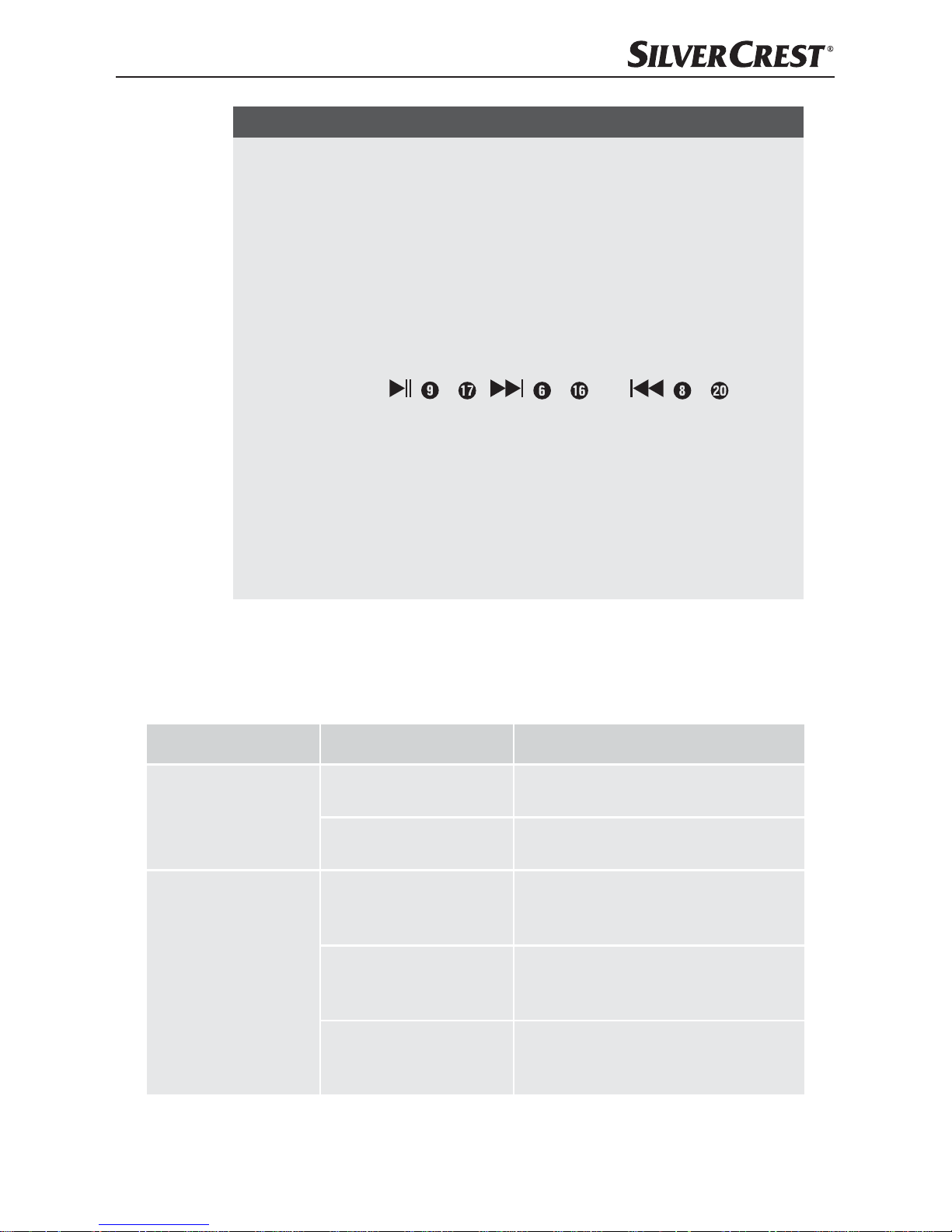
GB
│
13 ■
SSTB 10 A1
NOTE
► The next time you turn on the device it will automatically connect to the last
Bluetooth
®
playback device connected. If your Bluetooth
®
playback
device does not automatically reconnect to the device, you will have to
re-establish the connection to your Bluetooth
®
playback device manu-
ally. A detailed description of how to do this can be found in the operating
instructions for your Bluetooth
®
playback device.
► If you use a smartphone as your Bluetooth
®
playback device, the audio
playback will be paused when there is an incoming call. Acceptance/termination of the call is carried out via the smartphone. After finishing the call,
the playback will be automatically continued.
► You can use keys
(
+
), ( + ) and ( + ) on the
device and on the remote control to operate the basic functions when playing music in Bluetooth
®
operating mode.
► Note that while in Bluetooth
®
mode, you can also set the volume via the
Bluetooth
®
playback device.
► If the playback sounds distorted, reduce the volume on the Bluetooth
®
playback device.
► It is possible that no all functions will be supported depending on the
Bluetooth
®
player and operating system being used.
Troubleshooting
This section contains important information on fault identification and rectification. The following table will help to identify and rectify minor faults:
Fault Possible cause Remedy
The device will not
switch on.
The mains adapter is
not connected.
Connect the mains adapter correctly.
The socket is not supplying any power.
Check the house's mains fuse.
No sound.
The volume on the device
or the playback device is
set to minimum.
Increase the volume on the device or
on the playback device.
Playback has not been
started on the playback
device.
Start playback on the playback
device.
You have selected the
incorrect operating
mode.
Check whether the correct operating
mode (AUX or Bluetooth
®
) has
been set.
Page 17
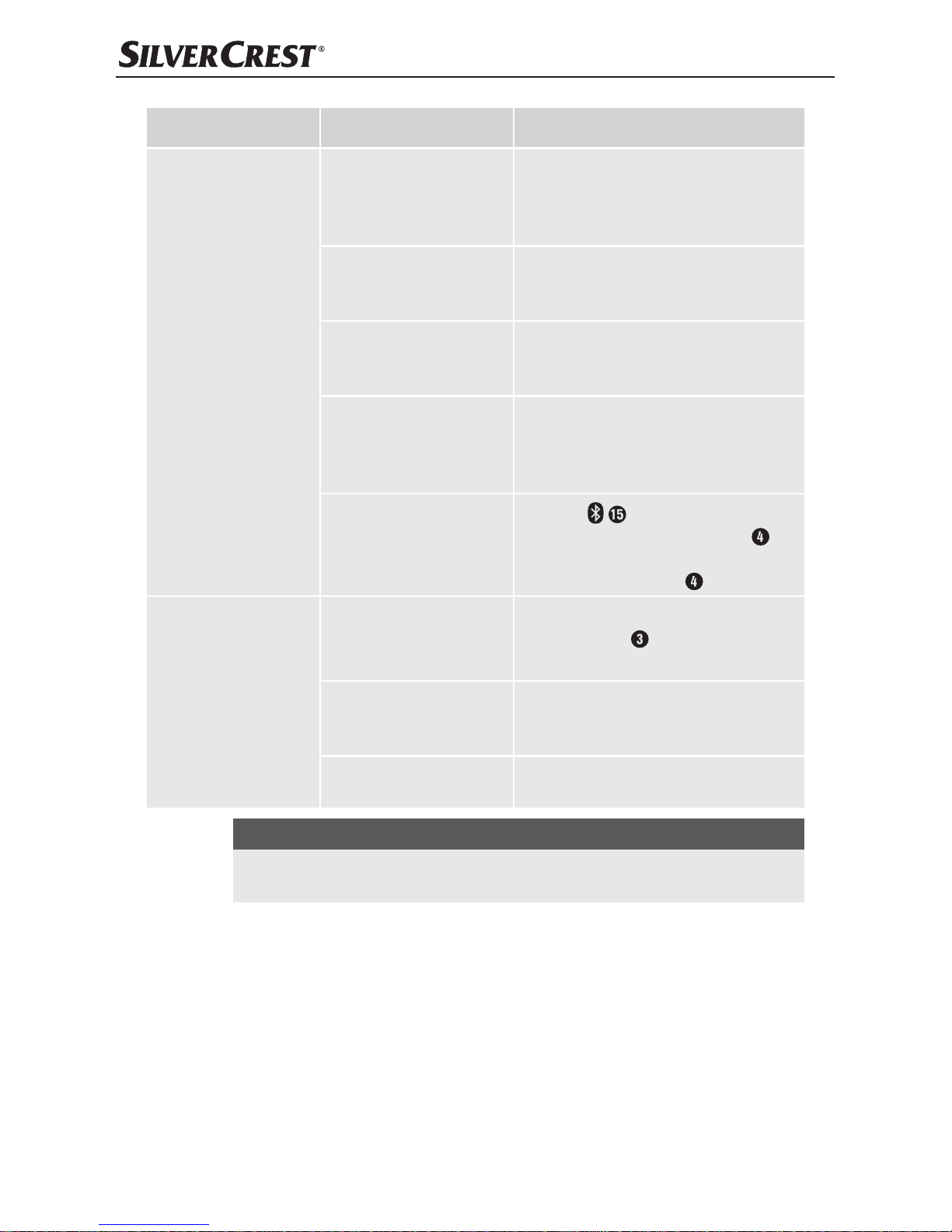
■ 14 │ GB
SSTB 10 A1
Fault Possible cause Remedy
The Bluetooth
®
connection cannot be
established.
Bluetooth
®
is not
activated on the playback device.
Switch on Bluetooth
®
on your
playback device. Please refer to its
operating instructions for more information.
It is possible that not all
of Bluetooth
®
devices
are compatible.
Check the settings on your Blue-
tooth
®
device.
The playback device
is not paired with the
device.
Pair the devices again (see chapter
Pairing the device with a
Bluetooth
®
playback device).
The distance between
the device and the
playback device is
too great.
Ensure that the device is no more than
10 metres away from the playback
device.
Bluetooth
®
operation
is deactivated on the
speaker.
Press the
button on the remote
control or press the FUNCTION
button on the device to switch on the
Bluetooth
®
function.
The remote control
does not work.
The remote control is
pointing the wrong way.
Point the remote control towards the
infrared sensor
on the front of the
device.
The distance between
the remote control and
the device is too great.
Move the remote control closer to
the device.
The battery in the remote
control is flat.
Replace the battery.
NOTE
► If you are unable to resolve the problem by applying any of the aforemen-
tioned methods, please contact the Customer Service department.
Page 18
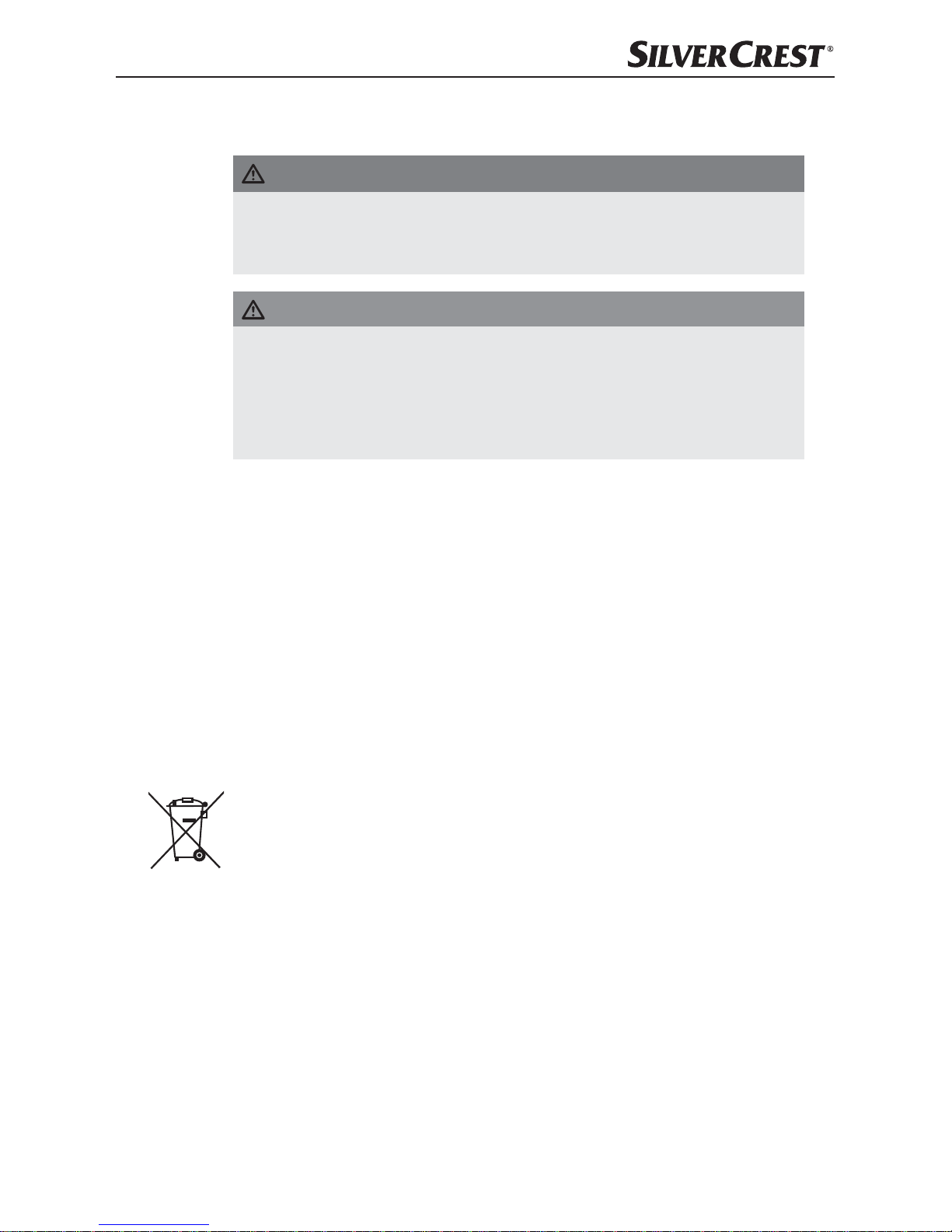
GB
│
15 ■
SSTB 10 A1
Cleaning
DANGER
Risk of fatal injury from electrocution!
► Remove the mains adapter from the power socket before starting to clean
the device.
CAUTION
Damage to the device!
► To avoid irreparable damage to the device, ensure that no moisture gets
into it during cleaning.
► Do not use caustic, abrasive or solvent-based cleaning materials.
These can damage the surfaces of the device.
♦ Clean the surfaces of the device with a soft, dry cloth. For stubborn dirt, use
a slightly damp cloth with a mild detergent.
Storage/disposal
Storage when not in use
♦ Should you decide not to use the device for a long period, disconnect it from
the mains power supply and store it in a clean, dry place away from direct
sunlight.
♦ If you are not going to be using the remote control for an extended period,
remove the batteries to prevent them from leaking.
Disposal of the device
The adjacent symbol of a crossed-out wheelie bin means that this device is subject
to Directive 2012/19/EU. This directive states that this device may not be disposed
of in normal household waste at the end of its usable life, but must be handed
over to specially set-up collection locations, recycling depots or disposal companies.
This disposal is free of charge for the user. Protect the environment
and dispose of this device properly.
You can obtain further information from your local disposal company or the city
or local authority.
Page 19
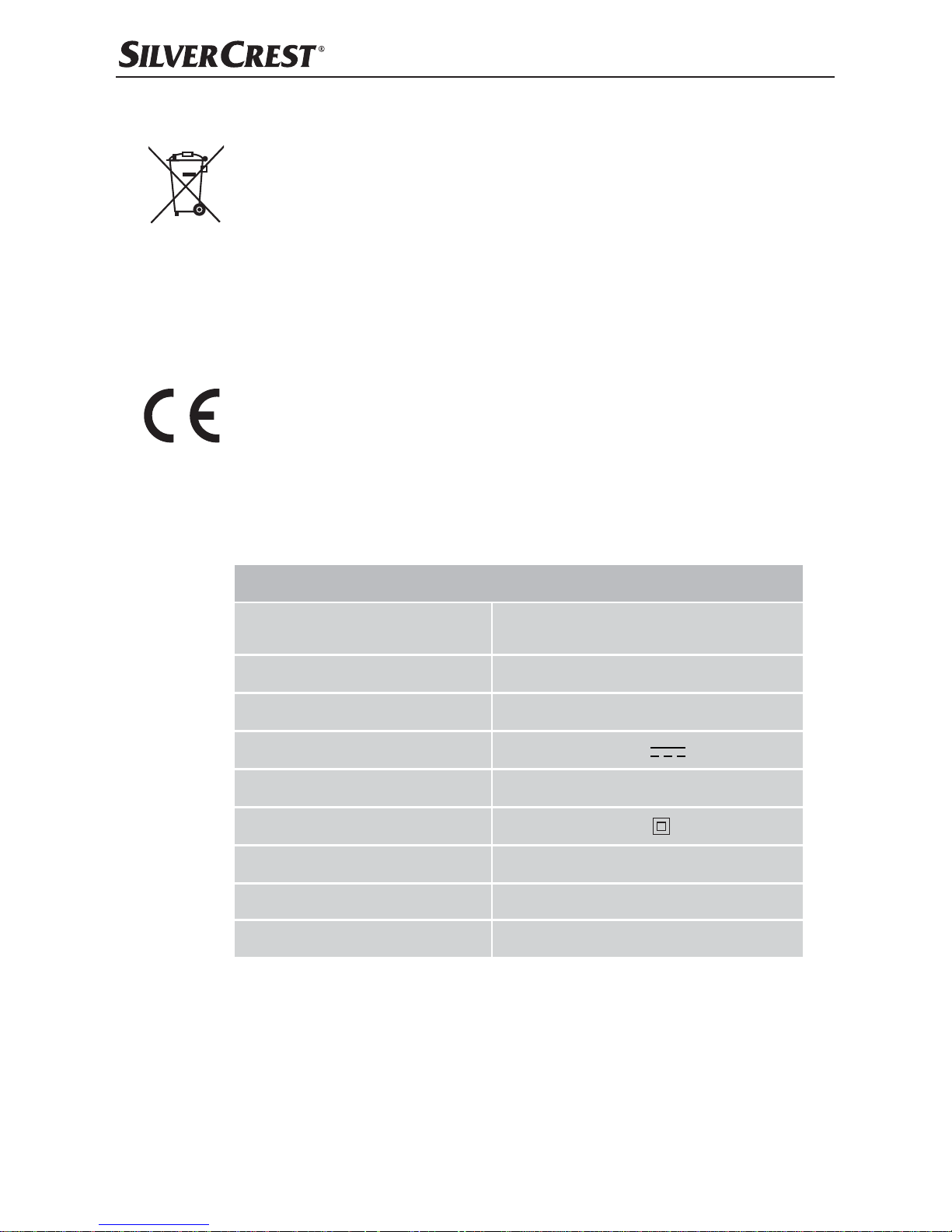
■ 16 │ GB
SSTB 10 A1
Disposal of batteries
Used batteries may not be disposed of in household waste. Consumers are
required by law to dispose of batteries at a collection point provided by their
local community or at a retail store. The purpose of this obligation is to ensure
that batteries are disposed of in an environmentally congruent manner.
Only dispose of batteries when they are fully discharged.
Appendix
Notes on the Declaration of Conformity
This device complies with the fundamental specifications and other relevant
regulations of the Low Voltage Directive 2014/35/EU, the R&TTE directive
1999/5/EC, the ErP Directive 2009/125/EC, the EMC directive 2014/30/EU
and the RoHS directive 2011/65/EU.
The complete EU Declaration of Conformity is available from the importer.
Technical data
Mains adapter QXS24C-120200
Manufacturer
SHENZHEN QIXINSHENG
ELECTRONICS CO., LTD.
Input voltage/frequency 220–240V ∼, 50/60Hz
Current consumption max. 0.8A
Output voltage 12 V
Output current 2 A
Protection class
II /
Operating temperature +15 to +35°C
Storage temperature +5 to +40°C
Humidity (no condensation) 5 to 75%
Page 20

GB
│
17 ■
SSTB 10 A1
Device
Operating voltage 12 V
Power consumption (in operation) max. 24W
Power consumption (standby) max. 0.5W
Operating voltage – remote
control
3V (1 x CR2025 button cell)
Bluetooth
®
specification
Version 2.1 + EDR
Frequency band 2.402–2.480GHz
Supported Bluetooth
®
profiles AVRCP and A2DP
Bluetooth
®
range max. 10 m
Output power 2 x 10 W RMS
Loudspeaker impedance 8 Ω
Frequency range 80 Hz–16 kHz
Operating temperature +15 to +35°C
Storage temperature +5 to +40°C
Humidity (no condensation) 5 to 75%
Dimensions (Ø x D) approx. 19.5 x 97.5 cm
Weight approx. 3000 g
Page 21

■ 18 │ GB
SSTB 10 A1
Kompernass Handels GmbH warranty
Dear Customer,
This appliance has a 3-year warranty valid from the date of purchase. If this product
has any faults, you, the buyer, have certain statutory rights. Your statutory rights are
not restricted in any way by the warranty described below.
Warranty conditions
The validity period of the warranty starts from the date of purchase. Please keep your
original receipt in a safe place. This document will be required as proof of purchase.
If any material or production fault occurs within three years of the date of purchase
of the product, we will either repair or replace the product for you at our discretion.
This warranty service is dependent on you presenting the defective appliance and
the proof of purchase (receipt) and a short written description of the fault and its time
of occurrence.
If the defect is covered by the warranty, your product will either be repaired or replaced
by us. The repair or replacement of a product does not signify the beginning of a
new warranty period.
Warranty period and statutory claims for defects
The warranty period is not prolonged by repairs effected under the warranty. This also
applies to replaced and repaired components. Any damage and defects present at
the time of purchase must be reported immediately after unpacking. Repairs carried out
after expiry of the warranty period shall be subject to a fee.
Scope of the warranty
This appliance has been manufactured in accordance with strict quality guidelines
and inspected meticulously prior to delivery.
The warranty covers material faults or production faults. The warranty does not extend
to product parts subject to normal wear and tear or fragile parts such as switches,
batteries, baking moulds or parts made of glass.
The warranty does not apply if the product has been damaged, improperly used or
improperly maintained. The directions in the operating instructions for the product
regarding proper use of the product are to be strictly followed. Uses and actions that
are discouraged in the operating instructions or which are warned against must be
avoided.
This product is intended solely for private use and not for commercial purposes. The
warranty shall be deemed void in cases of misuse or improper handling, use of force
and modifications/repairs which have not been carried out by one of our authorised
Service centres.
Page 22

GB
│
19 ■
SSTB 10 A1
Warranty claim procedure
To ensure quick processing of your case, please observe the following instructions:
▯ Please have the till receipt and the item number (e.g. IAN 12345) available as
proof of purchase.
▯ You will find the item number on the type plate, an engraving on the front page of
the instructions (bottom left), or as a sticker on the rear or bottom of the appliance.
▯ If functional or other defects occur, please contact the service department listed
either by telephone or by e-mail.
▯ You can return a defective product to us free of charge to the service address
that will be provided to you. Ensure that you enclose the proof of purchase (till
receipt) and information about what the defect is and when it occurred.
You can download these instructions along with many other manuals, product
videos and software on www.lidl-service.com.
Service
Service Great Britain
Tel.: 0871 5000 720 (£ 0.10/Min.)
E-Mail: kompernass@lidl.co.uk
IAN 281566
Importer
Please note that the following address is not the service address. Please use the
service address provided in the operating instructions.
KOMPERNASS HANDELS GMBH
BURGSTRASSE 21
44867 BOCHUM
GERMANY
www.kompernass.com
Page 23

■ 20 │ GB
SSTB 10 A1
Page 24

SI │ 21 ■
SSTB 10 A1
Kazalo
Uvod ....................22
Informacije o teh navodilih za
uporabo ......................22
Avtorske pravice ...............22
Omejitev odgovornosti ...........22
Opombe k blagovnim znamkam . . .22
Opozorila v teh navodilih ........23
Predvidena uporaba ............23
Varna uporaba ...........24
Osnovna varnostna navodila ......24
Opombe za radijski vmesnik ......25
Opombe za baterijo in akumulator .26
Začetek uporabe .........27
Jemanje iz embalaže ............27
Preverjanje obsega dobave .......27
Odlaganje embalaže med odpadke 27
Zahteve za mesto postavitve ......28
Električni priključek ..............28
Vstavljanje/menjava baterije
daljinskega upravljalnika .........28
Upravljalni elementi .......29
Upravljanje in uporaba ....30
Upravljanje s tipkami na napravi . . .30
Upravljanje s tipkami na daljinskem
upravljalniku. . . . . . . . . . . . . . . . . . .30
Vklop/izklop naprave ...........31
Priključitev naprave za
predvajanje ..............31
Priključitev naprave za predvajanje s
kablom s 3,5-milimetrskim vtičem . . .31
Priključitev naprave za predvajanje s
kablom z vtičem RCA ............32
Povezovanje naprave s
predvajalnikom Bluetooth
®
......32
Odprava napak ..........33
Čiščenje .................35
Shranjevanje/odstranitev . . 35
Skladiščenje naprave, ki je ne
uporabljate ...................35
Odstranitev naprave med odpadke . 35
Odstranjevanje baterij/
akumulatorjev .................36
Priloga ..................36
Opombe v zvezi z Izjavo o
skladnosti za EU ...............36
Tehnični podatki ................36
Proizvajalec ...................38
Pooblaščeni serviser. . . . . . . . . . . . .38
Garancijski list .................38
Page 25

■ 22 │ SI
SSTB 10 A1
Uvod
Informacije o teh navodilih za uporabo
Iskrene čestitke ob nakupu vaše nove naprave.
Odločili ste se za kakovosten izdelek.
Navodila za uporabo so sestavni del izdelka. Vsebujejo pomembna obvestila za
varnost, uporabo in odlaganje naprave med odpadke. Preden začnete izdelek uporabljati, se seznanite z vsemi navodili za uporabo in varnost. Izdelek uporabljajte le tako,
kot je opisano v navodilih, in samo za navedena področja uporabe. Navodila za
uporabo vedno shranite za poznejše branje v bližini izdelka. Ob predaji izdelka tretji
osebi zraven priložite vso dokumentacijo.
Avtorske pravice
Ta dokumentacija je zaščitena z avtorskimi pravicami.
Vsakršno razmnoževanje oz. ponatis, tudi deloma, in prikazovanje slik, tudi v spremenjenem stanju, so dovoljeni le s pisnim dovoljenjem proizvajalca.
Omejitev odgovornosti
Vse tehnične informacije, podatki in navodila za priključitev ter uporabo naprave,
navedeni v teh navodilih za uporabo, ustrezajo stanju ob izdaji teh navodil in so
navedeni ob upoštevanju naših dosedanjih izkušenj ter spoznanj in po naši najboljši
vesti ter zavesti.
Iz podatkov, slik in opisov v teh navodilih ni mogoče izpeljevati nikakršnih zahtevkov.
Proizvajalec ne prevzame nikakršne odgovornosti za škodo, nastalo zaradi neupošte-
vanja teh navodil, nepredvidene uporabe, nestrokovnih popravil, nedovoljenih
sprememb ali uporabe nedovoljenih nadomestnih delov.
Opombe k blagovnim znamkam
Blagovna znamka Bluetooth® in logotip Bluetooth
®
sta zaščiteni blagovni
znamki podjetja Bluetooth SIG, Inc. (Special Interest Group). Vsakršna uporaba teh
blagovnih znamk s strani podjetja Kompernaß Handels GmbH poteka po licenci.
Vsa druga imena in izdelki so lahko blagovne znamke ali registrirane blagovne
znamke njihovih lastnikov.
Page 26

SI │ 23 ■
SSTB 10 A1
Opozorila v teh navodilih
V teh navodilih za uporabo se uporabljajo naslednje vrste svaril:
NEVARNOST
Svarilo te stopnje nevarnosti označuje morebitno nevarno situacijo.
Če nevarne situacije ne preprečite, lahko pride do težkih telesnih poškodb ali do
smrti.
► Upoštevajte navodila v tem opozorilu, da preprečite nevarnost hudih telesnih
poškodb ali smrti.
POZOR
Svarilo te stopnje nevarnosti označuje morebitno materialno
škodo.
Če situacije ne preprečite, lahko pride do materialne škode.
► Upoštevajte navodila v tem svarilu, da preprečite materialno škodo.
OPOMBA
► Opomba označuje dodatne informacije, ki vam olajšajo delo z napravo.
Predvidena uporaba
Ta naprava spada med zabavno elektroniko in je namenjena izključno za predvajanje
zvočnih datotek z vmesnikom Bluetooth
®
, kablom RCA ali kablom s 3,5-milimetrskim
vtičem.
Naprava je zasnovana za zasebno rabo in ni primerna za poslovne namene. Kakršna
koli druga ali drugačna uporaba od navedene velja za nepredvideno. Uveljavljanje
kakršnih koli zahtevkov zaradi škode, nastale zaradi nepredvidene uporabe, je izključeno. Tveganje nosi izključno uporabnik.
Page 27

■ 24 │ SI
SSTB 10 A1
Varna uporaba
V tem poglavju najdete pomembna varnostna navodila za ravnanje z napravo.
Ta naprava ustreza predpisanim varnostnim določilom. Nepravilna uporaba lahko
privede do poškodb oseb in materialne škode.
Osnovna varnostna navodila
Za varno ravnanje z napravo upoštevajte naslednja varnostna navodila:
■ Pred uporabo preverite, ali so na napravi vidne morebitne zunanje poškodbe.
Ne uporabljajte naprave, ki je poškodovana ali je padla na tla.
■ Poškodovane kable ali priključke naj zamenjajo pooblaščeni strokovnjaki ali
servisna služba.
■ Če sta napajalnik ali priključni kabel poškodovana, naprave ne uporabljajte.
■ Napajalnika in fiksno priključenega priključnega kabla ni dovoljeno popravljati.
V primeru okvare je treba celotni napajalnik zamenjati z enakim.
■ Otroci od 8. leta starosti naprej in osebe z zmanjšanimi telesnimi, zaznavnimi ali
duševnimi sposobnostmi ali s pomanjkljivimi izkušnjami in znanjem lahko napravo
uporabljajo le pod nadzorom ali če so bili poučeni o varni uporabi naprave
in so razumeli nevarnosti, ki izhajajo iz njene uporabe. Otroci se z napravo ne
smejo igrati. Otroci brez nadzora ne smejo čistiti ali opravljati uporabniškega
vzdrževanja naprave.
■
NEVARNOST! Embalažni materiali niso igrača! Embalažne materiale hranite
zunaj dosega otrok. Obstaja nevarnost zadušitve!
■ Nikoli ne odpirajte ohišja naprave. V napravi ni komponent, ki bi jih uporabnik
moral vzdrževati ali zamenjati.
■ Na napravi ne izvajajte nobenih samovoljnih predelav ali sprememb.
■ Popravilo naprave prepustite samo pooblaščenim strokovnim delavnicam ali
servisni službi. Zaradi nestrokovnih popravil lahko pride do nevarnosti za uporabnika. Poleg tega preneha veljati garancija.
■ Okvarjene dele naprave lahko zamenjate le za originalne nadomestne dele.
Samo pri teh delih je zagotovljeno, da izpolnjujejo varnostne zahteve.
■ Napravo in napajalnik uporabljajte samo v suhih prostorih.
■ Napravo zaščitite pred vodnimi kapljicami ali brizganjem. Naprave nikoli ne
potopite v vodo, nikoli je ne postavljajte v bližino vode in nanjo ali poleg nje ne
odlagajte posod, napolnjenih z vodo (npr. vaz).
■ Na napravo ne odlagajte težkih predmetov. Predal za odlaganje je namenjen le
za shranjevanje priključenih predvajalnikov.
■ Odprtih plamenov (npr. sveč) nikoli ne približujte napravi. Na ali ob napravo ne
odlagajte gorečih sveč. Tako lahko preprečite nevarnost požara.
Page 28

SI │ 25 ■
SSTB 10 A1
■ Izogibajte se neposrednemu vplivu sončnih žarkov na napravo.
■ Če napravo hitro prenesete iz toplega v hladno ali iz hladnega v toplo okolje,
jo pustite 30minut, da se njena temperatura uskladi z okoljem.
■ Napravo uporabljajte samo s priloženim napajalnikom.
■ Napajalnika ne prekrivajte, da preprečite poškodbe zaradi nedopustnega
segrevanja.
■ Tipka
naprave ne loči od električnega omrežja. Razen tega napajalnik
porablja električni tok, dokler je v električni vtičnici (način pripravljenosti). Za
popolno ločitev naprave od električnega omrežja morate električni vtič potegniti
iz električne vtičnice.
■ Iz električne vtičnice vedno izvlecite napajalnik, ne vlecite priključnega kabla.
■ Električnega vtiča ali priključnega kabla nikoli ne prijemajte z vlažnimi rokami.
■ Uporabljena električna vtičnica mora biti vedno preprosto dosegljiva, da je
mogoče v nevarnosti napajalnik hitro izvleči iz vtičnice.
■ V primeru motenj, nenavadnega hrupa ali nastajanja dima in pri nevihti napajal-
nik potegnite iz vtičnice. Pred ponovno uporabo naj napravo preveri usposobljeni strokovnjak.
Opombe za radijski vmesnik
■ Napravo približajte srčnemu spodbujevalniku le do razdalje 20 cm, sicer lahko
radijski valovi negativno vplivajo na pravilno delovanje srčnega spodbujevalnika.
■ Oddajani radijski valovi lahko motijo slušne aparate.
■ Naprave z vklopljenim radijskim delom ne vnašajte v območja z vnetljivim plinom
ali v eksplozivna okolja (npr. v lakirnico), saj lahko radijski valovi povzročijo
eksplozijo ali požar.
■ Doseg radijskih valov je odvisen od okolice, kjer je naprava postavljena.
■ Pri prenosu podatkov z brezžično povezavo lahko podatke sprejemajo tudi
druge, nepooblaščene, osebe.
Page 29

■ 26 │ SI
SSTB 10 A1
Opombe za baterijo in akumulator
NEVARNOST
Napačno ravnanje z litijevimi baterijami lahko povzroči požar,
eksplozijo, iztekanje nevarnih snovi ali druge nevarne situacije!
► Ne pogoltnite baterije, obstaja nevarnost kemičnih razjed.
► Priloženi daljinski upravljalnik vključuje gumbasto baterijo. Če bi kdo to gum-
basto baterijo pogoltnil, lahko v 2 urah povzroči hude notranje razjede, ki bi
lahko povzročile smrt.
► Nove in rabljene baterije hranite zunaj dosega otrok.
► Če se predalček za baterijo ne zapira dobro, izdelka ne uporabljajte več in ga
hranite zunaj dosega otrok.
► Če sumite, da je kdo pogoltnil baterijo ali da je zašla v kateri koli del telesa,
takoj poiščite zdravniško pomoč.
► Baterij/akumulatorjev nikoli ne zvežite na kratko, jih razstavite, preoblikujte ali
vrzite v ogenj. Obstaja nevarnost eksplozije!
► Kemikalije zaradi iztekanja ali poškodb baterij/akumulatorjev lahko ob stiku
s kožo povzročijo draženje kože. V takem primeru nosite primerne zaščitne roka-
vice. Če pridejo v stik s kožo, to izperite z veliko vode. Če kemikalije zaidejo
v oči, jih temeljito izperite z veliko vode, ne drgnite in takoj poiščite zdravniško
pomoč.
► Običajnih baterij ni dovoljeno polniti. Obstaja nevarnost požara in eksplozije!
► Pri vstavljanju baterij pazite na pravilno polarnost (upoštevajte plus/+ in minus/−).
► Pri daljši neuporabi (npr. pri skladiščenju) odstranite baterije iz daljinskega
upravljalnika, da preprečite škodo zaradi iztekanja tekočine iz baterij.
Page 30

SI │ 27 ■
SSTB 10 A1
Začetek uporabe
Jemanje iz embalaže
♦ Iz škatle vzemite vse dele naprave in navodila za uporabo.
♦ Odstranite ves embalažni material.
Preverjanje obsega dobave
(slike so na zloženi strani)
Komplet obsega naslednje komponente:
● Glasbeni stolp Bluetooth
®
SSTB 10 A1
● Napajalnik QXS24C-120200
● Daljinski upravljalnik
● Gumbasta baterija CR2025 (že vstavljena v daljinski upravljalnik)
● Ta navodila za uporabo
OPOMBA
► Preverite, ali komplet vsebuje vse sestavne dele in ali ti nimajo vidnih poškodb.
► Napajalnik in daljinski upravljalnik sta ob dobavi v trdi embalažni peni ne-
posredno pod pokrovom kartona.
Trdo embalažno peno potegnite iz pokrova kartona, da lahko iz nje odstranite
napajalnik in daljinski upravljalnik.
► V primeru nepopolne dobave ali poškodb zaradi pomanjkljive embalaže ali
prevoza se obrnite na telefonsko servisno službo (glejte poglavje Servis).
Odlaganje embalaže med odpadke
Embalaža napravo varuje pred poškodbami med prevozom. Embalažni materiali so
izbrani v skladu s svojo ekološko primernostjo in tehničnimi vidiki odstranjevanja, zato
jih je mogoče reciklirati.
Vrnitev embalaže v cikel materialov pomeni prihranek surovin in zmanjšanje količine
odpadkov. Nepotrebne embalažne materiale odstranite med odpadke v skladu
z veljavnimi lokalnimi predpisi.
OPOMBA
► Po možnosti originalno embalažo v času garancijske dobe naprave shranite,
da lahko napravo v primeru uveljavljanja garancije pravilno zapakirate.
Page 31

■ 28 │ SI
SSTB 10 A1
Zahteve za mesto postavitve
Za varno delovanje naprave brez napak mora mesto postavitve izpolnjevati naslednje pogoje:
■ Napravo postavite na trdno, ravno in vodoravno podlago.
■ Naprave ne uporabljajte v vročem, mokrem ali zelo vlažnem okolju.
■ Pazite, da je od naprav, ki oddajajo toploto, na primer grelnikov, pečic itd.,
oddaljena najmanj 30 cm.
■ Napravo uporabljajte samo na mestih, ki nudijo zadostno prezračevanje.
Električni priključek
■ Pred priključitvijo naprave primerjajte podatke priključka (napetost in frekvenco)
na tipski tablici napajalnika s podatki za vaše električno omrežje. Da ne pride do
poškodb naprave, se morajo ti podatki med seboj ujemati.
■ Preverite, ali je priključni kabel napajalnika nepoškodovan in ni speljan čez vroče
površine in/ali ostre robove.
■ Vtič priključnega kabla vtaknite v priključek za napajalno napetost na hrbtni
strani naprave, napajalnik pa priključite v električno vtičnico. Pazite na to, da
priključnega kabla ne napnete ali prepognete.
■ Priključni kabel položite tako, da se nihče ne more spotakniti čezenj.
■ Na kabel ne postavljajte naprave, kosov pohištva ali drugih predmetov. Kabla ne
prepogibajte, ga nikoli ne zavozlajte in ga ne povežite z drugimi kabli. Kablov
nikoli tesno ne ovijajte okrog predmetov, drugače se lahko vodniki v notranjosti
kablov prelomijo in privedejo do napak v delovanju.
Vstavljanje/menjava baterije daljinskega upravljalnika
OPOMBA
► Priložena baterija (CR2025) je ob dobavi že vstavljena v daljinski upravljal-
nik. Pred uporabo odstranite izolirni trak v predalčku za baterijo.
Novo baterijo vstavite takole:
♦ Predalček za baterijo potegnite iz daljinskega upravljalnika, tako da pritisnete
stranski zapah in hkrati izvlečete predalček za baterijo.
♦ Odstranite izrabljeno baterijo in vstavite novo baterijo tipa CR2025 (gumbasta
baterija) v predalček za baterijo. Pazite, da baterijo vstavite skladno z njeno
polarnostjo.
♦ Predalček za baterijo znova vstavite v daljinski upravljalnik, da se zaskoči.
Page 32

SI │ 29 ■
SSTB 10 A1
Upravljalni elementi
(slike so na zloženi strani)
Slika A:
Prikazovalnik
Predal za odlaganje
Infrardeče tipalo
Tipka FUNCTION
Tipka
Tipka
Tipka
Tipka
Tipka /
Priključna vtičnica DC IN
Priključna vtičnica AUX 1 (vtičnica za 3,5-milimetrski vtič)
Priključna vtičnica AUX 2 (zvočna vhodna vtičnica D/L)
Slika B:
Tipka
Tipka MUTE
Tipka
Tipka
Tipka
Tipka VOLUME +
Tipka VOLUME –
Tipka
Tipka AUX
Slika C:
Napajalnik
Navodila za uporabo
Page 33

■ 30 │ SI
SSTB 10 A1
Upravljanje in uporaba
V tem poglavju so navedena pomembna navodila za uporabo in delovanje naprave.
OPOMBA
► Večino funkcij naprave je mogoče upravljati z gumbi na napravi in z daljinskim
upravljalnikom.
Upravljanje s tipkami na napravi
Tipka Funkcija
/
– Pridržite, da napravo vklopite/izklopite in vklopite/izklopite
funkcijo Bluetooth
®
.
– Pritisnite enkrat, da začnete/prekinete predvajanje.
FUNCTION
– Pritisnite za preklop med načini delovanja
(AUX in Bluetooth
®
).
– Pritisnite za preklop na naslednjo skladbo.
– Pritisnite za preklop na prejšnjo skladbo.
– Pritisnite za povečanje glasnosti.
– Pritisnite za zmanjšanje glasnosti.
Upravljanje s tipkami na daljinskem upravljalniku
Tipka Funkcija
– Pritisnite, da napravo vklopite/izklopite in vklopite/izklopite
funkcijo Bluetooth
®
.
– Pritisnite, da začnete/prekinete predvajanje.
– Pritisnite za preklop na naslednjo skladbo.
– Pritisnite za preklop na prejšnjo skladbo.
VOLUME +
– Pritisnite za povečanje glasnosti.
VOLUME –
– Pritisnite za zmanjšanje glasnosti.
MUTE
– Pritisnite, da utišate predvajanje.
AUX
– Pritisnite, da vključite način AUX.
– Pridržite, da vklopite funkcijo Bluetooth
®
.
Page 34

SI │ 31 ■
SSTB 10 A1
Vklop/izklop naprave
Na napravi
♦ Pritisnite in držite tipko približno 2 sekundi, da napravo izklopite.
Na prikazovalniku
se za kratek čas prikaže +,, nato pa se prikaže zadnji
izbrani način (
$8; ali E/8().
♦ Napravo izklopite tako, da tipko še enkrat pritisnete in držite približno
2 sekundi. Na prikazovalniku
se na kratko prikaže prikaz 2)).
Z daljinskim upravljalnikom
♦ Pritisnite tipko , da napravo vklopite.
♦ Znova pritisnite tipko
, da napravo izklopite.
Priključitev naprave za predvajanje
Na napravo lahko priključite različne predvajalnike, na primer MP3 in CD.
Upoštevajte tudi navodila za uporabo vsakokratnega predvajalnika. Preden naprave
povežete, jih izklopite.
OPOMBA
► Med predvajanjem glasbe s priključki AUX tipke
( + ), ( + )
in ( + ) na napravi in daljinskem upravljalniku ne delujejo. Vseeno
pa lahko predvajanje vklopite ali izklopite s tipko za funkcijo MUTE
(utišanje). Funkcije za predvajanje/premor in preskok na naslednjo skladbo
uporabite na zunanjem predvajalniku, ki ste ga priključili.
► Pred začetkom predvajanja nastavite zmerno glasnost. Ko dosežete največjo
glasnost, se oglasi signalni ton in glasnosti ne morete več povečati.
Priključitev naprave za predvajanje s kablom s
3,5-milimetrskim vtičem
♦ Priključek Line-Out na zunanjem predvajalniku (npr. priključek za slušalke) s
kablom s 3,5-milimetrskima vtičema priključite na vtičnico AUX 1 na hrbtni
strani naprave.
♦ Za vklop naprave pritisnite tipko ( ali ).
♦ Tipko FUNCTION
na napravi ali tipko AUX na daljinskem upravljalniku
pritisnite tolikokrat, da se na prikazovalniku prikaže
$8;.
♦ Priključeni predvajalnik vklopite in začnite predvajanje.
Page 35

■ 32 │ SI
SSTB 10 A1
Priključitev naprave za predvajanje s kablom z vtičem
RCA
♦ Na vhodni vtičnici R in L na hrbtni strani naprave priključite zvočni kabel
z vtičema RCA, ki je povezan z ustreznima izhodnima vtičnicama zunanjega
predvajalnika. Pri tem upoštevajte rdečo in belo barvno oznako.
♦ Za vklop naprave pritisnite tipko
( ali ).
♦ Tipko FUNCTION na napravi ali tipko AUX na daljinskem upravljalniku
pritisnite tolikokrat, da se na prikazovalniku prikaže
$8;.
♦ Priključeni predvajalnik vklopite in začnite predvajanje.
OPOMBA
► Če je na napravo priključen predvajalnik na vtičnici AUX 1
in na vtičnici
AUX 2 , se glasba standardno predvaja z vtičnice AUX 1 . Za uporabo
vtičnice AUX 2 preprosto odstranite 3,5-milimetrski vtič iz vtičnice AUX 1 .
Povezovanje naprave s predvajalnikom Bluetooth
®
Za predvajanje zvočnih datotek z vmesnikom Bluetooth® morate napravo najprej
seznaniti z združljivim predvajalnikom Bluetooth®.
♦ Pritisnite tipko ( ali ), da napravo vklopite.
♦ Večkrat pritisnite tipko FUNCTION
na napravi ali pa enkrat tipko , da
vklopite funkcijo Bluetooth
®
. Na prikazovalniku se prikaže E/8(, utripajoči
simbol
pa signalizira, da je naprava pripravljena za povezovanje.
♦ Predvajalnik Bluetooth
®
nastavite tako, da išče naprave Bluetooth
®
. Kako
to storite, je podrobno opisano v navodilih za uporabo vašega predvajalnika
Bluetooth
®
.
♦ Na seznamu najdenih naprav na vašem predvajalniku Bluetooth
®
izberite
vnos SSTB 10 A1 in po potrebi vnesite kodo 0000, da napravi povežete. Po
uspešnem seznanjanju se oglasi signalni ton in se prikaže simbol na prikazovalniku .
Page 36

SI │ 33 ■
SSTB 10 A1
OPOMBA
► Ob naslednjem vklopu se naprava znova poveže z nazadnje povezanim
predvajalnikom Bluetooth
®
. Če se vaš predvajalnik Bluetooth
®
z napravo
ne poveže samodejno, morate povezavo s predvajalnikom Bluetooth
®
vzpostaviti ročno. Kako to storite, je podrobno opisano v navodilih za uporabo
vašega predvajalnika Bluetooth
®
.
► Če kot predvajalnik Bluetooth
®
uporabljate pametni telefon, se pri sprejemu
klica ustavi predvajanje zvočne datoteke. Klic sprejmete/končate na pametnem
telefonu. Po koncu klica se predvajanje zvočne datoteke samodejno nadaljuje.
► Med predvajanjem glasbe ob delovanju tehnologije Bluetooth
®
je mogoče
osnovne funkcije upravljati s tipkami ( + ), ( + ) in
( + ) na napravi in na daljinskem upravljalniku.
► Ne pozabite, da lahko v načinu Bluetooth
®
glasnost nastavljate tudi s pred-
vajalnikom Bluetooth
®
.
► Če je predvajanje popačeno, zmanjšajte glasnost na predvajalniku Bluetooth
®
.
► Odvisno od uporabljene predvajalne naprave s tehnologijo Bluetooth
®
in
operacijskega sistema mogoče niso podprte vse funkcije.
Odprava napak
V tem poglavju so navedena pomembna navodila za odkrivanje in odpravo napak.
Naslednja preglednica je namenjena za pomoč pri odkrivanju in odpravljanju
manjših napak:
Napaka Možen vzrok Odprava napake
Naprave ni mogoče
vklopiti.
Napajalnik ni priklopljen.
Napajalnik pravilno priključite na
napravo.
Električna vtičnica nima
električne napetosti.
Preverite hišne varovalke.
Zvok se ne predvaja.
Glasnost na napravi ali
predvajalniku je nastavljena na najnižjo raven.
Povečajte glasnost na napravi ali
predvajalniku.
Predvajanje na predvajalniku se še ni začelo.
Začnite predvajanje na predvajalniku.
Nastavljen je napačni
način delovanja.
Preverite, ali je nastavljen pravilni način
delovanja (AUX ali Bluetooth
®
).
Page 37

■ 34 │ SI
SSTB 10 A1
Napaka Možen vzrok Odprava napake
Povezave
Bluetooth
®
ni
mogoče vzpostaviti.
Vmesnik Bluetooth
®
na predvajalniku ni
vključen.
Vklopite vmesnik Bluetooth
®
na
predvajalniku. Za dodatne informacije
glejte navodila za uporabo predvajalnika.
Nekatere naprave
Bluetooth
®
morda
niso združljive.
Preverite nastavitve svoje naprave
Bluetooth
®
.
Predvajalnik ni povezan
z napravo.
Znova opravite seznanjanje (glejte
poglavje Seznanjanje naprave s
predvajalnikom Bluetooth
®
).
Razdalja med napravo
in predvajalnikom je
prevelika.
Preverite, ali je naprava oddaljena
najmanj 10 m od predvajalnika.
Način Bluetooth
®
je onemogočen na
zvočniku.
Pritisnite tipko
na daljinskem
upravljalniku ali pritisnite tipko
FUNCTION na napravi, da
vklopite način Bluetooth
®
.
Daljinski upravljalnik
ne deluje.
Napačna smer daljinskega upravljalnika.
Daljinski upravljalnik usmerite proti
infrardečemu tipalu
na sprednji
strani naprave.
Razdalja med daljinskim
upravljalnikom in napravo je prevelika.
Zmanjšajte razdaljo med daljinskim
upravljalnikom in napravo.
Baterija daljinskega
upravljalnika je izrabljena.
Zamenjajte baterijo.
OPOMBA
► Če z zgornjo pomočjo težav ne morete odpraviti, se obrnite na servisno službo.
Page 38

SI │ 35 ■
SSTB 10 A1
Čiščenje
NEVARNOST
Smrtna nevarnost zaradi električnega toka!
► Pred čiščenjem izvlecite napajalnik iz vtičnice.
POZOR
Poškodba naprave!
► Da ne bi prišlo do nepopravljive škode na napravi, poskrbite, da med čišče-
njem v napravo ne more zaiti nikakršna vlaga.
► Ne uporabljajte grobih ali agresivnih čistilnih sredstev ali čistil z vsebnostjo
topil. Ta sredstva lahko poškodujejo površine naprave.
♦ Očistite površine naprave z mehko, suho krpo. V primeru trdovratne umazanije
uporabite rahlo vlažno krpo z blagim čistilnim sredstvom.
Shranjevanje/odstranitev
Skladiščenje naprave, ki je ne uporabljate
♦ Če naprave dlje časa ne uporabljate, jo ločite od električnega napajanja in jo
shranite na čistem, suhem mestu brez neposredne sončne svetlobe.
♦ Če naprave dlje časa ne uporabljate, odstranite baterijo, da preprečite iztekanje.
Odstranitev naprave med odpadke
Ta simbol prečrtanega smetnjaka na kolesih pomeni, da za to napravo velja Direktiva
2012/19/EU. Ta direktiva pravi, da naprave po koncu njene življenjske dobe ne
smete odvreči med običajne gospodinjske odpadke, temveč jo morate oddati na
posebej za to predvidenih zbirališčih, deponijah za odpadke ali pri podjetjih za
odstranjevanje odpadkov.
To odstranjevanje med odpadke je za vas brezplačno.
Varujte svoje okolje in odpadke ustrezno odstranjujte.
Dodatne informacije dobite pri svojem lokalnem odpadu ali na mestni oz. občinski
upravi.
Page 39

■ 36 │ SI
SSTB 10 A1
Odstranjevanje baterij/akumulatorjev
Baterij/akumulatorjev ne smete odvreči v gospodinjske odpadke. Vsak potrošnik je
po zakonu dolžan oddati baterije/akumulatorje na zbirališču svoje občine/svoje
četrti ali jih oddati v trgovini. Ta obveza služi temu, da se baterije/akumulatorji lahko
oddajo za okolju prijazno odstranjevanje. Baterije/akumulatorje oddajajte samo
prazne.
Priloga
Opombe v zvezi z Izjavo o skladnosti za EU
Ta naprava izpolnjuje osnovne zahteve in druge zadevne predpise Direktive o
nizkonapetostnih napravah 2014/35/EU, Direktive o radijski in telekomunikacijski
terminalski opremi 1999/5/EC, Direktive o energetskih izdelkih 2009/125/EC,
Direktive o elektromagnetni združljivosti 2014/30/EU in Direktive o omejevanju
rabe nevarnih snovi 2011/65/EU.
Celotna izvirna izjava o skladnosti je na voljo pri uvozniku.
Tehnični podatki
Napajalnik QXS24C-120200
Proizvajalec
SHENZHEN QIXINSHENG
ELECTRONICS CO., LTD.
Vhodna napetost/frekvenca 220–240 V ∼ 50/60 Hz
Vhodni tok največ 0,8 A
Izhodna napetost 12 V
Izhodni tok 2 A
Razred zaščite
II/
Delovna temperatura od 15 do 35 °C
Temperatura shranjevanja od 5 do 40 °C
Vlažnost zraka
(brez kondenzacije)
od 5 do 75 %
Page 40

SI │ 37 ■
SSTB 10 A1
Naprava
Obratovalna napetost 12 V
Poraba moči (delovanje) največ 24 W
Poraba moči (pripravljenost) največ 0,5 W
Delovna napetost daljinskega
upravljalnika
3 V (1 x gumbasta baterija CR2025)
Tehnični podatki vmesnika
Bluetooth
®
Različica 2.1 + EDR
Frekvenčni pas od 2,402 do 2,480 GHz
Podprti profili Bluetooth
®
AVRCP in A2DP
Doseg vmesnika Bluetooth
®
največ 10 m
Izhodna moč 2 x 10 W RMS
Impedanca zvočnikov 8 Ω
Frekvenčno območje od 80 Hz do 16 kHz
Delovna temperatura od 15 do 35 °C
Temperatura shranjevanja od 5 do 40 °C
Vlažnost zraka
(brez kondenzacije)
od 5 do 75 %
Mere (Ø x V) približno 19,5 x 97,5 cm
Teža približno 3000 g
Page 41

■ 38 │ SI
SSTB 10 A1
Proizvajalec
KOMPERNASS HANDELS GMBH
BURGSTRASSE 21
44867 BOCHUM
GERMANY
www.kompernass.com
Pooblaščeni serviser
Servis Slovenija
Tel.: 080080917
E-Mail: kompernass@lidl.si
IAN 281566
Garancijski list
1) S tem garancijskim listom Kompernass Handels GmbH jamčimo, da bo izdelek v
garancijskem roku ob normalni in pravilni uporabi brezhibno deloval in se zavezujemo, da bomo ob izpolnjenih spodaj navedenih pogojih odpravili morebitne
pomanjkljivosti in okvare zaradi napak v materialu ali izdelavi oziroma po svoji
presoji izdelek zamenjali ali vrnili kupnino.
2) Garancija je veljavna na ozemlju Republike Slovenije.
3) Garancijski rok za proizvod je 3 leta od datuma izročitve blaga. Datum izročitve
blaga je razviden iz računa.
4) Kupec je dolžan okvaro javiti pooblaščenemu servisu oziroma se informirati o nadaljnjih postopkih na zgoraj navedeni telefonski številki. Svetujemo vam, da pred
tem natančno preberete navodila o sestavi in uporabi izdelka.
5) Kupec je dolžan pooblaščenemu servisu predložiti garancijski list in račun, kot
potrdilo in dokazilo o nakupu ter dnevu izročitve blaga.
6) V primeru, da proizvod popravlja nepooblaščeni servis ali oseba, kupec ne more
uveljavljati zahtevkov iz te garancije.
7) Vzroki za okvaro oziroma nedelovanje izdelka morajo biti lastnosti stvari same in
ne vzroki, ki so zunaj proizvajalčeve oziroma prodajalčeve sfere. Kupec ne more
uveljavljati zahtevkov iz te garancije, če se ni držal priloženih navodil za sestavo
in uporabo izdelka ali če je izdelek kakorkoli spremenjen ali nepravilno vzdrževan.
8) Jamčimo servisiranje in rezervne dele za minimalno dobo, ki je zahtevana s strani
zakonodaje.
9) Obrabni deli oz. potrošni material so izvzeti iz garancije.
10) Vsi potrebni podatki za uveljavljanje garancije se nahajajo na dveh ločenih dokumentih (garancijski list, račun).
11) Ta garancija proizvajalca ne izključuje pravic potrošnika, ki izhajajo iz odgovornosti
prodajalca za napake na blagu.
Prodajalec:
Lidl Slovenija d.o.o. k.d., Pod lipami 1, SI-1218 Komenda
Page 42

DE│AT│CH
│
39 ■
SSTB 10 A1
Inhaltsverzeichnis
Einführung ...............40
Informationen zu dieser
Bedienungsanleitung ............40
Urheberrecht ..................40
Haftungsbeschränkung ..........40
Hinweise zu Warenzeichen .......40
Verwendete Warnhinweise .......41
Bestimmungsgemäße Verwendung .41
Sicherheit ................42
Grundlegende Sicherheitshinweise .42
Hinweise zur Funkschnittstelle .....43
Batterie- und Akkuhinweise .......44
Inbetriebnahme ..........45
Auspacken ....................45
Lieferumfang prüfen .............45
Entsorgung der Verpackung ......45
Anforderungen an den Aufstellort . .46
Elektrischer Anschluss ...........46
Batterie der Fernbedienung
einlegen/wechseln .............46
Bedienelemente ..........47
Bedienung und Betrieb .....48
Bedienung mit den Tasten am Gerät 48
Bedienung mit den Tasten auf der
Fernbedienung .................48
Gerät ein-/ausschalten ..........49
Wiedergabegerät
anschließen ..............49
Wiedergabegerät mittels 3,5 mm-
Klinkenkabel anschließen ........49
Wiedergabegerät mittels Cinchkabel
anschließen ...................50
Gerät mit einem Bluetooth
®
-
Wiedergabegerät koppeln .......50
Fehlerbehebung ..........51
Reinigung ................53
Lagerung / Entsorgung .....53
Lagerung bei Nichtbenutzung .....53
Gerät entsorgen ................53
Batterien / Akkus entsorgen .......54
Anhang .................54
Hinweise zur
EU-Konformitätserklärung ........54
Technische Daten ...............54
Garantie der
Kompernaß Handels GmbH ......56
Service .......................57
Importeur .....................57
Page 43

■ 40 │ DE
│AT│
CH
SSTB 10 A1
Einführung
Informationen zu dieser Bedienungsanleitung
Herzlichen Glückwunsch zum Kauf Ihres neuen Gerätes.
Sie haben sich damit für ein hochwertiges Produkt entschieden.
Die Bedienungsanleitung ist Bestandteil dieses Produkts. Sie enthält wichtige Hinweise für Sicherheit, Gebrauch und Entsorgung. Machen Sie sich vor der Benutzung
des Produkts mit allen Bedien- und Sicherheitshinweisen vertraut. Benutzen Sie das
Produkt nur wie beschrieben und für die angegebenen Einsatzbereiche. Bewahren
Sie die Bedienungsanleitung immer als Nachschlagewerk in der Nähe des Produkts
auf. Händigen Sie alle Unterlagen bei Weitergabe des Produkts an Dritte mit aus.
Urheberrecht
Diese Dokumentation ist urheberrechtlich geschützt.
Jede Vervielfältigung, bzw. jeder Nachdruck, auch auszugsweise, sowie die
Wiedergabe der Abbildungen, auch im veränderten Zustand ist nur mit schriftlicher
Zustimmung des Herstellers gestattet.
Haftungsbeschränkung
Alle in dieser Bedienungsanleitung enthaltenen technischen Informationen, Daten
und Hinweise für den Anschluss und die Bedienung, entsprechen dem letzten Stand
bei Drucklegung und erfolgen unter Berücksichtigung unserer bisherigen Erfahrungen
und Erkenntnisse nach bestem Wissen.
Aus den Angaben, Abbildungen und Beschreibungen in dieser Anleitung können
keine Ansprüche hergeleitet werden.
Der Hersteller übernimmt keine Haftung für Schäden aufgrund von Nichtbeachtung
der Anleitung, nicht bestimmungsgemäßer Verwendung, unsachgemäßen Reparaturen, unerlaubt vorgenommenen Veränderungen oder Verwendung nicht zugelassener
Ersatzteile.
Hinweise zu Warenzeichen
Die Bluetooth® Wortmarke und das Bluetooth
®
Logo sind eingetragene
Warenzeichen der Bluetooth SIG, Inc. (Special Interest Group). Jegliche Verwendung
der Warenzeichen durch die Kompernaß Handels GmbH erfolgt im Rahmen einer
Lizenz.
Alle weiteren Namen und Produkte können die Warenzeichen oder eingetragene
Warenzeichen ihrer jeweiligen Eigentümer sein.
Page 44

DE│AT│CH
│
41 ■
SSTB 10 A1
Verwendete Warnhinweise
In der vorliegenden Bedienungsanleitung werden folgende Warnhinweise verwendet:
GEFAHR
Ein Warnhinweis dieser Gefahrenstufe kennzeichnet eine mögliche
gefährliche Situation.
Falls die gefährliche Situation nicht vermieden wird, kann dies zu schweren Verletzungen oder zum Tod führen.
► Die Anweisungen in diesem Warnhinweis befolgen, um die Gefahr von schwe-
ren Verletzungen oder des Todes zu vermeiden.
ACHTUNG
Ein Warnhinweis dieser Gefahrenstufe kennzeichnet einen
möglichen Sachschaden.
Falls die Situation nicht vermieden wird, kann dies zu Sachschäden führen.
► Die Anweisungen in diesem Warnhinweis befolgen, um Sachschäden zu
vermeiden.
HINWEIS
► Ein Hinweis kennzeichnet zusätzliche Informationen, die den Umgang mit dem
Gerät erleichtern.
Bestimmungsgemäße Verwendung
Dieses Gerät ist ein Gerät der Unterhaltungselektronik und ist ausschließlich für die
Wiedergabe von Audiodateien via Bluetooth
®
, Cinchkabel und 3,5 mmKlinkenkabel vorgesehen.
Das Gerät ist für den privaten Gebrauch konzipiert und nicht für gewerbliche Zwecke
geeignet. Eine andere oder darüber hinausgehende Benutzung gilt als nicht bestimmungsgemäß. Ansprüche jeglicher Art wegen Schäden aus nicht bestimmungsgemäßer Verwendung sind ausgeschlossen. Das Risiko trägt allein der Benutzer.
Page 45

■ 42 │ DE
│AT│
CH
SSTB 10 A1
Sicherheit
In diesem Kapitel erhalten Sie wichtige Sicherheitshinweise im Umgang mit dem
Gerät. Dieses Gerät entspricht den vorgeschriebenen Sicherheitsbestimmungen. Ein
unsachgemäßer Gebrauch kann zu Personen- und Sachschäden führen.
Grundlegende Sicherheitshinweise
Beachten Sie für einen sicheren Umgang mit dem Gerät die folgenden Sicherheitshinweise:
■ Kontrollieren Sie das Gerät vor der Verwendung auf äußere sichtbare Schäden.
Nehmen Sie ein beschädigtes oder heruntergefallenes Gerät nicht in Betrieb.
■ Bei Beschädigung der Kabel oder Anschlüsse lassen Sie diese von autorisiertem
Fachpersonal oder dem Kundenservice austauschen.
■ Benutzen Sie das Gerät nicht, wenn der Netzadapter oder das Anschlusskabel
beschädigt sind.
■ Der Netzadapter und das fest angeschlossene Anschlusskabel dürfen nicht repa-
riert werden. Im Falle eines Defektes muss der komplette Netzadapter gegen einen
baugleichen ausgetauscht werden.
■ Dieses Gerät kann von Kindern ab 8 Jahren und darüber sowie von Personen mit
verringerten physischen, sensorischen oder mentalen Fähigkeiten oder Mangel
an Erfahrung und Wissen benutzt werden, wenn sie beaufsichtigt oder bezüglich des sicheren Gebrauchs des Gerätes unterwiesen wurden und die daraus
resultierenden Gefahren verstehen. Kinder dürfen nicht mit dem Gerät spielen.
Reinigung und Benutzer-Wartung dürfen nicht von Kindern ohne Beaufsichtigung
durchgeführt werden.
■
GEFAHR! Verpackungsmaterialien sind kein Kinderspielzeug! Halten Sie alle
Verpackungsmaterialien von Kindern fern. Es besteht Erstickungsgefahr!
■ Öffnen Sie niemals das Gehäuse des Gerätes. Es befinden sich keine vom
Anwender zu wartenden oder tauschbaren Bauteile im Gerät.
■ Nehmen Sie keine eigenmächtigen Umbauten oder Veränderungen an dem
Gerät vor.
■ Lassen Sie Reparaturen am Gerät nur von autorisierten Fachbetrieben oder dem
Kundenservice durchführen. Durch unsachgemäße Reparaturen können Gefahren für den Benutzer entstehen. Zudem erlischt der Garantieanspruch.
■ Defekte Bauteile dürfen nur gegen Original-Ersatzteile ausgetauscht werden. Nur
bei diesen Teilen ist gewährleistet, dass sie die Sicherheitsanforderungen erfüllen.
■ Verwenden Sie Gerät und den Netzadapter nur in trockenen Räumen.
■ Schützen Sie das Gerät vor Tropf- und Spritzwasser. Tauchen Sie das Gerät
niemals unter Wasser, stellen Sie das Gerät nicht in der Nähe von Wasser auf und
stellen Sie keine mit Flüssigkeit gefüllten Gegenstände (z. B. Vasen) auf oder neben
das Gerät.
Page 46

DE│AT│CH
│
43 ■
SSTB 10 A1
■ Stellen Sie keine schweren Gegenstände auf das Gerät. Das Ablagefach dient
nur zur Aufbewahrung von angeschlossenen Wiedergabegeräten.
■ Halten Sie offene Flammen (z. B. Kerzen) zu jeder Zeit vom Gerät fern. Stellen
Sie keine brennenden Kerzen auf oder neben das Gerät. So helfen Sie Brände
zu vermeiden.
■ Vermeiden Sie direkte Sonnenbestrahlung des Gerätes.
■ Wenn das Gerät schnell von einer warmen in eine kalte, oder von einer kalten
in eine warme Umgebung geführt wird, lassen Sie es sich mindestens 30 min.
akklimatisieren.
■ Verwenden Sie das Gerät nur mit dem mitgelieferten Netzadapter.
■ Decken Sie den Netzadapter nicht ab, um eine Beschädigung durch unzulässige
Erwärmung zu vermeiden.
■ Die Taste
des Gerätes trennt das Gerät nicht vollständig vom Stromnetz.
Außerdem nimmt der Netzadapter, solange er sich in der Steckdose befindet
(Standbymodus), Strom auf. Um das Gerät vollständig vom Stromnetz zu trennen, muss der Netzadapter aus der Steckdose gezogen werden.
■ Ziehen Sie immer den Netzadapter aus der Steckdose, ziehen Sie nicht am
Anschlusskabel.
■ Fassen Sie den Netzadapter oder das Anschlusskabel niemals mit nassen Hän-
den an.
■ Die verwendete Steckdose muss immer leicht zugänglich sein, damit in einer Ge-
fahrensituation der Netzadapter schnell aus der Steckdose entfernt werden kann.
■ Ziehen Sie bei auftretenden Störungen, ungewöhnlichen Geräuschen oder
Rauchentwicklung und bei Gewitter den Netzadapter aus der Steckdose. Lassen
Sie das Gerät durch einen qualifizierten Fachmann überprüfen, bevor Sie es
erneut verwenden.
Hinweise zur Funkschnittstelle
■ Halten Sie das Gerät mindestens 20 cm von einem Herzschrittmacher fern, da
sonst die ordnungsgemäßen Funktionen des Herzschrittmachers durch
Funkwellen beeinträchtigt werden können.
■ Die übertragenen Funkwellen können Störgeräusche in Hörgeräten verursachen.
■ Bringen Sie das Gerät mit eingeschalteter Funkkomponente nicht in die Nähe
entflammbarer Gase oder in eine explosionsgefährdete Umgebung
(z.B. Lackiererei), da die übertragenen Funkwellen eine Explosion oder Feuer
auslösen können.
■ Die Reichweite der Funkwellen ist abhängig von Umwelt- und
Umgebungsbedingungen.
■ Bei Datenverkehr über eine drahtlose Verbindung ist es auch unberechtigten
Dritten möglich, Daten zu empfangen.
Page 47

■ 44 │ DE
│AT│
CH
SSTB 10 A1
Batterie- und Akkuhinweise
GEFAHR
Eine falsche Handhabung von Lithium Batterien kann zu Feuer,
Explosionen, Auslaufen gefährlicher Stoffe oder anderen
Gefahrensituationen führen!
► Die Batterie nicht verschlucken, es besteht die Gefahr einer chemischen Verätzung.
► Die mitgelieferte Fernbedienung beinhaltet eine Knopfzellen-Batterie. Wird
diese Knopfzellen-Batterie heruntergeschluckt, kann sie innerhalb 2 Stunden
ernsthafte innere Verätzungen verursachen, die zum Tode führen können.
► Neue und gebrauchte Batterien sind von Kindern fernzuhalten.
► Wenn das Batteriefach nicht sicher schließt, das Produkt nicht mehr benutzen
und von Kindern fernhalten.
► Wenn Sie vermuten, Batterien könnten verschluckt oder in irgendeinen Teil des
Körpers gelangt sein, suchen Sie unverzüglich medizinische Hilfe.
► Batterien/Akkus dürfen niemals kurzgeschlossen, zerlegt, verformt oder ins
Feuer geworfen werden. Es besteht Explosionsgefahr!
► Chemikalien aus ausgelaufenen oder beschädigten Batterien/Akkus können
bei Berührung Hautreizungen verursachen, benutzen Sie deshalb in diesem Fall
geeignete Schutzhandschuhe. Bei Hautkontakt mit viel Wasser abspülen. Wenn
die Chemikalien in die Augen gelangt sind, grundsätzlich mit viel Wasser
ausspülen, nicht reiben und sofort einen Arzt aufsuchen.
► Herkömmliche Batterien dürfen nicht aufgeladen werden. Es besteht Brand- und
Explosionsgefahr!
► Achten Sie beim Einlegen der Batterie auf die richtige Polung (Plus/+ und
Minus/− beachten).
► Bei längerem Nichtgebrauch (z. B. bei Lagerung) entnehmen Sie die in der
Fernbedienung eingelegte Batterie, um Schäden durch eine auslaufende
Batterie zu vermeiden.
Page 48

DE│AT│CH
│
45 ■
SSTB 10 A1
Inbetriebnahme
Auspacken
♦ Entnehmen Sie alle Teile des Gerätes und die Bedienungsanleitung aus dem
Karton.
♦ Entfernen Sie sämtliches Verpackungsmaterial.
Lieferumfang prüfen
(Abbildungen siehe Ausklappseite)
Der Lieferumfang besteht aus folgenden Komponenten:
● Bluetooth
®
Soundtower SSTB 10 A1
● Netzadapter QXS24C-120200
● Fernbedienung
● Knopfzelle CR2025 (bereits in Fernbedienung eingelegt)
● Diese Bedienungsanleitung
HINWEIS
► Prüfen Sie die Lieferung auf Vollständigkeit und auf sichtbare Schäden.
► Der Netzadapter und die Fernbedienung befinden sich bei Auslieferung im
Hartschaumteil der Verpackung direkt unter dem Deckel des Kartons.
Ziehen Sie das Hartschaumteil aus dem Deckel des Kartons, um den
Netzadapter und die Fernbedienung zu entnehmen.
► Bei einer unvollständigen Lieferung oder Schäden infolge mangelhafter Ver-
packung oder durch Transport wenden Sie sich an die Service-Hotline (siehe
Kapitel Service).
Entsorgung der Verpackung
Die Verpackung schützt das Gerät vor Transportschäden. Die Verpackungsmaterialien sind nach umweltverträglichen und entsorgungstechnischen Gesichtspunkten ausgewählt und deshalb recyclebar.
Die Rückführung der Verpackung in den Materialkreislauf spart Rohstoffe und verringert das Abfallaufkommen. Entsorgen Sie nicht mehr benötigte Verpackungsmaterialien
gemäß den örtlich geltenden Vorschriften.
HINWEIS
► Heben Sie wenn möglich die Originalverpackung während der Garantiezeit
des Gerätes auf, um das Gerät im Garantiefall ordnungsgemäß verpacken zu
können.
Page 49

■ 46 │ DE
│AT│
CH
SSTB 10 A1
Anforderungen an den Aufstellort
Für einen sicheren und fehlerfreien Betrieb des Gerätes muss der Aufstellort folgende
Voraussetzungen erfüllen:
■ Stellen Sie das Gerät auf eine feste, flache und waagerechte Unterlage.
■ Betreiben Sie das Gerät nicht in einer heißen, nassen oder sehr feuchten
Umgebung.
■ Halten Sie mindestens einen Abstand von 30 cm zu wärmeabgebenden
Geräten wie z. B. Heizungen, Öfen usw..
■ Betreiben Sie das Gerät nur an Orten, die eine ausreichende Belüftung bieten.
Elektrischer Anschluss
■ Vergleichen Sie vor dem Anschließen des Gerätes die Anschlussdaten (Span-
nung und Frequenz) auf dem Typenschild des Netzadapters mit denen Ihres
Elektronetzes. Diese Daten müssen übereinstimmen, damit keine Schäden am
Gerät auftreten.
■ Vergewissern Sie sich, dass das Anschlusskabel des Netzadapters unbeschädigt
ist und nicht über heiße Flächen und/oder scharfe Kanten verlegt wird.
■ Stecken Sie den Stecker des Anschlusskabels in den Anschluss für die Versor-
gungsspannung auf der Geräterückseite und stecken Sie den Netzadapter in
eine Netzsteckdose. Achten Sie darauf, dass das Anschlusskabel nicht straff
gespannt oder geknickt wird.
■ Verlegen Sie das Anschlusskabel so, dass niemand darüber stolpern kann.
■ Stellen Sie weder das Gerät, Möbelstücke noch andere Gegenstände auf die
Kabel. Knicken Sie die Kabel nicht, machen Sie niemals Knoten in Kabel und binden Sie sie nicht mit anderen Kabeln zusammen. Wickeln Sie Kabel niemals eng
um Gegenstände, andernfalls können die Leiter im Inneren der Kabel brechen
und zu Fehlfunktionen führen.
Batterie der Fernbedienung einlegen/wechseln
HINWEIS
► Die mitgelieferte Batterie (Typ CR2025) ist bereits bei Auslieferung in die Fernbe-
dienung eingesetzt. Entfernen Sie vor der Verwendung den Isolierstreifen aus dem
Batteriefach.
Zum Einlegen einer neuen Batterie gehen Sie wie folgt vor:
♦ Ziehen Sie das Batteriefach aus der Fernbedienung, indem Sie die seitliche
Verriegelung eindrücken und gleichzeitig das Batteriefach herausziehen.
♦ Entfernen Sie die verbrauchte Batterie und legen Sie eine neue Batterie vom Typ
CR2025 (Knopfzelle) in das Batteriefach ein. Achten Sie darauf, die Batterie
entsprechend ihrer Polarität einzulegen.
♦ Schieben Sie das Batteriefach wieder in die Fernbedienung, bis es einrastet.
Page 50

DE│AT│CH
│
47 ■
SSTB 10 A1
Bedienelemente
(Abbildungen siehe Ausklappseite)
Abbildung A:
Display
Ablagefach
Infrarotsensor
Taste FUNCTION
Taste
Taste
Taste
Taste
Taste /
Anschlussbuchse DC IN
Anschlussbuchse AUX 1 (3,5 mm Klinkenbuchse)
Anschlussbuchse AUX 2 (Audio-Eingangsbuchse R/L)
Abbildung B:
Taste
Taste MUTE
Taste
Taste
Taste
Taste VOLUME +
Taste VOLUME -
Taste
Taste AUX
Abbildung C:
Netzadapter
Bedienungsanleitung
Page 51

■ 48 │ DE
│AT│
CH
SSTB 10 A1
Bedienung und Betrieb
In diesem Kapitel erhalten Sie wichtige Hinweise zur Bedienung und Betrieb des
Gerätes.
HINWEIS
► Die meisten Funktionen des Gerätes lassen sich sowohl über die Tasten am
Gerät, als auch über die Fernbedienung bedienen.
Bedienung mit den Tasten am Gerät
Taste Funktion
/
– Drücken und halten, um das Gerät ein-/auszuschalten und die
Bluetooth
®
-Funktion zu aktivieren/deaktivieren.
– Einmaliges Drücken, um die Wiedergabe zu starten/anzu-
halten.
FUNCTION
– Drücken, um zwischen den Betriebsarten (AUX und
Bluetooth
®
) zu wechseln.
– Drücken, um zum nächsten Titel zu wechseln.
– Drücken, um zum vorherigen Titel zu wechseln.
– Drücken, um die Lautstärke zu erhöhen
– Drücken, um die Lautstärke zu verringern
Bedienung mit den Tasten auf der Fernbedienung
Taste Funktion
– Drücken, um das Gerät ein-/auszuschalten und die
Bluetooth
®
-Funktion zu aktivieren/deaktivieren.
– Drücken, um die Wiedergabe zu starten/anzuhalten.
– Drücken, um zum nächsten Titel zu wechseln.
– Drücken, um zum vorherigen Titel zu wechseln.
VOLUME +
– Drücken, um die Lautstärke zu erhöhen.
VOLUME -
– Drücken, um die Lautstärke zu verringern.
MUTE
– Drücken, um die Wiedergabe stumm zu schalten.
AUX
– Drücken, um die Betriebsart AUX zu aktivieren.
– Drücken, um die Bluetooth
®
-Funktion einzuschalten.
Page 52

DE│AT│CH
│
49 ■
SSTB 10 A1
Gerät ein-/ausschalten
Am Gerät
♦ Drücken und halten Sie die Taste für ca. 2 Sekunden, um das Gerät einzu-
schalten. Im Display erscheint kurz die Anzeige +, und anschließend wird die
zuletzt gewählte Betriebsart ($8; bzw. E/8() angezeigt.
♦ Drücken Sie die Taste erneut für ca. 2 Sekunden, um das Gerät auszu-
schalten. Im Display erscheint kurz die Anzeige 2)).
Mit der Fernbedienung
♦ Drücken Sie die Taste , um das Gerät einzuschalten.
♦ Drücken Sie die Taste
erneut, um das Gerät auszuschalten.
Wiedergabegerät anschließen
Sie können eine Vielzahl unterschiedlicher Wiedergabegeräte an dieses Gerät
anschließen, z.B. MP3- oder CD-Player. Beachten Sie auch die Bedienungsanleitung
des jeweiligen Wiedergabegeräts. Schalten Sie alle Geräte aus, bevor Sie sie miteinander verbinden.
HINWEIS
► Bei der Wiedergabe von Musik über die AUX-Anschlüsse sind die Tasten
(
+ ),
( + ) und ( + ) am Gerät und der Fernbedienung
inaktiv. Sie können jedoch mit der Taste
die MUTE-Funktion (Stummschaltung) ein- bzw. ausschalten. Verwenden Sie die Play/Pause- und Skip-Funktionen auf dem externen Wiedergabegerät, welches Sie angeschlossen haben.
► Stellen Sie, bevor die Wiedergabe gestartet wird, eine moderate Lautstärke ein.
Bei Erreichen der maximalen Lautstärke ertönt ein Signalton und die Lautstärke
lässt sich nicht weiter erhöhen.
Wiedergabegerät mittels 3,5 mm-Klinkenkabel anschließen
♦ Verbinden Sie den Line-Out-Anschluss des externen Wiedergabegeräts
(z. B. Kopfhöreranschluss) über ein 3,5 mm-Klinkenkabel mit der
AUX 1-Buchse auf der Geräterückseite.
♦ Drücken Sie zum Einschalten des Gerätes die Taste ( oder ).
♦ Drücken Sie so oft die Taste FUNCTION am Gerät bzw. die Taste
AUX auf der Fernbedienung, bis im Display $8; erscheint.
♦ Schalten Sie das angeschlossene Wiedergabegerät ein und starten Sie die
Wiedergabe.
Page 53

■ 50 │ DE
│AT│
CH
SSTB 10 A1
Wiedergabegerät mittels Cinchkabel anschließen
♦ Verbinden Sie die Audio-Eingangsbuchsen R und L auf der Geräterückseite
über ein Audio-Cinchkabel mit den entsprechenden Audio-Ausgangsbuchsen des
externen Wiedergabegeräts. Beachten Sie dabei die Farbmarkierungen Rot und
Weiß.
♦ Drücken Sie zum Einschalten des Gerätes die Taste
( oder ).
♦ Drücken Sie so oft die Taste FUNCTION am Gerät bzw. die Taste
AUX auf der Fernbedienung, bis im Display $8; erscheint.
♦ Schalten Sie das angeschlossene Wiedergabegerät ein und starten Sie die
Wiedergabe.
HINWEIS
► Wenn am Gerät sowohl an der AUX 1-Buchse
als auch an der AUX
2-Buchse externe Wiedergabegeräte angeschlossen sind, wird die Musik
standardmäßig über die AUX 1-Buchse abgespielt. Um die AUX 2-Buchse
zu verwenden, entfernen Sie einfach das 3,5 mm-Klinkenkabel aus der AUX
1-Buchse .
Gerät mit einem Bluetooth
®
-Wiedergabegerät koppeln
Um Audiodateien via
Bluetooth
®
abspielen zu können, müssen Sie das
Gerät vorher mit einem kompatiblen
Bluetooth
®
-Wiedergabegerät koppeln.
♦ Drücken Sie die Taste
( oder ), um das Gerät einzuschalten.
♦ Drücken Sie wiederholt die Taste FUNCTION
am Gerät oder einmalig
die Taste
, um die Bluetooth
®
–Funktion einzuschalten. Im Display
erscheint
E/8( und das blinkende -Symbol signalisiert, dass das Gerät zur
Kopplung bereit ist.
♦ Stellen Sie das Bluetooth
®
-Wiedergabegerät so ein, dass es nach
Bluetooth
®
–Geräten sucht. Eine detaillierte Beschreibung dazu finden Sie in
der Bedienungsanleitung Ihres Bluetooth
®
-Wiedergabegerätes.
♦ Wählen Sie aus der Liste der gefundenen Geräte Ihres Bluetooth
®
- Wieder-
gabegerätes den Eintrag SSTB 10 A1 aus und geben Sie, falls nötig, den Code
„0000“ ein, um die beiden Geräte zu verbinden. Bei erfolgreicher Kopplung der
Geräte ertönt ein Signalton und das -Symbol im Display
erscheint dauerhaft.
Page 54

DE│AT│CH
│
51 ■
SSTB 10 A1
HINWEIS
► Das Gerät verbindet sich beim nächsten Einschalten automatisch wieder mit
dem zuletzt verbundenen Bluetooth
®
-Wiedergabegerät. Wenn Ihr
Bluetooth
®
-Wiedergabegerät sich nicht automatisch wieder mit dem Gerät
verbindet, müssen Sie die Verbindung mit Ihrem Bluetooth
®
-Wiedergabe-
gerät manuell herstellen. Eine detaillierte Beschreibung dazu finden Sie in der
Bedienungsanleitung Ihres Bluetooth
®
-Wiedergabegerätes.
► Wenn Sie als Bluetooth
®
-Wiedergabegerät ein Smartphone verwenden, wird
bei einem eingehenden Anruf die Wiedergabe der Audiodatei angehalten. Die
Annahme/Beendigung des Telefonats erfolgt über das Smartphone. Nach
Beendigung des Telefonats wird die Wiedergabe der Audiodatei automatisch
fortgesetzt.
► Bei der Musikwiedergabe im Bluetooth
®
-Betrieb können die Grundfunktionen
mit den Tasten (
+ ),
( + ) und ( + ) am Gerät und
der Fernbedienung bedient werden.
► Beachten Sie, dass die Lautstärke im Bluetooth
®
-Betrieb auch am
Bluetooth
®
-Wiedergabegerät eingestellt werden kann.
► Sollte die Wiedergabe verzerrt klingen, reduzieren Sie die Lautstärke am
Bluetooth
®
-Wiedergabegerät.
► In Abhängigkeit vom verwendeten Bluetooth
®
-Wiedergabegerät und
Betriebssystem kann es sein, dass nicht alle Funktionen unterstützt werden.
Fehlerbehebung
In diesem Kapitel erhalten Sie wichtige Hinweise zur Störungslokalisierung und Störungsbehebung. Die nachfolgende Tabelle hilft bei der Lokalisierung und Behebung
kleinerer Störungen:
Fehler Mögliche Ursache Behebung
Das Gerät lässt sich
nicht einschalten.
Der Netzadapter ist
nicht angeschlossen.
Schließen Sie den Netzadapter richtig
am Gerät an.
Die Steckdose liefert
keine Spannung.
Überprüfen Sie die Haussicherungen.
Es wird kein Ton
wiedergegeben.
Lautstärke am Gerät bzw.
am Wiedergabegerät ist
auf Minimum eingestellt.
Erhöhen Sie die Lautstärke am Gerät
bzw. am Wiedergabegerät.
Die Wiedergabe des
Wiedergabegerätes ist
nicht gestartet.
Starten Sie die Wiedergabe am
Wiedergabegerät.
Die falsche Betriebsart
ist eingestellt.
Überprüfen Sie, ob die richtige
Betriebsart (AUX oder Bluetooth
®
)
eingestellt ist.
Page 55

■ 52 │ DE
│AT│
CH
SSTB 10 A1
Fehler Mögliche Ursache Behebung
Die Bluetooth
®
-Verbindung kann
nicht hergestellt
werden.
Die Bluetooth
®
-Übertragung am Wiedergabegerät ist nicht aktiviert.
Schalten Sie die Bluetooth
®
-Übertragung an Ihrem Wiedergabegerät
ein. Weitere Informationen finden Sie
in dessen Bedienungsanleitung.
Ggf. sind nicht alle
Bluetooth
®
-Geräte
kompatibel.
Überprüfen Sie die Einstellungen an
Ihrem Bluetooth
®
-Gerät.
Das Wiedergabegerät
ist nicht mit dem Gerät
gekoppelt.
Führen Sie die Koppelung erneut durch
(siehe Kapitel Gerät mit einem
Bluetooth
®
-Wiedergabegerät
koppeln).
Die Entfernung zwischen
Gerät und Wiedergabegerät ist zu groß.
Stellen Sie sicher, dass das Gerät
maximal 10 Meter vom Wiedergabegerät entfernt ist.
Der Bluetooth
®
-Betrieb am Lautsprecher
ist deaktiviert.
Drücken Sie die Taste
auf der
Fernbedienung oder drücken Sie die
Taste FUNCTION am Gerät, um
den Bluetooth
®
-Betrieb einzuschal-
ten.
Die Fernbedienung
funktioniert nicht.
Falsche Ausrichtung der
Fernbedienung.
Richten Sie die Fernbedienung auf den
Infrarotsensor
an der Vorderseite
des Geräts.
Die Entfernung der Fernbedienung zum Gerät ist
zu groß.
Verringern Sie die Entfernung der
Fernbedienung zum Gerät.
Die Batterie der Fernbedienung ist erschöpft.
Erneuern Sie die Batterie.
HINWEIS
► Wenn Sie mit den vorstehend genannten Schritten das Problem nicht lösen
können, wenden Sie sich bitte an den Kundendienst.
Page 56

DE│AT│CH
│
53 ■
SSTB 10 A1
Reinigung
GEFAHR
Lebensgefahr durch elektrischen Strom!
► Ziehen Sie den Netzadapter aus der Steckdose, bevor Sie mit der
Reinigung beginnen.
ACHTUNG
Beschädigung des Gerätes!
► Stellen Sie sicher, dass bei der Reinigung keine Feuchtigkeit in das Gerät ein-
dringt, um eine irreparable Beschädigung des Gerätes zu vermeiden.
► Verwenden Sie keine ätzende, scheuernde oder lösungsmittelhaltige
Reinigungsmittel. Diese können die Oberflächen des Gerätes angreifen.
♦ Reinigen Sie die Oberflächen des Gerätes mit einem weichen, trockenen Tuch.
Bei hartnäckigen Verschmutzungen verwenden Sie ein leicht feuchtes Tuch mit
einem milden Reinigungsmittel.
Lagerung / Entsorgung
Lagerung bei Nichtbenutzung
♦ Sollten Sie das Gerät längere Zeit nicht benutzen, trennen Sie es von der Strom-
versorgung und lagern Sie es an einem sauberen, trockenen Ort ohne direkte
Sonneneinstrahlung.
♦ Bei längerer Nichtbenutzung der Fernbedienung entnehmen Sie bitte die Batterie,
um ein Auslaufen zu verhindern.
Gerät entsorgen
Das nebenstehende Symbol einer durchgestrichenen Mülltonne auf Rädern zeigt
an, dass dieses Gerät der Richtlinie 2012/19/EU unterliegt. Diese Richtlinie
besagt, dass Sie dieses Gerät am Ende seiner Nutzungszeit nicht mit dem normalen
Haushaltsmüll entsorgen dürfen, sondern in speziell eingerichteten Sammelstellen,
Wertstoffhöfen oder Entsorgungsbetrieben abgeben müssen.
Diese Entsorgung ist für Sie kostenfrei. Schonen Sie die Umwelt und
entsorgen Sie fachgerecht.
Weitere Informationen erhalten Sie bei Ihrem lokalen Entsorger oder der Stadt bzw.
Gemeindeverwaltung.
Page 57

■ 54 │ DE
│AT│
CH
SSTB 10 A1
Batterien / Akkus entsorgen
Batterien/Akkus dürfen nicht im Hausmüll entsorgt werden. Jeder Verbraucher ist
gesetzlich verpflichtet, Batterien/Akkus bei einer Sammelstelle seiner Gemeinde/
seines Stadtteils oder im Handel abzugeben. Diese Verpflichtung dient dazu, dass
Batterien/Akkus einer umweltschonenden Entsorgung zugeführt werden können.
Geben Sie Batterien/Akkus nur im entladenen Zustand zurück.
Anhang
Hinweise zur EU-Konformitätserklärung
Dieses Gerät entspricht hinsichtlich Übereinstimmung mit den grundlegenden Anforderungen und den anderen relevanten Vorschriften der Niederspannungsrichtlinie
2014/35/EU, der R&TTE-Richtlinie 1999/5/EC, der ERP-Richtlinie 2009/125/EC,
der EMV-Richtlinie 2014/30/EU und der RoHS-Richtlinie 2011/65/EU.
Die vollständige EU-Konformitätserklärung ist beim Importeur erhältlich.
Technische Daten
Netzadapter QXS24C-120200
Hersteller
SHENZHEN QIXINSHENG
ELECTRONICS CO., LTD.
Eingangsspannung/-frequenz 220 - 240 V ∼ 50/60 Hz
Stromaufnahme max. 0,8 A
Ausgangsspannung 12 V
Ausgangsstrom 2 A
Schutzklasse
II /
Betriebstemperatur + 15 bis + 35° C
Lagertemperatur + 5 bis + 40° C
Feuchtigkeit (keine Kondensation) 5 bis 75 %
Page 58

DE│AT│CH
│
55 ■
SSTB 10 A1
Gerät
Betriebsspannung 12 V
Leistungsaufnahme (Betrieb) max. 24 W
Leistungsaufnahme (Standby) max. 0,5 W
Betriebsspannung Fernbedienung 3 V (1 x CR2025 Knopfzelle)
Bluetooth
®
-Spezifikationen
Version 2.1 + EDR
Frequenzband 2,402 – 2,480 GHz
Unterstützte Bluetooth
®
-Profile AVRCP und A2DP
Bluetooth
®
-Reichweite max. 10 m
Ausgangsleistung 2 x 10 W RMS
Lautsprecherimpedanz 8 Ω
Frequenzbereich 80 Hz - 16 kHz
Betriebstemperatur + 15 bis + 35° C
Lagertemperatur + 5 bis + 40° C
Feuchtigkeit (keine Kondensation) 5 bis 75 %
Abmessungen (Ø x H) ca. 19,5 x 97,5 cm
Gewicht ca. 3000 g
Page 59

■ 56 │ DE
│AT│
CH
SSTB 10 A1
Garantie der Kompernaß Handels GmbH
Sehr geehrte Kundin, sehr geehrter Kunde,
Sie erhalten auf dieses Gerät 3 Jahre Garantie ab Kaufdatum. Im Falle von Mängeln
dieses Produkts stehen Ihnen gegen den Verkäufer des Produkts gesetzliche Rechte
zu. Diese gesetzlichen Rechte werden durch unsere im Folgenden dargestellte
Garantie nicht eingeschränkt.
Garantiebedingungen
Die Garantiefrist beginnt mit dem Kaufdatum. Bitte bewahren Sie den OriginalKassenbon gut auf. Diese Unterlage wird als Nachweis für den Kauf benötigt. Tritt
innerhalb von drei Jahren ab dem Kaufdatum dieses Produkts ein Material- oder
Fabrikationsfehler auf, wird das Produkt von uns – nach unserer Wahl – für Sie
kostenlos repariert oder ersetzt. Diese Garantieleistung setzt voraus, dass innerhalb
der Drei-Jahres-Frist das defekte Gerät und der Kaufbeleg (Kassenbon) vorgelegt und
schriftlich kurz beschrieben wird, worin der Mangel besteht und wann er aufgetreten
ist. Wenn der Defekt von unserer Garantie gedeckt ist, erhalten Sie das reparierte
oder ein neues Produkt zurück. Mit Reparatur oder Austausch des Produkts beginnt
kein neuer Garantiezeitraum.
Garantiezeit und gesetzliche Mängelansprüche
Die Garantiezeit wird durch die Gewährleistung nicht verlängert. Dies gilt auch für
ersetzte und reparierte Teile. Eventuell schon beim Kauf vorhandene Schäden und
Mängel müssen sofort nach dem Auspacken gemeldet werden. Nach Ablauf der
Garantiezeit anfallende Reparaturen sind kostenpflichtig.
Garantieumfang
Das Gerät wurde nach strengen Qualitätsrichtlinien sorgfältig produziert und vor
Auslieferung gewissenhaft geprüft. Die Garantieleistung gilt für Material- oder
Fabrikationsfehler. Diese Garantie erstreckt sich nicht auf Produktteile, die normaler
Abnutzung ausgesetzt sind und daher als Verschleißteile angesehen werden können
oder für Beschädigungen an zerbrechlichen Teilen, z. B. Schalter, Akkus, Backformen
oder Teile die aus Glas gefertigt sind. Diese Garantie verfällt, wenn das Produkt
beschädigt, nicht sachgemäß benutzt oder gewartet wurde. Für eine sachgemäße
Benutzung des Produkts sind alle in der Bedienungsanleitung aufgeführten Anweisungen genau einzuhalten. Verwendungszwecke und Handlungen, von denen in
der Bedienungsanleitung abgeraten oder vor denen gewarnt wird, sind unbedingt
zu vermeiden. Das Produkt ist nur für den privaten und nicht für den gewerblichen
Gebrauch bestimmt. Bei missbräuchlicher und unsachgemäßer Behandlung, Gewaltanwendung und bei Eingriffen, die nicht von unserer autorisierten Service-Niederlassung vorgenommen wurden, erlischt die Garantie.
Page 60

DE│AT│CH
│
57 ■
SSTB 10 A1
Abwicklung im Garantiefall
Um eine schnelle Bearbeitung ihres Anliegens zu gewährleisten, folgen Sie bitte den
folgenden Hinweisen:
Ɣ Bitte halten Sie für alle Anfragen den Kassenbon und die Artikelnummer (z. B.
IAN 12345) als Nachweis für den Kauf bereit.
Ɣ Die Artikelnummer entnehmen Sie bitte dem Typenschild, einer Gravur, auf dem
Titelblatt ihrer Anleitung (unten links) oder als Aufkleber auf der Rück- oder
Unterseite.
Ɣ Sollten Funktionsfehler oder sonstige Mängel auftreten kontaktieren Sie zunächst
die nachfolgend benannte Serviceabteilung telefonisch oder per E-Mail.
Ɣ Ein als defekt erfasstes Produkt können Sie dann unter Beifügung des Kaufbelegs
(Kassenbon) und der Angabe, worin der Mangel besteht und wann er aufgetreten ist, für Sie portofrei an die Ihnen mitgeteilte Service Anschrift übersenden.
Auf www.lidl-service.com können Sie diese und viele weitere Handbücher,
Produktvideos und Software herunterladen.
Service
Service Deutschland
Tel.: 0800 5435 111 (Kostenfrei aus dem dt. Festnetz/Mobilfunknetz)
E-Mail: kompernass@lidl.de
Service Österreich
Tel.: 0820 201 222 (0,15 EUR/Min.)
E-Mail: kompernass@lidl.at
Service Schweiz
Tel.: 0842 665566 (0,08 CHF/Min.,
Mobilfunk max. 0,40 CHF/Min.)
E-Mail: kompernass@lidl.ch
IAN 281566
Importeur
Bitte beachten Sie, dass die folgende Anschrift keine Serviceanschrift ist.
Kontaktieren Sie zunächst die benannte Servicestelle.
KOMPERNASS HANDELS GMBH
BURGSTRASSE 21
44867 BOCHUM
GERMANY
www.kompernass.com
Page 61

■ 58 │ DE
│AT│
CH
SSTB 10 A1
Page 62

4
IAN 281566
KOMPERNASS HANDELS GMBH
BURGSTRASSE 21
44867 BOCHUM
DEUTSCHLAND / GERMANY
www.kompernass.com
Last Information Update · Stanje informacij
Stand der Informationen:
07 / 2016 · Ident.-No.: SSTB10A1-072016-2
