Page 1
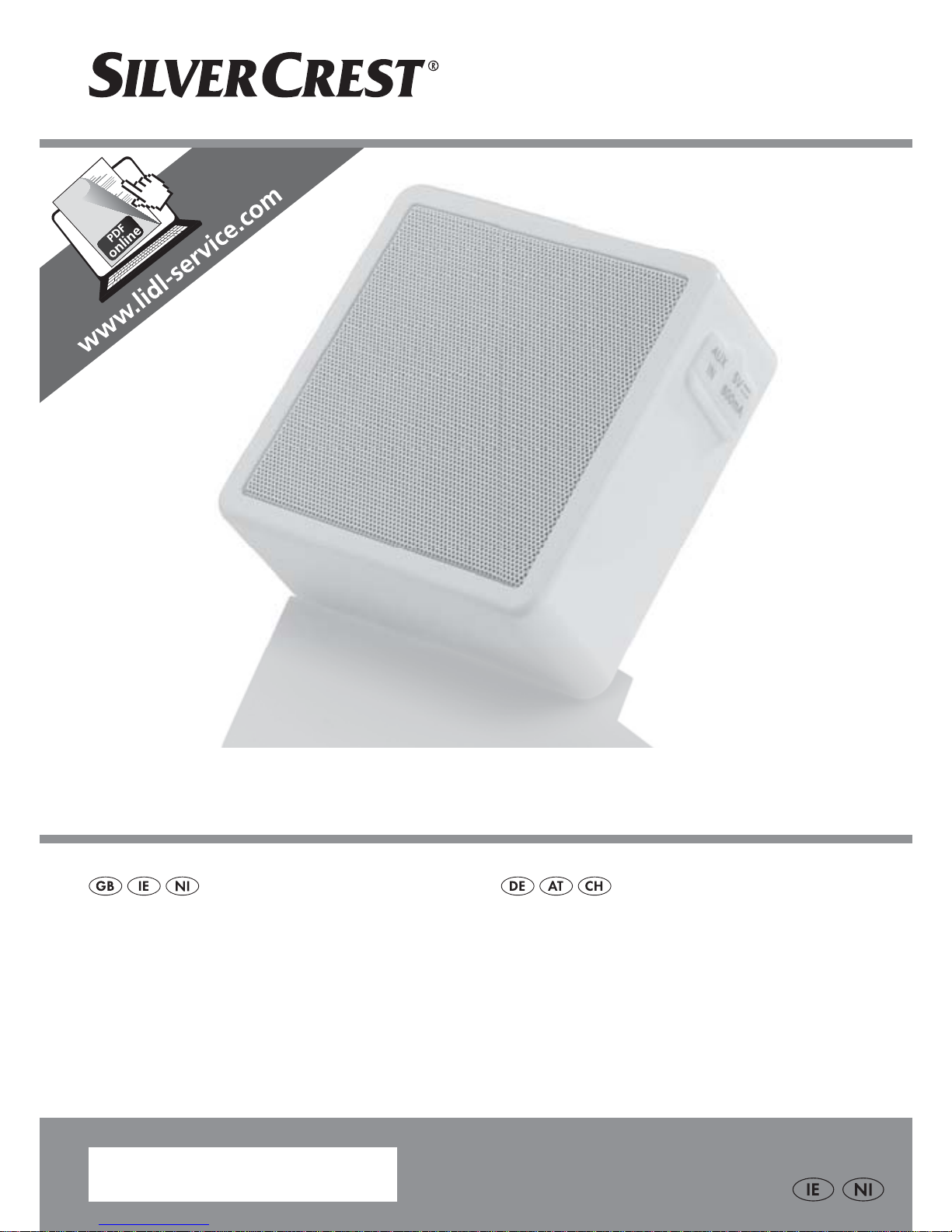
BLUETOOTH
®
PLUG-IN RADIO SSB 1000 A1
BLUETOOTH
®
PLUG-IN RADIO
Operating instructions
IAN 281560
STECKDOSENRADIO MIT
BLUETOOTH
®
Bedienungsanleitung
Page 2
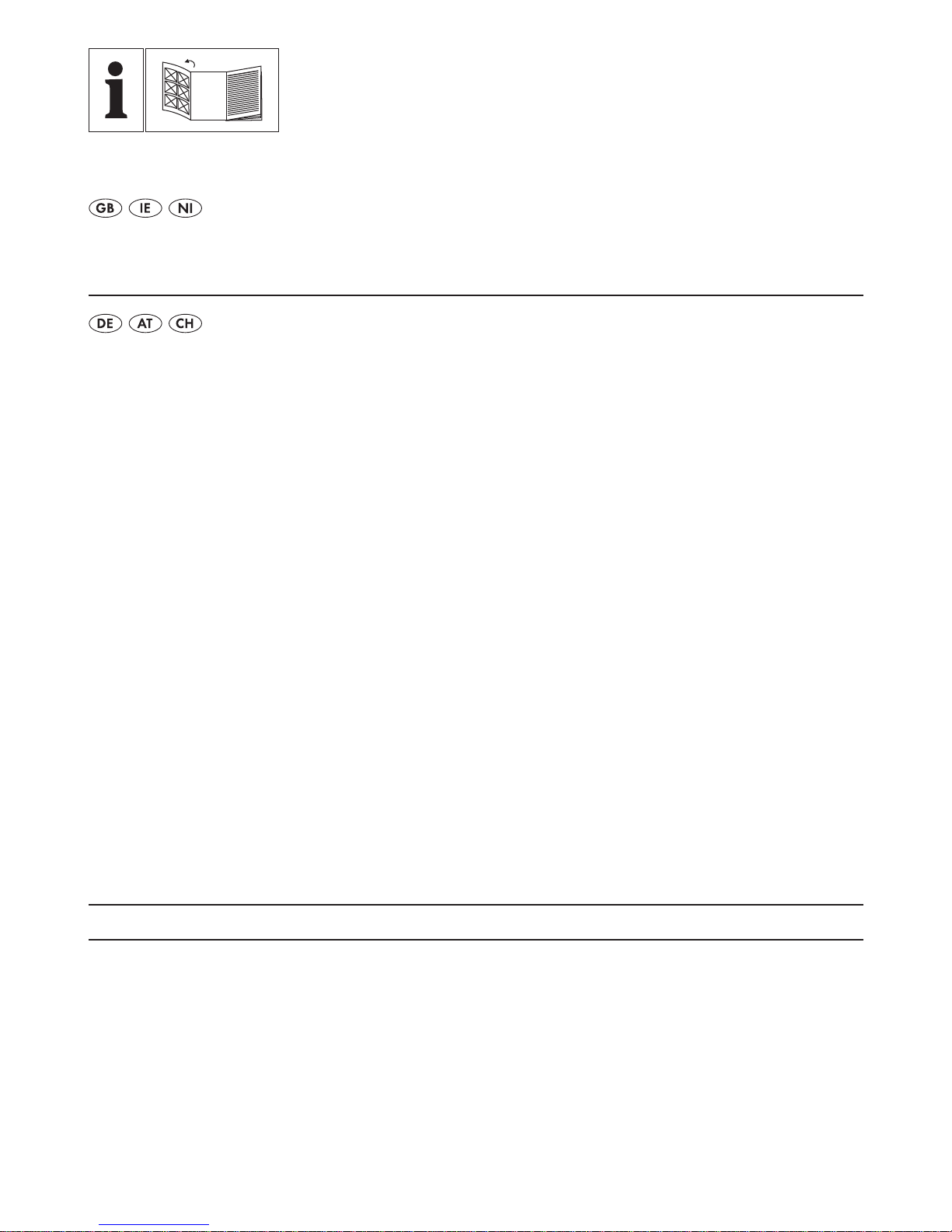
GB / IE / NI Operating instructions Page 1
DE / AT / CH Bedienungsanleitung Seite 25
Before reading, unfold the page containing the illustrations and familiarise
yourself with all functions of the device.
Klappen Sie vor dem Lesen die Seite mit den Abbildungen aus und machen
Sie sich anschließend mit allen Funktionen des Gerätes vertraut.
Page 3
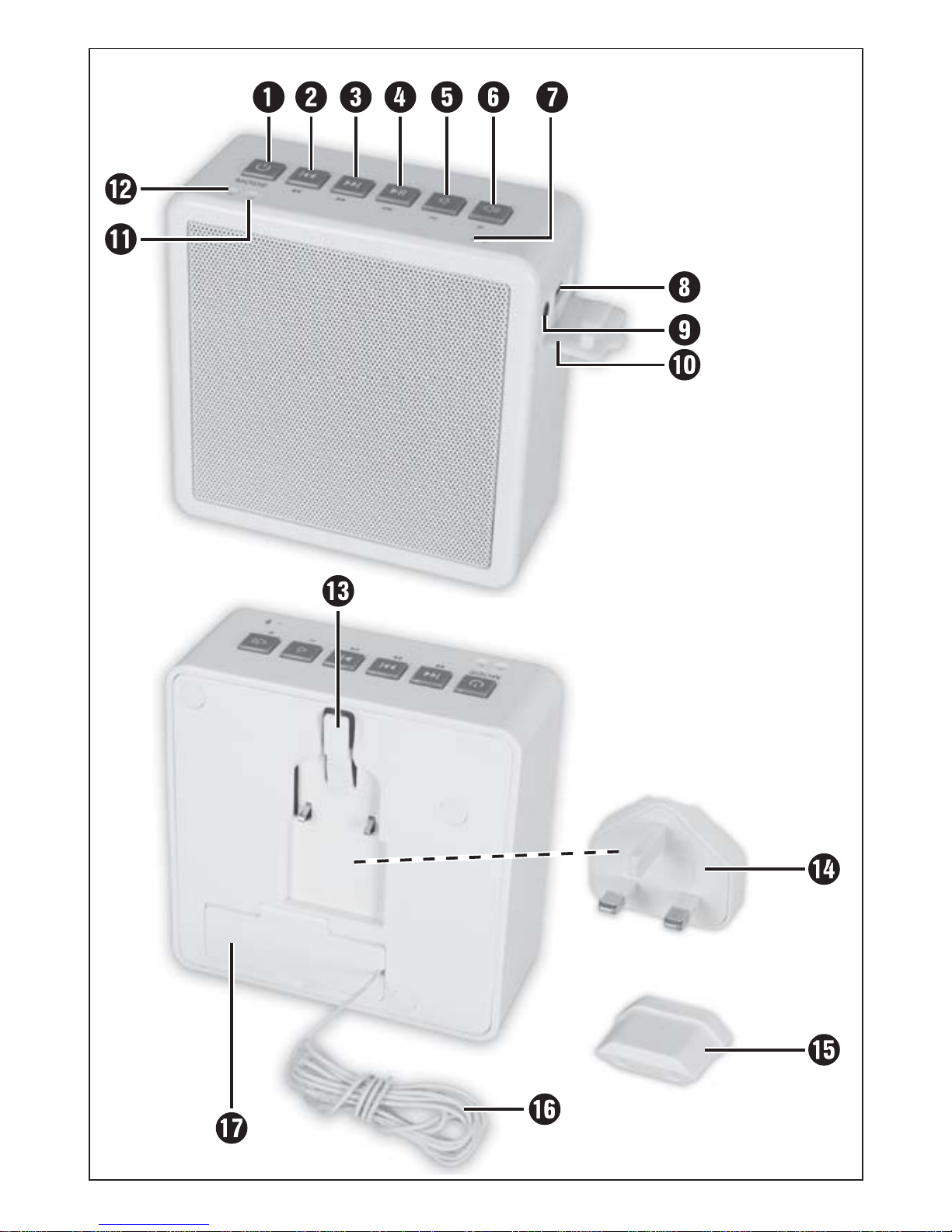
Page 4
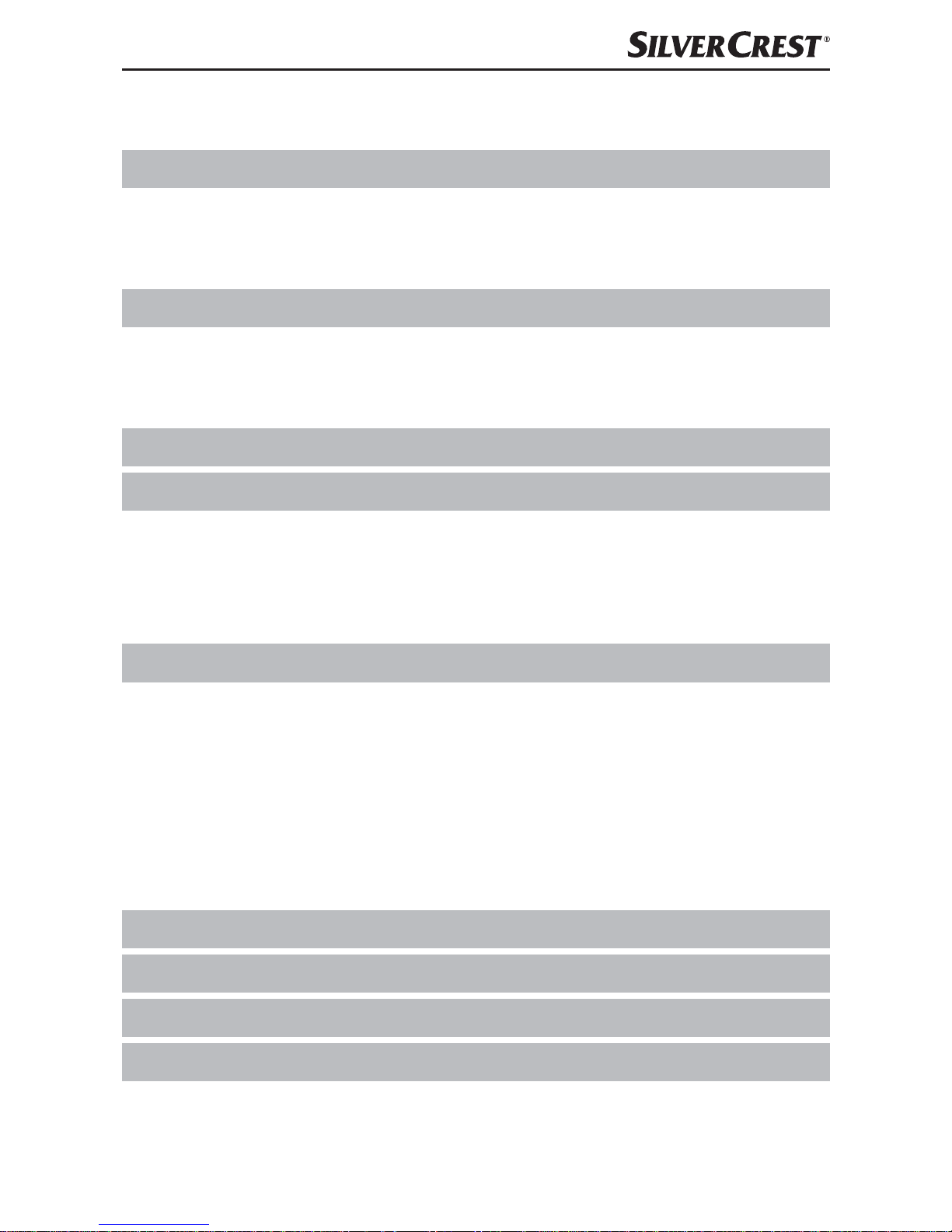
SSB 1000 A1
GB│IE│NI
│
1 ■
Contents
Introduction ....................................3
Notes on trademarks .................................... 3
Proper use ............................................ 3
Warning notices ........................................ 4
Safety ........................................5
Basic safety instructions .................................. 5
Notes on disconnecting from the power supply ................ 6
Standby ..............................................7
Description of components .......................7
Initial operation ................................8
Check package contents .................................8
Disposal of the packaging ................................8
Connecting the power supply. . . . . . . . . . . . . . . . . . . . . . . . . . . . . . 9
Charging the battery ...................................10
Handling and use ..............................10
Switching the device on/off ..............................10
Adjusting the volume ...................................10
Selecting the operating mode ............................11
Radio operation .......................................11
Bluetooth
®
mode .....................................13
AUX IN mode .........................................16
Charging external USB devices ...........................17
Troubleshooting ...............................18
Cleaning. . . . . . . . . . . . . . . . . . . . . . . . . . . . . . . . . . . . . .19
Storage when not in use ........................20
Disposal ......................................20
Disposal of the device ..................................20
Page 5

SSB 1000 A1
■ 2 │ GB
│IE│
NI
Appendix .....................................21
Technical data ........................................21
Notes on the EU Declaration of Conformity ..................22
Kompernass Handels GmbH warranty .....................22
Service ..............................................24
Importer .............................................24
Page 6

SSB 1000 A1
GB│IE│NI
│
3 ■
Introduction
Congratulations on the purchase of your new device. You have
selected a high-quality product. The operating instructions are part of
this product. They contain important information about safety, use and
disposal. Before using the product, please familiarise yourself with all
operating and safety instructions. Use the product only as described
and for the range of applications specified. Retain these instructions
for future reference. Please also pass these operating instructions on to
any future owner.
Notes on trademarks
USB® is a registered trademark of USB Implementers Forum, Inc.
The Bluetooth
®
logotype and Bluetooth
®
logo are registered
trademarks of Bluetooth SIG, Inc. (Special Interest Group). Any use
of the trademarks by Kompernaß Handels GmbH is made under the
provisions of a licence.
The SilverCrest trademark and the retail name are the property of their
respective owner.
All other names and products may be trademarks or registered trademarks of their respective owner.
Proper use
This consumer electronics device is used for the reception of FM radio
programmes and to play back audio files via Bluetooth
®
or 3.5 mm
cable. In addition, mobile devices such as mobile phones, MP3
players, etc. can be charged via the USB output. The device is not
intended for use in commercial or industrial environments. The device
is not intended for any other purpose, nor for use beyond the scope
described.
Page 7

SSB 1000 A1
■ 4 │ GB
│IE│
NI
Warning notices
The following warning notices are used in these operating instructions:
DANGER
A warning notice of this hazard level indicates an imminently hazardous situation.
Failure to avoid this hazardous situation could result in serious
injuries or even death.
► Follow the instructions in this warning notice to avoid the risk of
serious injuries or death.
CAUTION
A warning notice of this hazard level indicates a risk
of property damage.
Failure to avoid this situation could result in property damage.
► Follow the instructions in this warning notice to prevent material
damage.
NOTE
► A note provides additional information that makes handling the
device easier for you.
Page 8
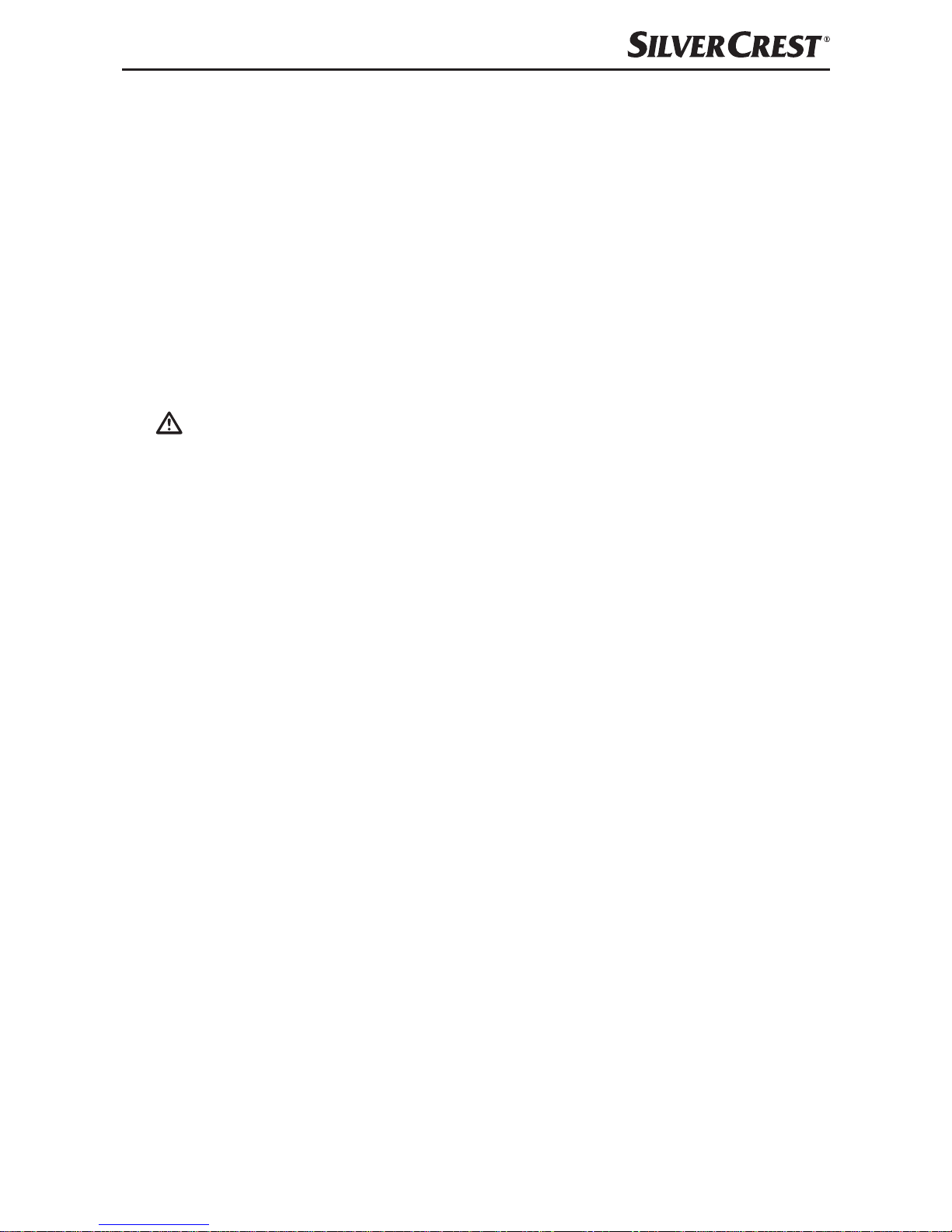
SSB 1000 A1
GB│IE│NI
│
5 ■
Safety
Basic safety instructions
■ This device may be used by children aged 8 years and above and
by persons with limited physical, sensory or mental capabilities, or
lack of experience and knowledge, provided that they are under
supervision or have been told how to use the device safely and are
aware of the potential risks. Children must not play with the device.
Cleaning and user maintenance tasks may not be carried out by
children unless they are supervised.
■
DANGER! Do not allow children to play with the packaging
material! Keep all packaging materials away from children.
There is a risk of suffocation!
■ Check the device for visible external damage before use.
Do not operate a device that has been damaged or dropped.
■ Do not expose the device to direct sunlight or high temperatures.
Otherwise it may overheat and be irreparably damaged.
■ Do not place the device near heat sources such as radiators or
other heat-generating devices.
■ To prevent the risk of fire, do not cover the device during operation.
■ Keep the device away from open flames (e.g. candles) at all times.
■ The device is not designed for use in rooms with high temperature
or humidity (e.g. bathrooms) or excessive dust.
■ Do not use the device immediately after moving it from a cold room
to a warm room. Always allow the device to acclimatise before
turning it on.
■ Never open the device housing. None of the components in the
device can be serviced or replaced by the user.
■ Do not make any unauthorised modifications or alterations to the
device.
Page 9
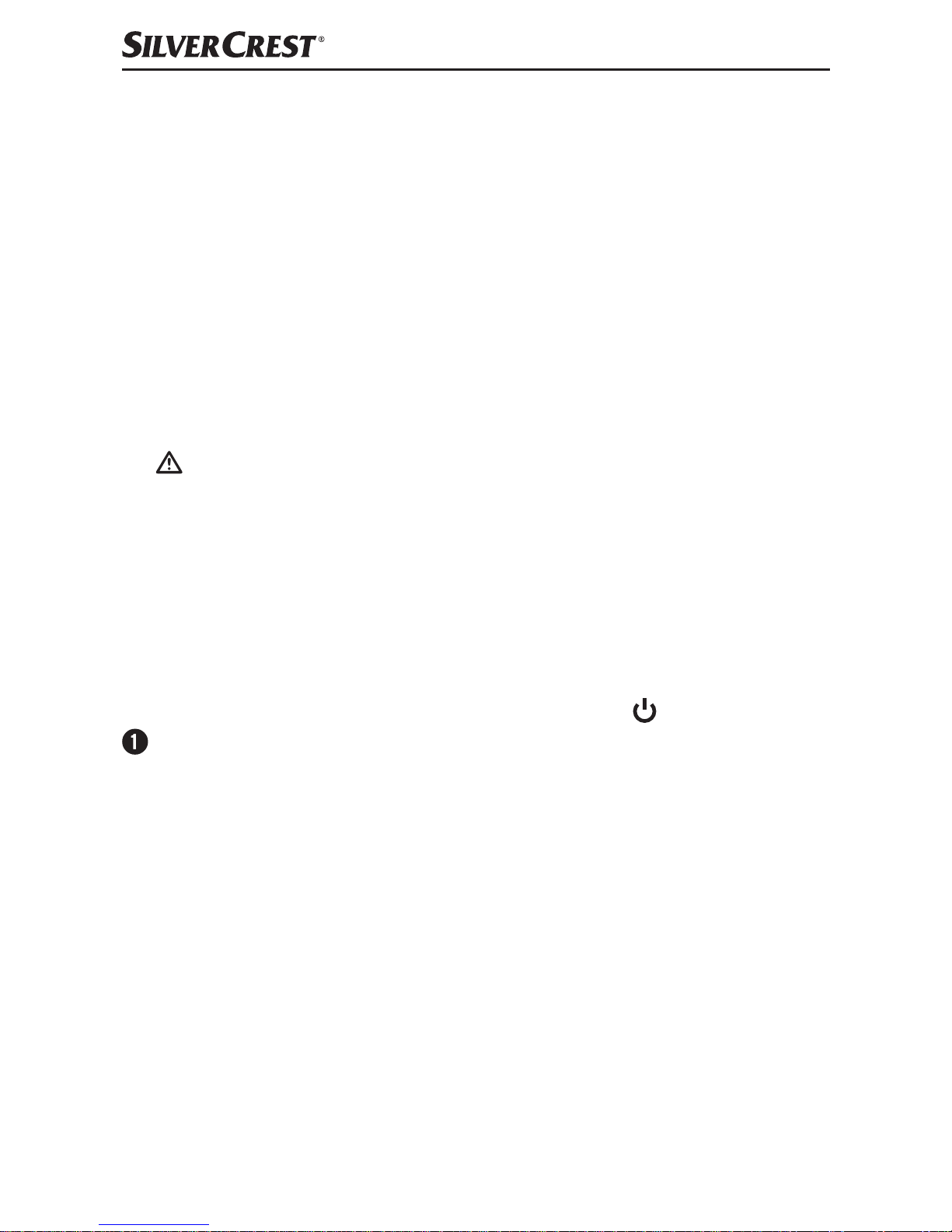
SSB 1000 A1
■ 6 │ GB
│IE│
NI
■ All repairs must be carried out by authorised specialist companies
or by the Customer Service department. Improper repairs may put
the user at risk. It will also invalidate any warranty claims.
■ Do not expose the device to water spray or dripping water, and do
not place liquid-filled objects such as vases or open drink containers on or near the device.
■ Switch off the device immediately and unplug it if you notice the
smell of burning or smoke. Have the device checked by a qualified
specialist before using it again.
■ In the event of malfunctions and during thunderstorms, unplug the
device from the mains power.
■
DANGER! Improper use of the batteries can cause fires, explo-
sions, leakages or other hazards! Do not throw the device into a
fire, since the integrated battery may explode.
■ Comply with all restrictions or prohibitions on use for battery-pow-
ered devices in locations with specific hazard risks, such as petrol
stations, aeroplanes, hospitals, etc.
Notes on disconnecting from the power supply
The device consumes power in standby mode. The / MODE button
does not disconnect the device completely from the power supply.
To disconnect the device completely from the power supply, it must
be unplugged from the power socket. The power socket used must be
easily accessible, so that the device can be easily disconnected in the
event of an emergency.
Page 10
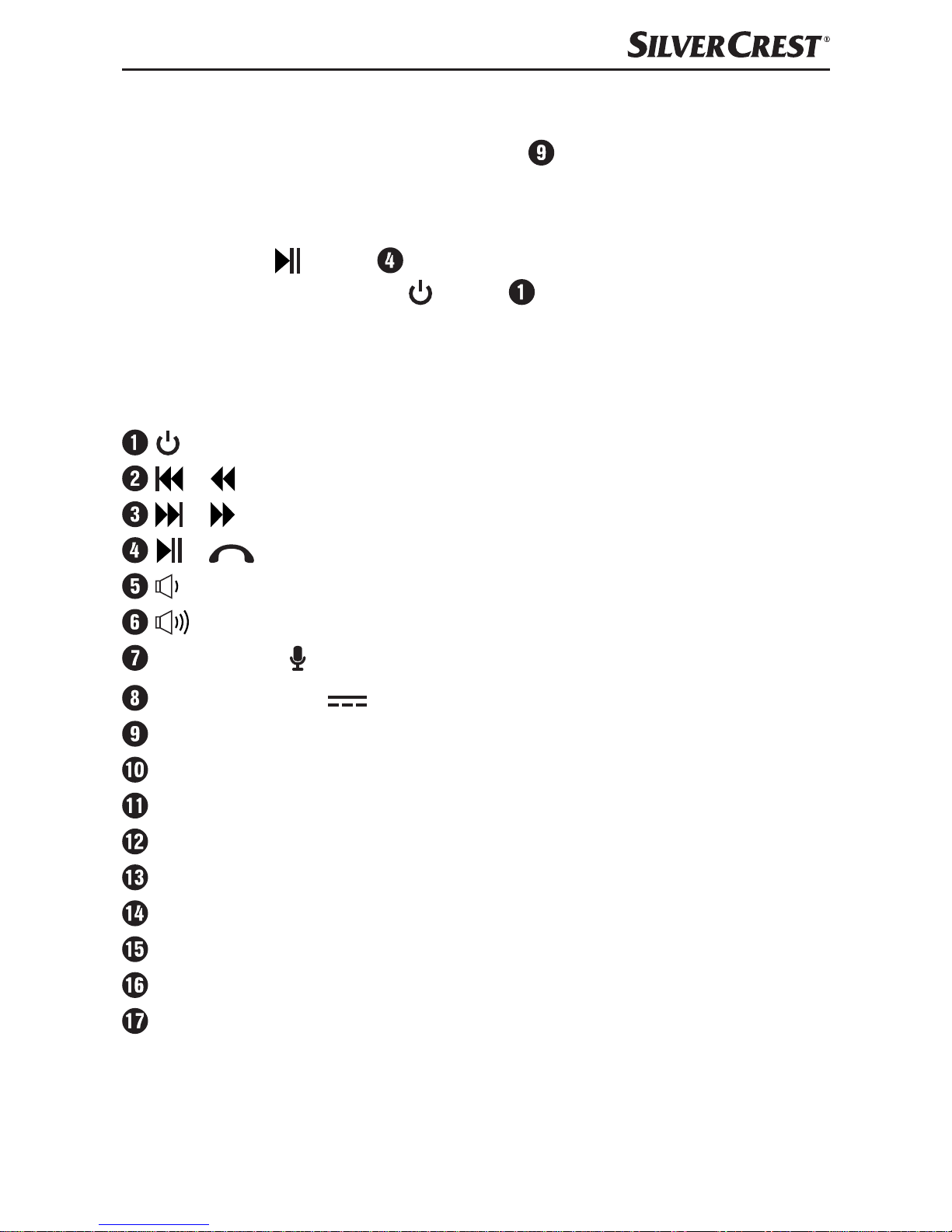
SSB 1000 A1
GB│IE│NI
│
7 ■
Standby
If there is no input signal to the AUX IN connection socket or no
playback in the Bluetooth
®
mode, the device switches automatically
to standby after 15 minutes.
♦ Press the
button
to exit standby or switch the device off
and on again with the
button .
Description of components
(See fold-out page for illustrations)
/ MODE button
/ button
/ button
/ button
/ − button
/ + button
Microphone
USB output (5 V 800 mA)
AUX IN connection socket (3.5 mm jack)
Protective cover
Operating LED
Charging LED
Release button
Mains plug attachment
Plug cover/stand
Wire aerial
Storage compartment
Page 11
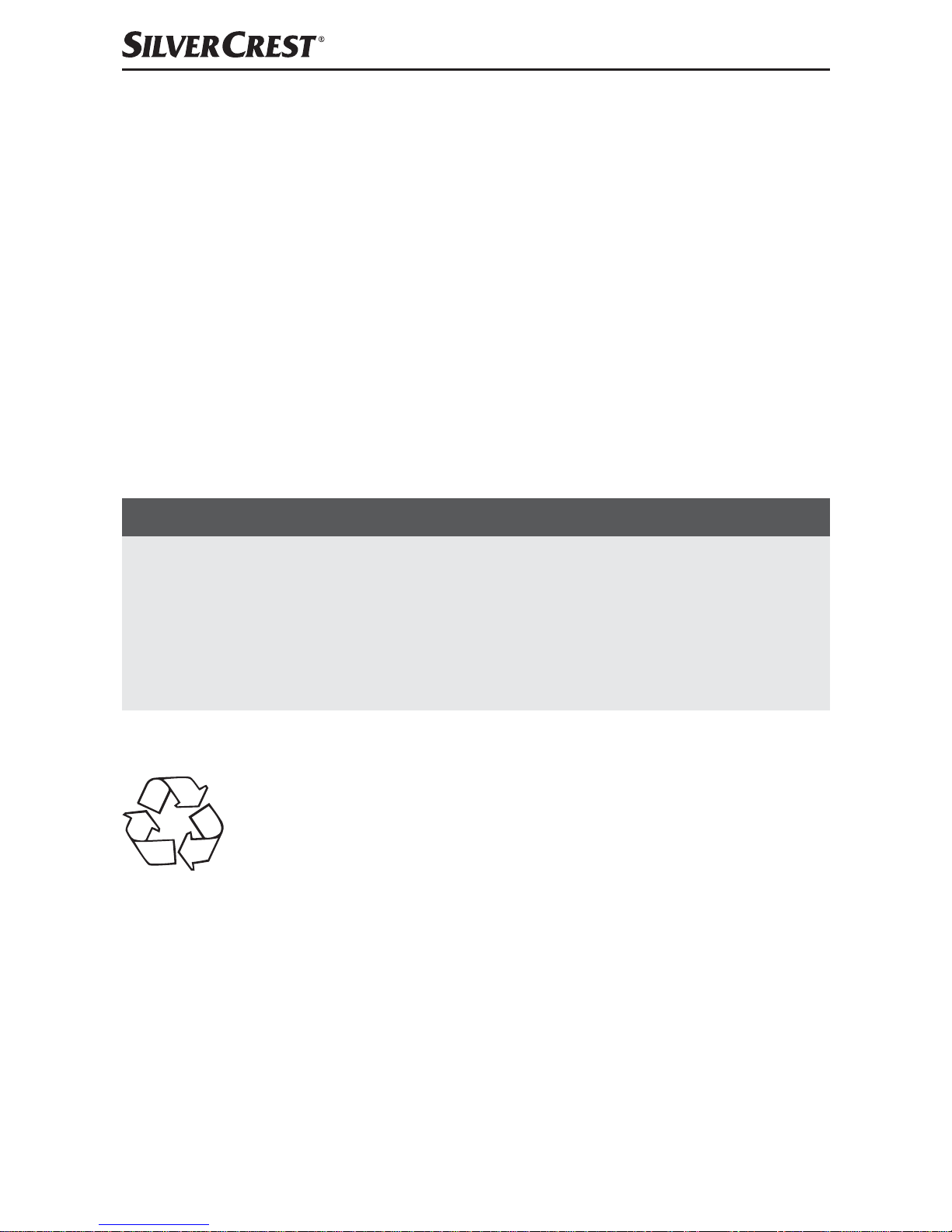
SSB 1000 A1
■ 8 │ GB
│IE│
NI
Initial operation
Check package contents
(See fold-out page for illustrations)
The product includes the following components:
▯ Bluetooth
®
Plug-In Radio SSB 1000 A1
▯ Plug attachment BS (plug type G)
▯ Plug cover/stand
▯ These operating instructions (not shown)
♦ Remove all parts of the device from the packaging and remove
all packaging materials.
NOTE
► Check the package for completeness and signs of visible dam-
age.
► If the delivery is incomplete or damage has occurred as a result
of defective packaging or during transport, contact the service
hotline (see section Service).
Disposal of the packaging
The packaging protects the device from damage during
transport. The packaging materials have been selected for
aspects of environmental friendliness and disposal, and
they are therefore recyclable.
Returning the packaging to the material cycle conserves raw materials and reduces the amount of waste that is generated. Dispose of
packaging materials that are no longer needed in accordance with
applicable local regulations.
Page 12
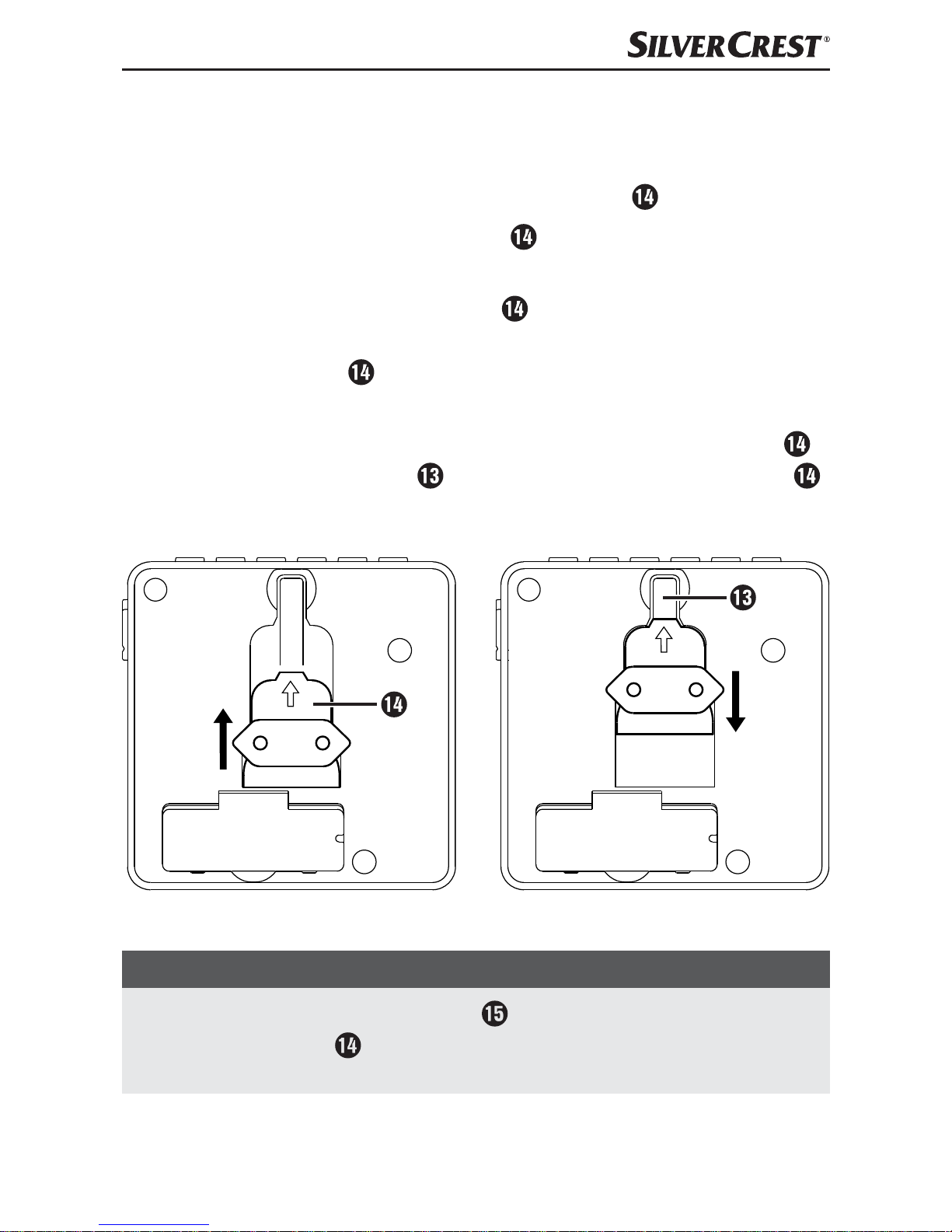
SSB 1000 A1
GB│IE│NI
│
9 ■
Connecting the power supply
This device is designed for AC current 100–240 V ∼ 50/60 Hz.
♦ Choose the matching mains plug attachment
for your country.
♦ Place the mains plug attachment
with the flat side in the
indentation on the rear of the device.
♦ Push the mains plug attachment in the direction of the arrow
until it clicks into place (see fig. 1). Check whether the mains
plug attachment is safely clicked in place before plugging it
into the power socket.
♦ To change or remove the mains plug attachment completely ,
press the release button and then push the plug attachment
downwards (see Fig. 2).
Fig. 1 Fig. 2
NOTE
► When you push the plug cover
onto the contacts of the mains
plug attachment , you can prop up the device at an angle for
battery operation.
Page 13
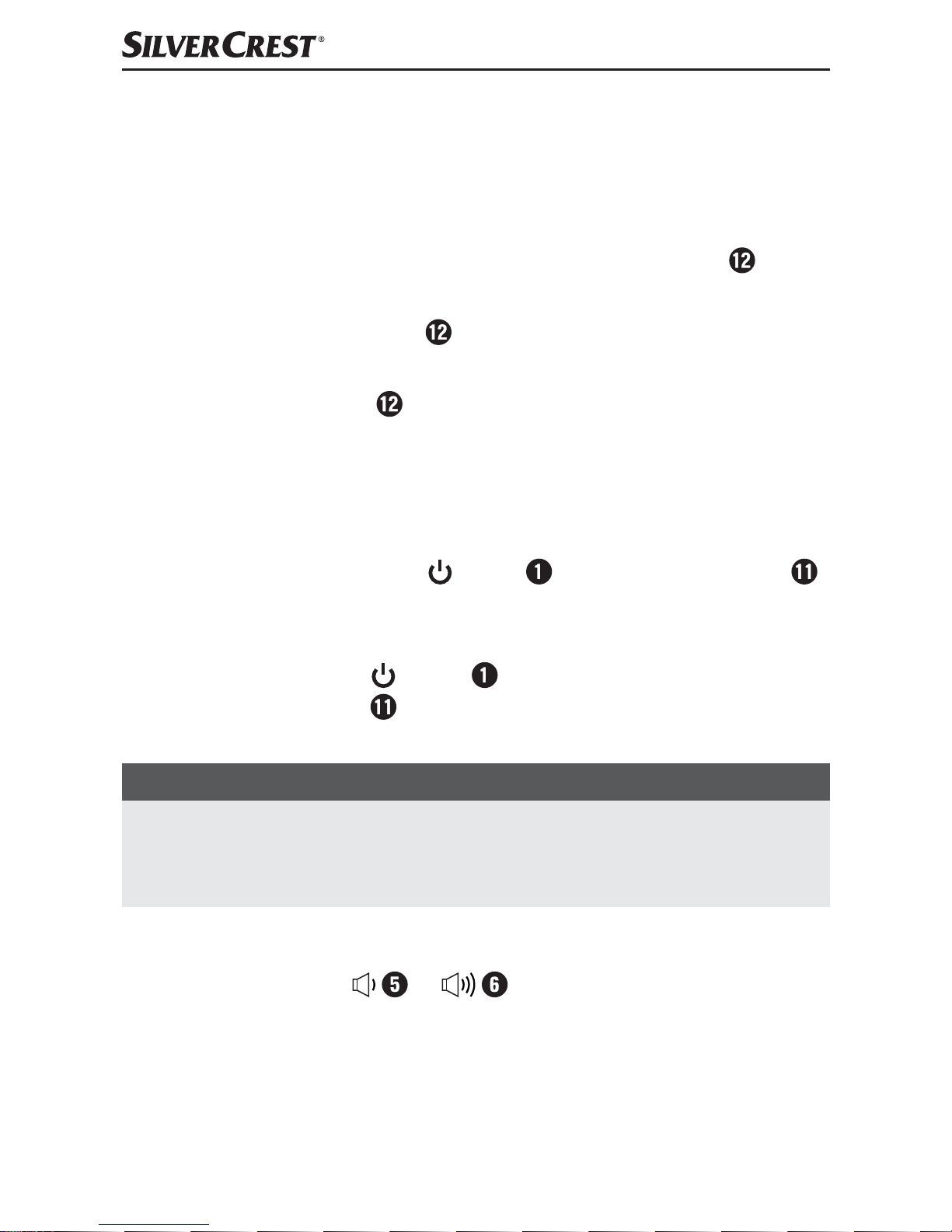
SSB 1000 A1
■ 10 │ GB
│IE│
NI
Charging the battery
The device has a built-in battery. It can be used in mains operation or
in battery mode. It takes around 4 hours to fully recharge an empty
battery.
♦ Plug the device into a power socket. The charging LED
lights
up red during charging.
♦ When the charging LED
goes out, the battery is fully charged
and the device can be used in battery mode.
♦ If the charging LED flashes red, the battery is nearly empty.
Handling and use
Switching the device on/off
♦ Press and hold down the button (until the operating LED
lights up) to switch on the device. The device switches on in the
operating mode that was used last.
♦ Press and hold the button again to switch off the device.
The operating LED will go out. You will hear a rising series
of beeps.
NOTE
► After it is switched off, the device remains in standby. As the device
still consumes power in this mode, we recommend charging the
battery at regular intervals to increase the lifespan of the battery.
Adjusting the volume
♦ Press or hold the or buttons to increase or decrease
the volume. When you reach the maximum or minimum volume
you will hear a short beep.
Page 14
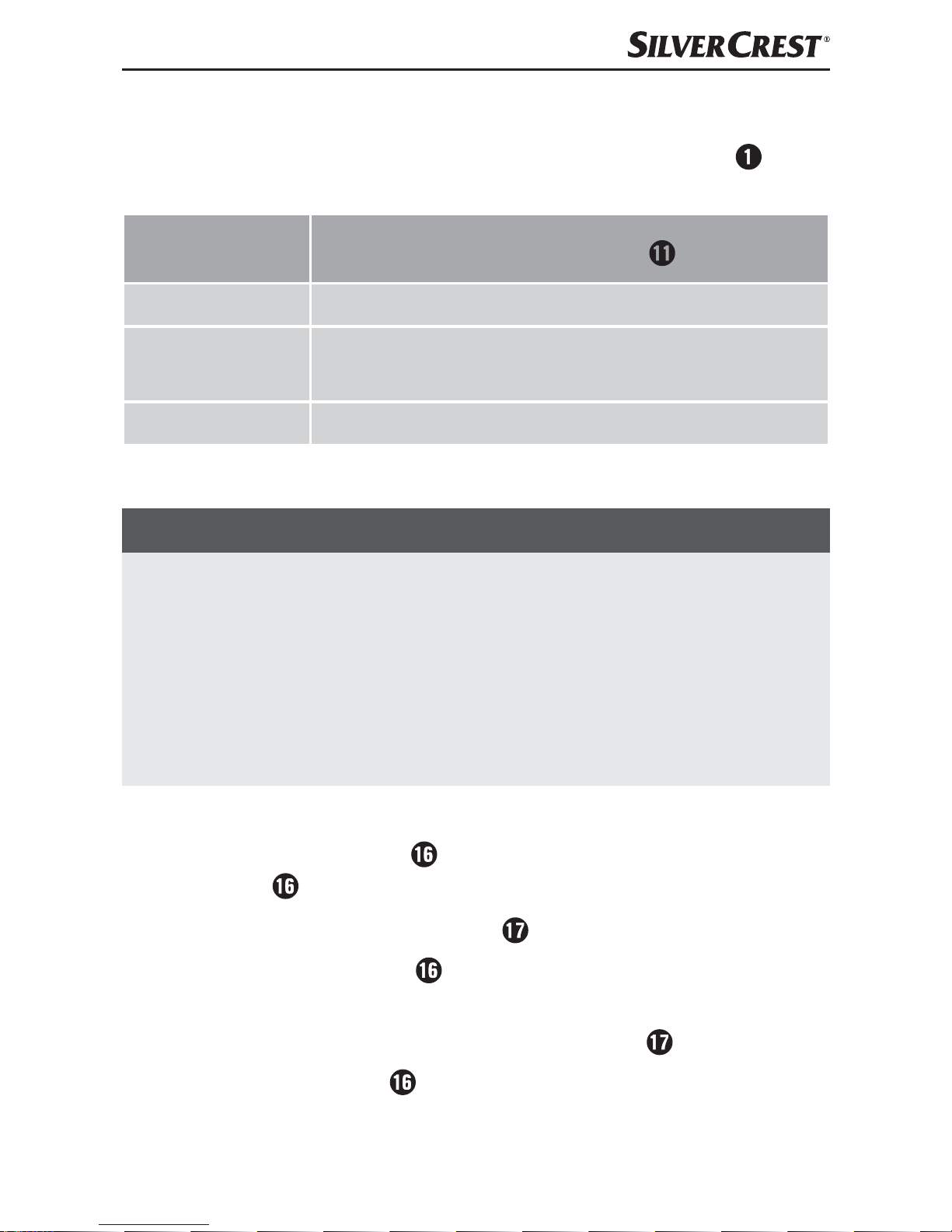
SSB 1000 A1
GB│IE│NI
│
11 ■
Selecting the operating mode
♦ When the device switched on, press the MODE button
repeatedly to choose from the various operating modes:
Operating
mode
Operating LED
Radio Lights up constantly orange.
Bluetooth
®
Flashes blue; lights up constantly blue with an
existing connection.
AUX IN Lights up constantly purple.
Radio operation
NOTE
► The technical features of this device enable an adjustable
reception capability that exceeds the permitted FM frequency
range of 87.5–108 MHz. In some countries, different national
regulations may apply to the assigned radio frequency ranges.
Please note that information received outside of the assigned
radio frequency ranges may not be exploited, passed on to third
parties or otherwise misused.
FM wire aerial
The device has a wire aerial
. If the reception is not good, unwind
the wire aerial to improve reception.
♦ Open the storage compartment
on the rear of the device.
♦ Remove the wire aerial and guide it outwards through the
opening in the lid.
♦ Now close the lid of the storage compartment
.
♦ Align the wire aerial as required to improve reception.
Page 15
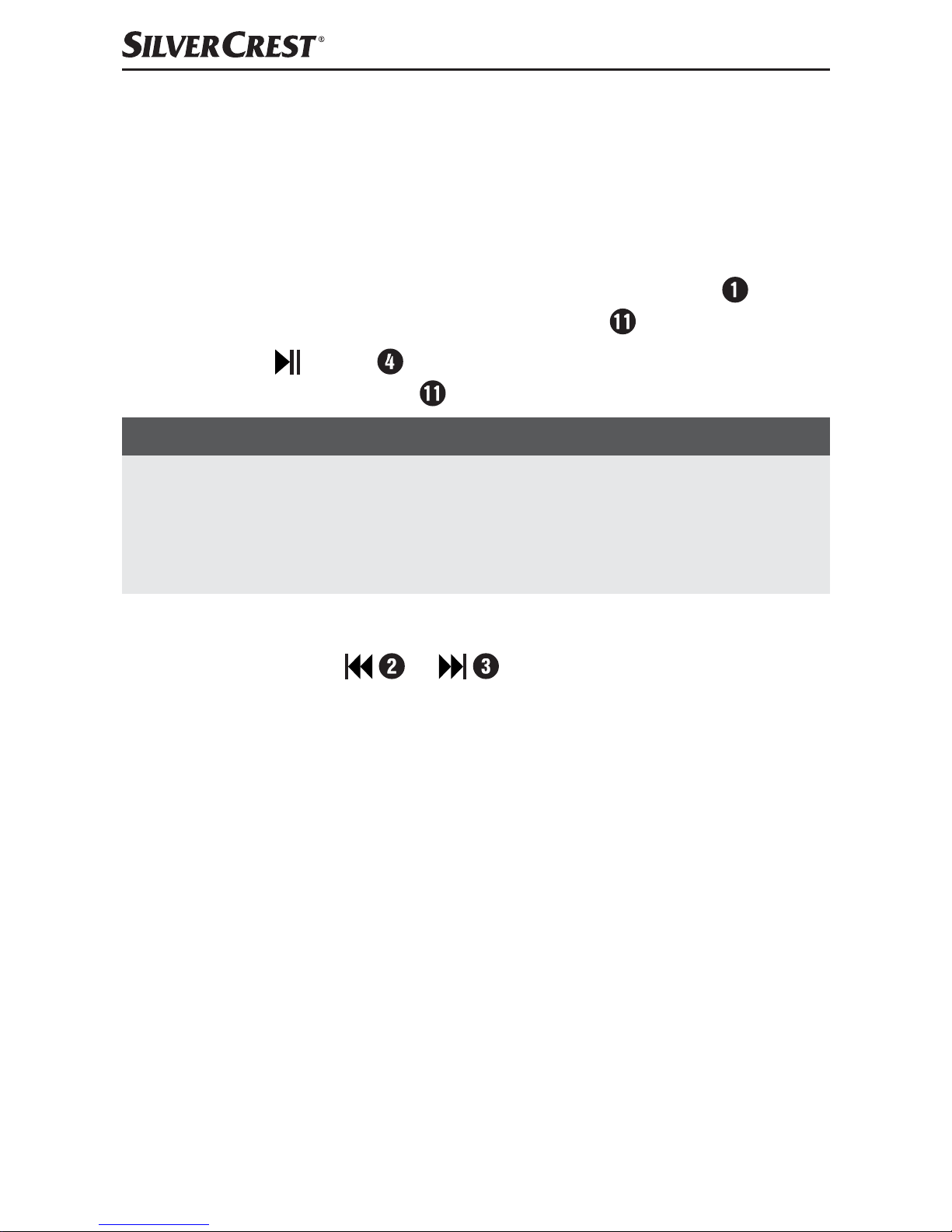
SSB 1000 A1
■ 12 │ GB
│IE│
NI
Automatic station search (AMS function)
The device uses the AMS function to automatically search for stations
and saves them in the 20 preset slots of the device. Any previously
preset stations will be overwritten when the automatic station search
starts.
♦ With the device switched on, press the MODE button
until
radio mode is selected. The operating LED lights up orange.
♦ Press the button to start the automatic station search func-
tion. The operating LED flashes orange during the search.
NOTE
► The first 20 available stations will be stored. Each saved station
will be played for a short time. Once all station preset slots are
filled or all available stations have been saved, the automatic
station search stops and the first preset is played.
Calling up preset stations
♦ Briefly press the
or button to change to the previous
or next preset station.
Page 16
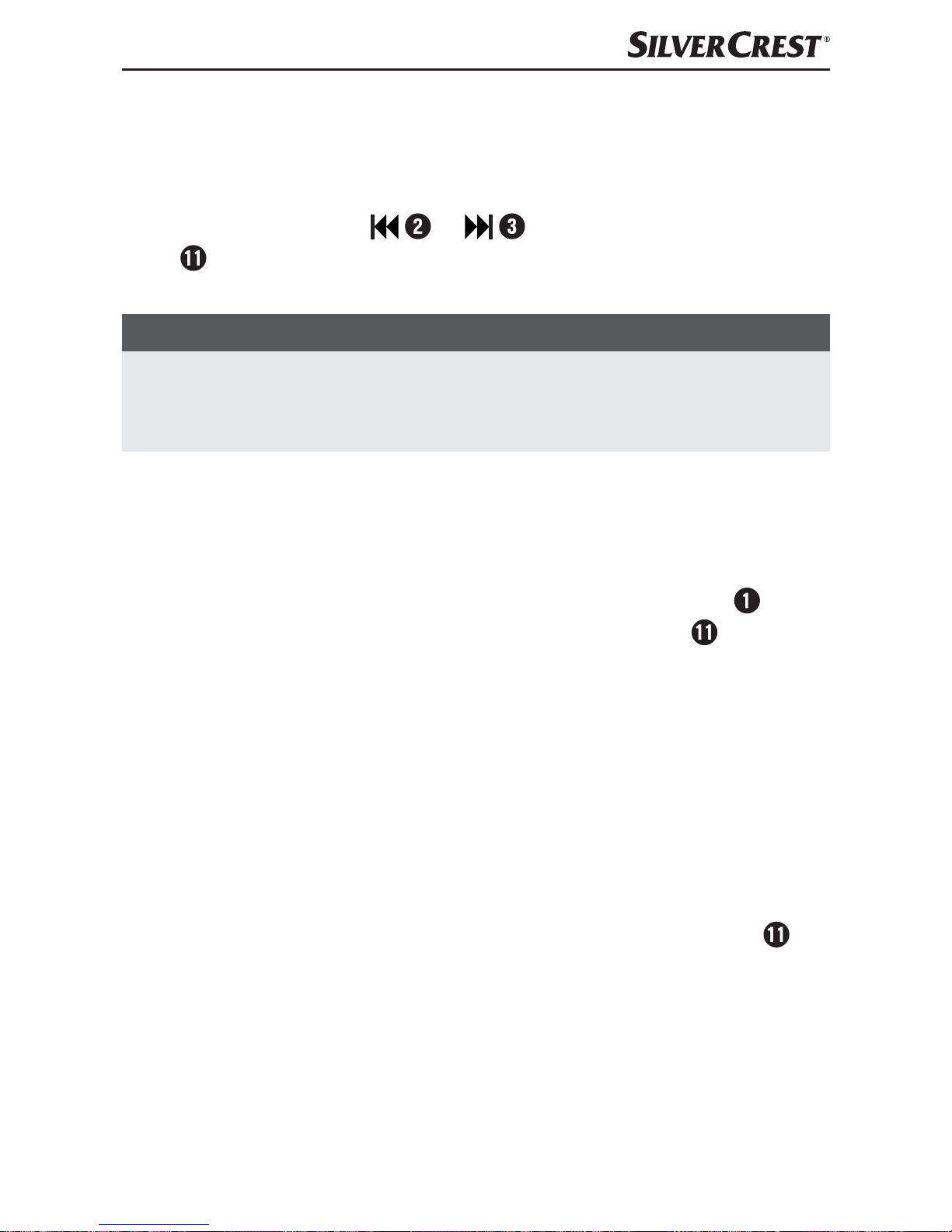
SSB 1000 A1
GB│IE│NI
│
13 ■
Manual station search
If the automatic station search has not found a station you want to
listen to, you can attempt a manual station search.
♦ Press and hold the
or button until the operating LED
flashes orange to search for the previous or next receivable
station.
NOTE
► Manually tuned stations are not saved.
If you switch the radio off and on again, the last played preset
station will be played.
Bluetooth
®
mode
To play audio files via Bluetooth
®
, the device must first be connected
with a compatible Bluetooth
®
playback device.
♦ While the device switched on, press the MODE button
until
Bluetooth
®
mode is selected. The operating LED flashes
blue and you will hear a rising series of beeps.
♦ Set the Bluetooth
®
playback device so that it scans for
Bluetooth
®
devices. A detailed description of how to do this
can be found in the operating manual for your Bluetooth
®
playback device.
♦ Select the entry SSB 1000 A1 from the list of found devices on
your Bluetooth
®
playback device and, if required, enter the
code 0000 to connect the two devices. If the pairing is successful,
you will hear a sequence of beeps and the operating LED
permanently lights up blue.
Page 17
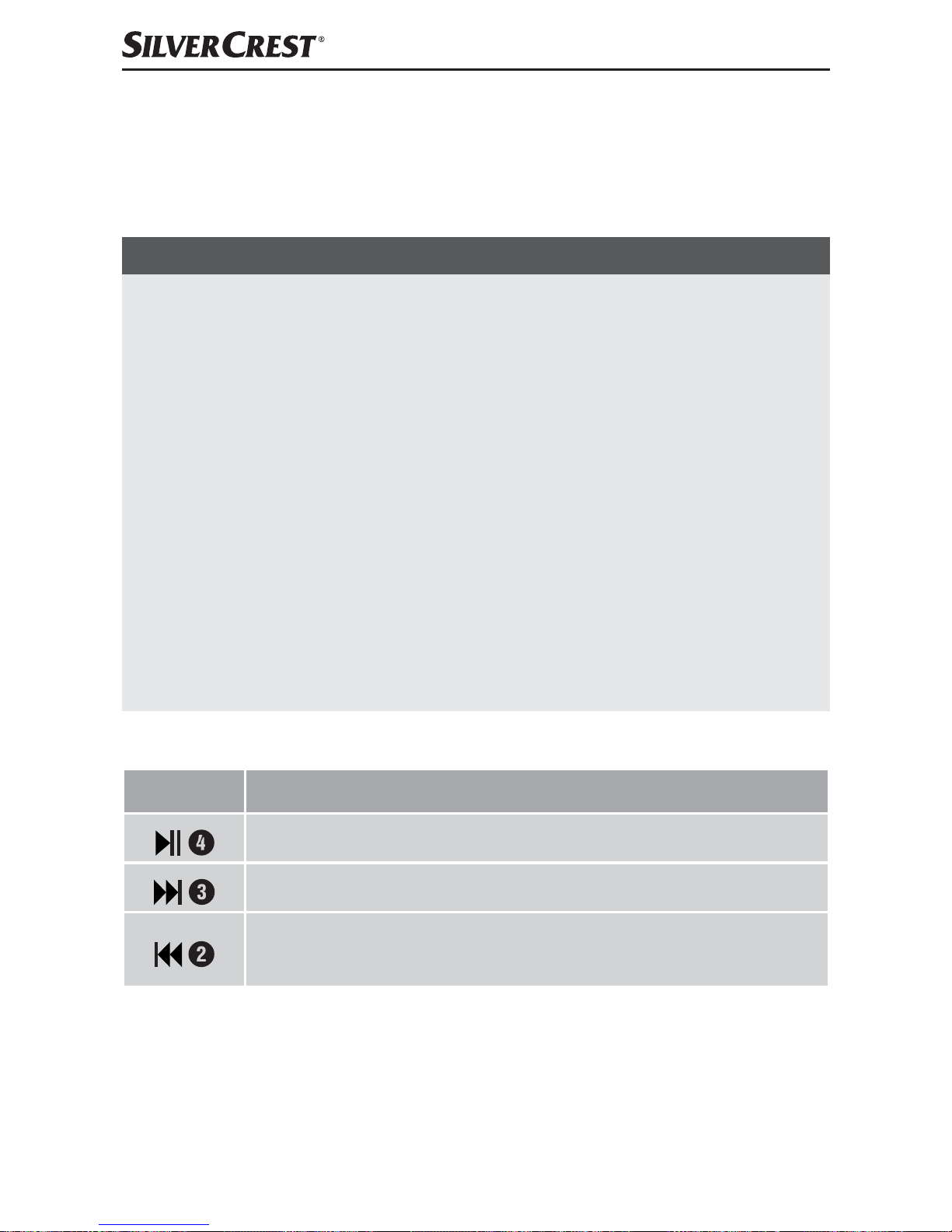
SSB 1000 A1
■ 14 │ GB
│IE│
NI
♦ Start playback on the Bluetooth
®
playback device.
♦ To terminate the Bluetooth
®
connection, either disable the
Bluetooth
®
function on the playback device, change the
operating mode, or switch off the device.
NOTE
►
The next time you turn on the device, it will automatically reconnect
with the last Bluetooth
®
playback device connected.
If your Bluetooth
®
playback device does not automatically
reconnect with the device, you will have to manually re-establish
the connection with your Bluetooth
®
playback device.
A detailed description of how to do this can be found in the
operating manual for your Bluetooth
®
playback device.
► Note that while in Bluetooth
®
mode, you can also set the
volume via the Bluetooth
®
playback device.
► If the playback sounds distorted, reduce the volume on the
Bluetooth
®
playback device.
► Depending on the Bluetooth
®
playback device, not all
functions described will be available.
Functions of the buttons
Button Function
Press 1 x to play/pause the music.
Press 1 x to jump to the next track.
Press 1 x to restart the current track.
Press 2 x to jump to the previous track.
Page 18

SSB 1000 A1
GB│IE│NI
│
15 ■
Telephone functions
■ If you use a smartphone as your Bluetooth
®
playback device,
the audio playback will be paused when there is an incoming call.
■ Acceptance/termination of the call can be carried out on the device
or the smartphone. The sound is played on the device speaker.
■ Speak into the device microphone
to make your call.
■ You can switch the audio source at any time via your smartphone.
To do so, please follow the operating manual of your smartphone.
■ After finishing the call, the playback of the audio file will be contin-
ued automatically.
Functions of the buttons
NOTE
► Depending on the smartphone used, not all functions described
will be available.
Function
button
Accept call Press 1 x (for incoming call).
End call Press 1 x (during call).
Reject call Press and hold (for incoming call).
Call last-dialled
number
Press 2 x
Page 19

SSB 1000 A1
■ 16 │ GB
│IE│
NI
AUX IN mode
You can connect a wide variety of playback devices to this device, for
example MP3 or CD players. To connect external playback devices,
you will need an audio cable (not included in delivery). One end of
the cable must have a 3.5 mm jack plug to connect to the AUX IN
socket
. The type of plug on the other end of the cable will depend
on the audio output of the external device.
CAUTION
► Switch off all devices before connecting them with each other
and follow the operating instructions of the devices you want to
connect.
♦ Connect the line-out connector of the external playback device
(e.g. headphone socket) via a 3.5mm jack cable to the AUX
IN socket
on the device.
♦ Switch on the device and press the MODE button
until AUX
IN mode is selected. The operating LED lights up purple.
♦ Switch on the connected playback device and start playback.
♦ Turn off both devices before you disconnect them from each
other.
NOTE
► Note that while in AUX IN mode, you can also set the volume
via the external playback device.
► If the playback sounds distorted, reduce the volume on the
external playback device.
Page 20

SSB 1000 A1
GB│IE│NI
│
17 ■
Charging external USB devices
During mains operation, you can charge an external device (e.g.
smartphone) via the USB output . To connect the external device,
you need a suitable USB cable (not included). One end of the cable
must have a USB plug to connect to the USB output . The type of
plug on the other end of the cable depends on the external device.
CAUTION
► Ensure that the power consumption of the external device is no
higher than 800 mA. For more information, see the operating
manual of your external device.
► It is not possible to make a direct connection to a PC or notebook
via the USB output
! The PC or notebook could be damaged.
► Do not connect any USB memory stick to the USB output
.
► Audio playback via the USB output
is not possible!
♦ Plug the device into a power socket.
♦ Connect the output of your external device to the USB output
using a USB cable (not included in delivery). Your external
device will indicate that it is being charged.
Page 21

SSB 1000 A1
■ 18 │ GB
│IE│
NI
Troubleshooting
Device does not switch on.
♦ The integrated battery is not charged.
Charge the battery (see section Charging the battery).
♦ The mains plug attachment
is not attached correctly.
Check the connection.
♦ The mains socket is not supplying any power. Check the house
fuses.
No sound.
♦ The volume on the device or the playback device is set to
minimum. Increase the volume on the device or on the playback
device.
♦ Playback has not been started on the playback device. Start
playback on the playback device.
Static noise in the radio reception.
♦ The reception is weak. Try to improve reception by moving the
wire aerial
.
The Bluetooth
®
connection cannot be established.
♦ Possibly, not all of the Bluetooth
®
devices are compatible.
Check the settings on your Bluetooth
®
device.
♦ Bluetooth
®
transmission is not activated on your playback
device. Switch on Bluetooth
®
transmission on your playback
device. Please refer to its operating manual for more information.
♦ The distance between the device and the playback device is too
great. Ensure that the device is no more than 10 metres away
from the playback device.
Page 22

SSB 1000 A1
GB│IE│NI
│
19 ■
A connected device cannot be charged via the USB output.
♦ The device is not plugged into the power socket. Plug the device
into a power socket.
♦ No connection to the device. Check the connection.
♦ The charging current of the connected device is too high
(> 800 mA).
NOTE
► If you cannot solve the problem with the above-mentioned solu-
tions, please contact the Service Hotline (see section Service) .
Cleaning
CAUTION
► To avoid irreparable damage to the device, ensure that no mois-
ture penetrates it during cleaning.
► Do not use caustic, abrasive or solvent-based cleaning materials.
These can damage the surfaces of the device.
♦ Clean the housing of the device with a lightly moistened cloth
and a mild detergent only.
Page 23

SSB 1000 A1
■ 20 │ GB
│IE│
NI
Storage when not in use
♦ Store the device in a location which is clean, dry, dust-free and
not in direct sunlight.
♦ For long-term storage, the integrated battery should be fully
charged to extend its operating life.
Disposal
Disposal of the device
The symbol shown on the left of a crossed-out dustbin
means that this device is subject to Directive 2012/19/EU.
This Directive states that this device may not be disposed
of in normal household waste at the end of its life-cycle,
but it must be brought to a specially designated collection point,
recycling depot or disposal company.
This disposal is free of charge for the user. Protect the
environment and dispose of this device properly.
You can obtain further information from your local disposal company
or the city or local authority.
Page 24

SSB 1000 A1
GB│IE│NI
│
21 ■
Appendix
Technical data
Operating voltage, frequency 100–240 V ∼, 50/60 Hz
Protection class II /
Power consumption
- Operation
- Standby
max. 10 W
< 0.5W
Max. output power
Speaker
1.5 W RMS (at 10% THD)
Frequency range (FM) 87.5–108 MHz
Bluetooth
®
specifications Version 4.1 (max. 10 m)
Supported Bluetooth
®
profiles HFP, HSP, A2DP
Integrated battery (lithium polymer) 3.7 V / 1000 mAh
USB output 5 V
, 800 mA
Operating temperature +5°C up to +35°C
Storage temperature 0°C up to +40°C
Humidity (no condensation) ≤ 75%
Dimensions approx. 10 x 10 x 4 cm
Weight approx. 250 g
Page 25

SSB 1000 A1
■ 22 │ GB
│IE│
NI
Notes on the EU Declaration of Conformity
This device complies with the essential requirements and
other relevant provisions of the Low Voltage Directive
2014/35/EU, the EMC Directive 2014/30/EU, the
R&TTE Directive 1999/5/EC, Eco-design Directive 2009/125/EC
and the RoHS Directive 2011/65/EU.
The complete EU Declaration of Conformity is available from the
importer.
Kompernass Handels GmbH warranty
Dear Customer,
This appliance has a 3-year warranty valid from the date of purchase. If
this product has any faults, you, the buyer, have certain statutory rights.
Your statutory rights are not restricted in any way by the warranty
described below.
Warranty conditions
The validity period of the warranty starts from the date of purchase.
Please keep your original receipt in a safe place. This document will
be required as proof of purchase.
If any material or production fault occurs within three years of the date
of purchase of the product, we will either repair or replace the product
for you at our discretion. This warranty service is dependent on you
presenting the defective appliance and the proof of purchase (receipt)
and a short written description of the fault and its time of occurrence.
If the defect is covered by the warranty, your product will either be
repaired or replaced by us. The repair or replacement of a product
does not signify the beginning of a new warranty period.
Page 26

SSB 1000 A1
GB│IE│NI
│
23 ■
Warranty period and statutory claims for defects
The warranty period is not prolonged by repairs effected under the
warranty. This also applies to replaced and repaired components. Any
damage and defects present at the time of purchase must be reported
immediately after unpacking. Repairs carried out after expiry of the
warranty period shall be subject to a fee.
Scope of the warranty
This appliance has been manufactured in accordance with strict quality
guidelines and inspected meticulously prior to delivery.
The warranty covers material faults or production faults. The warranty
does not extend to product parts subject to normal wear and tear or
fragile parts such as switches, batteries, baking moulds or parts made
of glass.
The warranty does not apply if the product has been damaged, improperly used or improperly maintained. The directions in the operating
instructions for the product regarding proper use of the product are to
be strictly followed. Uses and actions that are discouraged in the operating instructions or which are warned against must be avoided.
This product is intended solely for private use and not for commercial
purposes. The warranty shall be deemed void in cases of misuse or
improper handling, use of force and modifications / repairs which have
not been carried out by one of our authorised Service centres.
Warranty claim procedure
To ensure quick processing of your case, please observe the following
instructions:
■ Please have the till receipt and the item number (e.g. IAN 12345)
available as proof of purchase.
■ You will find the item number on the type plate, an engraving on
the front page of the instructions (bottom left), or as a sticker on the
rear or bottom of the appliance.
Page 27

SSB 1000 A1
■ 24 │ GB
│IE│
NI
■ If functional or other defects occur, please contact the service de-
partment listed either by telephone or by e-mail.
■ You can return a defective product to us free of charge to the ser-
vice address that will be provided to you. Ensure that you enclose
the proof of purchase (till receipt) and information about what the
defect is and when it occurred.
You can download these instructions along with many other
manuals, product videos and software on
www.lidl-service.com.
Service
Service Great Britain
Tel.: 0871 5000 720 (£ 0.10/Min.)
E-Mail: kompernass@lidl.co.uk
Service Ireland
Tel.: 1890 930 034
(0,08 EUR/Min., (peak))
(0,06 EUR/Min., (off peak))
E-Mail: kompernass@lidl.ie
IAN 281560
Importer
Please note that the following address is not the service address.
Please use the service address provided in the operating instructions.
KOMPERNASS HANDELS GMBH
BURGSTRASSE 21
44867 BOCHUM
GERMANY
www.kompernass.com
Page 28

SSB 1000 A1
DE│AT│CH
│
25 ■
Inhaltsverzeichnis
Einführung ....................................27
Hinweise zu Warenzeichen ..............................27
Bestimmungsgemäße Verwendung ........................27
Verwendete Warnhinweise. . . . . . . . . . . . . . . . . . . . . . . . . . . . . . . 28
Sicherheit .....................................29
Grundlegende Sicherheitshinweise ........................29
Hinweis zur Netztrennung ...............................30
Bereitschaftsmodus (Standby) ............................31
Teilebeschreibung ..............................31
Inbetriebnahme ...............................32
Lieferumfang prüfen ....................................32
Entsorgung der Verpackung ..............................32
Stromversorgung herstellen ..............................33
Akku laden ...........................................34
Bedienung und Betrieb ..........................34
Gerät ein- / ausschalten .................................34
Lautstärke einstellen ....................................34
Betriebsart wählen .....................................35
Radiobetrieb ..........................................35
Bluetooth
®
-Betrieb ....................................37
AUX IN-Betrieb ........................................40
Externe USB-Geräte laden ...............................41
Fehlersuche ...................................42
Reinigung ....................................43
Lagerung bei Nichtbenutzung ....................44
Entsorgung ...................................44
Gerät entsorgen .......................................44
Page 29

SSB 1000 A1
■ 26 │ DE
│AT│
CH
Anhang ......................................45
Technische Daten ......................................45
Hinweise zur EU-Konformitätserklärung .....................46
Garantie der Kompernaß Handels GmbH ...................46
Service ..............................................49
Importeur ............................................49
Page 30

SSB 1000 A1
DE│AT│CH
│
27 ■
Einführung
Herzlichen Glückwunsch zum Kauf Ihres neuen Gerätes. Sie haben
sich damit für ein hochwertiges Produkt entschieden. Die Bedienungsanleitung ist Bestandteil dieses Produkts. Sie enthält wichtige Hinweise
für Sicherheit, Gebrauch und Entsorgung. Machen Sie sich vor der
Benutzung des Produkts mit allen Bedien- und Sicherheitshinweisen
vertraut. Benutzen Sie das Produkt nur wie beschrieben und für die
angegebenen Einsatzbereiche. Bewahren Sie diese Bedienungsanleitung
gut auf. Händigen Sie alle Unterlagen bei Weitergabe des Produkts
an Dritte mit aus.
Hinweise zu Warenzeichen
USB® ist ein eingetragenes Warenzeichen von USB Implementers
Forum, Inc.
Die Bluetooth
®
Wortmarke und das Bluetooth
®
Logo sind
eingetragene Warenzeichen der Bluetooth SIG, Inc. (Special Interest
Group). Jegliche Verwendung der Warenzeichen durch die
Kompernaß Handels GmbH erfolgt im Rahmen einer Lizenz.
Das SilverCrest Warenzeichen und der Handelsname sind Eigentum
des jeweiligen Inhabers.
Alle weiteren Namen und Produkte können die Warenzeichen oder
eingetragene Warenzeichen ihrer jeweiligen Eigentümer sein.
Bestimmungsgemäße Verwendung
Dieses Gerät der Unterhaltungselektronik dient zum Empfang von
UKW-Radioprogrammen und zur Wiedergabe von Audiodateien
welche via Bluetooth
®
oder 3,5 mm-Klinkenkabel zugespielt werden
können. Zusätzlich können mobile Geräte, wie z. B. Mobiltelefone,
MP3-Player, etc., über den USB-Ausgang geladen werden. Das Gerät
ist nicht zur Verwendung in gewerblichen oder industriellen Bereichen
vorgesehen. Eine andere oder darüber hinausgehende Benutzung gilt
als nicht bestimmungsgemäß.
Page 31

SSB 1000 A1
■ 28 │ DE
│AT│
CH
Verwendete Warnhinweise
In der vorliegenden Bedienungsanleitung werden folgende Warnhinweise verwendet:
GEFAHR
Ein Warnhinweis dieser Gefahrenstufe kennzeichnet
eine drohende gefährliche Situation.
Falls die gefährliche Situation nicht vermieden wird, kann dies zu
schweren Verletzungen oder zum Tod führen.
► Die Anweisungen in diesem Warnhinweis befolgen, um die Gefahr
von schweren Verletzungen oder des Todes zu vermeiden.
ACHTUNG
Ein Warnhinweis dieser Gefahrenstufe kennzeichnet
einen möglichen Sachschaden.
Falls die Situation nicht vermieden wird, kann dies zu Sachschäden
führen.
► Die Anweisungen in diesem Warnhinweis befolgen, um Sach-
schäden zu vermeiden.
HINWEIS
► Ein Hinweis kennzeichnet zusätzliche Informationen, die den
Umgang mit dem Gerät erleichtern.
Page 32

SSB 1000 A1
DE│AT│CH
│
29 ■
Sicherheit
Grundlegende Sicherheitshinweise
■ Dieses Gerät kann von Kindern ab 8 Jahren und darüber sowie von
Personen mit verringerten physischen, sensorischen oder mentalen
Fähigkeiten oder Mangel an Erfahrung und Wissen benutzt werden,
wenn Sie beaufsichtigt oder bezüglich des sicheren Gebrauchs
des Gerätes unterwiesen wurden und die daraus resultierenden
Gefahren verstehen. Kinder dürfen nicht mit dem Gerät spielen.
Reinigung und Benutzer-Wartung dürfen nicht von Kindern ohne
Beaufsichtigung durchgeführt werden.
■
GEFAHR! Verpackungsmaterialien sind kein Kinderspielzeug!
Halten Sie alle Verpackungsmaterialien von Kindern fern.
Es besteht Erstickungsgefahr!
■ Kontrollieren Sie das Gerät vor der Verwendung auf äußere sicht-
bare Schäden. Nehmen Sie ein beschädigtes oder heruntergefallenes Gerät nicht in Betrieb.
■ Setzen Sie das Gerät nicht direktem Sonnenlicht oder hohen
Temperaturen aus. Anderenfalls kann es überhitzen und irreparabel
beschädigt werden.
■ Stellen Sie das Gerät nicht in der Nähe von Wärmequellen wie
Heizkörpern oder anderen Wärme erzeugenden Geräten auf.
■ Decken Sie das Gerät während des Betriebs nicht ab, um Brandge-
fahr zu vermeiden.
■ Halten Sie offene Flammen (z.B. Kerzen) zu jeder Zeit von dem
Gerät fern.
■ Das Gerät ist nicht für den Betrieb in Räumen mit hoher Temperatur
oder Luftfeuchtigkeit (z.B. Badezimmer) oder übermäßigen Staubaufkommen ausgelegt.
■ Verwenden Sie das Gerät nicht sofort, wenn es von einem kalten
Raum in einen warmen Raum gebracht wurde. Lassen Sie das Gerät
erst akklimatisieren, bevor Sie es einschalten.
Page 33

SSB 1000 A1
■ 30 │ DE
│AT│
CH
■ Öffnen Sie niemals das Gehäuse des Gerätes. Es befinden sich keine
vom Anwender zu wartenden oder tauschbaren Bauteile im Gerät.
■ Nehmen Sie keine eigenmächtigen Umbauten oder Veränderungen
an dem Gerät vor.
■ Lassen Sie Reparaturen am Gerät nur von autorisierten Fachbetrie-
ben oder dem Kundenservice durchführen. Durch unsachgemäße
Reparaturen können Gefahren für den Benutzer entstehen. Zudem
erlischt der Garantieanspruch.
■ Setzen Sie das Gerät keinem Spritz- und/oder Tropfwasser aus und
stellen Sie keine mit Flüssigkeit gefüllten Gegenstände wie Vasen
oder offene Getränke auf oder neben das Gerät.
■ Schalten Sie das Gerät unverzüglich aus und entfernen Sie es aus
der Netzsteckdose, falls Sie Brandgeruch oder Rauchentwicklung
feststellen. Lassen Sie das Gerät durch einen qualifizierten Fachmann überprüfen, bevor Sie es erneut verwenden.
■ Ziehen Sie bei auftretenden Störungen und bei Gewitter das Gerät
aus der Netzsteckdose.
■
GEFAHR! Eine falsche Handhabung von Akkus kann zu Feuer,
Explosionen, Auslaufen gefährlicher Stoffe oder anderen Gefahrensituationen führen! Werfen Sie das Gerät nicht ins Feuer, da der
integrierte Akku explodieren kann.
■ Beachten Sie die Nutzungseinschränkungen bzw. Nutzungsverbote
für Batteriebetriebene Geräte an Orten mit gesonderter Gefahrenlage, wie z.B. Tankanlagen, Flugzeugen, Krankenhäusern, usw.
Hinweis zur Netztrennung
Das Gerät nimmt im Standby-Betrieb Strom auf. Die Taste / MODE
trennt das Gerät nicht vollständig vom Stromnetz. Um das Gerät
vollständig vom Stromnetz zu trennen, muss es aus der Netzsteckdose
gezogen werden. Die verwendete Netzsteckdose muss leicht zugänglich sein, so dass das Gerät im Notfall leicht abgezogen werden kann.
Page 34

SSB 1000 A1
DE│AT│CH
│
31 ■
Bereitschaftsmodus (Standby)
Wenn an der Anschlussbuchse AUX IN kein Eingangssignal
anliegt oder keine Wiedergabe im Bluetooth
®
–Betrieb gestartet
wird, schaltet sich das Gerät automatisch nach 15 Minuten in den
Bereitschaftsmodus (Standby).
♦ Drücken Sie die Taste
, um den Bereitschaftsmodus wieder
zu verlassen oder schalten Sie das Gerät mit der Taste aus
und wieder ein.
Teilebeschreibung
(Abbildungen siehe Ausklappseite)
Taste / MODE
Taste /
Taste /
Taste
/
Taste / Taste / +
Mikrofon
USB-Ausgang (5 V 800 mA)
Anschlussbuchse AUX IN (3,5 mm-Klinkenbuchse)
Schutzabdeckung
Betriebs-LED
Lade-LED
Entriegelungstaste
Netzsteckeraufsatz
Steckerabdeckung/Standfuß
Wurfantenne
Aufbewahrungsfach
Page 35

SSB 1000 A1
■ 32 │ DE
│AT│
CH
Inbetriebnahme
Lieferumfang prüfen
(Abbildungen siehe Ausklappseite)
Der Lieferumfang besteht aus folgenden Komponenten:
▯ Steckdosenradio mit Bluetooth
®
SSB 1000 A1
▯ Steckeraufsatz BS (Stecker-Typ G)
▯ Steckerabdeckung/Standfuß
▯ Diese Bedienungsanleitung (nicht abgebildet)
♦ Entnehmen Sie alle Teile des Gerätes aus der Verpackung und
entfernen Sie sämtliches Verpackungsmaterial.
HINWEIS
► Prüfen Sie die Lieferung auf Vollständigkeit und auf sichtbare
Schäden.
► Bei einer unvollständigen Lieferung oder Schäden infolge mangel-
hafter Verpackung oder durch Transport wenden Sie sich an die
Service-Hotline (siehe Kapitel Service).
Entsorgung der Verpackung
Die Verpackung schützt das Gerät vor Transportschäden.
Die Verpackungsmaterialien sind nach umweltverträglichen
und entsorgungstechnischen Gesichtspunkten ausgewählt
und deshalb recyclebar.
Die Rückführung der Verpackung in den Materialkreislauf spart Rohstoffe
und verringert das Abfallaufkommen. Entsorgen Sie nicht mehr benötigte
Verpackungsmaterialien gemäß den örtlich geltenden Vorschriften.
Page 36

SSB 1000 A1
DE│AT│CH
│
33 ■
Stromversorgung herstellen
Das Gerät ist für Wechselstrom 100 – 240 V ∼ 50/60 Hz ausgelegt.
♦ Wählen Sie den passenden Netzsteckeraufsatz
für Ihr Land aus.
♦ Setzen Sie den Netzsteckeraufsatz
mit der flachen Seite in
die Ausbuchtung auf der Rückseite des Gerätes.
♦ Schieben Sie den Netzsteckeraufsatz in Pfeilrichtung, bis
dieser spürbar einrastet (siehe Abb. 1). Prüfen Sie, ob der Netzsteckeraufsatz sicher eingerastet ist, bevor Sie das Gerät in
die Netzsteckdose stecken.
♦ Um den Netzsteckeraufsatz zu wechseln oder komplett zu
entfernen, drücken Sie die Entriegelungstaste und schieben
dabei den Netzsteckeraufsatz herunter (siehe Abb. 2).
Abb. 1 Abb. 2
HINWEIS
► Wenn Sie die Steckerabdeckung
auf die Kontakte des
Netzsteckeraufsatzes schieben, können Sie so das Gerät im
Akkubetrieb schräg aufstellen.
Page 37

SSB 1000 A1
■ 34 │ DE
│AT│
CH
Akku laden
Das Gerät verfügt über einen eingebauten Akku. Es kann sowohl im
Netz- als auch im Akkubetrieb verwendet werden. Die Ladedauer
beträgt ca. 4 Stunden, bis ein leerer Akku vollständig geladen ist.
♦ Stecken Sie das Gerät in eine Netzsteckdose. Die Lade-LED
leuchtet während des Ladevorgangs rot.
♦ Wenn die Lade-LED
erloschen ist, ist der Akku vollständig
geladen und das Gerät kann im Akkubetrieb verwendet werden.
♦ Wenn die Lade-LED rot blinkt, ist der Akku fast erschöpft.
Bedienung und Betrieb
Gerät ein- / ausschalten
♦ Drücken und halten Sie die Taste , bis die Betriebs-LED
leuchtet, um das Gerät einzuschalten. Das Gerät schaltet sich mit
der zuletzt verwendenten Betriebsart ein.
♦ Drücken und halten Sie die Taste
erneut, um das Gerät
auszuschalten. Die Betriebs-LED erlischt
. Es ertönt eine anstei-
gende Tonfolge.
HINWEIS
► Das Gerät bleibt nach dem Ausschalten in Bereitschaft
(Standby). Da das Gerät in diesem Modus weiterhin Strom verbraucht, empfiehlt es sich den Akku in regelmäßigen Abständen
aufzuladen, um die Lebensdauer des Akkus zu verlängern.
Lautstärke einstellen
♦ Drücken oder halten Sie die Taste
oder
, um die
Lautstärke zu verringern bzw. zu erhöhen. Bei Erreichen der
maximalen und minimalen Lautstärke ertönt ein kurzer Signalton.
Page 38

SSB 1000 A1
DE│AT│CH
│
35 ■
Betriebsart wählen
♦ Drücken Sie im eingeschalteten Zustand die Taste MODE , um
zwischen den verschiedenen Betriebsarten zu wählen:
Betriebsart
Betriebs-LED
Radio Leuchtet dauerhaft orange.
Bluetooth
®
Blinkt blau; leuchtet bei bestehender Verbindung
dauerhaft blau.
AUX IN Leuchtet dauerhaft violett.
Radiobetrieb
HINWEIS
► Die technischen Gegebenheiten des Gerätes ermöglichen
einen einstellbaren Frequenzbereich außerhalb des zulässigen
Bereiches von UKW (FM) 87,5–108 MHz. In verschiedenen
Ländern können abweichende nationale Regelungen zu den zugewiesenen Rundfunkfrequenzbereichen bestehen. Beachten Sie,
dass Sie die außerhalb des zugewiesenen Rundfunkfrequenzbereiches empfangenen Informationen nicht verwerten, an Dritte
weiterleiten oder zweckentfremdet missbräuchlich verwenden
dürfen.
UKW-Wurfantenne
Das Gerät verfügt über eine Wurfantenne
. Falls der Empfang gestört ist, können Sie die Wurfantenne abwickeln, um die Empfangsqualität zu verbessern.
♦ Öffnen Sie das Aufbewahrungsfach
auf der Rückseite des
Gerätes.
♦ Entnehmen Sie die Wurfantenne und führen Sie diese durch
die Aussparung im Deckel nach außen.
Page 39

SSB 1000 A1
■ 36 │ DE
│AT│
CH
♦ Schließen Sie den Deckel des Aufbewahrungsfachs
.
♦ Richten Sie die Wurfantenne
aus, um die Empfangsqualität
zu verbessern.
Automatischer Sendersuchlauf (AMS-Funktion)
Mit der AMS-Funktion sucht das Gerät automatisch nach Sendern und
speichert diese auf den 20 Speicherplätzen des Gerätes ab. Bereits
gespeicherte Sender werden bei Start des automatische Sendersuchlaufs
überschrieben.
♦ Drücken Sie im eingeschalteten Zustand so oft die Taste MODE
, bis die Betriebsart Radio gewählt ist. Die Betriebs-LED
leuchtet orange.
♦ Drücken Sie die Taste
, um den automatischen Sendersuchlauf zu starten. Die Betriebs-LED blinkt orange während der
Suche.
HINWEIS
► Es werden die ersten 20 verfügbaren Sender gespeichert. Jeder
gespeicherte Sender wird für kurze Zeit wiedergegeben. Wenn
alle Speicherplätze belegt oder alle verfügbaren Sender gespeichert sind, endet der automatische Sendersuchlauf und der
Sender des ersten Speicherplatzes wird wiedergegeben.
Gespeicherte Sender aufrufen
♦ Drücken Sie kurz die Taste
oder , um zum vorheri-
gen bzw. nächsten gespeicherten Sender zu wechseln.
Page 40

SSB 1000 A1
DE│AT│CH
│
37 ■
Manuelle Sendersuche
Wenn die automatische Sendersuche einen gewünschten Sender
nicht gefunden hat, können Sie versuchen diesen mit der manuellen
Sendersuche anzuwählen.
♦ Drücken und halten Sie die Taste
oder , bis die
Betriebs-LED
orange blinkt, um den vorherigen bzw. den
nächsten empfangbaren Sender zu suchen.
HINWEIS
► Manuell eingestellte Sender werden nicht gespeichert.
Wenn Sie das Radio aus und erneut einschalten, wird der zuletzt
wiedergegebene, gespeicherte Sender wiedergegeben.
Bluetooth
®
-Betrieb
Um Audiodateien via Bluetooth
®
abspielen zu können, müssen Sie
das Gerät vorher mit einem kompatiblen Bluetooth
®
–Wiedergabe-
gerät koppeln.
♦ Drücken Sie im eingeschalteten Zustand so oft die Taste MODE
, bis die Betriebsart Bluetooth
®
gewählt ist. Die Betriebs-LED
blinkt blau und es ertönt eine aufsteigende Tonfolge.
♦ Stellen Sie das Bluetooth
®
-Wiedergabegerät so ein, dass es
nach Bluetooth
®
-Geräten sucht. Eine detaillierte Beschreibung
dazu finden Sie in der Bedienungsanleitung Ihres Bluetooth
®
-Wiedergabegerätes.
♦ Wählen Sie aus der Liste der gefundenen Geräte Ihres
Bluetooth
®
-Wiedergabegerätes den Eintrag SSB 1000 A1
aus und geben Sie, falls nötig, den Code 0000 ein, um die
beiden Geräte zu verbinden. Bei erfolgreicher Kopplung der
Geräte ertönt eine Tonfolge und die Betriebs-LED
leuchtet
dauerhaft blau.
Page 41

SSB 1000 A1
■ 38 │ DE
│AT│
CH
♦ Starten Sie die Wiedergabe am Bluetooth
®
-Wiedergabe-
gerät.
♦ Um die Bluetooth
®
-Verbindung zu trennen, deaktivieren Sie
entweder die Bluetooth
®
-Funktion am Wiedergabegerät,
wechseln die Betriebsart oder schalten das Gerät aus.
HINWEIS
► Das Gerät verbindet sich beim nächsten Einschalten automatisch
wieder mit dem zuletzt verbundenen Bluetooth
®
-Wiederga-
begerät. Wenn Ihr Bluetooth
®
-Wiedergabegerät sich nicht
automatisch wieder mit dem Gerät verbindet, müssen Sie die
Verbindung mit Ihrem Bluetooth
®
-Wiedergabegerät manuell
herstellen. Eine detaillierte Beschreibung dazu finden Sie in der
Bedienungsanleitung Ihres Bluetooth
®
-Wiedergabegerätes.
► Beachten Sie, dass die Lautstärke im Bluetooth
®
-Betrieb auch
am Bluetooth
®
-Wiedergabegerät eingestellt werden kann.
► Sollte die Wiedergabe verzerrt klingen, reduzieren Sie die Laut-
stärke am Bluetooth
®
-Wiedergabegerät.
► Je nach verwendetem Bluetooth
®
-Wiedergabegerät sind evtl.
nicht alle genannten Funktionen bedienbar.
Funktionen der Tasten
Taste Funktion
1 x drücken, um die Musik wiederzugeben/anzuhalten.
1 x drücken, um zum nächsten Titel zu wechseln.
1 x drücken, um den aktuellen Titel neu zu starten.
2 x drücken, um zu vorherigen Titel zu wechseln.
Page 42

SSB 1000 A1
DE│AT│CH
│
39 ■
Telefonfunktionen
■ Wenn Sie als Bluetooth
®
-Wiedergabegerät ein Smartphone
verwenden, wird bei einem eingehenden Telefonat die Wiedergabe der Audiodatei angehalten.
■ Die Annahme/Beendigung des Telefonats kann über das Gerät
oder über das Smartphone erfolgen. Der Ton wird über den Lautsprecher des Gerätes wiedergegeben.
■ Sprechen Sie in das Mikrofon
des Gerätes, um das Telefonat
zu führen.
■ Sie können die Tonquelle jederzeit über Ihr Smartphone wechseln.
Beachten Sie dazu die Bedienungsanleitung Ihres Smartphones.
■ Nach Beendigung des Telefonats wird die Wiedergabe der Audio-
datei automatisch fortgesetzt.
Funktionen der Taste
HINWEIS
► Je nach verwendetem Smartphone sind evtl. nicht alle genannten
Funktionen bedienbar.
Funktion
Taste
Gespräch annehmen 1 x drücken (bei ankommendem Telefonat).
Gespräch beenden 1 x drücken (bei bestehendem Telefonat).
Gespräch ablehnen
Drücken und halten (bei ankommendem
Telefonat).
Zuletzt gewählte
Rufnummer anrufen
2 x drücken.
Page 43

SSB 1000 A1
■ 40 │ DE
│AT│
CH
AUX IN-Betrieb
Sie können eine Vielzahl unterschiedlicher Wiedergabegeräte an dieses Gerät anschließen, z. B. MP3- oder CD-Player. Für den Anschluss
externer Wiedergabegeräte benötigen Sie ein Audiokabel (nicht im
Lieferumfang enthalten). An einem Ende des Kabels muss sich ein
3,5 mm-Klinkenstecker für die Anschlussbuchse AUX IN
befinden.
Die Art des Steckers am anderen Ende hängt vom Audioausgang des
externen Gerätes ab.
ACHTUNG
► Schalten Sie alle Geräte aus, bevor Sie sie miteinander verbin-
den und beachten Sie die Bedienungsanleitung der Geräte, die
Sie anschließen möchten.
♦ Verbinden Sie den Line-Out-Anschluss (z. B. Kopfhöreranschluss)
des externen Wiedergabegeräts über ein 3,5 mm-Klinkenkabel
mit der Anschlussbuchse AUX IN
auf der Geräteseite.
♦ Schalten Sie das Gerät ein und drücken Sie so oft die Taste
MODE
, bis die Betriebsart AUX IN gewählt ist. Die Betriebs-
LED leuchtet violett.
♦ Schalten Sie das angeschlossene Wiedergabegerät ein und
starten Sie die Wiedergabe.
♦ Schalten Sie beide Geräte aus, bevor Sie die Verbindung wieder
trennen.
HINWEIS
► Beachten Sie, dass die Lautstärke im AUX IN-Betrieb auch am
externen Wiedergabegerät eingestellt werden kann.
► Sollte die Wiedergabe verzerrt klingen, reduzieren Sie die Laut-
stärke am externen Wiedergabegerät.
Page 44

SSB 1000 A1
DE│AT│CH
│
41 ■
Externe USB-Geräte laden
Sie können im Netzbetrieb ein externes Gerät (z. B. Smartphone)
über den USB-Ausgang laden. Für den Anschluss externer Geräte
benötigen Sie ein entsprechendes USB-Kabel (nicht im Lieferumfang
enthalten). An einem Ende des Kabels muss sich ein USB-Stecker für
den USB-Ausgang befinden. Die Art des Steckers am anderen
Ende hängt vom externen Gerät ab.
ACHTUNG
► Vergewissern Sie sich, dass die Stromaufnahme des externen
Gerätes nicht höher als 800 mA ist. Nähere Informationen erhalten Sie in der Bedienungsanleitung Ihres externen Gerätes.
► Eine direkte Verbindung zu einem PC oder Notebook über den
USB-Ausgang
ist nicht möglich! Das Gerät als auch der PC
oder Notebook können beschädigt werden.
► Schließen Sie keinen USB-Speicherstick an den USB-Ausgang
an!
► Eine Audiowiedergabe über den USB-Ausgang
ist nicht
möglich!
♦ Stecken Sie das Gerät in eine Netzsteckdose.
♦ Verbinden Sie den Ausgang Ihres externen Gerätes mit einem
USB-Kabel (nicht im Lieferumfang enthalten) mit dem USBAusgang
. Ihr externes Gerät zeigt Ihnen an, dass es geladen
wird.
Page 45

SSB 1000 A1
■ 42 │ DE
│AT│
CH
Fehlersuche
Gerät lässt sich nicht einschalten.
♦ Der integrierte Akku ist nicht geladen.
Laden Sie den Akku auf (siehe Kapitel Akku laden).
♦ Der Netzsteckeraufsatz
ist nicht richtig aufgesteckt.
Überprüfen Sie die Verbindung.
♦ Die Netzsteckdose liefert keine Spannung. Überprüfen Sie die
Haussicherungen.
Es wird kein Ton wiedergegeben.
♦ Die Lautstärke am Gerät bzw. am Wiedergabegerät ist auf
Minimum eingestellt. Erhöhen Sie die Lautstärke am Gerät bzw.
am Wiedergabegerät.
♦ Die Wiedergabe des Wiedergabegerätes ist nicht gestartet.
Starten Sie die Wiedergabe am Wiedergabegerät.
Störgeräusche beim Radio empfang.
♦ Der Empfang ist zu schwach. Versuchen Sie durch Bewegen der
Wurfantenne
den Empfang zu verbessern.
Die Bluetooth
®
-Verbindung kann nicht hergestellt werden.
♦ Ggf. sind nicht alle Bluetooth
®
-Geräte kompatibel. Überprü-
fen Sie die Einstellungen an Ihrem Bluetooth
®
-Gerät.
♦ Die Bluetooth
®
-Übertragung am Wiedergabegerät ist nicht
aktiviert. Schalten Sie die Bluetooth
®
-Übertragung an Ihrem
Wiedergabegerät ein. Weitere Informationen finden Sie in
dessen Bedienungsanleitung.
♦ Die Entfernung zwischen Gerät und Wiedergabegerät ist zu
groß. Stellen Sie sicher, dass das Gerät maximal 10 Meter vom
Wiedergabegerät entfernt ist.
Page 46

SSB 1000 A1
DE│AT│CH
│
43 ■
Ein angeschlossenes Gerät wird nicht über den USB-Ausgang
geladen.
♦ Das Gerät ist nicht mit der Netzsteckdose verbunden. Stecken
Sie das Gerät in eine Netzsteckdose.
♦ Keine Verbindung zum Gerät. Überprüfen Sie die Verbindung.
♦ Der Ladestrom des angeschlossenen Gerätes ist zu groß
(> 800 mA).
HINWEIS
► Wenn Sie mit den vorstehend genannten Schritten das Problem
nicht lösen können, wenden Sie sich an die Service-Hotline
(siehe Kapitel Service).
Reinigung
ACHTUNG
► Stellen Sie sicher, dass bei der Reinigung keine Feuchtigkeit in
das Gerät eindringt, um eine irreparable Beschädigung des
Gerätes zu vermeiden.
► Verwenden Sie keine ätzenden, scheuernden oder lösungsmittel-
haltigen Reinigungsmittel. Diese können die Oberflächen des
Gerätes angreifen.
♦ Reinigen Sie das Gerät ausschließlich mit einem leicht feuchten
Tuch und einem milden Spülmittel.
Page 47

SSB 1000 A1
■ 44 │ DE
│AT│
CH
Lagerung bei Nichtbenutzung
♦ Lagern Sie das Gerät an einem trockenen und staubfreien Ort
ohne direkte Sonneneinstrahlung.
♦ Bei längerer Lagerung sollte der integrierte Akku voll geladen
werden, um die Lebensdauer zu verlängern.
Entsorgung
Gerät entsorgen
Das nebenstehende Symbol einer durchgestrichenen
Mülltonne auf Rädern zeigt an, dass dieses Gerät der
Richtlinie 2012/19/EU unterliegt. Diese Richtlinie besagt,
dass Sie dieses Gerät am Ende seiner Nutzungszeit nicht
mit dem normalen Hausmüll entsorgen dürfen, sondern in speziell
eingerichteten Sammelstellen, Wertstoffhöfen oder Entsorgungsbetrieben
abgeben müssen.
Diese Entsorgung ist für Sie kostenfrei. Schonen Sie die
Umwelt und entsorgen Sie fachgerecht.
Weitere Informationen erhalten Sie bei Ihrem lokalen Entsorger oder
der Stadt- bzw. Gemeindeverwaltung.
Page 48

SSB 1000 A1
DE│AT│CH
│
45 ■
Anhang
Technische Daten
Betriebsspannung, Frequenz 100 - 240 V ∼, 50/60 Hz
Schutzklasse II /
Leistungsaufnahme
- Betrieb
- Standby
max. 10 W
< 0,5 W
Max. Ausgangsleistung
Lautsprecher
1,5 W RMS (bei 10 % THD)
Frequenzbereich (UKW) 87,5 - 108 MHz
Bluetooth
®
-Spezifikationen Version 4.1 (max. 10 m)
Unterstützte Bluetooth
®
-Profile HFP, HSP, A2DP
Integrierter Akku (Lithium-Polymer) 3,7 V / 1000 mAh
USB-Ausgang 5 V
, 800 mA
Betriebstemperatur +5°C bis +35°C
Lagertemperatur 0°C bis +40°C
Luftfeuchtigkeit (keine Kondensation) ≤ 75 %
Abmessungen ca. 10 x 10 x 4 cm
Gewicht ca. 250 g
Page 49

SSB 1000 A1
■ 46 │ DE
│AT│
CH
Hinweise zur EU-Konformitätserklärung
Dieses Gerät entspricht hinsichtlich Übereinstimmung mit
den grundlegenden Anforderungen und den anderen
relevanten Vorschriften der Niederspannungsrichtlinie
2014/35/EU, der EMV-Richtlinie 2014/30/EU, der R&TTE-Richtlinie
1999/5/EC, der Erp-Richtlinie 2009/125/EC und der RoHS-Richtlinie
2011/65/EU.
Die vollständige EU-Konformitätserklärung ist beim Importeur erhältlich.
Garantie der Kompernaß Handels GmbH
Sehr geehrte Kundin, sehr geehrter Kunde,
Sie erhalten auf dieses Gerät 3 Jahre Garantie ab Kaufdatum. Im Falle
von Mängeln dieses Produkts stehen Ihnen gegen den Verkäufer des
Produkts gesetzliche Rechte zu. Diese gesetzlichen Rechte werden
durch unsere im Folgenden dargestellte Garantie nicht eingeschränkt.
Garantiebedingungen
Die Garantiefrist beginnt mit dem Kaufdatum. Bitte bewahren Sie den
Original-Kassenbon gut auf. Diese Unterlage wird als Nachweis für
den Kauf benötigt.
Tritt innerhalb von drei Jahren ab dem Kaufdatum dieses Produkts ein
Material- oder Fabrikationsfehler auf, wird das Produkt von uns – nach
unserer Wahl – für Sie kostenlos repariert oder ersetzt. Diese Garantieleistung setzt voraus, dass innerhalb der Drei-Jahres-Frist das defekte
Gerät und der Kaufbeleg (Kassenbon) vorgelegt und schriftlich kurz
beschrieben wird, worin der Mangel besteht und wann er aufgetreten ist.
Wenn der Defekt von unserer Garantie gedeckt ist, erhalten Sie das
reparierte oder ein neues Produkt zurück. Mit Reparatur oder Austausch
des Produkts beginnt kein neuer Garantiezeitraum.
Page 50

SSB 1000 A1
DE│AT│CH
│
47 ■
Garantiezeit und gesetzliche Mängelansprüche
Die Garantiezeit wird durch die Gewährleistung nicht verlängert.
Dies gilt auch für ersetzte und reparierte Teile. Eventuell schon beim
Kauf vorhandene Schäden und Mängel müssen sofort nach dem Auspacken gemeldet werden. Nach Ablauf der Garantiezeit anfallende
Reparaturen sind kostenpflichtig.
Garantieumfang
Das Gerät wurde nach strengen Qualitätsrichtlinien sorgfältig produziert
und vor Auslieferung gewissenhaft geprüft.
Die Garantieleistung gilt für Material- oder Fabrikationsfehler. Diese
Garantie erstreckt sich nicht auf Produktteile, die normaler Abnutzung
ausgesetzt sind und daher als Verschleißteile angesehen werden können oder für Beschädigungen an zerbrechlichen Teilen, z. B. Schalter,
Akkus, Backformen oder Teile die aus Glas gefertigt sind.
Diese Garantie verfällt, wenn das Produkt beschädigt, nicht sachgemäß
benutzt oder gewartet wurde. Für eine sachgemäße Benutzung des
Produkts sind alle in der Bedienungsanleitung aufgeführten Anweisungen
genau einzuhalten.Verwendungszwecke und Handlungen, von denen
in der Bedienungsanleitung abgeraten oder vor denen gewarnt wird,
sind unbedingt zu vermeiden.
Das Produkt ist nur für den privaten und nicht für den gewerblichen
Gebrauch bestimmt. Bei missbräuchlicher und unsachgemäßer
Behand lung, Gewaltanwendung und bei Eingriffen, die nicht von
unserer autorisierten Service-Niederlassung vorgenommen wurden,
erlischt die Garantie.
Page 51

SSB 1000 A1
■ 48 │ DE
│AT│
CH
Abwicklung im Garantiefall
Um eine schnelle Bearbeitung ihres Anliegens zu gewährleisten,
folgen Sie bitte den folgenden Hinweisen:
■ Bitte halten Sie für alle Anfragen den Kassenbon und die Artikel-
nummer (z. B. IAN 12345) als Nachweis für den Kauf bereit.
■ Die Artikelnummer entnehmen Sie bitte dem Typenschild, einer
Gravur, auf dem Titelblatt ihrer Anleitung (unten links) oder als
Aufkleber auf der Rück- oder Unterseite.
■ Sollten Funktionsfehler oder sonstige Mängel auftreten kontaktieren
Sie zunächst die nachfolgend benannte Serviceabteilung
tele fonisch oder per E-Mail.
■ Ein als defekt erfasstes Produkt können Sie dann unter Beifügung
des Kaufbelegs (Kassenbon) und der Angabe, worin der Mangel
besteht und wann er aufgetreten ist, für Sie portofrei an die Ihnen
mitgeteilte Service-Anschrift übersenden.
Auf www.lidl-service.com können Sie diese und viele
weitere Handbücher, Produktvideos und Software
herunterladen.
Page 52

SSB 1000 A1
DE│AT│CH
│
49 ■
Service
Service Deutschland
Tel.: 0800 5435 111 (Kostenfrei aus dem dt. Festnetz/
Mobilfunknetz)
E-Mail: kompernass@lidl.de
Service Österreich
Tel.: 0820 201 222 (0,15 EUR/Min.)
E-Mail: kompernass@lidl.at
Service Schweiz
Tel.: 0842 665566 (0,08 CHF/Min.,
Mobilfunk max. 0,40 CHF/Min.)
E-Mail: kompernass@lidl.ch
IAN 281560
Importeur
Bitte beachten Sie, dass die folgende Anschrift keine Serviceanschrift
ist. Kontaktieren Sie zunächst die benannte Servicestelle.
KOMPERNASS HANDELS GMBH
BURGSTRASSE 21
44867 BOCHUM
GERMANY
www.kompernass.com
Page 53

SSB 1000 A1
■ 50 │ DE
│AT│
CH
Page 54

IAN 281560
KOMPERNASS HANDELS GMBH
BURGSTRASSE 21
44867 BOCHUM
DEUTSCHLAND / GERMANY
www.kompernass.com
Last Information Update · Stand der Informationen:
09 / 2016 · Ident.-No.: SSB1000A1-092016-2
