Silicon Labs Z-Wave 700 SDK User Manual
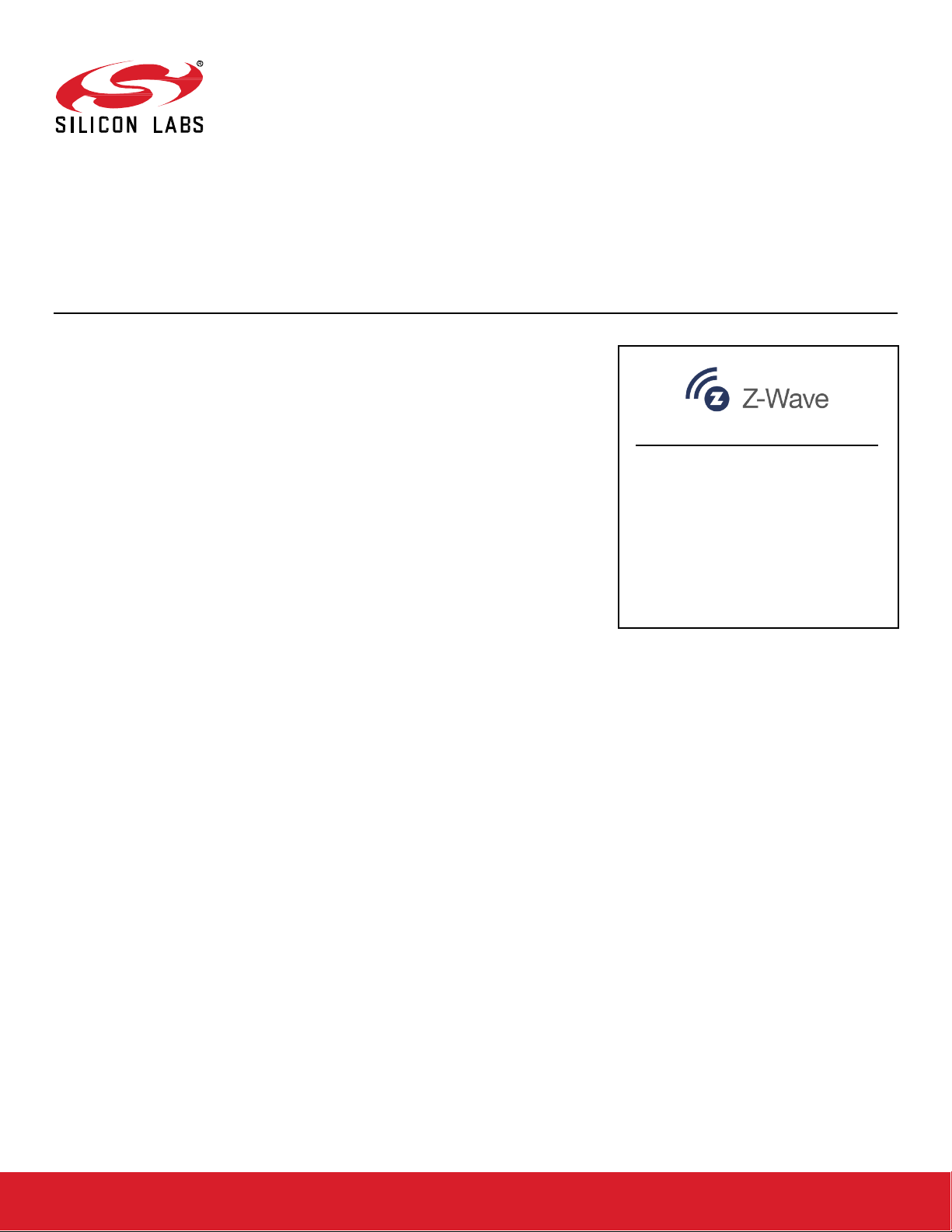
silabs.com | Building a more connected world. Z-Wave 7.13.9.0 GA
Z-Wave 700 SDK 7.13.9.0 GA
KEY FEATURES
Z-Wave certified apps; Door Lock Key Pad,
Power Strip, Sensor PIR, Switch On/Off &
Wall Controller.
Support for delayed activation in Firmware
Update Meta Data Command Class.
Support of ZGM130S version N2 SIP
(Ordering code ZGM130S037HGN2).
FLiRS power consumption improved for
Korea and Japan
Gecko SDK Suite 2.7
March 3, 2021
Z-Wave 700 is designed to meet the demands of the future smart home, where increasing
needs for more sensors and battery-operated devices require both long range and low
power. Context-aware environments are the next evolution in the smart home market, and
they require technologies that have been optimized specifically for these applications.
100% Interoperable: Every product in the Z-Wave ecosystem works with every other
product, regardless of type, brand, manufacturer or version. No other smart home/IoT
protocol can make this claim.
Best-In-Class Security: Z-Wave’s Security 2 (S2) framework provides end-to-end
encryption and the most advanced security for smart home devices and controllers.
Homes with S2 Z-Wave devices are virtually un-hackable.
SmartStart Easy Installation: SmartStart radically simplifies the installation of smart
devices by using QR code scans for uniform, trouble-free setup. Devices and systems can
be pre-configured dramatically easing deployments.
Backwards-Compatible: Z-Wave certification mandates backward-compatibility. The
very first Z-Wave devices on the market, more than ten years old still perform as intended
in networks with the latest Z-Wave technologies.
The Z-Wave 700 SDK v7.13.9 GA release is intended for development of Z-Wavecertifiable, 700-based products entering volume production. One bug is fixed in this
release regarding OTA migration, for details see section 2.3 - Fixed Issues. Notice: The
Z-Wave 700 SDK v7.13.0 was a beta release and therefore could not be used for Z-Wave
certification, see section 6 - Product Life Cycle and Certification.
These release notes cover SDK version(s):
7.13.9.0 released March 3, 2021
7.13.8.0 released October 28, 2020
7.13.7.0 released August 12, 2020
7.13.6.0 released May 27, 2020
7.13.5.0 released April 29, 2020
7.13.4.0 released April 15, 2020
7.13.3.1 released March 27, 2020
7.13.3.0 released March 20, 2020
7.13.2.0 released February 21, 2020
7.13.1.0 released January 24, 2020
7.13.0.0 released December 13, 2019
Compatibility and Use Notices
If you are new to the Z-Wave 700 SDK, see Using This Release.

Contents
silabs.com | Building a more connected world. Z-Wave 7.13.9.0 GA | 2
Contents
1 Z-Wave Protocol ..................................................................................................................................................................................4
1.1 New Items ....................................................................................................................................................................................4
1.2 Improvements ..............................................................................................................................................................................4
1.3 Fixed Issues.................................................................................................................................................................................4
1.4 Known Issues in the Current Release..........................................................................................................................................5
1.5 Deprecated Items.........................................................................................................................................................................6
1.6 Removed Items............................................................................................................................................................................6
2 Z-Wave Plus V2 Application Framework..............................................................................................................................................7
2.1 New Items ....................................................................................................................................................................................7
2.2 Improvements ..............................................................................................................................................................................7
2.3 Fixed Issues.................................................................................................................................................................................7
2.4 Known Issues in the Current Release..........................................................................................................................................8
2.5 Deprecated Items.........................................................................................................................................................................8
2.6 Removed Items............................................................................................................................................................................8
3 Certified Applications ...........................................................................................................................................................................9
3.1 Door Lock Key Pad ......................................................................................................................................................................9
3.1.1 New Items ............................................................................................................................................................................9
3.1.2 Improvements ......................................................................................................................................................................9
3.1.3 Fixed Issues.........................................................................................................................................................................9
3.1.4 Known Issues in the Current Release..................................................................................................................................9
3.1.5 Deprecated Items.................................................................................................................................................................9
3.1.6 Removed Items..................................................................................................................................................................10
3.2 Power Strip.................................................................................................................................................................................10
3.2.1 New Items ..........................................................................................................................................................................10
3.2.2 Improvements ....................................................................................................................................................................10
3.2.3 Fixed Issues.......................................................................................................................................................................10
3.2.4 Known Issues in the Current Release................................................................................................................................10
3.2.5 Deprecated Items...............................................................................................................................................................10
3.2.6 Removed Items..................................................................................................................................................................10
3.3 Sensor PIR.................................................................................................................................................................................10
3.3.1 New Items ..........................................................................................................................................................................10
3.3.2 Improvements ....................................................................................................................................................................11
3.3.3 Fixed Issues.......................................................................................................................................................................11
3.3.4 Known Issues in the Current Release................................................................................................................................11
3.3.5 Deprecated Items...............................................................................................................................................................11
3.3.6 Removed Items..................................................................................................................................................................11

Contents
silabs.com | Building a more connected world. Z-Wave 7.13.9.0 GA | 3
3.4 Switch On/Off.............................................................................................................................................................................11
3.4.1 New Items ..........................................................................................................................................................................11
3.4.2 Improvements ....................................................................................................................................................................12
3.4.3 Fixed Issues.......................................................................................................................................................................12
3.4.4 Known Issues in the Current Release................................................................................................................................12
3.4.5 Deprecated Items...............................................................................................................................................................12
3.4.6 Removed Items..................................................................................................................................................................12
3.5 Wall Controller............................................................................................................................................................................12
3.5.1 New Items ..........................................................................................................................................................................12
3.5.2 Improvements ....................................................................................................................................................................12
3.5.3 Fixed Issues.......................................................................................................................................................................12
3.5.4 Known Issues in the Current Release................................................................................................................................12
3.5.5 Deprecated Items...............................................................................................................................................................12
3.5.6 Removed Items..................................................................................................................................................................12
4 Serial API Bridge Controller ...............................................................................................................................................................13
4.1 New Items ..................................................................................................................................................................................13
4.2 Improvements ............................................................................................................................................................................13
4.3 Fixed Issues...............................................................................................................................................................................13
4.4 Known Issues in the Current Release........................................................................................................................................13
4.5 Deprecated Items.......................................................................................................................................................................13
4.6 Removed Items..........................................................................................................................................................................13
5 Using This Release............................................................................................................................................................................14
5.1 Installation and Use....................................................................................................................................................................14
5.2 Support.......................................................................................................................................................................................14
6 Product Life Cycle and Certification...................................................................................................................................................15
7 Legal ..................................................................................................................................................................................................17
1. Disclaimer ......................................................................................................................................................................................17
2. Trademark Information...................................................................................................................................................................17
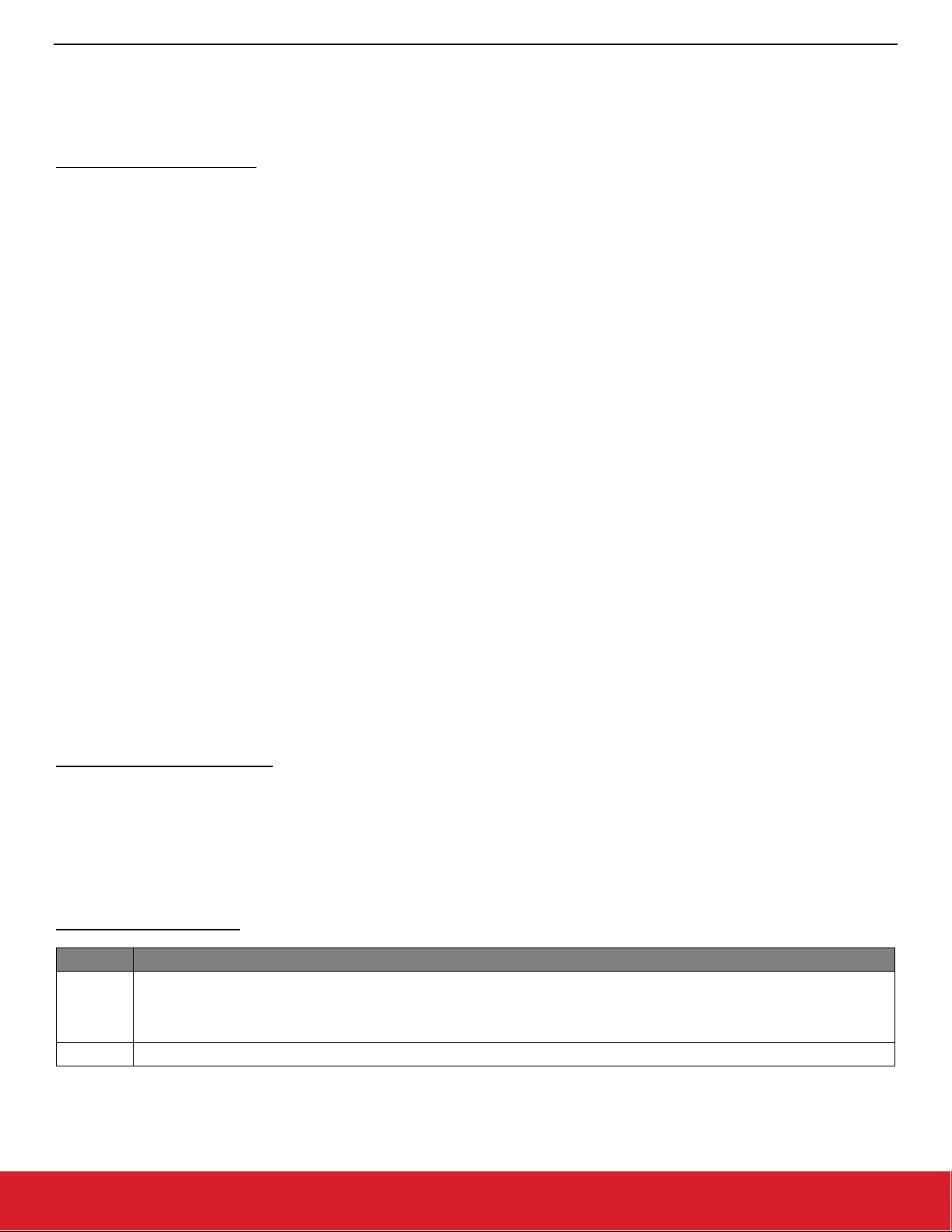
Z-Wave Protocol
silabs.com | Building a more connected world. Z-Wave 7.13.9.0 GA | 4
1 Z-Wave Protocol
ID #
Description
448052
During inclusion of a secondary controller in a network with existing FLiRS nodes the neighbor discovery of FLiRS
nodes from the secondary controller will time out too fast and prevent the secondary controller from obtaining correct
routing information for FLiRS nodes. This timeout will prevent the secondary controller from routing to FLiRS nodes that
existed in the network when it was included.
456447
Slave device does not ack incoming frames when not included. Used for test on production line.
1.1 New Items
Added in release 7.13.0.0 Beta
Code execution before entering sleep mode: Several callbacks from the protocol to the framework supported allowing code execution
last before entering sleep mode. Up to three callbacks are available. For details refer to function ZAF_PM_SetPowerDownCallback() in
ZAF/ApplicationUtilities/PowerManagement/ZAF_PM_Wrapper.h.
SmartStart (6.81.0x+)
SmartStart introduces a number of new APIs for using learn mode and adding nodes to the network. For end nodes, the
ZW_NetworkLearnModeStart() is now used to control learn mode. For controller nodes, ZW_AddNodeToNetwork() is used.
SmartStart and S2 QR Code Generation
Z Wave devices supporting the Security 2 (S2) Command Class or SmartStart provisioning must provide a QR code physically on the
device as well as on packaging. The actual marking and layout requirements are documented in SDS11847: Z Wave Plus Device Types
Specification.while the data string encoded in the QR code is specified in SDS13937: Node Provisioning QR Code Format.
Both the QR code and S2 DSK are generated in the SmartStart device itself and Simplicity Commander facilitates readout of the QR
code for printing.
The current SDK release contains two software utilities described in INS13975: Smart Start Production Control to assist developers in
creating and verifying the contents of a QR code:
QrCodeEncoder.xlsm
Encoding of QR code fields
Single-sample generation of QR codes for prototyping
Generation of dynamic string for the Production Control File with fields to be replaced during production
QrCodeDecoder.xlsm
Decodes the string contained in a QR code using an arbitrary smart phone QR code scanner application
These utilities are implemented using Excel sheets, incorporating several macro functions for SHA-1 checksum calculation, QR code
rendering, and control file generation. The utilities must therefore be stored in a folder that is not write protected. All gray fields in the
spreadsheets should be left untouched.
1.2 Improvements
Changed in release 7.13.0.0 Beta
FLiRS enhancement: FLiRS power consumption is reduced to 30 µA in average for Korea and Japan.
File system enhancement: Improve access time to filesystem NVM3 by decreasing the number of files and code optimizations. For
example, it is six times faster to add a node to the network than in the previous SDK release.
1.3 Fixed Issues
Fixed in release 7.13.4.0 GA
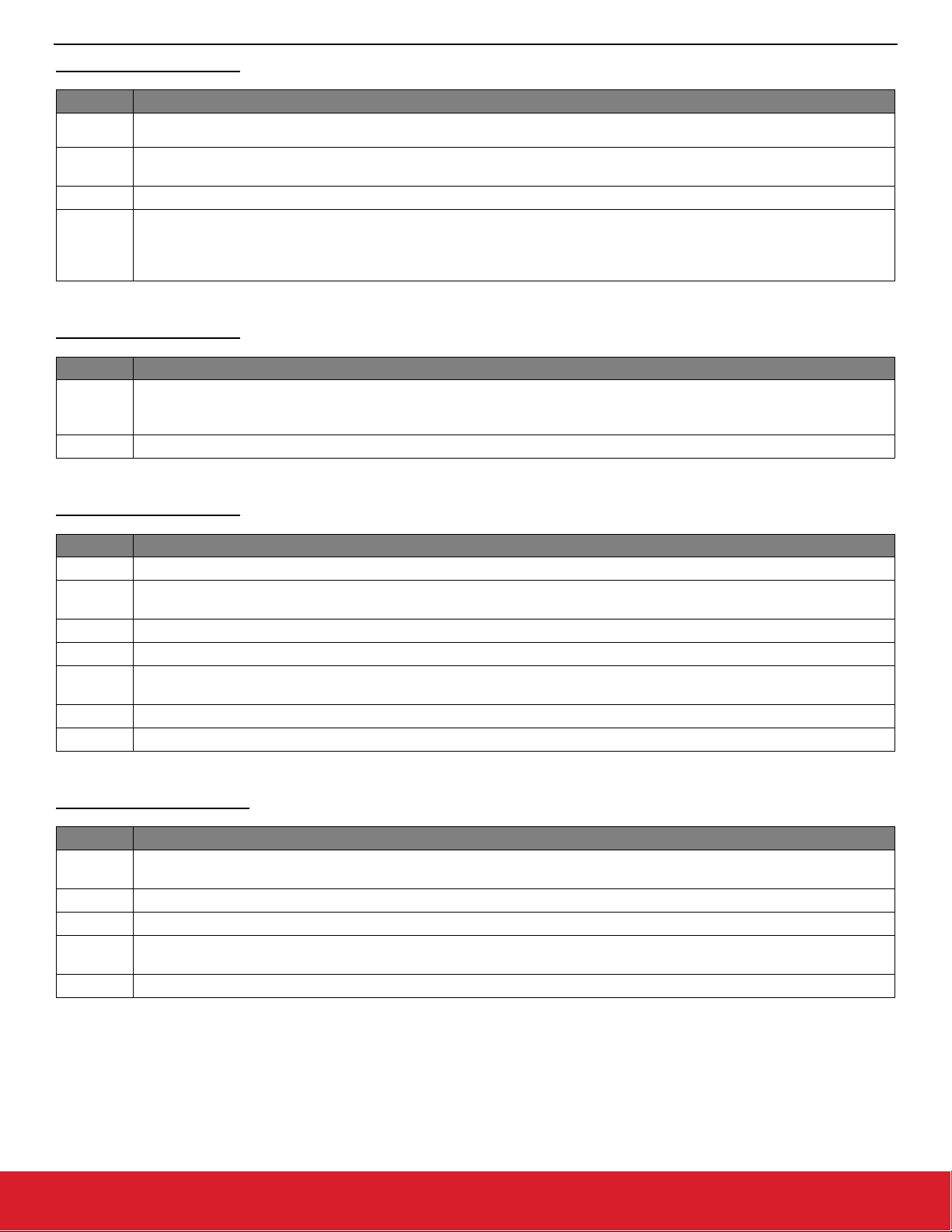
Z-Wave Protocol
silabs.com | Building a more connected world. Z-Wave 7.13.9.0 GA | 5
Fixed in release 7.13.3.0 GA
ID #
Description
379589
The RSSI values in received frames and in transmit complete events are offset with 10-20dBm compared to the signal
strength coming into the radio. The RSSI is offset by ~10dBm at high signal strength and ~20dBm at low signal strength.
463149
The workaround for the chip issue RTCC_E205 in the ZGM130s was not 100% safe and could result in end devices
missing timer interrupts and lock up.
466398
Re-transmission timeout on routed Ack was too long because the LBT part of the timeout is included in the random part.
469941
The protocol can enter a situation where an old failing return route attempt is performed before the correct response
route attempt. Potential communication latency and battery consumption increased in case the battery-operated device
or potential repeater devices are moved substantially. Issue is only present for devices that go into EM4 as the response
route step in the overall routing algorithm was not correctly stored in retention registers.
ID #
Description
457708
The retransmit timeout is too short when routing to a FLiRS node that is difficult to communicate with. In this scenario
the source node make a new attempt to early colliding with the ongoing attempt. This applies only for 3-ch frequencies
(JP and KR).
462766
Improved routed ack handling to reduce retransmissions during S2 communication.
ID #
Description
420261
Request node neighbor update from FLiRS never returns Done.
449613
The controller serialAPI function FUNC_ID_ZW_REQUEST_NODE_NEIGHBOR_UPDATE will not always return a
callback when there is a FLiRS node in the network.
450440
Inclusion controller S2 bootstrapping when including FLiRS nodes can sometimes fail.
451884
Serial API Bridge Controller can unintentionally hang when trying to add a node.
452266
Door Lock Key Pad (FLiRS) for region KR and JP (3-channel) do not send battery reports when it wakes up from sleep
initiated by timer. It works for EU, US etc. (2-channel).
452873
Serial API Bridge Controller can unintentionally stop sending frames.
453179
UZB-7 NVM is not written correctly during backup recover in case the first 64 bytes are unchanged.
ID #
Description
363439
Re-transmission rate when sending data to a FLiRS node is too high (around 10%) on 2 channel solutions such as EU,
US, etc.
407674
SensorPIR early wakeup phase is much longer than expected.
435611
Add Door Lock Key Pad with S0 as node ID 232 failed.
436168
OTA firmware update fails on 3-channel frequencies for S2 and non-secure. Fragment size used in apps are too big
causing buffer overflow and app failure.
449871
SRAM .bss section not initialized to zero.
Fixed in release 7.13.2.0 GA
Fixed in release 7.13.1.0 GA
Fixed in release 7.13.0.0 Beta
1.4 Known Issues in the Current Release
Issues in bold were added since the previous release.
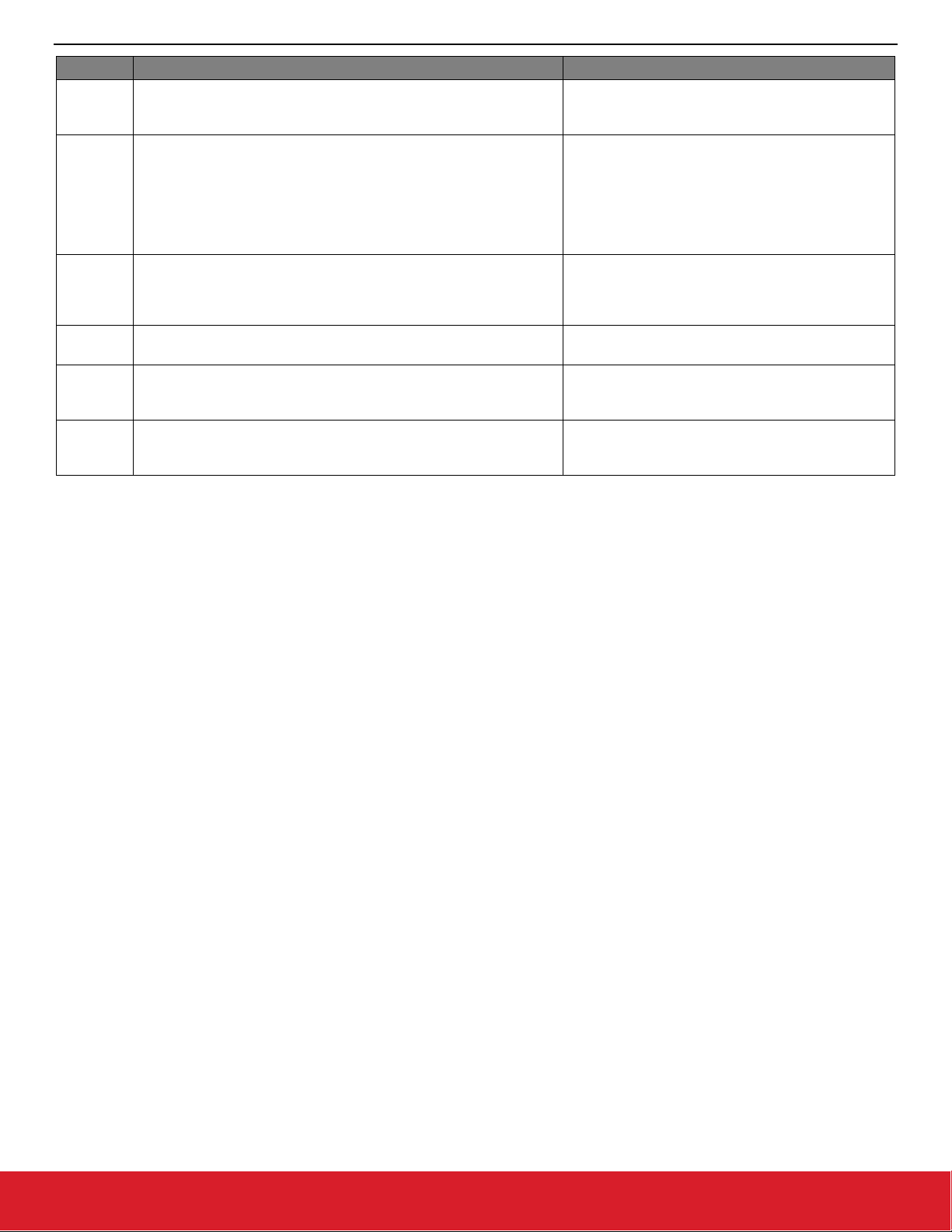
Z-Wave Protocol
silabs.com | Building a more connected world. Z-Wave 7.13.9.0 GA | 6
ID #
Description
Workaround
355095
In small networks Assign Return Routes will only generate direct
range or one hop routes even though multi hop routes are
possible.
None
361273
Transport Service is used when it is necessary to split a frame in
two parts due to size. However, Transport Service does not
forward RSSI information from the lower layers but only routing
information. The RSSI value is the difference between LWR RSSI
and background RSSI. As a consequence it is not possible to use
RSSI for large frames handled by Transport Service in a network
health calculation.
None
433582
The supply voltage of the EFR32ZG14 SoC for gateways must be
2.5V or higher. This will ensure stable operation since low noise
DCDC conversion is enabled on the SoC instead of DCDC
bypass.
None
436188
Priority routes are written to a cache in RAM and not flushed to file
system NVM3 when a soft reset is issued.
Host application must always restore priority
routes in controller at startup.
436380
Serial API-based controller can seldom reset during SmartStart
inclusion in large networks. Seen rarely in networks larger than
40+ nodes.
Important to enable watch dog to recover from
SmartStart failure. Host application must set
controller in SmartStart mode again to proceed.
448729
Virtual nodes on a bridge controller will ack frames from a foreign
homeID when the bridge controller is in the process of adding a
node to the network
None
1.5 Deprecated Items
None
1.6 Removed Items
None
