Page 1
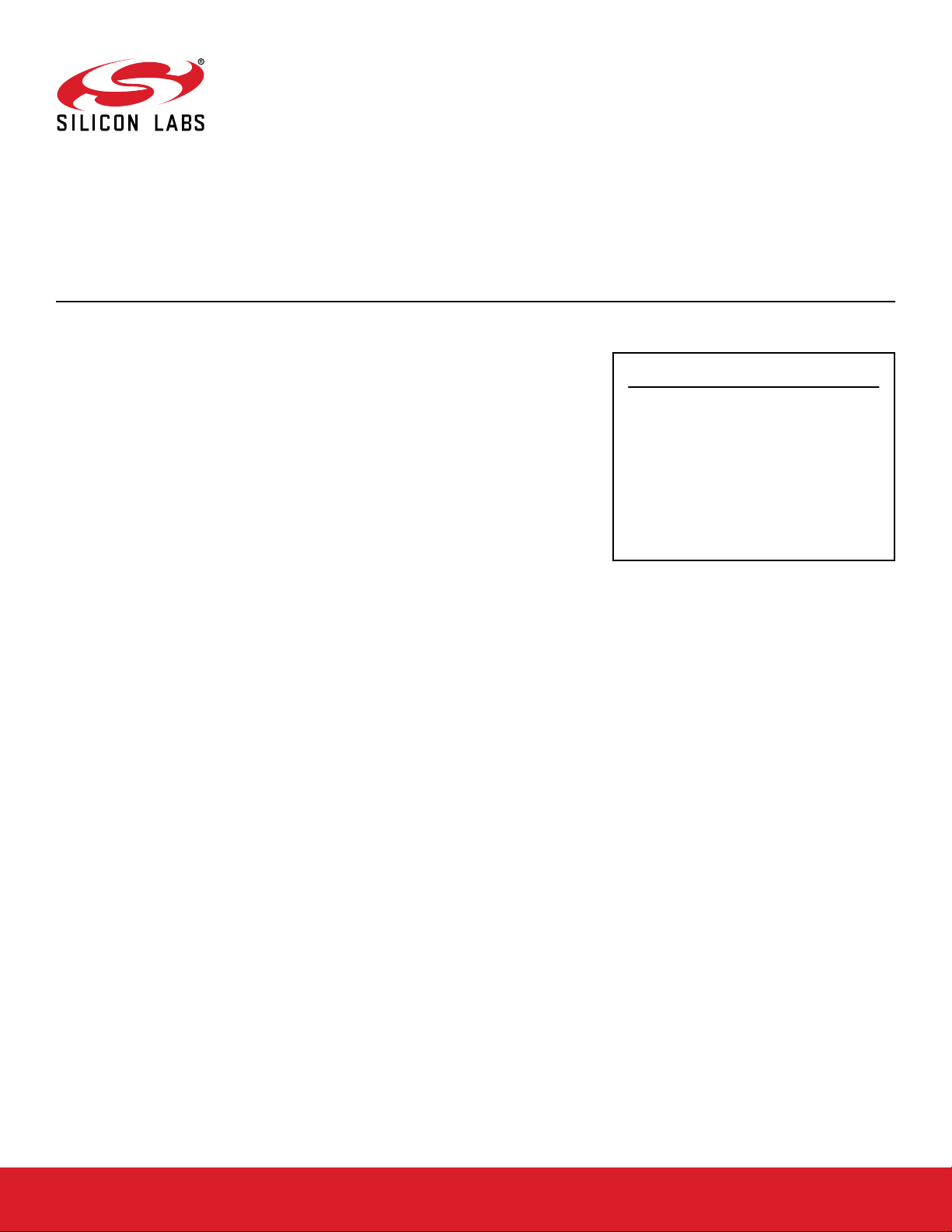
UG435.01: About the Connect v3.x User's
Guide
The Connect stack is delivered as part of the Silicon Labs Proprietary Flex SDK v3.0 and higher. The Connect v3.x User's Guide
assumes that you have already installed the Simplicity Studio® 5
development environment and the Flex SDK, and that you are familiar with the basics of configuring, compiling, and flashing Connect-based applications. If you are new to Connect and the Proprietary Flex SDK, see QSG168: Proprietary Flex SDK v3.x Quick-
Start Guide.
The Connect v3.x User's Guide is a series of documents that provides in-depth information for developers who are using the Silicon Labs Connect Stack for their application
development. This chapter of the Connect v3.x User's Guide describes how to use Connect components, callbacks, and events to provide developer-configurable features and
application behavior.
Proprietary is supported on all EFR32FG devices. For others, check the device's data
sheet under Ordering Information > Protocol Stack to see if Proprietary is supported. In
Proprietary SDK version 2.7.n, Connect is not supported on EFR32xG22.
KEY POINTS
• Introduces the Connect v3.x User’s Guide
and its contents.
• Describes available software and hardware
tools.
• Provides an overview for Silicon Labs
Connect application development.
• Describes the Silicon Labs Connect
Application Framework.
silabs.com | Building a more connected world. Rev. 0.2
Page 2
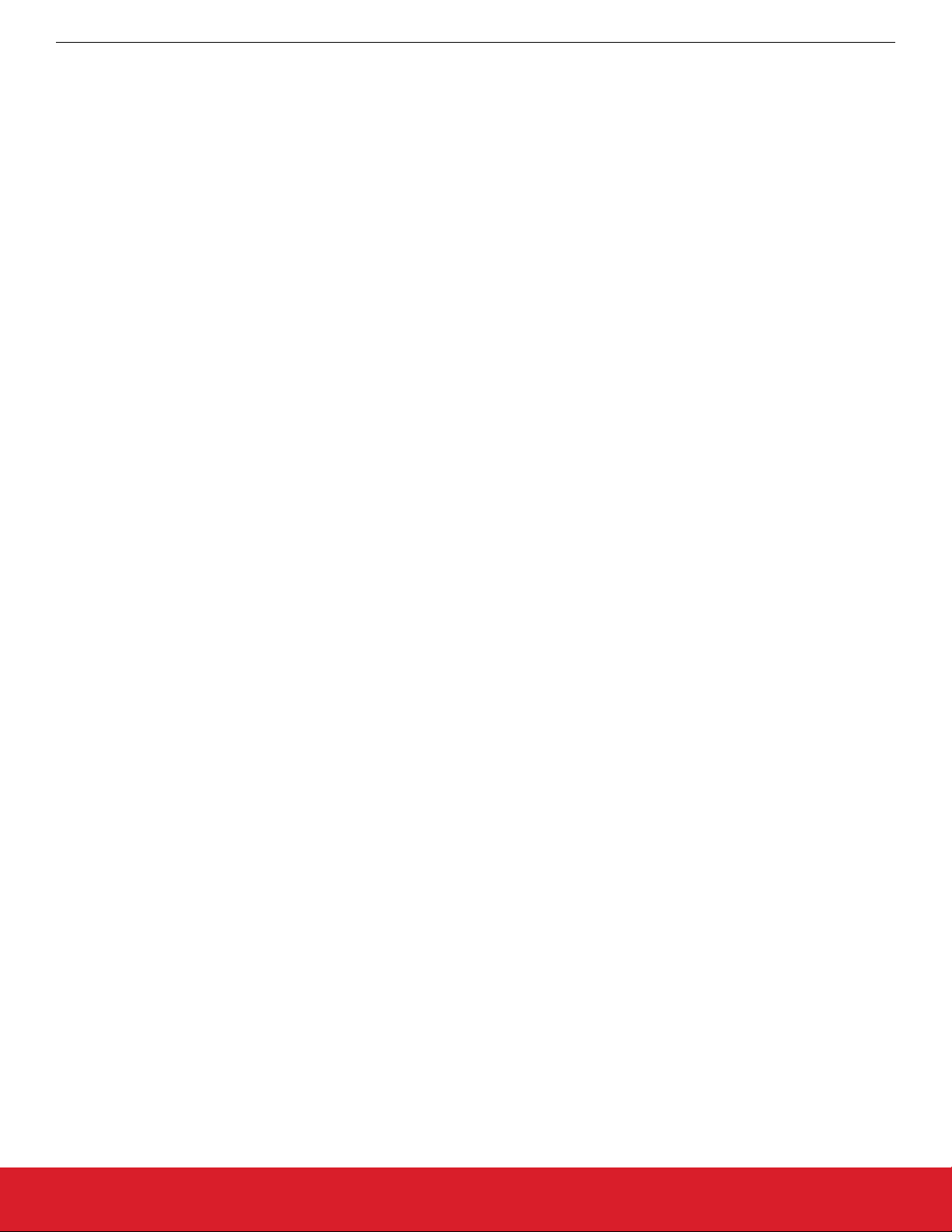
UG435.01: About the Connect v3.x User's Guide
Introducing the Silicon Labs Connect v3.x User’s Guide
1. Introducing the Silicon Labs Connect v3.x User’s Guide
Silicon Labs recommends that you review the Simplicity Studio 5 User's Guide (available in Simplicity Studio 5 and online at https://
docs.silabs.com) and QSG168: Proprietary Flex SDK v3.x Quick-Start Guide before proceeding with the more focused discussion pre-
sented in the Connect v3.x User’s Guide series. For an overview of Connect and its features, see UG103.12: Application Development
Fundamentals: Silicon Labs Connect. For the Connect API documentation, go to https://docs.silabs.com/connect-stack/latest. If you
previously worked with the Silicon Labs Flex v2.x SDK and Simplicity Studio 4, Silicon Labs recommends reading AN1254: Transition-
ing from the v2.x to the v3.x Proprietary Flex SDK.
The Connect v3.x User’s Guide series provides in-depth guidance in the following chapters:
• UG435.01: Developing Code with Silicon Labs Connect v3.x—Introduces the Connect v3.x User’s Guide and provides a general
overview of the code development process for Connect-based applications, and the hardware and software tools that support it.
• UG435.02: Using Silicon Labs Connect with IEEE 802.15.4 v3.x—Connect is based on the IEEE 802.15.4-2011 standard which defines various Physical (PHY) and Media Access Control (MAC) layer modes designed for short-range communication in Personal
Area Networks (PANs). UG235.02 gives a short introduction to the IEEE 802.15.4 features that are used in Connect, suitable to understand the Silicon Labs Connect MAC layer without reading the full specification.
• UG435.03: Architecture of the Silicon Labs Connect Stack v3.x—Presents a complete review of the Connect stack architecture and
capabilities: available modes of operation, supported network topologies, stack layers (PHY, MAC, Network), and features applicable to each configuration.
• UG435.04: Customizing Applications with Silicon Labs Connect v3.x—Simplicity Studio 5's Project Configurator selectively enables/
disables/configures components, callbacks, and events on top of the Application Framework to provide a developer-configurable sophisticated state machine for complex features and application behavior. UG235.04 describes how to apply this Connect Application
Framework to develop firmware optimized for your target application.
• UG435.05: Using Real Time Operating Systems with Silicon Labs Connect v3.x—Describes the process to implement a Connect-
based application on top of one of the supported Real Time Operating Systems (RTOS).
• UG435.06: Bootloading and OTA with Silicon Labs Connect v3.x—Explains the bootloader options (standalone, application, and
Over the Air (OTA)) available for use within Connect-based applications.
• UG435.07: Energy Saving with Silicon Labs Connect v3.x—Discusses techniques to reduce power consumption of network applications based on the Silicon Labs Connect Stack.
The Connect stack has a modular design, optional functionality blocks can be enabled or disabled. These software modules are called
components. An Application Framework is layered on top of the Connect stack, consumes the stack handler interfaces, and exposes its
own more highly abstracted and application-specific interface to developers. The Connect Application Framework is also structured in
components.
Provided as either a standalone pre-compiled library or a set of source code, each component adds a specific feature set to the project.
Unnecessary features can be disabled by removing the associated component(s), which removes the code from the build and reduces
the project's resource footprint. A component can have options, depend on other components, can provide callbacks, subscribe to, and
implement callbacks.
Connect stack APIs can be invoked directly by the application. Stack callbacks are implemented by the associated component and dispatched to the application and subscribing components using the Application Framework bookkeeping functionality.
silabs.com | Building a more connected world. Rev. 0.2 | 2
Page 3

UG435.01: About the Connect v3.x User's Guide
Connect Overview
2. Connect Overview
The Silicon Labs Connect stack provides a fully-featured, easily-customizable wireless networking solution optimized for devices that
require low power consumption and are used in a simple network topology. Connect is configurable to be compliant with regional communications standards worldwide. Each RF configuration is designed for maximum performance under each regional standard.
Connect stack supports many combinations of radio modulation, frequency and data rates. The stack provides support for end nodes,
coordinators, and range extenders. It includes common wireless MAC layer functions such as scanning and joining, setting up a pointto-point or star network, and managing device types such as sleepy end devices, routers, and coordinators. With all this functionality
already implemented in the Connect stack, developers can focus on their end application development and not worry about the lowerlevel radio and network details.
The Connect stack should be used in applications with simple network topologies, such as a set of data readers feeding information
directly to a single central collection point (star or extended star topology) or a set of nodes in the same range exchanging data in a
single-hop fashion (direct devices). It does not provide a full mesh networking solution such as that provided by the EmberZNet PRO
stack.
The Connect stack supports efficient application development through its building block component design. When used with Simplicity
Studio 5's Project Configurator and Component Editor, developers can easily select which functions should be included in their applications. The resulting applications are completely portable—they can be recompiled for different regions, different MCUs, and different
radios.
2.1 Connect Developer Resources
Silicon Labs equips developers with an array of tools to accelerate the code development process for applications based on the Connect stack, reducing time-to-market, and facilitating the creation of robust wireless solutions. These include:
• Simplicity Studio 5, featuring:
• Eclipse-based Integrated Development Environment (IDE): Enables code editing, downloading, and debugging for all Silicon
Labs EFR32 MCUs.
• Flex SDK (contains the Connect Stack): Supports both GCC (included) and IAR toolchains. Provides pre-compiled stack libraries, fully documented stack API, and full source code for comprehensive and configurable application framework.
• Project Configurator / Component Editor / Radio Configurator: Pivotal utilities that facilitate development of Connect-based
applications with a graphical interface for Radio/PHY configuration and a modular application code constructor.
• Network Analyzer: Enables debugging of complex wireless systems by capturing a trace of wireless network activity (such as
timestamps, Link Quality Indicator (LQI), Relative Received Signal Strength Indicator (or RSSI), CRC pass/fail results, etc.) that
can be examined in detail live or later–all without any software overhead.
• Multi-Node Energy Profiler: Performs Advanced Energy Monitoring (AEM) which enables network power profiling of code in real
time by measuring the per-node power consumption. Code correlation links the power consumed with the associated line of code.
• Device Console: Provides a CLI with a powerful way to interact with Connect sample applications and custom applications that
implement the serial interface.
• Hardware tools:
• Wireless Starter Kit (WSTK): Provides a common motherboard to support development and debug features for all EFR32 variants. The on-board SEGGER J-Link debugger can target an installed radio board during proof-of-concept phase or an external
customer board to support in-system bring-up.
• EFR32 Radio Boards: Tuned for various operational frequencies, transmit powers, etc. The boards contain both a PCB antenna
and a U.FL cable connector to support immediate range testing and RF lab measurements.
• Easy copy-and-paste reference designs: Design files for the WSTK and radio boards are accessible from within Simplicity Studio.
For general guidance on how to install, access, and utilize these products, see QSG168: Proprietary Flex SDK v3.x Quick-Start Guide.
silabs.com | Building a more connected world. Rev. 0.2 | 3
Page 4

UG435.01: About the Connect v3.x User's Guide
Next Steps
3. Next Steps
This document provides a general overview of the workflow and resources available to support developers of Connect-based applications. Consult the remaining chapters of the Connect v3.x User’s Guide series for in-depth guidance on the multiple components to
consider when developing Connect-based applications.
silabs.com | Building a more connected world. Rev. 0.2 | 4
Page 5

Smart.
Connected.
Energy-Friendly.
Products
www.silabs.com/products
Disclaimer
Silicon Labs intends to provide customers with the latest, accurate, and in-depth documentation of all peripherals and modules available for system and software implementers using or
intending to use the Silicon Labs products. Characterization data, available modules and peripherals, memory sizes and memory addresses refer to each specific device, and "Typical"
parameters provided can and do vary in different applications. Application examples described herein are for illustrative purposes only . Silicon Labs reserves the right to make changes without
further notice to the product information, specifications, and descriptions herein, and does not give warranties as to the accuracy or completeness of the included information. Without prior
notification, Silicon Labs may update product firmware during the manufacturing process for security or reliability reasons. Such changes will not alter the specifications or the performance
of the product. Silicon Labs shall have no liability for the consequences of use of the information supplied in this document. This document does not imply or expressly grant any license
to design or fabricate any integrated circuits. The products are not designed or authorized to be used within any FDA Class III devices, applications for which FDA premarket approval is
required, or Life Support Systems without the specific written consent of Silicon Labs. A "Life Support System" is any product or system intended to support or sustain life and/or health,
which, if it fails, can be reasonably expected to result in significant personal injury or death. Silicon Labs products are not designed or authorized for military applications. Silicon Labs
products shall under no circumstances be used in weapons of mass destruction including (but not limited to) nuclear, biological or chemical weapons, or missiles capable of delivering
such weapons. Silicon Labs disclaims all express and implied warranties and shall not be responsible or liable for any injuries or damages related to use of a Silicon Labs product in such
unauthorized applications.
Trademark Information
Silicon Laboratories Inc.®, Silicon Laboratories®, Silicon Labs®, SiLabs® and the Silicon Labs logo®, Bluegiga®, Bluegiga Logo®, ClockBuilder®, CMEMS®, DSPLL®, EFM®, EFM32®,
EFR, Ember®, Energy Micro, Energy Micro logo and combinations thereof, "the world’s most energy friendly microcontrollers", Ember®, EZLink®, EZRadio®, EZRadioPRO®, Gecko®,
Gecko OS, Gecko OS Studio, ISOmodem®, Precision32®, ProSLIC®, Simplicity Studio®, SiPHY®, Telegesis, the Telegesis Logo®, USBXpress® , Zentri, the Zentri logo and Zentri DMS, ZWave®, and others are trademarks or registered trademarks of Silicon Labs. ARM, CORTEX, Cortex-M3 and THUMB are trademarks or registered trademarks of ARM Holdings. Keil is a
registered trademark of ARM Limited. Wi-Fi is a registered trademark of the Wi-Fi Alliance. All other products or brand names mentioned herein are trademarks of their respective holders.
Silicon Laboratories Inc.
400 West Cesar Chavez
Austin, TX 78701
USA
Quality
www.silabs.com/quality
Support and Community
community.silabs.com
http://www.silabs.com
