Page 1
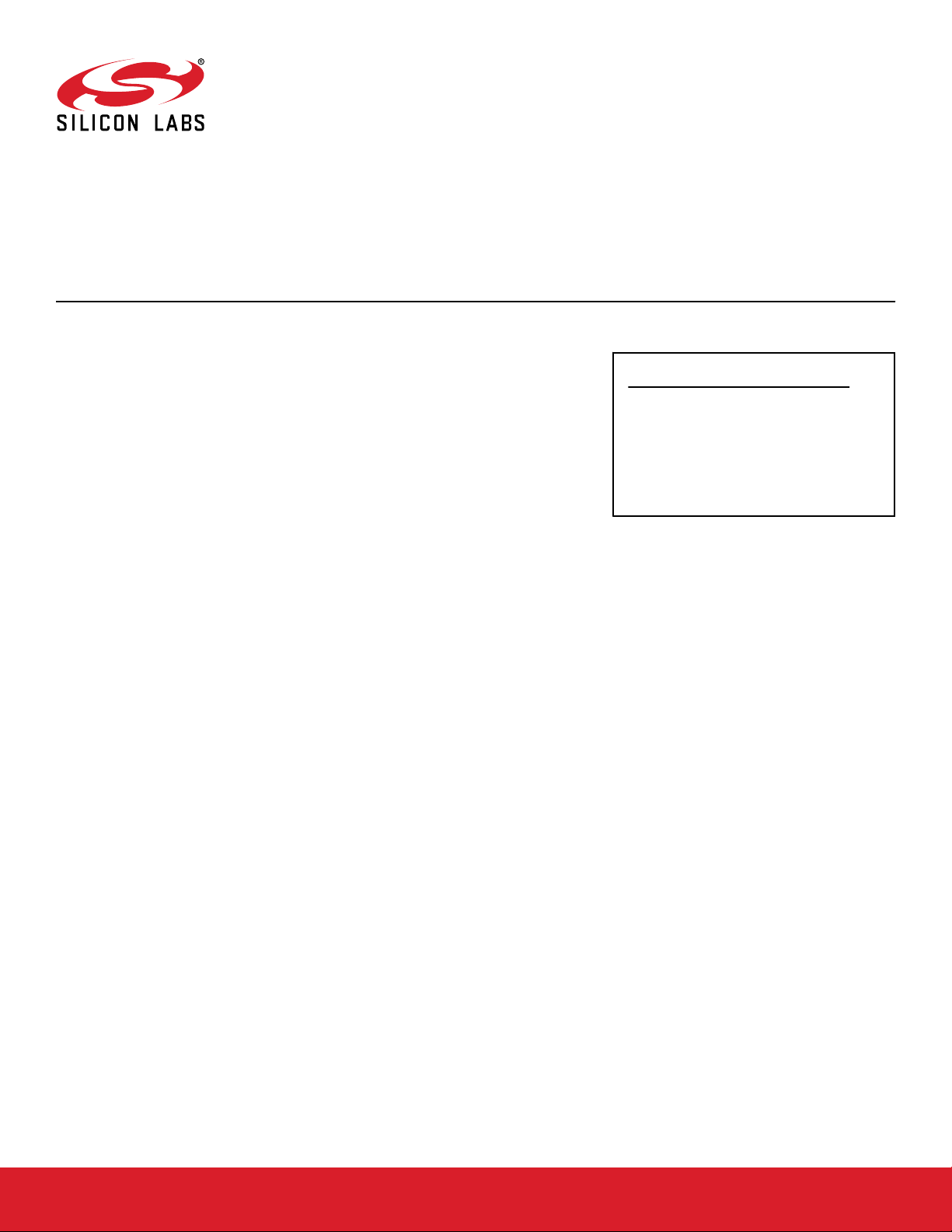
UG235.02: Using Silicon Labs Connect
v2.x with IEEE 802.15.4
This chapter of the Connect v2.x User’s Guide describes how to
use the Silicon Labs Connect stack v2.x with IEEE 802.15.4. The
Connect v2.x User’s Guide assumes that you have already installed the Simplicity Studio development environment and the Flex
SDK, and that you are familiar with the basics of configuring,
compiling, and flashing Connect-based applications. Refer to
UG235.01: Developing Code with Silicon Labs Connect v2.x for
an overview of the chapters in the Connect v2.x User’s Guide.
The Connect v2.x User’s Guide is a series of documents that provides in-depth information for developers who are using the Silicon Labs Connect Stack for their application
development. If you are new to Connect and the Proprietary Flex SDK, see QSG138:
Proprietary Flex SDK v2.x Quick Start Guide.
Proprietary is supported on all EFR32FG devices. For others, check the device's data
sheet under Ordering Information > Protocol Stack to see if Proprietary is supported. In
Proprietary SDK version 2.7.n, Connect is not supported on EFR32xG22.
KEY POINTS
• Introduction to common terms used in
IEEE 802.15.4
• IEEE 802.15.4 frame formats
• IEEE 802.15.4 security
• Common processes in IEEE 802.15.4
silabs.com | Building a more connected world. Rev. 0.4
Page 2

UG235.02: Using Silicon Labs Connect v2.x with IEEE 802.15.4
Introduction
1. Introduction
Silicon Labs Connect is based on the IEEE 802.15.4-2011 standard (abbreviated to IEEE 802.15.4). Therefore, to understand the Silicon Labs Connect stack, you also need a basic knowledge of 802.15.4 which defines various Physical and Media Access Control layers
that are designed for low-data rate, low-power, and low-complexity, short-range communications in Personal Area Networks. IEEE
802.15.4 is also the basis of mesh network protocols such as Zigbee® or Thread.
This document provides a short introduction to the IEEE 802.15.4 features that are used in Connect so you can understand its MAC
layer without having to read the IEEE 802.15.4 specification.
For more information about IEEE 802.15.4, see https://standards.ieee.org/standard/802_15_4-2011.html.
silabs.com | Building a more connected world. Rev. 0.4 | 2
Page 3

UG235.02: Using Silicon Labs Connect v2.x with IEEE 802.15.4
Basic Terms
2. Basic Terms
It is important to define some common terms before delving into the technical details.
2.1 Physical Layer
The Physical (PHY) layer is the lowest layer in a communication stack. It is responsible for the transmission of unstructured data
through a medium. In a wireless networking stack, the PHY defines the modulation, bit rate, and parts of the frame that are required for
successful data reception (for example, the preamble and sync word).
2.2 Data Link Layer
The Data Link Layer (DLL) is built on top of the PHY in a communication stack. It is responsible for reliable data transfer between two
devices (for example, addressing, acknowledgement and integrity checks). In IEEE 802 protocols, the DLL is built up from two layers.
The lower one is called the Media Access Control (MAC) layer. Because IEEE 802.15.4 does not have the upper DLL, the MAC layer is
interchangeable with DLL.
2.3 Personal Area Network
A Personal Area Network (PAN) is a logical group of devices that can communicate with each other. Protocols built on IEEE 802.15.4
usually communicate inside a PAN.
2.4 PAN Coordinator
The PAN coordinator can perform special services in some protocols (for example, allocating short addresses).
2.5 Intra-PAN Message
An intra-PAN message is one where the source and destination device are in the same PAN.
2.6 Inter-PAN Message
An inter-PAN message is one where the source and destination device are in different PANs.
2.7 Long Address
A long address is a globally unique 64-bit address (EUI64). Each Silicon Labs Wireless Gecko is assigned an EUI64 address at the
factory. This is standardized across most IEEE 802 protocols (for example, IPv6 uses the same EUI64 as the MAC address).
2.8 Short Address
A short address is a 16-bit address that is only unique in a PAN. Because IEEE 802.15.4 has a fairly short frame, using long addresses
would consume a lot of the frame. Therefore, devices can use short addresses if they also know the PAN ID. 0xFFFE is a reserved
special address, which means the device is in the PAN, but does not have a source address and it should use its long address to communicate.
2.9 PAN ID
A PAN ID is a 16-bit long address that identifies a PAN. There is no standardized way to allocate PAN IDs so the application should
make sure to use a PAN ID that is not used in the same network.
2.10 Broadcast Address
A broadcast address is special address that should be received by any device. The 0xFFFF short address is the broadcast short address. The 0xFFFF PAN ID is the broadcast PAN ID.
2.11 CSMA/CA
Carrier Sense Multiple Access with Collision Avoidance (CSMA/CA) is a "listen-before-talk" protocol: To avoid collisions, the radio listens to a channel before transmission. If the channel is "free" (that is, nothing was received), the device can transmit. If the channel is
"busy" (that is, something was received), the device waits before trying again. After a certain number of retries, the transmit will fail and
an error will be reported to the application.
silabs.com | Building a more connected world. Rev. 0.4 | 3
Page 4

UG235.02: Using Silicon Labs Connect v2.x with IEEE 802.15.4
2.12 Message Integrity Check
Message Integrity Check (MIC) is used for data authentication: Only the real sender can calculate the MIC of a frame.
Basic Terms
silabs.com | Building a more connected world. Rev. 0.4 | 4
Page 5
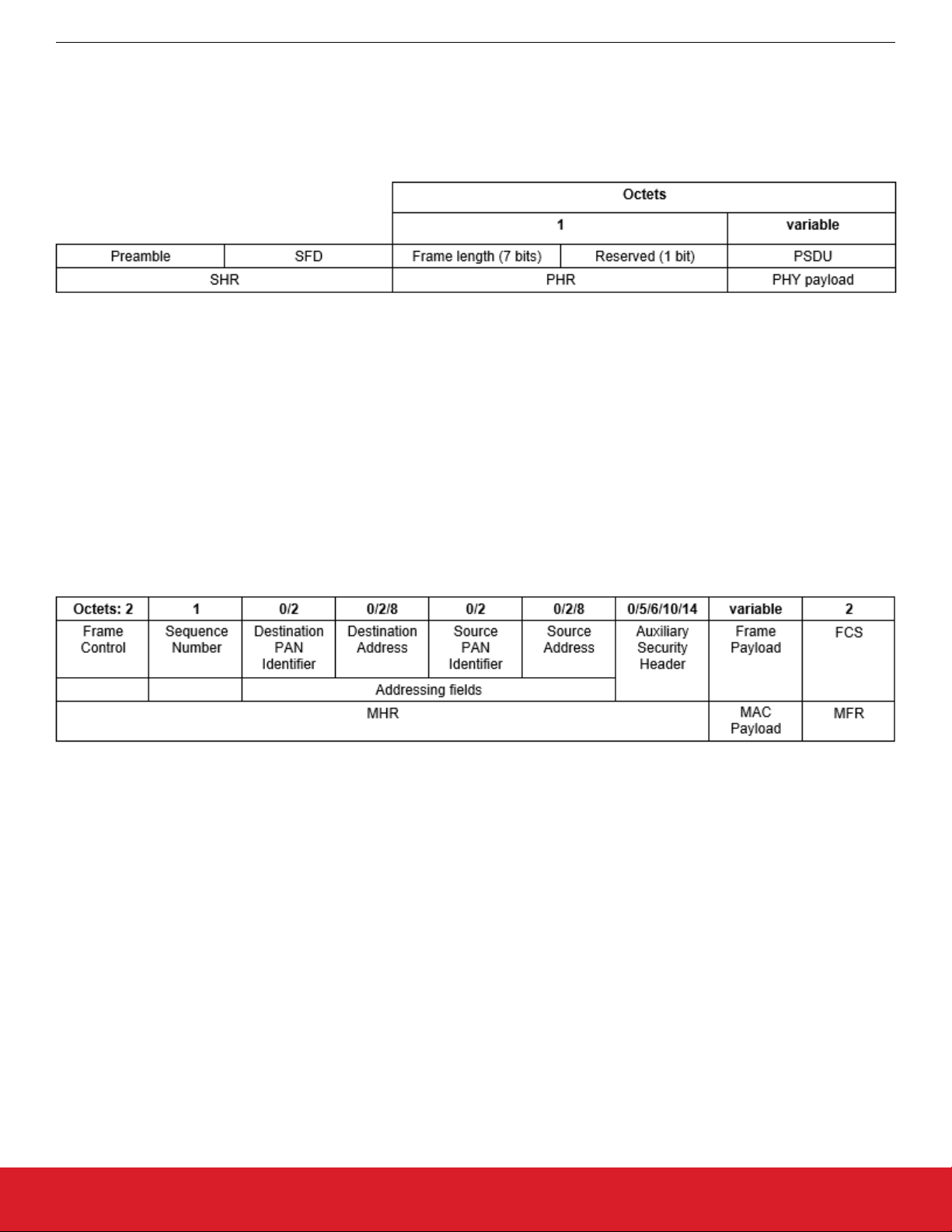
UG235.02: Using Silicon Labs Connect v2.x with IEEE 802.15.4
Frame Format
3. Frame Format
IEEE 802.15.4 specifies every field in the frame that are used in Silicon Labs Connect as Least Significant Bit (LSB) first.
3.1 Physical Protocol Data Unit (PPDU)
Figure 3.1. Format of the PPDU
• SHR: Synchronization Header
• Preamble: Required for bit synchronization (clock recovery) on the receiver.
• SFD: Start of Frame Delimiter (often called sync word)—required for byte synchronization on the receiver.
• PHR: Physical Header
• Frame Length: the length of the PSDU—because it is 7 bits, this limits the PSDU size to be a maximum of 127 bytes.
IEEE 802.15.4-2015 defines a different, 16-bit PHR with an 11-bit length field. Silicon Labs Connect does not currently support
this format.
• PHY Payload
• PSDU (Physical Service Data Unit): The payload of the PPDU.
3.2 MAC Protocol Data Unit (MPDU)
Figure 3.2. General MAC Frame Format
• MHR: MAC Header
• Frame Control Field (FCF): see Section .
• Sequence Number: sequentially increasing number, used to pair ACK frames with normal frames.
• Addressing fields: see Section .
• Aux. Security header: see Section 3.3 MAC Security.
• MAC payload: the payload of the Medium Access Control Protocol Data Unit (MPDU).
• MFR (MAC footer): has a single field—Frame Check Sequence (FCS), which is a 2-byte Cyclic Redundancy Check (CRC) of the
MHR and the payload.
silabs.com | Building a more connected world. Rev. 0.4 | 5
Page 6

UG235.02: Using Silicon Labs Connect v2.x with IEEE 802.15.4
Frame Format
3.2.1 Frame Control Field
Figure 3.3. Format of the Frame Control Field
• Frame Type: Sets the frame type to one of these:
• 0 – Beacon. used to advertise a PAN
• 1 – Data. data used by an upper layer
• 2 – Acknowledgement (ACK)
• 3 – MAC Command which is the frame intended for the MAC layer (for example, part of the join process
• Security Enabled: the Auxiliary Security Header is enabled when this bit is set to 1.
• Frame Pending: used for data polling.
• Acknowledgement Request (AR): frame should be ACKed by the receiver.
• Addressing modes: As the table above shows, IEEE 802.15.4 frames are both source and destination addressed. However, both
fields can be configured for various addressing modes:
• 0 – no address. For example, both addresses are missing from ACK frames. For data and command frames only one (either
source or destination) field can be omitted: If the source address is omitted, it means the PAN coordinator sent the frame. If the
destination address is missing, it means it should be received by the PAN coordinator.
• 2 – short address: The address field includes a short address and a PAN ID (total of 32 bits).
• 3 – long address: The address field includes a long address and a PAN ID (total of 80 bits).
• PAN ID Compression: If both source and destination addresses are present and the PAN ID is the same for both (intra-PAN message), this bit should be set and the source PAN ID should be omitted. This shortens the addressing fields for short-addressed intraPAN messages to 48 bits (one 16-bit source address, one 16-bit destination address, and one 16-bit PAN ID).
• Frame Version: Selects the frame version for compatibility with other versions of IEEE 802.15.4.
3.3 MAC Security
IEEE 802.15.4 supports the following security services:
• Data confidentiality
• Data authenticity
• Replay attack protection
The Auxiliary Security Header can have various arrangements, depending on the security and key setup available. However, with Silicon Labs Connect, when security is enabled it:
• Always uses a 128-bit key, which was set by the application (that is, there is no IEEE 802.15.4 key identifier field).
• Uses all three of the above services.
This means that the Auxiliary Security Header is five bytes long as in the following figure:
Figure 3.4. Format of the Auxiliary Security Header
Only the lowest three bits are used from Security Control, which selects the security mode (always 5).
The Frame Counter is a counter on each device that enables replay protection: The counter is part of the authenticated data (that is,
MIC is calculated over it) and a receiver should not accept frames with the same/lower The Frame Counter must be valid even if the
device reboots.
To guarantee data authenticity, a 4-byte MIC will be added at the end of the MAC payload (before the FCS). In the security mode supported by Silicon Labs Connect, the security headers and footers use nine bytes of the MAC payload.
silabs.com | Building a more connected world. Rev. 0.4 | 6
Page 7

UG235.02: Using Silicon Labs Connect v2.x with IEEE 802.15.4
Common 802.15.4 MAC Processes
4. Common 802.15.4 MAC Processes
4.1 ACK Process
If a device sends a data or command frame with the ACK request bit set, the device which receives it should respond with an ACK
frame. The ACK frame includes the same sequence number as the frame that it responds to. ACK frames only include FCF, sequence
number, and FCS from the MAC fields, and have no payload. This means that the PSDU of an ACK frame is five bytes.
4.2 Data Polling Process
A device can poll messages from another device. Typically, an end device that normally does not have the radio enabled would poll a
coordinator. This process starts with the end device sending a data request command to the coordinator. The coordinator responds with
an ACK with the frame pending bit set in the FCF. The end device must then wait for the next frame (or a timeout) with its radio on
which the coordinator will send.
4.3 Association Process
To join a network, a device should go through an association process. The process can be described as in the following table (where
"E" (end device) would like to join to "C" (PAN coordinator)). All the command frames above are MAC command frames.
Step Direction Frame Type Source Address Destination Address PAN Addressing Other Fields
1 E → C Beacon request command — broadcast
2 C → E Beacon short — source specified
3 E → C
Association request com-
mand
long short destination specified
broadcast destina-
tion
—
Superframe
specification
Capability infor-
mation
4 C → E Acknowledgement — — — —
5 E → C Data request command long short intra-pan —
6 C → E Acknowledgement — — —
7 C → E
Association request com-
mand
long short intra-pan
Frame pending
bit set
Given short ad-
dress and status
8 E → C Acknowledgement — — — —
Notes:
1. Superframe specification lets E know that C is a PAN coordinator and if it permits joining (among other things)\
2. Capability info tells the coordinator how to handle the new device (for example, does it need a short address assigned to it, does
it have the radio on when in idle, and so on.).
3. The association response includes a status (that is, success or reason of failure) and the assigned short address. If a short ad-
dress was not assigned, it is set to the special 0xfffe address. After association, E can communicate with its short address in the
PAN. If E did not request a short address, it can still communicate within the PAN using its long address.
1
2
3
silabs.com | Building a more connected world. Rev. 0.4 | 7
Page 8

Smart.
Connected.
Energy-Friendly.
Products
www.silabs.com/products
Disclaimer
Silicon Labs intends to provide customers with the latest, accurate, and in-depth documentation of all peripherals and modules available for system and software implementers using or
intending to use the Silicon Labs products. Characterization data, available modules and peripherals, memory sizes and memory addresses refer to each specific device, and "Typical"
parameters provided can and do vary in different applications. Application examples described herein are for illustrative purposes only . Silicon Labs reserves the right to make changes without
further notice to the product information, specifications, and descriptions herein, and does not give warranties as to the accuracy or completeness of the included information. Without prior
notification, Silicon Labs may update product firmware during the manufacturing process for security or reliability reasons. Such changes will not alter the specifications or the performance
of the product. Silicon Labs shall have no liability for the consequences of use of the information supplied in this document. This document does not imply or expressly grant any license
to design or fabricate any integrated circuits. The products are not designed or authorized to be used within any FDA Class III devices, applications for which FDA premarket approval is
required, or Life Support Systems without the specific written consent of Silicon Labs. A "Life Support System" is any product or system intended to support or sustain life and/or health,
which, if it fails, can be reasonably expected to result in significant personal injury or death. Silicon Labs products are not designed or authorized for military applications. Silicon Labs
products shall under no circumstances be used in weapons of mass destruction including (but not limited to) nuclear, biological or chemical weapons, or missiles capable of delivering
such weapons. Silicon Labs disclaims all express and implied warranties and shall not be responsible or liable for any injuries or damages related to use of a Silicon Labs product in such
unauthorized applications.
Trademark Information
Silicon Laboratories Inc.®, Silicon Laboratories®, Silicon Labs®, SiLabs® and the Silicon Labs logo®, Bluegiga®, Bluegiga Logo®, ClockBuilder®, CMEMS®, DSPLL®, EFM®, EFM32®,
EFR, Ember®, Energy Micro, Energy Micro logo and combinations thereof, "the world’s most energy friendly microcontrollers", Ember®, EZLink®, EZRadio®, EZRadioPRO®, Gecko®,
Gecko OS, Gecko OS Studio, ISOmodem®, Precision32®, ProSLIC®, Simplicity Studio®, SiPHY®, Telegesis, the Telegesis Logo®, USBXpress® , Zentri, the Zentri logo and Zentri DMS, ZWave®, and others are trademarks or registered trademarks of Silicon Labs. ARM, CORTEX, Cortex-M3 and THUMB are trademarks or registered trademarks of ARM Holdings. Keil is a
registered trademark of ARM Limited. Wi-Fi is a registered trademark of the Wi-Fi Alliance. All other products or brand names mentioned herein are trademarks of their respective holders.
Silicon Laboratories Inc.
400 West Cesar Chavez
Austin, TX 78701
USA
Quality
www.silabs.com/quality
Support and Community
community.silabs.com
http://www.silabs.com
