Page 1
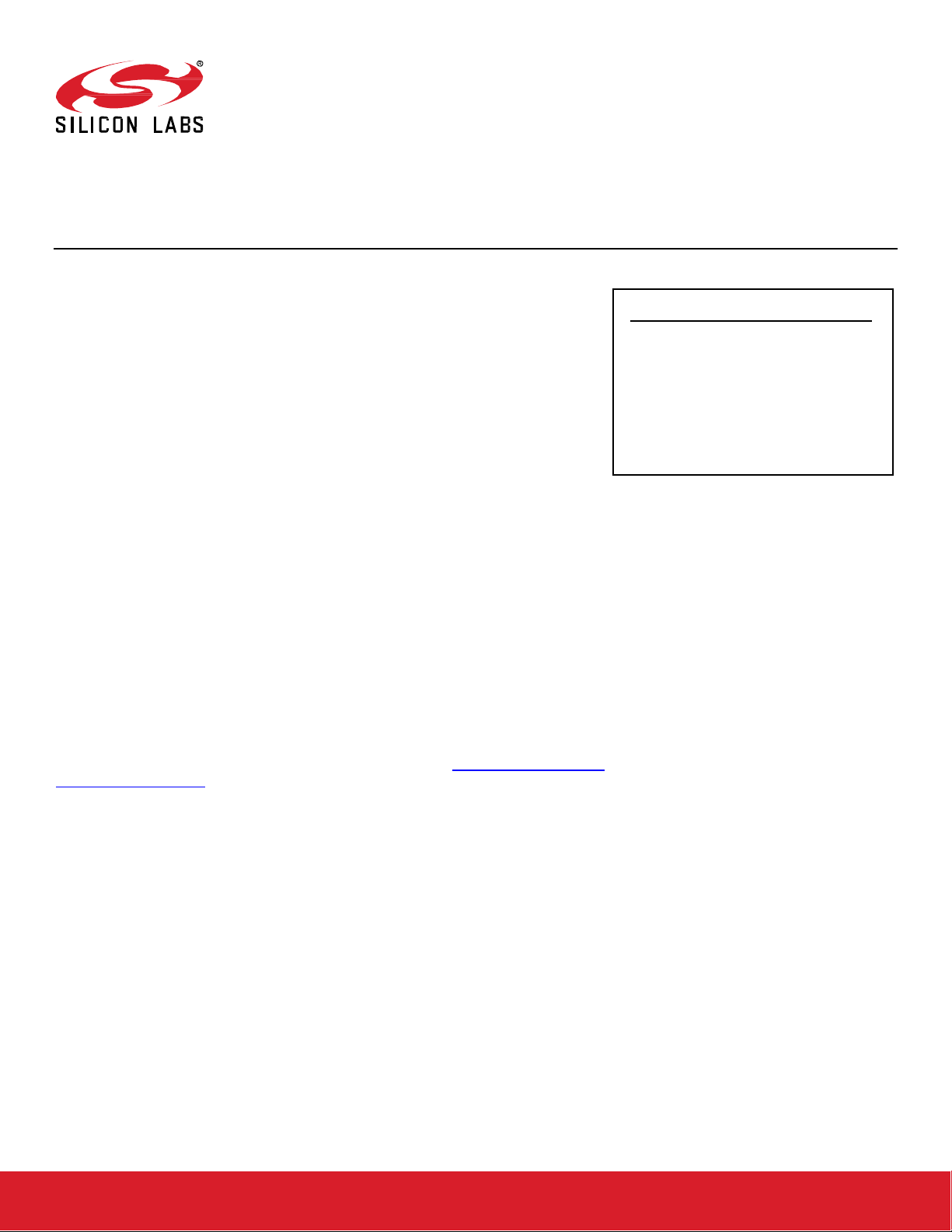
UG103.17: Wi-Fi® Coexistence Fundamentals
This document describes methods to improve coexistence of 2.4
GHz IEEE 802.11b/g/n Wi-Fi and other 2.4 GHz radios such as
Bluetooth®, Bluetooth Mesh, Bluetooth Low Energy, and IEEE
802.15.4-based radios such as Zigbee® and OpenThread. These
techniques are applicable to the EFR32MGxx and EFR32BGxx
families.
Silicon Labs’ Fundamentals series covers topics that project managers, application designers, and developers should understand before beginning to work on an embedded
networking solution using Silicon Labs chips, networking stacks such as EmberZNet PRO
or Silicon Labs Bluetooth®, and associated development tools. The documents can be
used as a starting place for anyone needing an introduction to developing wireless networking applications, or who is new to the Silicon Labs development environment.
For additional details about the implementation of managed coexistence for EFR32 devices refer to the following application notes:
• AN1128: Bluetooth® Coexistence with Wi-Fi®
• AN1017: Zigbee® and OpenThread Coexistence with Wi-Fi®
• AN1243: Timing and Test Data for EFR32 Coexistence with Wi-Fi (available under
non-disclosure from Silicon Labs Sales).
KEY POINTS
• Wi-Fi impact on Bluetooth, Zigbee, and
OpenThread (802.15.4) radios
• Improving unmanaged coexistence
• Improving managed coexistence
• Summary points for Wi-Fi and Bluetooth
and Wi-Fi and 802.15.4 coexistence
For evaluating the Silicon Labs EFR32 software coexistence solution, order EFR32MG
Wireless SoC Starter Kit (WSTK) #SLWSTK6000B and Coexistence Backplane EVB
(#SLWSTK-COEXBP). Detailed instructions for using the Starter Kit and Backplane EVB
are found in UG350: Silicon Labs Coexistence Development Kit (SLWSTK-COEXBP). To
see a demonstration of Wi-Fi coexistence, access links for ordering the WSTK and EVB,
and to download additional coexistence documentation, visit the
istence Learning Center.
Silicon Labs Wi-Fi Coex-
silabs.com | Building a more connected world. Rev. 0.2
Page 2

UG103.17: Wi-Fi® Coexistence Fundamentals
Introduction
1 Introduction
The 2.4 GHz Industrial, Scientific and Medical (ISM) band supports Wi-Fi, Bluetooth, and 802.15.4. The simultaneous and co-located
operation of these different 2.4 GHz radio standards can degrade performance of one or more of the radios. To improve interference
robustness, each of the 2.4 GHz ISM radio standards support some level of collision avoidance and/or message retry capability. At low
data throughput rates, low power levels, and/or sufficient physical separation, these 2.4 GHz ISM standards can co-exist without significant performance impacts. However, recent customer trends are making coexistence more difficult:
• Increased Wi-Fi transmit power level for “extended range.”
+30 dBm Wi-Fi Access Points are now common.
• Increased Wi-Fi throughput.
Depending on achievable Signal-to-Noise Ratio (SNR), high throughput requirements for file transfers and/or video streaming may
result in high Wi-Fi duty cycle within the 2.4 GHz ISM band.
• Integrating Wi-Fi, Bluetooth, and 802.15.4 into the same device for gateway functionality.
This is required by Home Automation and Security applications and provides easier end-node commissioning.
This document note includes three sections:
• Section 2 Wi-Fi Impact on Bluetooth and 802.15.4 Radios provides general information on Bluetooth and 802.15.4 channel mapping.
• Section 3 Unmanaged Coexistence describes design considerations to improve coexistence without direct interaction between Blue-
tooth, 802.15.4, and Wi-Fi radios.
• Section 4 Managed Coexistence describes the Silicon Labs Packet Traffic Arbitration (PTA) support to coordinate 2.4 GHz RF traffic
for co-located Bluetooth, 802.15.4, and Wi-Fi radios. PTA support is available for the EFR32MGx only.
Note: Zigbee and Thread devices (802.15.4) operate at less than +20 dBm transmit power level. With normal network activity,
Zigbee/Thread solutions have a relatively low RF duty cycle and Bluetooth solutions implement Adaptive Frequency Hopping
(AFH). Silicon Labs’ testing of Bluetooth blocked by Zigbee/Thread shows low impact on Bluetooth with AFH enabled and normal
Zigbee/Thread network activity. However, if 100% RF duty cycle, Zigbee/Thread can degrade co-located Bluetooth performance.
silabs.com | Building a more connected world. Rev. 0.2 | 2
Page 3
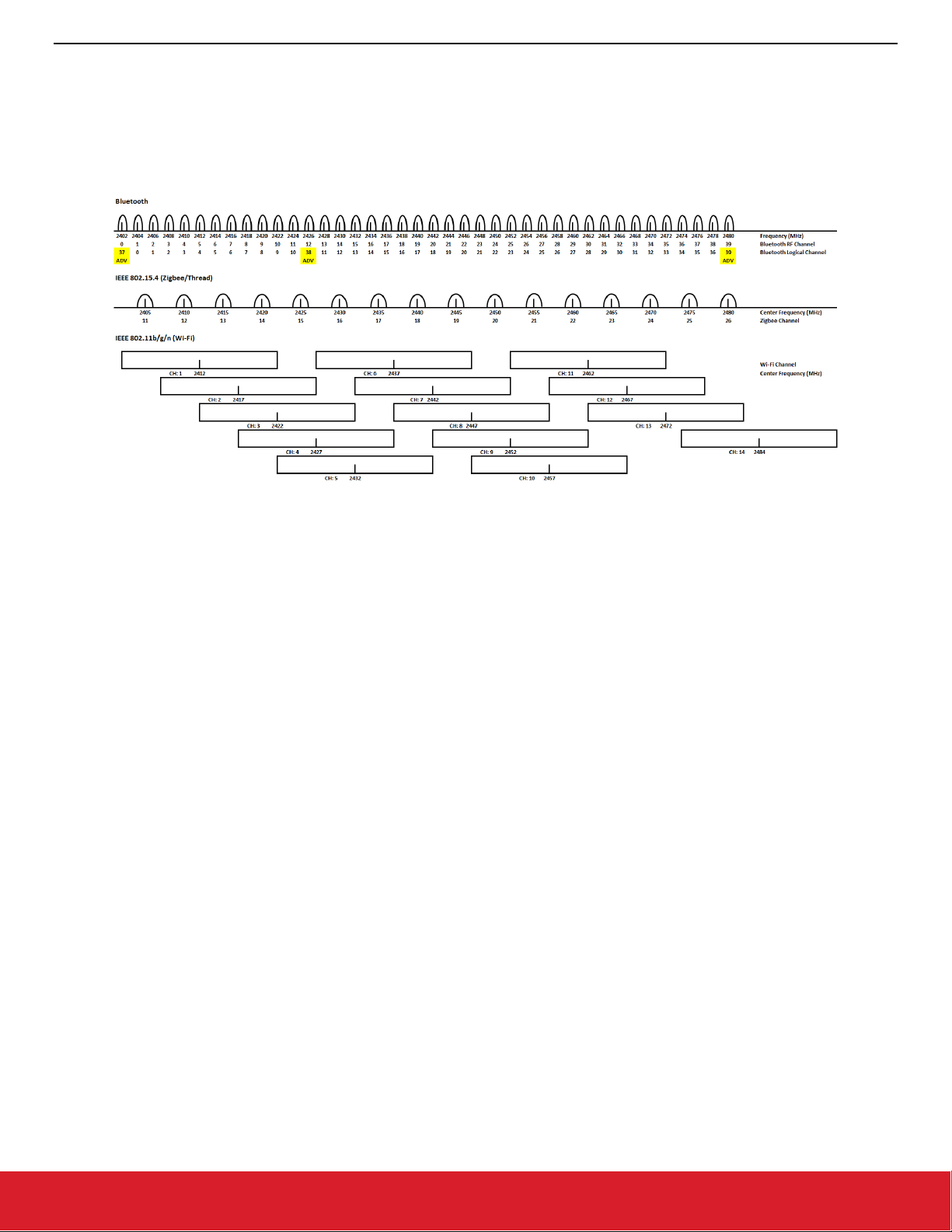
UG103.17: Wi-Fi® Coexistence Fundamentals
Wi-Fi Impact on Bluetooth and 802.15.4 Radios
2 Wi-Fi Impact on Bluetooth and 802.15.4 Radios
Worldwide, Wi-Fi supports up to 14 overlapping 20/22 MHz bandwidth channels across the 2.4 GHz ISM band with transmit power levels
up to +30 dBm. Bluetooth supports 40 non-overlapping channels at 2 MHz spacing with transmit powers up to +20 dBm (Bluetooth Core
Specification v5.0). IEEE 802.15.4 supports 16 non-overlapping 2 MHz bandwidth channels at 5 MHz spacing with transmit powers up to
+20 dBm. The Bluetooth and 802.15.4 channel mappings are shown in the following figure, where yellow highlighted channels are the
three Bluetooth advertising (ADV) channels.
Figure 2-1. Wi-Fi, Bluetooth, and 802.15.4 Channel Mapping (World-Wide)
Actual channels available vary by country. For example, in the USA, only Wi-Fi channels 1 through 11 are available. Bluetooth channels
0 through 39 are available worldwide and Zigbee channels 11 through 26 are available, although channels 25 and 26 require reduced
transmit power levels to meet FCC requirements (North America only).
2.1 Impact of a 100% Duty-Cycled Wi-Fi
Silicon Labs completed testing to understand the effects of Wi-Fi on Bluetooth and 802.15.4 radios. The following subsections summarize
the key findings and results from this testing.
2.1.1 Bluetooth
To better understand the effects of Wi-Fi on Bluetooth, Silicon Labs measured the impact of a 100% duty-cycled 802.11n (MCS3, 20 MHz
bandwidth) blocker transmitting at various power levels while receiving a Bluetooth 1Mbps 37-byte payload message transmitted at power
level sufficient to achieve 0.1% BER (receive sensitivity). The results for co-channel, adjacent channel, and “far-away” channels are
shown in the following figure. All 802.11n and Bluetooth power levels are referenced to the Silicon Labs EFR32MG21 RF input. The test
application was developed using the Silicon Labs Bluetooth 2.11.0 or later stack with the soc-dtm sample application running on the
EFR32 DUT (Device Under Test) and a test script to control the DUT and RF test equipment.
silabs.com | Building a more connected world. Rev. 0.2 | 3
Page 4
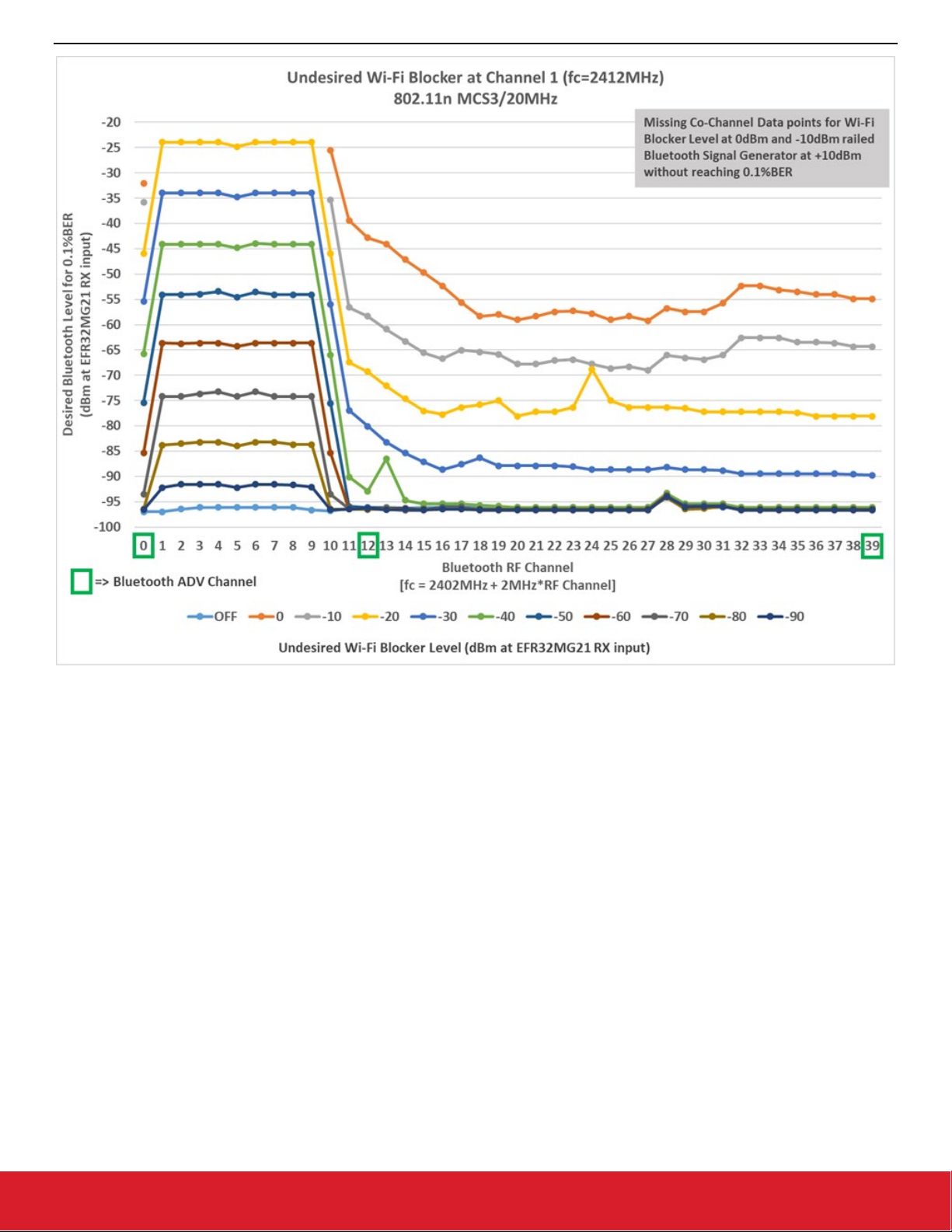
UG103.17: Wi-Fi® Coexistence Fundamentals
Wi-Fi Impact on Bluetooth and 802.15.4 Radios
Figure 2-2. Bluetooth Low Energy Receive Sensitivity with 100% Duty-Cycled 802.11n (MCS3/20 MHz) Wi-Fi Blocker
From the figure above, the key observations about the impact of Wi-Fi (channel 1, MCS3/20 MHz) on Bluetooth are:
Co-Channel (Bluetooth overlapping Wi-Fi):
• For Bluetooth RF channels 0 through 10, EFR32MG21 can receive a Bluetooth 1Mbps signal at 4 dB weaker than aggregate Wi-Fi
transmit power (100% duty cycle).
• This receive sensitivity limitation impacts both co-located and remote, not co-located, Bluetooth radios.
Adjacent Channel (Bluetooth within one Wi-Fi bandwidth):
• At Bluetooth RF channel 11, EFR32MG21 can receive a -90 dBm Bluetooth 1Mbps with -40 dBm or weaker Wi-Fi transmit power
(100% duty cycle).
“Far-Away” Channel (Bluetooth beyond one Wi-Fi bandwidth):
• At Bluetooth RF channels 19 through 39, EFR32MG21 can receive a -96 dBm Bluetooth 1Mbps signal with -40 dBm or weaker Wi-Fi
transmit power (100% duty cycle).
In a real-world environment, Wi-Fi is typically not 100% duty cycle and only approaches 100% duty cycle during file transfers or video
stream in low Wi-Fi SNR conditions. As seen in the previous figure, the EFR32xGxx receive sensitivity varies as the Wi-Fi blocker turns
ON/OFF. The net result is the ability to see weaker signals when Wi-Fi is OFF, but not when strong Wi-Fi is ON (actively transmitting).
silabs.com | Building a more connected world. Rev. 0.2 | 4
Page 5
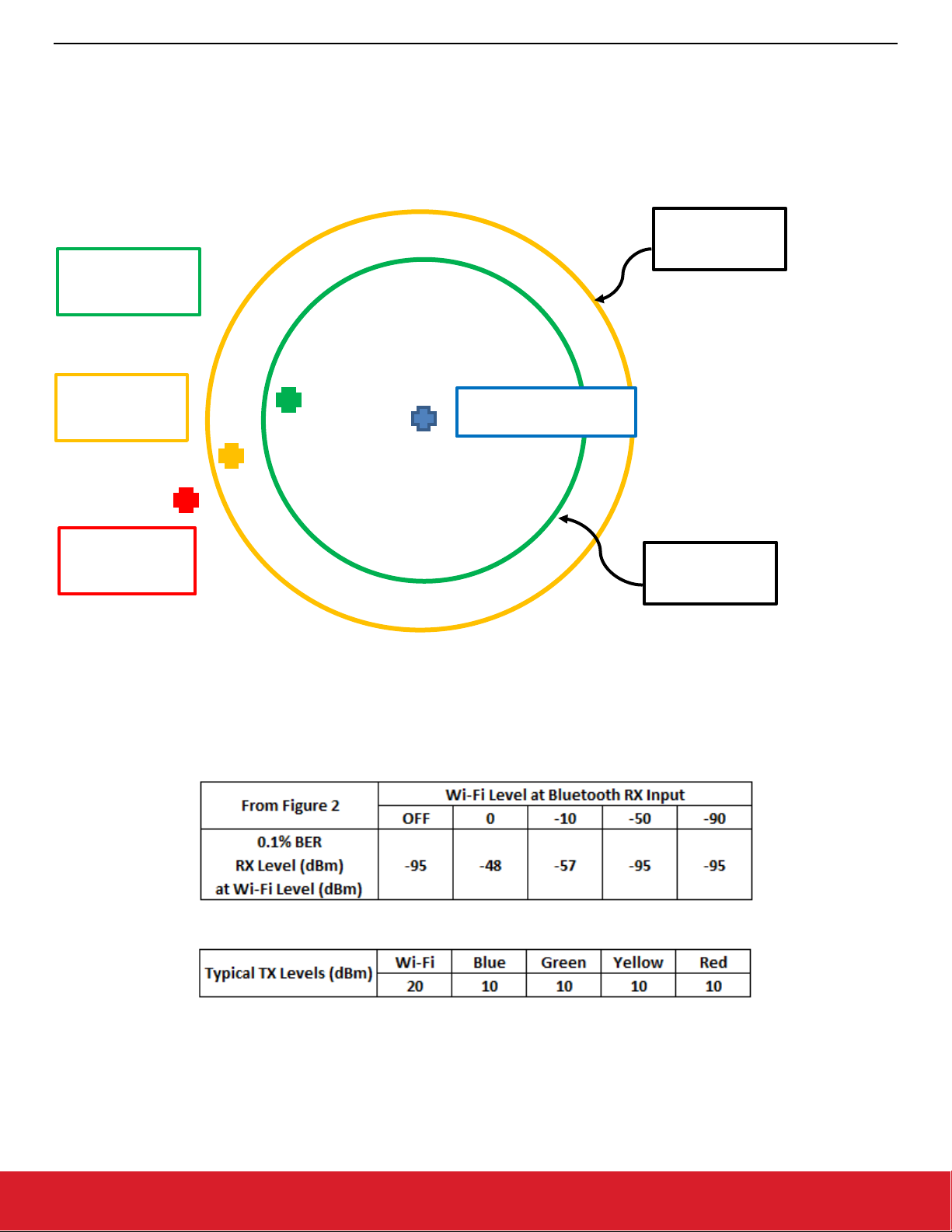
UG103.17: Wi-Fi® Coexistence Fundamentals
EFR32 Bluetooth Device
Wi-Fi Impact on Bluetooth and 802.15.4 Radios
The following figure illustrates the receive range of a node (blue node) near a strong Wi-Fi transmitter. Relative to the blue Bluetooth
node, the area inside the green circle represents the receive range when Wi-Fi is ON. The area between the green and yellow circles
represents the receive range when Wi-Fi is OFF. From this figure:
• The green node is always receivable by the blue node.
• The yellow node is only receivable by the blue node when Wi-Fi is OFF.
• The red node is never receivable by the blue node.
• The yellow and red nodes are always receivable by the green node.
EFR32 Bluetooth
Bluetooth Device
Bluetooth Device
Bluetooth Device
EFR32 Bluetooth
Figure 2-3. EFR32 Receiver Desensitized when Wi-Fi Transmitting
Depending on each Bluetooth device’s TX level, RX sensitivity vs. blocker, channel, and relative attenuation and Wi-Fi TX level and duty
cycle, the impact of strong Wi-Fi turning ON/OFF will vary. Based on the figure above, the following example assumes:
• Wi-Fi co-located with Blue device
• Bluetooth channel is “far-away” (RF channel 39) from Wi-Fi channel (channel 1), indicating minimum Bluetooth RX sensitivity vs. Wi-
Fi RX levels:
• Typical radio TX levels:
silabs.com | Building a more connected world. Rev. 0.2 | 5
Page 6
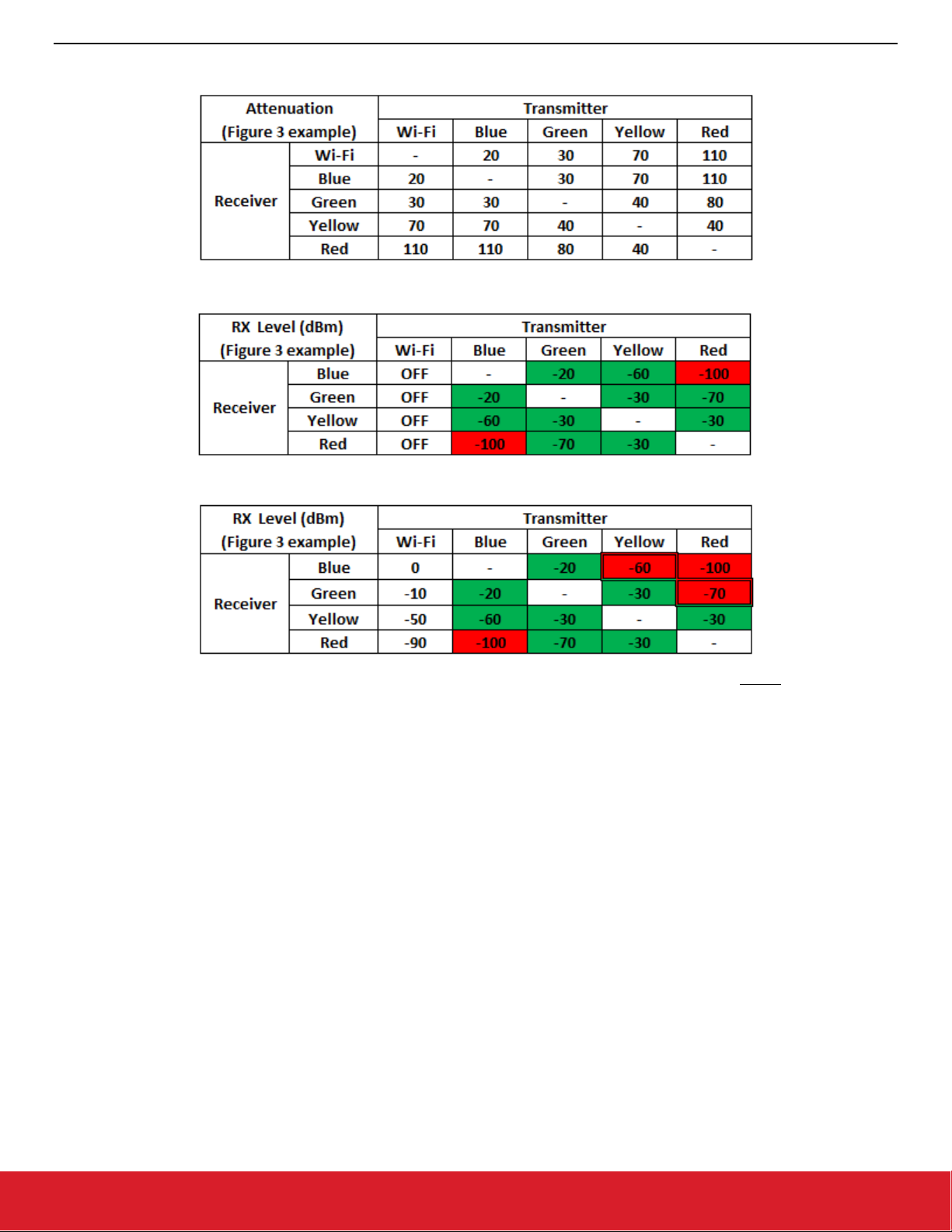
UG103.17: Wi-Fi® Coexistence Fundamentals
Wi-Fi Impact on Bluetooth and 802.15.4 Radios
• Attenuation between radios
• Bluetooth device RX success/fail with Wi-Fi OFF:
• Bluetooth device RX success/fail with Wi-Fi ON:
For Figure 2-3
using the example assumptions, all radio communication is maintained between Wi-Fi ON/OFF except:
• Blue device receives yellow device when Wi-Fi ON, but not Wi-Fi OFF.
• Green device receives red device when Wi-Fi ON, but not Wi-Fi OFF.
If devices are Bluetooth devices (point-to-point), blue device communication with:
• Green device is not impacted by Wi-Fi TX.
• Yellow device is erratic as Wi-Fi TX goes ON/OFF.
• For high-duty cycle Wi-Fi TX, connection can become unstable as multiple connection intervals fail.
• Red device is not possible.
If devices are Bluetooth mesh devices (mesh network), blue device communication with:
• Green device is not impacted by Wi-Fi TX.
• Yellow device shows erratic communication as Wi-Fi TX goes ON/OFF.
• For high-duty cycle Wi-Fi TX, communication would require a relay to forward/repeat missed RX messages from yellow device
to blue device.
• Red device is not directly possible, and a relay is required to forward messages between blue device and red device.
• If green device is relay, communication with red device shows erratic communication as Wi-Fi TX goes ON/OFF.
• If yellow device is relay, communication with red device is not impacted by Wi-Fi TX.
silabs.com | Building a more connected world. Rev. 0.2 | 6
Page 7
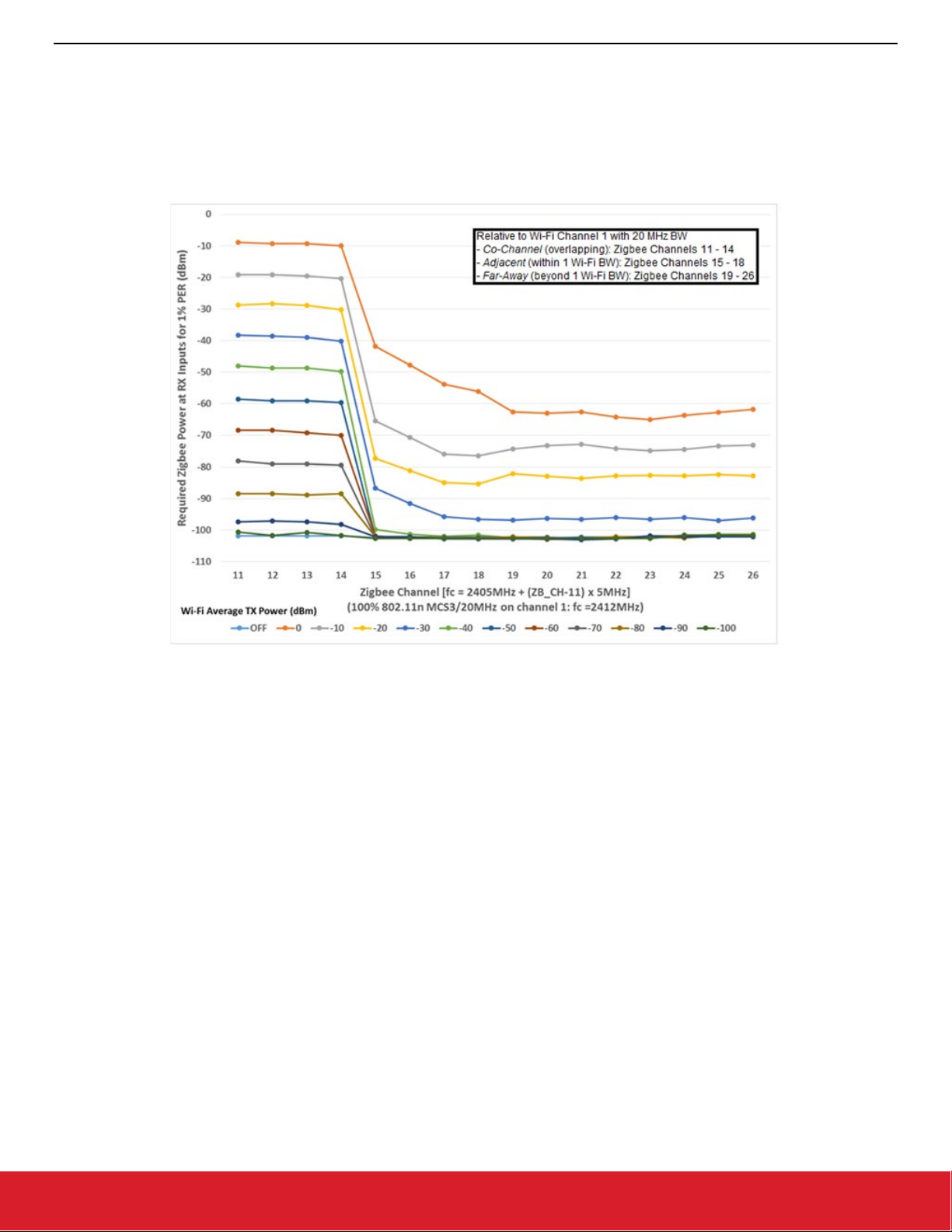
UG103.17: Wi-Fi® Coexistence Fundamentals
Wi-Fi Impact on Bluetooth and 802.15.4 Radios
2.1.2 802.15.4
To better understand the effects of Wi-Fi on 802.15.4 radios, Silicon Labs measured the impact of a 100% duty-cycled 802.11n (MCS3,
20 MHz bandwidth) blocker transmitting at various power levels while receiving an 802.15.4 message transmitted at power level sufficient
to achieve 1% PER (receive sensitivity). The following figure shows the results for co-channel, adjacent channel, and “far-away” channel.
All 802.11n and 802.15.4 power levels are referenced to the Silicon Labs’ EFR32MG21 RF input. The test application was developed
using Silicon Labs’ EmberZNet PRO (Zigbee) stack with NodeTest running on the EFR32 DUT (Device Under Test) and a test script to
control the DUT and RF test equipment.
Figure 2-4. 802.15.4 Receive Sensitivity with 100% Duty Cycled 802.11n (MCS3/20 MHz) Wi-Fi Blocker
These are the key observations about the impact of Wi-Fi on 802.15.4 from the figure above.
Co-Channel (Zigbee overlapping Wi-Fi):
• At channel 12, Zigbee can receive an 802.15.4 signal down to 9 dBm weaker than aggregate Wi-Fi transmit power (100% duty cycle).
• This receive sensitivity limitation impacts both co-located and remote, not co-located, 802.15.4 radios.
• At channel 12, Zigbee with and without LNA (Low Noise Amplifier) can receive an 802.15.4 signal down to 9 dB weaker than aggregate
Wi-Fi transmit power (100% duty cycle).
• 802.15.4 transmits can also be blocked by Wi-Fi transmit power tripping the 802.15.4 -75 dBm CCA (Clear Channel Assessment)
threshold.
Adjacent Channel (Zigbee within one Wi-Fi bandwidth):
• At channel 15, Zigbee can receive a -87 dBm 802.15.4 signal with -30 dBm or weaker Wi-Fi transmit power (100% duty cycle).
• Maximum receive sensitivity is attained at -38 dBm or weaker Wi-Fi transmit power (100% duty cycle).
• At channel 15, Zigbee without LNA can receive a -87 dBm 802.15.4 signal with -30 dBm or weaker Wi-Fi transmit power (100% duty
cycle); -34 dBm or weaker with LNA enabled.
“Far-Away” Channel (Zigbee beyond one Wi-Fi bandwidth):
• At channels 17 through 26, Zigbee can receive a -96 dBm 802.15.4 signal with -30 dBm or weaker Wi-Fi transmit power (100% duty
cycle).
• Maximum receive sensitivity is attained at -40 dBm or weaker Wi-Fi transmit power (100% duty cycle).
• At channels 17 through 26, Zigbee without LNA can receive a -96 dBm 802.15.4 signal with -30 dBm or weaker 100% Wi-Fi transmit
power (100% duty cycle); -34 dBm or weaker with LNA enabled.
silabs.com | Building a more connected world. Rev. 0.2 | 7
Page 8
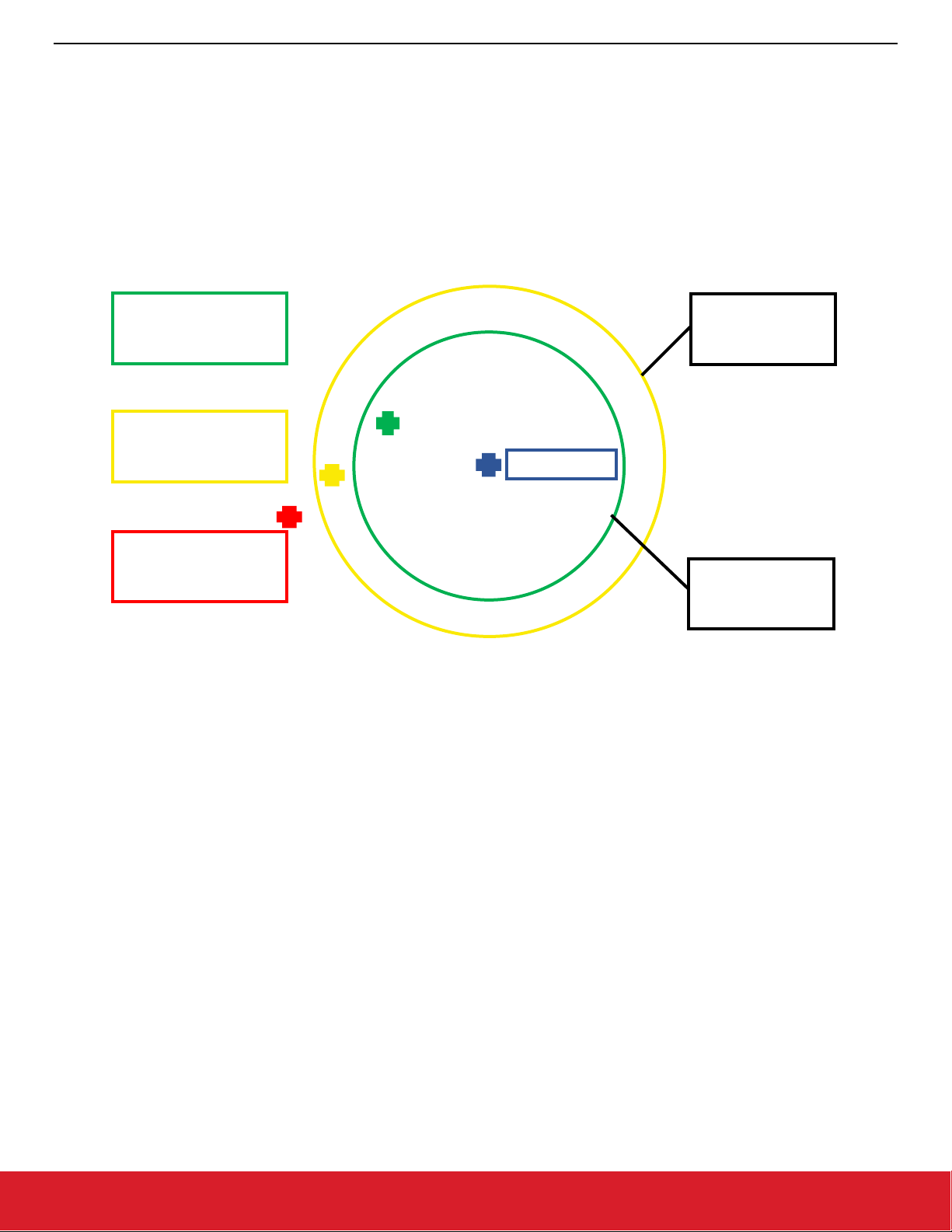
UG103.17: Wi-Fi® Coexistence Fundamentals
802.15.4 Node
EFR32MGx
802.15.4 Node
802.15.4 Node
EFR32MGx
802.15.4 Node
Wi-Fi Impact on Bluetooth and 802.15.4 Radios
In a real-world environment, Wi-Fi is typically not 100% duty cycle and only approaches 100% duty cycle during file transfers or video
stream in low Wi-Fi SNR (Signal to Noise Ratio) conditions. As seen in the figure above, the EFR32xGxx receive sensitivity varies as the
Wi-Fi blocker turns ON/OFF. The net result is the ability to see weaker signals when Wi-Fi is OFF, but not when strong Wi-Fi is ON
(actively transmitting).
The following figure illustrates the receive range of a node (blue node) near a strong Wi-Fi transmitter. Relative to the blue 802.15.4 node,
the area inside the green circle represents the receive range when Wi-Fi is ON. The area between the green and yellow circles represents
the receive range when Wi-Fi is OFF. From this figure:
• The green node is always receivable by the blue node.
• The yellow node is only receivable by the blue node when Wi-Fi is OFF.
• The red node is never receivable by the blue node.
• The yellow and red nodes are always receivable by the green node.
Always Receivable
Wi-Fi ON or OFF
Receive Range
with Wi-Fi ON
Only Receivable
Wi-Fi OFF
Never Receivable
Wi-Fi ON or OFF
Receive Range
with Wi-Fi ON
Figure 2-5. EFR32MGx Receiver Desensitized when Wi-Fi Transmitting
Depending on each node’s type (Coordinator, Router, or End Device) and the Wi-Fi duty cycle, the impact of strong Wi-Fi turning ON/OFF
will vary.
In a Zigbee network:
• Coordinator: Tasked with network creation, the control of network parameters, and basic maintenance, in addition to performing
an application function, such as aggregating data or serving as a central control point or gateway.
• Router: In addition to running an application function, a Router can receive and retransmit data from other nodes.
• End Device: Typically, a battery-powered device (Sleepy End Device or SED) running an application function and able to talk to a
single parent node (either the Coordinator or a Router). End Devices cannot relay data from other nodes.
In an OpenThread network:
• Border Router: Provides network node connectivity to other devices in external networks (for example, Internet access).
• Router: In addition to running an application function, a Router can receive and retransmit data from other nodes and provide join and
security capability. When routing function is not needed by network, a Router can downgrade to a Router-Eligible End Device (REED).
• REED: In addition to running an application function, a REED can receive and retransmit data from other nodes. When additional
routers needed by network, a REED can upgrade to a Router.
• SED: Typically, a battery-powered device running an application function and able to talk to a single parent node (either a Border
Router, Router, or REED). SEDs cannot relay data from other nodes.
Two Zigbee cases are considered below, but many other cases are possible.
Case 1: Zigbee Coordinator near strong Wi-Fi plus three end-nodes
silabs.com | Building a more connected world. Rev. 0.2 | 8
Page 9

UG103.17: Wi-Fi® Coexistence Fundamentals
Wi-Fi Impact on Bluetooth and 802.15.4 Radios
For this case, the figure above is composed of:
• Coordinator: Blue node
• End Devices: Green, Yellow, and Red nodes
In this simple network, each end device attempts to join the network formed by the coordinator. However, the red node is outside of
receive range and cannot join. With Wi-Fi OFF, both the green and yellow nodes successfully join the network and have no issues sending
messages to the Coordinator. Regardless of Wi-Fi ON/OFF duty cycle, the green node remains successful sending messages to the
Coordinator.
With Wi-Fi ON/OFF at low-duty cycle, some messages from the yellow node are periodically blocked, but Zigbee retry mechanisms are
effective in getting the messages to the coordinator. However, with Wi-Fi ON/OFF at high-duty cycle, many messages from the yellow
node are blocked and Zigbee retry mechanisms may be exhausted. Even when retry mechanisms are successful, the message latency
increases. If the yellow node is a battery-powered Sleepy End Device, it must remain active longer to execute retries, reducing battery
life.
Case 2: Zigbee Coordinator near strong Wi-Fi, Router within always receive range, plus two end-nodes
For this case, the figure above is composed of:
• Coordinator: Blue node
• Router: Green node
• End Devices: Yellow and Red nodes
In this simple network, the green Router forms a route directly to the Coordinator, maintained regardless of Wi-Fi ON/OFF duty cycle.
With Wi-Fi OFF, the yellow node forms a route directly to the blue Coordinator at a lower route cost than a route via the green Router.
The red node cannot be received by the Coordinator and its messages are also routed through the Router to the Coordinator.
With Wi-Fi OFF, the green Router, the yellow node, and the red node (via the green Router) have no issues sending messages to the
Coordinator. Regardless of Wi-Fi ON/OFF duty cycle, the green Router and the red node (via the green Router) remain successful
sending messages to the Coordinator. With Wi-Fi ON/OFF at low-duty cycle, some messages from the yellow node are periodically
blocked, but Zigbee retry mechanisms are effective in getting the messages to the Coordinator.
With Wi-Fi ON/OFF at high-duty cycle, many messages from the yellow node are blocked and Zigbee retry mechanisms may be exhausted. If Wi-Fi ON/OFF stays at high-duty cycle for enough time, the network responds by restructuring the yellow node to route
messages to the Coordinator via the Router. However, this route rediscover takes time and messages may be lost. If Wi-Fi ON/OFF
remains high-duty cycle, the yellow node messages will continue to go through the Router, which forwards messages to the Coordinator.
However, when Wi-Fi ON/OFF returns to low-duty cycle, the network will, due to lower route cost, return to the original structure with the
yellow node sending messages directly to the Coordinator.
Under conditions with Wi-Fi ON/OFF switching between low and high duty cycles, the network may switch back and forth between these
two route states. During these switching events, messages from the yellow end-node to the Coordinator are lost.
silabs.com | Building a more connected world. Rev. 0.2 | 9
Page 10

UG103.17: Wi-Fi® Coexistence Fundamentals
Unmanaged Coexistence
3 Unmanaged Coexistence
The unmanaged coexistence recommendations that follow provide guidance on how to maximize the EFR32MGxx/EFR32BGxx message
success with strong nearby Wi-Fi.
3.1 Implement Frequency Separation
You can minimize the blocking effect of high-power Wi-Fi on other 2.4 GHz radios by moving the Wi-Fi to one end of the pass band. This
impacts fewer Bluetooth channels and allows 802.15.4 channels to move to the other end of the pass band where Wi-Fi will have minimal
blocking effect.
3.1.1 Bluetooth
From Figure 2-1, Bluetooth co-channel operation with Wi-Fi has the most impact on Bluetooth communication. For Bluetooth devices
(point-to-point) and Bluetooth mesh devices using Generic Attribute Profile (GATT) bearer communication, at least one ADV channel is
minimally blocked and supports establishing a connection via Advertising, Scanning, and Initiating link-layer states. While establishing a
connection, the Bluetooth connection master specifies the channel map, but the connection master can also update the channel map
during connection. However, the Bluetooth connection slave must follow the channel map provided by master.
If EFR32 becomes the connection master, the Bluetooth channel map can be specified via:
sl_status_t sl_bt_gap_set_data_channel_classification (uint8 channel_map_len, const uint8* channel_map_data)
This command can be used to specify a channel classification for data channels. This classification persists until overwritten with a
subsequent command or until the system is reset.
channel_map is 5 bytes and contains 37 1-bit fields. The nth such field (in the range 0 to 36) contains the value for the link layer
channel index n:
0: Channel n is bad.
1: Channel n is unknown.
The most significant bits are reserved and shall be set to 0 for future use. At least two channels shall be marked as unknown.
For Bluetooth mesh devices using Advertising bearer communication, at least one ADV channel is minimally blocked and supports establishing communication via Advertising and Scanning.
3.1.2 802.15.4
From the observations in section 2.1.2 802.15.4, co-channel operation of 802.15.4 with 100% duty cycle Wi-Fi blocks most of the 802.15.4
messages and must be avoided. Also, EFR32MGxx tolerates up to 20 dB stronger Wi-Fi signal in “far-away” channel case than in adjacent
channel case. The 802.15.4 network performance is improved by maximizing the frequency separation between the Wi-Fi network and
the 802.15.4 network.
If the Wi-Fi and 802.15.4 radios are implemented with a common host (MCU controlling both radios), then the host should attempt to
maximize the frequency separation. For Wi-Fi networks, the Access Point (AP) establishes the initial channel and, in auto channel configuration, is free to move the network to another channel using the Channel Switch Announcement (CSA), introduced in 802.11h, to
schedule the channel change.
For OpenThread networks, frequency separation implementation depends on the application layer. For Zigbee networks, the Coordinator
establishes the initial channel.
3.2 Operate Wi-Fi with 20 MHz Bandwidth
Because Wi-Fi 802.11n uses OFDM (Orthogonal Frequency-Division Multiplexing) sub-carriers, third-order distortion products from these
sub-carriers extend one bandwidth on each side of the Wi-Fi channel. 802.11n can operate in 20 MHz or 40 MHz modes. If operated in
40 MHz mode, 40 MHz of the 80 MHz ISM band is consumed by the Wi-Fi channel. However, an additional 40 MHz on each side can be
affected by third-order distortion products. These third-order products can block the Bluetooth and 802.15.4 receiver and is the primary
reason adjacent channel performance is up to 20 dB worse than “far-away” channel performance.
silabs.com | Building a more connected world. Rev. 0.2 | 10
Page 11

UG103.17: Wi-Fi® Coexistence Fundamentals
Unmanaged Coexistence
In proposing 40 MHz mode for 802.11n, the Wi-Fi standard anticipated potential issues with other 2.4 GHz ISM devices when Wi-Fi
operated in 40 MHz mode. During association, any Wi-Fi station can set the Forty MHz Intolerant bit in the HT Capabilities Information.
This bit informs the Wi-Fi access point that other 2.4 GHz ISM devices are present, forcing the entire Wi-Fi network to 20 MHz mode.
3.2.1 Bluetooth
If the Wi-Fi and Bluetooth radios are implemented with a common host, then the host should have the Wi-Fi radio set the 40 MHz Intolerant
bit during association to force the Wi-Fi to 20 MHz mode, increasing the number of channels available to Bluetooth and improving the
Bluetooth performance.
If the application requires Wi-Fi to operate in 40 MHz mode, frequency separation can be maximized by placing Wi-Fi channel at upper
or lower end of 2.4 MHz ISM band, minimizing the adjacent channels.
3.2.2 802.15.4
If the Wi-Fi and 802.15.4 radios are implemented with a common host, then the host should have the Wi-Fi radio set the Forty MHz
Intolerant bit during association to force the Wi-Fi to 20 MHz mode, improving the 802.15.4 performance.
If the application requires Wi-Fi to operate in 40 MHz mode, frequency separation must be maximized by placing Wi-Fi channels and
802.15.4 channel at opposite ends of the 2.4 GHz ISM band.
From Silicon Labs’ managed coexistence testing, 802.15.4 performance with 40 MHz Wi-Fi, for the same Wi-Fi RF duty cycle, is comparable to 802.15.4 performance with 20 MHz Wi-Fi. While 802.15.4 performance with 100% Wi-Fi RF duty cycle is inherently impaired, 40
MHz Wi-Fi, for the same target Wi-Fi data rate, has a lower RF duty cycle than 20 MHz Wi-Fi, providing the 802.15.4 radio more frequent
and longer time gaps for successful transmits and receives.
3.3 Increase Antenna Isolation
From the observations in section 2 Wi-Fi Impact on Bluetooth and 802.15.4 Radios, minimizing the Wi-Fi energy seen by the EFR32 RF
input improves the EFR32 receive range. For example, in the “far-away” channel case for Zigbee (Wi-Fi channel 1 and Zigbee channel
25) with 100% Wi-Fi duty cycle, a -96 dBm 802.15.4 message can be received when the average Wi-Fi energy at EFR32MGxx input is -
30 dBm or less. If the Wi-Fi average transmit power level is +10 dBm, 40 dB or more antenna isolation between the Wi-Fi transmitter and
802.15.4 RF input is required to always receive a -96 dBm 802.15.4 signal, Wi-Fi ON or OFF.
Increased antenna isolation can be achieved by:
• Increasing the distance between antennas. In open-space, far-field, power received is proportional to 1/R2, where R is the distance
between antennas.
• Taking advantage of antenna directionality. A monopole antenna provides a null along the axis of the antenna, which can be directed
toward the Wi-Fi antenna(s).
3.4 Implement Protocol and Stack Retry Mechanisms
You can maximize the use of built-in protocol MAC and stack retry mechanisms to minimize missed messages in the presence of highpower Wi-Fi.
3.4.1 Bluetooth
Bluetooth (point-to-point) messages requires responses. If a response is not received within programmable time, the application can resend the message up to a programmable limit.
Bluetooth mesh (mesh network) messages are sent via ADV payloads and responses are received during SCAN. Bluetooth mesh specifies:
• Optional relay nodes, which after a programmable time-out with no responses, can retransmit the original message for a programmable number of hops.
• Originator, after a programmable time-out with no response, can retransmit the original message for a programmable number of timeouts.
silabs.com | Building a more connected world. Rev. 0.2 | 11
Page 12

UG103.17: Wi-Fi® Coexistence Fundamentals
Unmanaged Coexistence
Both mechanisms improve Bluetooth mesh message success but should be used with caution. More relays nodes, shorter time-outs, and
more retries may improve an individual message’s success, but these mechanisms can stress the mesh network by flooding too many
identical messages. See AN1137: Bluetooth® Mesh Network Performance for details on these considerations.
3.4.2 802.15.4
The 802.15.4 specification requires retries at the MAC (Media Access Control) layer, which are implemented in Silicon Labs’ EmberZNet
PRO stack. To further improve message delivery robustness, Silicon Labs EmberZNet PRO stacks also implements NWK (Zigbee network layer) retries, wrapping the MAC retries. The user application can also take advantage of APS (Zigbee Application Support (APS)
Sub-Layer) retries, wrapping the NWK retries. More information on the retry mechanisms can be found at:
• https://www.silabs.com/documents/public/user-guides/ug103-02-appdevfundamentals-zigbee.pdf
• https://www.silabs.com/community/wireless/zigbee-and-thread/knowledge-base.entry.html/2012/06/29/how_does_the_emberzn-
po1M
These retry mechanisms are effective at improving message delivery. However, under high interference conditions, message latency
increases.
For OpenThread networks, 802.15.4 retries at the MAC layer still apply. However, other message and retry mechanisms depend on the
application layer.
3.5 Remove FEM (or Operate FEM LNA in Bypass)
(section 4.4)
EFR32xGxx can deliver nearly +20 dBm transmit power and has excellent receiver sensitivity without an external FEM (Front End Module). However, an external FEM can increase transmit power to +20 dBm for increased range (in regions where this is permitted, for
example, the Americas). The additional FEM LNA receive gain also improves sensitivity. However, this additional gain also degrades the
EFR32xGx linearity performance in the presence of strong Wi-Fi.
For best receive sensitivity in the presence of strong Wi-Fi blockers, either eliminate the FEM or operate the FEM LNA in bypass mode.
This recommendation is a trade-off as receive sensitivity without Wi-Fi blockers is improved with FEM LNA gain enabled.
silabs.com | Building a more connected world. Rev. 0.2 | 12
Page 13

UG103.17: Wi-Fi® Coexistence Fundamentals
Managed Coexistence
4 Managed Coexistence
The market trends of higher Wi-Fi transmit power, higher Wi-Fi throughput, and integration of Wi-Fi and Bluetooth radios into the same
device has the following impacts:
• Advantages:
• Host can implement frequency separation between Wi-Fi, Bluetooth, 802.15.4.
• Co-located Wi-Fi radio can force Wi-Fi network to operate with 20 MHz bandwidth.
• Co-located Wi-Fi, Bluetooth, and 802.15.4 radios can communicate pending and/or in-progress activity on 2.4 GHz ISM transmits
and receives.
• Disadvantages:
• Higher Wi-Fi transmit power requires greater antenna isolation.
• Higher Wi-Fi throughput results in higher Wi-Fi duty cycle.
• Antenna isolation is usually limited by the size of the product (only 15-20 dB isolation is not unusual).
Assuming frequency separation achieves the “far-away” channel case and Wi-Fi only uses 20 MHz bandwidth, a +20 dBm Wi-Fi transmit
power level at 100% duty cycle requires 50 dB antenna isolation to receive -92 dBm Bluetooth or 45 dB antenna isolation to receive -80
dBm 802.15.4 messages. This is generally not achievable in small devices with co-located Wi-Fi and Bluetooth or 802.15.4.
Managed Coexistence takes advantage of communication between the co-located Wi-Fi, Bluetooth, and 802.15.4 radios to coordinate
each radio’s access to the 2.4 GHz ISM band for transmit and receive. For the EFR32, Silicon Labs has implemented a coordination
scheme compatible with Wi-Fi devices supporting PTA. This PTA-based coordination allows the EFR32 to signal the Wi-Fi device when
receiving a message or wanting to transmit a message. When the Wi-Fi device is made aware of the EFR32 requiring the 2.4 GHz ISM
band, any Wi-Fi transmit can be delayed, improving Bluetooth or 802.15.4 message reliability.
Note: EFR32 Bluetooth and Bluetooth Mesh coexistence is supported in Bluetooth 2.13.x and Bluetooth Mesh 2.10.x. Not all coexist-
ence support features in Bluetooth 2.13.x and Bluetooth Mesh 2.10.x are present in earlier versions.
4.1 PTA Support Options
PTA is described in IEEE 802.15.2 (2003) Clause 6 and is a recommendation, not a standard. 802.15.2 originally addressed coexistence
between 802.11b (Wi-Fi) and 802.15.1 (Bluetooth Classic) and does not describe an exact hardware configuration. However, 802.15.2
recommends that the PTA implementation consider the following:
• TX REQUEST from 802.11b to PTA and TX REQUEST from 802.15.1 to PTA
• TX CONFIRM from PTA to 802.11b and TX CONFIRM from PTA to 802.15.1
• STATUS information from both radios:
• Radio state [TX, RX, or idle]
• Current and future TX/RX frequencies
• Future expectation of a TX/RX start and duration
• Packet type
• Priority (Fixed, Randomized, or QoS based)
The following figure describes how 802.15.2 considers radio state, transmit/receive, and frequencies.
silabs.com | Building a more connected world. Rev. 0.2 | 13
Page 14

UG103.17: Wi-Fi® Coexistence Fundamentals
Managed Coexistence
Figure 4-1. IEEE 802.15.2 2.4 GHz ISM Co-Located Radio Interference Possibilities
From the figure above, the frequency separation recommendations from section 3 Unmanaged Coexistence remain required for managed
coexistence:
• 802.15.2 “In-Band” is equivalent to Co-Channel operation, which showed significant Wi-Fi impact on co-channel Bluetooth or 802.15.4.
• 802.15.2 “Out-of-Band” covers both Adjacent and “Far-Away” Channel operation, which showed ~20 dB improvement in “Far-Away”
Channel vs. Adjacent Channel (802.15.4).
As such, for Managed Coexistence, Silicon Labs recommends continuing to apply the unmanaged coexistence recommendations in these
sections:
• 3.1 Implement Frequency Separation
• 3.2 Operate Wi-Fi with 20 MHz Bandwidth
• 3.3 Increase Antenna Isolation
• 3.4 Implement Protocol and Stack Retry Mechanisms
• 3.5 Remove FEM (or Operate FEM LNA in Bypass)
In reviewing existing PTA implementations, Silicon Labs finds the PTA master implementation has been integrated into many Wi-Fi
devices, but not all Wi-Fi devices support a PTA interface. Although describing typical PTA implementations is sometimes referred to in
the industry as Wi-fi/Bluetooth, 802.15.4 can be used interchangeably with Bluetooth for sections 4.1.1 to 4.1.4 when applied to EFR32.
The following figure shows the most common Wi-Fi/PTA implementations supporting Bluetooth.
Figure 4-2. Typical Wi-Fi/Bluetooth PTA Implementations
silabs.com | Building a more connected world. Rev. 0.2 | 14
Page 15

UG103.17: Wi-Fi® Coexistence Fundamentals
Managed Coexistence
4.1.1 1-Wire PTA
In 1-Wire PTA, the Wi-Fi/PTA device asserts a GRANT signal when Wi-Fi is not busy transmitting or receiving. When GRANT is asserted,
the Bluetooth radio is allowed to transmit or receive. This mode does not allow the external radio to request the 2.4 GHz ISM and is not
recommended.
An alternate 1-Wire implementation is a REQUEST signal from Bluetooth to Wi-Fi/PTA, where Bluetooth asserts REQUEST whenever it
needs the 2.4 GHz ISM band and expects Wi-Fi to always yield. This mode works very well for Bluetooth, but high priority Wi-Fi traffic
can be compromised which impacts Wi-Fi performance.
4.1.2 2-Wire PTA
In 2-Wire, the REQUEST is added with the GRANT signal, allowing the Bluetooth radio to request the 2.4 GHz ISM band. The Wi-Fi/PTA
device internally controls the prioritization between Bluetooth and Wi-Fi, and on a conflict, the PTA can choose to either GRANT Bluetooth
or Wi-Fi.
4.1.3 3-Wire PTA
In 3-Wire, the PRIORITY signal is added, allowing the Bluetooth radio to signify a high- or low-priority message is either being received
or transmitted. The Wi-Fi/PTA device compares this external priority request against the internal Wi-Fi priority, which may be high/low or
high/mid/low and can choose to either GRANT Bluetooth or Wi-Fi.
PRIORITY can be implemented as static or directional (enhanced) priority.
• Static: PRIORITY is either high or low during REQUEST asserted for the transmit or receive operation.
• Directional: PRIORITY is either high or low for a typically 20µs duration after REQUEST asserted, but switches to low during receive
operation and high during transmit operation.
For platforms, such as Wi-Fi data routers that can achieve high Wi-Fi duty cycles, as well as IoT hubs that stream Bluetooth classic audio,
implementing PRIORITY is highly recommended as it provides the Wi-Fi/PTA device with insight on the EFR32 REQUEST. PRIORITY
is also configurable, both at compile time and at runtime, to address various product optimization requirements. However, PRIORITY may
not be necessary for platforms that do not experience high Wi-Fi duty cycles nor support Bluetooth audio streaming, freeing a GPIO pin
on the EFR32 and SoC. Low RF duty cycle protocols such as 802.15.4 are even more likely to not require PRIORITY in these conditions.
4.1.4 4-Wire PTA
In 4-Wire PTA, the FREQ signal is added, allowing the Bluetooth radio to signify an “in-band” or “out-of-band” message is either being
received or transmitted. Silicon Labs recommends maximizing frequency separation, making the FREQ signal mute. For this reason,
Silicon Labs’ EFR32 does not support the FREQ signal and, for any 4-wire Wi-Fi/PTA with a FREQ input, Silicon Labs therefore recommends asserting the FREQ input to the Wi-Fi/PTA.
Additional details about the implementation of managed coexistence and test results are available in an expanded version of this application note, AN1243: Timing and Test Data for EFR32 Coexistence with Wi-Fi, available under non-disclosure from Silicon Labs Sales.
4.1.5 Multiple EFR32s Connected to Wi-Fi/PTA
The 802.15.2 recommendation only addresses a single 802.11b radio connected to a single 802.15.1 radio. However, market trends are
requiring multiple co-located 2.4 GHz ISM radios to operate with a Wi-Fi/PTA device only designed for one external radio. Silicon Labs
has addressed this requirement by enhancing the REQUEST signal with the “shared” REQUEST feature. For 802.15.4 radios only, the
Silicon Labs EFR32 PRIORITY can also be configured as “shared” to support additional multi-EFR32 radio configurations.
The “shared” REQUEST and “shared” PRIORITY features have the following characteristics:
• Operate REQUEST and PRIORITY in open-drain or open-source (an external 1 kΩ ±5% pull-up for open-drain or pull-down for open
source is required).
• Before asserting REQUEST, test REQUEST to determine if another EFR32 has already asserted REQUEST.
• If not already asserted, assert REQUEST.
• If already asserted:
• Wait for REQUEST to deassert.
• Delay random time (programmable).
silabs.com | Building a more connected world. Rev. 0.2 | 15
Page 16

UG103.17: Wi-Fi® Coexistence Fundamentals
Managed Coexistence
• Re-test REQUEST.
• If not already asserted, assert REQUEST.
• If already asserted:
• Then another radio has secured REQUEST.
• Return to wait for REQUEST to deassert.
With these enhanced REQUEST and PRIORITY features, multiple EFR32s implement a PTA interface, which to the Wi-Fi/PTA device
appears to be a single external radio.
An example of three EFR32 radios using 2-Wire PTA interfaced to one Wi-Fi/PTA interface using 2-Wire PTA is shown in the following
figure.
Figure 4-3. Three EFR32s Supporting Single Wi-Fi 2-Wire PTA Interface
(REQUEST pull-up or pull-down not shown)
With these enhanced REQUEST features and “shared” PRIORITY, an example of three EFR32 radios using 3-Wire PTA interfaced to
one Wi-Fi/PTA interface using 3-Wire PTA is shown in the following figure.
Figure 4-4. Three EFR32s Supporting Single Wi-Fi/PTA 3-Wire PTA Interface
(REQUEST and PRIORITY pull-ups or pull-downs not shown)
silabs.com | Building a more connected world. Rev. 0.2 | 16
Page 17

UG103.17: Wi-Fi® Coexistence Fundamentals
Managed Coexistence
4.2 Wi-Fi/PTA Considerations
From Silicon Labs’ testing, Wi-Fi/PTA implementations vary. Best results are attained when the Wi-Fi/PTA implementation has the following characteristics.
4.2.1 Wi-Fi/PTA Supports Wi-Fi TX Pre-emption
Wi-Fi RF duty cycle varies based on the Modulation and Coding Scheme (MCS) index, guard interval, bandwidth, and target data rate.
Wi-Fi signal strength and SNR vary with distance and objects/walls between AP and STA, particularly with mobile Wi-Fi devices. When
Wi-Fi signal strength and SNR drop, the MCS index is lowered to modulations able to operate at the lower SNR. However, lowering the
MSC index also lowers the maximum data rate, and the Wi-Fi RF duty cycle increases as the AP and STA attempt to maintain the target
data rate.
After REQUEST asserted, Wi-Fi/PTA devices not supporting Wi-Fi TX pre-emption delay GRANT to EFR32 until the end of the in-progress
packet. At MCS0 with 20MHz bandwidth and large aggregated Wi-Fi packets, this delay can be as long as 16ms. This delay is much
longer than the typical REQUEST_WINDOW (Bluetooth) or ~200µs REQUEST to end of CCA, and much longer than the maximum
received 802.15.4 packet. (802.15.4). As such, the lack of Wi-Fi TX pre-emption during high Wi-Fi RF duty cycle increases retries, increases end-node battery consumption, and increases message loss.
After REQUEST asserted, Wi-Fi/PTA devices supporting TX pre-emption stop the Wi-Fi transmit, ramp down the Wi-Fi PA (within-gate
delays up to tens of µs), and quickly GRANT the 2.4GHz band to the radio. The short the time from REQUEST to quiet Wi-Fi and GRANT
improves message success on first attempt, which decreases retries, decreases end-node battery consumption, and decreases message
loss.
Wi-Fi TX pre-emption impacts Wi-Fi performance as in-progress Wi-Fi TX packets are aborted and corrupted. In response to a corrupted
packet, most Wi-Fi devices assume SNR or interferer and temporarily lower the MCS index to maintain connection but recover to optimum
MSC index as subsequent messages are successful. However, Bluetooth and 802.15.4 networks are low duty cycle and the infrequent
Wi-Fi TX pre-emption events have a low impact on Wi-Fi performance.
4.2.2 Wi-Fi/PTA Prevents Wi-Fi Transmit when GRANT Asserted
Some Wi-Fi/PTA devices have been optimized to work with classic Bluetooth devices and have also been optimized to continue Wi-Fi TX
events for a short time after asserting GRANT. This works only for that particular Wi-Fi/PTA and classic Bluetooth combination, as the
minimum time from REQUEST asserted to Bluetooth TX start was used to determine how long Wi-Fi TX can continue after GRANT
asserted. For EFR32 Bluetooth receives, the Wi-Fi/PTA device must stop all Wi-Fi TX when GRANT asserted and/or the EFR32
REQUEST_WINDOW must be increased to equal or exceed the Wi-Fi/PTA continued TX event.
Some Wi-Fi/PTA devices also attempt Wi-Fi TX based on the FREQ feature described in the 4-Wire PTA. If the FREQ feature is set by
GPIO pin (or Wi-Fi/PTA internal register) to different frequencies, Wi-Fi/PTA will assert GRANT, but continue to Wi-Fi transmit. Given colocated Wi-Fi and Bluetooth radios with insufficient antenna isolation, the FREQ feature must be set to always blocking, FREQ GPIO pin
(or Wi-Fi/PTA internal register) held asserted.
4.2.3 Wi-Fi/PTA and Application Implements Reasonable Prioritization
Wi-Fi TX pre-emption impacts Wi-Fi performance as in-progress Wi-Fi TX packets are aborted and corrupted. In response to a corrupted
packet, most Wi-Fi devices assume SNR or interferer and temporarily lower the MCS index to maintain connection but recover to optimum
MSC index as subsequent messages are successful. However, Bluetooth and 802.15.4 networks are low duty cycle and the infrequent
Wi-Fi TX pre-emption events have a low impact on Wi-Fi performance.
4.2.3.1 Bluetooth
The Bluetooth connection interval and window are fixed. If co-located Bluetooth misses too many connection intervals, the connection is
dropped and must be re-established. Frequent drops are unacceptable to end-users. Silicon Labs has implemented priority levels and
priority escalation within EFR32. When EFR32 Bluetooth asserts high PRIORITY, the Wi-Fi/PTA devices should GRANT to EFR32,
except for only highest priority Wi-Fi traffic.
4.2.3.2 802.15.4
802.15.4 RX packets are asynchronous and missing a packet ensures retries, increased message latency, and decreased end-node
battery life. As such, 802.15.4 RX priority should be set as high as possible for the application.
silabs.com | Building a more connected world. Rev. 0.2 | 17
Page 18

UG103.17: Wi-Fi® Coexistence Fundamentals
Managed Coexistence
802.15.4 TX packets, originating from the co-located Wi-Fi/802.15.4 may have more discretion, as these devices are typically wall pow-
ered. However, 802.15.4 transmits showing high latency can result in an unsatisfactory user experience. As such, 802.15.4 TX should
also be set as high as possible for the application.
4.2.4 Wi-Fi/PTA Implements Aggregation
Ensure aggregation is enabled on the Wi-Fi/PTA device. During suitable conditions, aggregation combines multiple smaller packets into
fewer larger packets, reducing total packet overhead. As such, aggregation aids Wi-Fi, Bluetooth, and 802.15.4 performance as Wi-Fi TX
idle periods combine into larger idle periods for freer RF airtime and improved 802.15.4 PREAMBLE/SYNCH and Bluetooth mesh reception.
4.2.5 Wi-Fi/PTA Supports Directional PRIORITY
Directional PRIORITY is a common feature that can be enabled on Wi-Fi/PTA devices and is recommended due to the additional
radio state information provided by the Bluetooth radio which allows the possibility for concurrent Wi-Fi and Bluetooth reception when
utilizing channel separation as well as concurrent Wi-Fi and Bluetooth transmission, also when utilizing channel separation. In this
way, implementing Pulsed Directional PRIORITY maximizes Wi-Fi and Bluetooth throughput.
4.2.6 TX PRIORITY Escalation (802.15.4)
To improve Wi-Fi performance with 802.15.4 coexistence, it is possible to start all 802.15.4 TX messages at low priority. However, to
avoid blocking, all 802.15.4 TX messages during busy Wi-Fi, TX PRIORITY Escalation will escalate TX to high priority after a programmable number of CCA/GRANT or MAC failures. Then, after a successful TX message, de-escalate TX back to low priority.
4.3 PWM for High Duty Cycle Wi-Fi
PWM is a feature where the EFR32 reserves a timed slot for REQUEST. This is important in high duty-cycle Wi-Fi because planned
EFR32 TX and RX, allows Wi-Fi to be more amenable to GRANT airtime when it is expected. Note that GRANT is not guaranteed; Wi-Fi
still makes the decision based on its discretion.
4.3.1 Bluetooth
100% Passive SCAN and Bluetooth mesh have no knowledge of when an incoming packet will arrive. As the co-located Wi-Fi TX RF
duty cycle increases, the Wi-Fi TX idle periods become smaller and there are fewer idle periods allowing Passive SCAN or Bluetooth
mesh receives. As such, the probability of a packet arriving during an acceptably large Wi-Fi TX idle period decreases significantly.
The PWM feature implements regular PTA REQUESTs to interrupt the high Wi-Fi RF duty cycle and ensure adequate windows for
receives. However, this feature does degrade Wi-Fi performance. Additionally, the exact PWM period and duty cycle must be carefully
selected to not alias PWM period with Wi-Fi beacons to avoid collapsing the Wi-Fi network.
Note: Ensure aggregation is enabled on Wi-Fi/PTA device. During suitable conditions, aggregation combines multiple smaller packets
into fewer larger packets which reduces the total packet overhead. As such, aggregation aids Passive SCAN and Bluetooth
mesh ADV-Bearer packet detection as Wi-Fi TX idle periods combine into larger idle periods.
4.3.2 802.15.4
802.15.4 radios have no knowledge of when an incoming packet will arrive and must capture the 802.15.4 PREAMBLE/SYNCH (160µs
duration) to detect an incoming packet. As the co-located Wi-Fi TX RF duty cycle increases, the Wi-Fi TX idle periods become smaller
and there are fewer idle periods exceeding 160µs. As such, the probability of a 160µs PREAMBLE/SYNCH arriving during an acceptably
large Wi-Fi TX idle period decreases significantly.
The PWM feature implements regular PTA REQUESTs to interrupt the high Wi-Fi RF duty cycle and ensure adequate windows for
PREAMBLE/SYNCH detection. However, this feature does degrade Wi-Fi performance. Additionally, the exact PWM period and duty
cycle must be carefully selected to not alias PWM period with Wi-Fi beacons to avoid collapsing the Wi-Fi network.
silabs.com | Building a more connected world. Rev. 0.2 | 18
Page 19

UG103.17: Wi-Fi® Coexistence Fundamentals
0.306
0.146
0.061
0.000
0.065
0.000
0.245
0.085
Managed Coexistence
Note: Ensure aggregation is enabled on Wi-Fi/PTA device. During suitable conditions, aggregation combines multiple smaller packets
into fewer larger packets which reduces the total packet overhead. As such, aggregation aids 802.15.4 packet detection as WiFi TX idle periods combine into larger idle periods for improved PREAMBLE/SYNCH detection.
4.3.3 Background
The following figure is a 15.485ms capture of a Wi-Fi TX Active signal while Wi-Fi is transmitting iperf TCP at maximum throughput. Within
this waveform, there are multiple Wi-Fi TX idle periods of which the first group of idle periods is expanded.
Figure 4-5. High-Duty Cycle Wi-Fi TX Active
From the first group, only the 0.306ms idle period is sufficient for packet receive (Bluetooth) or PREAMBLE/SYNCH detection (802.15.4)
with a 0.146ms detection window (0.306ms–0.160ms). The following table lists all Wi-Fi TX idle period durations in the above 15.485ms
capture.
Table 4-1. High-Duty Cycle Wi-Fi TX Active Durations
Wi-Fi TX
Idle (ms)
Detection Window
(Idle–0.160ms) (ms)
0.113 0.000
0.061 0.000
0.246 0.086
0.077 0.000
0.260 0.100
0.016 0.000
0.065 0.000
0.016 0.000
0.065 0.000
0.016 0.000
0.105 0.000
0.098 0.000
0.016 0.000
0.171 0.011
The sum of all Wi-Fi TX Idle periods is 2.002ms. This Wi-Fi TX Activity indicates 87.1% duty cycle [(15.485–2.002) / 15.485 x 100%], but
this calculation does not include the additional Wi-Fi RX activity.
The sum of all Detection Windows is 0.428ms, providing only 2.8% probability of receiving the packet [0.428 / 15.485 x 100%]. But again,
this calculation does not include Wi-Fi RX Activity. With only 2.8% probability of packet reception and a target 1% or less BT Mesh
message loss, 165 retries are required [CEILING(LOG(1%)/LOG(100%–2.8%)]. This large number of required retries is far beyond the
silabs.com | Building a more connected world. Rev. 0.2 | 19
Page 20

UG103.17: Wi-Fi® Coexistence Fundamentals
Managed Coexistence
Bluetooth mesh network retries and, even if retries are extended, the message latency becomes impractical. Large retries also quickly
degrade lifetime for battery power end-nodes.
To resolve this issue, Bluetooth or 802.15.4 radios need more RF airtime to listen for incoming packets without being blocked by colocated Wi-Fi TX. Two options are possible:
• Co-located Wi-Fi device enforces a maximum allowed Wi-Fi TX RF duty cycle.
• Co-located Bluetooth or 802.15.4 radio asserts REQUEST at high PRIORITY to force regular quiet Wi-Fi TX.
Silicon Labs has not found option #1 to be reliable over various Wi-Fi/PTA devices. Silicon Labs has developed a PWM extension feature
to support option #2. This PWM feature can be applied to any use case where EFR32 incoming Bluetooth Passive SCAN, Bluetooth
mesh, or 802.15.4 packet receive is impaired by a co-located, controllable, external device. This includes, but is not limited to, the following
use cases:
• High duty-cycle co-located Wi-Fi TX
• Bluetooth or 802.15.4 co-channel with Wi-Fi
• External T/R switch requiring Bluetooth or 802.15.4 to share a single antenna with Wi-Fi
4.3.4 PWM Feature Description
The PWM feature does not require any additional GPIOs for single EFR32 designs. However, multi -EFR32 designs require an additional
GPIO to be available for each EFR32.
4.3.4.1 Bluetooth
The PWM feature is used to periodically stop co-located Wi-Fi TX activity to ensure sufficient idle TX time windows to receive Blue-tooth
packets during Passive SCAN and Bluetooth mesh ADV-Bearer receive.
The optimum PWM period and duty cycle can vary based on Bluetooth operation and Wi-Fi activity. If Wi-Fi activity is low, PWM could be
disabled and fall back to normal PTA activity as described in section 4.3 PWM for High Duty Cycle Wi-Fi. During very high Wi-Fi duty
cycle for Bluetooth mesh ADC-Bearer, a PWM programmed to 39ms period and >44% duty is effective in reducing message loss to less
than 1%. As noted, Wi-Fi throughput is impacted and, under 39ms/>44% condition, the high duty cycle Wi-Fi TX throughput noted above
dropped ~50%.
4.3.4.2 802.15.4
Under the same Wi-Fi TX Active throughput conditions as in section 4.3.3 Background, the following figure shows the REQUEST||PWM
(shown as REQUEST||TIMER1) signal interrupting the Wi-Fi TX with a 19.5 ms period and 20% duty cycle, sufficient to allow 802.15.4
RX with < 1% message loss.
Figure 4-6. EFR32 RX Success with PWM during High-Duty Cycle Wi-Fi TX
The green arrows show cases where the PREAMBLE/SYNCH was detected during a high PWM cycle, driving REQUEST||PWM high.
This high PWM cycle stopped Wi-Fi TX Activity to allow detection of incoming 802.15.4 PRERAMBLE/SYNCH. As also seen, the
REQUEST||PWM cycle is longer than all other cycles due to assertion of normal PTA REQUEST signal OR’ed with PWM cycle.
silabs.com | Building a more connected world. Rev. 0.2 | 20
Page 21

UG103.17: Wi-Fi® Coexistence Fundamentals
Managed Coexistence
The red boxes are cases where the remote 802.15.4 radio executed packet transmits that were not detectable due to Wi-Fi TX Activity
and packets’ PREAMBLE/SYNCH not aligning with the PWM cycle.
Optimum PWM period and duty cycle can vary based on 802.15.4 operation and Wi-Fi activity. If Wi-Fi activity is low, PWM could be
disabled and fall back to normal PTA activity as described earlier. During very high Wi-Fi duty cycle for unicast 802.15.4 traffic, a PWM
programmed to 19.5 ms period and 20% duty is effective in reducing message loss to less than 1% with APS retries disabled. As noted,
Wi-Fi throughput is impacted and, under 19.5 ms/20% condition, the high duty cycle Wi-Fi TX throughput noted above dropped ~20%
(~270 Mbps without PWM to ~220 Mbps with PWM).
During very high Wi-Fi duty cycle for broadcast 802.15.4 traffic without ACKs (for example, as occurs during network join sequence), a
higher PWM duty cycle is required (e.g., 19.5 ms period and 80% duty cycle). This higher duty cycle can be disruptive to Wi-Fi but is only
needed during expected broadcast message activity. This higher duty cycle can be reduced as soon as broadcast activity (for example,
device join) completes.
4.3.5 PWM Implementation
The optimum PWM implementation varies with single-EFR32 vs. multi-EFR32 applications. This implementation difference is primarily
due to the REQUEST sharing feature used in multi-EFR32 applications. However, if addressed during circuit board design, this difference
is easily resolved.
4.3.5.1 Bluetooth
Use of an BGAPI or CLI command are needed to allow the host application to control the PWM period, duty cycle, and priority. For more
formation, see AN1128: Bluetooth
®
Low Energy Coexistence with Wi-Fi.
4.3.5.2 802.15.4
Use of an API or coexistence CLI command are needed to allow the host application to control the PWM period, duty cycle, and priority.
For more formation, see AN1017: Zigbee
®
and OpenThread Coexistence with Wi-Fi.
4.3.5.3 Multi-EFR32 Radio with PWM
For multi-EFR32 radio applications not implementing PWM, the Shared REQUEST signal is used to arbitrate which EFR32 radio has
access to the 2.4 GHz ISM band when GRANT is asserted from the Wi-Fi/PTA. If the PWM signal were to be applied to the shared
REQUEST pin, other EFR32 radios would interpret the REQUEST as busy when it might just be forcing Wi-Fi TX idle to allow any of the
IoT radios to detect an incoming packet. Instead, the Shared REQUEST feature is accommodated by separating the Shared REQUEST
signal from the REQUEST||PWM signal resulting in a separate non-Wi-Fi/PTA signal connection between the EFR32 devices for Shared
REQUEST.
The PWM enabled Wi-Fi/PTA connections between the Wi-Fi and Zigbee, OpenThread, and BLE EFR32 radios are the same as the
multi-EFR32 radio with typical 3-Wire PTA schema. Only one radio, selected at run time, controls the PWM and ORs the PWM signal in
software with its own REQUEST (arbitrated by the Shared REQUEST signal). The other EFR32 radios must also implement PWM in
Hardware Configurator to provide their REQUEST to the PTA interface, (also arbitrated by Shared REQUEST). Each EFR32 radio’s
REQUEST||PWM GPIO is set to open-drain/open-source, allowing a hardware OR function of any EFR32 radio’s REQUEST with
REQUEST||PWM.
If the radio driving REQUEST||PWM needs to go off-line (for example, for a firmware update), its PWM outputs can be halted and another
EFR32 radio’s PWM outputs can then be activated for continued PWM operation. In the following figure, the Zigbee radio implements
the PWM feature and the Thread radio or the Bluetooth radio provide PWM backup.
silabs.com | Building a more connected world. Rev. 0.2 | 21
Page 22

UG103.17: Wi-Fi® Coexistence Fundamentals
Managed Coexistence
Figure 4-7. Three EFR32s Supporting PWM and Wi-Fi/PTA with Single 3-Wire PTA Interface
(REQUEST and PRIORITY pull-ups and pull-downs not shown)
4.4 Directional PRIORITY
Directional PRIORITY provides radio state information on the same signal line as PRIORITY by a timed pulse indicating a priority transaction, followed by a radio state indicating to the Wi-Fi part that the EFR32 is transmitting or receiving. PRIORITY signal options must be
configured for implementing Directional PRIORITY.
Directional PRIORITY requires the use of a Timer and either four PRS channels (EFR32xG2x) or five PRS channels (EFR32xG1x). When
Directional PRIORITY is enabled, the designer will need to verify the Timer and PRS channels selected for Directional PRIORITY are not
used by the protocol SDK stack, plugins or custom application code.
RACPAEN and REQUEST is either one PRS channel which inverts ORs in one operation (EFR32xG2x) or two separate PRS channels
(EFR32xG1x).
4.4.1.1 Single-EFR32 PTA with Directional PRIORITY
The following figures show the GPIO, Radio, and Timer signals for Single-EFR32 PTA with and without SDK PWM and with Directional
PRIORITY.
silabs.com | Building a more connected world. Rev. 0.2 | 22
Page 23

UG103.17: Wi-Fi® Coexistence Fundamentals
Managed Coexistence
Figure 4-8. Single-EFR32 PTA with SDK PWM, with Directional PRIORITY
Figure 4-9. Single-EFR32 PTA without SDK PWM, with Directional PRIORITY
Directional PRIORITY
• EFR32 Directional Priority output.
• GPIO connects to Wi-Fi PTA.
• Requires active high Static PRIORITY and active high REQUEST
Static PRIORITY
• EFR32 PTA output.
• Directional PRIORITY input.
• The active high PRIORITY is not assigned to a GPIO.
• Not connected to any external circuit.
REQUEST
• EFR32 PTA output.
• Directional PRIORITY input.
• Compared in Pulse Width Timer.
• GPIO connects to Wi-Fi PTA.
GRANT
• EFR32 PTA input.
• GPIO connects to Wi-Fi PTA.
silabs.com | Building a more connected world. Rev. 0.2 | 23
Page 24

UG103.17: Wi-Fi® Coexistence Fundamentals
Managed Coexistence
RACPAEN
• EFR32 radio transmit PA enable output.
• Directional PRIORITY input.
Pulse Width
• EFR32 Timer compared with REQUEST GPIO.
• Directional PRIORITY input.
4.4.1.2 Multi-EFR32 PTA with Directional PRIORITY
The following figure shows the GPIO, Radio, and Timer signals for Multi-EFR32 PTA with SDK PWM and Directional PRIORITY.
Figure 4-10. Multi-EFR32 PTA with SDK PWM and Directional PRIORITY
(1K 5% pull-ups and pull-downs not shown)
Shared REQUEST
• EFR32 PTA input / output.
• GPIO connects to all EFR32s for PTA bus arbitration between EFR32s
• Configured as open source / drain.
• The active high Shared REQUEST is open-source and an external 1 kΩ ±5% pull-down is required.
silabs.com | Building a more connected world. Rev. 0.2 | 24
Page 25

UG103.17: Wi-Fi® Coexistence Fundamentals
Managed Coexistence
Directional PRIORITY
• EFR32 Directional Priority output
• GPIO Connects to Wi-Fi PTA and all EFR32s
• Configured as open source / drain.
• The active high Directional PRIORITY is open-source and an external 1 kΩ ±5% pull-down is required.
Static PRIORITY
• EFR32 PTA output.
• Directional PRIORITY input.
• The active high PRIORITY is not assigned to a GPIO.
• Not connected to any external circuit.
PWM REQUEST
• EFR32 PTA output.
• Directional PRIORITY input.
• GPIO Connects to Wi-Fi PTA and all EFR32s.
• Configured as open source / drain.
• If active high, PWM REQUEST is open-source and an external 1 kΩ ±5% pull-down is required.
• Compared with Pulse Width in EFR32 Timer.
GRANT
• EFR32 PTA input.
• GPIO connects to Wi-Fi PTA and all EFR32s.
RACPAEN
• EFR32 Radio transmit PA enable output.
• Directional PRIORITY input.
Pulse Width
• EFR32 Timer compared with PWM REQUEST GPIO.
• Directional PRIORITY input.
silabs.com | Building a more connected world. Rev. 0.2 | 25
Page 26

UG103.17: Wi-Fi® Coexistence Fundamentals
Managed Coexistence
The following figure shows the PRS and Timer logic diagram for Directional PRIORITY for EFR32xG1x.
Figure 4-11. EFR32xG1x Directional PRIORITY Logic Diagram
silabs.com | Building a more connected world. Rev. 0.2 | 26
Page 27

UG103.17: Wi-Fi® Coexistence Fundamentals
Managed Coexistence
The following figure shows the PRS and Timer logic diagram for Directional PRIORITY for EFR32xG2x.
Figure 4-12. EFR32xG2x Directional PRIORITY Logic Diagram
silabs.com | Building a more connected world. Rev. 0.2 | 27
Page 28

UG103.17: Wi-Fi® Coexistence Fundamentals
Conclusions
5 Conclusions
Co-located, strong Wi-Fi can have a substantial impact on Bluetooth and 802.15.4 performance. It can be improved by using the following
unmanaged coexistence techniques:
1. Implement Frequency Separation
2. Operate Wi-Fi with 20 MHz Bandwidth
3. Increase Antenna Isolation
4. Implement Protocol and Stack Retry Mechanisms
5. Remove FEM (or Operate FEM LNA in Bypass)
With market trends toward higher Wi-Fi TX power, higher Wi-Fi throughput, and integration of Wi-Fi, Bluetooth, and other radios, into the
same device, unmanaged techniques alone may prove insufficient, so a managed coexistence solution is required. Even with a managed
coexistence solution, all unmanaged coexistence recommendations are still necessary.
Silicon Labs recommends the following managed coexistence strategies:
• Wi-Fi/PTA devices providing 802.15.4-derived Packet Traffic Arbitration.
• Silicon Labs’ EFR32 PTA solution:
• Implement one to four GPIOs as a combination of REQUEST, GRANT, PRIORITY, and RHO (two additional GPIOs are required
to implement the PWM with High-Duty Cycle Wi-Fi feature for multi-EFR32 configurations).
• Supports both single-EFR32 and multi-EFR32 configurations with single Wi-Fi/PTA interface.
• Silicon Labs’ coexistence library and coexistence-hal-config.h #define settings to configure EFR32 PTA support for available GPIO
pins and for compatibility with the chosen Wi-Fi/PTA device.
• Silicon Labs’ API, supporting run-time PTA reconfiguration. For more information, see AN1017: Zigbee
istence with Wi-Fi
®
or AN1128: Bluetooth® Coexistence with Wi-Fi®.
®
and OpenThread Coex-
5.1 Bluetooth
Wi-Fi/Bluetooth coexistence test results show substantial Bluetooth performance improvements when PTA is utilized:
• Connection stability
• Prevent user frustration with unstable product function as Wi-Fi throughput varies.
• Substantially reduced message failure with associated throughput improvement:
• Improves end-node battery life.
• Reduces message latency.
• Bluetooth remains operational, even during high Wi-Fi duty cycles.
5.2 802.15.4
Wi-Fi/802.15.4 coexistence test results show substantial 802.15.4 performance improvements when PTA is utilized:
• Improved device join success:
• However, device join utilizes broadcast messages, which are not retried.
• If possible, device join success can be further improved by temporarily reducing Wi-Fi traffic during devices joining 802.15.4
network.
• Substantially reduced MAC retries:
• Reduces message latency.
• Improves end-node battery life.
• Frequency separation remains important, as best managed coexistence performance is for “far-away” channels.
• Substantially reduced message failure:
• 802.15.4 network remains operational, even during high Wi-Fi duty cycles.
silabs.com | Building a more connected world. Rev. 0.2 | 28
Page 29

UG103.17: Wi-Fi® Coexistence Fundamentals
Document Revision History
6 Document Revision History
Revision 0.2
March 2021
• Section 2.1.1: Updated mentions of EFR32MG21 part number and Silicon Labs Bluetooth version. Updated Figure 2-2 and associated
commentary on the chart.
• Section 2.12: Updated mentions of EFR32MG21 part number. Updated Figure 2-4 and associated commentary on the chart.
Revision 0.1
December 2020
• Initial release
silabs.com | Building a more connected world. Rev. 0.2 | 29
Page 30

Simplicity Studio
One-click access to MCU and wireless
tools, documentation, software,
source code libraries & more. Available
for Windows, Mac and Linux!
IoT Portfolio
www.silabs.com/IoT
Disclaimer
Silicon Labs intends to provide cus tomers with the latest , accurate, and in-depth documentation of all peripherals and modules available for system and soft ware implementers using or intending to use the Silicon Labs products. Charac terization data, available modules and peripherals, memor y sizes and memory addresses refer to each
specic device, and “ Typical” parameters provided can and do var y in dierent applications. Application examples described herein are for illustrative purposes only. Silicon
Labs reserves the right to make changes without further notice to the product information, specications, and descriptions herein, and does not give warranties as to the
accuracy or completeness of the included information. Without prior notication, Silicon Labs may update produc t rmware during the manufacturing process for security or
re li abi lit y reaso ns. Such chan ge s wil l not alte r the spe cicat ions or the pe r for man ce of the pr od uct. Sili co n Labs sha ll ha ve no lia bil ity fo r the cons equ en ces of use of the inf or-
matio n supplied in th is document . This document does n ot imply or express ly grant any license to d esign or fabr icate any integrated circuits . The produc ts are not designed o r
authorized to be used within any FDA Class III devices, applications for which FDA premarket approval is required or Life Support Systems without the specic writ ten consent
of Silicon Labs. A “Life Support System” is any product or system intended to support or sustain life and/or health, which, if it fails, can be reasonably expected to result in
signicant personal injury or death. Silicon Labs products are not designed or authorized for military applications. Silicon Labs products shall under no circumstances be used
in weapons of mass destruction including (but not limited to) nuclear, biological or chemical weapons, or missiles capable of delivering such weapons. Silicon Labs disclaims
all express and implied warranties and shall not be responsible or liable for any injuries or damages related to use of a Silicon Labs product in such unauthorized applications.
No te: Th i s con t ent ma y con tai n oen siv e te rmi nol o g y that is no w obs ole te. Si l ico n Lab s is re pla cin g the se te rms wi th inc l usiv e lan g uage wh erev e r poss ibl e. Fo r mor e
information, visit www.silabs.com/about-us/inclusive-lexicon-project
Trademark Information
Silicon Laboratories Inc.®, Silicon Laboratories®, Silicon Labs®, SiLabs® and the Silicon L abs logo®, Bluegiga®, Bluegiga Logo®, Clockbuilder®, CMEMS®, DSPLL®, EFM®, EFM32®,
EFR, E mber®, Energy Micro, Energy Micro logo and combinations thereof, “the world’s most energy friendly microcontrollers”, Ember®, EZLink®, EZRadio®, EZRadioPRO®, Gecko®,
Gecko OS , Gecko OS Stud io, ISOmode m®, Precision32®, ProSLIC®, Simplicity Studio®, SiPHY®, Telegesis , the Telegesis Lo go®, USBXpress® , Zentr i, the Zentr i logo and Zentr i DMS,
Z-Wave®, and others are trademarks or registered trademarks of Silicon Labs. ARM, CORTEX , Cor tex-M3 and THUMB are trademarks or registered trademark s of ARM Holdings. Keil is a registered trademark of ARM Limited. Wi-Fi is a registered trademark of the Wi- Fi Alliance. All other product s or brand names mentioned herein are trademarks
of their respective holders.
Silicon Laboratories Inc.
400 West Cesar Chavez
Austin, TX 78701
USA
www.silabs.com/simplicity
SW/HW
Quality
www.silabs.com/quality
Support & Community
www.silabs.com/community
www.silabs.com
