Page 1
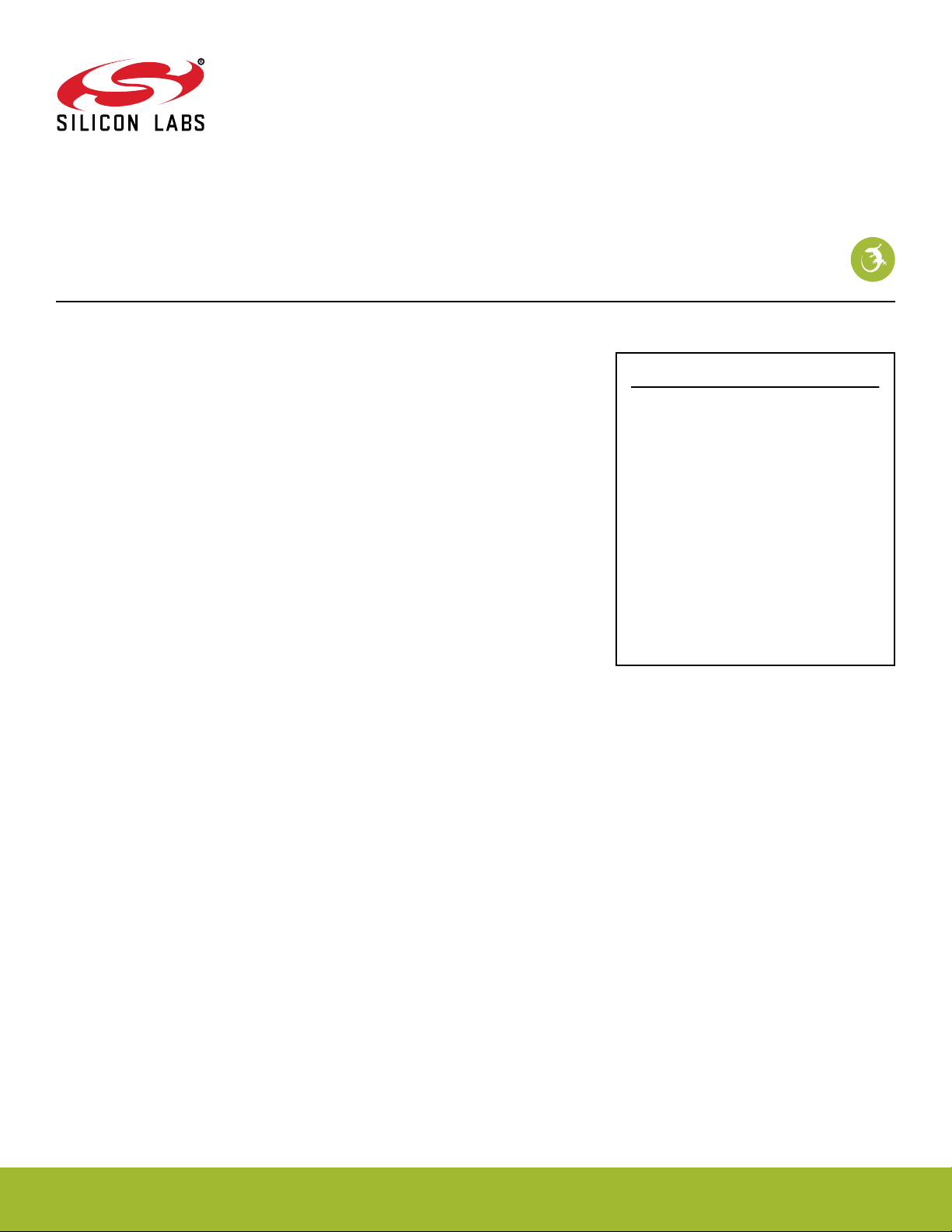
AN0918.0: MCU Series 0 to EFM32JGxx/
PGxx Compatibility and Migration Guide
This porting guide is targeted at migrating an existing design from
MCU Series
0 to EFM32JGxx/PGxx or Wireless SoC Series 1.
Both hardware and software migration needs to be considered.
The core and peripherals of EFM32JGxx/PGxx or Wireless SoC Series 1 devices are
based on the existing MCU Series 0 with better performance and lower current consumption.
This document will describe which aspects are enhanced in the peripherals common
between MCU Series 0, EFM32JGxx/PGxx, and Wireless SoC Series 1. Details for all
of the new peripherals of EFM32JGxx/PGxx and Wireless SoC Series 1 can be found
in the reference manual, and it is recommended to review the available example code
for assistance and recommendations.
All peripherals in the MCU Series 0, EFM32JGxx/PGxx, and Wireless SoC Series 1
devices are described in general terms. Not all modules are present in all devices, and
the feature set for each device might vary. Such differences, including pinout, are covered in the device-specific data sheets.
KEY POINTS
• EFM32JGxx/PGxx and Wireless SoC
Series 1 have commonalities and
enhancements from
peripherals.
• Software and hardware migration must
both be considered when porting from an
MCU Series 0 device to EFM32JGxx/
PGxx or Wireless SoC Series 1 device.
• The EFM32JGxx/PGxx and Wireless SoC
Series 1 devices are software compatible
with the existing MCU Series 0 devices, so
only minor changes are required for
common peripherals.
• Refer to the example code for specific
recommendations and assistance.
MCU Series 0
silabs.com | Building a more connected world. Rev. 1.03
Page 2

AN0918.0: MCU Series 0 to EFM32JGxx/PGxx Compatibility and Migration Guide
1. Device Compatibility
This application note supports multiple device families, and some functionality is different depending on the device.
MCU Series 0 consists of:
• EFM32 Gecko (EFM32G)
• EFM32 Giant Gecko (EFM32GG)
• EFM32 Wonder Gecko (EFM32WG)
• EFM32 Leopard Gecko (EFM32LG)
• EFM32 Tiny Gecko (EFM32TG)
• EFM32 Zero Gecko (EFM32ZG)
• EFM32 Happy Gecko (EFM32HG)
Wireless MCU Series 0 consists of:
• EZR32 Wonder Gecko (EZR32WG)
• EZR32 Leopard Gecko (EZR32LG)
• EZR32 Happy Gecko (EZR32HG)
MCU Series 1 consists of:
• EFM32 Jade Gecko (EFM32JG1/EFM32JG12) (Collectively referred to in this document as EFM32JGxx)
• EFM32 Pearl Gecko (EFM32PG1/EFM32PG12) (Collectively referred to in this document as EFM32PGxx)
Device Compatibility
Wireless SoC Series 1 consists of:
• EFR32 Blue Gecko (EFR32BG1/EFR32BG12/EFR32BG13)
• EFR32 Flex Gecko (EFR32FG1/EFR32FG12/EFR32FG13)
• EFR32 Mighty Gecko (EFR32MG1/EFR32MG12/EFR32MG13)
silabs.com | Building a more connected world. Rev. 1.03 | 2
Page 3
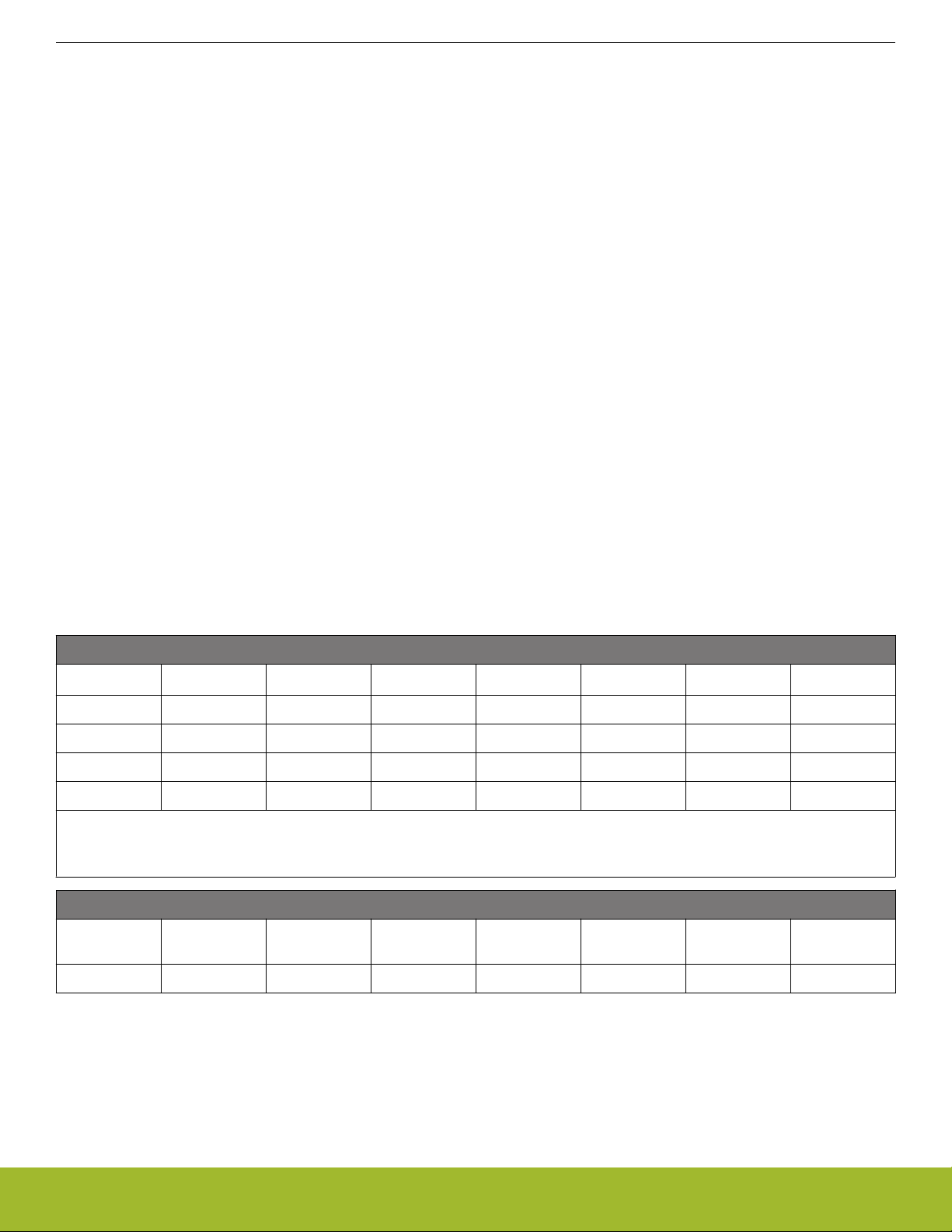
AN0918.0: MCU Series 0 to EFM32JGxx/PGxx Compatibility and Migration Guide
Compatibility Overview
2. Compatibility Overview
Four factors must be considered when porting a design from MCU Series 0 to EFM32JGxx/PGxx or Wireless SoC Series 1: pin compatibility, hardware compatibility, software compatibility, and peripheral compatibility.
2.1 Pins and Hardware
EFM32JGxx/PGxx and Wireless SoC Series 1 devices are not footprint compatible with MCU Series 0 devices.
More information on footprint and hardware compatibility between MCU Series 0, EFM32JGxx/PGxx, and Wireless SoC Series 1 can
be found in 6. Hardware Migration.
2.2 Software and Peripherals
Software compatibility between MCU Series 0 is maintained using emlib and emdrv, which are software libraries built upon the CMSIS
(Cortex Microcontroller Software Interface Standard) layer defined by ARM. These devices are not binary compatible, meaning code
compiled for an MCU Series 0 should not work after being downloaded to an EFM32JGxx/PGxx. However, if the software is written
using the emlib or emdrv modules, then the application code should not need to change in most cases when recompiling for the new
EFM32JGxx/PGxx target.
Note: There are some small exceptions to full software compatibility across MCU Series 0 and EFM32JGxx/PGxx. For example, wakeup pins and GPIO drive strength are implemented slightly differently on these parts, so the emlib functions have changed slightly to
accommodate these differences. Wherever possible, these details have been abstracted away by the emlib and emdrv modules. See
5.1 Peripheral Support Library (emlib) and energyAware Drivers (emdrv) for more information on compatibility between MCU Series 0
and EFM32JGxx/PGxx. Consult the [Gecko SDK Suite] under [Documentation] in Simplicity Studio for more information on the emlib
and emdrv modules.
The emlib and emdrv modules provide abstraction layers that make peripheral initialization and usage simple and easy. Version 5.1.2
or above of the emlib and emdrv modules support the following peripherals across MCU Series 0 and EFM32JGxx/PGxx:
Table 2.1. The emlib and emdrv Support for MCU Series 0 and EFM32JGxx/PGxx
Peripherals Supported by emlib
ACMP ADC
AES
1
BURTC CMU CORE CRYOTIMER
CRYPTO
1
CSEN DAC DBG DMA EBI EMU GPCRC GPIO
I2C IDAC INT LCD LDMA LESENSE LETIMER LEUART
MPU MSC OPAMP PCNT PRS RMU RTC RTCC
SYSTEM TIMER USART VCMP VDAC WDOG — —
Note:
1.
For AES and CRYPTO, use the mbedTLS library.
The emdrv Modules
DMADRV EZRADIODRV GPIOINTERR-
NVM RTCDRV SLEEP SPIDRV TEMPDRV
PUT
UARTDRV USTIMER — — — — — —
silabs.com | Building a more connected world. Rev. 1.03 | 3
Page 4

AN0918.0: MCU Series 0 to EFM32JGxx/PGxx Compatibility and Migration Guide
Compatibility Overview
Since the emlib and emdrv modules are common across MCU Series 0 and EFM32JGxx/PGxx, the look and feel of the software development experience
struct software and use peripherals on the EFM32JGxx/PGxx products. In addition, existing MCU Series 0 designs can be quickly ported to new products to take advantage of new capabilities available on the EFM32JGxx/PGxx by utilizing the common code base between the families.
For systems that have software written without the use of emdrv, there are two methods to migrate a design from MCU Series 0 to
EFM32JGxx/PGxx:
1. Elevate the code to the level of emdrv to take advantage of the hardware abstraction provided by this layer.
2. Use the information in this document to migrate the code to the peripherals featured on the EFM32JGxx/PGxx products.
More information on software migration can be found in 5. Software Migration, and more information on the peripheral commonalities
and differences can be found in 4. Peripherals Common Between MCU Series 0, EFM32JGxx/PGxx, and Wireless SoC Series 1.
Wireless SoC Series 1 devices are configurable through the Silicon Labs software stacks, which are a layer on top of the emdrv modules. Systems migrating from MCU Series 0 to a Wireless SoC Series 1 platform should use the tools available in Simplicity Studio to
migrate their code.
is familiar. In other words, developers experienced with the MCU Series 0 products will already know how to con-
silabs.com | Building a more connected world. Rev. 1.03 | 4
Page 5
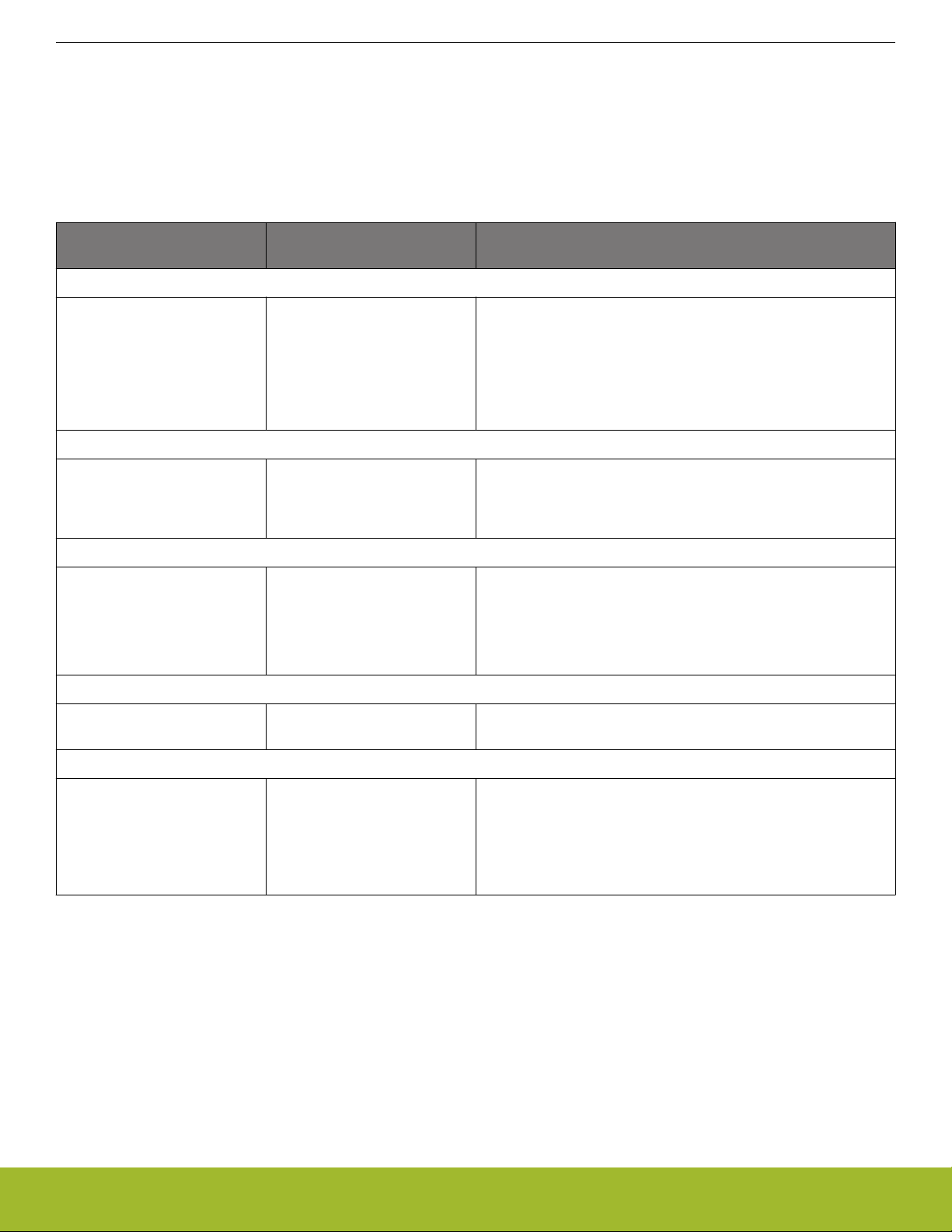
AN0918.0: MCU Series 0 to EFM32JGxx/PGxx Compatibility and Migration Guide
3. System Overview
3.1 Core and Memory
This section compares the core and memory of MCU Series 0 with EFM32JGxx/PGxx and Wireless SoC Series 1.
Table 3.1. Core and Memory
System Overview
MCU Series 0 EFM32JGxx/PGxx and Wire-
less SoC Series 1
Core
ARM Cortex M0+, M3 and M4
with FPU
Debug Interface
The 2-pin serial-wire debug
(SWD) interface.
DMA Controller (DMA)
ARM µDMA Controller Linked DMA Controller (LDMA) LDMA is completely a new design, it is more flexible and higher
EFM32JGxx:
ARM Cortex M3
EFM32PGxx and Wireless SoC
Series 1:
ARM Cortex M4 with FPU
The 2-pin serial-wire debug
(SWD) interface or a 4-pin Joint
Test Action Group (JTAG) interface.
Notes
—
Debug interface (SWD, JTAG, and ETM) for each device might
vary, such differences are covered in the device-specific data
sheets.
performance.
Number of DMA channels for each device might vary, such differences are covered in the device-specific data sheets. The dmadrv
module can also be used to assist with family differences.
Flash Program Memory
4 - 1024 KB 128 - 1024 KB Flash program memory for each device might vary, such differen-
ces are covered in the device-specific data sheets.
RAM Memory
2 - 128 KB EFM32JGxx/PGxx:
32 - 256 KB
Wireless SoC Series 1
16 - 256 KB
:
RAM memory for each device might vary, such differences are
covered in the device-specific data sheets.
silabs.com | Building a more connected world. Rev. 1.03 | 5
Page 6
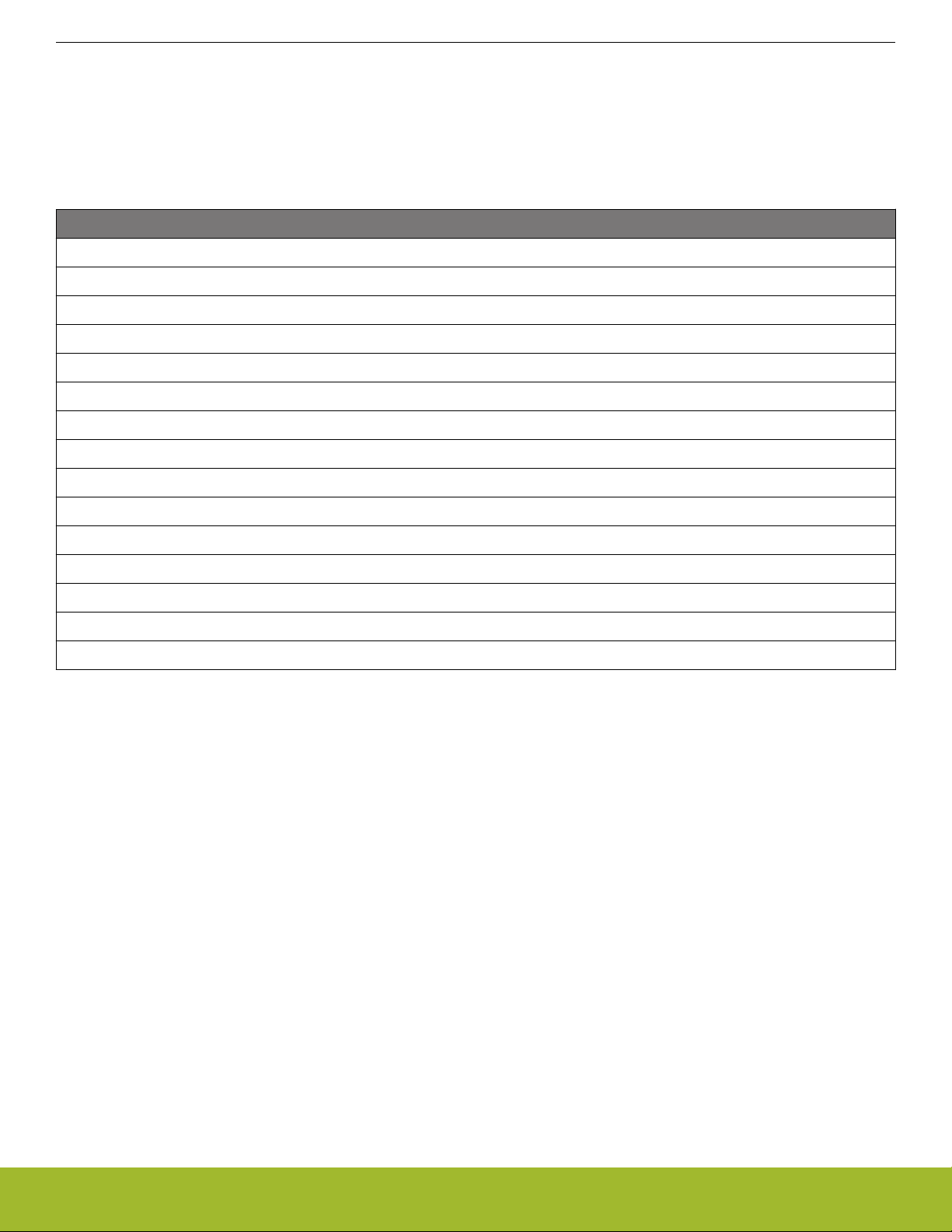
3.2 Peripherals in MCU Series 0 only
AN0918.0: MCU Series 0 to EFM32JGxx/PGxx Compatibility and Migration Guide
System Overview
This section descibes the peripherals of MCU Series 0 that are not available in
EFM32JGxx/PGxx and Wireless SoC Series 1.
Refer to 5.1 Peripheral Support Library (emlib) and energyAware Drivers (emdrv) and 6.4 Peripherals Only on MCU Series 0 on how to
migrate these MCU Series 0 peripherals to EFM32JGxx/PGxx or Wireless SoC Series 1.
Table 3.2. Peripherals in MCU Series 0 only
MCU Series 0
Analog Interfaces
LCD Controller (LCD)
Energy Management
Voltage Comparator (VCMP)
Back-up Power Domain
I/O Ports
External Bus Interface (EBI)
Security
Advanced Encryption Standard Accelerator (AES)
Serial Interfaces
UART
USB
Timers and Triggers
Backup Real Time Counter (BURTC)
Real Time Counter (RTC)
silabs.com | Building a more connected world. Rev. 1.03 | 6
Page 7
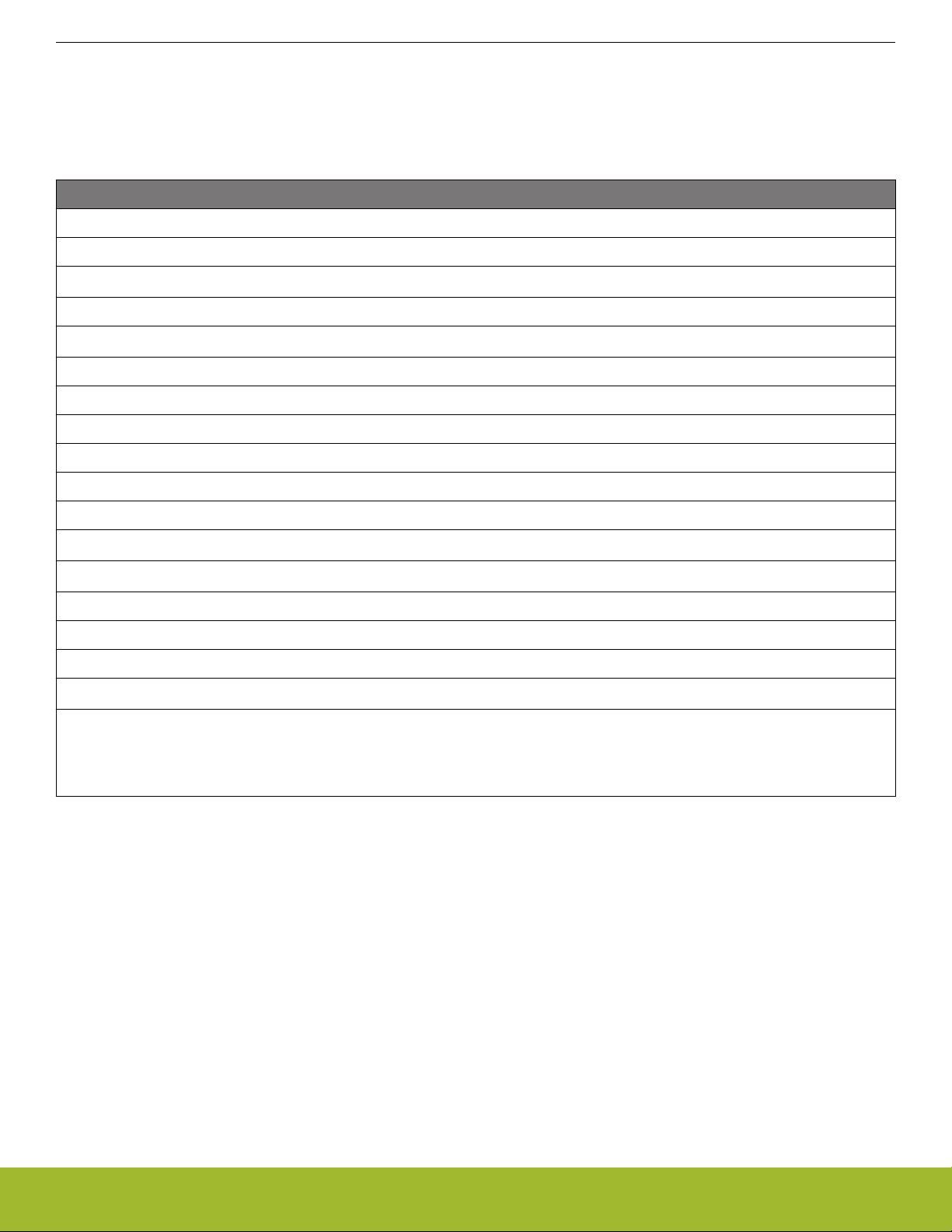
AN0918.0: MCU Series 0 to EFM32JGxx/PGxx Compatibility and Migration Guide
3.3 New Peripherals in EFM32JGxx/PGxx and Wireless SoC Series 1
System Overview
This section
describes the new peripherals that are available in EFM32JGxx/PGxx and Wireless SoC Series 1. The RF portions of
Wireless SoC Series 1 are not included in this comparison.
Table 3.3. New Peripherals in EFM32JGxx/PGxx and Wireless SoC Series 1
EFM32JGxx/PGxx and Wireless SoC Series 1
Analog Interfaces
Analog Port (APORT)
Capacitive Sense Module (CSEN)
1
Clock Management
High Frequency RC Oscillator (HFRCO) with Digital Phase-Locked Loop (DPLL)
Energy Management
DC-DC Converter
Voltage/Temp Monitor
Security
Crypto Accelerator (CRYPTO)
General Purpose Cyclic Redundancy Check (GPCRC)
Security Management Unit (SMU)
True Random Number Generator (TRNG)
1
1
2
Timers and Triggers
Ultra Low Energy Timer/Counter (CRYOTIMER)
Real Time Counter and Calendar (RTCC)
32 bit General Purpose Timer (WTIMER)
1
Note:
1.
Peripherals are only available on
EFM32JG1x/PG1x and EFR32xG12/xG13 devices.
2. Peripherals are only available on EFM32JG1x/PG1x devices.
silabs.com | Building a more connected world. Rev. 1.03 | 7
Page 8

AN0918.0: MCU Series 0 to EFM32JGxx/PGxx Compatibility and Migration Guide
Peripherals Common Between MCU Series 0, EFM32JGxx/PGxx, and Wireless SoC Series 1
4. Peripherals Common Between MCU Series 0, EFM32JGxx/PGxx, and Wireless SoC Series 1
4.1 Core and Memory
4.1.1 Debug (DBG)
The major changes are JTAG support and AAP lock.
Table 4.1. DBG
MCU Series 0 EFM32JGxx/PGxx and Wire-
less SoC Series 1
Enhancements
Hardware Debug support
through a 2-pin serial-wire debug (SWD) interface.
Debug Lock only. Debug Lock (DLW in lockbits
New Features
— The system bus can be stalled
— The CRCREQ command
Limitations
— — —
Hardware debug support
through a 2-pin serial-wire debug (SWD) interface or a 4-pin
Joint Test Action Group (JTAG)
interface.
page) and AAP Lock (ALW in
lockbits page).
by AAP_CTRL register.
(AAP_CRCCMD register) initiates a CRC calculation on a
given Flash Page.
Notes
The debug pins can be enabled and disabled through
GPIO_ROUTE_PEN.
If enabling the JTAG pins, the part must be power cycled to enable a SWD debug session.
The AAP_CMD register is locked by AAP Lock and this process is
irreversible. The user can no longer access the AAP_CMD register to issue a mass erase to the FLASH in order to gain entry to
the system via the debugger.
Use the SYSBUSSTALL bit in AAP_CTRL register.
The CRC is only available on the Main, User Data, and Lock Bit
pages.
It is highly recommended that the system bus is stalled before any
CRCREQ commands are issued.
silabs.com | Building a more connected world. Rev. 1.03 | 8
Page 9
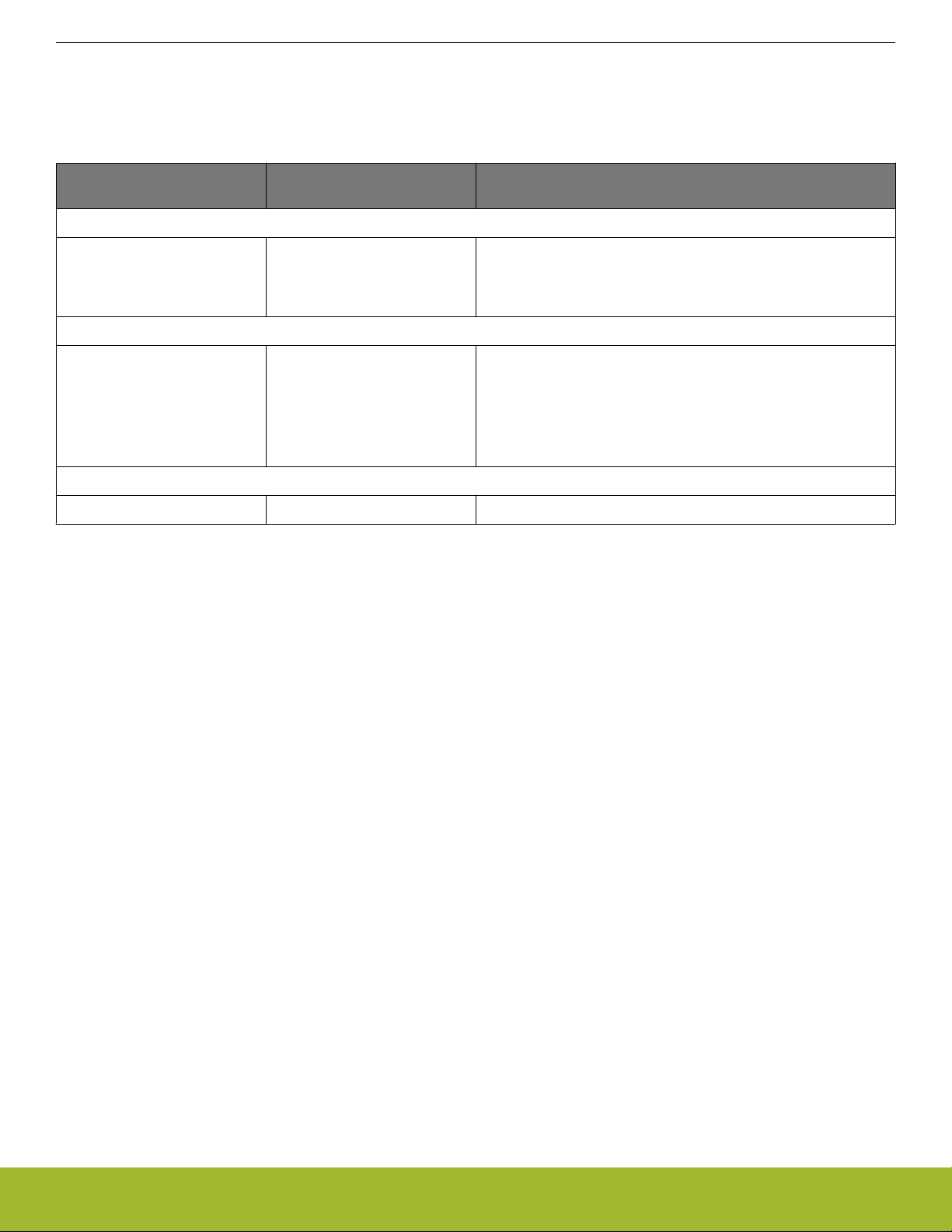
AN0918.0: MCU Series 0 to EFM32JGxx/PGxx Compatibility and Migration Guide
Peripherals Common Between MCU Series 0, EFM32JGxx/PGxx, and Wireless SoC Series 1
4.1.2 Memory and Bus System
The major changes are the RAM segments and single-cycle bit access for peripherals.
Table 4.2. Memory and Bus System
MCU Series 0 EFM32JGxx/PGxx and Wire-
Notes
less SoC Series 1
Enhancements
Single RAM segment. The SRAM memory is split into
different AHB slaves, each having an individual bus connec-
This enables simultaneous access to different RAM segments,
e.g. if the core is accessing one RAM segment, the DMA can access another RAM segment without any bus contention.
tion.
New Features
— Peripheral Bit Set and Clear –
Dedicate inline function in em_bus.h.
single cycle bit set and clear to
peripherals' registers.
__STATIC_INLINE void BUS_RegBitWrite(volatile
uint32_t* const addr, uint32_t bit, uint32_t val)
Peripherals that do not support Bit Set and Bit Clear are EMU,
RMU, CRYOTIMER and TRNG0.
Limitations
— — —
silabs.com | Building a more connected world. Rev. 1.03 | 9
Page 10
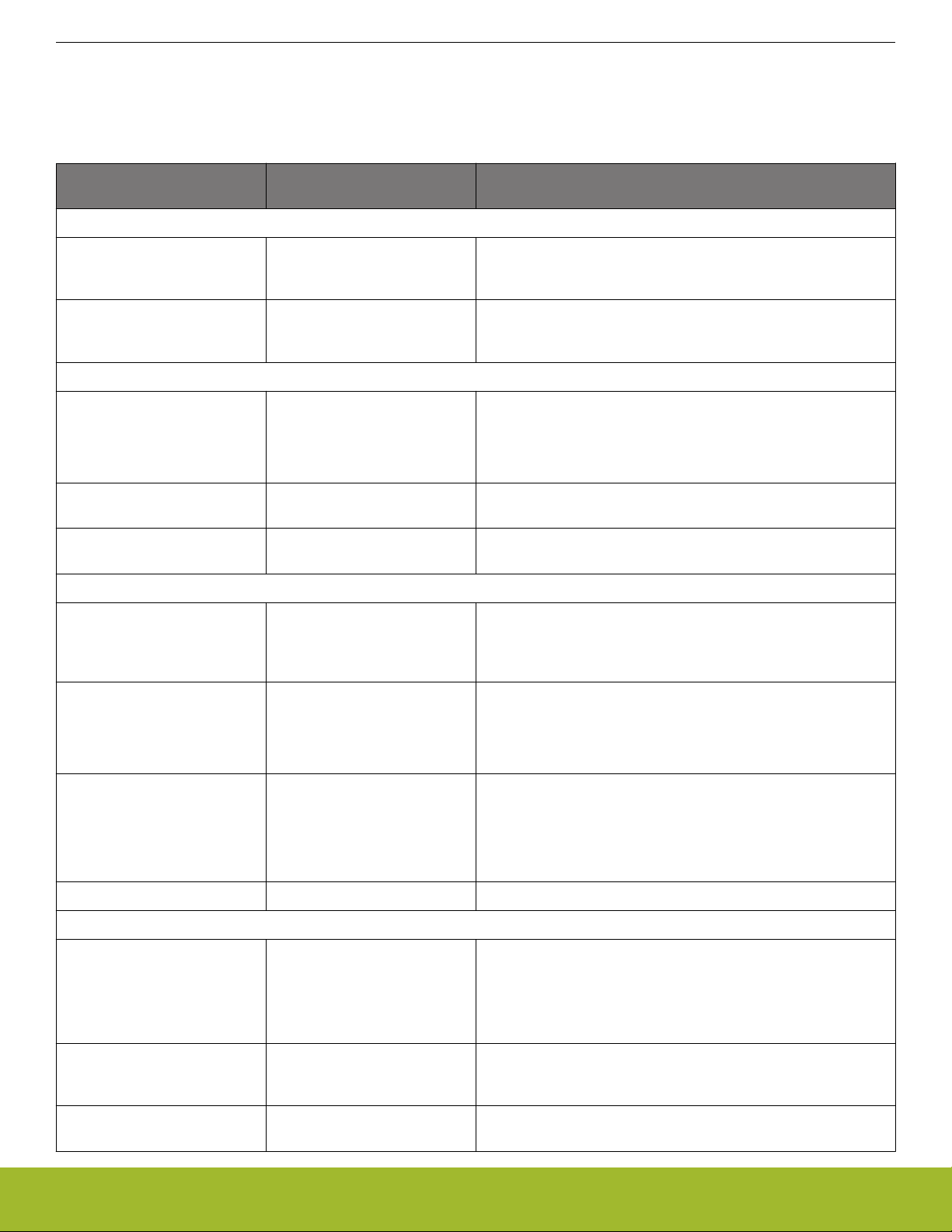
AN0918.0: MCU Series 0 to EFM32JGxx/PGxx Compatibility and Migration Guide
Peripherals Common Between MCU Series 0, EFM32JGxx/PGxx, and Wireless SoC Series 1
4.1.3 Memory System Controller (MSC)
The major change is the addition of a dedicated page for the bootloader and AAP lock.
Table 4.3. MSC
MCU Series 0 EFM32JGxx/PGxx and Wire-
Notes
less SoC Series 1
Enhancements
Configure MSC_TIMEBASE
register for falsh erase and write
opeations.
Bus fault only on access to unmapped code and system
Timing configuration is not re-
—
quired for flash erase and write
operations.
Bus fault on different scenarios. The different bus fault responses are enabled by fields in
MSC_CTRL register.
space.
New Features on All EFM32JGxx/PGxx and Wireless SoC Series 1 Devices
Bootloader is placed on Main
Page.
Bootloader can be placed on
dedicated page at address
The system is configured to boot from bootloader at address
0x0FE10000 automatically after system reset.
0x0FE10000 (10 KB or 32 KB).
User can bypass the bootloader by clear bit 1 in Config Lock
Word 0 (CLW0) in word 122 of lockbit (LB) page.
— An additional atomic Read-clear
operation for IFC register.
— Authentication Access Port
It can be enabled by setting IFCREADCLEAR in the MSC_CTRL
register.
Word 124 of lockbit (LB) page is the AAP lock word (ALW).
(AAP) lock bits for AAP lock.
New Features Only on EFM32JG1x/PG1x and EFR32xG12/xG13 Devices
— The SWITCHINGBANK comm-
This command is only available on devices with dual-bank flash.
nad (MSC_CMD) initiates a
bank swithcing to swap between
two flash instances.
This feature can be disabled by Config Lock Word 1 (CLW1) in
word 123 of lockbit (LB) page.
— Low voltage flash read when
scaling down supply voltage to
reduce current consumption.
The system clock frequency and flash wait states should be pro-
grammed accordingly since it takes a longer time to read from
flash with a lower voltage supply.
Flash write/erase is not supported in low voltage mode.
— Bootloader software reads and
writes enable.
Reading and writing of bootloader area may be enabled with the
MSC_BOOTLOADERCTRL register.
The BOOTLOADERCTRL register is write-once, so after writing
the register, a reset of the system is required in order to change
permissions again.
— Advance cache control. Through MSC_CACHECONFIG0 and MSC_RAMCTRL registers.
Limitations
Flash wait states:
•
HFCLK > 16 MHz 1WS
•
HFCLK > 32 MHz 2WS
Flash wait states:
•
HFCLK > 26 MHz 1WS
Flash wait states (MODE field in MSC_READCTRL register) at
voltage scaling level 0 on EFM32JG1x/PG1x and EFR32xG12/
xG13 devices:
• 7 MHz < HFCLK <= 14 MHz 1WS
• 14 MHz < HFCLK <= 21 MHz 2WS
No Flash Startup time on transitions from EM2/3 to EM0
Flash Startup time on transitions
from EM2/3 to EM0 depends on
The related parameters are stored in MSC_STARTUP register.
the current operating conditions.
Minimum 20000 erase cycles
endurance.
Minimum 10000 erase cycles
endurance.
—
silabs.com | Building a more connected world. Rev. 1.03 | 10
Page 11
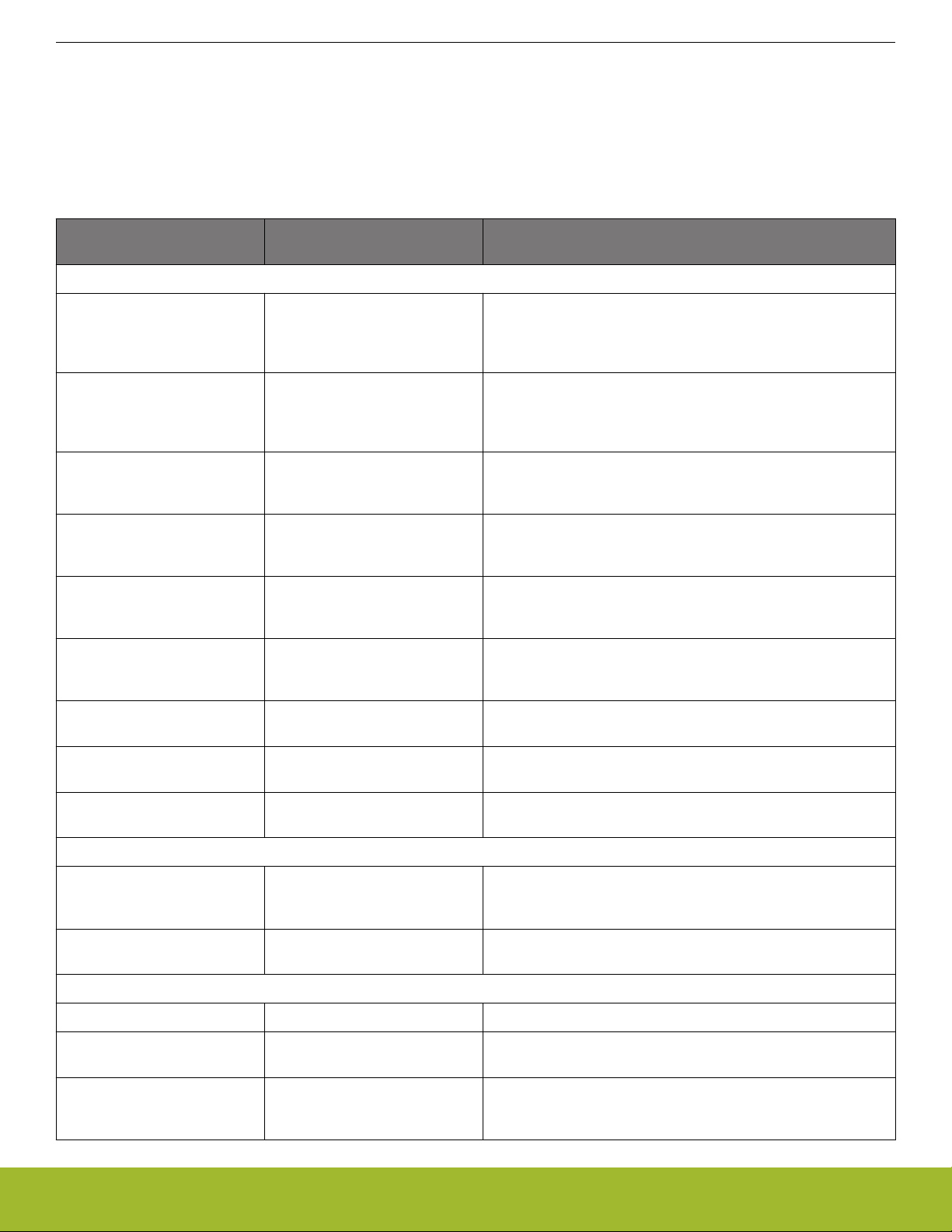
AN0918.0: MCU Series 0 to EFM32JGxx/PGxx Compatibility and Migration Guide
Peripherals Common Between MCU Series 0, EFM32JGxx/PGxx, and Wireless SoC Series 1
4.2 Clock Management
4.2.1 Clock Management Unit (CMU)
The major changes are the new HFXO automatic start features and Digital Phased-Locked Loop (DPLL).
Table 4.4. CMU
MCU Series 0 EFM32JGxx/PGxx and Wireless
Notes
SoC Series 1
Enhancements on All EFM32JGxx/PGxx and Wireless SoC Series 1 Devices
1.2 MHz – 28 MHz HFRCO
(1.2, 6.6, 11, 14, 21 and 28
MHz), HFRCO is 14 MHz after
reset.
1.2 MHz – 28 MHz AUXHFRCO
(1.2, 6.6, 11, 14, 21 and 28
MHz), AUXHFRCO is 14 MHz
after reset.
LFRCO and LFXO ready interrupt are available in EM0 - EM1
energy modes.
Startup time setup for LFXO
and HFXO.
1 MHz – 38 MHz HFRCO (1, 2, 4,
7, 13, 16, 19, 26, 32 and 38
MHz), HFRCO is 19 MHz after
reset.
1 MHz – 38 MHz AUXHFRCO (1,
2, 4, 7, 13, 16, 19, 26, 32 and 38
MHz), AUXHFRCO is 19 MHz after reset.
LFRCO and LFXO ready interrupt
are available in EM0 - EM2 energy modes.
Startup time setup for LFRCO,
LFXO, and HFXO.
Additional FINETUNING and FINETUNINGEN fields in
MSC_HFRCOCTRL register for HFRCO frequency tuning.
Additional FINETUNING and FINETUNINGEN fields in
MSC_AUXHFRCOCTRL register for AUXHFRCO frequency tuning.
The LFRCORDY and LFXORDY fields are in CMU_IEN register.
The HFXO has a second time-out counter which can be used to
achieve deterministic startup time based on timing from the
LFXO, ULFRCO, or LFRCO.
Only TUNING field in
CMU_LFRCOCTRL register.
More fields in
CMU_LFRCOCTRL register to
—
configure LFRCO.
— More settings for HFXO startup
with on-chip tunable capacitance.
Add CMU_HFXOCTRL, CMU_HFXOSTARTUPCTRL,
CMU_HFXOSTEADYSTATECTRL and CMU_HFXOTIMEOUTCTRL registers.
— More settings for LFXO startup
Add CMU_LFXOCTRL register.
with on-chip tunable capacitance.
— Clock output to PRS. Selected by a PRS consumer as CMUCLKOUT0 or CMUCLK-
OUT1.
— Calibration input from PRS. Selected by PRSUPSEL and PRSDOWNSEL fields in
CMU_CALCTRL register.
Enhancements Only on EFM32JG1x/PG1x and EFR32xG12/xG13 Devices
The Watchdog (WDOG) can be
clocked by LFRCO, LFXO, and
ULFRCO.
The SYSTICK can be clocked
by HFCORECLK.
The Watchdog (WDOG) can be
clocked by HFCORECLK,
LFRCO, LFXO, and ULFRCO.
The SYSTICK can be clocked by
HFCORECLK or LFBCLK.
—
The LFBCLK can be HFCLKLE, LFXO, LFRCO, or ULFRCO.
New Features on All EFM32JGxx/PGxx and Wireless SoC Series 1 Devices
— Add LFECLK for RTCC. LFECLK is available down to EM4H.
— Add HFEXPCLK for HFCLK out-
Prescaled version of HFCLK to CMU_OUT0 or CMU_OUT1.
put.
— Add HFBUSCLK without prescal-
er, separate it from HFCOR-
The LE, CRYPTOn, GPIO, PRS, LDMA and GPCRC are clocked
by HFBUSCLK if enable.
ECLK.
silabs.com | Building a more connected world. Rev. 1.03 | 11
Page 12
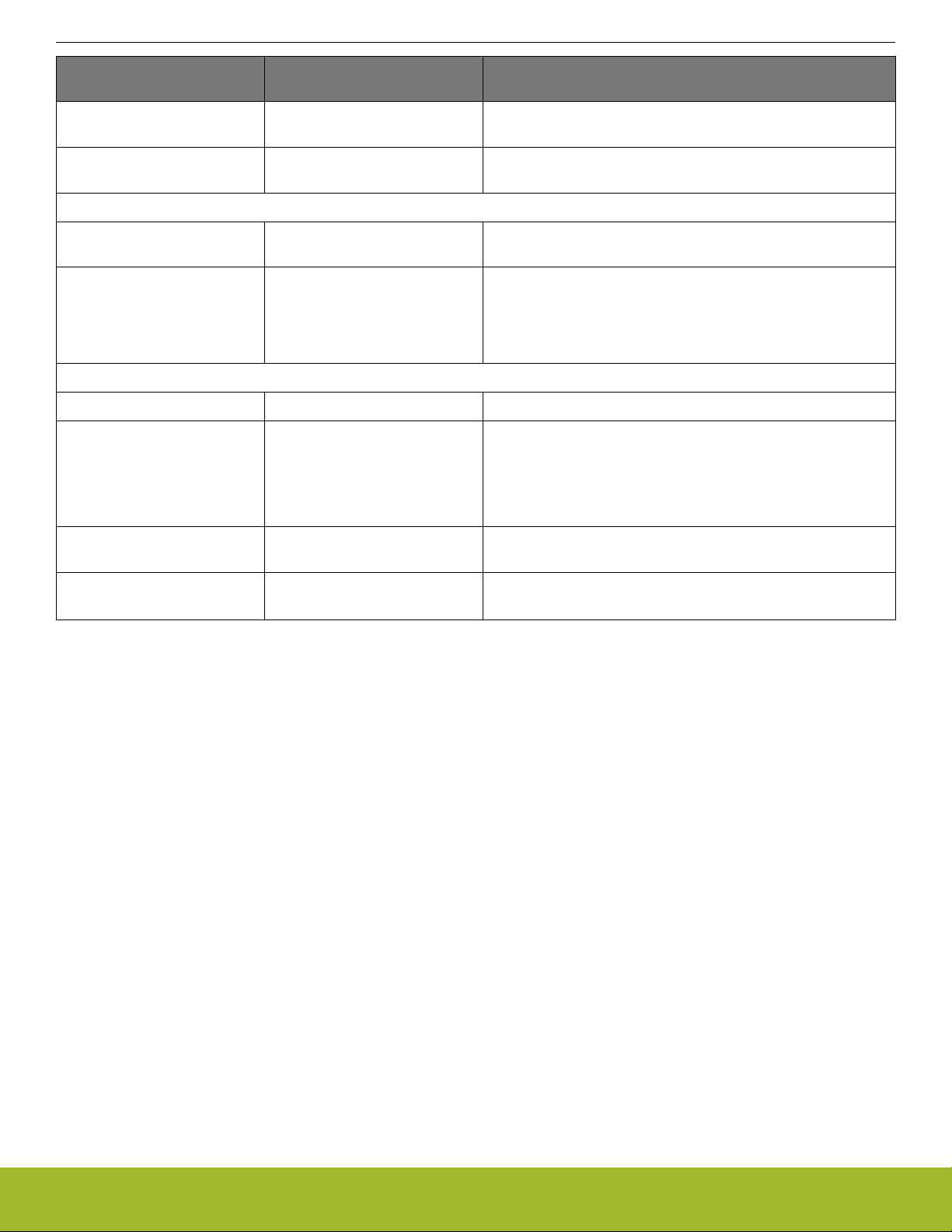
AN0918.0: MCU Series 0 to EFM32JGxx/PGxx Compatibility and Migration Guide
Peripherals Common Between MCU Series 0, EFM32JGxx/PGxx, and Wireless SoC Series 1
MCU Series 0 EFM32JGxx/PGxx and Wireless
Notes
SoC Series 1
— AUXHFRCO can clock ADC in
Selected by ADC0CLKSEL field in CMU_ADCCTRL register.
EM2/3.
— Automatic HFXO Start. The enabling of the HFXO and its selection as HFCLK source
can be performed automatically by hardware.
New Features Only on EFM32JG1x/PG1x and EFR32xG12/xG13 Devices
— New clock sources, HFRCODIV2
and CLKIN0, for HFCLK.
— The Digital Phase-Locked Loop
The HFROCDIV2 is HFRCO divided by 2 and CLKIN0 is the external clock source from the dedicate CLKIN0 pin.
The reference clock source can be HFXO, LFXO, or CLKIN0.
(DPLL) generates a digitally controlled oscillator (DCO), which is
HFRCO, as a ratio of a reference
The DPLL is disabled automatically when entering EM2, EM3,
EM4H or EM4S.
clock source.
Limitations
HFXO range is 4 – 48 MHz. HFXO range is 38 – 40 MHz. —
HFCORECLKLE > 24 or 32
MHz
•
Set HFLE if available
Set HFCORECLKLEDIV to
•
HFBUSCLKLE > 32 MHz
• Set WSHFLE
• Set HFCLKLEPRESC to DIV4
The WSHFLE is in CMU_CTRL register and HFCLKLEPRESC is
in CMU_HFPRESC register.
DIV4
HFXTAL_P and HFXTAL_N
pins can use as GPIO.
HFXTAL_P and HFXTAL_N pins
cannot use as GPIO.
— LFACLK cannot select
HFBUSCLKLE as clock source.
—
The LESENSE and LETIMER are clocked by LFACLK.
silabs.com | Building a more connected world. Rev. 1.03 | 12
Page 13

AN0918.0: MCU Series 0 to EFM32JGxx/PGxx Compatibility and Migration Guide
Peripherals Common Between MCU Series 0, EFM32JGxx/PGxx, and Wireless SoC Series 1
4.3 Energy Management
4.3.1 Energy Management Unit (EMU)
The major changes are new EM4 energy modes (EM4H and EM4S) and the new DC-DC converter module.
Table 4.5. EMU
MCU Series 0 EFM32JGxx/PGxx and Wireless
Notes
SoC Series 1
Enhancements on All EFM32JGxx/PGxx and Wireless SoC Series 1 Devices
No way to know the system
wakes up from EM2 and EM3.
Single EM4 energy mode. EM4 splits in EM4H (Hibernate)
Interrupt to indicate system
wakes up from EM2 and EM3.
and EM4S (Shutoff) energy
EM23WAKEUP in EMU_IF register will be set when the system
wakes from EM2 and EM3.
Set EM4STATE in EMU_EM4CTRL register to enter EM4H
when entering EM4.
modes.
In EM4H, the regulator will be on in reduced mode allowing for
RTCC. Otherwise, when entering in EM4, the regulator will be
disabled allowing for lowest power mode, Shutoff state (EM4S).
When RAM block is powered
down, it cannot be powered up
again without reset.
Selected RAM block is powered
down in EM2/3 with full access in
EM0.
The RAM block 0 (128 kB) will always be powered on for proper
system functionality.
The stack must be located in retained memory.
Enhancements Only on EFM32JG1x/PG1x and EFR32xG12/xG13 Devices
The Brown-Out Detector (BOD)
cannot be disabled.
The Brown-Out Detector (BOD)
can be disabled in EM2 to mini-
Set EM2BODDIS in EMU_CTRL register to disable BOD when
entering EM2.
mize current.
New Features on All EFM32JGxx/PGxx and Wireless SoC Series 1 Devices
No DC-DC converter module. With a DC-DC converter module
to power internal circuits and it
requires an external inductor and
The DC-DC converter allows up to two external hookup configu-
rations with additional options giving flexible power architecture
selection.
capacitor.
Use Voltage Supply Comparator (VCMP) to monitor the sup-
Use Voltage Monitor (VMON) to
monitor different voltage sources.
Trigger points for interrupts are preloaded but may be reconfig-
ured.
ply voltage.
ADC temperature sensor only. EMU temperature sensor is al-
ways running (except in EM4
Temperature measurement is taken every 250ms with the 8-bit
result stored in EMU_TEMP register.
Shutoff) and is independent from
ADC temperature sensor.
The high and low temperature trigger points for interrupt are con-
figurable.
New Features Only on EFM32JG1x/PG1x and EFR32xG12/xG13 Devices
— Prevent DVDD BOD from caus-
ing a reset.
— Separate voltage scaling controls
are available for the different energy modes.
•
EM01 Voltage Scaling
• EM23 Voltage Scaling
Set DVDDBODDIS in EMU_PWRCTRL register to enable this
feature.
Voltage scaling allows for a tradeoff between power and per-
formance, the user can scale voltages between Voltage Scale
Level 2 (1.2 V) and Voltage Scale Level 0 (1.0 V).
The software should follow certain sequences for supply voltage
scaling up and down.
• EM4H Voltage Scaling
— Peripherals that are available in
EM2 Deep Sleep or EM3 Stop
The EMU_EM23PERNORETAINCTRL register can be used to
setup unused peripherals for powering down prior to EM23 entry.
can optionally be powered down
during EM2 or EM3.
silabs.com | Building a more connected world. Rev. 1.03 | 13
Page 14

AN0918.0: MCU Series 0 to EFM32JGxx/PGxx Compatibility and Migration Guide
Peripherals Common Between MCU Series 0, EFM32JGxx/PGxx, and Wireless SoC Series 1
MCU Series 0 EFM32JGxx/PGxx and Wireless
Notes
SoC Series 1
Limitations
— — —
4.3.2 Reset Management Unit (RMU)
The major change is configurable reset levels for Watchdog, Lockup, Pin, and System reset requests.
Table 4.6. RMU
MCU Series 0 EFM32JGxx/PGxx and Wire-
Notes
less SoC Series 1
Enhancements
RESETn pin reset can only be
hard reset.
RESETn pin reset can be configured to be either hard or soft
The soft reset can be configured to be either DISABLED, LIMITED, EXTENDED or FULL.
reset.
Hard resets will reset the entire chip (= soft reset configured as
FULL).
To configure RESETn pin reset as a hard reset, clear the PINRESETSOFT bit in CLW0 in the Lock bit page.
New Features
Watchdog, Lockup, Pin and
System reset request are non
configurable.
Limitations
Brown-out Detection (BOD) on
Regulated domain, Unregulated
domain, Analog Power Domain
0 (AVDD0) and Analog Power
Domain 1 (AVDD1).
Watchdog, Lockup, Pin (RESETn) and System reset request are sources for soft reset.
Brown-out Detection (BOD) on
Analog Unregulated Power Domain (AVDD), Digital Unregulated Power Domain (DVDD) and
Regulated Digital Domain (DECOUPLE).
The reset level (DISABLED, LIMITED, EXTENDED or FULL) for
soft reset sources is configured in the xxxRMODE bitfields in
RMU_CTRL register.
—
silabs.com | Building a more connected world. Rev. 1.03 | 14
Page 15

Peripherals Common Between MCU Series 0, EFM32JGxx/PGxx, and Wireless SoC Series 1
4.4 Serial Interfaces
4.4.1 Inter-Integrated Circuit Interface (I2C)
There are no major changes for the I2C module.
AN0918.0: MCU Series 0 to EFM32JGxx/PGxx Compatibility and Migration Guide
Table 4.7. I2C
MCU Series 0 EFM32JGxx/PGxx and Wire-
Notes
less SoC Series 1
Enhancements
Separate single buffer for transmit and receive.
Separate 2-level FIFO for transmit and receive.
Access through I2Cn_TXDOUBLE and I2Cn_RXDOUBLE registers.
New Features
— — —
Limitations
— — —
4.4.2 Low Energy Universal Asynchronous Receiver/Transmitter (LEUART)
There are no major changes for the LEUART module.
Table 4.8. LEUART
MCU Series 0 EFM32JGxx/PGxx and Wire-
Notes
less SoC Series 1
Enhancements
— — —
New Features
— — —
Limitations
— — —
silabs.com | Building a more connected world. Rev. 1.03 | 15
Page 16

AN0918.0: MCU Series 0 to EFM32JGxx/PGxx Compatibility and Migration Guide
Peripherals Common Between MCU Series 0, EFM32JGxx/PGxx, and Wireless SoC Series 1
4.4.3 Universal Synchronous Asynchronous Receiver/Transmitter (USART)
The major changes are hardware flow control and the addition of a 8-bit timer.
Table 4.9. USART
MCU Series 0 EFM32JGxx/PGxx and Wire-
Notes
less SoC Series 1
Enhancements
The baud rate divider is 13-bit
integral part and a 2-bit fractional part.
Extend baud rate divider to 20bit value, with a 15-bit integral
part and a 5-bit fractional part.
Better accuracy on baud rate generation.
PRS RX input only. PRS RX and PRS CLK inputs. The USART can be configured to receive data and clock directly
from PRS channels.
The PRS channels are selected by RXPRSSEL and CLKPRSSEL
in USARTn_INPUT register.
New Features
— Automatic Baud Rate Detection. Setting AUTOBAUDEN in USARTn_CLKDIV register uses the
first frame received to automatically set the baud rate provided
that it contains 0x55 (IrDA uses 0x00).
— Hardware Flow Control with de-
This function is configured by USARTn_CTRLX register.
bug halt.
— New 8-bit Timer to create timing
for a variety of uses.
It can be used for different purposes such as RX timeout, break
detection, response timeout, and RX enable delay.
Limitations
— — —
silabs.com | Building a more connected world. Rev. 1.03 | 16
Page 17

AN0918.0: MCU Series 0 to EFM32JGxx/PGxx Compatibility and Migration Guide
Peripherals Common Between MCU Series 0, EFM32JGxx/PGxx, and Wireless SoC Series 1
4.5 I/O Ports
4.5.1 General Purpose Input/Output (GPIO)
The major change is the addition of configurable over voltage tolerance inputs.
Table 4.10. GPIO
MCU Series 0 EFM32JGxx/PGxx and Wire-
Notes
less SoC Series 1
Enhancements
Use DOUTSET and DOUTCLR
registers to set and clear GPIO
Remove DOUTSET &
DOUTCLR registers.
Use Peripheral Bit Set and Clear to set and clear GPIO pins.
pins.
New Features
— Input disable. The pin inputs can be disabled on a port-by-port basis. The input
of pins configured using the normal or alternate MODEn settings
can be disabled by setting DINDIS or DINDISALT in
GPIO_Px_CTRL register.
— Slewrate setting. The slewrate can be applied to pins on a port-by-port basis. The
actual slewrate applied to the selected pins is configured in the
SLEWRATE and SLEWRATEALT fields in GPIO_Px_CTRL register.
— Over voltage tolerance is availa-
ble for most pins.
The over voltage tolerance applied to the selected pins is configured in the GPIO_Px_OVTDIS register (Default over voltage is
enabled for each pin supporting that feature).
Disabling the over voltage tolerance for a pin will provide less distortion on that pin, which is useful when the pin is used as analog
input.
— Level interrupt for EM4 wakeup. GPIO can generate a level interrupt using the input of any EM4
wake-up pin on the device.
Limitations
Drive strength – 0.1, 1, 6 and 20
mA.
All pins with the same pin number (n) are grouped together to
trigger one interrupt flag or to
form one PRS producer output.
Drive strength – 1 mA and 10
mA.
All pins within a group of four
(0-3, 4-7, 8-11, 12-15) from all
ports are grouped together to
trigger one interrupt flag index
or to form one PRS producer
output.
—
It is more flexible to configure GPIO interrupt source or PRS producer output while maintaining compatibility with
MCU Series 0
Add GPIO_EXTIPINSELL and GPIO_EXTIPINSELH registers.
.
silabs.com | Building a more connected world. Rev. 1.03 | 17
Page 18

AN0918.0: MCU Series 0 to EFM32JGxx/PGxx Compatibility and Migration Guide
Peripherals Common Between MCU Series 0, EFM32JGxx/PGxx, and Wireless SoC Series 1
4.6 Timers and Triggers
4.6.1 Timer/Counter (TIMER)
The major change is dedicate TIMER now has 4 compare/capture channels, can be used for RGBW LED control.
Table 4.11. TIMER
MCU Series 0 EFM32JGxx/PGxx and Wire-
Notes
less SoC Series 1
Enhancements
3 Compare/Capture channels. 3 or 4 Compare/Capture chan-
nels.
The 4 Compare/Capture channels are only available on TIMER1
and WTIMER1.
New Features Only on EFM32JG1x/PG1x and EFR32xG12/xG13 Devices
— The new 32 bit general purpose
timer WTIMER.
The TIMER and WTIMER peripherals are identical except for the
timer width.
Limitations
— — —
4.6.2 Low Energy Timer (LETIMER)
The major change is to replace RTC trigger with PRS.
Table 4.12. LETIMER
MCU Series 0 EFM32JGxx/PGxx and Wire-
Notes
less SoC Series 1
Enhancements
— — —
New Features
LETIMER can be started by a
RTC event or started, stopped,
and cleared by software.
LETIMER can be started, stopped, and cleared by PRS or
software.
The PRS mode and input are configured by LETIMERn_PRSSEL
register.
Limitations
— — —
silabs.com | Building a more connected world. Rev. 1.03 | 18
Page 19

Peripherals Common Between MCU Series 0, EFM32JGxx/PGxx, and Wireless SoC Series 1
4.6.3 Peripheral Reflex System (PRS)
The major change is that PRS can trigger the core and DMA.
AN0918.0: MCU Series 0 to EFM32JGxx/PGxx Compatibility and Migration Guide
Table 4.13. PRS
MCU Series 0 EFM32JGxx/PGxx and Wire-
Notes
less SoC Series 1
Enhancements
— Optional channel output invert. Set INV bit in PRS_CHx_CTRL register to invert channel output.
— Pulse stretch for domains run-
ning at different frequency.
Set STRETCH bit in PRS_CHx_CTRL register to stretch channel
output.
Stretches channel output to ensure that the target clock domain
detects it.
— Read back PRS channel value. Access through PRS_PEEK register.
PRS channels 0-3 can output to
GPIO with one common location
field.
All PRS channels can output to
GPIO with independent location
field.
This function is configured by PRS_ROUTELOCn registers.
New Features
— PRS channel can use as PRS
source.
— The PRS can be used to send
events to the core.
Use PRSL or PRSH of SOURCESEL field in PRS_CHx_CTRL
register to select PRS channel as PRS input source.
This is very useful in combination with the Wait For Event (WFE)
instruction.
This function is configured by PRS_CTRL register.
— Up to two independent DMA re-
quests can be generated by the
This function is configured by PRS_DMAREQ0 and PRS_DMAREQ1 registers
PRS.
The PRS signals triggering the DMA requests are selected with
the SOURCESEL (= 0x1 for PRS) and SIGNAL (= 0x0 for
PRSREQ0 or = 0x1 for PRSREQ1) fields in the LDMA_CHx_REQSEL register.
— Configurable PRS Logic (AND
and OR).
Each PRS channel has three logic functions that can be used by
themselves or in combination.
The selected PRS source can be AND'ed with the next PRS channel output, OR'ed with the previous PRS channel output and inverted.
Limitations
— — —
silabs.com | Building a more connected world. Rev. 1.03 | 19
Page 20

AN0918.0: MCU Series 0 to EFM32JGxx/PGxx Compatibility and Migration Guide
Peripherals Common Between MCU Series 0, EFM32JGxx/PGxx, and Wireless SoC Series 1
4.6.4 Pulse Counter (PCNT)
The major change is new support for the quadrature decoder in oversampling mode.
Table 4.14. PCNT
MCU Series 0 EFM32JGxx/PGxx and Wire-
Notes
less SoC Series 1
Enhancements
Fix filter length in oversample
mode.
PCNTn_CNT reset through
RSTEN.
Programmable filter length in
oversample mode.
PCNTn_CNT reset through
RSTEN or CNTRSTEN.
This is configured by FILTEN field in PCNTn_OVSCFG register.
CNTRSTEN in PCNTn_CTRL register works in a similar manner
as RSTEN, but only resetting the counter, PCNTn_CNT.
New Features
Externally clocked quadrature
decoder mode only.
Externally clocked quadrature
decoder 1X mode and Over-
Flutter is removed when setting FLUTTERRM field in
PCNTn_OVSCFG register.
sampling quadrature decoder
1X, 2X and 4X modes with flutter removal.
— Cascading PCNT through PRS. Possible to form a 32-bit pulse counter.
Limitations
— — —
4.6.5 Watchdog Timer (WDOG)
The major change is the Watchdog timeout can either generate a reset or an interrupt.
Table 4.15. WDOG
MCU Series 0 EFM32JGxx/PGxx and Wire-
less SoC Series 1
Enhancements
WDOG reset cannot be disa-
Option to disable WDOG reset. Set WDOGRSTDIS in WDOG_CTRL register to disable watchdog
bled.
New Features
— Configurable warning interrupt
at a percentage of timeout period.
— Configurable window interrupt at
a percentage of timeout period.
— PRS as a watchdog clear,
source is selected by
WDOG_PCH0_PRSCTRL register.
— Trigger an interrupt when a
WDOG clear happens before a
PRS event has been detected.
Limitations
Notes
timeout reset, option to trigger timeout interrupt instead.
Use WARNSEL field in WDOG_CTRL register, the percentage
are 25%, 50%, or 75%.
Use WINSEL field in WDOG_CTRL register, the percentage are
12.5%, 25%, 37.5%, 50%, 62.5%, 75%, or 87.5%.
Use CLRSRC bit in WDOG_CTRL register to select software or
PRS to clear the watchdog counter.
Use WDOG_PCH0_PRSCTRL and WDOG_PCH1_PRSCTRL
registers to select PRS channels.
— — —
silabs.com | Building a more connected world. Rev. 1.03 | 20
Page 21

Peripherals Common Between MCU Series 0, EFM32JGxx/PGxx, and Wireless SoC Series 1
4.6.6 Low Energy Sensor Interface (LESENSE)
AN0918.0: MCU Series 0 to EFM32JGxx/PGxx Compatibility and Migration Guide
The major
changes are ADC support and sensor evaluation. The LESENSE is only available on EFM32JG1x/PG1x and EFR32xG12/
xG13 devices.
Table 4.16. LESENSE
MCU Series 0 EFM32JG1x/PG1x and
EFR32xG12/xG13
Enhancements
Uses the analog comparators,
ACMP, for measurement of sensor signals.
Sensor evaluation can be based
on either ACMP outputs, or
threshold comparison.
Uses the analog comparators,
ACMP, or the ADC for measurement of sensor signals.
Sensor evaluation can be based
on either ACMP outputs, threshold comparison, sliding window,
or step detection.
LESENSE decoder, which is a
configurable state machine with
up to 16 states.
LESENSE decoder, which is a
configurable state machine with
up to 32 states.
New Features
— The decoder has a PRS output
named DECCMP.
Notes
—
In sliding window mode, the sensor data is compared against the
upper and lower limits of a window range.
Step detection is used to detect steps in the sensor data com-
pared to sensor data from the previous measurement.
—
This output can be used to indicate which state, or subset for
states, the decoder is currently in.
Limitations
Maximum four inputs for LESENSE decoder.
Maximum four inputs for LESENSE decoder.
—
silabs.com | Building a more connected world. Rev. 1.03 | 21
Page 22

AN0918.0: MCU Series 0 to EFM32JGxx/PGxx Compatibility and Migration Guide
Peripherals Common Between MCU Series 0, EFM32JGxx/PGxx, and Wireless SoC Series 1
4.7 Analog Interfaces
4.7.1 Analog Comparator (ACMP)
The major changes are the new APORT, and the external I/O can use as a reference voltage.
Table 4.17. ACMP
MCU Series 0 EFM32JGxx/PGxx and Wire-
Notes
less SoC Series 1
Enhancements
FULLBIAS and HALFBIAS
fields in ACMPn_CTRL register.
Symmetric hysteresis only. Symmetric and asymmetric hys-
No HALFBIAS field in
ACMPn_CTRL register.
teresis.
The HALFBIAS field is merged with BIASPROG field (increase to
6-bit value) in ACMPn_CTRL register.
Hysteresis is configured through the HYST field in ACMPn_HYS-
TERESIS0 and ACMPn_HYSTERESIS1 registers. The hysteresis
value can be positive or negative.
Selectable internal voltage for
negative input only.
Selectable internal voltage for
both positive and negative in-
Internal voltages are VDD, 1.25 V, 2.5 V and VDAC channel out-
put.
puts.
Scaler for VDD. Voltage dividers for VDD, 1.25
Voltage dividers in the ACMPn_HYSTERESIS0/1 registers.
V and 2.5 V.
4 resistance values for the internal capactive sense resistor.
8 resistance values for the internal capactive sense resistor.
—
New Features
— Up to 48 I/O (through APORT)
can be used as a dividable ref-
Not all selectable I/O are available on a given device, refer to the
device data sheet for details.
erence voltage.
— Selected level of accuracy. Configured by ACCURACY field in ACMPn_CTRL register, de-
fault is low accuracy mode to consume less current.
Voltage monitor function in
VCMP.
Limitations
The warm-up time is
HFPERCLK dependent and
should be >= 10us.
Dedicated capacitive sense
mode with up to 16 inputs.
Up to 8 external I/O for both
positive and negative input terminals.
The ACMP can be used to monitor supply voltages.
The warm-up time is self-timed
and will complete within 5µs.
Dedicated capacitive sense
mode with up to 80 inputs.
Up to 144 or 160 external I/O
(through APORT) for both positive and negative input terminals.
The voltage source (including AVDD, VREGVDD, IOVDD0 and
IOVDD1) can be selected by PWRSEL field in ACMPn_CTRL reg-
ister.
—
The capacitive sense mode inputs are configured through
APORT.
Add ACMPn_APORTREQ and ACMPn_APORTCONFLICT regis-
ters.
Not all selectable I/O are available on a given device, refer to the
device data sheet for details.
silabs.com | Building a more connected world. Rev. 1.03 | 22
Page 23

AN0918.0: MCU Series 0 to EFM32JGxx/PGxx Compatibility and Migration Guide
Peripherals Common Between MCU Series 0, EFM32JGxx/PGxx, and Wireless SoC Series 1
4.7.2 Analog to Digital Converter (ADC)
The major changes are FIFO and APORT support, and the ADC can run in EM2/3 energy mode.
Table 4.18. ADC
MCU Series 0 EFM32JGxx/PGxx and Wire-
Notes
less SoC Series 1
Enhancements
Separate single buffer for single
and scan conversion.
The ADC can run in EM0 - EM1
energy modes.
Separate FIFO for single and
scan conversion.
The ADC can run in EM0 - EM3
energy modes.
Four deep 32-bit FIFO to store conversion data along with chan-
nel ID and option to overwrite old data when full.
ADC must in asynchronous mode with AUXHFRCO as clock
source to run in EM2/3.
The ADC can wake the system from EM2/3 to EM0 on enabled in-
terrupts and it can also work with the DMA so that the system
does not have to be woken up to consume data.
New Features on All EFM32JGxx/PGxx and Wireless SoC Series 1 Devices
— Programmable watermark to
generate interrupt.
The DVL field of the ADCn_SINGLECTRLX/SCANTRLX controls
the FIFO watermark crossing which sets the SINGLEDV/SCANDV
bit in ADCn_STATUS high and is cleared when the data is read
and watermark falls below the DVL threshold.
— Window Compare Function. The ADC supports window compare function on both latest single
and scan sample.
The compare thresholds, ADGT and ADLT, are defined in the
ADCn_CMPTHR register.
— Programmable full scale (peak-
to-peak) voltage (VFS) with se-
Advanced VFS configuration is enabled by setting the REF field in
ADCn_SINGLECTRL or ADCn_SCANCTRL register to CONF.
lectable reference sources.
— The ADC can be used as ran-
dom number generator.
This is done simply by choosing the REF in the ADCn_SIN-
GLECTRL as CONF and by setting the VREFSEL in the
ADCn_SINGLECTRLX as VENTROPY.
— Externally controllable conver-
sion start time using PRS in
TIMED mode.
In TIMED mode, a long PRS pulse is expected to trigger the ADC
and its negative edge directly finishes input sampling and starts
the approximation phase, giving precise sampling frequency man-
agement.
New Features Only on EFM32JG1x/PG1x and EFR32xG12/xG13 Devices
— Reference should be kept warm
is programmable.
By default the scan mode reference is kept warm (CHCONREF-
WARMIDLE field in the ADCn_CTRL register). The user can also
choose to keep the single channel mode reference warm or to
keep the last used reference warm.
— Programmable delay between
repetitive conversions.
The REPDELAY field in the ADCn_SINGLECTRLX and
ADCn_SCANCTRLX registers can be used to set the delay be-
tween two repeated conversions in single channel and scan mode
respectively.
— Scan conversions can be trig-
—
gered using LESENSE.
— Programmable ADC behavior in
debug mode.
If DBGHALT field in the ADCn_CTRL register is set to 1, then in
debug mode ADC completes the current conversions and then
halts. This means that all conversion triggers that were received
before the debug halt occurred will be serviced before the ADC
halts.
silabs.com | Building a more connected world. Rev. 1.03 | 23
Page 24

AN0918.0: MCU Series 0 to EFM32JGxx/PGxx Compatibility and Migration Guide
Peripherals Common Between MCU Series 0, EFM32JGxx/PGxx, and Wireless SoC Series 1
MCU Series 0 EFM32JGxx/PGxx and Wire-
less SoC Series 1
Limitations
ADC_CLK from 32 kHz to 13
MHz.
ADC_CLK from 32 kHz to 16
MHz.
Up to 8 external input channels. Up to 144 external input chan-
nels (through APROT).
Up to 8 configurable samples in
scan sequence.
Gain calibration is available in
all voltage references except
Up to 32 configurable samples
in scan sequence.
Gain calibration is not available
in VDD and external references.
unbuffered 2xVDD.
4.7.3 Current Digital to Analog Converter (IDAC)
The major change is support for the APORT.
Table 4.19. IDAC
MCU Series 0 EFM32JGxx/PGxx and Wire-
less SoC Series 1
Notes
—
Add ADCn_APORTREQ and ADCn_APORTCONFLICT registers.
Not all selectable I/O are available on a given device, refer to the
device data sheet for details.
—
Use software to implement gain calibration on VDD and external
references.
Notes
Enhancements
TUNNING field is in IDAC_CAL
register.
DUTYCYCLEEN bit in
IDAC_DUTYCONFIG register.
TUNNING field is in
IDAC_CURPROG register.
No DUTYCYCLEEN bit in
IDAC_DUTYCONFIG register.
New Features
— Selects the power source for the
IDAC.
— Delays EM2 entry until IDAC-
OUT is stable.
— Status to indicate the IDAC is
active and output is stable.
— Interrupt for IDAC status and
APORT bus conflict.
Limitations
IDAC can output current either
to IDAC0_OUT pin, or to the
currently selected ADC channel.
IDAC can output current either
to IDAC0_OUT pin, or APORT
pins.
The IDAC_CAL register is removed.
Duty cycle enable or disable is not available in EM0/1.
Use PWRSEL bit in IDAC_CTRL register to select AVDD or
IOVDD as IDAC power source.
Set EM2DELAY bit in IDAC_CTRL register.
Add IDAC_STATUS register.
When the IDAC is enabled and warmed up, the CURSTABLE bit
in IDAC_STATUS will indicate that the IDAC is active and output
is stable.
Add IDAC_IEN, IDAC_IF, IDAC_IFS and IDAC_IFC registers.
The IDAC can generate two types of interrupts, CURSTABLE and
APORTCONFLICT, located in IDAC_IF register.
Add IDAC_APORTREQ and IDAC_APORTCONFLICT registers.
Not all selectable I/O are available on a given device, refer to the
device data sheet for details.
IDAC0_OUT is only available on
EFR32xG12/xG13 devices
silabs.com | Building a more connected world. Rev. 1.03 | 24
EFM32JG1x/PG1x and
.
Page 25

Peripherals Common Between MCU Series 0, EFM32JGxx/PGxx, and Wireless SoC Series 1
4.7.4 Operational Amplifier (OPAMP)
AN0918.0: MCU Series 0 to EFM32JGxx/PGxx Compatibility and Migration Guide
The major
changes are APORT and OPAMP timing support. The OPAMP is only available on EFM32JG1x/PG1x and EFR32xG12/
xG13 devices.
MCU Series 0 EFM32JG1x/PG1x and
EFR32xG12/xG13
Enhancements
The external pins for POSSEL
and NEGSEL mux are fixed.
The external pins for POSSEL
and NEGSEL mux can be fixed
or from APORT.
The opamp has two outputs, the
main output and an alternative
output network.
The opamp has three outputs,
the main output, an alternative
output network, and an APORT
output.
Alternative output with lower
Programmable drive strength. It is configured by DRIVESTRENGTH field in
drive strength.
Table 4.20. OPAMP
Notes
The OPAn_P pin is for positive input and OPAn_N pin is for nega-
tive input.
Not all selectable I/O are available on a given device, refer to the
device data sheet for details.
The OPAn_OUT pin is for main output and OPAn_OUTALT pin is
for alternative output.
Add VDACn_OPAx_APORTREQ and VDACn_OPAx_APORT-
CONFLICT registers.
Not all selectable I/O are available on a given device, refer to the
device data sheet for details.
VDACn_OPAx_CTRL register.
The outputs of the opamps can
be routed to the ADC.
The outputs of the opamps can
be routed to the ADC and
—
ACMP.
Opamp can be enabled with
software.
Opamp can be enabled either
with software or PRS.
The default source is software, setting PRSEN to 1 in
VDACn_OPAx_CTRL register enables PRS mode.
New Features
— Programmable startup delay. It is configured by STARTDLY field in VDACn_OPAx_TIMER reg-
ister.
— Programmable warmup time. It depends on the selected drive strength. It is configured by
WARMUPTIME field in VDACn_OPAx_TIMER register.
— Programmable settle time. It depends on the load at OPAMP output and selected drive
strength. It is configured by SETTLETIME field in
VDACn_OPAx_TIMER register.
— Preconfigured resistor ladder
with 3X gain.
The 3x gain resistor ladder is enabled by setting GAIN3X in
VDACn_OPAx_MUX register. By default all opamps are config-
ured in 3x gain mode.
— Unity gain bandwidth and
opamp output scaling.
Unity gain bandwidth of an opamp can be scaled by setting the
INCBW bit in VDACn_OPAx_CTRL register.
Opamp output drive strength is scaled by one half when the OUT-
SCALE bit in VDACn_OPAx_CTRL register is set.
— Interrupt generation for opamp
operation.
Interrupt flags for the opamp output is settled externally at the
load, protocol error when the opamp is triggered, and APORT bus
conflict occurs.
— Asynchronous PRS output. One of two asynchronous PRS outputs (opamp warmup and out-
put valid status) can be enabled for each opamp by setting
PRSOUTMODE in VDACn_OPAx_CTRL register.
Limitations
silabs.com | Building a more connected world. Rev. 1.03 | 25
Page 26

AN0918.0: MCU Series 0 to EFM32JGxx/PGxx Compatibility and Migration Guide
Peripherals Common Between MCU Series 0, EFM32JGxx/PGxx, and Wireless SoC Series 1
MCU Series 0 EFM32JG1x/PG1x and
Notes
EFR32xG12/xG13
Two of the opamps are part of
the DAC, while the others are
standalone.
Two of the opamps are part of
the VDAC, while the others are
standalone.
Since OPA0 and OPA1 are part of the VDAC, special considera-
tions need to be taken when both VDAC channel 0/channel 1 and
OPA0/OPA1 are used.
4.7.5 Digital to Analog Converter (VDAC)
The major
changes are APORT and VDAC timing support. The VDAC is only available on EFM32JG1x/PG1x and EFR32xG12/xG13
devices.
Table 4.21. VDAC
MCU Series 0 EFM32JG1x/PG1x and
Notes
EFR32xG12/xG13
Enhancements
Each DAC channel has two outputs, the main output
(DACn_OUTx) and an alternative output (DACn_OUTxALT).
Each VDAC channel has three
outputs, the main output
(VDACn_OUTx), an alternative
output (VDACn_OUTxALT), and
an APORT output.
Add VDACn_OPAx_APORTREQ and VDACn_OPAx_APORT-
CONFLICT registers.
Not all selectable I/O are available on a given device, refer to the
device data sheet for details.
The drive strength is fixed. Programmable drive strength. It is configured by DRIVESTRENGTH field in
VDACn_OPAx_CTRL register.
Three internal voltage references are available.
Five internal and one external
voltage (VDAC0_EXT) referen-
The new internal references are 1.25 V and 2.5 V low noise
bandgap references.
ces are available.
The DAC supports three conversion modes.
Conversion is triggered either
by software, PRS, or LESENSE.
The DAC supports two conversion modes.
Conversion is triggered either
by software, PRS, refresh timer,
The Sample/Hold mode is removed.
The PRS pulse can be from a synchronous or asynchronous PRS
producer.
or LESENSE.
New Features
— Programmable warmup time. It depends on the selected drive strength. It is configured by
WARMUPTIME field in VDACn_OPAx_TIMER register.
— Asynchronous clocking mode. Uses internal 12 MHz VDAC oscillator to generate DAC_CLK to
allow VDAC operation in EM2/3.
— New Interrupt flags for VDAC
operation.
These are channel buffer level (CHxBL), channel overflow
(CHxOF), and EM23ERR interrupt flags.
Limitations
— — —
silabs.com | Building a more connected world. Rev. 1.03 | 26
Page 27

AN0918.0: MCU Series 0 to EFM32JGxx/PGxx Compatibility and Migration Guide
Software Migration
5. Software Migration
The EFM32JGxx/PGxx and Wireless SoC Series 1 devices are software compatible with the existing MCU Series 0 devices, so only
minor changes are required for peripherals that are common to MCU Series 0, EFM32JGxx/PGxx, and Wireless SoC Series 1 (especially when enhancements and new features are not used).
silabs.com | Building a more connected world. Rev. 1.03 | 27
Page 28

AN0918.0: MCU Series 0 to EFM32JGxx/PGxx Compatibility and Migration Guide
5.1 Peripheral Support Library (emlib) and energyAware Drivers (emdrv)
Software Migration
The Peripheral
Support Library (emlib) abstracts the differences between MCU Series 0 and EFM32JGxx/PGxx through the API, so
software migration becomes transparent to the firmware author.
The emlib modules are found under the Simplicity Studio installation path. The default location on Windows is:
C:\SiliconLabs\SimplicityStudio\v4\developer\sdks\gecko_sdk_suite\v1.0\platform\emlib
The energyAware Drivers Library (emdrv) is optimized for speed and power consumption while maintaining API compatibility between
different product families.
It is highly recommended to develop peripherals' software with emdrv since it can maintain 100% software compatibility across MCU
Series 0 and EFM32JGxx/PGxx.
The available peripherals' emdrv modules are found under the Simplicity Studio installation path. The default location on Windows is:
C:\SiliconLabs\SimplicityStudio\v4\developer\sdks\gecko_sdk_suite\v1.0\platform\emdrv
Wireless SoC Series 1 devices are configurable through the Silicon Labs software stacks, which are a layer on top of the emdrv modules. Systems migrating from MCU Series 0 to a Wireless SoC Series 1 platform should use the tools available in Simplicity Studio to
migrate their code.
Table 5.1. Software Migration Checklist
Items Support on emlib & emdrv Notes
DCDC power configurations in
EFM32JGxx/PGxx.
emlib:
Call below function after power up to initialize the DCDC (if availa-
ble) power configuration.
New API for DCDC configura-
tion in em_emu.c.
bool EMU_DCDCInit(const EMU_DCDCInit_TypeDef *dcdcI-
nit)
HFXO startup initialization in
emlib:
MCU Series 0 and EFM32JGxx/
PGxx.
Common API for HFXO startup
in em_cmu.c.
LFXO startup initialization in
emlib:
MCU Series 0 and EFM32JGxx/
PGxx.
Common API for LFXO startup
in em_cmu.c.
Use HFRCO as HFCLK. emlib:
Common API in em_cmu.c to
setup HFRCO frequency band.
Flash startup timing in
— Use default timing or initialize the time to power up Flash on tran-
EFM32JGxx/PGxx.
Call below function to configure HFXO to ensure safe startup for
the given crystal.
void CMU_HFXOInit(const CMU_HFXOInit_TypeDef *hfxoI-
nit)
Call below function to optimize startup time and power consump-
tion for a given low frequency crystal.
void CMU_LFXOInit(const CMU_LFXOInit_TypeDef *lfxoI-
nit)
Call below function to change HFRCO frequency band.
void CMU_HFRCOBandSet(CMU_HFRCOFreq_TypeDef setFreq)
Calibrate HFRCO of
EFM32JGxx/PGxx
at startup to match with
MCU Series 0 HFRCO frequency band.
Otherwise manual adjustment for HFRCO frequency dependent
parameters are required.
sitions from EM2/3 to EM0.
silabs.com | Building a more connected world. Rev. 1.03 | 28
Page 29

AN0918.0: MCU Series 0 to EFM32JGxx/PGxx Compatibility and Migration Guide
Items Support on emlib & emdrv Notes
Software Migration
Pin enable and location for digital peripherals.
APORT for analog peripherals
in EFM32JGxx/PGxx.
emlib:
The new ROUTEPEN and
ROUTELOC definitions of digital
peripherals can be found in corresponding emlib header files.
emlib:
The new APORT definitions of
analog peripherals can be found
in corresponding emlib header
files.
At least two registers (ROUTEPEN and ROUTELOCn) are used
for pin enable and location in
EFM32JGxx/PGxx
peripherals (only
one ROUTE register in MCU Series 0).
Independent location field for each pin allows pins in peripheral of
EFM32JGxx/PGxx configure to different locations.
Example for EFM32JGxx/PGxx:
USART0->ROUTEPEN = USART_ROUTEPEN_RXPEN | USART_ROUTEP
EN_TXPEN;
USART0->ROUTELOC0 = ( USART0->ROUTELOC0 & ~( _USART_RO
UTELOC0_TXLOC_MASK | _USART_ROUTELOC0_RXLOC_MASK ) ) |
( USART_ROUTELOC0_TXLOC_LOC0 << _USART_ROUTELOC0_TXLOC
_SHIFT ) | ( USART_ROUTELOC0_RXLOC_LOC0 << _USART_ROUT
ELOC0_RXLOC_SHIFT );
Example for MCU Series 0:
USART0->ROUTE = USART_ROUTE_RXPEN | USART_ROUTE_TXPEN
| USART_ROUTE_LOCATION_LOC0;
To route signals between analog peripherals and GPIOs.
Example to use APORT BUS1X channel 6 for ADC input in
EFM32JGxx/PGxx:
ADC_InitSingle_TypeDef singleInit = ADC_INITSINGLE_DEF
AULT;
singleInit.posSel = adcPosSelAPORT1XCH6;
Example to use analog channel 1 for ADC input in
ADC_InitSingle_TypeDef singleInit = ADC_INITSINGLE_DEF
AULT;
singleInit.input = adcSingleInputCh1;
MCU Series 0:
APORT conflict between analog peripherals can be detected by
XXX_APORTCONFLICT registers or APORTCONFLICT interrupt.
GPIO emlib:
Different GPIO grouping (0-3, 4-7, 8-11, 12-15) in EFM32JGxx/
PGxx to trigger interrupt or to form PRS producer output.
Common API for GPIO configu-
ration in em_gpio.c.
Pins with the same pin number within a group can now be used
as interrupt trigger sources or PRS producer outputs.
emdrv:
For example below, PC6 (interrupt source 6) and PF6 (interrupt
gpiointerrupt
source 4) in group 4-7 can both configure as interrupt sources
without conflict.
GPIO_PinModeSet(gpioPortC, 6, gpioModeInputPull, 1);
GPIO_ExtIntConfig(gpioPortC, 6, 6, false, true, true);
GPIO_PinModeSet(gpioPortF, 6, gpioModeInputPull, 1);
GPIO_ExtIntConfig(gpioPortF, 6, 4, false, true, true);
Bootloader — The preprogrammed bootloader (if available) moves from Main
page to Bootloader page in
EFM32JGxx/PGxx.
DAC & VDAC emlib:
Except
VDAC_PrescaleCalc(…), the function prototypes of
em_dac.c are compatible with em_vdac.c (DAC_XXX(…) to
New source file em_vdac.c for
VDAC_XXX(…)).
VDAC.
silabs.com | Building a more connected world. Rev. 1.03 | 29
Page 30

AN0918.0: MCU Series 0 to EFM32JGxx/PGxx Compatibility and Migration Guide
Items Support on emlib & emdrv Notes
Software Migration
VCMP & VMON emlib:
New APIs for VMON in
em_emu.c.
AES & CRYPTO emlib:
New source file em_crypto.c for
CRYPTO.
RTC & RTCC emlib:
New source file em_rtcc.c for
RTCC.
The VCMP function in MCU Series 0 is now handled by Voltage
Monitor (VMON) in EFM32JGxx/PGxx.
void EMU_VmonInit(const EMU_VmonInit_TypeDef *vmonI-
nit)
void EMU_VmonHystInit(const EMU_VmonHystInit_TypeDef
*vmonInit)
void EMU_VmonEnable(EMU_VmonChannel_TypeDef channel,
bool enable)
bool EMU_VmonChannelStatusGet(EMU_VmonChannel_TypeDef
channel)
The AES function in MCU Series 0 is now handled by Crypto Ac-
celerator (CRYPTO) in
EFM32JGxx/PGxx.
The AES and new cryptographic operations in EFM32JGxx/PGxx
are handled by mbedTLS library.
The mbedTLS library is found under the Simplicity Studio installa-
tion path. The default location on Windows is:
C:\SiliconLabs\SimplicityStudio\v4\developer\sdks\geck
o_sdk_suite\v1.0\util\third_party\mbedtls
APIs in em_rtcc.c are not compatible with em_rtc.c.
The rtcdrv provides common RTC APIs for MCU Series 0 and
EFM32JGxx/PGxx.
emdrv:
The rtcdrv now handles both
RTC and RTCC.
µDMA & LDMA emlib:
APIs in em_ldma.c are not compatible with em_dma.c (for µDMA
in MCU Series 0).
New source file em_ldma.c for
LDMA.
emdrv:
The dmadrv provides common DMA APIs for MCU Series 0 and
EFM32JGxx/PGxx
.
The dmadrv now handles both
µDMA and LDMA.
5.2 Migration Examples
The examples of this section describe the usage of emlib and emdrv to migrate software from MCU Series 0 to EFM32JGxx/PGxx
.
Almost 100% of the code can be reused during migration and just minor modifications need to be made for code running on the new
platform.
The hardware differences between platforms will be handled by the peripherals' initialization functions of emlib, it just needs to change
the parameters in the function calls or peripherals' initialization structures to fit for the selected device.
Usually nothing needs to be changed when migrating the portion of emdrv, keeps all function calls the same and just modifies the IDE
settings for the target device.
silabs.com | Building a more connected world. Rev. 1.03 | 30
Page 31

AN0918.0: MCU Series 0 to EFM32JGxx/PGxx Compatibility and Migration Guide
5.2.1 Migration Example for RTC and ADC
This example configures the RTC to trigger ADC conversion and toggle LED every 500ms.
Source code that runs on EFM32GG STK (EFM32GG_STK3700).
#include <stdio.h>
#include "em_device.h"
#include "em_adc.h"
#include "em_chip.h"
#include "em_emu.h"
#include "em_gpio.h"
#include "em_cmu.h"
#include "rtcdriver.h"
/* STK specific LED port and pin */
#define LED_PORT gpioPortE
#define LED_PIN 2
uint32_t i;
uint32_t sample;
RTCDRV_TimerID_t id;
/**************************************************************************//**
* @brief RTC Callback used to toggle LED and ADC measurement
*****************************************************************************/
void rtcCallback( RTCDRV_TimerID_t id, void *user )
{
/* Start ADC and get result */
ADC_Start(ADC0, adcStartSingle);
while (ADC0->STATUS & ADC_STATUS_SINGLEACT)
;
sample = ADC_DataSingleGet(ADC0);
/* Toggle LED */
i++;
if (i & 0x01)
{
GPIO_PinOutSet(LED_PORT, LED_PIN);
}
else
{
GPIO_PinOutClear(LED_PORT, LED_PIN);
}
}
Software Migration
/**************************************************************************//**
* @brief Initialize ADC for single conversion
*****************************************************************************/
void setupAdc(void)
{
ADC_Init_TypeDef init = ADC_INIT_DEFAULT;
ADC_InitSingle_TypeDef singleInit = ADC_INITSINGLE_DEFAULT;
/* Init common settings for both single and scan conversion */
init.timebase = ADC_TimebaseCalc(0);
init.prescale = ADC_PrescaleCalc(10000000, 0);
ADC_Init(ADC0, &init);
/* Init for single conversion */
singleInit.reference = adcRefVDD;
singleInit.input = adcSingleInpCh1;
ADC_InitSingle(ADC0, &singleInit);
}
/**************************************************************************//**
* @brief Main function
*****************************************************************************/
int main(void)
{
/* Chip errata */
CHIP_Init();
silabs.com | Building a more connected world. Rev. 1.03 | 31
Page 32

AN0918.0: MCU Series 0 to EFM32JGxx/PGxx Compatibility and Migration Guide
/* Setup GPIO and ADC. */
CMU_ClockEnable(cmuClock_GPIO, true);
GPIO_PinModeSet(LED_PORT, LED_PIN, gpioModePushPull, 0);
CMU_ClockEnable(cmuClock_ADC0, true);
setupAdc();
/* Initialize RTC driver. */
RTCDRV_Init();
RTCDRV_AllocateTimer( &id );
RTCDRV_StartTimer( id, rtcdrvTimerTypePeriodic, 500, rtcCallback, NULL );
while (1)
{
/* Wait in EM1 */
EMU_EnterEM1();
}
}
To migrate this example from EFM32GG STK to EFM32PG STK, following changes are made.
Table 5.2. Changes for RTC and ADC example migration
EFM32GG STK EFM32PG STK Notes
Software Migration
No need to setup power configuration.
Need to setup power configuration at startup if device has DC-
Call EMU_DCDCInit(&dcdcInit); to initialize the power configura-
tion.
DC converter.
Use RTC for ADC Trigger and
LED toggle.
Use DOUTSET and DOUTCLR
registers to set and clear LED
pin.
Use RTCC for ADC trigger and
LED toggle.
No DOUTSET and DOUTCLR
registers to set and clear GPIO
pins, use Peripheral Bit Set and
The rtcdrv is used in this example so the migration from RTC to
RTCC is transparent.
The
GPIO_PinOutSet() and GPIO_PinOutClear() inline func-
tions in em_gpio.h will handle it so the migration is transparent.
Clear to set and clear LED pins.
LED on pin PE2. LED on pin PF4. Change #define statements for LED port (LED_PORT) and pin
(LED_PIN) in GPIO_PinOutSet(), GPIO_PinOutClear() and
GPIO_PinModeSet().
ADC input channel on PD1. PD1 is not available in
EFM32PG STK
, use APORT to
Add below parameters to ADC single conversion initialization
structure, the APORT definitions are included in em_adc.h.
configure PC6 as ADC input.
singleInit.posSel = adcPosSelAPORT1XCH6;
Modified source code that runs on EFM32PG STK (SLSTK3401A_EFM32PG).
#include <stdio.h>
#include "em_device.h"
#include "em_adc.h"
#include "em_chip.h"
#include "em_emu.h"
#include "em_gpio.h"
#include "em_cmu.h"
#include "rtcdriver.h"
/* STK specific LED port and pin */
#define LED_PORT gpioPortF
#define LED_PIN 4
uint32_t i;
uint32_t sample;
RTCDRV_TimerID_t id;
/**************************************************************************//**
* @brief RTC Callback used to toggle LED and ADC measurement
*****************************************************************************/
void rtcCallback( RTCDRV_TimerID_t id, void *user )
silabs.com | Building a more connected world. Rev. 1.03 | 32
Page 33

AN0918.0: MCU Series 0 to EFM32JGxx/PGxx Compatibility and Migration Guide
{
/* Start ADC and get result */
ADC_Start(ADC0, adcStartSingle);
while (ADC0->STATUS & ADC_STATUS_SINGLEACT)
;
sample = ADC_DataSingleGet(ADC0);
/* Toggle LED */
i++;
if (i & 0x01)
{
GPIO_PinOutSet(LED_PORT, LED_PIN);
}
else
{
GPIO_PinOutClear(LED_PORT, LED_PIN);
}
}
/**************************************************************************//**
* @brief Initialize ADC for single conversion
*****************************************************************************/
void setupAdc(void)
{
ADC_Init_TypeDef init = ADC_INIT_DEFAULT;
ADC_InitSingle_TypeDef singleInit = ADC_INITSINGLE_DEFAULT;
Software Migration
/* Init common settings for both single and scan conversion */
init.timebase = ADC_TimebaseCalc(0);
init.prescale = ADC_PrescaleCalc(10000000, 0);
ADC_Init(ADC0, &init);
/* Init for single conversion */
singleInit.reference = adcRefVDD;
singleInit.posSel = adcPosSelAPORT1XCH6;
ADC_InitSingle(ADC0, &singleInit);
}
/**************************************************************************//**
* @brief Main function
*****************************************************************************/
int main(void)
{
EMU_DCDCInit_TypeDef dcdcInit = EMU_DCDCINIT_DEFAULT;
/* Chip errata */
CHIP_Init();
/* Init DCDC regulator with specific parameters */
EMU_DCDCInit(&dcdcInit);
/* Setup GPIO and ADC. */
CMU_ClockEnable(cmuClock_GPIO, true);
GPIO_PinModeSet(LED_PORT, LED_PIN, gpioModePushPull, 0);
CMU_ClockEnable(cmuClock_ADC0, true);
setupAdc();
/* Initialize RTC driver. */
RTCDRV_Init();
RTCDRV_AllocateTimer( &id );
RTCDRV_StartTimer( id, rtcdrvTimerTypePeriodic, 500, rtcCallback, NULL );
while (1)
{
/* Wait in EM1 */
EMU_EnterEM1();
}
}
silabs.com | Building a more connected world. Rev. 1.03 | 33
Page 34

AN0918.0: MCU Series 0 to EFM32JGxx/PGxx Compatibility and Migration Guide
5.2.2 Migration Example for USART and DMA
This example configures the DMA to transmit data through USART.
Source code that runs on EFM32GG STK (EFM32GG_STK3700).
#include <stdio.h>
#include "em_chip.h"
#include "em_cmu.h"
#include "em_emu.h"
#include "dmadrv.h"
#include "retargetserial.h"
/* STK specific retarget serial output */
#define DMA_USART_SIGNAL dmadrvPeripheralSignal_USART1_TXBL
unsigned int channel;
uint8_t str[] = "Hello DMA !\n";
/**************************************************************************//**
* @brief Main function
*****************************************************************************/
int main( void )
{
CMU_HFXOInit_TypeDef hfxoInit = CMU_HFXOINIT_DEFAULT;
Software Migration
/* Chip errata */
CHIP_Init();
/* Init HFXO with specific parameters */
CMU_HFXOInit(&hfxoInit);
/* Switch HFCLK to HFXO and disable HFRCO */
CMU_ClockSelectSet(cmuClock_HF, cmuSelect_HFXO);
CMU_OscillatorEnable(cmuOsc_HFRCO, false, false);
/* Initialize USART. */
RETARGET_SerialInit();
/* Initialize DMA driver. */
DMADRV_Init();
/* Request a DMA channel. */
DMADRV_AllocateChannel( &channel, NULL );
/* Start the DMA transfer. */
DMADRV_MemoryPeripheral( channel,
DMA_USART_SIGNAL,
(void*)&(RETARGET_UART->TXDATA),
str,
true,
sizeof( str ),
dmadrvDataSize1,
NULL,
NULL );
while (1)
{
;
}
}
To migrate this example from EFM32GG STK to EFM32PG STK
silabs.com | Building a more connected world. Rev. 1.03 | 34
, following changes are made.
Page 35

AN0918.0: MCU Series 0 to EFM32JGxx/PGxx Compatibility and Migration Guide
Table 5.3. Changes for USART and DMA example migration
EFM32GG STK EFM32PG STK Notes
Software Migration
No need to setup power configuration.
Need to setup power configuration at startup if device has DC-
Call EMU_DCDCInit(&dcdcInit);
tion.
DC converter.
Use µDMA for USART transmit.
Use LDMA for USART transmit. The dmadrv is used in this example so the migration from µDMA
to LDMA is transparent.
Use USART1 as retarget serial
output.
Use USART0 as retarget serial
output.
Change #define statement for USART (DMA_USART_SIGNAL)
with DMA in DMADRV_MemoryPeripheral().
Modified source code that runs on EFM32PG STK (SLSTK3401A_EFM32PG).
#include <stdio.h>
#include "em_chip.h"
#include "em_cmu.h"
#include "em_emu.h"
#include "dmadrv.h"
#include "retargetserial.h"
/* STK specific retarget serial output */
#define DMA_USART_SIGNAL dmadrvPeripheralSignal_USART0_TXBL
unsigned int channel;
uint8_t str[] = "Hello DMA !\n";
/**************************************************************************//**
* @brief Main function
*****************************************************************************/
int main( void )
{
EMU_DCDCInit_TypeDef dcdcInit = EMU_DCDCINIT_DEFAULT;
CMU_HFXOInit_TypeDef hfxoInit = CMU_HFXOINIT_DEFAULT;
to initialize the power configura-
/* Chip errata */
CHIP_Init();
/* Init DCDC regulator and HFXO with specific parameters */
EMU_DCDCInit(&dcdcInit);
CMU_HFXOInit(&hfxoInit);
/* Switch HFCLK to HFXO and disable HFRCO */
CMU_ClockSelectSet(cmuClock_HF, cmuSelect_HFXO);
CMU_OscillatorEnable(cmuOsc_HFRCO, false, false);
/* Initialize USART. */
RETARGET_SerialInit();
/* Initialize DMA driver. */
DMADRV_Init();
/* Request a DMA channel. */
DMADRV_AllocateChannel( &channel, NULL );
/* Start the DMA transfer. */
DMADRV_MemoryPeripheral( channel,
DMA_USART_SIGNAL,
(void*)&(RETARGET_UART->TXDATA),
str,
true,
sizeof( str ),
dmadrvDataSize1,
NULL,
NULL );
while (1)
silabs.com | Building a more connected world. Rev. 1.03 | 35
Page 36

{
;
}
}
AN0918.0: MCU Series 0 to EFM32JGxx/PGxx Compatibility and Migration Guide
Software Migration
silabs.com | Building a more connected world. Rev. 1.03 | 36
Page 37

AN0918.0: MCU Series 0 to EFM32JGxx/PGxx Compatibility and Migration Guide
Hardware Migration
6. Hardware Migration
6.1 Pin Compatibility
The pin compatibility between MCU Series 0, EFM32JGxx/PGxx, and Wireless SoC Series 1 is described in the following table.
Table 6.1. Pin Compatibility Matrix
MCU Series 0 EFM32JGxx/PGxx Wireless SoC Ser-
ies 1
MCU Series 0 Pin compatible. Pin incompatible. Pin incompatible. All devices in the MCU Series 0 family are
EFM32JGxx/PGxx — Pin compatible. Footprint compatible. All devices in the EFM32JGxx/PGxx family
Wireless SoC Series1— — Pin compatible.
Note: Pin assignments, definitions, and PCB layout of pin-compatible devices should not need to change; however, the electrical
specifications for the pins (drive strength, slew rate, power consumption) may be different.
6.2 Power Supply
The EFM32JGxx/PGxx
to different applications.
and Wireless SoC Series 1 allow up to 2 external hookup power configurations with additional options to adapt
Table 6.2. Power Configurations
Notes
pin compatible within each package.
are pin compatible within each package.
A system designed for Wireless SoC Series
1 that does not need the radio can migrate
to EFM32JGxx/PGxx
All devices in the EFM32JGxx/PGxx family
are pin compatible within each package.
.
EFM32JGxx/PGxx and Wireless SoC Series 1
Power Configuration 1: No DC-DC
In this configuration, the DC-DC converter is programmed in Off mode. The DVDD pin must be powered externally - typically, DVDD is
connected to the main supply. DVDD powers the internal Digital LDO which powers the digital circuits. This configuration offers backward power pin compatibility with
Power Configuration 2: DC-DC (DCDCTODVDD)
This configuration targets the lowest power applications, the DC-DC converter output (VDCDC) can be used to power the DVDD supply. The PAVDD and RFVDD pins (
6.3 Digital and Analog Peripherals
PCB layout modifications are required when migrating from MCU Series 0
For digital peripherals, most of them can route to a maximum of 32 different locations (selected by a location field in the XXX_ROUTELOCn register).
For analog peripherals, the Analog Port (APORT) can provide a higher degree of routing flexibility (e.g. up to 144 selections for ADC
inputs) than digital peripherals.
The HFXO and LFXO loading capacitors may also be replaced by the on-chip tunable capacitors in EFM32JGxx/PGxx, but the
HFXTAL_P and HFXTAL_N pins of EFM32JGxx/PGxx cannot be used as GPIO.
Due to the flexibility of EFM32JGxx/PGxx digital and analog peripherals, it is highly likely that these products can match an existing
MCU Series 0 pinout with minimal changes to the PCB layout. The [Hardware Configurator] tool in Simplicity Studio can simplify the
process to configure the LFXO, HFXO, and I/Os for digital and analog peripherals.
MCU Series 0 products, which do not have the DC-DC converter.
Wireless SoC Series 1
only) can be connected to either the VDCDC or to the main supply.
to pin-incompatible EFM32JGxx/PGxx parts.
silabs.com | Building a more connected world. Rev. 1.03 | 37
Page 38

6.4 Peripherals Only on MCU Series 0
AN0918.0: MCU Series 0 to EFM32JGxx/PGxx Compatibility and Migration Guide
Hardware Migration
The following
table describes how to migrate MCU Series 0 peripherals that are not available in EFM32JGxx/PGxx and Wireless SoC
Series 1.
Table 6.3. MCU Series 0-Only Peripherals Migration
MCU Series 0 EFM32JGxx/PGxx and Wire-
less SoC Series 1
Energy Management
Voltage Comparator (VCMP) Voltage Monitor in EMU or Ana-
log Comparator (ACMP)
Security
Advanced Encryption Standard
Crypto Accelerator (CRYPTO) Hardware change is not required.
Accelerator (AES)
Timers and Triggers
Backup Real Time Counter
(BURTC) and Retention Registers (512 bytes)
Real Time Counter and Calendar (RTCC) and Retention Registers
Notes
Hardware change is not required.
Voltage Monitor can run down to EM4H, and ACMP can run down
to EM3.
Hardware change is required if BURTC is used in the backup
power domain,use external circuitry to switch between the main
and backup power domain.
The size of the Retention Registers in the RTCC is 128 bytes.
Real Time Counter (RTC) RTCC or Ultra Low Energy Tim-
Hardware change is not required.
er/Counter (CRYOTIMER)
Use RTCC if RTC is used as a software calendar.
Use RTCC/CRYOTIMER if RTC is used as a general timer.
RTCC can run down to EM4H and CRYOTIMER can run down to
EM4S.
UART USART Hardware change is required if GPIOs for UART TX and RX are
not available.
Note: There are no direct replacements on LCD Controller (LCD), Back-up Power Domain, External Bus Interface (EBI), and USB.
silabs.com | Building a more connected world. Rev. 1.03 | 38
Page 39

AN0918.0: MCU Series 0 to EFM32JGxx/PGxx Compatibility and Migration Guide
7. Revision History
7.1 Revision 1.03
January, 2018
• Removed PLFRCO from 3.3 New Peripherals in EFM32JGxx/PGxx and Wireless SoC Series 1.
• Removed EFM32JG13 and EFM32PG13 part compatibility.
7.2 Revision 1.02
June , 2017
• Changed AN0918 to AN0918.0 for EFM32JGxx/PGxx and Wireless SoC Series 1.
• Updated content and added support for the EFM32JG1x/PG1x and EFR32xG12/xG13 devices.
• Removed original chapter 6 and 7.
• Added 1. Device Compatibility.
7.3 Revision 1.01
November, 2015
• Added support for the EFR32 Wireless Gecko porfolio.
Revision History
7.4 Revision 1.00
October 2015
• Initial revision.
silabs.com | Building a more connected world. Rev. 1.03 | 39
Page 40

http://www.silabs.com
Silicon Laboratories Inc.
400 West Cesar Chavez
Austin, TX 78701
USA
Simplicity Studio
One-click access to MCU and
wireless tools, documentation,
software, source code libraries &
more. Available for Windows,
Mac and Linux!
IoT Portfolio
www.silabs.com/IoT
SW/HW
www.silabs.com/simplicity
Quality
www.silabs.com/quality
Support and Community
community.silabs.com
Disclaimer
Silicon Labs intends to provide customers with the latest, accurate, and in-depth documentation of all peripherals and modules available for system and software implementers using or
intending to use the Silicon Labs products. Characterization data, available modules and peripherals, memory sizes and memory addresses refer to each specific device, and "Typical"
parameters provided can and do vary in different applications. Application examples described herein are for illustrative purposes only. Silicon Labs reserves the right to make changes
without further notice and limitation to product information, specifications, and descriptions herein, and does not give warranties as to the accuracy or completeness of the included
information. Silicon Labs shall have no liability for the consequences of use of the information supplied herein. This document does not imply or express copyright licenses granted
hereunder to design or fabricate any integrated circuits. The products are not designed or authorized to be used within any Life Support System without the specific written consent of
Silicon Labs. A "Life Support System" is any product or system intended to support or sustain life and/or health, which, if it fails, can be reasonably expected to result in significant personal
injury or death. Silicon Labs products are not designed or authorized for military applications. Silicon Labs products shall under no circumstances be used in weapons of mass
destruction including (but not limited to) nuclear, biological or chemical weapons, or missiles capable of delivering such weapons.
Trademark Information
Silicon Laboratories Inc.® , Silicon Laboratories®, Silicon Labs®, SiLabs® and the Silicon Labs logo®, Bluegiga®, Bluegiga Logo®, Clockbuilder®, CMEMS®, DSPLL®, EFM®, EFM32®,
EFR, Ember®, Energy Micro, Energy Micro logo and combinations thereof, "the world’s most energy friendly microcontrollers", Ember®, EZLink®, EZRadio®, EZRadioPRO®,
Gecko®, ISOmodem®, Micrium, Precision32®, ProSLIC®, Simplicity Studio®, SiPHY®, Telegesis, the Telegesis Logo®, USBXpress®, Zentri and others are trademarks or registered
trademarks of Silicon Labs. ARM, CORTEX, Cortex-M3 and THUMB are trademarks or registered trademarks of ARM Holdings. Keil is a registered trademark of ARM Limited. All
other products or brand names mentioned herein are trademarks of their respective holders.
