Page 1
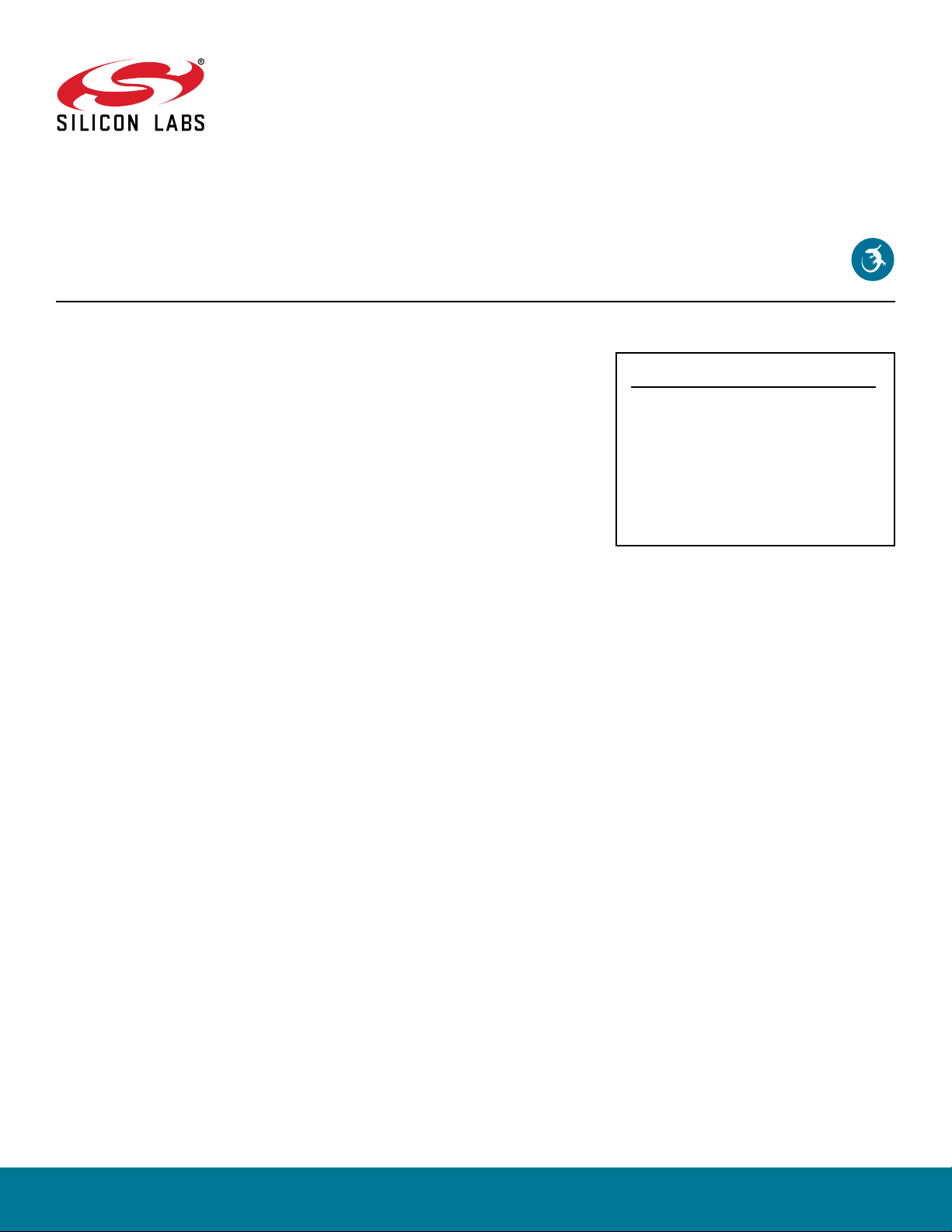
AN1086: Using the Gecko Bootloader with
the Silicon Labs Bluetooth® Applications
This application note includes detailed information on using the Silicon Labs Gecko
Bootloader with Silicon Labs Bluetooth applications. It supplements the general Gecko
Bootloader implementation information provided in UG266: Silicon Labs Gecko Boot-
loader User’s Guide. If you are not familiar with the basic principles of performing a
firmware upgrade or want more information about upgrade image files, refer to
UG103.6: Bootloader Fundamentals.
In Gecko SDK Suite v3.0, the Bluetooth API structure was completely updated. Among
other changes, all function calls were renamed. This document covers both the v2.x
and the v3.x variants.
KEY POINTS
• Gecko Bootloader overview
• Using Gecko Bootloader for BGAPI UART
DFU
• Using Gecko Bootloader for Bluetooth
OTA upgrade
• Using Gecko Bootloader to update
firmware from the user application
silabs.com | Building a more connected world. Rev. 1.3
Page 2

AN1086: Using the Gecko Bootloader with the Silicon Labs Bluetooth® Applications
Overview
1. Overview
The Silicon Labs Gecko Bootloader is a common bootloader for all the newer MCUs and wireless MCUs from Silicon Labs. The Gecko
Bootloader can be configured to perform a variety of bootload functions, from device initialization to firmware upgrades. The Gecko
Bootloader uses a proprietary format for its upgrade images, called GBL (Gecko Bootloader). These images are produced with the file
extension “.gbl”. Additional information on the GBL file format is provided in UG103.6: Bootloader Fundamentals.
The Gecko Bootloader has a two-stage design, where a minimal first stage bootloader is used to upgrade the main bootloader. The first
stage bootloader only contains functionality to read from and write to fixed addresses in internal flash. To perform a main bootloader
upgrade, the running main bootloader verifies the integrity and authenticity of the bootloader upgrade image file. The running main
bootloader then writes the upgrade image to a fixed location in flash and issues a reboot into the first stage bootloader. The first stage
bootloader verifies the integrity of the main bootloader firmware upgrade image, by computing a CRC32 checksum before copying the
upgrade image to the main bootloader location.
The Gecko Bootloader can be configured to perform firmware upgrades in standalone mode (also called a standalone bootloader) or in
application mode (also called an application bootloader), depending on the plugin configuration. Plugins can be enabled and configured
through the Simplicity Studio IDE.
This document describes how to configure and use the Gecko Bootloader for BGAPI UART device firmware upgrades and for Bluetooth
OTA (over-the-air) upgrades.
Unlike the legacy Bluetooth bootloaders, the Gecko Bootloader does not come bundled into the application download image. Therefore,
you must compile and load the bootloader separately from the application image.
silabs.com | Building a more connected world. Rev. 1.3 | 2
Page 3
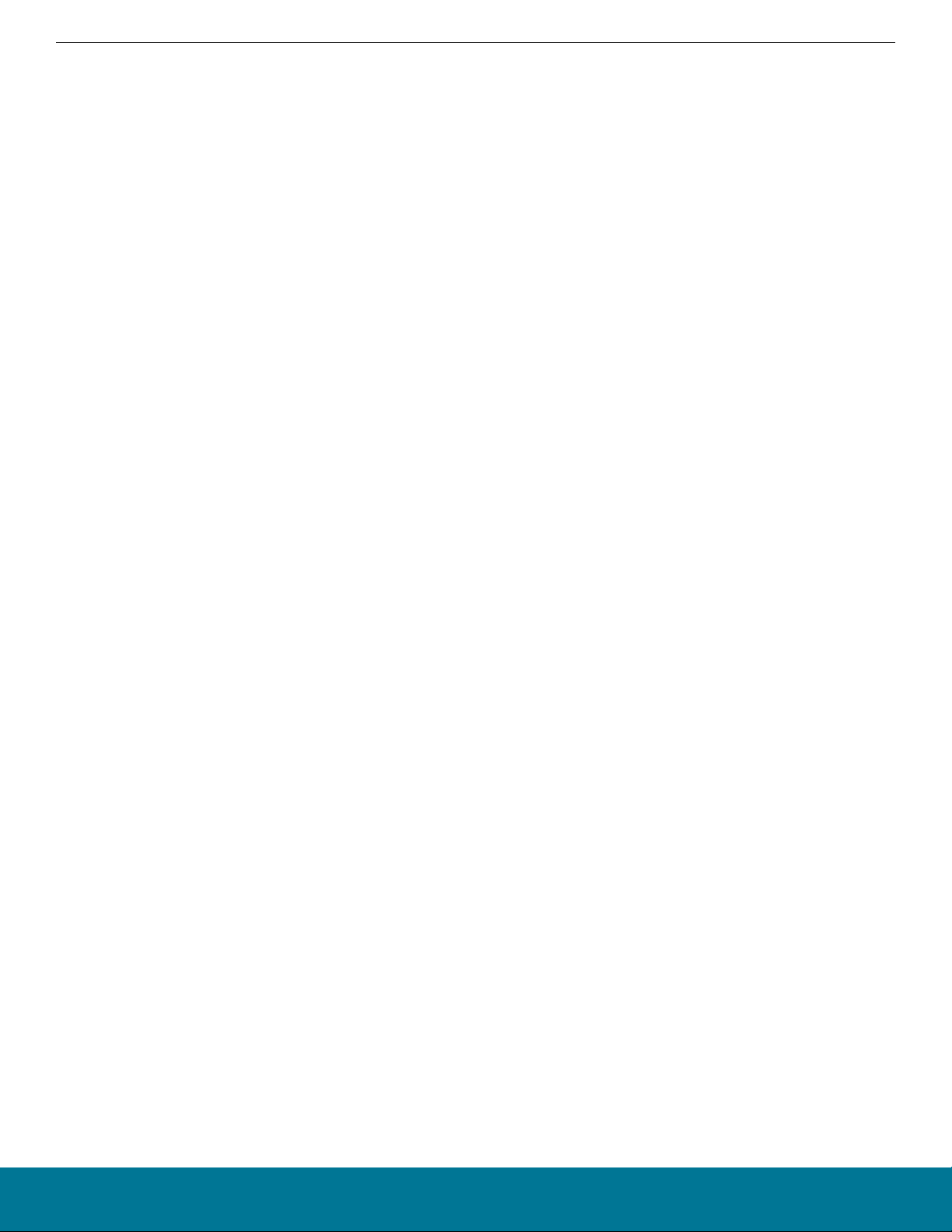
AN1086: Using the Gecko Bootloader with the Silicon Labs
Bluetooth® Applications
BGAPI UART Device Firmware Upgrade (DFU)
2. BGAPI UART Device Firmware Upgrade (DFU)
This is the firmware upgrade used in NCP-mode Bluetooth applications. A GBL image containing the new firmware is written to target
device using UART as the physical interface and BGAPI protocol. The BGAPI UART DFU bootloader is a standalone bootloader, so no
storage area needs to be configured. During UART DFU upgrade the bootloader writes the new firmware image directly on top of the
old firmware image and therefore no temporary download area is needed.
2.1 UART DFU Options
The target device must be programmed with the Gecko Bootloader configured as BGAPI UART DFU Bootloader. The default configuration is as follows:
UART Options
• Selected USART: USART0
• Baudrate 115200
• TX pin: PA0
• RX pin: PA1
• HW flow control: disabled
• UART enable port: PA5 (VCOM_ENABLE on WSTK)
GPIO Activation
• GPIO activation is enabled and mapped to button PB0 (active low).
The default settings are suitable for testing with a WSTK (Wireless Starter Kit). These settings can be easily changed by editing the
Plugin parameters. This is done by going to the Plugins tab of the AppBuilder project and selecting the UART driver plugin. Here, Hardware Flow Control can be enabled or disabled, and the baud rate and pinout can be configured.
The GPIO activation plugin is enabled by default, allowing bootloader entry by activating a GPIO through reset. This plugin can be disabled if this functionality is not desired, or the GPIO pin used for this can be configured under the GPIO Activation plugin on the Plugins
tab.
2.2 UART DFU Process
The basic steps involved in the UART DFU are as follows:
1. Boot the target device into DFU mode (by sending dfu_reset(1)).
2. Wait for the DFU boot event.
3. Send the command DFU Flash Set Address to start the firmware upgrade.
4. Send the entire contents of the GBL upgrade image (using the command DFU flash upload).
5. After sending all data, the host sends the command DFU flash upload finish.
6. To finalize the upgrade, the host resets the target device into normal mode (by sending dfu_reset(0)).
A detailed description of the DFU-related BGAPI commands is found in the Bluetooth Software API Reference Manual.
At the beginning of the upgrade, the NCP host uses the command Flash Set Address to define the start address. The start address
shall be always set as zero. During the data upload (step 4 above) the target device calculates the flash offset automatically.
The host does not need to explicitly set any write offset.
silabs.com | Building a more connected world. Rev. 1.3 | 3
Page 4
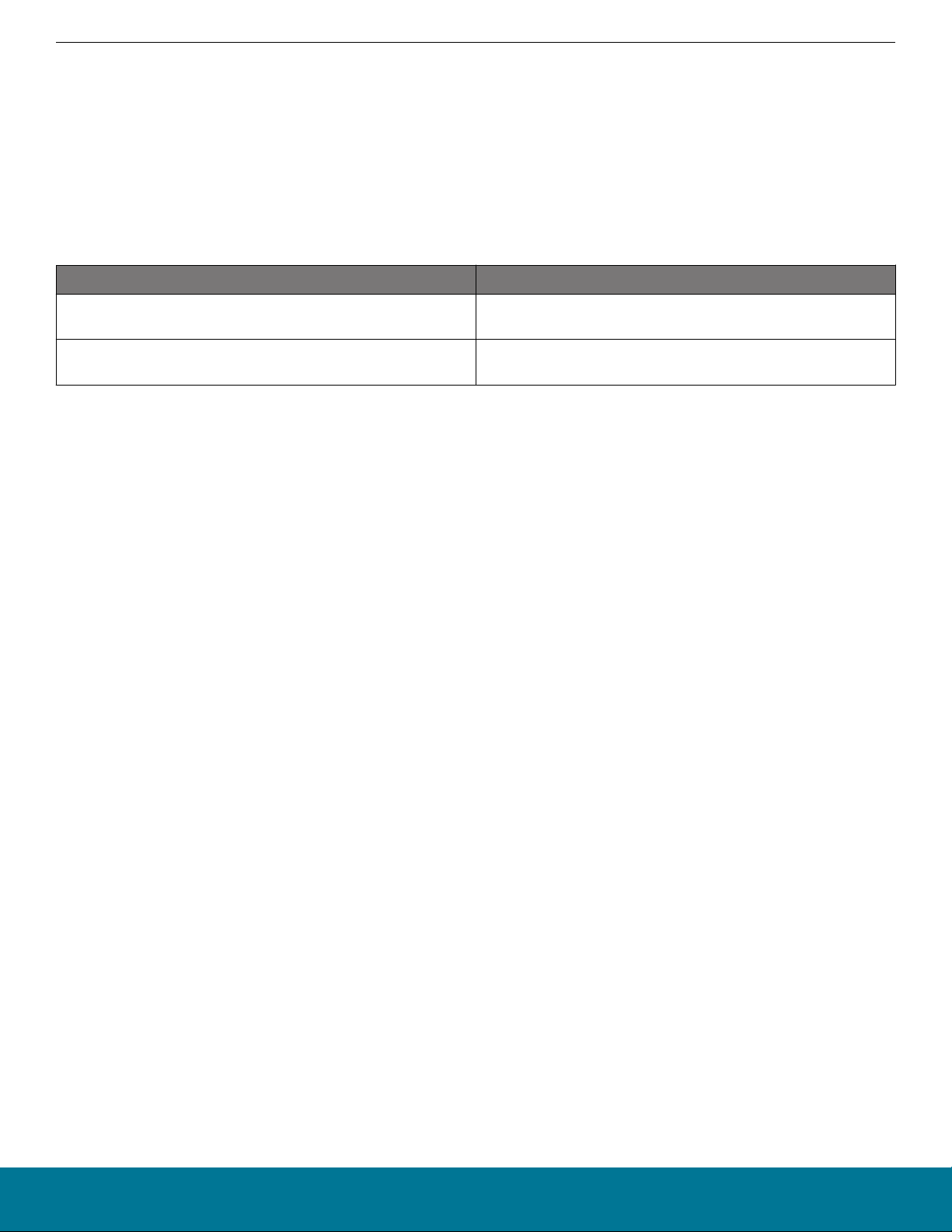
AN1086: Using the Gecko Bootloader with the Silicon Labs Bluetooth® Applications
BGAPI UART Device Firmware Upgrade (DFU)
2.3 Creating Upgrade Images for the Bluetooth NCP Application
Building a C-based NCP project in Simplicity Studio does not generate the UART DFU upgrade images (GBL files) automatically. The
GBL files need to be created separately by running a script located in the project's root folder. Two scripts are provided in the SDK
examples:
• create_bl_files.bat (for Windows)
• create_bl_files.sh (for Linux / Mac)
The GBL files can be generated by invoking the script from the project directory.
If you are using Gecko SDK Suite v3.x, you need to define two environmental variables, PATH_SCMD and PATH_GCCARM before running
the script, as shown in the following table.
Variable Name Variable Value
PATH_SCMD C:\SiliconLabs\SimplicityStudio\v5\developer
\adapter_packs\commander
PATH_GCCARM C:\SiliconLabs\SimplicityStudio\v5\developer
\toolchains\gnu_arm\7.2_2017q4
Running the create_bl_files script creates multiple GBL files in a subfolder named output_gbl. The file named full.gbl is the upgrade
image used for UART DFU. The other files are related to OTA upgrades and they can be ignored.
If signing and/or encryption keys (named app-sign-key.pem, app-encrypt-key.txt) are present in the same directory, then the script
also creates secure variants of the GBL files.
Note: Depending on the SDK version, the script may also generate EBL files. EBL is the file format that is used in Bluetooth SDK versions 2.1.1 and earlier. The generated EBL files are stored in the subfolder output_ebl. These files can be ignored when working with
Gecko Bootloader.
silabs.com | Building a more connected world. Rev. 1.3 | 4
Page 5

AN1086: Using the Gecko Bootloader with the Silicon Labs Bluetooth® Applications
BGAPI UART Device Firmware Upgrade (DFU)
2.4 UART DFU Host Example
The UART DFU host example is a C program that is located under the SDK examples in the following directory (the exact path depends
on the installed SDK version):
v3.x:
C:\SiliconLabs\SimplicityStudio\v5\developer\sdks\gecko_sdk_suite\<version>\app\bluetooth\example_host\uart_dfu
v2.x:
C:\SiliconLabs\SimplicityStudio\v4\developer\sdks\gecko_sdk_suite\<version>\app\bluetooth\example_ncp_host
\uart_dfu
In Windows this program can be built using, for example, MinGW or Cygwin. In Linux or Mac the program can be built using the GCC
toolchain.
The project is built by running make (or mingw32-make) in the project root directory. After a successful build, an executable is created
in the subfolder named exe. The executable filename is:
• uart_dfu.exe in v3.x
• uart-dfu.exe in v2.x
Before running the example you need to check the COM port number associated with your NCP target. For more details, see AN1259:
Using the v3.x Silicon Labs Bluetooth® Stack in Network Co-Processor Mode or AN1042: Using the v2.x Silicon Labs Bluetooth® Stack
in Network Co-Processor Mode.
The uart_dfu.exe program requires three command line arguments:
• COM port number
• Baud rate
• Name of the (full) GBL file
Example usage and expected output in v3.x:
./uart_dfu.exe COM42 115200 full.gbl
Syncing..DFU OK
Bootloader version: ***
........
........
finish
The procedure is the same in v2.x, except the executable filename is uart-dfu.exe.
The number of bytes uploaded in one DFU flash upload command is configurable. The UART DFU host example included in the SDK
uses a 48-byte payload. The maximum usable payload length is 128 bytes. The maximum number of bytes sent in one command is
specified using a C preprocessor directive named MAX_DFU_PACKET. The value of MAX_DFU_PACKET must be divisible by four.
silabs.com | Building a more connected world. Rev. 1.3 | 5
Page 6

AN1086: Using the Gecko Bootloader with the Silicon Labs Bluetooth® Applications
Bluetooth OTA Upgrade
3. Bluetooth OTA Upgrade
To enable Bluetooth OTA upgrade, the target device must be programmed with Gecko Bootloader that is configured as Internal Storage Bootloader. This is an application bootloader and it requires that the new firmware image acquisition is managed by application.
3.1 AppLoader
A Bluetooth application developed with Silicon Labs Bluetooth SDK comprises two parts: AppLoader and the user application. AppLoader is a small standalone application that is required to support in-place OTA updates. AppLoader can run independently of the
user application. It contains a minimal version of the Bluetooth stack, including only those features that are necessary to perform the
OTA update. Any Bluetooth features that are not necessary to support OTA updates are disabled in AppLoader to minimize the flash
footprint.
The AppLoader features and limitations are summarized below:
• Enables OTA updating of user application.
• The AppLoader itself can also be updated.
• Only one Bluetooth connection is supported, GATT server role only.
• Encryption and other security features such as bonding are not supported.
• PTI is not enabled so it is not possible to use the Network Analyzer with the AppLoader
Note: AppLoader in SDK v3.x requires that the Gecko Bootloader version must be v1.11 or later to support OTA.
The user application is placed in code flash after AppLoader. The default linker script provided in the SDK places the user application
so that it starts at the next flash sector following AppLoader. The user application contains a full-featured version of the Bluetooth stack
and it can run independently of the AppLoader. If in-place OTA update does not need to be supported then the AppLoader can be
removed completely to free up flash for other use (code space or data storage). Section 4. Implementing Device Firmware Update in
the User Application describes how OTA can be implemented in application code, without any involvement of AppLoader.
For more details on AppLoader and the overall structure of a Bluetooth application see UG434: Silicon Labs Bluetooth® C Application
Developers Guide for SDK v3.x or UG136: Silicon Labs Bluetooth® C Application Developers Guide for SDK v2.x.
silabs.com | Building a more connected world. Rev. 1.3 | 6
Page 7
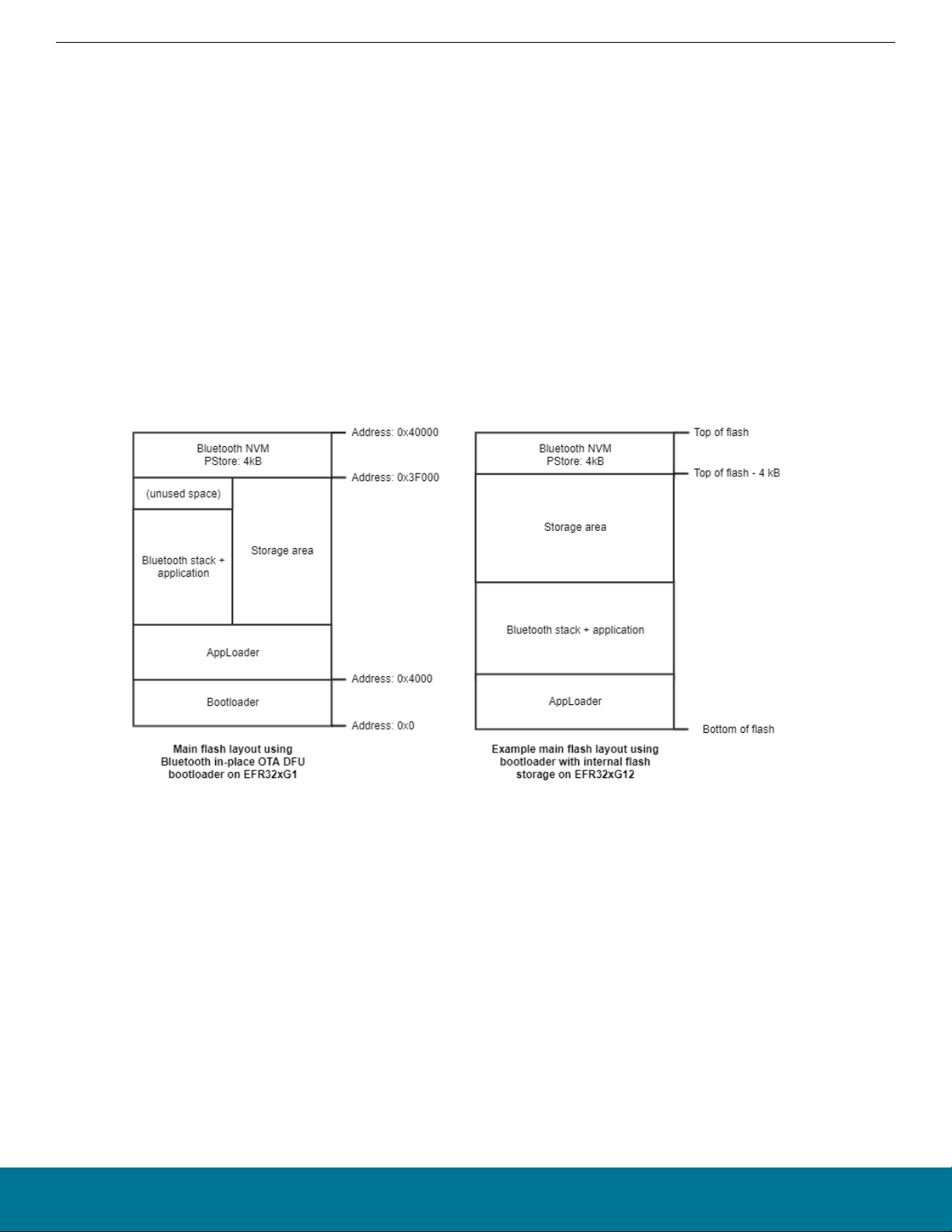
AN1086: Using the Gecko Bootloader with the Silicon Labs
Bluetooth® Applications
Bluetooth OTA Upgrade
3.2 Gecko Bootloader Configuration
The Gecko Bootloader must be configured as an application bootloader. The OTA functionality is implemented almost entirely in the
AppLoader, or alternatively in the user application. The Gecko Bootloader takes care of copying data from the download area to the
final destination in flash. Additionally, AppLoader takes advantage of some features supported by Gecko Bootloader, for example, parsing the incoming GBL image.
Note: Gecko Bootloader has Application upgrade version check feature that can be included in Plugin configuration of the Bootloader
project. This feature is used to check the version number and product ID of the application upgrade before applying it. However, this
should not be used with Apploader because the version comparison is done to Apploader instead of the application.
For EFR32xG1, the Bluetooth in-place OTA DFU Bootloader configuration is used as a default. In this configuration, the upper half of
the main flash, normally used to hold the Bluetooth application, is re-purposed as a storage area while a Bluetooth stack upgrade is
downloaded.
For EFR32xG12 and later, any application bootloader configuration may be used that uses internal storage. The default example application configurations are suitable for Bluetooth OTA upgrades, and may be modified to fit the needs of the application. The following
figure shows an example flash layout for EFR32xG1 and EFR32xG12 devices. For more information on flash organization, see UG434:
Silicon Labs Bluetooth® C Application Developers Guide for SDK v3.x or UG136: Silicon Labs Bluetooth® C Application Developers
Guide for SDK v2.x.
Figure 3.1. Examples of Main Flash Layout when Using Gecko Bootloader with Bluetooth OTA DFU
Note that on series 2 devices (EFR32xG2x) the default NVM solution is NVM3, and NVM3 might also be used instead of PSStore on
series 1 devices. In this case the NVM area is larger than 4 kB, and therefore the slot size in the bootloader configuration must be
reduced accordingly to avoid overwriting the NVM area.
silabs.com | Building a more connected world. Rev. 1.3 | 7
Page 8
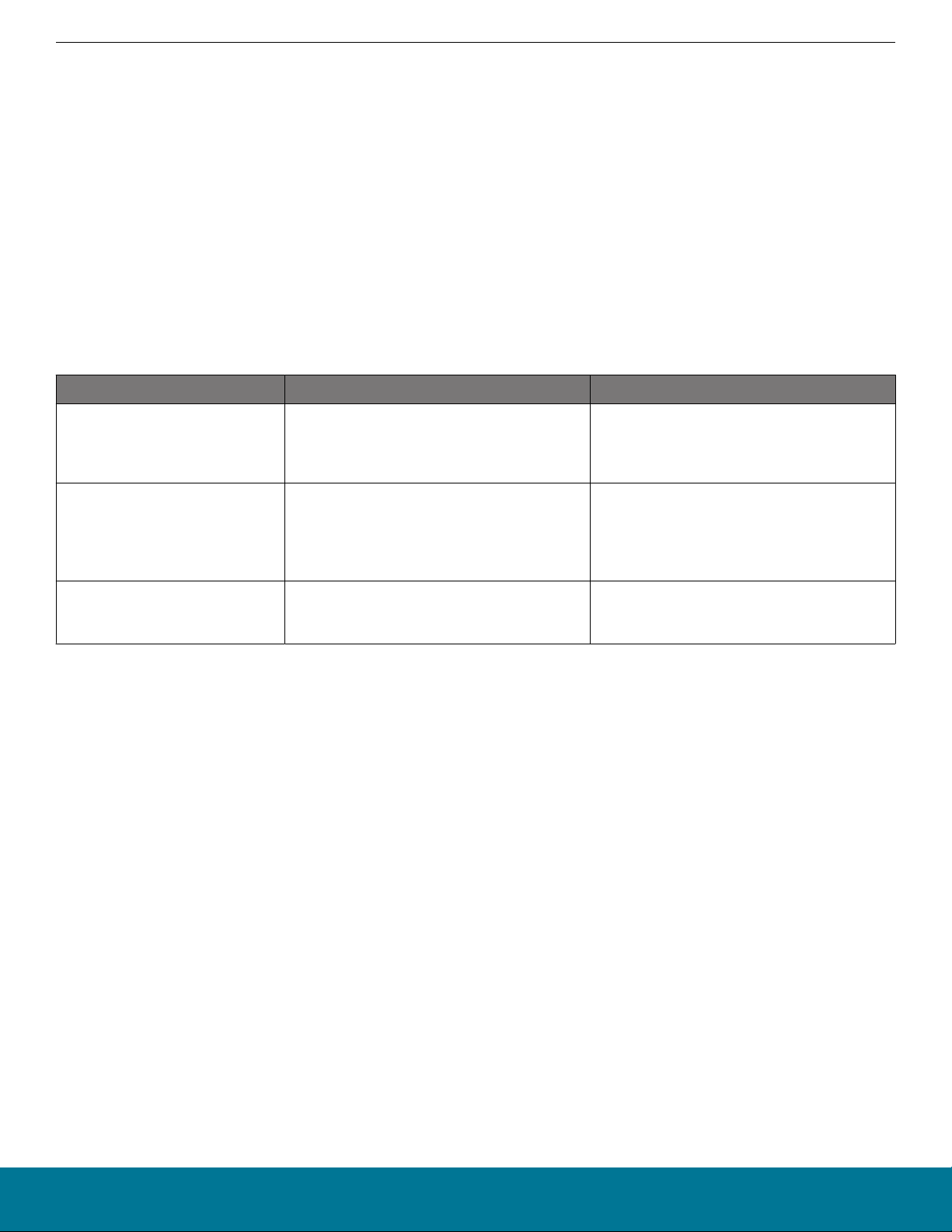
AN1086: Using the Gecko Bootloader with the Silicon Labs
Bluetooth® Applications
Bluetooth OTA Upgrade
3.3 In-Place OTA Process
Most of the OTA functionality is handled autonomously by the AppLoader, which greatly simplifies application development. The minimum requirement for the user application is for a way to trigger a reboot into DFU mode. Rebooting into DFU mode in this context
means that after the device is reset, the AppLoader is run instead of the user application. After the upload is complete, AppLoader will
reboot the device back into normal mode.
Reboot into DFU mode can be triggered in a variety of ways. It is up to the application developer to decide which is most applicable.
Most of the example applications provided in the Bluetooth SDK already have OTA support built into the code. In these examples, the
DFU mode is triggered through the Silicon Labs OTA service that is included as part of the application’s GATT database. The following
sections explain in detail how this is done in the user application.
AppLoader supports two types of update:
• Full update: both AppLoader and the user application are updated
• Partial update: only the user application is updated
Note: In earlier stack versions (SDK v2.6.x and earlier), the meaning of partial and full update is different compared to the current OTA
implementation. To avoid confusion, the main differences between the old and new OTA are summarized below.
SDK v2.6.x and older SDK v2.7.x and later
OTA update files generated stack.gbl: Bluetooth stack and OTA update part
(supervisor)
app.gbl: User application
apploader.gbl: AppLoader (including minimal
Bluetooth stack)
application.gbl: user application (including
full Bluetooth stack)
Partial update Only user application is updated. Bluetooth
stack remains the same. Application must be
built with same SDK version that is currently installed in the target device.
Full update Both the Bluetooth stack and the user applica-
tion are updated in two phases (first stack, then
application)
1
A full update is always recommended when moving from one SDK version to another. The size of AppLoader can vary depending on
User application is updated. The Bluetooth
stack is part of the user application, therefore
the stack is also updated. The user application
and AppLoader do not need to be built from the
same SDK.
1
Both the AppLoader and user application (including Bluetooth stack) are updated in two
phases (first AppLoader, then user application)
the SDK version. This may prevent a partial OTA update if the new application image overlaps with the old AppLoader version.
From the OTA client viewpoint, the overall OTA process is the same in both old and new versions. Full update is performed by uploading two GBL files into the target device. Partial update requires only one file. Because the mechanism of uploading GBL files over the
air is identical, the OTA solution introduced in SDK 2.7.0 is backwards-compatible:
• Device running an application from SDK v2.6.x (or older, down to 2.0.x) can be upgraded to 2.7.x using OTA
• Device running v2.7.x firmware can be downgraded to 2.6.x or older using OTA
• Device running an application from SDK v2.7.x firmware and Gecko Bootloader v1.11 or later can be upgraded to SDK v3.x using
OTA
The partial update process using AppLoader consists of following steps:
1. OTA client connects to target device.
2. Client requests target device to reboot into DFU mode.
3. After reboot, client connects again.
4. During the 2nd connection, target device is running AppLoader (not the user application).
5. New firmware image (application.gbl) is uploaded to the target.
6. AppLoader copies the new application on top of the existing application.
7. When upload is finished and connection closed, AppLoader reboots back to normal mode.
8. Update complete.
With partial update, it is possible to update the Bluetooth stack and user application. AppLoader is not modified during partial update.
Full update enables updating both the AppLoader and the user application. Full update is done in two steps. Updating the AppLoader
always erases the user application and therefore AppLoader update must always be followed by application update.
The first phase of full update updates the AppLoader and it consists of following steps:
1. OTA client connects to target device.
silabs.com | Building a more connected world. Rev. 1.3 | 8
Page 9

AN1086: Using the Gecko Bootloader with the Silicon Labs Bluetooth® Applications
Bluetooth OTA Upgrade
2. Client requests target device to reboot into DFU mode.
3. After reboot, client connects again.
4. During the 2nd connection, target device is running AppLoader (not the user application).
5. New AppLoader image (apploader.gbl) is uploaded to the target.
6. AppLoader copies the image into the download area (specified in Gecko bootloader configuration).
7. When upload is finished and connection closed, AppLoader reboots and requests Gecko Bootloader to install the downloaded image.
8. Gecko Bootloader updates AppLoader using the downloaded image and reboots.
9. After reboot, the new AppLoader is started.
At the end of the AppLoader update, the device does not contain a valid user application and therefore AppLoader will remain in DFU
mode. To complete the update, a new user application is uploaded following the same sequence of operations that were described for
the partial update.
The SDK includes an example OTA client implementation that can be used to perform both full and partial updates. This example app is
described in section 3.11 OTA DFU Host Example. Full and partial OTA can also be performed using the EFR Connect smartphone
app.
silabs.com | Building a more connected world. Rev. 1.3 | 9
Page 10

AN1086: Using the Gecko Bootloader with the Silicon Labs
Bluetooth® Applications
Bluetooth OTA Upgrade
3.3.1 Firmware Upgrade from PS Store to NVM3
If an application is already in the field using PS Store and should be upgraded to use NVM3, it can be upgraded using OTA DFU (overthe-air device firmware upgrade) with new firmware that already uses NVM3.
However, in this case the data stored in the PS Store cannot be preserved. All bonding information and stored user data will be lost.
Nevertheless, the new application can reinitialize the NVM area (at the end of the main flash) to use NVM3 instead of PS Store, and
after the upgrade NVM3 will work perfectly.
Upgrading software from PS Store to NVM3 is challenging, mostly due to the fact that the application provides information to the AppLoader through non-volatile memory (PS Store / NVM3), which gets upgraded as well. The following are the detailed steps to perform
an OTA upgrade from PS Store to NVM3, where the device doing the upgrade is bonded with the device to be upgraded.
Note: The procedure illustrates the situation where the upgrader and the device to be upgraded are bonded to showcase all the challenges. Bonding is not a condition for upgrading from PS Store to NVM3.
1. The device uses an application with PS Store.
• The application sets random address OTA flag and OTA device name in PS Store.
2. The Smartphone opens a connection to this device and gets bonded (if not bonded already).
• The application stores bonding information in PS Store.
3. The Smartphone resets the device into OTA mode by writing 0x00 into the OTA control characteristic.
4. AppLoader (with PS Store support) starts.
• AppLoader advertises with a random address and the OTA device name.
5. The Smartphone connects and uploads a new AppLoader (with NVM3 support).
6. The device resets and applies the new AppLoader image.
7. The new AppLoader (with NVM3 support) starts.
• The AppLoader advertises with the public address and with the default name ("Apploader"), because it cannot read the random
address flag and the OTA device name from PS Store.
• The Smartphone sees the device as bonded because bonding information is associated with the public address, but AppLoader
does not support bonding.
8. The Smartphone removes bonding information for the device before re-connecting.
9. The Smartphone connects and uploads a new application (with NVM3 support).
10. The new application starts.
• The application initializes NVM3 by reformatting the NVM area.
• The application sets random address OTA flag and OTA device name in NVM3.
11. The Smartphone opens a connection and gets bonded (again).
• The application stores bonding information in NVM3.
After this, NVM3 to NVM3 update will work normally.
1. The device uses an application with NVM3.
• The application sets random address OTA flag and OTA device name in NVM3.
2. The Smartphone opens a connection to this device and gets bonded (if not bonded already).
• The application stores bonding information in NVM3.
3. The Smartphone resets the device into OTA mode by writing 0x00 into the OTA control characteristic.
4. AppLoader (with NVM3 support) starts.
• AppLoader advertises with a random address and the OTA device name.
5. The Smartphone connects and uploads a new AppLoader (with NVM3 support).
6. The device resets and applies the new AppLoader image.
7. The new AppLoader (with NVM3 support) starts.
• AppLoader advertises with a random address and the OTA device name.
8. The Smartphone connects and uploads a new application (with NVM3 support).
9. The new application starts.
10. The Smartphone opens a connection and encrypts the connection with existing bonding information.
• Bonding information is still stored in NVM3.
silabs.com | Building a more connected world. Rev. 1.3 | 10
Page 11

AN1086: Using the Gecko Bootloader with the Silicon Labs
Bluetooth® Applications
Bluetooth OTA Upgrade
3.4 Silicon Labs OTA GATT service
The following XML representation defines the Silicon Labs OTA service. It is a custom service using 128-bit UUID values. The service
content and the UUID values are fixed and must not be changed.
The OTA service characteristics are described in the following table. The UUID value of the service itself is 1d14d6eefd63-4fa1-
bfa4-8f47b42119f0.
Table 3.1. Silicon Labs OTA Service Characteristics
Characteristic UUID Type Length Support Properties
OTA Control Attribute F7BF3564-FB6D-4E53-
Hex 1 byte Mandatory Write
88A4-5E37E0326063
OTA Data Attribute
1
984227F3-34FC-4045-
Hex Variable,
Mandatory Write without response,
A5D0-2C581F81A153
AppLoader version
2
(Bluetooth stack version
OTA version
2
2,3
4F4A2368-8CCA-451E-
BFFF-CF0E2EE23E9F
4CC07BCF-0868-4B32-
max 244 bytes
Hex 8 Optional Read
Hex 1 Optional Read
Write
9DAD-BA4CC41E5316
Gecko Bootloader version
2
25F05C0A-E917-46E9-
Hex 4 Optional Read
B2A5-AA2BE1245AFE
Application version 0D77CC11-4AC1-49F2-
Hex 4 Optional Read
BFA9-CD96AC7A92F8
Notes:
1
This characteristic is excluded from the user application GATT database.
2
Version information is automatically added by AppLoader when running in DFU mode. These are optional in the application GATT
database.
3
This characteristic exposes AppLoader version starting from SDK 2.7.0; was stack version in earlier versions.
Table 3.2. Possible Control Words Written to the OTA Control Characteristic
Hex value Description
0x00 OTA client initiates the upgrade procedure by writing value 0.
0x03 After the entire GBL file has been uploaded the client writes this value to indicate that upload is finished.
0x04 Request the target device to close connection. Typically the connection is closed by OTA client but using this control
value it is possible to request that disconnection is initiated by the OTA target device.
Other values Other values are reserved for future use and must not be used by application.
In DFU mode, AppLoader uses the full OTA service described above. This allows a remote Bluetooth device to upload a new firmware
image, as described later in this chapter. The GATT database of the user application includes only a subset of the full OTA service. The
minimum application requirement is to include the OTA control characteristic. The application must not include the OTA data characteristic in its GATT database (unless the OTA update is implemented fully in application code, as described in section 4. Implementing
Device Firmware Update in the User Application.
From the user application viewpoint, only the OTA control attribute is relevant. In the OTA host example reference implementation that
is included in the SDK, the OTA procedure is triggered when the client writes value 0 to the OTA control attribute. The user application
does not handle any data transfers related to OTA upgrades and therefore the OTA Data Attribute is excluded from the user application’s GATT.
It is also possible to use an application-specific trigger to enter OTA mode, and therefore it is not absolutely necessary to include the
OTA control attribute in the application’s GATT database. If reboot into DFU mode is handled using some other mechanism, then it is
silabs.com | Building a more connected world. Rev. 1.3 | 11
Page 12

AN1086: Using the Gecko Bootloader with the Silicon Labs Bluetooth® Applications
Bluetooth OTA Upgrade
possible to exclude the whole OTA service from the application GATT. However, it should be noted that to be compatible with the OTA
host example from the SDK or the EFR Connect smartphone app the OTA trigger must be implemented as described above.
Note: AppLoader has its own GATT database that is independent of the user application’s GATT database.
The presence of the OTA Data Attribute in the GATT database is used by the OTA host example application to check whether the
target device is running in normal mode (user application) or DFU mode (AppLoader). Therefore, the OTA Data Attribute must not be
included in the user application’s GATT. The OTA-enabled examples in the Bluetooth SDK only expose the OTA Control Attribute.
The four characteristics after the OTA data attribute are automatically added in the GATT database that is used by AppLoader. These
include version information that can be read by the OTA client before starting the firmware update. For example, by checking the AppLoader version, the OTA client may check if a full or partial update is needed.
The AppLoader version is a 8-byte value that consists of four two-byte fields, indicating the AppLoader version in the form <major>.<minor>.<patch>-<build>. For example, value 010000000000170b can be interpreted as version “1.0.0-2839”.
The OTA version is a 1-byte value that indicates the OTA protocol version for compatibility checking. The OTA version number in SDK
2.7.0 is 3. This version number is incremented only when needed, if there are some changes in the OTA implementation that may
cause backward compatibility issues.
The Gecko Bootloader version is a 4-byte value that is configured in a Gecko Bootloader project (file btl_config.h). The two most significant bytes are the major and minor numbers. The other two bytes are customer-specific and they can be set to indicate certain Gecko
Bootloader configuration options (for example, whether secure boot is required or not). As an example, value 00000401 indicates that
the Gecko Bootloader version is “1.4” and the customer-specific part is 0x0000 (this is the default if no customer-specific version info
has been configured in the Gecko Bootloader project).
The application version is a 4-byte value and it is initialized to the same value that is defined in the file application_properties.c. The
encoding of this value is application-specific. In the SDK example projects, the application_properties.c source is included but the application version is set to zero. In real applications it is highly recommended to use some meaningful application version so that it can be
read over-the-air when the device is in OTA mode. The application properties file is discussed in more detail in section 3.7 OTA-Related
Configurations in the v3.x Bluetooth Stack.
AppLoader does not include support for encryption or bonding and therefore there are no access restrictions on any of the characteristics listed in Table 3.1 Silicon Labs OTA Service Characteristics on page 11. Because the user application has its own GATT database
it is possible to include additional security requirements there as needed. For example, the user application can require that the OTA
control attribute is writable only by a bonded client so that only bonded client can trigger reboot into DFU mode.
For additional security, it is recommended to configure the Gecko Bootloader to use secure boot and signed GBL images.
silabs.com | Building a more connected world. Rev. 1.3 | 12
Page 13

AN1086: Using the Gecko Bootloader with the Silicon Labs Bluetooth® Applications
Bluetooth OTA Upgrade
3.5 OTA GATT Database and Generic Attribute Service
When booted into DFU mode, the AppLoader uses a GATT database that is different than the normal GATT used by the application.
The OTA DFU GATT database used by AppLoader contains following services:
• Generic Attribute (UUID 0x1801)
• Generic Access (UUID 0x1800)
• Silicon Labs OTA service (UUID 0x1d14d6ee-fd63-4fa1-bfa4-8f47b42119f0)
The Bluetooth specification requires that, if GATT-based services can change in the lifetime of the device, then the Generic Attribute
Service (UUID 0x1801) and the Service Changed characteristic (UUID 0x2A05) shall exist in the GATT database. For details, please
see Bluetooth Core specification, Version 5.2, Vol. 3, Part G, 7 DEFINED GENERIC ATTRIBUTE PROFILE SERVICE.
The Generic Attribute service is automatically included in the AppLoader GATT database used during OTA. To avoid any interoperability issues due to GATT caching, it is strongly recommended that the application GATT database used in normal mode also enables this
service. Generic Attribute service is enabled by default in the SDK example applications.
Note: AppLoader does not generate a service changed indication when rebooting to DFU mode or rebooting back to normal mode.
Automatic service changed indication requires that the client is bonded and has enabled the indication for this characteristic. AppLoader
does not support bonding and therefore the service changed indication is not generated.
The Generic Attribute Service can also be explicitly defined in the application’s GATT database using the same XML notation that is
used for other services. The Generic Attribute service must be the first service in the list, to ensure it is aligned with the Generic Attribute Service that is used during OTA. The Bluetooth specification requires that the attribute handle of the Service Changed characteristic
shall not change and therefore this service must be first on the list (the same as in the OTA GATT database).
More details on the Generic Attribute Service can be found on the Bluetooth SIG website:
https://www.bluetooth.com/specifications/gatt/services
Note also that AppLoader does not support the GATT caching enhancements that were introduced in the Bluetooth Core Specification
5.1 and Silicon Labs Bluetooth SDK 2.11.1.
silabs.com | Building a more connected world. Rev. 1.3 | 13
Page 14

AN1086: Using the Gecko Bootloader with the Silicon Labs Bluetooth® Applications
Bluetooth OTA Upgrade
3.6 Triggering Reboot into DFU Mode from the User Application
The minimum functional requirement to enable OTA in the user application is to implement a ‘hook’ that allows the device to be rebooted into DFU mode. By default, this is done through the Silicon Labs OTA service.
The following code snippet is from the SoC Thermometer example supplied with the SDK. The code to enter DFU mode is similar in the
other examples.
Figure 3.2. Handling Write to OTA Control Characteristic in C Code in SDK v3.x
silabs.com | Building a more connected world. Rev. 1.3 | 14
Page 15

AN1086: Using the Gecko Bootloader with the Silicon Labs Bluetooth® Applications
Bluetooth OTA Upgrade
Figure 3.3. Handling Write to OTA Control Characteristic in C Code in SDK v2.x
In v3.x: The event with ID sl_bt_evt_gatt_server_user_write_request_id indicates that one of the characteristics (of type user)
has been written by the remote Bluetooth client. This event handler is found in the ota_dfu.c file, which is part of the OTA DFU component.
In v2.x: The event with ID gecko_evt_gatt_server_user_write_request_id indicates that one of the characteristics (of type user)
has been written by the remote Bluetooth client. This event handler is normally included in the app.c file of the sample projects.
In this example, the code simply checks if the OTA control characteristic was written and, if so, triggers a reboot into DFU mode. Before
rebooting, the application closes the Bluetooth connection. The variable boot_to_dfu is set so indicate that DFU reboot has been requested. When the connection closed event is raised by the stack, the application checks the variable boot_to_dfu and if set, performs
the DFU reboot by calling sl_bt_system_reset(2) in v3.x and gecko_cmd_system_reset(2) in v2.x. Parameter value 2 indicates that
the device is to be rebooted into OTA DFU mode. The rest of the OTA upgrade is managed by AppLoader and no further actions are
needed from the user application.
3.7 OTA-Related Configurations in the v3.x Bluetooth Stack
Besides implementing the hook to enter DFU mode, the user application must implement some additional OTA-related configurations.
These include the OTA-flag, OTA-device name and the OTA-advertising data. For these configurations have an effect, the OTA Software component must be installed. This can be done in Simplicity Studio 5's Project Configurator.
silabs.com | Building a more connected world. Rev. 1.3 | 15
Page 16

AN1086: Using the Gecko Bootloader with the Silicon Labs Bluetooth® Applications
Bluetooth OTA Upgrade
3.7.1 Setting OTA Flag in v3.x
You can use the run-time command sl_bt_ota_set_configuration(flags) to set OTA flags. The setting is stored in the persistent
store.
flags is a 32-bit unsigned integer variable. Flags are defined as follows.
• Bit 0: Advertising address
0: use public address.
1: use static random address.
• Bit 1: Application update version check
0: disable application version check.
1: enable application version check.
• Bits 2-31: reserved.
flags value is given as a bitmask. Flag values are defined as follows.
• 0: use public device address and disable application version check.
• 1: use static random address and disable application version check.
• 2: use public device address and enable application update version check.
• 3: use static random address and enable application update version check.
Default value 0 is used if the user application does not set the flags, in which case the public device address is used and AppLoader
does not perform any application version checking during OTA mode.
3.7.2 Setting OTA Device Name in v3.x
You can use the run-time command sl_bt_ota_set_device_name(name_len, name) to set the device name to be used during OTA
update. The name is stored in the persistent store. The parameter name specifies the Bluetooth device name that is used when the
device has been rebooted into DFU mode. Note that, in addition to specifying the name string, the application must also specify the
exact number of characters in that string in the name_len parameter. Maximum name length is 17 bytes.
The device name used during OTA does not have to be static. The string can be dynamically generated, for example, based on the
serial number of the device or some other value that uniquely identifies the device.
Default OTA device name "OTA" is used if it is not set in the user application.
silabs.com | Building a more connected world. Rev. 1.3 | 16
Page 17

AN1086: Using the Gecko Bootloader with the Silicon Labs Bluetooth® Applications
Bluetooth OTA Upgrade
3.7.3 Setting OTA Advertising Data in v3.x
Use the command sl_bt_ota_set_advertising_data(packet_type, adv_data_len, adv_data) to set the OTA advertising data.
The packet type identifies whether data is intended for advertising packets or to scan response packets.
• 2: OTA advertising packets
• 4: OTA scan response packets
You can set a maximum of 31 bytes of data.
Note: The OTA configuration commands must be called after NVM3 (PS) initialization has been done—that is, after sl_bt_init().
Note that, if OTA advertising data is not set in the user application, a default OTA advertising data that includes the device name, TX
power, advertising flags, and Bluetooth device address is used during OTA mode. The following text snippet illustrates typical default
raw OTA advertising data and how it is dissected into different advertising data elements.
0x02010604094F5441081B005B7728E20A68020A00: raw OTA advertising data
02: length = 2bytes
01: type = flags
06: value = 6 (General Discoverable Mode, BR/EDR Not Supported)
--------------------------------------------------------------------------------04: length = 4 bytes
09: type = complete local name
4F5441: value = OTA
--------------------------------------------------------------------------------08: length = 8bytes
1B: type = BL device address
005B7728E20A68: value = 00(public) 5B:77:28:E2:0A:68
--------------------------------------------------------------------------------02: length = 2 bytes
0A: type = Tx Power
00: value = 0dBm
The Bluetooth device address that is used in OTA mode is determined as follows:
• Use a static random address if it has been enabled in the OTA configuration flags.
• If the user application has overridden the default Bluetooth address (using command sl_bt_system_set_identity_address()),
then this address is also used during OTA (starting with SDKv2.8.0).
• The default Bluetooth address (programmed into the device in production) is used if neither a static random address nor custom
address has been defined.
3.8 OTA-Related Configurations in the v2.x Bluetooth Stack
Besides implementing the hook to enter DFU mode, the user application must implement some additional OTA-related configurations.
These include the OTA-flag, OTA-device name and the OTA-advertising data.
silabs.com | Building a more connected world. Rev. 1.3 | 17
Page 18

AN1086: Using the Gecko Bootloader with the Silicon Labs
Bluetooth® Applications
Bluetooth OTA Upgrade
3.8.1 Setting OTA Flag and OTA Device Name in v2.x
The user application initializes the Bluetooth stack by calling gecko_init(). This function takes one parameter, a pointer to a struct (of
type gecko_configuration_t) containing various configuration parameters. The code snippet shown below is taken from the SoC Thermometer example from the Bluetooth C SDK. The three OTA-related configuration parameters are highlighted.
Figure 3.4. OTA Configuration Parameters Passed to the v2.x Stack
The OTA parameters are collected in a smaller struct named gecko_ota_config_t that is part of gecko_configuration_t. The definition of
gecko_ota_config_t is shown below.
Figure 3.5. OTA Configuration Struct in SDK v2.x
flags is a set of configuration flags. The following flag values, defined in gecko_configuration.h, are possible:
Flag Description
GECKO_OTA_FLAGS_RANDOM_ADDRESS If set, AppLoader will use the static random address during OTA
mode.
device_name_len and device_name_ptr specify the Bluetooth device name that is used when the device has been rebooted into DFU
mode. Note that, in addition to specifying the name string, the application must also specify the exact number of characters in that string
in the device_name_lenparameter.
The device name used during OTA does not have to be static. The string can be dynamically generated, for example based on the
serial number of the device or some other value that uniquely identifies the device. However, the name must be set when the stack is
initialized (by calling gecko_init()).
An alternative way to define the OTA device name is to use the API call cmd_system_set_device_name. This method allows the
name to be changed after the stack has been initialized.
silabs.com | Building a more connected world. Rev. 1.3 | 18
Page 19

AN1086: Using the Gecko Bootloader with the Silicon Labs
Bluetooth® Applications
Bluetooth OTA Upgrade
3.8.2 Setting OTA Advertising Data in v2.x
OTA advertising data can be set using the command gecko_cmd_le_gap_bt5_set_adv_data. The same command is used to set userdefined data in advertising packets, scan response packets, or periodic advertising packets.
Note that, if OTA advertising data is not set in the user application, a default OTA advertising data that includes the device name, TX
power, advertising flags, and Bluetooth device address is used during OTA mode. The following text snippet illustrates typical default
raw OTA advertising data and how it is dissected into different advertising data elements.
0x02010604094F5441081B005B7728E20A68020A00: raw OTA advertising data
02: length = 2bytes
01: type = flags
06: value = 6 (General Discoverable Mode, BR/EDR Not Supported)
--------------------------------------------------------------------------------04: length = 4 bytes
09: type = complete local name
4F5441: value = OTA
--------------------------------------------------------------------------------08: length = 8bytes
1B: type = BL device address
005B7728E20A68: value = 00(public) 5B:77:28:E2:0A:68
--------------------------------------------------------------------------------02: length = 2 bytes
0A: type = Tx Power
00: value = 0dBm
The Bluetooth device address that is used in OTA mode is determined as follows:
• Use a static random address if it has been enabled in the OTA configuration flags.
• If the user application has overridden the default Bluetooth address (using command cmd_system_set_identity_address()), then
this address is also used during OTA (starting with SDK v2.8.0).
• The default Bluetooth address (programmed into the device in production) is used if neither a static random address nor custom
address has been defined.
3.9 Application Properties in OTA Mode
The source file application_properties.c needs to be included in projects that use OTA and the Gecko Bootloader. This file is included
in the SDK examples by default. Application properties are stored in a fixed location in code flash so that AppLoader can access the
data when the device is running in OTA mode. The properties include a 32-bit version number that is application-specific. It is up to the
application designer to decide how this value is encoded. This value is exposed in the GATT database used by AppLoader so that the
OTA client can read it over the Bluetooth connection after the device has been rebooted into OTA mode.
The version information is set using following #define in application_properties.c:
/// Version number for this application (uint32_t) #define APP_PROPERTIES_VERSION 1
The default value is set to 1, but it is strongly recommended that meaningful version number information is added here so that the OTA
client can check the exact version that is installed on the target device. This allows better management of OTA updates of units that are
deployed in the field, especially in cases where units are running different versions of the application. If AppLoader does not detect any
valid application at all, then the application version in the GATT database is initialized to value zero.
Note: Earlier SDK versions required that header file aat.h must be included by the user application. Beginning with SDK v2.7.0, this
file is no longer needed and it must not beincluded.
silabs.com | Building a more connected world. Rev. 1.3 | 19
Page 20

AN1086: Using the Gecko Bootloader with the Silicon Labs Bluetooth® Applications
Bluetooth OTA Upgrade
3.10 Creating OTA Upgrade Images
Building a C-based Bluetooth application in Simplicity Studio does not generate the OTA DFU upgrade images (GBL files) automatically. The GBL files need to be created separately by running a script located in the project's root folder. Two scripts are provided in the
SDK examples:
• create_bl_files.bat (for Windows)
• create_bl_files.sh (for Linux / Mac)
The GBL files can be generated by invoking the script from the project directory.
If you are using Gecko SDK Suite v3.x you need to define two environmental variables, PATH_SCMD and PATH_GCCARM, before
running the script as shown in the following table.
Variable Name Variable Value
PATH_SCMD C:\SiliconLabs\SimplicityStudio\v5\developer
\adapter_packs\commander
PATH_GCCARM C:\SiliconLabs\SimplicityStudio\v5\developer
\toolchains\gnu_arm\7.2_2017q4
Running the create_bl_files script creates six GBL files in a subfolder named output_gbl. The files named application.gbl and apploader.gbl are used for OTA DFU. The file full.gbl is related to UART DFU upgrade and can be ignored.
If signing and/or encryption keys (named app-sign-key.pem, app-encrypt-key.txt) are present in the same directory then the script
also creates secure variants of the GBL files.
If a bootloader image (named bootloader-second-stage.s37) is present in the same directory then the script also creates a GBL file
containing bootloader+apploader images. This GBL file can be used to upgrade the bootloader.
3.11 OTA DFU Host Example
The Bluetooth SDK includes an OTA host reference implementation. The example is written in C language and uses a Bluetooth development kit as modem in Network Co-Processor (NCP) mode. The OTA host application itself runs on the host computer. For more information on the NCP mode of operation, see QSG169: Bluetooth® v3.x Quick Start Guide or QSG139: Bluetooth® v2.x Quick Start
Guide.
The following figure shows an overview of an OTA test setup. The OTA host application is running on a laptop that is connected to one
Bluetooth development kit. These two together form the OTA client. The host program uses the development kit in NCP mode and
communicates with it via a virtual serial port connection using the BGAPI protocol.
The target device to be upgraded over-the-air is shown on the right-hand side. It is identified by its Bluetooth address.
Figure 3.6. OTA test setup
silabs.com | Building a more connected world. Rev. 1.3 | 20
Page 21

AN1086: Using the Gecko Bootloader with the Silicon Labs
Bluetooth® Applications
Bluetooth OTA Upgrade
3.11.1 Preparing the Development Kit for NCP Mode
The development kit that is used on the host side should be programmed with firmware that is suitable for NCP mode. The Bluetooth
SDK includes an example project named NCP – Empty Target that can be used for this purpose.
The development kit main board features an on-board USB-to-UART converter. The board will be seen as a virtual COM port by the
host computer.
3.11.2 Building the OTA Host Example Application
The OTA host example is found in the following directory under the Bluetooth SDK installation tree (the exact path depends on the
installed SDK version):
v3.x:
C:\SiliconLabs\SimplicityStudio\v5\developer\sdks\gecko_sdk_suite\<version>\app\bluetooth\example_host\ota_dfu
v2.x:
C:\SiliconLabs\SimplicityStudio\v4\developer\sdks\gecko_sdk_suite\<version>\app\bluetooth\example_ncp_host
\ota_dfu
The project folder contains a makefile that allows the program to be built using for example MinGW (by running mingw32-make) or Cygwin (by running make). an executable file is created in subfolder named exe. The executable filename is:
• ota_dfu.exe in v3.x
• ota-dfu.exe in v2.x
3.11.3 Running OTA with the NCP Host Example
The OTA host program expects the following command-line arguments:
• COM port number associated with the development kit used in NCP mode
• Baud rate (use fixed value 115200)
• Name of the GBL file to be uploaded into target device
• Bluetooth address of the target device
• (optional) force write without response (possible values 0 / 1, default is 0)
A full OTA upgrade is done in two parts, and it requires two separate GBL files, one for the AppLoader and another for the user application. Full OTA requires the host example program to be invoked twice. An example usage in v3.x is shown below:
./ota_dfu.exe COM49 115200 apploader.gbl 00:0B:57:0B:49:23
./ota_dfu.exe COM49 115200 application.gbl 00:0B:57:0B:49:23
The procedure is the same in v2.x, except the executable filename is ota-dfu.exe.
If the application alone is going to be upgraded, then the host program is run once, with the application.gbl file passed as parameter.
In other words, only the second of the two commands listed above is run.
Note: Starting from SDK 2.7.0, the user application also includes the Bluetooth stack and therefore the Bluetooth stack can be updated
without full update. Full update is needed only if the AppLoader needs to be updated.
silabs.com | Building a more connected world. Rev. 1.3 | 21
Page 22

AN1086: Using the Gecko Bootloader with the Silicon Labs
Bluetooth® Applications
Bluetooth OTA Upgrade
3.11.4 OTA Host Example Internal Operation
The OTA host example is implemented as a state machine. The key steps in the OTA sequence are summarized below. Note that the
program execution is independent of the type of upgrade image that is used. The program simply uploads one GBL file into the target
device. It is up to the user to invoke the program either once or twice, depending on the upgrade type (partial OTA or full OTA).
The following diagram illustrates the state transitions in the OTA host example program in a slightly simplified form.
Figure 3.7. OTA Host Example State Transitions
In INIT state, the program checks the total size of the GBL file that is passed as a command-line parameter. The GBL file content is not
parsed. It is enough to know the file size so that the entire content can be uploaded to target device.
In CONNECT state, the program tries to open a connection to the target device whose Bluetooth address is given as a command line
parameter. The host program does not scan for devices. If the target device is not advertising, then the connection open attempt causes the program to be blocked.
After a connection has been established, the program moves to state FIND SERVICES, where it performs service discovery. In this
case only the OTA service is of interest, and therefore the program performs discovery of services with that specific UUID (using the
API call sl_bat_gatt_discover_primary_services_by_uuid in v3.x or cmd_gatt_discover_primary_services_by_uuid in v2.x).
After the service has been found the next state is FIND CHARACTERISTICS, where the characteristic of the OTA service are queried
using API call sl_bat_gatt_discover_characteristics in v3.x or gecko_cmd_gatt_discover_characteristics in v2.x. The handle value for the ota_control needs to be discovered in order to proceed with the OTA procedure.
The ota_data characteristic may or may not be present, depending whether the target device is already in DFU mode or not. If the
ota_data handle is not found, then the next state is RESET TO DFU. In this state the host program requests reboot into DFU mode by
writing value 0x00 to the ota_control characteristic. The execution then jumps back to the CONNECT state.
If both ota_data and ota_control characteristic handles have been detected, the next state is OTA BEGIN. The host program initiates
OTA by writing value 0x00 to the ota_control characteristic. This does not cause reboot or any other side effects because the target
device is already in DFU mode.
The state following OTA_BEGIN is OTA UPLOAD. This is where the GBL file is uploaded to target device. The whole content of the
GBL file is uploaded into the target device, by performing a number of write operations into the ota_data characteristic. The host program uses the write-without-response transfer type to optimize throughput. Note that even if the write-without-response operations are
not acknowledged at the application level, error checking (and retransmission when needed) at the lower protocol layers ensures that
all packets are delivered reliably to the target device.
When the whole GBL file has been uploaded, the next state is OTA END. In this state the host program ends the OTA procedure by
writing value 0x03 to the ota_control characteristic. Finally, the program terminates.
Some error cases have been omitted from the state diagram for simplicity. For example, the program exits with an error code if the OTA
service is not found when performing service discovery or if the ota_control characteristic is not discovered in FIND CHARACTERIS-
TICS state.
Note: When the target device reboots into DFU mode, the host program must perform full service and characteristic discovery again. It
is not possible to store the ota_control and ota_data characteristic handles in memory and use those cached values during the second
connection. This is because the target device has two GATT databases that are independent of each other: one that is used by the
application in normal mode and the other that is used by AppLoader in OTA DFU mode. While both of these GATT databases might
include the Silicon Labs OTA service, the characteristic handles are likely to have different values. Therefore any kind of GATT caching
cannot be used.
silabs.com | Building a more connected world. Rev. 1.3 | 22
Page 23

AN1086: Using the Gecko Bootloader with the Silicon Labs
Bluetooth® Applications
Bluetooth OTA Upgrade
3.12 OTA Error Codes
When a new GBL file is being uploaded, the AppLoader performs various checks on it. AppLoader can signal possible errors to the
OTA client in two ways:
1. Response to the OTA termination code (0x03) that is written to the OTA control characteristic.
2. Response to writes to the OTA_data characteristic.
Option 2) is not available if the client uses unacknowledged writes. In that case, the possible error code is not available until the entire
file has been uploaded and client finishes the upload by writing to the OTA control characteristic.
The OTA client must always check the response value to the last write to the OTA control characteristic. Any non-zero value indicates
that the update was not successful. In that case, the device is not able to boot into the main program but rather stays in OTA mode.
This makes it possible to try the update again.
The following table summarizes the possible result codes returned by AppLoader.
Table 3.3. AppLoader Result Codes
Result Code Name Description
0x0000 OK Success / No errors found.
0x0480 CRC_ERROR CRC check failed, or signature failure (if
enabled).
0x0481 WRONG_STATE This error is returned if the OTA has not
been started (by writing value 0x0 to the
control endpoint) and the client tries to
send data or terminate the update.
0x0482 BUFFERS_FULL AppLoader has run out of buffer space.
0x0483 IMAGE_TOO_BIG New firmware image is too large to fit into
flash, or it overlaps with AppLoader.
0x0484 NOT_SUPPORTED GBL file parsing failed. Potential causes
are for example:
1) Attempting a partial update from one
SDK version to another (such as 2.3.0 to
2.4.0)
2) The file is not a valid GBL file (for example, client is sending an EBL file)
0x0485 BOOTLOADER The Gecko bootloader cannot erase or
write flash as requested by AppLoader, for
example if the download area is too small
to fit the entire GBL image.
0x0486 INCORRECT_BOOTLOADER Wrong type of bootloader. For example,
target device has UART DFU bootloader instead of OTA bootloader installed.
0x0487 APPLICATION_OVERLAP_APPLOADER New application image is rejected because
it would overlap with the AppLoader.
0x0488 INCOMPATIBLE_BOOTLOADER_VER-
SION
0x0489
1
ATT_ERROR_APPLICATION_VERSION_CHECK_FAIL
1
Only in SDK v3.x or later.
AppLoader in Bluetooth SDK v3.0 requires
Gecko Bootloader v1.11.
AppLoader fails checking application version.
Note that the error codes listed above are applicable only when testing with the NCP host example. The upper half of the result code
(0x04**) is generated by the BLE stack running on the NCP host device. The size of the ATT error code that is transmitted over the air
is one octet. Values in the range 0x80-0x9F are reserved for application-specific errors in the Bluetooth specification.
silabs.com | Building a more connected world. Rev. 1.3 | 23
Page 24

AN1086: Using the Gecko Bootloader with the Silicon Labs Bluetooth® Applications
Bluetooth OTA Upgrade
The error messages reported by the EFR Connect mobile application do not match the naming used here. The following table shows
the list of messages used in the EFR Connect Android application (v2.0.3).
Table 3.4. EFR32 Connect Android Application Errors
Result Code OTA-Specific Meaning Error Message Shown in the Android
App
0x80 CRC_ERROR “GATT_NO_RESOURCES”
0x81 WRONG_STATE “GATT_INTERNAL_ERROR”
0x82 BUFFERS_FULL “GATT_WRONG_STATE”
0x83 IMAGE_TOO_BIG “GATT_DB_FULL”
0x84 NOT_SUPPORTED “GATT: BUSY”
0x85 BOOTLOADER “GATT ERROR”
0x86 INCORRECT_BOOTLOADER “GATT CMD STARTED”
0x87 APPLICATION_OVERLAP_APPLOADER "GATT ILLEGAL PARAMETER"
silabs.com | Building a more connected world. Rev. 1.3 | 24
Page 25

AN1086: Using the Gecko Bootloader with the Silicon Labs
Bluetooth® Applications
Implementing Device Firmware Update in the User Application
4. Implementing Device Firmware Update in the User Application
In addition to the basic UART and OTA DFU solutions discussed in previous chapters, it is possible to implement the firmware update
functionality completely in the user application. This makes it possible to use a custom GATT service instead of the Silicon Labs OTA
service. In case of UART DFU updates, the application can be designed to support some other protocol than BGAPI. The user application can be designed to support both OTA and UART DFU updates if needed and it is possible to support other interfaces such as SPI.
To use this update mechanism, any application bootloader configuration may be used, using internal or external storage. At least one
download area must be defined and the area must be large enough to fit the full GBL file. Partial update is not supported. The download
area must not overlap with the user application and therefore this DFU solution is not applicable to devices or modules based on the
EFR32xG1 (see Figure 3.1 Examples of Main Flash Layout when Using Gecko Bootloader with Bluetooth OTA DFU on page 7).
4.1 Basic Steps to Update Firmware from the User Application
The general firmware upgrade sequence is explained in UG266: Silicon Labs Gecko Bootloader User’s Guide. The basic steps are
summarized below.
1. Application initializes the Gecko bootloader by calling bootloader_init();
2. The download area is erased by calling bootloader_eraseStorageSlot(0);
3. The update image (full GBL file) is received either over-the-air or through some physical interface like UART,
application writes the received bytes to the download area by calling bootloader_writeStorage()
4. (optional) Application can verify the integrity of the received GBL file by calling bootloader_verifyImage()
5. Before rebooting, call bootloader_setAppImageToBootload(0) to specify the slot ID where new image is stored
6. Reboot and instruct Gecko bootloader to perform the update by calling bootloader_rebootAndInstall()
It is assumed here that only one download area is configured and therefore the slot index in the above function calls is set to 0.
Note that the erase procedure in step 2) above takes several seconds to complete. If the new image is downloaded over a Bluetooth
connection then the supervision timeout must be set long enough to avoid connection drops. Alternatively, the download area can be
erased in advance, before the Bluetooth connection is opened. A third alternative is to erase the download area one flash page at a
time while the writing progresses. This can be done using bootloader_eraseRawStorage().
4.2 Enabling Gecko Bootloader API
Gecko bootloader has an application interface exposed through a function table in the bootloader. To be able to call Gecko bootloader
functions from your Bluetooth application, the following source files must be added into the project:
btl_interface.c (common interface)
btl_interface_storage.c (interface to storage functionality)
These files are found in the Gecko SDK suite in the following directory (exact path depends on installed SDK version):
\gecko_sdk_suite\v3.x\platform\bootloader\api\
Starting with SDK v3.0, these files are copied to the sample projects by default but the corresponding include files must be added to the
source file(s) that call any Gecko bootloader functions:
#include "btl_interface.h"
#include "btl_interface_storage.h"
In addition, if you are using v2.x, make sure that the following \platform\bootloader\ directory is added in the include paths. Using a
symbolic path to the SDK installation, this can be configured by adding following strings to the include paths:
"${StudioSdkPath}/platform/bootloader"
"${StudioSdkPath}/platform/bootloader/api"
silabs.com | Building a more connected world. Rev. 1.3 | 25
Page 26

AN1086: Using the Gecko Bootloader with the Silicon Labs Bluetooth® Applications
Implementing Device Firmware Update in the User Application
4.3 Example Implementation of Bluetooth OTA Update under Application Control
Silicon Labs OTA service is used here as a practical example on how to perform firmware update from user application code. The code
sample included in the appendix implements OTA update using the same service definition that was discussed in section 3. Bluetooth
OTA Upgrade. The main differences are:
1. The OTA is performed fully under application control and device is not rebooted into DFU mode (AppLoader is not involved in the
update).
2. Only full update is supported and the update is performed using one single GBL file (full.gbl).
3. In-place OTA is not supported and the download area must not overlap with the user application.
4. The OTA_data characteristic must be added to the user application’s GATT database. In SDK v2.x add the Silicon Labs OTA data
characteristic to the OTA service from the list of predefined characteristics. In SDK v3.x uninstall the OTA DFU software component. This removes the whole OTA service. Add a new Silicon Labs OTA service (including OTA_control and OTA_data characteritics) to your GATT database from the list of predefined services.
Because AppLoader is not involved in this type of DFU implementation, it can be completely removed from the project to minimize flash
usage.
In v3.x: AppLoader can be removed from the SDK examples by uninstalling OTA-DFU using the Project Configurator in Simplicity Studio 5.
In v2.x: AppLoader can be removed from the SDK examples by deleting binapploader.o from the project linker settings.
Note that the code in the appendix is a simplified version. A more complete code example is included with this article:
https://docs.silabs.com/bluetooth/latest/code-examples/stack-features/firmware-upgrade/implementing-ota-firmware-update-in-user-application
silabs.com | Building a more connected world. Rev. 1.3 | 26
Page 27

AN1086: Using the Gecko Bootloader with the Silicon Labs Bluetooth® Applications
Appendix: Bluetooth OTA Update under Application Control
5. Appendix: Bluetooth OTA Update under Application Control
silabs.com | Building a more connected world. Rev. 1.3 | 27
Page 28

Simplicity Studio
One-click access to MCU and
wireless tools, documentation,
software, source code libraries &
more. Available for Windows,
Mac and Linux!
IoT Portfolio
www.silabs.com/IoT
Disclaimer
Silicon Labs intends to provide customers with the latest, accurate, and in-depth documentation of all peripherals and modules available for system and software implementers using or
intending to use the Silicon Labs products. Characterization data, available modules and peripherals, memory sizes and memory addresses refer to each specific device, and "Typical"
parameters provided can and do vary in different applications. Application examples described herein are for illustrative purposes only . Silicon Labs reserves the right to make changes without
further notice to the product information, specifications, and descriptions herein, and does not give warranties as to the accuracy or completeness of the included information. Without prior
notification, Silicon Labs may update product firmware during the manufacturing process for security or reliability reasons. Such changes will not alter the specifications or the performance
of the product. Silicon Labs shall have no liability for the consequences of use of the information supplied in this document. This document does not imply or expressly grant any license
to design or fabricate any integrated circuits. The products are not designed or authorized to be used within any FDA Class III devices, applications for which FDA premarket approval is
required, or Life Support Systems without the specific written consent of Silicon Labs. A "Life Support System" is any product or system intended to support or sustain life and/or health,
which, if it fails, can be reasonably expected to result in significant personal injury or death. Silicon Labs products are not designed or authorized for military applications. Silicon Labs
products shall under no circumstances be used in weapons of mass destruction including (but not limited to) nuclear, biological or chemical weapons, or missiles capable of delivering
such weapons. Silicon Labs disclaims all express and implied warranties and shall not be responsible or liable for any injuries or damages related to use of a Silicon Labs product in such
unauthorized applications.
Trademark Information
Silicon Laboratories Inc.®, Silicon Laboratories®, Silicon Labs®, SiLabs® and the Silicon Labs logo®, Bluegiga®, Bluegiga Logo®, ClockBuilder®, CMEMS®, DSPLL®, EFM®, EFM32®,
EFR, Ember®, Energy Micro, Energy Micro logo and combinations thereof, "the world’s most energy friendly microcontrollers", Ember®, EZLink®, EZRadio®, EZRadioPRO®, Gecko®,
Gecko OS, Gecko OS Studio, ISOmodem®, Precision32®, ProSLIC®, Simplicity Studio®, SiPHY®, Telegesis, the Telegesis Logo®, USBXpress® , Zentri, the Zentri logo and Zentri DMS, ZWave®, and others are trademarks or registered trademarks of Silicon Labs. ARM, CORTEX, Cortex-M3 and THUMB are trademarks or registered trademarks of ARM Holdings. Keil is a
registered trademark of ARM Limited. Wi-Fi is a registered trademark of the Wi-Fi Alliance. All other products or brand names mentioned herein are trademarks of their respective holders.
Silicon Laboratories Inc.
400 West Cesar Chavez
Austin, TX 78701
USA
SW/HW
www.silabs.com/simplicity
Quality
www.silabs.com/quality
Support and Community
community.silabs.com
http://www.silabs.com
