
BLUEGIGA ACCESS DEVICES
USER GUIDE
Tuesday, 20 September 2011
Version 4.3

Copyright © 2001 - 2011 Bluegiga Technologies
Bluegiga Technologies reserves the right to alter the hardware, software, and/or specifications detailed herein at
any time without notice, and does not make any commitment to update the information contained herein.
Bluegiga Technologies assumes no responsibility for any errors which may appear in this manual. Bluegiga
Technologies' products are not authorized for use as critical components in life support devices or systems.
Bluegiga Access Server, Access Point, AX4, BSM, iWRAP, BGScript and WRAP THOR are trademarks of
Bluegiga Technologies.
The trademark and logo are registered trademarks and are owned by the Bluetooth SIG, Inc.Bluetooth
ARM and ARM9 are trademarks of ARM Ltd.
Linux is a trademark of Linus Torvalds.
All other trademarks listed herein belong to their respective owners.

TABLE OF CONTENTS
1. Introduction . . . . . . . . . . . . . . . . . . . . . . . . . . . . . . . . . . . . . . . . . . . . . . . . . . . . . . . . . . . . . . . . . . . . . . . 4
2. Getting started with Bluegiga Access Device . . . . . . . . . . . . . . . . . . . . . . . . . . . . . . . . . . . . . . . . . . . . . 5
2.1 Powering up . . . . . . . . . . . . . . . . . . . . . . . . . . . . . . . . . . . . . . . . . . . . . . . . . . . . . . . . . . . . . . . . . . 5
2.1.1 Access Point connectors . . . . . . . . . . . . . . . . . . . . . . . . . . . . . . . . . . . . . . . . . . . . . . . . . . . . 5
2.1.2 Access Server AX4 connectors . . . . . . . . . . . . . . . . . . . . . . . . . . . . . . . . . . . . . . . . . . . . . . . 6
2.1.3 Access Server connectors . . . . . . . . . . . . . . . . . . . . . . . . . . . . . . . . . . . . . . . . . . . . . . . . . . . 7
2.2 Connecting to Access Device . . . . . . . . . . . . . . . . . . . . . . . . . . . . . . . . . . . . . . . . . . . . . . . . . . . . . 8
2.2.1 Using UPnP . . . . . . . . . . . . . . . . . . . . . . . . . . . . . . . . . . . . . . . . . . . . . . . . . . . . . . . . . . . . . . 8
2.2.2 Using WrapFinder . . . . . . . . . . . . . . . . . . . . . . . . . . . . . . . . . . . . . . . . . . . . . . . . . . . . . . . . . . 9
2.3 Web interface . . . . . . . . . . . . . . . . . . . . . . . . . . . . . . . . . . . . . . . . . . . . . . . . . . . . . . . . . . . . . . . . . 11
2.4 Access Device software bundles . . . . . . . . . . . . . . . . . . . . . . . . . . . . . . . . . . . . . . . . . . . . . . . . . . 12
3. Connecting Access Device to network . . . . . . . . . . . . . . . . . . . . . . . . . . . . . . . . . . . . . . . . . . . . . . . . . . 13
3.1 Network interfaces . . . . . . . . . . . . . . . . . . . . . . . . . . . . . . . . . . . . . . . . . . . . . . . . . . . . . . . . . . . . . 13
3.2 Using 2G and 3G modems for Internet connectivity . . . . . . . . . . . . . . . . . . . . . . . . . . . . . . . . . . . . 13
3.3 Using Wi-Fi . . . . . . . . . . . . . . . . . . . . . . . . . . . . . . . . . . . . . . . . . . . . . . . . . . . . . . . . . . . . . . . . . . . 14
3.3.1 Using Wi-Fi as Client (Managed) . . . . . . . . . . . . . . . . . . . . . . . . . . . . . . . . . . . . . . . . . . . . . . 14
3.3.2 Using Wi-Fi as Access Point (Master) . . . . . . . . . . . . . . . . . . . . . . . . . . . . . . . . . . . . . . . . . . 15
3.4 Shell prompt access . . . . . . . . . . . . . . . . . . . . . . . . . . . . . . . . . . . . . . . . . . . . . . . . . . . . . . . . . . . . 17
3.4.1 Management console (Access Server 229x only) . . . . . . . . . . . . . . . . . . . . . . . . . . . . . . . . . 17
3.4.2 Transferring files to/from Access Device . . . . . . . . . . . . . . . . . . . . . . . . . . . . . . . . . . . . . . . . 18
4. Using services . . . . . . . . . . . . . . . . . . . . . . . . . . . . . . . . . . . . . . . . . . . . . . . . . . . . . . . . . . . . . . . . . . . . 19
4.1 Default services . . . . . . . . . . . . . . . . . . . . . . . . . . . . . . . . . . . . . . . . . . . . . . . . . . . . . . . . . . . . . . . 19
4.2 Managing software components (wpkgd) . . . . . . . . . . . . . . . . . . . . . . . . . . . . . . . . . . . . . . . . . . . . 20
4.3 Bluetooth . . . . . . . . . . . . . . . . . . . . . . . . . . . . . . . . . . . . . . . . . . . . . . . . . . . . . . . . . . . . . . . . . . . . . 21
4.4 Web server . . . . . . . . . . . . . . . . . . . . . . . . . . . . . . . . . . . . . . . . . . . . . . . . . . . . . . . . . . . . . . . . . . . 21
4.5 System time . . . . . . . . . . . . . . . . . . . . . . . . . . . . . . . . . . . . . . . . . . . . . . . . . . . . . . . . . . . . . . . . . . 22
4.5.1 Real time clock (RTC) . . . . . . . . . . . . . . . . . . . . . . . . . . . . . . . . . . . . . . . . . . . . . . . . . . . . . . 22
4.5.2 Network time . . . . . . . . . . . . . . . . . . . . . . . . . . . . . . . . . . . . . . . . . . . . . . . . . . . . . . . . . . . . . . 22
4.5.3 Time zones . . . . . . . . . . . . . . . . . . . . . . . . . . . . . . . . . . . . . . . . . . . . . . . . . . . . . . . . . . . . . . . 22
4.6 Using remote file shares . . . . . . . . . . . . . . . . . . . . . . . . . . . . . . . . . . . . . . . . . . . . . . . . . . . . . . . . . 22
4.6.1 Using NFS mount . . . . . . . . . . . . . . . . . . . . . . . . . . . . . . . . . . . . . . . . . . . . . . . . . . . . . . . . . . 22
4.6.2 Using CIFS mount . . . . . . . . . . . . . . . . . . . . . . . . . . . . . . . . . . . . . . . . . . . . . . . . . . . . . . . . . 23
4.6.3 Mounting at boot time . . . . . . . . . . . . . . . . . . . . . . . . . . . . . . . . . . . . . . . . . . . . . . . . . . . . . . . 23
4.7 Factory reset and complete system upgrade (reflash) . . . . . . . . . . . . . . . . . . . . . . . . . . . . . . . . . . 23
4.7.1 Resetting default system configuration with factory reset button . . . . . . . . . . . . . . . . . . . . . . 23
4.7.2 Complete system upgrade (reflash) . . . . . . . . . . . . . . . . . . . . . . . . . . . . . . . . . . . . . . . . . . . . 23
4.7.3 Kernel, filesystem and configuration restore with "Factory Reset" memory dongle . . . . . . . . 24
5. Using utilities . . . . . . . . . . . . . . . . . . . . . . . . . . . . . . . . . . . . . . . . . . . . . . . . . . . . . . . . . . . . . . . . . . . . . 25
5.1 Wrapid - Bluegiga Access Device System Information . . . . . . . . . . . . . . . . . . . . . . . . . . . . . . . . . . 25
5.2 Changing the Bluetooth Range and EDR Performance . . . . . . . . . . . . . . . . . . . . . . . . . . . . . . . . . 25
5.3 Badctl - Bluegiga Access Device Control . . . . . . . . . . . . . . . . . . . . . . . . . . . . . . . . . . . . . . . . . . . . 25
5.4 Finder - Bluegiga Access Device Finder . . . . . . . . . . . . . . . . . . . . . . . . . . . . . . . . . . . . . . . . . . . . . 26
5.4.1 Finder Service and Command . . . . . . . . . . . . . . . . . . . . . . . . . . . . . . . . . . . . . . . . . . . . . . . . 26
5.4.2 Finder Protocol . . . . . . . . . . . . . . . . . . . . . . . . . . . . . . . . . . . . . . . . . . . . . . . . . . . . . . . . . . . . 27
5.5 Smsgw - Bluegiga SMS Gateway . . . . . . . . . . . . . . . . . . . . . . . . . . . . . . . . . . . . . . . . . . . . . . . . . . 27
5.6 Watchdog - Bluegiga User Level Watchdog . . . . . . . . . . . . . . . . . . . . . . . . . . . . . . . . . . . . . . . . . . 28
6. Using 3rd Party Peripherals . . . . . . . . . . . . . . . . . . . . . . . . . . . . . . . . . . . . . . . . . . . . . . . . . . . . . . . . . . 30
6.1 Using USB, Compact Flash or microSD Memories . . . . . . . . . . . . . . . . . . . . . . . . . . . . . . . . . . . . 30
6.2 Using USB sound cards . . . . . . . . . . . . . . . . . . . . . . . . . . . . . . . . . . . . . . . . . . . . . . . . . . . . . . . . . 31
6.3 Using USB webcams . . . . . . . . . . . . . . . . . . . . . . . . . . . . . . . . . . . . . . . . . . . . . . . . . . . . . . . . . . . 32
7. Licenses, Warranty, Certification Information and WEEE Compliance . . . . . . . . . . . . . . . . . . . . . . . . . 33
7.1 Access Point Certification Information and WEEE Compliance . . . . . . . . . . . . . . . . . . . . . . . . . . . 33
7.1.1 WEEE Compliance . . . . . . . . . . . . . . . . . . . . . . . . . . . . . . . . . . . . . . . . . . . . . . . . . . . . . . . . . 35
7.2 Access Server Certification Information and WEEE Compliance . . . . . . . . . . . . . . . . . . . . . . . . . . 35
7.2.1 WEEE Compliance . . . . . . . . . . . . . . . . . . . . . . . . . . . . . . . . . . . . . . . . . . . . . . . . . . . . . . . . . 37
8. Appendices . . . . . . . . . . . . . . . . . . . . . . . . . . . . . . . . . . . . . . . . . . . . . . . . . . . . . . . . . . . . . . . . . . . . . . . 40
8.1 Access Device directory tree . . . . . . . . . . . . . . . . . . . . . . . . . . . . . . . . . . . . . . . . . . . . . . . . . . . . . 40
8.2 Tested 3rd Party Peripherals . . . . . . . . . . . . . . . . . . . . . . . . . . . . . . . . . . . . . . . . . . . . . . . . . . . . . 41
8.3 Available Software Packages . . . . . . . . . . . . . . . . . . . . . . . . . . . . . . . . . . . . . . . . . . . . . . . . . . . . . 49
8.4 Enabled Busybox Applets . . . . . . . . . . . . . . . . . . . . . . . . . . . . . . . . . . . . . . . . . . . . . . . . . . . . . . . . 55
9. Contact information . . . . . . . . . . . . . . . . . . . . . . . . . . . . . . . . . . . . . . . . . . . . . . . . . . . . . . . . . . . . . . . . 61
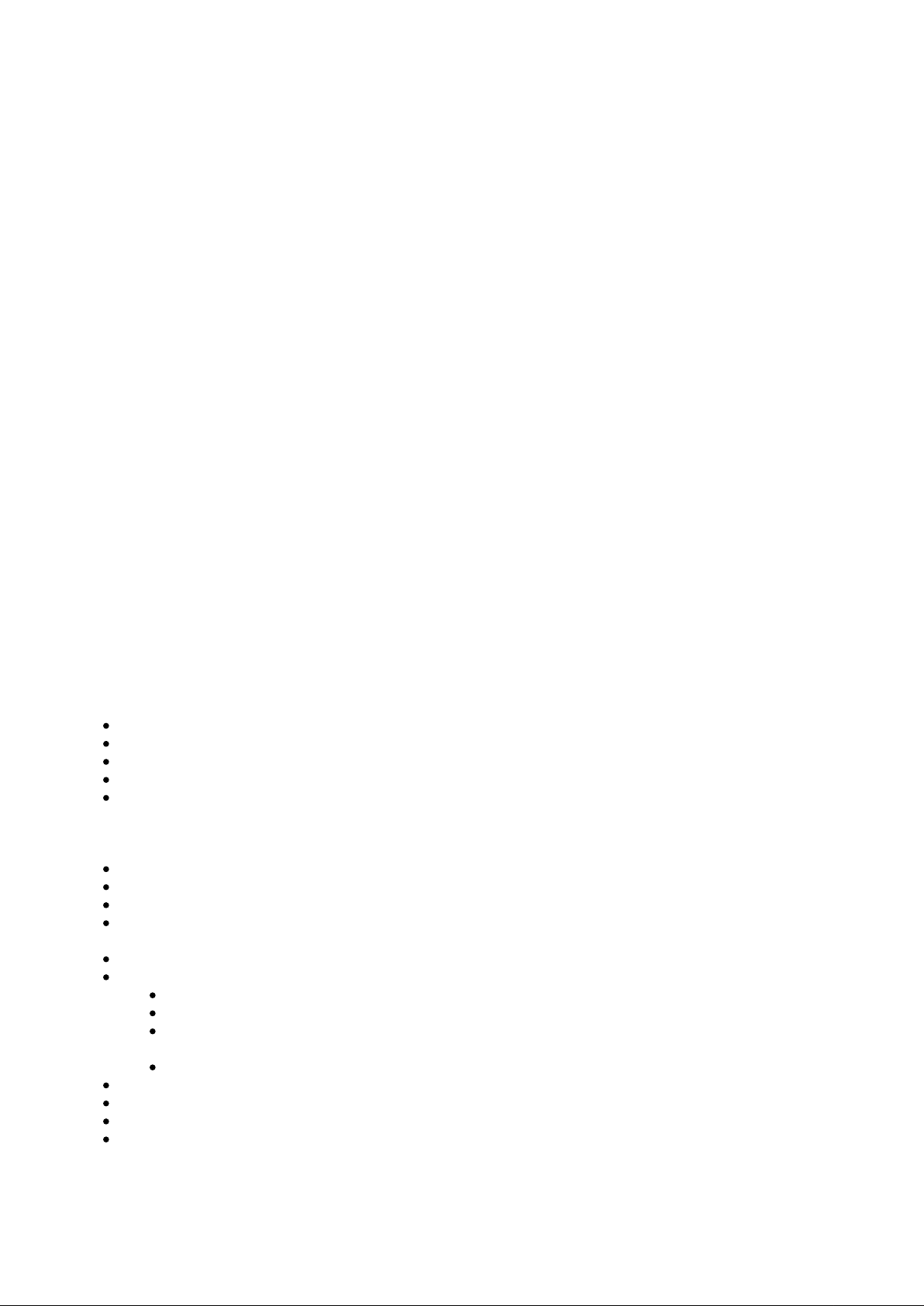
1 Introduction
Bluegiga Access Server product family offers cutting-edge wireless ® routers, Access Points andBluetooth
management tools - enabling you to create efficient and scalable networks. The open and adaptable platform
enables you to meet your applications' and customers' needs.
Bluegiga Access Server AX4 is a powerful Linux based wireless connectivity platform targeted for eHealth,
point-of-sale, proximity marketing, captive portal, and long range connectivity applications. The AX4Bluetooth
integrates three high performance class 1 radios, 802.11b/g radio and optional 2G or 3G modem.Bluetooth
Bluegiga Access Point 3241 is designed for various health and medical applications, proximityBluetooth
marketing, industrial telemetry applications, point of sales systems and digital pens. It provides with +20dBm
output power and a low noise amplifier 1000 meters long range between other Access Point 3241 or Bluetooth
device with matching output power and receiver sensitivity. Improved receiver sensitivy extends rangeBluetooth
also with class 2 devices like mobile phones.Bluetooth
Bluegiga Access Point 3201 is a size-optimized access device targeted at business applications. The product is
designed to fit into wireless applications where network performance, reliability, scalability and easyBluetooth
management are important design drivers.
Access Point 3201 is an evolution from Bluegiga's extremely reliable and successful Access Server product
family. Access Point product software and user interface make it compatible with Bluegiga Access Servers.
Access Points can be remotely managed from a centralized location with Bluegiga Solution Manager (BSM), a
web-based remote management and monitoring platform.
Access Server is a cutting edge wireless router. It supports multiple communication standardsBluetooth
including ethernet, WiFi, and GSM/GPRS/3G enabling full media-independent TCP/IP connectivity. Access
Server is easy to deploy and manage in existing wired and wireless networks without compromising speed or
security. For rapid deployment, Access Server configurations can easily be copied from one device to another by
using USB memory dongles. The device can be fully managed and upgraded remotely over SSH secured links.
Large numbers of Access Servers can easily be controlled using Bluegiga Solution Manager (BSM).
Usage scenarios and applications:
Medical and health device gateways
Proximity marketing
Point-of-sale and retail systems
Telemetry and machine-to-machine systems
Industrial gatewaysBluetooth
Key features:
Open Linux platform for adding local customer applications
Turn-key applications for networking and proximity marketingBluetooth Bluetooth
Supported profiles: SPP, ObjP, FTP, PAN, LAP, DI, HDPBluetooth
Software-configurable range to up to 100 meters (up to 1000 meters with Access Point 3241 or Access
Server AX4)
External and internal antenna options
Supports all key communication medias:
Bluetooth
Ethernet
WiFi, 2G/3G and NFC supported via USB (Access Server supports also via Compact Flash, AX4
has built-in support for WiFi and 2G/3G)
USB and RS232
Fast and easy to install
Uncompromised security: SSH, firewall, and 128 bit encryptionBluetooth
Bluetooth, CE, FCC and IC certified
Compliant with 1.1, 1.2 and 2.0 Specification (2.1 support with eHealth software)Bluetooth
Copyright © 2000-2011 Bluegiga Technologies Page 4 of 61
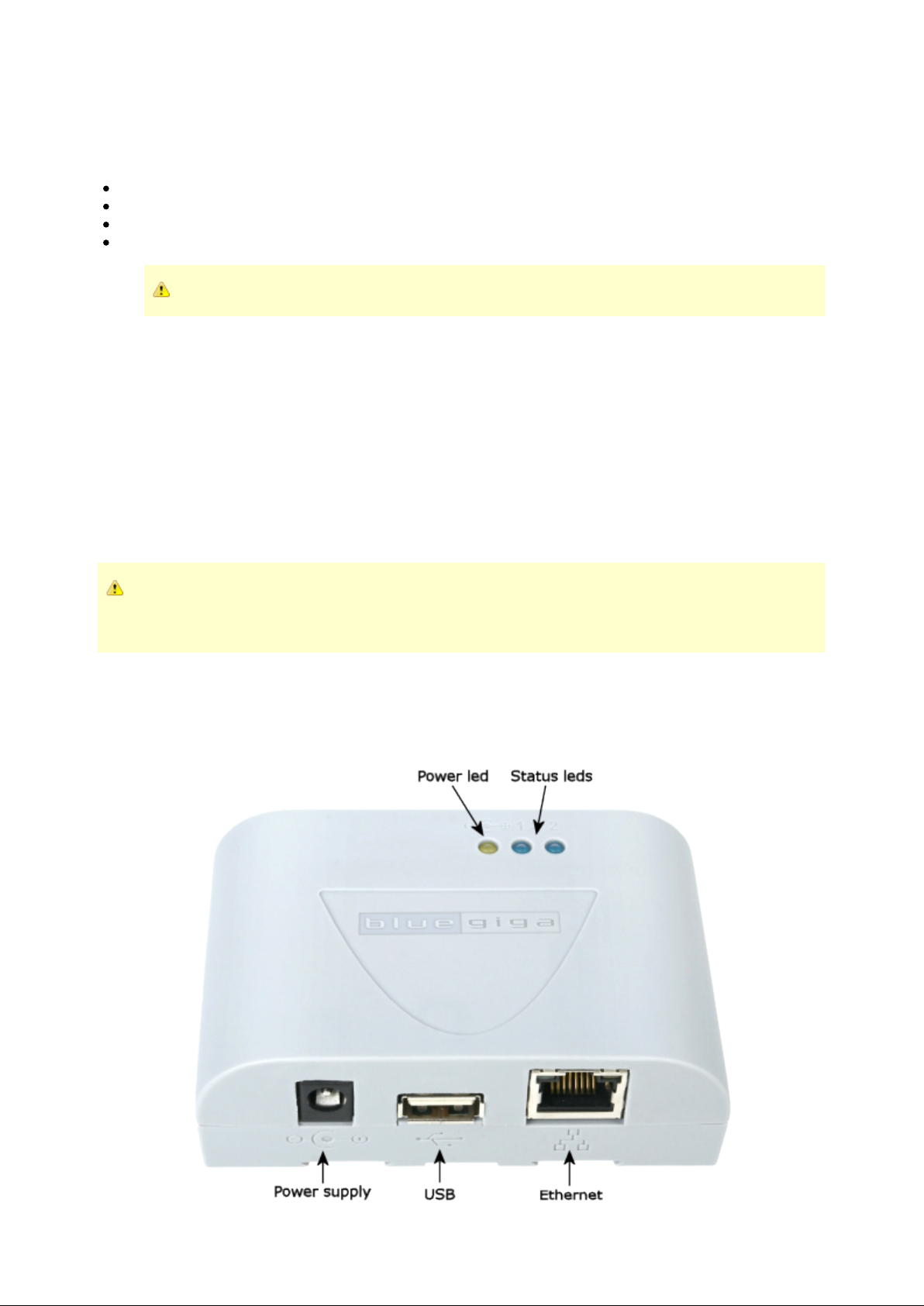
2 Getting started with Bluegiga Access Device
Access Point and Access Server can be controlled in four ways:
by using Bluegiga Solution Manager (see for details)BSM documentation
by using the WWW interface
by entering commands and using applications at the shell prompt
by sending and/or retrieving files to/from the device.
The default username is and the default password is .root buffy
2.1 Powering up
To get started with Access Point or Access Server, connect it to your local area network (LAN) by using an
ethernet cable, and connect the power adapter. The unit will power up and retrieve the network settings from
your network's DHCP server.
Access Devices will also use Zeroconf (also known as Zero Configuration Networking or Automatic Private IP
Addressing) to get a unique IP address in the 169.254.x.x network. Most operating systems also support this. In
other words, you can connect your controlling laptop with a cross-over ethernet cable to Access Server, then
power up Access Server, and the devices will automatically have unique IP addresses in the 169.254.x.x
network. With Access Point and AX4, also a direct ethernet cable works.
If you need to configure the network settings manually and cannot connect Access Server first by using Zeroconf, you can
do it by using the management console. Access Point and AX4, however, do not provide user access to the management
console. You can configure static network settings by sending the settings in a management packet for example using a
USB memory dongle.
2.1.1 Access Point connectors
The physical interface locations of Access Point 3201 and 3241 are shown below.
Copyright © 2000-2011 Bluegiga Technologies Page 5 of 61

In addition, Access Point 3241 has a hole in the bottom of the unit. Trough that hole user can press a button. If
that button is pressed while the unit is powered on, configuration is reset to factory defaults.
There is no power switch in Access Point 3201 or 3241. The adapter is the disconnection device; the socket-outlet shall be
installed near the equipment and shall be easily accessible. Unplug and plug the power adapter to switch the power on and
off. The power led in figure above is on when the power adapter is connected.
All the blue status leds are turned off and the status led number 1 blinks on four second intervals when the boot
procedure is finished and the unit is ready to be connected. Led number 2 is led which blinks quicklyBluetooth
every 30 seconds indicating service activity.Bluetooth
2.1.2 Access Server AX4 connectors
The physical interface locations of Access Server AX4 are described in figures below.
There is no power switch in Access Server AX4. The adapter is the disconnection device; the socket-outlet shall be
installed near the equipment and shall be easily accessible. Unplug and plug the power adapter to switch the power on and
off. The power led in figure below is on when the power adapter is connected.
All the blue status leds are turned off and the status led number 1 blinks on four second intervals when the boot
procedure is finished and the unit is ready to be connected. Bluetooth led, (led number 4) blinks quickly every 30
seconds indicating service activity.Bluetooth
Access Server AX4 has microSD card slot, factory reset button and SIM card slot (for optional, integrated
Figure : Physical interfaces of Bluegiga Access Point1
Figure : Physical interfaces of Bluegiga Access Server AX42
Figure : Access Server AX4 leds3
Copyright © 2000-2011 Bluegiga Technologies Page 6 of 61
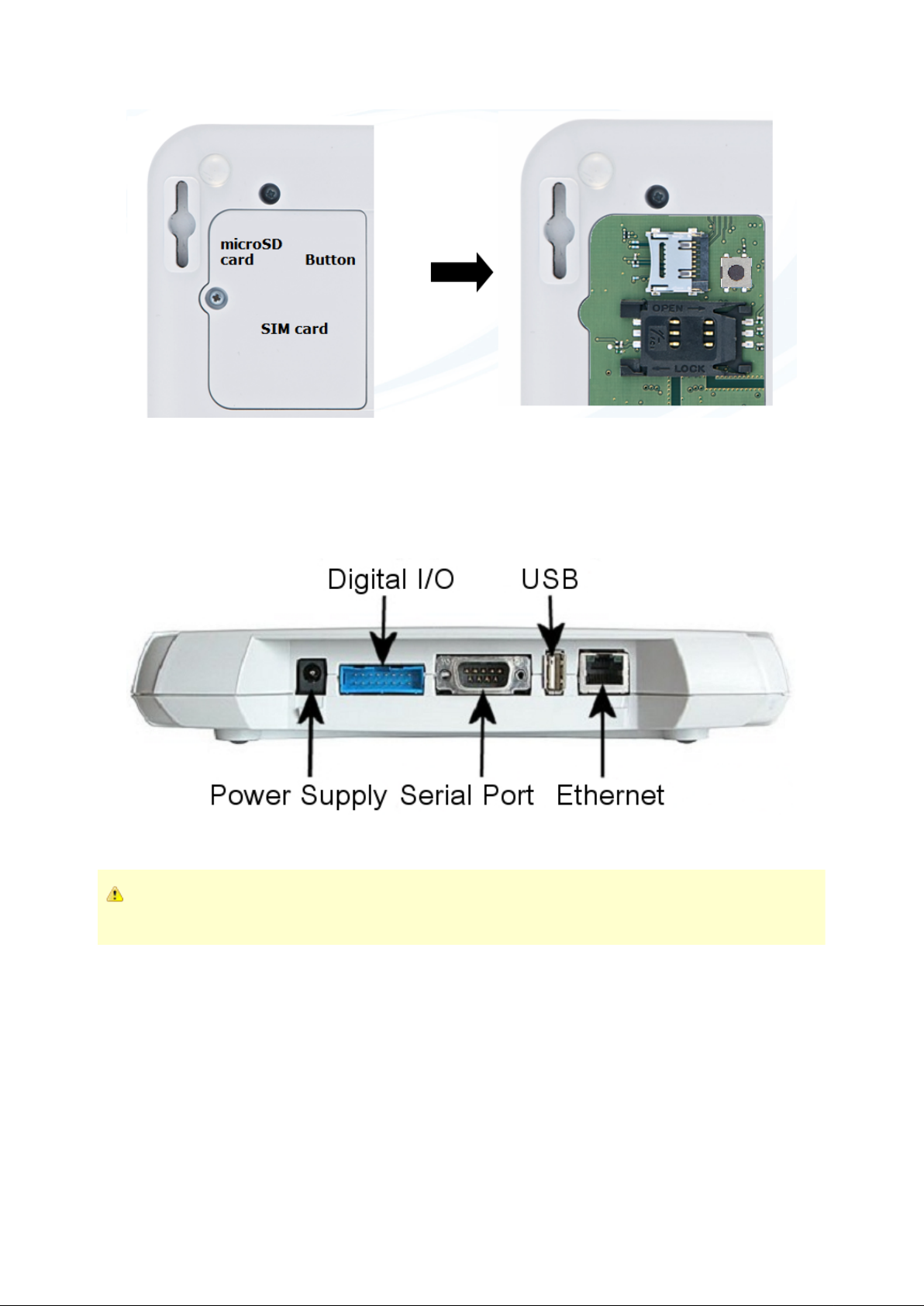
modem) under a cover in the bottom of the unit. See the picture below.
2.1.3 Access Server connectors
The physical interface locations of Access Server 229x are described in figures below.
There is no power switch in Access Server. The adapter is the disconnection device; the socket-outlet shall be installed
near the equipment and shall be easily accessible. Unplug and plug the power adapter to switch the power on and off. The
power led in figure above is on when the power adapter is connected.
Figure : Connectors below Access Server AX4 bottom cover4
Figure : Physical interfaces of Bluegiga Access Server 229x5
Copyright © 2000-2011 Bluegiga Technologies Page 7 of 61
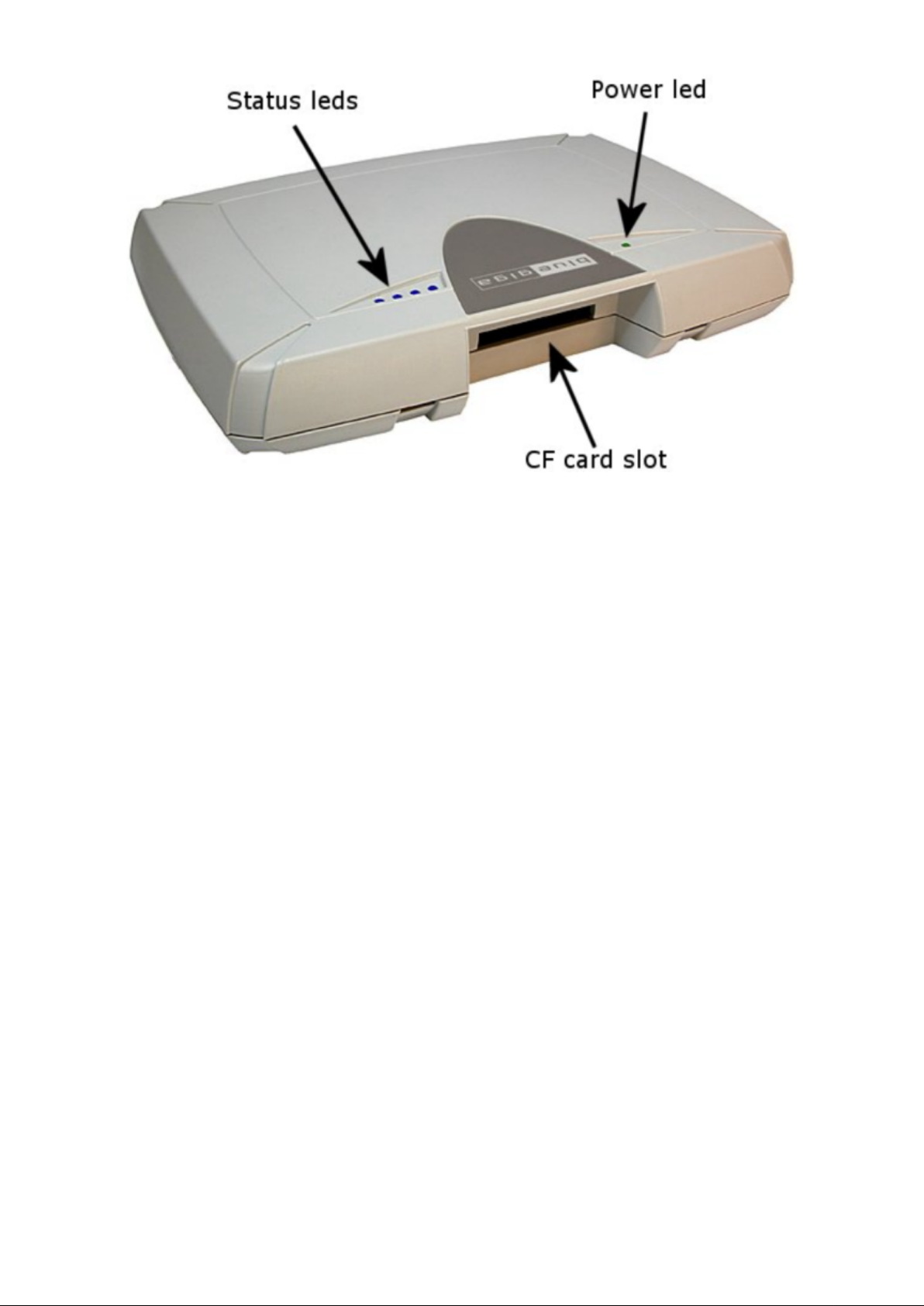
All the blue status leds are turned off and the rightmost blue led (closest to the power led) blinks on four second
intervals when the boot procedure is finished and the unit is ready to be connected. Bluetooth led, (blue led
furthest away from power led in Access Server) blinks quickly every 30 seconds indicating Bluetooth service
activity.
2.2 Connecting to Access Device
In order to manage your Bluegiga Access Device you need to be able to connect to it over the network. This can
be done in two ways: either by having the Access Device directly connected to the PC via a crossover ethernet
cable or by attaching the device to a switch in your local area network using a standard ethernet cable.
In the latter case, before continuing please make sure that your Access Device is powered on and properly
connected to your network. Notice that, by default all Access Devices are configured to acquire their IP
configuration from a DHCP server which must be present in the LAN. On the other hand, when PC and Access
Device are connected directly, both will use a random zeroconf address in the range 169.254.x.x/16 given the
lack of DHCP server in the simple network, and provided that also the PC is configured for dynamic IP
configuration. Anyway, also in this case the two devices will be in the same LAN and will be able to
communicate together.
Bluegiga Access Device can be managed either through a web browser or from the command line using SSH by
advanced users. Both methods require you to know the IP address of your device, and this can be found by
following the methods described below.
2.2.1 Using UPnP
To use the Universal Plug'n'Play feature for connecting Bluegiga Access Device web interface you need to have
Windows Vista or Windows 7 operating system. Go to . Now you should be able toStart - Computer - Network
see Access Devices appearing under group:Other devices
Figure : Leds and Compact Flash card slot of Access Server 229x6
Copyright © 2000-2011 Bluegiga Technologies Page 8 of 61
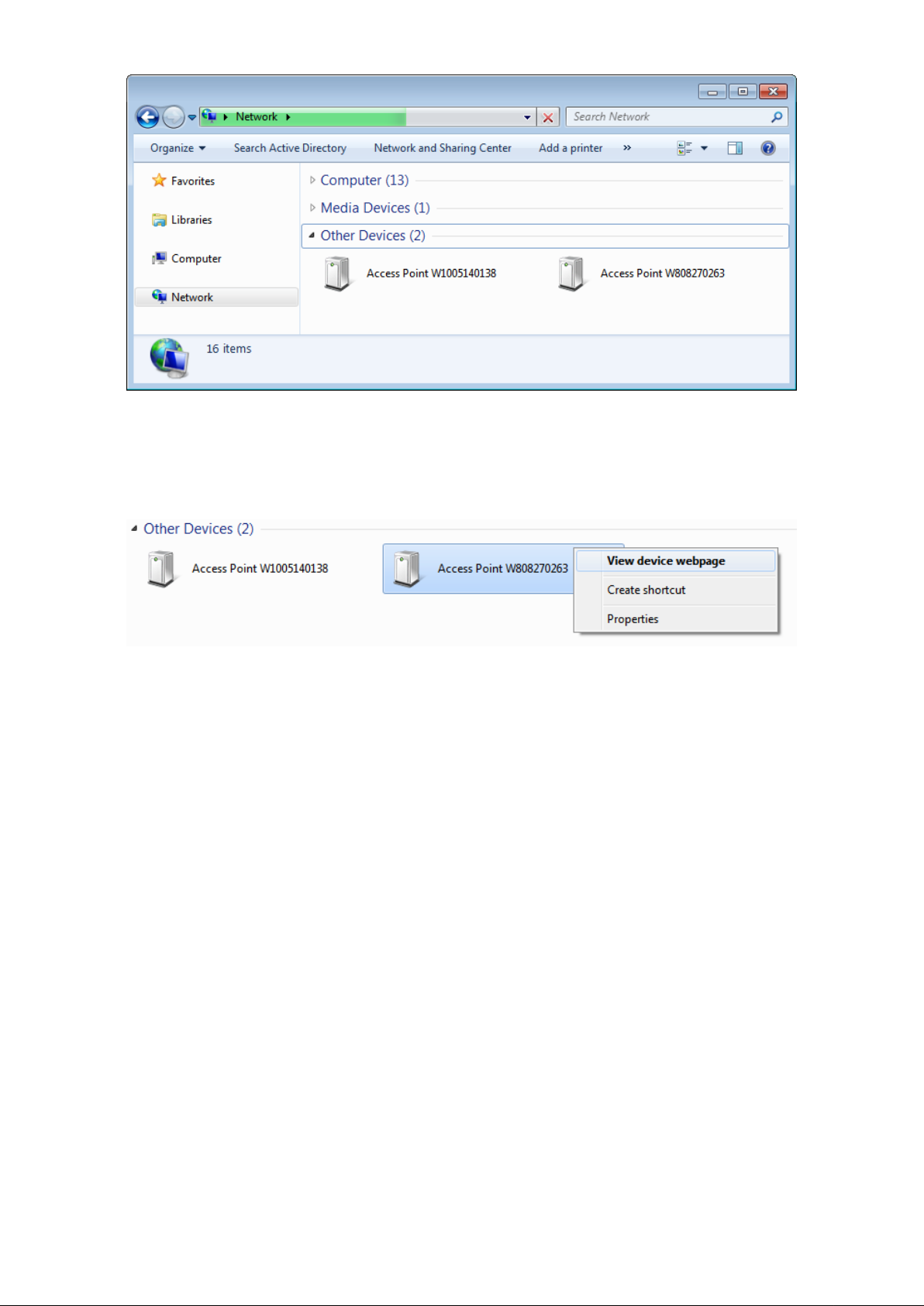
1.
2.
Bluegiga Access Devices will have name "Access Point/Server Wserial number" where the serial number
corresponds to the serial number in the sticker underneath the unit. To connect to Bluegiga Access Device web
interface you can either double click the icon of the correct device or right click the icon and select View device
.webpage
2.2.2 Using WrapFinder
A second way to discover the IP address of your Bluegiga Access Device is to use the Bluegiga Wrapfinder 2.0
application. The application is available from the . It allows you toBluegiga Wrapfinder Bluegiga Tech Forum
scan and find all Bluegiga Access Devices that are present in your local network.
Once you have downloaded the Wrapfinder file from the you need toBluegiga Tech Forum
Extract the .zip file to desired location
Launch Wrapfinder2.exe
Figure : Windows 7 listing UPnP devices7
Figure : Connecting to web setup using UPnP8
Copyright © 2000-2011 Bluegiga Technologies Page 9 of 61
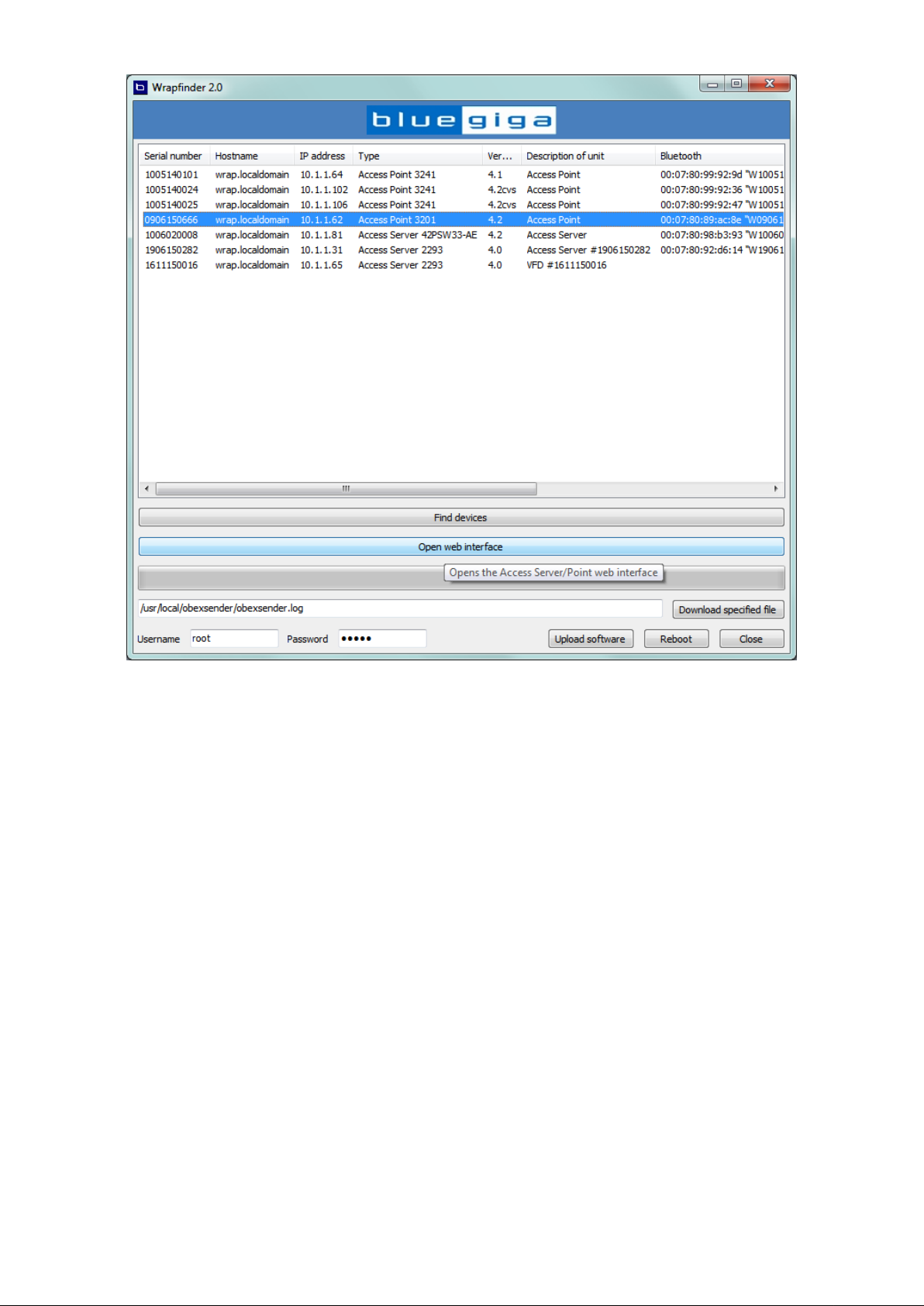
After you have started the Wrapfinder software you might be prompted by the firewall applications to allow the
use of certain ports by Wrapfinder. There are cases in which it is wise to temporarily disable completely the
software firewall running in the PC, if any. Once the Wrapfinder utility has started it automatically runs a search
through the local network and lists all found Bluegiga Access Devices. You can refresh the search by clicking
-button. Sometimes on slow networks two consecutive presses are needed.Find Devices
To access Bluegiga Access Device you can either double click it or select the one you want to connect to and
click -button.Open web interface
Figure : Wrapfinder 2.0 started listing Access Devices within local network9
Copyright © 2000-2011 Bluegiga Technologies Page 10 of 61
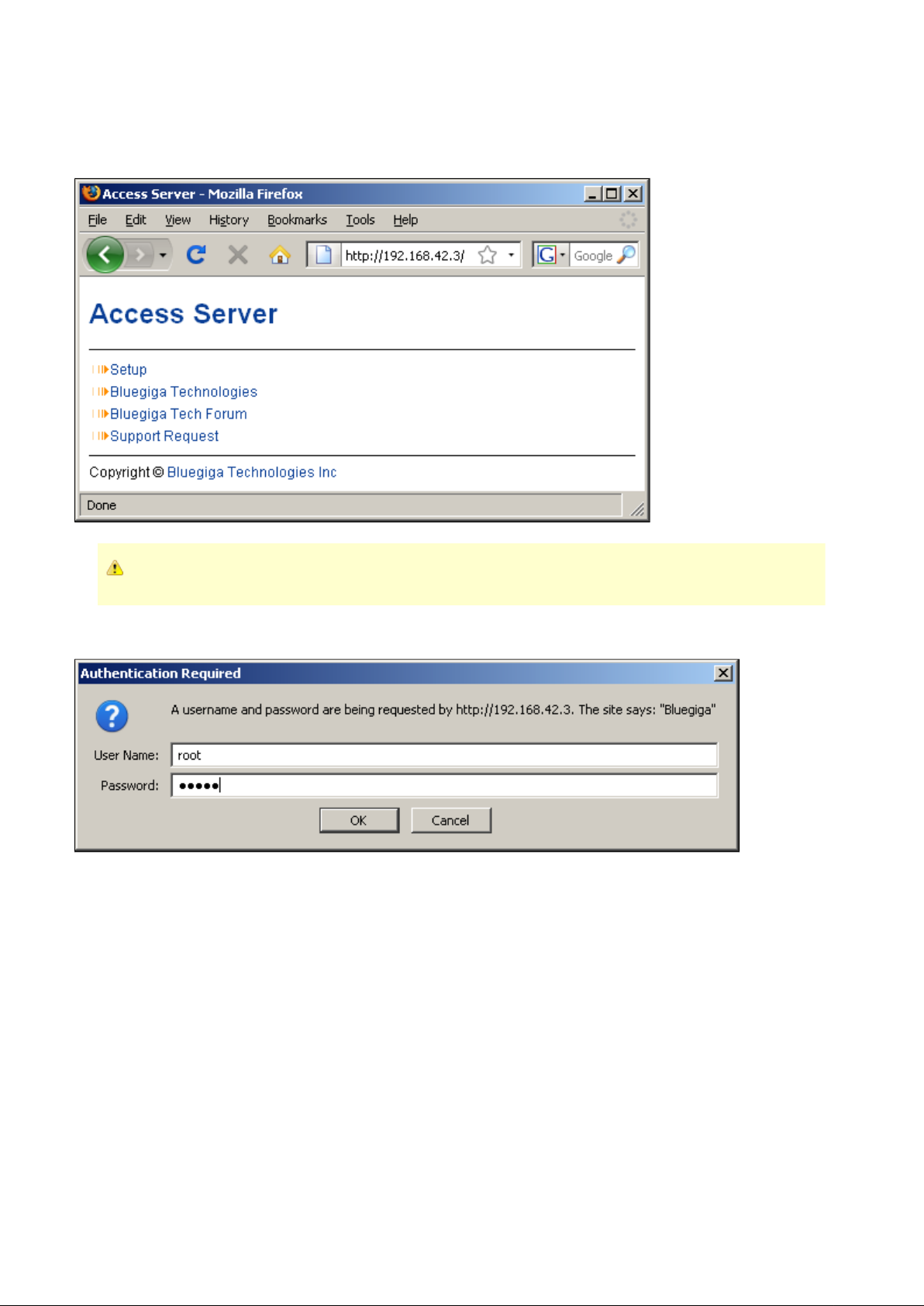
2.3 Web interface
When you have accessed the Bluegiga Access Device web interface using either of the methods described in
previous chapter you should get main WWW page shown below:
If you see a login prompt instead of this page, you have already eHealth software bundle installed. See eHealth software
for more information.user guide
From the top-level page, click to log in to the configuration interface. The default username is and theSetup root
default password is :buffy
After logging in, you can configure several system and application settings:
Copyright © 2000-2011 Bluegiga Technologies Page 11 of 61

For details of WWW interface components, see .Default web interface and iWRAP Bluetooth user guide
2.4 Access Device software bundles
Access Device application use cases may require additional software packages to be installed for full
functionality. For key applications, these are also available in software bundles. A bundle is a single update
packet which contains all software packages for certain application. You can order Access Devices with a bundle
of your choice pre-installed. Currently available bundles are listed below:
Bundles other than which comes inside system upgrade reflash packet are available onobexsenderbundle
Access Device DVD in directory or installable with command . See wpk wpkgd install bundlename Managing
for installation instructions.Software Components (wpkgd)
Table : Software bundles for Access Devices1
Bundle name Description Notes
obexsenderbundle ObexSender Built in and installed by default if no other bundle was ordered. See
separate ObexSender documentation.
ehealthbundle eHealth
software
bundle
Only available for Access Point 3201 and 3241 in SW version 4.3.
See separate eHealth user guide.
captiveportalbundle Captive Portal
bundle
See Captive Portal documentation.
oggplayerbundle Ogg Player
bundle
Available for testing purposes.
Copyright © 2000-2011 Bluegiga Technologies Page 12 of 61

3 Connecting Access Device to network
This chapter describes Access Device network interfaces and WiFi and modem configuration. For additional
documentation, see separate "Networking Guide" document.
3.1 Network interfaces
The network interfaces used in Access Devices are described in table below:
3.2 Using 2G and 3G modems for Internet connectivity
Access Server and Access Point can be connected to Internet over 2G/3G using USB modems from several
vendors. Access Server 229x can also connect to Internet using a GSM/GPRS Compact Flash card or an
external modem connected to its serial port. The supported devices are listed in Tested 3rd Party Peripherals
document.
Some Access Server AX4 models ship with integrated 2G or 3G modem.
Software packages required to use modem to connect to Internet are installed by default.
The operating system automatically identifies supported USB or Compact Flash modem devices and loads
correct drivers when they are inserted.
You can enable the modem and configure its settings, such as the modem device and connection script details,
by using the application or its WWW interface at setup Setup - Network settings - Enable modem interface
A reboot is needed for the new settings to take effect. From WWW Setup, you can do this at Setup - Advanced settings -
.Reboot system (confirm)
When modem connection to Internet is enabled, by default Access Device tries to establish Internet connection
with modem only once when the device boots up.
Table : Access Device network interfaces and their description2
Interface Description
nap Dynamic virtual ethernet ("cable") device. This is the device having an IP address. All the
programs should use this device instead of eth0.
nap:9 Alias interface of nap device for zero configuration networking.
eth0 The real ethernet device, which is dynamically linked to the nap device. Do not use this device,
use nap instead.
wlan0 Wi-Fi device. In the client mode (default), this device has its own IP address. In the access
point mode, it is dynamically linked to the nap device (the default interface).
wifi0 Virtual control device for wlan0. Do not use this device.
gn Virtual device for iWRAP PAN-GN connections.Bluetooth
bnep# These devices are used for incoming and outgoing iWRAP PAN connections. TheseBluetooth
devices are created, deleted and linked (to nap or gn) dynamically.
ppp# These devices are used for incoming and outgoing iWRAP LAP connections or for aBluetooth
modem Internet connection. In LAP use, these devices are created and deleted dynamically
and traffic coming from them is masqueraded to the nap device. When modem is enabled, all
traffic to ppp interfaces is also masqueraded.
lo Local loopback interface.
Copyright © 2000-2011 Bluegiga Technologies Page 13 of 61
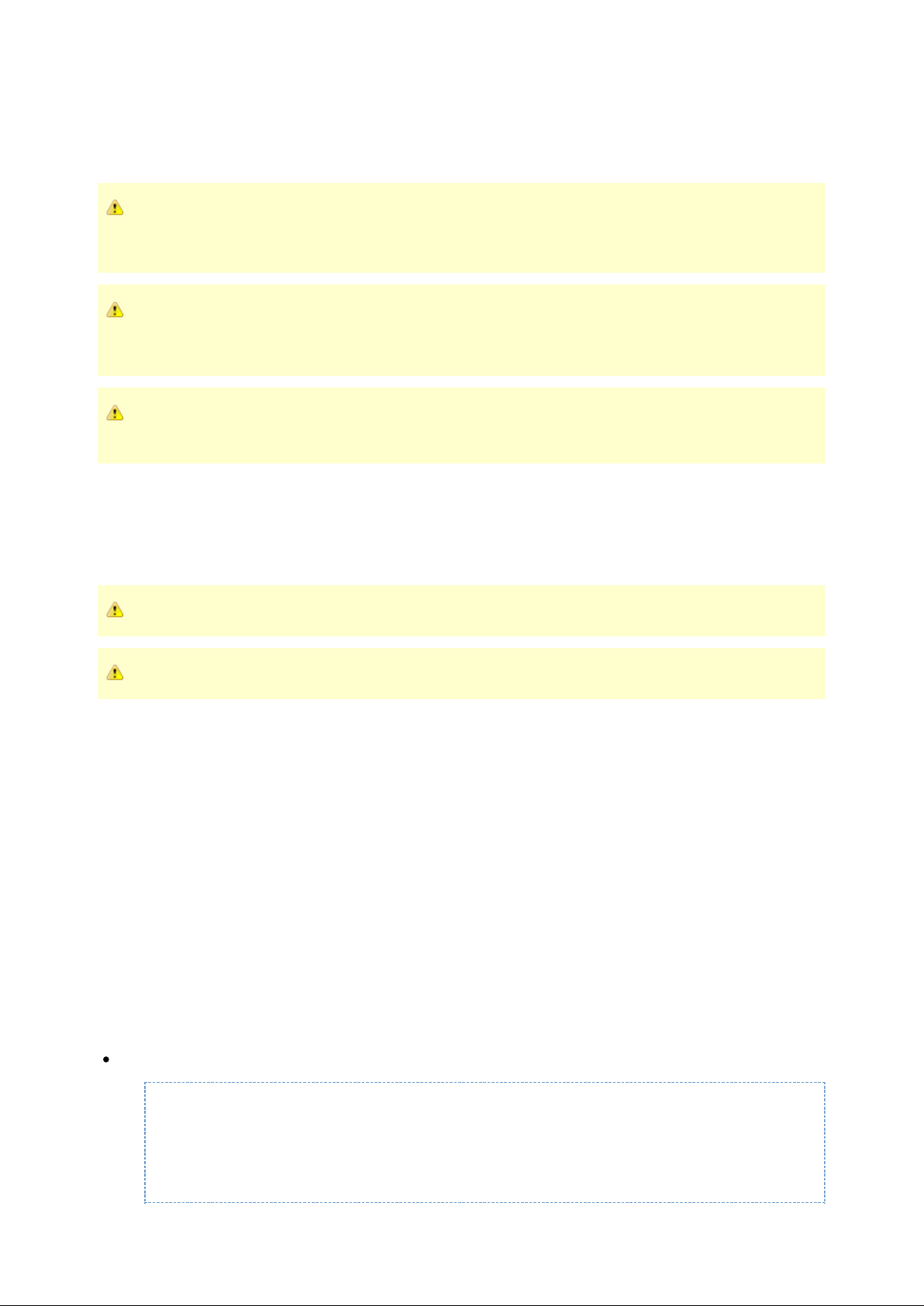
It is therefore recommended to enable option Setup - Network settings - Modem settings - Force connection
.open
With this enabled, modem Internet connection is checked every 10 minutes with the command. If the checkping
fails, modem connection is restarted.
Some modems power up in mass storage mode. Supported modems will be switched to modem mode automatically.
Switching from mass storage mode to modem mode might take so long that first attempt to make a connection fails and
there are no further tries if option is turned off. Even if it is turned on, it can take up to 10 minutesForce connection open
before connection is properly established.
By default, uses host 194.100.31.45 (bluegiga.com) for checking that the modem InternetForce connection open
connection is working. You might want to specify a reliable host closer to your system in Setup - Network settings -
. The test host must respond to ICMP ECHO_REQUEST packetsModem settings - IP address used in force check
generated by command, otherwise the modem connection is reset every ten minutes.ping
If you also want to use the ethernet connection, you must remove it from the default interface ( ) bridge and configure itsnap
network settings individually using the application while keeping the default interface network settings in their defaultsetup
(dynamic) state.
3.3 Using Wi-Fi
AX4 is delivered with integrated Wi-Fi. All Access Devices support several USB Wi-Fi dongles. The supported
devices are listed in document.Tested 3rd Party Peripherals
Ad hoc mode is not supported.
WPA/WPA2 passphrase length must be 8..63 characters.
3.3.1 Using Wi-Fi as Client (Managed)
USB Wi-Fi client device support (including for WPA or WPA2 encryption support) is installed bywpa-supplicant
default.
Enable Wi-Fi interface using the application or its WWW interface at setup Setup - Network settings - Enable
.Wi-Fi interface
When the correct kernel modules are installed and Wi-Fi interface enabled, Access Device notices when a
supported Wi-Fi card is inserted and tries to use it in the client mode, without encryption. So, if there is an open
Wi-Fi access point in range, you will automatically connect to it.
To change Wi-Fi settings, use the application or its WWW interface at setup Setup - Network settings - Wi-Fi
. is used to manage Wi-Fi connections. Supported encryption methods are WEP andsettings Wpa-supplicant
WPA/WPA2. Use the menu option to change network SSID and encryption method.Edit configuration file
Use following configurations to enable unencrypted, WEP or WPA/WPA2 encrypted connections:
no encryption
network = {
# no encryption
ssid="Bluegiga"
key_mgmt=NONE
}
Copyright © 2000-2011 Bluegiga Technologies Page 14 of 61
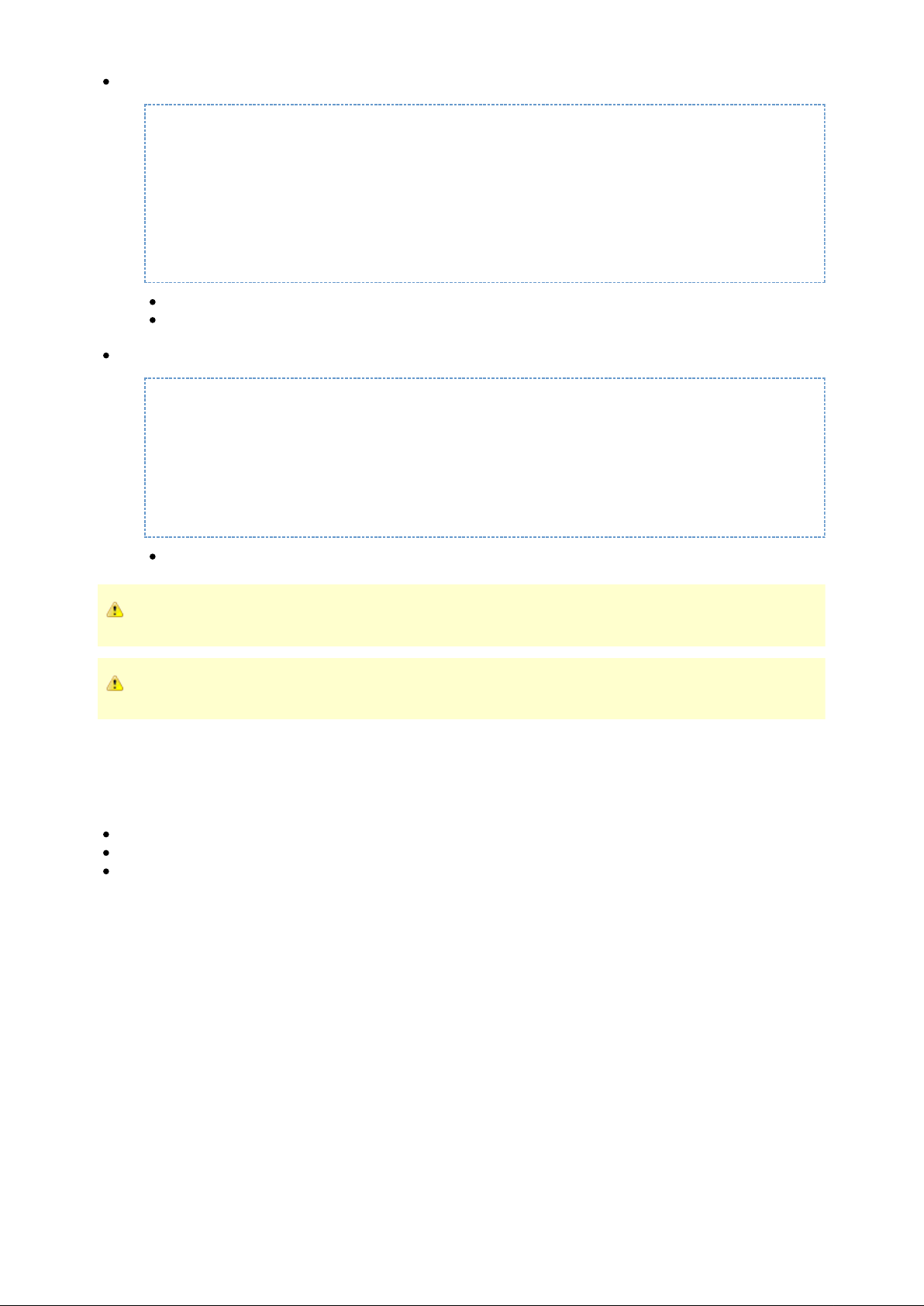
WEP
network = {
# WEP encryption
ssid="Bluegiga"
key_mgmt=NONE
wep_key0="ASCII WEP key"
#wep_key0=0123456789
wep_tx_keyidx=0
}
ASCII WEP key is given in quotes (e.g. "abcde" or "abcdeabcdeabc")
hex digits are given without quotes (e.g. 0123456789 or 01234567890123456789012345)
WPA/WPA2
network = {
# WPA/WPA2 encryption
ssid="Bluegiga"
scan_ssid=1
key_mgmt=WPA-PSK
psk="WPA shared key"
}
shared key length must be 8..63 characters
A reboot is needed for the new settings to take effect. From WWW Setup, you can do this at Setup - Advanced settings -
Reboot system (confirm)
The current software version does not support Wi-Fi bridging in the client (managed) mode, which means that traffic from
Wi-Fi cannot be forwarded to wired ethernet.
To debug Wi-Fi issues, you can collect and review Wi-Fi diagnostics information using application or itssetup
WWW interface at .Setup - Network settings - Wi-Fi settings - Collect Wi-Fi diagnostics
In addition, a standard set of command line wireless utilities is provided to fine-tune your Wi-Fi configuration:
iwconfig
iwlist
iwpriv
For more information on these utilities, see: http://www.hpl.hp.com/personal/Jean_Tourrilhes/Linux/Tools.html
3.3.2 Using Wi-Fi as Access Point (Master)
Please refer to document to see which USB Wi-Fi dongles support access pointTested 3rd Party Peripherals
mode. The required software packages are installed by default.
Enable Wi-Fi interface using the application or its WWW interface at setup Setup - Network settings - Enable
.Wi-Fi interface
To change Wi-Fi settings, use the application or its WWW interface at setup Setup - Network settings - Wi-Fi
.settings
To begin with, change the setting to . is used by default to manageAct as a Wi-Fi Access Point yes Hostapd
Wi-Fi access point mode.
To change settings, use the application or its WWW interface at hostapd setup Setup - Network settings Wi-Fi
Copyright © 2000-2011 Bluegiga Technologies Page 15 of 61
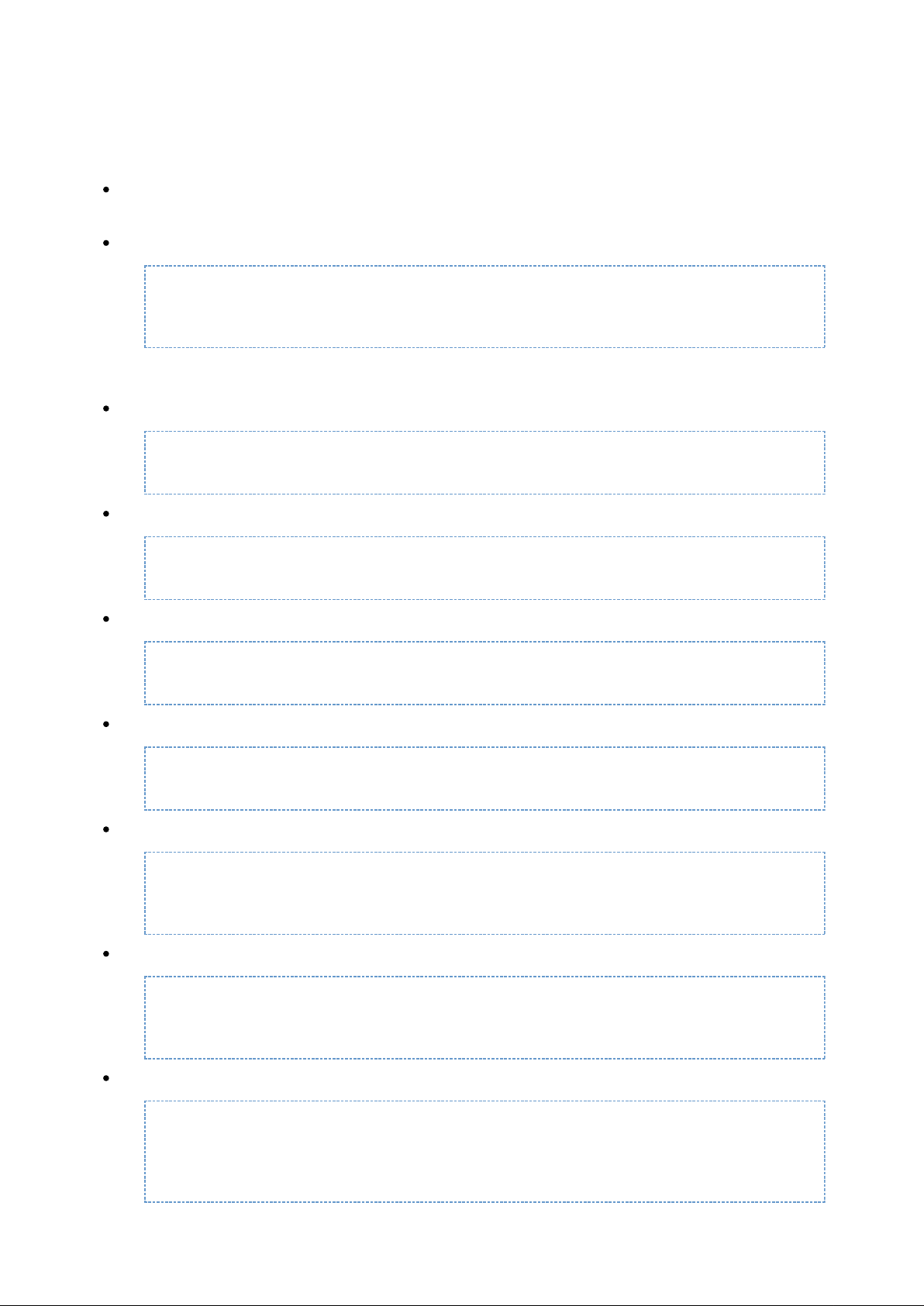
. settings is used to change hostapd driver backend, SSIDsettings - Basic configuration Basic configuration
of your network, hardware mode, country code, Wi-Fi channel or maximum simultaneous client number. Default
values should work with most of USB Wi-Fi dongles.
Depending on used encryption, use menu option and change the following lines:Edit configuration file
No encryption
Change nothing more.
Typical WPA2 encryption (WPA2-CCMP (AES))
wpa=2
wpa_passphrase=verysecretpassphrase
rsn_pairwise=CCMP
Other encryptions:
WEP encryption
wep_default_key=0
wep_key0="mysecretkey
WPA-TKIP
wpa=1
wpa_passphrase=verysecretpassphrase
WPA2-TKIP
wpa=2
wpa_passphrase=verysecretpassphrase
WPA-TKIP and WPA2-TKIP
wpa=3
wpa_passphrase=verysecretpassphrase
WPA-CCMP (AES)
wpa=1
wpa_passphrase=verysecretpassphrase
wpa_pairwise=CCMP
WPA2-CCMP (AES)
wpa=2
wpa_passphrase=verysecretpassphrase
rsn_pairwise=CCMP
WPA-CCMP and WPA2-CCMP (AES)
wpa=3
wpa_passphrase=verysecretpassphrase
wpa_pairwise=CCMP
rsn_pairwise=CCMP
Copyright © 2000-2011 Bluegiga Technologies Page 16 of 61
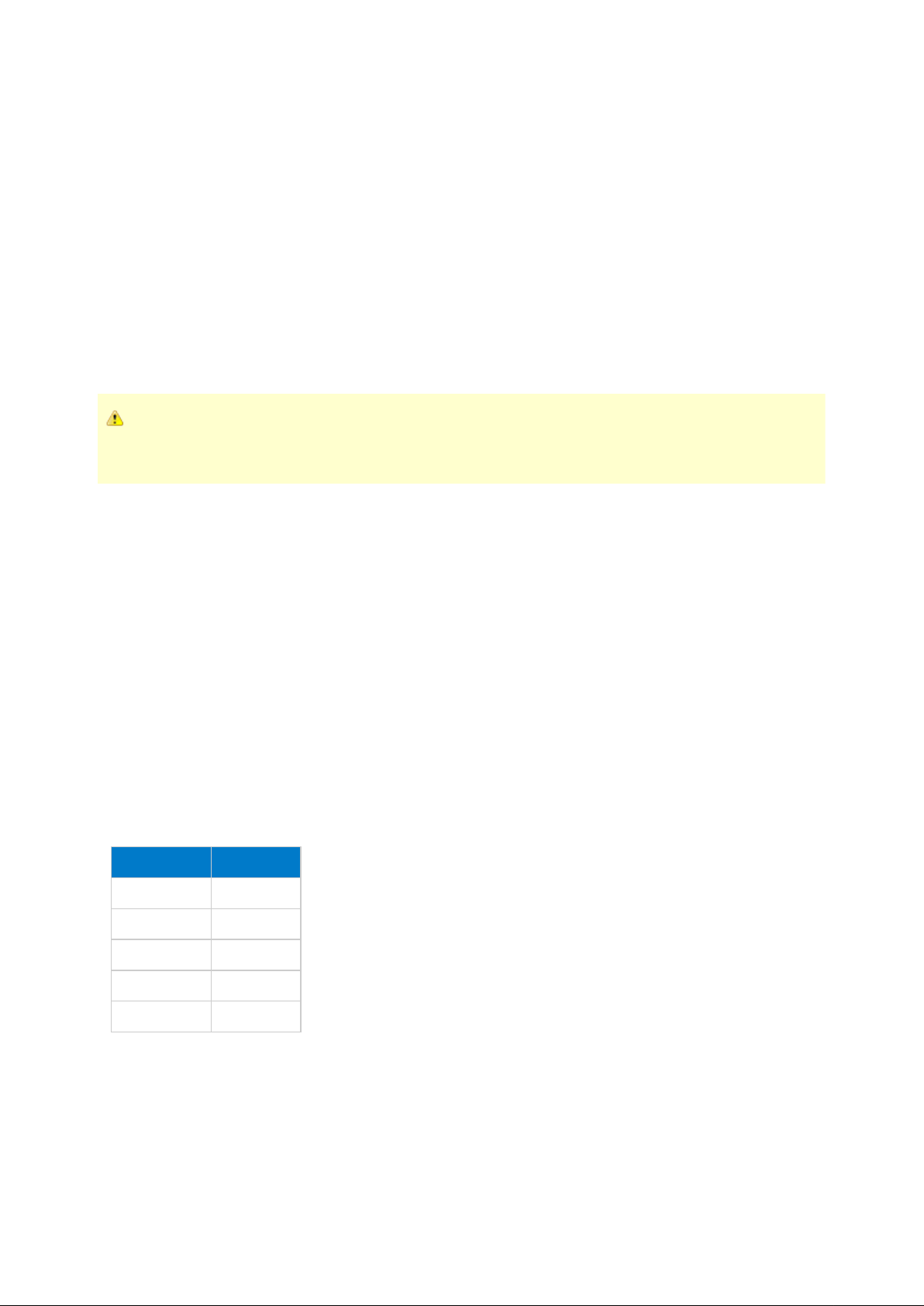
1.
2.
3.
4.
5.
6.
7.
8.
3.4 Shell prompt access
Shell prompt access may be needed for advanced controlling operations that cannot be performed by using the
WWW interface. You can get to the shell prompt by using SSH. When you are connected to the same LAN
network with your Access Server or Access Point, you can find its IP address using uPnP or wrapfinder
application (see ).Getting started with Bluegiga Access Device
You can use SSH to get shell prompt access also using Bluetooth LAN Access or PAN profile. Access Devices
can be seen in Bluetooth inquiries as "Wserialno_n", where "serialno" is the serial number of the device and "n"
is the number of the Bluetooth baseband in question (model 2293 and AX4 have three Bluetooth basebands,
any of which can be connected).
After you have connected to the server (no PIN code, username or password is needed), establish an SSH
connection to the device at the other end of the connection. Again, you can use the application towrapfinder
find the IP address.
Bluetooth LAN Access and PAN profiles are disabled by default. Use the WWW interface to enable them, if needed. The
PAN profile can also be enabled by sending the file (available on-line at enable-pan.noarch.wpk
) to Access Device by using Bluetooth Object Push profile orhttp://update.bluegiga.com/as/4.3/misc/enable-pan.noarch.wpk
by inserting a USB memory dongle with the file in its root directory to Access Device's USB port.
3.4.1 Management console (Access Server 229x only)
If you do not have a Bluetooth LAN/PAN client and if Access Server is not connected to your LAN, or if you do
not know the IP address given to Access Server, you can get the first shell prompt access by using the
management console. The management console is only needed to change the network configuration settings if
you cannot configure the network by using DHCP or Zeroconf. The management console is connected to
Access Server with a serial cable. After you have configured the network settings by using the management
console, all further controlling activities can be performed remotely using SSH sessions over ethernet or
Bluetooth LAN/PAN connection.
To setup the management console, proceed as follows:
Have a PC with a free COM port.
Power off Access Server.
Configure your terminal application, such as in Windows, to use the settings below forHyperTerminal
your computer's free COM port
Connect the serial cable shipped with Access Server to your PC's free COM port.
Connect the serial cable to the management (user) port in Access Server (see Figure 1-2).
Power on Access Server.
Enter letter in the terminal application during the first five seconds.b
The management console is now activated and you can see the boot log in your terminal window.
Table : Management console serial port settings3
Setting Value
Speed 115200bps
Data Bits 8
Parity None
Stop Bits 1
Flow Control None
Copyright © 2000-2011 Bluegiga Technologies Page 17 of 61
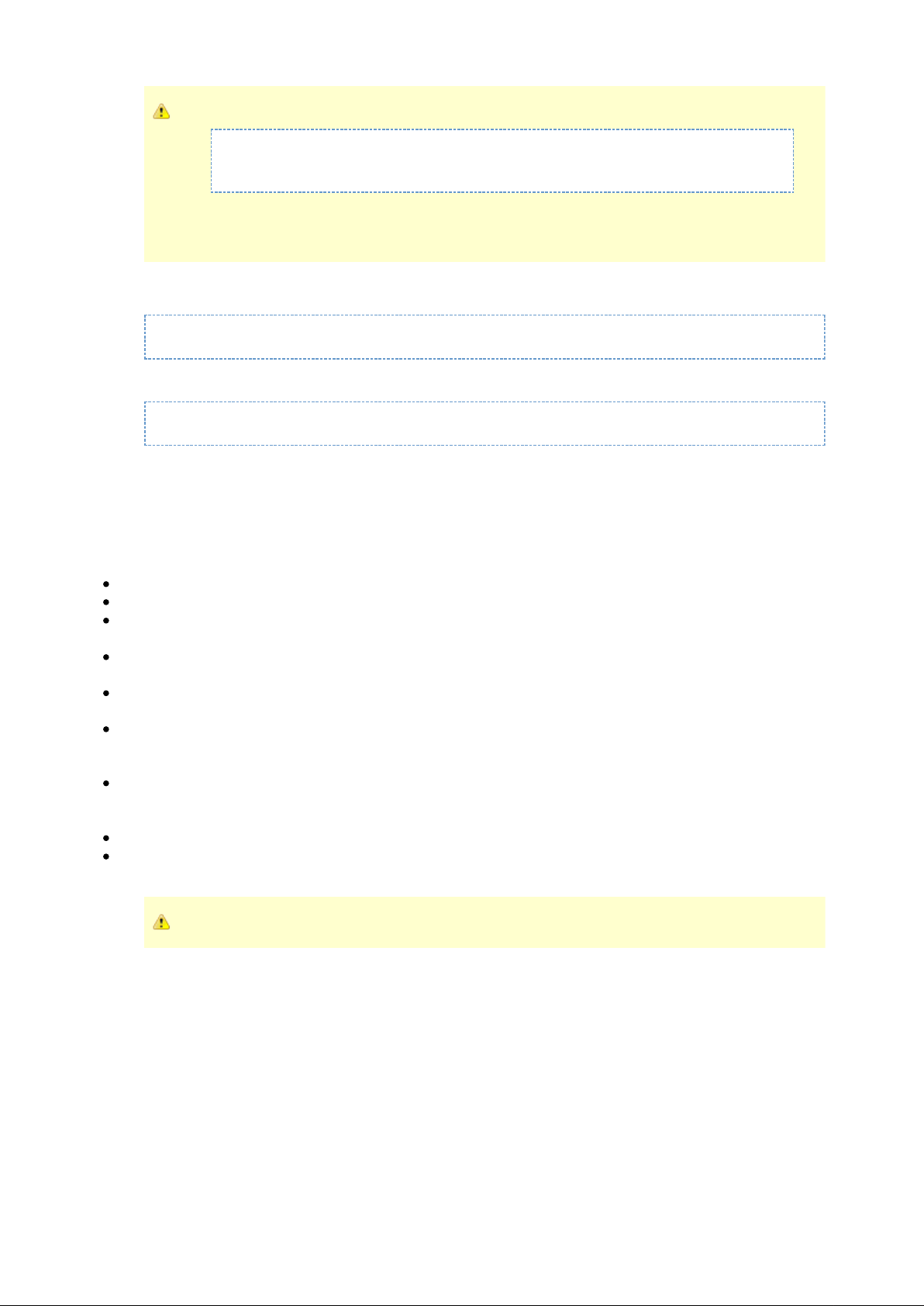
8.
9.
10.
11.
The boot process may stop at the following prompt:U-Boot
Hit any key to stop autoboot: 0
U-Boot>
If this happens, enter command boot to continue to boot Linux.
Wait for the device to boot up and end with the following prompt:
Please press Enter to activate this console.
Press to activate the console. You will be logged in as root in directory :Enter /root
[root@wrap root]
You can now control Access Server from the management console.
3.4.2 Transferring files to/from Access Device
You can transfer files to and from Access Server and Access Point by using, for example:
SCP (secure copy over SSH).
SFTP (secure FTP connection over SSH).
FTP (plain FTP connection). FTP is disabled by default for security reasons. Use SFTP instead.Note:
FTP server is not installed by default. You can install it from software package .ftpd
Bluetooth OBEX (Object Push and File Transfer Profiles) to/from directory in Access Server or/tmp/obex
Access Point.
NFS (mount an NFS share from a remote computer as a part of Access Server's or Access Point's file
system).
SSHFS (mount an Access Server or Access Point directory over SSH as a part of any other Linux host
file system).
To download and install SSHFS, visit .http://fuse.sourceforge.net/sshfs.html
CIFS (mount a Common Internet File System share from a remote computer as a part of Access Server's
or Access Point's file system). A CIFS client, available in a separate software packet , iscifs-client
required.
USB memory dongle.
Xmodem/Ymodem/Zmodem (use commands from the management console). You canrz/rx/rb/sz/sx/sb
install these commands from software package .rzsz
The management console is only available for Access Server 229x.
Copyright © 2000-2011 Bluegiga Technologies Page 18 of 61
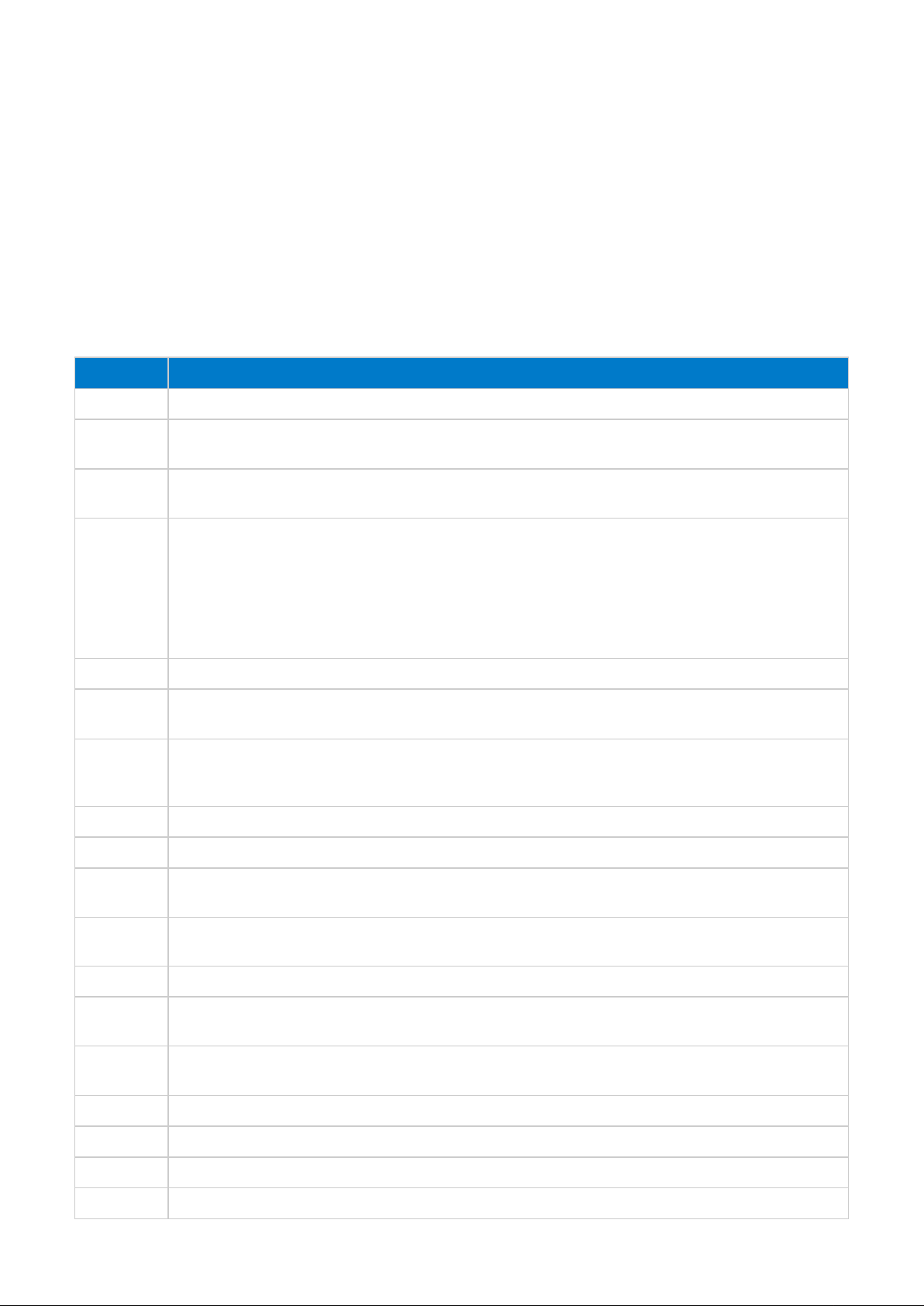
4 Using services
This chapter contains documentation of the default system services available in Access Devices.
4.1 Default services
Access Device services are started automatically at system power-up or when another server daemon needs
them. You can check which servers are currently installed and/or configured to start at system power-up with
command or navigating in WWW Setup to chkconfig --list Setup - Applications - Default startup
.applications
The servers and their purposes are described briefly below:
Server Description
bluetooth Bluegiga iWRAP Server, which is described its own user guide.Bluetooth
connector Bluegiga Connector, which automatically opens and maintains connections to specified Bluetooth
devices. This server is configurable using the application and its WWW interface.setup
crond A daemon to execute scheduled commands. This server is configurable through the
file or the command in the same way as any Linux crond./var/spool/cron/crontabs/root crontab
dhcpd This server is a DHCP daemon for providing automatic network configuration for clients in the
network. Notice that, by default, this server is only enabled for the interface, used by iWRAP gn
PAN Generic Networking profile. You can enable it for interface by usingBluetooth nap
command or from WWW Setup at chkconfig dhcpd on Setup - Applications - Default startup
. You will then need to configure static network settings at applications Setup - Network
and ensure you have matching DHCP server settings inSettings - Default interface settings
file ./etc/udhpcd-nap.conf
finder Bluegiga WRAP Finder Service. See Finder - Bluegiga Access Device Finder
httpd
Web server. Another Web server, , is available as a separate software component, alsolighttpd
installed and used by and .captiveportalbundle ehealthbundle
inetd Internet services daemon. Notice that this server is disabled by default. Use the WWW interface
of application or the command to enable it. To configure , edit itssetup chkconfig inetd on inetd
configuration file ./etc/inetd.conf
ntpd Network Time Protocol (NTP) daemon.
obexsender Bluegiga ObexSender server. See separate documentation for detailed information.
pppd
Point to Point Protocol daemon. Modem network connections are established using , andpppd
iWRAP server uses it with Lan Access Profile.Bluetooth
serialport Bluegiga iWRAP Serial Port Profile server. iWRAP Bluetooth user guide for moreBluetooth
information.
sshd SSH daemon.
syslogd
System logging daemon. This server can be configured by using the application or itssetup
WWW interface.
telnetd Telnet protocol server. Notice that this server is disabled by default for security reason. Use the
application or the command to enable it.setup chkconfig telnetd on
udhcpcd DHCP client daemon for automatic network configuration.
watchdog Bluegiga user level watchdog.
wpkgd Bluegiga package management system daemon.
zcip Zero configuration networking service.
Copyright © 2000-2011 Bluegiga Technologies Page 19 of 61

1.
2.
3.
4.
4.2 Managing software components (wpkgd)
To maximize memory available for customer applications, Access Devices ship with minimal amount of software
components installed.
To see the installed software components and their version numbers, navigate to Setup - Advanced - System
or give command at the shell prompt. See Information - List installed software components wpkgd list
for more information of software components installed by default and availableAvailable Software Packages
separately.
Software component package naming
Software components are delivered in package files which are named in format
. For example: is software component,name-[version].[architecture].wpk smsgw-20100420-1.lt.wpk smsgw
version number 20080910-1, for architecture. You can only install a software package of a specific architecturelt
to hardware that supports the architecture. The architectures and the supporting hardware are listed in following
table
Installing software components
There are number of ways to install software components:
The easiest way to install a software component is to upload it from WWW Setup at Setup - Advanced
.settings - Upload a software update
You can install software components by inserting a USB dongle with the WPK file containing the software
installation packet in its root directory.
You can install software components by transferring the WPK file to directory on Access/tmp/obex
Device using SCP or Object Push. WPK files are automatically searched and installed from Bluetooth
./tmp/obex
If you can access the command prompt of your Access Device and your device has access to Internet,
you can manage software components using network update operations described in the section below.
The WPK files of additional software components provided by Bluegiga can be found in following locations:
http://update.bluegiga.com/as/4.3/hp for Access Server AX4 software
http://update.bluegiga.com/as/4.3/lt for Access Point 3201 or 3241
http://update.bluegiga.com/as/4.3/if for Access Server 229x
http://update.bluegiga.com/as/4.3/misc for software packages (utility WPK's) for all architectures
wpk-directory in Bluegiga SDK DVD-ROM or ISO image
After Bluegiga SDK is installed, in corresponding application and library directories under
-directory/home/user/asdk/
Table : Supported hardware architectures and software package naming4
Architecture Supporting Hardware
noarch Any Access Device
hp Access Server AX4
lt Access Point 3201 or Access Point 3241
if Access Server 229x with serial number 0607240000 or higher
df . Access Server 229x with serial numberNot supported since software version 4.0
0607239999 or lower (old non-RoHS Access Servers)
Copyright © 2000-2011 Bluegiga Technologies Page 20 of 61

Uninstalling software components
You can uninstall software components from the shell prompt. To list installed software components use
command . To uninstall a component, use command . See the wpkgd list wpkgd erase [component] wpkgd
command without parameters for more information.
Network update operations
When Access Device is connected to the Internet, you can use the command at the shell prompt towpkgd
easily manage installed software components:
wpkgd install installs the newest available software component called for your architecture. Thepkg pkg
software is retrieved from the Bluegiga software update repository. Example:
[root@wrap root]$ wpkgd install smsgw
Downloading http://update.bluegiga.com/as/4.3/lt/smsgw-20100420-1.lt.wpk
Package "smsgw" installed
Currently the command may report that software is installed even if the installation has failed becausewpkgd install pkg
of failing dependencies. It is therefore worth ensuring that the installation has been successful, by using command wpkgd
search pkg
wpkgd erase removes a software component called . Example:pkg pkg
[root@wrap root]$ wpkgd erase smsgw
Purging smsgw (0100420-1)...
wpkgd update updates all installed software components.
wpkgd update updates the software component called .pkg pkg
wpkgd list lists installed and available software components and their version numbers.
wpkgd list-updates lists updates available for installed software components.
wpkgd search searches for software component packages with name matching .keyword keyword
wpkgd clean cleans network cache.
4.3 Bluetooth
Access Devices ship by default with iWRAP software. It is documented in its own user guide.Bluetooth
eHealth software bundle installs newer DBUS software, which is documented in eHealth user guide.Bluetooth
4.4 Web server
The integrated web server in Access Device support HTTP/1.0 methods GET and POST, and has light user
authentication capabilities. The content can be either static or dynamic - the WWW server is CGI/1.1 compatible.
The web server is always running and the content ( ) is located in the http://wrap-ip-address/ /var/www/html/
directory in Access Device's file system.
The web server is configured to protect the WWW Setup interface with a username and password. The default
username and password can be changed in . For furtherWWW Setup Security settings Setup password
information about using the web server for your own applications, see the web examples in SDK.
Copyright © 2000-2011 Bluegiga Technologies Page 21 of 61

Note
eHealth and Captive Portal bundles install more advanced web server, which can be installed from its ownlighttpd
software package also.
4.5 System time
Access Device has Real Time Clock (RTC) which is backed up with a battery so it runs even when device is
powered down. Access Device is also keeping the system time in sync with Internet time servers.
4.5.1 Real time clock (RTC)
The system clock is read from the battery operated real time clock during boot. The system time is automatically
written to the real time clock when the system is rebooted using the command. This can also be donereboot
using the command. Give command for more information about the hwclock --systohc --utc hwclock --help
utility.hwclock
Tip
Easiest way to set correct time is to use application or its WWW interface by navigating to setup Setup Network settings
. It will also save the time to the battery operated real time clock.Update current time now by NTP
4.5.2 Network time
The service uses the standard Network Time Protocol (NTP) to keep Access Device system timentpd
automatically in sync using a random selection of eight public stratum 2 (NTP secondary) time servers. You can
configure the NTP server to retrieve the correct time from a single time server by using the setup application or
its WWW interface, at . The service is alsoSetup Network Settings Update current time now by NTP
configured to answer NTP requests from other devices.
The NTP server configuration can also be altered by editing its configuration file ./etc/ntpd.conf
Tip
Access Device can provide RFC 868 time service with daemon. You need to enable daemon at inetd inetd WWW Setup
and enable the time service by editing its configuration file .Applications Default startup applications /etc/inetd.conf
4.5.3 Time zones
The default time zone in Access Server and Access Point is UTC. You can change it by installing correct
management packet, available from or Bluegigatzdata*wpk http://update.bluegiga.com/as/4.3/timezone/
Software Development Kit DVD-ROM. eHealth software bundle contains improved WWW interface to select
correct time zone.
4.6 Using remote file shares
4.6.1 Using NFS mount
First, create a mountpoint with command . To use the NFS mount, issue a command such as mkdir -p /mnt/nfs
. After this, you can access the share in directory mount -o nolock <ipaddr-of-server>:/sharename /mnt/nfs
./mnt/nfs
When the share is not needed, unmount it with command umount /mnt/nfs
Copyright © 2000-2011 Bluegiga Technologies Page 22 of 61

1.
2.
3.
1.
2.
3.
4.
5.
4.6.2 Using CIFS mount
To use a CIFS mount (for example a shared folder in Windows), you need the software componentcifs-client
installed in Access Device.
First, create a mountpoint with command . Mount the directory by using command mkdir -p /mnt/cifs mount.cifs
. You will then be prompted for password<ipaddr-of-server>/sharename /mnt/cifs -o user=username,nounix
of the username you specified. After entering the correct password, you can access the share in directory
./mnt/cifs
When the share is not needed, unmount it with command umount /mnt/cifs
4.6.3 Mounting at boot time
System startup script which is editable in rc.local WWW Setup - Advanced Settings - System startup script
can be used to automatically mount remote file shares at bootup. Add the mountpoint creation and actual mount
commands in that script. If your CIFS share needs a password, it can be added to mount options, for example -o
.user=username,pass=password,nounix
4.7 Factory reset and complete system upgrade (reflash)
Bluegiga Access Devices can be returned to default settings using three ways:
Configuration reset using factory reset button (Access Point 3241 and Access Server AX4 only), useful for
example for restoring default network settings
Complete system upgrade using "reflash" WPK package (over WWW interface, SSH or with USB memory
dongle), recommended when you want to install latest software
Kernel, filesystem and configuration restore with special "Factory Reset" USB memory dongle, useful if
system has been corrupt and does not boot properly for methods above to work
4.7.1 Resetting default system configuration with factory reset button
Access Point 3241 and Access Server AX4 can be resetted to its default configuration by keeping the button in
the bottom of the device pressed while it is powered up. The device will then boot, reset system configuration
settings and restore default configuration files and reboot itself. You can also run command fromconfigreset
shell prompt to perform same reset (especially in Access Server 229x which does not have a button).
Factory reset with button press does not uninstall applications or recover deleted application files. To perform this, a factory
reset with reprogramming is required, see below.
4.7.2 Complete system upgrade (reflash)
The latest software updates and instructions are available at http://techforum.bluegiga.com
Upgrading with a reflash package, which will erase all existing information, reset all passwords to their defaults and
regenerate SSH keys.
If you have your own applications running in the Access Device you plan to upgrade, stop and backup their data first.
The easiest way to install the latest software version is to do it with a USB memory dongle:
Find the correct software upgrade packet for your Access Device's architecture (see Managing Software
for information of architectures) and copy the correct Components (wpkgd)
file to an empty USB memory dongle.reflash-[version].[architecture].wpk
Power down Access Device.
Insert the dongle in Access Device.
Power up Access Device.
Wait with the dongle inserted for Access Device to boot and the blue leds to start blinking from side to
Copyright © 2000-2011 Bluegiga Technologies Page 23 of 61

5.
6.
7.
1.
2.
3.
4.
5.
6.
side.
Do not power down Access Device while blue leds are blinking from side to side or if all of them are turned on.
Installation takes 5-15 minutes (in AX4 less than 5), be patient.
Check that only led labeled "1" in Access Point or AX4 (blue led closest to the power led in Access Server
229x) turns on and off every 4 seconds. You will then also see Bluetooth led, (led labeled "2" in Access
Point, "4" in AX4 and blue led furthest away from power led in Access Server 229x) to blink quickly every
30 seconds indicating iWRAP Bluetooth service activity.
You have now successfully upgraded Access Device.
If you hear beeps (in case of Access Server) and all blue leds start blinking on and off at the same time, you
have tried to upgrade with a wrong packet. You can confirm this from a logreflash-[version].[architecture].wpk
file in the root directory of your USB dongle. The log file is a file named using the software upgrade packet'stxt
filename and system timestamp. Please check again which file you should have used with help from Managing
and try again.Software Components (wpkgd)
In some rare occasions the update process of an old Access Server may hang. If after 15 minutes all blue leds
are still on, please power down Access Server, remove duplicate install protection file called
from USB dongle and restart the installation process.reflash-[version].[architecture].wpk.dupe
Instead of using a USB dongle, you can install software upgrade by uploading the packet with WWW Setup at
.Setup Advanced settings Upload a software update
You can also install software upgrade by uploading it to directory using SSH (SCP)./tmp/obex
4.7.3 Kernel, filesystem and configuration restore with "Factory Reset" memory
dongle
Access Device can be reprogrammed with the latest software version, erasing all data and recovering a system
that does not boot up normally.
The latest software updates and instructions are available at .http://techforum.bluegiga.com/
The easiest way to install the latest software version is to do it with a USB memory dongle:
Copy and files to an empty USB memory dongle. You can find these files inside kernel.* root.*
available at , or in directory inside factoryreset.zip http://techforum.bluegiga.com/ dev/shm/phantom
packets (just rename the packets to files and unpack with for example or )reflash*.wpk *.tgz tar WinZip
Insert the dongle in Access Device.
Power up Access Device.
Wait with the dongle inserted as long as all blue leds are on. You will need to wait for 5 minutes when
reprogramming Access Point and 10 minutes when reprogramming Access Server (less than 5 minutes
when reprogramming Access Server AX4).
Check that only led labeled "1" in Access Point or AX4 (blue led closest to the power led in Access
Server) turns on and off every 4 seconds. You will then also see Bluetooth led, (led labeled "2" in Access
Point, led labelled "4" in AX4 and blue led furthest away from power led in Access Server) to blink quickly
every 30 seconds indicating Bluetooth service activity.
You have now successfully reprogrammed Access Device.
Copyright © 2000-2011 Bluegiga Technologies Page 24 of 61

5 Using utilities
Access Device ship with many standard Linux utilities pre-installed.
Most of the utilities are part of ; see for complete list of enabled BusyBoxBusyBox Enabled Busybox Applets
commands.
For a complete list of all installed and available utilities and software packages, see Available Software
.Packages
5.1 Wrapid - Bluegiga Access Device System Information
You can get detailed information of Access Device hardware and software at WWW setup Advanced settings
. At shell prompt, running command outputs the same information.Hardware information wrapid
If you need to use a hardware information detail for example in your own shell scripts, you can ask it directly with
command. Run it with parameter for list of queries it supports (hardware serial number, softwarewrapid --help
version number and so on).
5.2 Changing the Bluetooth Range and EDR Performance
The transmit power of Access Device is configurable.Bluetooth
By default, class 1 settings for maximum range are used. With this setting, when maximum transmit power is
being used, EDR packets are disabled. Next setting down is EDR, which limits transmit to the maximum that
allows EDR packets, thus providing maximum EDR range. This setting can be configured with btclass EDR
command. The settings can be changed further down to class 2 (10 meter range) settings with the btclass 2
command, or even lower with the command. Default class 1 settings can be restored with the btclass 3 btclass
command.1
You can also find these commands in menu in the WWWSetup Advanced settings Bluetooth commands
Setup interface.
After is given, it is recommended to reboot Access Device once to restart all servicesbtclass # Bluetooth
properly.
It is recommended to stop all applications using before issuing the command.Bluetooth btclass
5.3 Badctl - Bluegiga Access Device Control
Badctl is used to read the reset button state and control internal devices like modem, Wi-Fi and external USB
port. This tool switches power on/off and does power cycle for internal components. Currently supportsbadctl
AP 3241 (button, USB) and AX4 (button, modem, Wi-Fi, USB).
Copyright © 2000-2011 Bluegiga Technologies Page 25 of 61

$ badctl --help
usage: badctl DEVICE [COMMAND]
Manage Bluegiga Access Device and read state of button
available devices:
modem internal GPRS/3G modem
wifi internal Wi-Fi
usb external USB port
button state of button
commands (all devices except button):
on switch power on
off switch power off
reset do power cycle
exit status (commands):
0 executed successfully (OK)
1 problems during running command
2 unable to open device /dev/led
exit status (state of button):
0 button is not pressed
1 button is pressed
5.4 Finder - Bluegiga Access Device Finder
5.4.1 Finder Service and Command
The Finder service is a small service, which listens for UDP broadcast queries from Access Device Finder
applications and responds to those queries with identification information (IP address, model, serial number,
etc.).
The command can be used to query Finder service information from Access Devices in the network. Withfinder
no parameters, sends the query using the broadcast address of the default interface (nap). Broadcastingfinder
to networks of other interfaces can be done with --interface parameter, such as the zero configuration interface
nap:9 in the following example:
[root@wrap root]$ finder --interface nap:9
Access Point 3241 (S/N: 1012010002) (build: 4.3)
- Description: Access Point
- Hostname: wrap.localdomain
- IP: 10.1.1.111 (nap), 169.254.175.252 (nap:9), 192.168.161.1 (gn)
- Ethernet MAC: 00:07:80:01:3a:46
- iWRAP: 10101 00:07:80:99:91:ff bt2.0 (W1012010002_1)
Access Server 2293 (S/N: 1611150016) (build: 4.0)
- Description: VFD #1611150016
- Hostname: wrap.localdomain
- IP: 169.254.202.147 (nap:9), 192.168.161.1 (gn), 10.1.1.65 (wlan0)
- Ethernet MAC: 00:07:80:81:65:76
With parameter --send finder will send info once to a specified host, for example to inform the host that the
device has booted.
Copyright © 2000-2011 Bluegiga Technologies Page 26 of 61

5.4.2 Finder Protocol
Finder protocol is used to find Access Servers or Access Points using a UDP broadcast message. Finder server
is listening in port 9990 for broadcast and unicast messages. The reply is unicasted to sender.
In Access Server and Access Point a finder message can be sent with command . See forfinder finder --help
usage. The finder server is enabled by default.
Finder Search Message
Finder search message has four bytes:
0x62 0x66 0x62 0x66
Finder Reply Message
Finder reply message has four header bytes:
0x66 0x62 0x66 0x62
Following the header bytes there is zero or more value tuples. Each tuple has format:
Field Name Length Description
ID 1 byte Tuple ID, see below
Length 1 byte Data length, in bytes
Data Length bytes Value for ID
Following tuple IDs are defined:
Tuple ID Description of Data
0x01, ProdId Product identification string, ASCII.
0x02, Revision Product revision string, ASCII.
0x03, HWSerial Hardware serial number, ASCII.
0x04, IP IP address of "nap" interface, 4 bytes.
0x05, EthMac Ethernet MAC address, 6 bytes.
0x06, iWRAP iWRAP information string, ASCII.
0x07, IPString List of all IP addresses, ASCII.
0x08, Hostname Hostname and domain, ASCII.
0x09, Description Free description, ASCII.
0x0a, BuildTag Software version, ASCII.
0x0b, ObexSender Reserved for ObexSender use, ASCII.
5.5 Smsgw - Bluegiga SMS Gateway
Bluegiga SMS Gateway Server can be used for sending and receiving SMS messages with internal or external
modems.
Copyright © 2000-2011 Bluegiga Technologies Page 27 of 61

Bluegiga SMS Gateway Server is not installed by default. It can be installed from software component .smsgw
When Bluegiga SMS Gateway Server is installed, it is also enabled to start at boot by default. You can disable it
later (for example if you need to use the same modem for Internet connection) either with command chkconfig
or using the application's WWW interface at smsgw off setup Setup Applications Default startup
. You cannot use the same modem for Internet connection and SMS gateway use at theapplications smsgw
same time.
By default, Bluegiga SMS Gateway Server assumes the modem can be accessed using device./dev/ttyUSB0
The device can be changed by using the application or its WWW interface, by changing the setting at setup
.Setup Applications SMS gateway settings Modem device
Another mandatory setting is the SMSC (Short Message Service Center) number. Remember to change it to
match your mobile operator.
A reboot is needed for the new settings to take effect. From WWW Setup, you can do this at Setup Advanced settings
Reboot system (confirm)
The PIN code query of the SIM card at power-up must be disabled.
Bluegiga SMS Gateway Server requires exclusive access to the modem device. Otherwise it will fail to start and the "can't
lock device devicename" error message is printed to the system log. Especially, if you are using Bluetooth Serial Port
Profile, ensure it is configured to use another serial port device or disabled completely.
By default, Bluegiga SMS Gateway Server uses directory for storing incoming messages (each/tmp/sms/in
message received is stored in a separate file). It scans messages to be sent from directory . These/tmp/sms/out
settings can be changed by editing the configuration file at Setup Applications SMS gateway settings Edit
(search for dirin and dirout entries).configuration file
Bluegiga SMS Gateway Server exits in case of error. As it has registered itself to Bluegiga User Level Watchdog, this will
make device to reboot. This is a feature to recover from problems in modem communication, but as a side effect it can
cause a reboot loop if there is a mistake in the configuration file. Be careful when editing it.
To send a SMS message, create a text file with extension . The first line of that file must contain only the.sms
GSM number of the recipient. Next lines contain the message. After you have created the file, copy or move it to
the outgoing directory ( by default) and the message will be sent automatically./tmp/sms/out
An example message:
+17815550199
Hello, world!
Once the message is sent, the file is deleted from the outgoing directory.
For further information on using , see the example in SDK.smsgw makesms
5.6 Watchdog - Bluegiga User Level Watchdog
Bluegiga User Level Watchdog daemon listens on UDP port 4266 for "id timeout" messages. "id" is an ASCII
string, without spaces. If "timeout" equals to 0 (zero), the "id" is removed from the list of processes to wait. If
"timeout" is greater than 0 (zero), the "id" is added or updated.
When there is no message for "id" received within the "timeout" seconds, the user level watchdog dies and the
kernel watchdog reboots Access Device.
The command can be used to send messages to the watchdog daemon. This is done throughwatchdog
Copyright © 2000-2011 Bluegiga Technologies Page 28 of 61

command . For example, .watchdog id timeout watchdog test 5
Copyright © 2000-2011 Bluegiga Technologies Page 29 of 61

6 Using 3rd Party Peripherals
6.1 Using USB, Compact Flash or microSD Memories
Access Device's persistent memory storage can be extended by using a USB storage device like a memory
dongle or a portable hard drive or a Compact Flash memory card. These are also used by the daemon -wpkgd
each time this kind of device is inserted, it is automatically mounted and scanned for management packets,
which are processed and unmounted.
Access Server AX4 supports also microSD card. If one is inserted, it is automatically mounted at boot and is
accessible in /mnt/sdcard
To use the USB storage device or Compact Flash memory card for your own applications, the memory must be
mounted manually by using command:
[root@wrap /]$ mount -t vfat device directory
The device parameter is a path to the USB dongle or Compact Flash memory card filesystem device. For the
first memory device inserted after a reboot, it is if the device is partitioned (which often is the case), or /dev/sda1
if the device has no partition table. If you insert more memory devices at the same time, new device file/dev/sda
names are created: for the second one, for the third one, and so on. If you unmount and/dev/sdb1 /dev/sdc1
remove the first memory device before inserting the second one, new device file names are not created.
Always remember to unmount the memory dongle or memory card with command:
[root@wrap /]$ umount directory
If you have inserted both a USB memory dongle and a Compact Flash memory card before powering up Access Server,
Compact Flash card is found first (typically getting device file name ) and the USB memory device is found next (/dev/sda1
)./dev/sdb1
The filesystem in USB dongle can get corrupted if you have a power failure while you are writing data to it. A
utility called can fix the problem. Therefore, if mount fails, you should run and try mountingfsck.vfat fsck.vfat
again:
[root@wrap /]$ fsck.vfat -a device
There is not enough memory to run fsck.vfat on storage devices bigger than 8GB.
Copyright © 2000-2011 Bluegiga Technologies Page 30 of 61

If your application uses USB storage devices or Compact Flash memory cards for additional storage, you must ensure that
these services do not start before these storage devices are properly mounted. You should therefore disable the automatic
startup of application(s) in question either by changing their startup state to off in WWW Setup at Setup Applications
or at shell prompt with command . The system startup script Default startup applications chkconfig application off
should then be edited ( ) according to the/etc/rc.d/rc.local WWW Setup Advanced settings System startup script
following example for :obexsender
#!/bin/sh
# This script will be executed *after* all the other init scripts.
# You can put your own initialization stuff in here you don'tif
# want to the full Sys V style init stuff.do
mkdir -p /mnt/disk
mount -t vfat /dev/sda1 /mnt/disk
[ $? != 0 ]; thenif
# run fsck.vfat only mounting failed, then to mountif try
again
fsck.vfat -a /dev/sda1
mount -t vfat /dev/sda1 /mnt/disk
fi
# Script assumes you have disabled obexsender automatic startup as
instructed,
# so it is started now.
# Sleep is just to make sure filesystem is calm after mounting.
sleep 20
service obexsender start
6.2 Using USB sound cards
Access Devices features can be extended by adding external USB sound card. All devices providing generic
USB audio device class are supported. Please refer to see what devices we haveTested 3rd Party Peripherals
tested. Software currently supports only output.
USB sound card drivers are not installed by default. Those can be installed using software component
. If you like to have to play Ogg files, easiest way is to install thatkernel-modules-sound ogg123 oggplayerbundle
includes needed drivers, libraries and commands.
To use the USB sound card with Open Sound System (OSS) use command ( uses OSS):ogg123
[root@wrap /]$ modprobe snd-pcm-oss
If you compile your own application using Advanced Linux Sound Architecture (ALSA), there is no need to load OSS
emulation layer module.
Using is simple:ogg123
[root@wrap /]$ ogg123 file.ogg
Decoding high quality Ogg files real time is not possible in Access Devices.
Copyright © 2000-2011 Bluegiga Technologies Page 31 of 61

6.3 Using USB webcams
Access Devices features can be extended by adding external USB webcam. All devices providing generic USB
video class devices are supported. Please refer to see what devices we haveTested 3rd Party Peripherals
tested.
USB webcam drivers are not installed by default. Those can be installed using software component
.kernel-modules-media
To use the USB webcam we provide one software: . That software, needed libraries and driversmjpg-streamer
can be installed using single command:
[root@wrap /]$ wpkgd install kernel-modules-media libjpeg libv4l2
mjpg-streamer
Using is simple:mjpg-streamer
[root@wrap /]$ mjpg_streamer -o "output_http.so"
To view output, point your browser to http://<ip-address-of-access-device>:8080/?action=snapshot to view a
single snapshot. For simple stream you need a MJPEG compatible browser e.g. Firefox. In that case use URL
http://<ip-address-of-access-device>:8080/?action=stream.
Copyright © 2000-2011 Bluegiga Technologies Page 32 of 61

7 Licenses, Warranty, Certification Information and WEEE
Compliance
Bluegiga Technologies is hereby willing to license the enclosed WRAP product and its documentation under the condition
that the terms and conditions described in the License Agreement are understood and accepted. The License Agreement is
supplied within every WRAP product in hard copy. It is also available on-line at
. The use of the WRAP product will indicate your assent to the terms. If youhttp://www.bluegiga.com/terms_and_conditions
do not agree to these terms, Bluegiga Technologies will not license the software and documentation to you, in which event
you should return this complete package with all original materials, equipment, and media.
Some software components are licensed under the terms and conditions of an open source license. Details can
be found from or in directory /doc/license/ in SW CD-ROM or SDK DVD-ROM.http://gpl.bluegiga.com/
The Bluegiga WRAP Product Limited Warranty Statement is available on-line at
.http://www.bluegiga.com/terms_and_conditions
7.1 Access Point Certification Information and WEEE Compliance
Access Point is CE approved and qualified v. 2.0 + EDR. It has been measured against the followingBluetooth
specification standards: ETSI EN 300 328 v1.6.1 / EN 301 489-1/17 / EN 60950-1 / FCC parts 15.247, 15.209,
15.207, 15.109 and 15.107. Supported profiles are: GAP, SDAP, LAN client and server, SPP A and B,Bluetooth
FTP client and server, ObjP client and server, PAN-PANU, PAN-GN and PAN-NAP.
Hereby, Bluegiga Technologies declares that this Access Point is in compliance with the essential requirements
and other relevant provisions of Directive 1999/5/EC.
This device complies with Part 15 of the FCC Rules.
The device operation is subject to the following two conditions:
This device may not cause harmful interference, and
This device must accept any interference received, including interference that may cause undesired
operation.
This equipment has been tested and found to comply with the limits for a Class B digital device, pursuant to Part
15 of the FCC Rules. These limits are designed to provide reasonable protection against harmful interference in
a residential installation. This equipment generates, uses, and can radiate radio frequency energy and, if not
installed and used in accordance with the instructions, may cause harmful interference to radio communications.
However, there is no guarantee that interference will not occur in a particular installation.
If this equipment does cause harmful interference to radio or television reception, which can be
determined by turning the equipment off and on, the user is encouraged to try to correct the interference
by one or more of the following measures:
Reorient or relocate the receiving antenna
Increase the distance between the equipment and receiver
Connect the equipment into an outlet on a circuit different from that to which the receiver is connected
Consult the dealer or an experienced radio or television technician for help
FCC RF Radiation Exposure Statement:
This equipment complies with FCC radiation exposure limits set forth for an uncontrolled environment. This
equipment should be installed and operated with minimum distance 20cm
between the radiator & your body. This transmitter must not be co-located or operating in conjunction with any
other antenna or transmitter.
Notice for Canada
This Class B digital apparatus complies with Canadian ICES-003 and RSS-210.
Copyright © 2000-2011 Bluegiga Technologies Page 33 of 61

Cet appareil numérique de classe B est conforme aux normes canadiennes NMB-003 et CNR-210.
This device complies with Industry Canada licence-exempt RSS standard.
Operation is subject to the following two conditions:
This device may not cause harmful interference, and
this device must accept any interference received, including interference that may cause undesirable
operation.
Cet appareil est conforme avec Industrie Canada RSS standard exempts de licence.
Son Fonctionnement est soumis aux deux conditions suivantes :
Le matériel ne peut étre source D’interférences et
Doit accepter toutes les interférences reques, Y compris celles pouvant provoquer un fonctionnement
indésirable.
RF exposure
Low power license-exempt radiocommunication
devices (RSS-210)
Operation is subject to the following two conditions:
This device may not cause interference.
This device must accept any interference, including interference that may cause undesired operation of
the device.
The transmitter devices have been designed to operate with the antennas
integrated in the computer, and having a maximum gain of within 3 dBi.
Appareils de radio-communication basse tension sans licence
d'utilisation (CNR-210)
Le fonctionnement de ce type d'appareil est soumis aux deux conditions
suivantes :
Cet appareil ne doit pas perturber les communications radio.
Cet appareil doit supporter toute perturbation, y compris les perturbations qui pourraient provoquer son
dysfonctionnement.
Les appareils émetteurs ont été conçus pour fonctionner avec les antennes
intégrées à l'ordinateur et avoir un gain d'antenne maximal de 3 dBi.
Exposure of humans to RF fields (RSS-102)
The computers employ low gain integral antennas that do not emit RF field in
excess of Health Canada limits for the general population; consult Safety Code 6,
obtainable from Health Canada's Web site at http://www.hc-sc.gc.ca/
The radiated energy from the antennas connected to the wireless adapters
conforms to the IC limit of the RF exposure requirement regarding IC RSS-102,
Copyright © 2000-2011 Bluegiga Technologies Page 34 of 61

Issue 4 clause 4.1.
Conformité des appareils de radiocommunication aux limites
d'exposition humaine aux radiofréquences (CNR-102)
L'ordinateur utilise des antennes intégrales à faible gain qui n'émettent pas un
champ électromagnétique supérieur aux normes imposées par Santé Canada
pour la population. Consultez le Code de sécurité 6 sur le site Internet de Santé
Canada à l'adresse suivante : http://www.hc-sc.gc.ca/
L'énergie émise par les antennes reliées aux cartes sans fil respecte la limite
d'exposition aux radiofréquences telle que définie par Industrie Canada dans la
clause 4.1 du document CNR-102, version 4.
Changes or modifications made to this equipment not expressly approved by Bluegiga Technologies Inc. may void the FCC
authorization to operate this equipment.
This equipment complies with FCC radiation exposure limits set forth for an uncontrolled environment. End users
must follow the specific operating instructions for satisfying RF exposure compliance. This transmitter must not
be co-located or operating in conjunction with any other antenna or transmitter.
7.1.1 WEEE Compliance
The crossed-out wheeled bin means that within the European Union the product must be taken to separate
collection at the product end-of-life. Do not dispose of these products as unsorted municipal waste.
7.2 Access Server Certification Information and WEEE Compliance
Access Server is CE approved and qualified v. 2.0 + EDR. It has been measured against the followingBluetooth
specification standards: ETSI EN 300 328 v1.6.1 / EN 301 489-1/17 / EN 60950-1 / FCC parts 15.247, 15.209,
15.207, 15.109 and 15.107. Supported profiles are: GAP, SDAP, LAN client and server, SPP A and B,Bluetooth
FTP client and server, ObjP client and server, PAN-PANU, PAN-GN and PAN-NAP.
Hereby, Bluegiga Technologies declares that this Access Point is in compliance with the essential requirements
and other relevant provisions of Directive 1999/5/EC.
This device complies with Part 15 of the FCC Rules.
The device operation is subject to the following two conditions:
Copyright © 2000-2011 Bluegiga Technologies Page 35 of 61

This device may not cause harmful interference, and
This device must accept any interference received, including interference that may cause undesired
operation.
This equipment has been tested and found to comply with the limits for a Class B digital device, pursuant to Part
15 of the FCC Rules. These limits are designed to provide reasonable protection against harmful interference in
a residential installation. This equipment generates, uses, and can radiate radio frequency energy and, if not
installed and used in accordance with the instructions, may cause harmful interference to radio communications.
However, there is no guarantee that interference will not occur in a particular installation.
If this equipment does cause harmful interference to radio or television reception, which can be
determined by turning the equipment off and on, the user is encouraged to try to correct the interference
by one or more of the following measures:
Reorient or relocate the receiving antenna
Increase the distance between the equipment and receiver
Connect the equipment into an outlet on a circuit different from that to which the receiver is connected
Consult the dealer or an experienced radio or television technician for help
Changes or modifications made to this equipment not expressly approved by Bluegiga Technologies Inc. may void the FCC
authorization to operate this equipment.
This equipment complies with FCC radiation exposure limits set forth for an uncontrolled environment. End users
must follow the specific operating instructions for satisfying RF exposure compliance. This transmitter must not
be co-located or operating in conjunction with any other antenna or transmitter.
Any transmitter installed in the CF card slot must not exceed 4 W of e.i.r.p. To check if a particular equipment
complies with this restriction, you need to know its FCC ID number and visit the searching engine in the FCC
web site in the following Internet address, where you can find the output power by the equipment in the grant of
equipment: https://gullfoss2.fcc.gov/prod/oet/cf/eas/reports/GenericSearch.cfm
If this link does not work properly, please visit the FCC website ( ) and follow the followinghttp://www.fcc.gov/
steps to find the searching engine:
FCC website Office of Engineering Technology Equipment Authorization Electronic Filing Generic Search
Please notice that the output power listed in the grant uses different units depending on the type of the
equipment, e.g.:
The output power for 802.11a/b/g/h equipment or similar equipment approved under §15.247 or §15.407
is listed as Conducted RF power. §15.247 or §15.407 limit the e.i.r.p. to 4 W, so this restriction is fulfilled.
The output power for Part 22 cellular equipment is listed as e.r.p. The relationship between e.r.p. and
e.i.r.p. is the following one:
e.i.r.p. = 1.64 x e.r.p.
The output power for Part 24 PCS equipment is listed as e.i.r.p.
For other type of equipment, please consult the distributor in order to assure the restriction is fulfilled.
Defininitions:
Effective Radiated Power (e.r.p.) (in a given direction): The product of the power supplied to the antenna and its gain
relative to half-wave dipole in a given direction.
Equivalent Isotropically Radiated Power (e.i.r.p.) (in a given direction): The product of the power supplied to the antenna
and its gain relative to an isotropic antenna.
The table below is excerpted from Table 1B of 47 CFR 1.1310 titled Limits for Maximum Permissible Exposure
(MPE), Limits for General Population/Uncontrolled Exposure:
Frequency Range (MHz) Power Density (mW/cm²)
300 - 1500 f/1500
1500 - 100000 1.0
Copyright © 2000-2011 Bluegiga Technologies Page 36 of 61

The equipment WRAP Access Server equipment transmits in the 2400 - 2483.5 MHz frequency range, so the
applicable MPE limit is 1 mW/cm². The equipment can be provided with up to 4 Bluetooth modules WT11# (FCC
ID: QOQWT11):
Under the conditions stated above MPE limits can be guaranteed as the calculation below shows:
Example 1. 15.247 or 15.407 Compact Flash Card with maximum allowed e.i.r.p. of 4 W
Using Equation from page 18 of OET Bulletin 65, Edition 97-01:
S = Prad (e.i.r.p.) / 4R² = 4000 mW/4(20 cm)²
Compact Flash card Compact Flash card
S = 0.795774 mW/cm²
Compact Flash card
S = S + S = 0.003481 mW/cm² + 0.795774 mW/cm²
Total Bluetooth Compact Flash card
S = 0.799255 mW/cm² < 1 mW/cm²
Total
Example 2. Part 22 Compact Flash Card with maximum e.r.p. of 1.5 W (Category excluded of MPE
evaluation according to §2.1091)
Using Equation from page 18 of OET Bulletin 65, Edition 97-01 and considering that e.i.r.p. = 1.64 x e.r.p.:
S = Prad (e.i.r.p.) /4R² = 1500 x 1.64 mW/4(20 cm)²
Compact Flash card Compact Flash card
S = 0.489401 mW/cm²
Compact Flash card
S = S + S = 0.003481 mW/cm² + 0.489401 mW/cm²
Total Bluetooth Compact Flash card
S = 0.492882 mW/cm² < 1 mW/cm²
Total
Example 3. Part 24 Compact Flash Card with maximum e.r.p. of 3 W (Category excluded of MPE
evaluation according to §2.1091)
Using Equation from page 18 of OET Bulletin 65, Edition 97-01 and considering that e.i.r.p. = 1.64 x e.r.p.:
S = Prad (e.i.r.p.) /4R² = 3000 x 1.64 mW / 4(20cm)²
Compact Flash card Compact Flash card
S = 0.978803 mW/cm²
Compact Flash card
S = S + S = 0.003481 mW/cm² + 0.978803 mW/cm²
Total Bluetooth Compact Flash card
S = 0.982284 mW/cm² < 1 mW/cm²
Total
7.2.1 WEEE Compliance
The crossed-out wheeled bin means that within the European Union the product must be taken to separate
collection at the product end-of-life. Do not dispose of these products as unsorted municipal waste.
Copyright © 2000-2011 Bluegiga Technologies Page 37 of 61

Copyright © 2000-2011 Bluegiga Technologies Page 38 of 61

Copyright © 2000-2011 Bluegiga Technologies Page 39 of 61

8 Appendices
8.1 Access Device directory tree
Access Device Directory Tree Type Note
============================ ==== ====
/ f whole filesystem is root writable
|-- bin f
|-- dev r
| `-- shm r ramdisk
| |-- etc r resolv.conf
| |-- tmp r /tmp
| | |-- obex r obexserver dir
| `-- var r ramdisk part of /var
| |-- lock r
| | `-- subsys r
| |-- log r
| |-- run r
| `-- empty r
|-- etc f system config and init scripts
| |-- backup f configreset files configuration
files
| |-- configreset f configreset scripts
| | |-- post.d f
| | `-- pre.d f
| |-- init.d -> rc.d/init.d l
| |-- ppp f
| | `-- peers f
| |-- rc.d f
| | |-- init.d f
| | `-- rc3.d f
| |-- rc3.d -> rc.d/rc3.d l
| |-- rc.d f
| | |-- init.d f
| | |-- rc0.d f
| | |-- rc1.d f
| | `-- rc3.d f
| |-- rc0.d -> rc.d/rc0.d l
| |-- rc1.d -> rc.d/rc1.d l
| |-- rc3.d -> rc.d/rc3.d l
| |-- ssh f
| `-- sysconfig f
|-- home f
|-- lib f system libraries
| |-- firmware f
| | |-- kaweth f
| | `-- zd1211 f
| |-- modules f
| | `-- [module directories] f
| |-- pppd f
| `-- xtables f
|-- mnt f mount points
| |-- disk f
| `-- usb f
|-- proc p proc filesystem
|-- root f home directory of root
|-- sbin f
Copyright © 2000-2011 Bluegiga Technologies Page 40 of 61

|-- sys p sys filesystem
|-- tmp -> dev/shm/tmp l temporary data (ramdisk)
{code}
{code:none}
|-- usr f
| |-- bin f
| |-- lib f
| | `-- gconv f
| |-- libexec f
| |-- local f mount point for second flash
| |-- sbin f
| `-- share f
| |-- tabset f
| |-- terminfo f
| | |-- a f
| | |-- l f
| | |-- s f
| | |-- v f
| | `-- x f
| `-- usb-modeswitch f
`-- var f
|-- empty -> ../dev/shm/var/empty f
|-- lib f
| |-- btclass f
| |-- dpkg f
| | `-- info f
| |-- obexsender f
| `-- setup f
|-- lock -> ../dev/shm/var/lock l
|-- log -> ../dev/shm/var/log l log files
|-- run -> ../dev/shm/var/run l
|-- spool f
| `-- cron f
| `-- crontabs f
|-- tmp -> ../dev/shm/var/tmp l
`-- www f
|-- cgi-bin f
`-- html f WWW pages
Types
=====
f = FLASH filesystem, read/write, files will be saved on power-down
r = RAM filesystem, read/write, files will be lost on power-down
l = symbolic link
p = proc/sys filesystem, can be used to configure Linux
8.2 Tested 3rd Party Peripherals
USB peripherals tested with Access Devices
Working modems
All USB modems need (installed by default) to work. VID:PID column reports valueskernel-modules-modem
after USB modem has switched to modem-mode. Values reported by USB modem before switching to
modem-mode are reported in brackets under usb-modeswitch column.
Copyright © 2000-2011 Bluegiga Technologies Page 41 of 61

Name Type Port Pluggable
without
extension
cable
VID:PID Usb-modeswitch
needed
Notes
A-Link 3GU 3G /dev/ttyUSB2 AS=no,
AP=no,
AX4=yes
1e0e:9200 yes (1e0e:f000)
GPRS-MODEM GPRS /dev/ttyUSB0 AS=no,
AP=no,
AX4=yes
067b:0609 no
Falcom SAMBA75GPRS /dev/ttyACM0 AS=no,
AP=no,
AX4=yes
0681:0034 no FCC ID: QIXSAMBA75,
use ATD*99***1#
Global Wireless
WM66-TF
3G /dev/ttyUSB0 AS=no,
AP=yes,
AX4=yes
05c6:0015 yes (05c6:2000) micro-SD reader does not
work, do not use or AS/AP
might not boot up
Huawei E160E 3G /dev/ttyUSB0 AS=no,
AP=yes,
AX4=yes
12d1:1003 no FCC ID: QISE160E,
micro-SDHC reader works,
connector for external
antenna
Huawei EG162G 3G /dev/ttyUSB0 AS=yes,
AP=yes,
AX4=yes
12d1:1001 no tested by customer
Huawei E1552 3G /dev/ttyUSB0 AS=no,
AP=yes,
AX4=yes
12d1:1001 yes (12d1:1446) micro-SDHC reader works
Huawei E169 3G /dev/ttyUSB0 AS=yes,
AP=yes,
AX4=yes
12d1:1001 no FCC ID: QISE169,
micro-SD reader not
supported, connector for
external antenna
Huawei E1690 3G /dev/ttyUSB0 AS=no,
AP=yes,
AX4=yes
12d1:1001 yes (12d1:1446) tested by customer
Huawei E1750 3G /dev/ttyUSB0 AS=no,
AP=yes,
AX4=yes
12d1:1003 yes (12d1:1446) micro-SDHC reader works,
tested by customer
Huawei E1820 3G /dev/ttyUSB0 AS=no,
AP=yes,
AX4=yes
12d1:1001 yes (12d1:14ac) tested by customer
Huawei E180 3G /dev/ttyUSB0 AS=no,
AP=yes,
AX4=yes
12d1:1003 no micro-SDHC reader works,
tested by customer
Huawei E220 3G /dev/ttyUSB0 AS=no,
AP=no,
AX4=no
12d1:1003 no FCC ID: QISE220
Mobidata GPRS GPRS /dev/ttyUSB0 AS=no,
AP=no,
AX4=yes
10c5:ea61 no
Copyright © 2000-2011 Bluegiga Technologies Page 42 of 61

MTX-H25 3G /dev/ttyACM0 AS=no,
AP=no,
AX4=no
0681:0047 no PID depends on
configuration, mode must
be programmed before
using in AS/AP
(at^susb="Startup","Mdm"),
easiest to do with PC
Newolution
Webbox
GPRS /dev/ttyUSB0 AS=no,
AP=no,
AX4=no
0403:6001 no
Nokia CS-15 3G /dev/ttyACM0 AS=no,
AP=yes,
AX4=yes
0421:0611 yes (0421:0610) FCC ID: PYARD-10, Nokia
CS-10 might work also
Sierra Wireless
Compass 885
3G /dev/ttyUSB3 AS=no,
AP=yes,
AX4=yes
1199:6880 no FCC ID: N7NC885,
micro-SDHC reader works
SIMCom
SIM5218
3G /dev/ttyUSB2 AS=no,
AP=no,
AX4=no
05c6:9000 no Module in evaluation kit
tested.
Telewell GPRS GPRS /dev/ttyACM0 AS=no,
AP=yes,
AX4=yes
22b8:3802 no
Telit UC864-G 3G /dev/ttyUSB0 AS=no,
AP=no,
AX4=no
1bc7:1004 no Module in evaluation kit
tested. Some versions of
AX4 includes this.
Teltonika
ModemUSB/G10
GPRS /dev/ttyUSB0 AS=no,
AP=no,
AX4=yes
0403:6001 no
Teltonika
ModemUSB/H7.2,
U3G15L
3G /dev/ttyHS3 AS=no,
AP=no,
AX4=yes
0af0:6911 no
ZTE K3565-Z 3G /dev/ttyUSB2 AS=no,
AP=yes,
AX4=yes
19d2:0052 yes (19d2:2000) micro-SDHC reader works,
tested by customer
ZTE K3805-Z 3G /dev/ttyACM1 AS=no,
AP=yes,
AX4=yes
19d2:0052 yes (19d2:1001) tested by customer
ZTE MF100 3G /dev/ttyUSB2 AS=no,
AP=yes,
AX4=yes
19d2:0017 yes (19d2:2000)
use toeject -s /dev/sg0
get micro-SDHC reader to
work
ZTE MF636+ 3G /dev/ttyUSB2 AS=no,
AP=yes,
AX4=yes
19d2:0031 yes (19d2:2000) micro-SDHC reader works,
connector for external
antenna
Copyright © 2000-2011 Bluegiga Technologies Page 43 of 61

Non-working modems
Name Type VID:PID Notes
Huawei E160X / Vodafone K3565 3G 12d1:1003 Should work but we tested SIM locked device.
NetComm USB56 Rave! POTS 0483:7554
NTTDocomo Foma L02A 3G 1004:610c Contact Bluegiga to get this modem to work.
NTTDocomo Foma L05A 3G 1004:613a Contact Bluegiga to get this modem to work.
Option Icon 225 3G 0af0:6971 does not support ppp
Sony-Ericsson WD400 3G 0fce:d0e1 tested with 4.0 software, might work with current one
Working Wi-Fi dongles
All USB Wi-Fi sticks support client (station) mode with WEP, WPA or WPA2 encryption. Also unencrypted mode
is supported. Package is needed for USB sticks (installed by default). Some sticks (see tablekernel-modules-wifi
below under "Notes" column) need special package which however mightkernel-modules-wifi-experimental
occasionally present unstable behavior.
Name Speed AP
mode
support
Pluggable
without
extension
cable
VID:PID Chipset Notes
A-LINK
WL54USB
b/g no AS=no,
AP=yes,
AX4=yes
0ace:1215 zd1211rw internal antenna
A-LINK
WL54USB-A
b/g no AS=no,
AP=yes,
AX4=yes
0ace:1215 zd1211rw external antenna
A-Link WNU-A b/g/n no AS=no,
AP=no,
AX4=yes
0cf3:9170 ar9170 older version with two external
antennas tested
Asus WL168G
V2
b/g yes AS=yes,
AP=yes,
AX4=yes
0b05:1723 rt2571 FCC ID MSQWL167G
Belkin F5D7050 b/g yes AS=no,
AP=yes,
AX4=yes
050d:705a rt2571 FCC ID K7S-F5D7050B
D-Link DWA-140,
H/W ver. B1
b/g/n yes AS=no,
AP=yes,
AX4=yes
07d1:3c09 rt2870 needs
kernel-modules-wifi-experimental
D-Link
DWL-G122, H/W
ver. C1
b/g yes AS=no,
AP=yes,
AX4=yes
07d1:3c03 rt2571 FCC ID KA2WLG122C1
Edimax
EW-7318Ug
b/g yes AS=no,
AP=yes,
AX4=yes
148f:2573 rt2571
Edimax
EW-7718UN
b/g/n yes AS=no,
AP=yes,
AX4=yes
148f:2870 rt2870 needs
kernel-modules-wifi-experimental
Copyright © 2000-2011 Bluegiga Technologies Page 44 of 61

Edimax
EW-7718UN
b/g/n yes AS=no,
AP=yes,
AX4=yes
7392:7711 rt2870 needs
kernel-modules-wifi-experimental
, tested by customer
Linksys
WUSB54GC-EU
ver. 1
b/g yes AS=no,
AP=yes,
AX4=yes
13b1:0020 rt2571 FCC ID Q87-WUSB54GC, first
version (silver)
Linksys
WUSB54GC-EU
ver. 3
b/g yes AS=yes,
AP=yes,
AX4=yes
1737:0077 rt2070 FCC ID Q87-WUSB54GCV3,
third version (black), needs
kernel-modules-wifi-experimental
Linksys
WUSB200
b/g yes AS=no,
AP=no,
AX4=no
13b1:0028 rt2571 FCC ID Q87-WUSB200
Netwjork W311U b/g/n yes AS=yes,
AP=yes,
AX4=yes
148f:3070 rt3070 needs
kernel-modules-wifi-experimental
Netwjork W541U b/g yes AS=no,
AP=yes,
AX4=yes
148f:2573 rt2571
SignalKing
SK-RT2571-X3
b/g yes AS=no,
AP=yes,
AX4=yes
148f:2573 rt2571
Sunshine WLAN
HWUG1
b/g yes AS=no,
AP=yes,
AX4=yes
148f:2573 rt2571 FFC ID NDD957318S607,
external antenna
Telewell
TW-WLAN
802.11n/g/b USB
v2
b/g/n yes AS=yes,
AP=yes,
AX4=yes
148f:3070 rt3070 needs
kernel-modules-wifi-experimental
TP-LINK
TL-WN422G
b/g no AS=no,
AP=yes,
AX4=yes
0cf3:1006 ath9k
Winxin
WM802RTG
b/g yes AS=no,
AP=yes,
AX4=yes
18e8:6238 rt2571 external antenna, OEM module
tested
Zyxel G-202 b/g no AS=no,
AP=yes,
AX4=yes
0586:3410 ar2524
Copyright © 2000-2011 Bluegiga Technologies Page 45 of 61

Non-working Wi-Fi dongles
Name VID:PID Chipset Notes
A-Link WNU 0bda:8192 rtl8192
Belkin F5D7050 v5000 050d:705e rtl8187b FCC ID: K7SF5D7050E
Buffalo WLI-USB-KB11 0411:0044 prism FCC ID: NKRUSB400
D-Link DWA-131 07d1:3303 rtl8192 HW ver. A1, FW ver. 1.20 tested
EDUP 54M 0457:0163 sis163u
Netgear WG111T 1385:4251 ar5523 FCC ID: PY3WG111T
Skycity SY-W8509 0bda:8176 rtl8192cu
TP-LINK TL-WN620G ver 1.2 0cf3:0002 ar5523
WLAN 54Mbps 0416:0035 winbond
Working storage devices
All USB memory sticks, card readers and hard disks belonging to mass storage device class devices should
work. USB CD/DVD drives are not working.
Working serial adapters
Most USB serial adapters should work without installation of any package. Below is list of adapters that we have
tested.
Name Port(s) VID:PID Notes
RS232-USB /dev/ttyUSB0 067b:2303 Many different kind of "generic" adapters tested.
RS232-USB /dev/ttyUSB0 /dev/ttyUSB1 0403:6001
Sandberg 133-08B /dev/ttyUSB0 067b:2303
UC-232A /dev/ttyUSB0 0557:2008
Working NFC readers
Installation of package is needed.kernel-modules-nfc
Name Standard VID:PID Notes
Sony RC-S330 Felica 054c:02e1
Sony RC-S370 Felica 054c:02e1
Working sound cards
All USB sound cards need (not installed by default) to work. Other USB audio devicekernel-modules-sound
class devices should work also but we have listed only ones we have tested.
Name VID:PID Notes
3D Sound SJ-588 1130:f211
"No name black box" 0d8c:0102 6ch + SPDIF in/out + microphone in
Copyright © 2000-2011 Bluegiga Technologies Page 46 of 61

Working webcams
All USB video class devices needs (not installed by default) to work. Other USB videokernel-modules-media
class devices should work also but we have listed only ones we have tested.
Name VID:PID Notes
AVEO Technology USB Camera 1871:01f0
Logitech Quickcam Ultra Vision 046d:08c9
Non-working webcams
Name VID:PID Notes
Logitech QuickCam Web 046d:0850
Working ethernet adapters
All listed USB ethernet adapters have build-in support and appear as second ethernet device (eth1).
Name Speed Pluggable without extension cable VID:PID Notes
A-Link NA110U2 10/100 AS=yes, AP=yes, AX4=yes 0b95:1720
A-Link NA1GU 10/100/1000 AS=no, AP=no, AX4=no 0b95:1780
Belkin F5D5055 10/100/1000 AS=yes, AP=no, AX4=yes 050d:5055
Linksys USB200M 10/100 AS=yes, AP=yes, AX4=yes 13b1:0018 ver. 2.1 tested
Compact Flash peripherals tested with AS229x
Working modems
CF modems has built-in support.
Name Type VID:PID Port Notes
Anycom GS-320 GPRS 0279:950b /dev/ttyS0 FCC ID: MSQAGC100
Audiovox RTM-8000 GPRS 0279:950b /dev/ttyS0 FCC ID: QDJ-200205EDS01
Enfora GSM0110 GPRS 01e1:0300 /dev/ttyS0 FCC ID: MIVGSM0110
Non-working modems
Name Type VID:PID Notes
Pretec OD-GRWXX-A GPRS 02a5:0000 fails to connect
Non-working Wi-Fi cards
Please refer to User Guide of software release 3.2 to see which CF Wi-Fi cards were supported in that older
version. Kernel used in newer versions doesn't support CF Wi-Fi cards in any usable level.
Copyright © 2000-2011 Bluegiga Technologies Page 47 of 61

Name VID:PID Chipset Notes
AmbiCom WL1100C-CF d601:0002 prism FCC ID: NI3IS20V35
Ambicom WL54-CF 02df:8103 libertas FCC ID: P5T-WL54CF, chipset revision
too old
Ambicom WL5400-CF 02df:8103 libertas insertion reboots AS
Canon K30225 0004:2003 prism OEM version tested
D-Link DCF-660W d601:0005 prism FCC ID: M4Y-08150
Linksys WCF12 028a:0673 prism
Linksys WCF54G 0156:0004 ?
Pretec 802.11g 02df:8103 libertas?
Pretec OC-WLBXX-A 0156:0002 prism FCC ID: P5T-1100CCF
SMC EZ Connect SMC2642W V2 EU
(11Mb/s)
d601:0005 prism FCC ID: M4Y-08150
Socket Go Wi-Fi! P500 0104:5911 ?
Working storage devices
All CF memory cards should work.
Working GPS cards
CF GPS cards has built-in support.
Name VID:PID Port Notes
Pretec CompactGPS 02a5:0000 /dev/ttyS0 9600bps
Rikaline GPS-6021-X6 0104:01e4 /dev/ttyS0 1200bps
Copyright © 2000-2011 Bluegiga Technologies Page 48 of 61

8.3 Available Software Packages
Package Description Installed
by
default
badctl Bluegiga utility for controlling Access Devices. yes
bash GNU Projects Bourne Again SHell, interactive shell with Bourne
shell syntax.
no
bgtupnpd Universal plug and play daemon yes
bluetooth Bluegiga iWRAP service. yes
bluez-hcidump Bluetooth packet analyzer. no
bluez-libs Bluetooth libraries needed by bluez-hcidump. no
bstool Bluegiga Bluetooth baseband control utilities including btclass
command.
yes
btcli Bluegiga iWRAP server command line interface utility. yes
btd Bluegiga HDP server no
btlogger Bluegiga example: a simple Bluetooth RFCOMM server. no
btserver Bluegiga example: an advanced iWRAP client. no
busybox Provides tens of general userland utilities. yes
captivednsd captivednsd, the Captive Domain Name Server, returns same
authorative response to every query.
no
captiveportal Bluegiga Captiveportal software. no
captiveportalbundle Bluegiga captive portal software bundle no
ccrfiler Bluegiga CCR filer application no
chkconfig Bluegiga utilities: chkconfig and service commands. yes
cifs-client Mount helper utility for Linux CIFS VFS client. no
configreset Bluegiga config reset script. yes
connector Bluegiga Connector, service which automatically opens and
maintains connections to specified Bluetooth devices.
yes
curl-cacerts CA certs for Curl. no
curl Command line tool for transferring files with URL syntax. no
dataflasher Bluegiga system update and bootloader configuration utility. yes
dbus-cplusplus C++ API for D-BUS. no
dbus DBUS no
dbussetupd Bluegiga setup and other utilities D-Bus bridge no
dfu Bluegiga Bluetooth baseband firmware upgrade tool. yes
dnsmasq Dnsmasq: A lightweight DNS forwarder and DHCP server. no
dosfstools DOS filesystem utils. yes
dropbear SSH server and client no
Copyright © 2000-2011 Bluegiga Technologies Page 49 of 61

duma Detect Unintended Memory Access no
dun Bluegiga iWRAP service helper application. no
ed POSIX-compliant line editor. no
ehealthbundle Bluegiga eHealth bundle no
ehealthxml XMLs and defines used in SDK no
evtest evtest: Event device test program no
expat The Expat XML Parser yes
finder Bluegiga utility to find other Bluetooth Access Devices in the
network.
yes
forkserver Bluegiga example: the simplest Bluetooth RFCOMM server. no
ftpd Simple FTP server. no
ftp FTP client application. no
gdbserver Remote server for the GNU Debugger no
ghealthposter Google H9 data poster application no
glibc-devel The GNU C library. no
glibc The GNU C library. yes
googleh9 Google H9 eHealth service no
googlehealth Google Health eHealth service no
hdpd Health Device Protocol daemon no
helloworld Bluegiga example: Hello world! no
hostapd Utility programs for WPA and RSN authenticator. yes
httppost Generic HTTP post JSON format eHealth service no
http-upload-handler HTTP upload handler no
iptables Administration tool for the Linux kernel IP packet filter. yes
iptables-extra Administration tool for the Linux kernel IP packet filter. no
iptables-ipv6 Administration tool for the Linux kernel IP packet filter. no
json-c JSON-C library no
jsoncpp A simple API to manipulate JSON value, handle serialization
and unserialization to string
no
json-dbus-bridge D-Bus JSON bridge no
kernel Linux kernel. yes
kernel-modules-bluegiga Bluegiga hardware support kernel module yes
kernel-modules-bluez Linux kernel BlueZ modules. no
kernel-modules Linux kernel. yes
kernel-modules-media Linux kernel module providing support for webcams etc. no
kernel-modules-modem Linux kernel modules providing support for USB modems. yes
kernel-modules-nfc NFC drivers. no
Copyright © 2000-2011 Bluegiga Technologies Page 50 of 61

kernel-modules-ralink kernel wifi modules for ralink
RT2870/RT3070/RT3370/RT3572/RT8070
no
kernel-modules-realtek Linux kernel module for Realtek USB Wi-Fi chipsets. no
kernel-modules-sound Linux kernel sound modules. no
kernel-modules-wifi-experimental kernel linuxwireless tree no
kernel-modules-wifi Wi-Fi drivers and firmwares yes
kitt Bluegiga utility for controlling LEDs (and buzzer). yes
ledtest Bluegiga example: LED control. no
libao A Cross-platform Audio Library no
libbghw Bluegiga hardware library. yes
libbgnet Bluegiga socket, iWRAP and watchdog access libraries. yes
libbgobex Bluegiga iWRAP OBEX libraries. yes
libevent Libevent library no
libfcgi FastCGI library no
libfforwarder Reliable file forwarder no
libfreetype A Free, High-Quality, and Portable Font Engine. no
libgd GD is an open source code library for the dynamic creation of
images by programmers.
no
libjpeg This package contains C software to implement JPEG image
compression and decompression.
no
libnl Library for applications dealing with netlink sockets. yes
libogg An implementation of the public domain Ogg bitstream format no
libpcap Provides portable framework for low-level network monitoring.
Needed by tcpdump.
no
libpng Libpng is the official PNG reference library. no
libusb-1.0 Library for use by user level applications to access USB
devices.
no
libusb Library for use by user level applications to access USB
devices.
yes
libv4l2 Library for use by user level applications to access v4l2 devices. no
libvorbis Vorbis is a general purpose audio and music encoding format no
lighttpd-mod-alias Secure, fast, compliant, flexible and small memory footprint http
server.
no
lighttpd-mod-compress Secure, fast, compliant, flexible and small memory footprint http
server.
no
lighttpd-mod-evasive Secure, fast, compliant, flexible and small memory footprint http
server.
no
lighttpd-mod-evhost Secure, fast, compliant, flexible and small memory footprint http
server.
no
lighttpd-mod-expire Secure, fast, compliant, flexible and small memory footprint http
server.
no
Copyright © 2000-2011 Bluegiga Technologies Page 51 of 61

lighttpd-mod-extforward Secure, fast, compliant, flexible and small memory footprint http
server.
no
lighttpd-mod-fastcgi Secure, fast, compliant, flexible and small memory footprint http
server.
no
lighttpd-mod-flv-streaming Secure, fast, compliant, flexible and small memory footprint http
server.
no
lighttpd-mod-proxy Secure, fast, compliant, flexible and small memory footprint http
server.
no
lighttpd-mod-scgi Secure, fast, compliant, flexible and small memory footprint http
server.
no
lighttpd-mod-secdownload Secure, fast, compliant, flexible and small memory footprint http
server.
no
lighttpd-mod-setenv Secure, fast, compliant, flexible and small memory footprint http
server.
no
lighttpd-mod-simple-vhost Secure, fast, compliant, flexible and small memory footprint http
server.
no
lighttpd-mod-status Secure, fast, compliant, flexible and small memory footprint http
server.
no
lighttpd-mod-userdir Secure, fast, compliant, flexible and small memory footprint http
server.
no
lighttpd-mod-usertrack Secure, fast, compliant, flexible and small memory footprint http
server.
no
lighttpd-mod-webdav Secure, fast, compliant, flexible and small memory footprint http
server.
no
lighttpd Secure, fast, compliant, flexible and small memory footprint http
server.
no
limppu More advanced demonstration application no
lottery Bluegiga example: lottery extension for obexsender service. no
lzo A real-time data compression library. no
m2n Bluegiga example: machine-2-network (M2N) with syslog. no
mailhealth Example Bluegiga eHealth to email backend no
makesms Bluegiga example: generating outgoing messages for Bluegiga
SMS gateway.
no
make The Make. no
maradns DNS server. no
mg Mg is a Public Domain EMACS style editor. no
mjpg-streamer Application to stream JPEG files over an IP-based network from
the webcam.
no
mtd-utils MTD utils. no
ncurses Library for displaying and updating text on text-only terminals. no
net-snmp Suite of applications used to implement SNMP v1, SNMP v2c
and SNMP v3 using both IPv4 and IPv6.
no
nfs-utils NFS server. no
obexbrowser Bluegiga iWRAP utility. A command line OBEX client interface. no
Copyright © 2000-2011 Bluegiga Technologies Page 52 of 61

obexget Bluegiga iWRAP OBEX utilities: obexput and obexget
commands for transfering files to/from remote devices with
ObjP/FTP support.
yes
obexsender Bluegiga proximity marketing service. yes
obexsender-db Bluegiga proximity marketing device database. yes
obexserver Bluegiga iWRAP service: ObjP and FTP server. yes
oggplayerbundle Bluegiga oggplayer bundle no
openntpd NTP (RFC-1305) client and server. yes
openssh-sftp-server sftp support for Dropbear SSH no
openssh SSH server and client yes
openssl-progs Toolkit implementing SSL v2/v3, TLS v1 and general purpose
cryptography library.
no
openssl Toolkit implementing SSL v2/v3, TLS v1 and general purpose
cryptography library.
yes
openvpn An open source VPN daemon. no
oxpjsongen Collects data from the OXP stack and places it in a json
formatted file
no
oxpstack Optimized exchange protocol (OXP) stack no
pcsc-lite-ccid SCard interface for communicating to smart cards and readers. no
pcsc-lite SCard interface for communicating to smart cards and readers. no
perl A programming language. no
php-mod-gd PHP: Hypertext Preprocessor. no
php-mod-openssl PHP: Hypertext Preprocessor. no
php PHP: Hypertext Preprocessor. no
ppp Point-to-Point Protocol userland driver. yes
readline GNU Readline library, providing set of functions for use by
applications that allow users to edit command lines as they are
typed in.
yes
rootfiles Bluegiga Access Server and Access Point filesystem skeleton. yes
rsync Utility that provides fast incremental file transfer no
rzsz Provides X/Y/Zmodem file transfer tools. no
sbc SBC encoder and decoder. no
screen Screen is a full-screen window manager that multiplexes a
physical terminal between several processes, typically
interactive shells.
no
screen-utf8 Screen is a full-screen window manager that multiplexes a
physical terminal between several processes, typically
interactive shells.
no
searchclient A simple demonstration application how to do inquiry no
securitytool Bluegiga security configuration tool no
serialport Bluegiga iWRAP service: SPP client/server. yes
Copyright © 2000-2011 Bluegiga Technologies Page 53 of 61

setup Bluegiga Access Server and Access Point configuration utility
and commands wrapid and supportinfo.
yes
setup-helloworld Bluegiga example: extending setup application. no
setup-json-bridge Setup-Json-bridge no
smsgw Bluegiga SMS Gateway. no
socat SOcket CAT establishes byte streams and transfers data
between them
no
sqlite SQLite is a software library that implements a self-contained,
serverless, zero-configuration, transactional SQL database
engine.
no
strace System call trace, i.e. a debugging tool. no
sysfsutils These are a set of utilites built upon sysfs, a new virtual
filesystem in Linux kernel versions 2.5+ that exposes a systems
device tree.
no
tcpdump Utility to monitor network traffic. no
termcap Basic system library needed to access the termcap database. yes
toolchain-native Toolchain no
tremor Ogg Vorbis decoder, also known as Tremor. no
tzdata Timezone. yes
usb-modeswitch Mode switching tool for USB modems. yes
vorbis-tools Ogg Vorbis tools (ogg123). no
watchdog Bluegiga user level watchdog. yes
webui HDP (Health Device Profile) user interface demo no
webui-locale-fi Finnish localization for web user interface no
webui-module-example Example module for web user interface no
wireless-tools Package containing utilities to manage Wireless LAN specific
parameters.
yes
wpa-supplicant Utility programs for WPA and RSN supplicant. yes
wpkgd Bluegiga software component management service. yes
www Bluegiga example: demonstration of WWW server capabilities. no
zlib General purpose compression library. yes
Copyright © 2000-2011 Bluegiga Technologies Page 54 of 61

8.4 Enabled Busybox Applets
Command Description
[ Check file types, compare values etc. Return a 0/1 exit code.
[[ Check file types, compare values etc. Return a 0/1 exit code.
addgroup Add a group or add an user to a group.
adduser Add an user.
adjtimex Tune kernel clock.
ar Create, modify, and extract from archives.
arp Manipulate ARP cache.
arping Send arp request to a neighbour host.
ash The ash shell.
awk Pattern scanning and processing language.
basename Strip directory and suffix from filenames.
brctl Manager ethernet bridges.
bunzip2 A block-sorting file decompressor.
bzcat Decompresses files to stdout.
bzip2 A block-sorting file compressor.
cat Concatenate files and print on the standard output.
chattr Change file attributes on an ext2 fs
chgrp Change group ownership.
chmod Change file access permissions.
chown Change file owner and group.
chroot Run command or interactive shell with special root directory.
clear Clear the terminal screen.
cmp Compare two files.
comm Compare two sorted files line by line.
cp Copy files and directories.
cpio Copy files to and from archives.
crond A daemon to execute scheduled commands. This server is configurable through the
file or the command in the same way as any Linuxvar/spool/cron/crontabs/root crontab
crond.
crontab Maintain crontab files for individual users.
cryptpw Output crypted string.
cut Remove sections from each line of files.
date Print or set the system date and time.
dd Convert and copy a file.
Copyright © 2000-2011 Bluegiga Technologies Page 55 of 61

delgroup Delete group from system or user from group.
deluser Delete user from system.
depmod Program to generate modules.dep and map files.
df Report file system disk space usage.
diff Find differences between two files.
dirname Strip non-directory suffix from file name.
dmesg Print or control the kernel ring buffer.
dnsdomainname Show the system's DNS domain name
dpkg A medium-level package manager for (.deb) packages.
dpkg-deb Debian package archive (.deb) manipulation tool.
du Estimate file space usage.
dumpleases Display DHCP leases granted by udhcpd.
echo Display a line of text.
egrep Print lines matching a pattern.
eject Eject device (needed by some modems to switch mode).
env Print the current environment or run a program after setting up the specified environment.
expr Evaluate expressions.
false Do nothing, unsuccessfully.
fgrep Print lines matching a pattern.
find Search for files in a directory hierarchy.
flock (Un)lock file descriptor, or lock.
free Display amount of free and used memory in the system.
fuser Identify processes using files or sockets.
getty Open a tty, prompt for a login name, then invoke /bin/login.
grep Print lines matching a pattern.
gunzip Expand files.
gzip Compress files.
halt Stop the system.
head Output the first part of files.
hexdump Ascii, decimal, hexadecimal, octal dump.
hostid Print the numeric identifier for the current host.
hostname Show or set the system's host name.
httpd
Web server. Another Web server, , is available as a separate software component.lighttpd
hwclock Query and set the hardware clock (RTC).
id Print user identity.
ifconfig Configure a network interface.
Copyright © 2000-2011 Bluegiga Technologies Page 56 of 61

inetd Internet services daemon. Notice that this server is disabled by default. Use the WWW
interface of application or the command to enable it.setup chkconfig inetd on
init Process control initialization.
insmod Simple program to insert a module into the Linux kernel.
ip Linux ipv4 protocol implementation.
ipaddr Displays addresses and their properties, adds new addresses and deletes old ones.
iplink Network device configuration.
iproute Advanced ip routing and network device configuration tools..
iptunnel Tunnel over IP.
kill Terminate a process.
killall Kill processes by name.
klogd Kernel log daemon.
less Opposite of more.
ln Make links between files.
logger A shell command interface to the syslog system log module.
login Sign on.
losetup Set up and control loop devices.
ls List directory contents.
lsattr List file attributes on an ext2 fs.
lsmod Program to show the status of modules in the Linux kernel.
lsusb Displays information about USB buses in the system and the devices connected to them.
lzcat Uncompress to stdout.
makemime Create multipart MIME-encoded message from files specified.
md5sum Compute and check md5 message digest.
mdev System device manipulation tool.
microcom Copy bytes for stdin to TTY and from TTY to stdout. Minimal TTY terminal.
mkdir Make directories.
mknod Make block or character special files.
mkpasswd Crypt (password) using crypt system call.
mkswap Set up a Linux swap area.
mktemp Make temporary filename (unique).
modprobe Program to add and remove modules from the Linux kernel.
more View file or standard input one screenful at a time.
mount Mount filesystems.
mv Move (rename) files.
nc Open a pipe to ipaddress:port or file.
netstat Display networking information.
Copyright © 2000-2011 Bluegiga Technologies Page 57 of 61

nice Run a program with modified scheduling priority.
nohup Run a command immune to hangups, with output to a non-tty.
nslookup Query Internet name servers interactively.
passwd Update a user's authentication tokens(s).
patch Apply a diff file to an original.
pgrep Display process(es) selected by regex.
pidof List PIDs of all processes with names that match one specified.
ping Send icmp echo_request to network hosts.
ping6 Send icmp echo_request to network hosts.
pkill Send a signal to process(es) selected by regex.
poweroff Stop the system.
printf Format and print data.
ps Report a snapshot of the current processes.
pwd Print name of current/working directory.
rdate Get the time via the network.
readlink Display value of a symbolic link.
realpath Return the canonicalized absolute pathname.
reboot Reboot the system.
renice Alter priority of running processes.
reset Reset the screen.
resize Resize the screen.
rm Remove files or directories.
rmdir Remove empty directories.
rmmod Remove a module from the Linux kernel.
route Edit the kernels routing tables.
sed Stream editor for filtering and transforming text.
sendmail Send an email.
seq Print a sequence of numbers.
sh Shell, the standard command language interpreter.
sha1sum Compute and check sha1 message digest.
sleep Delay for a specified amount of time.
sort Sort lines of text files.
strings Print the strings of printable characters in files.
stty Change and print terminal line settings.
su Run a shell with substitute user and group ids.
sulogin Single user login.
swapoff Stop swapping to file/device.
Copyright © 2000-2011 Bluegiga Technologies Page 58 of 61

swapon Start swapping to file/device.
sync Flush file system buffers.
sysctl Read/write system parameters.
syslogd System logger.
tail Output the last part of files.
tar Create, extract, or list files from a tar file.
tcpsvd Create TCP socket, bind it to ip:port and listen for incoming connection. Run PROG for each
connection.
telnet User interface to the telnet protocol.
telnetd Telnet daemon.
test Check file types and compare values.
tftp TFTP client.
tftpd TFTP server.
time Run a program with arguments specified. When command finishes, command's resource
usage information is displayed.
top Provide a view of process activity in real time.
touch Change file timestamps.
tr Translate or delete characters.
traceroute Print the route packets trace to network host.
true Do nothing, successfully.
tty Print the file name of the terminal connected to standard input.
ttysize Print dimension(s) of standard input's terminal, on error return 80x25.
udhcpc DHCP client.
udhcpd DHCP daemon for providing automatic network configuration for clients in the network.
udpsvd Create UDP socket, bind it to ip:port and wait for incoming packets. Run PROG for each
packet, redirecting all further packets with same peer ip:port to it.
umount Unmount file systems.
uname Print system information.
uniq Report or omit repeated lines.
unlzma Uncompress file.
unzip List, test and extract compressed files in a zip archive.
unxz Decompress file.
uptime Tell how long the system has been running.
usleep Sleep some number of microseconds.
uudecode Decode a binary file.
uuencode Encode a binary file.
vi Screen-oriented (visual) display editor.
wc Print the number of newlines, words, and bytes in files.
Copyright © 2000-2011 Bluegiga Technologies Page 59 of 61

wget The non-interactive network downloader.
which Shows the full path of (shell) commands.
whoami Print effective userid.
xargs Build and execute command lines from standard input.
xzcat Decompress to standard output.
yes Output a string repeatedly until killed.
zcat Expand and concatenate data.
zcip Manage a ZeroConf IPv4 link-local address.
Copyright © 2000-2011 Bluegiga Technologies Page 60 of 61

9 Contact information
Sales:
sales@bluegiga.com
Technical support:
support@bluegiga.com
http://techforum.bluegiga.com
Orders:
orders@bluegiga.com
WWW:
http://www.bluegiga.com
http://www.bluegiga.hk
Head Office / Finland:
Phone: +358-9-4355 060
Fax: +358-9-4355 0660
Sinikalliontie 5 A
02630 ESPOO
FINLAND
Head address / Finland:
P.O. Box 120
02631 ESPOO
FINLAND
Sales Office / USA:
Phone: +1 770 291 2181
Fax: +1 770 291 2183
Bluegiga Technologies, Inc.
3235 Satellite Boulevard, Building 400, Suite 300
Duluth, GA, 30096, USA
Sales Office / Hong-Kong:
Phone: +852 3182 7321
Fax: +852 3972 5777
Bluegiga Technologies, Inc.
19/F Silver Fortune Plaza, 1 Wellington Street,
Central Hong Kong
Copyright © 2000-2011 Bluegiga Technologies Page 61 of 61
