Silicon Graphics International SGI UV 30 User Manual
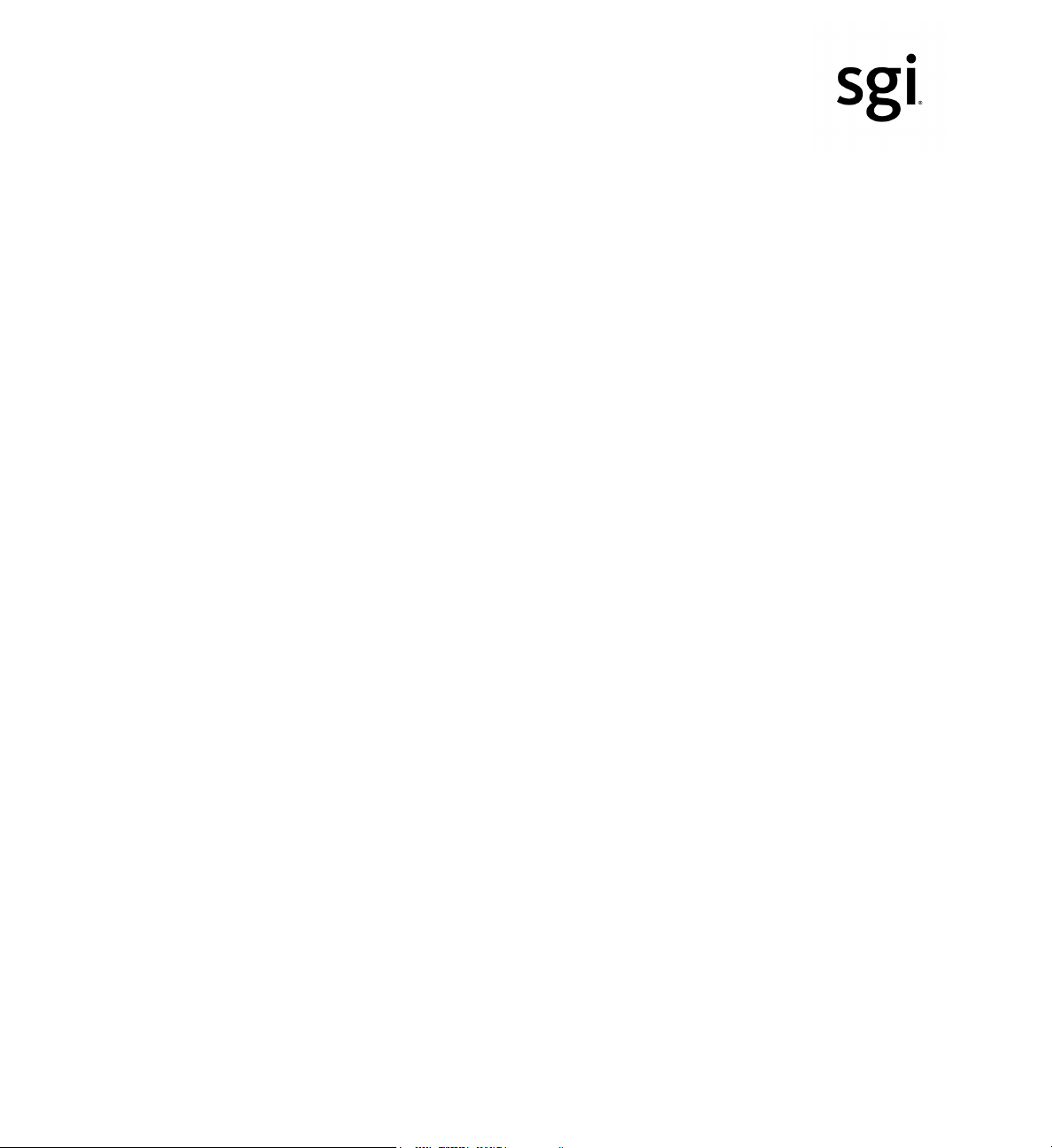
SGI® UV™ 30 System User Guide
007-6419-003
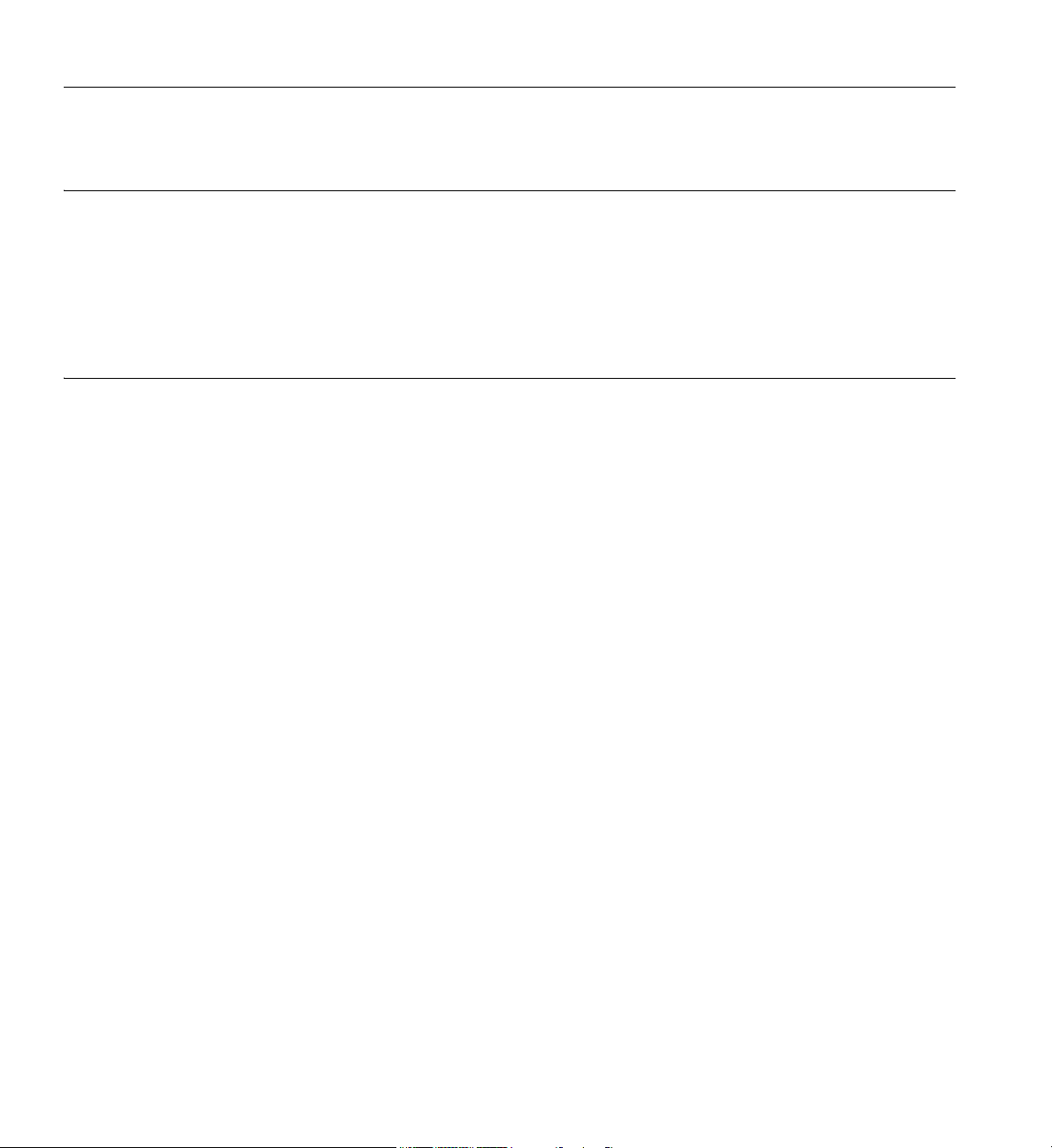
COPYRIGHT
© 2015-2016 Silicon Graphics International Corp. All rights reserved; provided portions may be copyright in third parties, as indicated elsewhere herein. No
permission is granted to copy, distribute, or create derivative works from the contents of this electronic documentation in any manner, in whole or in part,
without the prior written permission of SGI.
LIMITED RIGHTS LEGEND
The software described in this document is “commercial computer software” provided with restricted rights (except as to included open/free source) as specified
in the FAR 52.227-19 and/or the DFAR 227.7202, or successive sections. Use beyond license provisions is a violation of worldwide intellectual property laws,
treaties and conventions. This document is provided with limited rights as defined in 52.227-14.
The electronic (software) version of this document was developed at private expense; if acquired under an agreement with the USA government or any
contractor thereto, it is acquired as “commercial computer software” subject to the provisions of its applicable license agreement, as specified in (a) 48 CFR
12.212 of the FAR; or, if acquired for Department of Defense units, (b) 48 CFR 227-7202 of the DoD FAR Supplement; or sections succeeding thereto.
Contractor/manufacturer is SGI, 46600 Landing Parkway, Fremont, CA 94538.
TRADEMARKS AND ATTRIBUTIONS
Rackable, Silicon Graphics, SGI, SGI UV, the SGI logo, and Supportfolio are trademarks or registered trademarks of Silicon Graphics International Corp. in
the United States and/or other countries worldwide.
ASPEED is a registered trademark of ASPEED. InfiniBand is a registered trademark of the InfiniBand Trade Association. Intel, Itanium, and Xeon are
trademarks or registered trademarks of Intel Corporation or its subsidiaries in the United States and other countries. ConnectX and Mellonox are registered
trademarks of Mellonox Technologies, Ltd. Internet Explorer and MS-DOS are registered trademarks of Microsoft Corporation. Java and Java Virtual Machine
are trademarks or registered trademarks of Sun Microsystems, Inc. Linux is a registered trademark of Linus Torvalds, used with permission by SGI. Matrox is
a registered trademark of Matrox Electronic Systems Ltd. Novell and Novell Netware are registered trademarks of Novell Inc. PCIe and PCI-X are registered
trademarks of PCI SIG. Red Hat and all Red Hat-based trademarks are trademarks or registered trademarks of Red Hat, Inc. in the United States and other
countries. SUSE LINUX and the SUSE logo are registered trademarks of Novell, Inc. UNIX is a registered trademark in the United States and other countries,
licensed exclusively through X/Open Company, Ltd.
All other trademarks mentioned herein are the property of their respective owners.
Adaptec, Host, and the Adaptec logo are registered trademarks of Adaptec Inc.
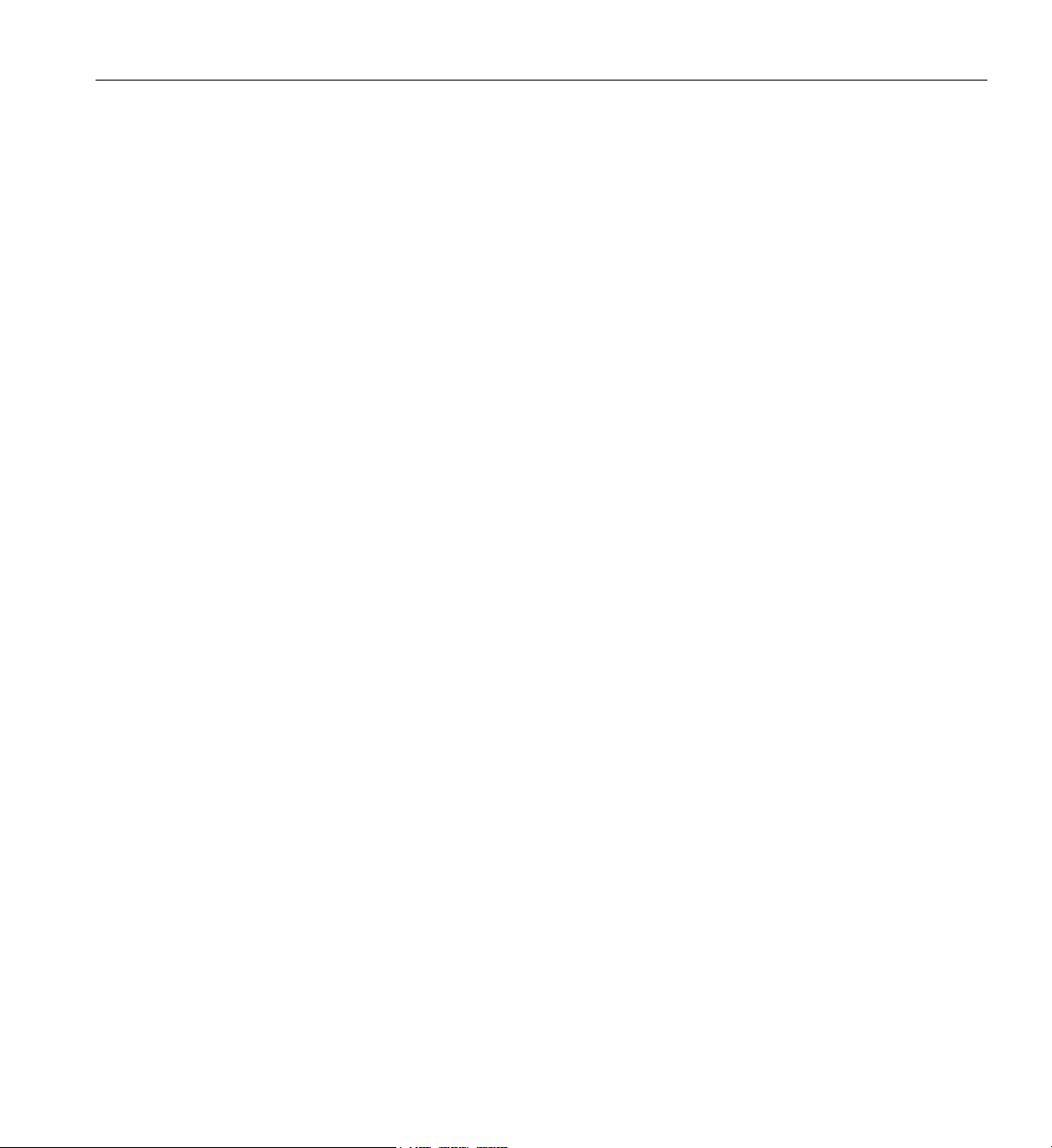
Record of Revision
Version Description
001 May 2015
Original printing.
002 July 2015
Added section to troubleshooting chapter.
003 July 2016
Processor and service reference updates.
007-6419-003 iii

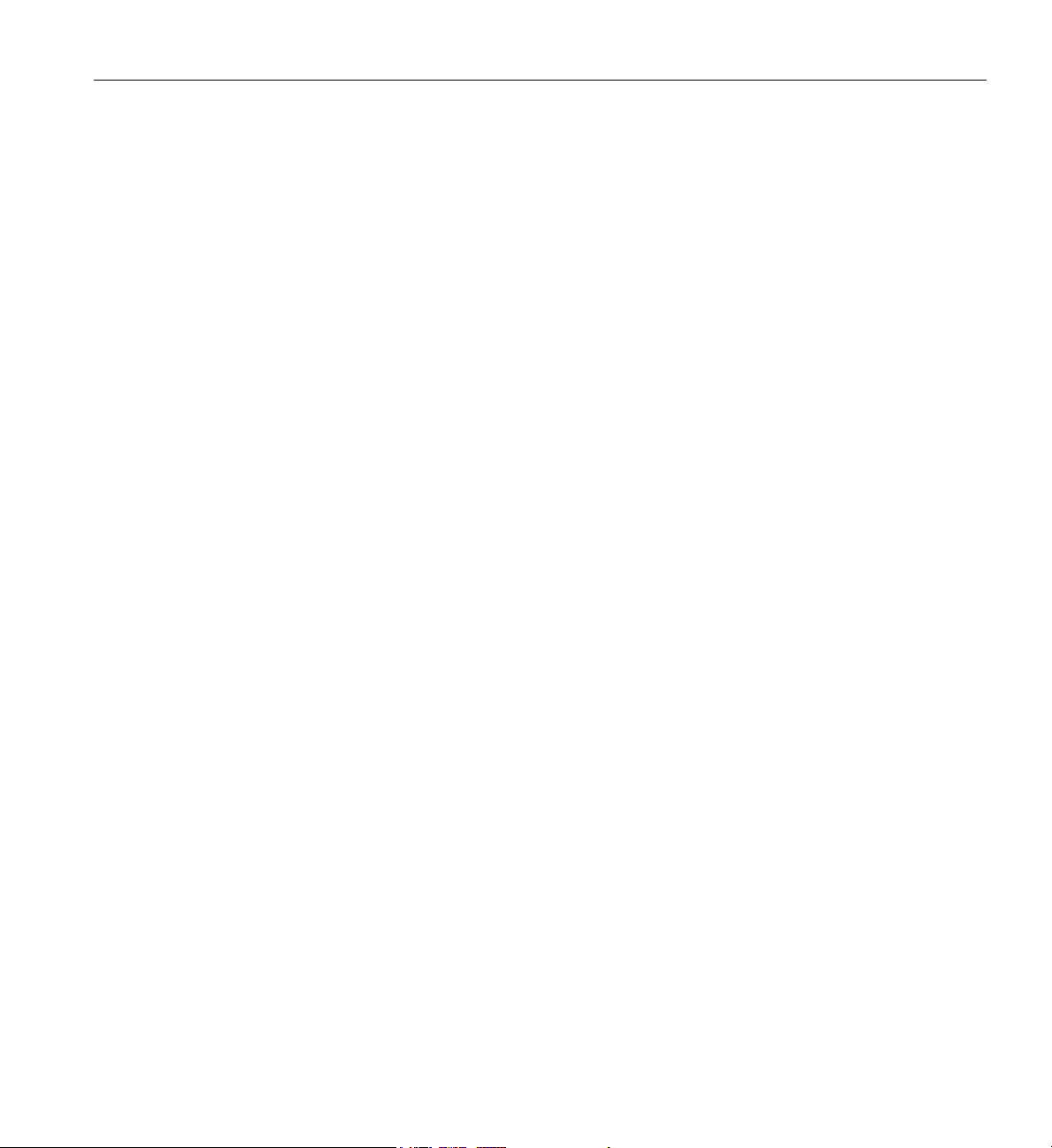
Contents
Record of Revision . . . . . . . . . . . . . . . . . . . . . . . iii
About This Guide . . . . . . . . . . . . . . . . . . . . . . . xiii
Audience. . . . . . . . . . . . . . . . . . . . . . . . . . xiii
Chapter Descriptions . . . . . . . . . . . . . . . . . . . . . . xiv
Related Publications . . . . . . . . . . . . . . . . . . . . . . . xv
Conventions . . . . . . . . . . . . . . . . . . . . . . . . . xv
Product Support . . . . . . . . . . . . . . . . . . . . . . . . xvi
Reader Comments . . . . . . . . . . . . . . . . . . . . . . . xvi
1 Introduction . . . . . . . . . . . . . . . . . . . . . . . . 1
Server Chassis Features . . . . . . . . . . . . . . . . . . . . . . 2
Serverboard Features . . . . . . . . . . . . . . . . . . . . . . 4
Additional Hardware Components . . . . . . . . . . . . . . . . . . . 5
Optional SGI Remote Services (SGI RS) . . . . . . . . . . . . . . . . . 6
SGI Remote Services Primary Capabilities . . . . . . . . . . . . . . . 6
SGI Remote Services Benefits . . . . . . . . . . . . . . . . . . . 7
SGI Remote Service Operations Overview. . . . . . . . . . . . . . . . 7
SGI Knowledgebase . . . . . . . . . . . . . . . . . . . . . 8
SGI Warranty Levels . . . . . . . . . . . . . . . . . . . . . 8
2 System Safety . . . . . . . . . . . . . . . . . . . . . . . . 9
Electrical Safety Precautions . . . . . . . . . . . . . . . . . . . . 9
General Safety Precautions . . . . . . . . . . . . . . . . . . . . . 11
ESD Precautions. . . . . . . . . . . . . . . . . . . . . . . . 12
Operating Precautions . . . . . . . . . . . . . . . . . . . . . . 12
3 Server Installation . . . . . . . . . . . . . . . . . . . . . . . 13
Unpack the System . . . . . . . . . . . . . . . . . . . . . . . 13
Prepare for Setup . . . . . . . . . . . . . . . . . . . . . . 13
007-6419-003 v

Contents
Choose a Setup Location . . . . . . . . . . . . . . . . . . . . 14
Warnings and Precautions . . . . . . . . . . . . . . . . . . . . . 14
Rack Precautions . . . . . . . . . . . . . . . . . . . . . . 14
Server Precautions . . . . . . . . . . . . . . . . . . . . . . 15
Rack Mounting Considerations . . . . . . . . . . . . . . . . . . . . 15
Ambient Operating Temperature . . . . . . . . . . . . . . . . . . 15
Reduced Airflow . . . . . . . . . . . . . . . . . . . . . . 15
Mechanical Loading . . . . . . . . . . . . . . . . . . . . . . 15
Circuit Overloading . . . . . . . . . . . . . . . . . . . . . . 16
Reliable Ground . . . . . . . . . . . . . . . . . . . . . . . 16
Install the System into a Rack . . . . . . . . . . . . . . . . . . . . 16
Separate the Sections of the Rack Rails and Install Outer Rack Rails . . . . . . . . . 16
Install the Inner Rails . . . . . . . . . . . . . . . . . . . . . 18
Install the Server in a Rack . . . . . . . . . . . . . . . . . . . . 20
Check the Serverboard Setup. . . . . . . . . . . . . . . . . . . . . 22
Removing the Chassis Cover . . . . . . . . . . . . . . . . . . . 22
Checking the Components and Setup . . . . . . . . . . . . . . . . . 24
Checking the Drive Bay Setup . . . . . . . . . . . . . . . . . . . 24
Checking the Airflow . . . . . . . . . . . . . . . . . . . . . 24
Providing Power . . . . . . . . . . . . . . . . . . . . . . . 24
4 System Monitoring . . . . . . . . . . . . . . . . . . . . . . . 25
Control Panel Components . . . . . . . . . . . . . . . . . . . . . 26
Drive Carrier LEDs . . . . . . . . . . . . . . . . . . . . . . . 29
Power Supply LED . . . . . . . . . . . . . . . . . . . . . . . 30
5 Chassis Maintenance . . . . . . . . . . . . . . . . . . . . . . 31
Before You Start . . . . . . . . . . . . . . . . . . . . . . . . 32
Tools and Supplies Needed . . . . . . . . . . . . . . . . . . . . 32
Left-Right and User Position . . . . . . . . . . . . . . . . . . . 32
Removing the Chassis Cover. . . . . . . . . . . . . . . . . . . . . 32
Replacing a Power Supply . . . . . . . . . . . . . . . . . . . . . 34
Replacing Disk Drives . . . . . . . . . . . . . . . . . . . . . . 36
Removing Carrier from Chassis and Drive from Carrier . . . . . . . . . . . . 36
vi 007-6419-003
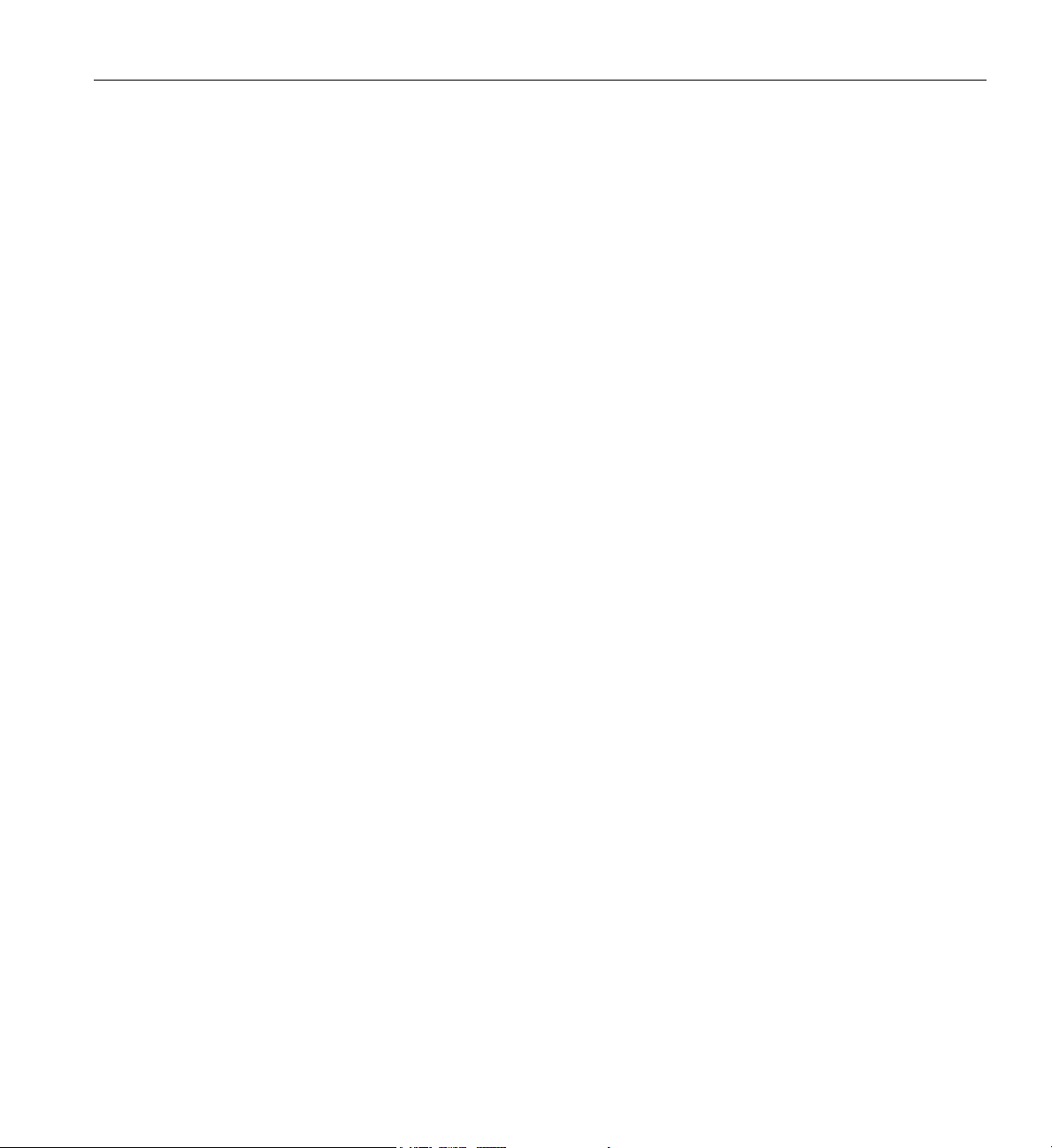
Contents
Installing a Drive into a Carrier. . . . . . . . . . . . . . . . . . . 39
Replacing System Fans . . . . . . . . . . . . . . . . . . . . . . 40
6 Troubleshooting . . . . . . . . . . . . . . . . . . . . . . . 43
If the System Does Not Power Up . . . . . . . . . . . . . . . . . . . 44
System Powers Up But Will Not Boot . . . . . . . . . . . . . . . . . . 44
No Video After System Power Up . . . . . . . . . . . . . . . . . . . 45
Perceived Boot Freezes (GPU Configurations) . . . . . . . . . . . . . . . . 45
Memory Errors . . . . . . . . . . . . . . . . . . . . . . . . 46
A Technical Specifications . . . . . . . . . . . . . . . . . . . . . 47
B BIOS Error Codes . . . . . . . . . . . . . . . . . . . . . . . 51
007-6419-003 vii

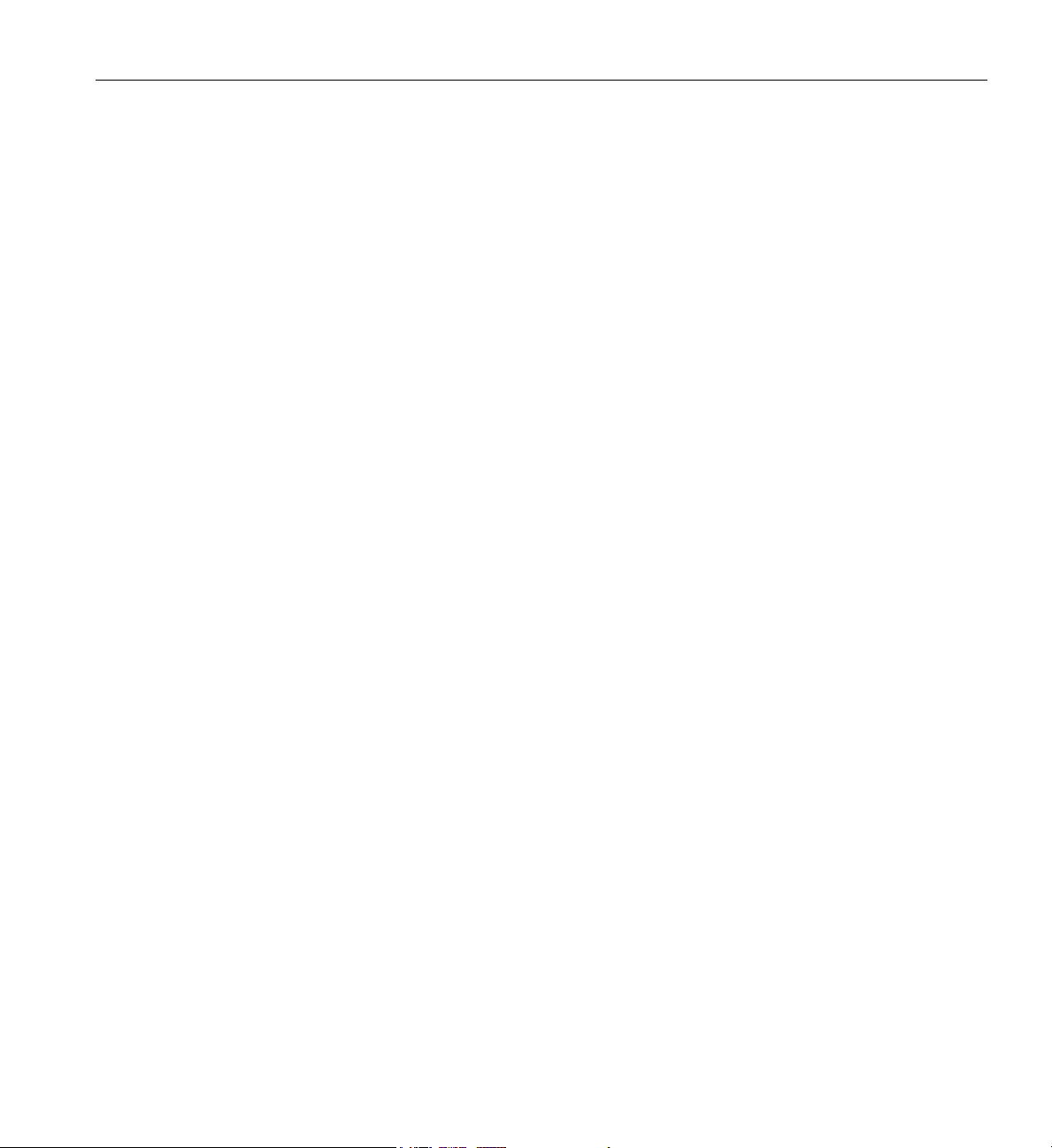
Figures
Figure 1-1 The SGI UV 30 Server . . . . . . . . . . . . . . 1
Figure 1-2 Front Chassis View . . . . . . . . . . . . . . . 3
Figure 1-3 Rear Chassis View . . . . . . . . . . . . . . . 3
Figure 1-4 Serverboard Block Diagram . . . . . . . . . . . . . 5
Figure 1-5 SGI Remote Services Process Overview. . . . . . . . . . 8
Figure 2-1 Installing the Onboard Battery . . . . . . . . . . . . 10
Figure 2-2 Improper Use of Server Rack and Railing . . . . . . . . . 11
Figure 3-1 Separating and Installing the Rack Rails. . . . . . . . . . 17
Figure 3-2 Installing the Inner Rails . . . . . . . . . . . . . . 19
Figure 3-3 Installing the Server in a Rack . . . . . . . . . . . . 21
Figure 3-4 Accessing the Inside of the Chassis . . . . . . . . . . . 23
Figure 4-1 Front Control Panel . . . . . . . . . . . . . . . 25
Figure 4-2 Control Panel Components . . . . . . . . . . . . . 26
Figure 5-1 Accessing the Inside of the Chassis . . . . . . . . . . . 33
Figure 5-2 Power Supply Release Tab . . . . . . . . . . . . . 34
Figure 5-3 Replacing a Power Supply . . . . . . . . . . . . . 35
Figure 5-4 Removing HDD Carrier from Chassis . . . . . . . . . . 37
Figure 5-5 Removing Dummy Drive from Carrier . . . . . . . . . . 38
Figure 5-6 Installing a Drive into a Carrier . . . . . . . . . . . . 39
Figure 5-7 System Fans . . . . . . . . . . . . . . . . . 41
007-6419-003 ix

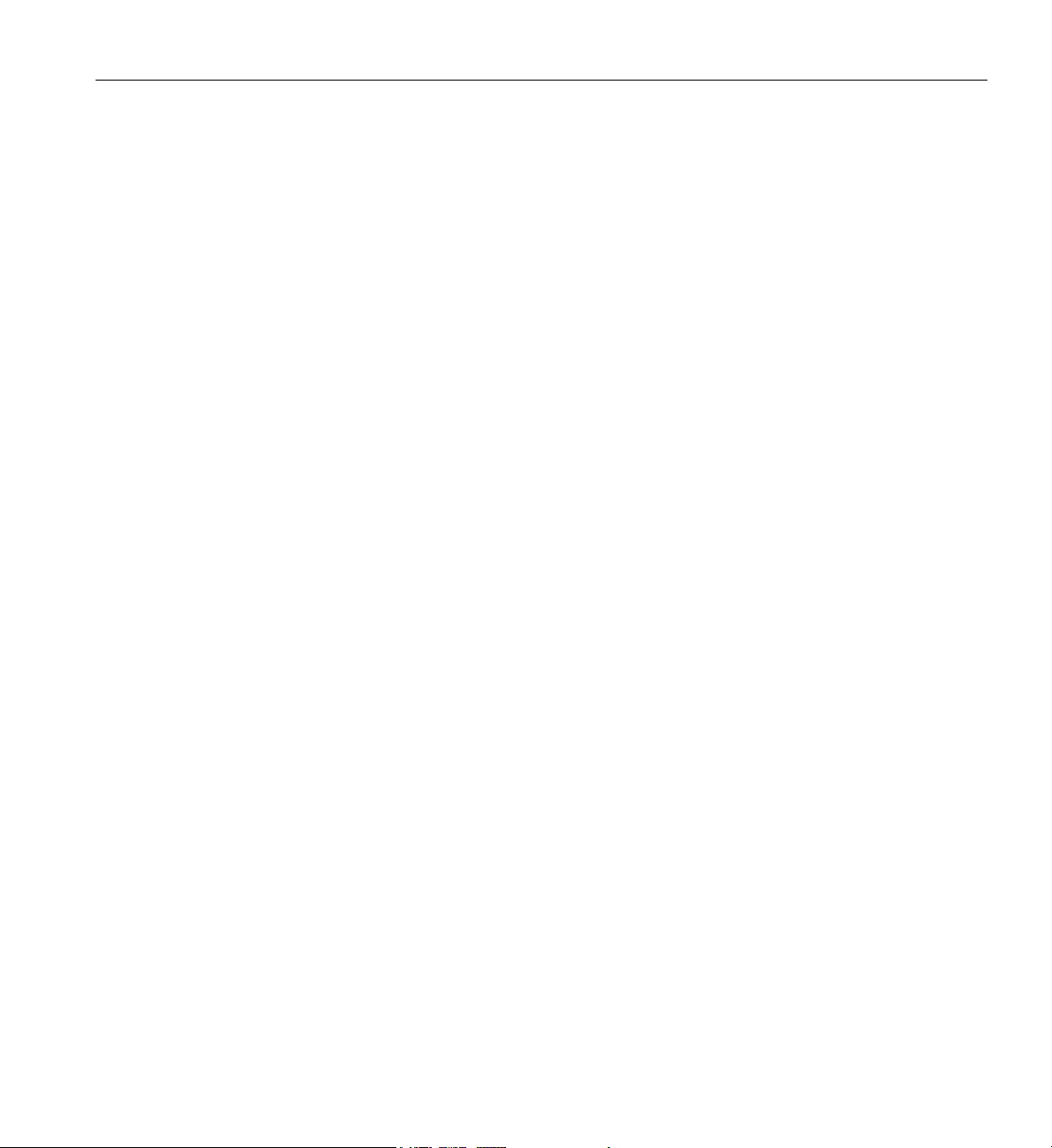
Tables
Tables
Table 1-1 Server Chassis Features . . . . . . . . . . . . . . 2
Table 1-2 Serverboard Features . . . . . . . . . . . . . . . 4
Table 4-1 Control Panel Components . . . . . . . . . . . . . 27
Table 4-2 Universal Information LED States . . . . . . . . . . . 27
Table 4-3 Drive Carrier LEDs . . . . . . . . . . . . . . . 29
Table 4-4 Power Supply LED States . . . . . . . . . . . . . 30
Table A-1 Temperature, Humidity, and Altitude Specifications . . . . . . 47
Table A-2 Miscellaneous System Specifications . . . . . . . . . . 48
Table B-1 BIOS Error Codes . . . . . . . . . . . . . . . 51
007-6419-003 xi

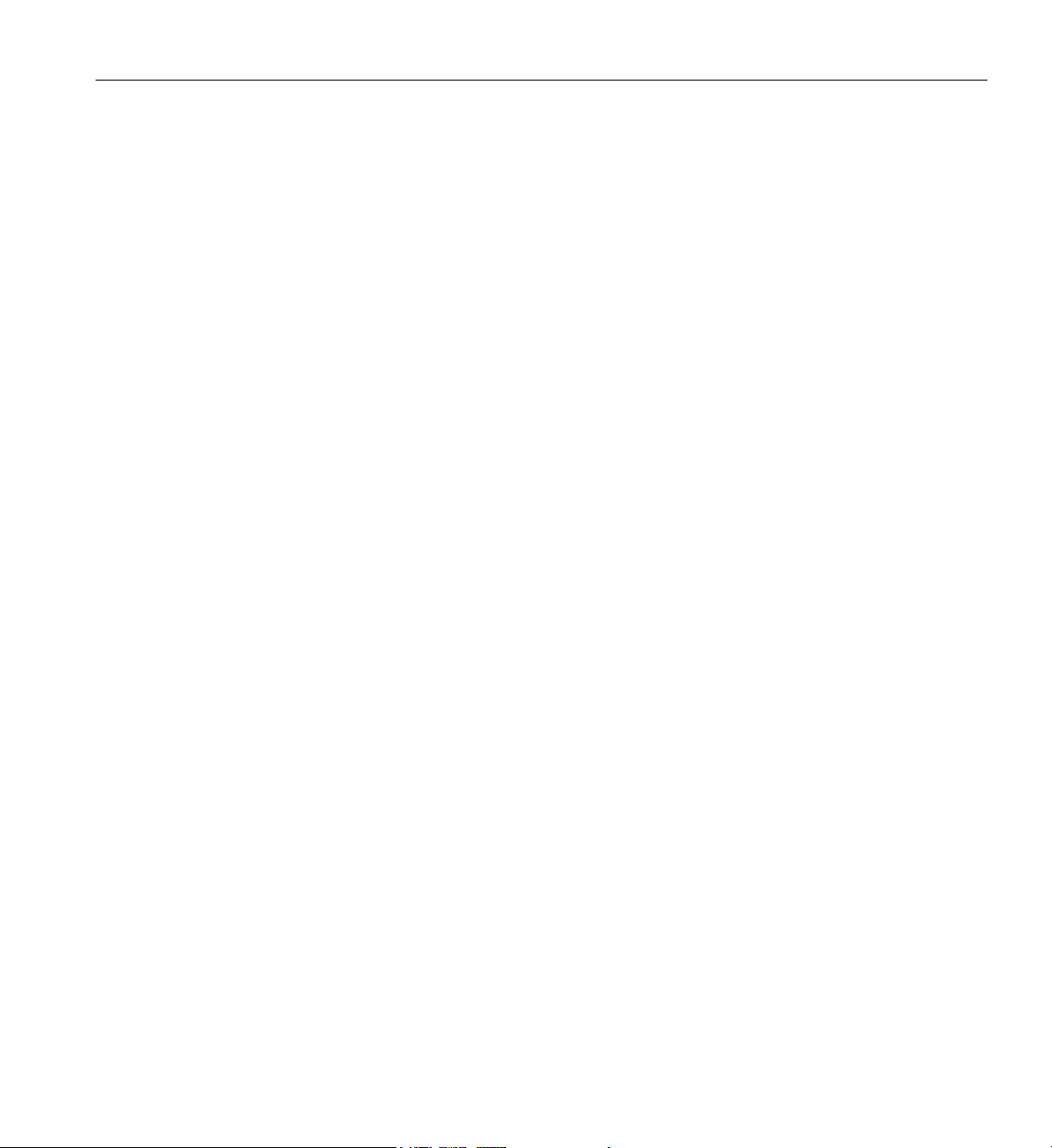
About This Guide
Audience
This guide provides an overview of the installation, architecture, general operation, and
descriptions of the major components in the SGI
troubleshooting and maintenance information as well as important safety and regulatory
specifications.
This guide is written for owners, installers, system administrators, and users of SGI UV 30
computer systems. It is written with the assumption that the reader has a good working knowledge
of computers and computer systems.
®
UV™ 30 server. It also provides basic
007-6419-003 xiii

About This Guide
Chapter Descriptions
The following topics are covered in this guide:
• Chapter 1, “Introduction”
• Chapter 2, “System Safety”
• Chapter 3, “Server Installation”
• Chapter 4, “System Monitoring”
• Chapter 5, “Chassis Maintenance”
• Chapter 6, “Troubleshooting”
• Appendix A, “Technical Specifications,”
• Appendix B, “BIOS Error Codes,”
Related Publications
Provides an overview of SGI UV
Provides system safety information.
Provides a quick setup checklist to get the server operational.
Describes how you monitor the overall status of the system as well as the activity and health
of specific components.
Describes how you replace fans, disk drives, and power supplies.
Describes some basic steps to troubleshoot your system.
Describes system component specifications.
Provides BIOS error code information.
30 server components.
The following SGI documents are relevant to the SGI UV 30 server:
• SGI Foundation Software User Guide (007-6410-xxx)
• SGI Performance Suite release notes
• SGI InfiniteStorage series documentation
• Man pages
You can obtain SGI documentation, release notes, or man pages in the following ways:
Use the SGI customer portal and support website at:
http://support.sgi.com
xiv 007-6419-003

Conventions
About This Guide
Click on the following:
Support by Product > productname > Documentation
If you do not find what you are looking for, you can search for a specific product name by selecting
Search Knowledgebase and using the category Documentation.
SGI systems shipped with Linux include a set of Linux man pages, formatted in the standard
UNIX “man page” style. You can view man pages by typing man title at a command line.
Release notes may also be available on media (DVD) shipped with specific applications.
The following conventions are used throughout this document:
Convention Meaning
Command This fixed-space font denotes literal items such as commands, files,
routines, path names, signals, messages, and programming language
structures.
variable The italic typeface denotes variable entries and words or concepts being
defined. Italic typeface is also used for book titles.
user input This bold fixed-space font denotes literal items that the user enters in
interactive sessions. Output is shown in nonbold, fixed-space font.
[ ] Brackets enclose optional portions of a command or directive line.
... Ellipses indicate that a preceding element can be repeated.
man page(x) Man page section identifiers appear in parentheses after man page names.
GUI element This font denotes the names of graphical user interface (GUI) elements such
as windows, screens, dialog boxes, menus, toolbars, icons, buttons, boxes,
fields, and lists.
Product Support
SGI provides a comprehensive product support and maintenance program for its products. SGI
also offers services to implement and integrate Linux applications in your environment.
007-6419-003 xv
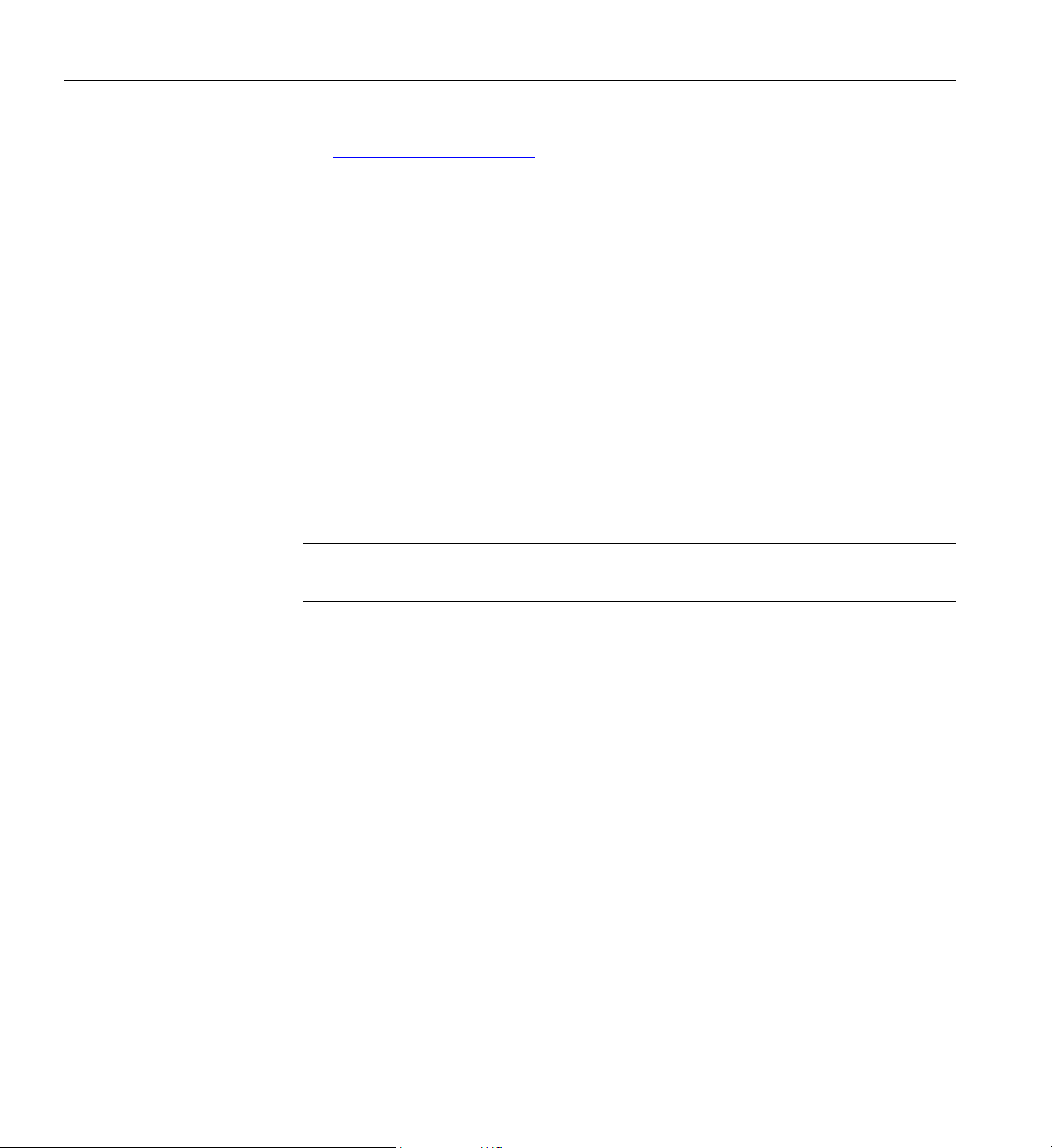
About This Guide
Refer to http://www.sgi.com/support/
If you are in North America, contact the Technical Assistance Center at +1 800 800 4SGI or
contact your authorized service provider.
If you are outside North America, contact the SGI subsidiary or authorized distributor in your
country.
Be sure to have the following information before you call Technical Support:
• Product serial number
• Product model name and number
• Applicable error messages
• Add-on boards or hardware
• Operating system type and revision level
• Third-party hardware or software information
Note: Some 3rd-party support goes directly to the 3rd-party vendor. If you are uncertain
where to obtain support, SGI support personnel will be able to provide additional information.
Reader Comments
If you have comments about the technical accuracy, content, or organization of this document,
contact SGI. Be sure to include the title and document number of the manual with your comments.
(Online, the document number is located in the front matter of the manual. In printed manuals, the
document number is located at the bottom of each page.)
You can contact SGI in any of the following ways:
• Send e-mail to the following address: techpubs@sgi.com
• Contact your customer service representative and ask that an incident be filed in the SGI
incident tracking system.
http://www.sgi.com/support/supportcenters.html
SGI values your comments and will respond to them promptly.
xvi 007-6419-003

Chapter 1
1. Introduction
The SGI UV 30 server is a 2U rackmount server (see Figure 1-1). It has two main subsystems: the
2U server chassis and a quad-processor serverboard.
Figure 1-1 The SGI UV 30 Server
This chapter describes the server using the following topics:
• “Server Chassis Features” on page 2
• “Serverboard Features” on page 4
• “Additional Hardware Components” on page 5
See Appendix A, “Technical Specifications,” for the more details.
007-6419-003 1
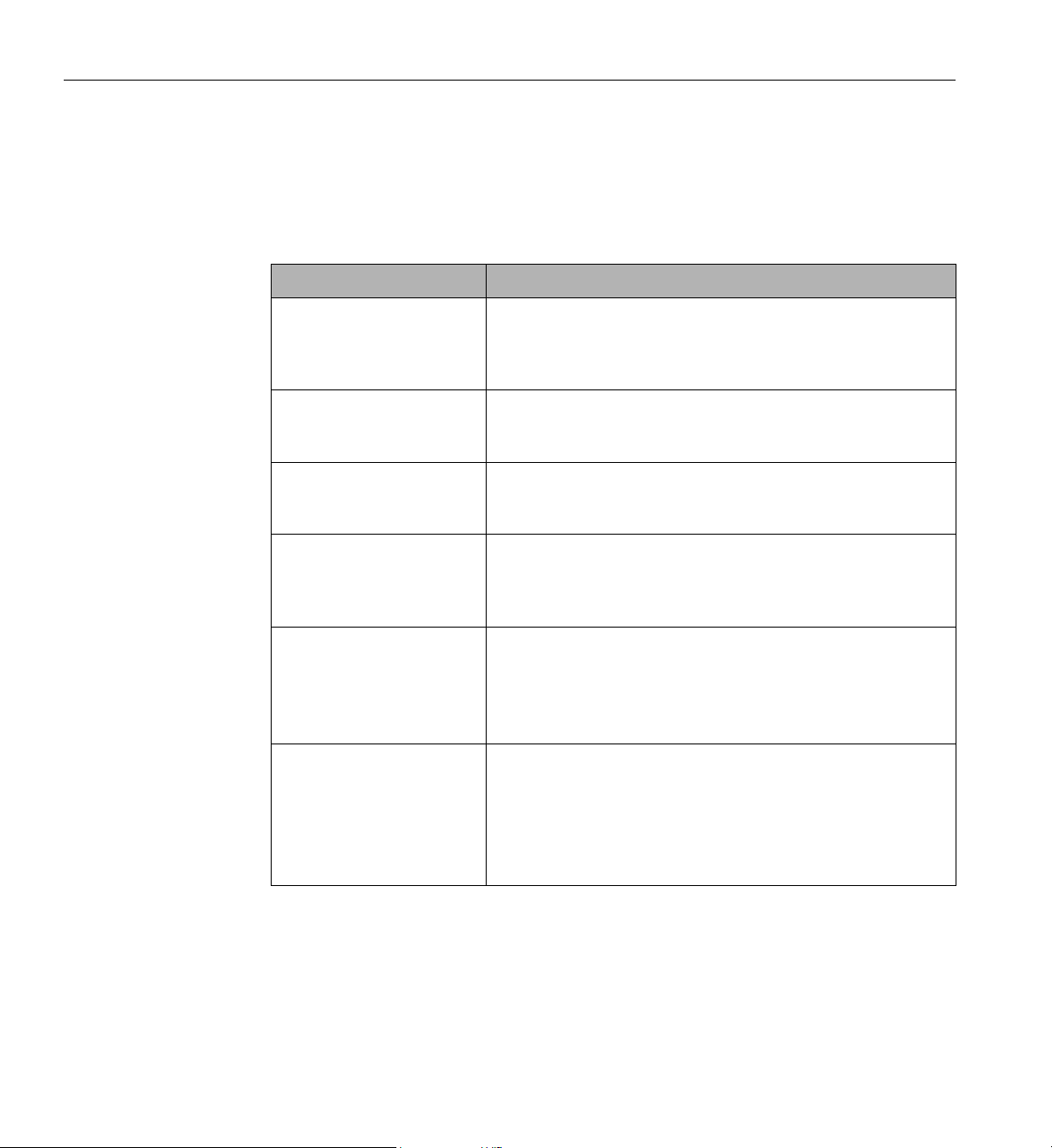
1: Introduction
Server Chassis Features
Table 1-1 describes the main features of the SGI UV 30 server chassis.
Table 1-1 Server Chassis Features
Feature Description
System power The chassis features a redundant 2000W power supply consisting of two
Hard drives The chassis is designed to support twenty-four 2.5” hot-swappable hard
PCI expansion slots The system supports eleven PCIe
Control panel The front control panel, shown in Figure 1-2, provides system
hot-pluggable, Titanium-level power modules (96% efficiency). The
power redundancy allows the system to operate if one power supply
module fails or is replaced.
drive carriers. Twenty bays are SAS3 and, depending on the connections
to the backplane, four hybrid bays support NVMe or SAS3.
®
3.0 expansion cards with four riser
cards. These include seven cards with external ports and four internal
cards. Two can be double-width GPUs.
monitoring and power control. LEDs indicate system power, HDD
activity, and network activity, UID (unit identifier), overheat, and fan
failure. A main power button and a reset button are also included.
Rear I/O ports As shown in Figure 1-3, the rear panel includes the following I/O ports:
– One VGA (monitor) port
– One COM port
– One dedicated IPMI LAN port
– Two USB 3.0 ports
Cooling system The chassis has an innovative cooling design that features four 8-cm fans
located in the middle section. Fan speed is determined by system
temperature as monitored by IPMI. Each power supply module also
includes a cooling fan.
The serverboard is fitted with an air shroud to maximize cooling.
2 007-6419-003
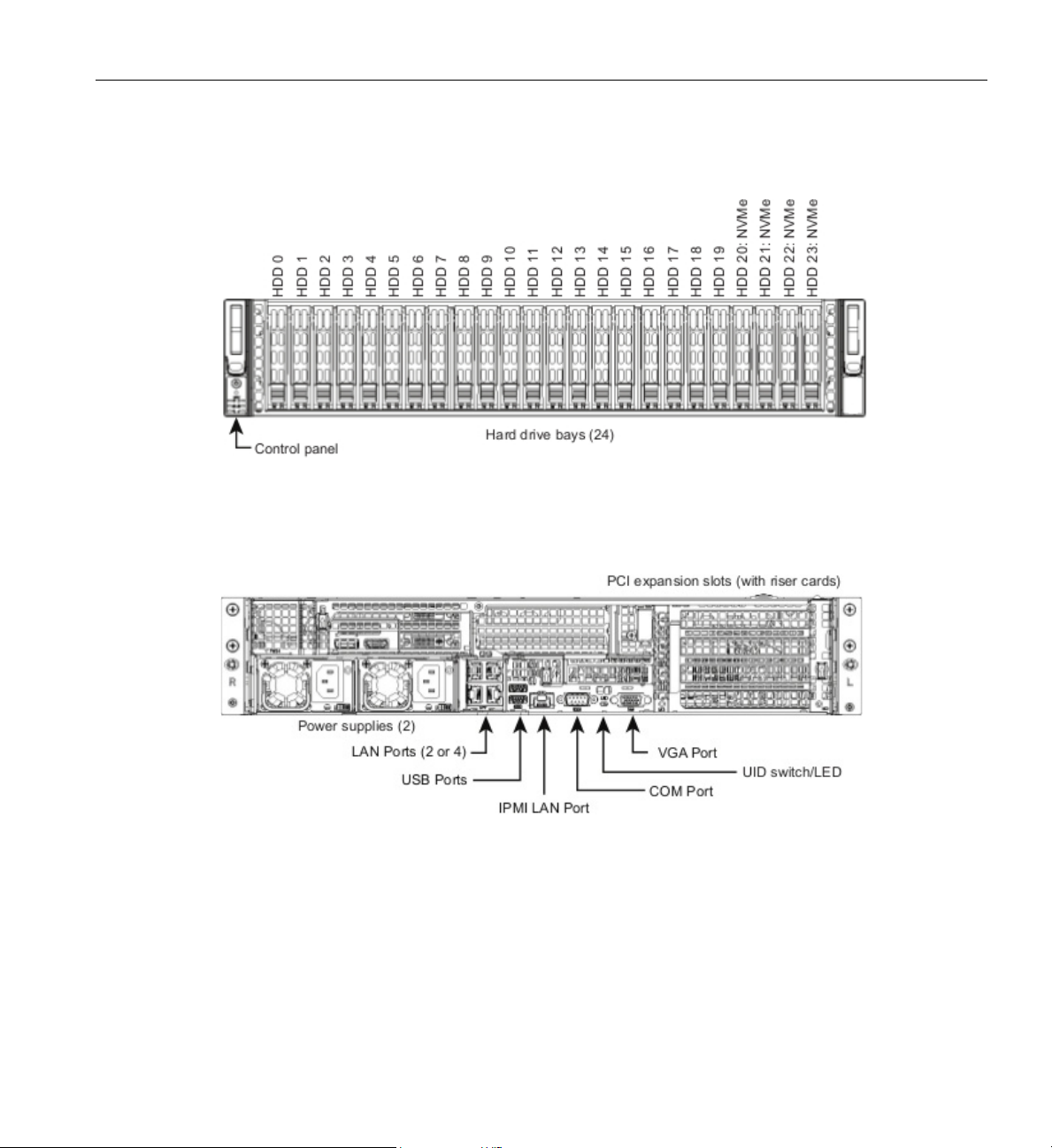
Server Chassis Features
Figure 1-2 shows the noteworthy components on the front of the server chassis.
Figure 1-2 Front Chassis View
Figure 1-3 shows the noteworthy components on the rear chassis panel.
Figure 1-3 Rear Chassis View
007-6419-003 3
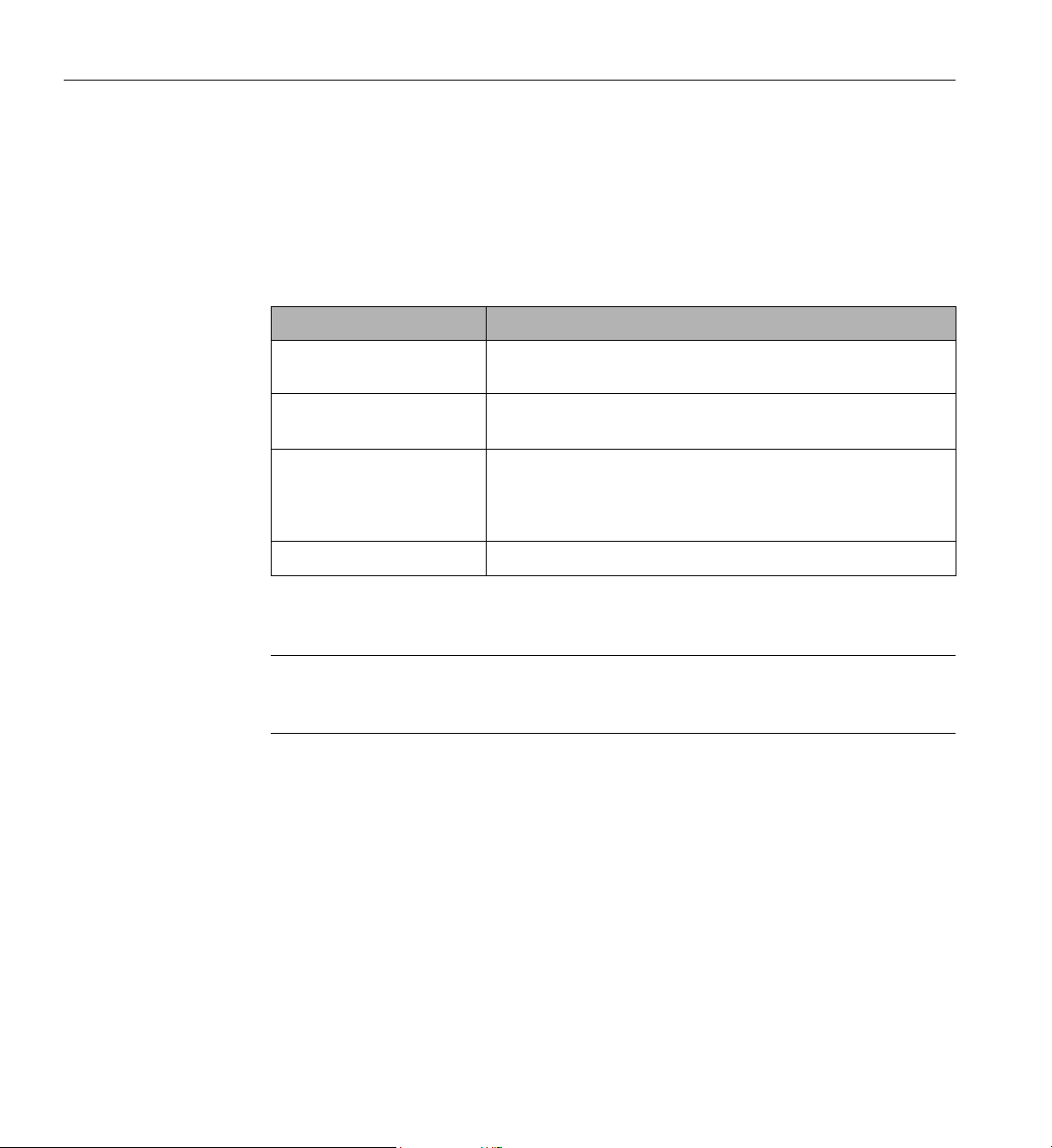
1: Introduction
Serverboard Features
At the heart of the SGI UV 30 server is a quad-processor serverboard based on the Intel® C612
chipset, designed to provide maximum performance. Table 1-2 describes the major features of the
serverboard.
Table 1-2 Serverboard Features
Feature Description
Processors The serverboard supports up to four Intel
E5-4600 v4 series processors.
®
Xeon® E5-4600 v3 or
Memory
Onboard serial ATA (SATA) A SATA controller is integrated into the chipset to provide a ten-port
Graphics controller There is integrated VGA with an ASPEED
The serverboard has 48 memory slots that can support up to 3 TB of
LRDIMM or 1.5 TB of RDIMM, DDR4-2400/2133/1866 memory.
SATA 3.0 subsystem. The I-SATA 4 and I-SATA 5 ports have built-in
power pins to support SuperDOMs (SATA disk-on-module solution).
RAID 0, 1, 5 and 10 are supported.
®
AST2400 BMC.
Figure 1-4 shows a block diagram of the serverboard.
Note: Figure 1-4 is a general block diagram and may not represent the exact features on your
serverboard. See Table 1-2 for the actual specifications of your serverboard. This block diagram
is intended for your reference only.
4 007-6419-003
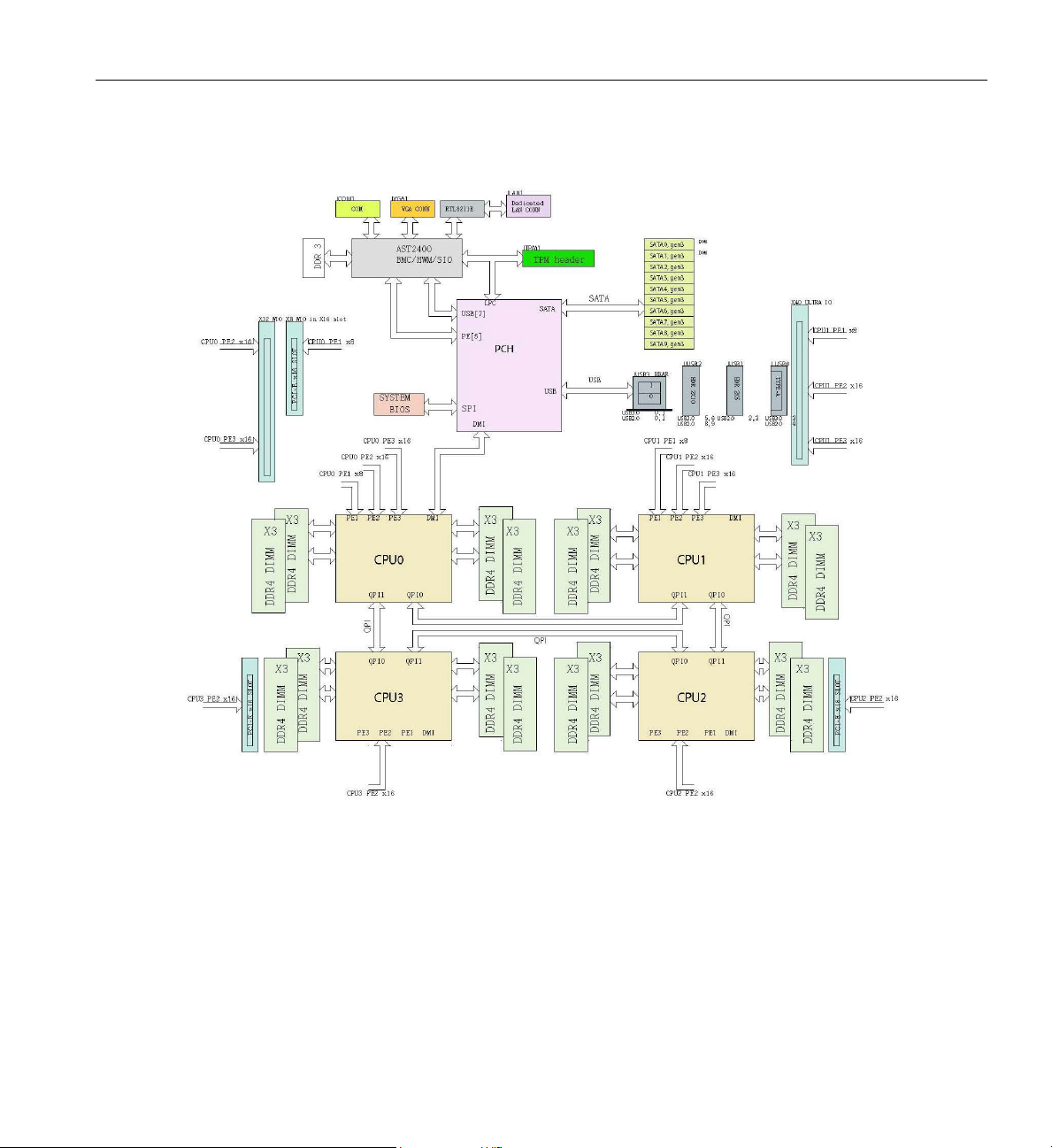
Additional Hardware Components
Figure 1-4 Serverboard Block Diagram
Additional Hardware Components
In addition to the serverboard and chassis, the following hardware components have been included
with the server:
007-6419-003 5
