Page 1

SGI™ Video Breakout Box Owner’s Guide
007-4243-002
Page 2

CONTRIBUTORS
Written by Mark Schwenden and Alan Stein
Illustrated by Dan Young
Production by Diane Ciardelli
Engineering contributionsby EricKunze, ReedLawson, JoeKennedy, AldonCaron, Mike Weesner, BruceGarrett, Kenji Kokaji, Raul Lopez, Viral
Kadakia, Michael Wright, and Ray Mascia.
COPYRIGHT
© 2001 Silicon Graphics, Inc. All rights reserved; provided portions may be copyright in third parties, as indicated elsewhere herein. No
permission is granted to copy, distribute, or create derivative works from the contents of this electronic documentation in any manner, in whole
or in part, without the prior written permission of Silicon Graphics, Inc.
LIMITED RIGHTS LEGEND
The electronic (software) version ofthis document was developed at private expense; if acquired under an agreement with theUSA government
or any contractor thereto, it is acquired as "commercial computer software" subject to the provisions of its applicable license agreement, as
specified in (a) 48 CFR 12.212 of the FAR; or, if acquired for Department of Defense units, (b) 48 CFR 227-7202 of the DoD FAR Supplement; or
sections succeeding thereto. Contractor/manufacturer is Silicon Graphics, Inc., 1600 Amphitheatre Pkwy 2E, Mountain View, CA 94043-1351.
TRADEMARKS AND ATTRIBUTIONS
Silicon Graphics is a registered trademark, and SGI, the SGI logo, and IRIS InSight are trademarks of Silicon Graphics, Inc. All other third party
brands and names mentioned in this document are the property of their respective owners.
Cover Design By Sarah Bolles, Sarah Bolles Design, and Dany Galgani, SGI Technical Publications.
For regulatory and compliance information, see Appendix A.
Page 3

Record of Revision
Version Description
001 January 2001
Initial Rev
002 April 2001
Second Rev
007-4243-002 iii
Page 4

Page 5

Contents
Record of Revision . . . . . . . . . . . . . . . . . . . . . . iii
Figures . . . . . . . . . . . . . . . . . . . . . . . . . . vii
Tables . . . . . . . . . . . . . . . . . . . . . . . . . . ix
About This Guide. . . . . . . . . . . . . . . . . . . . . . . xi
Product Features . . . . . . . . . . . . . . . . . . . . . . . xi
Additional Information . . . . . . . . . . . . . . . . . . . . . xiii
Conventions and Terminology . . . . . . . . . . . . . . . . . . . xiii
Product Support . . . . . . . . . . . . . . . . . . . . . . . xiii
Reader Comments . . . . . . . . . . . . . . . . . . . . . . .xiv
1. VBOB Site Preparation and Specifications . . . . . . . . . . . . . . . 1
Site Preparation . . . . . . . . . . . . . . . . . . . . . . . 1
Technical Specifications . . . . . . . . . . . . . . . . . . . . . 3
2. Rackmounting and Hardware Overview . . . . . . . . . . . . . . . . 5
Mounting VBOB in an SGI 3000 Series Rack . . . . . . . . . . . . . . .5
Theory of Operation . . . . . . . . . . . . . . . . . . . . . . 8
LVDS Interface . . . . . . . . . . . . . . . . . . . . . . 9
Genlock . . . . . . . . . . . . . . . . . . . . . . . . 9
TMDS Interface (optional) . . . . . . . . . . . . . . . . . . . 9
3. VBOB Chassis Connectors and Cabling . . . . . . . . . . . . . . . . 11
Chassis Connectors . . . . . . . . . . . . . . . . . . . . . . 11
Rear Chassis LEDs. . . . . . . . . . . . . . . . . . . . . . . 13
Getting Started . . . . . . . . . . . . . . . . . . . . . . . . 14
007-4243-002 v
Page 6

Contents
4. VBOB CD . . . . . . . . . . . . . . . . . . . . . . . . . 15
A. Regulatory Specifications . . . . . . . . . . . . . . . . . . . . 17
Manufacturer’s Regulatory Declarations . . . . . . . . . . . . . . . . 17
CMN Number . . . . . . . . . . . . . . . . . . . . . . . 17
Class A Compliance . . . . . . . . . . . . . . . . . . . . . 17
Electromagnetic Emissions . . . . . . . . . . . . . . . . . . . 19
Japanese Notice . . . . . . . . . . . . . . . . . . . . . . 19
Industry Canada Notice (Canada Only) . . . . . . . . . . . . . . . 19
CE Notice . . . . . . . . . . . . . . . . . . . . . . . . 19
Radio and Television Interference . . . . . . . . . . . . . . . . . 20
Shielded Cables . . . . . . . . . . . . . . . . . . . . . . 20
Electrostatic Discharge . . . . . . . . . . . . . . . . . . . . 21
Index. . . . . . . . . . . . . . . . . . . . . . . . . . . 23
vi 007-4243-002
Page 7

Figures
Figure i VBOB Front Panel . . . . . . . . . . . . . . . xii
Figure ii VBOB Rear Panel . . . . . . . . . . . . . . . xii
Figure iii Injury or Death Warning Icon. . . . . . . . . . . . xiii
Figure 1-1 Chassis Airflow Diagram . . . . . . . . . . . . . 2
Figure 2-1 Installing the Mounting Brackets on VBOB . . . . . . . . 6
Figure 2-2 Installing VBOB in the Rack . . . . . . . . . . . . 7
Figure 2-3 Internal Operation Block Diagram . . . . . . . . . . 10
Figure 3-1 VBOB Chassis Rear Panel Connectors . . . . . . . . . 11
Figure 3-2 Rear Chassis LEDs . . . . . . . . . . . . . . . 14
007-4243-002 vii
Page 8

Page 9

Tables
Table 1-1 Cooling and Power Requirements . . . . . . . . . . 1
Table 1-2 Physical and Environmental Specifications. . . . . . . . 3
Table 2-1 Rack Installation Hardware for VBOB . . . . . . . . . 5
Table 3-1 Rear Panel Connectors . . . . . . . . . . . . . . 12
007-4243-002 ix
Page 10

Page 11

About This Guide
This guide shows you how to install your SGI Video Breakout Box (VBOB).
The following topics are covered in this guide:
• Chapter 1, “VBOB Site Preparation and Specifications,” provides environmental
and technical information needed to properly set up and configure the VBOB
enclosure.
• Chapter 2, “Rackmounting and Hardware Overview,” explains how to mount the
VBOB into a rack and provides a technical overview of the system components.
• Chapter 3, “VBOB Chassis Connectors and Cabling,” describes all the connectors
and LEDs located on the back of the VBOB chassis.
• Chapter 4, “VBOB CD,” describes the VBOB software.
• Appendix A, “Regulatory Specifications,” lists all regulatory information related to
use of the VBOB in the United States and other countries.
Product Features
The VBOB is shipped for rackmounting in an SGI 3000 series rack or a user-supplied
rack. It can also be used as a table-top unit. The chassis is built in a 2U form factor. Some
of the VBOB’s features include:
• BNC input and output ports for High Definition and Standard Definition video
• LVDS input and output ports
• Genlock BNC connectors for High Definition and Standard Definition video
• RS-232 port for upgrades and system maintenance
• Optional TMDS digital video input ports
007-4243-002 xi
Page 12

About This Guide
Figure i shows the VBOB front panel.
Figure i VBOB Front Panel
Figure ii shows the VBOB rear panel. For labeling of the rear panel connectors, see
Chapter 3.
G
P I/O
1
2
Figure ii VBOB Rear Panel
xii 007-4243-002
R
S-422
AB
C
SD
In
1
SD O
ut
1
2
D
2
R
S-232
H
D
O
u
t
1
H
D
SD
G
enlock
Present
Tim
ing O
In
1
2
ut
2
H
D
G
enlock
T
Present
M
D
S
A
T
M
D
S
B
LVD
S A
LVDS
B
Page 13

Additional Information
Manuals are available in various formats on the World Wide Web at:
http://techpubs.sgi.com/library
Enter a keyword search, or search by title to find the information or manual you need.
Conventions and Terminology
This guide uses the following conventions:
• Document titles are in italics.
• Names of files appear in Courier.
• References to chapters and sections within this guide are in quotation marks.
• Characters that you type on your keyboard are in Courier bold.
• Procedures are explained in numbered steps. When necessary, an explanation
follows the step.
About This Guide
• Warnings that describe conditions that could cause injury or death are highlighted
with the lightening bolt icon, as shown in Figure iii.
Figure iii Injury or Death Warning Icon
Product Support
SGI provides a comprehensive product support and maintenance program for its
products. If you are in North America, contact the Technical Assistance Center at
1-800-800-4SGI or your authorized service provider. If you are outside North America,
contact the SGI subsidiary or authorized distributor in your country.
007-4243-002 xiii
Page 14
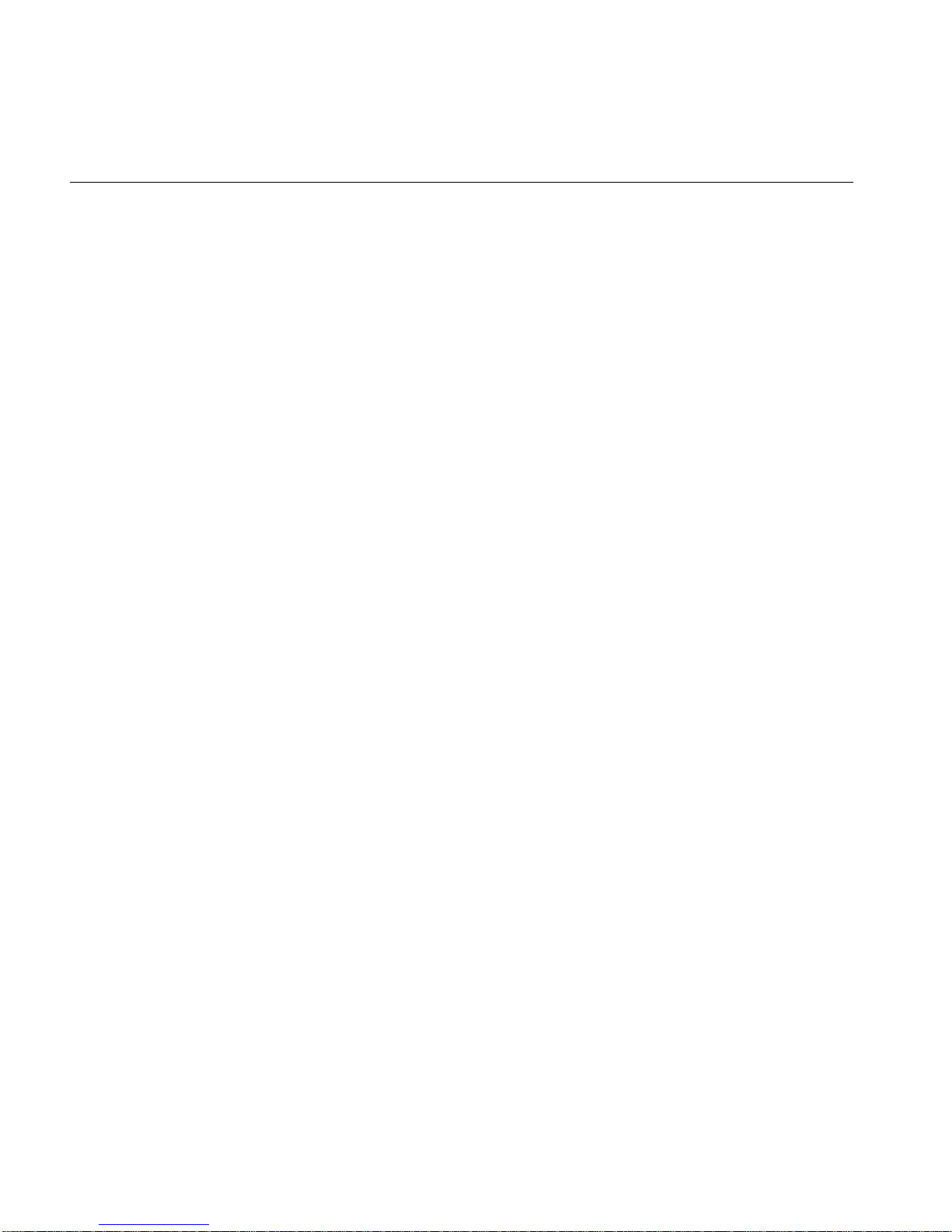
About This Guide
Reader Comments
If you have comments about the technical accuracy, content, or organization of this
document, please tell us. Be sure to include the title and document number of the manual
with your comments. (Online, the document number is located in the front matter of the
manual. In printed manuals, the document number is located at the bottom of each
page.)
You can contact SGI in any of the following ways:
• Send e-mail to the following address:
techpubs@sgi.com
• Use the Feedback option on the Technical Publications Library World Wide Web
page:
http://techpubs.sgi.com
• Contact your customer service representative and ask that an incident be filed in the
SGI incident tracking system.
• Send mail to the following address:
Technical Publications
SGI
1600 Amphitheatre Pkwy., M/S 535
Mountain View, California 94043-1351
• Send a fax to the attention of “Technical Publications” at +1 650 932 0801.
SGI values your comments and will respond to them promptly.
xiv 007-4243-002
Page 15

1. VBOB Site Preparation and Specifications
Site Preparation
Chapter 1
The VBOB is shipped ready for rackmounting or it can be used as a table-top unit.
See Chapter 2, “Rackmounting and Hardware Overview” for information on mounting
a VBOB chassis in an SGI 3000 series rack.
Table 1-1 provides site preparation information for a single VBOB chassis.
Table 1-1 Cooling and Power Requirements
Specification Value Per Server
Cooling requirements 256 Btu/hour
Power consumption 128 watts maximum
AC input to power supply 100-120/200-240 Vac at 50-60 Hz, 4/2A (autoranging)
Inrush current 5 amps maximum
Nominal current draw 0.8 amps @ 100-120 Vac, 0.4 amps @ 200 -240 Vac
UPS volt-amp rating 250 VA
007-4243-002 1
Page 16

1: VBOB Site Preparation and Specifications
As shown inFigure 1-1, theairflow in the chassis flows through the mesh grill atthe front
of the chassis, through the power supply enclosure, and over the motherboard. The hot
air exhausts out the back of the chassis.
Caution: Always keep at least 4 inches (10.2 cm) of clearance at the back of the chassis
for cooling.
G
P
I/O
1
2
S
D
In
1
R
S
-4
2
2
A
B
C
D
S
D
O
u
t
1
2
2
R
S
-2
3
2
S
D
G
e
n
lo
c
k
P
T
re
im
s
in
e
n
g
t
O
u
t
H
D
O
u
t
1
H
D
In
1
2
2
H
D
G
e
n
lo
c
k
P
r
e
s
T
e
n
t
M
D
S
C
o
n
n
e
c
T
M
D
S
B
L
V
D
S
A
L
V
D
S
B
Figure 1-1 Chassis Airflow Diagram
2 007-4243-002
Page 17

Technical Specifications
Table 1-2 lists physical and environmental specifications.
Table 1-2 Physical and Environmental Specifications
Specification Value Per VBOB
Chassis Dimensions 3.5” in height (2U) x 17.5” in width x 20.5” in length (8.9 cm
Technical Specifications
height [2U]x 44.4 cm width x 52 cm length) [Length includes rear
BNCs]
Weight (Installed
Installation Orientation Any, with 4 in. (10.2 cm) clearance at back
Acoustic noise 50 dBA approximate
Air temperature
Operating
Non-operating
Thermal gradient
Operating
Non-operating
Altitude
Operating
Non-operating
Relative humidity
Operating
Non-operating
) 36 lb (16.4 kg) maximum
+41 to +95 °F (+5 to +35 °C)
-40 to +149 °F (-40 to +65 °C)
18 °F (10 °C) per hour (maximum)
108 °F (60 °C) per hour (maximum)
10,000 ft (3,048 m) MSL (maximum)
40,000 ft (12,192 m) MSL (maximum)
10% to 85%, noncondensing
5% to 95%, noncondensing
007-4243-002 3
Page 18

1: VBOB Site Preparation and Specifications
Table 1-2 (continued) Physical and Environmental Specifications
Specification Value Per VBOB
Mechanical shock
Operating
Non-operating
Mechanical vibration
Operating
Non-operating
30G, 3ms (vertical) 15G, 3ms (horizontal)
critical velocity 200 in/s, critical acceleration 50G, 11ms
(trapezoidal)
0.25G, 5-500-5Hz, @1 oct/min
0.5G, 3-200-3Hz, @1 oct/min
4 007-4243-002
Page 19

Chapter 2
2. Rackmounting and Hardware Overview
This chapter describes the VBOB hardware. The first section shows you how to mount
the VBOB unit in a rack, and the following sections explain the theory of operation.
Mounting VBOB in an SGI 3000 Series Rack
You can install the VBOB chassis as a free-standing table-top unit, or mount it in a rack.
This section explains how to install the VBOB chassis in an SGI 3000 series rack. Before
you begin, make sure that you have the hardware listed in Table 2-1.
Warning: Personnel could be seriously injured and equipment could be damaged if
the rack topples over. Install all equipment into the rack from the lowest available
position. Also, make certain that the rack has sufficient power for the VBOB’s needs.
Check with the appropriate facilities authorities before installing this unit in a rack.
Note: This installation requires two people and a #2 Phillips screwdriver.
This procedure presumes that internal rackmounting rails are already installed and that
a vertical space of 3.5 in. (8.9 cm) is available.
Table 2-1 Rack Installation Hardware for VBOB
Part Description Quantity
10-32 x 1/4 in. screws 4
Front mounting brackets 1 pair
007-4243-002 5
Page 20

2: Rackmounting and Hardware Overview
1. Find the two front mounting brackets and the four 10-32 x 1/4 in. screws in the
shipping container.
2. Place the VBOB on a flat surface and attach the front mounting brackets, as shown
in Figure 2-1.
3. With one person holding each side, place the VBOB on the desired slide rails, then
slide it inside the rack.
4. Attach the VBOB to the rack, as shown in Figure 2-2, using appropriate screws for
your rack.
The VBOB chassis is now securely attached to the rack.
Figure 2-1 Installing the Mounting Brackets on VBOB
6 007-4243-002
Page 21

Mounting VBOB in an SGI 3000 Series Rack
Figure 2-2 Installing VBOB in the Rack
007-4243-002 7
Page 22

2: Rackmounting and Hardware Overview
Theory of Operation
VBOB is a digital video switcher that routes video inputs from different sources to
various output formats.VBOB inputs include Serial Digital Standard Definition (SD) and
High Definition (HD) BNC connectors, a Low Voltage Differential Signaling (LVDS)
video input connector, and an optional dual-link Transition Minimized Differential
Signaling (TMDS) input. VBOB outputs include dual-link Serial Digital Standard
Definition and High Definition BNC connectors, which you can use with applications
where Alpha signals accompany the YUV video. In addition, VBOB includes an LVDS
video output connector. Generator Locking Device (Genlock) input and loop-throughs
for both Standard Definition Video and High Definition Video, and a RS-232 port for
system upgrading and maintenance are also included.
Utilizing a highly advanced 80-bit parallel video crossbar, you can configure VBOB for
various I/O applications. VBOB complies with the following standards:
• High Definition SMPTE-292M
• Standard Definition SMPTE-259M
Note: HD and SD have separate connections, which allows you to switch between
operational domains without switching cables.
8 007-4243-002
Page 23

LVDS Interface
Genlock
Theory of Operation
LVDS is a new data interface standard that is defined in the TIA/EIA-644 and the IEEE
1596.3 standards. It transmits data at a high speed using a very low voltage swing
(approximately 350mV) over two differential circuit board traces or a balanced cable. The
LVDS drivers are current mode, so a termination resistor is required to complete the
current loop and limit reflections due to the sub-nanosecond transition times over the
transmission line.
Genlock is a device that enables VBOB to receive an external sync signal, which locks the
timing of the output video picture. This allows you to maintain a common timing across
multiple video devices, which enables smooth dissolves, wipes, and other effects
commonly used onbroadcast TV. VBOB has two BNC connectors for Standard Definition
genlock and twoBNC connectors for High Definition genlock. You can use either of these
connectors as an input or a loop-through.
TMDS Interface (optional)
TMDS is the basis of the Digital Visual Interface (DVI) standard, which transmits data
using a differential interface with the data transitions minimized over a balanced cable.
Note: The TMDS Interface is optional. It is sometimes included as standard equipment
when VBOB is purchased with TMDS-related products, such as HD GVO.
007-4243-002 9
Page 24

2: Rackmounting and Hardware Overview
Input
connectors
HD ser
dig rcvr ch1
HD ser
dig rcvr ch2
SD ser
dig rcvr ch1
SD ser
dig rcvr ch2
(19:0)
(19:0)
SDPDVIN1
(9:0)
SDPDVIN2
(9:0)
SD
genlockHDgenlock
(19:0) (19:0)
(19:0) (19:0)
(19:0)(19:0)
motherboard
crossbar
(9:0)
(9:0)
VBOB
(19:0) (19:0)
(19:0)
(19:0)
(19:0)(19:0)
Output
connectors
HD ser
dig xmtr ch1r
HD ser
dig xmtr ch2
(9:0)
SD ser
dig xmtr ch1
(9:0)
SD ser
dig xmtr ch2
TMDS Daughtercard
(optional)
(19:0)(19:0)
LVDS
LVDS
rcvr
rcvr
LVDS connector
in
TMDS
into
Daughtercard
connection
LVDS
xmtr
LVDS connector
(19:0)
out
(19:0)
LVDS
xmtr
Figure 2-3 Internal Operation Block Diagram
10 007-4243-002
Page 25

Chapter 3
3. VBOB Chassis Connectors and Cabling
This chapter describes all the connectors and LEDs located on the back of the VBOB
chassis.
Chassis Connectors
Figure 3-1 shows the rear panel connectors.
GP I/O RS-422
1
2
AB
CD
Figure 3-1 VBOB Chassis Rear Panel Connectors
8
11
7
913
SD In
2222
RS-232
10
156
121 241918
14 2120
SD Out
111
SD
Genlock
Present Present
Timing Out
HD Out
1
Genlock
HD
16 17 22 23 28 294 523
25 2726
HD In
TMDS BTMDS A
LVDS A LVDS B
007-4243-002 11
Page 26

3: VBOB Chassis Connectors and Cabling
Table 3-1 lists the VBOB connectors and their functions.
Table 3-1 Rear Panel Connectors
ID # Connector Name Connector Function
1. AC plug and switch AC power connection from chassis to power source
2. 8-pin round General purpose I/O connector #1 (reserved for future use)
3. 8-pin round General purpose I/O connector #2 (reserved for future use)
4. 9-pin subminiature D RS-422 serial port A (reserved for future use)
5. 9-pin subminiature D RS-422 serial port D (reserved for future use)
6. 9-pin subminiature D RS-422 serial port C (reserved for future use)
7. 9-pin subminiature D RS-422 serial port B (reserved for future use)
8. SD in BNC #1 Standard Definition in #1 (link A)
9. SD in BNC #2 Standard Definition in #2 (link B)
10. 9-pin subminiature D RS-232 service port
11. SD out BNC #1 Standard Definition out #1 (link A)
12. SD out BNC #1 Standard Definition out #1 (link A)
13. SD out BNC #2 Standard Definition out #2 (link B)
14. SD out BNC #2 Standard Definition out #2 (link B)
15. SD Genlock BNC Standard Definition Genlock in BNC
16. SD Genlock BNC Standard Definition Genlock loop-through
17. Timing BNC Timing Out (to Genlock in on DG5-2 with TVO)
18. HD out BNC #1 High Definition out BNC #1 (link A)
19. HD out BNC #1 High Definition out BNC #1 (link A)
20. HD out BNC #2 High Definition out BNC #2 (link B)
21. HD out BNC #2 High Definition out BNC #2 (link B)
22. HD Genlock BNC High Definition Genlock in BNC
23. HD Genlock BNC High Definition Genlock loop-through
12 007-4243-002
Page 27

Table 3-1 (continued) Rear Panel Connectors
ID # Connector Name Connector Function
24. HD in #1 BNC High Definition in BNC #1 (link A)
25. HD in #2 BNC High Definition in BNC #2 (link B)
26. TMDS A TMDS digital video in connector (optional)
27. TMDS B TMDS digital video in connector (optional)
28. LVDS A LVDS connector
29. LVDS B LVDS connector
Note: VBOB has two BNC connectors for each external HD and SD genlock source. You
can use either of these connectors as an input or a loop-through.
Rear Chassis LEDs
Rear Chassis LEDs
There are eight LEDs on the rear of the VBOB chassis, as shown in Figure 3-2.
The SD, HD, Genlock, and LVDS LEDs indicate the following:
• SOLID - Signal present and valid
• FLASHING - Signal present but unrecognizable (invalid, such as wrong video
format)
• OFF - No signal present
The last LED on the right indicates the processor activity. This LED should flash at a rate
of about 1 Hz.
007-4243-002 13
Page 28

3: VBOB Chassis Connectors and Cabling
Getting Started
GP I/O RS-422
1
2
AB
CD
SD In
RS-232
SD Out
111
2222
SD
Genlock
Present Present
Timing Out
HD Out
1
HD
Genlock
HD In
TMDS BTMDS A
LVDS A LVDS B
SD1 input SD2 input SD Genlock HD Genlock HD1 input HD2 input Processor activityLVDS input
Figure 3-2 Rear Chassis LEDs
Follow these steps to connect the cables and boot the host system. See Figure 3-1 and
Table 3-1 for the location and functional descriptions of the rear panel connectors.
1. Be sure the VBOB power switch at the back of the chassis is in the Off (o) position.
2. Connect one end of the power cord to the VBOB power plug and the other end of
the cord to your AC power source.
3. Connect all other cables as applicable.
4. Turn the VBOB power switch to the On (-) position.
5. Boot the SGI host system.
Note: You can find cabling instructions for a specific configuration in the owner’s guide
provided with your VBOB-related product.
14 007-4243-002
Page 29

Chapter 4
4. VBOB CD
The VBOB is shipped with software 1.0 or later. VBOB is pre-programmed at the factory,
and you should rarely need to use this CD. The following components are included on
this CD:
• vbob_flash
A utility for flashing the VBOB PROMs. Without options, this utility flashes the
VBOB hardware with VBOB PROM images that are located in
/usr/dmedia/ucode/vbob. If you want to use inst to automatically update the
firmware, make sure VBOB is connected to your system. If VBOB is not connected, a
message appears that reminds you to connect VBOB to the system. To execute this
utility, enter vbob_flash. Superuser privileges are required.
For detailed instructions on using this utility, see the vbob_flash man page.
• Micro Code
The micro code used in the VBOB hardware, including the.MCS files for FPGA
components and the.BIN binary images of the operating code and bootloader.
Note: Electronic documentation in IRIS InSight format may also be included.
007-4243-002 15
Page 30

Page 31

Appendix A
A. Regulatory Specifications
This appendix provides regulatory information related to the use of the VBOB in the
United States and other countries.
Manufacturer’s Regulatory Declarations
Caution: This device has several governmental and third-party approvals, licenses, and
permits. Do not modify this product in any way that is not expressly approved by Silicon
Graphics. If you do, you may lose these approvals and your governmental agency
authority to operate this device.
The device conforms to several national and international specifications and European
Directives listed on the Manufacturer’s Declaration of Conformity. The CE insignia
displayed on each device is an indication of conformity to the European requirements.
CMN Number
The VBOB model number, or CMN number, is on the system label on the chassis.
To obtain the Manufacturer’s Declaration of Conformity from SGI, you must either
provide the CMN number to your local SGI sales representative, or contact the Technical
Assistance Center at 1-800-800-4SGI.
Class A Compliance
This equipment complies with Part 15 of the FCC Rules. Operation is subject to the
following two conditions: (1) This device may not cause harmful interference, and (2) this
device must accept any interference received, including interference that may cause
undesired operation.
007-4243-002 17
Page 32

A: Regulatory Specifications
Note: This equipment has been tested and found to comply with the limits for a Class A
digital device, pursuant to Part 15 of the FCC Rules. These limits are designed to provide
reasonable protection against harmful interference when the equipment is operated in a
commercial environment. This equipment generates, uses, and can radiate radio
frequency energy and, if not installed and used in accordance with the instruction
manual, may cause harmful interference to radio communications. Operation of this
equipment in a residential area is likely to cause harmful interference in which case the
user will be required to correct the interference at his own expense.
If this equipment does cause harmful interference to radio or television reception, which
can be determined by turning the equipment off and on, the user is encouraged to try to
correct the interference by one or more of the following measures:
• Reorient or relocate the receiving antenna.
• Increase the separation between the equipment and receiver.
• Connect the equipment into an outlet on a circuit different from that to which the
receiver is connected.
• Consult the dealer or an experienced radio/TV technician for help.
Caution: Users should note that changes or modifications to the equipment not
expressly approved by the party responsible for compliance could void the user’s
authority to operate the equipment.
18 007-4243-002
Page 33

Electromagnetic Emissions
This device complies with the Class A limits of Part 15 of the FCC Rules. Operation is
subject to the following two conditions:
• This device may not cause harmful interference.
• This device must accept any interference received, including interference that may
cause undesired operation.
Also, this device complies with Class A electromagnetic emissions limits of C.I.S.P.R.
Publication 22, Limits and Methods of Measurement of Radio Interference
Characteristics of Information Technology Equipment.
Japanese Notice
Manufacturer’s Regulatory Declarations
Industry Canada Notice (Canada Only)
This Class A digital apparatus meets all requirements of the Canadian
Interference-Causing Equipment Regulations.
Cet appareil numérique német pas de perturbations radioélectriques dépassant les
normes applicables aux appareils numériques de Classe A préscrites dans le Règlement
sur les interferences radioélectriques établi par le Ministère des Communications du
Canada.
CE Notice
Marking by the “CE” symbol indicates compliance of the device to directives of the
European Community. A “Declaration of Conformity” in accordance with the standards
has been made and is available from Silicon Graphics upon request.
007-4243-002 19
Page 34

A: Regulatory Specifications
Radio and Television Interference
The equipment described in this guide generates and uses radio frequency energy. If it is
not installedand used in accordance with the instructions inthis guide, it can cause radio
and television interference.
This equipment has been tested and complies with the limits for a Class A computing
device in accordance with the specifications in Part 15 of FCC rules. These specifications
are designed to provide reasonable protection against such interference in an industrial
or office installation. However, there is no guarantee that the interference will not occur
in a particular installation. This system is not certified for home use.
You can determine whether your system is causing interference by turning it off. If the
interference stops, it was probably caused by the workstation or one of the peripherals.
To tell if the interference is caused by one of the peripherals, try disconnecting one
peripheral at a time to see if the interference stops. If it does, that peripheral is the cause
of the interference.
If your workstation does cause interference to radio or television reception, try to correct
the interference by following one or more of these suggestions:
• Turn the television or radio antenna until the interference stops.
• Move the workstation to one side or the other of the radio or television.
• Move the workstation farther away from the radio or television.
• Plug the workstation into an outlet that is on a different circuit from the radio or
television. (That is, make certain the workstation and the radio or television are on
circuits controlled by different circuit breakers or fuses.)
• For additional information, see the FCC Web site at
http://www.fcc.gov/cib/Publications/tvibook.html
Shielded Cables
The device isFCC-compliant under test conditions that include the use of shielded cables
between the workstation and its peripherals. Your workstation and any peripherals you
purchase from Silicon Graphics have shielded cables. Shielded cables reduce the
possibility of interference with radio, television, and other devices. If you use any cables
that are not from Silicon Graphics, be sure they are shielded. Telephone cables do not
need to be shielded.
20 007-4243-002
Page 35

Electrostatic Discharge
Silicon Graphics designs and tests its products to be immune to the effects of electrostatic
discharge (ESD). ESD is a source of electromagnetic interference and can cause problems
ranging from data errors and lockups to permanent component damage.
Note: While operating your workstation, keep all covers and doors, including the
plastics, in place. The shielded cables included with the workstation and its peripherals
should be installed correctly, with all thumbscrews fastened securely.
An ESD wrist strap is included with some products, such as memory and graphics
upgrades. The wrist strap is used when installing these upgrades to prevent the flow of
static electricity, and it should protect your system from ESD damage.
Manufacturer’s Regulatory Declarations
007-4243-002 21
Page 36

Page 37

Index
Numbers
8-pin round, 12
9-pin subminiature, 12
A
AC input, 1
acoustic noise, 3
air temperature, 3
alpha signals, 8
altitude, 3
B
back panel
displayed, xii, 11, 14
back panel connectors, 11-13
BNC connectors
and High Definition Genlock, 9, 12-13
and High Definition Video, xi, 8
and Standard Definition Genlock, 9, 12
and Standard Definition Video, xi, 8
booting up, 14
brackets, 6
C
cables
connecting, 14
shielded, 20
Canadian regulatory notice, 19
CD components, 15
CE Notice, 17, 19
chassis
and airflow, 2
described, xi
dimensions, 3
installing, 5-7
mounting, 5-7
site preparation, 1-2
chassis connectors, 11-13
chassis LEDs, 13
chassis rear panel connectors, 11, 13
Class A compliance, 17-18
CMN number, 17
compliance, 17-18
connection
and cables, 14
separate, 8
connectors
described, 8
displayed, 11
VBOB rear panel, 12-13
cooling requirements, 1-2
customer service, xiii
007-4243-002 23
Page 38

Index
D
data interface, 9
Digital Visual Interface
and TMDS, 9
domains, switching
, 8
E
electromagnetic emissions
, 19
electromagnetic interference, 21
electrostatic discharge, 21
environmental specifications, 3
ESD wrist strap, 21
European regulatory notice, 17, 19
F
features, xi
front panel
displayed, xii
G
Genlock
described, 8, 9
Genlock BNC connectors, xi, 9, 13
Genlock in, 9, 12, 13
Genlock LEDs, 13
Genlock loop-through, 9, 12, 13
HD in BNC, 13
HD LEDs, 13
HD out BNC
, 12
High Definition
connections
, 8, 12, 13
Genlock connections, 12, 13
High Definition Genlock in, 9, 12, 13
High Definition Genlock loop-through
High Definition in
, 13
High Definition out, 12
High Definition SMPTE-292M, 8
I
icons, xiii
Industry Canada Notice, 19
input connectors
displayed, 10
inrush current, 1
installation
and brackets, 6
and mounting brackets, 6
hardware, 5
orientation, 3
requirements, 5
internal operation diagram, 10
J
Japanese regulatory notice, 19
, 9, 12, 13
H
HD BNC connectors, 8
HD Genlock BNC connectors, 9, 12, 13
24 007-4243-002
L
LEDs, 13
Low Voltage Differential Signaling. See LVDS
Page 39

Index
LVDS
described, 9
LVDS A, 13
LVDS B
LVDS connector
, 13
, 13
displayed, 10
LVDS interface, 9
LVDS LEDs
LVDS ports
, 13
, xi
M
Manufacturer’s Declaration of Conformity, 17
mechanical shock, 4
mechanical vibration, 4
micro code
and VBOB CD, 15
mounting brackets
installing, 6
N
product features, xi
product support, xiii
R
rack
and product features, xi
installing VBOB in, 5-7
rackmounting
overview, 5-7
rackmounting rails, 5
radio interference, 20
rails, 5
rear panel
displayed, xii, 11, 14
LEDs, 13
rear panel connectors, 11-13
regulatory specifications, 17-21
relative humidity, 3
RS-232 port, xi, 8, 12
RS-422 port, 12
nominal current draw, 1
S
SD BNC connectors, 8
O
output connectors
displayed, 10
SD Genlock BNC connectors, 9, 12
SD in BNC, 12
SD LEDs, 13
SD out BNC, 12
Serial Digital Standard Definition BNC connectors, 8
P
SGI 3000 series rack. See rack
shielded cables, 20
physical specifications, 3
power requirements, 1-2
processor activity
and LEDs, 13
007-4243-002 25
shock, 4
site preparation, 1-2
slide rails, 6
Page 40

Index
software, 15
specifications
cooling, 1
environmental, 3
physical, 3
power, 1
regulatory, 17-21
Standard Definition
connections
, 8, 12
Genlock connections, 12, 13
Standard Definition Genlock in
, 9, 12
Standard Definition Genlock loop-through, 9, 12
Standard Definition in, 12
Standard Definition out, 12
Standard Definition SMPTE-259M, 8
standards, 8, 9
system
booting, 14
T
technical support, xiii
television interference, 20
theory of operation, 8
thermal gradient, 3
timing out, 12
TMDS
and DVI, 9
described, 9
TMDS A connector, 13
TMDS B connector, 13
TMDS daughtercard
displayed, 10
TMDS interface, optional, 9
TMDS video input, xi, 8
Transition Minimized Differential Signaling. See
TMDS
U
UPS volt-amp rating, 1
V
VBOB
and flashing the PROM, 15
attaching to rack, 6
configuring, 8
features, xi
mounting in rack, 5-7
VBOB CD, 15
VBOB chassis
and airflow, 2
described, xi
dimensions, 3
installing, 5-7
mounting, 5-7
site preparation, 1-2
VBOB chassis connectors, 11-13
VBOB chassis LEDs, 13
VBOB chassis rear panel connectors, 11, 13
vbob_flash, 15
VBOB front panel
displayed, xii
VBOB motherboard crossbar
displayed, 10
VBOB rear panel
displayed, xii, 11, 14
vibration, 4
W
warning icons, xiii
wrist strap, 21
26 007-4243-002
