SiliconDust HDHomeRun Installation Instructions Manual

HDHomeRun® Installation Instructions
(20121008)
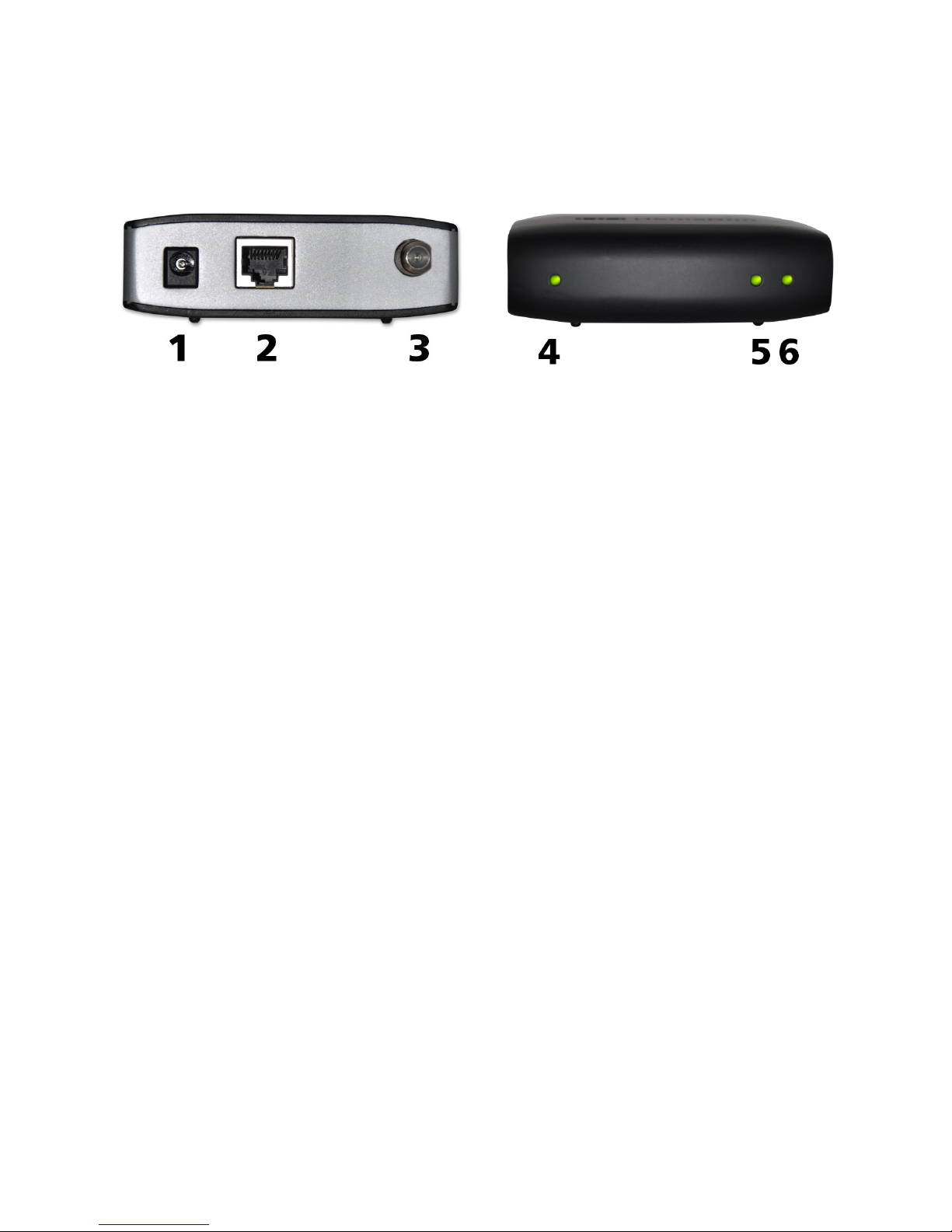
I. HDHomeRun Connections:
HDHomeRun 3G Dual Tuner
Back
1. Power connector
2. Network connector
3. Signal In
Back
4. Power/Network LED
5. Tuner 0
6. Tuner 1
Power/Network LED:
Green: the HDHomeRun is powered on and connected to the network.
Flashing Green: the HDHomeRun is working to acquire an IP address. If the HDHomeRun is
directly connected to a PC the LED will continue to flash until the PC makes contact with the
HDHomeRun.
Red: no network link.
Tuner LEDs:
Green: the tuner is in use, tuned to a channel, and streaming data.
Flashing: the tuner has been reserved by an application but is not actively streaming.

Original HDHomeRun - Dual Tuner
1 2 3 4 5 6 87
1 2 3 5 6 8
Original HDHomeRun - Single Tuner
Front
1. Power LED
2. Network LED
3. Tuner0 LED
4. Tuner1 LED
Back
5. Power connector
6. Network connector
7. Tuner1
8. Tuner0
Power LED:
Green: the HDHomeRun is powered on.
Network LED:
Green: the HDHomeRun is connected to the network.
Flashing: the HDHomeRun is working to acquire an IP address. If the HDHomeRun is directly
connected to a PC the LED will continue to flash until the PC makes contact with the HDHomeRun.
Tuner LED(s):
Green: the tuner is in use, tuned to a channel, and streaming data.
Flashing: the tuner has been reserved by an application but is not actively streaming.

II.Hardware Installation:
Quick Instructions:
Connect the HDHomeRun tuner(s) to your antenna or cable source. On dual input models, each
tuner should be connected.
Use the supplied network cable to connect the HDHomeRun to your home router or network.
Attach the power adapter.
Antenna users:
The typical antenna configuration is:
Antenna -> Amplifier -> Splitter -> TVs/Devices
For larger antenna based systems:
Antenna -> Amplifier -> 2-way Splitter -> 4-way Splitter -> TVs/Devices
-> 4-way Splitter -> TVs/Devices
It is generally a good idea to balance the splitter layout, as shown above. A balanced
configuration means all devices go through the same number of splitters back to the antenna,
resulting in similar signal levels at each device. Avoid cascading a 4-way splitter after another 4way splitter without careful design consideration as each cascaded splitter reduces the signal
level.
Antenna:
We recommend using a directional outdoor antenna for best performance.
Amplifier:
When splitting to multiple devices, a preamplifier or distribution amplifier may be required.
The amplifier should be placed before any splitters.
Digital Cable users:
Typical cable TV configuration:
Street -> 2-way Splitter -> 2/4-way Splitter -> TVs/Devices
-> 2/4-way Splitter -> TVs/Devices
It is generally a good idea to balance the splitter layout, as shown above. A balanced
configuration means all devices go through the same number of splitters back to the source;
balancing in this way will result in similar signal levels at each device.
Avoid cascading a 4-way splitter after another 4-way splitter without careful design consideration
as each cascaded splitter reduces the signal level.
Amplifier:
If a distribution amplifier is used it should be rated for bi-directional cable use and placed before
any splitters.

Original HDHomeRun Dual Tuner Models - Using both Antenna and Digital
Cable
The original HDHomeRun dual tuner models support mixed cable TV + antenna operation by
connecting an antenna feed to one tuner and a cable feed to the other tuner.
Mixed operation is supported by the following applications:
• Windows Media Center (Windows 7)
• Windows Media Center (TV Pack 2008)
• SageTV (Windows/Linux/Mac)
• BeyondTV (Windows)
• EyeTV (Mac)
• MythTV (Linux/Mac)
Mixed operation is not supported by Media Center 2005 or Vista Media Center.
Additional notes:
Splitters:
A splitter should be rated for 50-900MHz or 50-1000MHz operation. Splitters rated for 2GHz
operation should be avoided (even if rated for 50MHz to 2GHz operation) as these are intended for
satellite use and often do not perform as well at cable/antenna frequencies.
Terminators:
Add terminators to all unused splitter outputs; this is important for signal level and signal quality.
Cabling:
RG6 cable is recommended; RG6 cable has lower loss and better performance than RG59 cable.
For long cable runs or weak signals use quad-shielded RG6 cables.
Network connection:
Connect the HDHomeRun to your network or home router using the supplied network cable.
Alternatively the HDHomeRun can be connected directly to a PC or laptop using the supplied
network cable. A cross-over cable is not required.
