Page 1

S99.0.23.6C-01
GREISINGER electronic GmbH
D - 93128 Regenstauf, Hans-Sachs-Straße 26
+49 (0) 9402 / 9383-0 +49 (0) 9402 / 9383-33 info@greisinger.de
As of version 1.0 LAN 3100
WEEE-Reg.-Nr. DE 93889386
Operating manual
Gigabit-Ethernet to USB converter
Please carefully read these instructions
before use!
Please consider the safety instructions!
Please keep for future reference!
Page 2
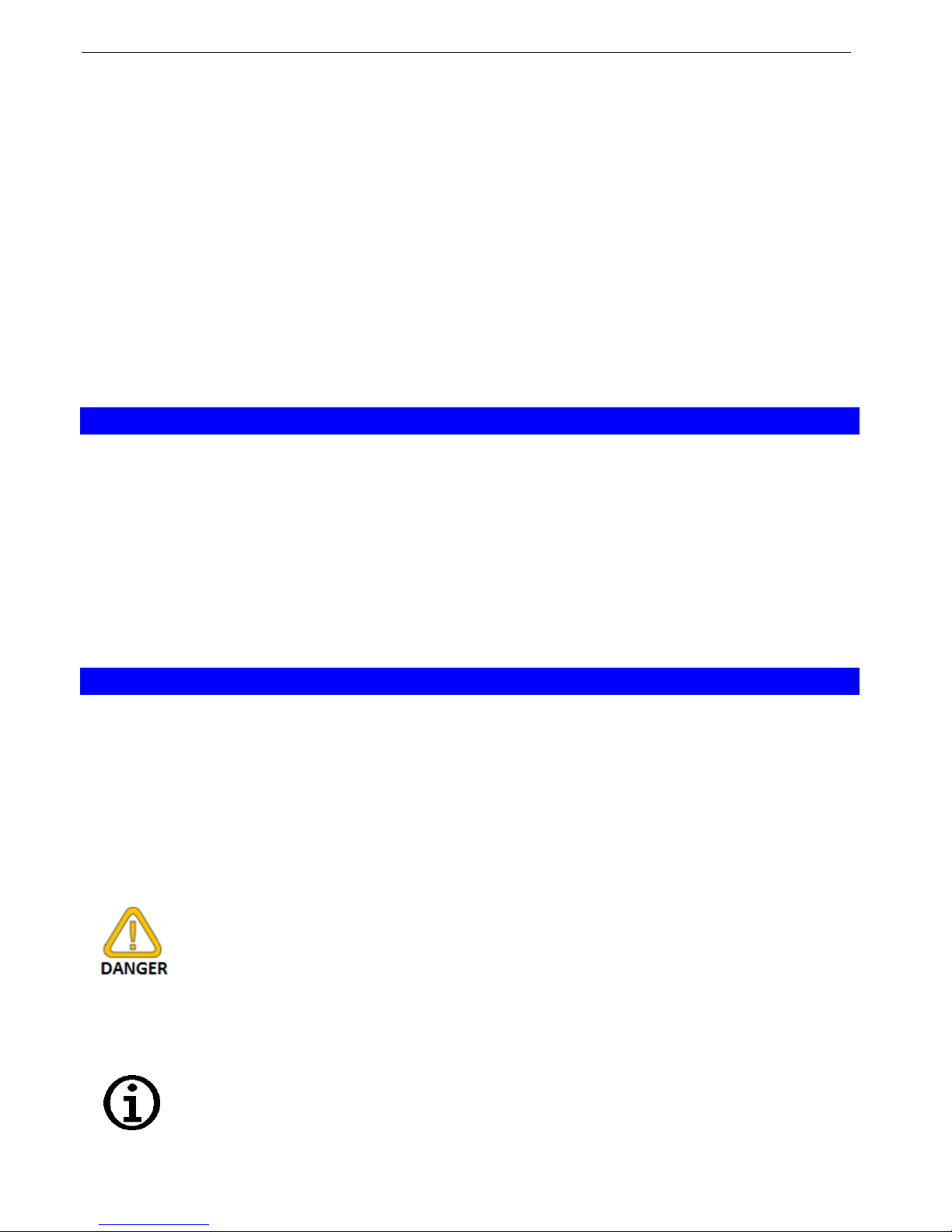
S99.0.23.6C-01 Operating manual LAN 3100 Page 2 of 4
_____________________________________________________ _____________________________________________________________________________
Inhalt
1 GENERAL NOTE ...................................................................................................................................................... 2
2 SAFETY ...................................................................................................................................................................... 2
2.1 INTENDED USE ....................................................................................................................................................... 2
2.2 SAFETY SIGNS AND SYMBOLS ................................................................................................................................ 2
2.3 SAFETY GUIDELINES .............................................................................................................................................. 3
3 DISPOSAL NOTES .................................................................................................................................................... 3
4 PRODUCT SPECIFICATION .................................................................................................................................. 3
4.1 SCOPE OF SUPPLY .................................................................................................................................................. 3
4.2 OPERATION AND MAINTENANCE ADVICE .............................................................................................................. 3
4.3 SCOPE OF SUPPLY .................................................................................................................................................. 4
5 DRIVER INSTALLATION AND CONFIGURATION ......................................................................................... 4
5.1 DEVICE CONFIGURATION ....................................................................................................................................... 4
5.2 SELECTION OF THE DESIRED INSTALLATION ......................................................................................................... 4
5.2.1 Standard ......................................................................................................................................................... 4
5.3 WINDOWS-SERVICE ............................................................................................................................................... 4
1 General Note
Read this document carefully and get used to the operation of the device before you use it. Keep this
document within easy reach near the device for consulting in case of doubt.
Mounting, start-up, operating, maintenance and removing from operation must be done by qualified, specially
trained staff that have carefully read and understood this manual before starting any work.
The manufacturer will assume no liability or warranty in case of usage for other purpose than the intended
one, ignoring this manual, operating by unqualified staff as well as unauthorized modifications to the device.
The manufacturer is not liable for any costs or damages incurred at the user or third parties because of the
usage or application of this device, in particular in case of improper use of the device, misuse or malfunction
of the connection or of the device.
The manufacturer is not liable for misprints.
2 Safety
2.1 Intended Use
The LAN 3100 converts USB device connections to a PC via Ethernet.
The safety requirements (see below) have to be observed.
The device must be used only according to its intended purpose and under suitable conditions.
Use the device carefully and according to its technical data (do not throw it, strike it, etc.)
Protect the device from dirt.
2.2 Safety signs and symbols
Warnings are labeled in this document with the followings signs:
Caution! This symbol warns of imminent danger, death, serious injuries
and significant damage to property at non-observance.
Attention! This symbol warns of possible dangers or dangerous
situations which can provoke damage to the device or environment at
non-observance.
Note! This symbol point out processes which can indirectly influence
operation or provoke unforeseen reactions at non-observance.
Page 3

S99.0.23.6C-01 Operating manual LAN 3100 Page 3 of 4
_____________________________________________________ _____________________________________________________________________________
2.3 Safety guidelines
This device has been designed and tested in accordance with the safety regulations for electronic devices.
However, its trouble-free operation and reliability cannot be guaranteed unless the standard safety measures
and special safety advises given in this manual will be adhered to when using the device.
1. Trouble-free operation and reliability of the device can only be guaranteed if the device is not
subjected to any other climatic conditions than those stated under "Specification".
If the device is transported from a cold to a warm environment condensation may cause in a
failure of the function. In such a case make sure the device temperature has adjusted to the
ambient temperature before trying a new start-up.
2. If there is a risk whatsoever involved in running it, the device has to be switched off
immediately and to be marked accordingly to avoid re-starting.
Operator safety may be a risk if:
there is visible damage to the device
the device is not working as specified
the device has been stored under unsuitable conditions for a longer time
In case of doubt, please return device to manufacturer for repair or maintenance.
3. When connecting the device to other devices the connection has to be designed most
thoroughly as internal connections in third-party devices (e.g. connection GND with
protective earth) may lead to undesired voltage potentials that can lead to malfunctions or
destroying of the connected devices.
This device must not be run with a defective or damaged power supply unit.
Danger to life due to electrical shock!
4. Do not use these products as safety or emergency stop devices or in any other application
where failure of the product could result in personal injury or material damage.
Failure to comply with these instructions could result in death or serious injury and material
damage.
5. This device must not be used at potentially explosive areas! The usage of this device at
potentially explosive areas increases danger of deflagration, explosion or fire due to
sparking.
3 Disposal notes
The device must not be disposed in the regular domestic waste.
Send the device directly to us (sufficiently stamped), if it should be disposed. We will dispose the
device appropriate and environmentally sound.
4 Product specification
4.1 Scope of supply
The scope of supply includes:
GMUD MP
Operating manual
Elbow-Type Plug (2 with option OUT)
4.2 Operation and maintenance advice
1. Treat device and sensor carefully. Use only in accordance with above specification. (do not
throw, hit against etc.). Protect plug and socket from soiling.
2.
Supply connection / Mains operation:
When connecting a mains cable, please take care to connect only allowed components.
Carefully check the polarity and the correct connection.
Don’t apply overvoltage!
Page 4

S99.0.23.6C-01 Operating manual LAN 3100 Page 4 of 4
_____________________________________________________ _____________________________________________________________________________
4.3 Scope of supply
LAN 3100
Mains adapter
USB to serial converter (FTDi chipset) with usb cable
Documentation
Device Server Setup CD
Operating manual
Driver CD (with USB to serial drivers and LAN 3100 drivers)
5 Driver installation and configuration
5.1 Device configuration
The IP address will be assigned through DHCP. After the valid DHCP process the device is available in the
LAN. The drivers will automatically find all devices connected to the LAN with valid IP addresses.
When a static IP is desired, the tool “Device Server Setup” from the drivers CD has to be run. Here the
static IP address can be assigned.
5.2 Selection of the desired installation
The LAN 3100 has two different connection types:
Standard
Windows-Service
5.2.1 Standard
Here the connection to a device is done manually by a program. This is when more persons and different
PCs will connect to an EASYBus or to GMH handheld
devices.
Use the driver „SX Virtual Link“ from the drivers CD
Installation is done via double click. Then follow the
instructions on the screen.
The program will show you all devices available in the LAN.
Under the LAN 3100 the USB devices are shown. Via right
click in the context menu these USB devices can be
connected to the local PC, if there are any devices already
connected to other PCs this will also be shown. The USB
devices are connected as long as the program is running.
5.3 Windows-Service
This will connect automatically when windows starts up (no login is needed).
This is the preferred connection for software like
EASYControl net, virtual systems or servers.
Use the driver „SX Virtual Link Lite“ from the drivers CD
Installation is done via double click. Then follow the
instructions on the screen.
The program will show you all devices available in the LAN.
Under the LAN 3100 the USB devices are shown. When
checking the checkbox the selected USB device will be
connected to the PC, whenever the PC is running windows.
After a restart, this device will be reconnected automatically.
