Silent Call Communications Sidekick II SK09214-2 User Manual

318MHz
Sidekick II
™
Receiver
Model # SK09214-2
Sidekick II
™
Receiver
Model # SK09214-2
www.silentcall.com

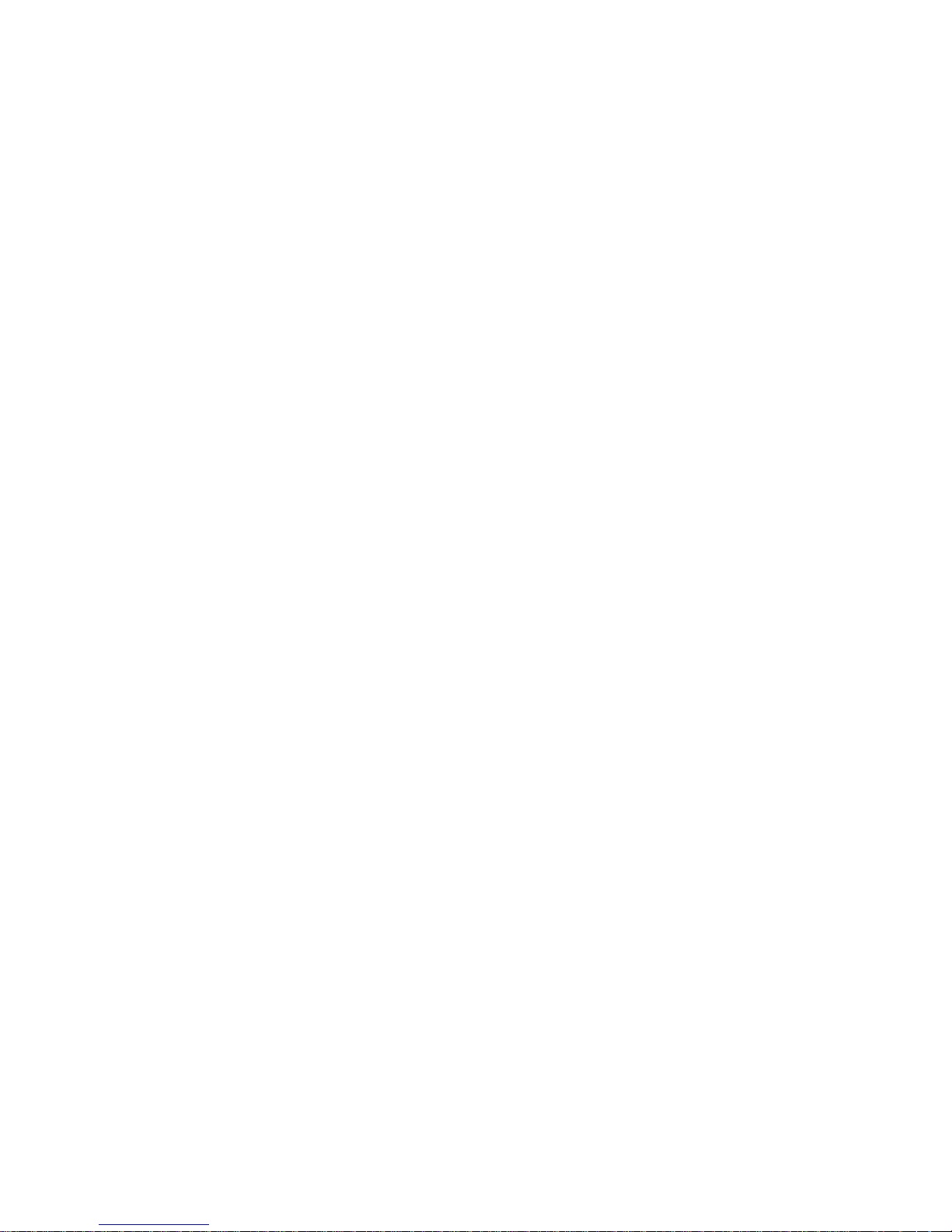
3
Sidekick II Receiver
Model # SK09214-2
(318 MHz Receiver)
Setup and Operation:
1. Plug the power supply pin jack into the power supply terminal located next to the Power ON/
OFF switch on the back of the receiver. (see page 5 for diagram) Plug power supply into a wall
electrical outlet.
Battery Back-up Installation Instructions
Your Sidekick II Receiver does not come with the battery back-up pre-installed at the factory
unless requested when ordered. If you purchased the battery back-up, following the installation directions below.
The battery compartment door is secured by one screw. To gain access to the battery compartment remove the screw (pg 5). Plug the female connector from the battery pack onto the
male connector pin in the battery compartment. Be sure to line up the pins with the holes in
the connector. It will only t one way. Replace the battery compartment door and secure the
screw.
You will notice and On/Off switch on the right hand bottom corner of the battery compartment door (pg 5). With the battery back-up installed and the back-up switch turn to the
“ON” position, the Sidekick II’s blue light (AC power indicator) will turn to an amber color
when the unit goes into back-up mode because of a power failure. Turning the battery backup power switch to “OFF” will turn off the battery back-up to the receiver and the clock. It
is important that the battery back-up feature be turned “ON” for proper operation.
The Ni-Cad battery is intended to keep the Sidekick II operational during a short term power
outage for several hours without the strobe or vibrator operating. If both strobe and vibrator
are operating, the battery back-up will operate the system for approximately 10 minutes. The
battery back-up is automatically being charged when the Sidekick II power supply is plugged
into a standard electrical wall outlet.
The BATTERY ICON will display itself on the LCD screen once the battery back-up level
has reached 2/3 of its discharge. However, the BATTERY ICON will not be displayed until
this condition is reached. When the Amber LED is on but the BATTERY ICON is not displayed on the screen, this means that the battery is at a full or close to full charge.

4 5
2. Turn the Power ON at the ON/OFF SWITCH on the back of the receiver. The front panel
display will show the time 11:59AM. A blue light will be visible from the Strobe lens. The blue
light indicates that the unit’s AC power is on. An amber tone light will appear if the unit is in
battery backup mode. (If your unit is equipped with a battery back-up.)
3. Set Clock Time: Press and release the MODE pushbutton. The Orange LED will light up to let
you know that you are in “Set Clock Time” mode.
4. Press and release the minute button to set the minutes. Press and release the hour button to set
the hour.
5. When you are nished setting the minutes and hours, press and release the MODE pushbutton
three times to exit the Setup Mode.
NOTE: Any time you unplug your Sidekick II Receiver from the wall outlet or turn the power off,
the next time you turn your Sidekick II Receiver on again, you will need to reset the clock. If you
are using the Battery Backup feature, you will not need to do this.
6. All of your Silent Call transmitters come pre-programmed from the factory to operate your
Sidekick II Receiver. If you need to set your transmitters to a different address, please refer to
the section in this manual on programming transmitters. The only reason you would need to do
this is if someone in your area is using Silent Call products and they are interfering with your
products.
Setting Alarm Clock:
1. Press and release the MODE push button twice.
2. The Green LED will light up indicating that you are in the “SET UP” mode. The display will
show the present Alarm Clock Time setting.
3. Press and release the MINUTES button to set minutes and press and release the HOURS button
to set the hours.
4. Once the Alarm Clock Time has been set, press the MODE button 2 times to exit the “SET UP”
mode.
5. When your alarm is activated the strobe light and bell icon will ash and the bed vibrator (optional) will shake.
