Page 1
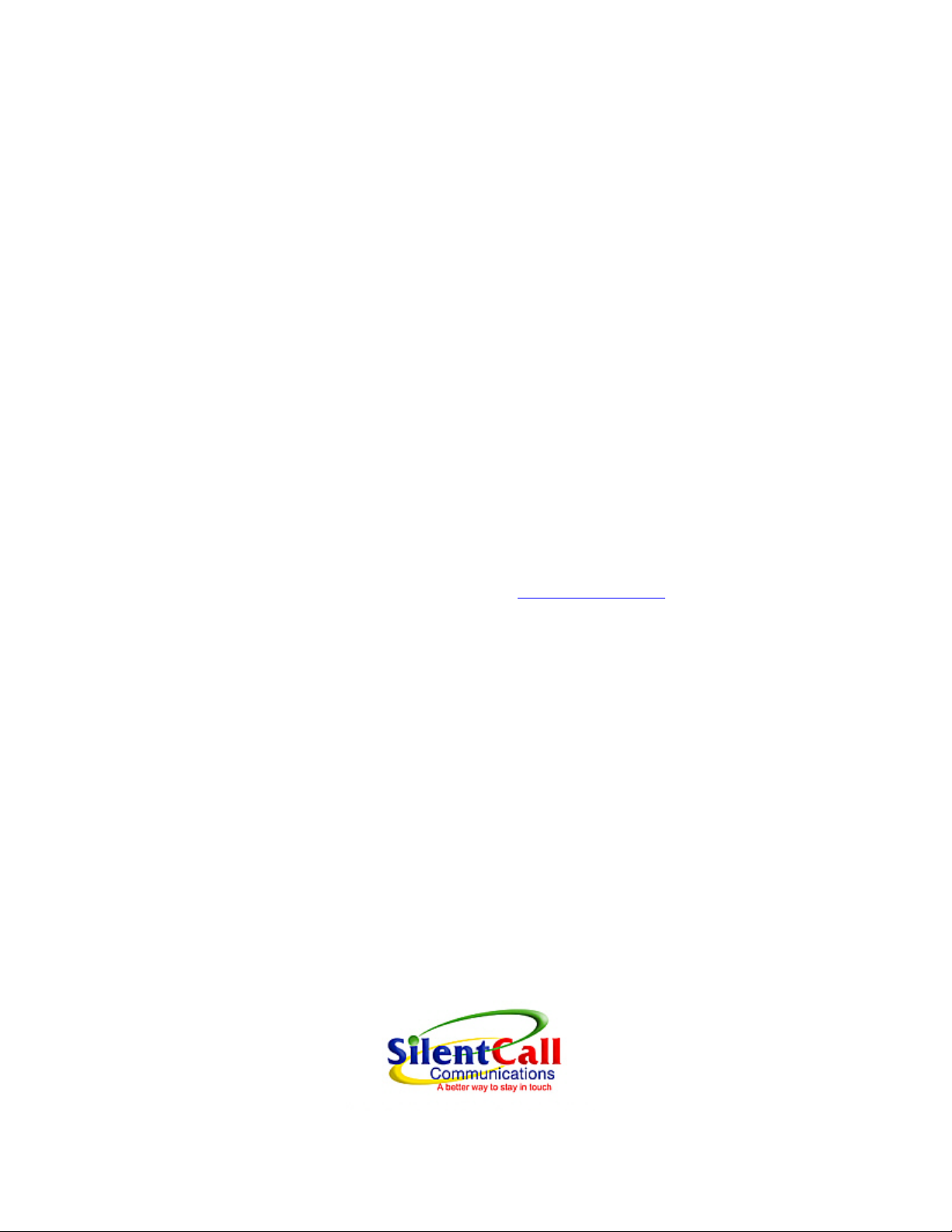
5095 Williams Lake Road, Waterford Michigan 48329
(800) 572-5227
http://www.silentcall.com
Installation and operations manual
Weather Alert Strobe
Model X67-S
General
The Silent Call Weather Alert Strobe is designed to be used with the weather radio. It may function with
other brands but correct operation cannot be guaranteed.
Operation
Plug the X67-S cord into the external output jack on the weather radio. Plug the X67-S power supply into a
120VAC output.
In operation, the X67-S will begin flashing whenever the unit goes into alarm. It will remain flashing until
either the alert times out or until you cancel the alarm.
The weather radio also includes the ability to test the siren and the X67-S. On the weather radio, press the
PROGRAM button. Then scroll down through the program options until you reach “ SIREN TEST (P 8)”.
Press the ENTER button and the siren will sound and the X67-S will begin to flash. Press the STOP button
to cancel the test. Note that testing the siren and the X67-S only indicates that the X67-S is functional and
is connected correctly. It does not test the S.A.M.E. programming. To program the radio for your county
or counties, please consult the WEATHER RADIO manual.
Technical Support
For technical support on this or any other Silent Call product, please feel free to contact us. You can reach
us by phone at 800-572-5227 (voice or TTY) or by Email at support@silentcall.com
Limited Warranty
Your X67-S is warranted to be free of defects in material and workmanship for one year from the date of
initial purchase. During that time, the unit will be repaired or replaced free of charge when shipped prepaid
to Silent Call Communications. To obtain warranty service, contact Silent Call to obtain a return material
authorization. This warranty is void if the defect is caused by customer abuse or neglect.
X67-S Technical specifications:
Voltage: 17VDC max.
Current: 180mA max.
Polarity: Barrel negative, tip positive
