Page 1

“Silent Touch” Watch Receiver and Charger/Docking Station Model # WC08-SS
OR
“Silent Touch” Watch Receiver, Charger/Docking Station and Bed Vibrator
Kit Model # WCV08-SS
The “Silent Touch” Watch is a body worn receiver designed to operate as a watch, wake-up alarm and a built-in
receiver that operates with any Silent Call Signature Series transmitters.
When the watch receives a transmitted signal a specific ICO N for that signal will display on the face of the “Silent
Touch” Watch. The Watch will vibrate a specific code for each transmitted signal. When the “Silent Touch” Watch is
being charged in the docking station, you can connect the external bed vibrator (optional) into the jack on the back of
the charger/docking station located to the right of the battery on/off switch. Place the bed vibrator between the mattress
and box springs of the bed or under your pillow, whichever is more effective for you. This allows your
Charger/Docking station to serve as an alerting device while your “Silent Touch” Watch Receiver is charging. The bed
vibrator will pulse the same vibration alarm codes as the “Silent Touch” Watch Receiver.
Vibrator Pulse Outputs
SOUND = three short pulses
PHONE = one long pulse
DOOR = two short pulses
WEATHER = one short and one long pulse
FIRE = continuous short pulses
CO Carbon Monoxide = three short pulses and one long pulse
Setup and Operation:
1. Your Silent Touch Watch comes from the factory mounted in the docking station. When you first receive it,
you must remove the Silent Touch Watch from the docking station by pushing down on the release button to
the left of the watch. There will be a small round label over the charging pins that must be removed before
attempting to charge the Watch Receiver. Once you have removed this label you can now follow the
instructions below to charge your Silent Touch Watch Receiver.
2. Install the “Silent Touch” Watch Receiver into the charger/docking station by f i rs t inserting the right side with
the s w i t ch e s ma rk e d SW 1 & SW2 on an angle into the docking station (see Fig.1) then g e n t ly pushing down on
the left side until it snaps into place (see Fig.2)
3. Plug the power supply pin jack into the connector located to th e left of the Battery Backup ON/OFF switch on
the back of the Docking station. (see page 2 for diagram) Plug power supply into a standard 120 volt electrical
wall outlet and Slide the Battery Backup Switch to the “On” position.
F i g . 1
Fig . 2
Page 2
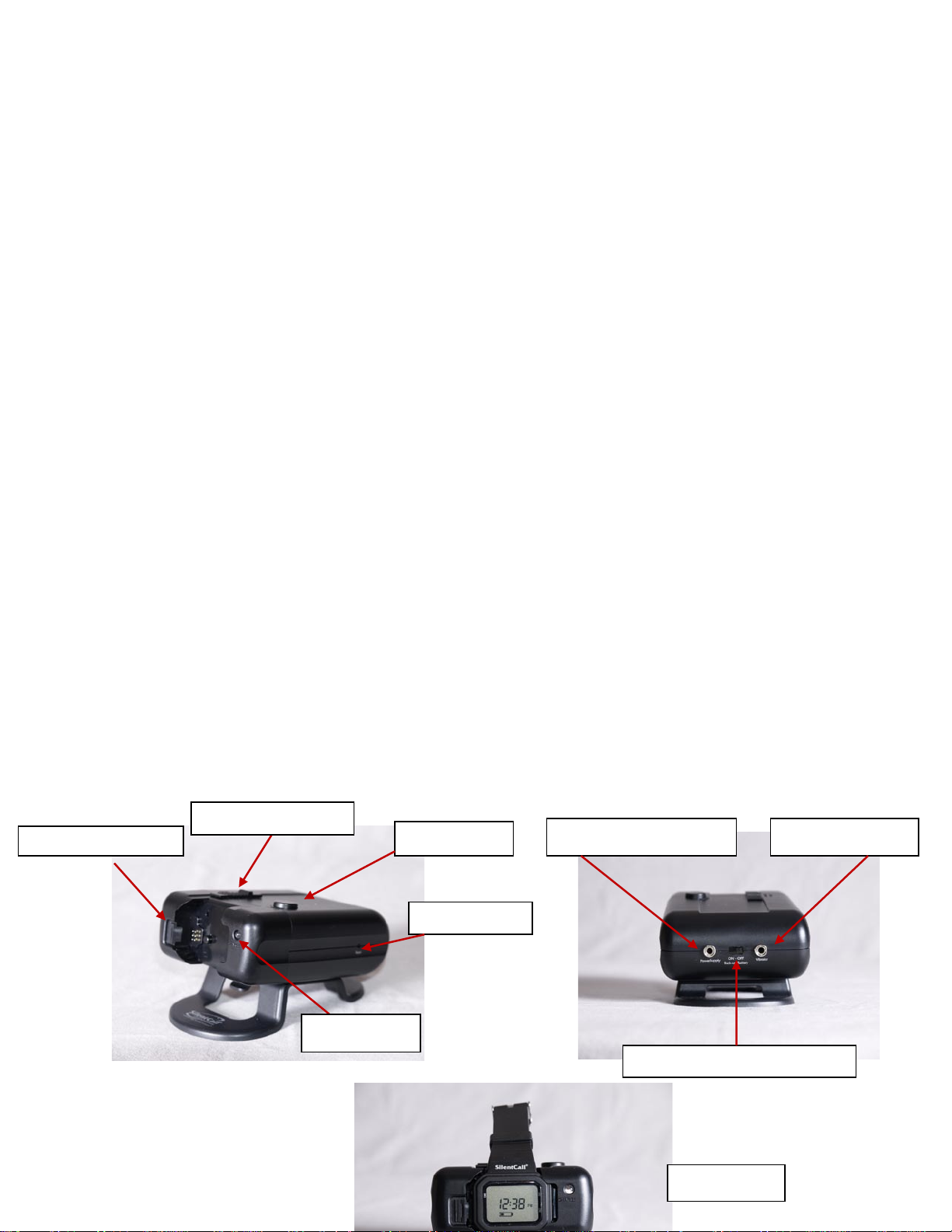
4. Turn charger on by sliding the ON/OFF SWITCH on to p o f the Charger/Docking Station to the “ON” position.
The watch display will show the tim e 1 1:59 a m . The charging indicator light, on the right side of the docking
station, will illuminate. T h e red LED (light) indicates that the AC power is on and the watch is ch ar ging. A blue
LE D (light) indicates t h at the w at c h is f u ll y charged.
5. Your “Silent Touch” Watch Receiver is now ready to use.
6. Remove the “Silent Touch” Watch from the charger by pushing down gently on the release button to the left
of the watch.
Battery:
Your “Silent Touch” Watch Receiver comes with a special battery that has already been installed at the factory. When
the lifespan of the battery has been depleted, you MUST return the “Silent Touch” Watch to our facto r y f o r b a tt e r y
replacement. It is not possible for you to replace the battery on your own and if attempted you will void your
warranty and possibly damage the receiver. Please note that batteries are not warranted and you will be charged the
current rate for the battery at that time.
Set Clock Time:
1. Press and hold the SW3 button.
2. Press and release the S W1 button to s et the m in ut es . Press and release the SW2 button to set the hour.
3. When you are finished setting the minutes and h o u r s , release the SW3 button.
Note: Any time the charge has been completely depleted on you “Silent Touch” Watch, you will need to reset
the clock and alarm t i m e . To avoid having to do this, be sure to charge your “Silent Touch” Watch every night.
The watch will charge in approximately twenty minutes and is designed to stay on charge for extended periods
of time without causing any damage.
Setting Alarm Clock:
1. Press and hold the SW1 button. The bell Icon will come on and the time will begin to flash indicating that you
are in “SET UP” mode.
2. The display will show the present Alarm Clock Time setting.
3. While still holding down the SW1 button, press and release the SW2 button to set minutes and press and
release the SW 3 button to set the hours.
4. Once the Alarm C l oc k Ti m e ha s b een set, release the S W 1 button to exit the “SET UP” mode.
5. To turn the alarm clock On or Off, push and release the SW1.
6. When the alarm is activated the bell icon will flash and the bed vibrator will shake.
7. To cancel the ALARM alert when you are wearing the w atch, press and release the SW 2 button. . While the
watch is in the charger pressing the recall button on top of the charger will cancel the alarm clock alert.
Indicator Light
Watch Release Button
Recall Button
Power On/Off Switch
Power Supply Input Jack
Vibrator Input Jack
Battery Backup On/Off Switch
SW1 button
Erase B ut to n
Page 3

All of your Signature Series transmitters come pre-programmed from the factory to work with your “Silent Touch”
watch Receiver. If you need to set your transmitters to a different address, please refer to the section in this
manual on programming transmitters. The only reason you would need to do this is if someone in your area is using
Silent Call products and they are interfering with your products or if you want to use the Supervision Capability with
your Silent Call Smoke Detectors and/or Fire Transmitters.
Programming the transmitters:
1. Make sure that all Silent Call transmitters in the area are turned off.
2. Perform the ALL ERASE function (see below)
3. Select the transmitter you wish to program with the “Silent Touch” Watch Receiver
4. Located on the back of the transmitter case is a removable access panel. Remove the access panel and take
out the batteries. Note that you MUST remove the batteries first or the switch setting will
not take effect.
5. Locate the switch on the transmitter circuit board that has 5 small dip switches.
6. Set the switches to any combination that you want. For Example: 1, 2 On 3,4,5 OFF. (Do not
set them to all ON or all OFF as this can cause interference). This gives your transmitter an
“address”.
7. Reinstall batteries and replace the access panel.
8. Make sure that the transmitter is near the “Silent Touch” w a t ch Receiver for programming.
9. On the “Silent Touch” Watch Receiver, press and hold SW # 2 pushbutton until the “PPP” is
displayed on the screen. This means you are now in program mode.
10. On the transmitter, press the test button so that it sends a signal to the Silent Touch Watch Receiver. T h e u n i t
will vibrate a specific designed vibrator pattern, and display t he Icon for the transmitter that you used. Your
transmitter is now programmed to work with your receiver.
11. Repeat the above steps ONLY if the other transmitters are set to a DIFFERENT address setting than the
transmitter you just programmed. We recommend keeping all of your transmitters set to the same address
to reduce interference from other Silent Call systems that may be in your area.
All Erase
The ERASE ALL function clears the watch memory of all stored transmitter addresses. The watch will no
longer be programmed to receive an alarm signal once all memory is erased.
To erase the alarm code memory:
1. Place the “Silent Touch” Watch in the charger /docking station.
2. Using a small object such as a pen or paper clip, press and hold the erase button (located on the side of the
charger case). See Fig 3.
3. Press and hold the recall alarm pushbutton (located on the top of the charger case). See Fig 4.
4. While continuing to hold the recall alarm button, release the erase button.
5. Release the recall alarm pushbutton. The previously learned addresses are now erased from the watch
memory.
SW3 button
SW2 button
Page 4

Battery Back-up Instructions
Your Silent Touch Watch Docking Station comes with the battery back-up pre-installed at the factory. In the event that you need
to replace the battery back-up pack, you will need to send it to Silent Call Communications for replacement. Attempting to change
the battery pack yourself will void your warranty and possibly damage your docking station. Please note that batteries are not
warranted and you will be charged the current rate for the battery at that time.
The Ni-Cad battery is intended to keep the Silent Touch Watch Receiver while in the docking station, operational during a short
term power outage for several hours without the vibrator operating. If the vibrator is operating, the battery back-up will operate
the system for approximately 10 minutes. The battery back-up is automatically being charged when the Silent Touch Docking
Stations power supply is plugged into a standard electrical wall outlet.
The Battery Icon will display itself on the LCD screen of the Silent Touch Watch at all times to let you know the level of the battery
charge. The Battery Icon has 3 segments of cells. When the battery is fully charged all 3 segments will be displayed. As the
battery charge is depleted, the cells will drop down to 2 cells and then 1 cell and you will know that the Silent Touch Watch will
need to be charged soon.
Supervision Mode for Smoke and Fire Transmitters:
The “Silent Touch” watch receiver is capable of monitoring up to three Silent Call Smoke Detectors and/or Fire
transmitters for low battery, out of range, interference from outside sources, and missing or failure of the transmitter to
communicate with the receiver. The MODE is referred to as the SUPERVISOR MODE.
All 418 MHz Signature Series Silent Call Fire and Smoke Detector transmitters send out a special alarm signal at two
minute intervals. The receiver will continue to operate in its normal mode provided the unit is receiving the supervisory
alarm signals from the Smoke or Fire transmitter. The receiver will alert the user if a Smoke Detector or Fire
transmitter signal has not been received within a period of 10 minutes. When this happens, the watch LCD will flash
the FIRE ICON and the CHK ICON for 10 seconds every 30 seconds. Also, the F1, F2 or F3 Icon that corresponds to
the smoke detector or fire transmitter having a problem, will be displayed in the watch.
The “Silent Touch” watch automatically enters the supervisor mode once it has been programmed for a smoke
detector(s) or fire alarm transmitter(s). Each Smoke Detector or Fire alarm transmitter must be assigned an address
different from all other transmitters. For example, if two smoke detectors and one fire alarm transmitter are being used,
they may be assigned Address # 1,( 1 Off, and 2, 3,4, 5 ON), Address # 2 (1 ON, 2 OFF, 3,4,5 ON) , and Address # 3
(1,2 ON, 3 OFF, 4, 5 ON). When using different addresses, as mentioned above, you can place the smoke detectors or
fire transmitters is different areas of your home or workplace and know exactly which unit is or is not operating as it
should.
Equipment Test:
Once you have completely setup your Silent Call equipment and programmed the transmitters to the receiver, be sure to
run a complete test of your products by following the instructions enclosed with each transmitter.
Technical Support
For technical support on this or any other Silent Call product, please feel free to contact us. You can reach us by phone at 800572-5227 (voice or TTY) or by Email at support@silentcall.com
Limited Warranty
Your “Silent Touch” Watch receiver and Charger/Docking Station are warranted to be free of defects in material and workmanship
for five years from the date of initial purchase (not including the battery). During that time, the unit will be repaired or replaced
free of charge when shipped prepaid to Silent Call Communications. Please include your telephone number or other ways we can
contact you. This warranty is void if the defect is caused by customer abuse or neglect.
Technical Data:
Frequency 418 Mhz
Page 5

Docking Station Voltage 17.2 v DC
Range Up to 2,000 feet
Watch Battery 3.6V 75 mAH Lithium Ion Re-chargeable Battery
Battery Backup Pack 12 v. Ni-Cad, 300 mAH
FCC ID: PPJNWC 418 SC IC ID: 4498A-NWC 418 SC
5095 Williams Lake Road, Waterford, MI 48329
(248) 673-7353 v/tty , (248) 673-7360 fax, (800) 572-5227 v/tty
Email: silentcall@silentcall.com Webs it e: www.silentcall.com
