Page 1

Sound Monitor
Model# SM1005
This NEW Silent Call Sound Monitor uses advanced technology that allows longer battery life and a low battery
indicator light to warn you in plenty of time, so that you can replace or recharge your batteries. Please read all of
the instructions thoroughly before using your Sound Monitor.
Installation
1. Remove your Sound Monitor from the packaging.
2. Place the Sound Monitor close to the sound source, but not within a baby’s reach, that you want to monitor,
as possible. For example, place it on a dresser next to a baby’s bed or next to a telephone, alarm clock or
apartment doorbell speaker.
3. The Sound Monitor can be mounted to any flat surface with the supplied Velcro strips. This step is not
necessary if you will be moving the Sound Monitor from location to location.
4. Avoid placing the Sound Monitor on a metallic surface. Metal will interfere with the signal transmission
and shorten the signal range.
5. All Silent Call equipment leaves the factory with the dip switches set to the default address which is 1=off,
2=off, 3=off, 4=on, 5=on. The ON direction is marked on the dip switch with a small arrow. This setting
must match the dip switches on your Silent Call Receiver exactly for your equipment to work together. The
dip switches are located inside the battery door.
6. These settings can be changed if you are using your equipment within range of another Silent Call system,
so that the two systems do not interfere with each other. The only rules are do not set your dip switches to
the all “ON” position or the all “OFF” position and do not change the position of switches 6,7,8 & 9.
Operation
1. Slide the on/off switch on the side of the Sound Monitor to the ON position. The LED will flash once to
indicate the Sound Monitor is operational.
2. Any continuous sound that is loud enough will cause the Sound Monitor to activate and send a signal to any
Silent Call receiver (except Shakeup) within the 100-500 foot range depending on which receiver you are
using.
3. The Sound Monitor is designed so that brief sounds such as door slams, regardless of how loud they are,
will not activate the Sound Monitor.
4. The Sound Monitor leaves the factory set to 50% sensitivity, which should be adequate for almost all
situations. If for some reason the sensitivity needs to be changed, there is an adjustment located behind the
battery door. Rotating the adjustment clockwise increases the sensitivity.
5. There is a low battery indicator light located on the front on the transmitter. When the battery is low, the
Red LED will flash continually to let you know that the batteries will need to be replaced soon.
Specifications
Power: Two (2) AAA Alkaline cells
Battery life (Alkaline): Approximately 1 year, depending on usage
Transmission range: Approximately 100- 500 feet, depending on surrounding conditions and which receiver you are
using.
Page 2
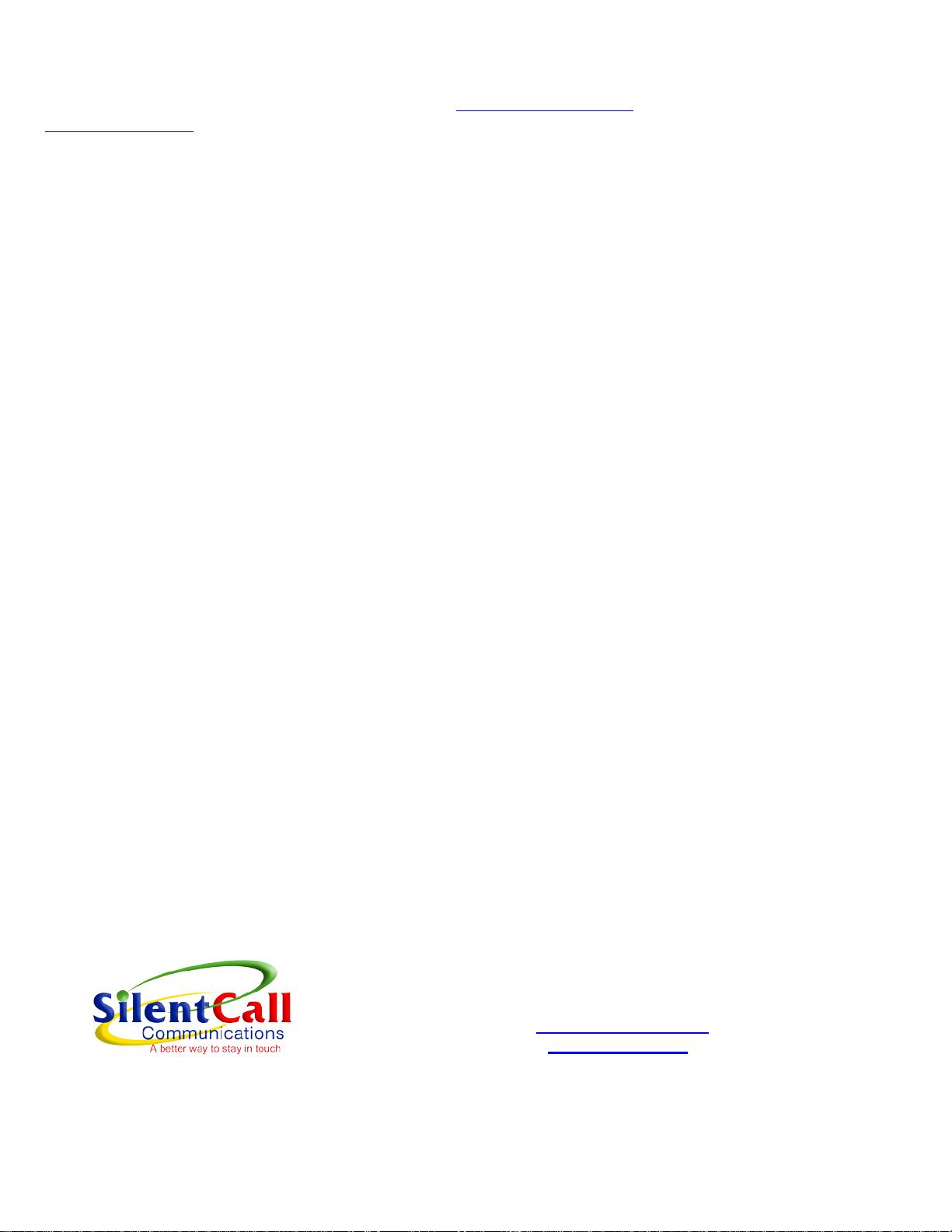
Technical Support
For technical support on this or any other Silent Call product, please feel free to contact us. You can reach us
by phone at 800-572-5227 (voice or TTY),by Email at support@silentcall.com or visit us on the web at
www.silentcall.com .
Limited Warranty
Your Sound Monitor is warranted to be free of defects in material and workmanship for five years from the date
of initial purchase. During that time, the unit will be repaired or replaced free of charge when shipped prepaid
to Silent Call Communications. To obtain warranty service, mail in your equipment with a copy of your receipt
to the address listed below. This warranty is void if the defect is caused by customer abuse or neglect.
FCC Regulations Manual Addendum
Remote Control Transmitter
Model No: SCXMIT01
IMPORTANT REGULATORY NOTICE
Changes or modification not expressly approved by the manufacturer for compliance could void the user’s authority to operate this equipment.
This device complies with Part 15 of the FCC Rules. Operation is subject to the following two conditions: (1) this device may not cause harmful interference, and (2)
this device must accept any interference received, including interference that may cause undesired operation.
In addition the following information is supplied as support documentation for the associated FCC SDoC Receivers that can be used with this transmitter:
NOTE: This equipment has been tested and found to comply with the limits for a Class B digital device, pursuant to part 15 of the FCC Rules. These limits are designed
to provide reasonable protection against harmful interference in a residential installation. This equipment generates uses and can radiate radio frequency energy and, if
not installed and used in accordance with the instructions, may cause harmful interference to radio communications. However, there is no guarantee that interference
will not occur in a particular installation. If this equipment does cause harmful interference to radio or television reception, which can be determined by turning the
equipment off and on, the user is encouraged to try to correct the interference by one or more of the following measures:
-Reorient or relocate the receiving antenna. -Increase the separation between the equipment and receiver. -Connect the equipment into an outlet on a circuit different
from that to which the receiver is connected. -Consult the dealer or an experienced radio/TV technician for help.
5095 Williams Lake Road, Waterford, MI 48329
(248) 673-7353 v/tty, (800) 572-5227 v/tty
(248) 673-7360 fax
Email: support@silentcall.com
Web: www.silentcall.com
