Silent Alert SA3000 Troubleshooting Manual

Silent Alert SA3000 Paging System
Trouble Shooting Guide
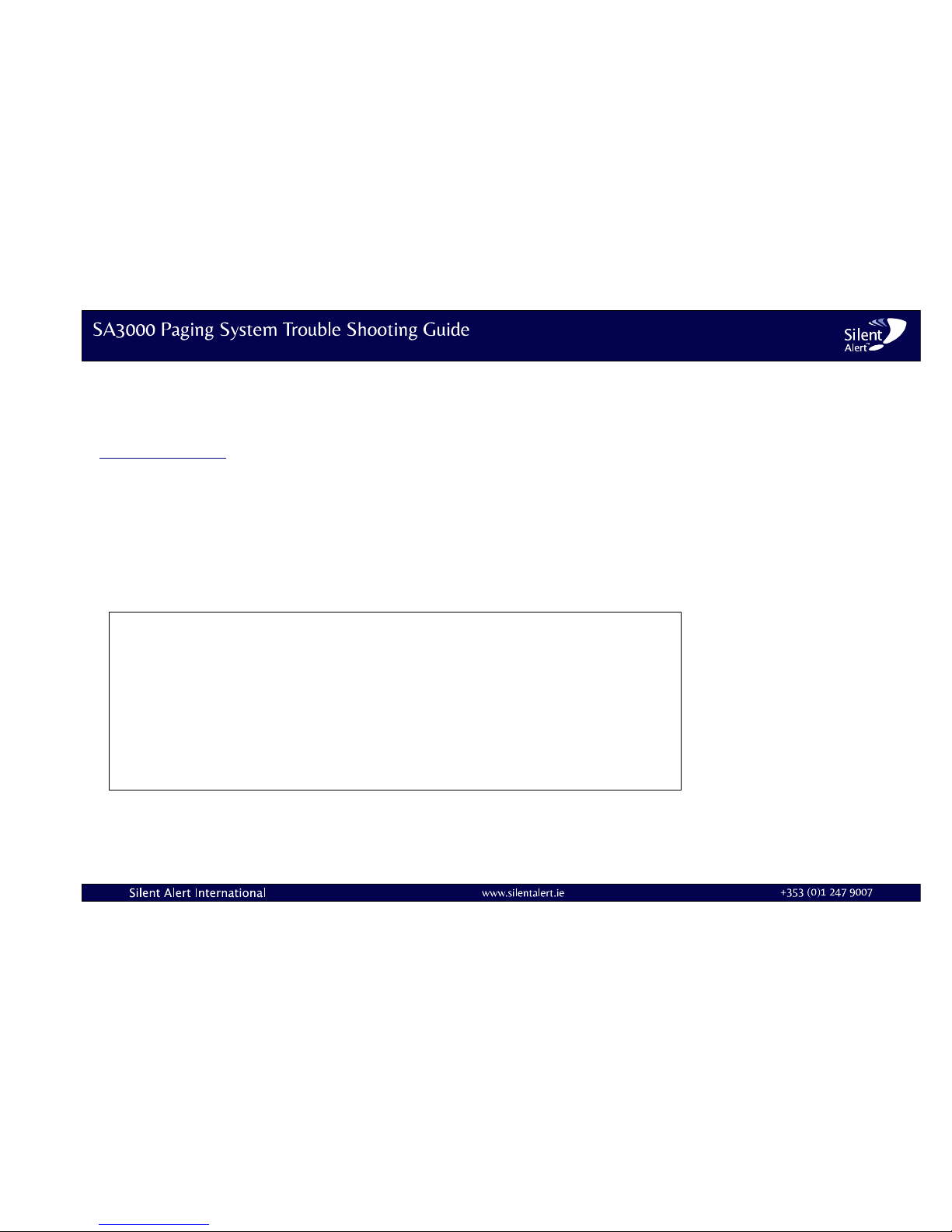
The following pages include simple problems experienced by users and will enable the user to identify and rectify
them quickly.
Full instructions are supplied with all systems and can be downloaded from the Instruction Section of our website
at www.silentalert.ie.
It is important that users understand how the system functions and this can be best achieved by reading through
the instructions before using this trouble-shooting guide.
This guide will be updated from time to time.
If after checking through this guide the problem has not been resolved please contact our technical help line on
+353 (0)1 247 9007 where our engineers will be able to assist further.
ALWAYS USE 9 VOLT ALKALINE BATTERIES IN THE MONITOR UNITS. LOWER COST BATTERIES WILL ONLY LAST A FEW WEEKS
Last revision: 13 January 2009 1
Handy Hint:
It is possible to check the Pager Battery condition by pressing & holding the Battery
Key. The key must be released as soon as it flashes. One of the keys will then light
to indicate the amount of power in the battery. If the Telephone Key Lights then the
battery is full, if either the Burglar Alarm, Smoke or Battery key lights then the
battery is becoming flat. In this case the pager will then vibrate and light the low
battery key.

Extended Range
In large buildings or in old buildings with very thick internal walls the standard range may be insufficient. It is possible to increase the
operating range of the system from around 100m in open air to 1000m. To increase the range on the Pager or SignWave, simply switch
key 5 on. In the case of the Pager it will be necessary to switch the Pager off, move Key 5 to the on position and wait 4 seconds before
switching the unit back on before this change will take effect.
False Alarms
The SA3000 system is unaffected by other radio systems and it is impossible for other equipment to cause either the Pager or SignWave to
false trigger.
It is however possible for an SA3000 system in a neighbouring property to trigger another SA3000 system if they are both on the same
System Channel and within range. The typical open air range of a system is around 100m in open air.
Keys 1-4 on the Pager, SignWave and all transmitter units are used to set the system channel. Four keys will enable the user to select up
to 16 different system channels. All units within a system must have the same channel key settings in order to operate correctly, i.e. If the
Pager or SignWave have keys 1 and 2 in the on position it will be necessary for all transmitters to have keys 1 and 2 set to the on position
for the system to work.
If a system is receiving false alarms, it is most likely that the signals are being received from another SA3000 system nearby. If your
system is in long range mode (Key 5 is in the on position giving an effective range of up to as much as 1000m in open air, then your
receiver is more likely to be affected by other systems on the same channel which may now be in range.
If false triggers occur it will be necessary to change your system channel. In the case of the Pager unit it will be necessary to switch the
Pager off before making any key changes. Once these changes have been made the Pager must be left for around 5 seconds before it is
switched back on, in order for the channel change to be registered.
ALWAYS USE 9 VOLT ALKALINE BATTERIES IN THE MONITOR UNITS. LOWER COST BATTERIES WILL ONLY LAST A FEW WEEKS
Last revision: 13 January 2009 2
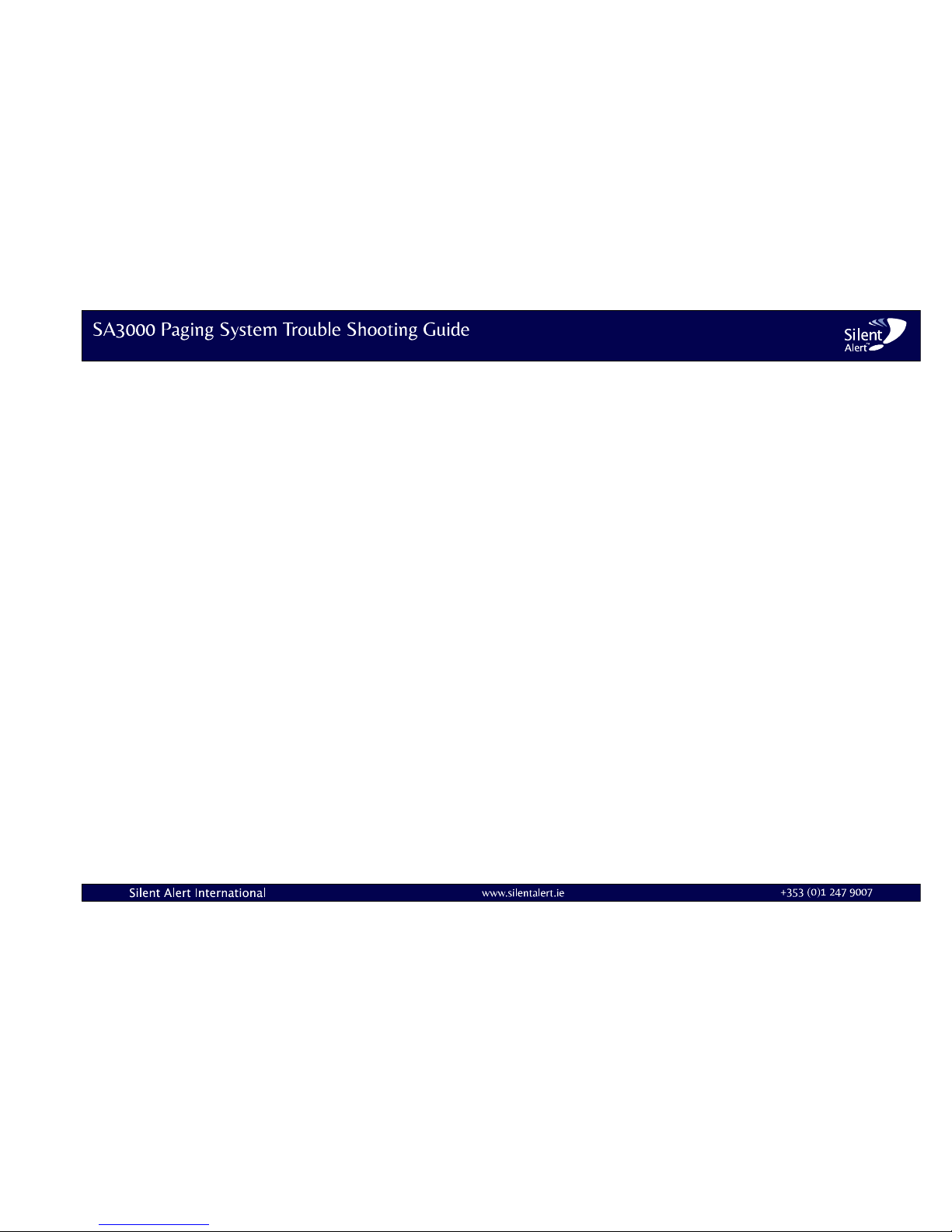
Pager Unit
Problem Cause Action
Pager does not function Pager not switched on Move on/off key to the left (away from belt clip & figures)
Pager battery flat Charge Pager for 20 minutes and retest. If the Pager has been left switched on allowing the
battery to become very flat, it may be necessary to switch the Pager Off and place it on a
Charger unit for 24 hours. The Pager can then be switched back on and should have
sufficient charge to operate.
Code switches incorrect Ensure code switches 1-4 on the pager match those on the Monitor Units. On is to the left
away from the belt clip & figures.
Other keys set to on position Ensure keys A, B are off (towards the belt clip & figures)
Smoke Key flashes every 7
seconds
User has logged onto Fire Safe System Wait 5 minutes & the pager will reset automatically (The Pager will vibrate & all keys will
flash 6 times)
Key A has been switched on Move Key A to the off position (towards the belt clip & figures) switch pager off, wait 5
seconds then turn pager back on again. Pager will vibrate & keys light in sequence 4 times.
Battery key lights & pager vibrates Pager battery pack is low Place pager in Alarm Clock or Trickle Charger and allow to recharge
Battery key plus another key lights Battery in a monitor is flat The key that lights in between the low battery sequences indicates which monitor battery
needs changing. Please remember that Smoke Monitors produced before 28th April 2008
have two batteries.
False Triggering Another SA3000 system nearby Change System Channel (See Page 2 – False Alarms)
ALWAYS USE 9 VOLT ALKALINE BATTERIES IN THE MONITOR UNITS. LOWER COST BATTERIES WILL ONLY LAST A FEW WEEKS
Last revision: 13 January 2009 3
