Silent Alert MM4A-2212-EU-LEAD, B9250 Quick Start Manual
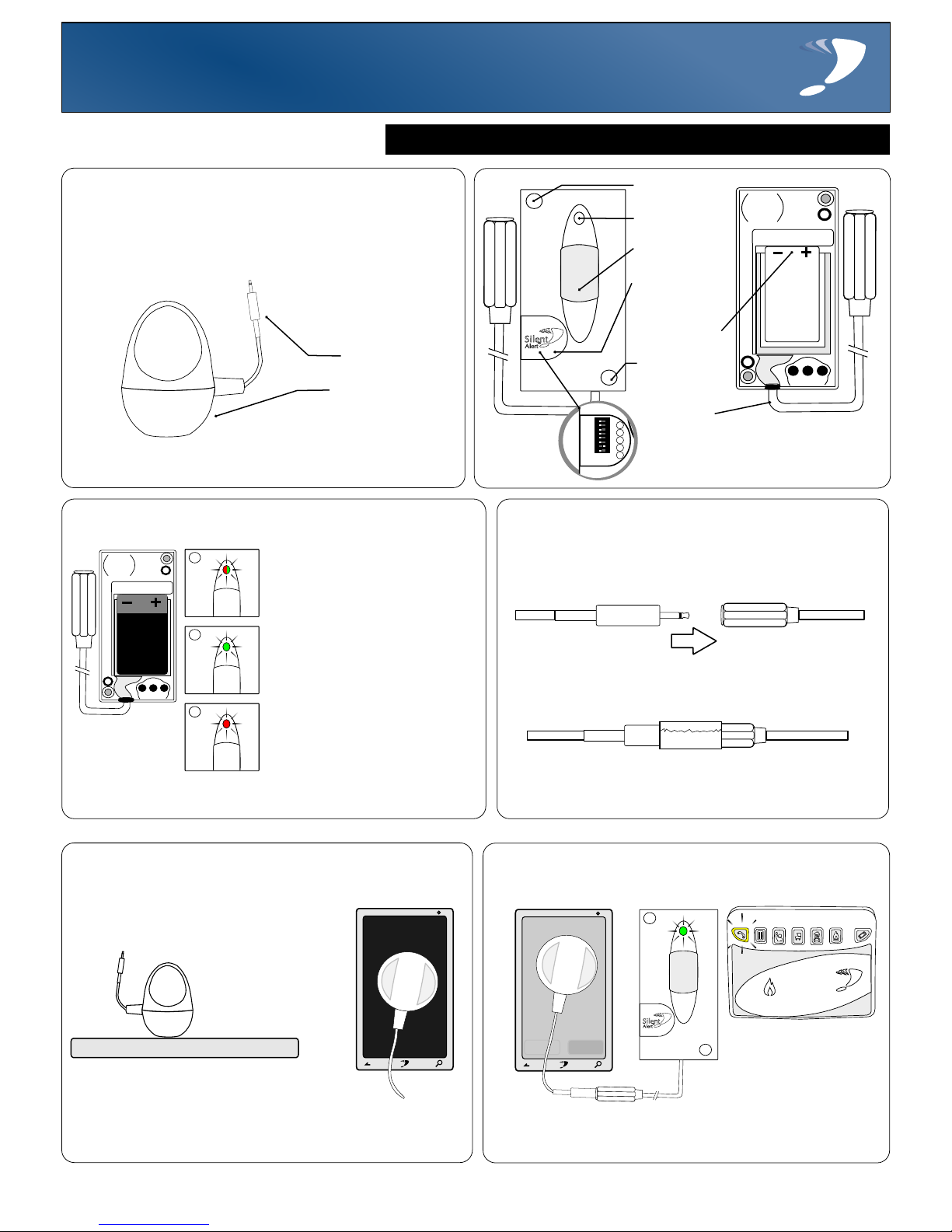
Quick start guide Mini Monitor with lead
mobile phone detector
TM
Silent
Alert
Mobile phone activation
Any questions? Call us on 01246 450789
CCD4A-2220-EU
CARE CALL
MINI MAGNETIC
DOOR MONITOR
USE ALKALINE PP3
9 V BATTERY ONLY
Batch 06/01/14
www.silent-alert.co.uk
Clofield Ltd. UK
Tel: 01246-260045
Keys 1-4 System
Channel
Key 5=10 Sec Delay
Key 6=20 Sec Delay
Keys 5+6=30 Sec Delay
Key 7 Leave ON
Key 8 Not Used
USE WITH MAGNET SUPPLIED
PP3 Battery
The light will then will flash
green several times to show the
battery voltage.
9 flashes = 9Volts in the battery.
When a battery is first fitted the
indicator light will flash red then
green a few times then light
solid green & pause briefly.
2.
Install a 9 volt PP3 alkaline or lithium battery
making sure to observe the correct polarity.
If the light flashes red at this
point the battery is flat
and will need to be replaced.
To repeat the battery check remove the battery, press the test
button then re-insert the battery to start the sequence again.
4.
Place the sensor onto your device's screen.
WARNING
When installing the sensor make sure the cable
doesn't cause a trip hazard.
When you receive a call the display will illuminate and
trigger the Mini Monitor
5.
3.
The monitor is activated using a jelly bean switch.
Plug the switch plug into the socket on
the monitor.
The connection can be taped for added security
if required.
The monitor may transmit the first time the connection is
made, this is normal.
Status light
Test button
Configuration
switch Cover
PP3 battery
contacts
Screw cap
Screw cap
CCD4A-2220-EU
CARE CALL
MINI MAGNETIC
DOOR MONITOR
USE ALKALINE PP3
9 V BATTERY ONLY
Batch 06/01/14
www.silent-alert.co.uk
Clofield Ltd. UK
Tel: 01246-260045
Keys 1-4 System
Channel
Key 5=10 Sec Delay
Key 6=20 Sec Delay
Keys 5+6=30 Sec Delay
Key 7 Leave ON
Key 8 Not Used
Pressure pad
socket
1 2 3 4 5 6 7 8
Configuration switches shown
with cover removed. Do not alter
these without referring to page 2
Phone sensor
Jack plug
WARNING! Your device and its accessories are not toys. They may contain small parts. Keep them out of the reach of small children.
Peter Calling
01234 567 890
Answer
Decline
Silent Alert
TM
Fire Safe
Compatible
Silent
Alert
TM
Action on Hearing Loss
B9250 mobile phone sensor product
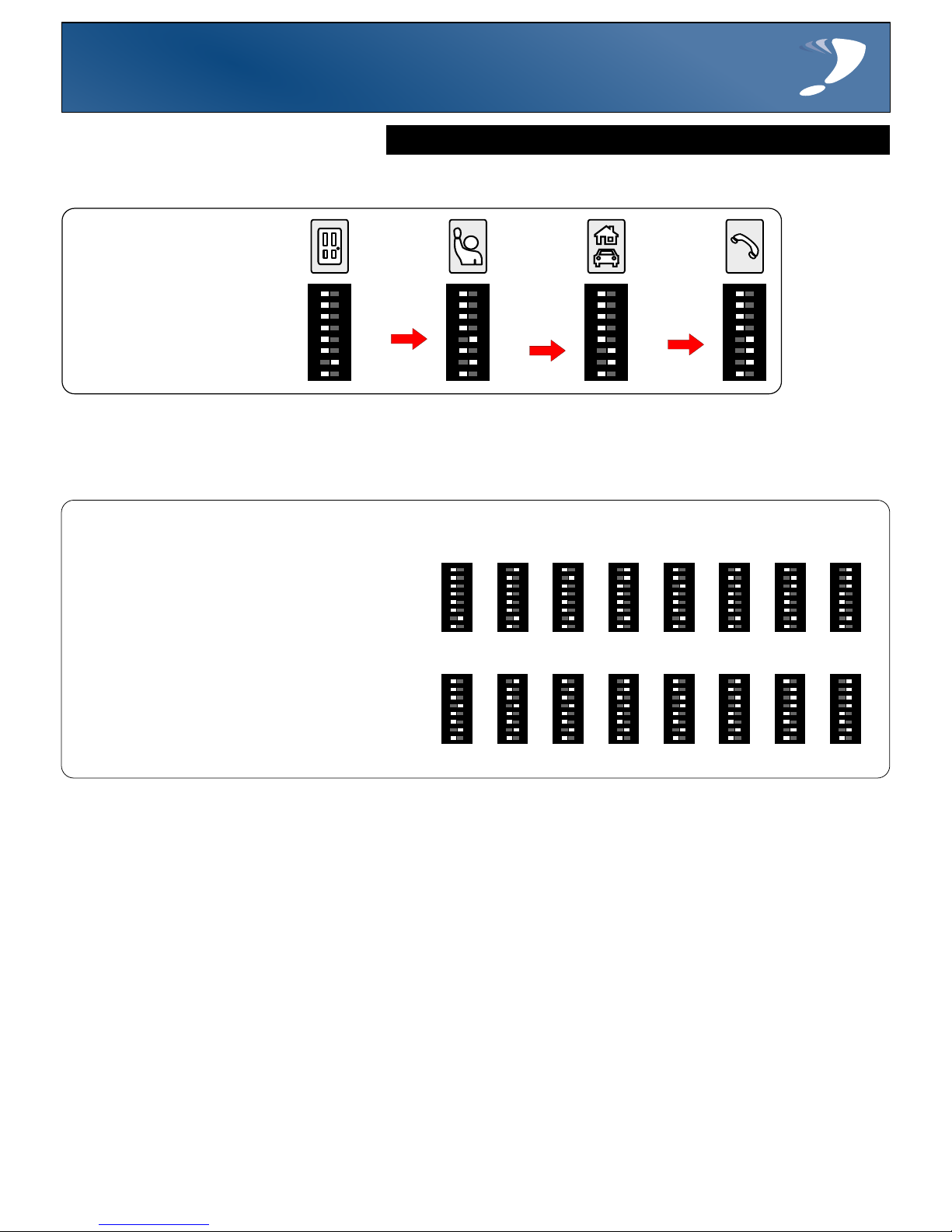
Advanced settings MM4A-2212-EU-LEAD
Mini Monitor with lead
Any questions? Call us on 01246 450789
TM
Silent
Alert
Changing the system channel code
NOTE. In most cases it is not necessary to change the system code. However, when one or
more systems are in close proximity, system codes can be used to avoid interference from
other SA3000 systems using up to a maximum of 16 channels.
1 2 3 4 5 6 7 8
1 2 3 4 5 6 7 8
1 2 3 4 5 6 7 8
The monitor is supplied with no
system code switches set (system code 1).
For reference this is the factory setting
should you need to re-set the unit.
System codes can be set using
key switches 1 - 4.
The diagram to the right shows the 16
possible combinations.
KEY 7 MUST BE LEFT ON
Be sure that the same system code is set on
the receiver to be used and any other
monitoring options in that system.
2
3
4
5
6 7 8
1
1 2 3 4 5 6 7 8
1 2 3 4 5 6 7 8
1 2 3 4 5 6 7 8
1 2 3 4 5 6 7 8
1 2 3 4 5 6 7 8
9
1 2 3 4 5 6 7 8
10
1 2 3 4 5 6 7 8
12
1 2 3 4 5 6 7 8
11
1 2 3 4 5 6 7 8
13
1 2 3 4 5 6 7 8
14
1 2 3 4 5 6 7 8
15
1 2 3 4 5 6 7 8
16
1 2 3 4 5 6 7 8
It is possible for the monitor to light up different keys on the Pager or SignWave. This allows
more than one mini monitor to be used on a SA3000 system.
1 2 3 4 5 6 7 8
Move the relevant key
to the right .
Press the test button
and check the correct
event is received by the
Pager or SignWave.
Key 7 must be left on.
1 2 3 4 5 6 7 8
1 2 3 4 5 6 7 8
1 2 3 4 5 6 7 8
