Silca Unocode 299, Unocode 399 Operating Manual
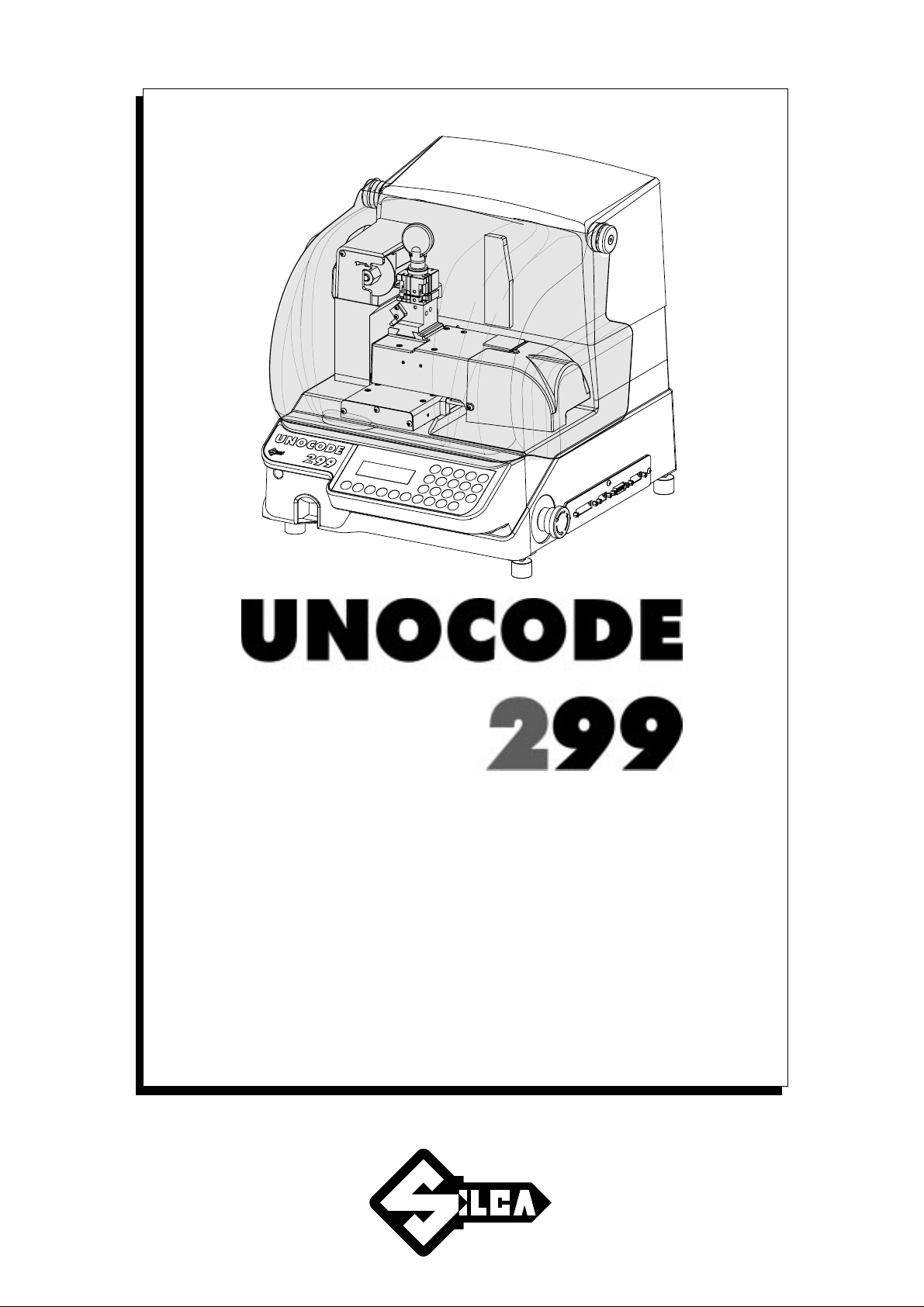
Operating manual
D425337XA
vers.
6.0
®

(c) 2002 SILCA S.p.A. - Vittorio Veneto
This manual has been drawn up by SILCA S.p.A.
All rights reserved. No part of this publication may be reproduced or used in any form or by any means
(photocopying, microfilm or other) without the written permission of SILCA S.p.A.
Edition: december 2002
Printed in Vittorio Veneto
by SILCA S.p.A.
via Podgora, 20 (Z.I.)
31029 VITTORIO VENETO (TV) - Italy

INDEX
REFERENCE GUIDE ............................................................................................ 1
GENERAL ..............................................................................................................2
1 MACHINE DESCRIPTION ..................................................................................... 3
1.1 M
1.2 S
1.3 M
1.4 T
1.5 A
2 TRANSPORT ......................................................................................................... 8
2.1 P
2.2 U
2.3 M
3 MACHINE INSTALLATION AND PREPARATION ............................................. 10
3.1 C
3.2 E
3.3 P
3.4 D
3.5 G
4 “SET UP” AND USE OF THE MACHINE ............................................................ 12
4.1 K
4.2 U
4.3 C
4.4 F
4.5 C
4.6 C
4.7 I
5 OPERATING GUIDE ............................................................................................ 18
5.1 I
5.2 [1] C
5.3 [2] LIST OF CODES ..................................................................................... 24
5.4 U
5.5 [4] CALIBRATIONS ...................................................................................... 26
5.6 [5] MAINTENANCE ..................................................................................... 31
5.7 OPTIONS [6] ............................................................................................... 36
5.8 E
6 CLEANING ........................................................................................................... 42
7 MAINTENANCE ................................................................................................... 43
7.1 T
7.2 M
7.3 C
7.4 B
7.5 C
7.6 E
7.7 K
7.8 A
AIN CHARACTERISTICS ................................................................................ 3
AFETY ........................................................................................................ 4
AIN WORKING PARTS .................................................................................. 5
ECHNICAL DATA .......................................................................................... 6
CCESSORIES PROVIDED .............................................................................. 7
ACKING ...................................................................................................... 8
NPACKING .................................................................................................. 9
ACHINE HANDLING ...................................................................................... 9
HECKING FOR DAMAGE ............................................................................. 10
NVIRONMENTAL CONDITIONS ..................................................................... 10
OSITIONING AND INSTALLATION ..................................................................10
ESCRIPTION OF WORK STATION ................................................................. 11
RAPHICS .................................................................................................. 11
EYBOARD AND FUNCTIONS ........................................................................ 12
SE OF THE CLAMP .................................................................................... 13
UTTING BY ELECTRIC CONTACT ................................................................. 15
ITTING THE CLAMP TO THE MACHINE .......................................................... 16
UTTER ..................................................................................................... 16
HANGING THE CUTTER .............................................................................. 16
NVERTING THE PULLEYS ............................................................................. 17
NITIAL OPERATIONS .................................................................................... 18
OPY BY CODE .................................................................................... 19
5.2.1 SPECIAL CASES ......................................................................................20
5.2.2 LIMITED ACCESS TO DATA (PROTECTED SYSTEMS) ...................................24
SE OF THE MACHINE WITH A PERSONAL COMPUTER ................................... 25
5.4.1 [3] QUEUE FROM PC .............................................................................25
5.5.1 CALIBRATING THE V100 CLAMP ..............................................................26
5.5.2 CALIBRATING CUTTERS ...........................................................................29
5.5.3 MANUAL ADJUSTMENTS ..........................................................................30
5.6.1 TESTS ...................................................................................................31
5.6.2 MACHINE ZERO POINTS ..........................................................................33
RROR MESSAGES ...................................................................................... 40
ROUBLE SHOOTING ................................................................................... 43
AINTENANCE OPERATIONS ........................................................................ 45
UTTER REPLACEMENT ............................................................................... 45
ELT REPLACEMENT AND TENSION ADJUSTMENT .......................................... 46
HECKING AND/OR REPLACING FUSES ......................................................... 47
LECTRONIC CIRCUIT BOARD REPLACEMENT ................................................ 48
EYBOARD/DISPLAY REPLACEMENT ............................................................. 49
CCESS TO BACK COMPARTMENT ................................................................ 50

7.9 ACCESS TO BOTTOM COMPARTMENT ........................................................... 50
7.10 S
7.11 B
7.12 WIN-TRANSFER P
ENSOR REPLACEMENT .............................................................................. 51
RUSH REPLACEMENT ................................................................................ 53
ROGRAM ..................................................................... 54
8 DISPOSING OF MACHINE.................................................................................. 55
9 ASSISTANCE ...................................................................................................... 56
9.1 H
OW TO REQUEST SERVICE ........................................................................ 56
Appendix 1 - ELECTRICAL DIAGRAMS .........................................................I - VI
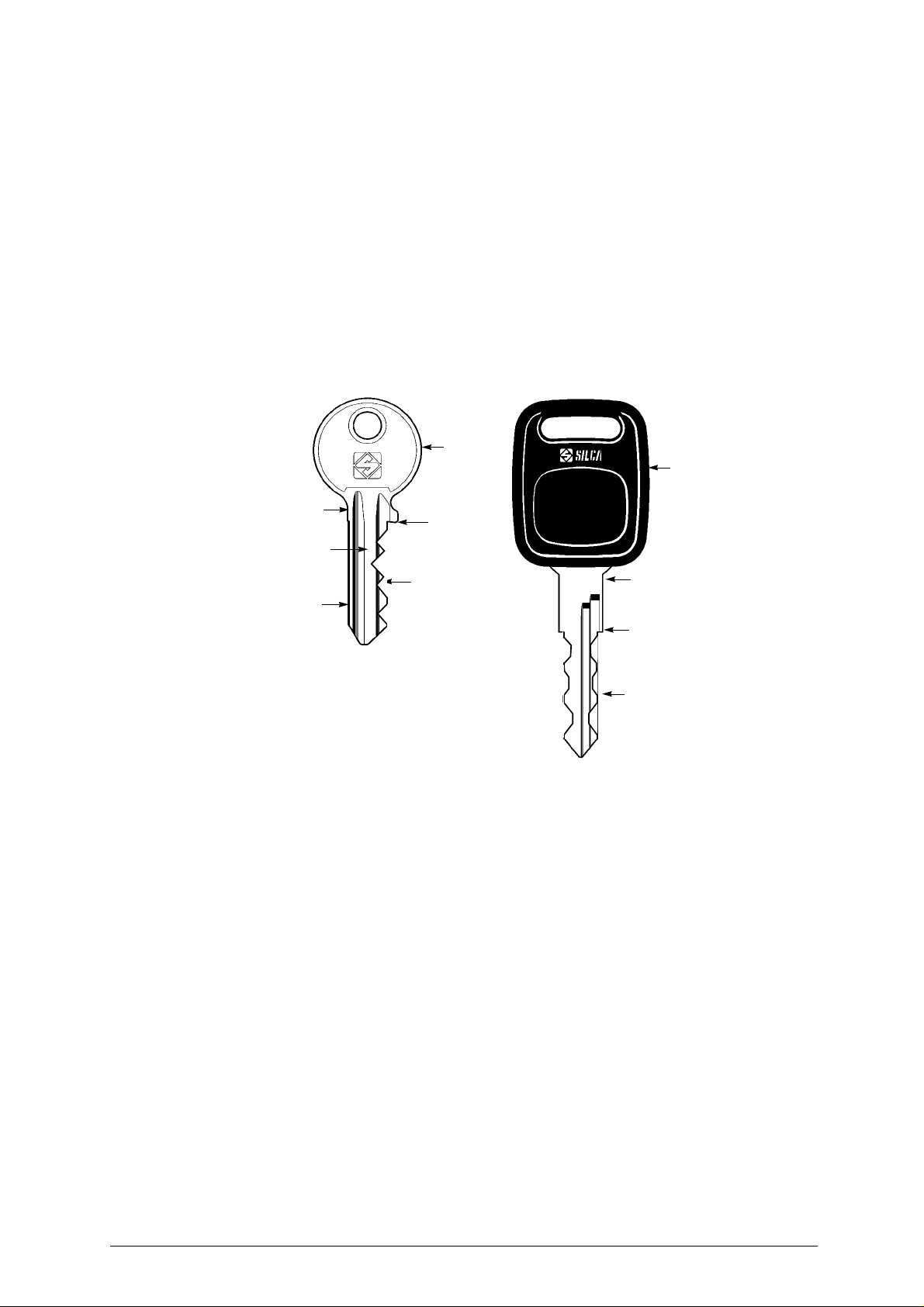
Operating manual - English UNOCODE 299
REFERENCE GUIDE
This manual hasbeen produced toserve as a guide for users of the UNOCODE 299electronic key-cutting
machine. Read it carefully; it is essential if you wish to operate your machine safely and efficiently.
C
ONSULTATION
The contents of the manual are divided into sections relating to:
• Machine description ..................................................................................... Chapter 1
• Transport and installation ............................................................................ Chapters 2-3
• Regulation and use ...................................................................................... Chapters 4-5-6
• Maintenance ................................................................................................ Chapters 7-8-9
T
ECHNICAL TERMS
Common technical terms are used in this manual.
To assist those with little experience of keys and key-cutting, below is an illustration of the terms most
frequently used.
1
1
Fig. 1
1) Head
2) Rim
3) Stop
4) Stem
5) Tip
6) Back
7) Cuts
2
4
6
5
3
7
5
2
3
7
Copyright Silca 2002 1
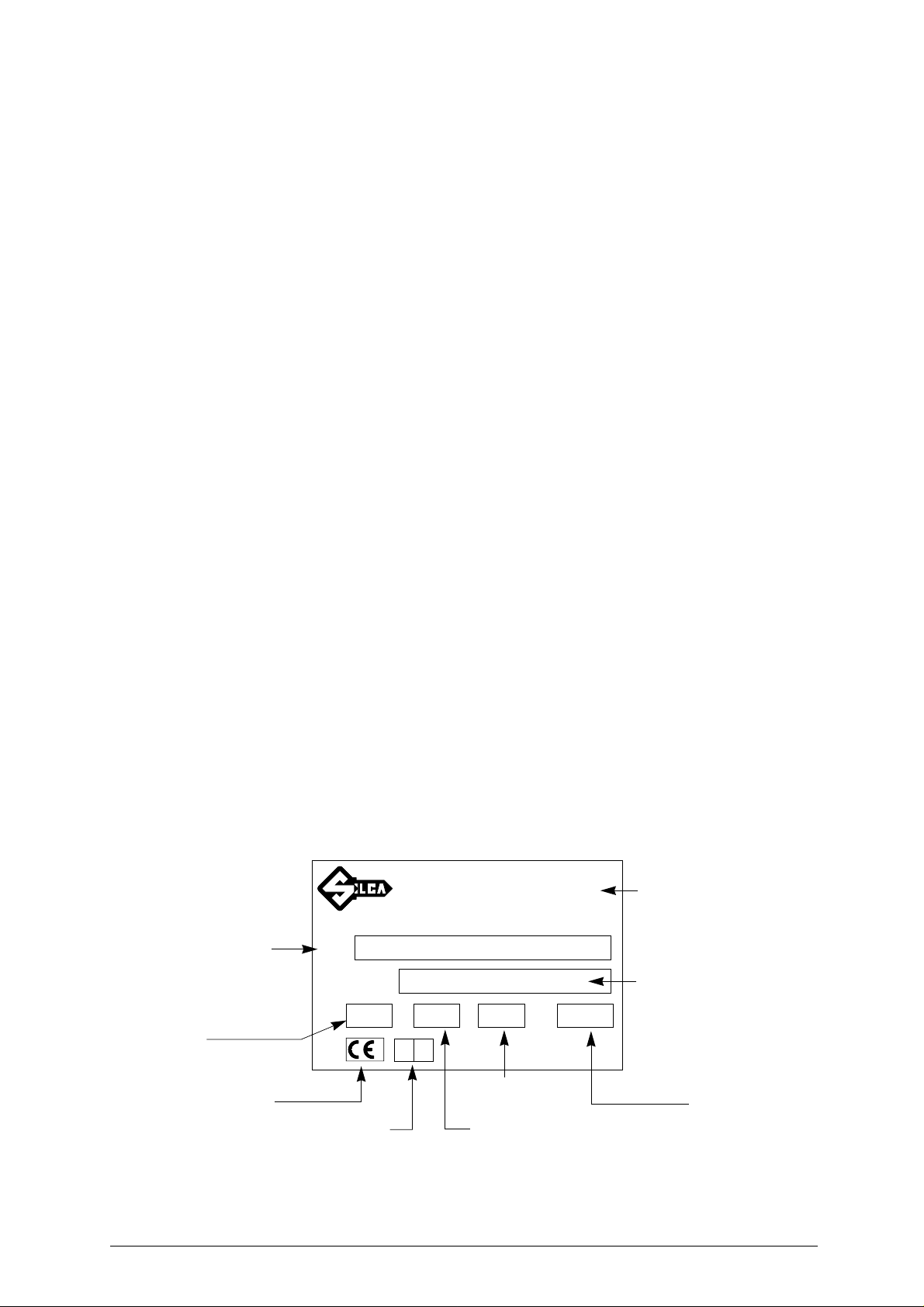
UNOCODE 299 Operating manual - English
GENERAL
UNOCODE 299 has been designed in compliance to the European Community normative (CE).
From the design stage risksforthe operator have been eliminatedinall areas: transport, regulation,cutting
and maintenance.
Further risks have been eliminated by means of protective devices.
The materials used to manufacture this machine and all its components are not hazardous.
U
SE
UNOCODE 299 is designed for cutting keys of ferrous materials: brass, silvernickel, etc.
It must be installed and used according to the instructions indicated by the manufacturer.
If the key-cutting machine is used differentlyor for purposes different from those describedin this manual,
the customer will forego any rights he may have over Silca S.p.A. Furthermore, unforeseen danger to the
operator or any third parties may arise from incorrect use of the machine.
I
NCORRECT USE
Operator negligence resulting in improper use of this machine or failure of the operator to observe the
instructions written in this manual. The manufacturer may decline all guarantees and responsibilities.
It is therefore essential to carefully read this operating manual.
I
MPROPER USE OF ELECTRIC CONTACT
CAUTION:
• it is not permitted to cut ultralite anodized aluminium keys, plastic keys or any keys with materials
that do not have electrical conductivity by means of electric contact.
• cuts cannot be repeated on the same side of the key when electric contact cutting is used.
F
URTHER RISKS
No further risks will arise when properly using the UNOCODE 299.
P
ROTECTION AND SAFETY PRECAUTIONS FOR THE OPERATOR
UNOCODE 299 is entirely built in compliance to the Machine Directives. The operations for which it has
been designed are easily carried out with no risk to the operator.
The adoption of general safety precautions and observation of the instructions provided by the
manufacturer in this manual eliminate all human error, unless deliberate.
UNOCODE 299 is designed with features which make it completely safe.
• Power supply
UNOCODE 299 is supplied with electricity by means of a grounded plug and differential switch.
• Start-up
Themachine is turned on by means of a master switch that is locatedon the Unocode’slower left backside.
• Maintenance
The operations toregulate, service, repair and clean the machine are structured in thesimplest and safest
way possible. Parts that the operator can dismount cannot be incorrectly replaced therefore avoiding any
risks.
• Machine identification
The machine is provided with an identification label which includes the machine’s serial number (fig. 2).
SILCA SpA - Via Podgora 20 (Z.I.)
®
31029 VITTORIO VENETO (TV) ITALY
(0438) 9136
☎
Telefax (0438) 913800
Telex 410579 SILCA I
Fig. 2
type of
machine
working
voltage
CE mark
TIPO
TYPE
N˚ MATRICOLA
SERIAL No.
VOLT
year of
manufacture
Hz. WATT
A.
absorbed
current
working
frequency
2 Copyright Silca 2002
manufacturer’s
address
serial No.
absorbed power

Operating manual - English UNOCODE 299
1 MACHINE DESCRIPTION
UNOCODE 299 is an electronic machine operating on two axes with controlled movement. Accurately
studied, it adds a high degree of cutting precision to operating speed and ease of use.
UNOCODE can be used in 2 different ways:
• entering the key code directly by means of the machine keyboard
• linking to a PC and Silca software
Fig. 3
1.1 MAIN CHARACTERISTICS
• Movements
Movement of the two axes (X-Y) operates on ball screws activated by step motors, on rectified roller
guides.
• Clamp
Standard four-sided clamp, specially designed to grip most flat keys.
• Working tool
Consists of a cutter in HSS (high speed steel), that is easily replaced.
Suitable to the type of work and speed rotation needed. Optional hard metal carbide cutter.
• Display
Rear-illuminated and placed on the front of the machine.
Display with 4 rows of 20 characters each.
Its technical features and positioning make it highly practical in use.
Copyright Silca 2002 3
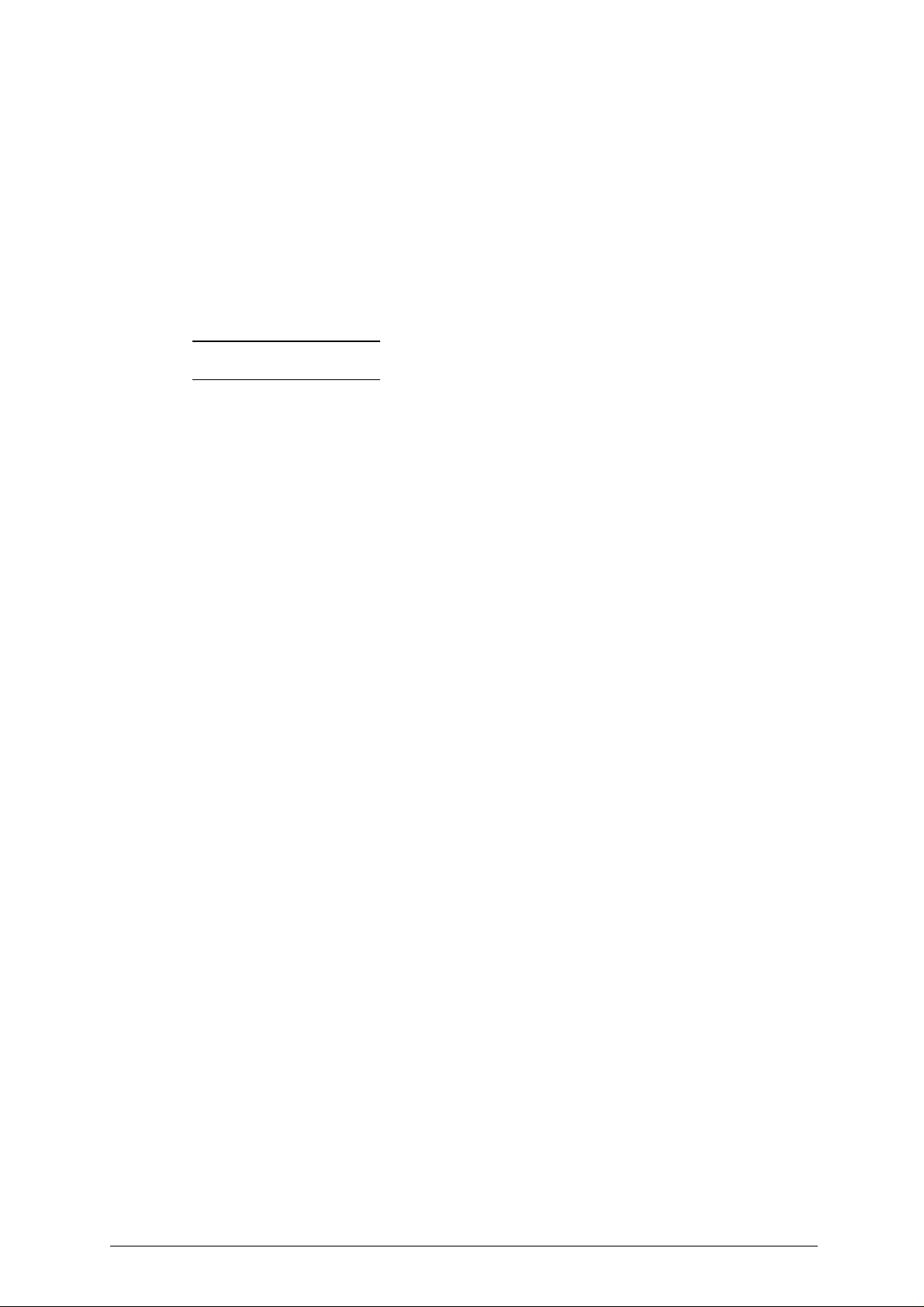
UNOCODE 299 Operating manual - English
1.2 SAFETY
• Protective shield
The transparent protective shield is designed to cover the working parts as completely as possible,
ensuring operator safety.
The shield (U) (fig. 4, page 5) must be raised in order to fit keys for cutting or carry out other operations.
Raising of the shield is controlledbyamicroswitch and disactivates the operating and movementfunctions,
including the cutter. A special message appears on the display to warn that the shield is not closed.
To re-start the work cycle, place the shield in its original position and press START on the machine’s
keyboard.
• Emergency stops
The red emergency button (N)(fig. 4, page 5) placed on the right-hand side of the machine isused to stop
it immediately in the event of faulty operation or danger for the operator.
When the cause of the emergency has been eliminated, turn the button 45˚ clockwise to disactivate it.
NOTE: the operator is responsiblefor keeping the area around thebutton clear so that it canbereached
• Cutter motor protection
The cutter motor is protected against overheating by a cut-out switch (located inside the motor) that will
automatically stop the motor if it reaches a certain temperature. Should the switch activate:
1) turn the machine off and disconnect the power supply cable.
2) contact Silca’s Technical Assistance Dept.
as quickly as possible.
4 Copyright Silca 2002
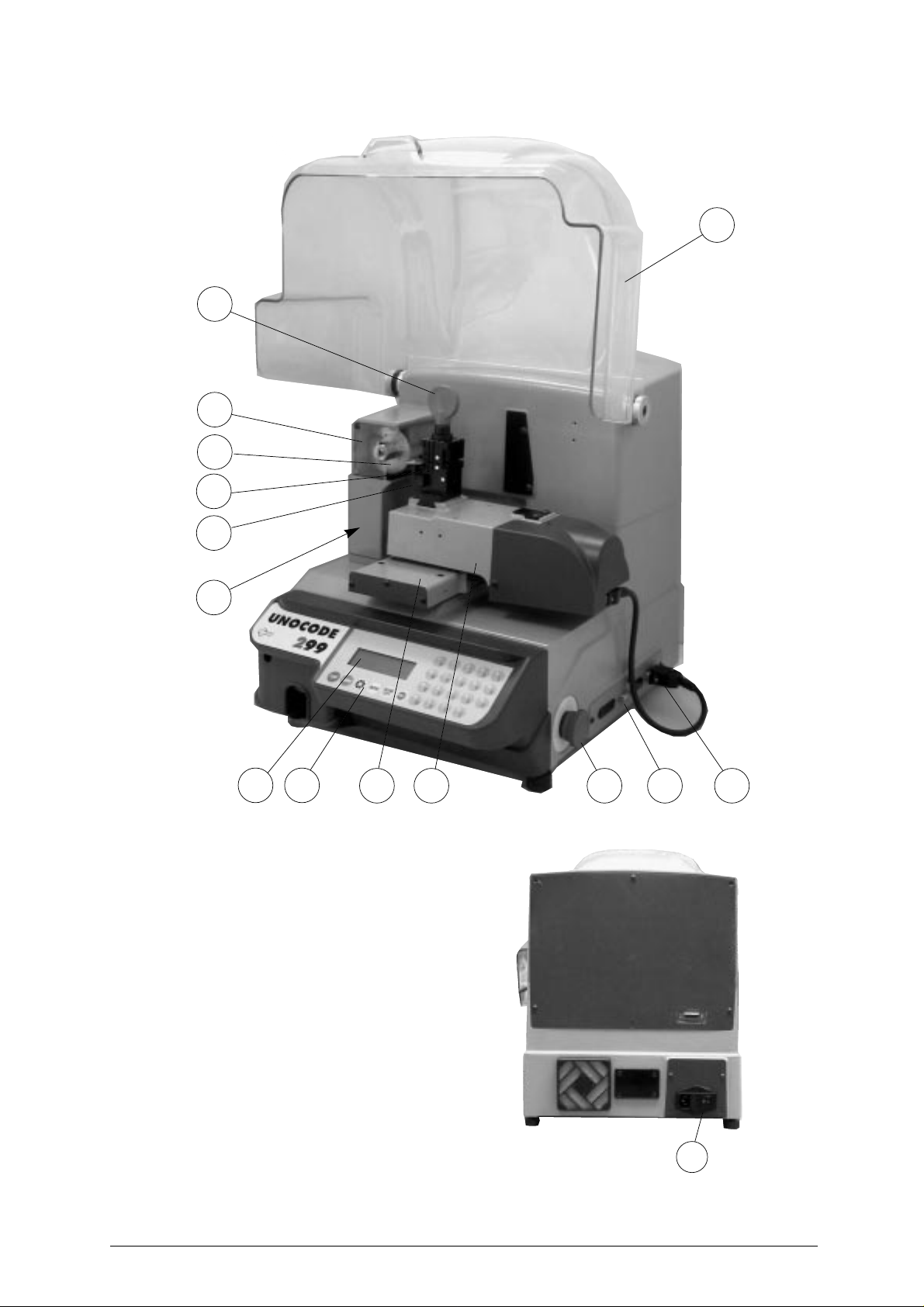
Operating manual - English UNOCODE 299
1.3 MAIN WORKING PARTS
U
E
I
H
D
Fig. 4
F
V
A - master switch
B - keyboard
C - display
D - clamp
E - clamp knob
F - key gauge
H - cutter
I - cutter shield
N - emergency button
O - serial port
R - Y axis connector
S - X axis carriage
T - Y axis carriage
U - protective shield
V - swarf tray
BC
S T
N
Q R
A
Copyright Silca 2002 5

UNOCODE 299 Operating manual - English
1.4 TECHNICAL DATA
Electricity supply:
230V-50Hz (110V-60Hz) (100V - 50/60Hz)
Maximum absorbed power:
230V: 2 Amp. 250 Watt - 110V: 3,6 Amp. 250 Watt
cutter motor:
single phase and speed
cutter:
HSS (high speed steel) - optional hard metal carbide cutter
Tool speed:
• 50Hz: 1150 rpm (+/- 10%) - 60Hz: 1100 rpm (+/- 10%)
with pulleys inverted:
• 50Hz: 1830 rpm (+/- 10%) - 60Hz: 2700 rpm (+/- 10%)
Movement:
on 2 axes with ball screws activated by step motors, on rectified roller guides.
Clamp:
universal 4 sided clamp to grip flat, car and cruciform keys
Runs:
X axis: 57 mm Y axis: 32 mm
Dimensions:
width: 500 mm depth: 500 mm height: 420 mm (with raised shield 650 mm)
Mass:
34,5 kg
Noise level:
sound pressure Lp(A) = 85 dB(A) (cutting steel keys)
6 Copyright Silca 2002
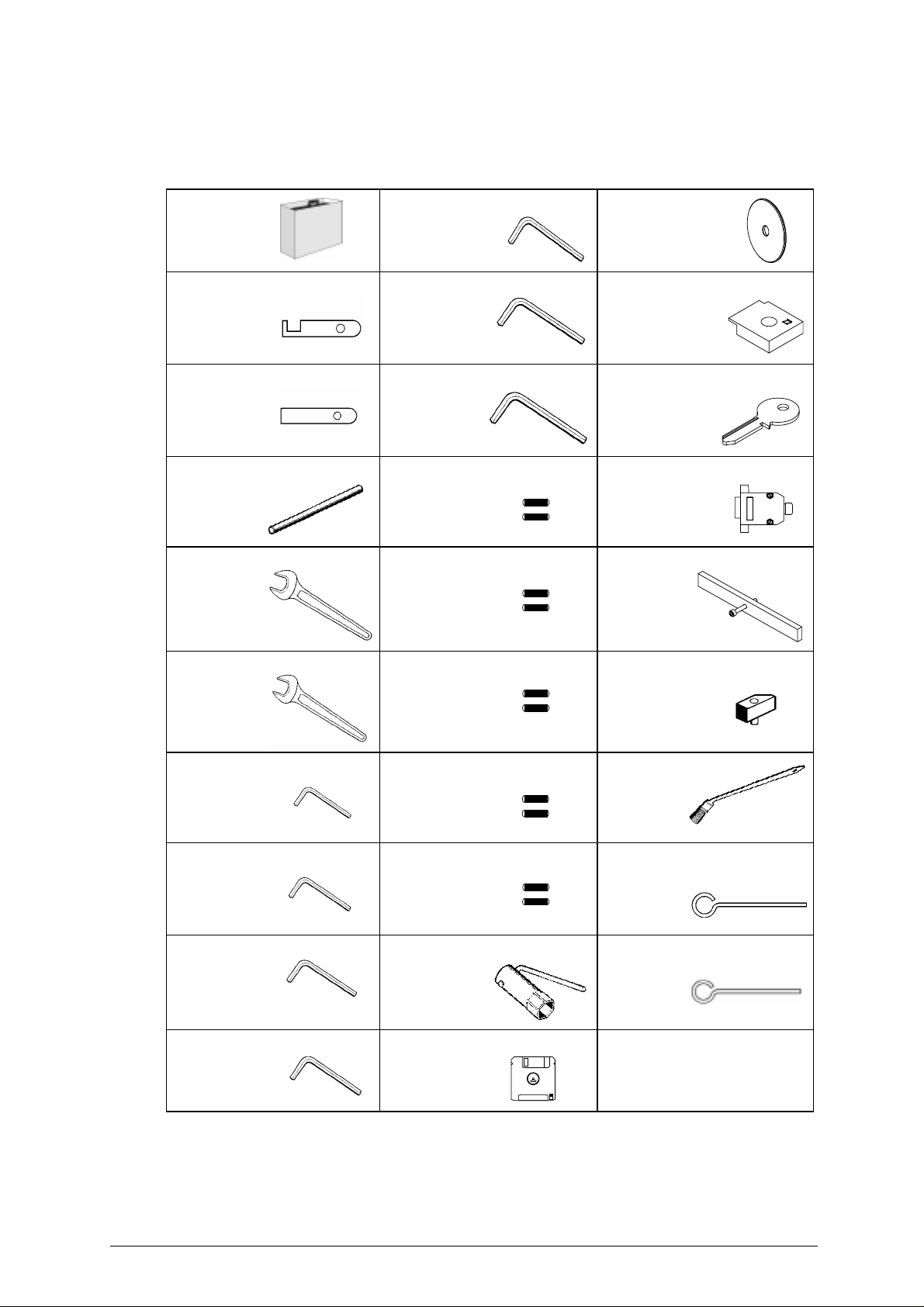
Operating manual - English UNOCODE 299
1.5 ACCESSORIES PROVIDED
UNOCODE 299 comes with a set of accessories for its operation and maintenance (tools, hex wrenches,
fuses) supplied in a special tool kit comprising:
tool kit
Tip stop with notch
D402301BA
Tip stop
D402302BA
Cutter release rod
D400754BA
13 mm spanner
D302788ZZ
4 mm allen key
D300224ZZ
5 mm allen key
D300225ZZ
6 mm allen key
D300226ZZ
2 Amp fuse – delayed
D312423ZZ
4 Amp fuse – rapid
D301185ZZ
Z1 template
(regulating disk)
D416657BA
Z2 template
(regulating block)
D416660BA
Z3 template
(regulating key)
D416658LR
Z4 serial test connector
D416661ZZ
Belt tension plate
D416552BA
D202443ZZ
10 mm spanner
D300308ZZ
1,5 mm allen key
D302434ZZ
2 mm allen key
D300221ZZ
2,5 mm allen key
D300222ZZ
3 mm allen key
D300223ZZ
10 Amp fuse - delayed
D316568ZZ
4 Amp fuse - delayed
D308726ZZ
6,3 Amp fuse - delayed
D310652ZZ
19 mm socket wrench
D306963ZZ
WIN-TRANSFER program disk
Anti-tilting device
D508699ZZ
Slanted
brush
D306935ZZ
ø 1,7 mm steel pin
D401225ZZ
ø 1,2 mm steel pin
D401224ZZ
Copyright Silca 2002 7

UNOCODE 299 Operating manual - English
2 TRANSPORT
The key-cutting machine is easily transported and is not dangerous to handle.
The packed machine should be carried by at least two people.
2.1 PACKING
The packing for UNOCODE 299 is designed to ensure safe transportation and to protect the machine and
all its parts.
It comprises a pallet base (b) to which the machine is attached, and a cardboard box as a cover (a).
The machine is fixed to the base of the pallet with screwed down brackets that hold it firm into place. This
prevents the machine and its protective shield from any damage.
The closed packing is held in place by two straps which hold the cardboard box firmly on the pallet.
Symbols are printed on the outside of the cardboard box to give instructions and warnings for
transportation.
a
Fig. 5
b
Keep dry
To prevent any damage to the machine it is advisable to save and use the brackets provided for future
transportation.
Handle with care
This side up
Use no hooks
8 Copyright Silca 2002
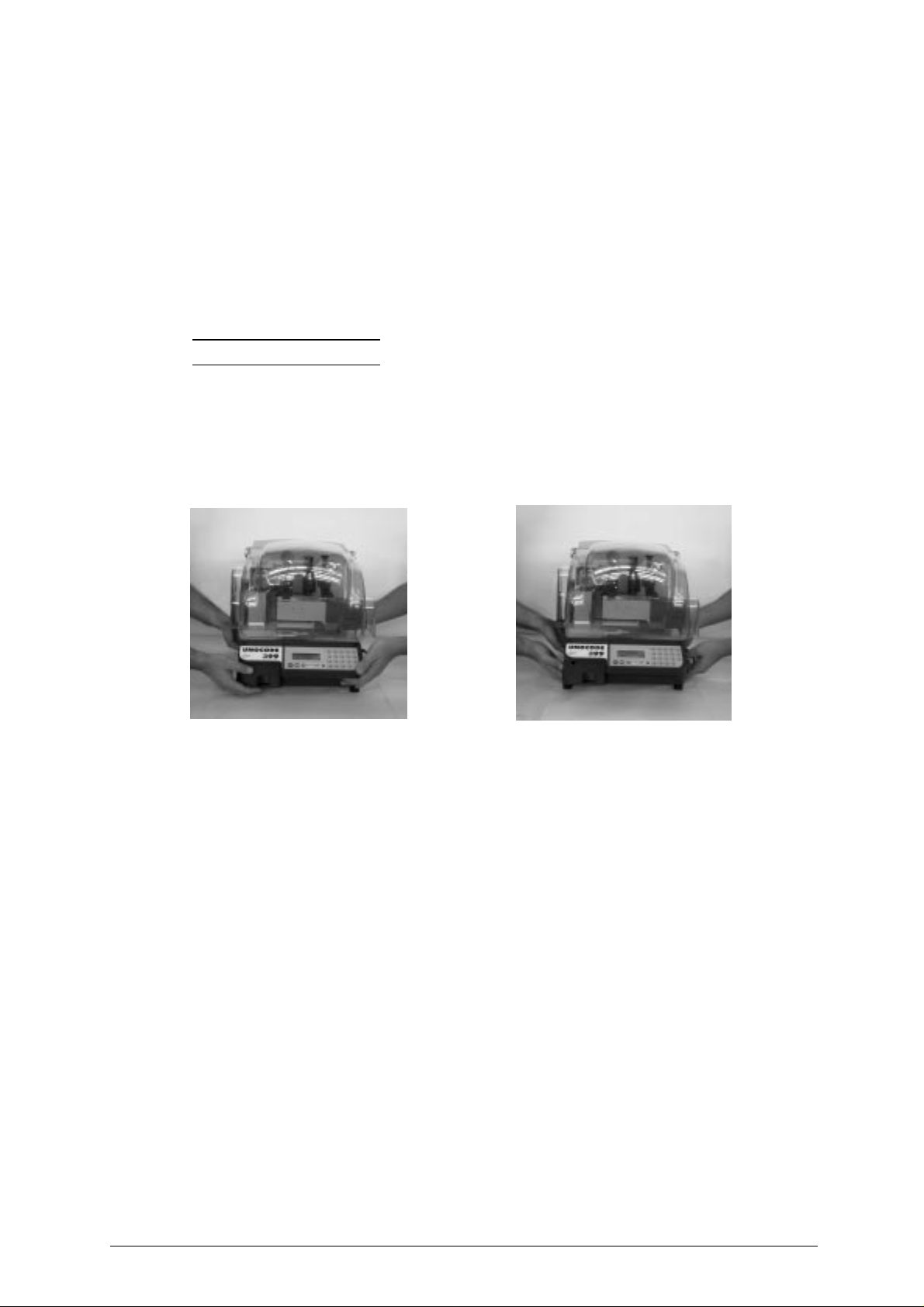
Operating manual - English UNOCODE 299
2.2 UNPACKING
To remove the machine from the packing box:
1) cut the straps with scissors and remove
2) raise the top part of the cardboard box
3) loosen the screws, both on the front and back brackets that hold the machine to the pallet.
4) use the special spanner (provided in the tool kit), to loosen the nuts on the machine’s feet.
5) remove the metal brackets and re-tighten the nuts on the feet.
6) check the contents in the box, that should comprise with the following:
1 UNOCODE 299 key-cutting machine
1 set of documents, including: an operating manual, a spare parts list and a guarantee
1 power supply cable
1 tool kit
NOTE: we strongly recommend you keep the packing intact for future transportation.
2.3 MACHINE HANDLING
When the UNOCODE 299 hasbeen unpacked, place it directlyon its workbench; this operationshould be
carried out by at least two people.
Take care to lift the machine firmly holding the base, and no other part.
ATTENTION: never lift the machine by holding the keyboard stand (fig. 6).
Fig. 6
INCORRECT! CORRECT!
Copyright Silca 2002 9

UNOCODE 299 Operating manual - English
3 MACHINE INSTALLATION AND PREPARATION
The key-cutting machine can be installed by the purchaser and does not require any special skills.
It is supplied ready for use and does not need any special set up. However, the operator may have to
control a few things before operating the machine.
3.1 CHECKING FOR DAMAGE
UNOCODE 299 is solid and compact and will not normally damage iftransport, unpacking and installation
have all been carried out according to the instructions in this manual. However, it is always advisable to
check that the machine has not suffered any damage.
3.2 ENVIRONMENTAL CONDITIONS
To ensure that the best use is made of the key-cutting machine, it is important to place it in a well-aired
area which is not too damp.
The ideal conditions for the machine are:
temperature between 10˚C and 40˚C; relative humidity: approx. 60%.
3.3 POSITIONING AND INSTALLATION
1) Place the machine on a horizontal surface, solid enough to support the weight of 34,5 Kg.
- toworkwithease,wesuggestthat the workbench be approximately the height of the operator’s
hip.
- it is important toleave clearance ofat least 30cm behind themachine and on each side to ensure proper ventilation.
2) Ensure that the machines voltage is the same as that of the mains power supply, which must be
properly earthed and provided with a differential switch.
- connect the power supply cable to the power supply socket.
Fig. 7
30 cm
30 cm
30 cm
100 cm
10 Copyright Silca 2002

Operating manual - English UNOCODE 299
3.4 DESCRIPTION OF WORK STATION
The machine needs only one operator, who has the following controls at his/her disposal (fig. 4, page 5):
• master switch placed on the back of the machine
• key-positioning clamp
• keyboard
• display
• emergency button
3.5 GRAPHICS
• The plexiglas protective shield carries an adhesive warning label (fig. 8). This label must never be
removed.
Do not use compressed air
Fig. 8
for cleaning
Copyright Silca 2002 11
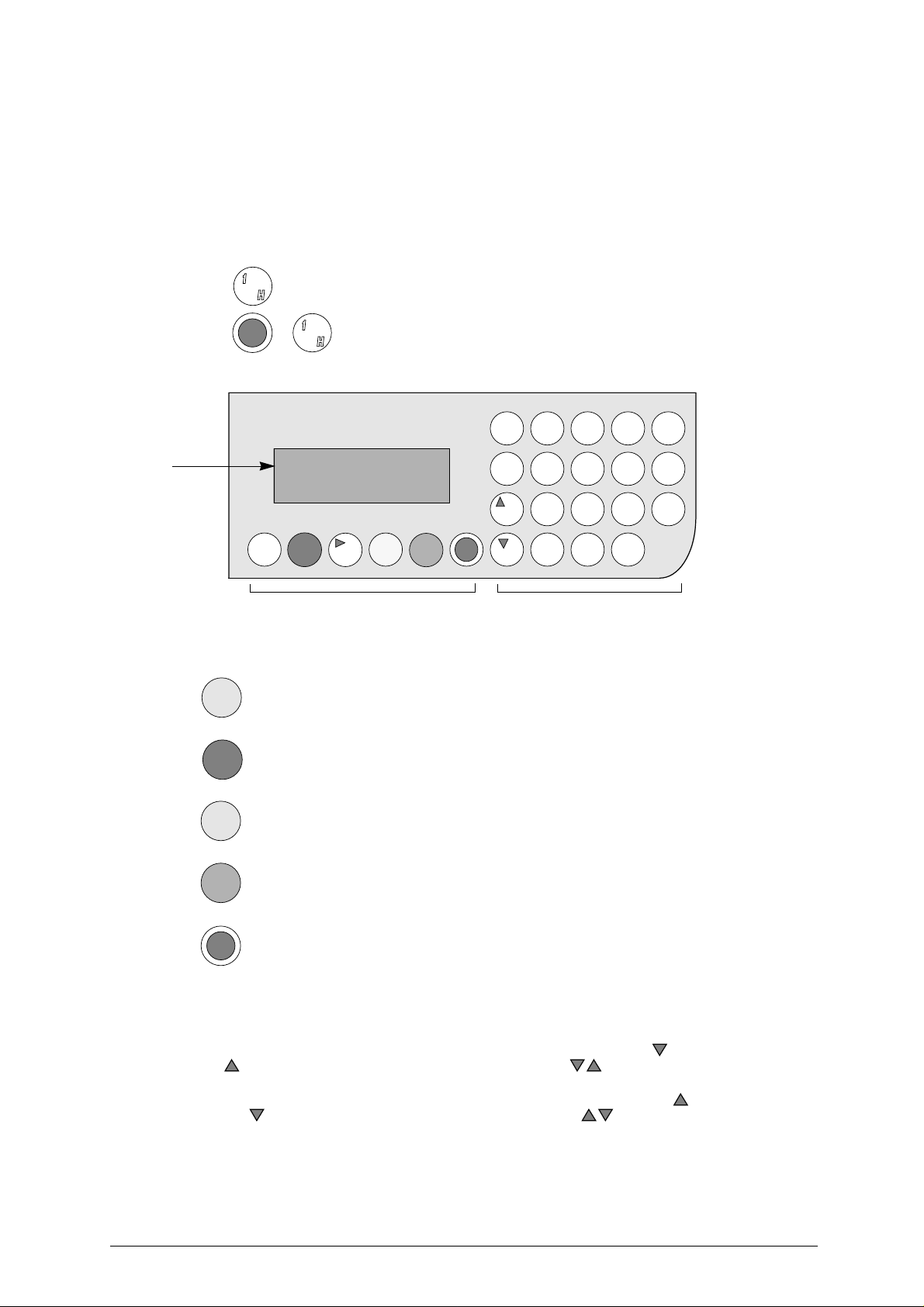
UNOCODE 299 Operating manual - English
4 “SET UP” AND USE OF THE MACHINE
4.1 KEYBOARD AND FUNCTIONS
The machine’s keyboard has 19 alphanumeric and 6 function keys.
The alphanumeric keys are used for entering the data card number and the cutting data (numbers and/or
letters) according to the code on the card in use.
Each of the 19 alphanumeric keys contains two characters: the main character (white) which is directly
active, and an alternate character (red), whichcan beactivatedbysimultaneouslypressing the SHIFT key.
E.g.: pressed directly produces: 1
Fig. 9
display
F
UNCTION KEYS
STOP
START
SHIFT
+
Pressed simultaneously produce: H
12345
HI JKL
67890
MNOPQ
ABCD
RSTUV
F
STOP
START
?
ENTER
CLEAR
COPY
SHIFT
E
WXYZ
G
function keys alphanumeric keys
Stop button, particularly when the machine is in motion.
Stops the function in progress at any time in the operation.
Starts the machines operations (only with the shield in its closed position).
ENTER
CLEAR
COPY
Activation of various functions in the menu.
CLEAR: deletes numerical characters.
Pressed in combination with all the keys of the same colour to enter the number or letter
SHIFT
available.
• regulating the display
it is possible to modify the angle of vision on the machine’s display by following the instructions described
below:
• to incline the angle of the display towards the bottom you must press the key and then press the
key, simultaneously keeping them both pressed up until you reach the desired
visualization.
• to incline the visualization of the display towards the top you must press the key and then press
the key, simultaneously keeping them both pressed up until you reach the desired
visualization.
12 Copyright Silca 2002
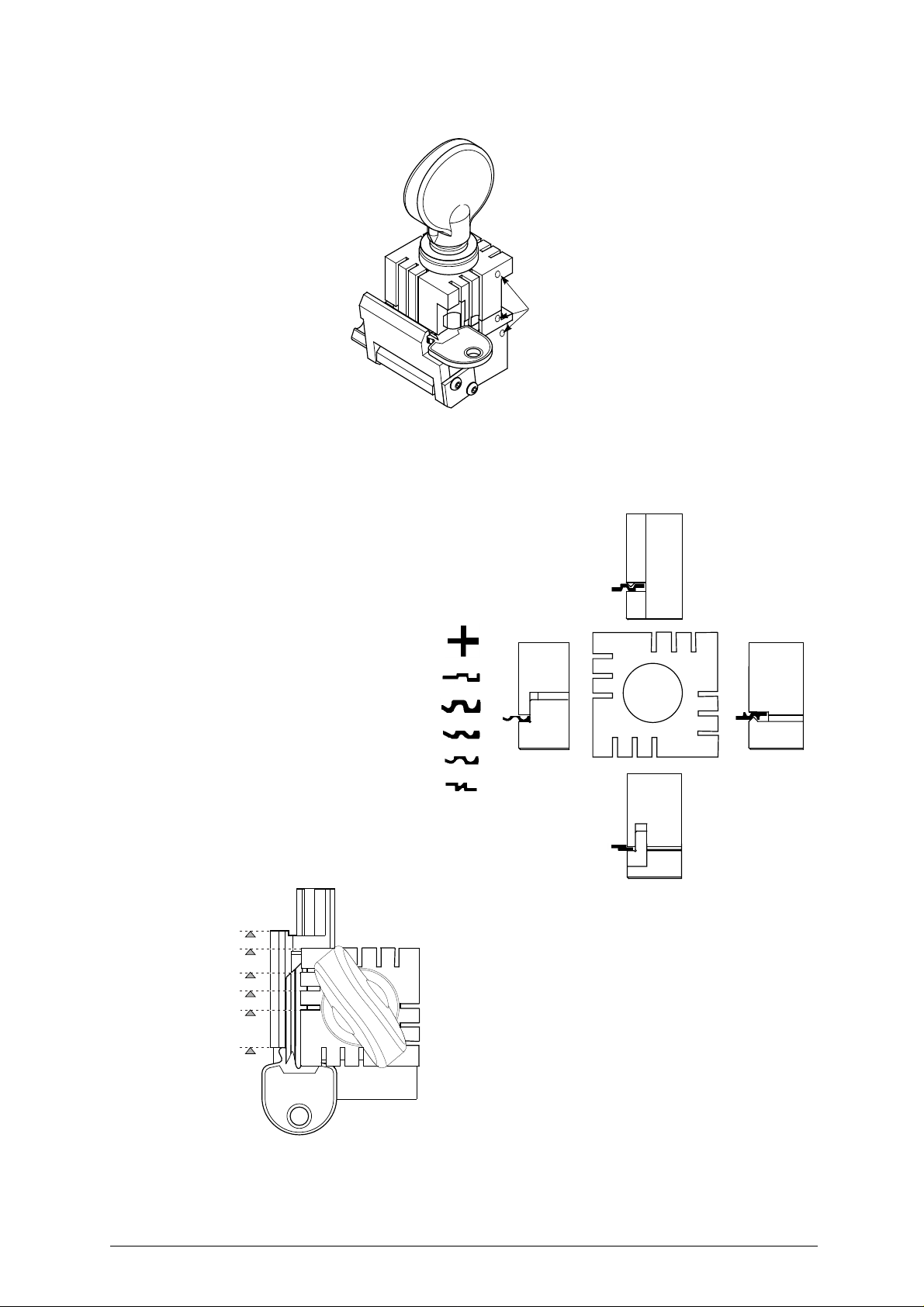
Operating manual - English UNOCODE 299
4.2 USE OF THE CLAMP
white
V100 Clamp
Fig. 10
The four-sided clamp ensures excellent grip on the keys placed on their back or profile sides (fig. 11).
• Keys with 1 or 2 cuts to reproduceby code shouldbe fitted mainly on the A and/or Bside of the clamp.
- For keys to be cut by code the
side of the clamp on which to
place the key is shown on the
machines display.
- To fit keys with tip stops, place
D side
the tip stop barprovidedinto the
special grooves (fig. 12).
1
2
3
4
C
1
2
3
B
4
C side
1
Fig. 11
A side
D
4
3
2
1
A
2
3
4
B side
6
1
2
3
4
3
2
1
0
4
4
3
3
2
2
1
1
A
2
4
3
4
C
1
2
3
4
1
Fig. 12 - key stops
Copyright Silca 2002 13

UNOCODE 299 Operating manual - English
ATTENTION: when closing the clamp, do not apply excessive pressure
to the knob. Turning the knob approximately 70˚ (equal to
a force of 3NxM) is sufficient to secure the key (fig. 13).
Fig. 13
NOTE: before starting the cutting process the V100 clamps key gauge will automatically tilt itself to its
rest position.
U
SING THE PINS
Copying with the optical reader
Forkeys with narrow stems the pins must be placed between
the bottom of the clamp and the back of the key so that the
key protrudes sufficiently out of the clamp and therefore can
be properly read and cut.
Ifthe key has a narrow stem and is also very thin, 2 pins must
be used (see fig. 14).
2
3
4
3
2
1
A
3
2
4
4
C
1
2
3
4
Fig. 14
14 Copyright Silca 2002
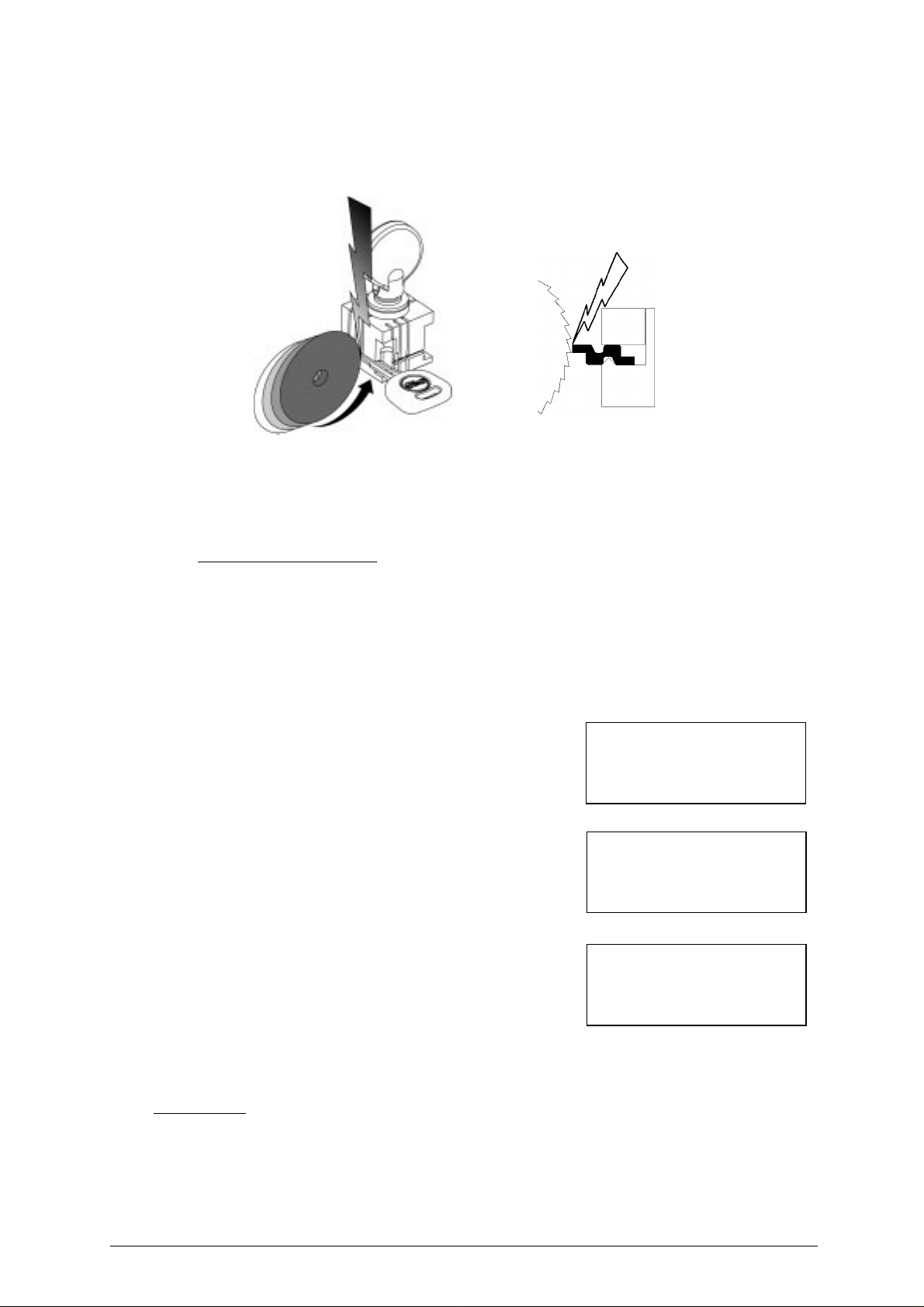
Operating manual - English UNOCODE 299
4.3 CUTTING BY ELECTRIC CONTACT
The UNOCODE 299 key-cutting machine is equipped with a low voltage electrical contact device which
permits the cutter to individualize the key blank as it approaches the cutter during the cutting phase (fig.
15).
Fig. 15
This technical solution permits the operator to secure the key to the more appropriate side of the 4 faced
clamp (A, B, C or D) therefore improving the grip on the key, eliminating theneed of pins and/or adaptors.
With the electrical contact card enabled, depth calibration is automatically calculated when the cutter
touches the keys profile during the cutting process.
Electrical contact is guaranteed for keys in steel, brass, silver nickel, Zamakor iron (with or withoutnickelplating).
Improper use of electric contact
• it is not permitted to cut ultralite anodized aluminium keys, plastic keys or any keys with materials
that do not have electrical conductivity by means of electric contact.
Attention: for these types of materials, insert standard cutting.
• cuts cannot be repeated on the same side of the key when electric contact cutting is used.
All data cards provided by Silca are in the machine’s memory. The cards are enabled or disabled for code
cutting by electric contact at Silca’s discretion.
The data cards are divided into 3 types which are distinguished by special symbols shown on the display
(asterisk “*” and “+” ).
1) Clamp: 100/A START
• data card with standard cutting (press START)
Side - 1
Clamp: 100/A Pos.: 0
Cutter: U01 Adapt.: 0
Pieces = 3 [START]
2) Clamp: 100/B START+
• data card with standard cutting (press START)
• alternative: electric contact cutting press SHIFT+START
Side - 1
Clamp: 100/B Pos.: 0
Cutter: U01 Adapt.: 0
Pieces = 3 [START] +
3) Clamp: 100/* START+
• data card with electric contact cutting (press START)
• alternative: standard cutting press SHIFT+START
Side - 1
Clamp : 100/* Pos.: 0
Cutter: U01 Adapt.: 0
Pieces = 3 [START] +
A - B: indicate the side of the clamp
+ : indicates the alternative activated with the SHIFT+START keys
* : indicates that the key can be clamped to any side of the clamp when the data card is enabled for electric contact.
Operating keys:
SHIFT+START: changes the cutting procedure (‘standard’ or ‘by electric contact’) and starts cutting.
START: begins the cutting process.
ATTENTION: the alternative selected with the SHIFT+STARTkeys (‘standard’ or ‘by electric contact’) ismaintained
as long as the chosen data card is in use. When the procedure has been selected, simply press
START for successive cutting operations.
Copyright Silca 2002 15
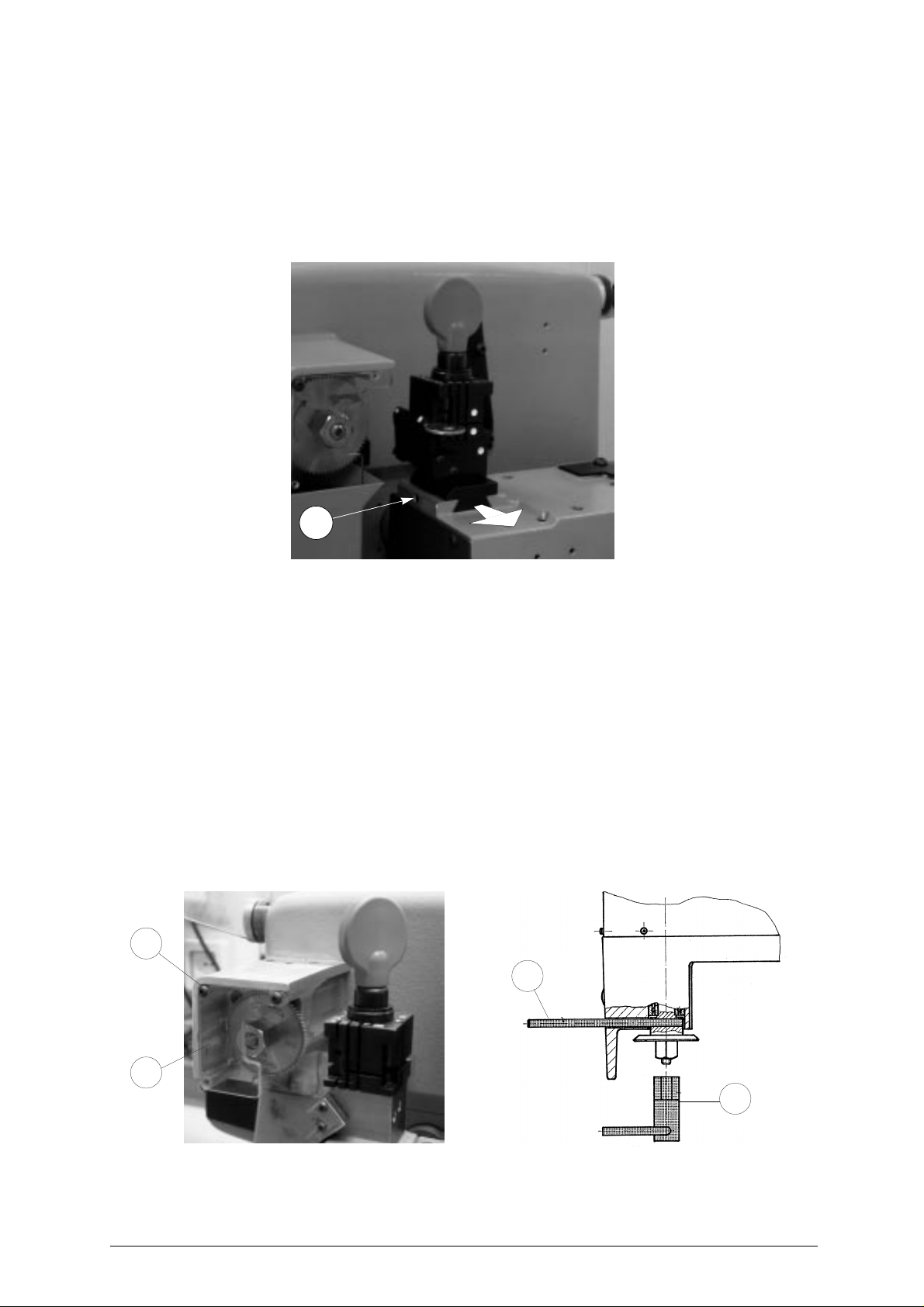
UNOCODE 299 Operating manual - English
4.4 FITTING THE CLAMP TO THE MACHINE
To remove the clamp unit:
- loosen the grub screw (D2) (fig. 16) and slide the clamp out of the dovetail guide.
To install the clamp unit on the machine:
- slide the clamp into the dovetail guide, pushing it all the way in, then secure it by tightening the grub
screw (D2).
These instructions refer exclusively to the standard clamp (V100). For the use of optional clamps please
refer to the instructions provided along with them.
D2
Fig. 16
4.5 CUTTER
The majority of keys utilize the standard cutter (U01) for code cutting. Only in certain cases some special
keys with particular type cuts require different cutters.
To change the cutter see chapter 4.6.
4.6 CHANGING THE CUTTER
1) raise the protective shield.
2) remove the cutter protective shield (i) by loosening the screw (i2).
3) slide thecutter release rod (X)into the hole locatedonthe left side ofthe machines cutter shaftchassis
(fig. 17).
4) loosen the cutter locking nut (turning it clockwise) with the19 mm socket wrench (X1) provided with the
machine.
ATTENTION: the thread is left-handed.
5) replace the cutter, then tighten the nut (turning it counter-clockwise) and remove the rod from its hole.
6) place the cutters protective shield (i) back into position securing it with the screw (i2).
i2
X
i
X1
Fig. 17
WARNING: when replacing a worn cutter with a new one or with a re-sharpened cutter consult Ch.5.5 "[4]
16 Copyright Silca 2002
Calibrations", page 26.
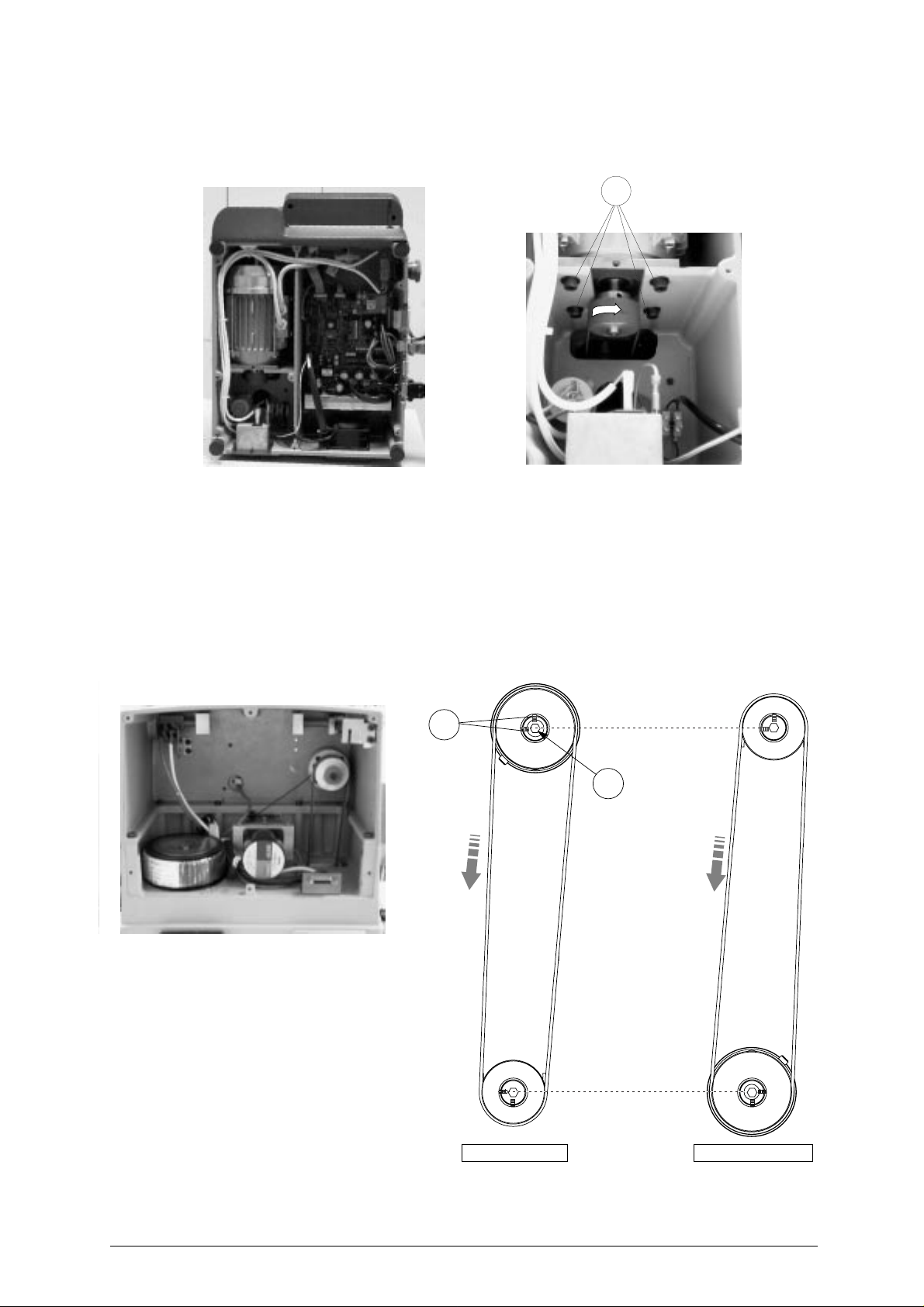
Operating manual - English UNOCODE 299
4.7 INVERTING THE PULLEYS
This operation must be carried out when the operator intends to use a hard metal carbide cutter
(optional), in order to adapt the cutter speed to the new characteristics of the cutter’s material.
W
Fig. 18
1) turn the machine off and disconnect the power supply cable.
2) remove the back and bottom metal panel (ch.7.8 and ch.7.9, page 50).
3) loosen the 4 motor locking screws (W) (fig. 18) and remove the belt.
4) loosen the 2 grub screws securing the pulley and remove it from the motor shaft.
5) fit the cutter shaft locking rod and use the allen key provided toloosen the screw(A1) and grubscrews
(A2) on the pulley (fig. 19).
6) invert thepulleysand secure them by tighteningthegrub screws, fit the screwandwasher on the cutter
shaft.
7) remount the belt and adjust its tension (ch. 7.4, page 46).
8) remount the back and bottom metal panel.
9)
enter the ‘cutter material’ function in
Ch.5.7 "Options [6]", page 36,
and alter the speed
.
Fig. 19
A2
for HSS cutter
cutter shaft
A1
motor shaft
for carbide cutter
Copyright Silca 2002 17
