Silca Optika Operating Manual

Operating manual
D433712XA
vers. 6.0
EN

© 2008 SILCA S.p.A - Vittorio Veneto
This manual has been drawn up by SILCA S.p.A.
All rights reserved. No part of this publication may be rep roduced or used in any form or by any means (pho tocopying,
microfilm or other) without the written permission of SILCA S.p.A.
Edition: February 2017
Printed in Vittorio Veneto
by SILCA S.p.A.
via Podgora, 20 (Z.I.)
31029 VITTORIO VENETO (TV) - Italy

INDEX
GUIDE TO CONSULTATION ....................................................................................................................1
GENERAL .................................................................................................................................................. 2
1 TRANSPORT ............................................................................................................................. 3
1.1 Packing ......................................................................................................................... 3
1.2 Transport ...................................................................................................................... 3
1.3 Unpacking the machine ................................................................................................ 3
1.4 Handling the machine ................................................................................................... 3
1.5 Checking for damage .................................................................................................... 3
2 ACCESSORIES PROVIDED ...................................................................................................... 4
3 DESCRIPTION OF DEVICE ....................................................................................................... 5
3.1 Main characteristics ...................................................................................................... 6
3.2 Technical Data ..............................................................................................................6
3.3 Main operating parts ..................................................................................................... 7
4 DEVICE INSTALLATION AND PREPARATION ....................................................................... 8
4.1 Separate Parts ..............................................................................................................8
4.2 Connection to external supply points ............................................................................ 8
4.3 Environmental conditions .............................................................................................. 8
4.4 Positioning .................................................................................................................... 9
4.5 Description of work station ............................................................................................ 9
5 USING OPTIKA ........................................................................................................................ 10
5.1 Optika’s software update ............................................................................................ 10
5.2 Interface flow on the machine ..................................................................................... 10
5.3 Initial operations ..........................................................................................................10
5.4 Fitting or removing the key into or from the clamp ...................................................... 11
5.4.1 Key insertion ................................................................................................................. 12
5.4.2 Bit key insertion with ligth shade device ....................................................................... 12
5.4.3 Key removal .................................................................................................................. 12
5.4.4 Fitting of SHOULDER STOP key with adapter (code D737017ZB) ............................. 14
6 INSTRUCTIONS FOR USE ...................................................................................................... 15
6.1 Key search ..................................................................................................................15
6.1.1 KEY POSITIONING ...................................................................................................... 16
6.1.2 STEP 1: VIEWING THE CUTS .................................................................................... 17
6.1.3 STEP 2: VIEWING THE PROFILE .............................................................................. 18
6.1.4 SPECIAL CASES ......................................................................................................... 21
6.1.5 SUPPLEMENTARY SEARCH DATA ........................................................................... 23
6.1.6 POSSIBLE ERRORS IN THE “KEY SEARCH” FUNCTION ......................................... 25
6.2 Key Matching .............................................................................................................. 26
6.2.1 MATCHING FROM "NEW READING" .......................................................................... 27
6.2.2 MATCHING FROM "LAST READING" ......................................................................... 35
6.2.3 POSSIBLE ERRORS DURING "CUT MATCHING" ..................................................... 35
6.3 Key copy ..................................................................................................................... 37
6.3.1 Transmission from main menu ..................................................................................... 37
6.3.2 Transmission at the end of a search ............................................................................ 38
6.3.3 Possible errors during communication with the key-cutting machine ........................... 38
6.4 Options ....................................................................................................................... 39

6.4.1 MACHINE DATA .......................................................................................................... 39
6.4.2 LANGUAGE .................................................................................................................39
6.4.3 USER PROFILES ........................................................................................................ 40
6.4.4 KEYS IN STOCK .......................................................................................................... 41
6.4.5 SEARCH TYPE ............................................................................................................ 41
6.4.6 MATCHING TYPE ........................................................................................................ 41
6.4.7 TEST HARDWARE ...................................................................................................... 42
6.4.7.1 CHECK ADJUSTMENT ......................................................................................... 42
6.4.7.2 CHECK PROFILE AREA ....................................................................................... 43
6.4.7.3 CHECK CUTS AREA .............................................................................................44
6.4.7.4 TELECAMERA and LED ........................................................................................ 44
6.4.7.5 DISPLAY ................................................................................................................44
6.4.7.6 KEYBOARD ........................................................................................................... 44
6.4.8 UPDATING OPTIKA INTERNAL PROGRAM ............................................................... 45
6.4.9 SERVICE MENU .......................................................................................................... 45
7 MAINTENANCE ....................................................................................................................... 46
7.1 Clamp replacement .................................................................................................... 46
7.2 Clamp cleaning ........................................................................................................... 47
7.3 Check machine gauging ............................................................................................. 47
7.4 Knob replacement (ESC/ENTER) ............................................................................... 47
8 DISPOSING OF MACHINE ...................................................................................................... 48
9 AFTER-SALES SERVICE ........................................................................................................ 49
9.1 How to request service ............................................................................................... 49
Appendix 1 -
ELECTRIC DIAGRAMS
.................................................................................... I -IV

Optika Operating manual - English
7
8
9
2
1
3
6
4
7
7
3
5
5
5
10
1
9
11
1
1
1
1
GUIDE TO CONSULTATION
This manual has been produced to serve as a guide for users of the
to operate your machine safely and efficiently
.
OPTIKA
device. Read it carefully; it is essential if you wish
Consultation
The contents of the manual are divided into sections relating to
Transport and handling
Machine description and safety
Proper use
Maintenance
.................................................................................................................................. 5-6
................................................................................................................................... 7
...................................................................................................................... 1
........................................................................................................2-3-4
:
Technical terms
Common technical terms are used in this manual. To assist those with little experience of keys, below is an illustration of the
terms most frequently used
:
Fig. 1
1) Head
2) Neck
3) Shoulder
4) Blade
5) Tip
6) Back
7) Cutting
8) Stem
9) Bit
10)Tip stop
11)Shoulder stop
Copyright Silca 2017 1
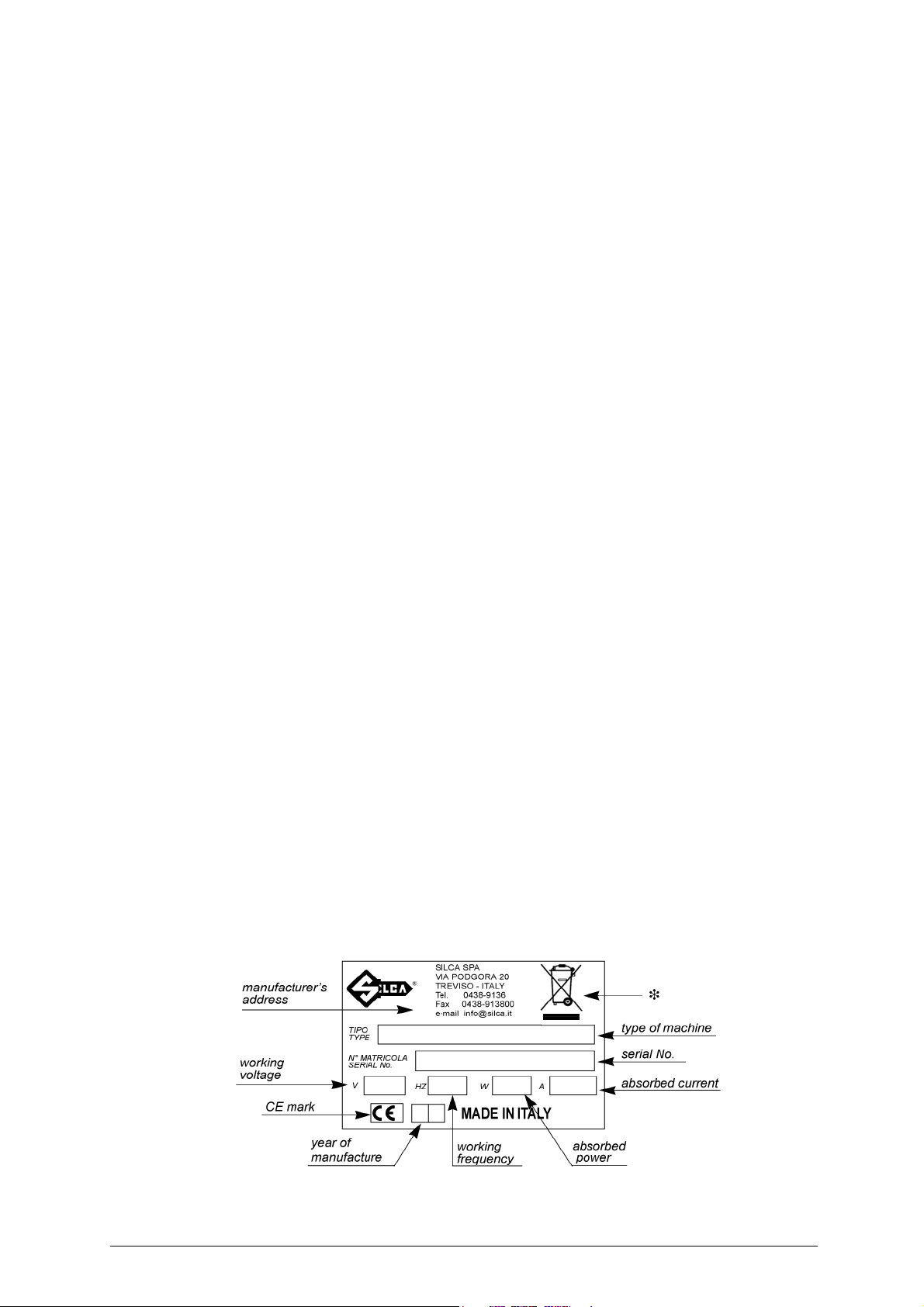
Operating manual - English Optika
GENERAL
The OPTIKA device has been designed according to the specifications of the Electromagnetic
Compatibility Directives.
From the design stage risks for the operator have been eliminated in all areas: transport, reading,
regulation and maintenance.
The material used in the manufacture of this device and components employed during its use are not
dangerous and render OPTIKA compliant with directives.
Use
Instructions for installation and use of the OPTIKA device are those laid down by the manufacturer.
If the device is used differently or for purposes different from those described in this manual, the
customer will forego any rights he may have over Silca S.p.A. Furthermore, unforeseen danger to the
operator or any third parties may arise from incorrect use of the machine.
Negligence in the use of the machine or failure on the part of the operator to observe the instructions
given in this manual are not covered by the guarantee and the manufacturer declines all responsibility
in such cases.
It is therefore indispensable to read the operating manual carefully in order to make the best use of
the device and benefit from its potential
Instructions manual
The instructions manual provided with the machine is essential to its proper use and to carry out the
necessary maintenance.
We therefore recommend protecting th e ma nual f rom da mage in a saf e shelte red pl ace, easily t o hand
for quick consultation.
.
Further risks
There are no further risks arising from the use of the OPTIKA device.
Protection and safety precautions for the operator
The OPTIKA èdevice is built entirely to the Machine Directive. The operations for which it has been
designed are easily carried out at no risk to the operator.
The adoption of general safety precautions and observance of the instructions provided by the
manufacturer in this manual eliminate all human error, unless deliberate.
The OPTIKA device is designed with features which make it completely safe in all its parts.
• Power supply
The device is powered by electricity through a 15 Vdc universal power supply unit, provided.
Attention: as the device has no master switch, it remains live when connected.
ATTENTION: if the power supply must be cut off, wait at least 10 seconds before re-connecting Optika to the
mains.
• Maintenance
The operations to regulate, service, repair and clean the machine have been devised in the simplest
and safest way possible. There is no danger of removable parts being replaced wrongly or unsafely.
• Software Update
The machine can be updated by RS232 connection to a personal computer or by USB device prepared
with the aid of the Key Reader Program (provided with the machine) or Silca Key Programs.
• Machine identification
The
OPTIKA
device is provided with an identification label that shows the serial number
(fig. 2).
Fig. 2
2 Copyright Silca 2017
(*)
see
ch.8 DISPOSAL, page 48.
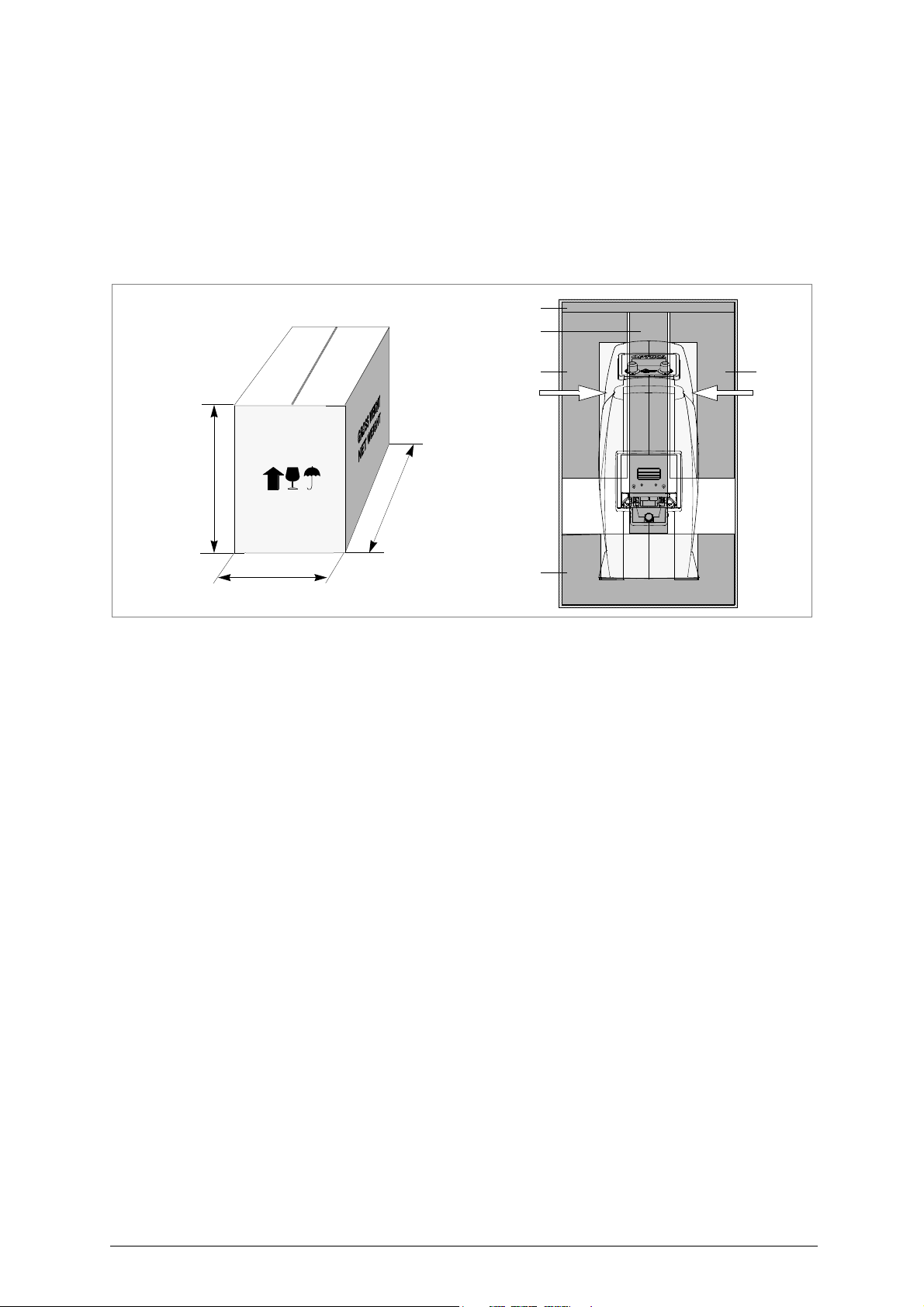
Optika Operating manual - English
315 mm
600 mm
530 mm
A
D D
B-C
F
E
F
1 TRANSPORT
The
OPTIKA
packed
device is easily transported and is not dangerous to handle. The device can be carried by one person, even when
.
1.1
Fig. 3
Packing
The OPTIKA device is packed in a strong cardboard box, the dimensions of which are shown in fig. 3
sufficiently robust to be used for storing the machine for long periods.
Inside the packing box the device is fully prote ct ed by expanded pol ye thyle ne shells.
The shells and cardboard box ensure safe transportation and protect the machine and all its parts.
1.2 Transport
To avoid damaging the OPTIKA it must always be transported in its packing case. This will prevent
sudden movements or rough handling from damaging the machine, persons or things.
1.3 Unpacking the machine
ATTENTION: if the device comes from a cold environment, to preven t the effect of condensa tion on the devices
lenses it is necessary to wait a few hours before use (unpacking).
To remove the machine from the packing box:
1) Open the box without damaging it so that it may be used again (removals, dispatch to manufacturers
for repairs or servicing).
2) Remove the upper protective panel (A) and the two blocks (B) and (C).
3) Check the contents of the box, which should comprise:
- 1 OPTIKA device enclosed in protective shells
- 1 power supply unit
- 1 accessories kit
- 1 set of documents, including: operating manual, spare parts list and guarantee
4) Take out the 2 side protection shells (D) by pulling them upwards.
5) Grip the two top cavities (F) and lift the machine.
1.4
ATTENTION: never lift the device by holding the clamp opening lever (B) (fig. 7, page 7).
Handling the machine
When the device has been unpacked, place it directly on its workbench.
This operation can be carried out by one person, firmly hold in g the device gri ppi ng the two top ca vi tie s
(F) or the base.
1.5
Checking for damage
OPTIKA is solid and compact and will not normally damage if transport, unpacking and installation have
all been carried out according to the instructions in this manual. However, it is alwa ys advisable to check
that the machine has not suffered any damage.
Copyright Silca 2017 3
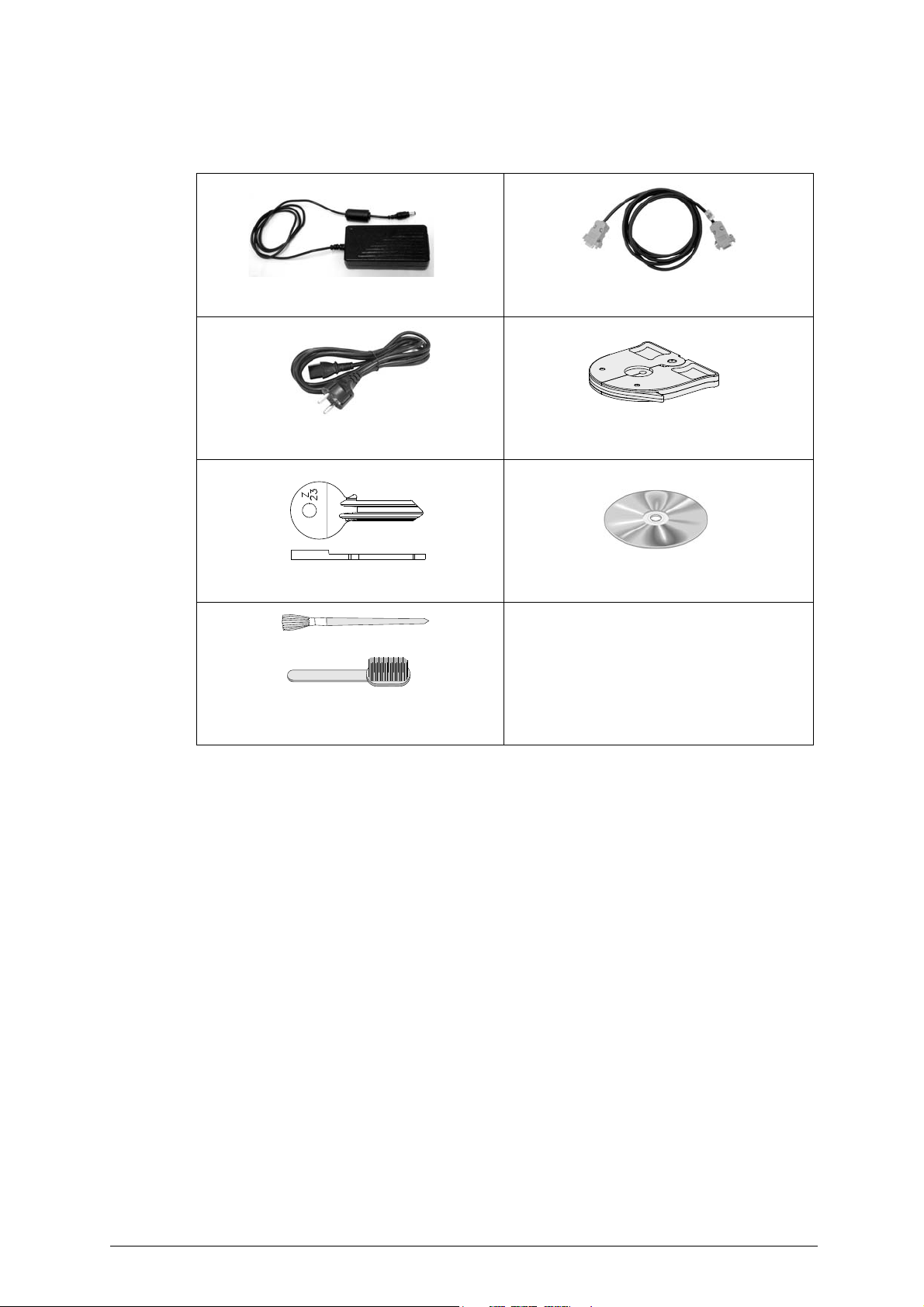
Operating manual - English Optika
Power supply unit
Serial cable
Power cable
Light shade device
for bit and pump keys
Setting template Z23
CD rom "Key Reader Program"
Cleaning tools
clamp cleaning brush
key cleaning brush
2 ACCESSORIES PROVIDED
The tools provided by Silca are those necessary and sufficient f or carryi ng out the op eratio ns invo lved.
4 Copyright Silca 2017

Optika Operating manual - English
flat keys
head stop
flat keys
tip stop
male
bit keys
female
bit keys
keys
pump
**
**
shoulder stop
bit keys
key blank
profile
cut key
profile
3 DESCRIPTION OF DEVICE
OPTIKA is a key-reading device that incorporates high quality performance and precision.
Optika reads a profile and recognises most flat, bit and double bit keys, subject to their being included
in the Silca database.
(*) With a cut key the profile is read properly and
recognized only if the cuts have not touched or
altered the part used for recognition. Example
(fig. 4):
Fig. 4
(**) Shoulder stop keys are managed only in KEY MATCHING mode and need an optional adapter.
Copyright Silca 2017 5
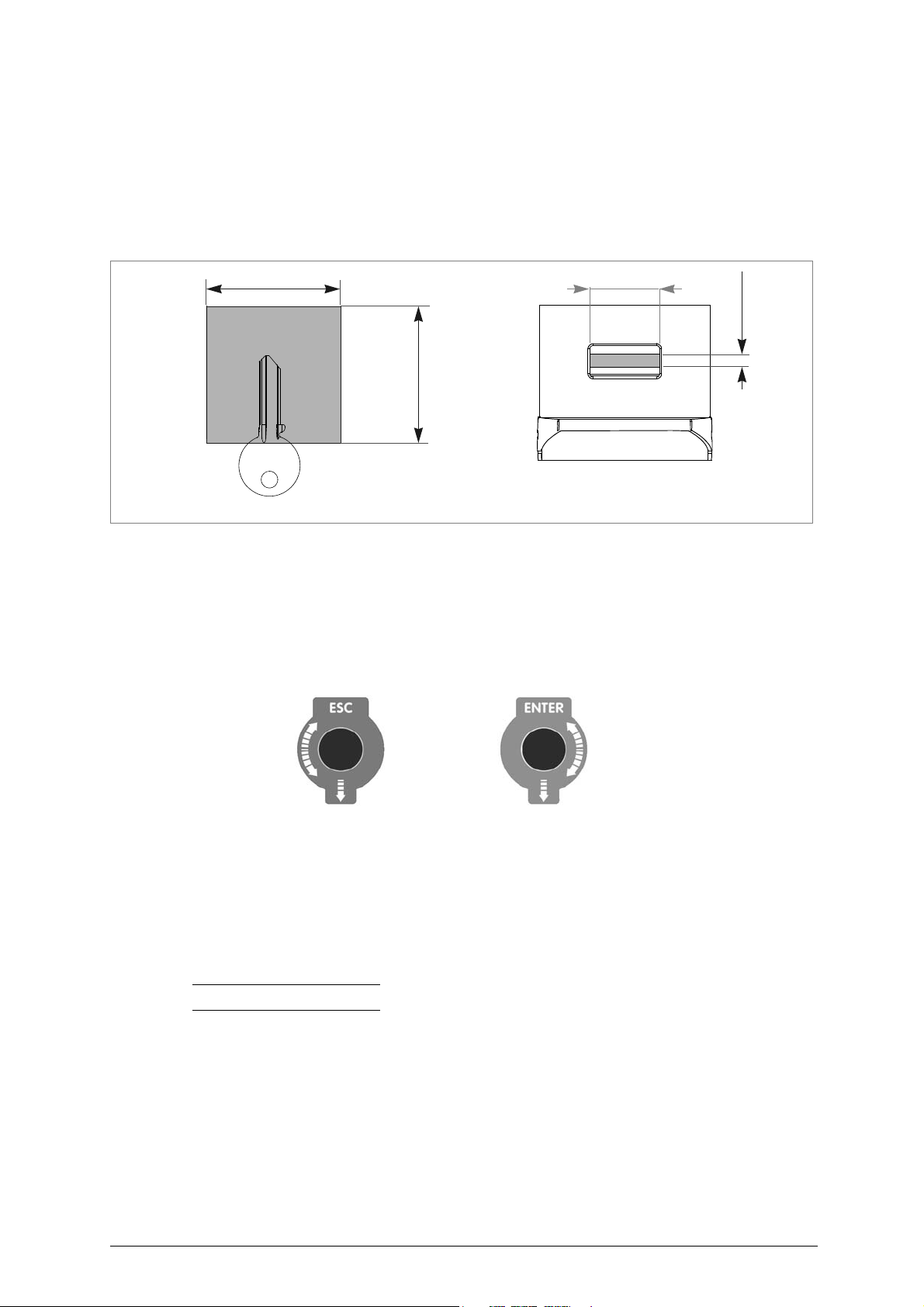
Operating manual - English Optika
max.45mm
max. 40mm
max.8,5mm
Max key thickness
Max. reading area
or stem diameter
max. 40mm
knob/push buttonknob/push button
ENTERESC
3.1 Main characteristics
•KEY CLAMP
The standard clamp is universal and takes all keys provided by Silca.
The clamp is opened and closed by means of a lever (B) (fig. 7, page 7).
The clamp has a rotation system that facilitates alignment of the keys. To rotate the key simply move
the lever to one side (B).
The clamp is easily removed to facilitate cleaning and maintenance operations) (ch. 7.1, page 46).
Fig. 5
Fig. 6
• DISPLAY
The display located on the top of the device comprises 5 lines of 20 characters each.
• CONTROLS
The pointer is moved by rotating the two knobs clockwise or anticlockwise.
- Press ENTER to confirm your choice or the operation in progress.
- Press ESC to go back or abandon the operation in progress.
•STAND BY
When the device is connected and switched on it remains on, as it does not have a master switch. If it
is not used within approximately 5 minutes of switching on, it automatically goes onto stand by, the
display goes black and key illumination goes off. This also happens when the device is left in order to
carry out a search for a key. In any case, just press or rotate one of the 2 knobs to reinstate normal
operation.
Note: the Stand By function has been adopted to safeguard duration of the display.
• DATABASE
The database on the machine is a summary of all the profiles for keys produced by Silca and
recognisable by the device (not the full Silca range).
3.2 Technical Data
DIMENSIONS: width: 190 mm - depth: 480 mm - height: 400 mm
NET WEIGHT: 9Kg.
6 Copyright Silca 2017

Optika Operating manual - English
B
A
C
E
D
F
M
I
H
G
L
3.3 Main operating parts
Fig. 7
OPTIKA device
A - Key clamp
B - Clamp-opening lever
C- Display
D - ENTER Knob/push button
E - ESC Knob/push button
F - Illuminators
G - Power supply socket
H - Serial receptacle
I - USB receptacle (slave)
L - Double USB receptacle (master)
M - Power supply unit
Fig. 8
Copyright Silca 2017 7

Operating manual - English Optika
M
power supply
cable
4 DEVICE INSTALLATION AND PREPARATION
The device can be installed by the purchaser and does not require any special skills.
However, some checks and preparation for use have to be carried out by the operator.
4.1 Separate Parts
Power supply cable and power supply unit
Connect OPTIKA to the power supply unit (M) and connect to the power source by means of the power
supply cable (fig. 9).
Fig. 9
4.2
Connection to external supply points
For the protection of the device and the operator’s safety it is extremely important to ensure that it is
connected to the power mains with the right voltage and by means of a properly earthed differential
switch.
4.3 Environmental conditions
The OPTIKA device uses a series of instruments whos e operation could be significantly a ffected by the
environment in which they work. The most suitable conditions for the device are:
• Temperature between +10° C e +40° C
• Relative humidity 60% (Max) (without condensation)
• It is in any case advisable to avoid excessively damp or badly ventilated areas.
Note:
like any device using lenses for reading images, whenever the temperature goes suddenly
from low (0°C or lower) to high (20-25°C), the lenses may cloud and condensation form. In such
cases the device must be placed in an area with constant temperature of 20°C if possible, until the
condensation on the lenses evaporates and the device can operate in normal conditions
.
8 Copyright Silca 2017

Optika Operating manual - English
200 mm
200 mm
200 mm
4.4 Positioning
Place the
OPTIKA
ATTENTION: position OPTIKA device away from sources of light (spotlights, lamps, etc....).
ATTENTION: it is advisable to place the device in a clean dust-free environment.
To facilitate use and maintenance, leave a clearance of at least 200 mm round the device
Check that the machine is firmly placed and steady; its horizontal position avoids obstacles during
reading.
ATTENTION: make sure the device (power supply unit) voltage is suitable for your power sup ply, which s hould
be earthed and provided with a differential switch.
device on the mat provided, on a solid horizontal worktop suitable for the weight of the machine
(fig. 10).
(9 Kg).
Fig. 10
4.5 Description of work station
The device needs only one operator, who has the following controls at his/her disposal
- display (C);
- knob/push buttons (D) (E);
- clamp (A).
(fig. 7 a pag. 7):
Copyright Silca 2017 9
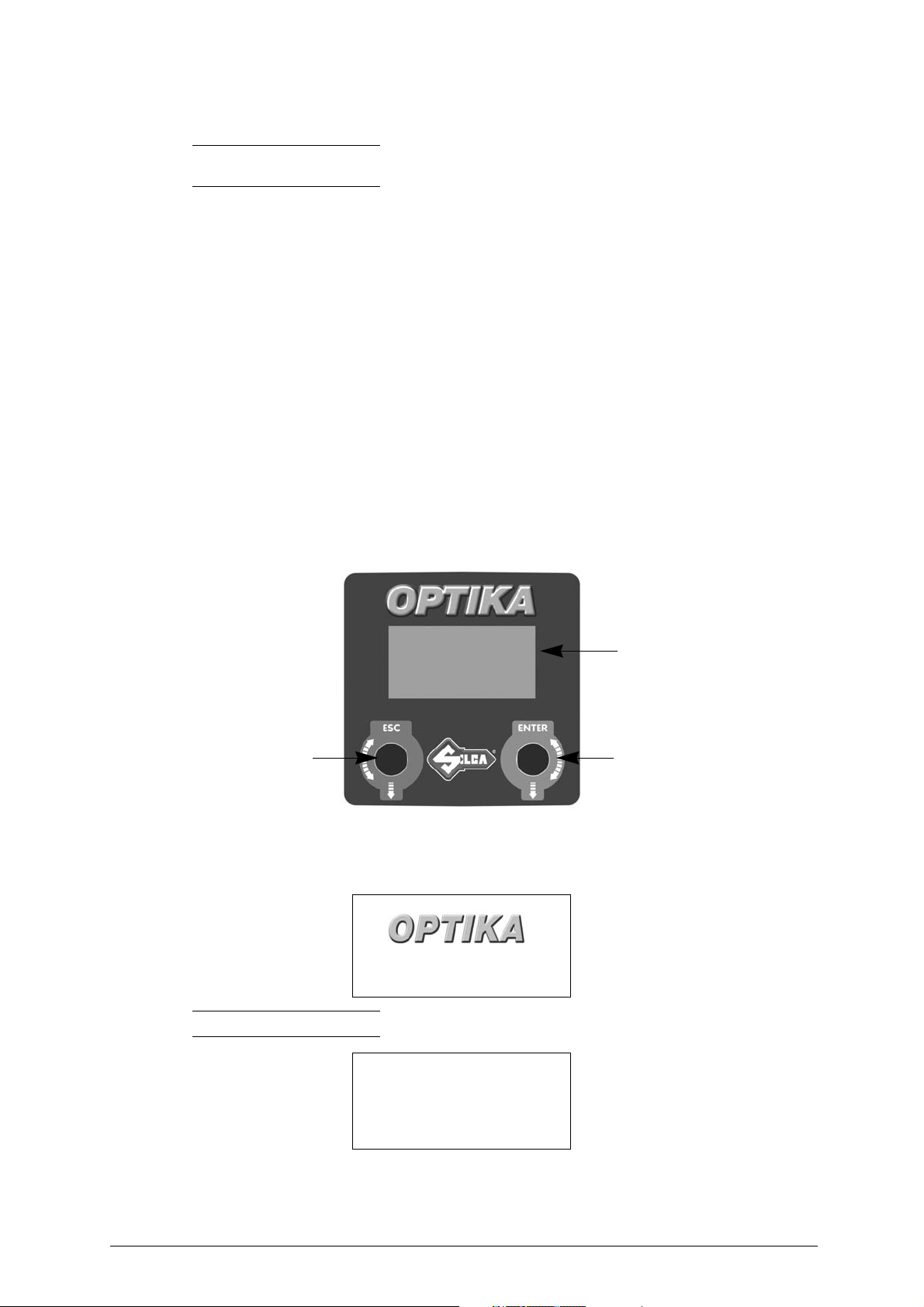
Operating manual - English Optika
push button/knobpush button/knob
ENTERESC
display
5USING OPTIKA
Note: the device may be used in Stand Alone mode or with the KEY READER PROGRAM provided
with the machine.
The KRP program completes the machine functions by facilitating operations that would be difficult to
manage through the device keypad and display.
Such operations are:
• Assigning hook positions to customer key blank lists
• Preparing and running lists (filters) for own key stores
• Searching for profiles with more sophisticated filters (e.g. setting exact stem length...)
• Enlarging views of comparisons of profiles read with those in the Silca database.
• Updating Optika internal program.
5.1 Optika’s software update
To update Optika’s software, refer to instructions in chapter ch. 6.4.8, page 45.
5.2 Interface flow on the machine
Optika comes with:
- a graphics display of 5 lines and 20 characters
- 2 knobs/push buttons that move the display pointer up/down, right/left; functions are confirmed by
pressing the knobs.
Fig. 11
5.3 Initial operations
When the device is turned on, the display will show the following message:
Ver.Sw: 1.00.001
Ver.DB: 1.00
Note: only on initial start, the display will show the following message:
Italian
*English
French
German
Spanish
- Turn the ENTER knob clockwise and/or anticlockwise to scroll and select the various languages.
- Press the ENTER knob to confirm the selected language.
- After 20 seconds the display will show the device SW version and a message to wait for data loading
to be completed.
10 Copyright Silca 2017
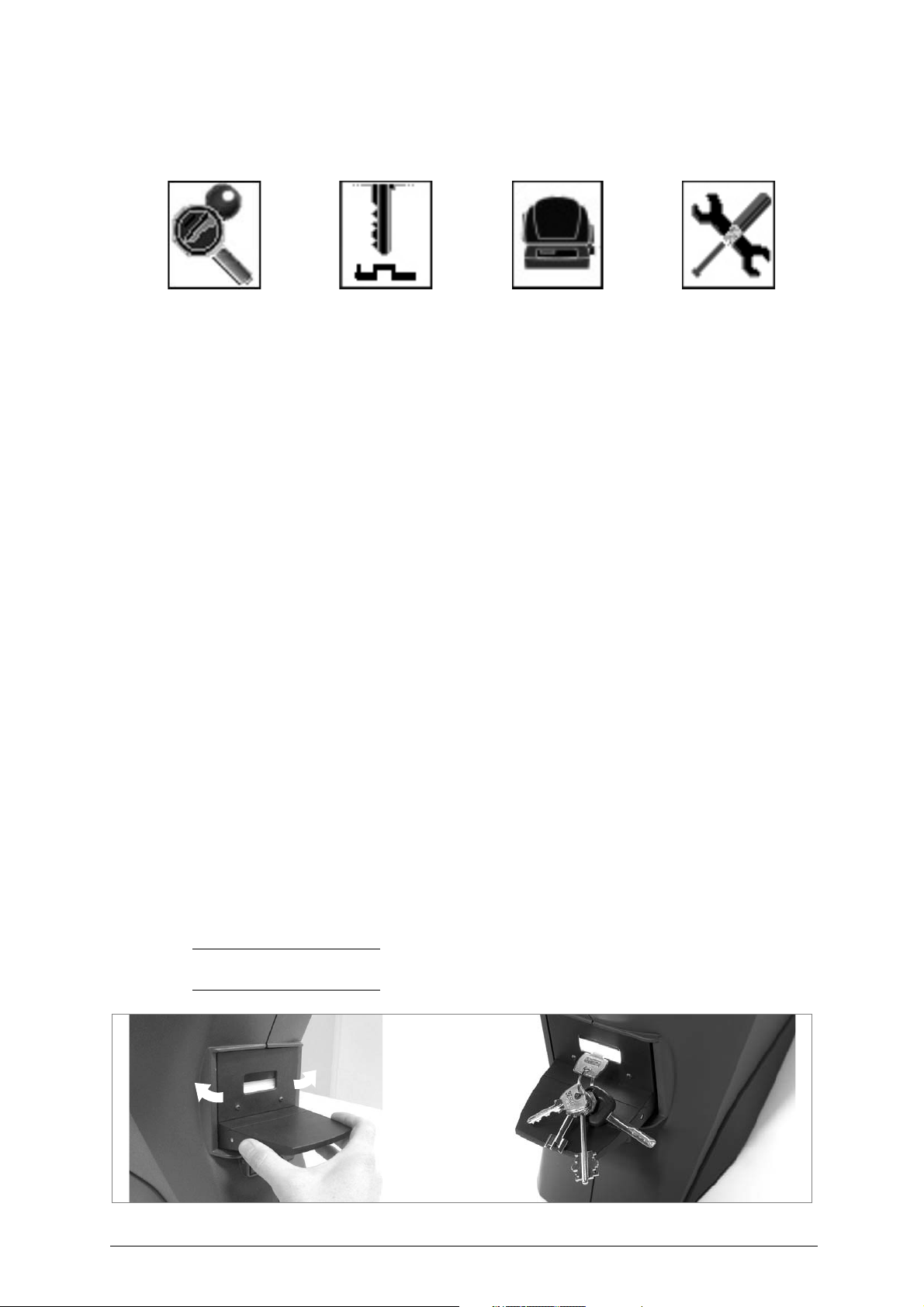
Optika Operating manual - English
- After a further 10 seconds the display will show the symbols for the functions involved:
Key search Key matching Key copy Options
The display shows the first function of ’
- To enter one of the 4 functions in the menu, just turn the ENTER push button/knob to select the
function (illuminated symbol and description) then press the ENTER push button.
- Press the ESC push button to leave the function.
Key search
’ already selected.
5.4 Fitting or removing the key into or from the clamp
WARNINGS
To read the key and use the machine properly remember that:
• To avoid condensations on the devices lenses, it is recommended to not move the
device from a cold environment to a warm environment. If this is the case, it is
recommended to wait a few hours before use of the device.
• The key must be carefully cleaned. Any residue on the profile, such as grease,
deposits, filaments, dust or whatever, may cause errors (use the brush provided).
• The key must be of the required type (see ch.3).
• The key must not be all black (plastic or surface treat ment).
• For bit, double bit and pump keys the light shade adapter must be fitted.
• For bit keys with shoulder stop use the special adapter f or reading cuts and do not
use the light shield adapter, as profile reading and searching for this type of key are
not managed.
• The key must be intact. If it is broken it must have a regular profile.
• The key must not be bent or twisted and the part to be read must be free of dents
(especially bumps in the material on the tip, or burrs).
• The key must be fitted into the centre of the clamp and not sloping (fig. 17). Make
sure it is not facing too far to the right or left (fig. 18).
• If the key is one of a bunch, it can still be read, as long as the clamp functions and
the key position are not affected.
• Only keys can be fitted into the Optika device clamp (for maximum dimensions see
fig. 5, page 6).
Fitting
Fig. 12
Note: make sure the clamp (which can be opened and rotated) is well centred and not turned fully
left or right (fig. 12).
Copyright Silca 2017 11

Operating manual - English Optika
5.4.1 Key insertion
1) Take hold of the key head with one hand and with the
other lower the clamp opening lever (fig. 13).
2) With the clamp open fit the key, taking care that:
- the key is well centred on the clamp (not too far to
the right or left) (fig. 18).
- it is aligned as well as possible (not turned right or
left) (fig. 16).
3) For bit keys make sure the key head is aligned
horizontally (see fig. 23, page 18).
Fig. 13
5.4.2 Bit key insertion with ligth shade device
Opening the light shade device:
Hold the side of the adapter and lift
the closing tab.
Closing the light shade device:
Insert the key to be dimmed and
close the adapter by lowering the
lever until it clicks into place.
Fig. 14 - light shade device
5.4.3 Key removal
Removing
Note: the key must be removed only when the
clamp is open. Removing it with the clamp
closed will damage the illuminators and the key
plate (glass).
1) Take hold of the key head with one hand and
with the other lower the clamp opening lever
(fig. 15).
2) With the clamp open, lift the key in it so that the
glass plate is not scratched and remove the
key.
3) Release the clamp opening lever.
Fig. 15
12 Copyright Silca 2017
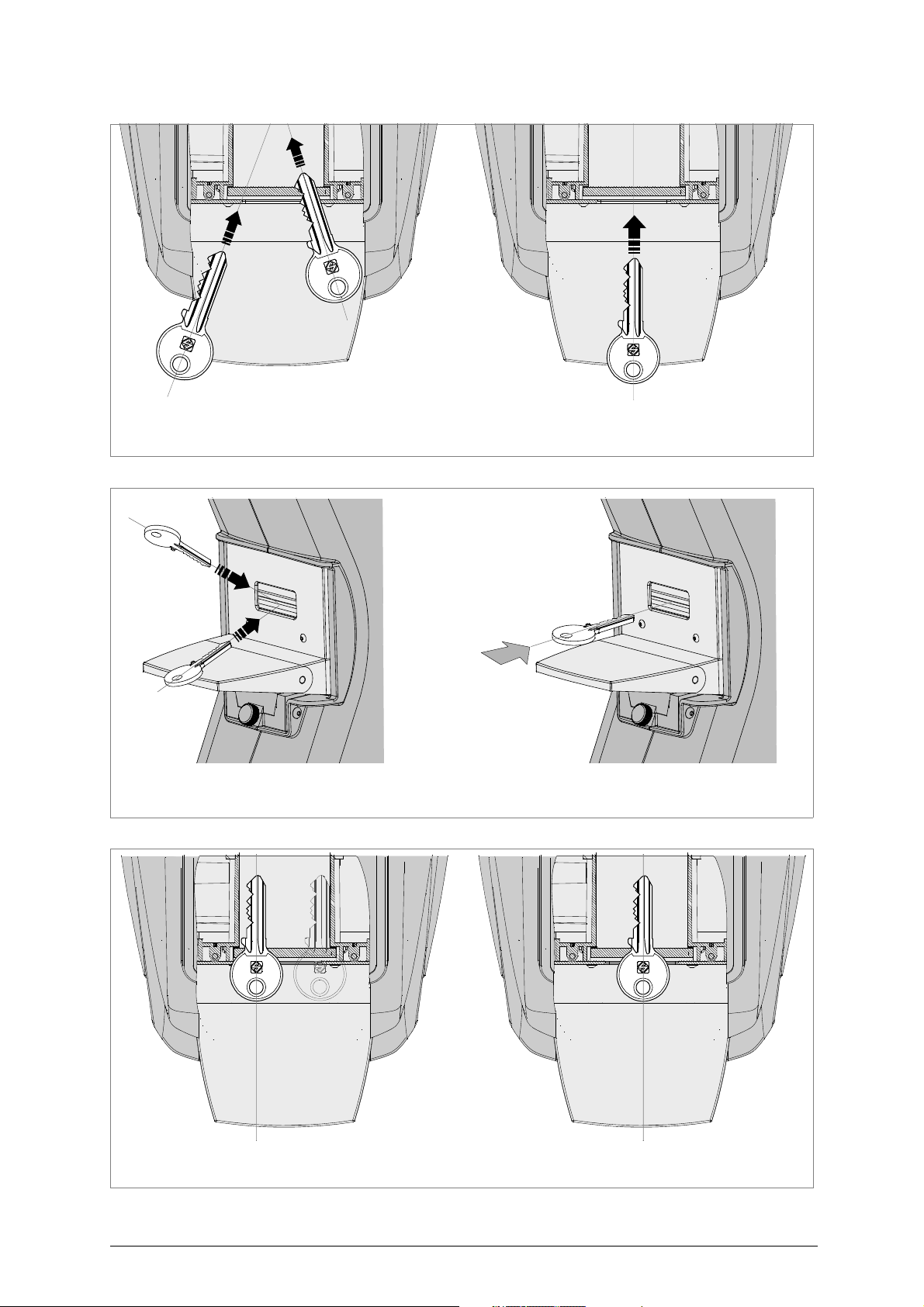
Optika Operating manual - English
NO! YES
NO! YES
NO! YES
Fig. 16
Fig. 17
Fig. 18
Copyright Silca 2017 13
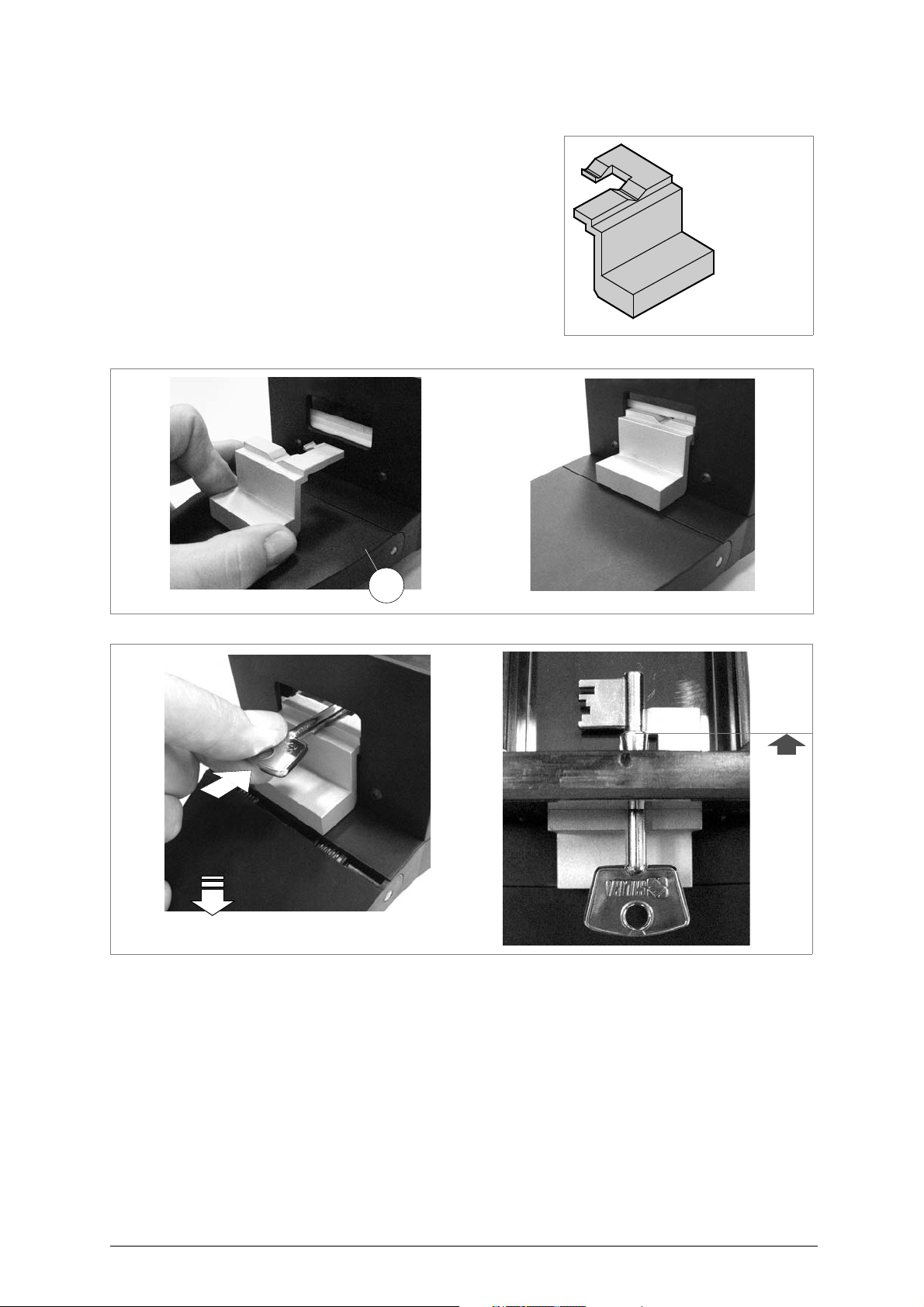
Operating manual - English Optika
adapter for
shoulder stop keys
D737017ZB
B
5.4.4 Fitting of SHOULDER STOP key with adapter (code D737017ZB)
1) Lower the lever (B) on the clamp and fit the adapter all
the wayup against the illuminators (fig. 20).
2) With the lever down fit the key with its stop up against the
stop on the adapter (fig. 21).
ATTENTION: the bit must be facing left.
3) Release the lever and proceed with the operation in
question.
Fig. 19
Fig. 20
Fig. 21
14 Copyright Silca 2017
