Silca Air4 V, Air4 Plus V Instructions Manual

Istruzioni
Instruc ons
Anleitungen
Consignes
Instrucciones
Instruões
Instruc es
vers. 2.0
Air4 V-Air4 Plus V
(EU&IB)
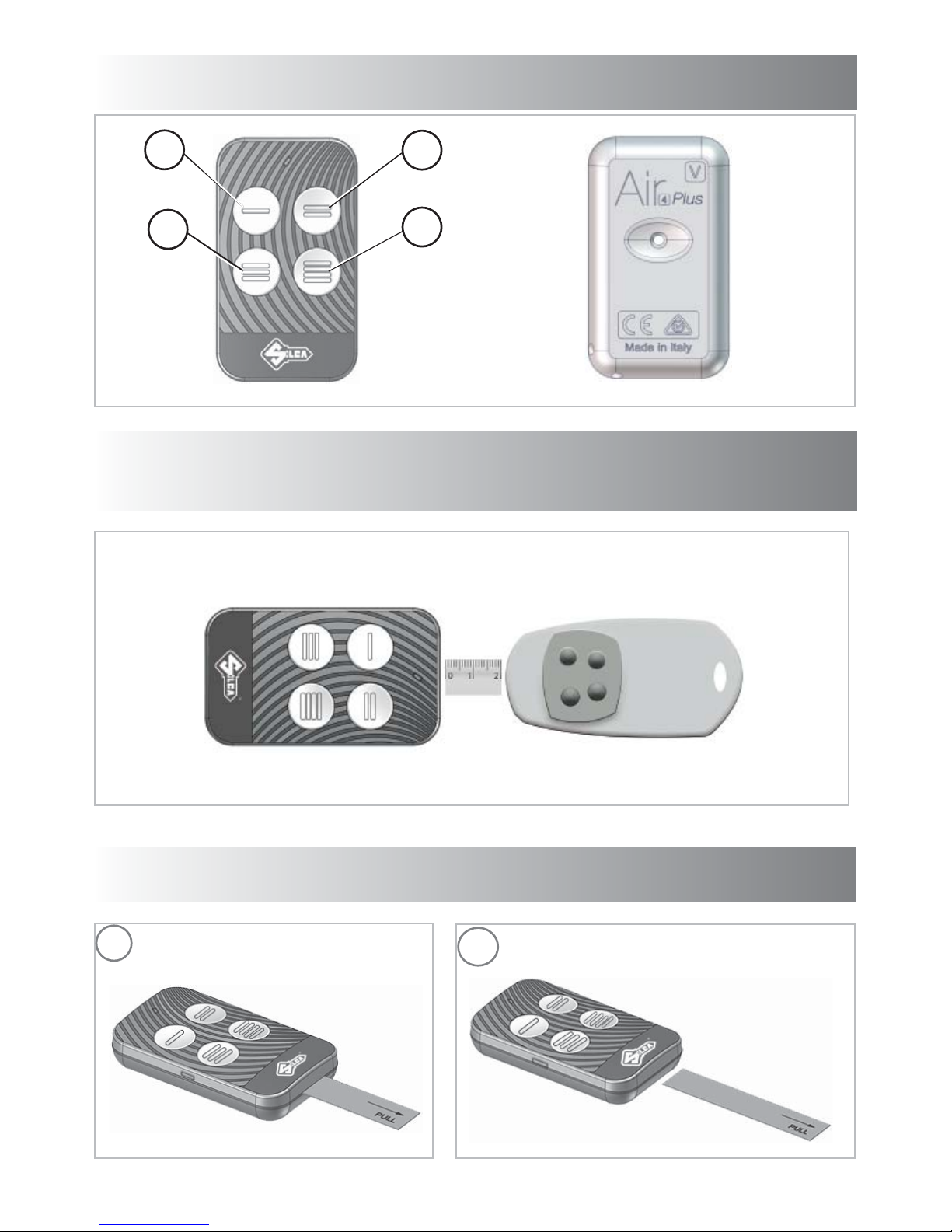
Fig./Abb.1
Fig./Abb.2
Fig./Abb.3
3
4
1
2
1
2
EN Transmission posi oning - IT Posizionamento per trasmissione - DE Übertragungs Posi-
onierung- FR Posi onnement pour transmission - ES Posicionamiento para la transmisión
- PT Posicionamento para transmissão- NL Programmeer posi e
EN Flap removal - IT Rimozione ale a - DE Scha en ernen - FR Extrac on protec on - ES
Remoción banda - PT Remoção de e queta - NL Strip verwijderen
Air4 V-Air4 Plus V(EU&IB)
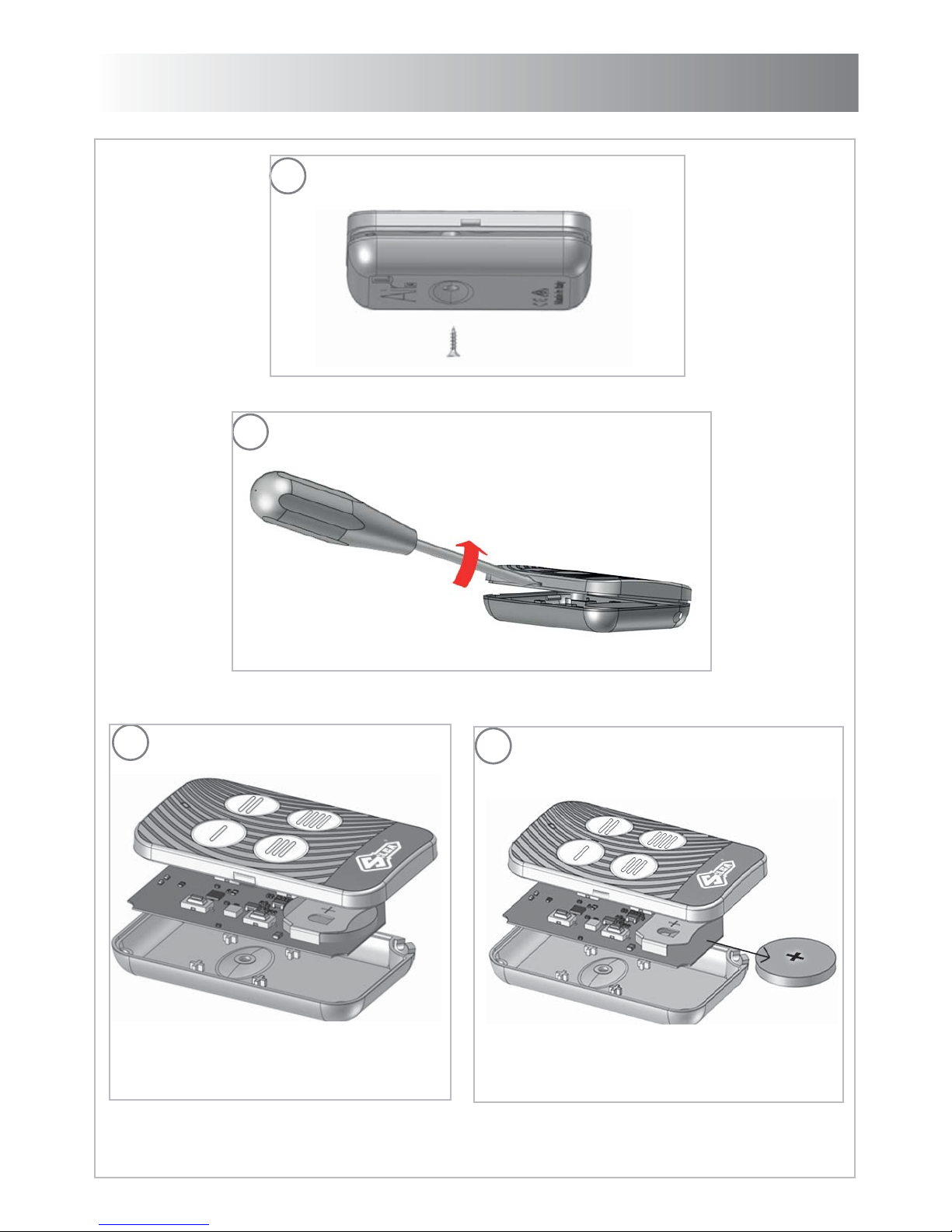
Fig./Abb.5
1
2
3
4
EN Ba ery replacement - IT Sos tuzione ba eria - DE Ba erie ersetzen - FR Remplace-
ment pile - ES Sus tución de la batería - PT Subs tuindo a bateria - NL Ba erij vervangen
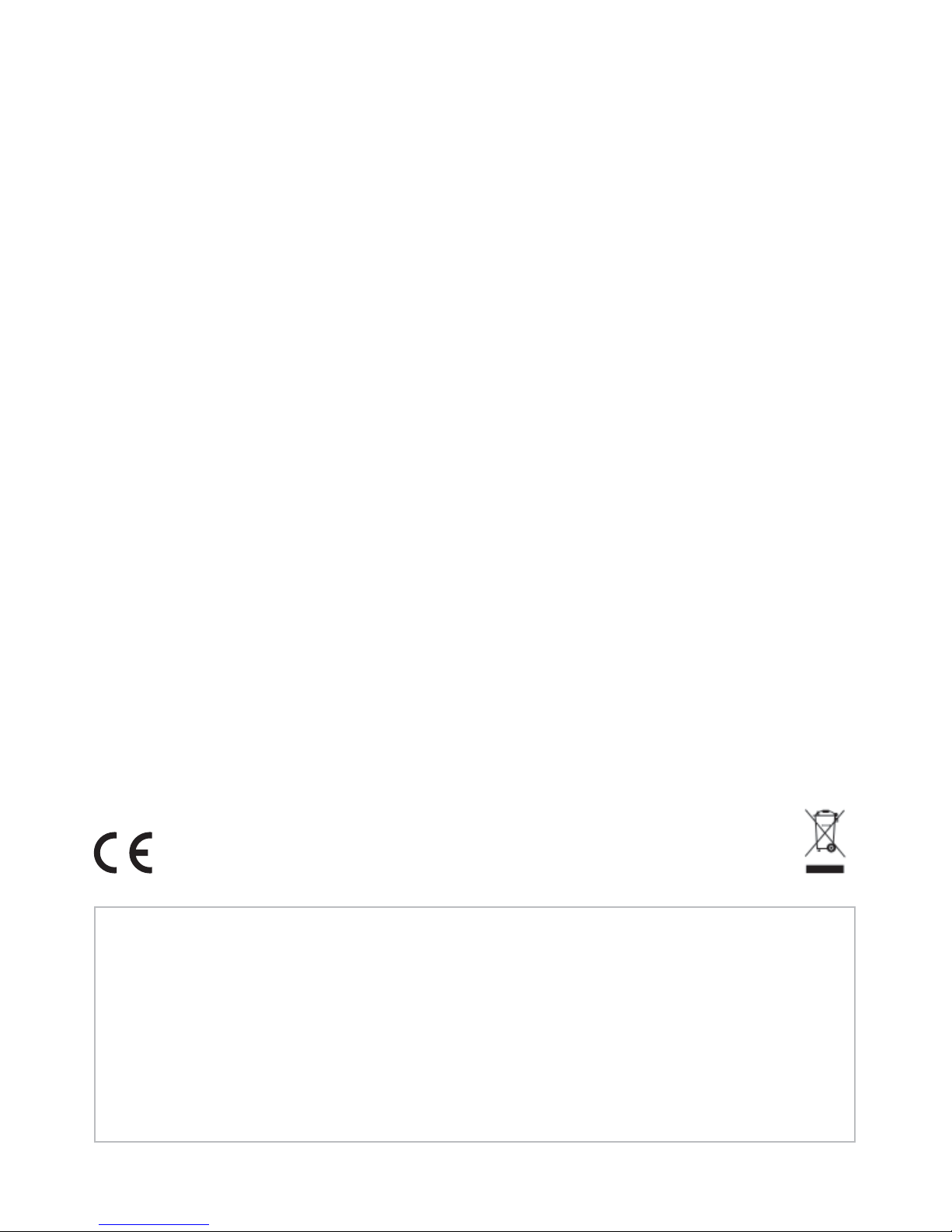
Air4
Copyright Silca S.p.A 2018 4
EN Silca S.p.A. hereby declares that this Remote Control complies with the essen al requisites
and other relevant regula ons established by Direc ve 2014/53/EU. Read the declara on of
conformity on our website :
www.silca.biz/Products/Key Replacement Business/ResidenƟ al Remotes.
IT
Con la presente Silca S.p.A. dichiara che questo Radiocomando è conforme ai requisi essen-
ziali ed alle altre disposizioni per nen stabilite dalla dire va 2014/53/UE.La dichiarazione di
conformità può essere consultata sul sito :
www.silca.biz/Prodoƫ /Key Replacement Business/Radiocomandi Residenziali.
DE Mit diesem Schreiben erklärt Silca S.p.A., dass diese Funkfernbedienung den grundlegenden Anforderungen und den weiteren einschlägigen Bes mmungen der Richtlinie 2014/53/EU
entspricht. Die Konformitätserklärung kann eingesehen werden auf der Website:
www.silca.biz/Produkte/Key Replacement Business/Funkfernbedienungen für den
Wohnbereich.
FR Silca S.p.A. déclare par la présente que ce e Télécommande est conforme aux condi ons
essen elles et autres prescrip ons aff érentes fi xées par la direc ve 2014/53/UE. Vous pourrez
consulter la déclara on de conformité sur le site :
www.silca.biz/Produits/Key Replacement Business/Télécommandes à usage DomesƟ que
ES Por medio de la presente Silca S.p.A. declara que este Mando está conforme con los requisitos esenciales y con otras disposiciones per nentes establecidas por la direc va 2014/53/UE. La
declaración de conformidad puede consultarse en el si o:
www.silca.biz/Productos/Mercado De Reposición/Mandos a Distancia Residenciales
PT Com a presente, a Silca S.p.A. declara que este Rádio Controlo cumpre os requisitos essenciais
e as demais disposições rela vas defi nidas pela direc va 2014/53/UE. A declaração de conformi-
dade pode ser consultada no site:
www.silca.biz/Produtos/Key Replacement Business/Rádio Controlos Residenciais.
NL Hierbij verklaart Silca S.p.A. dat deze afstandsbediening conform de essen ële eisen en overi-
ge toepasbare bepalingen vastgelegd in de Richtlijn 2014/53/EU is. U kan de conformiteitsverklaring raadplegen op de site:
www.silca.biz/Products/Key Replacement Business/ResidenƟ al Remotes.
Frequenza di trasmissione
Transmission frequency Übertragungsfrequenz
Fréquence d’emmision
Frecuencia de transmisión
Zendfrequen e
Frequência de transmissão
433,92 MHz - 868.3 MHz
WARNING: The frequency 868.3 MHz is not available in Australia and must be disabled.

Air4
English
5Copyright Silca S.p.A 2018
ENGLISH
ATTENTION: before copying make sure the original remote control is working properly.Check the
state of the ba ery.
COPY FIXED CODES :
1.Press and hold down bu on 1 on the “Air4 V-Air4 Plus V (EU&IB)” remote control and at
the same me press bu on 4 four mes.
2. Release both bu ons: the “Air4 V-Air4 Plus V
(EU&IB)”remote control LED will fl ash briefl y about every 2 sec.
3. Place the remote control
to be cloned in front of the “Air4 V-Air4 Plus V (EU&IB)”, at a distance of about 2 cen metres.
4.Press and hold down the bu on to be copied from the original remote control and wait for
the “Air4 V-Air4 Plus V (EU&IB)”LED to start fl ashing rapidly, which confi rms that the code has
been acquired. This opera on may take a few seconds.
5.While the LED is fl ashing, press the
“Air4 V-Air4 Plus V (EU&IB)”bu on to which the code must be transferred and hold down un l
the LED goes out.
N.B. •If the LED goes out unexpectedly it means the code has not been acquired. Repeat the
opera on from point 1.• To programme the second “Air4 V-Air4 Plus V (EU&IB)”bu on, repeat
the opera on from point 1.
COPY ROLLING CODE NORMAL* :Follow the “Fixed Code” instruc ons.
COPY ROLLING SECURE LEARNING* :
1. Press and hold down bu on 1 on the “Air4 V-Air4 Plus V (EU&IB)”and at the same me press
bu on 4 four mes. 2. Release both bu ons: the “Air4 V-Air4 Plus V (EU&IB)”LED will fl ash
briefl y about every 2 sec. 3. Place the remote control to be cloned in front of the “Air4 V-Air4
Plus V (EU&IB)”, at a distance of about 2 cen metres. 4. Press and hold down the bu on to be
copied from the original remote control and wait for the “Air4 V-Air4 Plus V (EU&IB)”LED to go
on without fl ashing and then start double fl ashing about every 2 seconds.
5.Transmit the origi-
nal remote control source code (check the website www.silca.biz to fi nd the one for the remote
control you want to copy).
6.The “Air4 V-Air4 Plus V (EU&IB)”LED will fl ash rapidly; press the
bu on by which the code will be memorised and hold down un l the LED goes out.
(*) Full list of original models at: www.silca.biz.
N.B.: Transmit the source code to copy an “Air4 V-Air4 Plus V (EU&IB)”remote control programmed as “Rolling Secure Learning”.
PROCEDURE A.L.S.:Simplifi ed procedure to ac vate the remote control on the receiver. The list
of receivers compa ble with the procedure can be found on www.silca.biz. For other receivers
see the original instruc ons provided by the manufacturer.
N.B.:Follow A.L.S. procedure before using the original remote control.
1.Stand close to the automa on 2.Hold down the programme bu on for about 10 seconds;
release when the LED starts to fl ash 3.Wait un l the LED goes out.
ATTENTION : receivers may have the radio channel disabled. In such cases enter the new remote controls using a manual procedure.
TRANSMISSION OF “Air4 V-Air4 Plus V (EU&IB)” SOURCE CODE :
1.Press bu ons 1 and 2 on the remote control simultaneously for 8 seconds and release when
the LED fl ashes.2.While the LED is fl ashing press the bu on for which the source code is requi-
red.
BaƩ ery replacement: Use a star screwdriver to loosen the screw on the back of the “Air4 V-Air4 Plus V
(EU&IB)”remote control.The “Air4 V-Air4 Plus V (EU&IB)”remote control is powered by a 3V CR2032 LITHIUM
BATTERY. Check polarity-Do not throw fl at ba eries away: dispose of them in the special waste sor ng centres.

Air4
Copyright Silca S.p.A 2018 6
ITALIANO
ATTENZIONE: prima di eff e uare la duplicazione acce arsi che il radiocomando originale
funzioni corre amente. Verifi care che la ba eria sia carica.
COPIA CODICI FISSI :
1. Premere e mantenere premuto il TASTO 1 del radiocomando “Air4
V-Air4 Plus V (EU&IB)”e contemporaneamente premere 4 volte il TASTO 4
2. Rilasciare
entrambi i tas : il LED del radiocomando “Air4 V-Air4 Plus V (EU&IB)”eme erà un lam-
peggio breve circa ogni 2 sec.
3. Posizionare il radiocomando da clonare di fronte a “Air4
V-Air4 Plus V (EU&IB)”, a circa 2 cen metri di distanza
4. Premere e mantenere premuto
il tasto da copiare del radiocomando originale e a endere che il LED di “Air4 V-Air4 Plus V
(EU&IB)”cambi lampeggio (lampeggio più veloce), a conferma del corre o apprendimento
del codice. Questa operazione può richiedere alcuni secondi. 5. Mentre il LED lampeggia,
premere il tasto di “Air4 V-Air4 Plus V (EU&IB)”sul quale si desidera inserire il codice appena appreso e mantenerlo premuto fi no a quando il LED non si spegne.
N.B.• Se senza intervenire il LED si spegne , il codice non è stato appreso. Ripetere l’operazione dal punto 1.• Per programmare il secondo tasto di “Air4 V-Air4 Plus V (EU&IB)”, ripetere
l’operazione dal punto 1.
COPIA ROLLING CODE NORMAL*: Seguire le istruzioni “Copia Codici Fissi”.
COPIA ROLLING SECURE LEARNING* :
1. Premere e tenere premuto il tasto 1 di “Air4 V-Air4
Plus V (EU&IB)”e contemporaneamente premere 4 volte il tasto 4
2. Rilasciare entrambi
i tas :il LED di “Air4 V-Air4 Plus V (EU&IB)”eme erà un lampeggio breve circa ogni 2 sec.
3. Posizionare il radiocomando da clonare di fronte a “Air4 V-Air4 Plus V (EU&IB)”, a circa
2 cen metri di distanza
4. Premere e mantenere premuto il tasto da copiare del radioco-
mando originale e a endere che il LED di “Air4 V-Air4 Plus V (EU&IB)”si accenda a luce fi ssa
per poi passare ad un doppio lampeggio ogni 2 secondi circa
5. Trasme ere ora il codice
sorgente del radiocomando originale (verifi care sul sito www.silca.biz la procedura ada a
al vostro radiocomando da copiare)
6. Il LED di “Air4 V-Air4 Plus V (EU&IB)”ora lampeggia
velocemente, premere il tasto dove si vuole memorizzare il codice e mantenerlo premuto
fi no allo spegnimento del LED. (*) Lista completa dei modelli originali vedi : www.silca.biz.
N.B.: Per duplicare un radiocomando “Air4 V-Air4 Plus V (EU&IB)”programmato come “Rol-
ling Secure Learnig” trasme ere il codice sorgente.
PROCEDURA A.L.S.: Procedura semplifi cata per a vare il radiocomando nella ricevente.
La lista delle riceven compa bili con tale procedura è disponibile sul sito:www.silca.
biz. Per le altre riceven fare riferimento alle istruzioni originali fornite dal produ ore.
N.B.:Eseguire procedura A.LS. prima di u lizzare il radiocomado originale.
1. Posizionarsi in prossimità dell’automazione 2. Mantenere premuto il tasto del radioco-
mando programmato per 10 secondi circa, quando il LED inizia a lampeggiare rilasciare il
tasto 3. A endere lo spegnimento del LED.
ATTENZIONE : le riceven possono avere la via radio disabilitata. In ques casi è necessario
inserire i nuovi radiocomandi con procedura manuale.
TRASMISSIONE CODICE SORGENTE DI “Air4 V-Air4 Plus V (EU&IB)”:
1.Premere contemporaneamente i pulsan 1 e 2 del radiocomando per 8 secondi e rila-
sciarli quando il LED lampeggia.
2. Mentre il LED lampeggia premere il tasto del quale si
necessita il codice sorgente.
SosƟ tuzione baƩ eria: con un cacciavite a stella svitare la vite posta nel retro del radiocomando
“Air4 V-Air4 Plus V (EU&IB)”e u lizzare una BATTERIA AL LITIO 3V CR2032. Verifi care la corre a
polarità. Non disperdere nell’ambiente le ba erie esauste: smal re le ba erie negli apposi
centri per lo smal mento.
