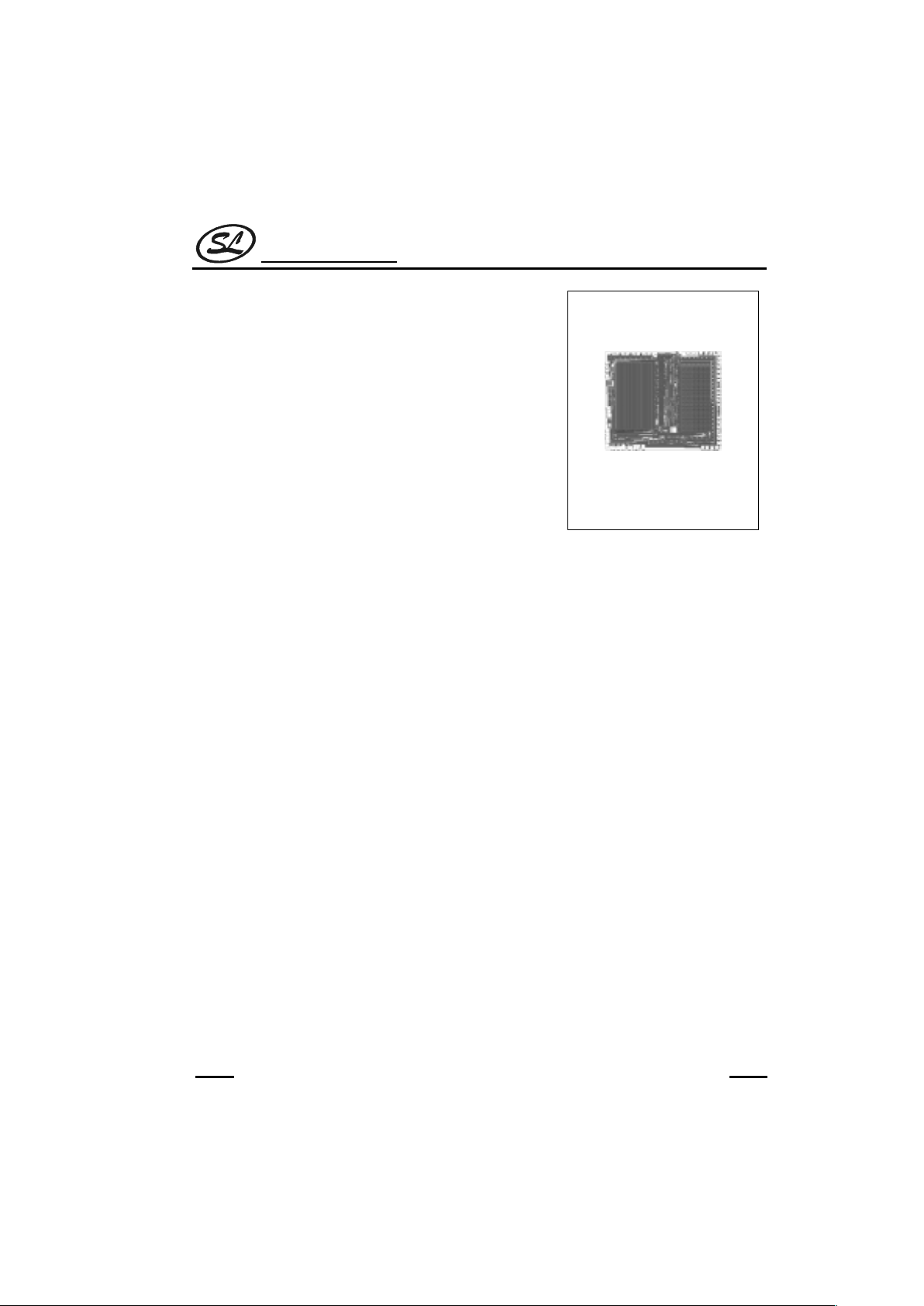
Silan
Semiconductors
SC3445
HANGZHOU SILAN MICROELECTRONICS JOINT-STOCK CO.,LTD
Rev: 1.0 2001.06.11
1
10-DIGIT SCIENTIFIC CALCULATOR
DESCRIPTION
The SC3445 is a one-chip CMOS LSI for a hand calculator with
mathematical functions and a 10 digits variable mode exponential
type liquid crystal display.
FEATURES
* Built-in ROM capacity: 64 X63 X8 bits
* Built-in RAM capacity: 12X16X4 bits
* RC oscillator Internal operation: 100kHz (3V TYP. Resistance:
200KΩ)
* Current consumption:
Display: 80µA (3V TYP)
Off: 3µA(3Vmax)
* LCD driver: 1/4 duty, 1/3 bias
* Single power supply: 2.7V to 3.3V
* Automatic power off
* Operand: 4 bits
* C-MOS metal gate process.
* Not designed or rated as radiation hardened.
* Not programmable (on chip programmed ROM).
* A memory that holds up to 40 steps to make for easy repeated
calculations.
SC3445
39
40
41
42
43
44
45
46
47
48
1
2 3 4 5 6 7 8 9 10 11 12
13
14
15
16
17
18
20
21
22
23
24
25
262728293031
* A full complement of 46 mathematical
functions.
* Automatic priority of operations logic
and parentheses nesting up to 7
deep for simplified calculations.
* Memory protection with power off (3
memories and program memory).
* A handy storage memory for
conversion calculations.
* An automatic power off feature to
preserve battery life.
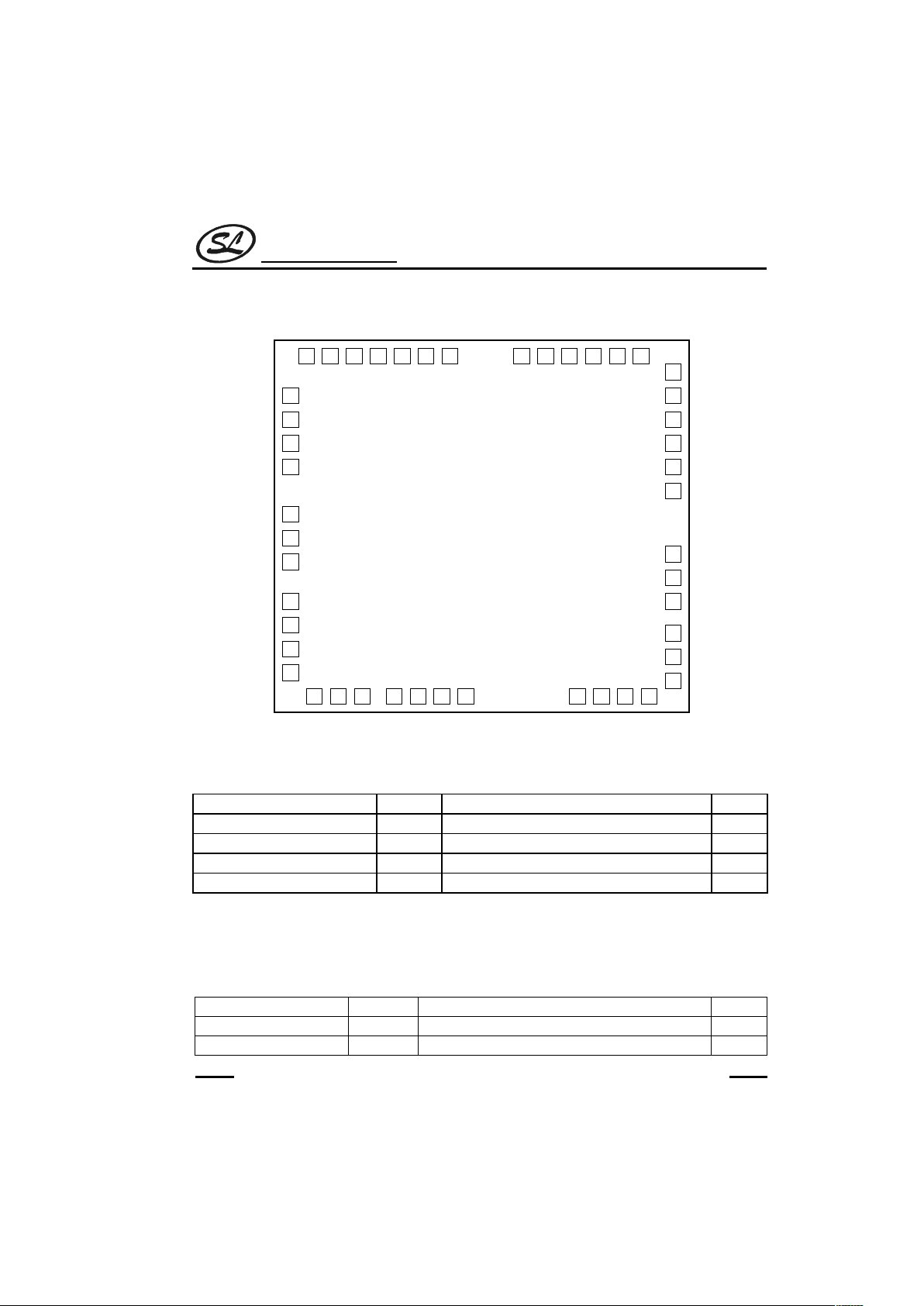
Silan
Semiconductors
SC3445
HANGZHOU SILAN MICROELECTRONICS JOINT-STOCK CO.,LTD
Rev: 1.0 2001.06.11
2
PAD ASSIGNMENT
K4
H2 H3 b12 a12 b11 a11 b10 a10 b9 a9 b8
a8
b7
a7
b6
a6
b5
a5
b4
a4
b3
a3
b2
a2b1a1H4S1
K3
K2
K1
CI
CO
GND
TE
S10
S9
S8
S7 S6 S5 S4 S3 S2
H1V
GG
SC3445
size:5.63 x 4.93 mm
2
ABSOLUTE MAXIMUM RATING
Characteristic Symbol Value Unit
Terminal 1 Voltage VT1 -0.3~-4.0
Note1
V
Terminal 2 Voltage VT2 -0.3~VGG+0.3
Note2
V
Operating Temperature Topr 0~50 °C
Storage Temperature T
STG
-55~+150 °C
Note: 1. The maximum voltage can be applied to the VGGterminal.
2. The maximum voltage that can be applied to all terminals other than V
GG
terminal with respect to the
GND terminal.
OPERATING CONDITIONS
Characteristic Symbol Value Unit
Supply Voltage V
CC
-3 ± 0.3 V
Oscillator Resistor RF 200 ± 10 kΩ
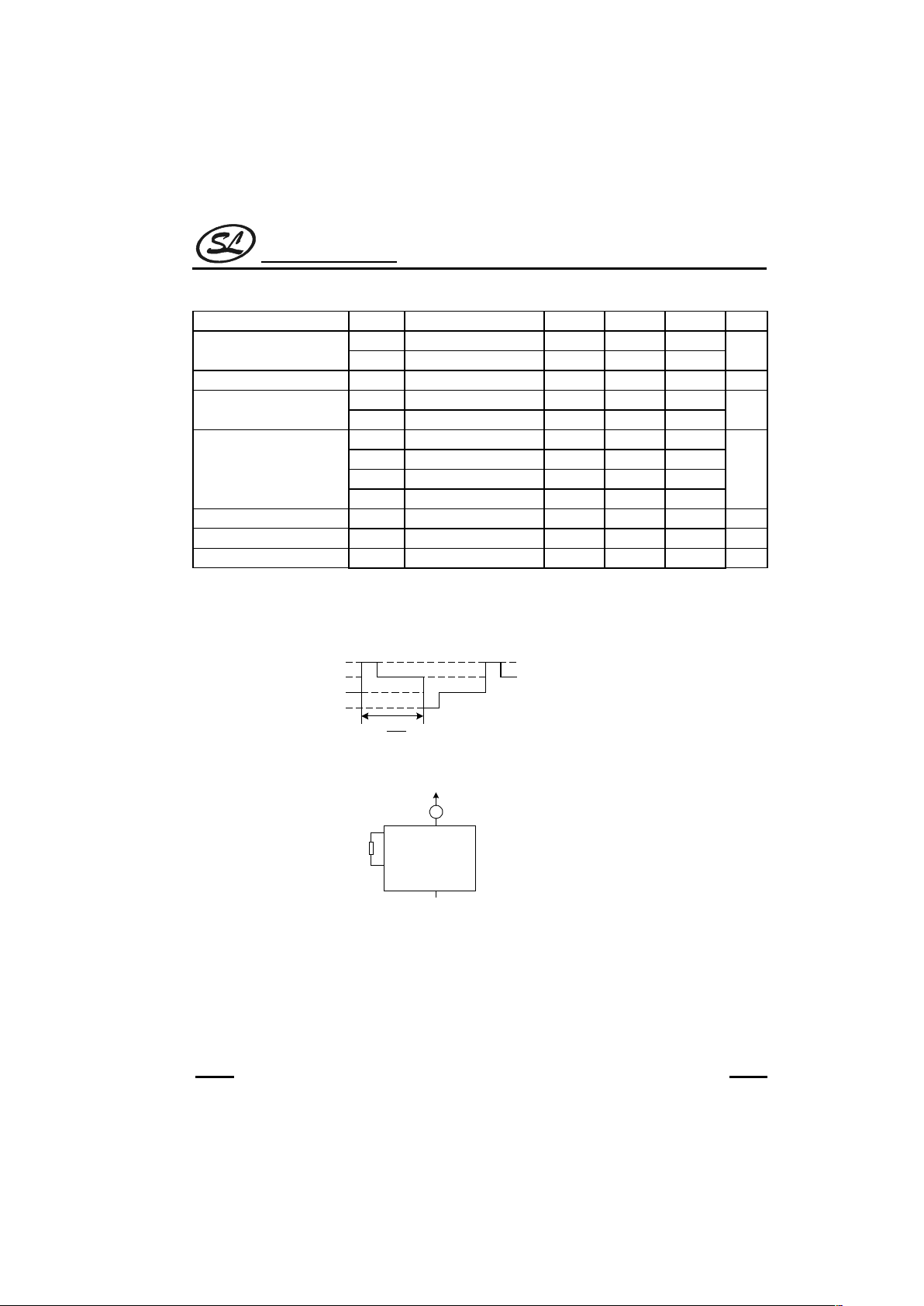
Silan
Semiconductors
SC3445
HANGZHOU SILAN MICROELECTRONICS JOINT-STOCK CO.,LTD
Rev: 1.0 2001.06.11
3
ELECTRICAL CHARACTERISTICS
(Ta=25°C, V
DD
=3.0V,Unless otherwise specified)
Parameter Symbol Test conditions Min Typ Max Unit
-V
IH
0.6
Input Voltage
note1
-V
IL
VGG+0.6
V
Input Current
note1
I
IH
VIH=0V 25 µA
-V
OH
IOH=30µA0.3
Output Voltage 1
note2
-V
OL
No load VGG+0.3
V
-V
OA
No load 0 0.3
-V
OB
No load 0.7 1.3
-V
OC
No load 1.7 2.3
Output Voltage 2
note3
-V
OD
No load 2.7 3.0
C
Display Frequency
note3
f
D
55 Hz
Current Consumption 1
note4
I
GG1
Display shows (DEG 0.) µA
Current Consumption 2
note4
I
GG2
In power off mode 3 µA
Note: 1. Applies to terminals K1~K4, and TE
2. Applies to terminals S1~S10.
3. Applies to terminals H1~H4, a1~a12, and b1~b12
Typical wave form
V
OA
V
OB
V
OC
V
OD
fd
1
4. Measurements were made with the circuit shown in the figure below.
CI
CO
V
GG
GND
A
0V
-3V
R
f
LI-3301
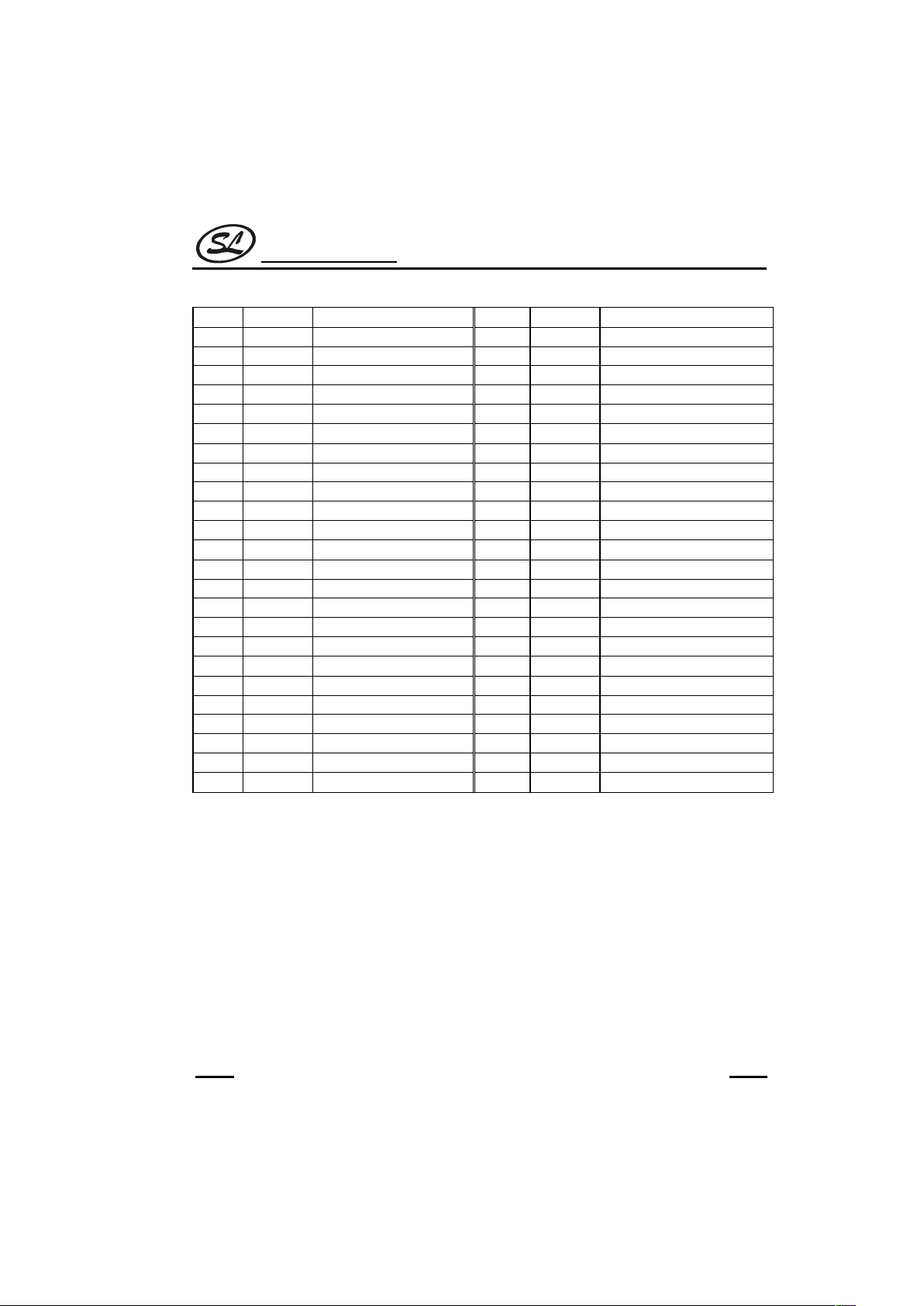
Silan
Semiconductors
SC3445
HANGZHOU SILAN MICROELECTRONICS JOINT-STOCK CO.,LTD
Rev: 1.0 2001.06.11
4
PIN DESCRIPTION
Pin No. Symbol Description Pin No. Symbol Description
1 K4 Key input 25 b2 Segment signal
2 H2 Common signal 26 a2 Segment signal
3 H3 Common signal 27 b1 Segment signal
4 b12 Segment signal 28 a1 Segment signal
5 a12 Segment signal 29 H4 Common signal
6 b11 Segment signal 30 H1 Common signal
7 a11 Segment signal 31 VGG -3 volt power source
8 b10 Segment signal 32 S1 Key strobe
9 a10 Segment signal 33 S2 Key strobe
10 b9 Segment signal 34 S3 Key strobe
11 a9 Segment signal 35 S4 Key strobe
12 b8 Segment signal 36 S5 Key strobe
13 a8 Segment signal 37 S6 Key strobe
14 b7 Segment signal 38 S7 Key strobe
15 a7 Segment signal 39 S8 Key strobe
16 b6 Segment signal 40 S9 Key strobe
17 a6 Segment signal 41 S10 Key strobe
18 b5 Segment signal 42 TE T est use
19 NC -- 43 GND 0 volt power source
20 a5 Segment signal 44 C0 Oscillator use
21 b4 Segment signal 45 C1 Oscillator use
22 a4 Segment signal 46 K1 Key input
23 b3 Segment signal 47 K2 Key input
24 a3 Segment signal 48 K3 Key input
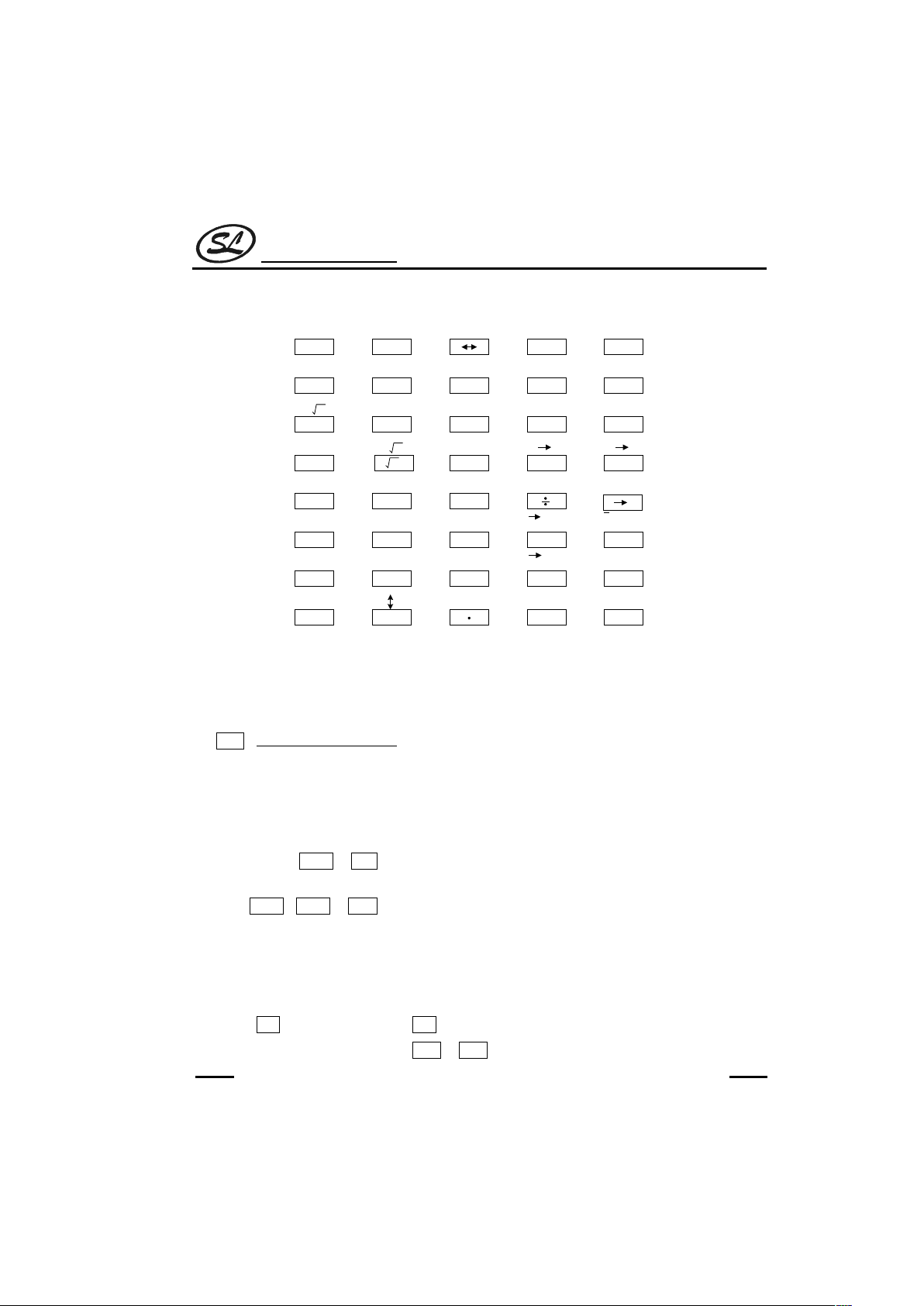
Silan
Semiconductors
SC3445
HANGZHOU SILAN MICROELECTRONICS JOINT-STOCK CO.,LTD
Rev: 1.0 2001.06.11
5
KEY SPECIFICATIONS
2ndF
DRG
K1EXP
COMP
sin
Lny
x
cos
log
tan
x
2
OFF
(
ON/C
CE
)
7
4
1
0
8
5
2
+/-
9
6
3
x
-
+
RM
M+
=
∑
x
2
s
δ
DATA
n!
1/x
tan
-1
cos
-1
sin
-1
10
x
3
Y
x
e
x
K1
x
HYP
π
DMS
RND
LRN
DEG
FE
TAB OFFB STAT
[X] HLT
K2
K2
x
x
CD CAD
n
∑
x
M
x
FUNCTIONAL DESCRIPTION
1. KEY SPECIFICATIONS
(1). 2ndF Second function select key
* The key is used to select the second function on those keys having two functions.
* Pressing the key twice in a row acts to clear the 2
nd
function selection.
* 2F shows on the display when the second function has been selected.
(Example)
e
x
1 . 2 3 2ndF Ln
gives e
1.23
as a result.
1/x
4 2ndF 2ndF x
2
Gives 42as a result.
Note 1. Specifying the 2
nd
function only applies to the key pressed immediately thereafter.
2. The 1
st
and 2ndfunctions will hereafter be expressed as shown below.
(Example)
1/x
x
2
→
1: x
2
(1stfunction)
2: 2ndF 1/x (2md function)
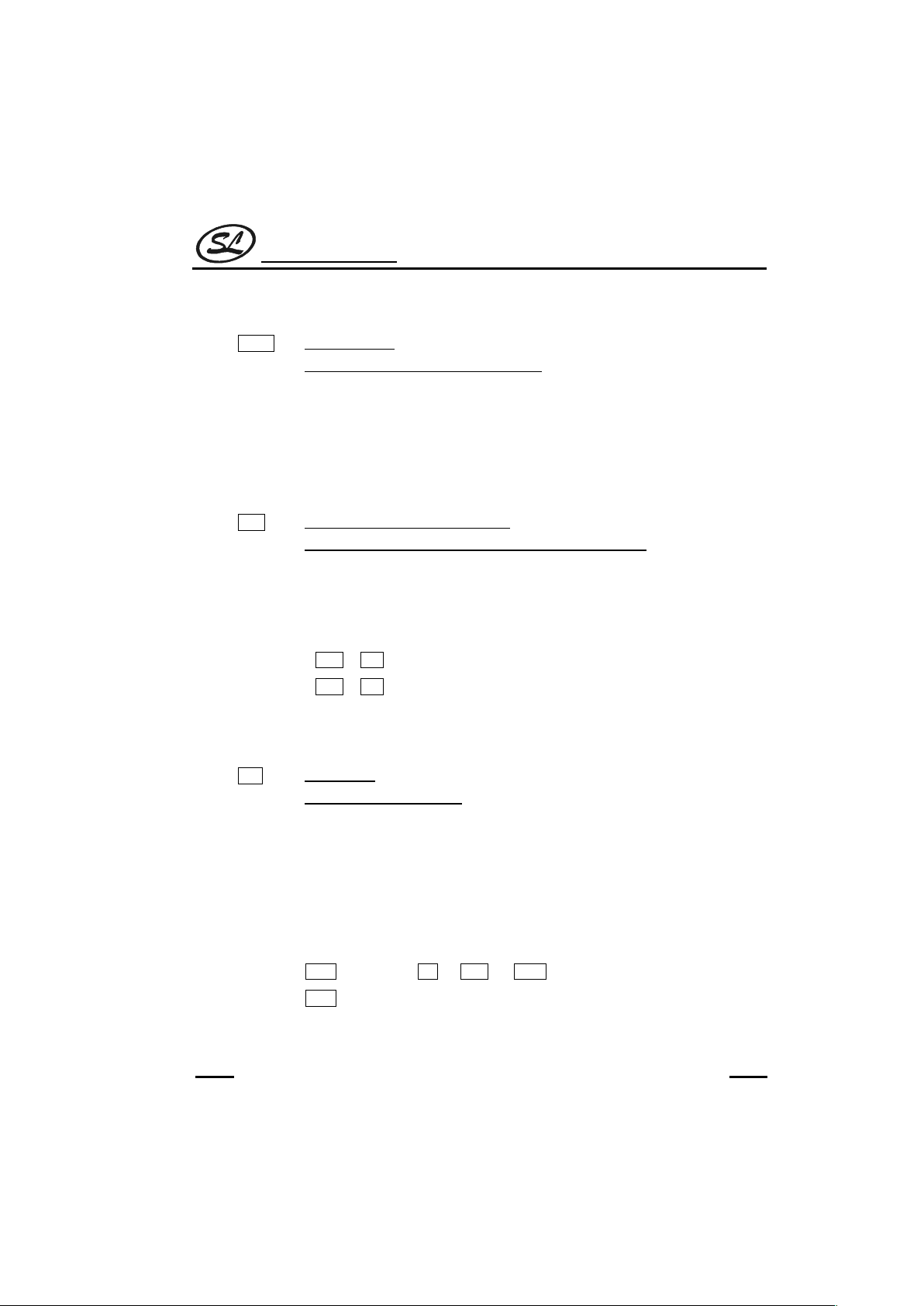
Silan
Semiconductors
SC3445
HANGZHOU SILAN MICROELECTRONICS JOINT-STOCK CO.,LTD
Rev: 1.0 2001.06.11
6
(2). LRN
COMP
1: The compute key
2: The key used to set and clear program mode.
• When not in program mode, this key is used to execute the steps in program memory and
to restart execution after it has stopped to allow variable entry or viewing of the display.
• Used to set and clear the program mode.
When program mode is selected LRN shows on the display. A maximum of 40 program
steps may be stored in memory.
(3). TAB
F-E
1: Used to switch between display modes.
2: Used to set the number of digits displayed after the decimal point.
• Pressing the key causes the display to switch back and forth between floating point and
exponential display modes while either a final or intermediate result is being displayed.
• Used to set the number of digits displayed after the decimal point in either final of
intermediate results. However, the display is an underflow type in which high order digits
take precedence.
2ndF
TAB
0~6
Digits are displayed to the right of the decimal point.
2ndF
TAB
7, 8, 9, ⋅
The floating point format is selected.
Note: The 1: and 2: keys are inactive immediately after or during numerical input.
(4). OFFB
OFF
1: Power off key
2: Backup memory power off key
* Both 1 and 2 turn power off.
• ON/C is used to turn power on with the memory, program memory, and all register
contents cleared.
• ON/C is used to turn power on with the contents of all memories as they were prior to
power off.
(This is the same as when the automatic power off occurs.)
(Example)
Display
ON/C
123
X 2ndF OFFB
123.
ON/C
56088.
456 =
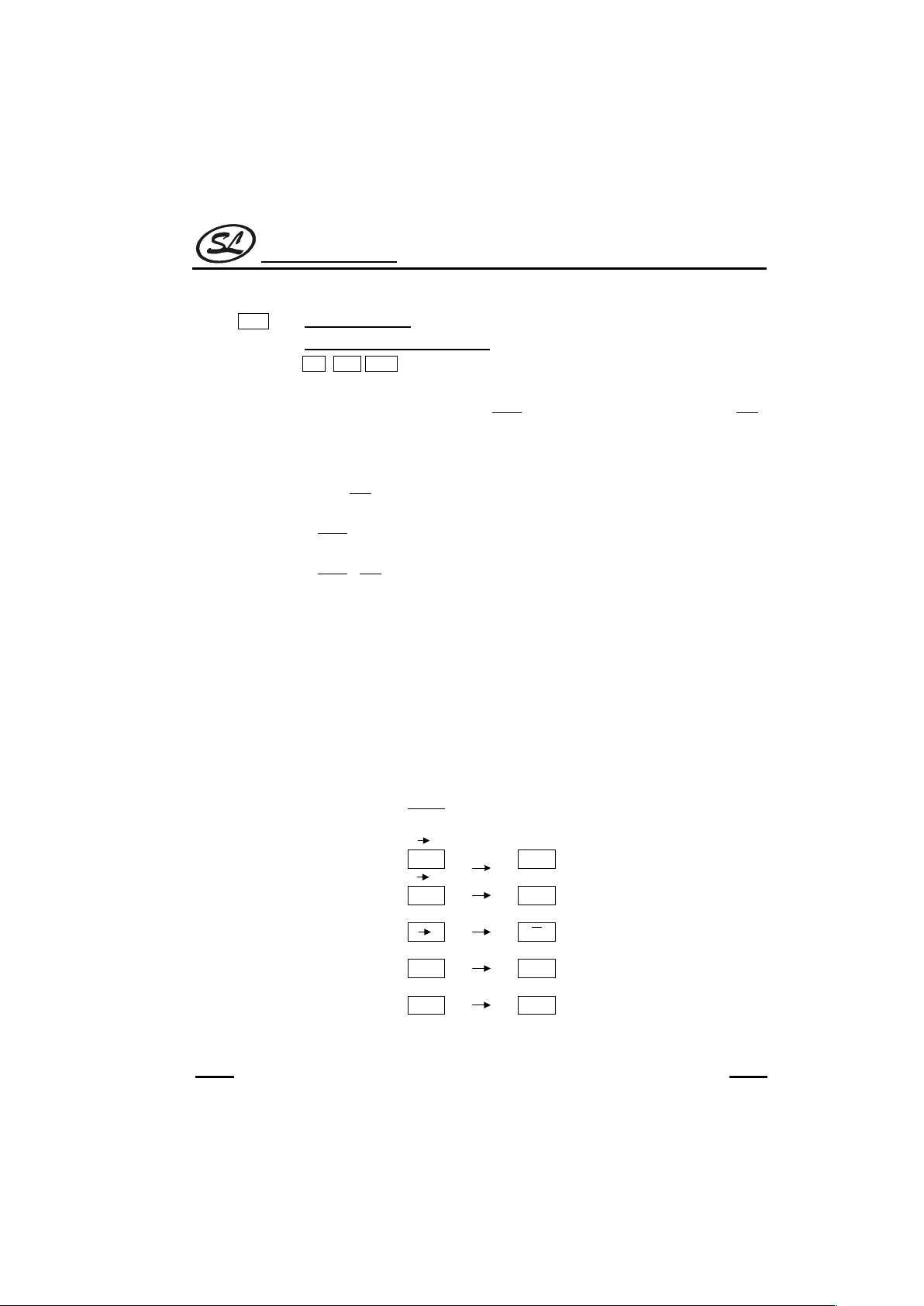
Silan
Semiconductors
SC3445
HANGZHOU SILAN MICROELECTRONICS JOINT-STOCK CO.,LTD
Rev: 1.0 2001.06.11
7
(5). STAT
ON/C
1: Power on / clear key
2: Sets and clears the statistical mode
• OFF, 2ndF OFFB or automatic power off sequences followed by pressing this key turns
power on.
* Clears an error condition
Statistical mode set (STAT) clear (
STAT
) and program mode set (LRN) clear (
LRN
)
sequences cause the following:
* STAT LRN: Except for statistical data all values in program memory, calculation
commands and data input is cleared.
*STAT
LRN
: Except for statistical data and program memory all calculation commands
and data input is cleared.
*
STAT
LRN: Except for data memory, program memory, calculation commands and
data input is cleared.
*
STAT LRN
: Except for data and program memory all calculation commands and data
input is cleared.
* If pressed during execution of program commands the execution is halted. (Hold until
the display comes on.)
• Both sets and clears the statistical mode
* When statistical mode is set the STAT symbol appears and except for program memory,
all contents, including the memories, are cleared and the keys take on the meanings as
shown below.
* When statistical mode is cleared, all contents, including the memories, are cleared,
except for the program memory and the number being displayed and the STAT symbol
disappear.
K1
K1
x
K2
K2
x
M
x
RM
M+
CD
CAD
n
Σ
x
x
∑
x
2
s
DATA
δ
STATSTAT
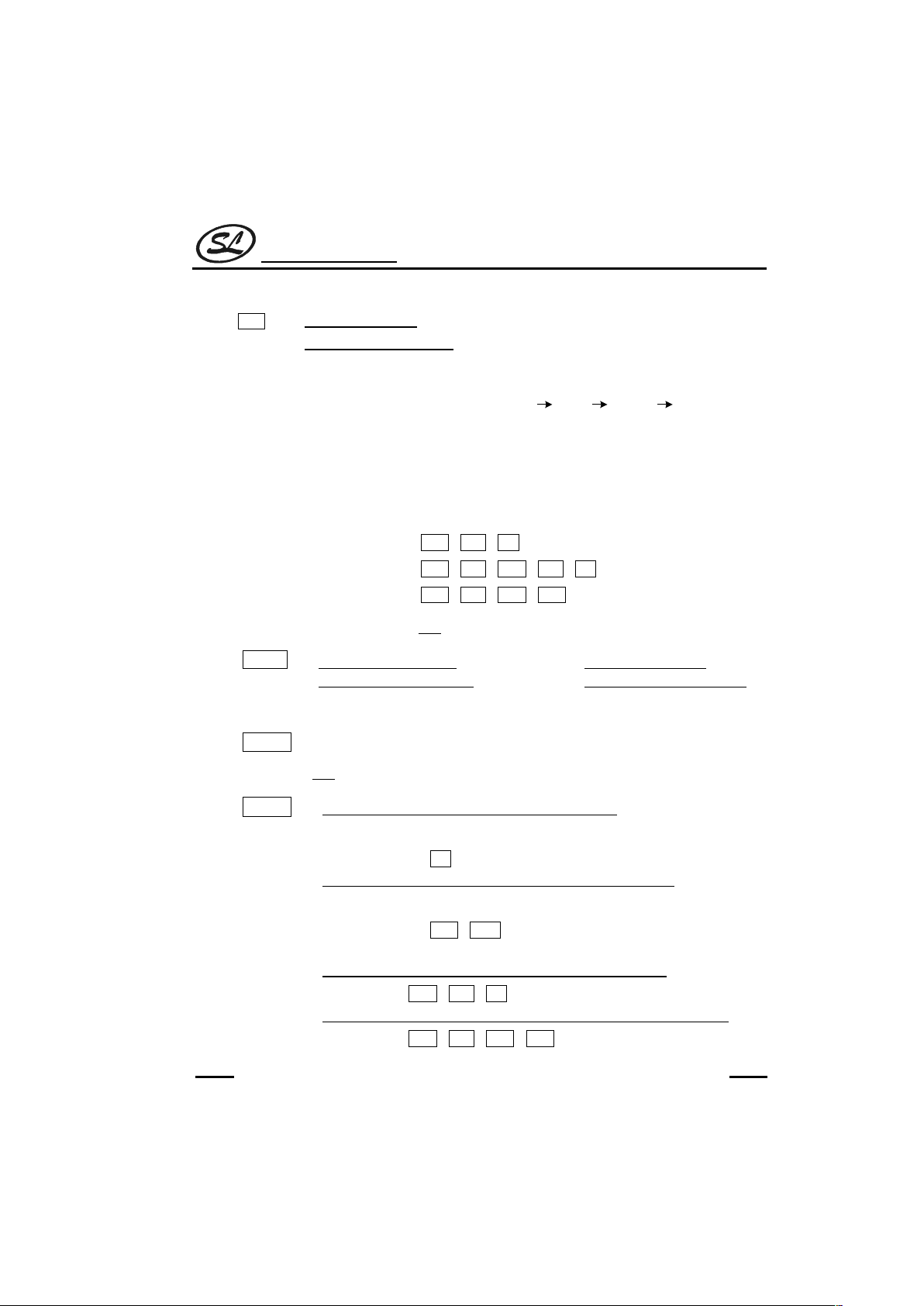
Silan
Semiconductors
SC3445
HANGZHOU SILAN MICROELECTRONICS JOINT-STOCK CO.,LTD
Rev: 1.0 2001.06.11
8
(6). HYP
DRG
1: Selects angular units.
2: Selects hyperbolic functions.
• This key selects angular units for use with trigonometric and inverse trigonometric function
calculations.
Pressing the key cycles through
DEG RAD GRAD DEG
DEG : Treatthe input as a base 10 decimal degree value. [ ° ]
RAD : Treat the input as a radian value. [rad]
GRAD : Treat the input as a grade value. [ g ]
(90°=π/2 rad=100g)
• Selects and clears the hyperbolic function mode.
* When the hyperbolic function mode is selected HYP is displayed.
(Example)
2
2ndF HYP SIN
→ Sinh2
3
2ndF HYP 2ndF HYP SIN
→ Sin 3
4
2ndF HYP 2ndF SIN
-1
→ Sinh-14
(7).
HYP
HYP
sin
sin
-1
1: Trigonometric function key 1: Hyperbolic function key
2: Inverse trigonometric function 2: Inverse hyperbolic function key
(8).
cos
cos
-1
(9).
HYP
tan
tan
-1
1: Press to perform trigonometric calculations (sin cos tan).
(Example)
Set DEG
30 SIN
→ 0.5
2: Press to perform inverse trigonometric calculations (sin
-1
cos-1tan-1)
(Example)
Set DEG
30 2ndF TAN
-1
→ 45.
HYP
1: Press to perform hyperbolic function calculations. (sinh cosh tanh)
(Example)
2 2ndF HYP SIN
→ 3.626860408
2: Press to perform inverse hyperbolic function calculations. (sinh
-1
cosh-1tanh-1)
(Example)
3 2ndF HYP 2ndF SIN
-1
→ 1.818446459
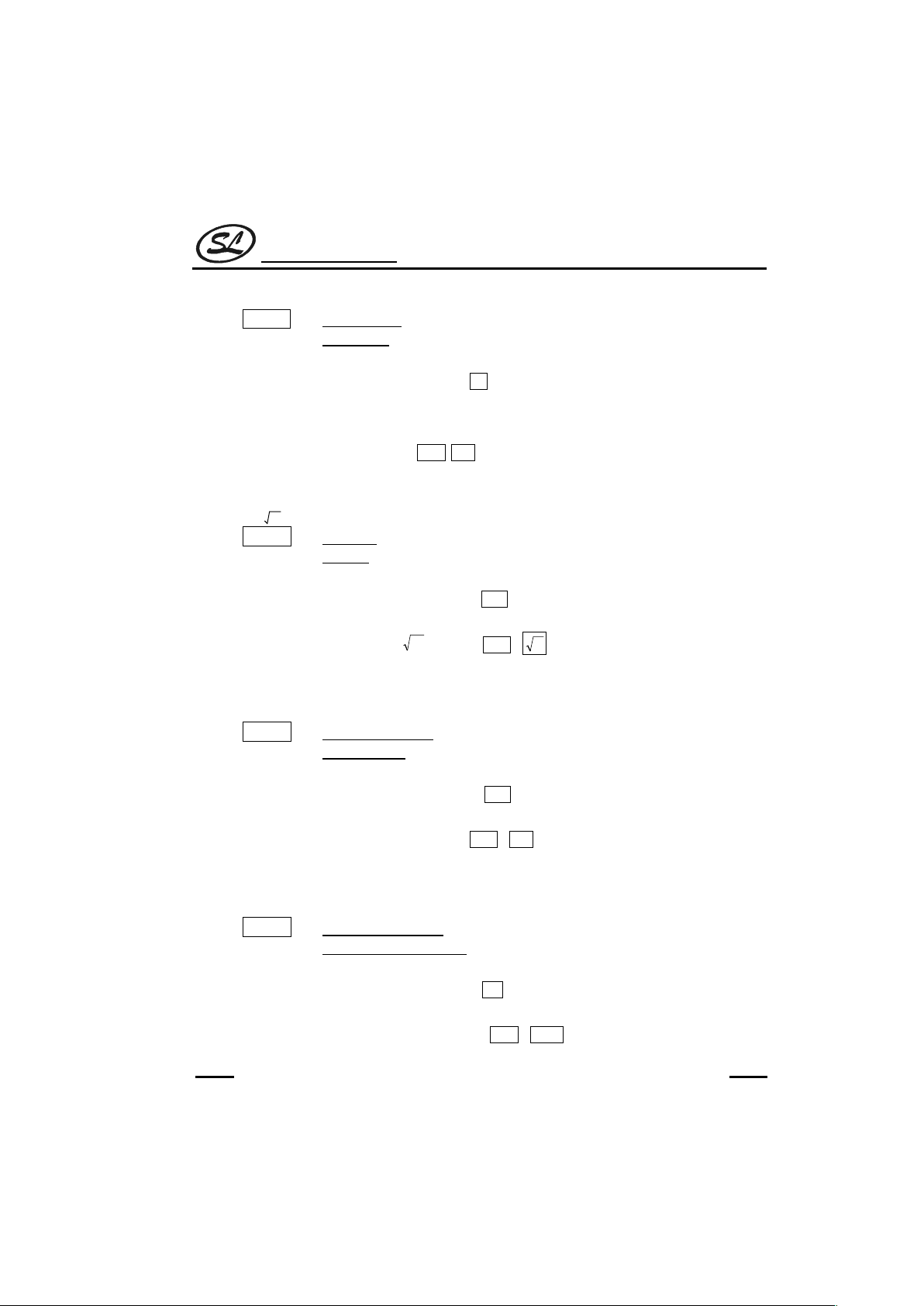
Silan
Semiconductors
SC3445
HANGZHOU SILAN MICROELECTRONICS JOINT-STOCK CO.,LTD
Rev: 1.0 2001.06.11
9
(12).
CE
n!
1: Clear entry key
2: Factorial key
• Used to correct a mistaken numerical entry.
(Example)
1.23CE
→ 0.
1.24 → 1.24
• Used to perform factorial calculations.
(Example)
5 2ndF n!
→ 120.
(13).
y
x
Y
x
1: Power key
2: Root key
• Used to raise Y to the x power.
(Example)
24→ 2YX4=
→ 16.
• Used to take the X root of Y.
(Example)
4
16
→ 16 2ndF
x
Y
4=
→ 2.
(14).
Ln
e
x
1: Natural logarithm key
2: Exponential key
• Used to calculate logarithms to the base e (≈2.718281828).
(Example)
Ln 2 → 2Ln
→ 0.693147181
• Used to raise e to a given power.
(Example)
e4→ 4 2ndF e
x
→ 54.59815003
(15).
log
10
x
1: Common logarithm key
2: Common anti-logarithm key
•. Used to calculate logarithms to the base 10.
(Example)
Log 2 → 2 Log
→ 0.301029996
• Used to calculate the anti-logarithm in base 10
(Example)
10
1.2
→ 1.2 2ndF 10
x
→ 15.84893193
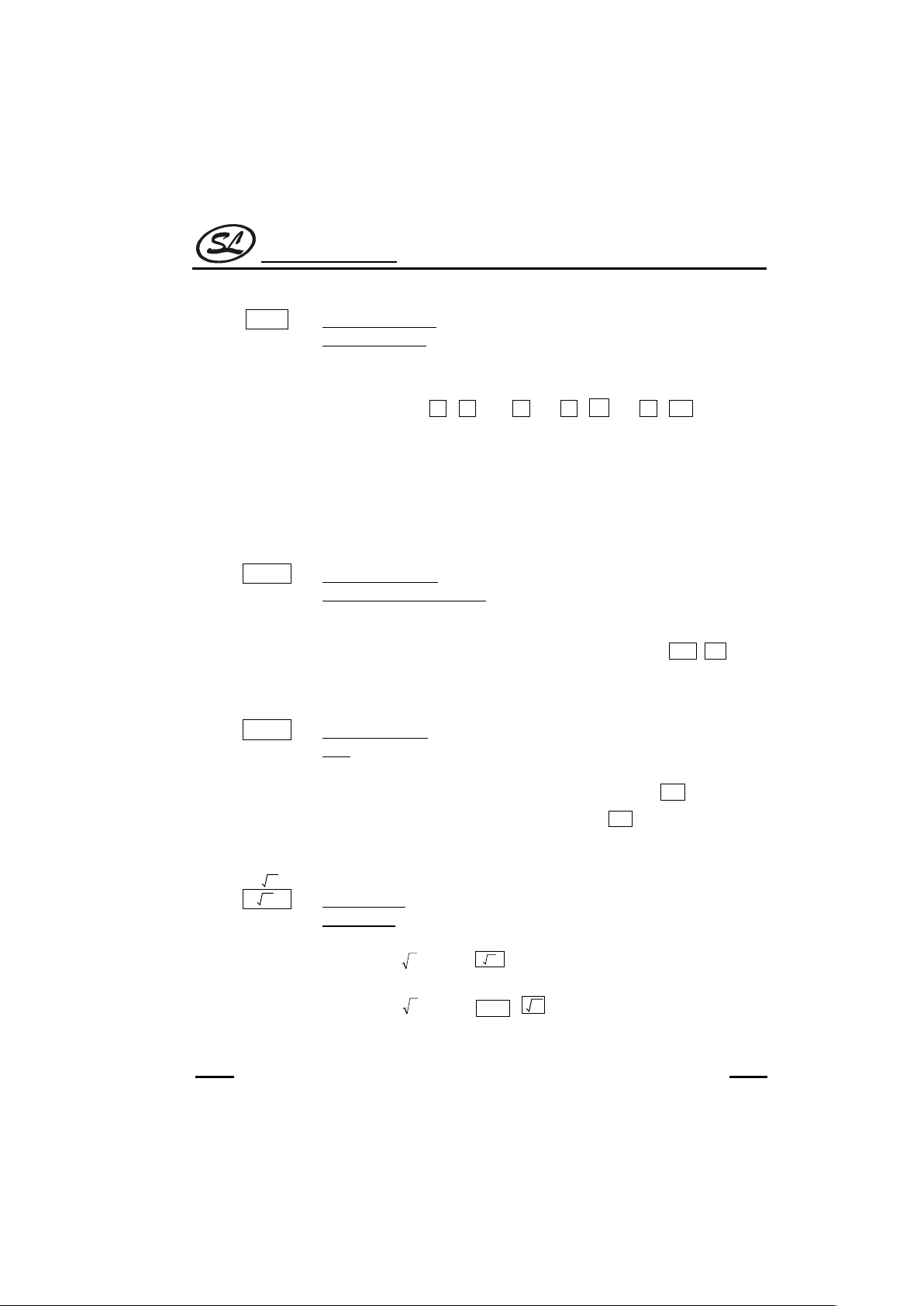
Silan
Semiconductors
SC3445
HANGZHOU SILAN MICROELECTRONICS JOINT-STOCK CO.,LTD
Rev: 1.0 2001.06.11
10
(16).
(
[]
1: Open parenthesis key
2: Specify variable key
• Used to open parentheses when they are used in a calculation.
(Example)
2 x ((22–6)÷ )3=
2( )22-6) ÷ 4) Y
X
3=
→ 128.
• When entering a program into memory it is pressed just before a variable would be
entered.
* By specifying a variable it is possible to have the execution of program steps
stopped momentarily to allow variable input.
(17).
)
HLT
1: Close parenthesis key
2: Temporarily halt calculation key
• Used to close parentheses when they are used in a calculation.
• The execution of program steps can be temporarily halted to allow the viewing of
intermediate results or to interrupt calculations by pressing 2ndF HLT when
entering program steps.
(18).
EXP
π
1: Exponent select key
2: π key
• Used to enter the exponent part of a number.
(Example)
1.2x10
-23
→
1.2EXP+/-23
100000 →
EXP 5
• Used to enter the value of π.
(19).
3
1: Square root key
2: Cube root key
• Calculates the square root of a number.
(Example)
2
→ 2
→ 1.41421362
• Calculates the cube root of a number.
(Example)
3
8
→ 8 2ndF
3
→ 2.
