Siklu EtherHaul 1200 Installation And User Manual
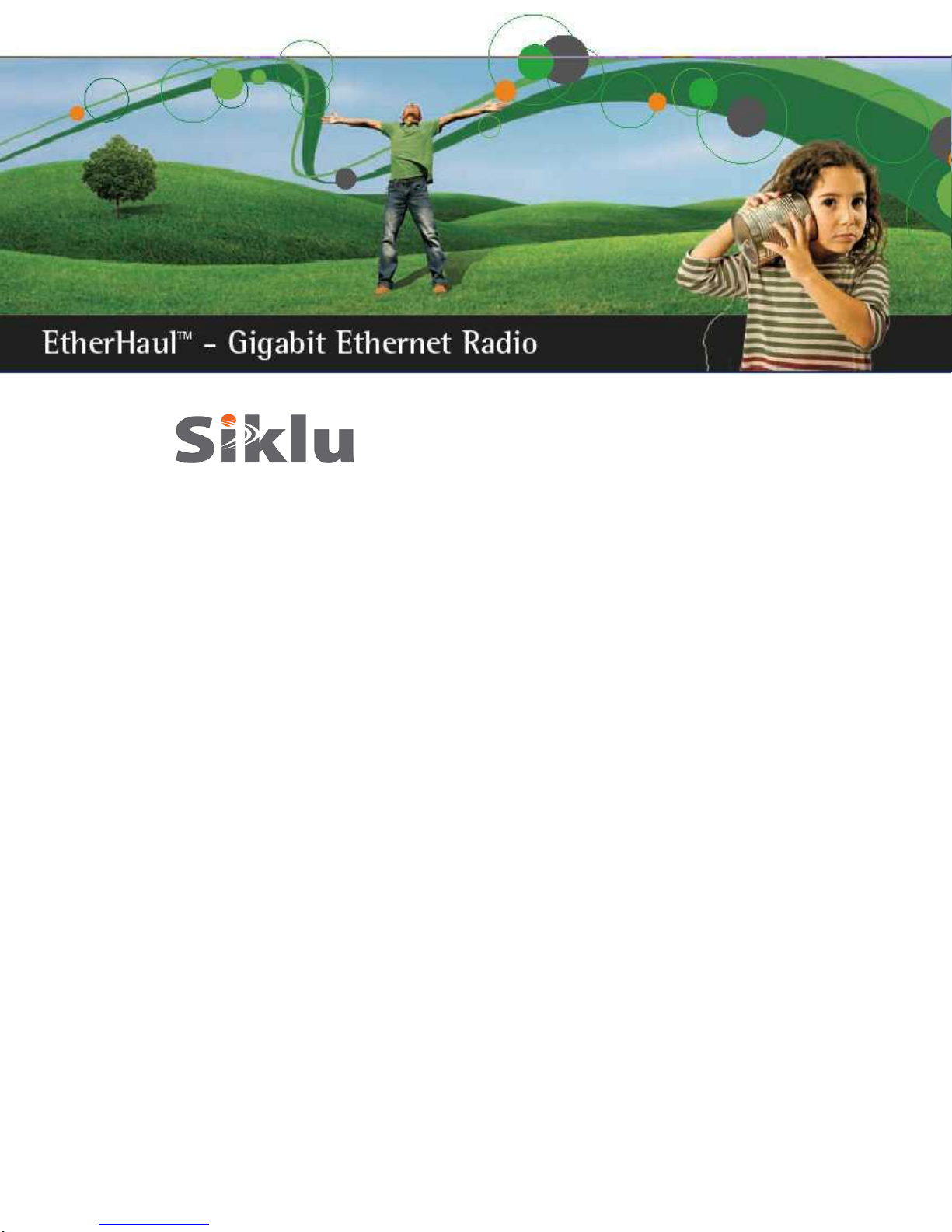
EtherHaul 1200™
Gigabit Ethernet Wireless Solution
Installation and User Manual
EH-INST-03, Issue 1.0
Jan 2013

Installation and User Manual
Page 2 EH-INST-03, Issue 1.0
Trademarks
Siklu, the Siklu logo, and EtherHaul are all trademarks of Siklu Communication Ltd.
All other product names and trademarks mentioned in this document are trademarks or
registered trademarks of their respective companies.
Copyrights
Copyright © 2013 Siklu Communication Ltd. All rights reserved.
No part of this publication may be reproduced or distributed in any form or by any
means, or stored in a database or retrieval system, without the prior written consent of
Siklu.
Disclaimers
The information contained in this document is subject to change without notice.
Siklu assumes no responsibility for any errors that may appear. Siklu makes no
warranties, expressed or implied, by operation of law or otherwise, relating to this
document, the products or the computer software programs described herein.
This document was originally written in English. Please refer to the English language
version for a full and accurate description of all products and ser vices described herein.

Installation and User Manual
EH-INST-02, Issue 5.0 Page 3
Safety and Regulatory Notices
The following are mandatory notices for installation and operation of EtherHaul 1200
71-76/81-86Ghz Wireless Backhaul Link. Indications appearing here are required by the
designated government and regulatory agencies for purposes of safety and compliance.
General
Do not install or operate this System in the presence of flammable gases or fumes. Operating
any electrical instrument in such an environment is a safety hazard.
European Commission
This product has been designed to comply with CE markings in accordance with the
requirements of European Directive 1995/5/EC.
This product has been designed to comply with the requirements of European Directives.
This equipment must be permanently earthed for protection and functional purposes. To make a
protective earth connection, use the grounding point located on the System ODU using a
minimum amount of 16AWG grounding cable or according to local electrical code.
This apparatus is intended to be accessible only to authorized personnel. Failure to prevent
access by unauthorized personnel will invalidate any approval given to this apparatus.
This product is in full compliance with the following standards:
RF EN 302 217-3 1.3.1
EMC EN 301 489-4
Safety IEC 60950
Operation EN 300 019-1-4 Class 4.1E
Storage EN 300 019-1-1 Class 1.2
Transportation EN 300 019-1-2 Class 2.2
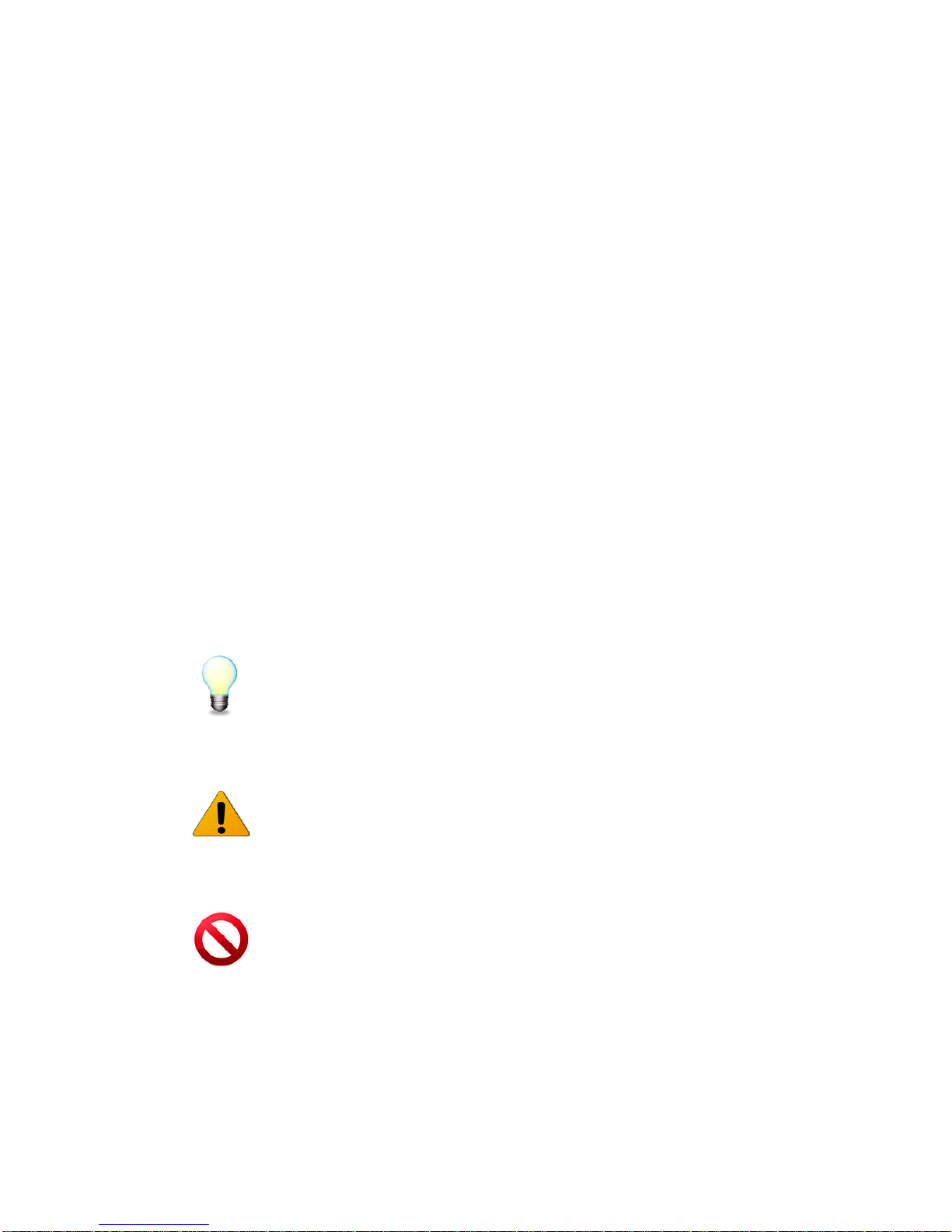
Installation and User Manual
Page 4 EH-INST-03, Issue 1.0
About this Document
This document is the Installation and User Manual for the EtherHaul 1200™ family 7176/81-86Ghz Wireless Link.
Including the following product:
TDD family (71-76Ghz) : EH1200TL and EH1200
FDD family (71-76/81-86Ghz) : EH1200FL and EH1200F
Audience
This document assumes a working knowledge of wireless backhaul platforms and their
operating environments.
This document is intended for use by all persons who are involved in planning, installing,
configuring, and using the EtherHaul system.
Conventions
The following conventions are used in this document in order to make locating, reading,
and using information easier.
Special Attention
Hint:
Informs you of a helpful optional activity that may be performed at the current
operating stage.
Note:
Provides important and useful information.
Caution:
Describes an activity or situation that may or will interrupt normal operation of the
EtherHaul system, one of its components, or the network.
Text Conventions
Document References
Italicized text is used to reference sections or chapters in this
document. In many cases, references use clickable hypertext links
that enable immediate access to referenced objects.

Installation and User Manual
EH-INST-02, Issue 5.0 Page 5
Command Input
Monospace text is used to help delineate command line user input
or text displayed in a command window.


Installation and User Manual
EH-INST-02, Issue 5.0 Page 7
TABLE OF CONTENTS
1 Introduction to the EtherHaul 1200 System ...............................................16
1.1 System Applications ...................................................................................................... 19
1.2 Main Features ................................................................................................................ 20
1.3 EH1200 Product Family ................................................................................................ 23
1.4 Functional Description .................................................................................................. 24
1.5 Licensing ....................................................................................................................... 25
1.6 Management .................................................................................................................. 26
1.7 Technical Specifications ................................................................................................ 26
2 Installing the EtherHaul 1200 ......................................................................27
2.1 Preparing the Site .......................................................................................................... 27
2.1.1 Physical and Environmental Requirements ...................................................... 27
2.1.2 Cabling Requirements ...................................................................................... 28
2.2 EtherHaul 1200 Package Contents ................................................................................ 28
2.3 Unpacking the EtherHaul 1200 ..................................................................................... 29
2.4 Required Tools .............................................................................................................. 29
2.5 Preparing for Installation ............................................................................................... 29
2.6 Mounting the EtherHaul 1200 ....................................................................................... 31
2.7 Connecting the Cables ................................................................................................... 33
2.7.1 Grounding the EtherHaul 1200 ......................................................................... 34
2.7.2 Power Supply Notes ......................................................................................... 34
2.7.3 Preparing the Cables ......................................................................................... 35
2.7.4 Removing Connectors from the EtherHaul ODU ............................................. 36
2.7.5 Connecting the Power ....................................................................................... 37
2.7.6 Connecting Other Interfaces ............................................................................. 37
2.8 Aligning the Antenna..................................................................................................... 37
2.8.1 Setting the ODU to Alignment Mode ............................................................... 38
2.8.2 Performing the Alignment ................................................................................ 38
2.9 Performing Initial System Setup .................................................................................... 40
3 Performing Basic Configuration Using the Web EMS ..............................42
3.1 Connecting to the ODU Using the Web EMS ............................................................... 43
3.2 Saving Configuration Changes and Resetting the System Using the Web EMS .......... 44
3.3 Configuring and Displaying Basic System Information Using the Web EMS .............. 45
3.4 Configuring System IP Addresses Using the Web EMS ............................................... 46
3.5 Configuring Radio Parameters Using the Web EMS .................................................... 48
3.6 Viewing Modulation Profiles Using the Web EMS ...................................................... 51

Installation and User Manual
Page 8 EH-INST-02, Issue 5.0
3.7 Configuring Ethernet Interfaces Using the Web EMS .................................................. 51
3.8 Configuring SNMP Settings .......................................................................................... 53
3.9 Default VLAN Setting ................................................................................................... 54
4 Performing Basic Configuration using the CLI .........................................55
4.1 Establishing a CLI Session with the ODU .................................................................... 55
4.2 Saving Configuration Changes and Resetting the System Using the CLI ..................... 56
4.3 Configuring and Displaying Basic System Information Using the CLI ........................ 56
4.4 Configuring System IP Addresses Using the CLI ......................................................... 57
4.5 Configuring Radio Parameters Using the CLI ............................................................... 59
4.5.1 Displaying Radio Parameters and Status Using the CLI .................................. 59
4.5.2 Configuring the Radio Parameters Using the CLI ............................................ 60
4.5.3 Viewing Modulation Profiles Using the CLI .................................................... 61
4.6 Configuring Ethernet Interfaces Using the CLI ............................................................. 62
4.6.1 Configuring Interface Parameters ..................................................................... 62
4.6.2 Displaying Interface Status ............................................................................... 62
4.7 Default VLAN Setting ................................................................................................... 63
5 Commissioning and Acceptance Procedure .............................................64
5.1 Installation Verification and Testing ............................................................................. 64
5.1.1 Physical Installation Verification ..................................................................... 64
5.1.2 RF Link Test ..................................................................................................... 64
5.1.3 Link Errors Test ................................................................................................ 65
5.1.4 Ethernet Services Test ...................................................................................... 65
5.1.5 Management Verification ................................................................................. 65
5.1.6 Recording ODU Configuration......................................................................... 65
5.2 EtherHaul Commissioning and Acceptance Form ........................................................ 66
6 EtherHaul Networking Configuration .........................................................70
6.1 Provider Bridge ............................................................................................................. 71
6.2 EtherHaul Bridging Model ............................................................................................ 72
6.3 Configuring VLANs ...................................................................................................... 73
6.3.1 Transparent Bridge Mode ................................................................................. 73
6.3.2 Configuring VLANs Using the Web EMS ....................................................... 74
6.3.3 Configuring VLANs Using the CLI ................................................................. 76
6.4 Configuring Bridge Ports............................................................................................... 78
6.4.1 Configuring Bridge Ports Using the Web EMS ............................................... 78
6.4.2 Configuring Bridge Ports Using the CLI .......................................................... 79
6.4.3 Configuring the Bridging Port .......................................................................... 80
6.5 Configuring Provider Bridge and Advanced VLAN Settings ....................................... 81
6.5.1 Configuring PEP Virtual Ports ......................................................................... 81
6.5.2 S-VID Translation Table .................................................................................. 82

Installation and User Manual
EH-INST-02, Issue 5.0 Page 9
6.5.3 C-VLAN Registration Table ............................................................................ 83
6.5.4 VLAN-to-SNMP ifTable .................................................................................. 83
6.5.5 SNMP ifTable Attributes .................................. Error! Bookmark not defined.
6.5.6 Forwarding Data Base (FDB) ........................................................................... 84
6.5.7 Configurable Eth-type ...................................................................................... 84
6.5.8 FDB Address Table .......................................................................................... 85
7 Performing Advanced Configuration .........................................................87
7.1 Configuring Quality-of-Service ..................................................................................... 87
7.1.1 QoS Classification ............................................................................................ 88
7.1.2 Metering and Coloring ...................................................................................... 91
7.1.3 QoS Scheduling ................................................................................................ 92
7.2 Configuring CFM (Connectivity Fault Management) ................................................... 97
7.2.1 CFM Overview ................................................................................................. 98
7.2.2 Working with Maintenance Domains ............................................................... 99
7.2.3 Working with Maintenance Associations ....................................................... 100
7.2.4 Working with Component Maintenance Associations ................................... 100
7.2.5 Working with Maintenance End Points (MEPS) ............................................ 101
7.2.6 Working with Peer MEPs ............................................................................... 103
7.2.7 Working with CCM Messages ....................................................................... 104
7.2.8 Working with Linktrace Messages ................................................................. 105
7.2.9 Sample CFM Configuration ........................................................................... 106
7.3 Configuring Link OAM ............................................................................................... 114
7.3.1 Enabling Link OAM ....................................................................................... 114
7.3.2 Link OAM Discovery ..................................................................................... 115
7.3.3 Link OAM Loopback ..................................................................................... 115
7.4 Configuring Synchronous Ethernet (SyncE) ............................................................... 117
7.4.1 SyncE Overview ............................................................................................. 117
7.4.2 SyncE Configuration ...................................................................................... 118
7.4.3 Typical SyncE Scenario .................................................................................. 120
7.4.4 SyncE Alarms ................................................................................................. 124
7.5 IEEE 1588v2 Transparent Clock (TC) ........................................................................ 125
7.5.1 Implementation Overview .............................................................................. 125
7.5.2 Optional network topologies .......................................................................... 126
7.6 Configuring Ethernet Ring Protection (ERP) .............................................................. 128
7.6.1 Supported ERP Features ................................................................................. 128
7.6.2 ERP Ring Commands ..................................................................................... 129
7.6.3 ERP Administrative Commands ..................................................................... 130
7.6.4 ERP Timers .................................................................................................... 131
7.6.5 ERP Configuration Example .......................................................................... 131

Installation and User Manual
Page 10 EH-INST-02, Issue 5.0
8 Monitoring the System ..............................................................................133
8.1 Viewing Active Alarms ............................................................................................... 133
8.2 Viewing Alarm History and System Events ................................................................ 134
8.3 Events Configuration (Masking) ................................................................................. 134
8.4 Viewing Radio Statistics ............................................................................................. 136
8.4.1 Viewing Radio Statistics Using the Web EMS .............................................. 136
8.4.2 Viewing a Statistics Summary Using the Web EMS ...................................... 137
8.4.3 Viewing Radio Statistics Using the CLI ......................................................... 138
8.4.4 Viewing Radio Statistics Summary Using the CLI ........................................ 139
8.5 Viewing VLAN Statistics ............................................................................................ 139
8.6 Viewing Queue Statistics............................................................................................. 140
8.6.1 Viewing Outgoing Queue Statistics................................................................ 140
8.6.2 Incoming Queues Commands ......................................................................... 141
8.7 Viewing Ethernet Statistics ......................................................................................... 141
8.7.1 Viewing Ethernet Statistics Using the Web EMS .......................................... 141
8.7.2 Viewing Ethernet Statistics Using the CLI ..................................................... 142
8.8 Viewing Bandwidth Utilization Statistics ................................................................... 142
9 Performing System Administration ..........................................................144
9.1 Configuring Encryption ............................................................................................... 145
9.1.1 Loading Encryption License Key ................................................................... 145
9.1.2 Setting up a Static Key ................................................................................... 145
9.2 Working with Configuration Files ............................................................................... 146
9.2.1 Saving Configurations .................................................................................... 146
9.2.2 Viewing Configurations ................................................................................. 146
9.2.3 Restoring the Default Configuration .............................................................. 146
9.2.4 Rollback Operations ....................................................................................... 147
9.3 Configuring Users ....................................................................................................... 147
9.4 Upgrading the ODU Software ..................................................................................... 149
9.4.1 Upgrading the ODU Software Using the Web EMS ...................................... 150
9.4.2 Upgrading the ODU Software Using the CLI ................................................ 151
9.5 Monitoring CLI Sessions ............................................................................................. 152
9.6 Viewing System Inventory .......................................................................................... 152
9.6.1 Viewing System Inventory Using the Web EMS ........................................... 153
9.6.2 Viewing System Inventory Using the CLI ..................................................... 153
9.7 Upgrading the License Key ......................................................................................... 154
9.8 Performing Address Translation .................................................................................. 155
9.9 Siklu File System (SFS) .............................................................................................. 156
9.9.1 Understanding SFS ......................................................................................... 156
9.9.2 Specifying Files Using URLs ......................................................................... 156
9.9.3 File System Commands .................................................................................. 157

Installation and User Manual
EH-INST-02, Issue 5.0 Page 11
9.9.4 SFS Example for Backup/Restore of Configuration file ................................ 158
9.10 Command Line Scripts ................................................................................................ 158
9.10.1 Displaying Scripts........................................................................................... 159
9.10.2 Running Scripts .............................................................................................. 159
9.10.3 Adding Scripts ................................................................................................ 159
9.10.4 Viewing Script Content .................................................................................. 160
9.10.5 Command Line Scripts using the CLI ............................................................ 161
9.11 Configuring NTP ......................................................................................................... 161
9.11.1 NTP Configuration ......................................................................................... 161
9.12 Viewing User Activity Log ......................................................................................... 162
9.13 Accss Control List (ACL)............................................................................................ 163
9.14 LLDP - Link Layer Discovery Protocol ...................................................................... 164
9.15 DHCP .......................................................................................................................... 166
9.16 Managing SNMP ......................................................................................................... 168
9.16.1 SNMP Managers............................................................................................. 168
9.16.2 SNMP Agent Communities ............................................................................ 169
9.16.3 SNMPv3 Users Settings ................................................................................. 169
10 EtherHaul Diagnostics ...............................................................................171
10.1 The Troubleshooting and Diagnostics Process ............................................................ 171
10.2 EtherHaul ODU LEDs ................................................................................................. 173
10.3 EtherHaul System Alarms and Events ......................................................................... 174
10.4 EtherHaul System Statistics......................................................................................... 177
10.4.1 RF Statistics .................................................................................................... 177
10.4.2 VLAN Statistics .............................................................................................. 178
10.4.3 Ethernet Statistics ........................................................................................... 178
10.5 EtherHaul System Loopbacks ..................................................................................... 179
10.5.1 Loopback Diagrams ........................................................................................ 179
11 Using the EtherHaul CLI ............................................................................182
11.1 Invoking the CLI ......................................................................................................... 182
11.2 CLI Command Syntax ................................................................................................. 183
11.2.1 Basic Conventions .......................................................................................... 183
11.2.2 Common Syntax Rules ................................................................................... 184
11.2.3 Repeatedly Used Identifiers ............................................................................ 184
11.2.4 CLI Command Types ..................................................................................... 185
11.2.5 Designating Objects in CLI Commands ......................................................... 188
11.2.6 Designating Named Objects ........................................................................... 189
11.3 Viewing the CLI Command History ........................................................................... 192
11.4 Invoking CLI Help and Autocompletion ..................................................................... 192
11.5 CLI Error Messages ..................................................................................................... 194
11.6 Viewing the EtherHaul Statistics History .................................................................... 195

Installation and User Manual
Page 12 EH-INST-02, Issue 5.0
11.6.1 Using Statistics Intervals ................................................................................ 195
11.7 CLI Managed Object Reference .................................................................................. 196
11.8 Management Object Attributes .................................................................................... 197
11.8.1 System Object Attributes ................................................................................ 197
11.8.2 Physical Inventory Object Attributes.............................................................. 199
11.8.3 Physical Inventory Entities ............................................................................. 205
11.9 Radio Object Attributes ............................................................................................... 210
11.9.1 RF Object Attributes ....................................................................................... 210
11.9.2 Radio Statistics ............................................................................................... 212
11.10 Encryption Object Attributes ....................................................................................... 213
11.11 Connectivity Fault Management (CFM) Object Attributes ......................................... 214
11.11.1 Maintenance Domain (MD) Object Attributes ............................................... 214
11.11.2 Maintenance Association (MA) Object Attributes ......................................... 215
11.11.3 Component MA Object Attributes ................................................................. 215
11.11.4 Maintenance End Point (MEP) Object Attributes .......................................... 217
11.11.5 CCM Message Object Attributes .................................................................... 222
11.11.6 Peer MEP Object Attributes ........................................................................... 223
11.11.7 Peer MEP Database Attributes ....................................................................... 223
11.11.8 LTR Object Attributes .................................................................................... 226
11.12 Network Object Attributes........................................................................................... 229
11.12.1 Ethernet Interface Attributes .......................................................................... 229
11.12.2 Ethernet Statistic Descriptions ........................................................................ 235
11.12.3 Bridge Object Attributes ................................................................................. 236
11.12.4 Bridging Port Object Attributes ...................................................................... 236
11.12.5 Outgoing Queue Object Attributes ................................................................. 239
11.12.6 Incoming Queue Object Attributes ................................................................. 239
11.12.7 IP Object Attributes ........................................................................................ 240
11.12.8 VLAN Common Table Attributes .................................................................. 240
11.12.9 VLAN Table Attributes .................................................................................. 241
11.12.10 C-LAN Registration Table Attributes........................................................ 242
11.12.11 PEP Virtual Port Table Attributes ............................................................. 243
11.12.12 S-VID Translation Table Attributes .......................................................... 244
11.12.13 SNMP ifTable Attributes ........................................................................... 245
11.12.14 Forwarding Data Base (FDB) Object Attributes ....................................... 247
11.12.15 FDB Address Table Attributes .................................................................. 248
11.12.16 ARP Table Attributes ................................................................................ 250
Appendix A: Installing the ODU with a Two Foot Antenna .............................251

Installation and User Manual
EH-INST-02, Issue 5.0 Page 13
TABLE OF FIGURES
Figure 1-2 Wireless Backhaul for 2G, 3G, 4G, LTE, and WiMAX Networks ........................ 19
Figure 1-3 Wireless Backhaul for Business Services and Enterprise Connectivity ................. 20
Figure 2-1 EtherHaul 1200 Mounting Assembly Components ............................................... 31
Figure 2-2 EtherHaul 1200 Connection Panel Details ............................................................. 33
Figure 2-3 EtherHaul 1200 DC Power Connector Pin-Out Diagram ...................................... 33
Figure 2-4 ODU with Grounding Cable Connected ................................................................ 34
Figure 2-5 All-Weather Connecting Cable Shell Assembly .................................................... 35
Figure 2-6 Installed EtherHaul 1200 Unit ............................................................................... 40
Figure 3-1 Web EMS Main Screen(EH1200/1200TL) ............................................................ 43
Figure 3-2 Web EMS Quick Configuration Screen – System Information Section ................ 45
Figure 3-3 System Screen – System Information Section ....................................................... 45
Figure 3-4 IP Section of Quick Configuration and System Screen ......................................... 46
Figure 3-5 Add IP Window ..................................................................................................... 46
Figure 3-6 Add Route Window ............................................................................................... 47
Figure 3-7 Web EMS System Screen – Radio Section (1200T/1200TL) ................................ 48
Figure 3-8 Web EMS System Screen – Radio Section (1200F/1200FL) ................................ 49
Figure 3-9 WEB EMS Radio Screen – Modulations Section .................................................. 51
Figure 3-10 Web EMS Quick Configuration Screen – Port Section (Eth1) ............................ 51
Figure 3-11 Interface Icons on Web EMS Main Screen .......................................................... 52
Figure 3-12 Interface Screen .................................................................................................... 52
Figure 3-13 Web EMS System Screen – SNMP Managers Section ........................................ 54
Figure 6-1 EH1200/1200TL Generic Model of the EtherHaul Bridge .................................... 72
Figure 6-2 Undefined VLAN Implementation ........................................................................ 73
Figure 6-3 Add VLAN Window .............................................................................................. 75
Figure 6-4 Web EMS Bridge Screen – Bridge Ports Section .................................................. 78
Figure 6-5 Change Port Window ............................................................................................. 78
Figure 6-6 Web EMS Ethertype Configuration ....................................................................... 84
Figure 6-7 Web EMS Bridge Common ................................................................................... 85
Figure 7-1 QoS Main Screen ................................................................................................... 87
Figure 7-2 Classifier-COS Setup ............................................................................................. 90
Figure 7-3 Classifier-EVC Setup ............................................................................................. 91
Figure 7-4 Meter Setup ............................................................................................................ 92
Figure 7-5 Ingress-COS Setup ................................................................................................. 92
Figure 7-6 Scheduling Mechanisms......................................................................................... 93
Figure 7-7 WFQ/Shaper Setup ................................................................................................ 94

Installation and User Manual
Page 14 EH-INST-02, Issue 5.0
Figure 7-8 CFM (OAM) Main Screen ..................................................................................... 97
Figure 7-9 CFM MD Setup ...................................................................................................... 99
Figure 7-10 CFM MA Setup .................................................................................................. 100
Figure 7-11 CFM MEP Setup ................................................................................................ 102
Figure 7-12 Per-MEP LTR Storage Structure ....................................................................... 105
Figure 7-13 Link Trace Status ............................................................................................... 106
Figure 7-14 SyncE Functional Diagram ................................................................................ 117
Figure 7-15 SyncE Setup Screen ........................................................................................... 119
Figure 7-16 Typical SyncE Scenario ..................................................................................... 120
Figure 7-17 Typical SyncE Scenario – Holdover Due to Radio Failure................................ 121
Figure 7-18 Typical SyncE Scenario – Holdover Due to Line Failure .................................. 123
Figure 7-19 1588 System Block Diagram ............................................................................. 125
Figure 7-20 Master / Slave ..................................................................................................... 126
Figure 7-21 Basic ERP Protection Mechanism ..................................................................... 128
Figure 8-1 Events Screen – Alarms Section .......................................................................... 133
Figure 8-2 Events Screen – Logs Section .............................................................................. 134
Figure 8-3 Events Configuration Screen................................................................................ 135
Figure 8-4 RF Statistics Screen – Current Tab ...................................................................... 136
Figure 8-5 RF Statistics–History Screen Tab ........................................................................ 136
Figure 8-6 Web EMS – Statistics Summary Table ................................................................ 137
Figure 8-7 Web EMS – Statistics Summary Graph ............................................................... 137
Figure 8-8 Current VLAN Statistics ...................................................................................... 139
Figure 8-9 Ingress-COS Setup ............................................................................................... 140
Figure 8-10 Statistics Screen – Current Tab .......................................................................... 141
Figure 8-11 bandwidth Utilization Screen ............................................................................. 142
Figure 9-1 Encryption Screen ................................................................................................ 145
Figure 9-2 Web EMS Advanced Settings Screen – Users Section ........................................ 148
Figure 9-3 Web EMS – Add Users Screen ............................................................................ 148
Figure 9-4 Flash Banks and Software Images ....................................................................... 149
Figure 9-5 Web EMS – Software Section .............................................................................. 150
Figure 9-6 Web EMS – Software Download Window .......................................................... 150
Figure 9-7 Login Sessions Screen.......................................................................................... 152
Figure 9-8 System Screen – Inventory Section ...................................................................... 153
Figure 9-9 Advance Setting Screen – License Section .......................................................... 154
Figure 9-10 ARP Screen ........................................................................................................ 155
Figure 9-11 Web EMS Advanced Setup Screen – Scripts Section ........................................ 159
Figure 9-12 Adding Scripts .................................................................................................... 160
Figure 9-13 Copying Scripts .................................................................................................. 160
Figure 9-14 NTP Screen ........................................................................................................ 162

Installation and User Manual
EH-INST-02, Issue 5.0 Page 15
Figure 9-15 Web EMS ACL Window ................................................................................... 163
Figure 9-16 Web EMS LLDP Window ................................................................................. 165
Figure 9-17 Web EMS System Screen – SNMP Managers Section ...................................... 168
Figure 9-18 Web EMS System Screen – SNMP Agent Section ............................................ 169
Figure 9-19 Web EMS System Screen – SNMP Users Section ............................................ 170
Figure 10-1 EtherHaul 1200 System Loopback Points .......................................................... 179
Figure 11-1 The EtherHaul CLI Object Model ...................................................................... 196
Figure 11-2 Physical Inventory Hierarchy Scheme ............................................................... 205
Figure 11-3 Bidirectional Definitions of S-VID Translation ................................................. 245

Installation and User Manual
1 Introduction to the EtherHaul 1200 System
Siklu’s EtherHaul 1200 is a carrier-class, high-capacity E-band radio that dramatically
lowers the cost of wireless and Ethernet backhaul. The system is uniquely based on an
all-silicon design that results in fewer components, greater reliability, and pricing that is
up to 80% less than comparable radio systems. Operating in the uncongested and
inexpensive licensed 71-76/81-86Ghz E-band, TCO (total cost of ownership) is reduced
even further to the lowest in the industry.
The following are just some of the highlights of the EtherHaul 1200 system:
Operates in the licensed, uncongested, and inexpensive 71-76/81-86Ghz E-
band
Carrier-grade Gigabit Ethernet radio
Revolutionary all-silicon-based design, resulting in the industry’s lowest TCO
Priced at as little as one-fifth the cost of available wireless radio alternatives
Green design providing for extremely low power consumption, small form
factor, and easy installation
Perfect wireless backhaul solution for mobile operators, business service
providers, and enterprises
This chapter provides a brief overview of the EtherHaul 1200 system, its features, and
its specifications, including:
System Applications
Main Features
1200 Product Family
Page 16 EH-INST-03, Issue 1.0
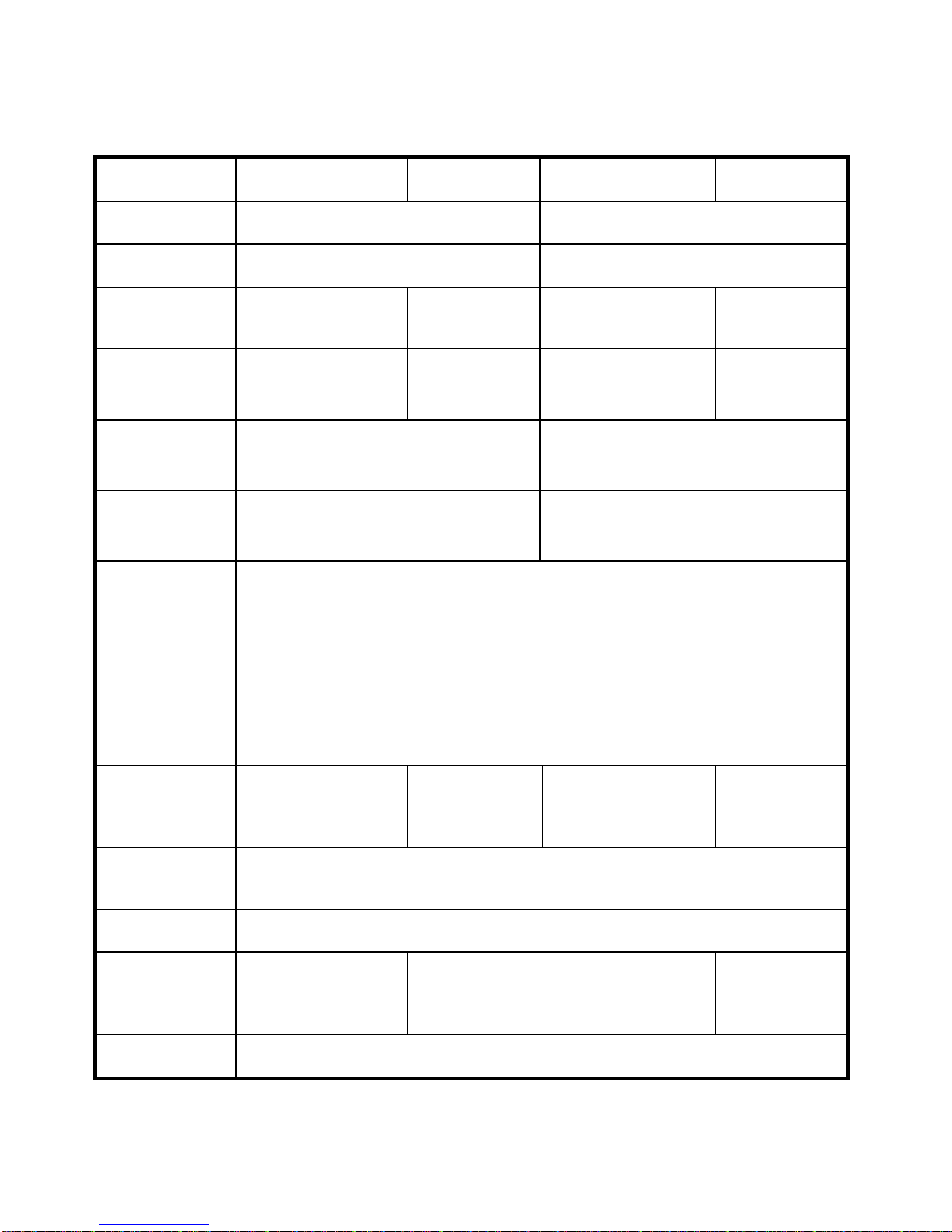
Installation and User Manual
Feature
EH1200
EH1200TL
EH1200F
EH1200FL
Frequency
71-76 GHz
71-76/81-86 GHz
Duplexing
TDD
FDD
Modulation
Schemes- ABCM
QPSK/QAM16/QAM64
QPSK/QAM16
QPSK/QAM16/QAM64
QPSK/QAM16
System
throughput
Up to 1000Mbps
half-duplex
700Mbps
half-duplex
Up to 1000Mbps
full-duplex
7000Mbps
full-duplex
Traffic Interfaces
2 x GE – combo copper and fiber ports
4xGE - 2xCopper+ 2xFiber ports
- 1xCopper+ 3xFiber ports
Antenna
Integrated 1ft (26cm) 42dBi antenna gain
External 2ft (65cm) 50dBi antenna gain
Integrated 1ft (31cm) 43dBi antenna gain
External 2ft (65cm) 50dBi antenna gain
Power
specifications
PoE+ (IEEE 802.3at)
Wide-voltage interface: ±21-57VDC
Carrier Ethernet
inside
VLAN/VLAN stacking (QinQ- IEEE 802.1ad Provider Bridge)
IEEE 802.1d Transparent Bridging
MAC learning
Link state propagation
Jumbo frames
Traffic management- 802.1p, DSCP & MPLS EXP
Scheduler , Shaping, Policing
Synchronization
Synchronous
Ethernet ITU-T
G.8261/8262/8264
1588 TC
Synchronous
Ethernet ITU-T
G.8261/8262/8264
MEF compliant
MEF services compliant
MEF 9,14 and 21 complaint
Security
AES 128-bit and 256-bit
Advanced L2
features
Eth OAM
(IEEE802.1ag/Y.17
31/IEEE802.3ah)
G.8032 ERPS
Eth OAM
(IEEE802.1ag/Y.173
1/IEEE802.3ah)
G.8032 ERPS
Management
Out of band , Inband management, Embedded WEB GUI , SNMPv2/3
1.1 EH1200 Product Family
EH-INST-02, Issue 5.0 Page 17
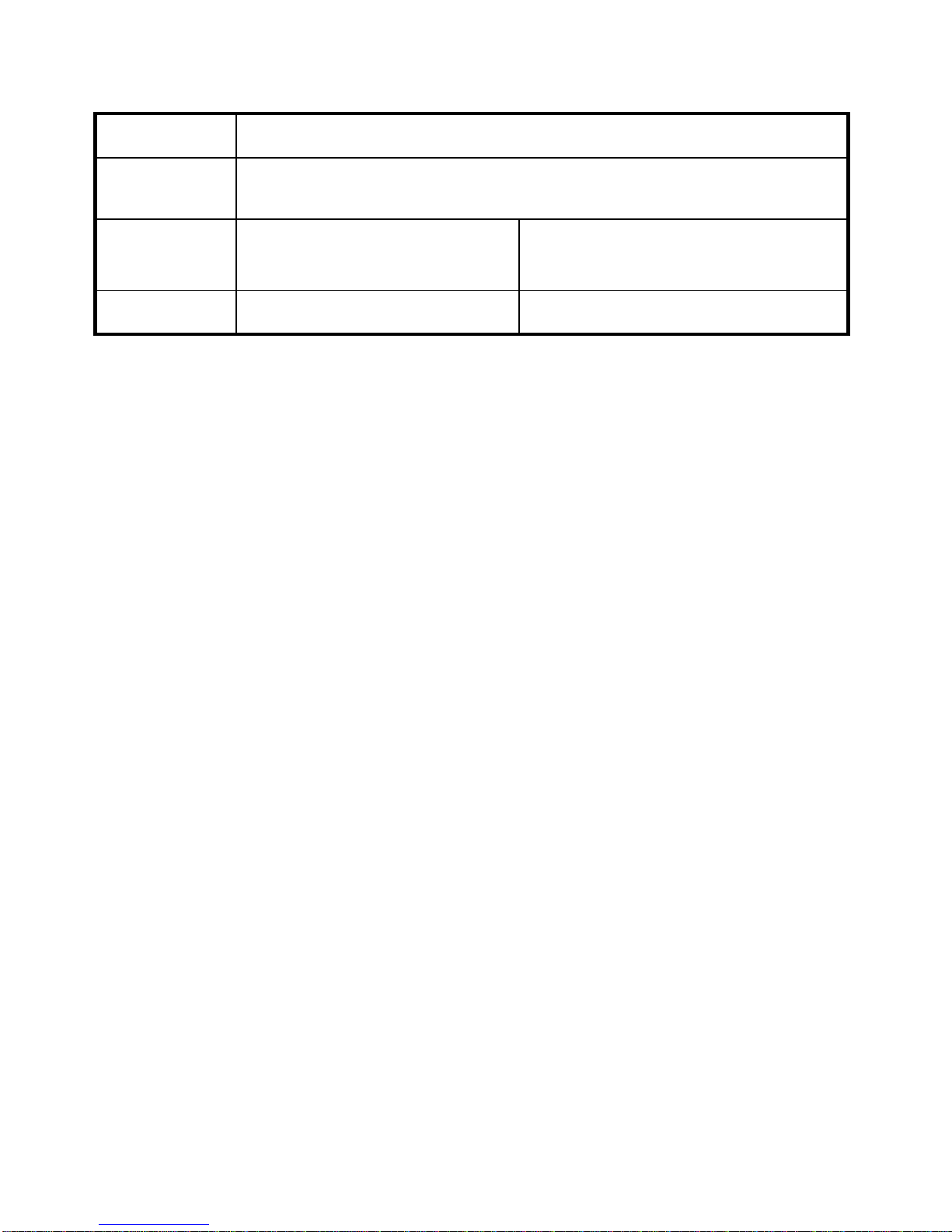
Installation and User Manual
Conformance
ETSI EN 302 217-4, CE marked, EMC, safety
Environmental
characteristic
Operating Temperature- -45° ÷ +55°C (-49° ÷ +131°F)
Ingress Protection Rating - IP67
Dimensions
(H x W x D)
24.5 cm x 22.5 cm x 5 cm
ODU + Antenna 31cm(Dia. x Depth)-
31 cm x 11 cm
24.5 cm x 22.5 cm x 7 cm
ODU + Antenna 31cm (Dia. x Depth) -31 cm
x 13 cm
Weight
ODU + antenna (31 cm): 3.5 kg
ODU + antenna (31 cm): 4 kg
Functional Description
Licensing
Management
Error! Reference source not found.
Figure 1-1 EtherHaul 1200 System
Page 18 EH-INST-03, Issue 1.0

Installation and User Manual
1.2 System Applications
Wireless Backhaul for 2G, 3G, 4G, LTE, and WiMAX Networks
High-capacity Gigabit Ethernet backhaul at the lowest TCO in the industry enables
mobile operators to provide data-intensive services profitably and reliably.
EtherHaul 1200 uses the uncongested and interference-free licensed E-band
71-76/81-86Ghz wireless spectrum, enabling fast and efficient frequency
and network planning and deployment. As a bonus, licensing registration
processes for this band are cheaper, simpler, and quicker.
With 1 Gbps throughput, the EtherHaul 1200 radio future -proofs the
backhaul network to meet the growth in demand for data capacity from 4G,
LTE, and WiMAX installations.
Carrier-class Ethernet provides QoS and OAM with standards -based support
for ring, mesh, and multi add-drop topologies, assuring resiliency and high
availability.
EtherHaul 1200’s bandwidth-aware QoS mechanism differentiates between
multiple services, guaranteeing efficient transport of timing, signaling, voice,
video, web surfing, and more.
Advanced timing over packet handling (SyncE, IEEE 1588) enables migration
to packet-based backhaul.
All-outdoor unit eliminates co-location fees and costs associated with indoor
installations, and enables fast deployment at any cell-site.
Low power consumption delivers 80% energy savings.
Figure 1-2 Wireless Backhaul for 2G, 3G, 4G, LTE, and WiMAX Networks
Ethernet Wireless Backhaul for Business Services and Enterprise Connectivity
A low cost, high capacity Ethernet wireless solution enables you to rapidly extend your
fiber reach beyond your existing fiber footprint or to expand your enterprise network.
EH-INST-02, Issue 5.0 Page 19
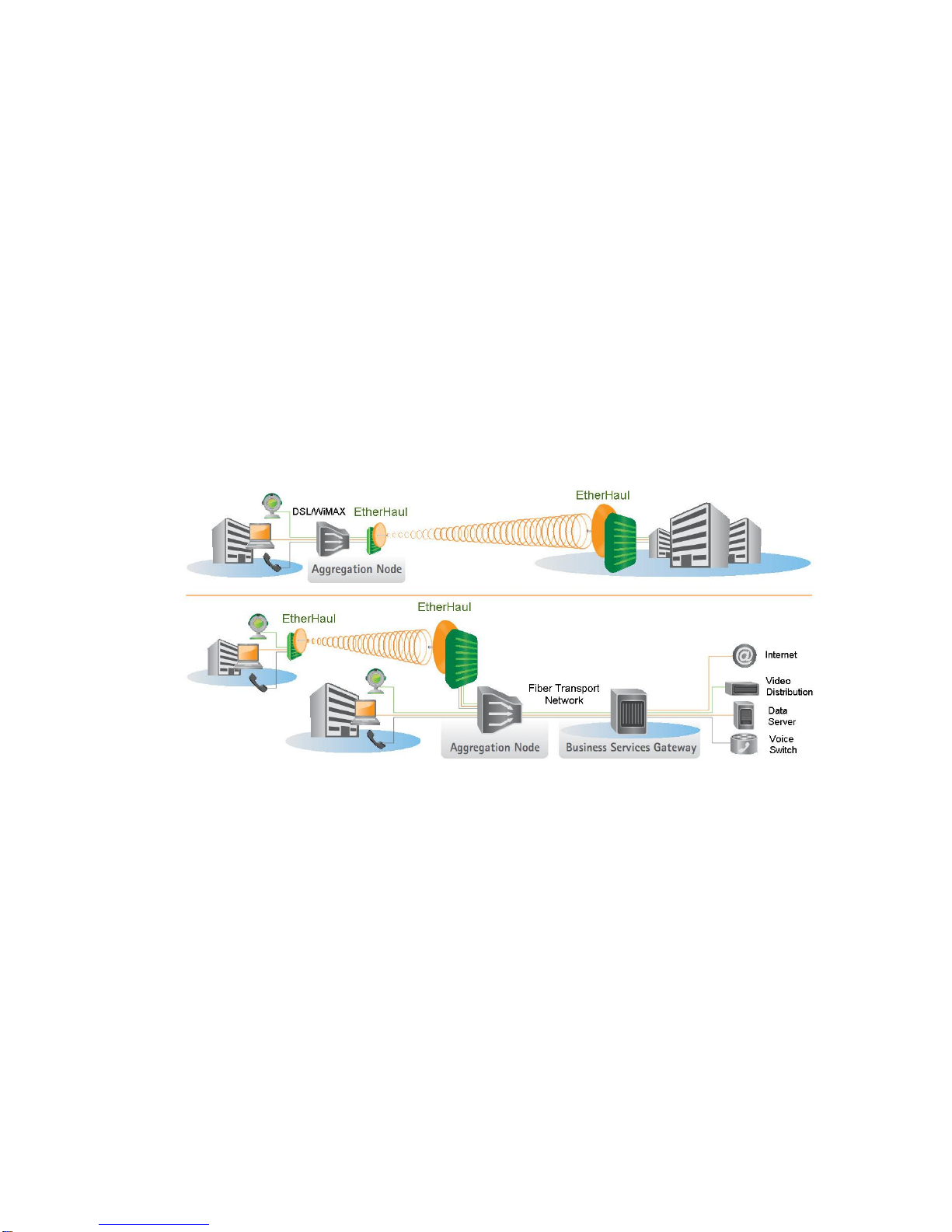
Installation and User Manual
EtherHaul 1200 operates in the licensed E-band 71-76/81-86Ghz wireless
spectrum, with significantly lower licensing fees and simpler and quicker
licensing registration processes, for rapid service deployment.
1 Gbps throughput delivers enough capacity to support voice, video and high
speed data services.
EtherHaul 1200’s advanced Carrier Ethernet capabilities enable
differentiated QoS, maintaining diverse SLAs for multiple services and
customers.
EtherHaul 1200’s all-outdoor unit eliminates the need for a dedicated indoor
cabinet and enables rapid roll-out with minimal site preparation.
EtherHaul 1200’s zero footprint and flexible installation options enable
deployment in any urban, business, or residential environment.
EtherHaul 1200’s low power consumption enables the use of standard PoE
supplies, connecting the radio with a single cable for both power and data.
Figure 1-3 Wireless Backhaul for Business Services and Enterprise Connectivity
1.3 Main Features
Siklu’s EtherHaul 1200 wireless backhaul radio link operates in the new E-band
spectrum, which provides clear technological and economic advantages over the
existing lower frequency bands. Taking advantage of the new spectrum, the EtherHaul
1200 enables easy migration to support Gigabit throughput, enabling operators to
enhance bandwidth capacity on a “pay as you grow” basis. Supporting point-to-point,
daisy-chain, ring, and mesh configurations, the EtherHaul system offers carrier class
availability and services.
The following are some of the main features of the EtherHaul 120 0 (availability of
features depends on platform):
All-Outdoor Packet E-band Radio
Page 20 EH-INST-03, Issue 1.0

Installation and User Manual
Operates in the licensed 71-76/81-86 GHz E-band
Up to 1 Gbps throughput
Asymmetric capacity configuration [1200/TL]
High gain narrow beam-width directional antenna
Low latency
Highest Spectral Efficiency in E-band Spectrum
250 MHz, 500 MHz channel bandwidth
Advanced hitless/errorless Adaptive Bandwidth, Coding and Modulation
(ABCM) for a large dynamic range
Configurable center frequency across the entire band
Carrier Ethernet Inside:
Integrated Gigabit Ethernet switch
Advanced bandwidth-aware QoS capabilities
Advanced service management and OAM
SyncE and optimized transport of IEEE 1588
Ring, mesh, and Link Aggregation (1+1, 2+0) for carrier class availability and
resiliency
Standard-based for seamless integration into existing networks and multi-
vendor interoperability
Seamless software upgrades to MPLS, IP, and beyond
Carrier Grade:
CLI, SNMP, or web-based local and remote management
Extremely high reliability with high MTBF
Designed for ultra-low MTTR without the need for antenna realignment
Green Design:
Zero footprint, all-outdoor, extremely light weight
Ultra low power consumption
Standard IEEE 802.3at Power over Ethernet (PoE) [1200T/TL]
Quick and Easy Installation
Rapid and flexible deployment
Precise antenna alignment
Minimal site preparation
Security
EH-INST-02, Issue 5.0 Page 21

Installation and User Manual
Advanced AES encryption and security
Narrow and secure beam-width
Page 22 EH-INST-03, Issue 1.0
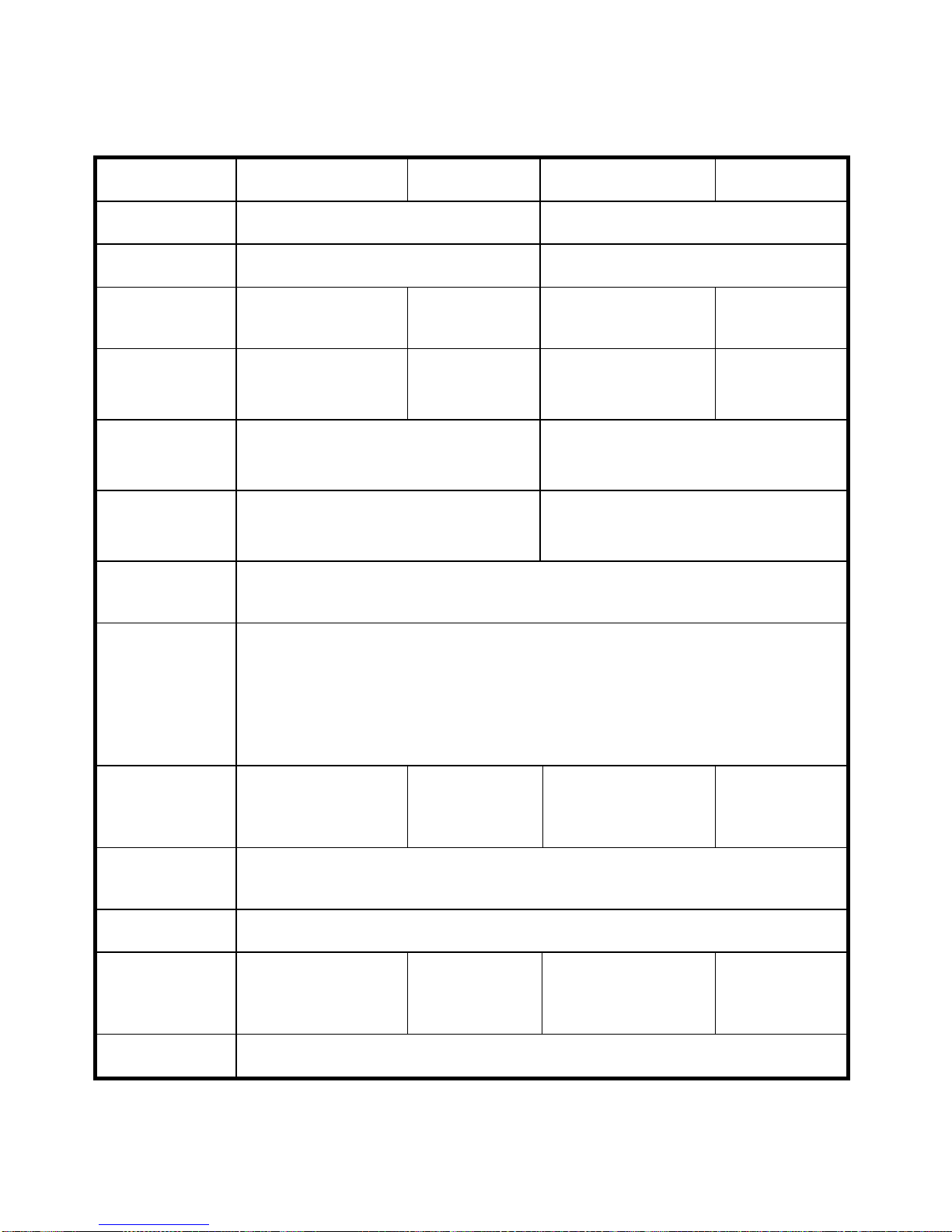
Installation and User Manual
Feature
EH1200
EH1200TL
EH1200F
EH1200FL
Frequency
71-76 GHz
71-76/81-86 GHz
Duplexing
TDD
FDD
Modulation
Schemes- ABCM
QPSK/QAM16/QAM64
QPSK/QAM16
QPSK/QAM16/QAM64
QPSK/QAM16
System
throughput
Up to 1000Mbps
half-duplex
700Mbps
half-duplex
Up to 1000Mbps
full-duplex
7000Mbps
full-duplex
Traffic Interfaces
2 x GE – combo copper and fiber ports
4xGE - 2xCopper+ 2xFiber ports
- 1xCopper+ 3xFiber ports
Antenna
Integrated 1ft (26cm) 42dBi antenna gain
External 2ft (65cm) 50dBi antenna gain
Integrated 1ft (31cm) 43dBi antenna gain
External 2ft (65cm) 50dBi antenna gain
Power
specifications
PoE+ (IEEE 802.3at)
Wide-voltage interface: ±21-57VDC
Carrier Ethernet
inside
VLAN/VLAN stacking (QinQ- IEEE 802.1ad Provider Bridge)
IEEE 802.1d Transparent Bridging
MAC learning
Link state propagation
Jumbo frames
Traffic management- 802.1p, DSCP & MPLS EXP
Scheduler , Shaping, Policing
Synchronization
Synchronous
Ethernet ITU-T
G.8261/8262/8264
1588 TC
Synchronous
Ethernet ITU-T
G.8261/8262/8264
MEF compliant
MEF services compliant
MEF 9,14 and 21 complaint
Security
AES 128-bit and 256-bit
Advanced L2
features
Eth OAM
(IEEE802.1ag/Y.17
31/IEEE802.3ah)
G.8032 ERPS
Eth OAM
(IEEE802.1ag/Y.173
1/IEEE802.3ah)
G.8032 ERPS
Management
Out of band , Inband management, Embedded WEB GUI , SNMPv2/3
1.4 EH1200 Product Family
EH-INST-02, Issue 5.0 Page 23
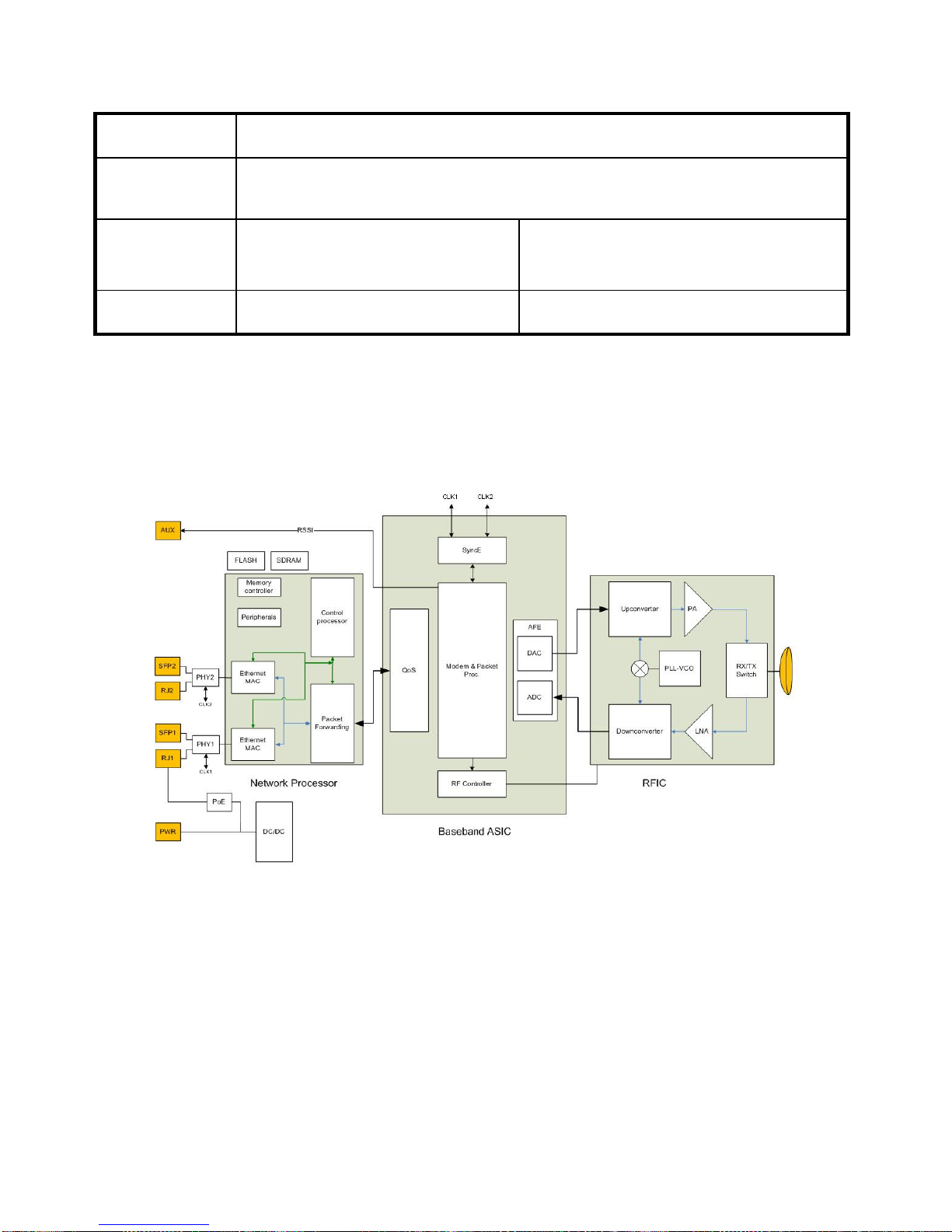
Installation and User Manual
Conformance
ETSI EN 302 217-4, CE marked, EMC, safety
Environmental
characteristic
Operating Temperature- -45° ÷ +55°C (-49° ÷ +131°F)
Ingress Protection Rating - IP67
Dimensions
(H x W x D)
24.5 cm x 22.5 cm x 5 cm
ODU + Antenna 31cm(Dia. x Depth)-
31 cm x 11 cm
24.5 cm x 22.5 cm x 7 cm
ODU + Antenna 31cm (Dia. x Depth) -31 cm
x 13 cm
Weight
ODU + antenna (31 cm): 3.5 kg
ODU + antenna (31 cm): 4 kg
1.5 Functional Description
The EtherHaul 1200 system consists of an outdoor unit (radio link unit and antenna).
Figure 1-4 EtherHaul 1200/1200TL Functional Block Diagram
Page 24 EH-INST-03, Issue 1.0
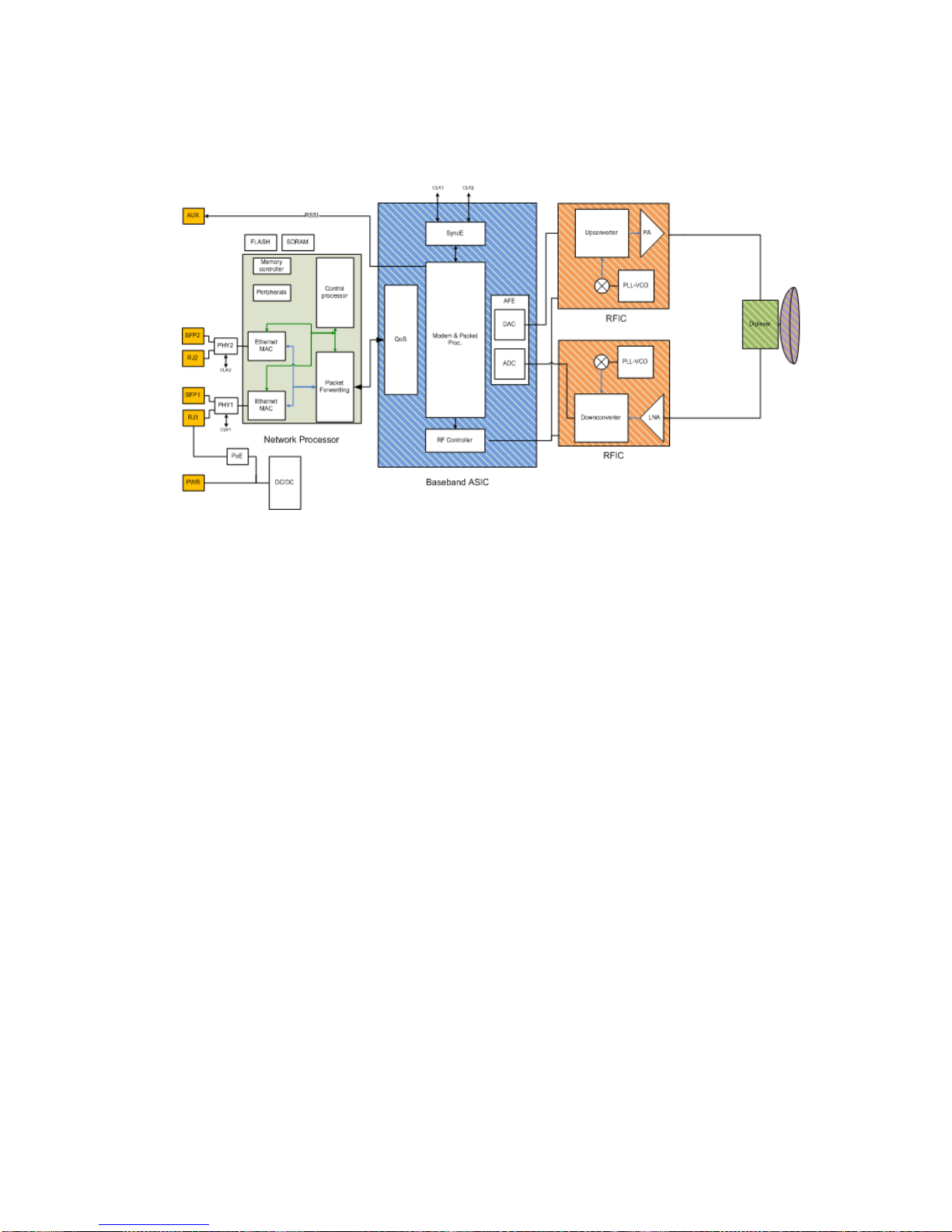
Installation and User Manual
Figure 1-5 EtherHaul 1200F/1200FL Functional Block Diagram
RFIC – Siklu’s integrated Silicon Germanium (SiGe) transceiver operating at 71-76/81-
86Ghz.
Modem/Baseband ASIC – Siklu’s modem/baseband ASIC includes the modem, FEC
engines, and Synchronous Ethernet support.
Network Processor – The network interface consists of two integrated 100/1000
Ethernet MAC I/F. The block is suitable for both copper and fiber interfaces by using the
external PHY.
The networking engine is the heart of the high speed bridge/router function. The engine
receives packets from both Ethernet interfaces and from the modem. It is responsible
for proper forwarding between these three ports.
Host processor (integrated with the network processor) – The general purpose host
processor controls the system, and the antenna alignment system. The processor is
integrated with standard peripherals such as memory controller, communication I/F,
WD, GPIO, and motor controller.
Antenna – Siklu’s self-designed, innovative antenna is designed for best price-
performance ratio.
1.6 Licensing
The EtherHaul 1200 provides for easy migration to support Gigabit throughput, enabling
operators to enhance bandwidth capacity on a “pay as you grow” basis as well as adding
EH-INST-02, Issue 5.0 Page 25

Installation and User Manual
features and capabilities according to their networks evolutions . You can order the
following EtherHaul 1200 software (capacity steps and feature availability depend on
your platform):
Data rates
Layer 2 networking capabilities –OAM and Resiliency.
Synchronization – Synchronous Ethernet (ITU-T G.8261) and 1588TC
Encryption
Vlan configuration and Provider-Bridge settings capabilities are enabled by default and
do not require a license.
The software licenses are serial number dependent.
1.7 Management
You can manage an EtherHaul 1200 system using a Web -Based Element Management
System (Web EMS) or a Command Line Interface (CLI). The CLI is compatible with SNMP.
Advanced network features must be managed using the CLI.
The EtherHaul system features a wide range of built-in indicators and diagnostic tools
for advanced OAM functionality. The system is designed to enable quick evaluation,
identification, and resolution of operating faults. See EtherHaul Diagnostics on
page 171.
1.8 Technical Specifications
For detailed technical specifications please refer to the datasheet.
Page 26 EH-INST-03, Issue 1.0
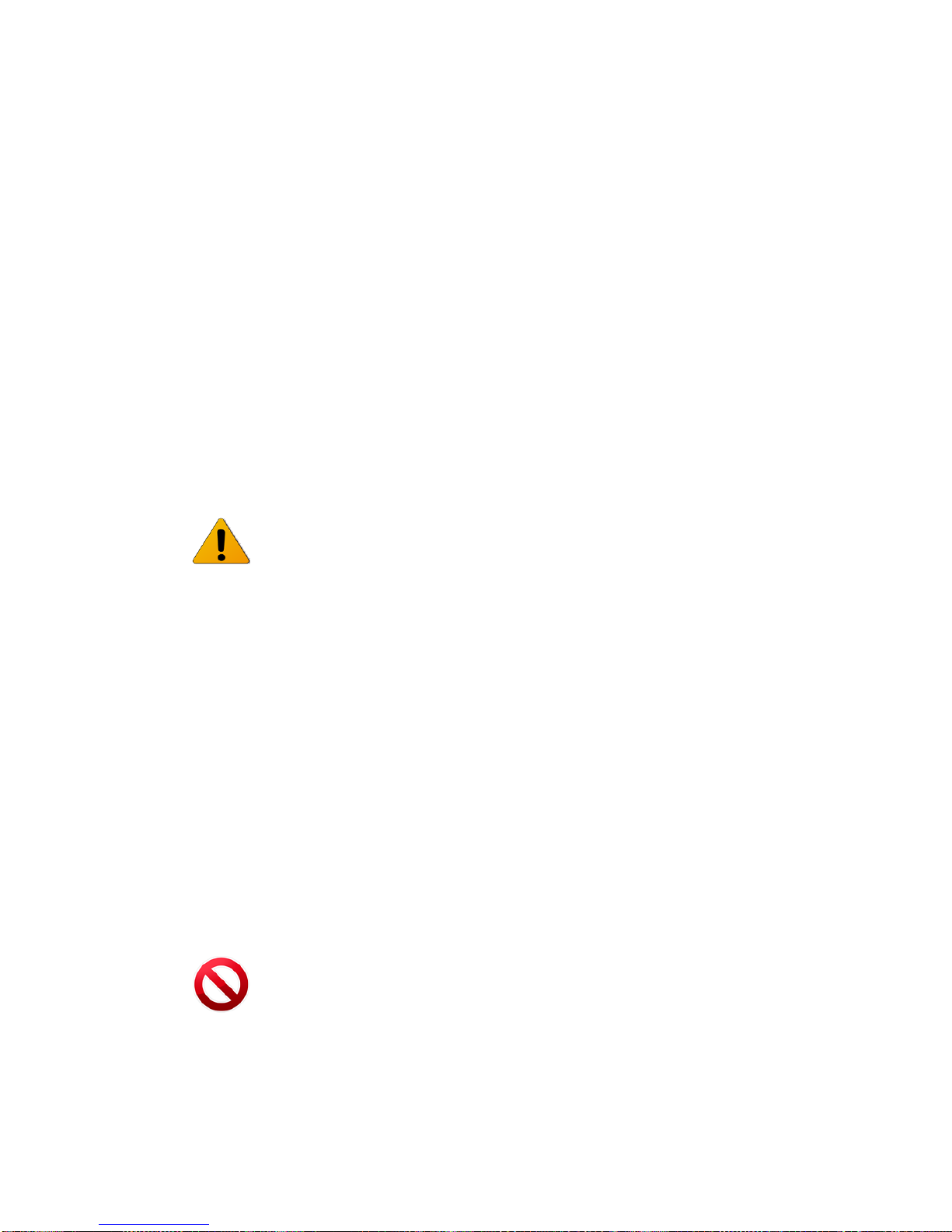
Installation and User Manual
Note:
The installation and maintenance of the EtherHaul 1200 link should only be done by
service personnel who are properly trained and certified to carry out such activities.
Caution:
Do not mount the EtherHaul device on a structure that is temporary or easily moved.
Doing so may result in poor service or equipment damage.
2 Installing the EtherHaul 1200
This chapter describes how to install and perform the basic setup for EtherHaul antenna
outdoor units (ODUs) in an EtherHaul wireless network, including:
Preparing the Site
EtherHaul 1200 Package Contents
Unpacking the EtherHaul 1200
Required Tools
Preparing for Installation
Mounting the EtherHaul 1200
Connecting the Cables
Aligning the Antenna
Performing Initial System Setup
2.1 Preparing the Site
Carefully select and prepare each EtherHaul ODU site to make device in stallation and
configuration as simple and trouble-free as possible. During site selection and
preparation, always consider the long-term needs of both your network and your
applications.
2.1.1 Physical and Environmental Requirements
Each EtherHaul ODU site should adhere to the following requirements:
There must be a clear, unobstructed line -of-sight between ODU nodes.
The EtherHaul ODU must be mounted on a fixed, stable, permanent
structure. A reinforced steel mounting pole is required, with a diameter
measuring from 2-4 inches (5-10 centimeters).
The EtherHaul ODU must be mounted in a site that is easily accessible to
authorized personnel, and only authorized personnel.
Operating Temperature – -45° ÷ +55°C
EH-INST-02, Issue 5.0 Page 27
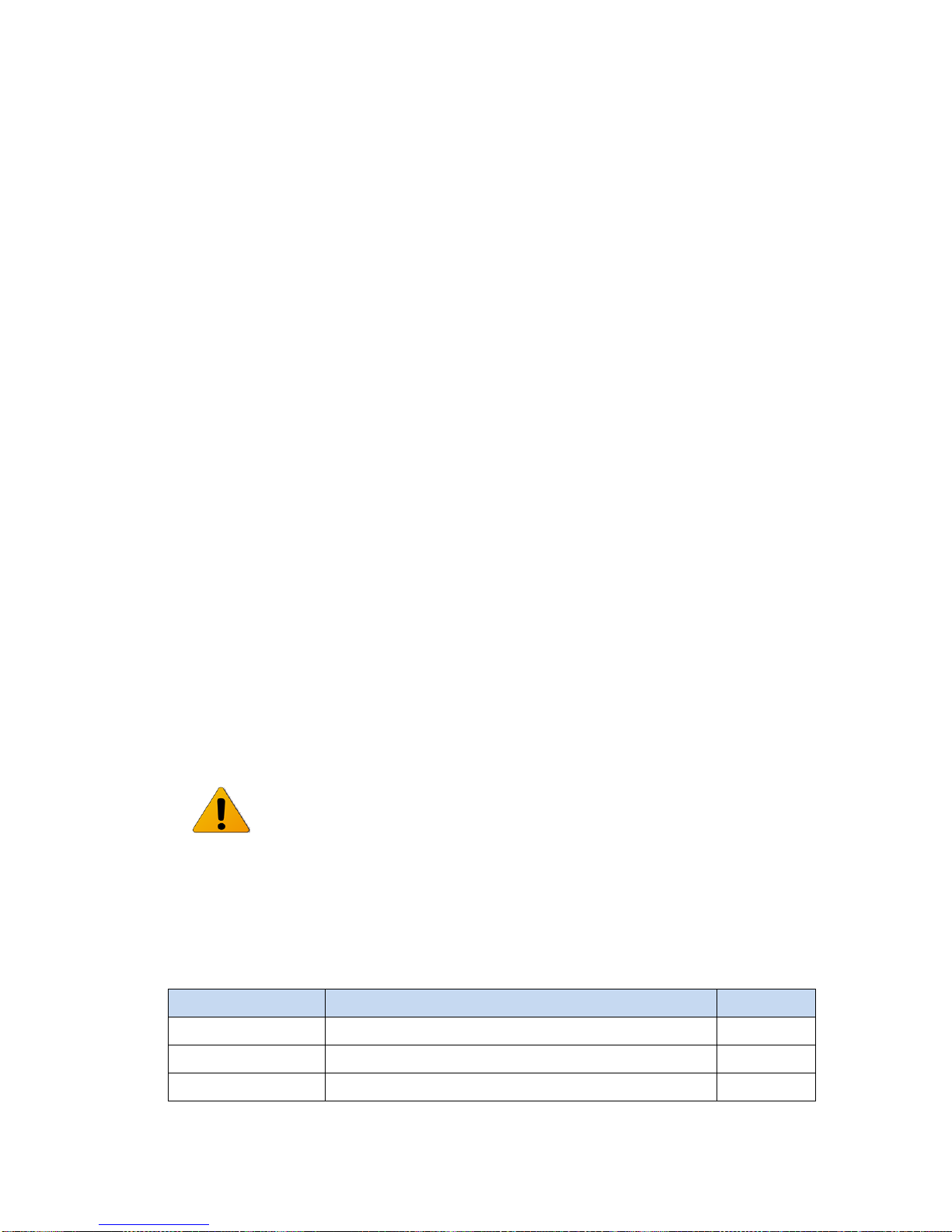
Installation and User Manual
Note:
Improper electrical grounding can result in excessive electromagnetic interference or
electrical discharge.
Siklu will not be held responsible for any malfunction or damage in the event that the
ODU is not properly grounded.
Package
Description
Quantity
EtherHaul 1200 ODU
EtherHaul 1200 ODU (including antenna and radome)
1
Connecting Cable All-Weather Shells
3
Relative Humidity – 0 to 100%
Maximum Altitude – 4,500m
Ingress Protection Rating – IP67
2.1.2 Cabling Requirements
Ensure that your power connection cable matches the EtherHaul power
connector pin-outs. See Figure 2-3 for the DC power connector pin-out
diagram.
Install the EtherHaul ODU where network connections and optional power
cabling are ready for operation and easily accessible.
All cabling connected to the ODU should be outdoor-grade, with UV
protection.
Use a 2-wire cable (14-18 AWG) to connect the power supply to the ODU.
Shielded outdoor Cat5e cables terminated with metallic RJ45 connectors
should be used.
In order to protect indoor equipment, surge protection circuits must be
installed on all copper cables (DC and Ethernet) on their entrance to the
building.
Install the EtherHaul ODU in a location where proper electrical outdoor
grounding is readily available. Typically, the grounding connection is
attached directly to the mounting pole. If not already present, then suitable
structure-to-earth grounding connections must be created before
installation. Ground the ODU using a minimum quantity of 16AWG
grounding cable or according to local electrical code.
2.2 EtherHaul 1200 Package Contents
An EtherHaul 1200 link consists of two ODUs and two mounting assemblies.
The EtherHaul 1200 package includes the following components:
Page 28 EH-INST-03, Issue 1.0
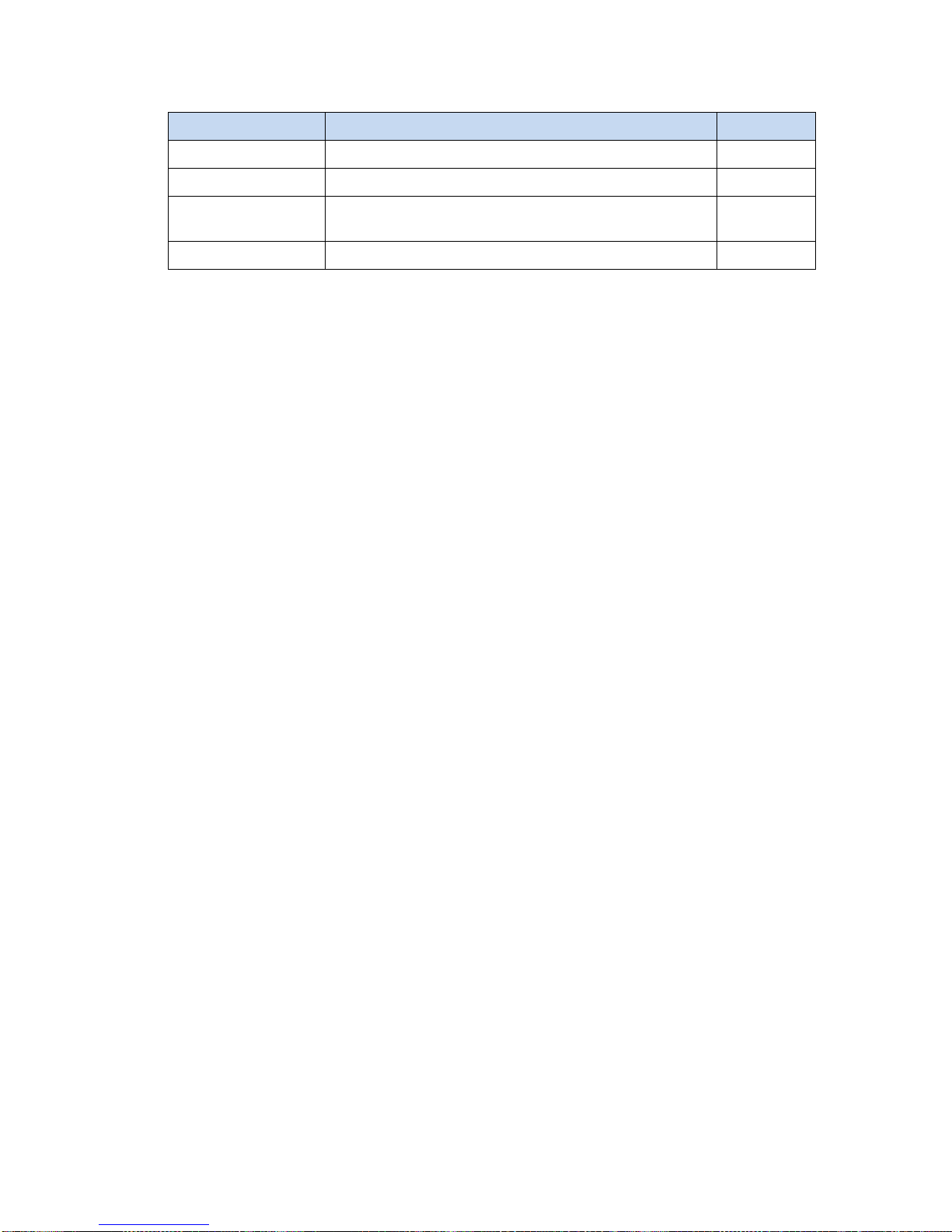
Installation and User Manual
Package
Description
Quantity
Unit Grounding Cable (90 cm)
1
DC Cable Terminal Block Connector
1
EtherHaul 1200
Mounting Assembly
EtherHaul 1200 Mounting Assembly
1
You must examine all EtherHaul package contents carefully upon arrival. If a component
is missing or damaged, contact your EtherHaul distributor before attempting to install
the equipment.
2.3 Unpacking the EtherHaul 1200
When you unpack the components of the EtherHaul 1200, it is important to use care so
as to avoid damaging or scratching the antenna radome:
Do not touch the radome when unpacking the ODU.
Do not rest the ODU face down or touch the radome. It is crucial to prevent
contact between the radome and other objects.
2.4 Required Tools
Ensure that you have the following tools with you when performing an EtherHaul
installation:
Standard handheld digital voltage meter (DVM) with probes
Standard open-end wrench, 13 millimeter
Philips screwdriver (medium size head for grounding connection)
8mm Allen key for ODU installation with 2ft antenna
Cable ties (for securing network and optional power cables)
Cutter
Cable labeling
2.5 Preparing for Installation
EtherHaul units must be installed in pairs, working with two technicians. One
technician must be located at each node, in order to align and calibrate each
antenna ODU with its remote node pair for best performance.
The expected receive signal strength for each antenna ODU (read from the
DVM) must be calculated prior to installation, based on the network link
budget.
EH-INST-02, Issue 5.0 Page 29
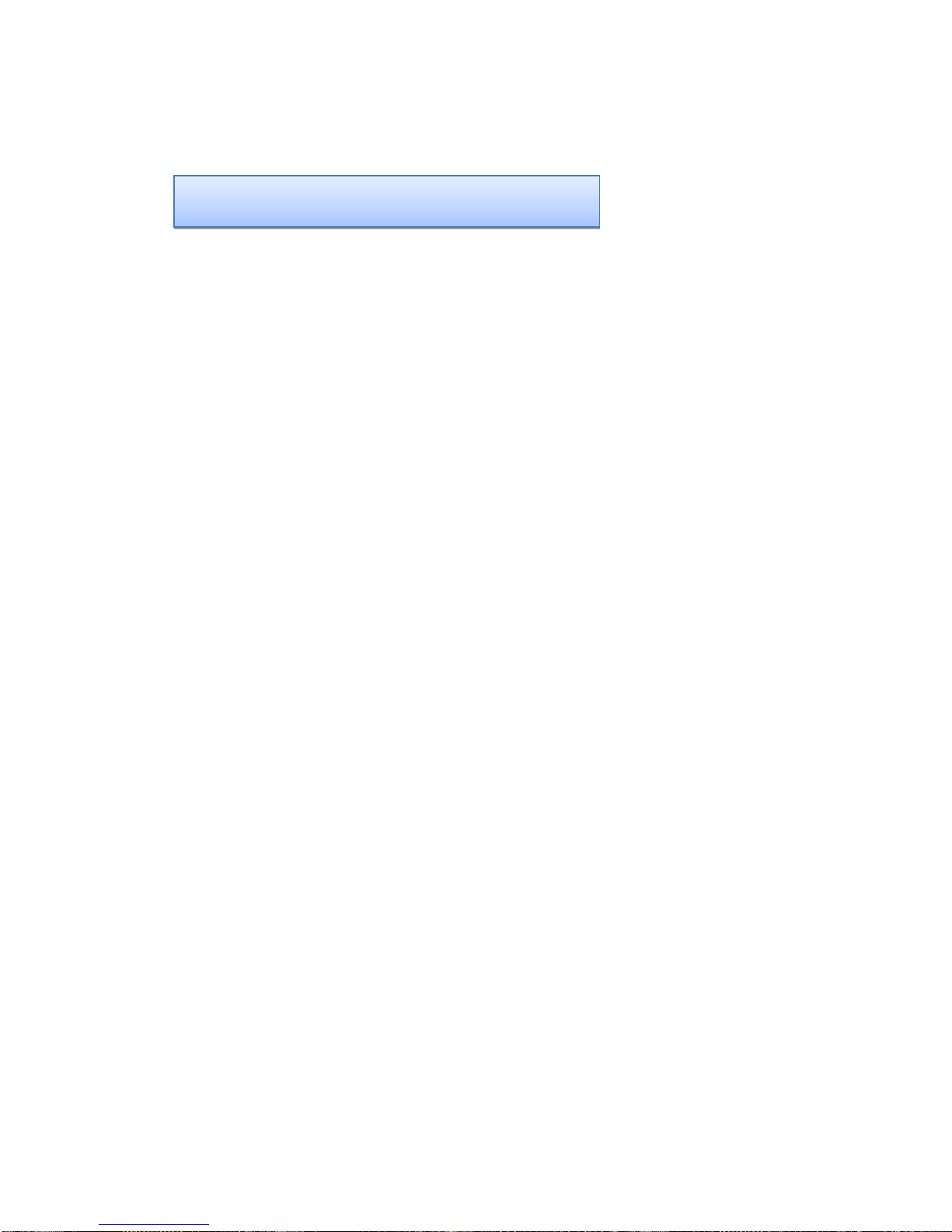
Installation and User Manual
RSSI = Ptx + G
ant1
– LFS – Att
atm
+ Gant2
Calculating the expected RSSI:
Where:
P
– ODU’s Tx Power (typically +5dBm)
tx
Gant1 – Gain of antenna 1 (in dBi)
Gant2 – Gain of antenna 2 (in dBi)
LFS – Loss of Free Space = 92.45+20*Log (D
- D - Link distance in Km
- F – Frequency in GHz
Att
– Attenuation due to Atmospheric gases (~0.5dB/Km)= 0.5* DKm
atm
Km*FGH
z)+
Page 30 EH-INST-03, Issue 1.0
