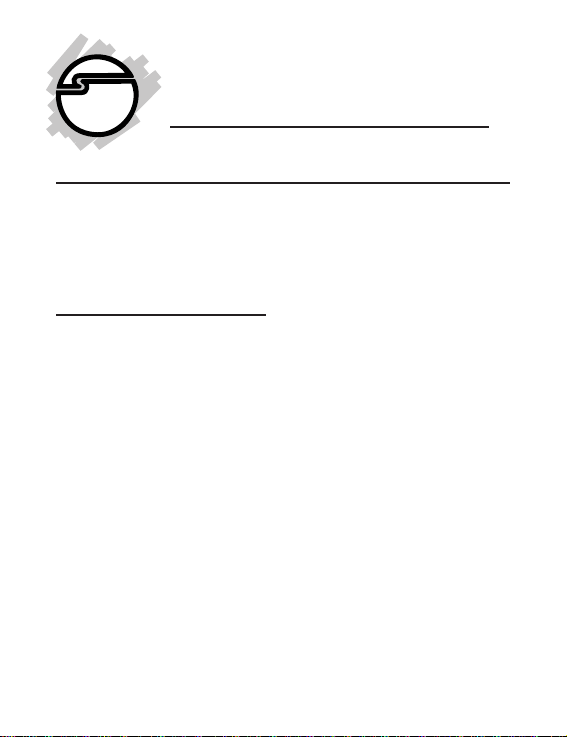
USB 6-in-1 Reader/Writer
Quick Installation Guide
Introducing the
The USB 6-in-1 Reader/Writer is designed to support USB
equipped PC computers. This streamlined, portable,
memory card reader/writer allows users to read and
write to six memory card media.
USB 6-in-1 Reader/Writer
Features and Benefits
• Compliant with USB Specifications, Version 1.1
• Achieves data transfer rates up to 12 Mbs/sec
• Low power consumption-powered from the system.
No power adapter required!
• Hot-swapping feature allows you to attach/detach
USB devices without first powering your computer
off
• Designed for devices using CompactFlash, IBM
Microdrive, Smart Media, Memory Stick,
MultiMediaCard (MMC), and SecureDigital (SD)
memory cards including digital cameras, MP3
players, PDA's, hand held computers and more
04-0289A
1
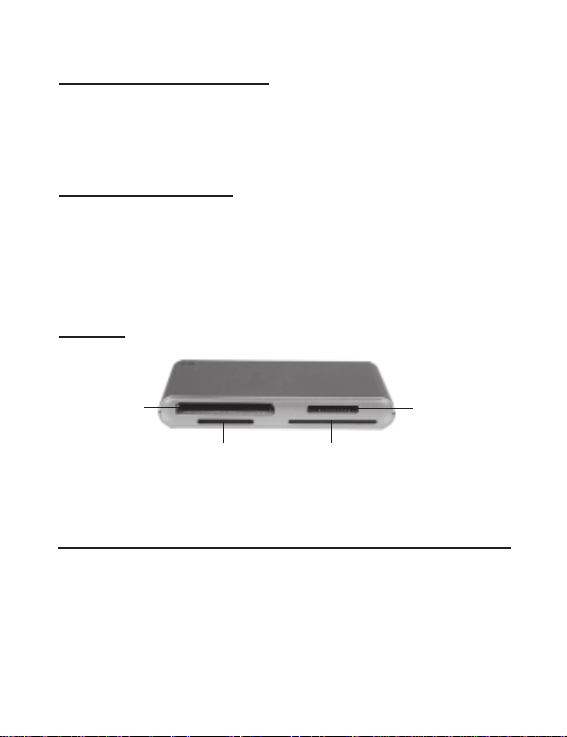
System Requirements
• Pentium or equivalent PC computer with one
available USB port
• Windows 98/98SE/ME/2000/XP
Package Contents
• (1) USB 6-in-1 Reader/Writer
• (1) USB cable (Type A to mini Type B)
• (1) Driver CD
• This quick installation guide
Layout
CF/Microdrive
SD/MMC
Figure 1. Reader/Writer Layout
SmartMedia
Memory Stick
Installation
Throughout Windows installation, you may be prompted
to insert Windows Installation CD. Some files on this CD
are neccessary to complete driver installation. Please
insert CD when prompted and follow on-screen
instructions.
2

Windows 98/98SE/2000 Installation
Make sure the driver is installed prior to connecting the
Reader/Writer.
1. Insert the driver CD into the CD-ROM drive.
2. Click Start then Run. Type D:\Setup.exe, then click
OK. (Change D: to match your CD-ROM drive)
3. Click Next, select Complete, then click Next.
4. Click Next, Next, then Finish.
5. Restart Windows to complete driver installation.
Windows ME/XP Installation
The driver is built-in with Windows ME and XP. Simply
connect the USB 6-in-1 Reader/Writer into an available
USB port and the driver will install automatically.
Connecting the Reader/Writer
1. Connect the USB cable to an available USB port.
The included USB cable has two different
connectors. Only one connector fits the USB port.
2. Connect the other connector of the USB cable to the
USB 6-in-1 Reader/Writer.
Inserting Memory Cards
For CompactFlash, IBM MicroDrive, and Memory Stick
memory cards, insert with the top label facing up.
For SmartMedia, MultiMediaCard, and SecureDigital
memory cards, insert with the gold pins facing up.
3

Technical Support
QUESTIONS? SIIG’s Online Support has the answers!
Simply visit our web site at
Support. Our online support database is updated daily
with new drivers and solutions. The answers to your
problems could be just a few clicks away.
PRODUCT NAME MODEL NUMBER
USB 6-in-1 Reader/Writer US2278
FCC RULES: TESTED TO COMPLY WITH FCC PART 15,
CLASS B OPERATING ENVIRONMENT: FOR HOME OR
OFFICE USE
FCC COMPLIANCE STATEMENT:
This device complies with part 15 of the FCC Rules. Operation
is subject to the following two conditions: (1) This device may
not cause harmful interference, and (2) this device must accept
any interference received, including interference that may cause
undesired operation.
THE PARTY RESPONSIBLE FOR
PRODUCT COMPLIANCE
6078 Stewart Ave.
Fremont, CA 94538-3152
USB 6-in-1 Reader/Writer is a trademark of SIIG, Inc. All other names
used in this publication are for identification only and may be
trademarks of their respective companies.
October, 2002 Copyright ©2002 by SIIG, Inc.
www.siig.com
SIIG, Inc.
and click on
