SIIG Silent Mini Notebook Cooler Quick Installation Manual
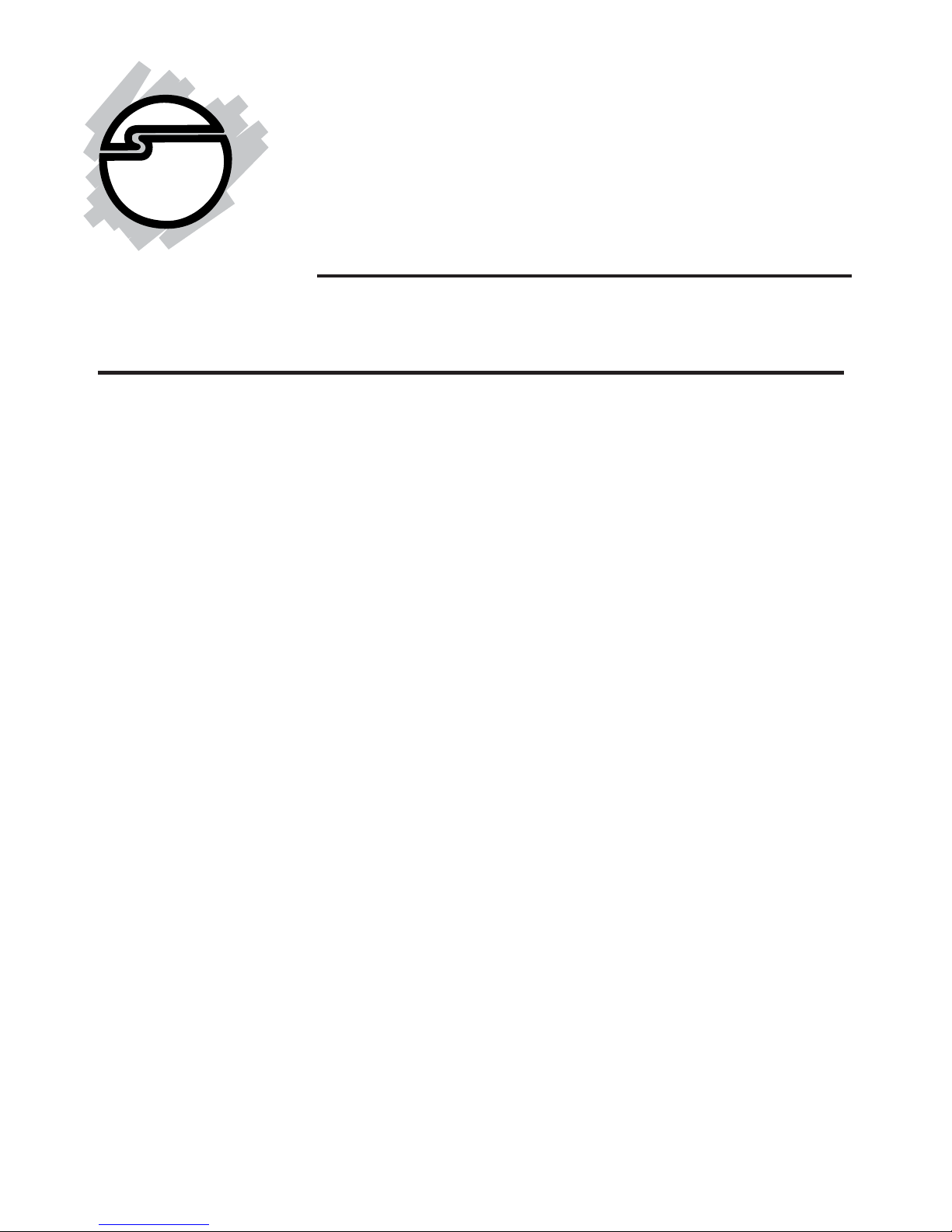
1
Silent Mini
Notebook Cooler
Quick Installation Guide
Introducing the Silent Mini Cooler
The Silent Mini Notebook Cooler will keep your notebook
cooler and extend its life.
Features and Benefits
• Portable design - easy to carry
• Multi-width adjustment
• Suitable for 7.0" to 15.4" notebooks
• USB powered
– no additional external power
needed
• Noise: 20 dBA
Package Contents
• Silent Mini Notebook Cooler
• Quick Installation Guide
04-0516A
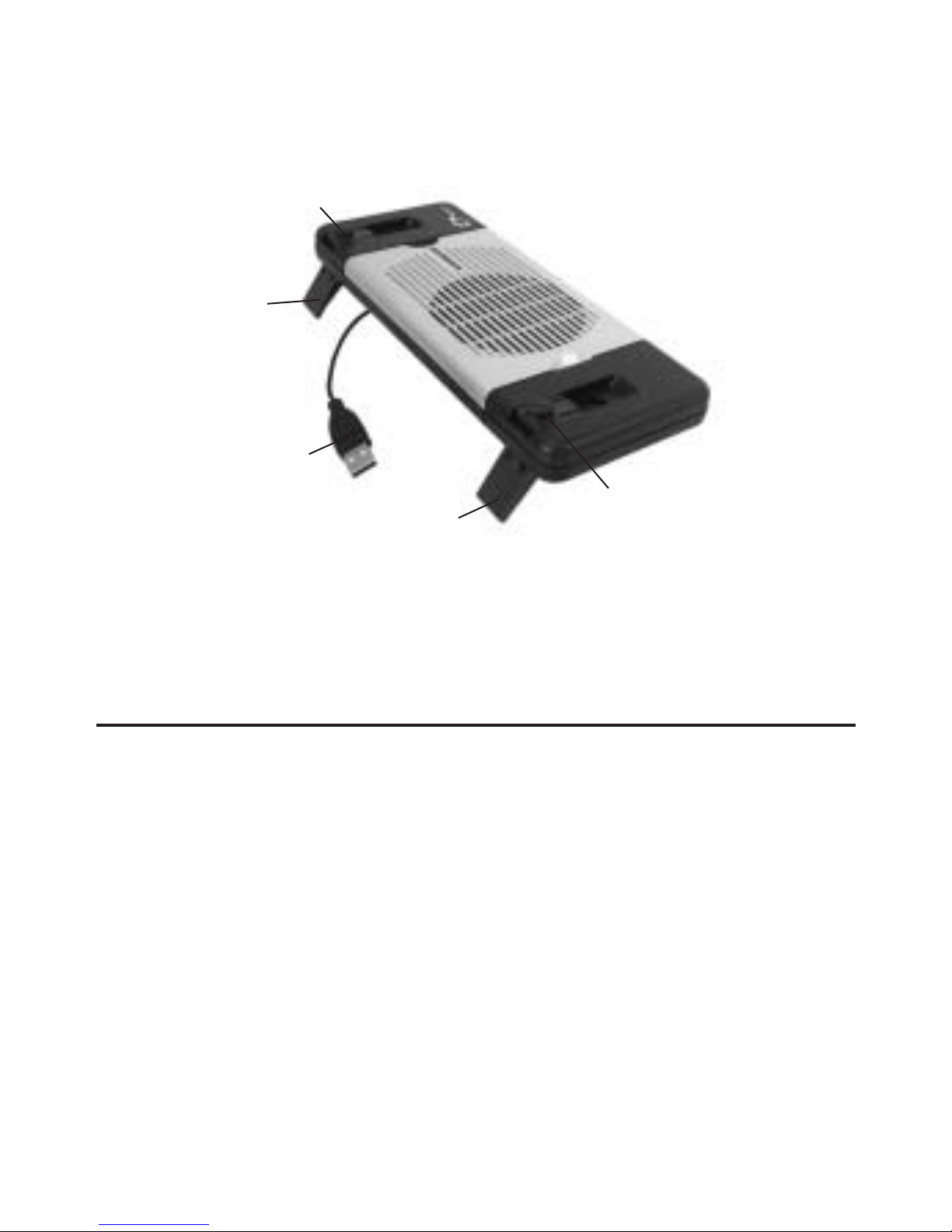
2
Hardware Installation
1. Unfold the foot pads and take out the USB cable.
2. Adjust the cooler to the proper width to fit the size
of the notebook computer.
3. Position your notebook computer squarely on top
of the cooler.
4. Connect the USB cable to your notebook USB port.
5. Retract the USB cable, foot pad and stand after use.
Layout
Figure 1: Layout
Stand
USB cable
Foot pad
Foot pad
Stand
