SIIG JU-H42B22-S2 Quick Installation Manual
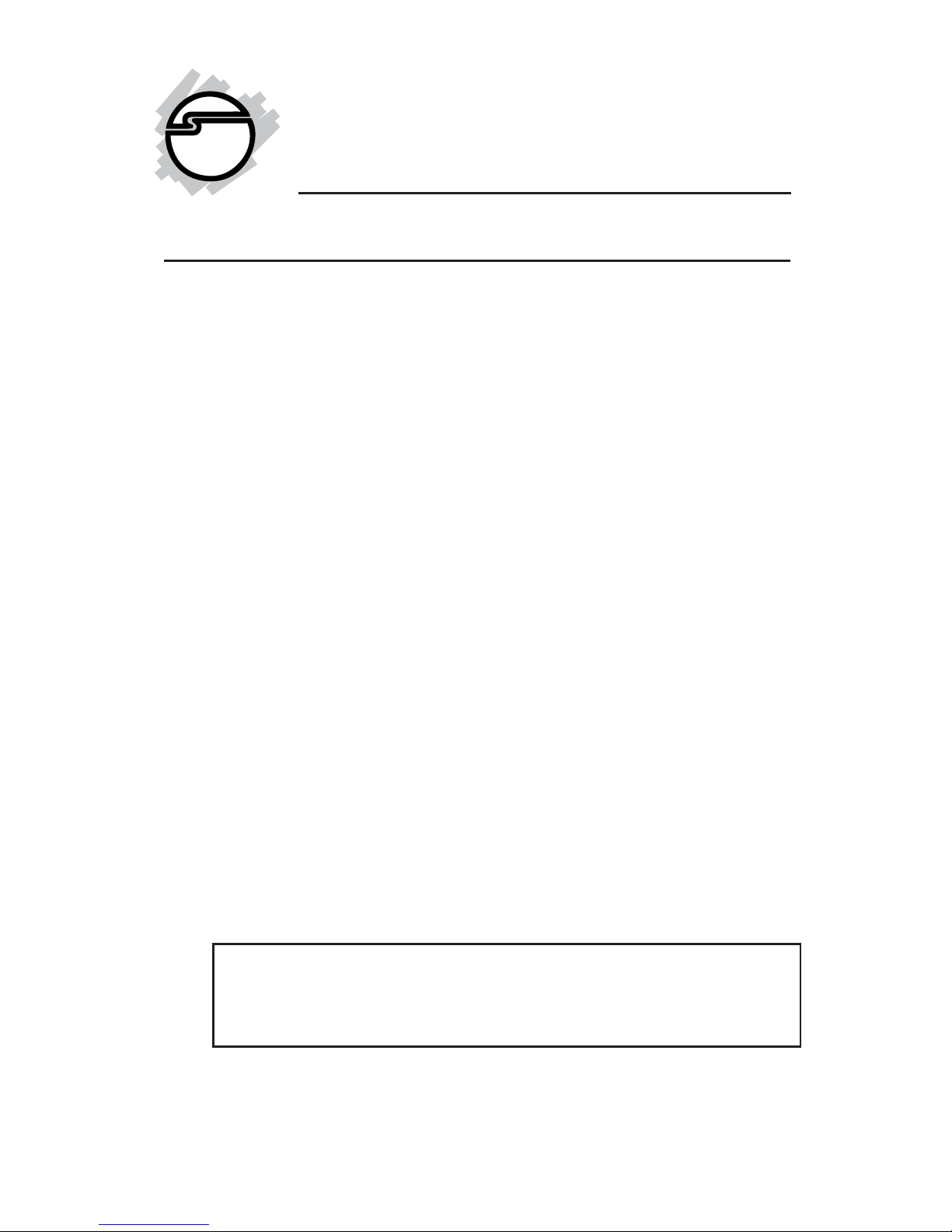
1
Introducing the USB 2.0 4-Port Bay Hub
The USB 2.0 4-Port Bay Hub is designed to support USB
2.0 equipped PC computers. This USB 2.0 hub expands
USB connectivity to your computer.
Features and Benefits
• Compliant with USB Specifications, Revision 2.0
• Drive bay design adds ports to the front of your
computer for convenient device connection
• Fits into either 3.5" or 5.25" (with included mounting
rack) drive bay
• Provides 4 downstream ports for USB device
connections
• Supports high-speed (480Mbps), full-speed
(12Mbps), and low-speed (1.5Mbps) data transfer
modes
• Per port over-current detection and protection
• Supports simultaneous operation of multiple
high-speed USB 2.0 and USB 1.1 devices
• Hot-swapping feature allows you to attach/detach
USB devices without powering your computer off
Note: USB 1.1 devices are limited to USB 1.1
speeds even when they are connected to a USB 2.0
host adapter or USB 2.0 hub.
USB 2.0 4-Port Bay Hub
Quick Installation Guide
04-0252C
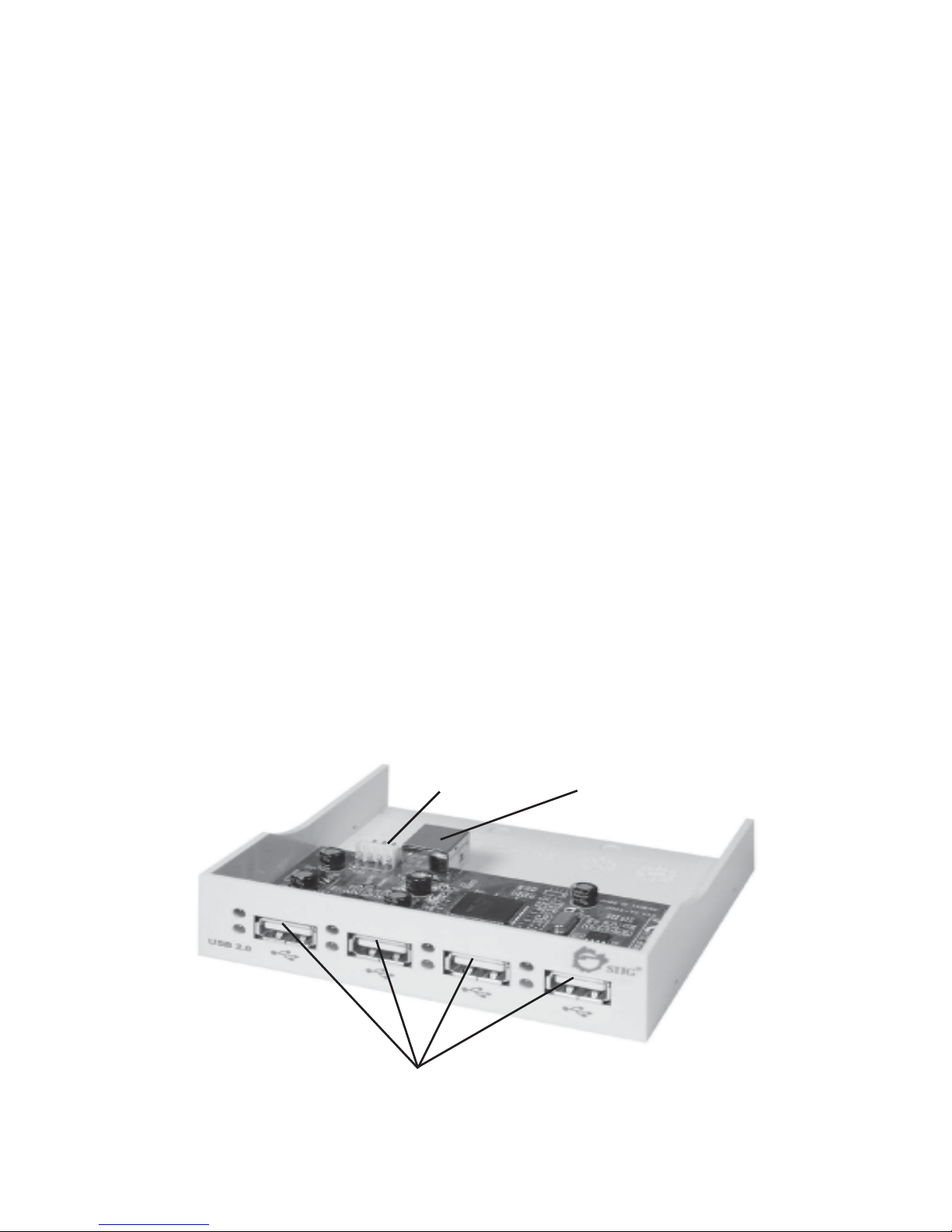
2
System Requirements
• PC computer with one available internal USB 2.0
port
• One empty 3.5" or 5.25" drive bay
• Windows 98 SE/ME/2000/XP (32-/64-bit)/Server
2003 (32-/64-bit)/Vista (32-64-bit)
Package Contents
• USB 2.0 4-Port Bay Hub
• "Y" split power cable
• USB 2.0 cable
• 5.25" mounting rack
• Bag assorted holding screws
• Quick installation guide
Hub Layout
Important: The bay hub is shown in white in this
manual. However, it is available in either black or white
depending on the model purchased.
Figure 1. Hub layout
Downstream Ports
Upstream Port
(Root Port)
Power
Connector

3
5.25" Mounting Rack Assembly
Important: Use the Mounting Rack Assembly only
when installing the hub into a 5.25" drive bay.
Figure 2. 5.25" Mounting Rack Assembly
USB Cable Connectors
Figure 3. USB Cable Connectors
Type A connector Type B connector
