Page 1
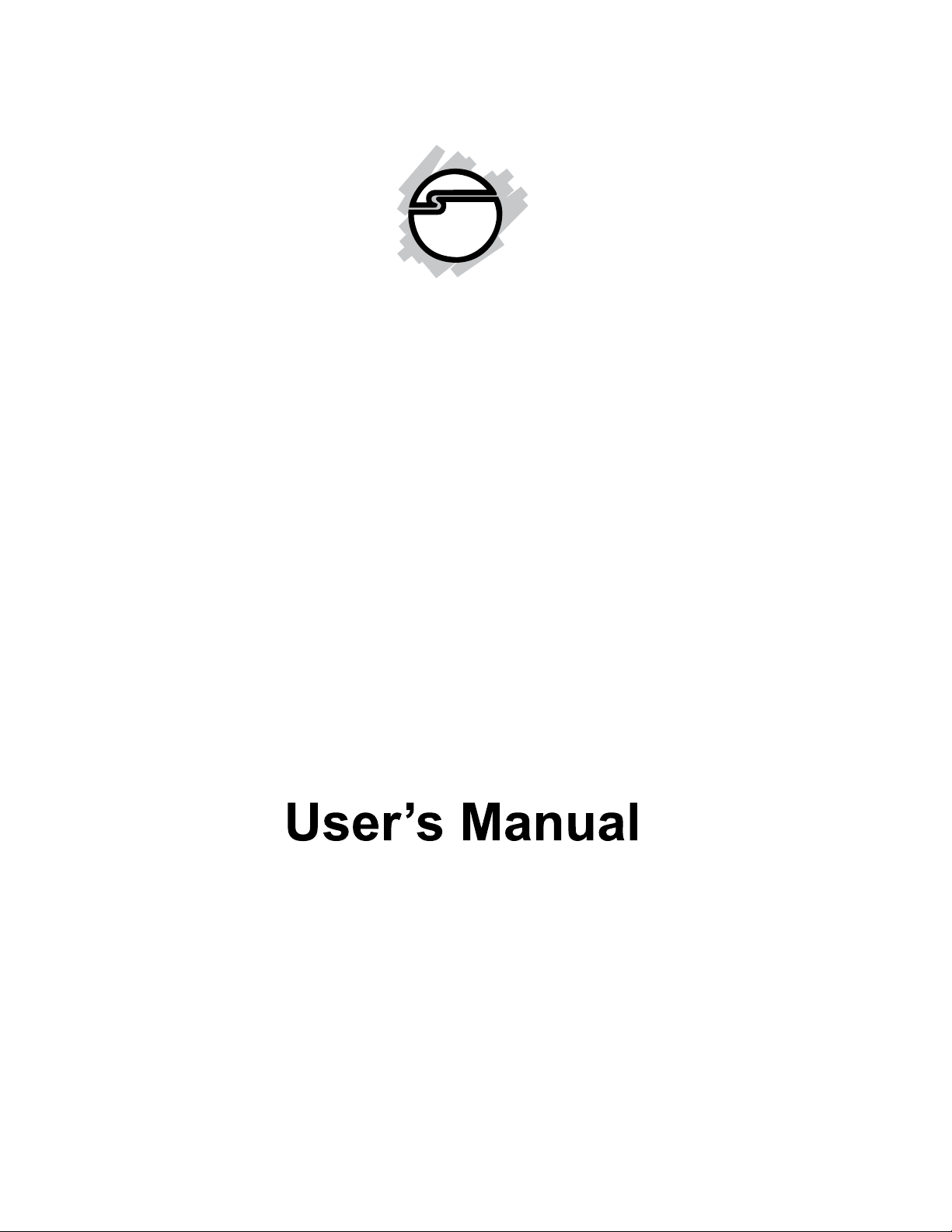
USB to Serial Adapter Hub
(ID-SC0511-S1/ID-SC0611-S1/ID-SC0711-S1/ID-SC0811-S1)
1
Page 2

Copyright Statement
No part of this publication may be reproduced in any form by any
means without the prior written permission. Other trademarks or brand
names mentioned herein are trademarks or registered trademarks of
their respective companies.
Disclaimer
Information in this document is subject to change without notice. The
manufacturer does not make any representations or warranties
(implied or otherwise) regarding the accuracy and completeness of
this document and shall in no event be liable for any loss of profit or
any commercial damage, including but not limited to special, incidental,
consequential, or other damage.
Safety Instructions
Always read the safety instructions carefully
Keep this User’s Manual for future reference
Keep this equipment away from humidity
If any of the following situation arises, get the equipment checked
by a service technician:
The equipment has been exposed to moisture.
The equipment has been dropped and damaged.
The equipment has obvious sign of breakage.
The equipment has not been working well or you cannot get it
work according to User’s Manual.
2
Page 3

1. Introduction
USB-to-Serial converter provides an easy solution connection serial port as needed for
systems. USB-to-Serial functions as a converter between a USB port and standard serial
ports. We can easily connect this converter to the USB port on your PC or USB hub and
get access to any RS-232 devices such as PDAs, scanners, printers, etc. This device is
suitable for portable devices, equipments, sales-end applications.
Features
Compliant with USB 2.0 specification,Hi-Speed USB dat a transfer rates up
to 480Mb/s
No extra U/O or IRQ required
Support serial port data transfer rates up to 921.6 Kb/s
Serial ports with 512 byte FIFO, hardware and software flow control
support
Support USB plug-and-play
USB bus-power, no external power adapter required (Except
ID-SC0811-S1)
15KVDC ESD immunity to serial interface
Wall mount support
Package Content
Before installation, please check the package contains the following items:
USB-to-RS232 Device x1
USB cable x1
CD (Driver and User’s manual) x1
Extra for ID-SC0811-S1 only
RJ-45 to RS-232 Cable x8
Power Adapter x1
3
Page 4

System Requirement
IBM compatible computer or Mac
Windows
Windows 7, Mac 10.x
An available USB port
64 MB RAM or higher
Pentium
2000, Windows XP, Windows Vista 32/64-bit,
233 MHz or higher
4
Page 5
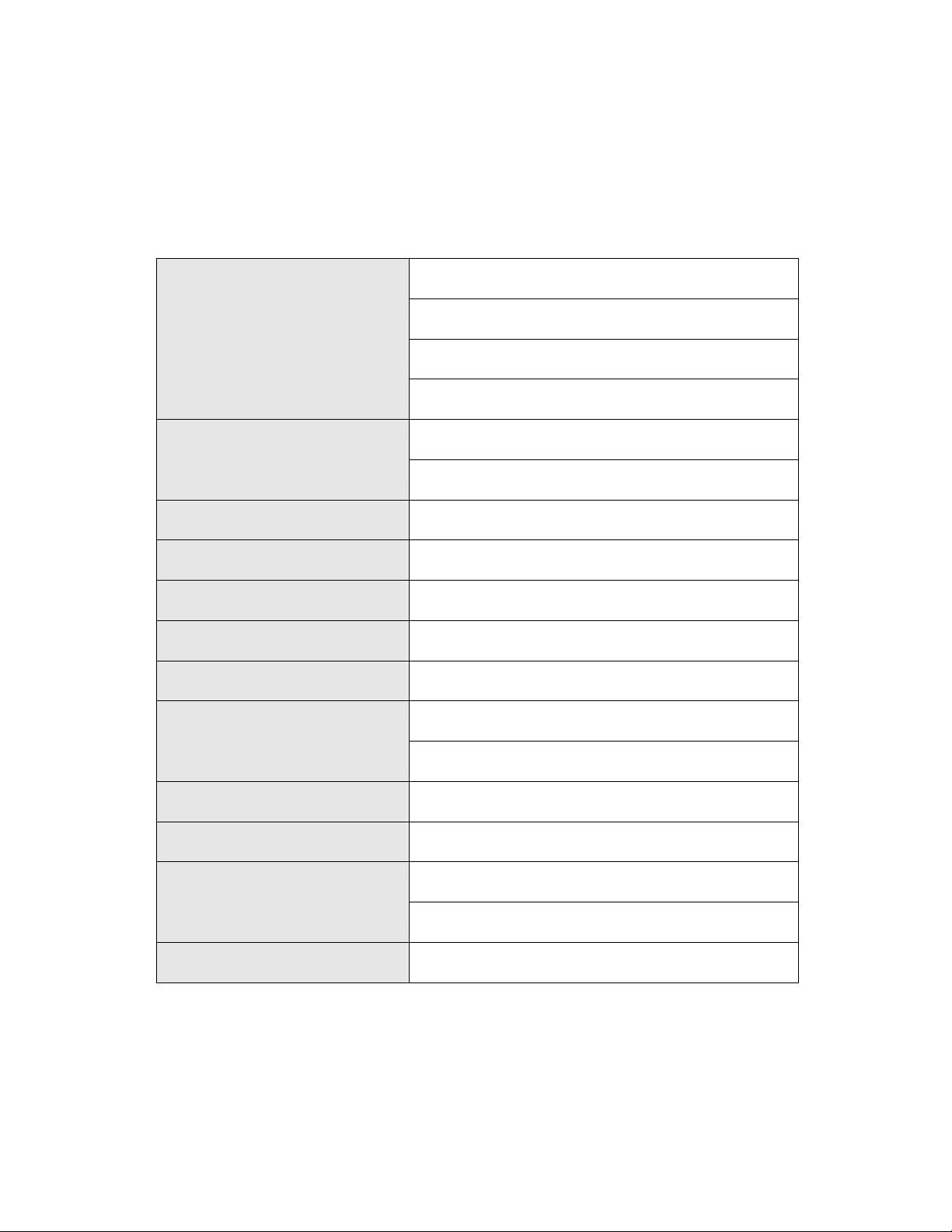
2. Specifications
1xRS-232 (ID-SC0511-S1)
2xRS-232 (ID-SC0611-S1)
Serial Ports
4xRS-232 (ID-SC0711-S1)
8xRS-232 (ID-SC0811-S1)
DB9 male (ID-SC0511-S1/SC0311-S1/SC0411-S1)
Connectors
8-pin RJ-45 (ID-SC0811-S1)
FIFO Buffers 512 bytes
ESD Protection 15 KV ESD
Serial Communication Speed 50 b/s ~ 921.6Kb/s
Interface USB 2.0
Interface Connector USB-B female
Bus-Power (ID-SC0511-S1/SC0311-S1/SC0411-S1)
Power Requirements
5V/3A DC (ID-SC0811-S1)
Operation Temperature
Operating Humidity 5 to 95% RH)
Dimensions (LxWxH)
Regulatory Approvals FCC/CE
0℃ to 55℃
100x60x29mm (ID-SC0511-S1/ID-SC0611-S1)
195x80x38mm (ID-SC0711-S1/ID-SC0811-S1)
* Specification is subject to change without notice
5
Page 6
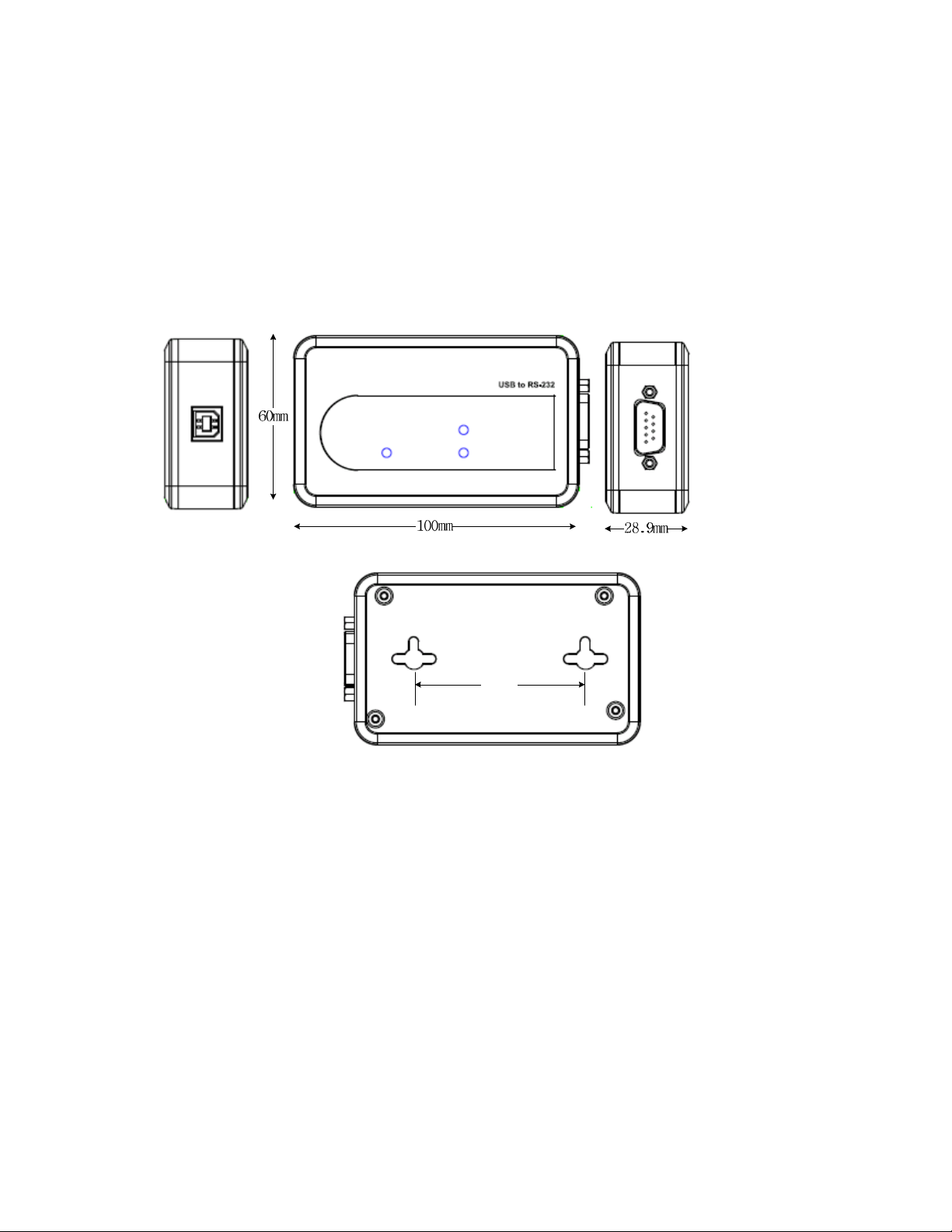
USB to 1-port RS-232 Hub
Hardware Dimension
100mm
6
Page 7
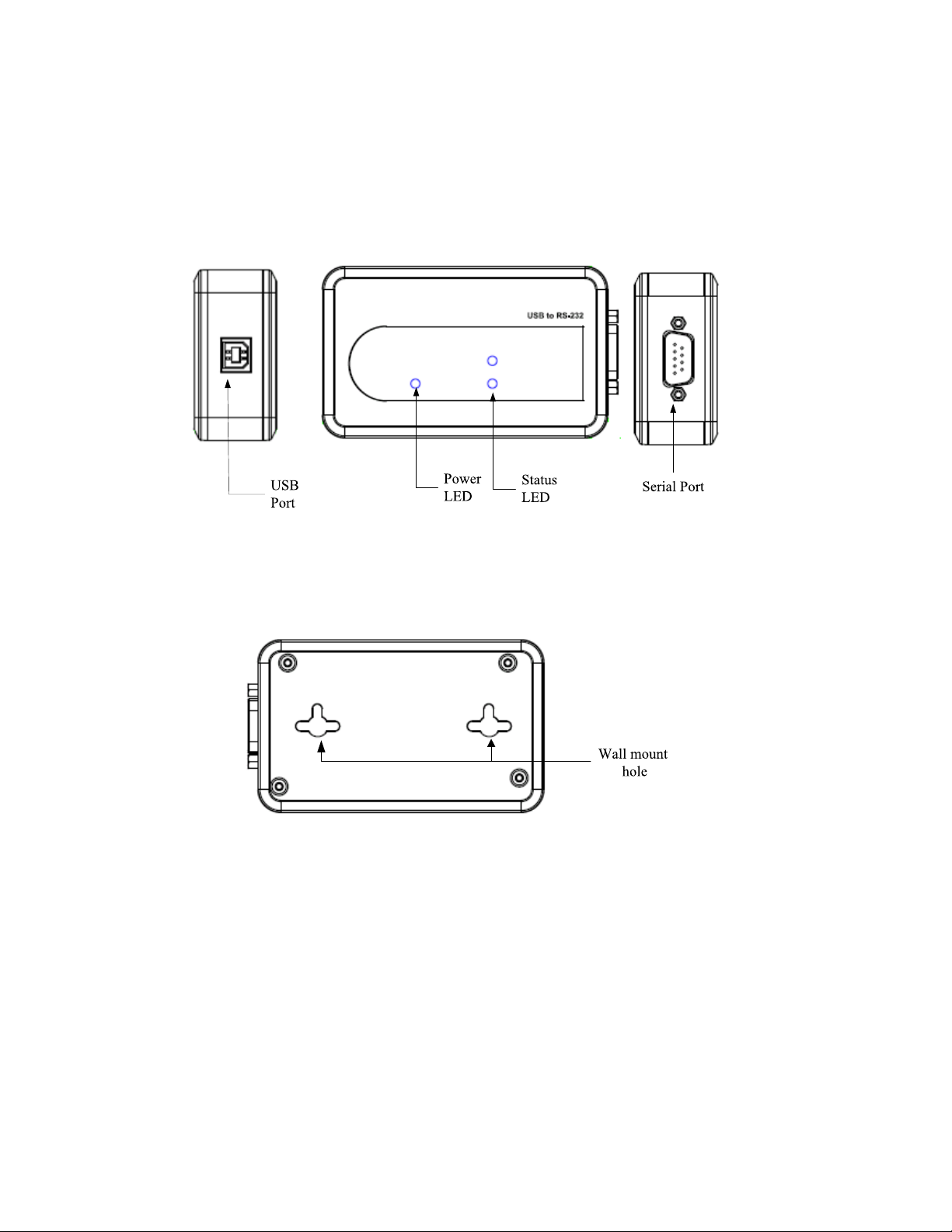
Hardware Introduction
7
Page 8
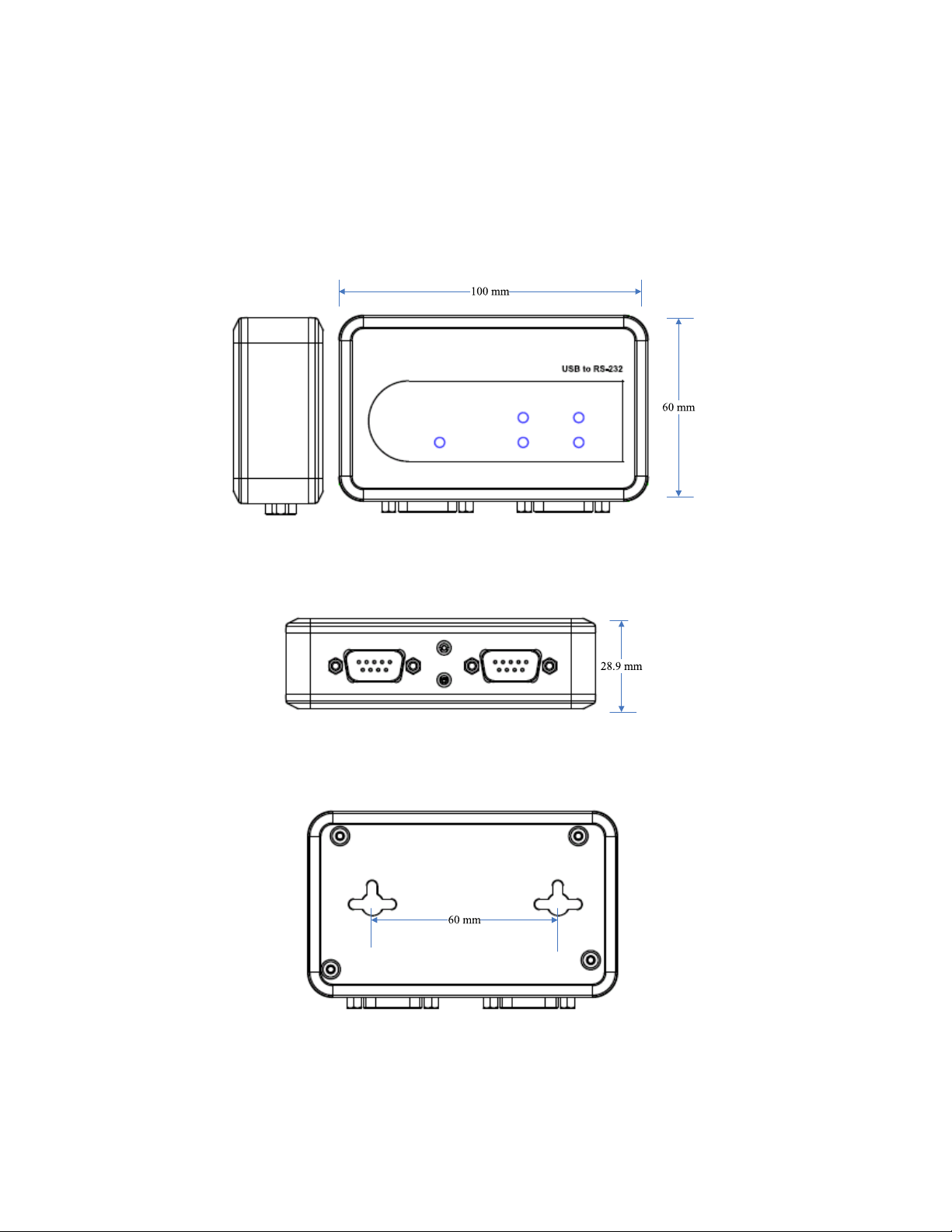
USB to 2-port RS-232 Hub
Hardware Dimension
8
Page 9

Hardware Introduction
9
Page 10

USB to 4-port RS-232 Hub
Hardware Dimension
10
Page 11

Hardware Introduction
11
Page 12

USB to 8-port RS-232 Hub
Hardware Dimension
12
Page 13

Hardware Introduction
RJ45 to RS-232 Cable (ID-SC0811-S1 only)
13
Page 14

RJ45 Pin Assignment
3. Installation
On Windows 2000/ Windows XP/ Windows Vista / Windows 7
Note: DO NOT connect the Serial to USB Device to computer before installing
the driver.
1. Please insert the provided CD into CD-ROM and click driver setup file to
install.
14
Page 15

2. Please click “Finish” to process driver installation.
When the installation completed, please connect the USB to Serial
Converter to available USB port.
15
Page 16

Installation Verification
To verify your installation, please launch Device Manager as following:
Under Windows
Computer and select Properties > System > (Hardware) > Device
Manager.
Under Windows Vista
Computer and select Properties > Device Manager
The High-Speed USB Serial Port should be displayed under the Ports
(COM & LPT) group.
2000/ Windows XP operating system: Right-Click My
/ Windows 7 operating system: Right-Click My
16
Page 17

On Mac OS X
Support Mac Driver Installation:
Mac OS
Mac OS
X v10.1 and later for PowerPC Mac
X v10.4 and later for Intel Mac
Installation:
1. Insert the provided driver CD into your CD-ROM drive. Double-click the CD
and navigate to the directory of \Driver\Mac\Mac_OS X
10.x\/MCS7840InstallDisk 10.4 zip. Please extract the zip file first.
2. Please click “Continue” to install driver.
17
Page 18

3. When the screen below appears, please choose the destination volume
that you want to install and click Continue.
4. Please click “Install” to perform a basic installation.
18
Page 19

5. Please enter your password as prompted.
6. Please select Continue Installation to install the software when the
screen below prompted.
7. Please click Restart to reboot the Mac.
19
Page 20

8. Please connect the device to available USB port to your Mac.
9. Installation Verification: Please key in “kextstat” to terminal bash.
When above dialog box appears, it means the driver installation has
been installed successfully.
20
Page 21

Connect Serial Port Device
Now you can connect your RS-232 device through the device.
21
Page 22

Blank Page
22
Page 23

Technical Support and Warranty
QUESTIONS? SIIG’s Online Support has answers! Simply visit our web site at www.siig.com and
click Support. Our online support database is updated daily with new drivers and solutions. Answers
to your questions could be just a few clicks away. You can also submit questions online and a technical
support analyst will promptly respond.
SIIG offers a 3-year manufacturer warranty with this product. This warranty covers the original
purchaser and guarantees the product to be free of any defects in materials or workmanship for three (3)
years from the date of purchase of the product.
SIIG will, at our discretion, repair or replace (with an identical product or product having similar
features and functionality) the product if defective in materials or workmanship. This warranty gives
you specific legal rights, and you may also have other rights which vary from state to state. Please see
our web site for more warranty details.
If you encounter any problems with this product, please follow the procedures below.
A) If it is within the store's return policy period, please return the product to the store where you
purchased it.
B) If your purchase has passed the store's return policy period, please follow these steps to have the
product repaired or replaced.
Step 1: Submit your RMA request. Go to www.siig.com, click Support, then RMA to submit a
request to SIIG RMA
product is determined to be defective, an RMA number will be issued.
Step 2: After obtaining an RMA number, ship the product.
• Properly pack the product for shipping. All software, cable(s) and any other accessories that
came with the original package must be included.
• Clearly write your RMA number on the top of the returned package. SIIG will refuse to accept
any shipping package, and will not be responsible for a product returned without an RMA
number posted on the outside of the shipping carton.
• You are responsible for the cost of shipping to SIIG. Ship the product to the following address:
SIIG, Inc.
6078 Stewart Avenue
Fremont, CA 94538-3152, USA
RMA #: __________________________________
• SIIG will ship the repaired or replaced product via Ground in the U.S. and International Economy
outside of the U.S. at no cost to the customer.
or fax a request to 510-657-5962. Your RMA request will be processed, if the
23
Page 24

About SIIG, Inc.
Founded in 1985, SIIG, Inc. is a leading manufacturer of IT connectivity solutions (including Serial ATA
and Ultra ATA Controllers, FireWire, USB, and legacy I/O adapters) that bridge the connection between
Desktop/Notebook systems and external peripherals. SIIG continues to grow by adding A/V and
Digital Signage connectivity solutions to our extensive portfolio. All centered around the distribution
and switching of A/V signals over CAT5/6, these products include matrix switches, distribution
amplifiers, extenders, converters, splitters, cabling, and more.
SIIG is the premier one-stop source of upgrades and is committed to providing high quality products
while keeping economical and competitive prices. High-quality control standards are evident by one of
the lowest defective return rates in the industry. Our products offer comprehensive user manuals,
user-friendly features, and most products are backed by a lifetime warranty.
SIIG products can be found in many computer retail stores, mail order catalogs, and e-commerce sites in
the Americas, as well as through major distributors, system integrators, and VARs.
PRODUCT NAME
USB to Serial Adapter Hub
FCC RULES: TESTED TO COMPLY WITH FCC PART 15, CLASS B OPERATING ENVIRONMENT: FOR HOME OR
OFFICE USE
FCC COMPLIANCE STATEMENT:
This device complies with part 15 of the FCC Rules. Operation is subject to the following two conditions: (1) This device may
not cause harmful interference, and (2) this device must accept any interference received, including interference that may cause
undesired operation.
THE PARTY RESPONSIBLE FOR PRODUCT COMPLIANCE
SIIG, Inc.
6078 Stewart Avenue
Fremont, CA 94538-3152, USA
Phone: 510-657-8688
.
USB to Serial Adapter Hub is a trademark of SIIG, Inc. SIIG and the SIIG logo are registered trademarks
of SIIG, Inc. Microsoft and Windows are registered trademarks Microsoft Corporation. All other names
used in this publication are for identification only and may be trademarks of their respective owners.
April, 2011 Copyright © 2011 by SIIG, Inc. All rights reserved.
24
