Page 1
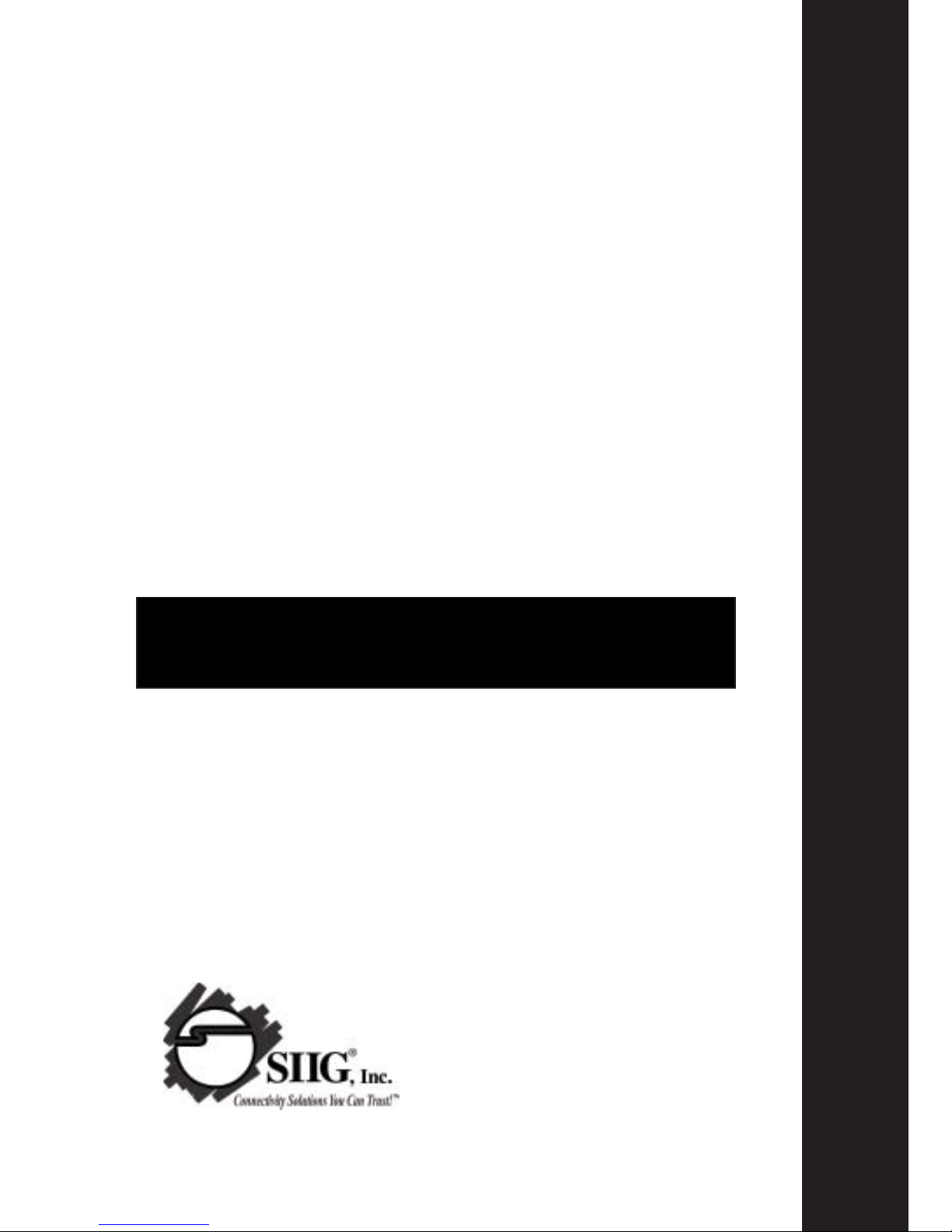
USB Over IP
User User
User User
User
’’
’’
’
s Manuals Manual
s Manuals Manual
s Manual
SIIG’SIIG’
SIIG’SIIG’
SIIG’
s ONLINE SUPPORs ONLINE SUPPOR
s ONLINE SUPPORs ONLINE SUPPOR
s ONLINE SUPPOR
T andT and
T andT and
T and
Product RegistrationProduct Registration
Product RegistrationProduct Registration
Product Registration
Visit SIIG’s web site at
www.siig.comwww.siig.com
www.siig.comwww.siig.com
www.siig.com
and click
Support Support
Support Support
Support for instant technical support. Also,
click
Support/RegisterSupport/Register
Support/RegisterSupport/Register
Support/Register to register your product
Page 2
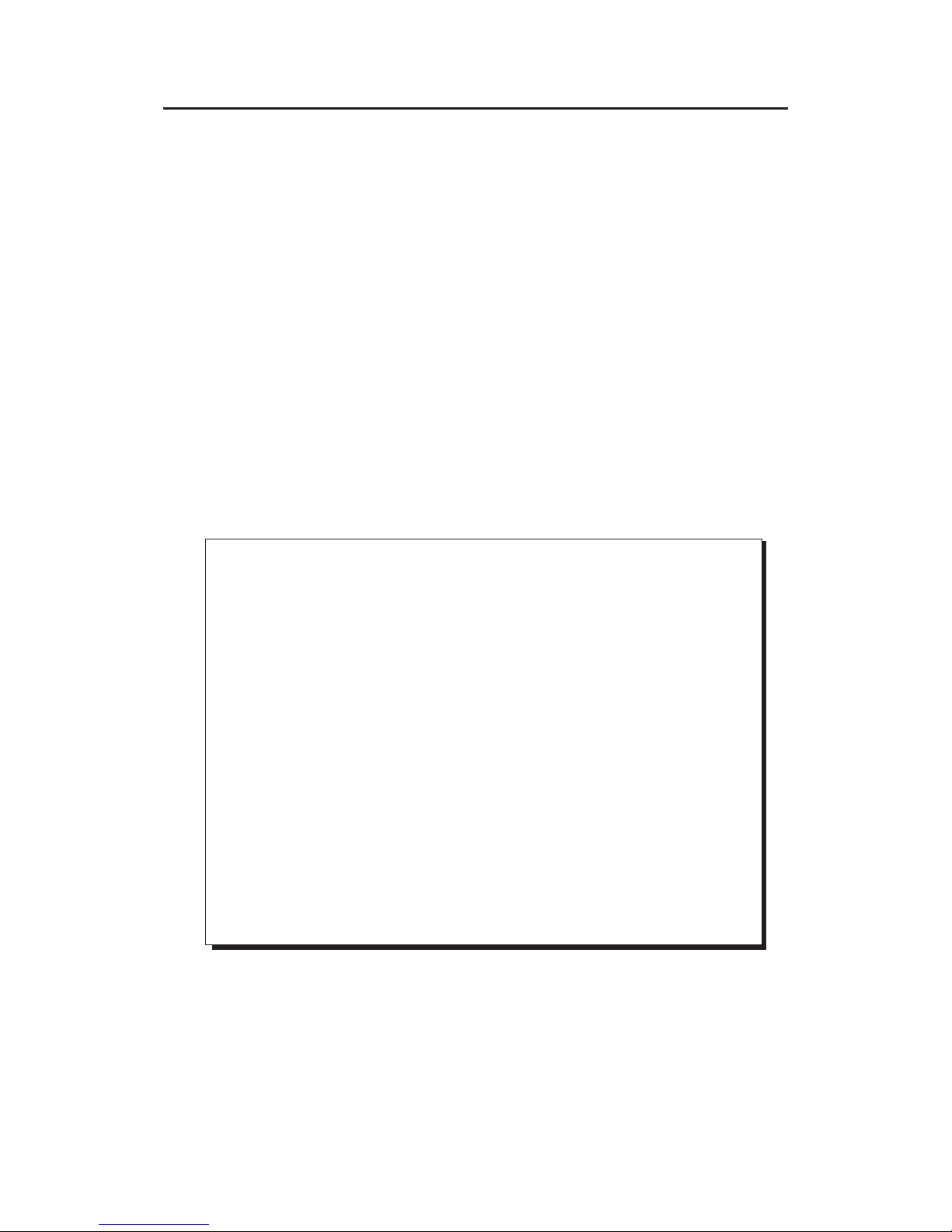
USB Over IP is a trademark of SIIG, Inc. SIIG and the SIIG logo are registered trademarks of SIIG,
Inc. Microsoft, Windows and Windows Vista are either registered trademarks or trademarks of
Microsoft Corporation in the United States and/or other countries. Other names used in this
publication are for identification only and may be trademarks of their respective companies.
June, 2008 Copyright © 2008 by SIIG, Inc. All rights reserved.
About SIIG, Inc.
Founded in 1985, SIIG, Inc. is a leading computer upgrade
manufacturer of I/O connectivity products, including PCI & ISA
serial and parallel ports, USB, Serial ATA & UltraATA controllers,
FireWire (1394a/b), networking, sound cards, and other
accessories. SIIG is the premier one-stop source of upgrades.
SIIG products offer comprehensive user manuals, many userfriendly features, and are backed by an extensive manufacturer
warranty. High-quality control standards are evident by the
overall ease of installation and compatibility of our products, as
well as one of the lowest defective return rates in the industry.
SIIG products can be found in computer retail stores, mail order
catalogs, through major distributors, system integrators, and VARs
in the Americas and the UK, and through e-commerce sites.
PRODUCT NAME
USB Over IP
FCC RULES: TESTED TO COMPLY WITH FCC PART 15, CLASS B
OPERATING ENVIRONMENT: FOR HOME OR OFFICE USE
FCC COMPLIANCE STATEMENT:
This device complies with part 15 of the FCC Rules. Operation is subject
to the following two conditions: (1) This device may not cause harmful
interference, and (2) this device must accept any interference received,
including interference that may cause undesired operation.
THE PARTY RESPONSIBLE FOR PRODUCT COMPLIANCE
SIIG, Inc.
6078 Stewart Avenue
Fremont, CA 94538-3152, USA
Page 3
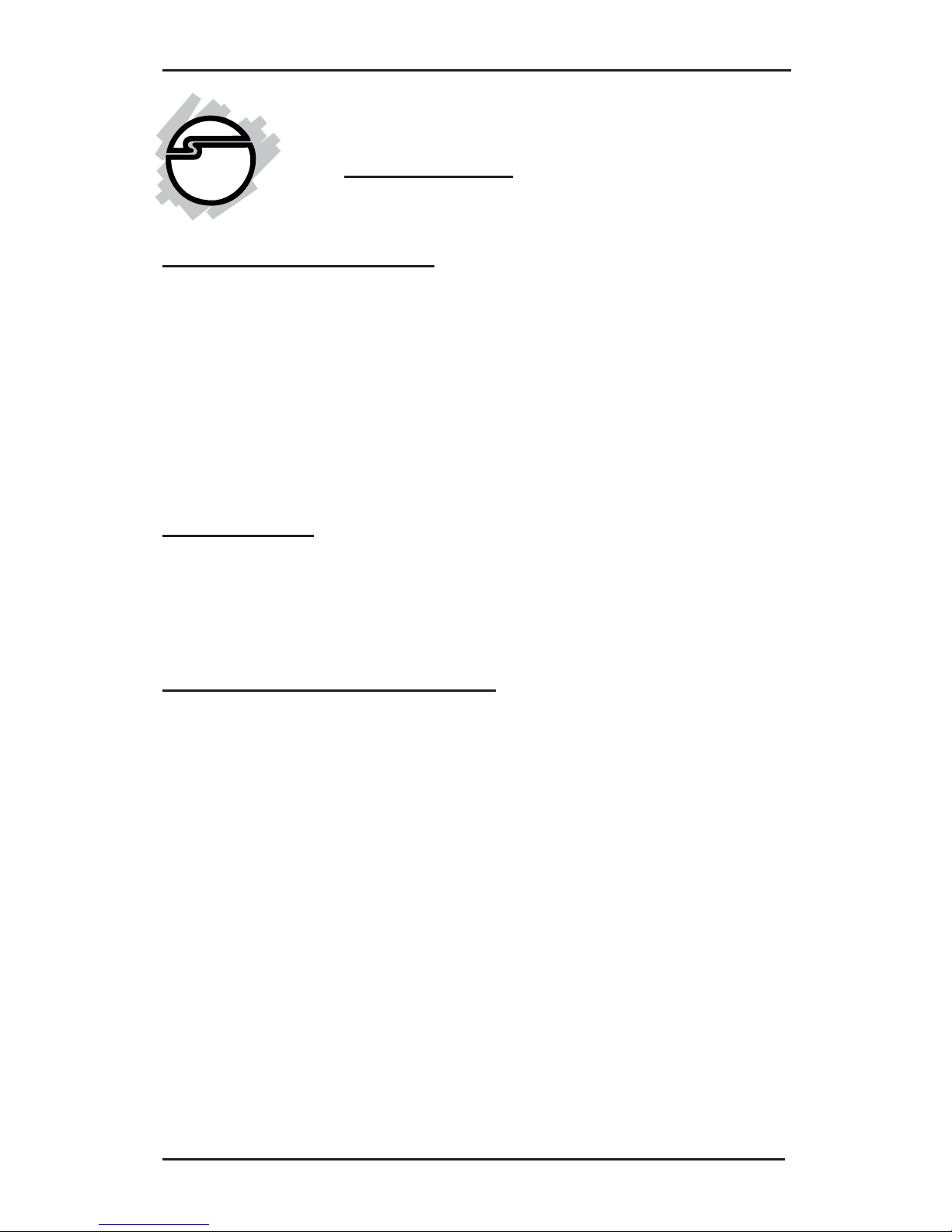
User's Manual
ii
Contents
Chapter 1: Introduction
1-1 Unpacking the USB Over IP ................................................. 1-1
1-1.1 Static Electricity Precaution ............................. 1-2
1-1.2 Record the Serial Number................................ 1-2
1-2 Introducing the USB Over IP .............................................. 1-3
1-2.1 Features and Benefits ........................................ 1-3
1-2.2 System Requirements ....................................... 1-4
1-2.3 Layout ................................................................. 1-4
Chapter 2: Hardware Installation and Device
Compatibility
2-1 Hardware Installation .......................................................... 2-1
2-2 Device Connection ................................................................ 2-1
2-3 USB Device Support.............................................................. 2-2
2-3.1 USB Device Interoperability List .................... 2-2
Chapter 3: Driver Installation
3-1 Driver Installation ................................................................. 3-1
3-1.1 Windows XP Installation ................................. 3-1
3-1.2 Windows Server 2003 Installation .................. 3-6
3-1.3 Windows Vista Installation ........................... 3-11
3-2 To Verify Installation .......................................................... 3-18
3-2.1 Windows XP/Server 2003 ............................. 3-18
3-2.2 Windows Vista ................................................ 3-18
3-3 Set IP Address ...................................................................... 3-19
Page 4
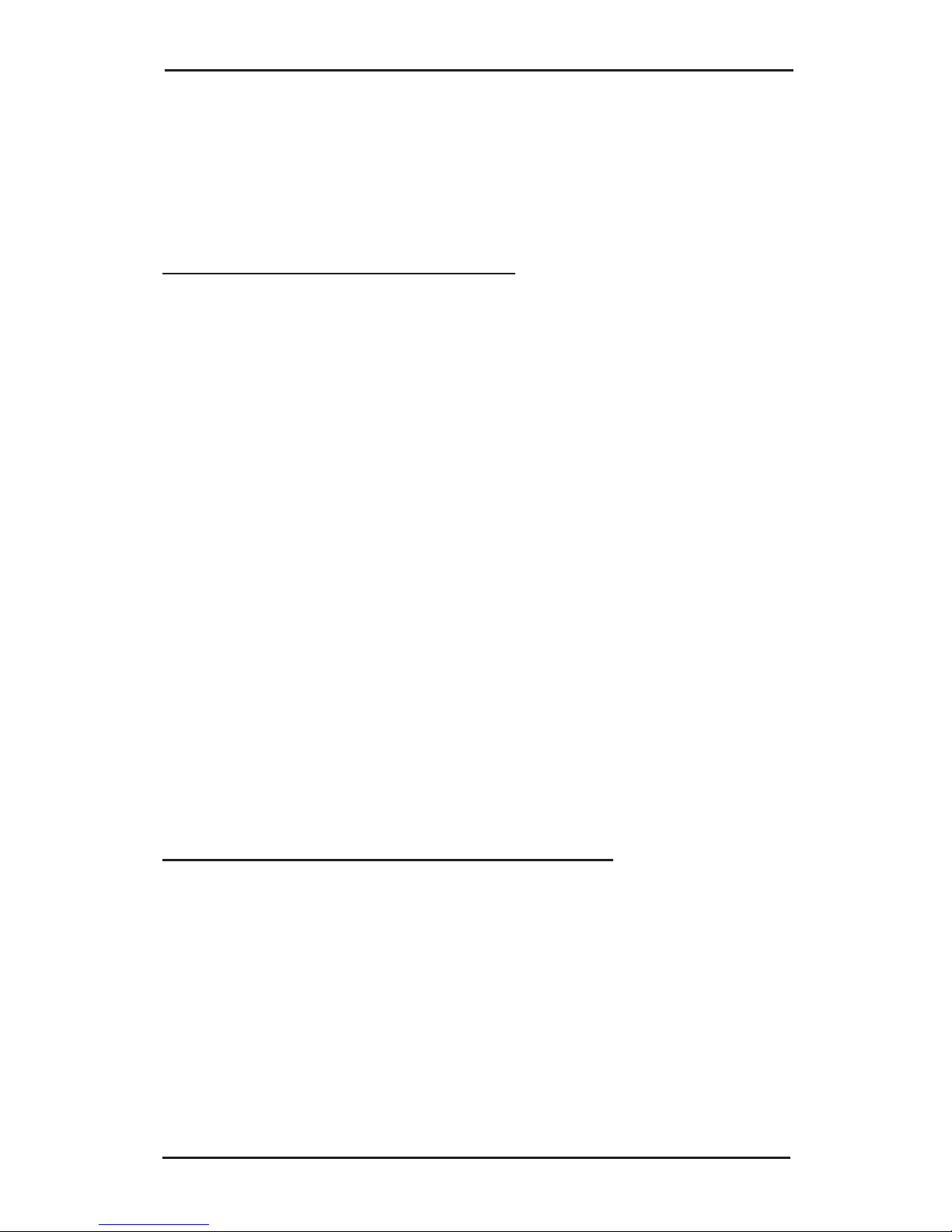
Contents
iii
Chapter 4: USB Over IP Admin
4-1 Introducing the USB Over IP Admin ................................. 4-1
4-2 Windows Vista Firewall ....................................................... 4-2
4-3 Using USB Over IP Admin .................................................. 4-3
4-3.1 Quick Start Icon .................................................. 4-3
4-3.2 USB Devices ........................................................ 4-3
4-3.2.1 USB Function Buttons .......................... 4-4
4-3.3 Servers Screen .................................................... 4-4
4-3.3.1 Servers Function Buttons .................... 4-5
4-4 How To's ............................................................................... 4-6
4-4.1 Device Mapping ................................................ 4-6
4-4.1.1 How to Connect .................................... 4-6
4-4.1.2 How to Disconnect ............................... 4-7
4-4.1.3 Printer Auto Connct............................. 4-8
4-4.2 Server Manager ................................................. 4-9
4-4.2.1 Setup (Server Configuration) ............. 4-9
4-4.2.2 Unlock and Reset Password ............. 4-11
4-4.2.3 Refresh (Refresh Servers) .................. 4-14
4-4.2.4 Restore (Restore Factory Settings) ... 4-15
4-4.2.5 Upgrade (Upgrade Firmware) ......... 4-17
4-4.2.6 Configure IP Address ........................ 4-18
Chapter 5: Technical Support and RMA
5-1 Overview ............................................................................... 5-1
5-2 Technical Support and RMA ............................................... 5-2
Page 5
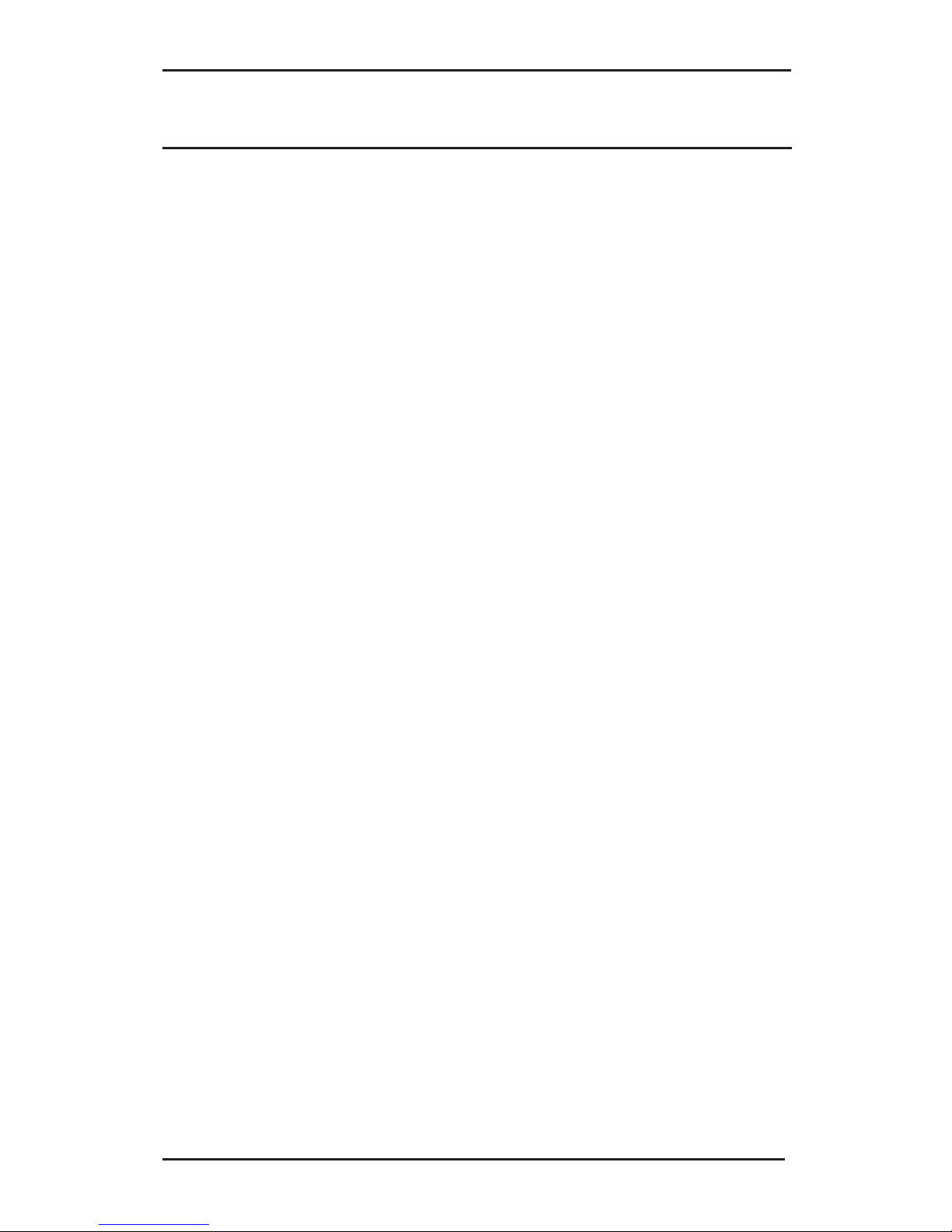
User's Manual
iv
About This Manual
The purpose of this manual is to introduce you to your
USB Over IP server. It will guide you to properly
configure and install into your system. Please save this
manual for future reference.
This manual is comprised of the following sections:
Chapter 1: Introduction
Provides unpacking instructions, and introduces features
and specifications.
Chapter 2: Hardware Installation and Device
Compatibility
General overview to connect install your adapter.
Chapter 3: Driver Installation
Describes how to install the drivers to your operating
system.
Chapter 4: USB Over IP Admin
Describes how to configure and use your product.
Chapter 5: Technical Support and RMA
Provides instructions on how to obtain technical support
or return a product in the event of a problem.
Page 6
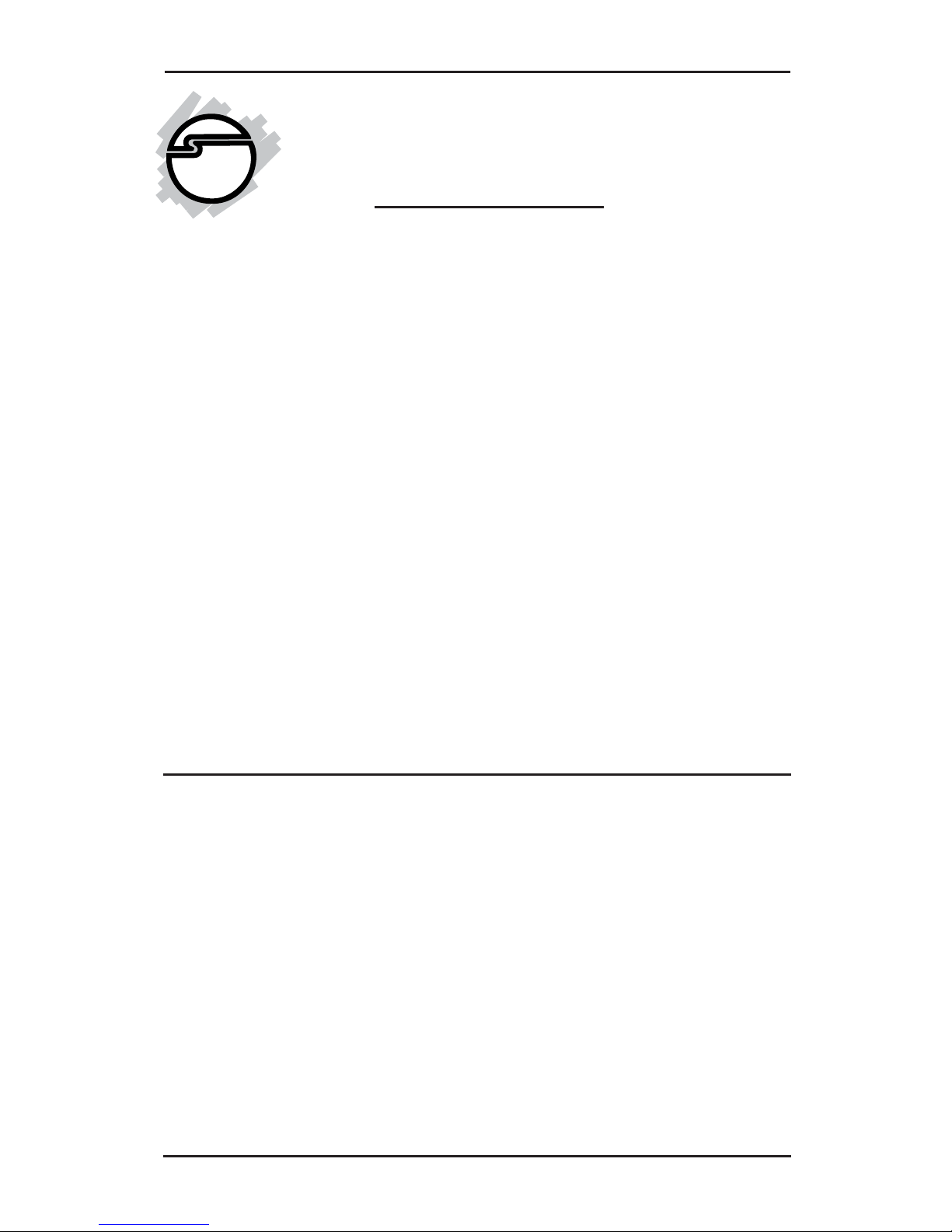
Introduction
1-1
Thank you for your purchase of the USB Over IP. SIIG’s
goal is to provide reliable, high quality products and fast
customer support.
The purpose of this comprehensive user’s manual is to:
• Introduce you to your USB Over IP features and
benefits
• Guide you through the steps for an easy,
trouble-free installation in your system
• Provide technical support information in the event
of a problem.
Before installing the board, please review this chapter
for unpacking instructions and an overview of the key
features. Then refer to later chapters for installation
instructions.
1-1 Unpacking the USB Over IP
Before installing the adapter, verify that the following
items are included in the packaging carton:
• USB Over IP adapter
• Power Adapter
• Driver CD
• This User's Manual
Please contact your dealer if any item is damaged or
missing.
Chapter 1
Introduction
Page 7
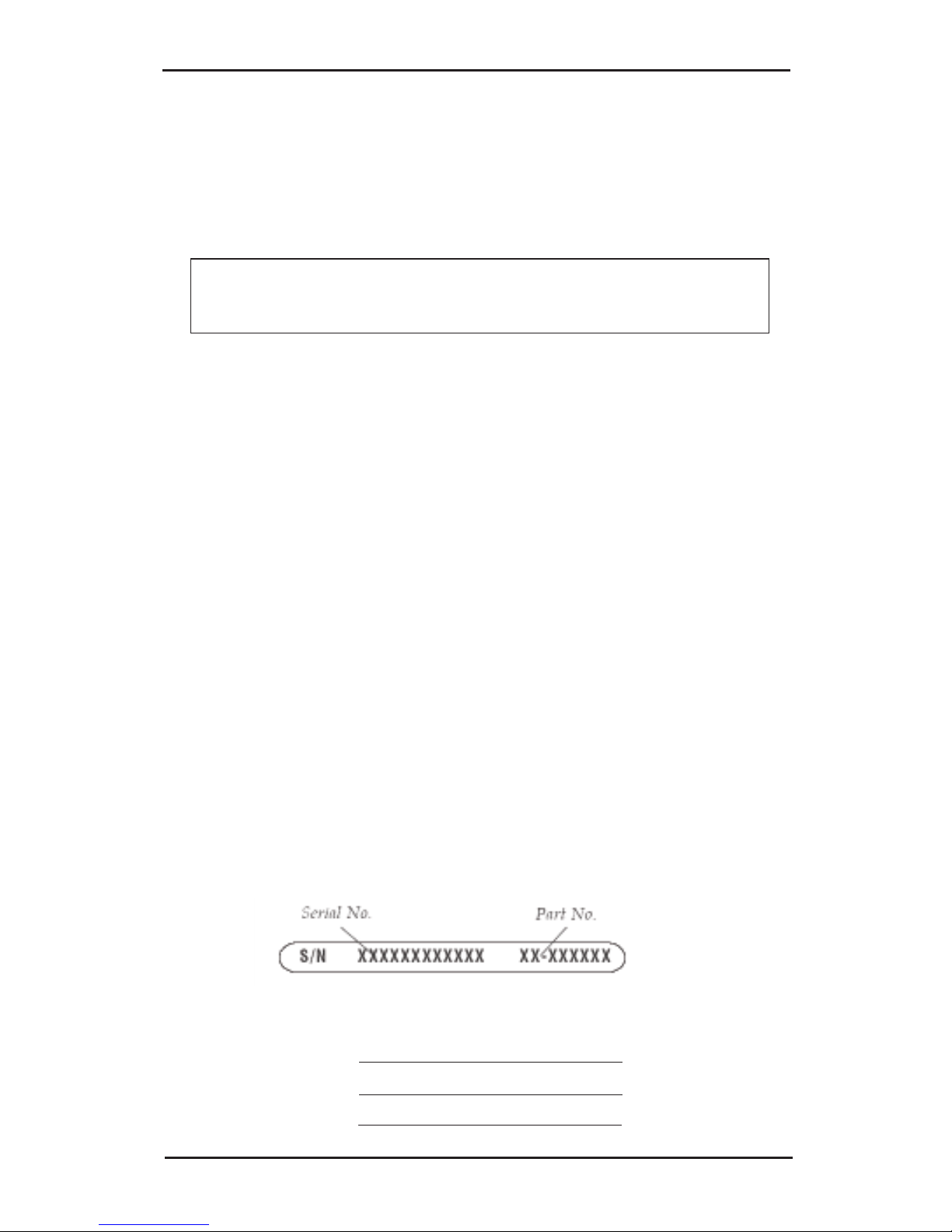
1-2
User's Manual
1-1.1 Static Electricity Precaution
One of the routine precautions you must be aware of
when working with computer components is the
problem of static electricity discharge.
Note: Leave the product in its anti-static bag until
you are ready to install it.
Caution: Static electricity discharge may permanently
damage your system. In order to avoid possible static
electricity discharge during installation procedures,
please follow the guidelines below:
• Discharge any static electricity build up in your
body by touching a large grounded metal surface
or the computer case (if plugged in), for a few
seconds.
• During installation procedures, avoid any contact
with internal parts. Handle cards only by their
edges.
1-1.2 Record the Serial Number
In order for SIIG's Technical Support or RMA
Department to give you prompt service, you will need
the following product information. The serial number
label is located on the side of the box and on the adapter.
Please take a moment to record the serial and part number.
Serial Number:
Part Number:
Date purchased:
Page 8

Introduction
1-3
1-2 Introducing the USB Over IP
The USB Over IP allows network users to connect remote
USB devices like, printers, scanners, digital cameras and
USB Flash drives over the network. It is ideal for home
office, small office or classroom use! User friendly client
software, which maps USB devices connected to the
USB Over IP onto the local host computer, is included
1-2.1 Features and Benefits
USB Connectivity
• Supports various types of USB devices
• Four high-speed USB ports
• Compatible with bulk, interrupt and isochronous
USB devices
Network Connectivity
• Supports Ethernet networks
• RJ45 LAN connectors
• 10/100 auto sensing
• Supports Static or DHCP IP addressing
Client Software
• Supports various types of USB Traffic (Control,
Bulk, Interrupt and Isochronous)
• Designed to comply with Microsoft WHQL
Unclassified software category tests
• Support both Ethernet and Wi-Fi networks
• User-friendly application interface
• Device mapping feature for adding and removing
USB devices
• Printer auto connect feature
Page 9

1-4
User's Manual
1-2.2 System Requirements
• Windows® XP (32-/64-bit)/Server 2003 (32-/64bit)/Vista (32-bit)
• Ethernet network with an available RJ45 port
• CD-ROM drive
1-2.3 Layout
• Power LED: USB Over IP is powered on
• Ready LED: when the box is first powered on, the
USB Over IP goes through it's initialization/bootup
sequence. The LED will blink for 10 seconds, then
it will go off for 10-15 seconds, initialization is
successful when the LED comes back on. If the
Ready LED ever goes off, power-off then power-on
the USB Over IP. It is recommended to unplug all
devices from the USB Over IP during it's
initialization/bootup sequence.
Power LEDReady LED
Ethernet Port Power Adapter Jack
USB Ports
Page 10
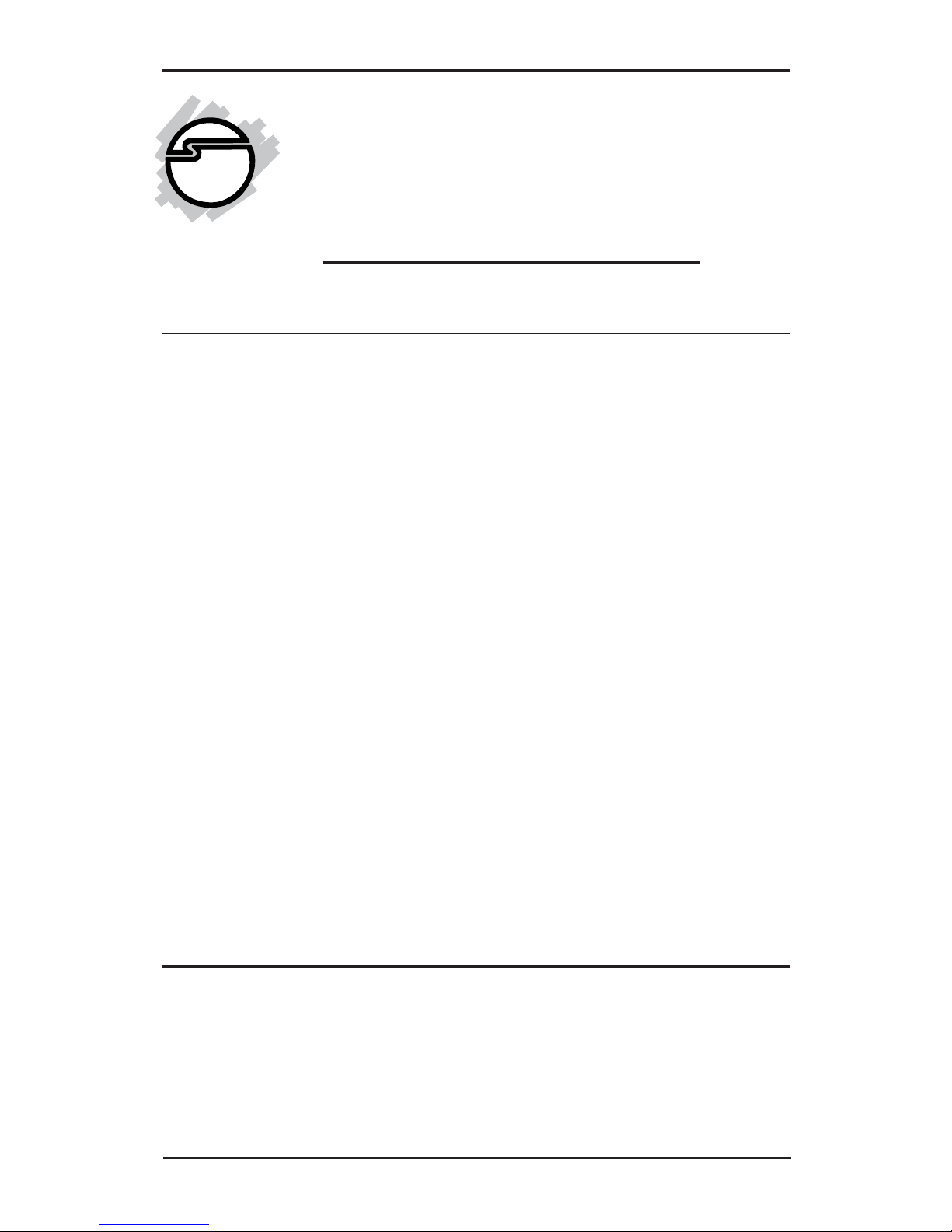
USB IP Admin Software Utility
2-1
Chapter 2
Hardware Installation and
Device Compatibility
2-1 Hardware Installation
General hardware installation instructions are provided
below. Since the design of computer cases and
motherboards vary, refer to your computer's reference
manual for further information, if needed.
Static Electricity Discharge may permanently damage
your system. Discharge any static electricity build up in
your body by touching your computer case for a few
seconds.
1. Connect one end of your Ethernet cable to the
Ethernet Port of the USB Over IP.
2. Connect the other end of the Ethernet cable to an
available RJ45 port on your Ethernet switch or hub.
3. Plug the power adapter into the USB Over IP, then
plug the power adapter into a reliable power source.
4. Wait for the USB Over IP to complete it's
initialization/bootup sequence and the Ready LED
to light up before proceeding to the next section.
2-2 Device Connection
The USB Over IP supports up to four USB devices.
Connect your USB device(s) to any port on the USB Over
IP. The green LED will light to show successful
connection.
Page 11
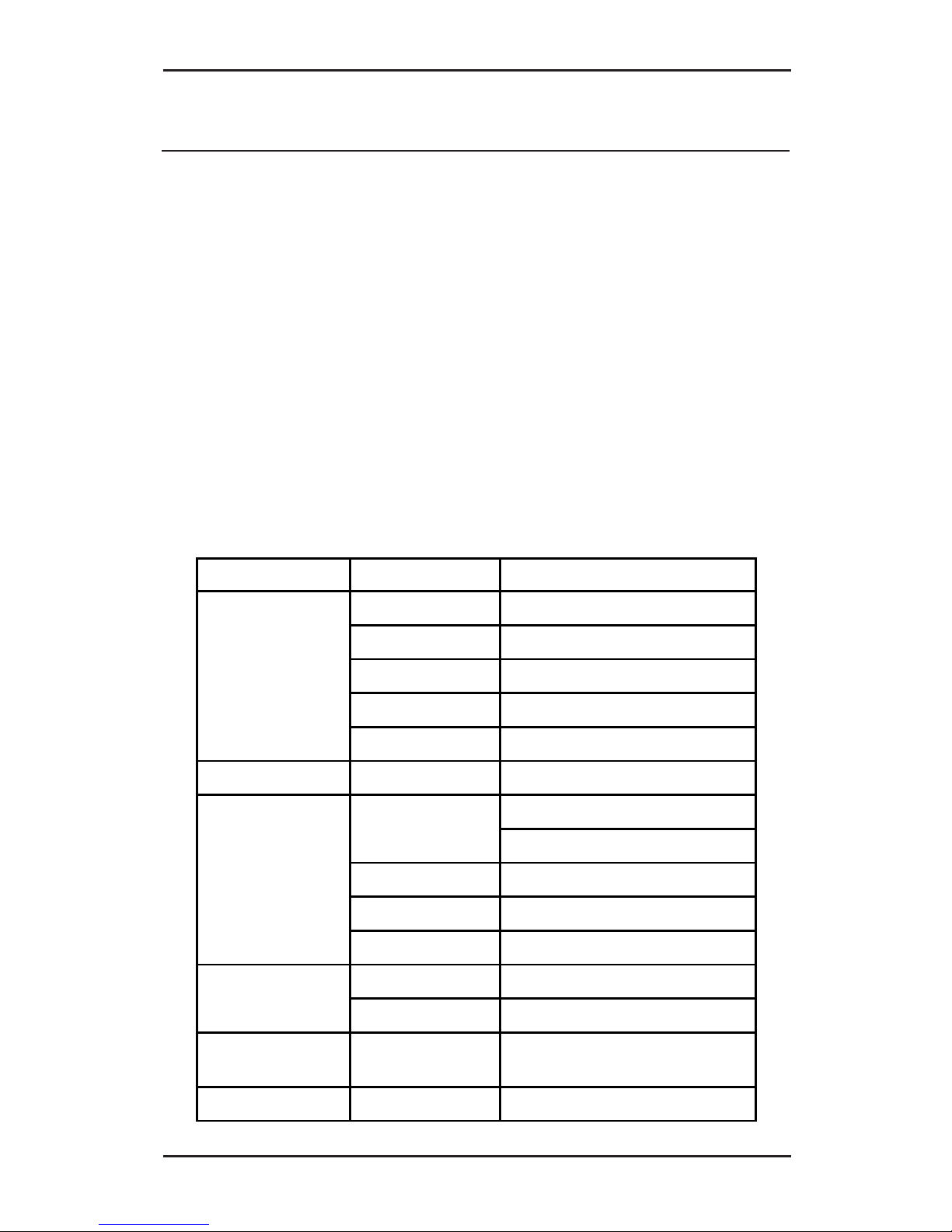
User's Manual
2-2
2-3 USB Device Support
USB Over IP Admin client software is based on open
architecture, wherein the USB Over IP box virtualizes
the connected USB devices onto the remote client. The
Client, installed on the remote host, interacts with the
USB Over IP box and enables remote access. In this
approach, device drivers of the connected USB device
are installed on the remote host only, as if the device is
connected to it's USB ports.
2-3.1 USB Device Interoperability List
The following USB devices were tested in Windows XP
SP2 32-bit operating system in default setup mode.
Device Type Make Model
Serial and Parallel
Prolific PL2303
FTDI USB to 4-port Serial
MCS7840 USB to 4-port Serial
MCS7820 USB to 2-port Serial
MCS7720 USB to 2-port Serial
Networking MCS7830 USB to 10/100 Adapter
Hubs
Belkin
Hub
Hub
D-Link Hub
i-Rocks Hub
Enter Hub
Phone
Skype USB Audio Device
YAP USB Audio Device
TV Tuner
Diamond
Multimedia
PVR660
Wireless Belkin USB to 802.11G
Page 12
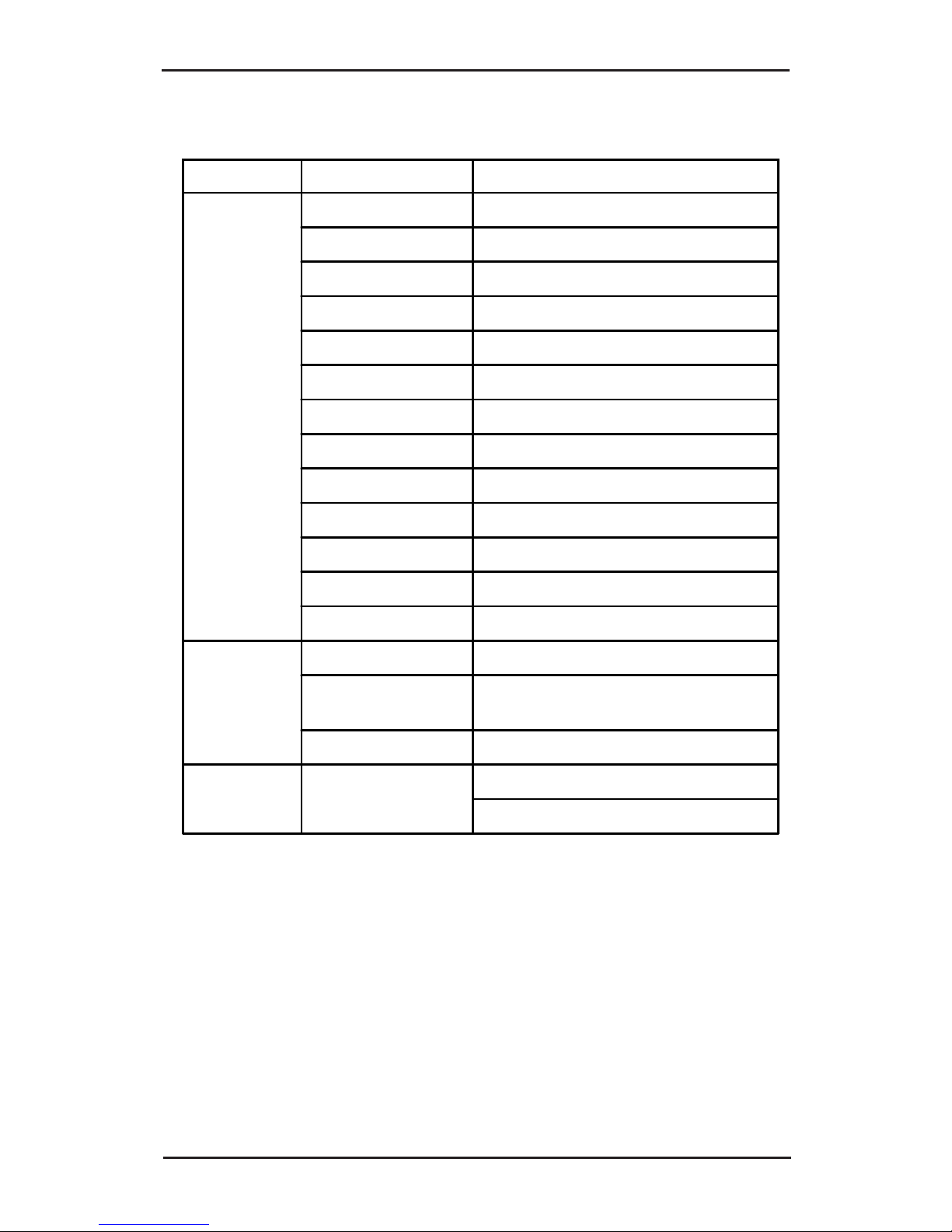
USB IP Admin Software Utility
2-3
2-3.1 Device Interoperability List Contd.
Device Type
Make Model
Webcam
Logitech Quickcam Messenger
Logitech Quickcam Easy
Logitech Quickcam Go
Logitech Quickcam Pro 3000
Logitech Quickcam Pro 4000
Logitech Quick Communicate STX
Microsoft LifeCam VX-1000
Microsoft LifeCam VX-3000
Creative Vista Plus Webcam
Quantum QHMPL 500lm-8lm
Frontech e-CAM
Microsoft LifeCam VX-6000
Logitech Quickcam for Notebooks Pro
Speakers
Sony Sony USB Speakers
Microsoft
Microsoft Life Chat LX3000 head
phones
Turtle Beach Audio Advantage Micro Sound Card
Multimedia SIIG
USB SoundWave 7.1
USB SoundWave 7.1 Pro
Page 13
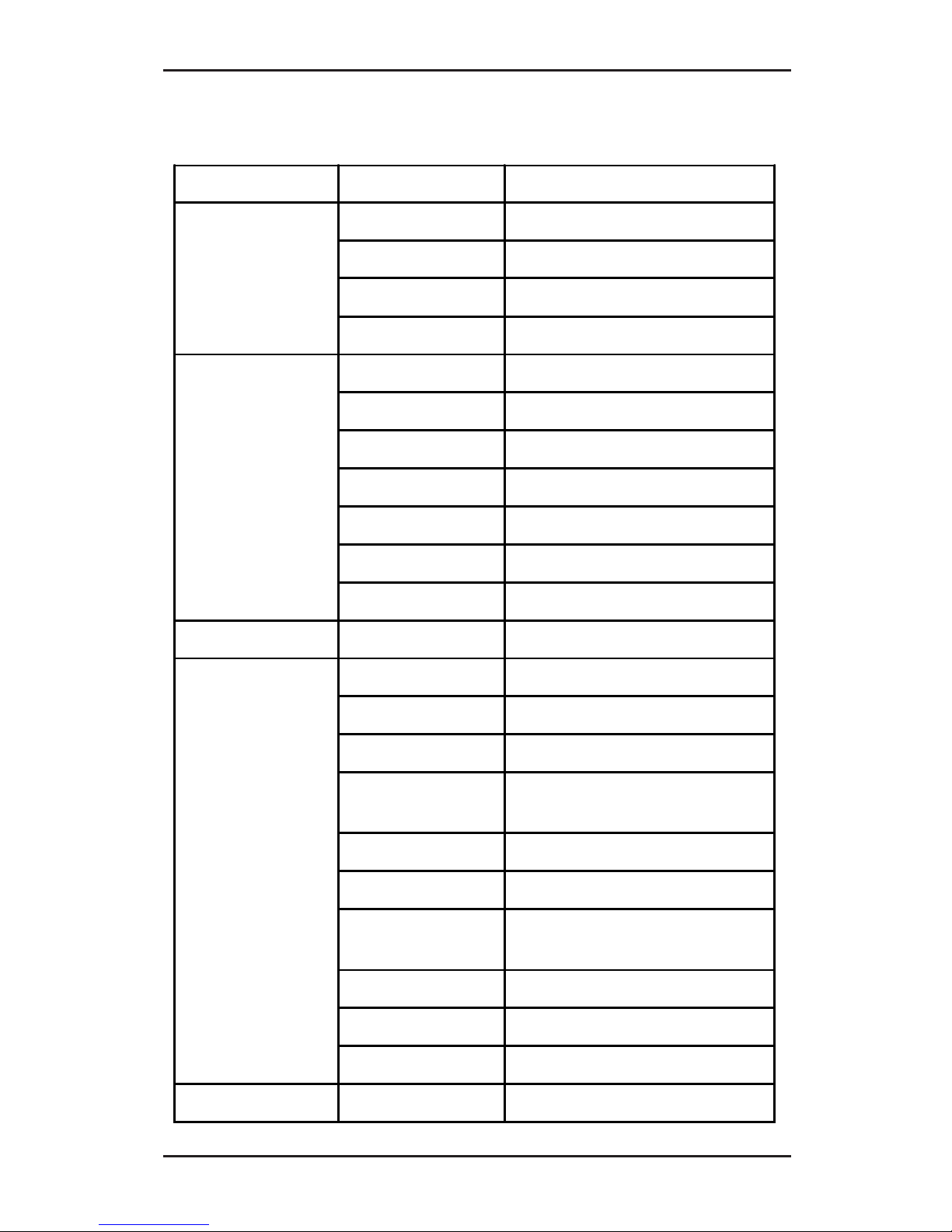
User's Manual
2-4
2-3.1 Device Interoperability List Contd.
Device Type Make Model
Keyboard
Acer Acer Keyboard
Apple Mac Mac Extended Keyboard
Microsoft Comfort curve keyboard
Microsoft Intranet Pro Keyboard
Mouse
Apple Apple Optical mouse
Apple Apple mouse
Microsoft Microsoft Basic mouse
Logitech Logitech mouse
Sun Sun mouse
Dell Dell mouse
IBM IBM mouse
Joystick Microsoft Joystick
Mass Storage
Device
Iomega USB Zip 100
Toshiba Transmemory
Kingston DataTraveler DTI 1GB
Kingston
DataTraveler MiniFun
DTMFP/2GB
SanDisk Cruzer Micro 1GB
SuperTalent Super Flash Drive 2GB
Western Digital
HDD Enclosure
WD600 U017 - 60GB Go
ViPower Pocket Drive VP-2528
Transcend 2GB JF V30
ZipSys USB to IDE controller
DVD NEC DVD ROM
Page 14
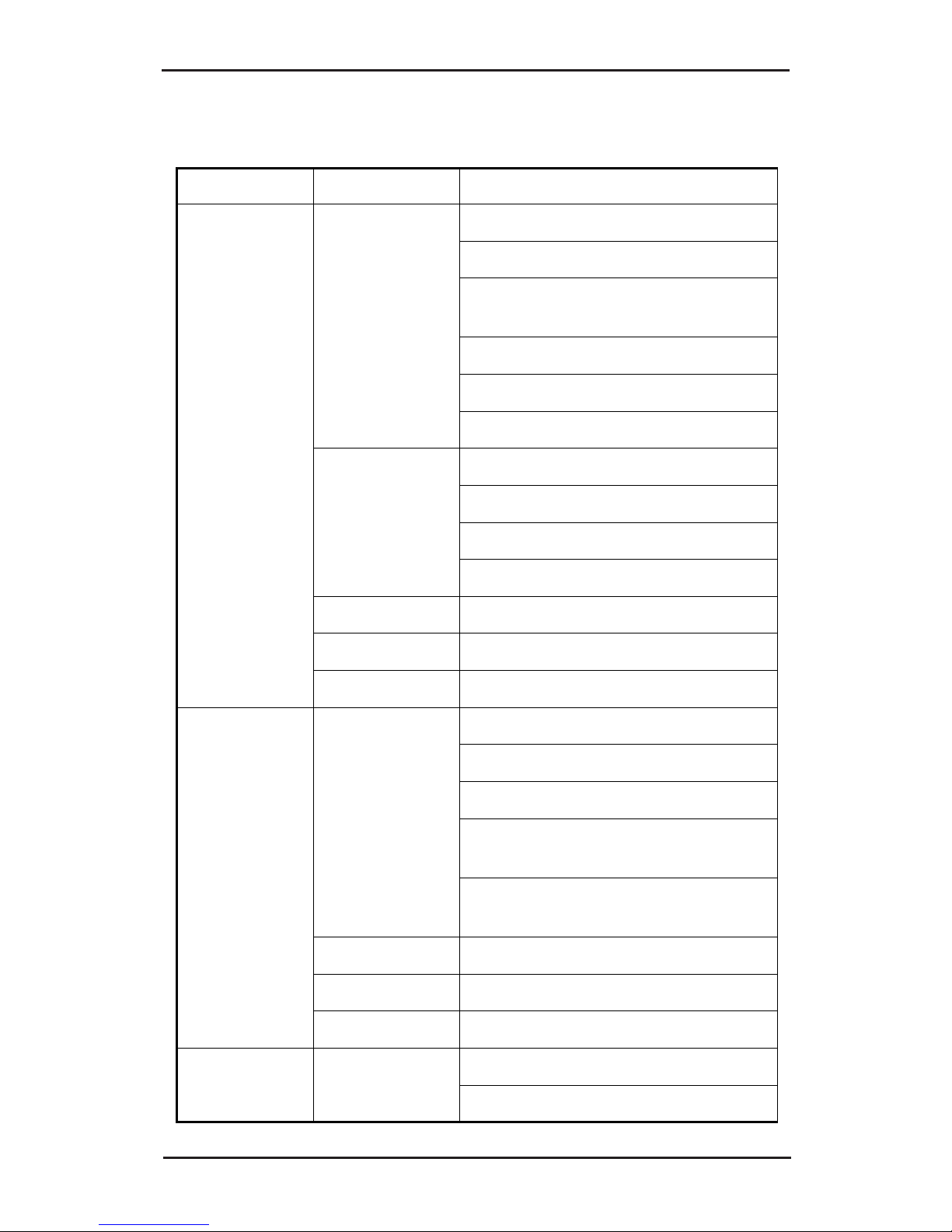
USB IP Admin Software Utility
2-5
2-3.1 Device Interoperability List Contd.
Device Type Make Model
Printers
HP
Business InkJet 1200
DeskJet D2360
LaserJet 1020
(GDI printer)
DeskJet 3740
PhotoSmart 3200
LaserJet 2200d
Epson
EPL-6200L
Stylus C87 Plus
Stylus C58 Plus
LX-300 +II
Canon iP1700
Samsung ML 1210
WeP Bloom Laser 1600+
Multi-function
printers
HP
OfficeJet 4315 All-in-One
DeskJet F380 All-in-One
LaserJet 3200
PhotoSmart C6188
All-in-One
PhotoSmart C3100
All-in-One
Canon MP160 MFP
Brother MFC-9700 Multi Function
Dell All-in-One Printer 946
Scanners HP
ScanJet 1300C
ScanJet 4470C
Page 15

Driver Installation
3-1
Chapter 3
Driver Installation
3-1 Driver Installation
This section provides information on how to install the
USB Over IP drivers.
3-1.1 Windows XP
1. Connect the USB Over IP to your network and boot
up Windows.
2. At the Windows desktop insert the driver CD.
3. Autorun should start the installation, if not, click
Start, then Run. Type D:\Launch.exe then click
OK. (Change D: to match your CD-ROM drive
letter)
4. At the USB Over IP screen click Install.
Page 16
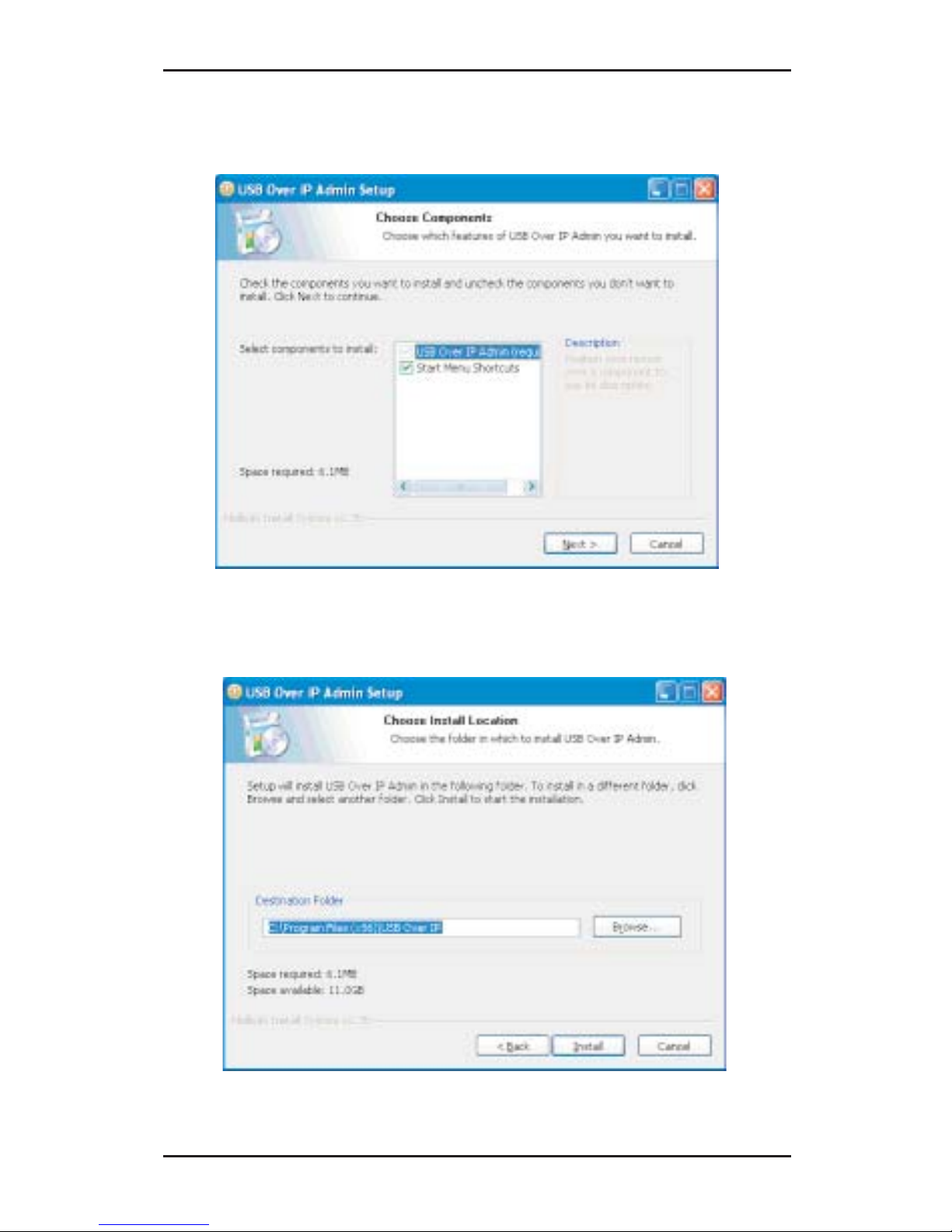
User's Manual
3-2
5. At Choose Components, click Next.
6. At Choose Installation Location, click Install.
Page 17
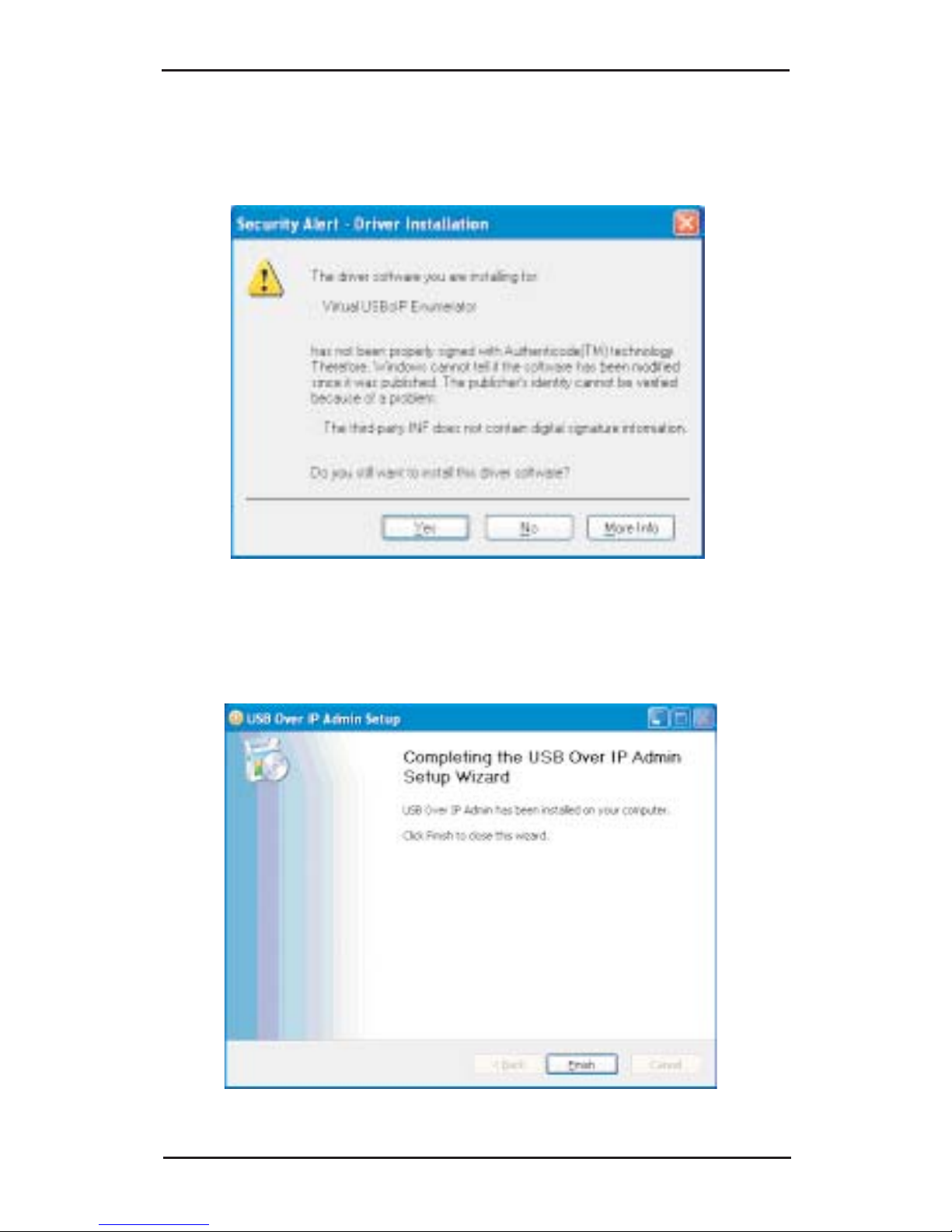
Driver Installation
3-3
7. At the Security Alert, click Yes. (skip this step for
32-bit XP)
8. At Completed, click Finish.
Page 18
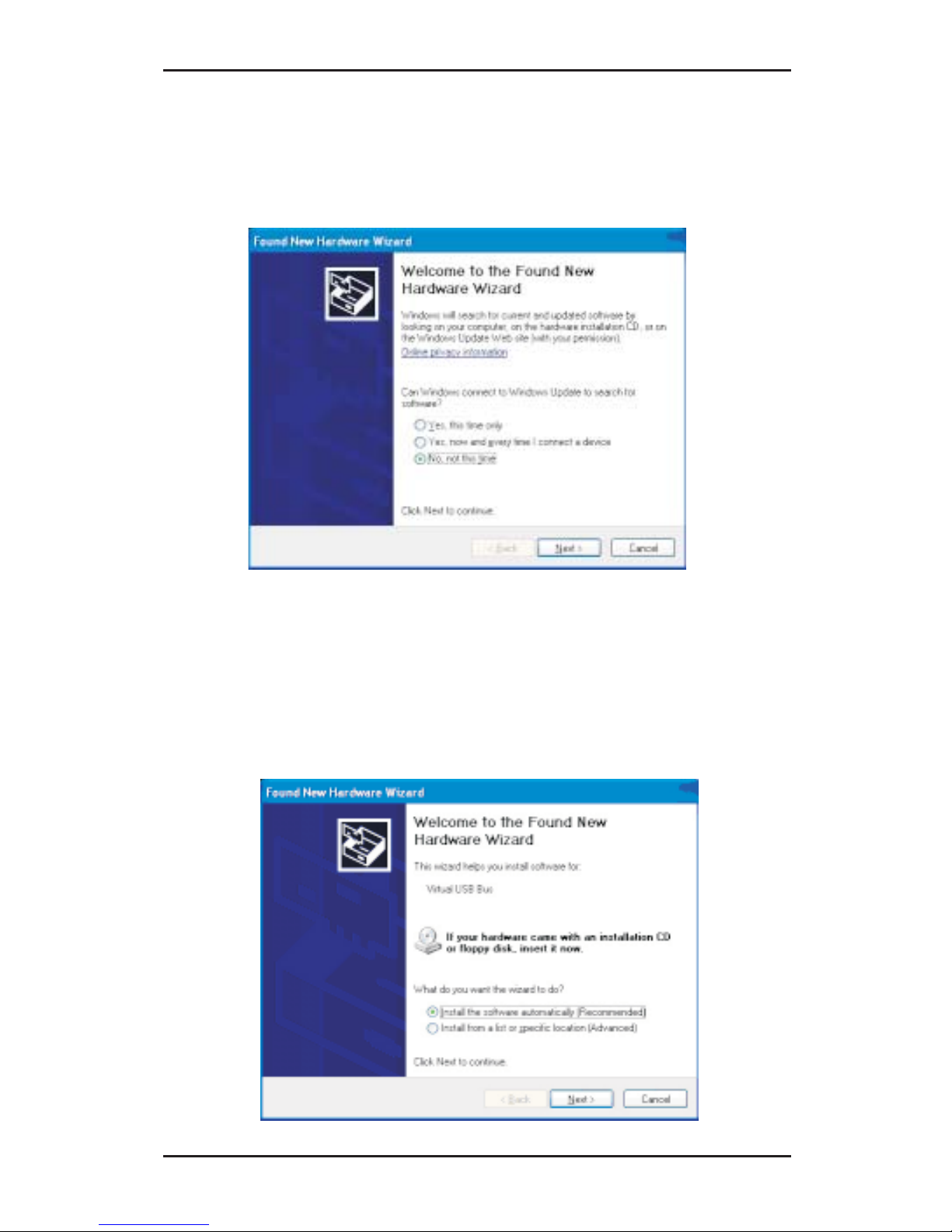
User's Manual
3-4
9. At the Found New Hardware Wizard, select No,
not this time, click Next. (skip this step if not
prompted)
10. Windows detects a new device, at the Found New
Hardware Wizard, select Install the software
automatically (Recommended), click Next.
Page 19

Driver Installation
3-5
11. At the Security Alert, click Yes. (skip this step for
32-bit XP)
12. Click Finish.
Page 20

User's Manual
3-6
13. At Windows Security Alert, click Unblock. (skip
this step for 32-bit XP)
14. Repeat steps 9-12 for each USB Over IP connected
to your network.
15. Restart XP to complete the installation.
3-1.2 Windows Server 2003
1. Connect the USB Over IP to your network and boot
up Windows.
2. At the Windows desktop insert the driver CD.
3. Autorun should start the installation, if not, click
Start, then Run. Type D:\Launch.exe then click
OK. (Change D: to match your CD-ROM drive
letter)
Page 21

Driver Installation
3-7
4. At the USB Over IP screen, click Install.
5. At Choose Components, click Next.
Page 22

User's Manual
3-8
6. At Choose Install Location, click Install.
7. At Security Alert, click Yes.
Page 23

Driver Installation
3-9
8. Click Finish.
9. At the Found New Hardware Wizard, select No,
not this time, then click Next.
Page 24

User's Manual
3-10
10. Select Install the software automatically
(Recommended), click Next.
11. At Security Alert, click Yes.
Page 25

Driver Installation
3-11
12. Click Finish.
13. Repeat steps 9-12 for each USB Over IP connected
to your network.
3-1.3 Windows Vista™
1. Connect the USB Over IP to your network and boot
up Windows.
2. At the Windows desktop insert the driver CD.
At the Auto Play window: click Open folder to view
files.
Page 26

User's Manual
3-12
If Auto Play doesn't start: click Start, in the Start
Search box, type D:\Launch.exe. (Change D: to
match your CD-ROM drive letter)
3. Right click Launch, click Run as administrator.
Click Allow.
4. At the USB Over IP screen, click Install.
Page 27

Driver Installation
3-13
5. At Choose Components, click Next.
6. At Choose Install Location, click Install.
Page 28

User's Manual
3-14
7. At Windows Security, click Install this driver
software anyway two times.
8. Click Finish.
Page 29

Driver Installation
3-15
10. Right click the USB Over IP Admin icon located on
the desktop, click Properties.
9. At Windows FireWall Security Alert, click Unblock.
Page 30

User's Manual
3-16
11. Click Compatibility tab. Check Run this program
as an administrator, click OK. (This step may take
up to 30 seconds to complete)
12. Click Start, All Programs, USB Over IP.
Page 31

Driver Installation
3-17
13. Right click the USB Over IP Admin icon, click
Properties.
14. Click Compatibility tab, check Run this program
as an administrator, click OK.
Page 32

User's Manual
3-18
3-2 To Verify Installation
3-2.1 Windows XP/Server 2003
1. Right click My Computer, click Manage, click
Device Manager.
2. Double click USBoIP Device Servers.
3. Virtual USB Bus should be displayed for each USB
Over IP connected to the network.
3-2.2 Windows Vista
1. Right click Computer, click Manage, click
Continue.
2. Click Device Manager, double click USBoIP Device
Servers.
3. Virtual USB Bus should be displayed for each USB
Over IP connected to the network.
Page 33

Driver Installation
3-19
3-3 Set IP Address
The factory default IP address given to the USB Over IP
is 192.168.3.22. This address may not match your
network's subnet address, in this case, your USB devices
will not be detected by the USB Over IP Admin. This
section guides you through setting the IP address to
match the subnet mask of your network.
1. At the SIIG USB Over IP screen, click Configure.
Note: You must have Administrator rights to run
this utility in Windows Vista.
Page 34

User's Manual
3-20
2. Click Unblock. (Skip this step if not prompted)
3. At List of Servers, double click the MAC address of
the USB Over IP you want to change.
Page 35

Driver Installation
3-21
4. At IP Configuration screen, either type in the IP
address, subnet mask, and gateway or select DHCP,
then click Change.
5. Click Exit to save and exit.
Page 36

Configuration Utility
4-1
Chapter 4
USB Over IP Admin
4-1 Introducing the USB Over IP Admin
The USB Over IP Admin is a user friendly PC software
which supports High speed USB cameras, USB audio,
USB Printers, Multi-function printers, scanners, storage
devices, PDAs, digital cameras, serial adapters, mice,
keyboards and much much more.
• Supports various types of USB Devices (class,
multifunction and vendor specific)
• Supports all types of USB traffic (control, bulk,
interrupt and isochronous)
• Designed to comply with Microsoft WHQL
Unclassified software category tests
• Server Manager with search and display servers
on network
• Supports both Ethernet and Wi-Fi networks
• Supports USB device safe removal
• User friendly application interface
• Device mapping feature for adding and removing
USB devices
• Printer auto connect feature
Page 37

User's Manual
4-2
4-2 Windows Vista FireWall
Windows Vista operating system firewall blocks the
USB Over IP Admin Quick Start Icon from starting up
automatically at boot up. Follow the steps below to
enable it.
1. After Windows Vista has fully started, click on the
Blocked startup programs icon located in the
taskbar by the system clock.
2. Place the mouse cursor over Run blocked program,
then click USB Over IP Admin Application. Click
Allow.
Note: Follow these steps each time Windows Vista
is booted up or restarted.
Page 38

Configuration Utility
4-3
4-3 Using the USB Over IP Admin
The USB over IP Admin is used to connect to your USB
devices and configure your USB Over IP server.
4-3.1 Quick Start Icon
The USB Over IP Admin Quick Start Icon installs
automatically during driver installation and is located
on the right side of the taskbar by the system clock.
Double click the icon to open the USB Over IP Admin.
4-3.2 USB Devices
The USB Devices window is divided into two sections,
Device Mapping and Device Details. Device Mapping
shows all detected USB devices, Device Details shows
information about the USB device.
Page 39

User's Manual
4-4
4-3.2.1 USB Function Buttons
• Refresh: refreshes USB device list
• Connect: connects to a free USB device
• Disconnect: disconnects from a connected USB
device
• Printer Auto Connect: automatically connects and
disconnect to your printer when a print job is sent
4-3.3 Servers Screen
The Server screen is divided into three sections, Server
Manager, Server Details and Connected Clients
(IP:USBPort).
• Server Manager: displays all USB Over IP servers
connected to the network
• Server Details: displays basic USB Over IP server
information
• Connected Clients: displays the client IP address
and device's USB port of each client connected to
the server
Page 40

Configuration Utility
4-5
4-3.3.1 Server Function Buttons
• Refresh: searches for servers
• Unlock: unlocks password enabled servers
• Upgrade: upgrades server firmware
• Setup: enters Server Configuration. This button is
disabled whenever a server is password enabled
• Restore: restores the box to its factory default IP
settings of 192.168.3.22
Page 41

User's Manual
4-6
4-4 How To's
4-4.1 Device Mapping
4-4.1.1 How to Connect
1. In the Device Mapping window, select a device
who's status is Free, then click the Connect button.
2. The Status will change to Connected.
3. Depending on the device, Windows will either
automatically install a driver for it or prompt you
for a driver. Read the device's user's manual for
driver installation instructions, if needed.
Page 42

Configuration Utility
4-7
4-4.1.2 How to Disconnect
1. In the Device Mapping window, select a device
who's status is Connected, then click the Disconnect
button.
2. The Status will change to Unloading then to Free.
Page 43

User's Manual
4-8
4-4.1.3 Printer Auto Connect
The Printer Auto Connect feature automatically connects
and disconnects your printer from your computer
everytime you send a print job to the printer. Make sure
the printer driver has been installed and the printer is
configured to print from your computer before enabling
this feature. Make sure you are disconnected from the
printer before continuing, see section 4-4.1.2 on page
4-7 on how to disconnect.
1. Click the Printer auto connect button.
2. Select the check box next to the printer's name.
3. Click Save.
Note: Only printers that have been setup and
configured properly to print from your computer
will show up on the printer list. Check in Windows
Printers icon in Control Panel for proper
installation. Consult your printer's users manual
for more information, if needed.
Page 44

Configuration Utility
4-9
4-4.2 Server Manager
4-4.2.1 Setup (Server Configuration)
Use the Setup button to change server name, modify IP
settings and enable or disable password. If the server is
password protected the setup button will be disabled.
To enable the Setup button, go to section 4-4.2.2 Unlock
Server and Reset Password.
1. In Server Manager, click the server that you want to
configure.
2. Click the Setup button.
3. Select Basic Settings tab, modify the server name.
Page 45

User's Manual
4-10
4. Select IP Settings tab. Check Modify, then either
select Static and type in your IP address and
gateway or, to have your server configured
automatically, select DHCP.
5. Select Password tab. Check Modify, then enable,
disable or change your password.
6. Click Save to save your changes and exit.
Page 46

Configuration Utility
4-11
4-4.2.2 Unlock Server and Reset the Password
Whenever the USB Over IP is password protected, it's
Status will be Locked. Follow the steps in the order that
they appear to unlock the server.
1. Select the locked server and click the Unlock button.
2. Type in your current password, and click OK.
Page 47

User's Manual
4-12
3. Your password will be confirmed or denied, click
OK. If failed, try again. If you continue to have
problems, check with your system administrator
for the correct password.
4. Click Refresh button, the server status should be
Unlocked. Click the Setup button.
Page 48

Configuration Utility
4-13
5. Select the Password tab.
6. Check Modify, uncheck Enable Password, then
click Save.
Page 49

User's Manual
4-14
4-4.2.3 Refresh (Refresh Servers)
1. Click the Refresh button.
2. The Searching for Servers box will pop up.
Page 50

Configuration Utility
4-15
3. The Server Manager list will be refreshed.
4-4.2.4 Restore (Restore Factory Default Settings)
The factory default settings are: SIIG (Server Name),
192.168.3.22 (IP) and 192.168.3.1 (Gateway).
1. Click the Restore button.
Page 51

User's Manual
4-16
2. Click OK.
3. Click OK.
4. Click Refresh to display the server list.
Page 52

Configuration Utility
4-17
4-4.2.5 Upgrade (Upgrade Firmware)
1. Select a server, click the Upgrade button.
2. In Select File box, browse to or type in the location
of the file, then click Transfer. Do not unplug the
power adapter from the USB Over IP during the
update process.
Page 53

User's Manual
4-18
4-4.2.6 Configure IP Address: Server Not On the Same
Subnet
1. At the Server Manger screen, select the server that
is not on the same subnet.
2. At Configure IP Address, click Yes.
Page 54

Configuration Utility
4-19
3. Click Unblock. (Skip this step if not prompted)
4. Either type in an IP address and Gateway or select
DHCP, then click Change.
Page 55

User's Manual
4-20
5. At the Server Manager screen, click Refresh. Yes
should be displayed in the Same Subnet? column of
the server.
Page 56

5-1
Technical Support & Product Return
5-1 Overview
This chapter will give you instructions on how to obtain
product information, contact technical support and
return defective product. This user's manual is written
with easy-to-understand instructions on how to
configure and install this product in your system. We
encourage you to consult this manual as your first step
for technical assistance.
There are several steps you can take should you find
problems with this product. It is most helpful if you
consult the following resources:
1. Installation instructions from this user's manual
2. Technical Support
3. Warranty & RMA Information
Chapter 5
Technical Support
& RMA
Page 57

5-2
User's Manual
5-2 Technical Support and Warranty
QUESTIONS? SIIG’s Online Support has answers! Simply visit
our web site at www.siig.com and click Support. Our online
support database is updated daily with new drivers and solutions.
Answers to your questions could be just a few clicks away. You can
also submit questions online and a technical support analysts will
promptly respond.
SIIG offers a 5-year manufacturer warranty with this product.
Please see our web site for more warranty details. If you encounter
any problems with this product, please follow the procedures
below.
A) If it is within the store's return policy period, please return the
product to the store where you purchased from.
B) If your purchase has passed the store's return policy period,
please follow these steps to have the product repaired or replaced.
Step 1: Submit your RMA request.
Go to www.siig.com, click Support, then RMA to submit a
request to SIIG RMA. If the product is determined to be
defective, an RMA number will be issued.
Step 2: After obtaining an RMA number, ship the product.
• Properly pack the product for shipping. All software, cable(s)
and any other accessories that came with the original package
must be included.
• Clearly write your RMA number on the top of the returned
package. SIIG will refuse to accept any shipping package, and
will not be responsible for a product returned without an
RMA number posted on the outside of the shipping carton.
• You are responsible for the cost of shipping. Ship the product
to the following address:
SIIG, Inc.
6078 Stewart Avenue
Fremont, CA 94538-3152, USA
RMA #:
• SIIG will ship the repaired or replaced product via Ground
in the U.S. and International Economy outside of the U.S. at
no cost to the customer.
Page 58

5-3
Technical Support & Product Return
Blank Page
Page 59

5-4
User's Manual
Blank Page
Page 60

03-0315B
