SIIG 2.5"" USB 2.0 to SATA Enclosu, USB 2.0 10-Port Hub, 2.5"" USB 2.0 to SATA Enclosure Quick Installation Manual
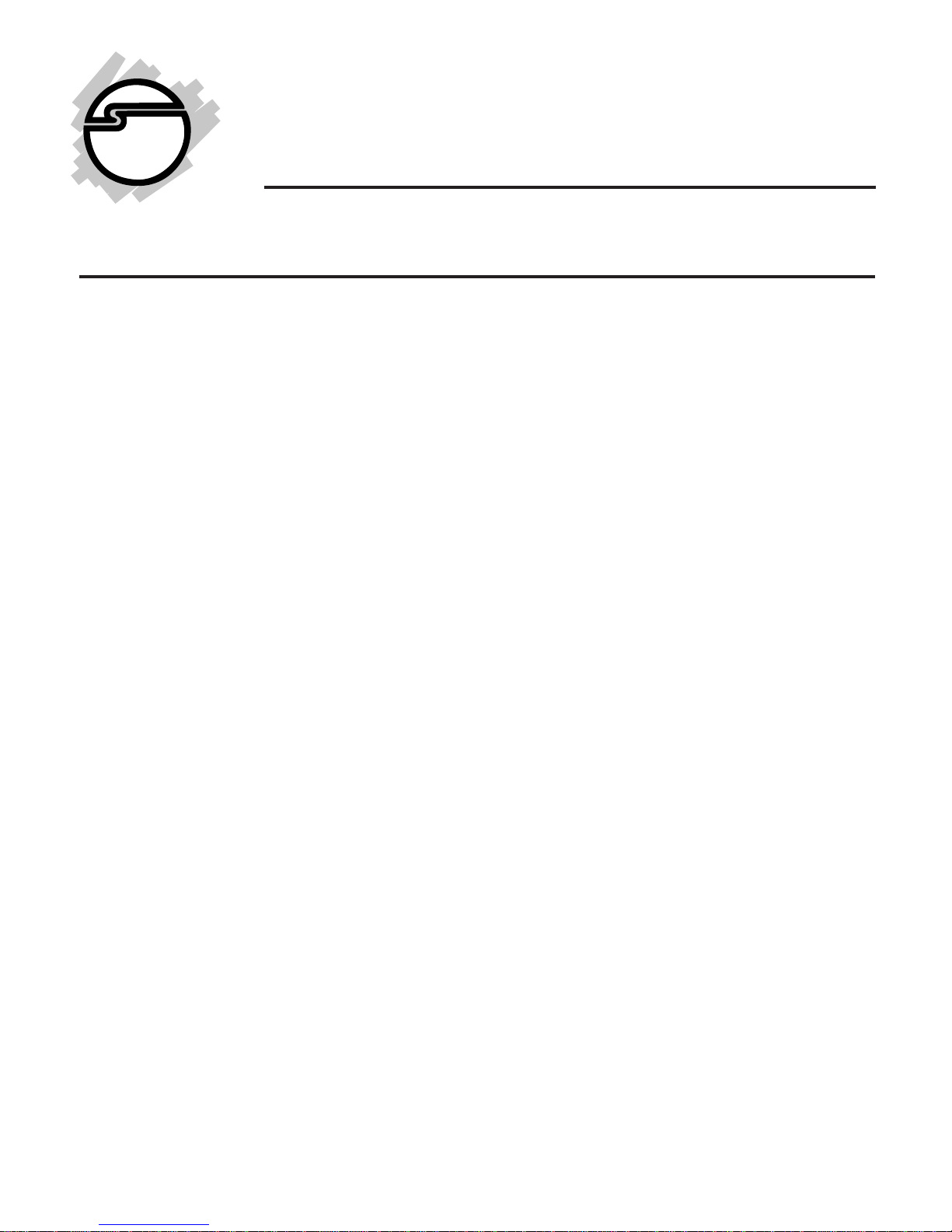
1
2.5" USB 2.0 to SATA Enclosure
Quick Installation Guide
04-0651A
Introducing the USB 2.0 2.5" Enclosure
The 2.5" USB 2.0 to SATA Enclosure is designed to
support USB equipped computers. This enclosure
provides large capacity mobile storage using 2.5"
SATA hard disk drives through High-Speed USB
2.0, hot-swapping interface.
Key Features and Benefits
• Quickly adds more storage space to your
USB-enabled PC
• No driver installation required. Simply
install a 2.5" SATA (3 Gb/s or 1.5 Gb/s)
hard disk into the enclosure then connect to
a USB port
• Supports Hi-Speed USB 2.0 data transfer
rate up to 480 Mb/s
• Compliant with Universal Serial Bus 2.0
Specification

2
System Requirements
• Desktop or notebook PC with an available
USB 2.0/3.0 port
• Windows
®
7 (32-/64-bit) ) / Vista (32-/64bit) / XP (32-/64-bit) / Server 2003 & 2008
(32-/64-bit) / 2000 SP4
Package Contents
• 2.5" USB 2.0 to SATA Enclosure
• USB Y-split (data & power) cable
• Installation kit
• Quick installation guide
Layout
Figure 1: Layout
USB 2.0 connector
Power / Activity LED
Mounting
screws
Mounting
screws
Upper cover
Lower cover
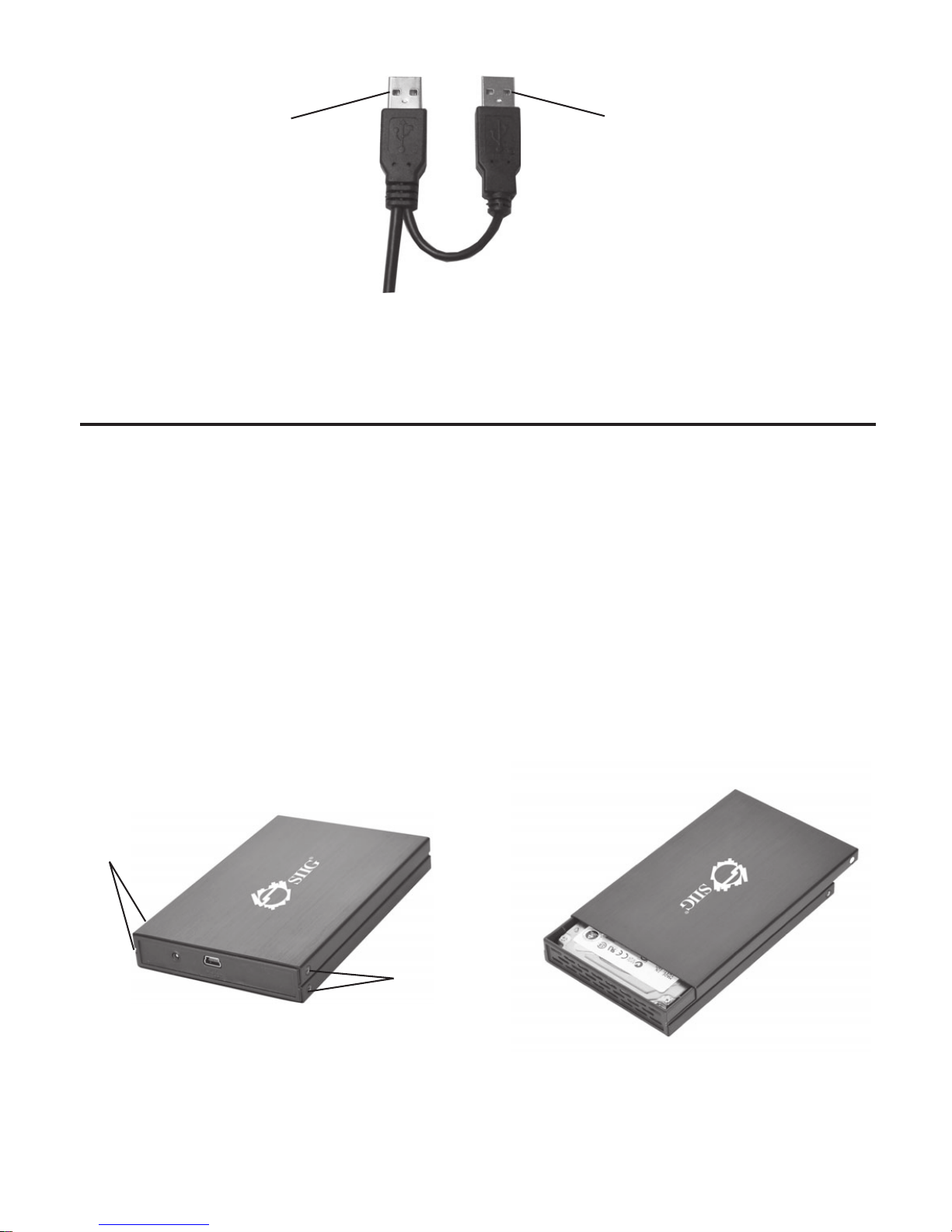
3
Figure 2: USB cable
Hardware Installation
The following section guides you through the
installation of your drive kit.
Installing a 2.5" Hard Drive
1. Remove the 2 screws in each side, see Figure
3. Slide the top cover out of the case, then
slide the lower cover out of the case, see
Figure 4.
USB data
connector
USB power connector
(for extra power)
Figure 3
Figure 4
Screws
Screws
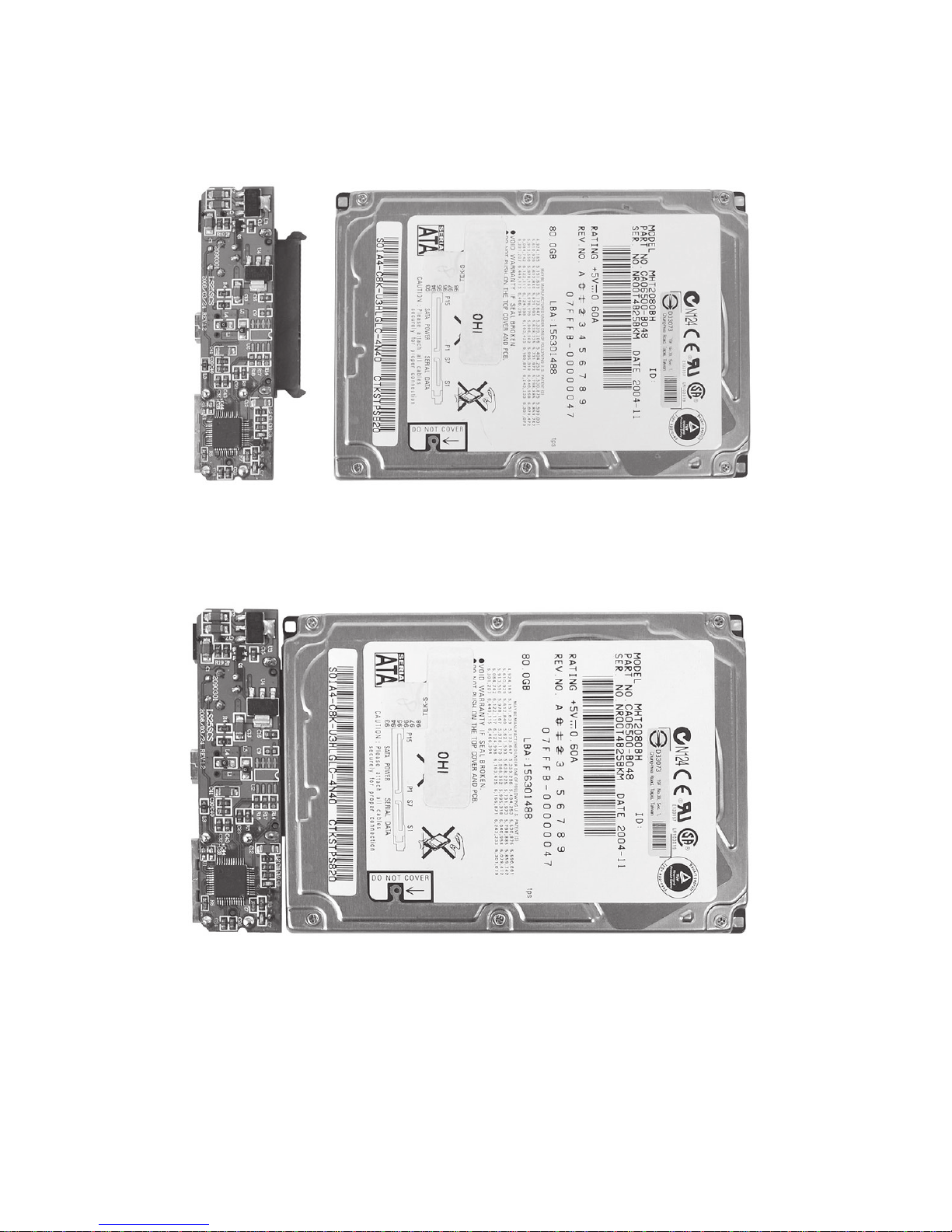
4
2. Take off the PCB and connect it to the hard
disk drive, see Figure 5 and Figure 6.
Figure 5
Figure 6
