Page 1

Triple Monitor Desk Stand - 13" to 24"
Installation Instructions
04-0884A
1
Page 2
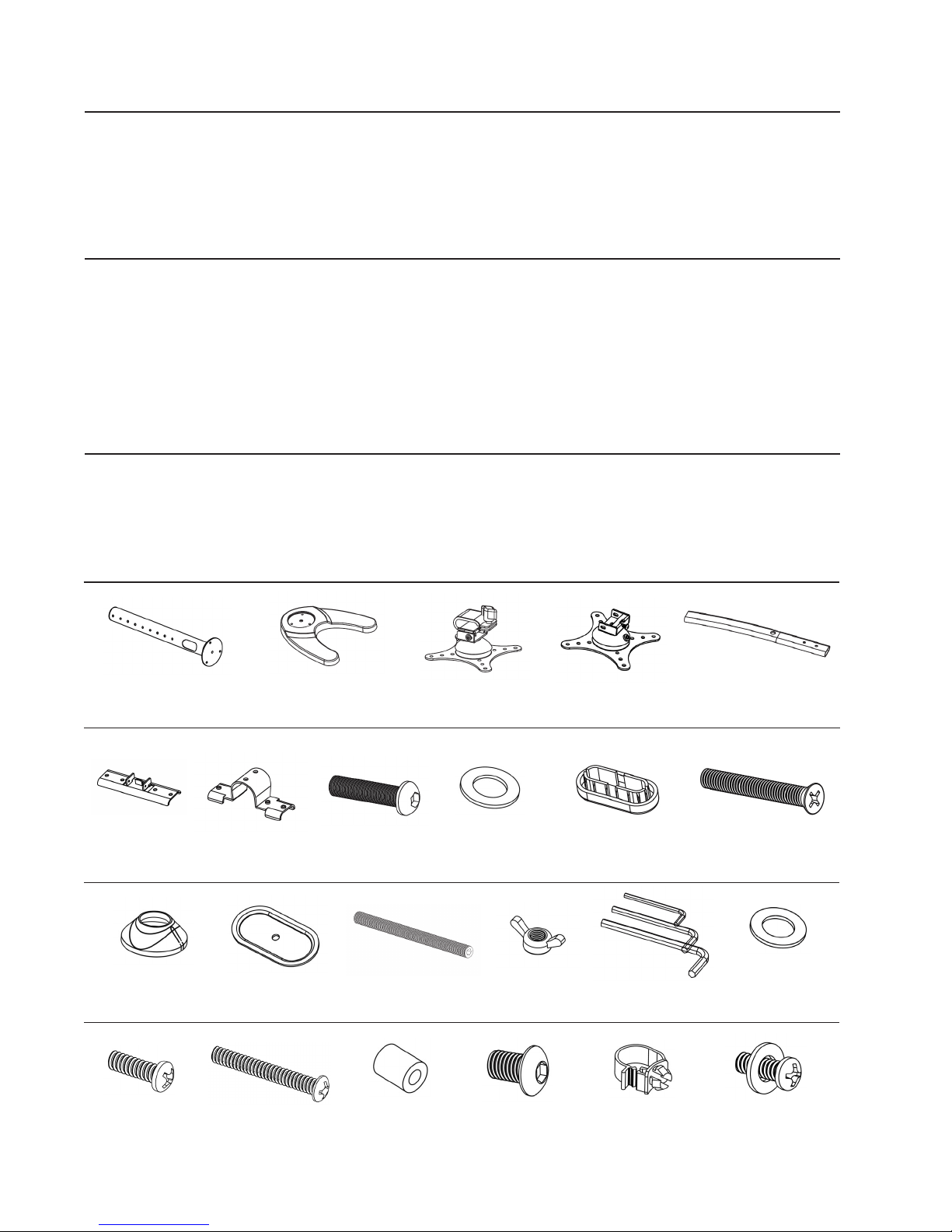
Unpacking
• Carefully remove the contents and lay out on cardboard or other protective surface
• Check package contents against the parts list to ensure that all components were received
undamaged. Do not use damaged or defective parts
• Carefully read all instructions before attempting installation
Safety Information
• Use proper safety equipment during installation
• If you don't understand the installation instructions, please consult an installation
specialist
• This mount contains small parts which can act as a choking hazard if swallowed
• Do not use this product for any purpose or in any configuration not explicitly specified
in these instructions
Tools Required
• Phillips screwdriver
• 3/8" drill bit (for Grommet installation)
• Electric drill (for Grommet installation)
Parts List
a - (1x) 48mm
Tube Support
e - (1x) Arm
Connect Plate
k - (1x) Decorative
Cover
f - (1x) Arm
Clamp
l - (1x) Grommet
Plate
b - (1x) Weighted
Base
g - (4x) M6x25
Bolt
c1 - (2x) Side
Vesa Plate
m - (1x) Grommet
Bolt
h - (4x) M6
Washer
n - (1x) Wing
Nut
c2 - (1x) Middle VESA
Plate
i - (2x) Arm Plastic
Cover
o - (3x) Allen
Key
d - (2x) Curved
Arm
j - (3x) M6x29
Bolt
p - (24x) M4
Washer
q - (12x) M4x12
Bolt
2
r - (12x) M4x30
Bolt
s - (12x) M4
Spacer
t - (2x) M8x10
Bolt
u - (2x) Wire
clip
v - (2x) M4x16
Bolt with Washer
Page 3

Installation
The Monitor Desk Stand can be free standing (Weighted Base Installation) or permanently
attached to the desktop (Grommet Hole Installation).
Step 1 - Mounting the Tube Support
1a) Weighted Base Installation
For free standing, simply mount the 48mm Tube Support (a) to the Weighted Base (b) using
M6x29 Bolts (j) then slide the Decorative Cover (k) onto the tube support as show in Figure
1a. Then continue to Step 2.
Figure 1a
3
Page 4
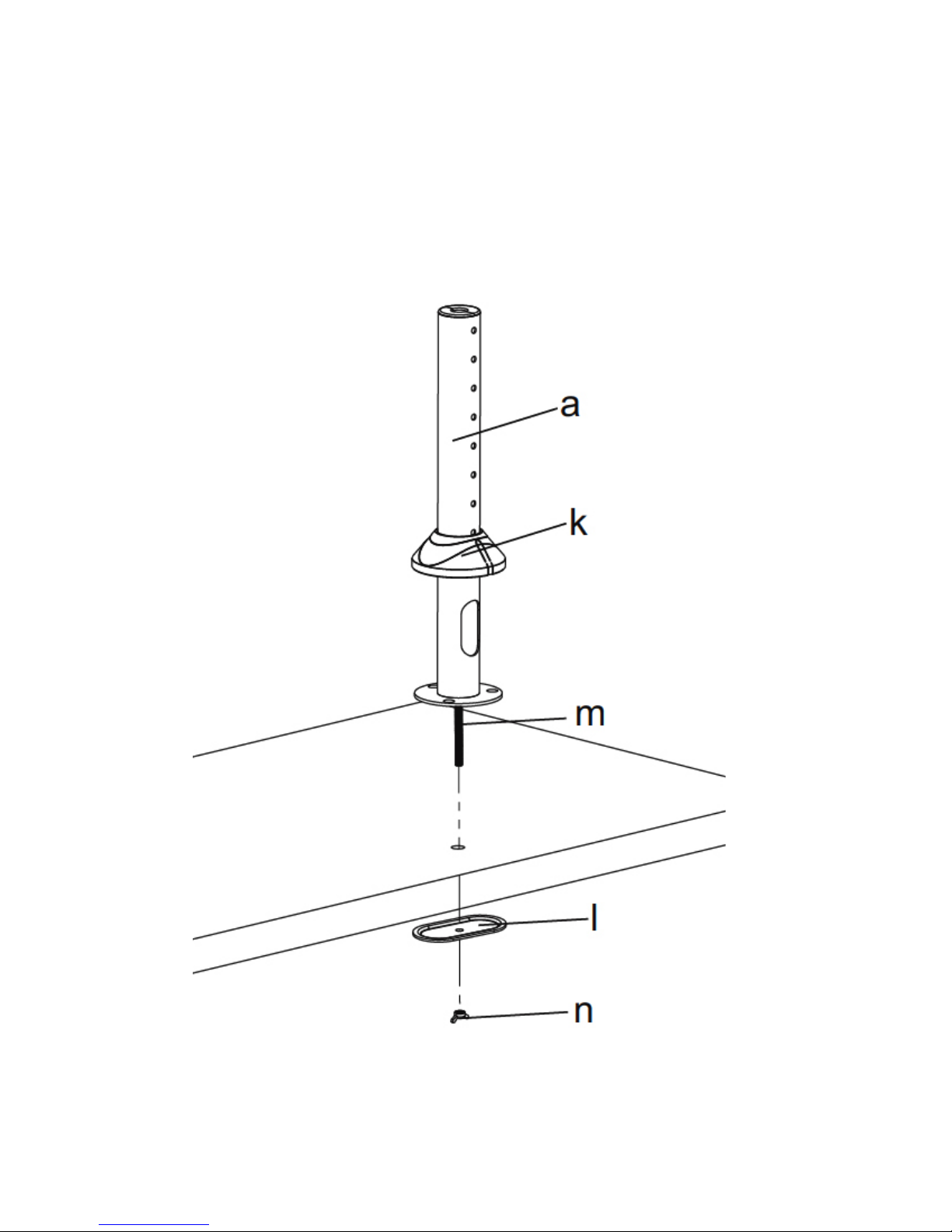
1b) Grommet Hole Installation
This installation requires you to either drill a 3/8" (10mm) diameter hole through the desktop
or use an existing grommet hole. If the existing grommet hole comes with a plastic protector,
remove it to ensure a flat surface before installing.
Mount the 48mm Tube Support (a) using Grommet Bolt (m), Grommet Plate (l) and secure
with Wing Nut (n), then slide the Decorative Cover (k) onto the tube support as shown in
Figure 1b. Then continue to Step 2.
4
Figure 1b
Page 5

Step 2 - Assemble Curved Arms and Install it onto the Tube Support
1. Assemble the Curved Arms (d), Arm Connector Plate (e), Arm Clamp (f) and fasten with
M6x25 Bolts (g) and M6 Washers (h) using Allen Key (o) as shown in Figure 2a.
Important: Position the Arm Connector Plate (e) so that the screw holes are oriented to the
bottom.
Figure 2a
5
Page 6

2. Mount the Arm Assembly to the tube support, fasten it using M8x10 Bolts (t) with Allen
Key (o) and insert the Wire Clips (u) as shown in Figure 2b. Then continue to Step 3.
6
Figure 2b
Page 7

Step 3 - Mounting the VESA Plate to the Monitor
3a) For Flat Back Monitors
Mount the VESA Plates (c1 & c2) using M4x12 Bolts(q) and M4 Washers (p) as shown in Figure
3a. Then continue to Step 4.
Figure 3a
7
Page 8

3b) For Curved Back Monitors
Mount the VESA Plates (c1 & c2) using M4x30 Bolts(r) and M4 Washers (p) as shown in Figure
3b. Then continue to Step 4.
8
Figure 3b
Page 9

Step 4 - Mounting the Monitors and Adjusting the Tilt Angle
1. Attach the Middle VESA Plate (c2) with Monitor Assembly and secure it using M4x16
Bolt with Washers (v), then slide the Side VESA Plate (c1) with Monitor Assemblies onto
the Arm Assembly and secure by rotating the Plastic Knob. Install the Arm Plastic
Covers (i) onto the Arm Assembly as shown in Figure 4a.
Caution: For Weighted Base Installation, we suggest you have a helper hold the desk
stand upright while attaching your monitors to prevent damage to the monitor or desk
stand and ensure your personal safety.
Figure 4a
9
Page 10

2. Adjust the monitor's tilt angle, use the Allen Key (o) to loosen the Grub Screw, then
tighten the Grub Screw to fix the tilt angle as shown in Figure 4b.
10
Figure 4b
Page 11

Step 5 - Final Adjustment and Cable Management
Adjusting the Height of the Monitors
Using a Phillips screw driver, loosen the 2 Side Screws (one located on each side) on the VESA
Plate with Monitor Assembly, then turn the Height Adjustment Screw clockwise to raise or
counter clockwise to lower the monitor. Tighten both Side Screws to fix the height. See Figure
5a.
Height Adjustment
Screw
Side Screw
Side Screw
Figure 5a
Cable Management
Route the cables through the wire clips and inside the tube support as shown in Figure 5b.
Maintenance
Check the mounting screws every two months for tightness.
Figure 5b
11
Page 12

Technical Support and Warranty
QUESTIONS? SIIG’s Online Support has answers! Simply visit our web site at www.siig.com and click Support. Our online
support database is updated daily with new drivers and solutions. Answers to your questions could be just a few clicks
away. You can also submit questions online and a technical support analyst will promptly respond.
SIIG offers a 5-year manufacturer warranty with this product. This warranty covers the original purchaser and guarantees
the product to be free of any defects in materials or workmanship for five (5) years from the date of purchase of the product.
SIIG will, at our discretion, repair or replace (with an identical product or product having similar features and functionality)
the product if defective in materials or workmanship. This warranty gives you specific legal rights, and you may also have
other rights which vary from state to state. Please see our web site for more warranty details.
If you encounter any problems with this product, please follow the procedures below.
A) If it is within the store's return policy period, please return the product to the store where you purchased from.
B) If your purchase has passed the store's return policy period, please follow the steps below to have the product repaired
or replaced.
Step 1: Submit your RMA request.
Go to www.siig.com, click Support, then Request A Product Replacement to submit a request to
request to 510-657-5962. Your RMA request will be processed, if the product is determined to be defective, an RMA
number will be issued.
Step 2: After obtaining an RMA number, ship the product.
• Properly pack the product for shipping. All accessories that came with the original package must be included.
• Clearly write your RMA number on the top of the returned package. SIIG will refuse to accept any shipping package,
and will not be responsible for a product returned without an RMA number posted on the outside of the shipping
carton.
• You are responsible for the cost of shipping to SIIG. Ship the product to the following address:
SIIG, Inc.
6078 Stewart Avenue
Fremont, CA 94538-3152, USA
RMA #:
• SIIG will ship the repaired or replaced product via Ground in the U.S. and International Economy outside of the U.S.
at no cost to the customer.
SIIG RMA or fax a
About SIIG, Inc.
Founded in 1985, SIIG, Inc. is a leading manufacturer of IT connectivity solutions (including Serial ATA and Ultra ATA
Controllers, FireWire, USB, and legacy I/O adapters) that bridge the connection between Desktop/Notebook systems and
external peripherals. SIIG continues to grow by adding A/V and Digital Signage connectivity solutions to our extensive
portfolio. All centered around the distribution and switching of A/V signals over CAT5/6, these products include matrix
switches, distribution amplifiers, extenders, converters, splitters, cabling, and more.
SIIG is the premier one-stop source of upgrades and is committed to providing high quality products while keeping
economical and competitive prices. High-quality control standards are evident by one of the lowest defective return rates
in the industry. Our products offer comprehensive user manuals, user-friendly features, and most products are backed
by a lifetime warranty.
SIIG products can be found in many computer retail stores, mail order catalogs, and e-commerce sites in the Americas, as
well as through major distributors, system integrators, and VARs.
PRODUCT NAME
Triple Monitor Desk Stand 13" to 24"
Triple Monitor Desk Stand - 13" to 24" is a trademark of SIIG, Inc. SIIG and the SIIG logo are registered trademarks of SIIG, Inc. All other
names used in this publication are for identification only and may be trademarks of their respective owners.
July, 2013 Copyright © 2013 by SIIG, Inc. All rights reserved.
