SIIG 1-Port ECP, 1-Port EPP, DP 1-Port ECP/EPP Parallel PCIe Quick Installation Manual
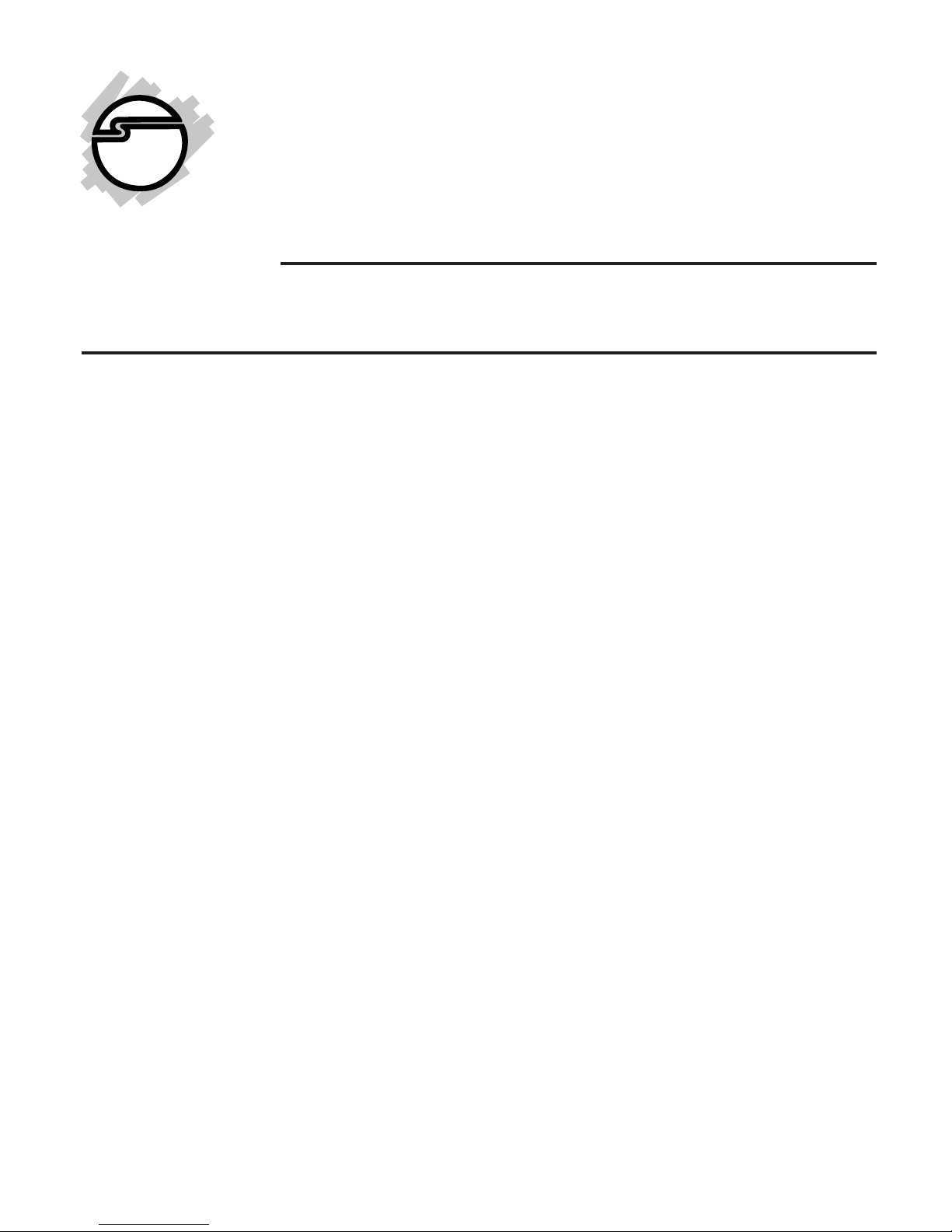
1
DP 1-Port ECP/EPP
Parallel PCIe
Quick Installation Guide
04-0718B
Introduction
The DP 1-Port ECP/EPP Parallel PCIe high-speed
parallel card provides one additional parallel
port to your PCIe Express enabled system.
Key Features and Benefits
• PCI Express 1-lane (x1) adapter that works
in any PCI Express slot
• Dual Profile design to work with standard
height and low profile chassis
• Compliant with PCI Express Base
Specification, Revision 1.1
• Supports ECP, EPP, and SPP parallel port
modes

2
Figure 1: Board Layout
Parallel Port
System Requirements
• PCI Express enabled system with an
available PCI Express slot
• Windows
®
8 (32-/64-bit) / 7 (32-/64-bit) /
Vista (32-/64-bit) / XP (32-/64-bit) / Server
2003 & 2008 (32-/64-bit) / Server 2008 R2
/ 2000
Package Contents
• DP 1-Port ECP/EPP Parallel PCIe adapter
• Spare enhanced low-profile bracket
• Driver CD
• Quick installation guide
Layout
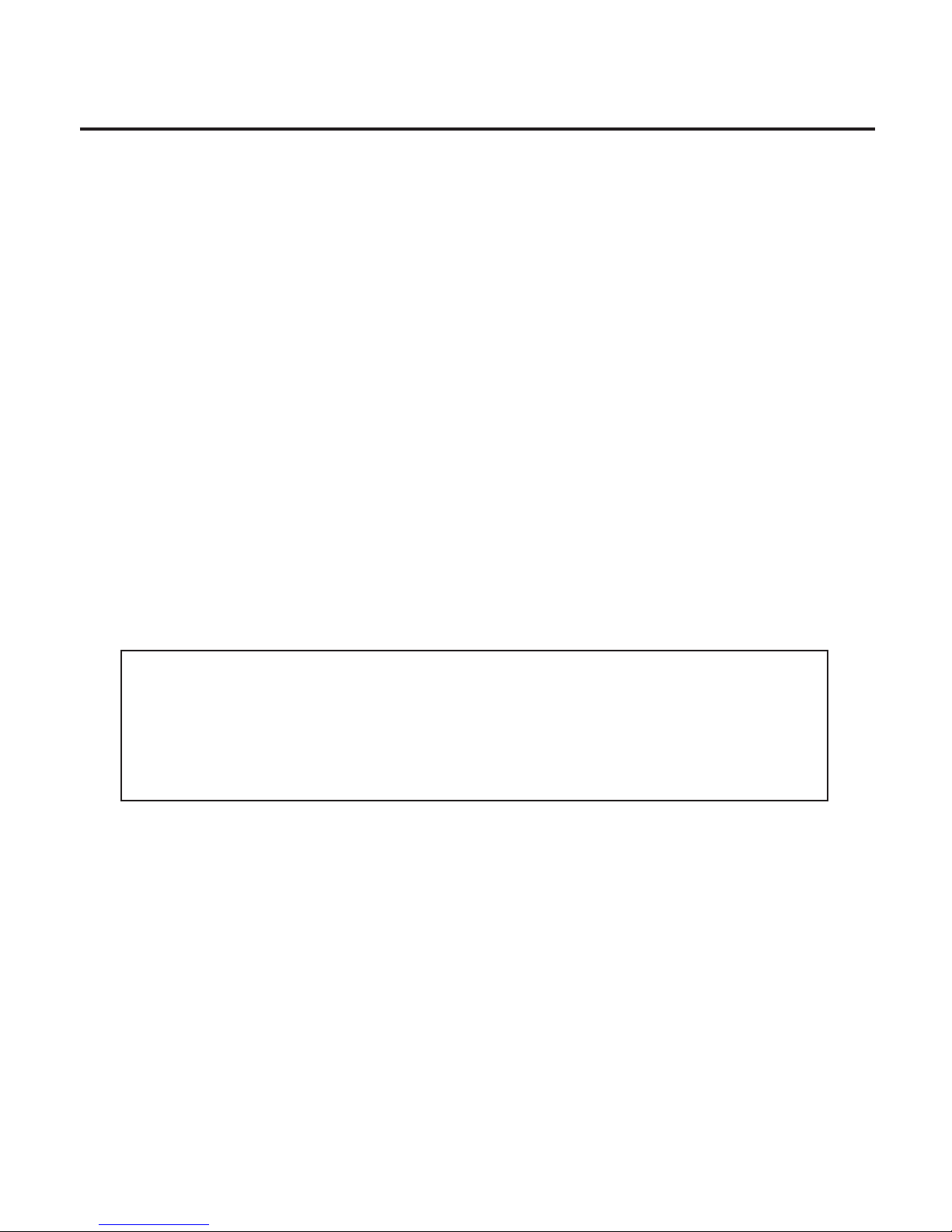
3
Hardware Installation
General instructions for installing the card are
provided below. Since the design of computer
cases and motherboards vary, refer to your
computer’s reference manual for further
information, if needed.
Static Electricity Discharge may permanently
damage your system. Discharge any static
electricity build up in your body by touching your
computer’s case for a few seconds. Avoid any
contact with internal parts and handle cards
only by their external edges.
Note: for low profile chassis, remove the
standard height bracket and install the
enhanced low-profile bracket now.
1. Turn OFF the power to your computer and
any other connected peripheral devices.
2. Unplug the power cord from the computer.
3. Remove the computer cover.
4. Remove the slot bracket from an available
PCI Express slot.
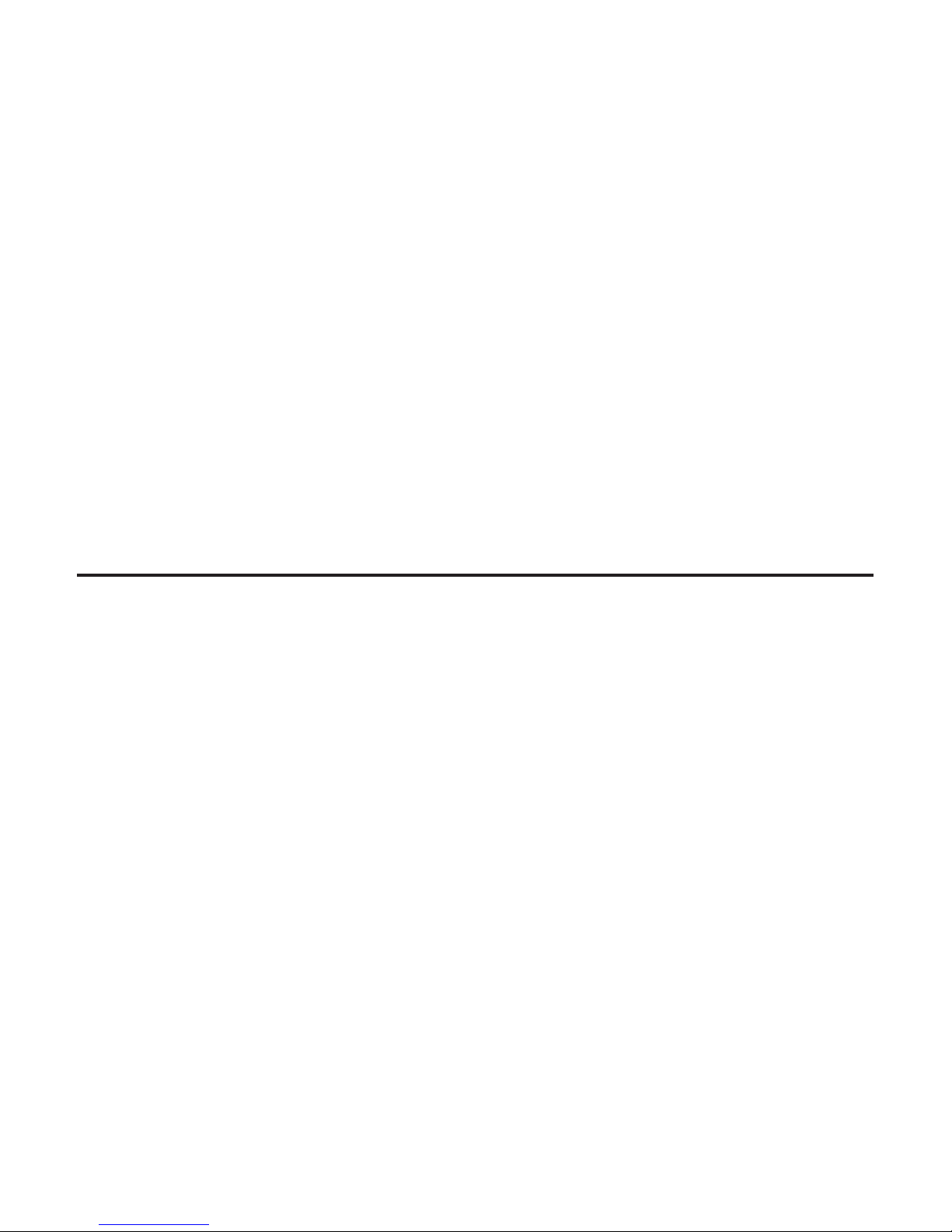
4
5. To install the card, carefully align the card's
bus connector with the selected PCI Express
slot on the motherboard. Push the board
down firmly, but gently, until it is well
seated.
6. Replace the slot bracket's holding screw to
secure the card.
7. Replace the computer cover and reconnect
the power cord.
Driver Installation
Please make sure the board is installed before
proceeding with driver installation.
Windows 8 (32-/64-bit) / 7 (32-/64-bit)
1. Insert the driver CD, close the AutoPlay
box if displayed.
2. Click Windows key and R, type
D:\setup.exe, click OK. (Change D: to
match your CD/DVD-ROM drive letter)
3. At User Account Controls, click Yes.
