Page 1
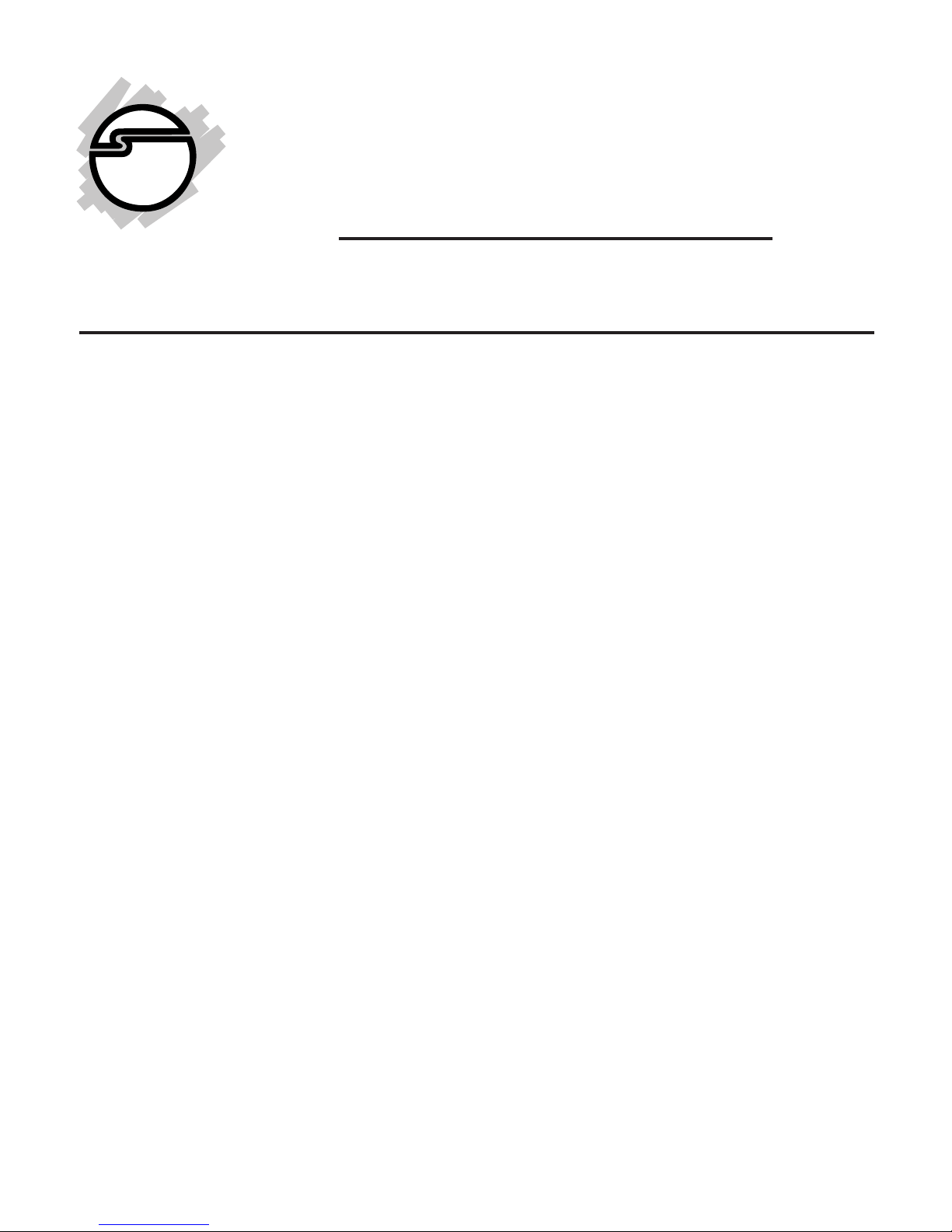
10000mAh Rapid Charging
Dual-Port Battery Power Bank
User Reference Guide
Introduction
Key Features and Benefits
• 10000mAh battery capacity supports multiple full
charges to iPhones, iPads, tablets , smartphones
and may other USB powered electronic devices.
• Two USB charging ports provide 2.4A and 1.5A
power outs, fast charging dual device
simultaneously.
• Built-in smart detection circuit maximizes the
charging efficiency and device compatibility.
• Enhanced 1.5A recharging input, speeds up the
power bank recharging process and shortens the
recharge time effectively.
• 4-level battery power LED indicator displays the
remaining battery capacity, addition LED unit
can use as light source.
• Multiple power safety features - short-circuit
protection, over-discharge protection.
04-0974A
1
Page 2
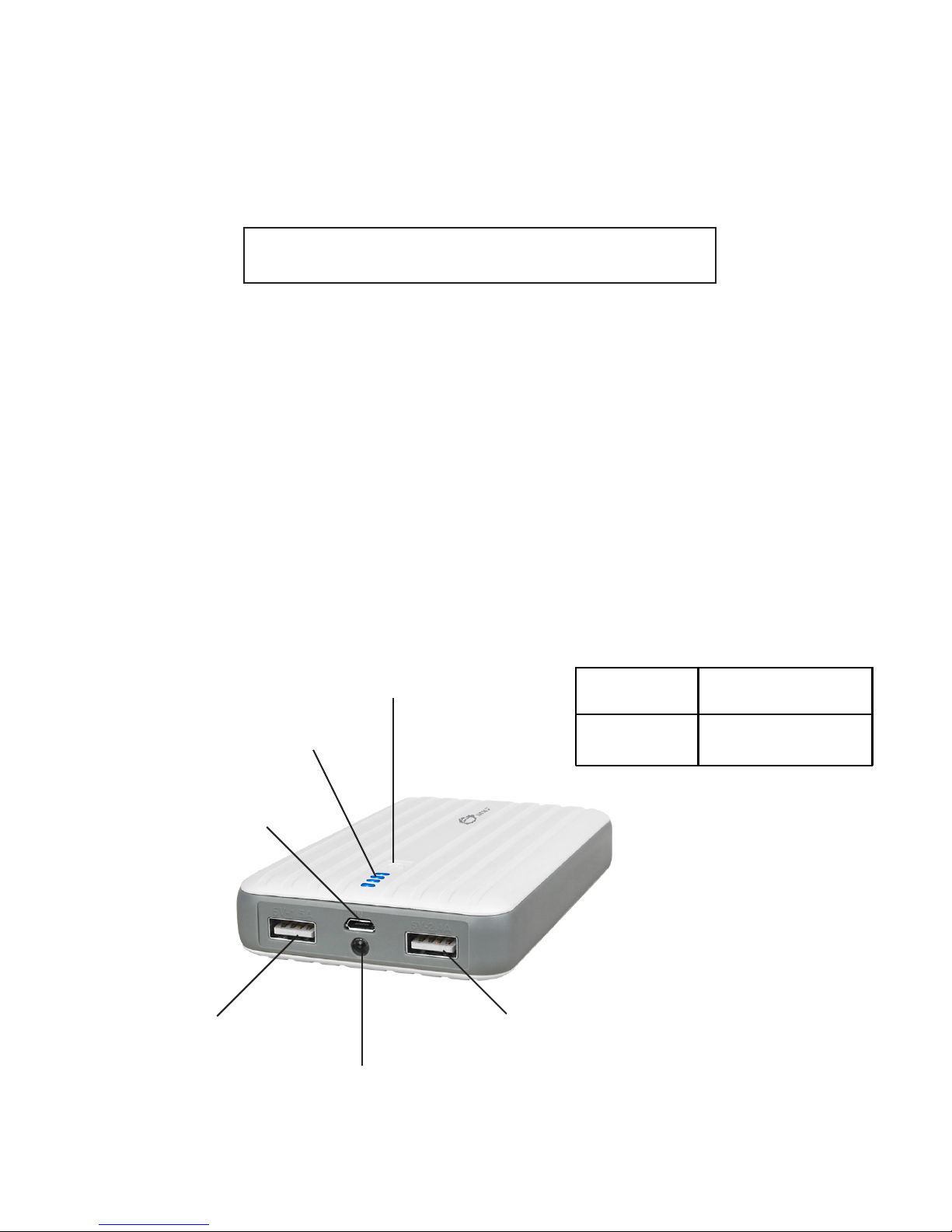
LOT Number Sticker
Power-Input 5V, 1.5A (Max)
Power-Output
Left: 5V, 1.5A (Max)
Right: 5V, 2.4A (Max)
For future product return or exchange, this LOT number
is required. Please keep it for your reference.
LOT Number Part Number
Package Contents
• 10000mAh Rapid Charging Dual-Port Battery Power
Bank
• USB charging cable (USB Type A to Micro- B)
• User reference guide
Layout
LED Power
Indicator
Recharging input
(Micro-B/ 5V- 1.5A)
Power-output (USB Type A/
5V- 1.5A)
LED light
On/Off
button
Power-output (USB Type A/
5V- 2.4A)
2
Figure 1: Layout
Page 3
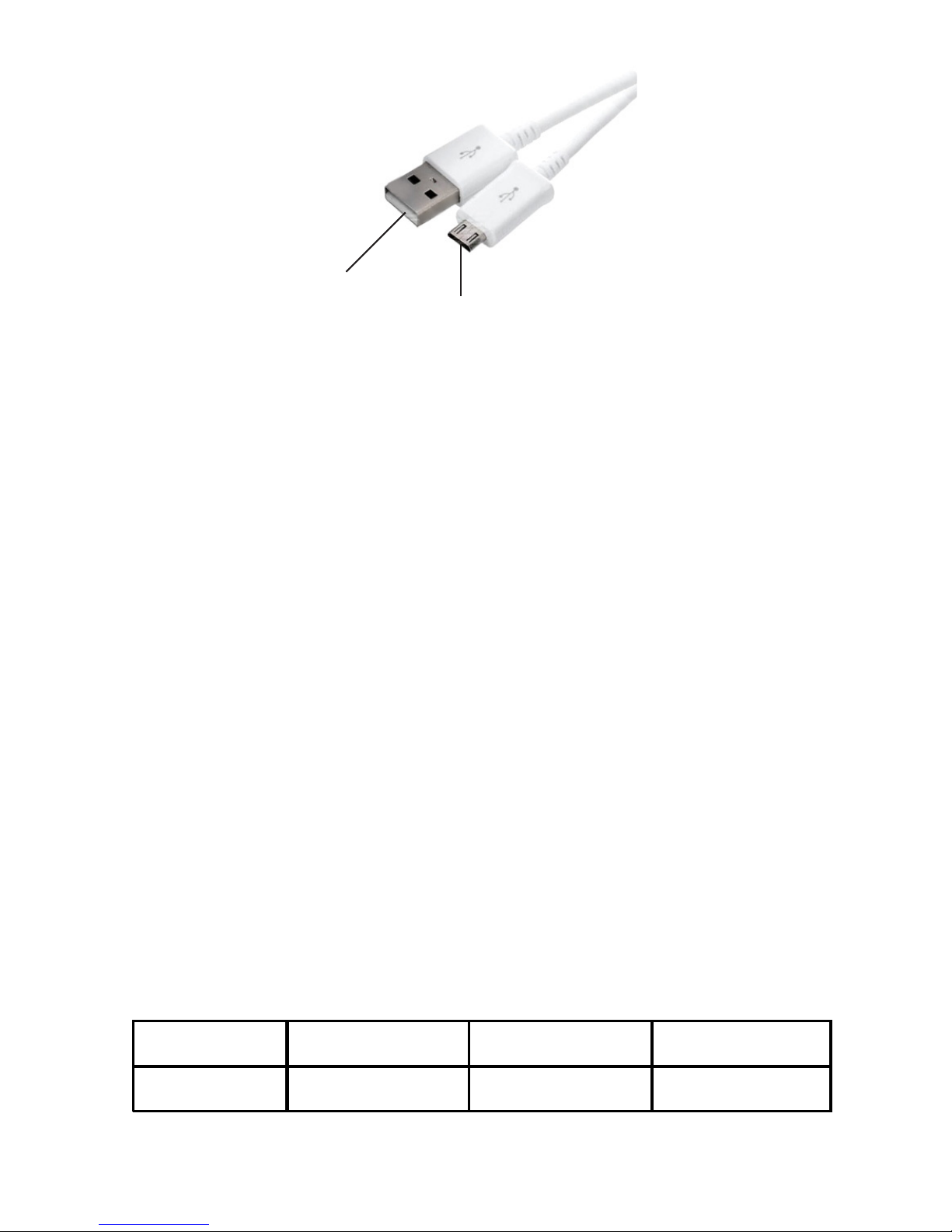
USB Type A
Figure 2: USB Charging Cable
• On /Off button:
- For checking remaining battery level
Press once to turn the LED Power Indicator on for
displaying the battery level; LED Power Indicator
will go off after 15 seconds automatically.
- For charging devices
Press once to power on the power bank and start the
charging process; press twice quickly to turn off
the power bank and stop the charging process
Micro-B
- For using the LED light
Press and hold to turn on/off the light
• LED Power Indicator: Indicates the status
- Off: Power is off
- Running: The power is in recharging process
- Battery level indication: See Table 1
one LED on two LEDs on three LEDs on four LEDs on
<25% 25%-50% 50%-75% 75%-100%
Table 1
3
Page 4

• Power output (5V-1.5A) : Connects smartphones
or other USB powered portable devices that
requires less charging power here
• Recharging input (Micro-B): Connects to a
Computer's USB port or USB wall charger (not
included) to charge the Power bank
• Power output (5V-2.4A) : Connects tablets or other
USB powered portable devices that requires more
charging power here
Instructions for use
Charging the Power Bank
Note: Fully charge the Power Bank before initial use.
Please use the included USB charging cable to recharge
the Power Bank.
1. Plug the Micro USB tip of included USB charging
cable into the Power Bank's Power-input port.
Then plug the other end of the included USB
charging cable into either a USB port of your
computer or your USB wall charger. See Figure 3.
External power source
4
Micro-B
Figure 3
USB Type A
** P/N for Power Adpter
AC-PW0J12-S1
Page 5

2. The Power Bank's LED indicator will light up to
indicate the recharging process has begun.
3. When the Power Bank is fully charged, all the four
LED indicators will be lit. It takes approximately
5-6 hours to fully charge the Power Bank. The
actual recharging time varies depending on the
Power Bank's remaining battery level and/or the
external power source. See Table 2
Recharging input source
(The remaining battery less 25%)
5V/ 1.5A 5~6 hours
5V/ 1A 7~8 hours
5V/ 0.5A 9~11 hours
Table 2
Charging time
Charging Devices
Note: It is recommended to use the device's original
equipment USB charging cable.
1. Plug the USB Type A tip of your device's USB
charging cable into the Power Bank's Power-output
port, then connect the other end of the charging
cable into the device.
2. Press the ON/ OFF botton once to start charging.
See Figure 4.
5
Page 6

USB Type A
** The power bank could charge two
devices simultaneously.
Figure 4
Notice
• Do not use the power bank to charge any device
while in recharging process
• In case the Power bank fails to charge, please check
the battery level and corrective connections.
• Perform full recharge maintenance to the Power
bank if the unit has not been used for more than 5
months to prolong the battery's life
6
Page 7

Technical Support and Warranty
QUESTIONS? SIIG’ s Online Support has answers! Simply visit our web site at
www.siig.com and click Support. Our online support database is updated daily with
new drivers and solutions. Answers to your questions could be just a few clicks away.
You can also submit questions online and a technical support analyst will promptly
respond.
SIIG offers a 1-year manufacturer warranty with this product. This warranty covers the
original purchaser and guarantees the product to be free of any defects in materials or
workmanship for one (1) year from the date of purchase of the product.
SIIG will, at our discretion, repair or replace (with an identical product or product
having similar features and functionality) the product if defective in materials or
workmanship. This warranty gives you specific legal rights, and you may also have other
rights which vary from state to state. Please see our web site for more warranty details.
If you encounter any problems with this product, please follow the procedures below.
A) If it is within the store's return policy period, please return the product to the store
where you purchased from.
B) If your purchase has passed the store's return policy period, please follow the steps
below to have the product repaired or replaced.
Step 1: Submit your RMA request.
Go to www.siig.com, click Support, then REQUEST A PRODUCT REPLACEMENT
to submit a request to SIIG RMA or fax a request to 510-657-5962. Your RMA request
will be processed, if the product is determined to be defective, an RMA number will
be issued.
Step 2: After obtaining an RMA number, ship the product.
• Properly pack the product for shipping. All accessories that came with the
original package must be included.
• Clearly write your RMA number on the top of the returned package. SIIG will
refuse to accept any shipping package, and will not be responsible for a product
returned without an RMA number posted on the outside of the shipping
carton.
• You are responsible for the cost of shipping to SIIG. Ship the product to the
following address:
SIIG, Inc.
6078 Stewart Avenue
Fremont, CA 94538-3152, USA
RMA #:
• SIIG will ship the repaired or replaced product via Ground in the U.S. and
International Economy outside of the U.S. at no cost to the customer.
7
Page 8

About SIIG, Inc.
Founded in 1985, SIIG, Inc. is a leading manufacturer of IT connectivity
solutions (including Serial ATA and Ultra ATA Controllers, FireWire, USB,
and legacy I/O adapters) that bridge the connection between Desktop/
Notebook systems and external peripherals. SIIG continues to grow by adding
A/V and Digital Signage connectivity solutions to our extensive portfolio.
SIIG products offer comprehensive user manuals, many user-friendly features,
and are backed by an extensive manufacturer warranty. High quality control
standards are evident by the overall ease of installation and compatibility of
our products, as well as one of the lowest defective return rates in the industry.
SIIG products can be found in computer retail stores, mail order catalogs,
through major distributors, system integrators, and VARs in the Americas and
the UK, and through e-commerce sites.
PRODUCT NAME
10000mAh Rapid Charging Dual-Port Battery Power Bank
FCC RULES: TESTED TO COMPLY WITH FCC PART 15, CLASS B
OPERATING ENVIRONMENT: FOR HOME OR OFFICE USE
FCC COMPLIANCE STATEMENT:
This device complies with part 15 of the FCC Rules. Operation is subject
to the following two conditions: (1) This device may not cause harmful
interference, and (2) this device must accept any interference received,
including interference that may cause undesired operation.
THE PARTY RESPONSIBLE FOR PRODUCT COMPLIANCE
SIIG, Inc.
6078 Stewart Avenue
Fremont, CA 94538-3152, USA
Phone: 510-657-8688
10000mAh Rapid Charging Dual-Port Battery Power Bank is a trademark of SIIG, Inc. SIIG
and the SIIG logo are registered trademarks of SIIG, Inc. All other names used in this
publication are for identification only and may be trademarks of their respective owners.
October, 2014 Copyright © 2014 by SIIG, Inc. All rights reserved.
