Page 1
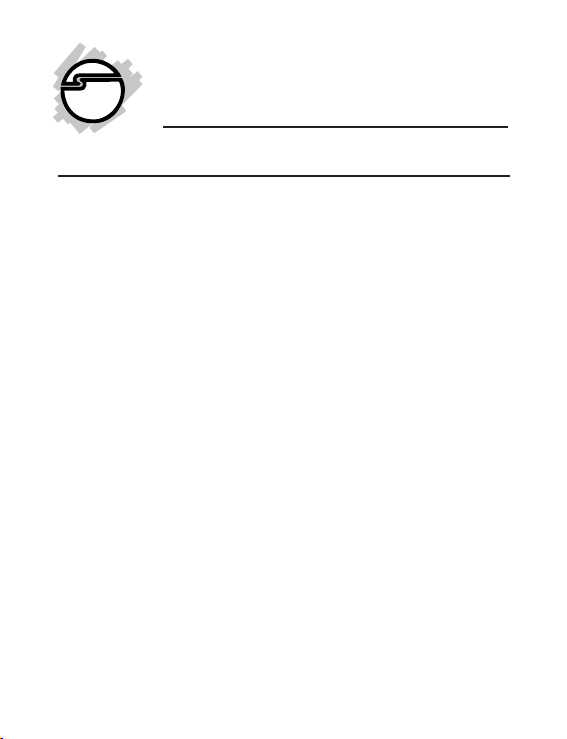
SuperSpeed USB 4-Port Hub
Quick Installation Guide
Introducing the SuperSpeed USB 4-Port Hub
The SuperSpeed USB 4-Port Hub is designed to support USB
3.0 equipped PC computers. This SuperSpeed USB hub
expands USB 3.0 connectivity to your computer.
Key Features and Benefits
• Compliant with Universal Serial Bus 3.0
Specification, Revision 1.0
• Adds 4 more SuperSpeed USB (3.0) ports for all
your USB 3.0 & 2.0 devices
• Supports ultra fast data rate up to 5 Gb/s (10 times
faster than USB 2.0) and is backward compatible
with USB 2.0 & 1.1 devices
• Over current protection built into each port to
protect both connected devices and the hub itself
from unforeseen power surges
System Requirements
• Desktop or notebook PC with an available USB
port (USB 3.0 recommended)
• Windows® 7 (32-/64-bit) / Vista (32-/64-bit) / XP
(32-/64-bit) / Server 2003 & 2008 (32-/64-bit)
04-0625A
1
Page 2

Package Contents
• SuperSpeed USB 4-Port Hub
• USB 3.0 cable
• Switching power adapter
• Quick installation guide
Layout
Downstream Port (Type-A)
Power Jack
Downstream Port
(Type-A)
Device LED
Figure 1: Layout
Upstream Port (Root port,
Type-B)
• Device LED: Lit when a USB device is connected,
there is a Device LED for each downstream port
2
Page 3
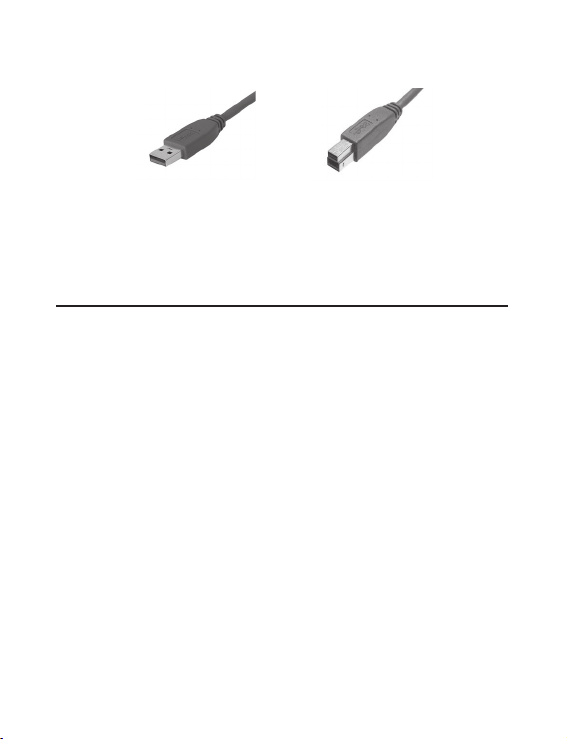
USB 3.0 Cable Connectors
Type-A connector Type-B connector
Figure 2: USB 3.0 Connectors
Installation
Important: The SuperSpeed USB 4-Port Hub only works at
USB 3.0 speed when connected to a USB 3.0 controller.
Otherwise it will work as a USB 2.0 or USB 1.1 hub when
connected to USB 2.0 or USB 1.1 controller respectively.
In order for the SuperSpeed USB 4-Port Hub to work as a
USB 3.0 hub, the driver for your existing USB 3.0 host
controller has to be properly installed. This hub will
automatically be detected and installed when connected to
the USB 3.0 port.
1. Connect the Type-B connector of the included USB
3.0 cable to the Upstream port (Root Port, Type-B)
of the SuperSpeed USB 4-Port Hub.
2. Connect the Switching power adapter into the Power
jack of the SuperSpeed USB 4-Port Hub, then plug
the power adapter into a reliable power source.
3
Page 4

3. Plug the Type-A connector of the included USB 3.0
cable into an available USB port (USB 3.0
recommended), and the driver will install
automatically.
4. The SuperSpeed USB 4-Port Hub is ready for use.
To Verify Successful Installation
1. Check in Device Manager to verify installation.
For Windows 7: Right click Computer, click Manage,
click Device Manager.
For Windows Vista: Right click Computer, click
Manage, click Continue, click Device Manager.
For Windows XP / Server 2003: Right click My
Computer, click Manage, click Device Manager.
For Windows Server 2008: Right click Computer,
click Manage, double click Diagnostics, click Device
Manager.
2. Double click Universal Serial Bus controllers.
For Windows 7 / Vista / XP
With SuperSpeed USB (USB 3.0) host adapter: NEC
Electronics USB Hub should be listed two times.
With Hi-Speed USB (USB 2.0) host adapter: Generic
USB Hub should be listed.
For Windows Server 2003 / 2008: Generic USB Hub
should be listed.
4
Page 5

Blank Page
5
Page 6

Blank Page
6
Page 7

Technical Support and Warranty
QUESTIONS? SIIG’s Online Support has answers! Simply visit our web
site at www.siig.com and click Support. Our online support database is
updated daily with new drivers and solutions. Answers to your questions
could be just a few clicks away. You can also submit questions online and a
technical support analysts will promptly respond.
SIIG offers a 5-year manufacturer warranty with this product. Please see
our web site for more warranty details. If you encounter any problems with
this product, please follow the procedures below.
If it is within the store's return policy period, please return the product to the
store where you purchased from. If your purchase has passed the store's
return policy period, please follow these steps to have the product repaired
or replaced.
Step 1: Submit your RMA request.
Go to www.siig.com, click Support, then RMA to submit a
request to
product is determined to be defective, an RMA number will be issued.
Step 2: After obtaining an RMA number, ship the product.
• Properly pack the product for shipping. All accessories that came
• Clearly write your RMA number on the top of the returned package.
• You are responsible for the cost of shipping. Ship the product to the
• SIIG will ship the repaired or replaced product via Ground
SIIG RMA. Your RMA request will be processed, if the
with the original package must be included.
SIIG will refuse to accept any shipping package, and will not be
responsible for a product returned without an RMA number posted
on the outside of the shipping carton.
following address:
SIIG, Inc.
6078 Stewart Avenue
Fremont, CA 94538-3152, USA
RMA #:
in the U.S. and International Economy outside of the U.S. at
no cost to the customer.
7
Page 8

About SIIG, Inc.
Founded in 1985, SIIG, Inc. is a leading manufacturer of IT connectivity
solutions (including Serial ATA and Ultra ATA Controllers, FireWire, USB,
and legacy I/O adapters) that bridge the connection between Desktop/
Notebook systems and external peripherals. SIIG continues to grow by
adding A/V and Digital Signage connectivity solutions to our extensive
portfolio.
SIIG products offer comprehensive user manuals, many user-friendly
features, and are backed by an extensive manufacturer warranty. High
quality control standards are evident by the overall ease of installation and
compatibility of our products, as well as one of the lowest defective return
rates in the industry. SIIG products can be found in computer retail stores,
mail order catalogs, through major distributors, system integrators, and
VARs in the Americas and the UK, and through e-commerce sites.
PRODUCT NAME
SuperSpeed USB 4-Port Hub
FCC RULES: TESTED TO COMPLY WITH FCC PART 15, CLASS B
OPERATING ENVIRONMENT: FOR HOME OR OFFICE USE
FCC COMPLIANCE STATEMENT:
This device complies with part 15 of the FCC Rules. Operation is subject
to the following two conditions: (1) This device may not cause harmful
interference, and (2) this device must accept any interference received,
including interference that may cause undesired operation.
THE PARTY RESPONSIBLE FOR PRODUCT COMPLIANCE
SIIG, Inc.
6078 Stewart Avenue
Fremont, CA 94538-3152, USA
Phone: 510-657-8688
SuperSpeed USB 4-Port Hub is a trademark of SIIG, Inc. SIIG and the SIIG logo are
registered trademarks of SIIG, Inc. Microsoft and Windows are registered trademarks of
Microsoft Corporation. All other names used in this publication are for identification only
and may be trademarks of their respective owners.
May, 2010 Copyright © 2010 by SIIG, Inc. All rights reservered
