Page 1
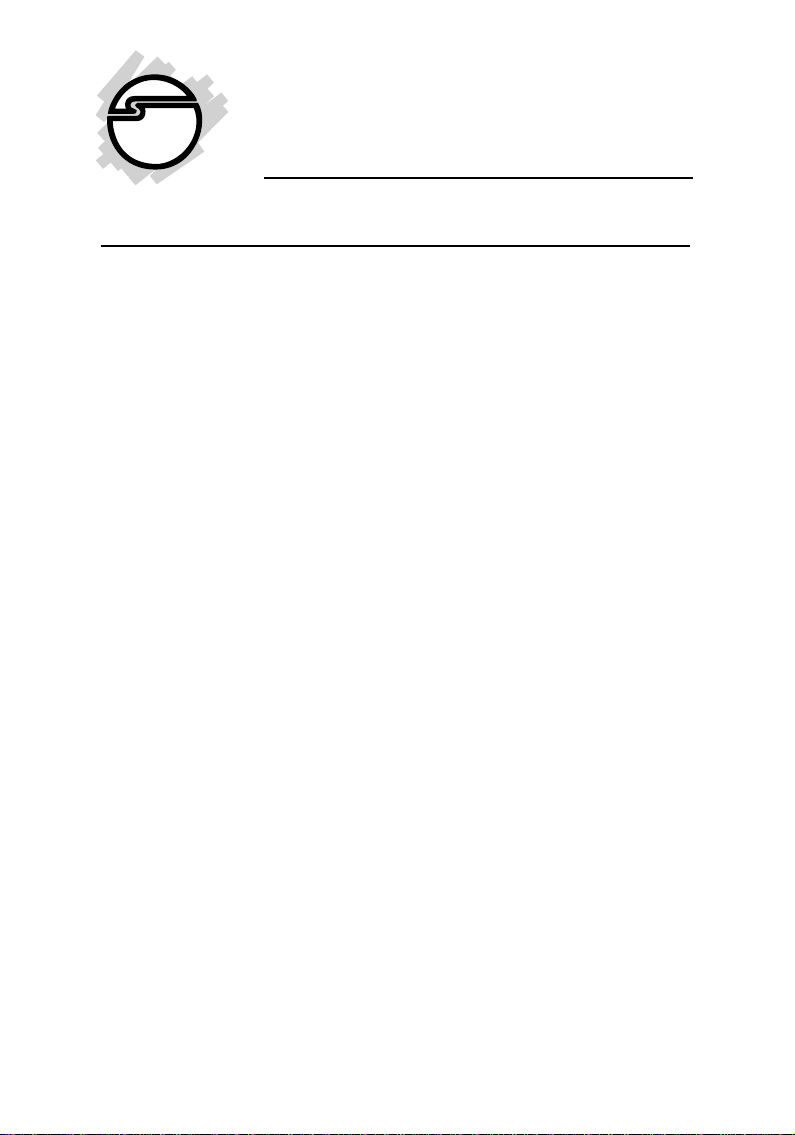
A/V PowerSaver 8
Quick Installation Guide
Introducing the A/V PowerSaver 8
The A/V PowerSaver 8 surge protector provides a great
energy conservation solution that utilizes the MasterPower-Save control concept.
Features and Benefits
• 8 protected outlets (1 master, 5 “Power Save”, 2
always-on)
• “Green” energy-saving features
• Protection up to 2160 joules
• Includes coaxial and combo RJ11 phone & RJ45
network portection
• EMI/RFI noisefilter up to 58dB
• Connected equipment coverage up to $150,000
• X3 MOV (Metal Oxide Varistor) Technology - Newly
designed with improved materials for improved
surge protection. Diverts power surges/spikes
through the ground line.
• Safety Shutdown Technology - Thermal fuses shut
power off to the system, protecting against fire and
other damage.
Package Contents
• A/V PowerSaver 8
• Quick Installation Guide
04-0568A
1
Page 2
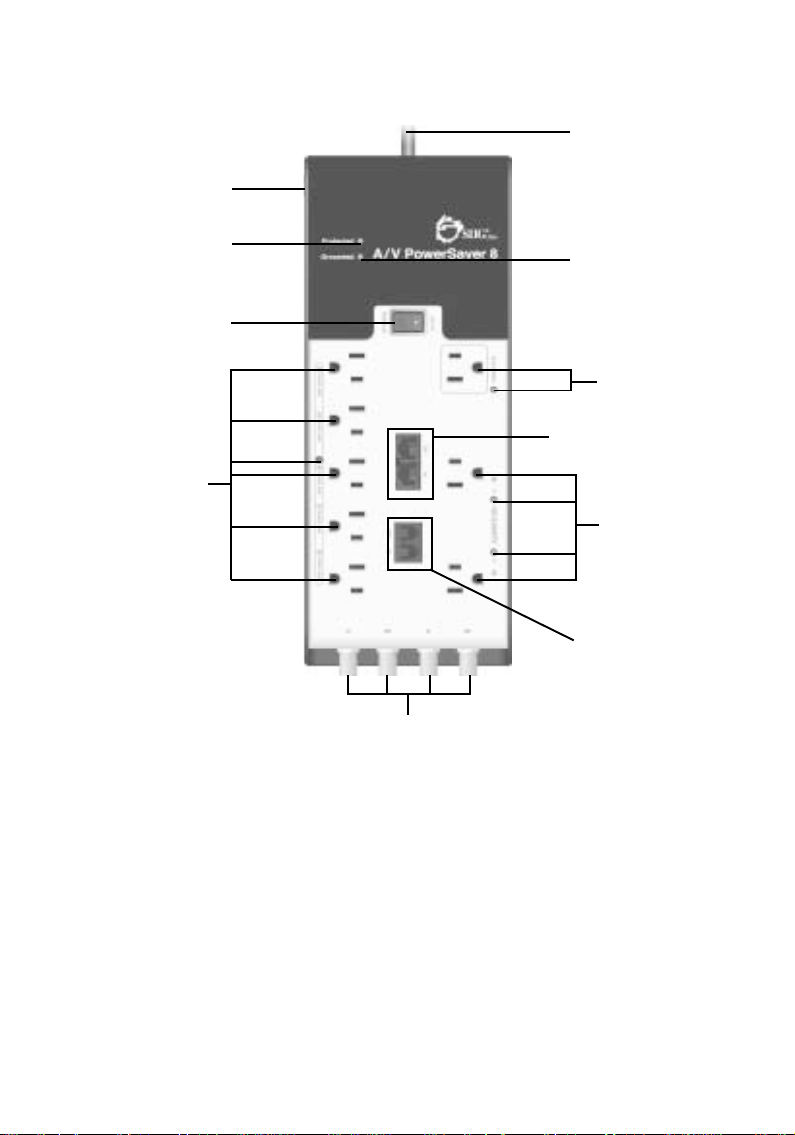
Layout
Resettable
Circuit Breaker
Surge
Protection LED
Auto /Manual
Switch
Power Save
Outlets (5)
with LED
Power Cord
Grounding
LED
Master
Outlet (1)
with LED
Network (RJ45)
Jacks
Always On
Outlets (2)
with LED
Phone (RJ11)
Jacks
DSS/Coax Connector for Surge Protection
Figure 1: Layout
• Power Cord: Long 6 foot heavy-duty power cord
with low-profile plug (does not block furniture
from sitting close to the wall)
• Resettable Circuit Breaker (15A): Protects against
current overload
• Surge Protection LED: Indicator light shows the
surge protector is working properly
• Grounding LED: Indicator light shows the building
wiring is properly grounded
2
Page 3

• Master Outlet (1) with LED: Main outlet – controls
the “ON/OFF” status of the “POWER SAVER”
outlets
• Power Save Outlets (5) with LED: Power saving
outlets- power automatically turns ON/OFF
according to Master Outlet’s device status.
• Always On Outlets (2) with LED: Continuously
powered for devices needing constant power
• NETWORK (RJ45) Jacks: Provides protection
against surges on computer network lines
• DSS/Coax Connector for Surge Protection: It
provides protection from surges on cable, DSS, and
cable modem installations
• Phone (RJ11) Jacks: Provides protection against
surges on telephone lines
• Auto/Manual Switch: Auto mode enables the
PowerSave feature. Manual mode converts all
outlets to constant (Always-On) power
3
Page 4
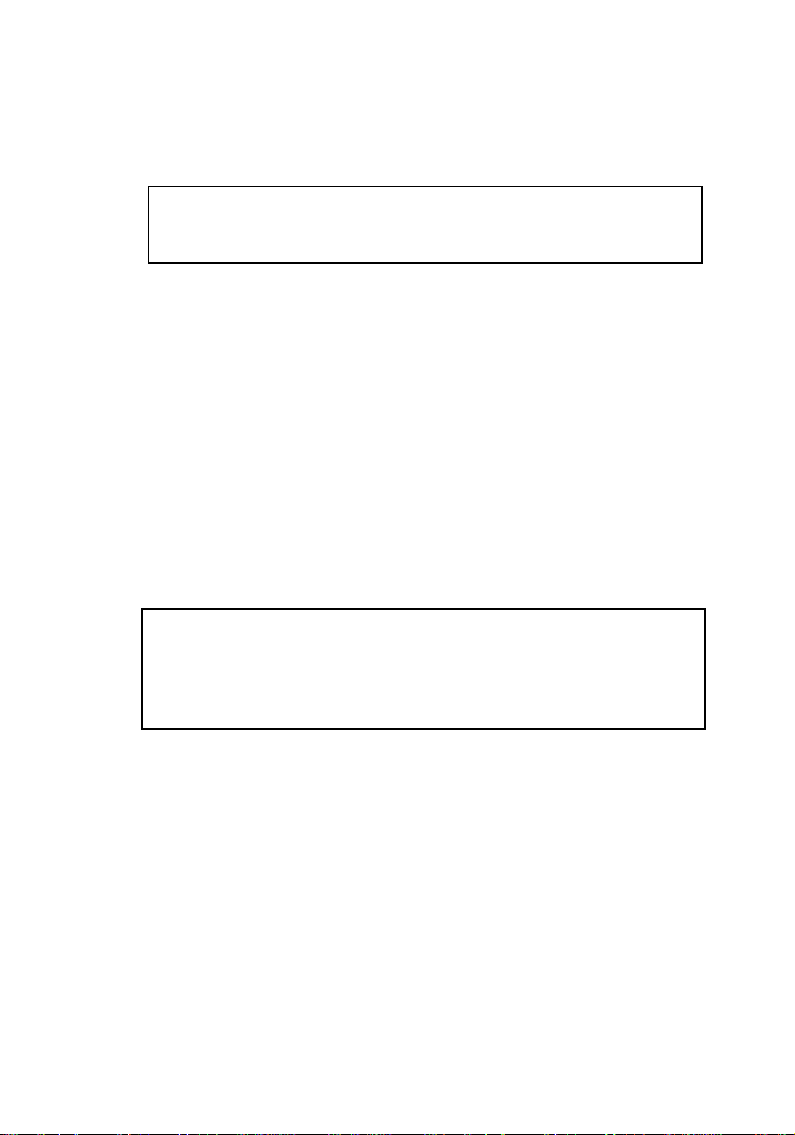
Using Power Save Feature
To enable the Power Save feature, select the AUTO
setting on the AUTO/Manual switch.
Note: The MANUAL setting will convert all outlets
to “Always On” functionality.
Plug your TV, computer, or other “MASTER” device into
the “MASTER” outlet and plug peripherals (DVD player,
A/V receiver, CD player, printer, etc.) into the “POWER
SAVE” outlets. When the A/V PowerSaver 8 senses the
“MASTER” device is turned off, power to the “POWER
SAVE” devices is automatically shut off, saving electricity
& energy costs!
When the A/V PowerSaver 8 senses the “MASTER”
device is turned off, power to the “POWER SAVE”
devices is automatically shut off, saving electricity &
energy costs!
Note: Connect devices such as VCR, cable box,
satellite receiver (or other devices that need constant
power to retain memory) to the “ALWAYS ON”
outlets.
Wall mounting (Optional)
To mount your A/V PowerSaver 8 on a wall or other
sturdy, vertical surface, place a sheet of paper over the
surge protector’s mounting holes and mark their centers
with a push pin. Next, place this template over the
desired area and mark with the push pins. Install screws
(user supplied) into the marks until ¼ in. (0.5cm.) of the
screw heads are exposed. Mount the surge protector over
the screw heads and slide into place.
4
Page 5

5-year Limited Warranty and Connected
Equipment Guarantee
In purchasing a SIIG A/V PowerSaver8 surge protector
in the United States or Canada, the original end user
receives a Limited Warranty and Connected Equipment
Guarantee from SIIG, Inc. (for ease of reading, referred to
as “SIIG”). The Limited Warranty and the Connected
Equipment Guarantee are intended to be the original
end-user’s exclusive rights and remedies. The Limited
Warranty and the Connected Equipment are separate, all
though they are related.
Limited Warranty. The original end user (referred to as
the “Initial Customer”) receives an express limited
warranty (referred to as the “Limited Warranty”) for the
A/V PowerSaver 8 purchased from SIIG (referred to as
the “Product”). The Limited Warranty is for the Product
itself. The terms of the Limited Warranty are explained
below.
Connected Equipment Guarantee. SIIG also provides
the Initial Customer with protection in the event that the
Product is not free from defects in materials and
workmanship, and certain hardware equipment
connected to the Product is damaged (the “Connected
Equipment Guarantee”). The Connected Equipment
Guarantee protects the Initial Customer for damage to
equipment plugged into the Product. The terms of the
Connected Equipment Guarantee are explained below.
The Limited Warranty and the Connected Equipment
Guarantee are subject to the terms set forth below.
Additionally, State or Provincial law may adjust the
terms of the Limited Warranty or the Connected
5
Page 6

Equipment Guarantee or the State or Province may impose
additional obligations, or additional “implied
warranties.”
To the extent necessary to comply with those laws, the
terms of the Limited Warranty and the Connected
Equipment Guarantee should be read to adjust to those
requirements only to the extent necessary to comply with
such local law.
If you are an Initial Customer, you are asked to read the
following terms and conditions carefully before using
the Product. By using the Product you consent to be
bound by and become a party to the Limited Warranty
and Connected Equipment Guarantee. If you do not agree
to the terms and conditions of the Limited Warranty and
Connected Equipment Guarantee, you should return the
Product for a full refund prior to using it.
REGISTRATION
SIIG requests that you complete and return the Warranty
Registration Card enclosed with the Product or register
the Product at its website (www.siig.com) to establish
that you are the Initial Customer of the Product, and
therefore entitled coverage under the Limited Warranty
and the Connected Equipment Guarantee. (Registration
is not required for Limited Warranty coverage, but note
if you do not complete a registration card you will be
required to provide proof of purchase, as described
below, to have the benefits of this Limited Warranty.)
LIMITED WARRANTY
SIIG WARRANTS TO YOU, THE INITIAL
PURCHASER, THAT THE PRODUCT WILL BE FREE
FROM DEFECTS IN MATERIAL AND
WORKMANSHIP FOR 5-YEARS SUBJECT TO THE
TERMS OF THIS LIMITED WARRANTY. ANY
6
Page 7

IMPLIED WARRANTY OF MERCHANTABILITY
ORFOR FITNESS FOR A PARTICULAR PURPOSE, IF
APPLICABLE TO THE PRODUCT, IS LIMITED IN
DURATION TO THE PERIOD OF OWNERSHIP BY
THE INITIAL CUSTOMER. THIS PROVISION SHALL
NOT CREATE ANY IMPLIED WARRANTY OR
MERCHANTABILITY OR OF FITNESS FOR A
PARTICULAR PURPOSE THAT WOULD NOT
OTHERWISE APPLY TO THE PRODUCT. NOTE:
SOME STATES DO NOT ALLOW LIMITATIONS ON
HOW LONG AN IMPLIED WARRANTY LASTS, SO
THE ABOVE LIMITATION MAY NOT APPLY TO
YOU. TO BE COVERED YOU MUST STILL BE THE
OWNER OF THE PRODUCT AT THE TIME OF THE
FAILURE THAT RESULTS IN THE CLAIM MADE
UNDER THIS LIMITED WARRANTY.
Exclusive Remedies Under Limited Warranty.
Your exclusive remedy and SIIG’s’ sole obligations are as
follows for the Product:
If (a) the SIIG Product you purchased and still own is
defective in material or workmanship under this Limited
Warranty or any applicable warranty imposed by law,
and
(b) all Limited Warranty requirements have been met,
SIIG will repair or replace the Product with an equivalent
to new Product if it proves to be defective in material or
workmanship.
Making a Limited Warranty Claim.
To make a Limited Warranty claim on a Product, you
must do the following:
1. Complete and return the SIIG Warranty Registration
Card, or provide reasonable proof of purchase (for
example, a sales receipt) that establishes you as the
7
Page 8

Initial Customer (the original end-user consumer
purchaser) of the Product.
2. A) If it is within the store's return policy period,
please return the product to the store where you
purchased from.
B) If your purchase has passed the store's return
policy period, please follow these steps to have the
product repaired or replaced.
Step 1: Submit your RMA request.
Go to www.siig.com, click Support, then RMA to
submit a request to SIIG RMA.. If the product is
determined to be defective, an RMA number will be
issued.
Step 2: After obtaining an RMA number, ship the
product.
• Properly pack the product for shipping. All software,
cable(s) and any other accessories that came with the
original package must be included.
• Clearly write your RMA number on the top of the
returned package. SIIG will refuse to accept any
shipping package, and will not be responsible for a
product returned without an RMA number posted
on the outside of the shipping carton.
• You are responsible for the cost of shipping. Ship
the product to the following address:
SIIG, Inc.
6078 Stewart Avenue
Fremont, CA 94538-3152, USA
RMA #: ____________________
• SIIG will ship the repaired or replaced product via
Ground in the U.S. and International Economy
outside of the U.S. at no cost to the customer.
8
Page 9

SIIG will inspect and examine the Product within ten (10)
days of receipt. If the Product is not as warranted, SIIG
will repair or replace the Product and return it to you at
SIIG’s expense, or, if SIIG is unable to or decides not to
repair or replace the Product (if defective) within a
reasonable time, SIIG will refund to you the full purchase
price you paid for the Product (purchase receipt showing
price paid is required). In the event there is no warranty
claim, SIIG will advise you of options for repair or
replacement charges. In the event you do not respond
with an election and appropriate payment within 20
days, the Product will be disposed at no further liability
to SIIG.
CONNECTED EQUIPMENT GUARANTEE
If you are the Initial Purchaser and the Product is still
covered by the Limited Warranty, the Connected
Equipment Guarantee provides protection for damage
to certain hardware equipment connected to the Product
(“Connected Equipment”), subject to certain terms and
limitations.
The Connected Equipment Guarantee is not “first dollar”
coverage. It is secondary. If you have any other source of
payment for your loss, such as insurance, another
warranty, or an extended warranty or purchase protection
plan (“Primary Coverage”), SIIG’ will pay only to the
extent that that the Primary Coverage does not cover the
loss. SIIG’s obligation is reduced by any amounts that
you are entitled to recover from the Primary Coverage,
whether or not you make a claim for recovery under any
applicable Primary Coverage. SIIG has no obligation to
contribute to primary coverage and this warranty is not
assignable for any purpose.
9
Page 10

The Limited Warranty does not cover Connected
Equipment, but as is explained below, to be covered
under the Connected Equipment Guarantee, the
Connected Equipment must have been damaged due
only to a direct failure of the Product. The Connected
Equipment must have been damaged due to only a
defect in materials or workmanship of the Product.
In the event of damage to the Connected Equipment,
your exclusive remedies, and SIIG’s sole obligations, are
as follows for Connected Equipment. If (a) the Product
purchased and owned by you is defective in material or
workmanship: (b) the Limited Warranty requirements
have been met, and; (c) none of the limitations or exclusions
on warranty coverage apply, SIIG will (as SIIG elects, as
permitted by law), repair, replace, or pay the Agreed
Damage Amount (defined below) for, the item(s) of your
electronic equipment directly and properly connected to
the product (the “Connected Equipment”) if that
Connected Equipment is (x) damaged by AC power line
transients, spikes, or surges on properly installed,
grounded, and code-compliant 120 volt power lines in
the United States and Canada, or by transients, surges or
spikes on standard telephone equipment lines, or Base
10/100T Ethernet lines that are properly installed and
connected (a “Power Disturbance”) and (y) is directly
plugged into and properly connected to a SIIG product in
its original condition which is properly operated when a
Power Disturbance passes through the SIIG Product and
(z.1) exhausts the protection capacity of the SIIG Product
or (z.2) damages the SIIG Product. This provision sets out
the only liability of any character of SIIG for direct,
indirect, special, consequential, and/or incidental
damages only to Connected Equipment, and all such
Liability is limited to the Agreed Damage Amount.
10
Page 11

Making a Connected Equipment Guarantee Claim.
To make a Warranty claim for damage to Connected
Equipment under the Connected Equipment Guarantee,
you must do the following:
1. Complete and return the SIIG Warranty card or
provide reasonable proof of purchase, for example,
a sales receipt that establishes you as the original
end-user consumer purchaser of the Product.
2. Go to www.siig.com, click Support, then RMA to
submit a request to SIIG RMA within ten (10) days
of the event for which you want to make a claim.3.
When you contact SIIG, identify the Product, the
Purchase Date, and the item(s) of Connected
Equipment.
Have information on all applicable insurance or
other resources of recovery/payment that are
available to the Initial Customer and the name of the
power utility supplier for the location of the
Connected Equipment and Request a Claim
Number.
4. Pack and ship the Product to SIIG and, if requested,
the item(s) of Connected Equipment, a repair cost
estimate for the damage to the Connected
Equipment, and all claim forms that SIIG provides
to you. Show the Claim Number on the shipping
label or include it with the product. Initial Customer
shall prepay all shipping costs, must pay the cost of
the repair estimate, and is responsible for packaging
and shipment.
5. Permit SIIG or its agents to make an onsite inspection
of the Product, Connected Equipment, and electrical
system at your location.
11
Page 12

SIIG’s Duties.
SIIG will inspect and examine the Product and the item(s)
of Connected Equipment (or at SIIG’s election, your
written statement and repair cost estimate for those
item(s)). You must return the product for inspection.
If the damage to Connected Equipment is covered by the
Connected Equipment Guarantee, SIIG will (in addition
to Limited Warranty remedies for the SIIG Product itself)
repair (or pay the costs of repair) or replace the Connected
Equipment or, at the option of SIIG, as permitted by law,
pay to the Initial Customer the “Agreed Damage Amount”
(up to the aggregate limits stated below) for all item(s) of
Initial Customer’s Connected Equipment. The “Agreed
Damage Amount” for all items of Initial Customer’s
Connected Equipment shall be the lesser of the amount
determined under Clause (1) or (2) below, reduced by
any amounts described in Clause (3) below:
1. The fair market value of the Connected Equipment
as established by the lower of (a) the price list of
Orion Blue Book on the date of occurrence if such
price list is no longer published, a published or
announced price list reasonably selected by SIIG),
or (b) the average price the same or similar items are
being sold for on E-bay, or (c) the lowest price the
same or similar items can be purchased for in the
United States; or
2. The aggregate ceiling amount for all claims by an
Initial Customer for Connected Equipment: SIIG
A/V PowerSaver 8 - $150,000.00.
3. The amount(s) of all payment you have or are entitled
to receive from insurance, other warranties,
extended warranties, or from other sources or
persons for the Connected Equipment or damage to
12
Page 13

such equipment so that SIIG’s maximum liability
shall be reduced to reflect all such other payments
or sources of recovery.
If SIIG replaces the connected equipment or pays to the
Initial Customer the Agreed Damage Amount, the Initial
Customer shall transfer ownership of all item(s) to SIIG
without warranty by the Initial Customer, but free of lien
or other interest.
CONDITIONS COMMON TO THE LIMITED
WARRANTY AND THE CONECTED EQUIPMENT
GUARANTEE
The Limited Warranty and the Connected Equipment
Guarantee are the only and the exclusive express warranty
of SIIG with respect to the Product. This exclusion of
other express warranties applies to written and oral
express warranties.
LIMITATION: THE LIMITED WARRANTY AND THE
CONECTED EQUIPMENT GUARANTEE DO NOT
COVER
The Limited Warranty and the Connected Equipment
Guarantee are intended to exclusive rights and remedies
and replace any other rights, to the extent allowed by law.
1. As to the SIIG Product, the limited warranty does
not cover or apply to: misuse, modification,
operation or storage outside environmental limits
for the Product, in transit, in shipment, or in storage,
damage or deterioration, improper operation or
maintenance, or use with items or equipment not
designed or intended for use with the product.
2. As to Connected Equipment, the Connected
Equipment Guarantee covers only damage within
the specific terms of the Connected Equipment
13
Page 14

Guarantee to Connected Equipment (and only up to
the applicable aggregate ceiling amount).
3. The Connected Equipment Guarantee does not cover
damage to Connected Equipment or apply if the
Product has been operated in a failure mode or not
in compliance with SIIG operating instructions and
manuals, or if the Connected Equipment has been
operated in a failure mode or not in compliance
with the instructions and manuals of its
manufacturer/vendor.
The Limited Warranty and the Connected Equipment
Guarantee Do Not Apply Unless The Initial Customer:
1. Has properly connected the Product and the
Connected Equipment to properly wired and
grounded outlets (including compliance with
electrical and safety codes of the most current
electrical code (ANS/NFPA 70), without the use of
any adapters, extension cords of other connectors.
2. Has provided a suitable and proper environment
for use and installation of the Product and Connected
Equipment.
3. Has properly installed and operated the SIIG
Product and Connected equipment.
4. Has operated the Product at all times within the
limitations on the Product’s VA capacity as stated in
this User Manual.
5. Has backed up all software on Connected Equipment
on a consistent basis.
6. Has not use the Product with more than one
computer, one printer, and one monitor/screen at
the same time.
14
Page 15

SIIG Does Not Cover or Undertake Any Liability in Any
Event for Any of the Following:
1. Loss of or damage to all electronic data, records,
software applications or software programs or the
restoration of electronic data, records, or the
reinstallation of any software.
2. Damage from causes other than AC Power Line
Transients, spikes, or surges on properly installed,
grounded and code-compliant 120 volt power lines
in the United States and Canada; transients, surges
or spikes on standard telephone land lines, PBX
telephone equipment lines or Base 10T Ethernet
lines, when properly installed and connected. This
exclusion applies, for example, to fluctuations in
data transmission or reception, by CATV or RF
transmission or fluctuations, or by transients in
such transmission.
3. Damage from any circumstance described as
excluded above with respect to the Product.
4. Damages from fire, flood, wind, acts of violence
rain, rising water, leakage or breakage of plumbing,
or abuse, misuse, or alteration of either the Product
or the Connected Equipment.
Exclusion of Consequential and Other Damages.
THE SOLE AND EXCLUSIVE REMEDIES OF THE
INITIAL CUSTOMER ARE THOSE PROVIDED BY THE
LIMITED WARRANTY AND CONNECTED EQUIPMENT
GUARANTEE. SIIG EXCLUDES ANY LIABILITY FOR
PERSONAL INJURY AND PROPERTY DAMAGE
UNDER THE LIMITED WARRANTY AND CONNECTED
EQUIPMENT GUARANTEE. SIIG EXCLUDES ANY
LIABILITY FOR DIRECT, INDIRECT, SPECIAL,
INCIDENTAL OR CONSEQUENTIAL DAMAGES
15
Page 16

WHETHER FOR DAMAGE TO OR LOSS OF
PROPERTY [EXCEPT FOR (AND ONLY FOR) THE
SPECIFIC LIMITED AGREEMENT OF SIIG TO PROVIDE
CERTAIN WARRANTY BENEFITS REGARDING
“CONNECTED EQUIPMENT” UNDER THE “SIIG
CONNECTED EQUIPMENT GUARANTEE”], LOSS OF
PROFITS, BUSINESS INTERRUPTION, OR LOSS OF
INFORMATION OR DATA. NOTE: SOME STATES OR
PROVINCES DO NOT ALLOW THE EXCLUSION OR
LIMITATION OF INCIDENTAL OR CONSEQUENTIAL
DAMAGES, SO THE ABOVE LIMITATION MAY NOT
APPLY TO YOU.
DO NOT USE FOR MEDICAL OR LIFE SUPPORT
EQUIPMENT OR OTHER HIGH RISK ACTIVITIES.
SIIG does not sell the Product for use in high-risk activities.
The Product is not designed or intended for use in
hazardous environments requiring fail-safe performance,
including the operation of nuclear facilities, aircraft
navigation or communication systems, air traffic control,
weapons systems, life support or medical applications
or for use in any circumstance in which the failure of the
Product could lead directly to death, personal injury, or
severe physical or property damage, or that would affect
operation or safety of any medical or life support device
(collectively, “High Risk Activities”). SIIG expressly
disclaims any express or implied warranty of fitness for
High Risk Activities. SIIG does not authorize use of its
Product in any High Risk Activities.
16
Page 17

ANY SUCH USE IS IMPROPER AND IS A MISUSE OF
THE SIIG PRODUCT. The Limited Warranty and the
Connected Equipment Guarantee are governed by the
laws of the United States and the State of California,
without reference to conflict of law principles. The
application of the United Nations Convention of Contracts
for the International Sale of Goods is expressly excluded.
Contact Information: SIIG’s address is 6078 Stewart Ave.,
Fremont, CA 94538 and its phone number is (510) 657-
8688. SIIG is the warrantor under this Limited Warranty.
You may also contact SIIG on the Internet at www.siig.com.
Technical Support
QUESTIONS? SIIG’s Online Support has answers!
Simply visit our web site at www.siig.com and click
Support. Our online support database is updated daily
with new drivers and solutions. Answers to your questions
could be just a few clicks away. You can also submit
questions online and a technical support analysts will
promptly respond.
17
Page 18

18
Blank Page
Page 19

Blank Page
19
Page 20

About SIIG, Inc.
Founded in 1985, SIIG, Inc. is a leading computer upgrade manufacturer
of I/O connectivity products, including PCI & ISA serial and parallel
ports, USB, Serial ATA & UltraATA controllers, FireWire (1394a/b),
networking, sound cards, and other accessories. SIIG is the premier
one-stop source of upgrades.
SIIG products offer comprehensive user manuals, many user-friendly
features, and are backed by an extensive manufacturer warranty.
High-quality control standards are evident by the overall ease of
installation and compatibility of our products, as well as one of the
lowest defective return rates in the industry. SIIG products can be
found in computer retail stores, mail order catalogs, through major
distributors, system integrators, and VARs in the Americas and the
UK, and through e-commerce sites.
A/V PowerSaver 8 is a trademark of SIIG, Inc. SIIG and the SIIG logo are registered trademarks of SIIG,
Inc. Microsoft, Windows and Windows Vista are either registered trademarks or trademarks of
Microsoft Corporation in the United States and/or other countries. Other names used in this publication
are for identification only and may be trademarks of their respective companies.
May, 2009 Copyright © 2009 by SIIG, Inc. All rights reserved.
