Page 1

Sigtronics UltraSound Tactical Intercom System
UT-4D, UT-4S, UT-6D, and UT-6S
INSTALLATION AND OPERATING INSTRUCTIONS
UT- 4D
UT- 4S
INTRODUCTION
ATTENTION INSTALLER: To assure a trouble free installation,
please read these entire instructions through once before
beginning.
The Sigtronics UltraSound Tactical Intercom System, when used with
Sigtronics noise attenuating headsets provides the tactical transport
crew with clear, hands free, voice activated (VOX) intercom. The
system also allows full radio monitoring at all headset positions as
well as radio transmit capability from selected headsets via PushTo-Talk (PTT) switches.
Applications: The unit is designed for tactical, rescue and mobile
command center vehicles.
Voice Activated Intercom (VOX) feature allows “hands free” communication between headsets connected to the UltraSound unit.
Start speaking and the intercom turns on instantly to relay your
message clearly to the other headsets. Stop talking and it turns o
to reduce background noise.
Up to Four Headset Positions can be connected to the UltraSound
unit models UT-4S and UT-4D. Up to six for models UT-6S and UT-6D.
More headset positions can be achieved by wiring additional jacks in
parallel. Only one headset, however, can be plugged into paralleled
jacks at one time. In the case of the Driver, he plugs his headset into
his jack while driving. He then unplugs and plugs into the Driver’s
Auxiliary jack when he arrives on scene.
igtronics
S
®
Specialists in “SOUND” Management
178 East Arrow Highway, San Dimas, CA 91773 (909) 305-9399
Page 2

Headphone Output:
UT- 4S/4D UT-6S/6D
The UltraSound system is designed to easily drive six or more 300 to
1000 ohm headsets. Noise attenuating, full cushion headsets, such as
the Sigtronics ST-8, or ST-48 are recommended for best results. The
UltraSound system incorporates an automatic headphone limiting
circuit to eliminate the possibility of painful spurious radio or noise
spikes from getting to the headsets and into your ears.
Universal Radio Interface is designed to accommodate virtually
any type of communication radio. Adjustments for radio receive level
and transmit microphone level are provided to perfectly match the
UltraSound system to your particular radio.
Automatic Sidetone Generation allows everyone on the vehicle
to hear both sides of the radio conversations.
Excellent RF Immunity guarantees clean, clear, radio communications.
Standardized for use with Sigtronics single plug headsets (ie. ST-8,
ST- 48, ST-18).
Model Dierences:
The UT-4S is used in applications requiring up to four persons at
one time on intercom. Two of the four have radio transmit capability. The UT-4S is designed for use with a single vehicle radio. The
UT-4D is identical to the UT-4S but can accommodate two separate
vehicle radios.
The UT-6S is for single radio operations and can intercom up to six
people at one time. Three of the six can transmit on the vehicle
radio. Similarly, the UT-6D is just like the UT-6S, but with dual radio
capability.
CONTROL FUNCTIONS
VOLUME — Intercom Volume: Adjusts intercom volume level. Does
not aect radio volume.
SQUELCH — Intercom Squelch: Adjusts VOX operation of the intercom for variations in background noise levels.
Intercom Mounting Bracket .............................. 1 ..................... 1
Headset Jack Box and Cover
with Pre-mounted Headset Jack ..................... 4 ..................... 6
with Pre-mounted Headset Jack
and Splash Cover .................................................. 1 ...................... 1
PTT Switch Pre mounted
in PTT Box and Cover .......................................... 3 ..................... 3
Headset Hooks ...................................................... 4 ..................... 6
Jack Box Cover Screws ....................................... 16 .................. 20
Jack Box and Bracket Mounting Screws ...... 28 .................. 36
Wire Grommets ..................................................... 8 .................... 10
Jack Insulator Washer, Flat ................................. 5 ..................... 7
Jack Insulator Washer, Shoulder ...................... 5 ..................... 7
4 ft. Headset Jack and PTT Switch Cable ..... 1 ..................... 1
4 ft. Radio 1 Interface Cable .............................. 1 ..................... 1
4 conductor hook-up wire (Roll) ..................... 1 ..................... 1
4 ft. Radio 2 Interface Cable ............................. 1* .................... 1*
* Supplied with UT-4D and UT-6D (dual radio) units only.
Installation Overview:
Sigtronics has simplied the installation process, to assure perfect
operation. Refer to the UltraSound Wiring Diagram. For UT-4S or
UT-6S see Figure 4; for UT-4D or UT-6D see Figure 5. If you have
any installation questions or problems that are not addressed in this
manual, feel free to call our installation hot line number located on
the last page of this manual.
Installation of the Sigtronics UltraSound System is a four step process:
I. Mount the intercom unit.
(INTERCOM CHASSIS INSTALLATION)
II. Install the headset jacks and PTT switches.
(HEADSET JACK AND PTT SWITCH INSTALLATION)
RADIO 1/RADIO 2 (TALK) — Transmit Select (UT-4D and UT-6D
units only): Used to select which radio to talk on – Radio 1 or Radio 2.
AUTO/BOTH (LISTEN) — Receive Select (UT-4D and UT-6D units
only): Used to select which radio is heard. In “BOTH” position, you
hear both Radio 1 and the Radio 2. In “AUTO” position, only the
radio selected by the RADIO 1/RADIO 2 switch is heard.
RADIO MIC TRANSMIT GAIN — Located on the back of the unit:
Sets the transmit mic audio level for the radio(s).
RADIO VOLUME — Located on the back of the unit: Sets the range
of receive audio from the radio(s).
ULTRASOUND INSTALLATION
Standard Equipment Included
Besides the Intercom unit, each UltraSound system comes complete
with the following:
Page 2 Sigtron icS UltraSoUnd U t-4 and Ut-6 inte rcomS www.Si gtronicS.co m
III. Wire the jacks and PTT switches.
(HEADSET JACK AND PTT SWITCH WIRING)
IV. Wire the radio(s).
(RADIO HOOK UP)
I. INTERCOM CHASSIS INSTALLATION
Intercom Placement:
There are a few factors to consider when selecting a mounting
location for the UltraSound Intercom chassis:
1. The unit should be placed in such a way that the controls on the
front of the unit can be easily seen and operated. Most commonly,
this will be near the vehicle’s communication radio controls.
2. The Intercom unit is primarily designed to be dash mounted. It
can be mounted on top of the dash or hang below the dash or
vehicle ceiling. The mounting bracket is adjustable to allow for
various mounting angles.
Page 3
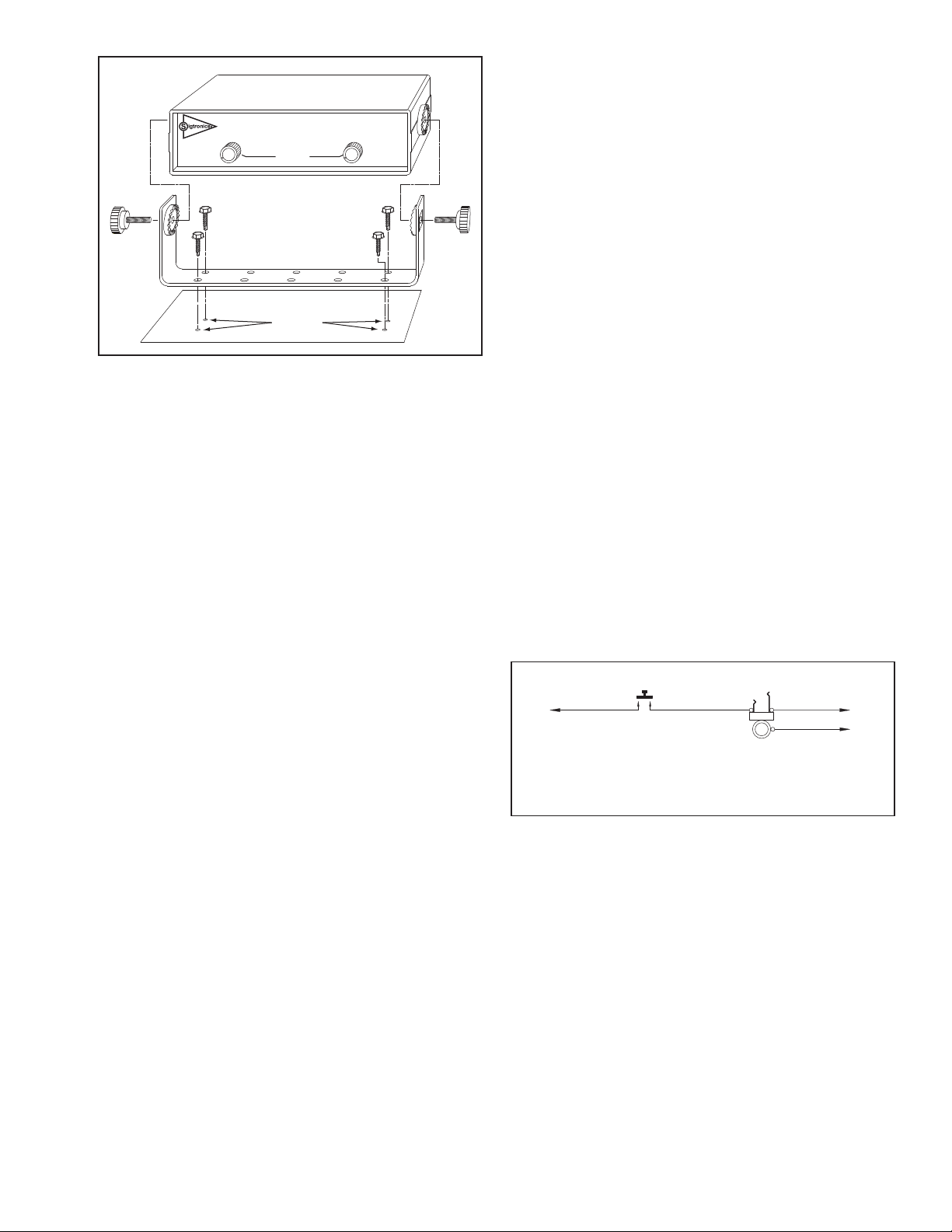
FIGURE 1
UltraSound
SQUELCH
INTERCOM
SEE TEXT
3. The location selected requires a minimum area of 2 ⁄ inches
high by 7 ⁄ inches wide by 4 inches deep. Verif y that the intercom
unit and cables will not interfere with the normal operation of
any vehicle controls or the operation of vehicle compartment
doors.
Mounting Intercom Unit: See Figures 1 and 8
1. Once the location is selected, remove the mounting bracket
from the intercom unit by unscrewing the two large knobs. Be
careful not to lose any of the four ratchet washers.
2. Set the mounting bracket in the selected area and mount with
four of the hex head self drilling screws. For most applications*
these screws can be installed with no pre drilling. Just power in
the screws with a standard electric driver with a ⁄ inch hex bit.
* No pre drilling required for aluminum a nd steel. A ⁄ inch pilot hole
will still be required with some stainless steels.
3. Place the intercom back into the bracket and replace the four
washers and two knobs. Set the Intercom to the desired angle
before tightening down the knobs.
II. HEADSET JACK AND PTT SWITCH INSTALLATION
VOLUME
4. Verify that the jack placement and headset cable do not interfere
with the normal operation of vehicle doors or compartments.
5. In vehicles with intercom headset positions installed in open
crew positions, the combination of wind, road, and engine noise,
picked up by these crew position headsets, can in some cases
produce excessive background noise in the intercom system.
Additionally, wide variations in engine noise (from idle to high
RPM) can falsely trigger the intercom VOX (voice activated)
feature. There are two solutions for this situation. The rst one
is the recommended one:
a) Order an additional Push-To-Talk (PTT) switch (and mount-
ing box if needed) for each open crew seat position. These
switches can be conveniently mounted at each crew seat
location and wired so that the crew seat headset microphone
is disabled until the switch is pressed. See Figure 2 below. The
user then presses his PT T button to talk on the intercom. PTT
buttons wired in this way only activate the intercom. They do
not let the crew seat locations talk on the vehicle radio(s).
b) Order Sigtronics headsets (Models ST-8P, ST-48P, or ST-18P)
with the intercom PTT switch already mounted on the ear cup
for the open crew seat positions. The user then presses the
PTT button on his headset ear cup to talk on the intercom.
The advantage of this method is that it eliminates having to
mount and wire in additional PTT buttons for the open crew
seats. Note, however, most departments prefer to have all
the headsets on the vehicle(s) the same so that any headset
can be used in any position. The headsets with intercom PTT
switches on them cannot easily be used in a position that
has radio transmit capability such as the Driver or Passenger
position.
FIGURE 2
TAN
INTERCOM PTT SWITCH
OPEN CREW SEAT WIRING DIAGRAM
TIPRING
BARREL
HEADSET JACK
BLUE
BLACK
Headset Jack Placement:
It is assumed that it has already been determined which positions
on the vehicle will have headsets. At this stage, it is helpful to have
a headset handy to physically gauge the best place for a particular
jack. There are several things to consider when selecting a place to
mount the headset jacks:
1. In general, for headset positions inside the vehicle, the jacks
should be placed towards the middle between the user’s positions. They should also be placed up above and towards the back
of the user’s head. This will assure that the headset cord will not
hang between the user and the vehicle door.
2. The headset jack should be out of the way so that the headset
plug can’t be hit during use or when entering or exiting the
vehicle.
3. The jack position should also take into account how the headset
cord will hang when the headset is in use. The cord should hang
out of the way and should not interfere with vehicle controls.
www.Si gtronicS.co m Sigtronic S UltraSoUnd Ut-4 and U t-6 intercom S Page 3
Sigtronics provides two ways to mount the headset jacks for the
UltraSound unit:
1. Mount the jacks in the supplied blue jack boxes.
Advantages:
a) Little or no “behind the panel” space required.
b) No vehicle panel thickness limitation.
c) No large holes are required to be drilled - a real advantage
on vehicles with thick metal panels.
d) Complete electrical isolation of the jacks from the vehicles
chassis, because the jack box is fabricated out of non conductive high impact plastic.
Page 4
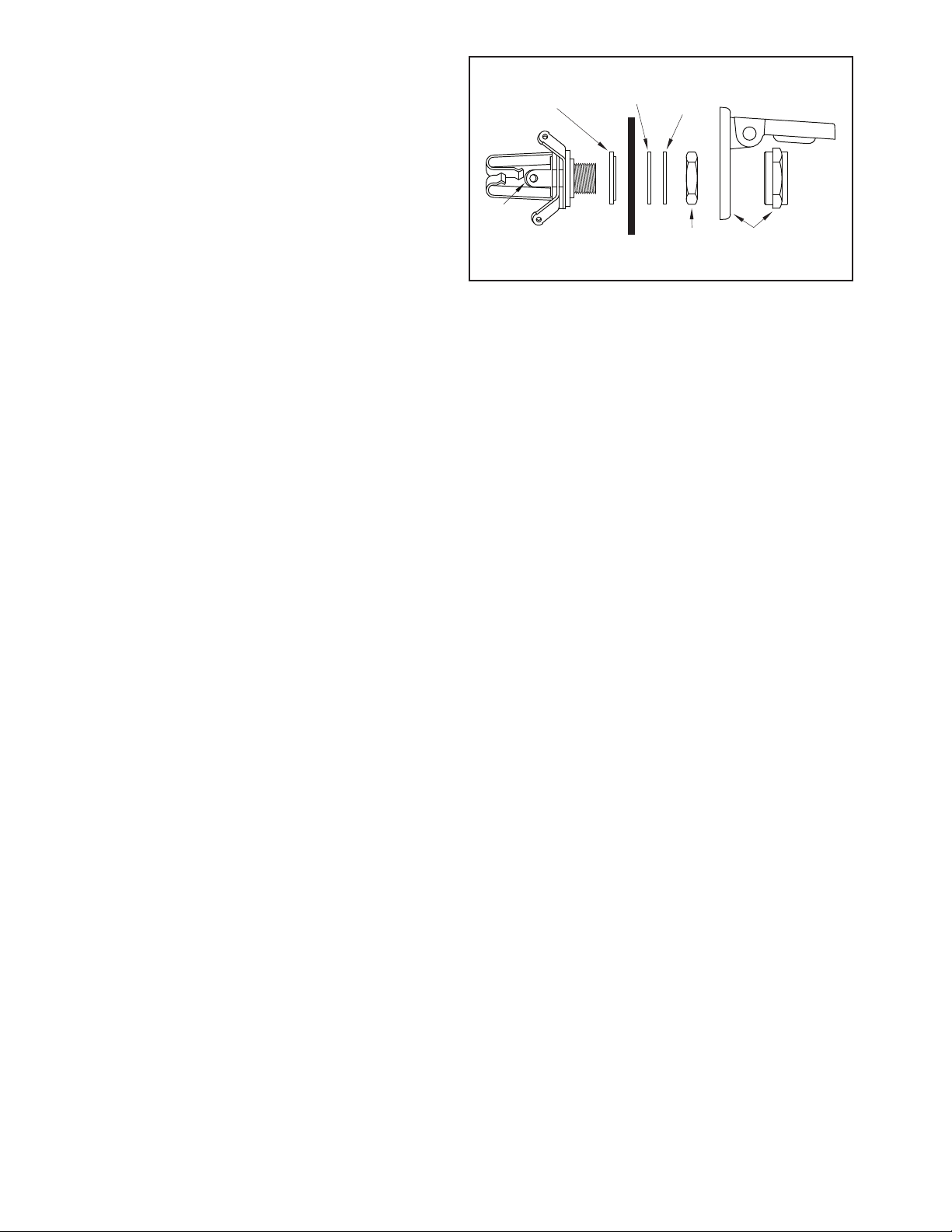
2. Mount the jacks directly on the vehicle with a “through the panel”
mounting scheme. Advantages:
a) Smaller space requirement. (Only slightly larger than the jack
itself).
b) Only one hole to drill per jack ( ⁄ inch).
c) Most of jack is behind panel and out of the way.
Sigtronics recommends that you use the jack box mounting method,
but either approach can be used as well as a combination of both.
If required, additional headset jacks, PTT switches, mounting boxes,
and hardware are available through your Sigtronics dealer.
Splash Cover:
If a jack is to be mounted outside the vehicle, a splash cover should
be used to keep excess moisture out of the jack when it is not in use.
Every UltraSound system comes with one such splash cover already
pre-mounted on a jack in a mounting box. On other positions, where
the headset is always plugged in, a splash cover is not required.
Jack Box Mounting:
Set the jack box on the mounting surface in the selected area and
mount with two of the hex head self drilling screws. For most applications* these screws can be installed with no pre drilling. Just power
in the screws with a standard electric driver with a ⁄ inch hex bit.
* No pre drilling required for aluminum and steel. A ⁄ inch pilot hole
will still be required with some stainless steels.
For most installations the wiring for the headset jack will come out
the back of the jack box. A hole is already provided in the jack box
for this purpose. Of course, you will also have to drill a similar hole
into the vehicle. Use a ⁄ inch drill for this.
Alternately, the wire can come out of the side of the jack box if
desired. You will have to drill the hole where required. Use a ⁄
inch drill. Rubber wire grommets are provided for the wire going
through the jack box hole.
Through the Panel Mounting:
For direct mounting of headset jacks on the vehicle panel you will
need to remove the jack from the jack box cover with a ⁄ inch
wrench. For normal jack mounting (no splash cover), the maximum
panel thickness is 0.10 inches or a little less than ⁄ of an inch. If you
need the splash cover (optional), the maximum panel thickness is
0.062 inches or ⁄ of an inch. NOTE: Longer headset jacks that can
accommodate thicker panels are available from your Sigtronics
dealer (order part number 100418 - maximum panel thickness 0.155
inches with splash cover and 0.195 inches without).
FIGURE 3
SHOULDER
INSULATING
WASH ER
TIP
BARREL
RING
HEADSET JACK
FL AT
INSULATING
WASH ER
VEHICLE
PAN EL
FL AT
ME TAL
WASH ER
NUT – OR – SPLASH COVER AN D NUT
PTT Switch Installation:
In order for the Driver or Passenger positions to transmit on the
radio, they will each need a Push-To-Talk (PTT) switch.
The PTT switches should be placed within easy reach of the users. It is
also helpful if they can be easily seen by the users. The PTT switches
can be mounted in the blue ptt mounting boxes or directly into a
panel. If using the ptt boxes, set the box on the mounting sur face in
the selected area and mount with two of the hex head self drilling
screws. For most applications* these screws can be installed with no
pre drilling. Just power in the screws with a standard electric driver
with a ⁄ inch hex bit. * No pre drilling required for aluminum and
steel. A ⁄ inch pilot hole will still be required with some stainless steels.
If mounting the PTT switches directly into a panel the switch is
mounted from the front and the panel can have a maximum thickness of ⁄ of an inch.
In the selected spot, drill a ⁄ inch hole. Mount the switch into the
hole but only loosely install the provided lock washer and nut from
the back. The PTT switch will likely have to be removed to connect
the wires later. The nut requires a ⁄ inch wrench
III. HEADSET JACK AND PTT SWITCH WIRING
The wiring of the headset jacks and PTTs is straight forward. In
general, the 4 foot Headset Jack and PTT Switch Cable gets wired
to the four conductor Hook-up Wire (gray) and then the Hook-up
wire connects to the jacks and the PTT switches. For the UT-4S
and UT-4D models, this cable has a 12 pin connector with 10 wires.
For the UT-6S and UT-6D, there is a 15 pin connector and 13 wires.
Before going on, plug in J1 of the cable into P1 on the Intercom unit.
Flexible four conductor hook-up wire is provided with each system
to connect each headset jack and PTT switch to the UltraSound unit ’s
Headset Jack and PTT Switch Cable. Enough wire is provided for a
typical vehicle installation. If required, additional hook-up wire can
be purchased through your Sigtronics dealer.
Mounting on the panel requires that you insert the jack from the back
of the panel. Test jack(s) for clearance and t. Leave room behind the jack expands when headset plug is inserted. Make sure the back
of the jack does not interfere with any moving parts of the vehicle.
Drill a ⁄ inch hole in the panel. Install jack with mounting washers
and nut as in Figure 3. Both jack insulating washers must be used.
The Jacks have to be insulated from mounting spot to minimize
electrical noise getting into intercom system. No need to tighten
the jack now. You may have to remove the jack to connect the wires.
Page 4 Sigtron icS UltraSoUnd U t-4 and Ut-6 inte rcomS www.Si gtronicS.co m
Each headset jack requires three wires. Each PTT switch requires
two. If the Passenger PTT switch and headset jack are mounted
near each other, only four wires are needed.
Refer to the UltraSound Wiring Diagram for the exact wiring information. Figure 4 for UT-4S and UT-6S intercoms. Figure 5 for U T-4D
and UT-6D intercoms.
The connections between the Headset Jack and PTT Switch Cable
and the hook-up wire should be soldered and insulated for reliability.
Page 5

INTERCOM
P2
FUSE
(1 AMP)
+11 to +16
VOLTS DC
(7) RED
(12) GREEN
J1J2
P1
FIGURE 4
123
RADIO 1
SPEAKER HI (2) VIOLET NOTE 1
SPEAKER LO (3) VIOLET NOTE 1
PTT HI (5) WHITE NOTE 2
PTT LO (6) WHITE
MIC HI (1) BROWN
MIC LO (4) BLACK
UltraSound
NOTE 2
R
INTERCOM UNIT
UT-4S/6S (SINGLE RADIO) WIRING DIAGRAM
NOTES:
1) CONNECT EITHER VIOLET WIRE TO THE RADIO SPEAKER HI OUTPUT. CONNECT
THE REMAINING VIOLET WIRE TO SPEAKER LO.
2) CONNECT EITHER WHITE WIRE TO THE RADIO PUSH-TO-TALK (PTT) KEY LINE INPUT.
CONNECT THE REMAINING WHITE WIRE TO THE PTT KEY LINE RETURN (PTT LO).
3) USED ON UT-6S UNITS ONLY.
CHASSIS
GROUND
(2) WHITE / RED
(1) WHITE / BLACK
(4) BLACK
(3) BLUE
(10) WHITE / BLUE
(11) WHITE / ORANGE
(10) WHITE / BLUE
(11) WHITE / ORANGE
(8) TAN
(9) TAN
NOTE 3
(13) TAN
(15) YELLOW
(14) WHITE / BROWN
NOTE 3
PTT SWITCH
RING
HEADSET JACK
RING
HEADSET JACK
RING
HEADSET JACK
CREW #3 NOTE 3
NOTE 3
DRIVER
CREW #1
TIP
BARREL
TIP
BARREL
TIP
BARREL
PTT SWITCH
RING
TIP
BARREL
HEADSET JACK
PASSENGER
PTT SWITCH
RING
TIP
BARREL
HEADSET JACK
DRIVER’S AUXILIARY
RING
TIP
BARREL
HEADSET JACK
CREW #2
PTT SWITCH
RING
TIP
BARREL
HEADSET JACK
CREW #4 NOTE 3
Do not use crimp type splices. They can become intermittent over
time. Use a good quality electrical tape, or better yet, use heat shrink
tubing to cover the soldered connections. The connections to the
headset jacks and PTT switches will also have to be soldered. See
Figure 3 for jack terminal identication.
We also do not recommend using screw type terminal strips for
intercom connections. There have been several instances where
terminal strips introduced high levels of electrical noise like alternator
whine into the intercom system. It is acceptable however to tie the
intercom red and green power wires to existing vehicle terminal strips.
The best place to run the wiring between the unit and the jack and
PTT switches is out of sight. It should be run behind vehicle panels
and/or up in the headliner. This will reduce the chance of personnel
or equipment catching on or damaging the wiring. Wire routing
should take into account normal vehicle operations. Wires should
not interfere with any of the vehicle’s controls, compartments, or
doors. If the vehicle’s cab tilts up for engine servicing, run wiring
along the existing vehicle wiring bundle. Make sure that wiring does
not interfere or restrict the tilting operation. Also, make sure that the
tilting operation will not cut or sever the wiring.
www.Si gtronicS.co m Sigtronic S UltraSoUnd Ut-4 and U t-6 intercom S Page 5
Make sure that the wiring does not rest on sharp edges. Over time
the vehicle’s vibration may cause a sharp edge to cut into the wire.
Use the provided wire grommets wherever the four conductor wire
goes through the hole into a jack box. Use wire ties or tie wraps to
secure and strain relieve the wire.
At this time do not put the covers on the jack boxes or tighten up
the PTT switches. You will need to verify the correct operation of the
system before you close everything up.
Power Connections:
The UltraSound unit will run on 11-16 VDC. CAUTION: UltraSound units
are designed for negative ground vehicles only. They can be used on
positive ground vehicles only if a Sigtronics Positive Ground Adapter
is used. Contact your Sigtronics dealer on pricing and availability.
Make sure that the vehicle power is turned o before connecting the
UltraSound power wire. The power for the UltraSound unit comes in
on the red and green wires on the Headset Jack and PT T Switch Cable.
Connect the red wire to vehicle power. (Try not to use a power buss
that also runs electrical motors such as fans or light bars with rotating
lights.) Connect the green wire to the vehicle chassis ground.
Page 6

FIGURE 5
FUSE
(1 AMP)
(7) RED
+11 to +16
VOLTS DC
CHASSIS
GROUND
(12) GREEN
(2) WHITE / RED
(1) WHITE / BLACK
(4) BLACK
(3) BLUE
PTT SWITCH
RING
HEADSET JACK
PASSENGER
TIP
BARREL
SPEAKER HI (2) VIOLET NOTE 1
SPEAKER LO (3) VIOLET NOTE 1
123
PTT HI (5) WHITE NOTE 2
RADIO 2
123
RADIO 1
PTT LO (6) WHITE
MIC HI (1) BROWN
MIC LO (4) BLACK
SPEAKER HI (2) VIOLET NOTE 1
SPEAKER LO (3) VIOLET NOTE 1
PTT HI (5) WHITE NOTE 2
PTT LO (6) WHITE
MIC HI (1) BROWN
MIC LO (4) BLACK
NOTE 2
NOTE 2
UltraSound
R
J2
P2
RADIO 1
RADIO
TALK
RADIO 2
INTERCOM
INTERCOM UNIT
J3
J1
P3
P1
AUTO
LISTEN
BOTH
UT-4D/6D (DUAL RADIO) WIRING DIAGRAM
NOTES:
1) CONNECT EITHER VIOLET WIRE TO THE RADIO SPEAKER HI OUTPUT. CONNECT
THE REMAINING VIOLET WIRE TO SPEAKER LO.
2) CONNECT EITHER WHITE WIRE TO THE RADIO PUSH-TO-TALK (PTT) KEY LINE INPUT.
CONNECT THE REMAINING WHITE WIRE TO THE PTT KEY LINE RETURN (PTT LO).
3) USED ON UT-6D UNITS ONLY.
(10) WHITE / BLUE
(11) WHITE / ORANGE
(10) WHITE / BLUE
(11) WHITE / ORANGE
(8) TAN
(9) TAN
NOTE 3
(13) TAN
(15) YELLOW
(14) WHITE / BROWN
NOTE 3
RING
RING
RING
NOTE 3
PTT SWITCH
TIP
BARREL
HEADSET JACK
DRIVER
TIP
BARREL
HEADSET JACK
CREW #1
TIP
BARREL
HEADSET JACK
CREW #3 NOTE 3
PTT SWITCH
RING
TIP
BARREL
HEADSET JACK
DRIVER’S AUXILIARY
RING
TIP
BARREL
HEADSET JACK
CREW #2
PTT SWITCH
RING
TIP
BARREL
HEADSET JACK
CREW #4 NOTE 3
INTERCOM WIRING CHECK OUT
System Setup:
Before you connect the vehicle’s radios, check out the system operation. Do the following without the vehicle’s engine running:
First plug all headsets into the respective headset jacks. Put on one
of the headsets and position the boom mic close to the mouth, as is
the practice with hand-held microphones. Voice clarity is best when
the mic is about ⁄ inch away and slightly o center from the lips.
Turn the volume control on the headset, all the wa y up (clockwise).
On the UltraSound unit, set both the intercom VOLUME control and
SQUELCH control to full clockwise position.
Now turn vehicle power on. Verify that you can now hear yourself
in your headset. Verify also that you can hear all the other headsets
and that they can hear you. If everything is OK, skip to the “PTT
Tes t” section. Otherwise, if something is not working right, see the
following troubleshooting guide to nd and x the problem before
going on with the installation:
Page 6 Sigtron icS UltraSoUnd U t-4 and Ut-6 inte rcomS www.Si gtronicS.co m
NO INTERCOM IN ANY OF THE HEADSETS:
1. Make sure the UltraSound VOLUME and SQUELCH controls are
set to full clockwise position.
2. Make sure the vehicle power is on.
3. Check the in-line fuse in the UltraSound Headset Jack and PTT
switch Cable.
4. Check the power connection – red wire.
5. Check the ground connection – green wire.
6. Check for a short or open on the headphone wire (Blue wire on
the Headset Jack and PT T Switch Cable). The problem could be
anywhere along the blue wire connection between the headset
jacks and the UltraSound unit.
INTERCOM IN SOME HEADSETS BUT NOT IN OTHERS:
1. Make sure that UltraSound controls are set as above.
2. Make sure that none of the PTT buttons are pressed.
3. Make sure that none of the PTT wires (white/red, white/blue, or
yellow if applicable) are shorted to ground.
Page 7

4. Check specic “bad” headset jack wiring for:
Electrical Noise Test:
a) Microphone wire (jack ring terminal) open or shorted to
ground.
b) Headphone wire (jack tip wire) open or shorted to ground.
c) Incorrect wiring - wires switched either at the jack or at the
point where the hookup wire connects to the Headset Jack
and PTT Switch Cable.
LOUD SQUEAL IN THE HEADSETS ALL THE TIME:
1. First make sure all headset plugs are plugged in all the way and
that no part of any headset jack is physically touching any metal.
2. Check headset jack wiring at all jacks. For example, incorrect
wiring such as reversing the jack tip and ring wires will cause a
squeal.
3. Check for open headset jack barrel connection (black wire).
The open could be anywhere along the black wire connection
between the jack and the UltraSound unit.
4. Check for a microphone line (white/black, white/orange, tan or
white/brown wires) shorted to the headphone line (blue wire).
The short could be at one of the headset jacks or in the wiring
between the unit and a jack.
Note that for 2 and 3 above, it will only squeal if a headset is
actually plugged into the specic jack that is wired incorrectly.
The last thing to do before the radios are hooked up to the unit is a
simple noise test to verify system wiring as well as vehicle electrical
system integrity.
1. Unplug all intercom headsets except for the Drivers.
2. Make sure all the UltraSound panel controls and switches are set
as in “System Setup” section.
3. Start the vehicles engine and let it idle a bit. This is a stationary
test — the vehicle should not be moving and should be in “PARK”
or “NEUTRAL” with brakes set.
4. Close all vehicle windows and doors to eliminate as much background noise as possible.
5. Turn on as much vehicle electrical equipment as possible. This
usually means all lights and strobes. Do not turn on sirens or
horns.
6. Put on the Driver’s headset, position the mic, and make sure the
headset volume control is set to maximum.
7. With the vehicle still in “PARK” or “NEUTRAL” and brakes set, slowly
increase the vehicle engine rpm from idle to about 1500 RPM and
back again. While doing this, listen for any whine or hum in the
headsets. Except for some possible engine background noise
being picked up from the headset microphone you should not
hear any “Electrical” whine or hum in the headset.
PTT Te st:
If all above is good, make sure all headsets are plugged into their
respective jacks. Put on the Driver’s headset and position the microphone as usual. Press the Driver’s PTT switch. While continuing to
hold down the switch, talk into the mic and verify that you can still
hear yourself. Also, while holding down the PTT switch, verify that
none of the other headset microphones are active. Release the
PTT switch.
Now put on the Passenger’s headset, position the microphone, and
press the Passenger’s PTT switch. Verify that only the Passenger’s
headset microphone is active as his switch is held down.
If the system has a jack and PTT wired up at the vehicles Driver’s
Auxiliary panel, unplug the headset from the Drivers position and
plug it into the Driver’s Auxiliary jack. Press and hold down the
Driver’s Auxiliary PTT switch. Verify that only the Driver’s Auxiliary
headset microphone is active.
If all works ne, skip down to “Electrical Noise Test” section. If
anything does not work as above, you have one of three possible
PTT switch wiring errors:
1. PTT line (white/red, white/blue or yellow wires) open or not
connected between a PTT switch and the UltraSound unit.
2. Open or missing return line (black wire) to a PTT switch.
8. Shut o the vehicle engine as well as the lights, strobes, etc. If,
while the engine was running, there was no electrical noise, skip
down to “Radio Hook Up” section. If you did hear electrical noise,
use the following to track down the problem:
Turn the vehicle power o and disconnec t the UltraSound ground
connection (green wire) from ground. Turn on the vehicle power
(engine o), put on the Driver’s headset and see if the intercom
part of the UltraSound unit is working.
IF YOU CAN HEAR YOURSELF IN THE HEADSET:
1. Then the UltraSound intercom return wire (black) is incorrectly
grounded to the vehicle chassis. Look for:
a) A headset jack barrel touching the vehicle chassis. Most
common when a headset jack is mounted directly into the
vehicle’s panel without using the supplied insulating washers
or incorrectly installing the washers.
b) The black wire pinched or cut and shorting to the vehicle
chassis. This can be anywhere along the intercom wiring as
the black wire goes to all headset jacks and PTT switches.
2. Once the problem has been found and xed, again make sure
that the intercom now does not work with the green wire disconnected. You could have the black wire grounded in more
than one spot.
3. Reversed PTT lines. The Drivers PTT line connected to the Passenger’s PTT switch and vise versa.
www.Si gtronicS.co m Sigtronic S UltraSoUnd Ut-4 and U t-6 intercom S Page 7
3. The next step is to reconnect the green wire and do the electrical
noise test again to assure that you have xed all possible noise
problems.
Page 8

IF YOU CANNOT HEAR YOURSELF IN THE HEADSET:
The intercom wiring is correct, but excessive electrical noise from
the vehicle’s power system is aecting the UltraSound unit operation. This noise is getting into the unit on the UltraSound power
wires (red and green). There are basically two types of power line
electrical noise sources:
1. Noise generated directly by the vehicle’s electrical/ charging
system — most commonly known as alternator whine. This is
only present when the vehicle’s engine is running and recognized
by the fact that the pitch or frequency of the whine changes
directly with the change in engine rpm. (Higher frequency at
higher engine rpm’s and lower frequency at lower rpm’s.)
The preferred way to solve this type of problem is to have the
vehicle’s electrical / charging system serviced. The most common
cause of this type of noise is bad diodes in the vehicle’s alternator.
Other possible causes are: Bad vehicle voltage regulator; Bad
alternator or battery cable connections; Missing or bad engine
or alternator grounding straps.
If servicing the vehicle’s charging system is impractical, installing
a good alternator whine power line lter between the vehicle
power and the UltraSound red wire will usually accomplish the
same thing. Do not use the type of lter that installs on or near
the alternator. NOTE: This solution should not be considered a
permanent x. Vehicle charging system problems of this type
will eventually cause other equipment failure as well as shorten
the life of the vehicle’s batteries.
2. The other type of noise is that generated by equipment that uses
the vehicle’s power. This type of noise is usually constant and does
not vary with engine rpm. It does, however, go away completely
if the oending equipment is shut o or disconnected. Electrical
motors in fans or light bars with rotating lights are two common
examples.
Several things can be done to rectify this type of electrical noise:
a) Find a better (less noisy) vehicle power source for the Ultra-
Sound unit. Move the UltraSound red wire to another power
buss. Try not to use a power buss that also runs electrical
motors such as fans or light bars with rotating lights.
b) Move the UltraSound ground connection (green wire) to
another ground point on the vehicle.
c) Install an electrical noise lter on the power line going to
the equipment causing the noise. Contact the company that
makes the oending equipment for a recommendation on
the type of lter to use.
If something does not work as described, go back over the wiring
and correct before going on. If all is well, you can tighten all headset
jacks and secure all jack box covers with the supplied hardware.
Also, tighten and secure all PTT switches. On the UltraSound unit,
turn down the intercom VOLUME control to approximately the 10
o’clock position.
IV. RADIO HOOK UP
The connection of the UltraSound unit to the vehicle’s radio(s)
should be done by someone familiar with the radio(s) such as your
radio installer. Refer to the UltraSound Wiring Diagram - Figure 4
for UT-4S and UT-6S units or Figure 5 for UT-4D and UT-6D units.
Only the radio functions are shown for the radio end of the UltraSound Radio Interface Cable. Because the connector(s) used by
radio manufacturers varies widely, you will have to consult the radio
manual or manufacturer for the connector(s) and pin assignments
used. Sigtronics has extensive radio interface experience and can
assist with any question you might have concerning this or any
other aspect of the UltraSound system. See our installation hot line
number located on the last page of this manual.
First plug J2 of the Radio 1 Interface Cable into P2 of the Intercom.
Then using the radio manuals and the UltraSound Wiring Diagram,
identify the correct signal wires or connector pins to attach the
respective UltraSound wires. For most radios, these connections
are at the back of the radio or radio control head. For some radios,
the only place to connect the MIC HI and LO and PTT HI and LO
wires is to the hand-held microphone connector.* It is best to wire
in such a way that the radio hand microphone can still be used as
normal. Make sure that you do not physically tie the UltraSound
MIC LO and SPEAKER LO wires to the same pin on the radio, even
if they are tied together inside the radio. As in the headset wiring,
the connections between the UltraSound and radios should be
soldered and insulated for reliability. Do not use crimp type splices.
Use a good quality electrical tape or heat shrink tubing to cover the
soldered connections.
* For the more popular radios of this type Sigtronics manufac tures plug
in “Y” adapters to make these connectio ns easy. Contact your Sigtronics
dealer for pricing and availability.
For dual radio units (UT-4D or UT-6D), hook up Radio 1 rst and test
before moving on to Radio 2.
*On Dual Radio units only. Models UT-4D and UT-6D.
RADIO VOLUME switch for Radio 2*
*
RADIO VOLUME switch for Radio 1
MIC XMIT GAIN RANGE switch for Radio 2*
RADIO 2
HI
LO
RADIO
VOLUME
XMIT
LO
RANGE
HI
RADIO 1
MIC XMIT GAIN RANGE switch for Radio 1
MIC XMIT GAIN ADJ for Radio 2*
MIC
MIC XMIT
GAIN ADJ
MIC XMIT GAIN ADJ for Radio 1
FIGURE 6
Connect the six wires from the Radio 1 Interface Cable to the appropriate connections on the vehicle’s radio. Once that is done you will
need to set the RADIO 1 VOLUME switch on the back of the UltraSound unit. See Figure 6. This switch and the vehicles radio volume
control set how loud you hear the vehicles radio in the headsets.
For most applications the default setting of “LO” (up for Radio 1) is
ne. If the vehicles radio volume has to be turned up too high to
hear it in the headsets, set this switch to the “HI” position (down for
Radio 1). Otherwise leave it in the “LO” position. The switch can be
set with a pen or small at blade screwdriver.
Page 8 Sigtron icS UltraSoUnd U t-4 and Ut-6 inte rcomS www.Si gtronicS.co m
Page 9

The last step is to set the Radio 1 Microphone Transmit Gain. Microphone Transmit Gain (labeled MIC XMIT GAIN) adjustment for the
radio (or both radios for UT-4D, UT-6D) is also provided on the back
of the UltraSound unit. The adjustment(s) sets the microphone audio
level going to the radio(s) during transmit. The Microphone Transmit
Gain adjustment(s) will need to be initially set to your particular
radio(s). The gain(s) once set, should never need adjustment again
unless the type of radio(s) used is changed. The following simple
procedures take you through the adjustment of the Microphone
Transmit Gain(s).
Radio Microphone Transmit Gain Adjustment can be made with
a small, at blade screwdriver. Referring to Figure 6 above, the gain
adjustment is set by two controls - a “HI/LO” RANGE switch and a
rotary “ADJ” control. Set the RADIO 1 MIC XMIT GAIN RANGE switch
to the “LO” position (up for Radio 1). This is the default factory setting. Adjust the “ADJ” control clockwise to increase the output gain
or level to the radio. Counter-clockwise rotation decreases it. The
basic adjustment concept is simple. You will be setting the level and
clarity of outgoing radio transmissions through the UltraSound unit
headsets, to match or exceed that of transmissions using the radio’s
standard hand microphone. To do this, you will need to transmit
and receive on the vehicle’s radio to a remote station. Arrange to
have someone nearby with a radio compatible to the radio you are
using with the UltraSound. Then . . .
1. Plug a headset into the Passenger’s jack. Make sure that the
volume control on the headset is turned up to full. It is not
necessary to connect the other headsets (or Radio 2 on UT-4D
/ UT-6D units) for this adjustment. On dual radio units (UT-4D
/ UT-6D), set RADIO 1/ RADIO 2 switch to “RADIO 1” and the
AUTO / BOTH switch to “AUTO”.
the installation. Skip to the “System Operation” section. If everything is OK for UT-4D / UT-6D units, skip to the “Radio 2 Hook Up”
section. If something does not work correctly, check the following
troubleshooting guide:
Radio Troubleshooting Guide:
NOTE: For dual radio units (UT-4D / UT-6D) it is far easier to trouble shoot with only one radio connected to the Sigtronics UltraSound
unit at a time.
First determine if the trouble occurs with the vehicle engine running.
VEHICLE ENGINE OFF:
1. Can’t hear radio in headset:
a) Turn up radio volume at the radio as normal. Make sure how-
ever, you are not picking up the radio through the headset
microphones by briey turning down (counter-clockwise)
the intercom VOLUME control all the way.
b) Check violet wire (SPEAKER HI and LO) connections from the
UltraSound to the radio.
c) Set the appropriate RADIO VOLUME switch on the back of
the UltraSound unit to the “HI” position.
d) For UT-4D or UT-6D units, make sure that RADIO 1/RADIO 2
switch is set to the radio you want to hear.
2. Can’t talk to dispatch (transmit) on radio through the headset:
a) Check the connections between UltraSound unit and the
radio. Both white wires (PTT HI and LO) and the Brown and
Black wires (MIC HI and LO).
2. Put on the Passenger’s headset and position the headset microphone as normal. Turn the UltraSound VOLUME control all the
way down (counter-clockwise). You should not be able to hear
yourself in the headset.
3. With the radio’s hand mic, transmit as normal, to the remote
station. Transmit long enough so that the receiving station can
get “calibrated” to your transmission (voice) level.
4. Verify radio reception. If OK, use Passenger’s PTT to transmit to
your receiving party. If receiving station reports weak transmission, use the screwdriver to turn the RADIO 1 MIC XMIT GAIN
ADJ clockwise a small amount. If they report garbled, broken,
or noisy transmissions, turn the RADIO 1 MIC XMIT GAIN ADJ
counter-clockwise a small amount. Repeat as necessary until the
receiving party reports that transmissions through the UltraSound sound as good or better than when using the radio hand
microphone.
5. If the receiving party reports that your transmissions are still
weak with the MIC XMIT GAIN ADJ at the full clockwise position,
then switch the RADIO 1 MIC XMIT GAIN RANGE switch to the
“HI” position (down for Radio 1) and repeat steps 3 and 4 above.
That’s all there is to it!
Once the gain is set, also check radio operation with the vehicles
engine running. If radio reception and transmission through the
UltraSound unit are ne, for UT-4S / UT-6S units this completes
b) Check the UltraSound Radio Mic Transmit Gain adjustment.
c) For UT-4D or UT-6D units, make sure the RADIO 1/RADIO 2
switch is set to the radio you want to transmit on.
VEHICLE ENGINE ON:
1. Electrical noise (alternator whine) in headsets when receiving
on radio, or ...
Dispatch reports that they hear elec trical noise (alternator whine)
when transmitting from vehicle through the headsets.
a) First make sure that the problem is only related to the radio
hook up. Make sure that you did the “Electrical Noise Test”
for the intercom (without the radios connected) and xed
any problems there before you go further. If OK then:
b) Check all six radio interface wires between the UltraSound
unit and the radio — MIC HI, MIC LO, PTT HI, PTT LO, SPEAKER
HI, and LO. Make sure that you have the correct pin numbers
for the radio you are hooking to. Make sure that MIC LO and
SPEAKER LO are not physically tied to the same pin on the
radio; even if they are tied together inside the radio.
c) If the wiring is OK, then noise is coming from radio:
i) Possible bad radio wiring, (Check radio power and ground
connections for loose or corroded connections) or. . .
www.Si gtronicS.co m Sigtronic S UltraSoUnd Ut-4 and U t-6 intercom S Page 9
Page 10

ii) E xcessive noise is generated directly by the vehicle’s electrical
/ charging system - most commonly known as alternator
whine. This is only present when the vehicle’s engine is
running and recognized by the fact that the pitch or frequency of the whine changes directly with the change in
engine rpm.
The preferred way to solve this type of problem is to have
the vehicle’s electrical / charging system serviced. The most
common cause of this type of noise is bad diodes in the
vehicles alternator. Other possible causes are: Bad vehicle
voltage regulator; Bad alternator or battery cable connections; Missing or bad engine or alternator grounding straps.
If servicing the vehicle’s charging system is impractical,
installing a good alternator whine power line lter in-line
with the radio power wire(s) will usually accomplish the same
thing. All radio power wires will have to be ltered. Some
radios have more than one wire that hooks to vehicle power.
Contact the radio manufacturer for a recommendation on
the best lter for the particular radio. NOTE: This solution
should not be considered a permanent x. Vehicle charging
system problems of this type will eventually cause other
equipment failure as well as shor ten the life of the vehicle’s
batteries.
2. Dispatch says too much background noise or unclear or weak
transmissions.
a) Check to see if a radio hand mic on the vehicle is also active or
“live” when transmitting through the UltraSound unit. Check
this while not wearing a headset and by talking directly into the
radio hand mic and pressing either UltraSound PT T switches.
Do not press the PT T button on the hand mic itself. If dispatch
can hear you loud and clear, then the background noise pick
up is coming from this active hand mic. If you have this type of
hand mic, then it is best to contact the radio manufacturer for
instructions on a possible microphone modication to x the
problem. Some radio manufacturers can supply a compatible
microphone that does not have this problem.
adjustment. First set the RADIO 2 MIC XMIT GAIN RANGE switch
to the “LO” position (default setting). NOTE: the HI and LO switch
positions for Radio 2 are upside-down from that of Radio 1. Arrange
to have someone nearby with a radio compatible with your Radio 2.
Then, proceed as follows:
1. Again, plug in a headset into Passenger’s jack. Make sure that
the volume control on the headset is turned up to full. (Radio 1
and the other headsets are not needed for this adjustment.) Set
the RADIO 1/RADIO 2 switch to “RADIO 2” and the AUTO/BOTH
switch to “AUTO”.
2. Put on the Passenger’s headset and position the headset microphone as normal. Turn the UltraSound VOLUME control all the
way down (counter-clockwise). You should not be able to hear
yourself in the headset.
3. With the radio’s hand mic, transmit as normal, to the remote
station. Transmit long enough so that the receiving station can
get “calibrated” to your transmission (voice) level.
4. Verif y Radio 2 reception. If OK, use Passenger’s PTT to transmit to
your receiving party. If receiving station reports weak transmission, use the screwdriver to turn the RADIO 2 MIC XMIT GAIN
ADJ clockwise a small amount. If they report garbled, broken,
or noisy transmissions, turn the RADIO 2 MIC XMIT GAIN ADJ
counter-clockwise a small amount. Repeat as necessary until the
receiving part y reports that transmissions through the UltraSound
sound as good or better then when using the radio hand microphone.
5. If the receiving party reports that your transmissions are still
weak with the MIC XMIT GAIN ADJ at the full clockwise position,
then switch the RADIO 2 MIC XMIT GAIN RANGE switch to the
“HI” position and repeat steps 3 and 4 above.
If Radio 2 does not operate as it should, use the “Radio Trouble-
shooting Guide” to nd and x the problem. This completes the
UltraSound installation.
HEADSET HOOK INSTRUCTIONS
b) Adjust the UltraSound Radio Mic Transmit Gain controls.
If the mic level is set too low, you will get reports of weak
transmissions. If the mic level is too high, you will get reports
of noisy or garbled transmissions. See “Radio Mic Transmit
Gain Adjustment”.
Radio 2 Hook Up:
Plug in J3 of the Radio 2 Interface Cable into P3 of the UltraSound
unit. Using the radio manual and Figure 5, connect the six wires to
the appropriate connections on the vehicle’s radio. Once that is done
you will need to set the RADIO 2 VOLUME switch on the back of the
UltraSound unit. See Figure 6. For most applications use the default
setting of “LO” (down - which is the reverse of the Radio 1 switch). If
the vehicles radio volume has to be turned up too high to hear it in
the headsets, set this switch to the “HI” position.
Next, set the Radio 2 Microphone Transmit Gain. The Radio 2
Microphone Transmit Gain Adjustments are the top set of the
two located on the back of the UltraSound unit. The adjustment
procedure is very similar to that of the Radio 1 Mic Transmit Gain
Page 10 Sigtron icS UltraSoUnd U t-4 and Ut-6 inte rcomS www.Si gtronicS.co m
The enclosed headset hooks are provided at no additional charge
to allow for a convenient way to store the headset. These strong
and durable hooks may be mounted in any location. Two mounting
methods seem to be preferred:
1. Top Mounting (Figure 7-a). The hooks may be mounted from
the existing headliner screws and hardware, or you may use the
enclosed attaching screws. When used with an electric driver
these screws are self drilling. For most metals such as aluminum
or common steel, they will not require a pilot hole. For some
stainless steels however, ⁄ inch pilot holes will need to be drilled.
Attach the right angle mounting bracket to the hooks with the
machine screws and lock nuts.
2. Side Mounting (Figure 7-b). The hooks may be mounted on the
side of the cab with the enclosed attaching screws.
Note: The right angle mounting bracket may be shortened (one
hole removed) by cutting with any standard hack saw.
This completes the UltraSound installation.
Page 11

FIGURE 7
a.
SYSTEM OPERATION
The following describes how to use the UltraSound System as well
as adjust the UltraSound controls. It also explains exactly how the
UltraSound unit operates. This will allow you to easily set all unit
functions to your specic needs. If you are not familiar with the
UltraSound operation, perform the next few steps while the vehicle
is not in motion.
Headsets
Put on the headset(s) and position the boom mike close to the mouth,
as is the practice with a hand-held mike. For best voice clarity, the
headset microphone must be positioned to one side of the mouth
and ⁄ inch from the lips. Turn the volume control on the headset
ear cup to maximum. Turn down for individual hearing needs if
necessary only after intercom and radio volumes have been set
correctly. (See below)
Intercom operation and adjustment can be performed by the
following procedure:
1. Turn the intercom SQUELCH control to the maximum clockwise
position. For best system performance set the intercom VOLUME
control as low as possible. On most systems this will be approximately the 10 o’clock position. NOTE: the intercom volume control
only adjusts the volume of conversation between the headsets
inside the vehicle. It does not aect the level at which you hear
the dispatch radio. See “Radio Operation” below. You should
now hear yourself and others on the intercom.
b.
Radio Operation
With the UltraSound System, your radio(s) are heard through the
headsets as well. Adjust the volume level of the dispatch radio(s)
in the headsets with the volume control on the radio as normal.
NOTE that the radio volume does not eect the intercom volume
and vise versa.
Transmitting (talking to dispatch) from the selected headset positions is possible on a one-at-a-time basis. For a typical UltraSound
installation the Driver, Passenger, or Crew #4 positions can transmit
at any time simply by pressing their PTT switch. The other positions
cannot transmit on the radios. When one position transmits, several
things take place automatically:
— All headset microphones, except for the transmitting position,
are muted.
— The selected radio is put into transmit mode.
— The headset microphone audio (your voice) is sent to the
selected radio.
— Sidetone is generated and sent to your headphones.*
* Sidetone is a portion of the transmitted voice signal sent back
into your headset so that you can hear what you are saying while
transmitting. The intercom VOLUME control adjusts the volume
level of the sidetone that you hear in your headset. The other
headsets will also hear the transmission sidetone. Of course, when
the PTT switch is released, (stop transmitting) all functions return
to normal, instantly and automatically.
For Dual Radio Units - UT-4D and UT-6D:
The operation of the dual radio UltraSound units are identical to that
of the single radio units except for the addition of radio selection:
Radio Selection of both Radio 1 and Radio 2 radios are provided
by two switches.
1. RADIO 1/RADIO 2 (TALK) determines the radio you wish to
transmit on.
2. AUTO/BOTH (LISTEN) selec ts which radio(s) you receive or hear
in your headset.
2. To adjust the Intercom SQUELCH for voice activated operation
(VOX), it is helpful to have some background noise (truck engine
or…). Turn intercom SQUELCH control all the way counter-clockwise. Now, without speaking, rotate the SQUELCH control clockwise until you hear the background noise in your headset. Nex t,
rotate it counter-clockwise in small amounts until the background
noise disappears. Finally, make small adjustments until your voice
triggers the unit at comfor table speaking levels. This procedure
is necessary because the squelch is a “Fast-on, Slow-o” system.
When you speak, your voice will be heard in the headsets but the
sound will cut o about a second after you stop speaking. Minor
readjustment of the squelch may be necessary if the background
noise level changes signicantly (engine idling to cruise power
with siren on).
www.Si gtronicS.co m Sigtronic S UltraSoUnd Ut-4 and U t-6 intercom S Page 11
a) “AUTO” position allows you to hear the radio that the RADIO
1/R ADIO 2 switch is set to.
b) “BOTH” position permits you to hear both the radios at the
same time.
Page 12

UltraSound Specications
Input Voltage: 11 - 16 VDC
Nominal Current: 0.06 Amps
Maximum Current: 0.10 Amps
Intercom Unit Size: 1⁄˝ Height x 6 ⁄˝ Width x 4˝ Depth (Mounting bracket & knobs add ⁄˝ to Height & 1⁄˝ to Width)
Weight: 15 oz. (not including cables and hardware)
Warranty: Two Ye ars
Drawing Not Full Size
All dimensions in inches.
CABLES
FIGURE 8
2.025
4.05
6.0
2.025
2.35
1.5
.85 1.667 1.667 1.667
TOP VIEW
7.85
FRONT VIEW
0.50
0.2 DIA
+ 0.01
- 0
1.0
MOUNTING BRACKET BOTTOM VIEW
Sigtronics UltraSound Intercom Typical Installation Dimensions
0.50
6.7
0.25
Sigtronics Installation Hot Line Number:
1-800-367-0977 ext. 8
igtronics
S
Page 12 Sigtron icS UltraSoUnd U t-4 and Ut-6 inte rcomS www.Si gtronicS.co m
®
Monday through Friday, 8:00 a.m. to 4:30 p.m. Pacic Time
www.sigtronics.com
12-9-2015 ULTR_TAC_INSTL.pdf Rev I
P/N 700062
