Page 1
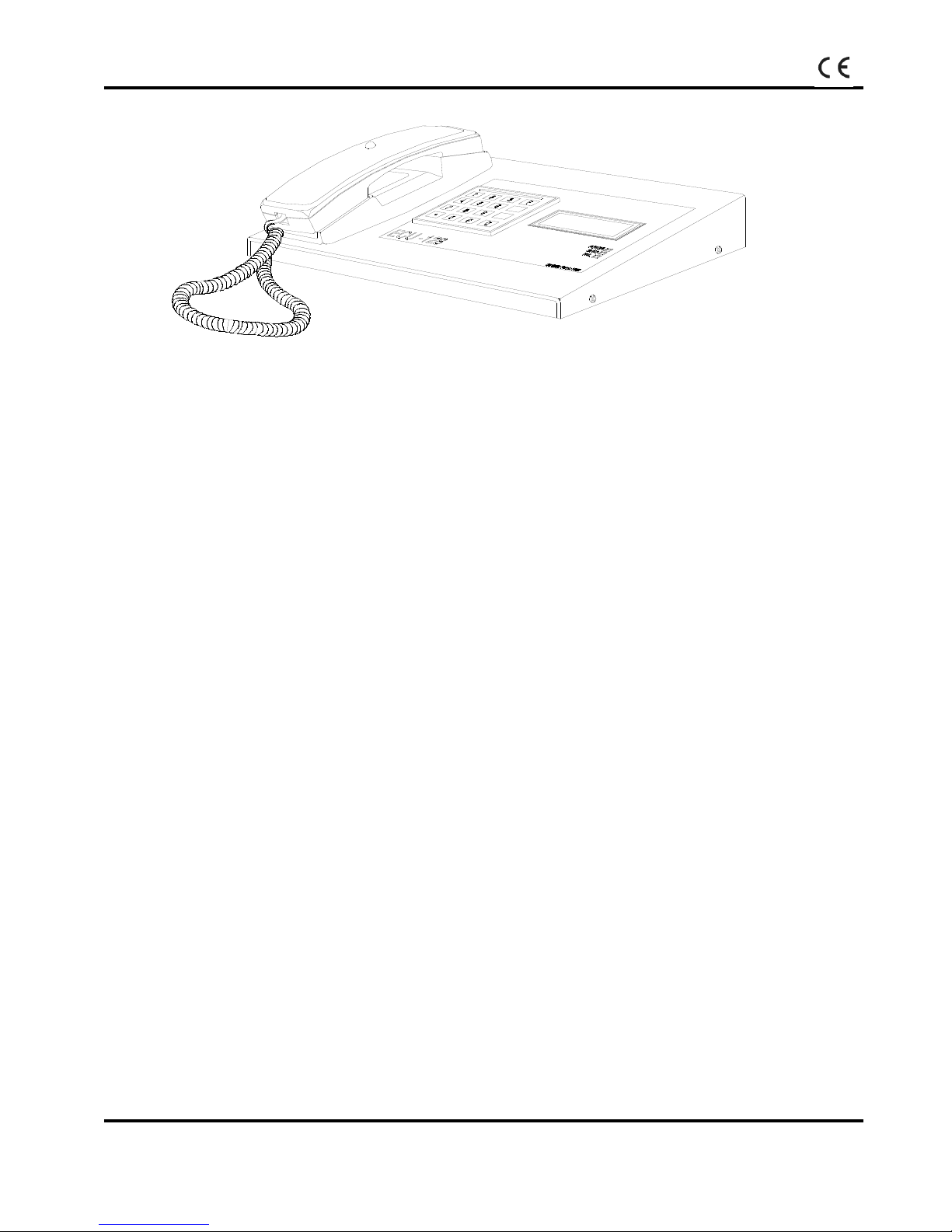
SigTEL EVC System Operator Instructions
SigTEL Approved Document No. DCP0001928 Rev 2 Page 1 of 5
Emergency Voice
Communication System
CONTENTS
1. Emergency Voice Communication (EVC) Systems ...................................... 1
2. Safety .............................................................................................................. 2
3. System Overview ............................................................................................ 2
4. Types of Outstation ........................................................................................ 2
5. Making a Call from an Outstation .................................................................. 2
6. Answering a Call at an Outstation ................................................................. 3
7. Dial Unit (ECU) ................................................................................................ 3
1. Emergency Voice Communication (EVC) Systems
EVC systems are telephone and/or intercom systems that are designed to operate reliably in a fire
emergency. This means that the equipment and wiring is monitored for faults that might occur before the
emergency and the cabling is designed to ensure that the equipment keeps working during an emergency.
There are two types of EVC systems; disabled refuge systems and fire telephone systems. They may be
separate, or they may be combined into one system.
Disabled refuge system
A disabled refuge system connects hands-free outstations to a central control room and is used during a
fire emergency to inform the management that someone needs immediate assistance to evacuate from
the building.
Fire telephone system
A fire telephone system is used by management (and marshals at a sports ground) and the fire service
before, during and after a fire to communicate with fire marshals and fire fighters.
Regulations affecting EVC systems
Disabled refuge systems are called for by DETR Approved document B (Fire safety) volume 2, section 4,
Design for vertical escape and BS 5588 Fire precautions in the design, construction and use of buildings,
Part 8, Code of practice for means of escape for disabled people.
Fire telephone systems for buildings are called for by BS 5588 Fire precautions in the design, construction
and use of buildings Part 5; Code of practice for firefighting stairs and lifts, Part 10; Code of practice for
shopping complexes and Part 11; Code of practice for shops, offices, industrial, storage and other similar
buildings.
Fire telephone systems for sports venues are called for by the Guide to safety at sports grounds.
The installation of EVCs is covered by BS 5839-9 Fire detection and fire alarm systems for buildings –
Part 9: Code of practice for the design, installation, commissioning and maintenance of emergency voice
communication systems.
Page 2
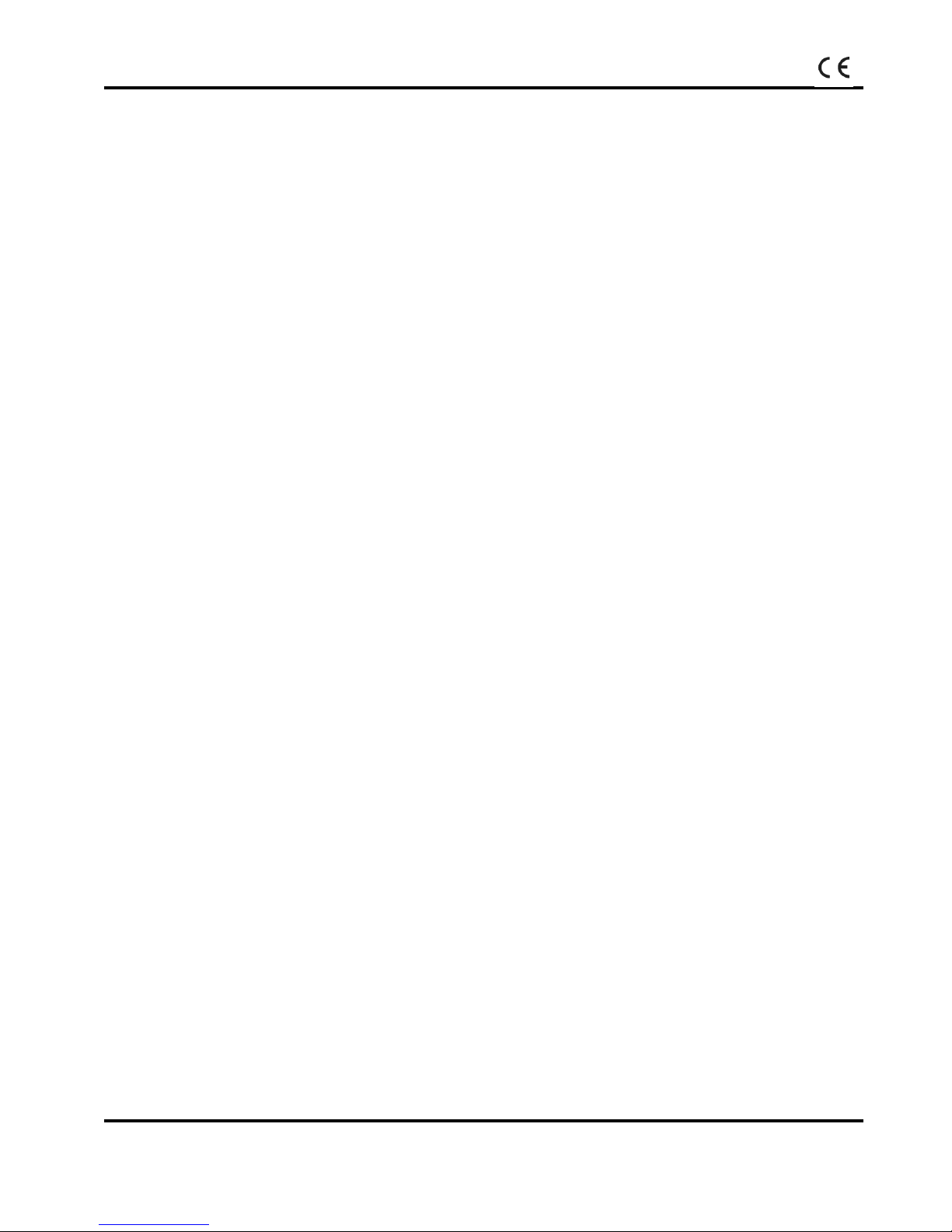
SigTEL EVC System Operator Instructions
SigTEL Approved Document No. DCP0001928 Rev 2 Page 2 of 5
Emergency Voice
Communication System
2. Safety
The EVC system is safe to operate provided it has been installed in compliance with the manufacturer’s
instructions and used in accordance with this manual.
Do not open the control enclosures as mains voltages are present inside. There is no need to open these
enclosures except to carry out maintenance, or remedial work.
Such work must be carried out by competent service personnel who are fully conversant with the
installation manual for this product.
If equipment is damaged in any way, advise the person responsible for safety at the site.
Regular servicing of the fire telephone system is required by BS 5839-9, by a competent organisation on a
continuous maintenance contract. A fully itemised report of the status of the installation should be obtained
at least once a year.
3. System Overview
The EVC system provides reliable two-way communication between a manned control room and key
points on the site during emergency.
Fire telephone systems are for use by trained people as part of the safety procedures at the site.
Disabled refuge systems are for use by untrained people communicating with a trained operator.
The systems differ from an ordinary telephone, or intercom systems in the following ways:
Outstations do not have a dial, they call the operator as soon as they are picked up, or the CALL
button is pressed
Fire telephone outstations may be in locked housings to prevent unauthorised access
Outstations cannot call other outstations (except a designated night service extension)
The systems operate from mains and has battery back-up in case of mains failure so that they are
available at all times
If there is a fault, a buzzer operates at the main control unit (CCU-16) and details of the problem
are shown on the CCU-16 display
Management of the site are required to appoint a responsible person to ensure the EVC system
(and other safety systems) remain operational.
4. Types of Outstation
There are two types of outstation:
Type A - comprises a telephone handset in a red wall-mounted cabinet. Type A enclosures may be
lockable, in which case keys must be issued by the person responsible for safety at the site.
Type B - comprises a wall-mounted intercom-style unit with a CALL button and built-in microphone
and loudspeaker.
5. Making a Call from an Outstation
There is no need to dial as the system automatically calls the operator.
For Type A outstations, lift the handset and a double ‘beep-beep’ ringing tone (or optional message)
sounds in the earpiece.
For Type B outstations, press the CALL button – a double ‘beep-beep’ ringing tone (or optional message)
sounds in the loudspeaker and the CALL LED is lit steady.
At the dial unit the ringer sounds and the operator can choose to answer.
If the operator is talking to another extension, a long intermittent ‘beep’ engaged tone (or optional
message) sounds in the earpiece.
The operator knows there is a call, so stay on the line until it is answered.
Page 3
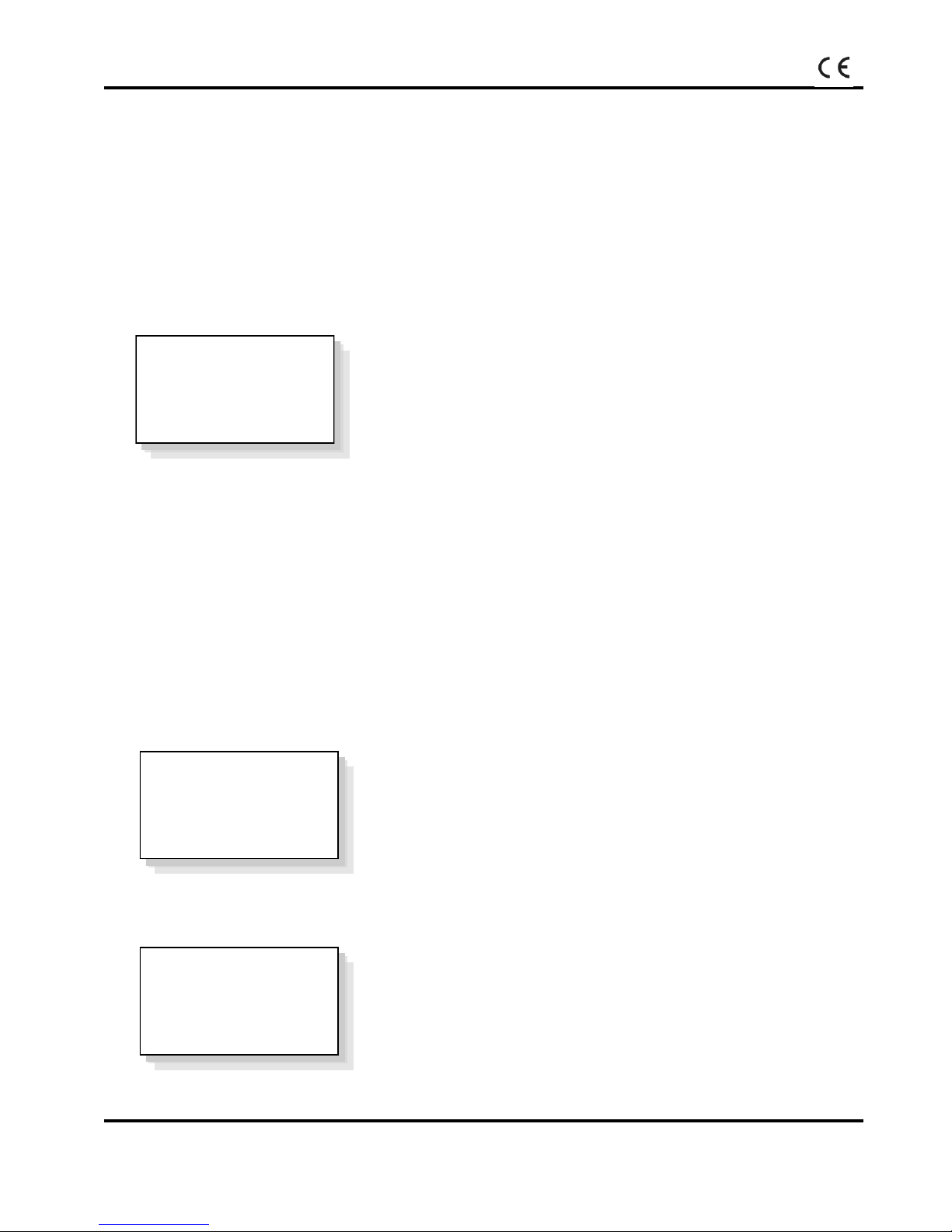
SigTEL EVC System Operator Instructions
SigTEL Approved Document No. DCP0001928 Rev 2 Page 3 of 5
Emergency Voice
Communication System
6. Answering a Call at an Outstation
When the operator calls an outstation, a ringing tone is heard at the outstation.
In noisy locations a flashing light, or auxiliary sounder may also operate. On type B outstations, the CALL
LED flashes.
7. Dial Unit (ECU)
Types of dial unit
There are three types of dial unit; ECU-32, ECU-64 and ECU-128, which look identical except for the
product reference. The number is the maximum number of telephone lines the dial unit can handle.
Checking the dial unit is working
If all is OK, the red LED on the handset cradle is lit, the green POWER LED is lit and the display shows
the current software version number (see above).
If the dial unit is not operating correctly, contact the person responsible for fire safety at the site.
Symbols
The symbols ‘>’ and ‘<’ on either side of a screen entry mean that entry is selected to be acted on.
The symbol ‘#’ in front of an extension name means this extension is calling.
The symbol ‘!’ In front of an extension name means you are calling that extension.
The symbol ‘*’ in front of an extension name means you are connected to that extension.
Answering a call
When an extension calls in, the ringer sounds and the LED on the handset cradle flickers.
The display shows the number of the calling extension and its name, which may have been customised
(see below).
Pick up the handset and press * on the keypad to answer.
The display will change and show the details of the extension you are connected to (see below).
Speaking to 002
>#002-Extension 002<
002 Calling
>#002-Extension 002<
SigTEL Dial vX.X.X
002 Calling
>#002-Extension
002
002 Calling
>#002-Extension
002
002 Calling
>#002-Extension
002
002 Calling
>#002-Extension
002
Page 4

SigTEL EVC System Operator Instructions
SigTEL Approved Document No. DCP0001928 Rev 2 Page 4 of 5
Emergency Voice
Communication System
Ending a call
If you do not want to deal with another call, simply hang up. If the extension you have been connected to
does not hang up immediately, the dial unit will ring again and the display will show that extension calling
until it hangs up.
If the extension hangs up first, the display changes to show that you can make another call (see below).
Hang up or call an extension (see below).
Ending one call and answering another
If another call comes in whilst you are talking to an extension, the dial unit will not ring, but the display will
show the name of the calling extension (see below).
You can cancel the first call and answer the new one.
Press ↓ or ↑ to select the call you wish to end. The selected extension has the symbols > and < on either
side of its name (see below).
Press # to end the call.
As soon as the extension hangs up, the extension name will disappear.
Press ↓ or ↑ to select the extension you wish to talk to. The selected extension has the symbols > and < on
either side of its name.
Press * to talk to the extension, as before.
Making a call
There are two methods of making a call.
1. Direct entry – ideal for small systems
Lift the handset and enter the extension number directly. You will not hear a tone, but the display will show
that the extension is ringing (see below).
The extension will ring and, as soon as it is picked up, the call is connected automatically.
015 Calling
>*002-Extension 002<
#015-Extension 015
015 Calling
>#015-Extension 015<
*002-Extension 002
Ready to Dial
Page 5

SigTEL EVC System Operator Instructions
SigTEL Approved Document No. DCP0001928 Rev 2 Page 5 of 5
Emergency Voice
Communication System
Extension number format
Extensions 1 to 9 are entered as 001 to 009 and extensions 10 to 99 are entered as 010 to 099.
All-call is extension 000.
In ‘all-call’ mode you can talk to all extensions at once but you cannot hear any extensions.
2. Use the directory– ideal for large systems
Press D on the keypad to enter directory mode and show a list of extension names and numbers.
Press ↑ or ↓ to select the extension you wish to talk to. The selected extension has the symbols > and < on
either side of its name.
If the phone rings when you are in directory mode, press D to see who is calling.
Conference calls
If you are already talking to one extension and another extension calls, you can talk to both at once by
selecting the new call without cancelling the original call.
If you are already talking to one extension and you want to talk to another extension you can talk to both at
once by dialling the new call without cancelling the original call.
There is no limit to the number of extensions that can be involved in a conference call. However, every
extension degrades the audio quality slightly so we recommend that no more than four extensions should
be involved in a conference call.
Errors and omissions excepted. The manufacturer’s policy is one of continuous improvement and we
reserve the right to alter product specifications at our discretion and without prior notice.
Ringing 005
>!005-Extension 005<
