SigTEL Compact ECU-4, Compact ECU-8NT, Compact EVC385, Compact ECU-224, Compact ECU-8 Installation And Configuration Manual
...
SigTEL Compact
Wall Control Unit
(with handset)
Wall Control Unit
(no handset)
Desk Control Unit
(with handset)
Emergency Voice
Communication
System (EVCS)
Installation and
Configuration
Manual
Approved Document No. DAU0000091 Rev 6

SigTEL Compact Installation and Configuration Manual
AN EXPLANTION OF TERMS AND DEFINITIONS USED IN THESE INSTRUCTIONS IS LISTED IN SECTION 22.
Contents
1 IMPORTANT NOTES ...................................................................................................................................................... 4
2 REGULATIONS AFFECTING EVCS ................................................................................................................................... 4
3 SIGTEL COMPACT COMPONENTS ................................................................................................................................. 5
3.1 MCU WALL UNIT (PART NOS. ECU-4, ECU-8, ECU-16) ..................................................................................................... 5
3.2 LCU WALL UNIT (PART NO. ECU-8NT) ............................................................................................................................. 5
3.3 GREY FLUSH BEZEL (PART NO. EVC385) ............................................................................................................................. 5
3.4 DESK CONTROL UNIT (PART NO. ECU-224) ......................................................................................................................... 5
3.5 TYPE A FIRE TELEPHONE OUTSTATION (PART NOS. EVC301RPO, EVC301RLK) ....................................................................... 5
3.6 FLUSH-MOUNTING BEZEL (PART NO. T-BEZ301) .................................................................................................................. 5
3.7 TYPE B DISABLED REFUGE OUTSTATION - SURFACE MOUNTED (PART NO. EVC302S/GS) ............................................................ 6
3.8 TYPE B DISABLED REFUGE OUTSTATION - FLUSH MOUNTED (PART NO. EVC302F/GF) ................................................................ 6
3.9 TYPE B OUTSTATION ENCLOSURE (PART NO. BF359/1) ......................................................................................................... 6
3.10 ENCLOSURES (PART NO. BF359/3M, BF359/3S) ............................................................................................................... 6
3.11 DISABLED PERSONS TOILET ALARM (PART NO. NC951) .......................................................................................................... 6
3.12 NETWORK COMMS CARD (PART NO. ECU722/ECU723) ...................................................................................................... 6
3.12.1 Key features of the EVCS networked system: .............................................................................................. 7
4 CABLES ......................................................................................................................................................................... 7
5 TYPICAL SYSTEMS ......................................................................................................................................................... 8
5.1 SYSTEM UP TO 4 OR 8 EXTENSIONS .................................................................................................................................... 8
5.2 SYSTEM UP TO 16 EXTENSIONS .......................................................................................................................................... 8
5.3 NETWORKED SYSTEM UP TO 224 EXTENSIONS, I.E. THE MAXIMUM NUMBER OF EXTENSIONS ......................................................... 9
5.4 NETWORKED SYSTEM BLOCK DIAGRAM.............................................................................................................................. 10
6 FIRST FIX INSTALLATION ............................................................................................................................................. 11
6.1 EQUIPMENT LOCATION .................................................................................................................................................. 11
7 MOUNTING WALL UNITS ............................................................................................................................................ 12
7.1 REMOVE THE BASE PCBS ............................................................................................................................................... 12
7.2 REMOVE THE LID .......................................................................................................................................................... 12
7.3 REMOVE KNOCKOUTS & CUT GLAND HOLES ....................................................................................................................... 12
7.4 FIX THE BASE TO THE WALL ............................................................................................................................................. 12
7.5 RE-INSTALL THE BASE PCBS ............................................................................................................................................ 13
8 INSTALLING THE ECU722/ECU723 NETWORK COMMS CARD (OPTIONAL) .................................................................. 14
9 NETWORK CONNECTIONS (OPTIONAL) ....................................................................................................................... 15
10 MAINS WIRING .......................................................................................................................................................... 16
11 FITTING OUTSTATIONS & DPTA INTERFACE ................................................................................................................ 17
11.1 CABLES ....................................................................................................................................................................... 17
11.2 LOCATION ................................................................................................................................................................... 17
11.3 FITTING TYPE A OUTSTATION (EVC301RPO/EVC301RLK) ................................................................................................ 17
11.4 FITTING TYPE B OUTSTATION (EVC302S/GS AND EVC302F/GF) ........................................................................................ 17
11.5 WIRING TO A DISABLED PERSONS TOILET ALARM (DPTA) ..................................................................................................... 17
12 TESTING EXTENSIONS ................................................................................................................................................. 18
12.1 INSULATION RESISTANCE TESTING..................................................................................................................................... 18
12.2 THE FITT LINE TESTER .................................................................................................................................................... 18
SigTEL Approved Document No. DAU0000091 Rev 6 Page 2 of 36
Emergency Voice
Communication System

SigTEL Compact Installation and Configuration Manual
13 SECOND FIX INSTALLATION ........................................................................................................................................ 18
13.1 CONNECTING EXTENSIONS TO THE MCU/LCU WALL UNIT .................................................................................................... 18
13.2 FAULT MONITORING ...................................................................................................................................................... 18
13.3 MCU/LCU WALL UNIT INPUT CONNECTIONS (DISABLING THE SYSTEM) ................................................................................... 19
13.4 MCU/LCU WALL UNIT OUTPUT CONNECTIONS .................................................................................................................. 19
13.5 MCU WALL UNIT TO ECU-224 DESK CONTROL UNIT ........................................................................................................ 20
14 INDICATORS & CONTROLS .......................................................................................................................................... 21
14.1 MCU WALL UNIT EXTERNAL INDICATORS ........................................................................................................................... 21
14.2 MCU WALL UNIT DISPLAY .............................................................................................................................................. 21
14.3 EXTERNAL CONTROLS .................................................................................................................................................... 22
14.4 INTERNAL CONTROLS ..................................................................................................................................................... 22
15 FAULT MESSAGES ....................................................................................................................................................... 22
16 POWERING UP AND TESTING ..................................................................................................................................... 23
17 AUTOMATIC CONFIGURATION ................................................................................................................................... 25
17.1 SINGLE, NON-NETWORKED SYSTEM CONFIGURATION ........................................................................................................... 25
17.2 NETWORKED SYSTEM CONFIGURATION ............................................................................................................................. 26
17.3 ADDING OR REPLACING WALL UNITS, OUTSTATIONS OR DPTA AFTER COMMISSIONING ............................................................... 28
17.4 DEFAULT NAMES .......................................................................................................................................................... 28
17.5 NAMING EXTENSIONS .................................................................................................................................................... 28
17.5.1 Interactive naming .................................................................................................................................... 29
17.5.2 Manual naming ......................................................................................................................................... 29
17.5.3 EVC Configurator ....................................................................................................................................... 29
18 ADDITIONAL ENGINEER FUNCTIONS ........................................................................................................................... 30
18.1 CHANGE THE SECURITY PIN CODE .................................................................................................................................... 30
18.2 HARMONISE NAMES (NETWORKED SYSTEM ONLY) ............................................................................................................... 30
18.3 LATCH FAULTS .............................................................................................................................................................. 31
18.4 CLEAR RECENT CALLS ..................................................................................................................................................... 31
18.5 AUTO-ANSWER ............................................................................................................................................................ 31
18.6 MAKING WALL UNITS RING INSTEAD OF BUZZ WHEN OUTSTATIONS ARE CALLING IN .................................................................... 32
18.7 FIRST COME, FIRST SERVE ............................................................................................................................................... 32
18.8 CLEAN START PROCEDURES ............................................................................................................................................. 32
19 COMPONENT SPECIFICATIONS ................................................................................................................................... 33
20 ENHANCED SIGTEL COMPACT FEATURES .................................................................................................................... 34
20.1 FIRMWARE VERSION AND WALL/DESK UNIT NAME ............................................................................................................... 34
21 INSTALLATION AND COMMISSIONING CERTIFICATE ................................................................................................... 35
22 TERMS AND DEFINITIONS ........................................................................................................................................... 36
SigTEL Approved Document No. DAU0000091 Rev 6 Page 3 of 36
Emergency Voice
Communication System
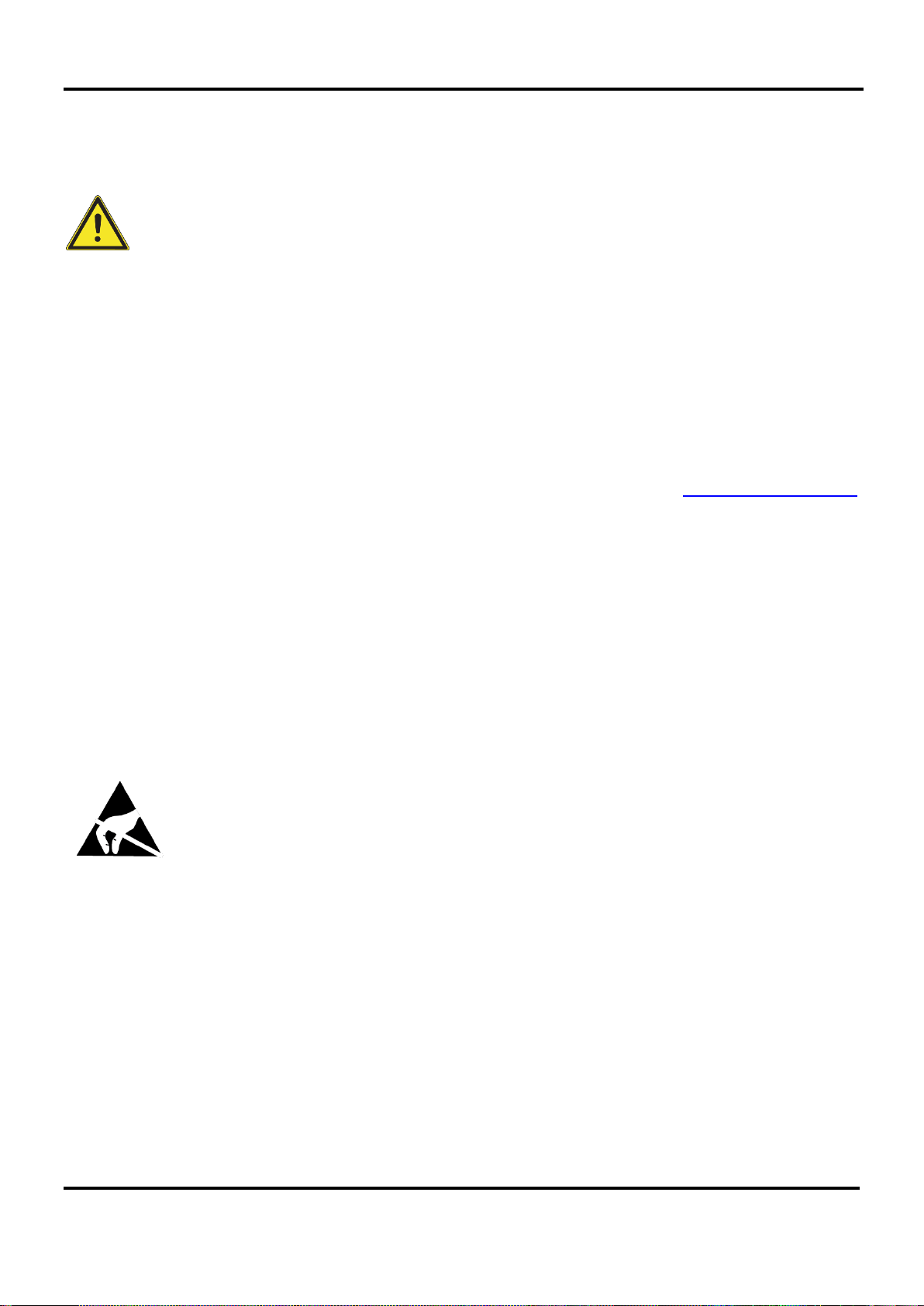
SigTEL Compact Installation and Configuration Manual
1 Important Notes
READ THIS SECTION BEFORE INSTALLING/MAINTAINING THIS PRODUCT
CAUTION
This equipment must only be installed and maintained by a suitably skilled and technically competent
person. No responsibility can be accepted by the manufacturer, or distributors of this product for any
misinterpretation of an instruction, or guidance note, or for the compliance of the system as a whole.
About this guide
This guide explains how to install, commission and maintain a SigTEL EVCS disabled refuge and fire telephone
system. A separate user manual (ref. DAU0000092) includes detailed operational information, some of which will
need to be referred to by the installation engineer when setting up the system.
No responsibility can be accepted by the manufacturer, or distributors for any misinterpretation of these instructions,
or for the compliance of the system as a whole.
This installation guide must not be accessible to the user.
System design
EVCS design is beyond the scope of this document. An understanding of system components and their use is
assumed.
We recommend that you read the latest edition of BS 5839 Part 9 (available from the BSI, http://www.bsigroup.com,
for this information. Contact the building control, or fire officer in case he has any special requirements.
Equipment guarantee
This equipment is not guaranteed unless the system is installed and commissioned in accordance with national
standards by an approved and competent person, or organisation.
General precautions
Do not test wiring with an insulation tester (Megger) with any equipment connected as the 500 volt test will destroy
these devices totally. You must observe local wiring regulations.
Do not run SELV and LV cables in the same enclosure without adequate insulation between them.
SigTEL EVCS control equipment is designed to be installed indoors. Outstations are not IP rated so should not be
installed outdoors unless an IP65, or better housing, is used and cables are installed so as to prevent the ingress of
moisture.
Anti-static handling guidelines
Make sure that electro-static handling precautions are taken immediately before handling PCBs and
other static sensitive components. Before handling any static-sensitive items, Operators should get
rid of any electrostatic charge by touching a sound safety earth.
Always handle PCBs by their sides and avoid touching any components. PCBs should be stored in
a clean, dry place that is free from vibration, dust and excessive heat. Storing the PCBs in a suitable
cardboard box will also guard them against mechanical damage.
2 Regulations Affecting EVCS
Disabled refuge systems are called for by DETR Approved document B (Fire safety) volume 2, section 4, Design for
vertical escape and BS 5588 Fire precautions in the design, construction and use of buildings, Part 8, Code of
practice for means of escape for disabled people.
Fire telephone systems for buildings are called for by BS 5588 Fire precautions in the design, construction and use
of buildings Part 5, Code of practice for firefighting stairs and lifts, Part 10, Code of practice for shopping complexes
and Part 11, Code of practice for shops, offices, industrial, storage and other similar buildings.
Fire telephone systems for sports venues are called for by the Guide to safety at sports grounds.
The installation of EVCS’s is covered by BS 5839-9 Fire detection and fire alarm systems for buildings – Part 9:
Code of practice for the design, installation, commissioning and maintenance of emergency voice communication
systems.
SigTEL Approved Document No. DAU0000091 Rev 6 Page 4 of 36
Emergency Voice
Communication System
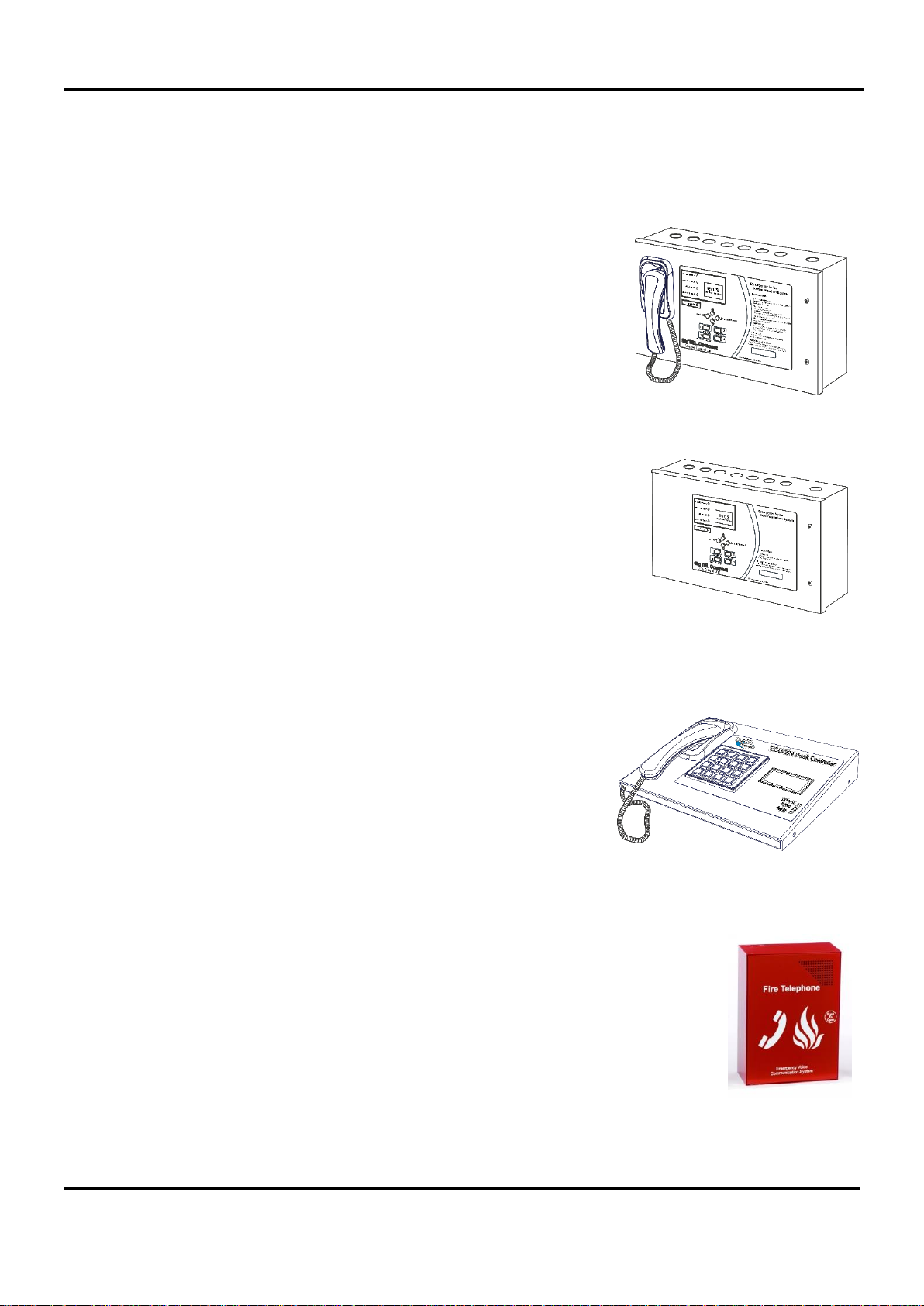
SigTEL Compact Installation and Configuration Manual
3 SigTEL Compact Components
Note: See Specification (section 19) for component details.
3.1 MCU wall unit (part nos. ECU-4, ECU-8, ECU-16)
The master control unit (MCU) controls the EVCS and allows the Operator to
communicate with the outstations.
Each MCU is wall mounted and has either four extensions (ECU-4), eight
extensions (ECU-8), or 16 extensions (ECU-16).
One extension typically has one outstation (Type A or B) or a disabled persons
toilet alarm (DPTA) connected.
A flush bezel (EVC385) and an anti-tamper enclosure (BF359/3M) are available
to house the unit.
Note: Up to 14 MCU and LCU wall units can be connected on a network by
installing a Network Comms Card in each unit.
3.2 LCU wall unit (part no. ECU-8NT)
The line control unit (LCU) is identical to an MCU but it does not have a handset
mounted on its front. Each LCU has eight extensions.
3.3 Grey flush bezel (part no. EVC385)
This flush mounting bezel is used with the MCU/LCU and provides a neat finish when an enclosure is semi-recessed
(up to 60 mm).
3.4 Desk control unit (part no. ECU-224)
This 1-224 line unit is used during normal operation of the system, to answer
or make calls to outstations. It has a handset and a display.
Note: The ECU-244 unit connects to a Network Communications Card
(ECU723) fitted inside an MCU wall unit, i.e. one ECU-224 per ECU723 per
MCU. Therefore, a maximum of 14 ECU-224’s can be installed on a network.
The ECU-224 is intended to be free-standing. However, a sloping wall
mounting shelf (ECUWMB) is available.
3.5 Type A fire telephone outstation (part nos. EVC301RPO, EVC301RLK)
One Type A outstation is connected to one extension so that the control room can call out to
specific locations and also know which location is calling in.
The outstation consists of a telephone-style handset housed within a wall-mounted, red steel
case. Two versions are available a magnetic ‘push to open’ version (EVC301RPO) right, and
a ‘lift lock’ version (EVC301RLK) used to prevent unauthorised access.
Both units can be surface mounted, or a flush mounting bezel (T-BEZ301) is available.
3.6 Flush-mounting bezel (part no. T-BEZ301)
This red flush bezel provides a neat finish when a Type A fire telephone is semi-recessed.
SigTEL Approved Document No. DAU0000091 Rev 6 Page 5 of 36
Emergency Voice
Communication System
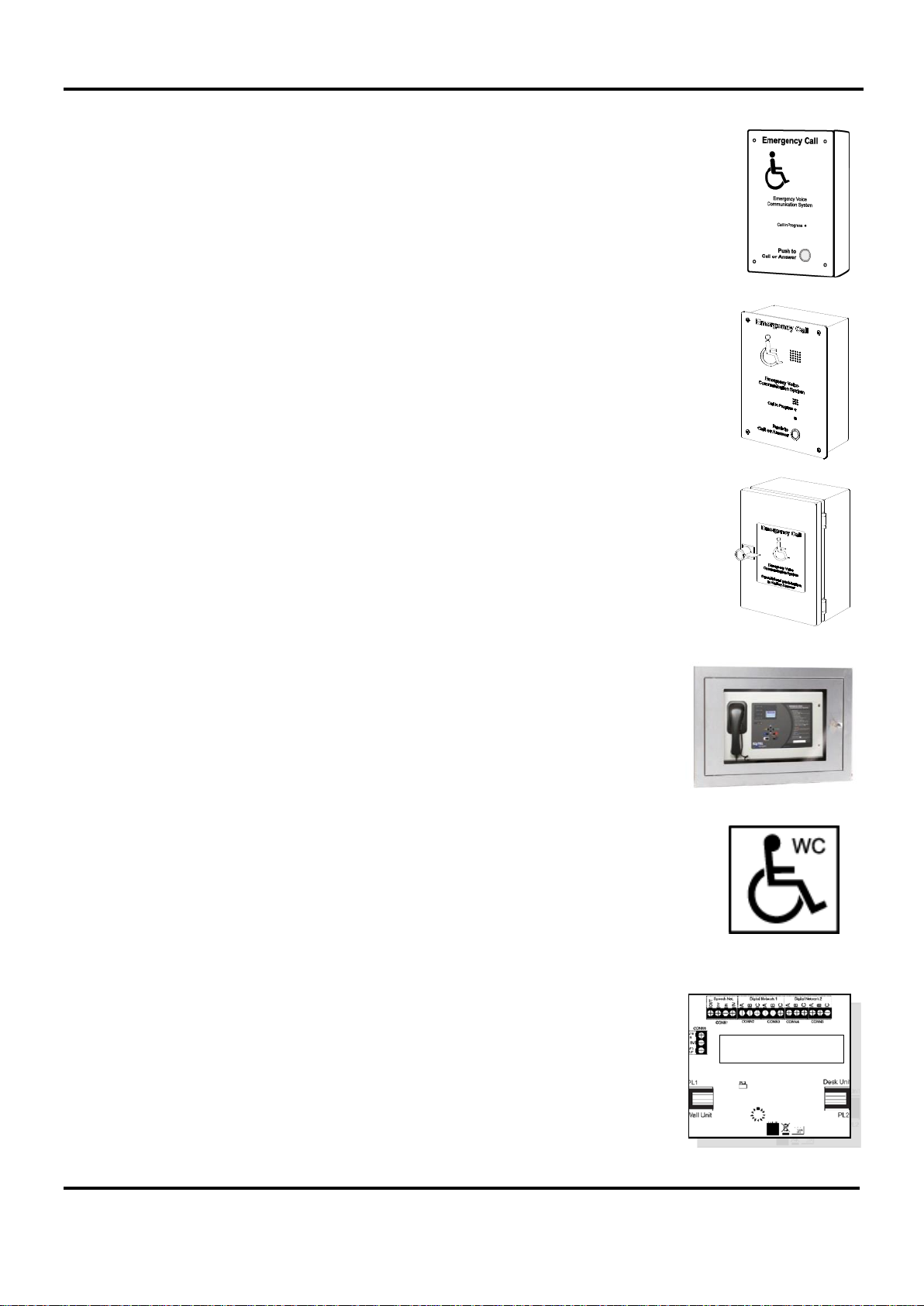
SigTEL Compact Installation and Configuration Manual
ECU723 shown
3.7 Type B disabled refuge outstation - surface mounted (part no. EVC302S/GS)
One Type B outstation is connected to one extension so that the control room can call out to
specific locations and also know which location is calling in. The EVC302S has a stainless
steel fascia and the EVC302GS has a green mild steel fascia. Both units use hands-free,
duplex operation and have a ‘Push to Call or Answer’ button, Call in Progress LED, buzzer
and apertures for a microphone and loudspeaker.
3.8 Type B disabled refuge outstation - flush mounted (part no. EVC302F/GF)
Identical to the EVC302S/GS version but with a flat fascia suitable for flush installation. The
EVC302F has a stainless steel fascia and the EVC302GF has a green mild steel fascia. An
IP66 rated housing (BF359/1) is available to allow the outstation to be used outdoors.
3.9 Type B outstation enclosure (part no. BF359/1)
This weatherproof enclosure is used to protect an EVC302F/GF Type B outstation when used
at an external disabled refuge. It is supplied with a non-locking handle (as disabled refuge
points should not normally be locked) and has an IP66 rating.
3.10 Enclosures (part no. BF359/3M, BF359/3S)
The BF359/3M is a stainless steel, anti-tamper enclosure used to house an MCU wall
unit. It is supplied with two optional locking kits; BF359/3CL (camlock kit) or BF359/3SL
(solenoid kit).
The BF359/3S is a shallower variant and is used to house an LCU wall unit.
3.11 Disabled persons toilet alarm (part no. NC951)
The EVCS is able to interface to a disabled persons toilet alarm (DPTA) system. This is a
secondary function to the primary purpose of the EVCS. If the site has toilet alarms AND
they are connected into the EVCS, then active toilet alarms will be displayed at the wall unit
and desk units. As toilet alarm monitoring is a secondary function, any activated toilet alarms
will be suppressed from being displayed if there are any calls from/to any outstations. At the
end of outstation calls the activated toilet alarms will then be displayed.
3.12 Network comms card (part no. ECU722/ECU723)
The ECU722 Network Comms Card enables up to 14 MCUs or LCU wall units to be
connected on a network. The ECU723 Network Comms Card enables up to 14 MCUs
or LCUs plus up to 14 ECU-224 desk control units to be connected on a network. Note
that if an ECU-224 is fitted with no network, then an ECU723 is still required. See
section 5.4 for further details.
The ECU722 and ECU723 cards are fitted inside the MCU/LCU and transmit both
speech audio and digital data.
SigTEL Approved Document No. DAU0000091 Rev 6 Page 6 of 36
Emergency Voice
Communication System
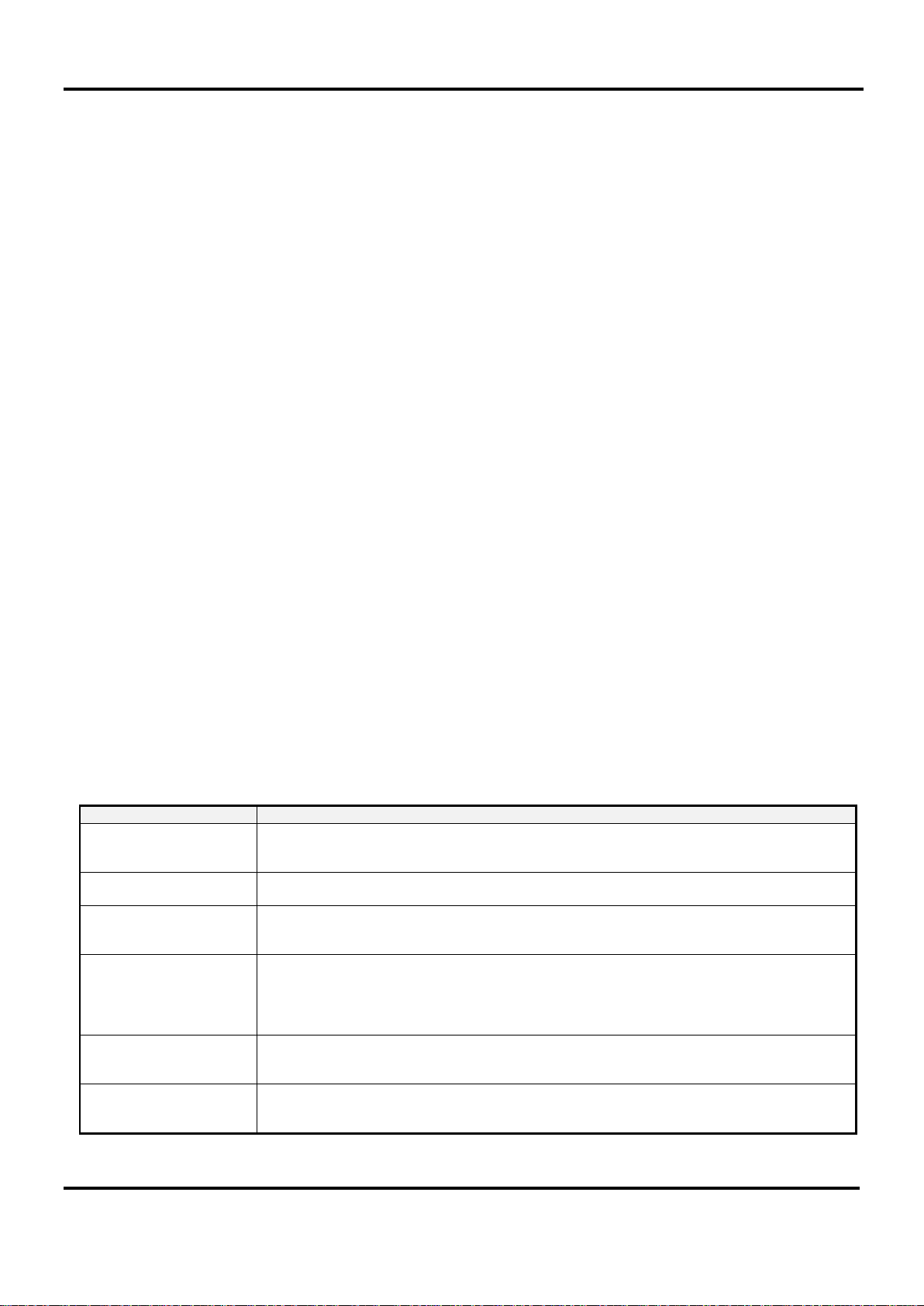
SigTEL Compact Installation and Configuration Manual
Interconnection
Cable Type
Extensions to outstations
2-core, 1.0 mm2 or 1.5 mm2 cable is recommended for each extension. Larger cables will stress
the connectors. The maximum cable resistance is 40 ohms, which is 1 km of 1.0 mm2. If this is
exceeded audio quality will degrade.
Extensions to DPTA
systems (NC951)
2-core cable is required for each extension.
Power supplies
The MCU/LCU wall unit requires fixed wiring using 2-core cable and earth/CPC cable (no less
than 0.75 mm2 and no more than 2.5 mm2) fed from an isolating switched fused spur, fused at
3 amps. A plug and socket MUST NOT be used.
Networked systems
Either MCU to MCU, or
MCU to LCU
4 x 2-core, 1.5 mm2, up to 1 km in length. This cable connects ECU722/ECU723 network comms
cards mounted inside the MCU/LCU wall unit.
Note: To provide full network reliability only 2-core cable should only be used. This allows two
separate cable paths to be run with each path containing a single speech and data cable (which
should not be mixed in the same cable).
Networked systems
MCU/LCU to
ECU722/ECU723
Connects the MCU/LCU wall unit to the ECU722/ECU723 Network Comms Card using one CAT5
patch cable (supplied with ECU722/ECU723).
MCU to ECU-224
Two, 4-core 1.0 mm2 or 1.5 mm2 enhanced fire-rated cable up to 200 metres.
The ECU-224’s supplied 5 metre CAT5 lead should connect to an adjacent CAT5 socket with
mechanical protection in accordance with BS 5839-1.
3.12.1 Key features of the EVCS networked system:
1. Allows the interconnection of up to 14 wall and 14 desk control units using 4 x 2-core, 1.5 mm2, fire-rated wiring.
2. Maximum length on the speech wiring loop, or digital linear wiring = 1 km.
3. Wall and desk control units monitors both the network wiring and each other for faults (open and short circuits).
4. Fault tolerant network that allows the system to continue working in the event of a single cable break in the
speech or digital wiring.
5. Each networked unit can be programmed with the following configuration:
One MCU wall unit is configured as the ‘master’ and has control over the system. The other control units
(MCU/LCU/ECU-224) act as repeaters but can take control from the current master when a security PIN code is entered,
either at the master or a repeater. PIN code entry is not required in ‘first come, first served mode’ (see section 18.7).
The current master displays the location of calls and the description of faults on the EVCS. Faults on current repeater
units are displayed at the master as remote faults.
Calls from any outstation, regardless of which unit they are connected to, are automatically routed to the current
master unit. Current repeater units indicate that outstations are calling the master unit and can take control of the
system by picking up their handsets and entering a security PIN code.
When no outstations are calling in, ability to take control from the current master unit at any repeater unit (by entering
a security PIN code). For example, the nearest unit to the building entry point. Also, able to give control from the
current master unit to any repeater unit (by entering a security PIN code).
Changes made at the current master unit (e.g. security PIN codes, extension names, addition/removal of an
outstation) are automatically updated on all repeater units.
The current master unit is automatically dialled to by repeater units when their handsets are picked up (when no
outstations are calling in).
4 Cables
Generally, cables used between EVCS components, and for the low voltage Mains supply to the system, should be enhanced
fire-resistant [see 26.2e of BS 5839-1]. Please note the following exceptions.
BS 5839-9: section 14 the following recommendations are applicable:
c) Standard fire resisting cables [see 26.2d of BS 5839-1] should be considered to provide sufficient resistance to the effects of
fire with appropriate methods of support and jointing [see 26.2g of BS 5839-1] for:
1) EVC systems for use in disabled refuges but not for fire-fighting or similar purposes by, e.g. the fire and rescue service, in:
i) sprinklered buildings;
ii) unsprinklered buildings less than 30 m in height, provided that evacuation takes place in three or fewer phases.
2) Underground sections of cabling at sports and similar venues.
SigTEL Approved Document No. DAU0000091 Rev 6 Page 7 of 36
Emergency Voice
Communication System
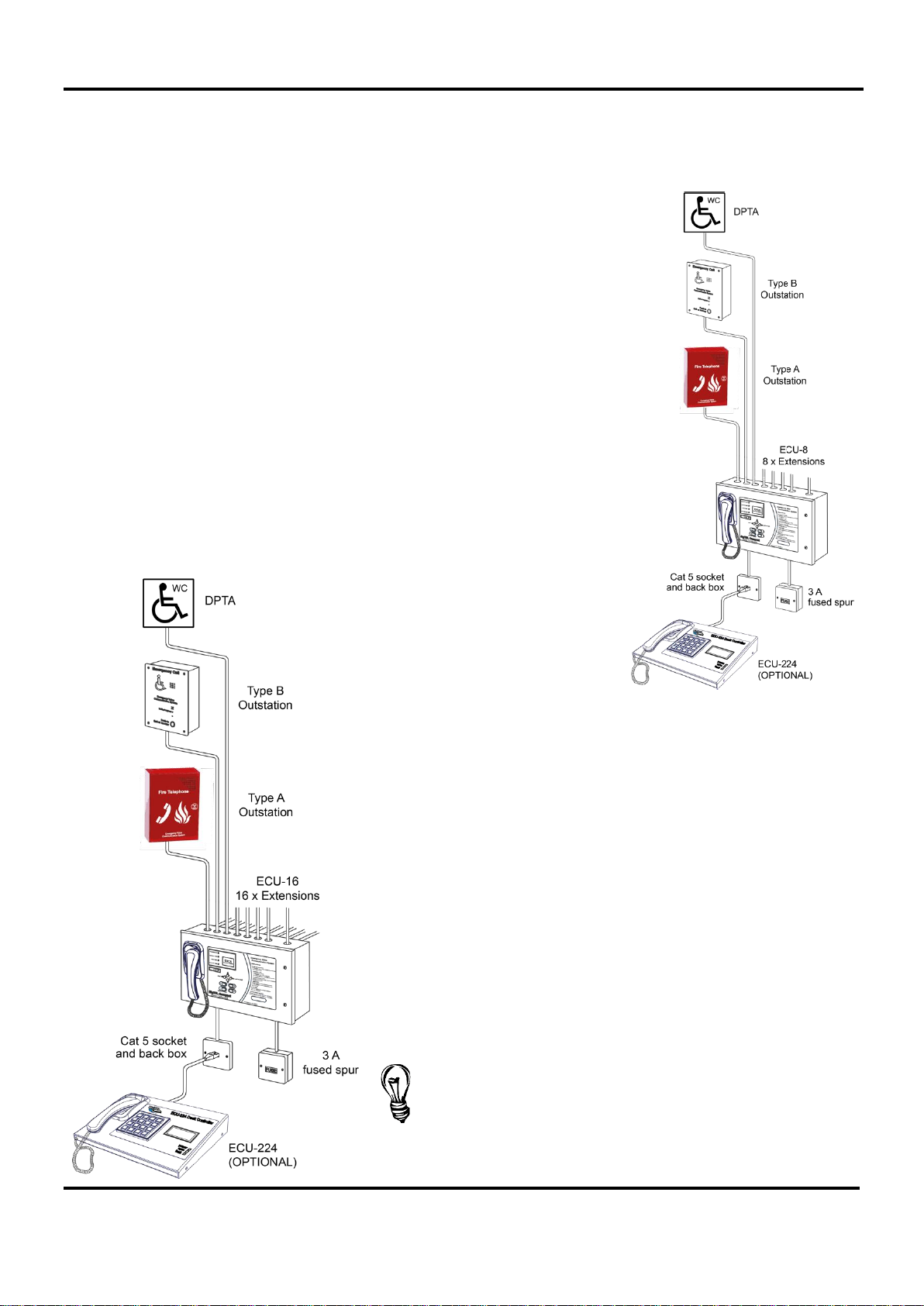
SigTEL Compact Installation and Configuration Manual
5 Typical Systems
5.1 System up to 4 or 8 extensions
Equipment required
One MCU wall unit (ECU-4) for 4 extensions, or one MCU wall unit (ECU-8) for 8
extensions (shown right), each MCU requires two 12 volt 7 Ah batteries
(BC286/2).
One optional Desk Control Unit (ECU-224) c/w CAT5 wall socket and back box.
One 3 A fused spur and back box per MCU.
One Type A Outstation (EVC301RPO/EVC301RLK), or one Type B Outstation
(EVC302F/GF/S/GS), or one DPTA (NC951) per extension.
One Telephone Line Tester (FiTT).
Interconnections
For each extension to outstation: up to 1 km of 2-core, 1.5 mm2 fire-rated cable.
For each extension to DPTA (NC951): 2-core cable.
Between MCU and ECU-224, two 4-core 1.5mm2 fire rated cables up to 200 m.
Note: If an odd number of outstations are required, there is no need to connect
anything to the unused terminals. When the system is configured an outstation
will not be found and so a fault will not be reported.
5.2 System up to 16 extensions
Equipment required
One MCU wall unit (ECU-16), requires two 12 volt 7 Ah batteries
(BC286/2).
One optional Desk Control Unit (ECU-224) c/w CAT5 wall socket and
back box.
One 3 A fused spur and back box per MCU.
One Type A Outstation (EVC301RPO/RLK), or one Type B Outstation
(EVC302F/GF/S/GS), or one DPTA (NC951) per extension.
One Telephone Line Tester (FiTT).
Interconnections
For each extension to outstation: up to 1 km of 2-core, 1.5 mm2
enhanced fire-rated cable.
For each extension to DPTA (NC951): 2-core cable.
Application Note 0012.0 details a suggested method when
wiring FP200 cable to an ECU-16 panel using a junction box.
See www.c-tec.com.
SigTEL Approved Document No. DAU0000091 Rev 6 Page 8 of 36
Emergency Voice
Communication System
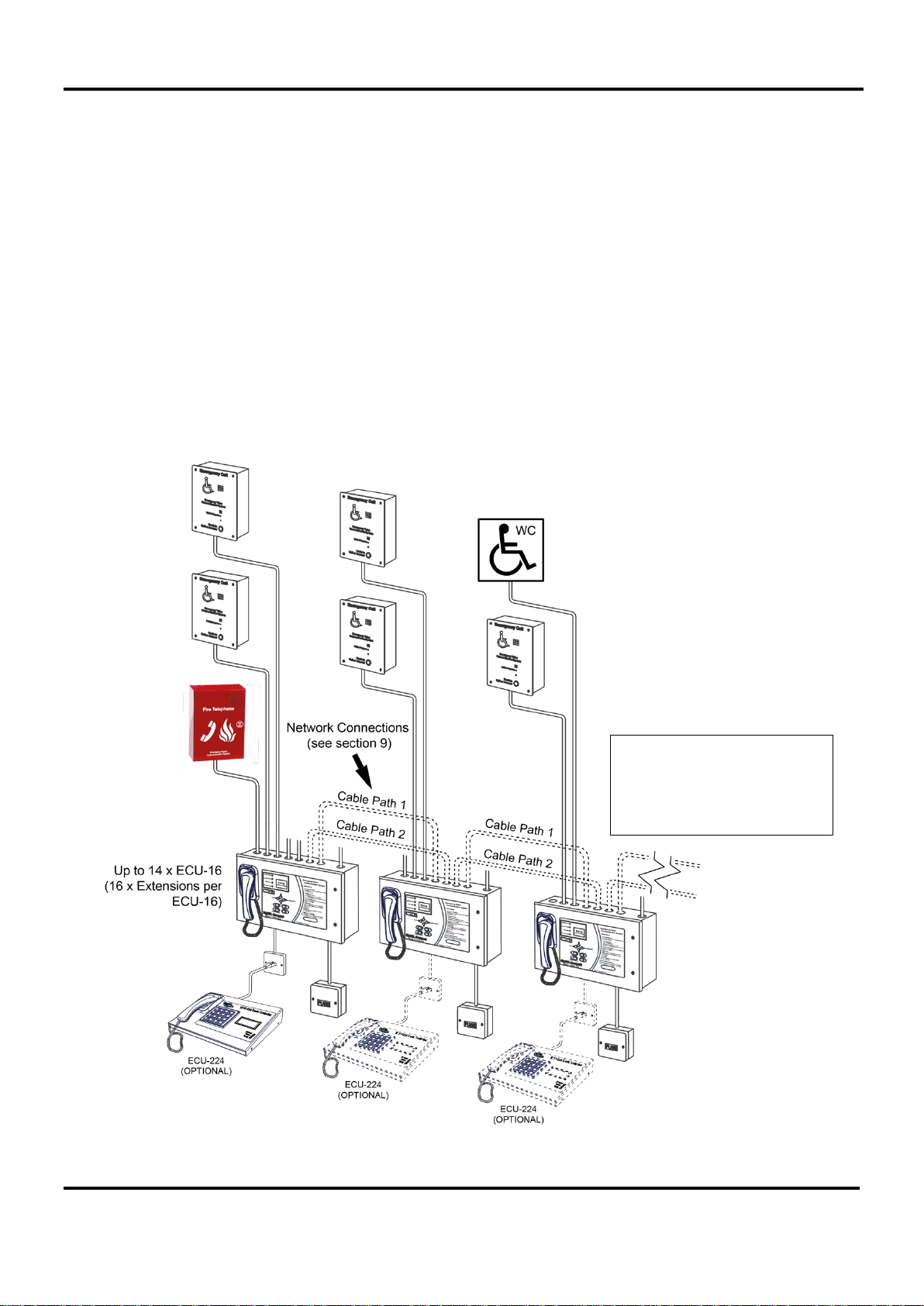
SigTEL Compact Installation and Configuration Manual
Extensions do not have to be
unused terminals.
5.3 Networked system up to 224 extensions, i.e. the maximum number of extensions
Equipment required
Up to 14 MCU wall units (ECU-16), each requires two 12 volt 7 Ah batteries (BC286/2) per MCU.
One 3 A fused spur and back box per MCU.
Up to 14 optional Desk Control Units (ECU-224) c/w CAT5 wall socket and back box (one fitted per MCU).
One Type A Outstation, or one Type B Outstation, or one DPTA (one fitted per extension).
One Telephone Line Tester (FiTT).
Interconnections
For each extension to outstation: up to 1 km of 2-core, 1.5 mm2 enhanced fire-rated cable.
For each extension to DPTA (NC951): 2-core cable.
Between MCU and ECU-224, two 4-core 1.5mm2 fire rated cables up to 200 m.
Network Connections (MCU to MCU): 4 x 2-core, 1.5 mm2, enhanced fire-rated cable. This allows two separate cable
paths (Cable Paths 1 & 2) to be run with each path containing a single speech and data cable. The network wiring is
fault-tolerant - see network diagram (section 9).
SigTEL Approved Document No. DAU0000091 Rev 6 Page 9 of 36
Emergency Voice
Communication System
fitted in any specific order or
sequence. There is no need
to connect anything to
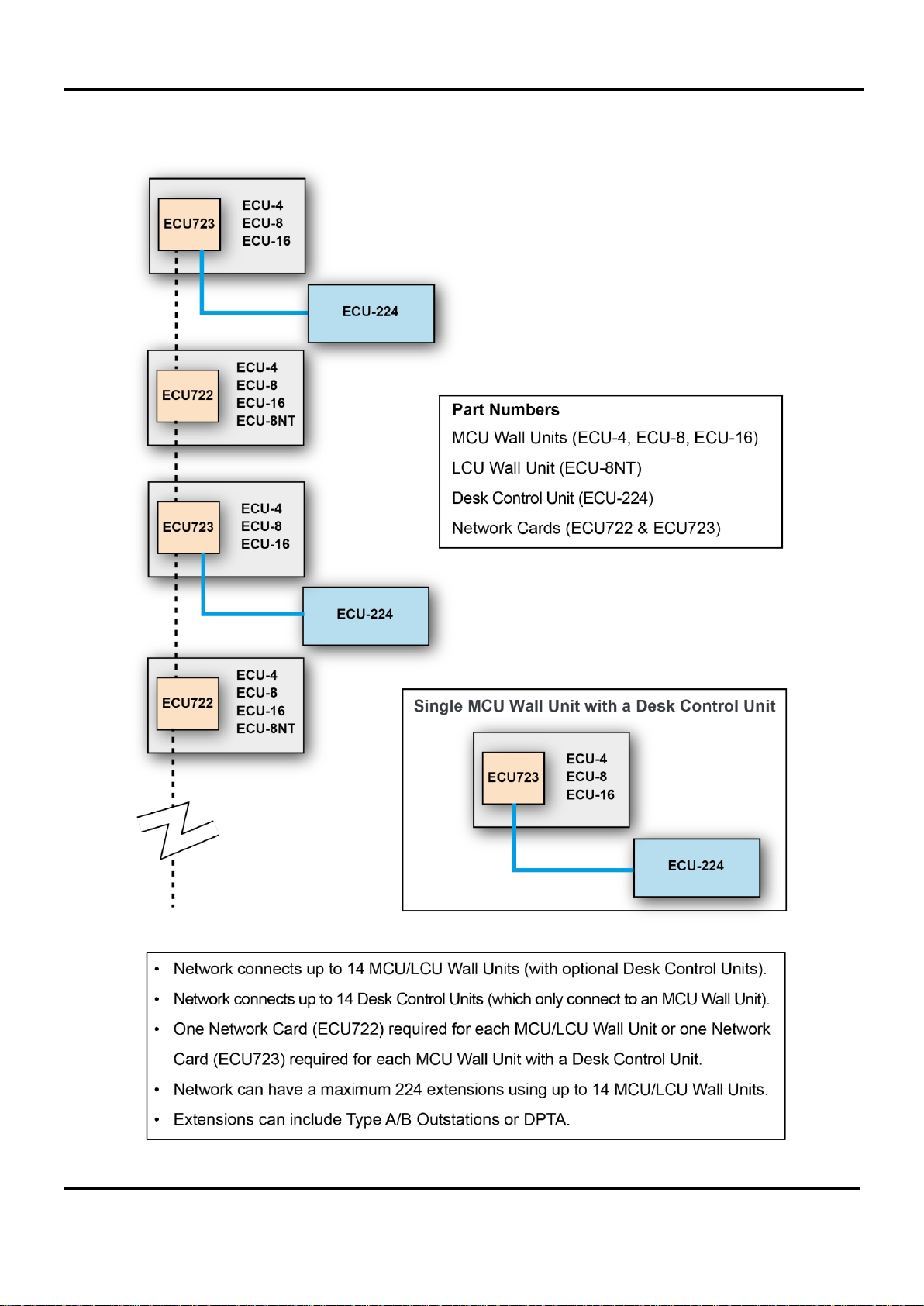
SigTEL Compact Installation and Configuration Manual
5.4 Networked system block diagram
SigTEL Approved Document No. DAU0000091 Rev 6 Page 10 of 36
Emergency Voice
Communication System

SigTEL Compact Installation and Configuration Manual
6 First Fix Installation
6.1 Equipment location
Control equipment
SigTEL EVCS control units must be installed indoors, positioned to avoid accidental damage, and MUST NOT be
subjected to dust, conductive or corrosive gases or liquids, nor subject to temperatures, input voltages and electrical
loads outside the stated operating range.
As far as practical, control equipment should be located where background noise is normally low (preferably not
more than 40 dBA).
The MCU/LCU must be wall mounted at an easily accessible height, at less than or equal to 2m, typically 1.4 metres
above final floor level and should be located in areas of low fire risk, usually in the control room. Ideally, the indicators
should be at eye level and the ambient light level should allow the status of the indicators to be clearly visible
The ECU-224 is normally free-standing on a control console.
Outstations
Outstations are not IP rated so should not be installed outdoors unless an IP65, or better housing, is used and cables
are installed so as to prevent the ingress of moisture. The BF359/1 weatherproof enclosure may be used to protect
an EVC302F/GF Type B outstation when used at an external disabled refuge.
Type A outstations should be located at entrances and fire-fighting lobbies and normally mounted 1.3 m to 1.4 metres
above final floor level. Type B outstations should be located in disabled refuges at each storey exit and normally
mounted 0.9 to 1.2 metres above final floor level.
As far as practical, outstations should be located where background noise is normally low (preferably not more than
40 dBA). Where there is a higher level of background noise, the installation of an acoustic hood around the outstation
may help to reduce the effect of background noise to an acceptable level.
Disabled persons toilet alarm (DPTA) System
Refer to the documentation supplied with the DPTA (Part No. NC951).
Sports stadiums
In sports stadiums, Type A outstations should be located no more than 30 metres from stewards’ positions, or other
normally manned areas as listed in the Guide to Safety in Sports Grounds. If they are exposed to the elements they
should be mounted in an IP65 enclosure with an easily opened door. Steps should be taken to ensure that moisture
does not enter and damage the electronics and that necessary functionality is not impaired.
Strobe driver module (part no. SDM)
If the ringer is not loud enough a flashing strobe light and/or sounder may be fitted to any outstation.
A strobe driver module, part number SDM should be connected across the line to sense when the outstation rings.
An external 12 VDC EN 54 power supply must be connected to the strobe module to provide power for the module
and/or sounder.
SigTEL Approved Document No. DAU0000091 Rev 6 Page 11 of 36
Emergency Voice
Communication System

SigTEL Compact Installation and Configuration Manual
Power Supply PCB
Control PCB
Hinged Lid
MCU/LCU Base
Master Exchange PCB
MCU/LCU
Existing top knockouts
Extra 20 mm hole
7 Mounting Wall Units
The MCU/LCU wall unit is supplied in a steel base with a lid and several printed circuit boards (PCBs), shown below.
The MCU/LCU can be surface, or semi-flush mounted. To expose the base mounting holes, the lid and PCBs must
first be removed before installation. Before any of the following is carried out ensure that the Mains power supply is
isolated and the MCU/LCU batteries are removed.
7.1 Remove the base PCBs
Disconnect the cable from the Power Supply PCB to the Master Exchange PCB and the earth strap from the base
to the lid. Disconnect the earth strap spade connector from the main chassis earth point.
Carefully remove the PCB retaining screw located at the bottom left hand side of the Master Exchange and Power
Supply PCBs. Push each PCB upwards and then pull forwards over the mounting pillars taking care not to damage
any of the components.
7.2 Remove the lid
Undo the two screws on the right hand side of the lid using the tool supplied.
Hinge the lid fully to the left. Unplug the earth strap and the two RJ45 plugs on the wiring looms. Carefully remove
the four M4 retaining nuts that secure the hinges.
The MCU/LCU lid and base PCBs should now be removed from site to prevent accidental damage.
Note: All PCBs are static sensitive and anti-static handling precautions MUST be observed when handling them.
7.3 Remove knockouts & cut gland holes
Mains should normally be brought into the base via a knockout in the
top right-hand corner (or where convenient). Cable segregation must be
maintained. If the MCU/LCU is fully populated with extensions then extra
20 mm holes may be cut in the top and rear, as required.
Note: This must be done before re-installation of PCBs to avoid swarf
getting into the electronics.
Application Note 0012.0 details a suggested method when wiring FP200 cable to an ECU-16 panel using a
junction box. See www.c-tec.com
7.4 Fix the base to the wall
Using the four mounting holes, fix the base securely to the wall using suitable screw fixings. The mounting holes are
designed for No. 8 round-head, or countersunk wood-screws. Any dust, or swarf, must be kept out of the enclosure
and great care must be taken not to damage the wiring or components.
SigTEL Approved Document No. DAU0000091 Rev 6 Page 12 of 36
Emergency Voice
Communication System

SigTEL Compact Installation and Configuration Manual
CAT5 cables (supplied)
Engineer Mode
Reset C B
G
Conn 2
Conn 1
+ -
C
Power Supply lead
CAUTION
Power Supply lead, check that
the pins are not mis-aligned!
MCU/LCU internal CAT5 connections
C
B
CAUTION: Double check all looms
are plugged into the correct ports!
C B G
Master Exchange PCB
MCU/LCU Lid
MCU/LCU Base
G connects to
ECU722/ECU723
(see Section 8)
Control PCB
Control
PCB
Master Exchange PCB
Power
Supply PCB
B
To Operator handset
7.5 Re-install the base PCBs
Re-install the base PCBs and refit the lid. Ensure the fixing screws and all interconnection cables are refitted
correctly, as shown below.
: If re-connecting the
SigTEL Approved Document No. DAU0000091 Rev 6 Page 13 of 36
Emergency Voice
Communication System

SigTEL Compact Installation and Configuration Manual
CAT5 cable (supplied)
ECU723 shown
G
Control
PCB
To Desk
(if fitted)
CAT5 cable (supplied)
Control PCB
Power Supply PCB
Fitting the ECU722/ECU723 card
MCU/LCU Lid
Master Exchange PCB
MCU/LCU
Base
ECU722/
ECU723
8 Installing the ECU722/ECU723 Network Comms Card (Optional)
The ECU722/ECU723 Network Comms Card has to be mounted on top of the Master Exchange PCB in the MCU/LCU
wall unit. Before carrying out the steps below, ensure that Mains power is isolated and the MCU/LCU batteries are
disconnected.
Note: All PCBs are static-sensitive and therefore anti-static handling precautions MUST be observed when handling.
To install an ECU722/ECU723 card follow the steps below:
1. Open the MCU/LCU lid by removing the two retaining lid screws (using an Allen key).
2. Disconnect the 10-way wiring loom between the Master Exchange PCB and the Power Supply PCB. Ensure
the loom remains connected to the Power Supply PCB to prevent it being misplaced.
3. Unplug the RJ45 connectors from terminals B&C
on the Master Exchange PCB. Ensure these
cables remain connected to the Control PCB to
prevent them being misplaced.
4. Unfasten the one retaining screw, located bottom
left side on the Master Exchange PCB. Carefully
slide the Master Exchange PCB up and over its
mounting pillars, taking care not to damage any
components.
5. Take the ECU722/ECU723 card and carefully line
up its four holes with the holes in the Master
Exchange PCB, see right.
6. Insert four M3 x 15 mm slotted screws and hex
spacers (supplied) through the front holes in both
the ECU722/ECU723 card and Master Exchange
PCB so they protrude through the back of the PCB.
Next, secure the ECU722/ECU723 card and PCB
together using four M3 nuts (supplied), see right.
7. Refit the Master Exchange PCB (and mounted
ECU722/ECU723 card) back into the base unit.
Ensure the retaining screw on the Master
Exchange PCB is firmly fastened down.
Reconnect the RJ45 cables and 10-way wiring
loom.
8. Connect a CAT5 cable (supplied) from terminal G
on the Control PCB to PL1 on the
ECU722/ECU723 card. If a Desk Control Unit is
fitted, PL2 on the ECU723 card is used to
connect a CAT5 cable (supplied), see below.
9. When all connections have been correctly made, re-apply power to the MCU/LCU.
SigTEL Approved Document No. DAU0000091 Rev 6 Page 14 of 36
Emergency Voice
Communication System
Control Unit
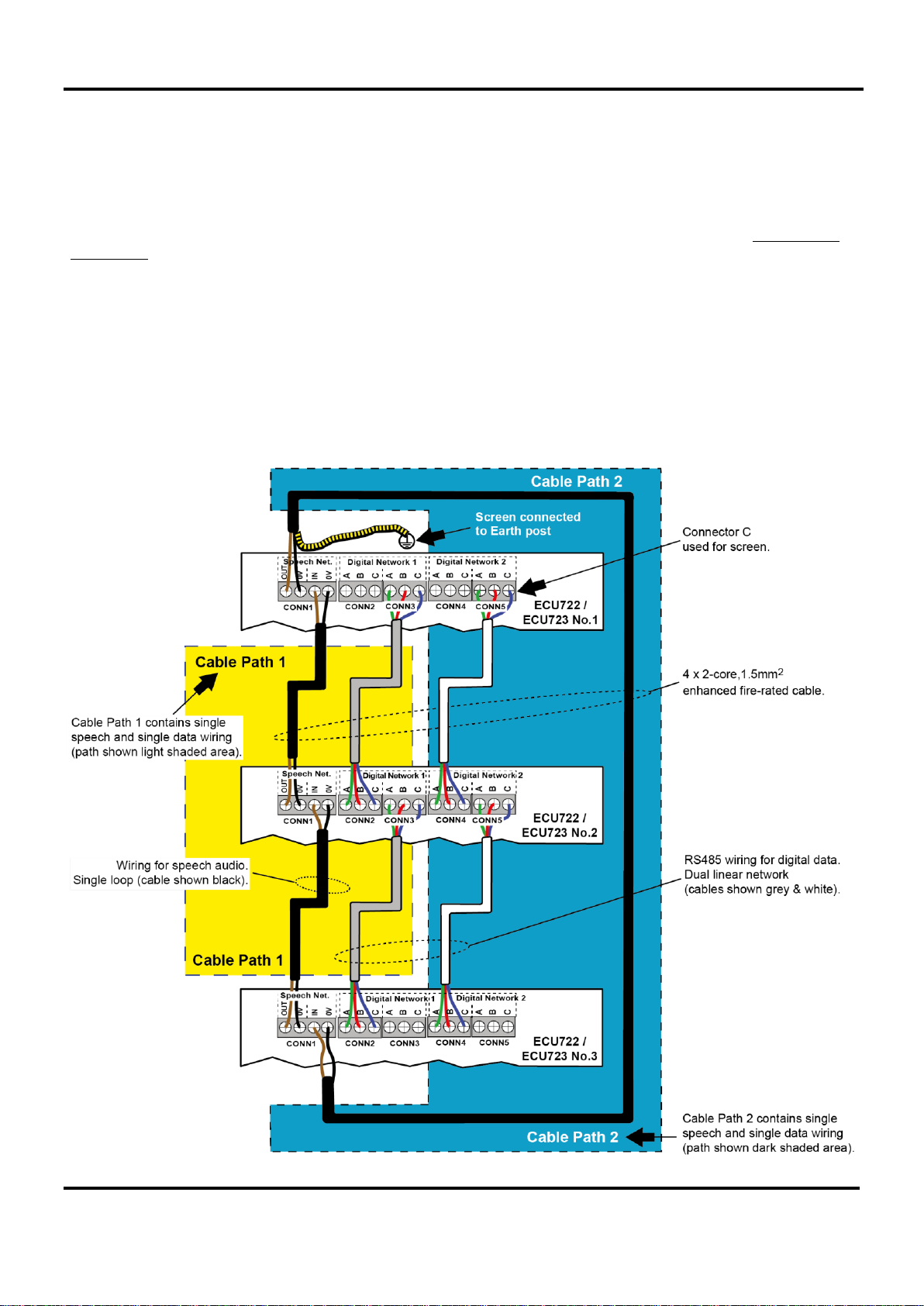
SigTEL Compact Installation and Configuration Manual
9 Network Connections (Optional)
The EVCS network allows up to 14 MCU/LCU wall units to be connected by installing one Network Comms Card
(ECU722/ECU723) in each control unit. The ECU723 is used if a desk control unit is connected to an MCU.
The ECU722/ECU723 card transmits speech audio via a single wiring loop and digital data via two linear RS485
networks (Digital Networks 1 & 2). The network should be connected using 4 x 2-core, 1.5 mm2 enhanced fire-rated
cable. Maximum length on the speech wiring loop, or digital linear wiring = 1 km. We recommend that two separate
cable paths be run with each path containing a single speech and single data cable which should not be mixed in the
same cable. MIXING SPEECH AND DIGITAL CABLES MAY CAUSE MAJOR PROBLEMS AND DEGRADE THE AUDIO SIGNAL!
A typical EVCS network showing three connected MCU/LCU units is shown below.
Speech loop wiring: ECU722/ECU723 No.1 (Speech OUT/0V) to ECU722/ECU723 No.3 (Speech IN/0V);
ECU722/ECU723 No.3 (Speech OUT/0V) to ECU722/ECU723 No.2 (Speech IN/0V); ECU722/ECU723 No.2
(Speech OUT/0V) to ECU722/ECU723 No.1 (Speech IN/0V).
Digital Network 1 wiring: ECU722/ECU723 No.1 (Digital A/B/C) to ECU722/ECU723 No.2 (Digital A/B/C);
ECU722/ECU723 No.2 (Digital A/B/C) to ECU722/ECU723 No.3 (Digital A/B/C).
Digital Network 2 wiring: Same wiring configuration as Digital Network 1.
SigTEL Approved Document No. DAU0000091 Rev 6 Page 15 of 36
Emergency Voice
Communication System

SigTEL Compact Installation and Configuration Manual
MCU/LCU mains connections
10 Mains Wiring
Connect mains to the MCU/LCU wall unit
See BS 5839-9 section 13.
The MCU/LCU requires fixed wiring using 3-core enhanced fire-rated cable (no less than 0.75 mm2 and no more
than 2.5 mm2) fed from an isolating switched fused spur, fused at 3 amps and MUST NOT be connected using a
plug and socket. The 230 VAC cable should enter the enclosure via one of the knockouts at the top right hand corner
of the enclosure (or where convenient).
Ensure that Mains cables are kept as far away as possible from all other cables.
Mains supply should be exclusive to the EVCS. Circuit breakers supplying power to the system should be marked
‘EMERGENCY VOICE COMMUNICATION SYSTEM - DO NOT SWITCH OFF’.
A separate fused spur should be used for the MCU/LCU and should be marked ‘EMERGENCY VOICE
COMMUNICATION SYSTEM - DO NOT SWITCH OFF’.
See BS 5839-9 section 13.2 for more details.
Terminate the Mains input cable using the three-way plug supplied with the power supply PCB and ensure that
correct polarity is observed. The incoming Mains earth connection must be connected directly to the three-way plug
(P2) and NOT to the main chassis earth-point.
SigTEL Approved Document No. DAU0000091 Rev 6 Page 16 of 36
Emergency Voice
Communication System

SigTEL Compact Installation and Configuration Manual
To MCU
Red +
Black
-
Red +
Green
-
11 Fitting Outstations & DPTA Interface
11.1 Cables
See section 4.
11.2 Location
See section 6.1.
11.3 Fitting type A outstation (EVC301RPO/EVC301RLK)
Open the case and unscrew the fixing screw at the bottom of the unit and
remove the internal cover (see far right). This reveals the terminals and
earth stud. Fix to the wall, remove the knockout above the terminals and
fit a suitable cable gland. Connect the wires, as shown right.
For further details refer to Type A outstation instructions (DCM0003819).
11.4 Fitting type B outstation (EVC302S/GS and EVC302F/GF)
Type B outstations are supplied complete with a back box that should be fitted to the wall using suitable fasteners.
The back box has 20 mm knockouts at the top and bottom. Gland the cable correctly and connect a sleeved earth
wire to the earth stud.
Connect the line to the LINE IN + and LINE IN – terminals.
When installation is complete, secure the lid using the four machine screws. These have a secure pin-hex design
that requires a special Allen key (supplied).
For further details refer to Type B outstation instructions (DAU0302000).
11.5 Wiring to a disabled persons toilet alarm (DPTA)
To install the DPTA system, refer to the documentation supplied with the DPTA (Part No. NC951).
To interface the DPTA system to the EVCS, see wiring
diagram right. The NC951 has an on-board volt-free
relay.
Two 1.5k, 0.25 W, 10% resistors are supplied with the
NC951; the EOL resistor identifies the extension as a
DPTA and the trigger resistor when switched in, asserts
an active alarm on the EVCS.
Note: The stainless steel DPTA (Part No. NC951/SS)
does not have an on-board volt-free relay. An additional
12 volt relay (Part No. NC883D) is required to interface
to the EVCS. Contact your supplier for purchase
information.
SigTEL Approved Document No. DAU0000091 Rev 6 Page 17 of 36
Emergency Voice
Communication System

SigTEL Compact Installation and Configuration Manual
12 Testing Extensions
12.1 Insulation resistance testing
Insulation resistance testing should be carried out with no electronic devices connected. Any devices connected to
the extensions will be destroyed and will not be covered by factory warranty.
12.2 The FiTT line tester
Each extension should be tested prior to termination and connection to the Master
Exchange PCBs. We recommend that a SigTEL FiTT line tester (shown right) is used to
save time proving the cables and outstations are working correctly.
It also avoids the need for Mains power testing.
If a FiTT line tester is not available, use a multimeter to check wiring for continuity and
correct polarity.
13 Second Fix Installation
13.1 Connecting extensions to the MCU/LCU wall unit
Do not connect the extensions until they have been tested and are fault-free.
Bring each extension into the base via a suitable cable gland and connect to the terminals on the Master Exchange
PCB, as shown below. Master Exchange PCBs are fitted in the MCU/LCU.
Connect the screens to the earth terminal in the back of the base.
Note: Extensions can be wired to any terminal and do not have to be wired in any specific order or sequence. If an
odd number of outstations are required, there is no need to connect anything to the unused terminals. When the
system is configured an outstation will not be found and a fault will not be reported.
13.2 Fault monitoring
Once configured, the line fault monitoring system monitors for open and short circuits (absence of an outstation
constitutes open-circuit).
The MCU wall unit will also detect (and report a fault) if its handset is missing, e.g. the handset cord has been cut.
SigTEL Approved Document No. DAU0000091 Rev 6 Page 18 of 36
Emergency Voice
Communication System

SigTEL Compact Installation and Configuration Manual
MCU
Fault Output
N/C
C
I/P +
EOL device
N/O
Example use of Fault Output
I/P -
Fault I/P on Fire Panel
N/O C N/C 0V +24V OP3 OP2 OP1
I/P A I/P B I/P C
+ - + - + -
OP1, 2 or 3
+ 24 V
Relay
coil
Example use of OP1, OP2, OP3
To protect the output stage, only 24V polarised
relays with back EMF diodes should be used
13.3 MCU/LCU wall unit input connections (disabling the system)
1. I/P A (Disable controls) – Disables Type A and Type B outstations.
2. I/P B (Disable controls) – Disables input signals from the DPTA.
In order to prevent unauthorized use it is possible to disable the system until an external trigger is received, e.g.
from a fire alarm panel. I/P A & B are open-circuit, fail-safe, system disablement inputs. Closing these inputs,
i.e. shorting the connections, disables the inputs. No system configuration is required to use this facility. The
Disablement indicator on the wall unit’s display will be lit to indicate the system is disabled (see section 14.1).
Note: For a networked system, only one MCU/LCU wall unit requires I/P A or I/P B inputs shorting.
3. I/P C - Not used. For future use.
13.4 MCU/LCU wall unit output connections
1. Fault output - The terminals marked N/O, C and N/C (see
right) provide fail-safe fault outputs that can be connected
to a fire alarm panel or other monitoring equipment.
The end-of-line device supplied with the input unit should
be connected at the MCU/LCU in order to monitor the
wiring (see example right). When a fault occurs, the relay
disconnects the end-of-line device from the fire alarm
panel.
Note: For a networked system, all MCU/LCU fault output
relays will be activated.
2. +24 V - Used to supply the output’s auxiliary equipment,
e.g. relays, etc.
3. OP1 output – activates whenever the master MCU is
ringing. Its main purpose is to provide an indication
(possibly remote), e.g. to a strobe, beacon, etc. when
someone is seeking assistance.
4. OP2 output – provides the equivalent function as OP1
output (above) for active toilet alarms.
5. OP3 output – closes when the handset is off hook and
remains active for 2 minutes after the handset is put
down. This function may be used to turn off noisy
equipment in the locality of the wall unit that may affect
communication.
SigTEL Approved Document No. DAU0000091 Rev 6 Page 19 of 36
Emergency Voice
Communication System

SigTEL Compact Installation and Configuration Manual
13.5 MCU wall unit to ECU-224 desk control unit
At the MCU connect the supplied CAT lead from the ECU723 to the 8-way terminal block.
Plug the supplied CAT5 lead into the back of the ECU-224. Mount a CAT5 wall socket and back box (CATCON) in
a suitable location and connect the CAT5 lead from the ECU-224 to the CAT5 wall socket.
Connect two 4-core 1.5mm2 fire-rated cables from the 8-way terminal block in the MCU to the CATCON. Use one
4-core for TX-, TX+, RX- and RX+ and one 4-core for +24V, GND, Audio + and Audio –.
The interconnecting cable from the ECU-224 to an MCU is fully monitored and a fault will sound at the MCU if it is
removed or damaged.
Note: Do not mix audio and data in one fire-rated cable as there is no internal screening. The audio quality will be
severely degraded and the system may not operate reliably.
SigTEL Approved Document No. DAU0000091 Rev 6 Page 20 of 36
Emergency Voice
Communication System

SigTEL Compact Installation and Configuration Manual
Rc n t C a l l s
>
Indicator
Colour
What this means
Disablement
Amber
The EVCS is powered up and checking for faults but
the MCU is disabled from making, or receiving calls,
until an external trigger is applied, e.g. from a fire alarm
panel. See section 13.3 for disabling the system.
This is NOT a fault indicator. This function is used to
stop nuisance/malicious use of the EVCS until the
system is required.
System Fault
Amber
There is a problem with the microprocessor.
If this indicator cannot be extinguished, there may be a
serious problem with the microprocessor. Contact the
service company responsible for the EVCS.
PSU Fault
Amber
There is a fault with the Mains power supply or back-up
batteries.
General Fault
Amber
There is a local or remote fault on the EVCS. The
display will show more information.
Power
Green
Power (Mains or battery) is present.
Graphic symbol
What this means
MCU Wall Unit (ECU-16, ECU-8 or ECU-4)
□
LCU Wall Unit (ECU-8NT)
Desk Control Unit (ECU-224)
Type A (fire telephone) outstation
Type B (disabled refuge) outstation
wc
Disabled persons toilet alarm (DPTA)
>
The display entry is highlighted, ready to be selected
Example display
14 Indicators & Controls
14.1 MCU wall unit external indicators
14.2 MCU wall unit display
The liquid crystal display (LCD) shows call status, system information, fault information and uses the following
graphic symbols:
Extension 1
Extension 2
Extension 3
Extension 4
w
c Extension 5
Display conventions
Standard / non-active displays are shown normally, e.g. ‘ Extension 2’
Active displays are shown reversed, e.g. ‘> Extension 1’’
The flashing graphic symbol in front of an extension name means this extension is calling the MCU, or the MCU is
calling the extension. The display’s backlight also flashes red.
SigTEL Approved Document No. DAU0000091 Rev 6 Page 21 of 36
Emergency Voice
Communication System

SigTEL Compact Installation and Configuration Manual
Wall Unit button
What this means
When to press this button
Scroll Up
Used to scroll up and down the phone directory and menus.
Scroll Down
CALL/ACCEPT
Make/Accept Calls
& Select Menus
When the MCU’s handset is off-hook press this button to
either make an outgoing call to an extension, or accept an
incoming call from an extension. Also, selects menu options.
END
End a Call
& ESC to previous menu
& Lamp test
When the MCU’s handset is off-hook press this button to
disconnect the caller. When the MCU’s handset is on-hook
press this button to escape back to a previous menu.
Note: To perform a lamp and buzzer test, press and hold.
FUNCTION
& 1
Additional functions
& security PIN code entry
Used to access to the ‘User Opts’ menu.
DIRECTORY
& 2
Telephone directory
& security PIN code entry
With the MCU’s handset off-hook, toggles between a full list
of extensions and a list of recent calls (if any).
SILENCE BUZZER
& 3
Silence buzzer
& security PIN code entry
Used to silence the MCU’s internal buzzer.
4
Security PIN code entry
EV C S
Pr e s s A c c e p t
T o V i e w
Wall Unit (MCU/LCU) controls
Desk Unit (ECU-224) controls
14.3 External controls
The wall and desk unit external
control buttons are located on the
keypad. They are multifunctional
dependent on the unit’s current
status.
The corresponding buttons on the Desk Control Unit are:
and = Scroll Up/Down, F = FUNCTION, = CALL/ACCEPT, # = END, D = DIRECTORY
14.4 Internal controls
Note: The controls inside the MCU/LCU wall units are for use by the service company responsible for the EVCS.
Under no circumstances should these internal controls be accessed by Operators.
The Reset and an Engineer Mode buttons are located on the Control PCB (back of front lid). The Engineer Mode button
is used to allow configuration and testing of the system. The Reset button is only used to manually initiate a clean restart
to the system, or to reset test calls that have been made from unassigned Type B outstations.
15 Fault Messages
Faults on the EVCS are normally non-latching and will clear if the fault disappears. The
only exception being a watchdog fault which occurs at initial power-up, or after a system
reset and stays latched until manually cleared. Normally this fault clears when accepted.
If the EVCS has been configured previously and any extensions are now missing, or
are incorrectly connected the relevant faults are displayed The display (right) shows a
typical display but may have a different number of faults.
Press CALL/ACCEPT button to view the fault(s).
When a fault occurs, the relevant fault indicator is lit and a buzzer sounds intermittently at the wall units.
SigTEL Approved Document No. DAU0000091 Rev 6 Page 22 of 36
Emergency Voice
Communication System
2 F a u l t s

SigTEL Compact Installation and Configuration Manual
Clearing faults
Most faults can be cleared in turn (e.g. watchdog fault), by pressing the CALL/ACCEPT button. Each fault that is no
longer present will clear and the next fault will be presented.
You can also press ▲ and ▼ to navigate through the faults and select which ones to clear.
Remaining faults
All outstation faults should be cleared before configuration. Some faults, such as Mains fail when setting up on
batteries, may not clear and will stay on the display. Some faults may require investigation, or assistance from the
service company responsible for the EVCS. If required, contact them directly for assistance quoting the exact nature
of the fault which is shown on the display.
16 Powering Up and Testing
Setup using batteries
These instructions assume that the system is being set up and
configured on batteries only. If it is configured on Mains only, or
Mains and batteries, the fault displays will change accordingly.
Two 12 volt, 7 Ah VRLA batteries (BC286/2) should be used with
each MCU/LCU wall unit. These should be connected in series
using the link supplied with each unit. The terminal voltage of the
batteries must be at least 22 V.
Do not leave batteries attached for long time periods whilst the
Mains is not connected as they will become fully discharged and
will have to be replaced.
Setup using mains
Fit a 3 amp fuse into the switched fused spur and turn the power on.
Turn the power on
As soon as the MCU receives power the handsets may ring for a moment and the MCU will sound an intermittent
fault buzzer. The Power, System Fault, PSU Fault and General Fault LEDs will be lit. Cancel the fault buzzer by
pressing SILENCE BUZZER button.
Check the outstations are working
Go to each outstation in turn.
At Type A outstations the LED on the handset cradle will be lit. Pick up the MCU’s handset and speak. If you hear
yourself in the earpiece then it is correctly connected.
At Type B outstations press the ‘Push to Call or Answer’ button and the red LED will light. This cannot be cancelled
so when you have finished checking them all, press the Reset button inside the MCU/LCU lid.
When all outstations are working, clear the fault display to make sure that there are no other problems and then use
auto learn option to begin the system configuration (see section 17).
Check the ECU-224 is working
The green POWER LED and display should be lit. The display should be lit. Try to make a call from an outstation. If
you hear ringing tone, it is OK. If not, check for correct polarity or cable faults.
Check the toilet alarms are working
Go to each toilet alarm system in turn. Initiate an alarm from a call unit on each system and confirm the call is
displayed at the MCU/LCU. Ensure all toilet alarms are cleared and reset.
Note: Toilet alarms can only be reset at the alarm point of origin and cannot be reset at the MCU/LCU.
SigTEL Approved Document No. DAU0000091 Rev 6 Page 23 of 36
Emergency Voice
Communication System

SigTEL Compact Installation and Configuration Manual
Wall Unit Engineer’s Menu Tree
SigTEL Approved Document No. DAU0000091 Rev 6 Page 24 of 36
Emergency Voice
Communication System

SigTEL Compact Installation and Configuration Manual
Au t o Learn
□
System Updated
EV C S
Pr e s s A c c e p t
T o V i e w
System Healthy
Eng. Opts
Ed it P h onebo o k
>
LCD Co n tras t
Ab out . . .
Co nf ig
>
Phone Opts
System Opts
System Admin
Facto ry Dfts
Sys t Cfg
>W all Unit
17 Automatic Configuration
If the fault menu is displayed, press CALL/ACCEPT then
END button to exit the menu. The backlight will go out
and the display will show ‘System Healthy’
2 F a u l t s
17.1 Single, non-networked system configuration
System configuration can only be performed at an MCU wall unit. Before configuring the system, ensure the MCU
wall unit, optional ECU-224 desk control unit, outstations and DPTA interfaces have been installed, connected and
tested. Ensure that all handsets are on-hook and toilet alarms are cleared and reset.
1. Open the MCU lid and press the Engineer Mode button.
The Eng. Opts menu is displayed.
Press ▼ to highlight the Config option and press CALL/ACCEPT button.
2. The Config menu is displayed.
System Cfg option is highlighted. Press CALL/ACCEPT button.
3. The Syst Cfg menu is displayed.
Wall Units option is highlighted.
Note: Check the Wall Units (MCU) is set to 1.
Press CALL/ACCEPT button.
4. The system will automatically perform an auto learn and detect the attached extensions. The system
configuration is displayed at the MCU, see example below.
Config
System Cf g
s 1
□ symbol denotes the number of LCU wall units (ECU-8NT).
w
c
Check the number of and and and and
Note: If at the auto learn stage there is a mismatch between the expected and the displayed number of
system devices, press END button to exit and re-start the auto learn process.
5. Press END button multiple times to exit to the ‘System Healthy’ display. The system is now configured and
SigTEL Approved Document No. DAU0000091 Rev 6 Page 25 of 36
Emergency Voice
Communication System
can be used. Extension names can be added/edited at this point (see Naming extensions – section 17.5).
symbol denotes the number of MCU wall units (ECU-16, ECU-8 or ECU-4).
symbol denotes the number of Desk Control Units (ECU-224).
symbol denotes the number of Type A (fire telephone) outstations.
symbol denotes the number of Type B (disabled refuge) outstations.
symbol denotes the number of DPTA on the system.
w
match the number of connected devices.
c
: 1 : 2
: 0 wc : 2
: 2 : 1
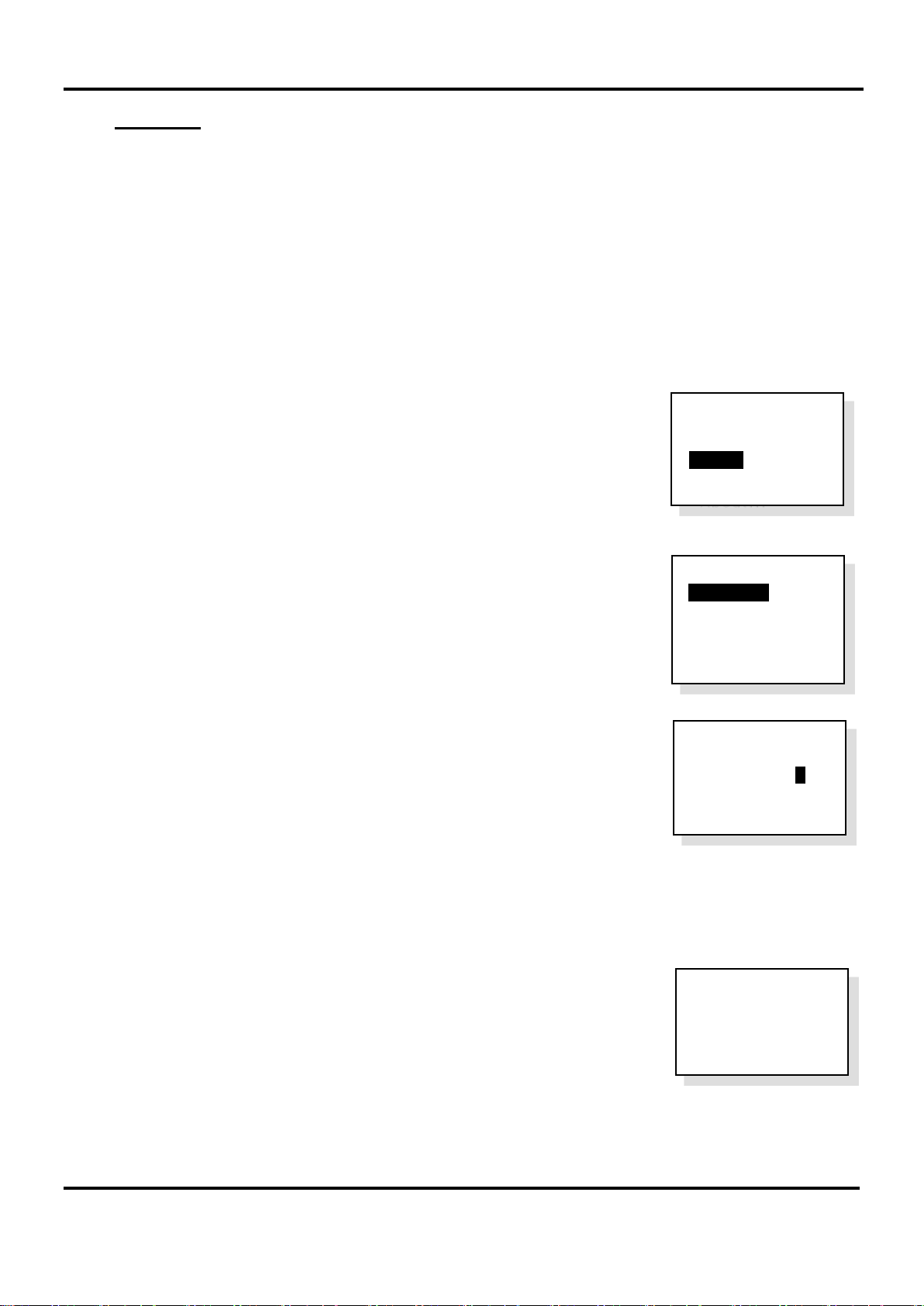
SigTEL Compact Installation and Configuration Manual
Co nf ig
>
Phone Opts
System Opts
System Admin
Factory Dfts
Sys t Cfg
>Wall Unit
Eng. Opts
Ed it P h onebo o k
>
LCD Co n tras t
Ab o ut...
Network
to Join
17.2 Networked system configuration
Before configuring the network, ensure all MCU/LCU wall units, optional ECU-224 desk control units, outstations,
DPTA interfaces and network cards have been installed, connected and tested. Ensure all handsets are on-hook
and toilet alarms are cleared and reset.
The network requires one MCU wall unit to be nominated as the current ‘master’ MCU for commissioning purposes.
This MCU wall unit will initially have overall control of the system. The remaining wall and desk control units on the
network act as repeaters but have the ability to take control from the master MCU after configuration.
Select a master MCU wall unit
1. At the chosen master MCU wall unit, open the lid and press the Engineer Mode button. The Eng. Opts
menu is displayed.
2. Press ▼ to highlight the Config option and press CALL/ACCEPT button.
3. The Config menu is displayed.
System Cfg option is highlighted. Press CALL/ACCEPT button.
4. The Syst Cfg menu is displayed.
Wall Units option is highlighted.
Press ▼ and ▲ to set the total number of wall units (MCU/LCU) on the network
including the master MCU (2 to 14).
Note: DO NOT include ECU-224 desk control units in this count.
Press CALL/ACCEPT button.
The master MCU wall unit then requests repeater MCU/LCU wall units to join it on the network.
5. Go to a repeater MCU/LCU wall unit and press CALL/ACCEPT button to join
the network.
Repeat this step for all remaining wall units on the network.
Note: The sequential order in which the wall units join the network will determine the default names and
numbers allocated to the control units and connected extensions. The current master unit will be allocated
wall unit 1 with extensions 1 to 16, the 1st repeater to join the network will be allocated wall unit 2 with
extensions 17 to 32, and so forth. See section 17.4 for default names and numbers.
Config
System Cfg
s 3
Detected
Press Accept
SigTEL Approved Document No. DAU0000091 Rev 6 Page 26 of 36
Emergency Voice
Communication System
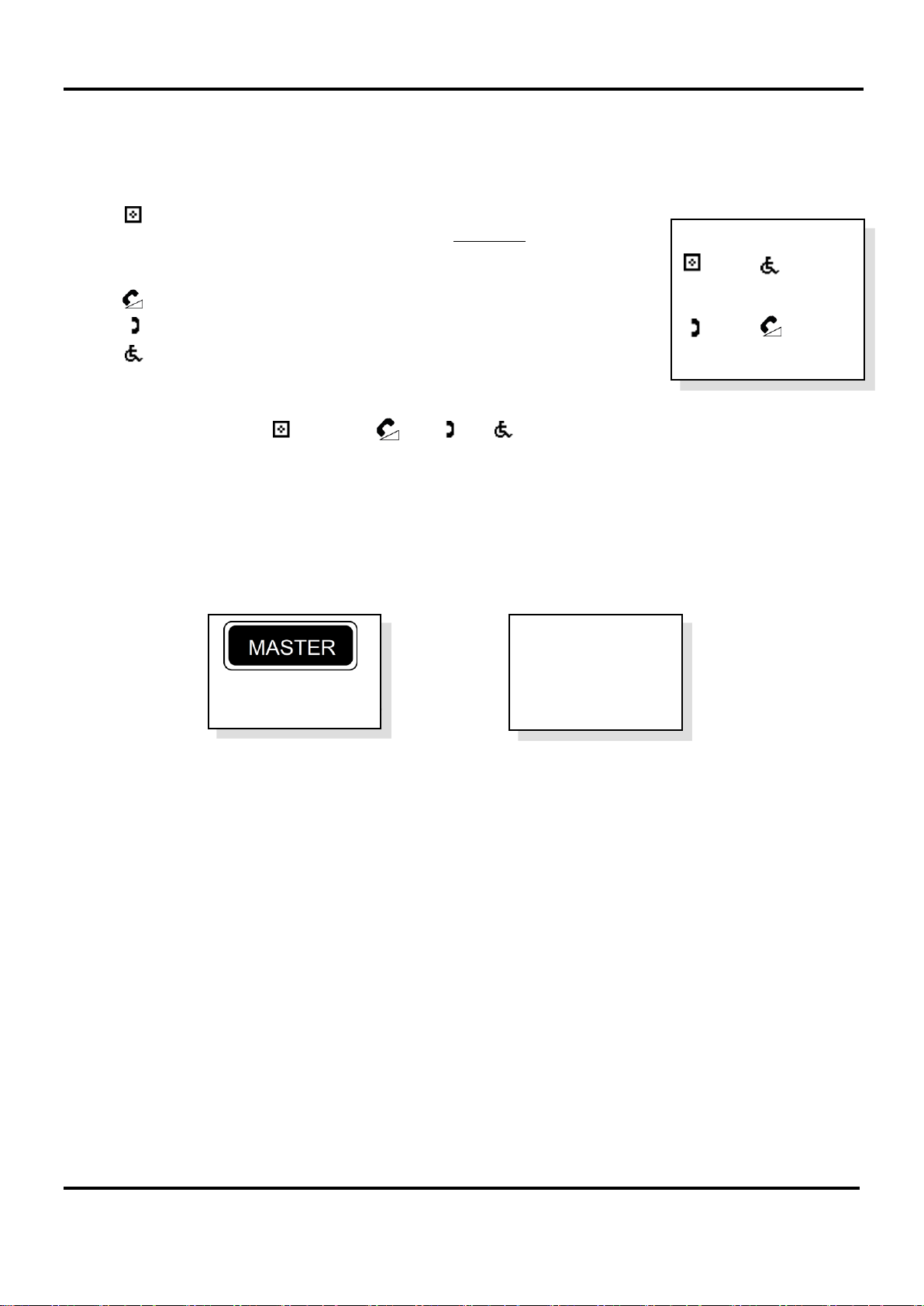
SigTEL Compact Installation and Configuration Manual
Networked ‘master’ MCU
Networked ‘repeater’ MCU/LCU/ECU-224
System Healthy
System Healthy
Au t o Learn
□
System Updated
6. After all repeaters have joined the network, the system will automatically perform an auto learn and detect the
attached extensions. The system configuration is displayed at the current master MCU wall unit, see example
below.
symbol denotes the number of MCU wall units (ECU-16, ECU-8 or ECU-4).
Note: There is a maximum of 14 wall units for a networked system.
□ symbol denotes the number of LCU (ECU-8NT).
: 2
: 5
symbol denotes the number of Desk Control Units (ECU-224).
symbol denotes the number of Type A (fire telephone) outstations.
symbol denotes the number of Type B (disabled refuge) outstations.
w
symbol denotes the number of DPTA on the system.
c
Check the number of and □ and and and and
Note: If at the auto learn stage there is a mismatch between the expected and the displayed number of
network devices, press END button to exit and re-start the auto learn process.
7. Press END button multiple times to exit to the ‘System Healthy’ display.
The current master MCU wall unit and current wall/desk unit repeaters (MCU/LCU/ECU-224) will display
their network status. See examples below.
w
match the number of connected devices.
c
: 1 w
: 5
c
: 4
: 2
Ma s t e r i s
W a ll U n i t 1
The system is now configured and can be used.
Note: Extension names can be added/edited at this point (see Naming extensions – section 17.5).
SigTEL Approved Document No. DAU0000091 Rev 6 Page 27 of 36
Emergency Voice
Communication System

SigTEL Compact Installation and Configuration Manual
Wall Unit 1: Extension 1 to 16
Wall Unit 6: Extension 81 to 96
Wall Unit 11: Extension 161 to 176
Wall Unit 2: Extension 17 to 32
Wall Unit 7: Extension 97 to 112
Wall Unit 12: Extension 177 to 192
Wall Unit 3: Extension 33 to 48
Wall Unit 8: Extension 113 to 128
Wall Unit 13: Extension 193 to 208
Wall Unit 4: Extension 49 to 64
Wall Unit 9: Extension 129 to 144
Wall Unit 14: Extension 209 to 224
Wall Unit 5: Extension 65 to 80
Wall Unit 10: Extension 145 to 160
Na m e List
>
Extension 2
w
Extension 4
Eng. Opts
>
LCD Co n tras t
About...
17.3 Adding or replacing wall units, outstations or DPTA after commissioning
Note: Compatibility issues may arise if adding/replacing a panel with the latest firmware onto a networked system
with earlier firmware. Some features of the new firmware may be disabled/unavailable to ensure smooth compatibility
with the panels with earlier firmware. If the latest features are required, the other panels on the network must be
replaced.
Firstly, make the necessary electrical/mechanical changes and ensure all faults are cleared on the system.
To add an MCU/LCU wall unit (networked system): Open the lid of the current master MCU and press the
Engineer Mode button. Select the ‘Config’ menu, then ‘System Cfg’ menu. Press ▼ and ▲ to set the number of
wall units (MCU/LCU) on the network including the master MCU (2 to 14) and press CALL/ACCEPT button. Go
to each repeater MCU/LCU wall unit in turn and press CALL/ACCEPT button to join the network. The system
automatically performs an auto learn and displays the updated system configuration at the master MCU.
To replace a faulty MCU/LCU wall unit (networked system): Make sure that the faulty panel you are replacing
is not the current ‘master’ (by transferring control if required), then repeat the same procedure detailed above.
To add/remove an outstation or DPTA (non-networked and networked system): Perform an auto learn and
the MCU wall unit (or master MCU wall unit on a networked system) will display the updated system configuration.
17.4 Default names
On a networked system, following an auto learn, wall units (MCU/LCU), desk control units (ECU-224) and extensions
are allocated the default names and numbers shown below.
Note: The sequential order in which the wall units join the network will determine the default names and numbers
allocated. See section 17.2.
Wall Unit 1 to 14.
Desk Control Unit 1 to 14.
17.5 Naming extensions
Open the lid of the MCU/LCU (or, in the case of a networked system, the current master MCU) and press the
Engineer Mode button. The Eng. Opts menu is displayed.
Select Edit Phonebook option, see right.
A list of all system devices will be displayed:
□
are wall units, desk control units, outstations or DPTA, see
far right.
w
symbols denote whether they
c
Edit Phone b o ok
Config
c
Extension 1
Extension 3
SigTEL Approved Document No. DAU0000091 Rev 6 Page 28 of 36
Emergency Voice
Communication System
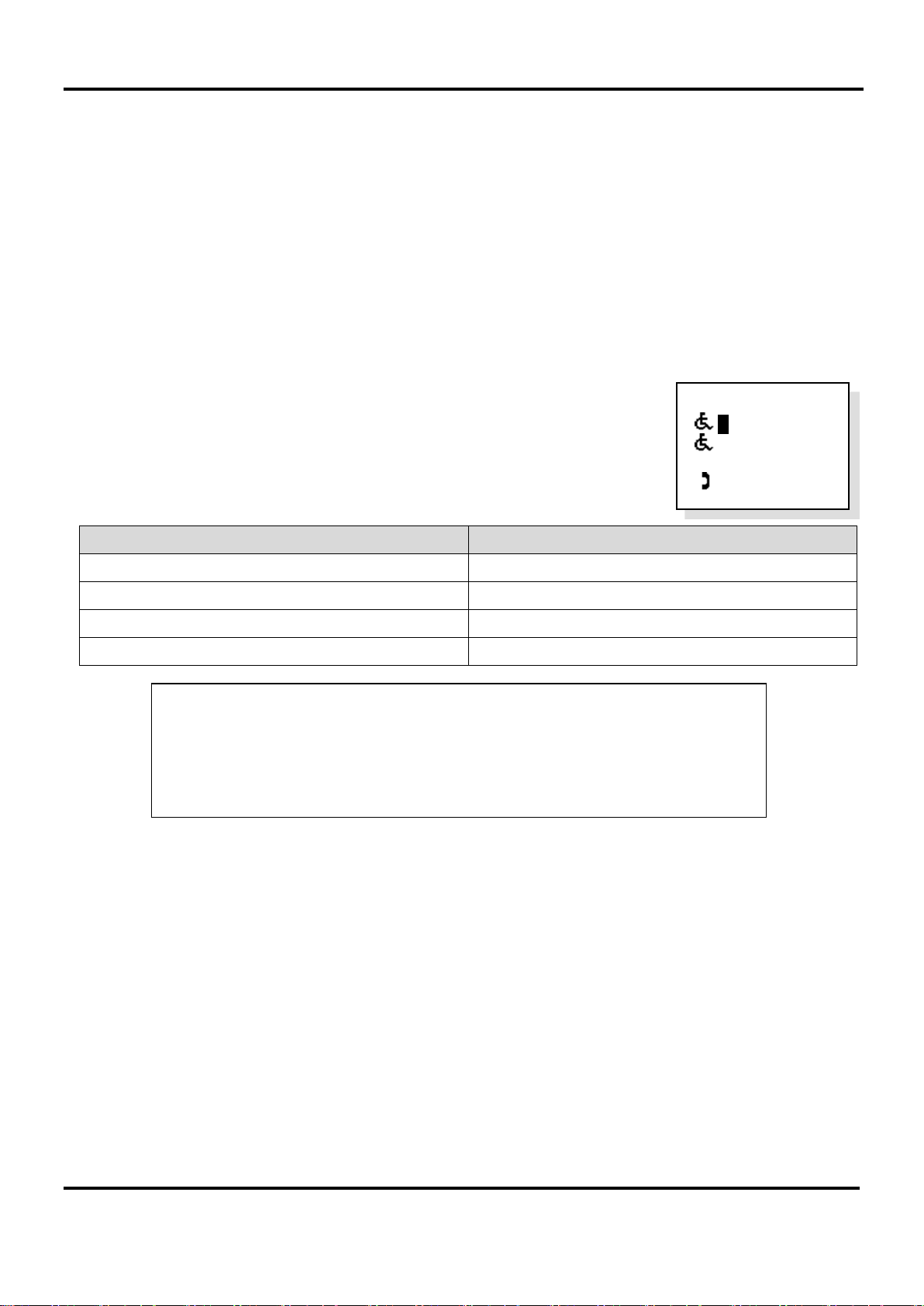
SigTEL Compact Installation and Configuration Manual
Starting with letter ‘E’ for example
Starting with a non-alphabetic character
1st press changes to lower case ‘e’
1st press changes to characters ‘SPACE’
2nd press changes to characters ‘SPACE’
2nd press changes to numbers ‘0’
3rd press changes to numbers ‘0’
3rd press changes to upper case ‘A’
4th press returns to upper case ‘E’
4th press returns to lower case ‘a’
Na me List
>
Extension 2
w
Extension 4
Character Set (Changed by pressing ▲ and ▼)
Characters - SPACE ! “ # $ % & ‘ < > * + , - . /
Numbers - 0 1 2 3 4 5 6 7 8 9 : ; < = > ? @
Uppercase - A B C D E F G H I J K L M N O P Q R S T U V W X Y Z [ \ ] ^ _ °
Lower case - a b c d e f g h I j k l m n o p q r s t u v w x y z ® ( )
17.5.1 Interactive naming
This function reduces the chance of errors with outstation locations and their names. It also tests that the audio
quality is acceptable. This function has limited use when naming toilet alarms as you cannot make an audio call to
the MCU wall unit using the toilet alarm.
With a person at the MCU (or, in the case of a networked system, the current master MCU) go to each outstation in turn.
At each outstation, pick up the handset (Type A), or press ‘Push to Call or Answer’ button (Type B). This
automatically selects that outstation for editing and the channel is opened for speech.
Check the audio quality of the line and tell the Operator at the MCU your position and they can edit the extension
name immediately – see manual naming, below.
Note: To avoid confusion, select one extension at a time during the naming process. If more than one extension is
selected during this process, the lowest number will be selected for editing.
17.5.2 Manual naming
Press ▲ and ▼ to highlight the extension you want to name and then press
CALL/ACCEPT button to select the first letter, as shown right.
Press ▲ and ▼ to change the letter, press CALL/ACCEPT button to accept and move
to the next letter and press END button to move to the previous letter.
c
Extension 2
Extension 3
Press FUNCTION button to change the character set as follows:
When you have finished editing an extension, press DIRECTORY button to save the changes and then ▲ and ▼ to
select another extension to name.
When you have finished naming all extensions, press END button multiple times to return to the default screen.
If you want to cancel editing an extension name, press button ‘4’ to return to the previously saved description.
17.5.3 EVC configurator
The EVC423 Configurator, supplied with software and leads, facilitates quick and easy editing of extension names
and also provides limited engineering functions. Features include:
Graphical representation of the EVCS including controllers and connected extensions
Quick and easy editing of extensions names
Set up can be saved to, and from, a PC
Requires a Configurator (Part No. EVC423) and a PC/Laptop (Windows compatible) loaded with the EVCS
Configurator software.
Contact your supplier for details.
SigTEL Approved Document No. DAU0000091 Rev 6 Page 29 of 36
Emergency Voice
Communication System
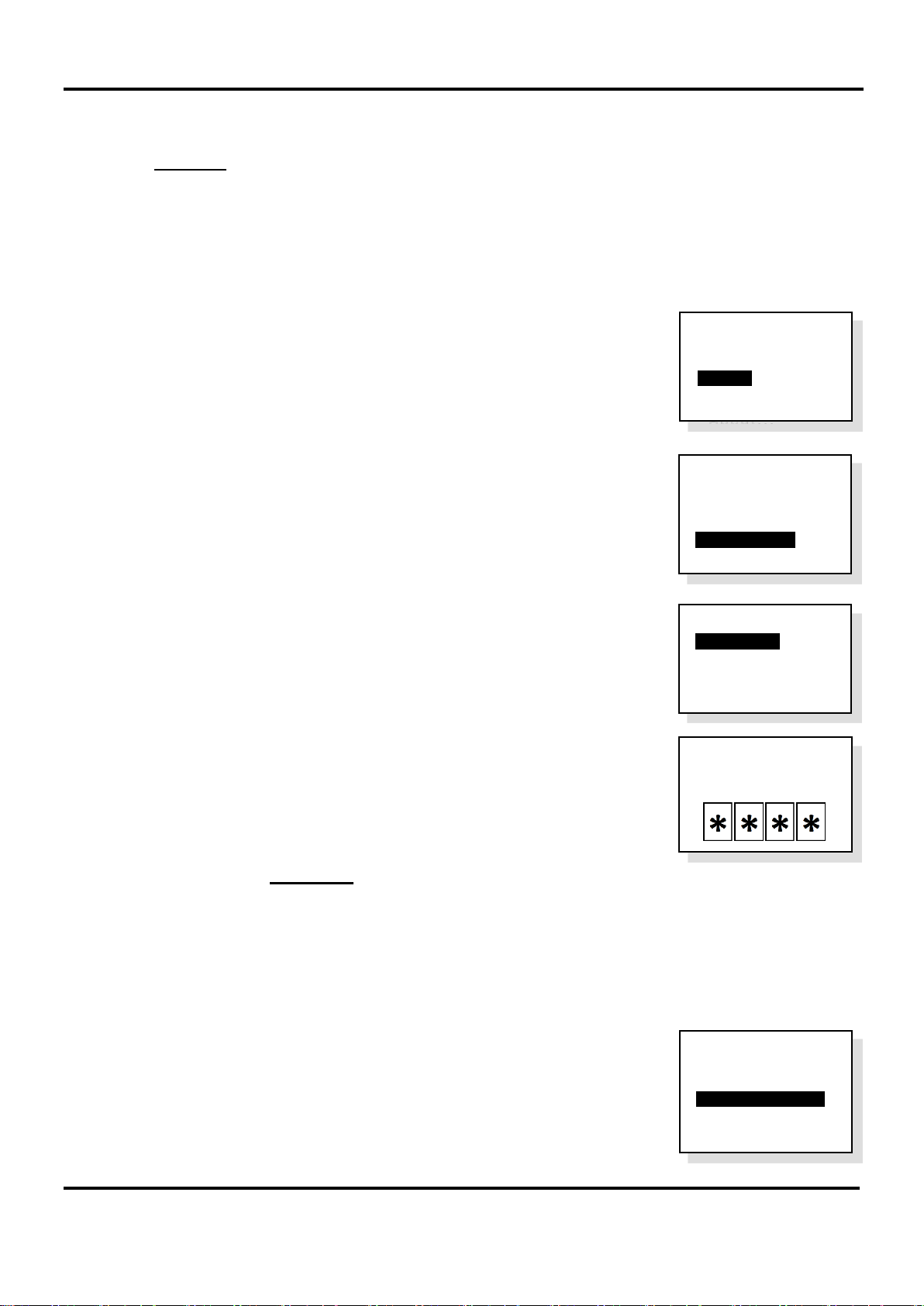
SigTEL Compact Installation and Configuration Manual
Co nf ig
System Cfg
Phone Opts
System Opts
>
Factory Dfts
Sys Admin
Change PIN
Reset Names
>
Eng. Opts
Ed it P h onebo o k
>
LCD Co n tras t
T y p e N e w
Sys Admin
>
Reset Names
Harmonise Names
18 Additional Engineer Functions
Note: For a networked system, these functions can only be accessed at the current master MCU wall unit.
18.1 Change the security PIN code
The default security PIN code is 2222.
1. Open the lid of the MCU wall unit and press the Engineer Mode button. The Eng. Opts menu is displayed.
2. Press ▼ to highlight the Config option and press CALL/ACCEPT button.
3. The Config menu is displayed.
Press ▼ to highlight System Admin option and press CALL/ACCEPT button.
4. The Sys Admin menu is displayed.
Press ▼ to highlight Change PIN option and press CALL/ACCEPT button.
5. Enter, then re-enter the new PIN number. Press CALL/ACCEPT button to
confirm the PIN number change.
Press END button multiple times to exit to the ‘System Healthy’ display.
18.2 Harmonise names (networked system only)
Config
System Admin
Change PIN
P I N
Harmonise Names option is used to globally update all network settings, e.g. security PIN code changes, extension
names, etc. This option is not normally required but could be used, for example, to update the extension name list if
there was a mismatch.
1. At the MCU wall unit, press Engineer mode button > Select Config > Select Sys Admin menu.
2. Press ▼ to highlight Harmonise Names option and press CALL/ACCEPT
button.
All network settings will be updated globally on the network.
After the harmonisation process is complete, press END button multiple times
to exit to the ‘System Healthy’ display.
SigTEL Approved Document No. DAU0000091 Rev 6 Page 30 of 36
Emergency Voice
Communication System
Harmonise Names
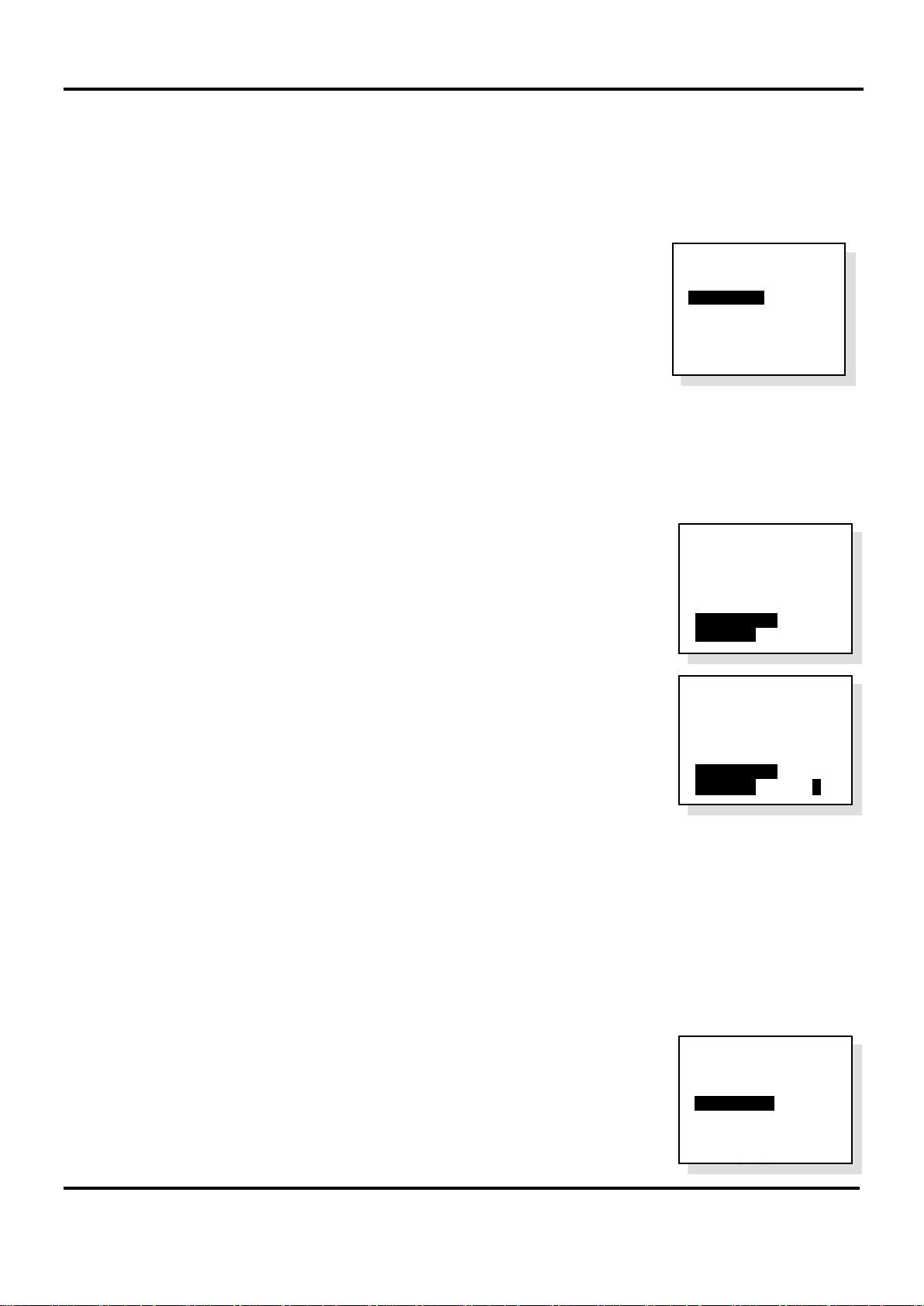
SigTEL Compact Installation and Configuration Manual
Sys tem Opts
Earth Faults
>
Auto-Answer
Compatibility 5
Clr Rcnt calls
after (hrs) : 24
Sys tem Opts
Earth Faults
Latch Faults
Auto-Answer
Compatibility 5
>
>after (hrs) : 24
Sys tem Opts
Earth Faults
Latch Faults
Auto-Answer
Compatibility 5
>
>after (hrs) : 6
Sys tem Opts
Earth Faults
Latch Faults
Compatibility 5
>Clr Rcnt calls
>after (hrs) : 24
18.3 Latch faults
Latch Faults option is not normally enabled but is available, if required, for fault diagnosis purposes, e.g. identifying
intermittent faults.
1. At the MCU wall unit, press Engineer mode button > Select Config > Select Sys Opts menu.
2. Press ▼ to highlight the Latch Faults option and press CALL/ACCEPT button.
Latch Faults
Press END button multiple times to exit to the ‘System Healthy’ display
18.4 Clear recent calls
Clear Recent Calls enables the call activity log, held by the system, to be automatically cleared after a set time period.
It can be set at hourly increments from 6 to 24 hours (default setting is 24 hours).
1. At the MCU wall unit, press Engineer mode button > Select Config > Select System Opts menu.
2. Press ▼ to highlight Clr Rcnt calls after (hrs) option and press CALL/ACCEPT
button.
Clr Rcnt calls
3. Press ▼ and ▲ to set the time in hours, e.g. 6 hours, and press CALL/ACCEPT
button to confirm the setting.
Press END button multiple times to exit to the ‘System Healthy’ display.
Clr Rcnt calls
18.5 Auto-answer
O
O
By default auto-answer mode is enabled, which means a wall or desk control unit automatically answers an incoming
call when its handset is picked up. This provides a simple method of answering calls.
When auto-answer is enabled, and there are multiple incoming calls, there is less control for an Operator to manually
select which call to answer first, or to make an outgoing call. As a rule, the lowest system numbered extension will
be the first answered.
To disable auto-answer mode and revert to manual-answer mode follow the steps below:
1. At the MCU wall unit, press Engineer mode button > Select Config > Select System Opts menu.
2. Press ▼ to highlight Auto-Answer option.
SigTEL Approved Document No. DAU0000091 Rev 6 Page 31 of 36
Emergency Voice
Communication System
O
Auto-Answer

SigTEL Compact Installation and Configuration Manual
System Opt s
Earth Faults
Latch Faults
Compatibility 5
>Clr Rcnt calls
>after (hrs) : 24
Phone Opts
Ring Alt Masters
Buzz Alt Masters
Change Master
Phone Opts
Ring Alt Masters
Buzz Alt Masters
Change Master
3. Press CALL/ACCEPT button to disable the option.
Press END button multiple times to exit to the ‘System Healthy’ display.
Auto-Answer O
18.6 Making wall units ring instead of buzz when outstations are calling in
Normally, when a desk control unit is the current master and an outstation calls in, the wall units will buzz. This option
allows both desk and wall control units to ring when a call is received. Note there is no buzzer in a desk unit.
1. At the MCU wall unit, press Engineer mode button > Select Config > Select Phone Opts menu > Select
‘Ring Alt Masters’ option. Note that ‘Buzz Alt Masters’ becomes deselected.
18.7 First come, first serve
This option provides the capability of being of being able to answer a call and take control of the system without
entering a security PIN. To enable the ‘first come, first serve’, option follow the steps below:
1. At the MCU wall unit, press Engineer mode button > Select Config > Select Phone Opts menu.
2. Press ▼ to highlight PIN Rqd to Take Control option.
>PIN Rqd to
>Take Control
>PIN Rqd to
3. Press CALL/ACCEPT button to disable the option.
Press END button multiple times to exit to the ‘System Healthy’ display.
18.8 Clean start procedures
>PIN Rqd to
>Take Control O
>PIN Rqd to
O
O
O
To reset to factory default:
Factory Defaults option will erase the current system configuration. For example, networked wall units will revert
to standalone units with no connected desk units or extensions. After completing a factory default, a fresh system
configuration will need to be performed.
At each wall unit in turn, press Engineer mode button > Select Config > Select Factory Dfts option. Accept the
warning.
To reset the system names:
Reset Names option will reset the manually edited names of the system wall units, desk control units and
extensions back to their default names.
At each wall unit in turn, press Engineer mode button > Select Config > Select System Admin menu > Select
Reset Names option. Accept the warning.
SigTEL Approved Document No. DAU0000091 Rev 6 Page 32 of 36
Emergency Voice
Communication System

SigTEL Compact Installation and Configuration Manual
Power Supply and Batteries
Mains supply
230 VAC, 50/60 Hz
Power supply output 1
24 VDC
Power supply output 2
5 VDC
Output current @ 24 VDC
0.5 A max.
Batteries per MCU/LCU
2 x 12 V, 7 Ah (Part No. BC286/2)
Typically, provides 24 hours (standby) plus 3 hours (in use)
Mains supply/battery charger monitored for failure
Yes
Batteries monitored for disconnection and failure
Yes
Earth fault monitoring
Yes
Quiescent current when operating on batteries only
MCU/LCU only with Mains fault buzzer silenced
85 mA
MCU/LCU only with Mains fault buzzer sounding
100 mA
Quiescent current per Type A outstation
1 mA
Quiescent current per Type B outstation
3.2 mA
Off-hook current per Type A outstation
25 mA
Off-hook current per Type B outstation
25 mA
Max current *
500 mA
* 16 Type B outstations fitted; one connected, 15 calling in.
Output Ratings
OP1, OP2, OP3 open collector outputs
24 V, 50 mA maximum
Change-over relay
30 V, 1 A maximum.
24 V output
200 mA maximum
Audio Section
Microphone frequency response
250 Hz to 5 kHz +/- 3 dB
Earpiece frequency response
250 Hz to 4 kHz +/- 3 dB
Loudspeaker frequency response
Extension Specification
Maximum number of extensions per MCU/LCU
16 (ECU-16), 8 (ECU-8), 4 (ECU-4) / 8 (ECU-8NT)
Number of outstations or DPTA per extension
1
Extensions monitored for open-circuit and short-circuit
Yes
Fuses
Mains fuse
1 A (T) 20 mm HRC
Battery fuse
1 A (F) 20 mm
DPTA Resistors
EOL & trigger resistors
1.5K, 0.25 W, 10% (supplied in accessory pack)
Cables
Extensions to outstations
2-core, 1.0 mm2 or 1.5 mm2, enhanced fire-rated cable, up to 1 km per
extension (maximum cable resistance is 40 ohms)
Extensions to DPTA systems (NC951)
2-core cable is required for each extension
Power supplies
Fixed wiring using 3-core fire-rated cable (no less than 0.75 mm2 and no
more than 2.5 mm2) fed from an isolating switched fused spur, fused at 3 A
MCU to MCU/LCU – networked system
4 x 2-core, 1.5 mm2 enhanced fire-rated cable, up to 1 km in length
MCU/LCU to ECU722/ECU723 –
networked system
One CAT5 cable (supplied with ECU722/ECU723)
Controls & Indicators
Liquid Crystal Display (LCD)
128 x 64 pixel graphic LCD unit, two-colour backlight
Controls (pushbuttons)
Scroll Up , Scroll Down , End , Call/Accept , Function, Directory,
Silence Buzzer, Four numbered buttons (1, 2, 3 & 4)
Indicators (LEDs)
Disablement (Amber), System Fault (Amber), PSU Fault (Amber),
General Fault (Amber), Power (Green)
Internal controls (pushbuttons)
Engineer Mode, Reset
Component Colours
MCU/LCU
Lid and base RAL7035 (Grey texture)
ECU-224
RAL 3000 (Red)
EVC301RPO and EVC301RLK
RAL 3000 (Red)
EVC302F/GF and EVC302S/GS
Fascia stainless steel (EVC302F and EVC302S), Fascia mild steel green
(EVC302GF and EVC302GS). Base RAL 9005 (Jet Black)
19 Component Specifications
Note: This specification applies to MCU wall units (ECU-16, ECU-8, ECU-4) & LCU wall unit (ECU-8NT) unless stated.
SigTEL Approved Document No. DAU0000091 Rev 6 Page 33 of 36
Emergency Voice
Communication System

SigTEL Compact Installation and Configuration Manual
Dimensions & Weight (unpacked)
MCU
435 mm (w) x 270 mm (h) x 85 mm (d). Weight: 3.1 Kg
ECU-224
305 mm (w) x 100 mm (h) x 230 mm (d). Weight: 1.7 Kg
Enclosure BF359/3D
725 mm (w) x 448 mm (h) x 193 mm (d). Weight: 11.1 Kg
Type A Outstation EVC301RPO/RLK
202 mm (w) x 278 mm (h) x 100 mm (d). Weight: 3 Kg
Bezel T-BEZ301
244 mm (w) x 320 mm (h) x 20 mm (d). Weight: 0.5 Kg
Type B Outstation EVC302S/GS
160 mm (w) x 240 mm (h) x 53 mm (d). Weight: 1.3 Kg
Type B Outstation EVC302F/GF
175 mm (w) x 250 mm (h) x 53 mm (d). Weight: 1.5 Kg
Enclosure BF359/1
200 mm (w) x 302 mm (h) x 123 mm (d). Weight: 3.3 Kg
FiTT
77 mm (w) x 135 mm (h) x 35 mm (d). Weight: 0.16 Kg
SDM
48 mm (w) x 60 mm (h) x 30 mm (d). Weight: 0.003 Kg
Operating Conditions
The wall enclosure has an IP30 rating (to EN 60529) and is designed for indoor use only. The components are
selected to operate within their specification when the environmental conditions outside the enclosure comply with
class 3k5 of the latest edition of IEC 721-3-3. Temp. range: 0oC to +40oC. Max. humidity: 95% non-condensing.
Wall Unit Firmware Version
V 2.5.14
V 2.6.14
V 3.1.17
V 4.1.2
V 5.6.0
(or above)
Enhanced
Features
Network Capability
Latch Faults Option
‘Auto-Clear Recent Calls’ Set Time
Auto-Answer Option
* * ** **
Off-Hook & Jammed Button Detection
DPTA Interface
PC Tools Support for EVCS
OP3 activates on system use
Set Factory Dfts does not reset names
‘First come, first served’ option
‘Secondary masters ring’ option
Connectivity with ECU-224 Desk Unit
Nos. of Outstations + DPTA handled
64
64
64
64
224
Installation & Configuration Manual
DAU0000091
Operator Instructions
DAU0000092
Quick Start Installation Guide
DAU0000093
U s e r O p t s
C l r R c n t C a l l s
Al t . M a s t e r s
R e s e t S y s t e m
> A b o u t . . .
20 Enhanced SigTEL Compact Features
As the firmware for the SigTEL Compact range of panels has been developed, new enhanced features have been
added. The enhanced features and corresponding firmware versions are listed in the table below:
* In default mode Auto-Answer feature is disabled. ** In default mode Auto-Answer feature is enabled.
20.1 Firmware version and wall/desk unit name
To find out the firmware version installed on the EVCS and wall/desk unit name:
1. At any wall unit or desk unit, with the handset on-hook, press FUNCTION button.
2. The User Opts menu is displayed (typical display shown right).
3. Select the About option and press CALL/ACCEPT button. The firmware version
and name of the unit is displayed (typical display shown right).
Note: Compatibility issues may arise if adding/replacing a panel with the latest firmware onto a networked
system with earlier firmware. Some features of the new firmware may be disabled/unavailable to ensure
smooth compatibility with the panels with earlier firmware. If the latest features are required, the other panels
on the network must be replaced. Should there be any technical problems with SigTEL Compact, contact
SigNET Technical Support for assistance.
SigTEL Approved Document No. DAU0000091 Rev 6 Page 34 of 36
Emergency Voice
Communication System
E V C S
v 5 . 6. 0
Wall Unit 1

SigTEL Compact Installation and Configuration Manual
Certificate for the EVCS at:
Address:
I/we being the person(s) responsible (as indicated by my/our signatures below) for the supply, installation and
commissioning of the EVCS, particulars of which are set out below, certify that the system complies to the best
of my/our knowledge and belief with the recommendations of BS5839-9, except for the variations, if any, stated
in this certificate.
Name (in block letters):
Position: ………………………………….
Signature:
Date:
For and on behalf of:
Address:
Postcode:
The extent of liability of the signatory is limited to the system described below.
Variations (see BS5839-9, Clause 6): ………………………………………
All equipment operates correctly.
The following documents have been provided to the purchaser or user:
‘As fitted’ drawings.
Operating and maintenance instructions.
Sufficient representatives of the user have been properly instructed in the use of the system.
Maintenance
It is strongly recommended that, after completion, the system is tested, inspected and serviced in accordance
with Section five of BS5839-9.
The user should appoint a responsible person to supervise all matters pertaining to the EVCS in accordance
with the recommendations of Section six of BS 5839-9.
21 Installation and Commissioning Certificate
Before the system and the Operator Instructions are handed over to the responsible person on site, the following
certificate should be completed by the installer, or commissioning engineer.
SigTEL Approved Document No. DAU0000091 Rev 6 Page 35 of 36
Emergency Voice
Communication System

SigTEL Compact Installation and Configuration Manual
22 Terms and Definitions
For the purposes of these instructions the following terms and definitions apply:
desk control unit
a desk unit that controls the EVCS. Up to 14 units can be installed on a network by connecting to a Network
Communications Card (ECU723) fitted in an MCU wall unit. Part number: ECU-224.
disabled persons toilet alarm (DPTA) interface
DPTA interfacing is a secondary function to the primary purpose of the system which is to act as an EVCS. Toilet
alarms can only be reset at the alarm point and cannot be reset by the EVCS. DPTA part number: NC951.
emergency voice communication system (EVCS)
system that allows voice communication in either direction between an MCU wall unit, desk control unit and a number
of other points throughout a building.
extension
each MCU wall unit has either 16 extensions (ECU-16), eight extensions (ECU-8) or four extensions (ECU-4). One
extension typically has one outstation (Type A or B) or a DPTA connected to it.
line control unit (LCU)
a wall unit that controls the EVCS. On a networked system, up to 14 MCU and/or LCU can be installed. The LCU is
identical to an MCU but does not have a handset mounted on its front panel. Part number: ECU-8NT.
master control unit (MCU)
a wall unit that controls the EVCS. On a networked system, up to 14 MCU and/or LCU can be installed. The MCU
has a handset mounted on its front panel. Part number: ECU-16, ECU-8 or ECU-4.
network master
a wall or desk control unit on a network that currently has control over the EVCS, i.e. the ‘master’. Any other control
unit on a network acts as a repeater. The current master unit can give control to any repeater unit by entering a
security PIN code. There can only be one master unit at any one time on a network.
network repeater
a wall or desk control unit that forms part of a networked EVCS. They repeat messages displayed at the current
master unit and have ability to take control from the master by entering a PIN code.
outstation
unit located at a strategic point in a building, or building complex, that allows two-way voice conversation with a wall
unit and desk control unit. There are two types; Type A (fire telephone) and Type B (disabled refuge).
type A (fire telephone) outstation
outstation that uses a telephone-style handset for communication. Part numbers: EVC301RPO/EVC301RLK.
type B (disabled refuge) outstation
outstation that uses hands-free operation and has a call/answer button, built-in microphone and loudspeaker. Part
numbers: EVC302S/EVC302GS or EVC302F/EVC302GF.
Manufacturer: SigNET AC Ltd, 6 Tower Road, Washington, Tyne & Wear NE37 2SH. www.signet-ac.co.uk.
Errors and omissions excepted. No responsibility can be accepted by the manufacturer or distributors of these power supplies for any
misinterpretation of this instruction, or for the compliance of the system as a whole. The manufacturers policy is one of continuous improvement
and we reserve the right to make changes to product specifications at our discretion and without prior notice.
SigTEL Approved Document No. DAU0000091 Rev 6 Page 36 of 36
Emergency Voice
Communication System
