Page 1

SIGRAND IPHOUSE-15 LIGHT CAMERA HOUSING
User's Manual
Revision 1.1b
1. Description
The IPhouse-15 Light Camera Housing is intended for outdoor IP camera installations. The IPhouse-15
provides protection, lighting, and heating for the camera. The IPhouse-15 is powered by PoE (Power over
Ethernet) and forwards PoE to the camera.
The IPhouse-15 allows usage of cameras with two Ethernet ports and PoE chain capability.
The IPhouse-15 is able to control the LED lights and the heater in the automatic or manual mode and
allows monitoring internal and external temperature, as well as remote power feeding parameters.
The IPhouse-15 is controlled by the Command Line Interface (CLI).
The IPhouse-15 can be supplied in several configurations:
• IPhouse-15E/W – PoE, White LEDs
• IPhouse-15E/IR – PoE, Infrared LEDs
2. Package Contents
Table 1. IPhouse-15 Package Contents
Item Quantity Units
IPhouse-15 Assembly 1 pcs
Bracket Assembly 1 pcs
Staple (for modem) 1 pcs
Short Ethernet Patch Cord 1 pcs
PoE Extraction Adapter 1 pcs
User's Manual 1 pcs
Package 1 pcs
3. Technical Data
Table 2. LED Lighting Characteristics
Parameter Value Units
Number of LEDs 10 pcs
Maximum LEDs power 10 W
Wavelength (Infrared LEDs) 850 nm
Color Temperature (White LEDs) 6000 K
Viewing Angle 45 °
Total Luminous Flux 1570 lm
1
Page 2
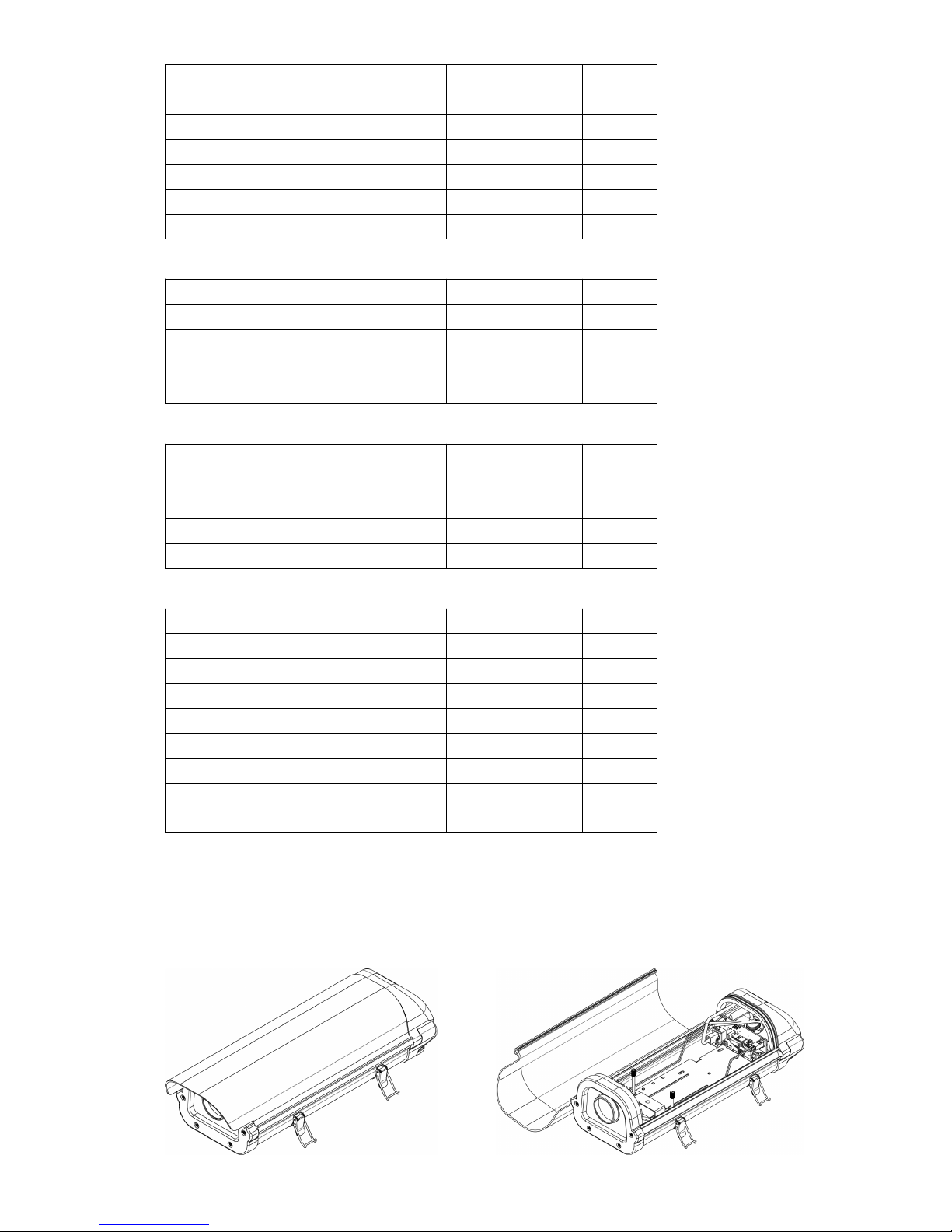
Table 3. Mechanical Characteristics
Parameter Value Units
Housing Material Aluminium
Dimensions 396 x 137 x 102 mm
Camera Space 258 x 81 x 75 mm
Weight (without bracket) 1400 g
Weight (with bracket) 1800 g
Protection Rating IP66
Table 4. Operating Conditions
Parameter Value Units
Ambient Temperature –40 to +40 °C
Relative Humidity (max at 25 °C) 85 %
Atmospheric Pressure (min) 60 kPa
Operation Mode Non-stop
Table 5. PoE Characteristics (* Recommended)
Parameter Value Units
Total Power Consumption (max)* 15 W
PoE Class 3
Camera Power Consumption (max)* 7 W
Camera PoE Class* 2
Table 6. Default Settings
Parameter Value Units
LEDs Power for Lighting 50 %
LEDs Power for Heating 50 %
LEDs Power for Preheat 100 %
Light ON Illuminance Threshold 10 lx
Light OFF Illuminance Threshold 50 lx
Heater ON Temperature Threshold 0 °C
Heater OFF Temperature Threshold 10 °C
Camera Preheat Target Temperature 0 °C
4. Installation and Connection
4.1 Camera Installation
4.1.1 Unlock the fasteners and open the cover of the housing.
2
Page 3
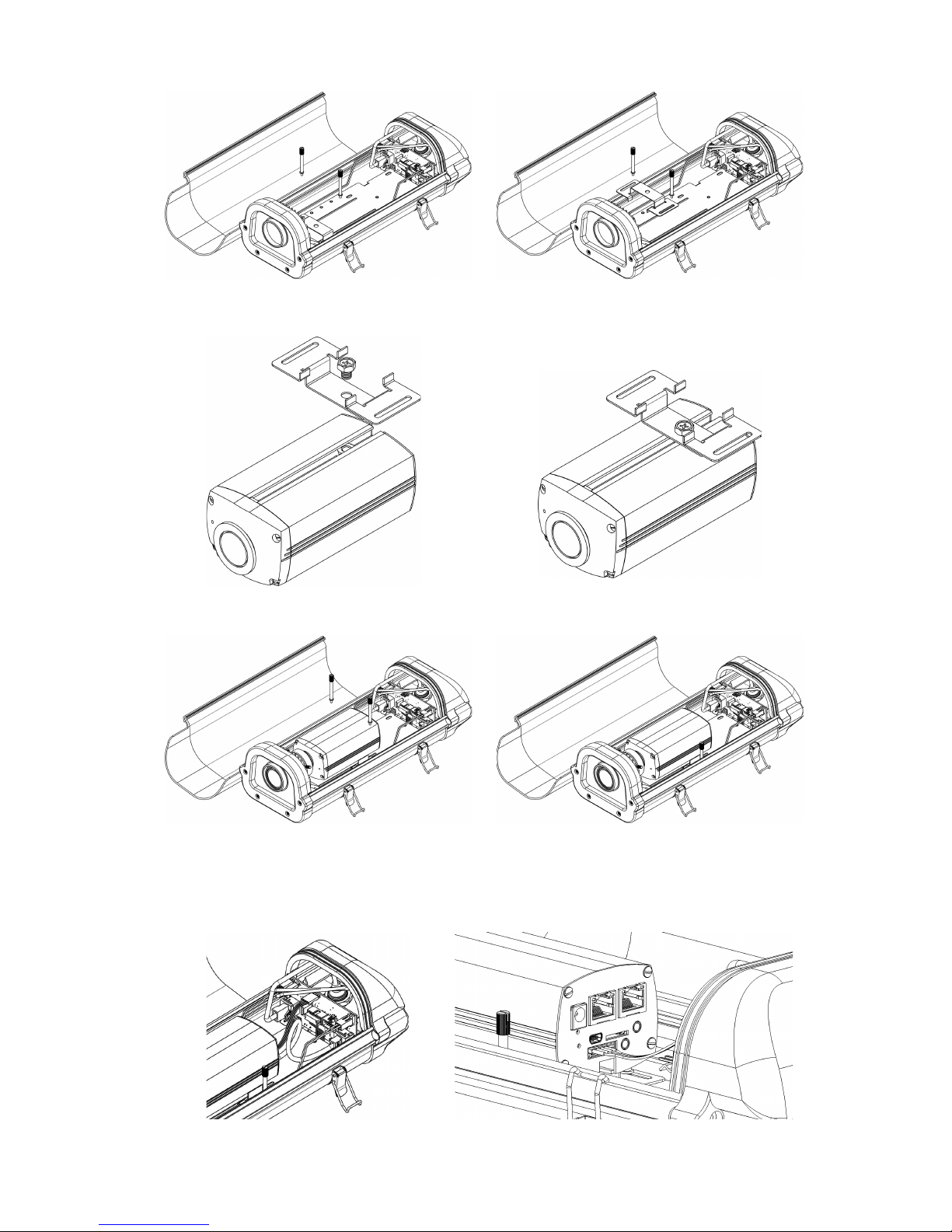
4.1.2 Unscrew the temporary screw and remove the bracket assembly.
4.1.3 Unscrew the thumbscrews and remove the support.
4.1.4 Attach the support to the camera by means of the nut and the screw [1].
4.1.5 Insert the camera into the housing and fix it by the thumbscrews.
4.2 Serial Port Connection
4.2.1 If the camera has a serial port, connect the housing's console port to the camera's serial port by
the 4-wire flat cable.
3
Page 4

4.3 LAN Cable Entrance
The housing has two sealed LAN cable entrance points. Depending of the configuration, one or two
entrances can be used. Two entrances are used in the PoE chain configuration, one for LAN IN cable and the
other for LAN OUT cable.
4.3.1 Unscrew the gland box nut [2] and push out the seal plug [3].
4.3.2 Pass the cable [6, 1] through the nut [2] and through the gland box [4] into the housing.
4.3.3 Put the seal plug [3] on the cable [1] and insert it into the gland box [4].
4.3.4 Tighten up the gland box nut [2].
4.4 Single-port LAN Connection
4.4.1 Connect the LAN IN cable to the PoE input port of the housing.
4.4.2 Connect the housing's PoE output port to the camera's PoE port by the short Ethernet patch cord.
4.5 PoE Chain LAN Connection
A camera with two Ethernet ports and PoE chain capability should be used to make a PoE chain. The
housing has no PoE chain capability itself. In such a case the housing should be powered through its 48V DC
input. The 48V DC voltage is derived from the LAN IN cable by means of supplied PoE Extraction Adaper.
Note: Some features are not functional in the PoE chain configuration: camera ON/OFF control, camera
power consumption monitoring, and the Preheat feature.
4.5.1 Connect the LAN IN cable to one port of the PoE Extraction Adaper.
4.5.2 Connect the other port of the PoE Extraction Adaper to the PoE IN port of the camera by the short
Ethernet patch cord.
4.5.3 Connect the 48V OUT cable of the PoE Extraction Adaper to the 48V DC input of the housing.
4.5.4 Connect the LAN OUT cable to the POE OUT port of the camera.
4.6 Mounting
4
Page 5
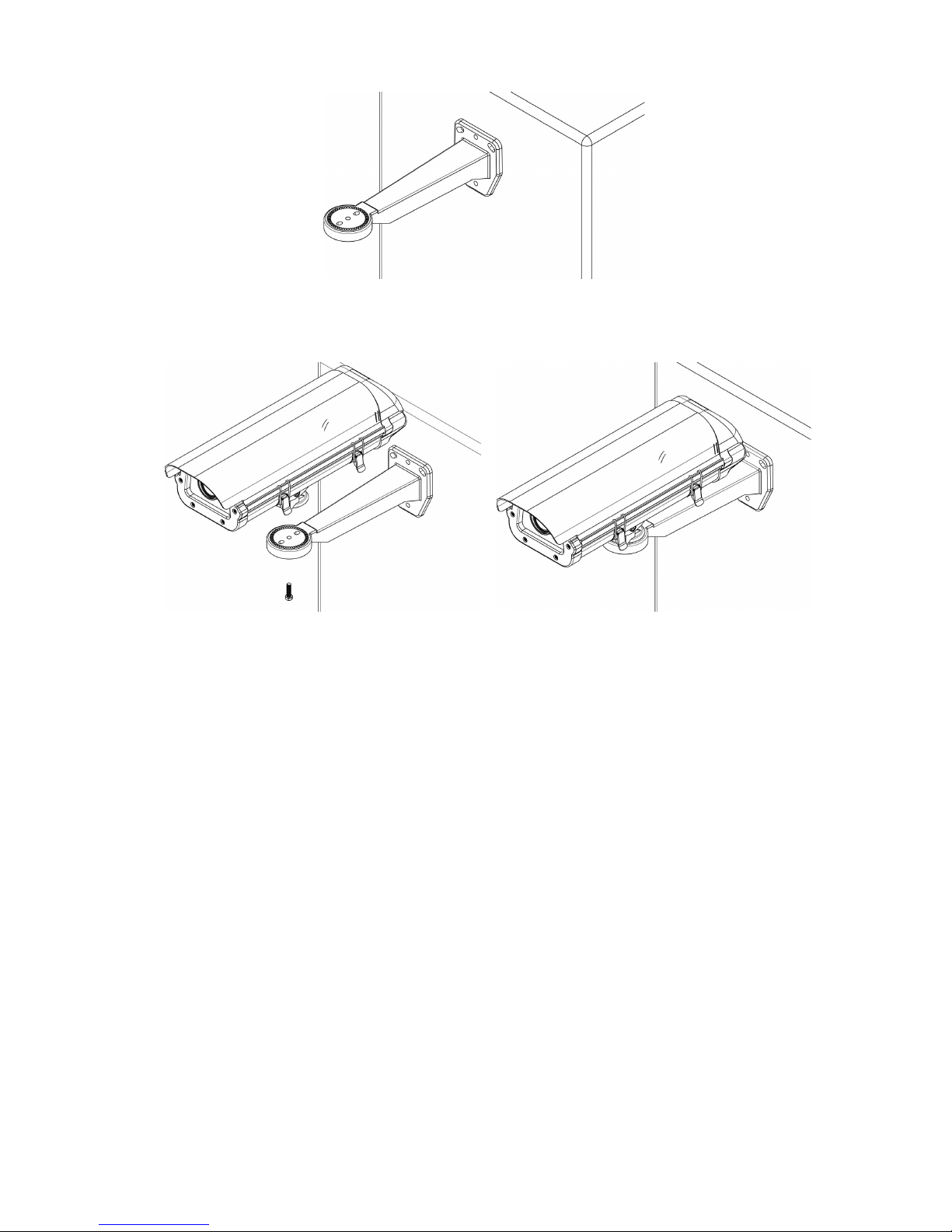
4.6.1 Close the housing and lock the fasteners.
4.6.2 Attach the bracket assembly to the wall of the building.
4.6.3 Unscrew two screws from the bottom of the housing.
4.6.4 Mount the housing on the bracket and fix it by two screws.
5. Command Line Interface (CLI)
5.1 Features
The IPhouse-15 Command Line Interface (CLI) allows:
• Controlling LEDs, fans and camera manually or automatically
• Programming power of LEDs for illumination and heating
• Enabling or disabling thermostat and preheat (warm up) features
• Programming temperature and illuminance On/Off thresholds
• Monitoring temperature, illuminance and consumed power
• Accessing by SSH (through camera's serial port) or by a terminal
5.2 Accessing CLI through Camera's Serial Port
5.2.1 If the camera has an RS-232 serial port, it is possible to access the IPhouse-15 CLI remotely
through an SSH connection. Connect the camera's serial port to the IPhouse-15 console port (XP7) by the 4-
wire flat cable (supplied).
5.2.2 Setting up SSH Connection to Camera
Connect the IPhouse-15 to a PoE switch port. Wait about 1 minute till the camera is starting.
Run the SSH client program (for example, putty.exe).
Enter the camera's IP address and click OK. The telnet window will open.
login as:
5
Page 6

Enter the username and the password for the camera. On successful connection the camera's command
line shell prompt appears:
BusyBox v1.20.0 (2012-05-10 19:32:59 NOVT) built-in shell (ash)
Enter 'help' for a list of built-in commands.
sigTIcam /conf/root #
5.2.3 Setting up Connection from Camera to IPhouse-15
Run the microcom terminal emulation program on the camera as follows:
# microcom -s 9600 /dev/ttyS0
Press Enter. The IPhouse-15 will show the command prompt : (the colon sign).
Issue the info command. The IPhouse-15 should answer as follows:
:info
Sigrand IPhouse-15 Light Camera Housing V.2.0
5.3 Accessing CLI through HyperTerminal
5.3.1 Attach BLS-4 connector of the IPhouse-15 Console Cable (Annex A) to the console port of the
IPhouse15 device (XP7). Attach DB-9F connector of the Cable to the COM port of your PC.
5.3.2 Setting up HyperTerminal
Run the HyperTerminal (Programs – Accessories – Communications – HyperTerminal).
Enter the name of the connection, IPhouse15 for example, and click OK.
Choose the COM port from the list (COM1, COM2, etc) and click OK.
Set up the COM port as follows and click OK:
Connect the IPhouse-15 to a PoE switch port. The IPhouse-15 will start and the following information will
appear on the terminal:
Sigrand IPhouse-15 Light Camera Housing V.2.0
Ready!
5.4 How to Use CLI
5.4.1 How to Enter Commands
When the IPhouse-15 is ready to execute a command, it displays the prompt : (colon). To issue a
command, type the command and press the Enter key. Commands in this manual are highlighted by the bold
font style.
:temp
6
Page 7

+24.5'C
5.4.2 Command Repetition
Some commands have the repetition feature. After entering such a command first time, press Enter
again to repeat the command. This feature is useful for monitoring temperature and other gradually changing
parameters. Pressing Enter periodically allows observing their behaviour in real time.
:temp
+24.5'C
:
+24.3'C
:
+24.1'C
To stop the repetition, press Space and Enter, or issue the other command.
The other way to repeat the previous command is to press ↑ (Arrow Up) and Enter.
5.4.3 Command Editing
To invoke the command for editing, press the ↑ (Arrow Up) key. The only way to edit a command is
deleting characters from the end of the string by pressing the ← (Backspace) key and typing new characters.
Press Enter to execute the corrected command.
Note: There is no command history. Only the last command can be edited.
5.4.4 Error Messages
If the entered command is not a valid command, the device answers with the Unknown command
message.
:abcd
Unknown command
If the command has arguments and one of them is not valid, the Invalid keyword message appears.
:help abcd
Invalid keyword
If the command requires a number and the number is out of range, the Invalid number message appears.
:led power 200
Invalid number
To correct the error, edit the command as described in the Command editing paragraph.
5.5 Commands
5.5.1 Reference Commands – info and help
The info command displays the name of the device and the version of the firmware.
:info
Sigrand IPhouse-15 Light Camera Housing V.2.0
The help command displays the list of available commands.
:help
HELP [LED | TH | PH | FAN | CAM] - detailed help
LED - LED settings
TH - Thermostat settings
PH - Preheat settings
FAN - Fan settings
CAM - Camera settings
LUX - Actual illuminance
TEMP - External temperature
POWER - Total power
DEFAULT - Set factory defaults
REBOOT - Reboot the device
7
Page 8

To get the detailed help for a specific command, issue the help command with the name of the command
as an argument. For example, the help led command displays the help text of the led command.
:help led
LED - LED status
LED [ON|OFF|AUTO] - turn LED On, Off, or Auto mode
LED POWER - LED power in %
LED LXON - turn-on illuminance
LED LXOFF - turn-off illuminance
LED TMAX - overheat temp.
LED PBO - power backoff for overheat in %
LED SAVE - save LED settings
5.5.2 LEDs Control Command – led
5.5.2.1 LEDs State Monitoring
The led command without arguments displays the LEDs state.
:led
LED: Auto ON Power=80% (80%) Temp=+22.1'C
The Auto parameter says that the LEDs are controlled automatically (see the led auto command). Not
displayed otherwise.
The ON parameter says that the LEDs are currently on.
The Power= parameter is the current setting of the LEDs power for lighting in %. The number in
parentheses is the actual power of the LEDs. It may differ from the setting if the LEDs are currently used for
heating.
The Temp= parameter is the output of the LEDs temperature sensor.
5.5.2.2 Controlling LEDs
The LEDs can be controlled manually of automatically. The commands led on and led off are intended
for the manual control. The led on command turns on the LEDs. The led off command turns them off.
:led on
:led off
Note: these commands disable the automatic mode.
The led auto command enables the automatic controlling the LEDs. In this mode the LEDs are turned on
and off automatically in dependence of the actual illuminance and temperature.
:led auto
The actual state of the LEDs can be retrieved by the led command.
5.5.2.3 Setting LEDs Power
The led power N command sets the power of the LEDs for the purpose of lighting. The power is set in %
of the maximum power (See Table 1). The valid range is from 1 to 100.
:led power 70
The led power command displays the current setting of the lighting power.
:led power
70%
5.5.2.4 Setting Illuminance Thresholds
In the automatic mode, the LEDs are turned on when the illuminance falls down to the lower threshold,
and are turned off when the illuminance rises up to the upper threshold.
The led lxon N command sets the lower illuminance threshold (in lux).
:led lxon 10
The led lxoff N command sets the upper illuminance threshold (in lux).
:led lxoff 50
8
Page 9

Note: The upper threshold should be higher than the lower one. Typically the upper threshold is several
times higher. It is required to prevent LEDs flashing when the actual illuminance is near the threshold.
The commands led lxon and led lxoff display the current settings for the illuminance thresholds.
:led lxon
10 lx
:led lxoff
50 lx
For the actual illuminance, see the lux command.
5.5.2.5 Setting Overheat Parameters
The operating life of the LEDs depends of their temperature. To prevent the overheat of the LEDs, the
temperature is limited to the Tmax value. When the LEDs temperature reaches Tmax, the power of the LEDs is
automatically dropped to the value called power backoff (PBO).
The led tmax N command sets the upper temperature limit for the LEDs. The N value is the temperature
in °C.
:led tmax 70
The led tmax command displays the current setting of the temperature limit.
:led tmax
+70'C
The led pbo N command sets the power backoff in %.
:led pbo 50
The led pbo command displays the current setting of the power backoff.
:led pbo
50%
Warning: Changing these setting may affect the LEDs' lifetime!
5.5.2.6 Saving LEDs Settings
The led save command writes the current LEDs settings to the EEPROM.
:led save
OK
Note: If the settings are not saved, they will be lost after power off. Do not forget to save the settings.
5.5.3 Thermostat Control Command – th
The thermostat is the feature that allows to keep the internal temperature within specified limits by using
the LEDs as a heater.
5.5.3.1 Thermostat Monitoring
The th command displays the state of the thermostat.
:th
Thermostat: ON Power=50% Temp=+19'C Heater: OFF
The first parameter (ON or OFF) shows whether the thermostat is enabled or not.
The Power= parameter is the actual setting for the LEDs power used for heating.
The Temp= parameter is the internal temperature.
The last parameter displays the state of the heater (ON or OFF). When the thermostat is enabled, the
heating is turned on and off automatically.
5.5.3.2 Enabling Thermostat
The th on command enables the thermostat, the th off command disables it.
:th on
:th off
5.5.3.3 Setting Power for Heating
The th power N command sets the power of the LEDs for the purpose of heating in %.
:th power 50
9
Page 10

The th power command displays the current setting of the heating power.
:th power
50%
Note: the same LEDs are used for lighting and for heating, but the power assigned for heating may differ
from the power assigned for lighting.
5.5.3.4 Setting Temperature Thresholds
If the thermostat is enabled, the LEDs are turned on when the internal temperature falls down to the
lower threshold, and are turned off when the internal temperature rises up to the upper threshold.
The th ton N command sets the lower temperature threshold. The N is a signed integer value in °C.
:th ton 0
The th toff N command sets the upper temperature threshold.
:th ton 10
The commands th ton and th toff display the current settings for the temperature thresholds.
:th ton
+0'C
:th toff
+10'C
5.5.3.5 Saving Thermostat Settings
The th save command saves the current thermostat settings to the EEPROM.
:th save
OK
5.5.4 Preheat Control Command – ph
The preheat is the feature that allows to delay the camera startup until the internal temperature reaches
the specified threshold. It allows the camera to avoid operating at the temperature which is out of the camera's
ratings.
Note: Preheat is not functional in the PoE chain configuration and should not be enabled.
5.5.4.1 Preheat Monitoring
The ph command displays the state of the preheat.
:ph
Preheat: ON Power=100% Temp=+18'C Heater: OFF
The first parameter (ON or OFF) shows whether the preheat feature is enabled or not.
The Power= parameter is the actual setting for the LEDs power used during the preheat.
The Temp= parameter is the internal temperature.
The last parameter displays the state of the heater (ON or OFF).
5.5.4.2 Enabling Preheat Feature
The ph on command enables the preheat feature, the ph off command disables it.
:ph on
:ph off
5.5.4.3 Setting Power for Preheat
The ph power N command sets the power of the LEDs for the preheat in %.
:ph power 100
The ph power command displays the current setting of the preheat power.
:ph power
100%
Note: The preheat power can be set higher because the camera is off and does not consume power.
5.5.4.4 Setting Target Temperature
If the preheat is enabled, at the power up the camera is off and the Heater is on. When the internal
temperature reaches the target value, the heater is turned off and the camera is turned on.
10
Page 11

The ph ton N command sets the target temperature for the preheat. The N is a signed integer value
in °C.
:ph ton 0
The ph ton command displays the current settings of the target temperature.
:ph ton
+0'C
5.5.4.5 Saving Preheat Settings
The ph save command saves the current preheat settings to the EEPROM.
:ph save
OK
5.5.5 Camera Control Command – cam
5.5.5.1 Camera State Monitoring
The cam command without arguments displays the camera's state.
:cam
CAM: Auto ON Temp=+21'C Vcam=51.6V Icam=48mA Pcam=2.46W
The command displays several parameters.
The Auto keyword says that the camera is controlled automatically. Not displayed otherwise.
The next keyword (ON or OFF) says whether the camera is on now.
The Temp= parameter is the internal temperature of the housing.
The Vcam= is the voltage powering the camera.
The Icam= is the current drawn by the camera.
The Pcam= is the power consumed by the camera from the PoE network.
Note: In the PoE chain configuration camera power monitoring is not functional; Icam= and Icam=are
always 0.
5.5.5.2 Controlling Camera
The cam auto command enables the automatic controlling the camera. The automatic mode is used only
for the preheat feature (see the ph command).
:cam auto
The cam on command turns the camera on and disables the automatic mode.
:cam on
The cam save command saves the camera settings to the EEPROM.
:cam save
OK
The cam off command turns the camera off.
The cam reboot command turns the camera off and on again, causing the restart of the camera.
Note: The last two commands are intended for debugging purposes and should not be used in the
normal operation. Executing these commands causes loss of the SSH connection to the camera. The new
connection is not possible until the camera's boot process completes.
Note: In the PoE chain configuration camera control is not functional. Camera is always powered
regardless the cam command settings.
5.5.6 Cooler Fans Control Command – fan
The fan command displays the state of the cooler fans.
:fan
FAN: Auto ON
The Auto keyword says that the fans are controlled automatically. Not displayed otherwise.
The next keyword (ON or OFF) says whether the fans are on now.
11
Page 12

The fan auto command enables the automatic controlling the fans. In this mode the fans are turned on or
off automatically along with the LEDs. It is the default setting.
:fan auto
The fan on command turns the fans on. In this mode the fans are not turned off when the LEDs are off.
:fan on
The fan off command turns the fans off.
:fan off
Note: Do not turn the fans off unless the LEDs are turned off too. Disabling the fans can cause overheat
of the LEDs.
The fan save command saves the fans settings to the EEPROM.
:fan save
OK
5.5.7 Ambient Temperature Monitoring – temp
The temp command displays the ambient temperature (in °C).
:temp
+24.5'C
5.5.8 Illuminance Monitoring – lux
The lux command displays the illuminance (in lux)
:lux
20 lx
Note: the illuminance reading highly depends on the placement of the illuminance sensor. For correct
reading, the sensor should be directed to the source of light.
5.5.9 Total Power Monitoring – power
The power command displays the total power consumed by the device (including the camera).
:power
V=50.9V I=181mA P=9.23W
The command displays three parameters.
The V= parameter is the PoE voltage.
The I= parameter is the total current drawn from the PoE network.
The P= parameter is the total power consumed from the PoE network.
Note: The parameters are shown from the powered device's point of view. The power sourcing
equipment's readings can be higher due to some power loss in the cable.
5.5.10 Restoring Factory Settings – default
The default command resets all settings to their default values (see Table 4). Press the y key to confirm
the operation or the n key to cancel it.
:default
Load defaults? (y/n):y
Default settings loaded.
5.5.11 Restarting the Device – reboot
The reboot command causes the restart of the device. The camera is restarted as well.
:reboot
Rebooting...
Sigrand IPhouse-15 Light Camera Housing V.2.0
Ready!
Note: The SSH connection to the camera will be lost. The new connection is not possible until the
camera's boot process completes.
5.6 Troubleshooting
5.6.1 Settings Not Saved
12
Page 13

Problem: The settings changed to the previous values after power off.
Solution: After changing the settings, do not forget to issue the appropriate save command (led save, th
save, etc) to store the settings to the EEPROM.
Note: some settings, such as thresholds, are stored to the EEPROM immediately.
5.6.2 Changing Settings Causes Reboot
Problem: The device restarts upon changing some settings, and the SSH connection is lost. After reboot
the settings return to its previous values.
Cause: The problem occurs when the new configuration requires more power from the PoE network than
the previous one. The PoE power limit is exceeded and the PoE switch turns the power off.
Solution: Check total power consumption by the power command. The maximum output power of the
PoE class 3 power source is 15.4 watts. Due to the power loss in the cable, the maximum power consumption
of the powered device should not exceed 13 watts. Change power settings to fit the limit. The higher the
camera's power consumption, the lower should be the power setting of the LEDs.
5.6.3 Reboot Cycle at Power up
Problem: The device restarts continuously and never reaches the command prompt, making the settings
management impossible.
Cause 1: Power consumption exceeds the PoE limit. The incorrect power settings are stored in the
EEPROM and are applied at each startup attempt, causing restart.
Solution 1: Disconnect the camera or the LEDs physically to allow the device to start successfully.
Reduce the power settings or restore the default settings by the default command. Connect back the camera
and the LEDs.
Cause 2: Power consumption is too low, and the PoE switch recognizes a disconnect. It may occur if the
camera is not connected to the housing and the fans as well as the LEDs are turned off in the settings.
Solution 2: Connect the camera to the PoE output of the housing.
5.6.4 Camera Never Starts after Preheat
Problem: When the preheat feature is enabled, the camera never starts.
Cause: Due to the low ambient temperature, it may be not enough heating power to reach the target
temperature threshold.
Solution: Increase the power setting for the preheat by the ph power command or reduce the target
temperature by the ph ton command. The power setting for the preheat can be higher because the camera
does not consume power during the preheat.
5.6.5 LEDs Overheat
Problem: The LEDs reduces the power and the overheat message appears in the output of the led
command.
:led
LED: ON Power=100% (70%) Temp=+70.5'C
Overheat!
The temperature of the LEDs reaches the Tmax limit.
Cause 1: The cooler fans are turned off or failed.
Solution 1: Check the fans settings by the fan command. Ensure that the fans are connected and
running.
Cause 2: The ambient temperature is too high.
Solution 2: Use the automatic mode (see the led auto command), at which the LEDs are on only in the
night-time, when the ambient temperature is usually lower. Reduce the power of the LEDs.
13
Page 14

6. Annex A.
Table 7. IPhouse-15 Console Cable Pinout
BLS-2 (IPhouse-15)
Pins
Network DB-9F (COM port)
Pins
1 TXD 3
2 RXD 2
3 GND 5
4 DTR 4
14
