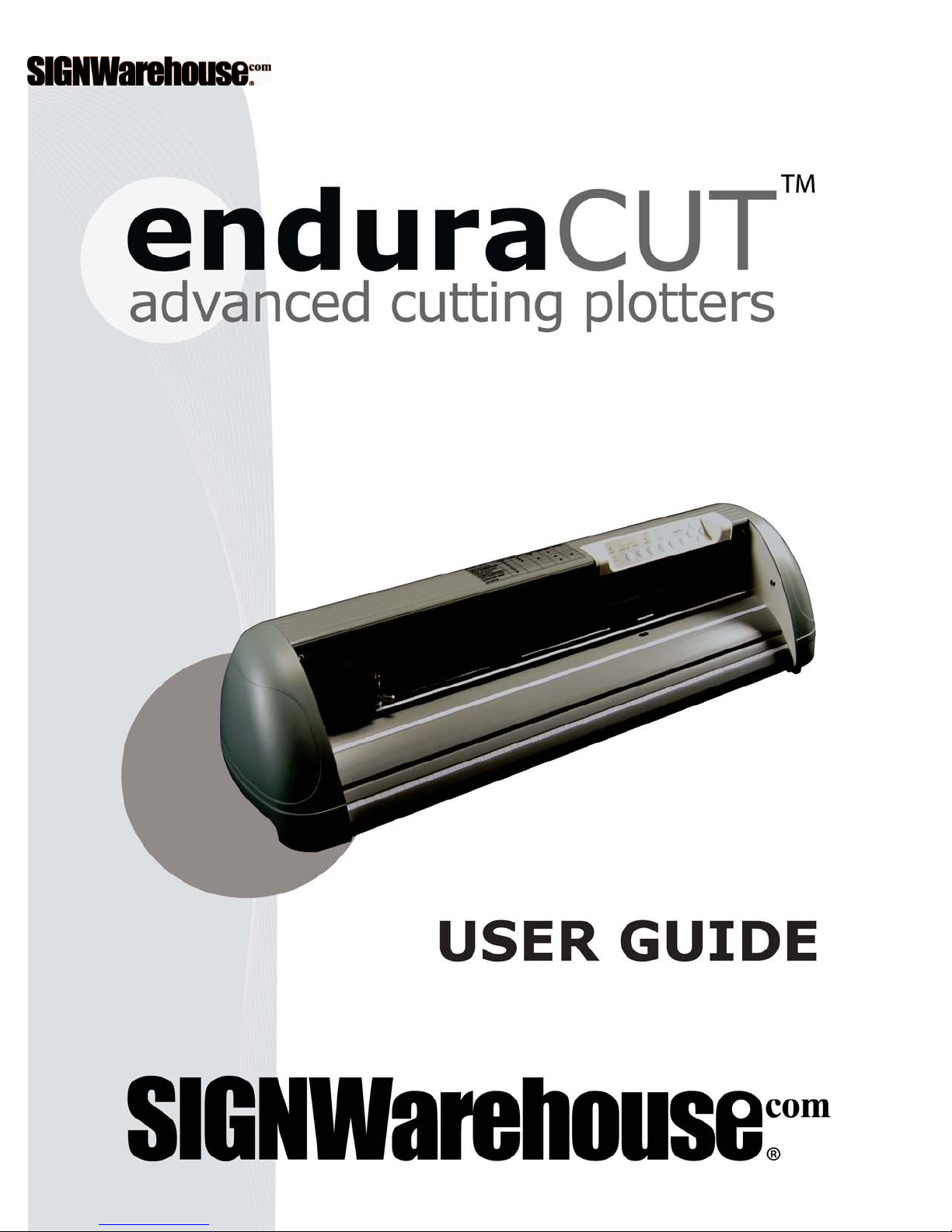
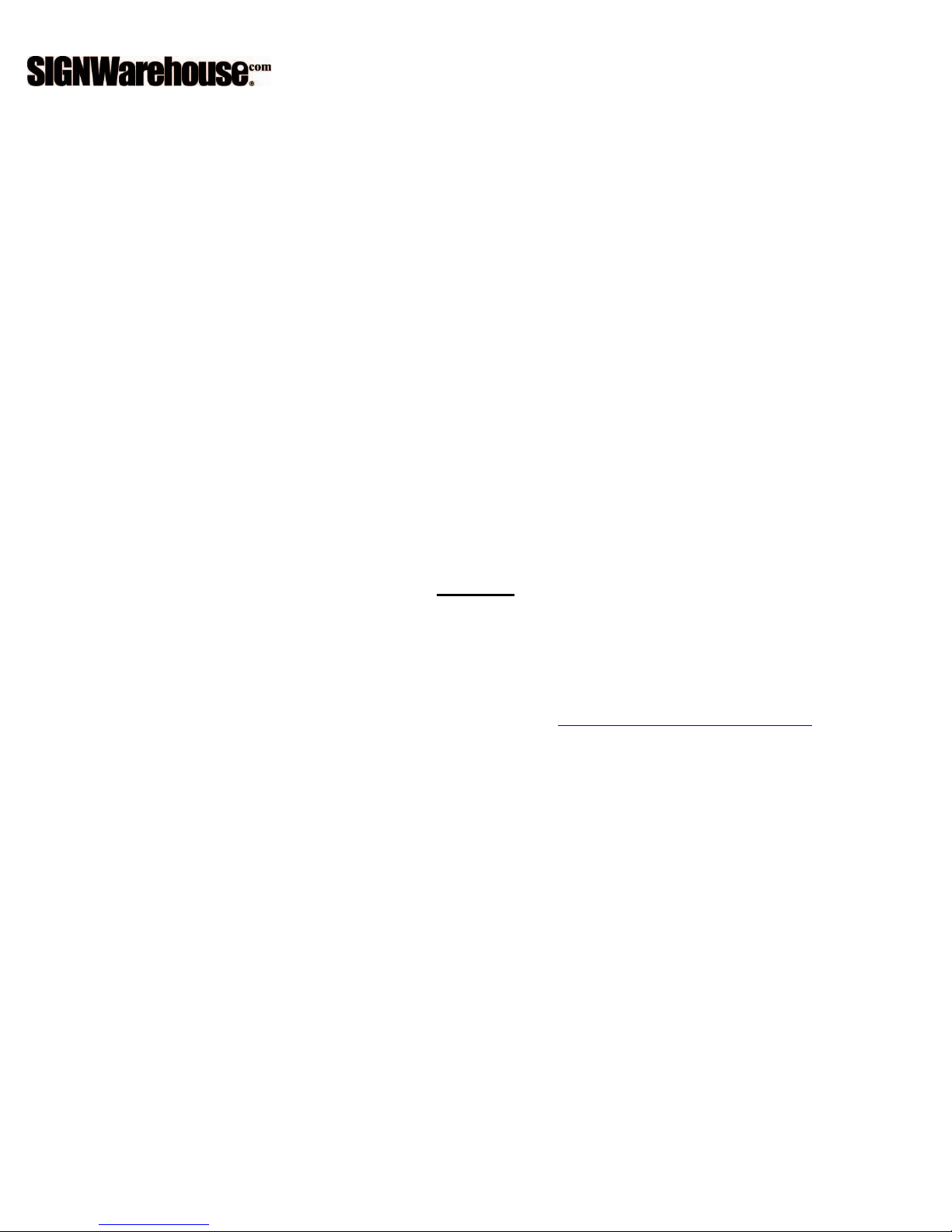
NOTICE
SignWarehouse.com reserves the right to modify the information contained in this user
manual at any time without prior notice; un-authorized modification, copying
distribution or display is prohibited. All comments, queries or
suggestions concerning this manual please consult with your local dealer.
Updates to this and other useful articles can be found at www.signwarehouse.com/support
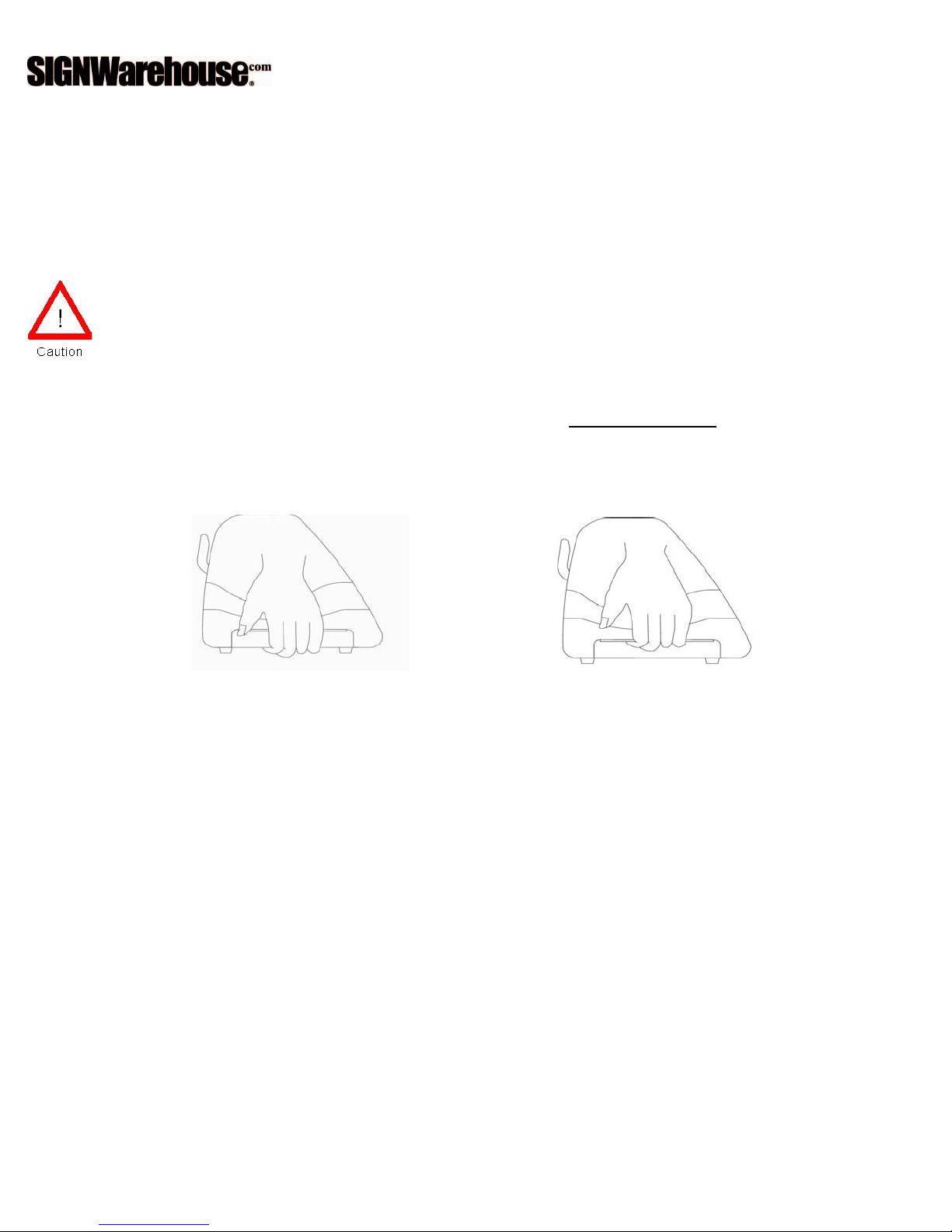
Important Information
Thank you for purchasing the Vinyl Express Enduracut Cutting Plotter.
Before you use the cutting plotter, please make sure that you have read the
Safety instructions and precautions below.
SAFETY PRECAUTIONS!
¾ For safety concern, please always hold the cutter firmly from the bottom while moving it. Do not
move the cutter by clasping the depression area on both sides.
O (correct) X (Incorrect)
¾ Do not shake or drop the blade holder, a blade tip can fly out.
¾ During an operation, do not touch any of the moving parts of this machine (such as the carriage). Also
be careful to make sure that clothing and hair do not get caught.
¾ Always connect the power cable to a grounded outlet.
¾ Always use the accessory power cable which is provided. Do not wire the power cable so that it becomes bent
or caught between objects.
¾ Do not connect the power cable to branching outlet to which other machines are also connected, or use an
extension cable. There is danger of overheating and of mis-operation of the machine.
¾ Keep the tools away from children where they can reach.
¾ Always put the pinch rollers within the white marks.
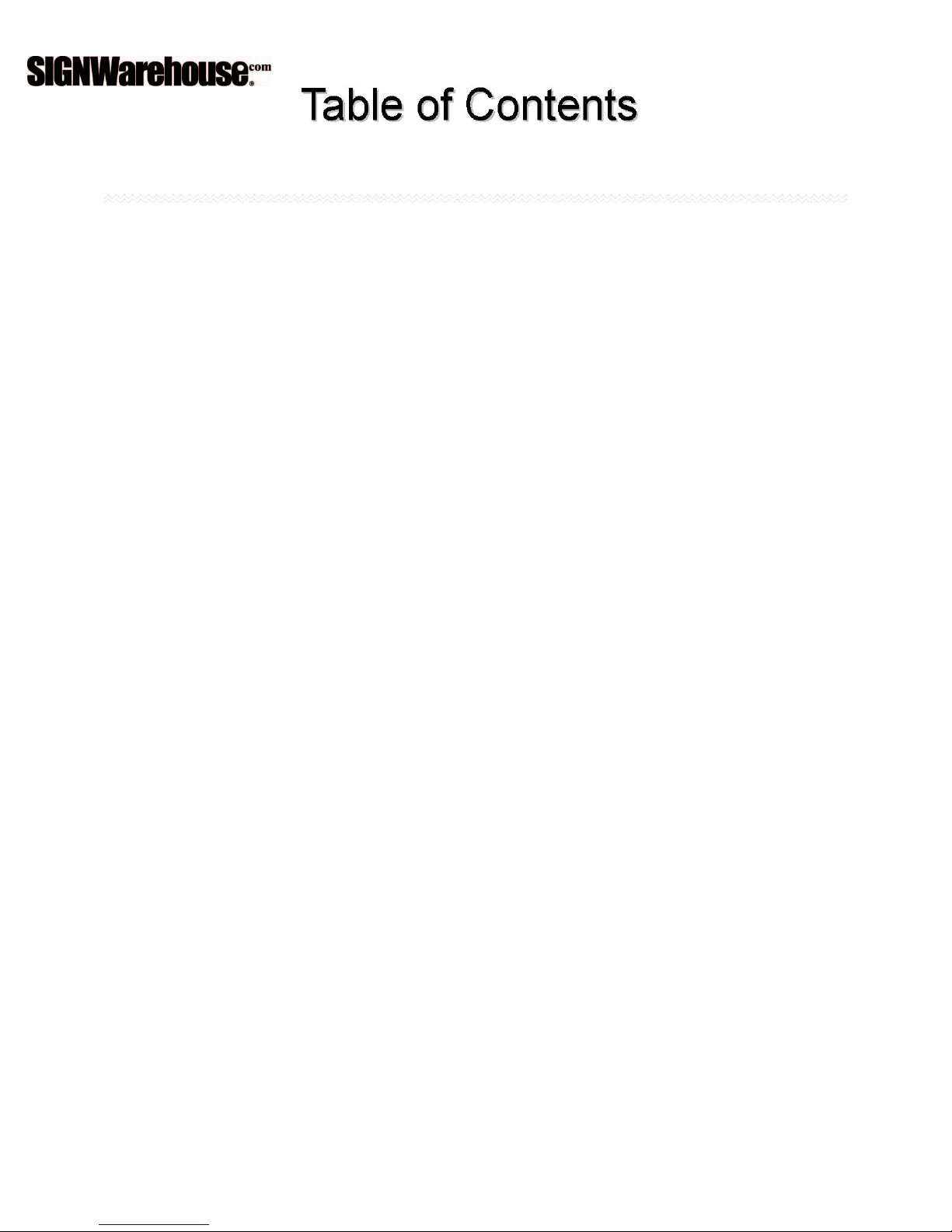
Important Information
1. General Information
1.1 Package Items 1-1
1.2 Product Features 1-1
1.3 The Appearance 1-2
2. Installation
2.1 Precaution 2-1
2.2 Blade Installation 2
2.3 Media Loading 2
2.4 Cable Connections 2
3. Operation
3.1 The Control Panel 3-1
3.2 Cutter Driver Options 3-2
3.3 File Up-loader 3-5
3.4 Data Transmission 3-6
4. Basic Maintenance
4.1 Cleaning the cutting Plotter 4-1
4.2 Cleaning the Grid Drum 4-1
4.3 Cleaning the Pinch Rollers 4-2
5. Trouble Shooting
5.1 What if Enduracut cannot operate? 5-1
5.2 Light Indicators 5-1
5.3 Cutting Quality Problems 5-4
5.4 USB Connection problems (Keyspan) 5-5
Appendix
I Enduracut Specification A-I
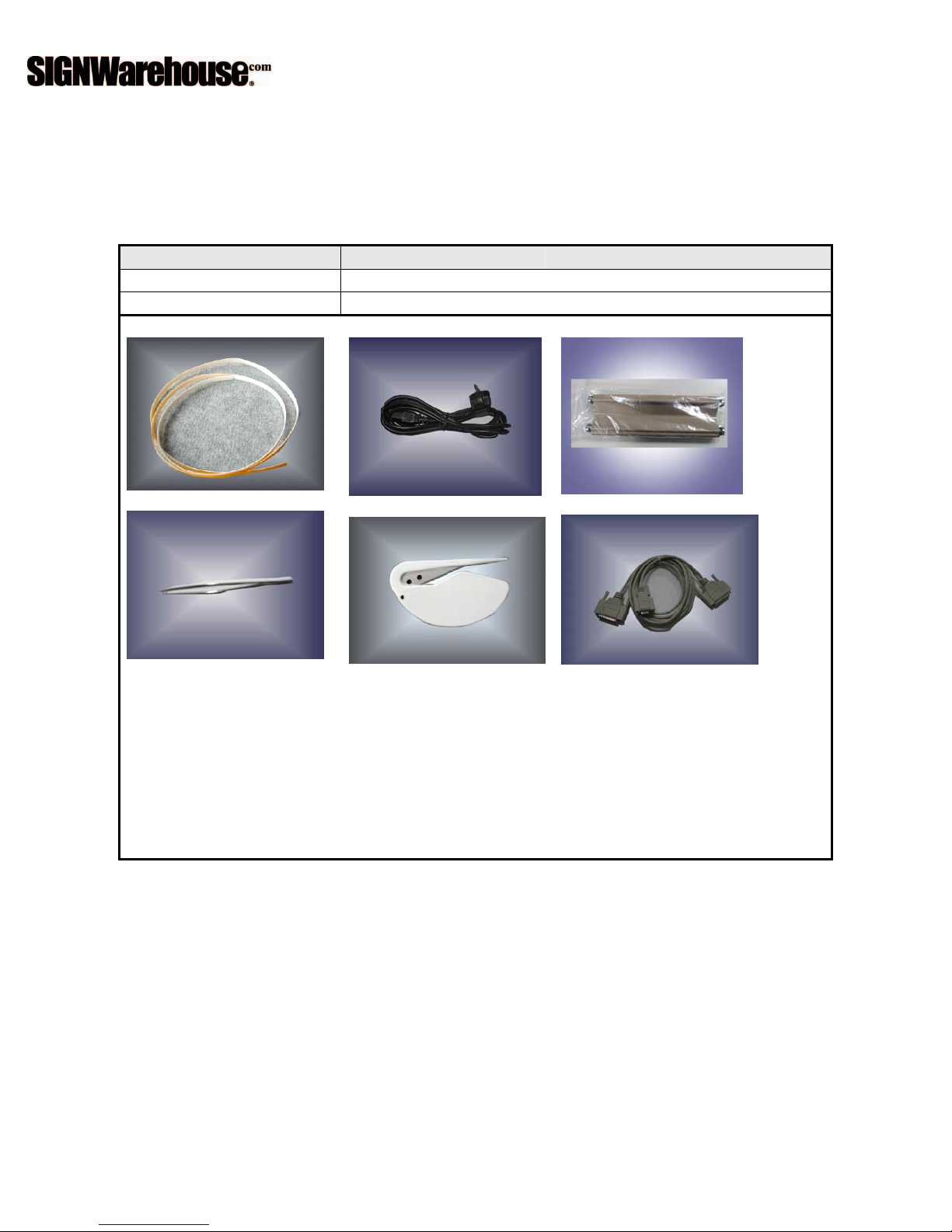
1. General Information
1.1 Package Items
The package of Enduracut-60 contents the items listed below, please check carefully. If you find
any item missing, please consult your local dealer for further assistance.
Item
Cutting Plotter
Accessories
1. Cutting Pad
7. Tweezers
2. AC Power Cord
5. Paper Slitter
Quantity
1 Set
1 Set
3. Desktop Support Brackets
6. RS-232 Cable
1.2 Product Features
The followings are the main features of the Enduracut cutting plotters:
‧ Serial interface.
‧ Up to 250-grams cutting force.
‧ Up to 400 mm/per second cutting speed.
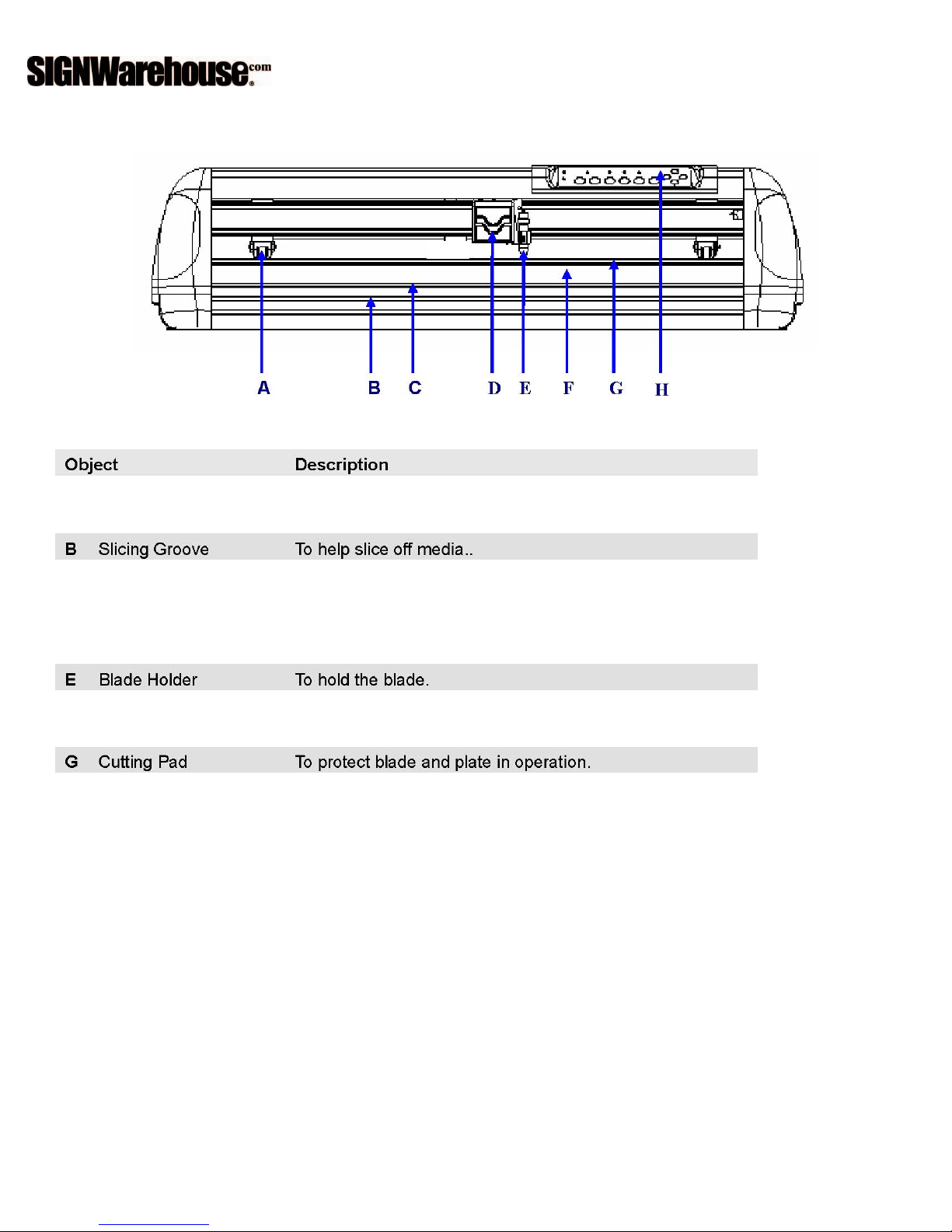
1.3 The Appearance (Enduracut)
1.3.1 The Front View
【Figure 1-1 】
A Primary Pinch Roller To help hold the media during cutting.
C Alignment Ruler To align media with clear guideline marks
D Tool Carriage To help perform cutting job with installed blade or pen.
F Platen The surface for holding and supporting media while in operation.
H Control Panel Consist of 10 control keys and 6 LED lights.
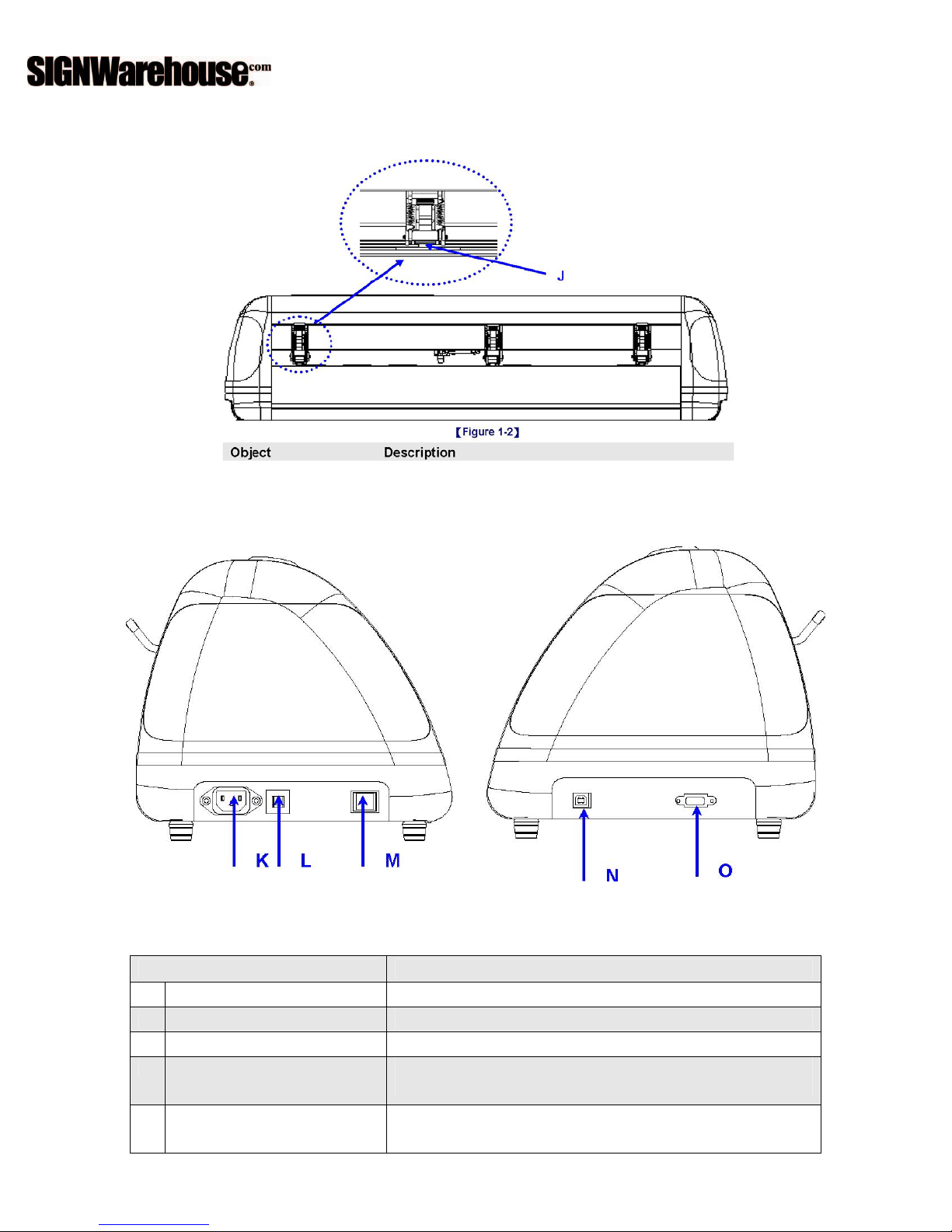
1.3.2 The Back View
1.3.3 The Side Views
J Grid Drum To move media back and forth in operation.
【Figure 1-3 】
Object Description
AC Power Connector To insert the AC power cord.
K
Fuse 3Amp.
L
Power Switch To turn on or off the machine.
M
USB Connector To connect the machine and a computer through a
N
Serial Interface Connector To connect the machine and a computer through a
O
USB cable.
RS-232 cable.
Figure 1-4
【
】

2. Installation
2.1 Precaution
Please read below information carefully before you start installation.
Notice 1
¾ Make sure the power switch is off before installing the cutting plotter.
¾ Carefully handle the cutter to prevent any injuries.
Notice 2
Choosing a proper place before setting up the cutting plotter
Before installing your cutting plotter, select a suitable location, which meets the following conditions.
¾ The machine can be approached easily from any direction.
¾ Keep enough space for the machine, accessories and supplies.
¾ Keep the working area stable, avoiding severe vibration.
¾ Keep the temperature between 10 and 35℃ (50-95
¾ Keep the relative humidity between 25% and 75% in the workshop.
¾ Protect the machine from dust and strong air current.
¾ Protect the machine from direct sunlight or extremely bright lighting.
Notice 3. Connecting the Power Supply
Check the plug of the power cord to see if it mates with the wall outlet. If not, please contact your dealer.
o
F) in the workshop.
¾ Insert the plug (male) into a grounded power outlet.
¾ Insert the other end (female) of power cord into the AC connector of cutting plotter.

2.2 Blade Installation
Figure 2-12 is the illustrator of the blade holder. Insert a blade into the bottom of the blade holder and
remove the blade by pushing the pin. Make sure that your fingers are away from the blade tip.
Adjustment depth knob Pin
Outward ring
Step 1 Step 2
Install blade (Figure 2-13). Push the blade to the bottom of the blade
holder (Figure 2-14).
Step 3
Adjust the blade tip to suitable length by screwing “Blade tip adjustment screw” clockwise or countclockwise. (Figure 2-15).

Step 4
Insert the blade holder into tool carriage. Please note the outward ring of the holder must put into the
grooves of carriage firmly (see Figure 2-16), fasten the case (Figure 2-17).
Step 5
Use the reversing steps to remove the blade holder.
Step 6
Eject the blade: Push “Blade eject pin” to eject blade when the blade needs to be replaced.

2.3 Media Loading
2.3.1 Loading the Sheet Media
To load the media properly, please follow the below procedures:
Step 1
Lift the 2 levers at the back side of cutter to raise pinch rollers (Figure 2-18).
Step 2
Load your media on the platen and slide it under the pinch rollers from either the front side or
the backside. The alignment rulers on the platen extension will help you to adjust the media
precisely (Figure 2-19).

Step 3
Then move the pinch rollers manually to the proper position. Be sure the pinch rollers must be positioned
above the grid drum. The white marks on the main beam will remind you where the grid drums are (Figure
2-20).
Figure 2-21

Step 4
Push the lever backward to lower down the pinch rollers (Figure 2-21).
Step 5
After turn on the power, the tool carriage will measure the size of the media automatically. And the plotting
cutter begins to work.
(X)Incorrect
2.3.2 Loading the Roll Media
You can use the desktop media support system for roll media. Please refer to Chapter 2.2.2~2.3 for
hardware setup, and Chapter
2.5.1 for media loading.
2.4 Cable Connection
The cutting plotter communicates with a computer through Serial port (RS-232C). This chapter shows you how to
connect the cutting plotter to a host computer and how to set up the computer/cutting plotter interconnection.
!! Notice: When USB connection is enabled, serial port will be disconnected automatically.

2.4.1 USB Interface
Enduracut can connect to your computers USB port using a Keyspan Highspeed USB Serial Adaptor.
Caution!!
• DO NOT plug USB cable into Enduracut Cutter. That port is for loading firmware at the factory
only.
2.4.2 RS-232 Interface
. Connecting to the RS-232 (Serial) Port
1 For IBM PC, PS/2 users or compatibles, connect the RS-232C cable to the serial connector of the
assigned serial port (COM1 or COM2) of your host computer.
2 Set up the communication parameters (Baud Rate and Data Bits/Parity) to match the setting of
software package, refer to chapter 3 – “Misc” key description.

3. Operation
3.1 The Control Panel
3.1.1 The Outline of control panel
Key Function
Figure 3-1
POWER LED To indicate the power status ( light up: power on; light off: power off )
ERROR LED To indicate the error status ( light up: error; light off: normal )
To switch modes or stop cutting job (light up: on-line; light off: off-
ON/OFF LINE
PAUSE To temporarily halt cutting process or to continue
REPEAT To repeat last job.
DATA CLEAR To clear up buffer memory.
CUT TEST To perform cutting tests in different ways.
ORIGIN SET To reset origin at a new position.
4 Arrow Keys To move carriage position, select function, or change setting.
line) While in on-line mode: only ON/OFF LINE and PAUSE keys
activated While in off-line mode: the settings in VLCD can be
adjusted.

Step 1 Move the carriage to a new position.
Step 2 Press the ORIGIN SET button to reset origin.
3.1.3 Cut Test
Step 1 After sizing, press the ON/OFF LINE button to set as off-line mode.
Step 2 Move the carriage to a preferred position.
Step 3 Press CUT TEST button to perform.
3.1.4 Repeat
Step 1 Press the ON/OFF LINE button to set as off-line mode.
Step 2 Press the REPEAT button to perform re-plot function starting at the position where the
carriage locates. It is also available to move carriage to a preferred position, re-set origin, and
then perform this function.

3.2 Data Transmission
There are two options to transmit the data from the computer to the cutting plotter:
Option 1: With proper interface settings, the data can be transmitted from your application software
package to the cutting plotters directly.
Option 2: Most cutting software packages are able to emulate HP-GL or HP-GL/2 commands, therefore,
Use DOS commands like TYPE or PRINT to output your file. As long as the file is HP-GL or HP-
GL/2 format, the cutting plotter can output the data precisely.
For example, a file with PLT extension generated by SignPal can be transmitted directly to the plotter at the
DOS prompt, and then be cut out. Before outputting at the DOS prompt, set up a transmission protocol
between your cutting plotter and computer by a DOS command, MODE. Make sure that your PC has the
same communication protocol as the cutter. For example:
MODE COM2: 9600, N, 8, 1, P
Then, use TYPE command to output via COM2 if COM2 is the assigned output port.
TYPE filename > COM2
Tip: Add the MODE command line to your system’s AUTOEXEC.BAT to
automatically execute MODE command every time you want to output your data at
the DOS prompt via serial connection. However, values in a MODE command
should comply with the related requirements of your software. Refer to DOS manual
for further information.
Operation
3-6

4. Basic Maintenance
This chapter explains the basic maintenance (i.e. cleaning the cutting plotter) required for the cutting
plotter. Except for the steps mentioned below, all the other maintenances must be performed by a
qualified service technician.
4.1 Cleaning the cutting plotter
In order to keep the cutting plotter under good conditions and have the best performance, you need to clean the
machine properly and regularly.
Precaution in Cleaning
. Unplug the cutting plotter before cleaning.
. Never use solvents, abrasive cleaners or strong detergents for cleaning. They may damage
the surface of the cutting plotter and the moving parts.
Recommended Methods
. Gently wipe the cutting plotter surface with a lint-free cloth. If necessary, clean it with a water-rinsed or an
alcohol-rinsed cloth. Wipe the cutting plotter to remove any residues on the cutting plotter. Finally absorb
water with a soft, lint-free cloth.
. Wipe all the dust and dirt from the tool carriage rail.
. Use a vacuum cleaner to clean any accumulated dirt and media residue beneath the pinch roller housing.
. Clean the platen, paper sensors and the pinch rollers with a water-rinsed cloth or alcohol-rinsed cloth. Finally
absorb water with a soft, lint-free cloth.
. Use the same method mentioned above to clean dust and dirt from the stand.
4.2 Cleaning the Grid Drum
. Turn off the cutting plotter, and move the tool carriage away from the area needed to be cleaned.
. Raise the pinch rollers and move them away from the grid drum for cleaning.
. Use a bristle (a toothbrush is also acceptable) to remove dust from the drum surface. It needs to rotate the drum
manually to clean the drum completely (Figure 5-1).

4.3 Cleaning the Pinch Rollers
If the pinch rollers need a thorough cleaning, use a lint-free cloth or cotton swab to wipe away the accumulated dust
from the rubber portion of the pinch rollers. To prevent the pinch rollers from rotating while cleaning, use your fingers
to hold the pinch rollers in place.
Use a lint-free cloth or cotton swab rinsed with alcohol to remove the embedded or persistent dust.

5. Trouble Shooting
This chapter helps you to correct some common problems you may come across. Prior to getting into the
details of this chapter, please be sure that your application environment is compatible with the cutting plotter.
Note:
Before contacting your local dealer, please make sure that the problems are coming from your
cutting plotter, not from the communication between the computer and cutting plotter or from a
malfunction in your computer or software.
Why doesn’t the cutting plotter operate?
5.1 What if Enduracut cannot operate?
If your cutting plotter doesn’t plot, please check the following items first:
Is the power cord plugged in properly?
Is the power cord connected to the power connector properly?
Is the power switch turned on properly?
Solutions: If the POWER LED lights on, the cutting plotter should be in a normal condition. Turn off the
cutting plotter and turn it on again to see if the problem still exists.
please call your local dealer to resolve this problem.
If the POWER LED doesn’t light,
5.2 Light Indicators
Some of the operating problems can be identified by the lights on the control panel.
When your cutting plotter stops operating or the lights are on or flashing unexpectedly, see the
following descriptions of the panel light patterns and the actions you should take.

5.2.1 Warning Indicators
When the ERROR LED flashes (as shown below), take the necessary actions according to the following
instructions. When the problems are solved, the ERROR LED will turn off automatically. Pressing the
ON/OFF LINE button can also turn off the ERROR LED.
Warning Indicators
1 Graph was clipped
2 HPGL/2 command Error
3 Lever up or no media
4 Cannot repeat
5 Communication error
6 Width sensor error
Check media, drum or X
7
motor
ERROR
ON/OFF
LINE
REPEAT
= flash = off
Warning 1 The graph is clipped
This condition indicates that the cutting graph is bigger than the cutting area.
You can solve the problem by:
DATA
CLEAR
CUT
TEST
1 Reload a wider or longer media.
2 Move the pinch rollers to widen the cutting area.
3 Re-scale the graph to a smaller size. Then send the cutting job again from your computer to the
cutting plotter.
Warning 2 HPGL/2 command error if the cutting plotter cannot recognize the commands from your
computer, please check the commands applied to your cutting plotter in the HP-GL/2 or HPGL commands.
Then send the same job to the cutting plotter again.
If that doesn’t solve the problem, please contact your local dealer.
Warning 3 Lever up or no media. Check that you have lowered the lever down and make sure that you load
the media before cutting.
Warning 4 Cannot repeat cutting
There are two possibilities:
1 There is no data in the buffer: please send the job again from your computer;
2 The buffer is full: please send the same job from your computer again.
Under both conditions, press the ON/OFF LINE key to clear the warning message.

Warning 5 Communication error
Check that the serial/USB cable has been connected to the cutting plotter and computer properly.
If so, then check whether the interface settings are correct. Check that the communication settings in your
PC are the same as the ones on your cutting plotter (for example – 9600bps, no parity, 8 bits, 1 stop bit).
Then, press ON/OFF Line key to switch back to On Line mode.
Warning 6 Width sensor error
Check that the pinch rollers are positioned above the grid drum and reload the media again.
Note:
In order to identify the warning messages easily, please stick the warning sticker (in accessory box) on the
side cover of your cutting plotter.
5.2.2 Error Indicators
If some mechanical problems occur during the operation, the ERROR LED will turn on. Please follow the
instructions below to solve the problem. If the cutting plotter still cannot work, please contact your local
dealer and tell him or her about the error indicator.
Error Indicators
1 SRAM error
2 DRAM error
Check media, drum, or X
3
motor
4 Check media or Y motor
ERROR
ON/OFF
LINE
REPEAT
DATA
CLEAR
CUT
TEST
= flash = off
Error 1 and 2 Please contact your local dealer to replace SRAM or DRAM.
Error 3 Check the media, drum or X-motor (Drum driven motor). This message indicates that there might be a
problem on the X-axis. Please check that the drums are working normally and see that the media is well loaded. Then
turn on the power and reboot the cutting plotter.
Error 4 Check the media or Y motor (carriage driven motor). This message indicates that there might be an obstruction
to the carriage relating to a problem on the Y-axis. Please clear the obstruction and check that the carriage can move
smoothly. Then turn on the power and reboot the cutting plotter.

5.3 Cutting Quality Problems
Remove the blade and clean it Please contact customer service personnel for technical support

Appendix -Enduracut Specification
Model Enduracut
Max. Cutting Width 605mm (23.75")
Max. Media Width 719mm (28.3")
Material Thickness 0.8mm
Max. Cutting Force 250g
Max. Cutting Speed(Diagonal) 400 mm /sec
Software Resolution 0.025 mm
Repeatability ±0.1mm
Re-plot Memory 500 Kbytes
Interfaces RS-232
Commands HP-GL, HP-GL/2
Configurable Origin Yes
Control Panel 6 LEDs/10 Keys
Stand Optional
Operation
Environment
Temperature
Humidity
¾ The above specification is subject to change without prior notice.
10°C~35°C / 50°F~95°F
25% ~ 75%
