Signstek FF-003 User Manual
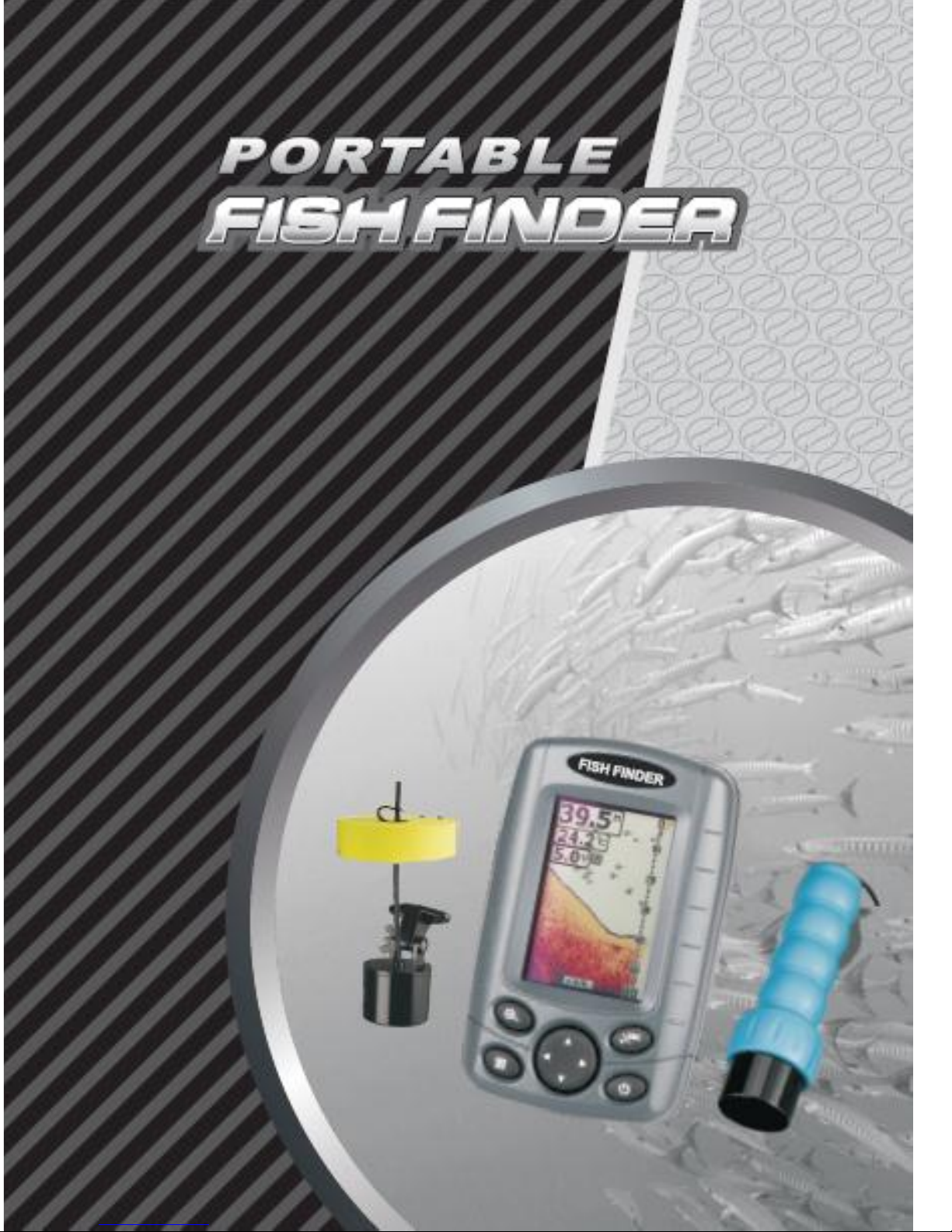


1
Table of Contents
Overview...............................................
3
How Sonar Works...................................
3
Product specification...............................
4
Installing the Batteries............................
5
Connecting the Transducer Cable..............
5
Key Functions........................................
6
Power On/Off.......................................
6
Sonar View..........................................
7
Sonar View (200KHz)..........................
7
Sonar View (83KHz)............................
8
Split Sonar View (200/83KHz)..............
9
Sonar Zoom View.................................
9
Sonar Zoom View (200KHz or 83KHz)...
9
Split Zoom Sonar View (200/83KHz).....
10
Manual Zoom.....................................
11
Auto Zoom........................................
11
Stop Chart..........................................
12
Accessing Menu Features........................
12
Sensitivity..........................................
13
Depth Range.......................................
13
Upper and Lower Limit.........................
14
Fish Symbols & Depth..........................
15
Depth Cursor......................................
16
Simulator...........................................
17

2
Frontlight (Fishing at Night)....................
17
Units...................................................
17
Chart Speed.........................................
18
Fish Alarm...........................................
18
Depth Alarm.........................................
18
Battery Alarm.......................................
19
Transparency.......................................
19
Volume................................................
20
Keel Offset...........................................
20
Sonar Chart Mode.................................
20
Surface Clarity.....................................
21
Noise Rejection....................................
22
Language............................................
22
Floating Transducer................................
23
Fixing the Transducer..........................
23
Fishing at the Boat..............................
25
Fishing on Ice.....................................
26
Handheld Transducer..............................
28
Side-Scan..........................................
28
Thru a Boat Hull.................................
30
30
Fishing on Ice.....................................
31
31
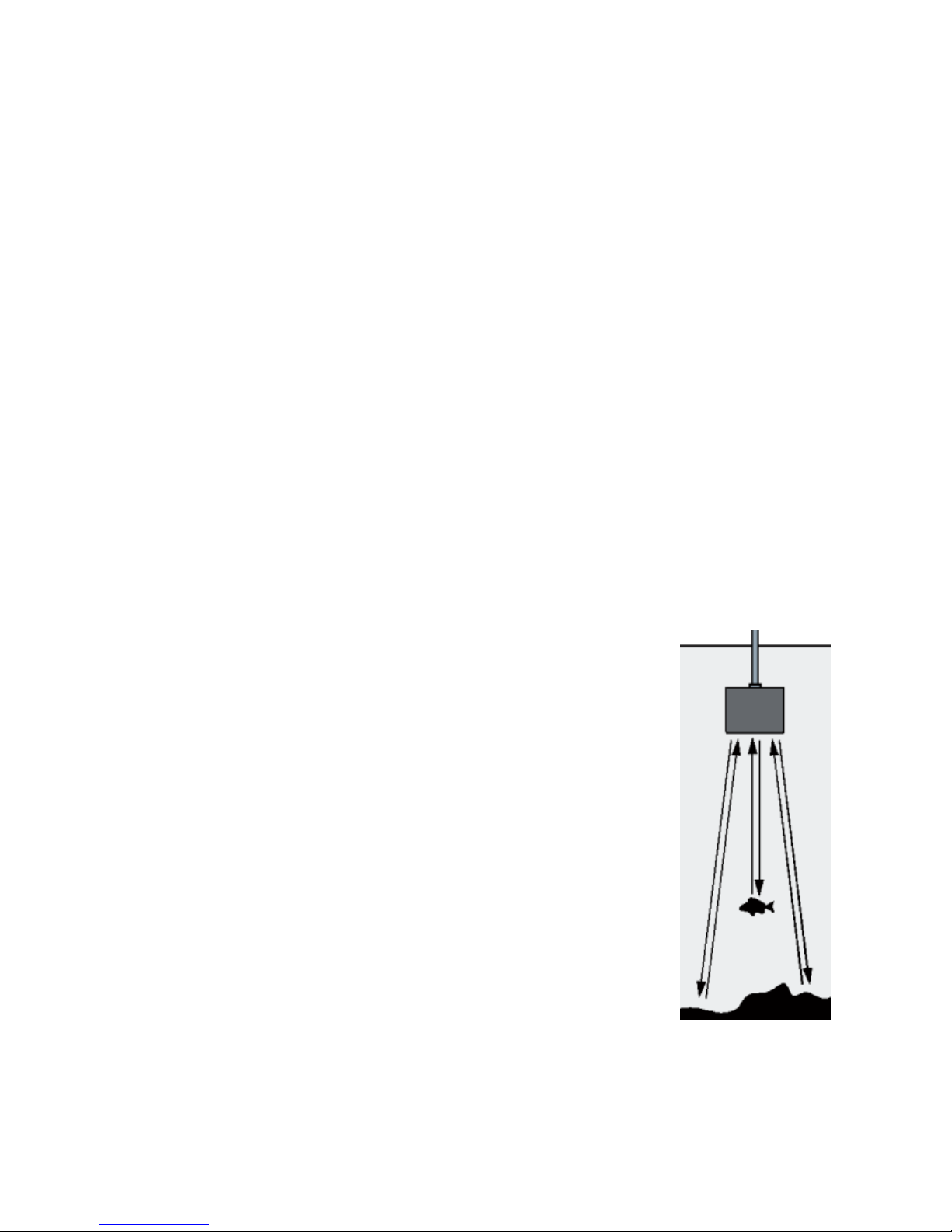
3
Overview
This amazing product is especially designed for
amateur and professional fishermen alike, to find
out the location of fish, depth and bottom
contour of water.
The unit can be used in ocean, river or lake and
is fantastic for detecting schools of fish in any
particular area.
Using amazing and innovative technology, this
fish finder is the ideal tool to bring the fish to
you!
How Sonar Works
Sonar technology is based on sound
waves.
The system uses sonar to locate and
define structure, bottom contour and
composition, as well depth directly
below the transducer.
The transducer sends a sound wave
signal and determines distance by
measuring the time between the
transmission of the sound wave and
when the sound wave is reflected off
an object; then it uses the reflected
signal to interpret location, size, and
composition of an object.

4
Product Specification
Display Type: 2.8" 512 colors TFT LCD
Resolution:
Frontlighting:
Depth Range Max.
Depth Range Min.:
V240xH160
White LED
240ft (73M)
2ft (0.6M)
Sonar Frequency: 200/83KHz Duel Beam
Power Input: 4-AAA Alkaline Batteries
Audible Alarms: Fish/Shallow/Low Battery
Operational: -20—70°C
Water Temperature Indicator:
Automatic Ranging:
Zoom Bottom Track:
Keel Offset Setting:
Noise Rejection:
Surface Clarity:
Yes
Yes
Yes
Yes
Yes
Yes

5
Installing the Batteries
When you first use
the Fish Finder you
will need to install
the batteries. Slide
the battery door
and insert 4 "AAA"
batteries to the
battery compartment.
Be certain to align the batteries as per the
diagram within the battery compartment.
Connecting the Transducer Cable
Align the plug of
the transducer
cable with the
socket on the back
of the unit, right
twist the cap to
lock the plug.

6
Key Functions
Zoom Key View/Esc Key
Menu Key
Arrow Keys
Power Key
(Up/Lower/Left/Right)
Power On/Off
Press and release Power Key to power the unit
On, the Loading Page is displayed first. After a
few seconds the unit start to work.
Press and hold Power Key until the Shutdown
Page is displayed, release the Power Key to
power Off.
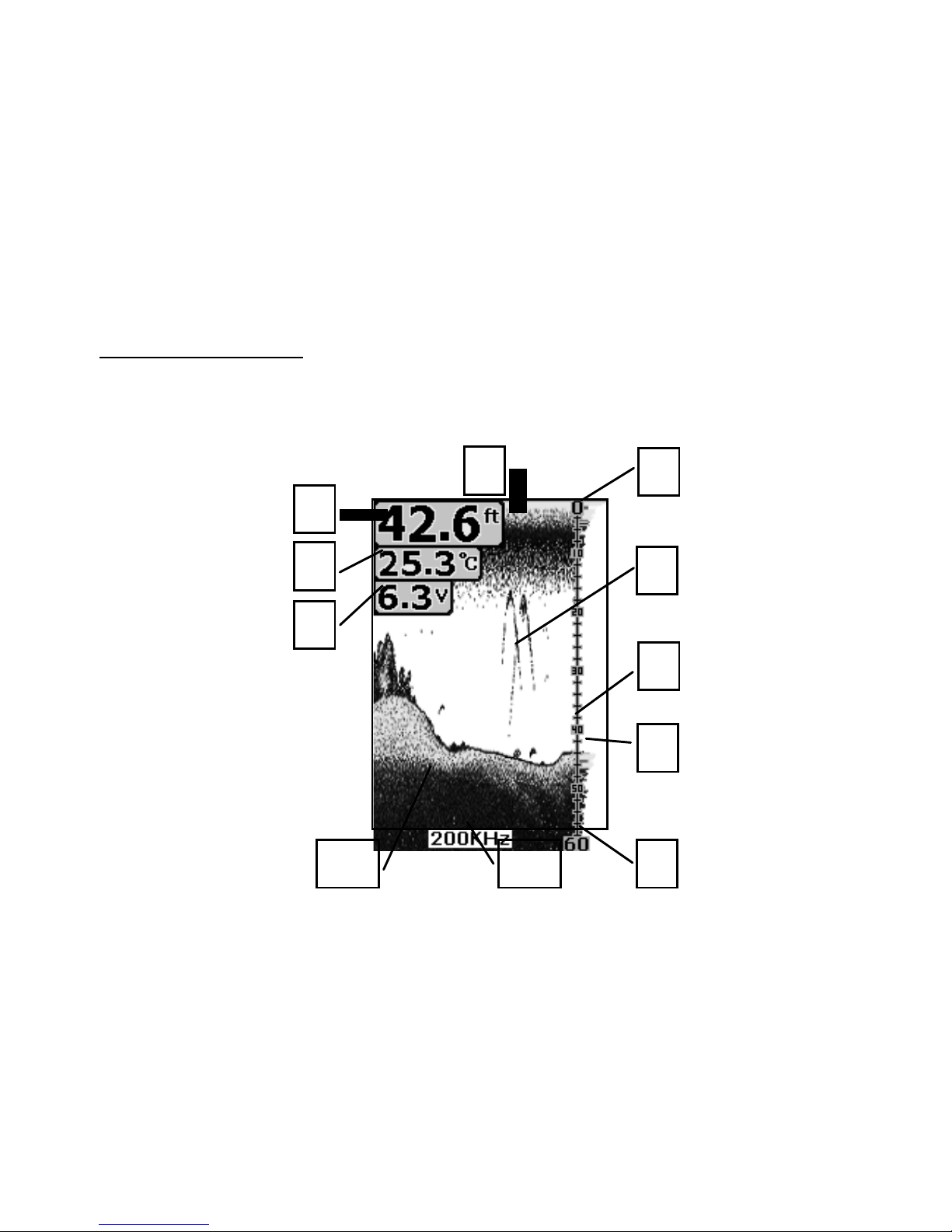
7
Automatic power off feature: The display will
shut off automatically when the depth display
reads "---" continuously for 5 minutes.
Sonar View
When the unit starts working, you can press the
View/Esc Key to switch between different
frequencies. (200KHz,83KHz,200KHz/83KHz)
Sonar View (200KHz)
4
5
1
2
6
3
7
8
11 10 9
1
Water Depth Readout (200KHz)
2
Water Temperature Readout
3
Battery Voltage Readout
4
Surface Clutter (200KHz)
5
Upper Limit
6
Fish Arches (200KHz)
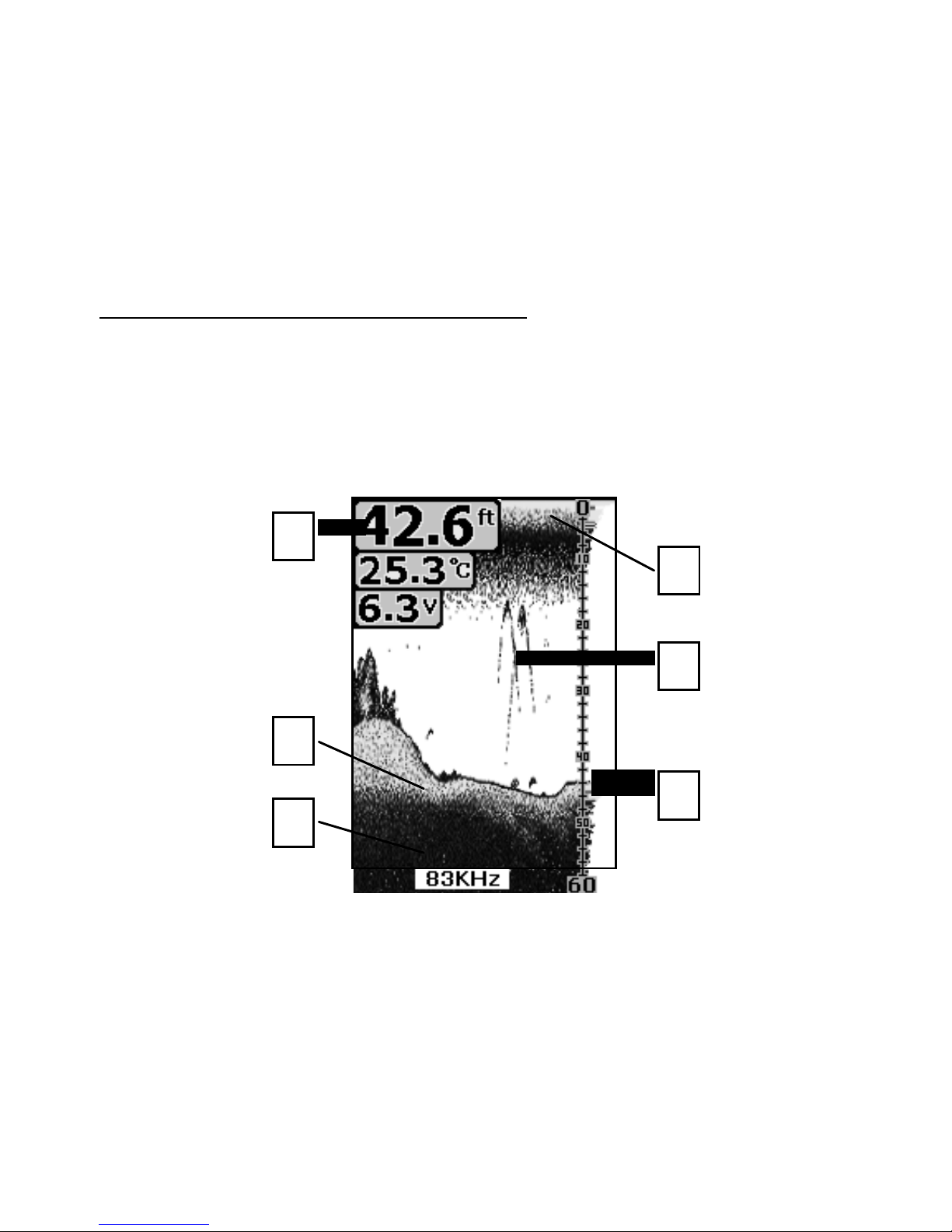
8
7 Depth Scale
8 CSG (200KHz)
9
Lower Limit
10
200KHz Mark
11
Bottom Contour (200KHz)
CSG (Current Singal Graph)
The CSG window always updates at the fastest
rate possible for all echoes to short horizontal
lines on the display's far right side.
Sonar View (83KHz)
1
2
3
6
4
5
1
Water Depth Readout (83KHz)
2
Surface Clutter (83KHz)
3
Fish Arches (83KHz)
4
CSG (83KHz)
5
83KHz Mark
6
Pohjan muoto (83KHz)

9
Split Sonar View (200/83KHz)
Sonar Zoom View
When the unit starts working, you can press the
Zoom Key to manually enlarge the bottom signal
in the main screen(2x). Press it again, screen
will be returned the normal operation.
Sonar Zoom View (200KHz or 83KHz)
In the 200KHz or 83KHz Sonar Zoom View, the
display is split to show the full range view on the
right and the zoomed view on the left.
The full range view on the right also contains the
Zoom Preview Box that shows what part of the
full range view is shown in zoom view on the
left; the Zoom Preview Box tracks the bottom in
the full range view.
