Page 1
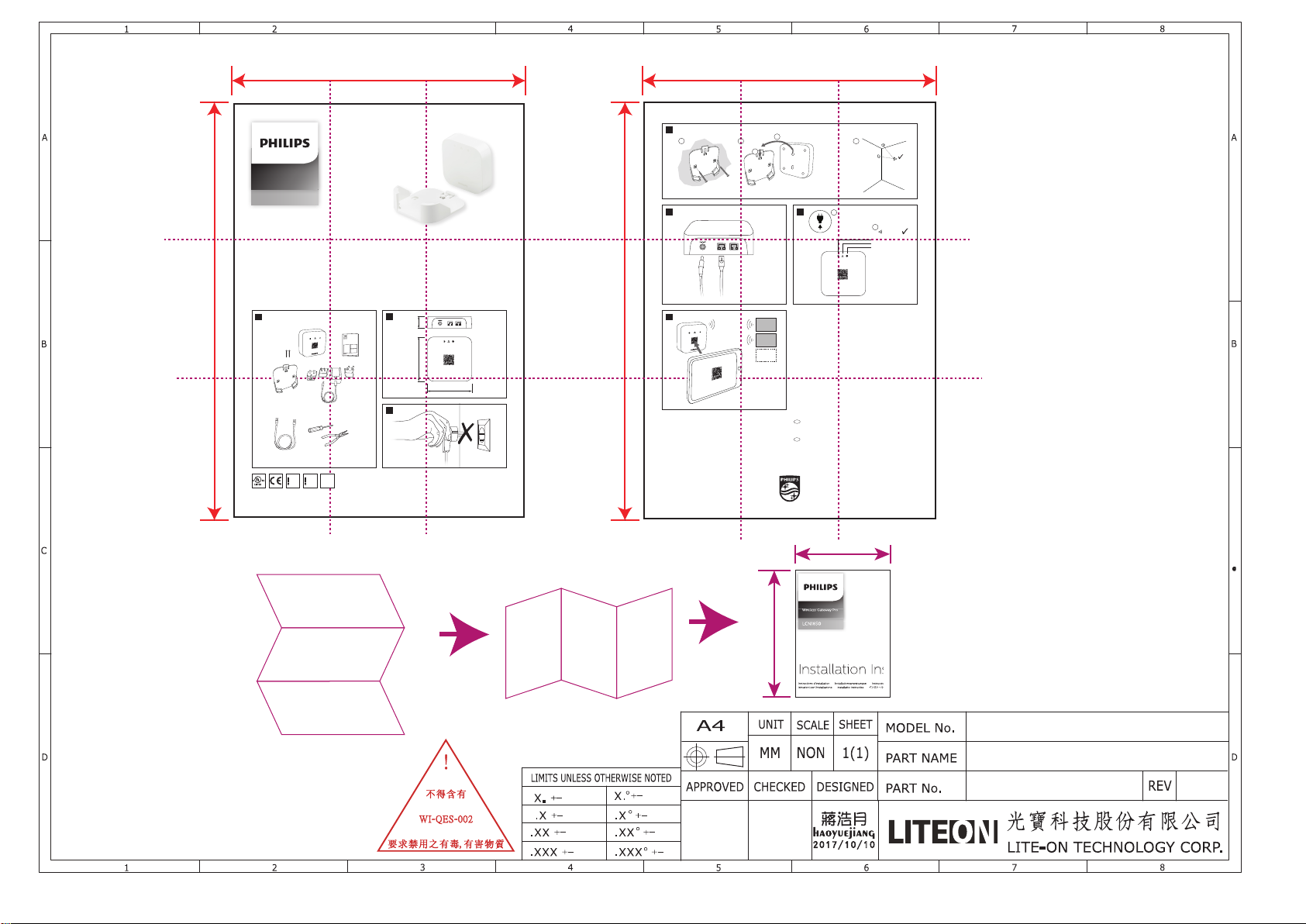
210MM
210MM
297MM
Wireless Gateway
LCN1840
Installation Instructions
Instructions d’installation Installationsanweisungen Instrucciones de instalación
Istruzioni per l’installazione Installatie-instructies インストール手順 ȫϱФ
Installation
Instructions
LCN1840
2
3
+
5V DC 1A
26 mm
(1.0 in)
89 mm (3.5 in)
89 mm (3.5 in)
1
Items delivered
PUSH
Items not delivered / Tools required
max
max
50 °C
122 °F
IP20
min
min
-20 °C
-4 °F
示意圖方式:
4
1
5
LAN1
+
5VDC/1A
RJ45 port
LAN2
LAN1
www.lighting.philips.com4422 107 06951 24 August 2017
297MM
7
D Note
This product contains open source software. The
acknowledgements, license texts and the written oer can be
retrieved from the product after installation using a web browser
by opening the following web page https://interact.lighting.com/
lightopensource/. This link allows you to enter the mac address
that can be found on the label at the back of the product. This web
service will subsequently retrieve the acknowledgments, license
texts and written oer from the device with that particular mac
address, providing you with the information corresponding to the
then current open source software in the device.
© 2017 Philips Lighting Holding B.V., all rights reserved.
Specications are subject to change without notice.
Trademarks are the property of Philips Lighting Holding B.V.
or their respective owners.
4422 107 06951 24 August 2017 www.lighting.philips.com
Min. 0.5 m (1.6 ft)
Max. 10 m (33 ft)
正面
a
2
b
6
LAN2
FCC Compliance Statement
This device complies with part 15 of the FCC Rules. Operation
is subject to the following two conditions: (1) This device may
Luminaire
not cause harmful interference, and (2) this device must accept
sensor
any interference received, including interference that may cause
undesired operation.
Luminaire
sensor
IC Compliance Statement
This device complies with Industry Canada license-exempt RSSs.
Operation is subject to the following two conditions: (1) this device
n-Nodes
may not cause interference, and (2) this device must accept any
interference, including interference that may cause undesired
operation of the device.
Any changes or modications not expressly approved by Philips
could void the user’s authority to operate this equipment. This
equipment is intended for commercial use only.
FCC Radiation Exposure Statement
This equipment complies with FCC radiation exposure limits set
forth for an uncontrolled environment.
This equipment should be installed and operated with minimum
distance 20 cm between the radiator & your body.
IC Radiation Exposure Statement
EN
This equipment complies with IC RSS-102 radiation exposure
limits set forth for an uncontrolled environment.
This equipment should be installed and operated with
minimum distance 20 cm between the radiator & your body.
FR
Cet équipement est conforme aux limites d’exposition aux
rayonnements IC établies pour un environnement non
contrôlé.
Cet équipement doit être installé et utilisé avec un minimum
de 20cm de distance entre la source de rayonnement et votre
corps.
Install the WG-Pro
on a visible location.
The QR-code must
be read during
commissioning (step 7).
1
Connect
power
70mm
3
2
LED on =
Power
LAN connection
Cloud connection
反面
(客戶): Philips
(材質): 80g銅版紙
(上光方式): NO
(顏色): Black
(尺寸): 210x297mm
(公差): +-1mm
99mm
2017/10/10
CO0307QC-C4M Philips
User Manual
515300170947
A1
