Page 1

service@unclebills.com.au
MODEL: ET0195 PRODUCT CODE: 55913 12/2016
Model Number: ET0195
INSTRUCTION MANUAL
WALKIE TALKIE
AFTER SALES SUPPORT
1300 777 137
500mW CB Handheld 2-way Talk Radio
Page 2
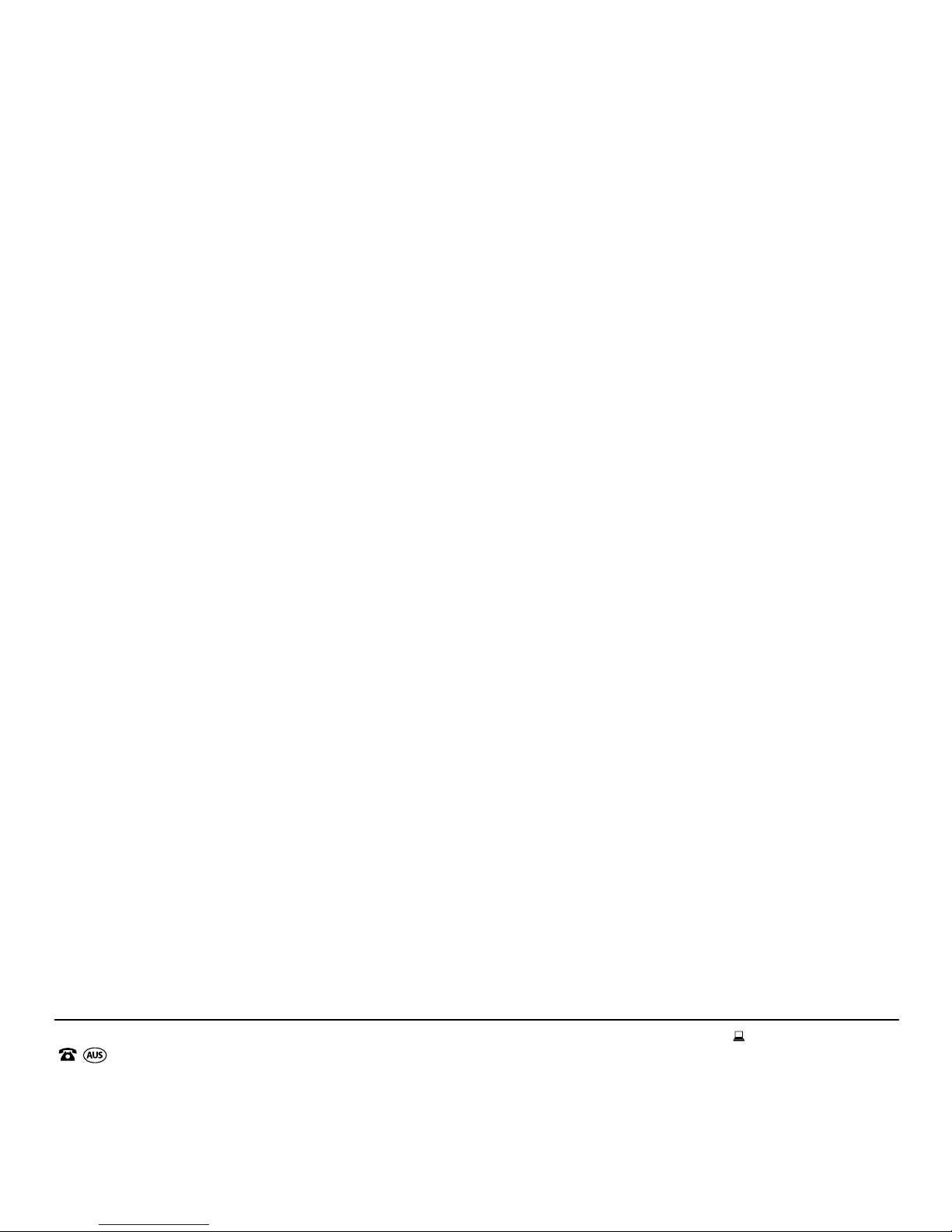
service@unclebills.com.au
MODEL: ET0195 PRODUCT CODE: 55913 12/2016
2
AFTER SALES SUPPORT
1300 777 137
Welcome
Congratulations on choosing to buy a Signify product.
All products brought to you by Signify™ are manufactured to the highest standards of performance
and safety, and, as part of our philosophy of customer service and satisfaction, are backed by our
comprehensive 1 Year Warranty.
This comprehensive instruction manual will provide you with a detailed guide on how to operate your
product and will also assist you in troubleshooting any problems that you may encounter.
If you have any queries regarding the use of this product, please feel free to phone our
technical support line for some friendly advice. If you are experiencing difculties or
believe that the product may have a technical fault, we will assist you in rectifying the
issue. We can generally solve most problems simply and quickly over the phone, so
please always phone us rst.
We are sure that you will enjoy using this product and you can expect to gain years of service from this
product when it is used and maintained in the correct manner.
Page 3
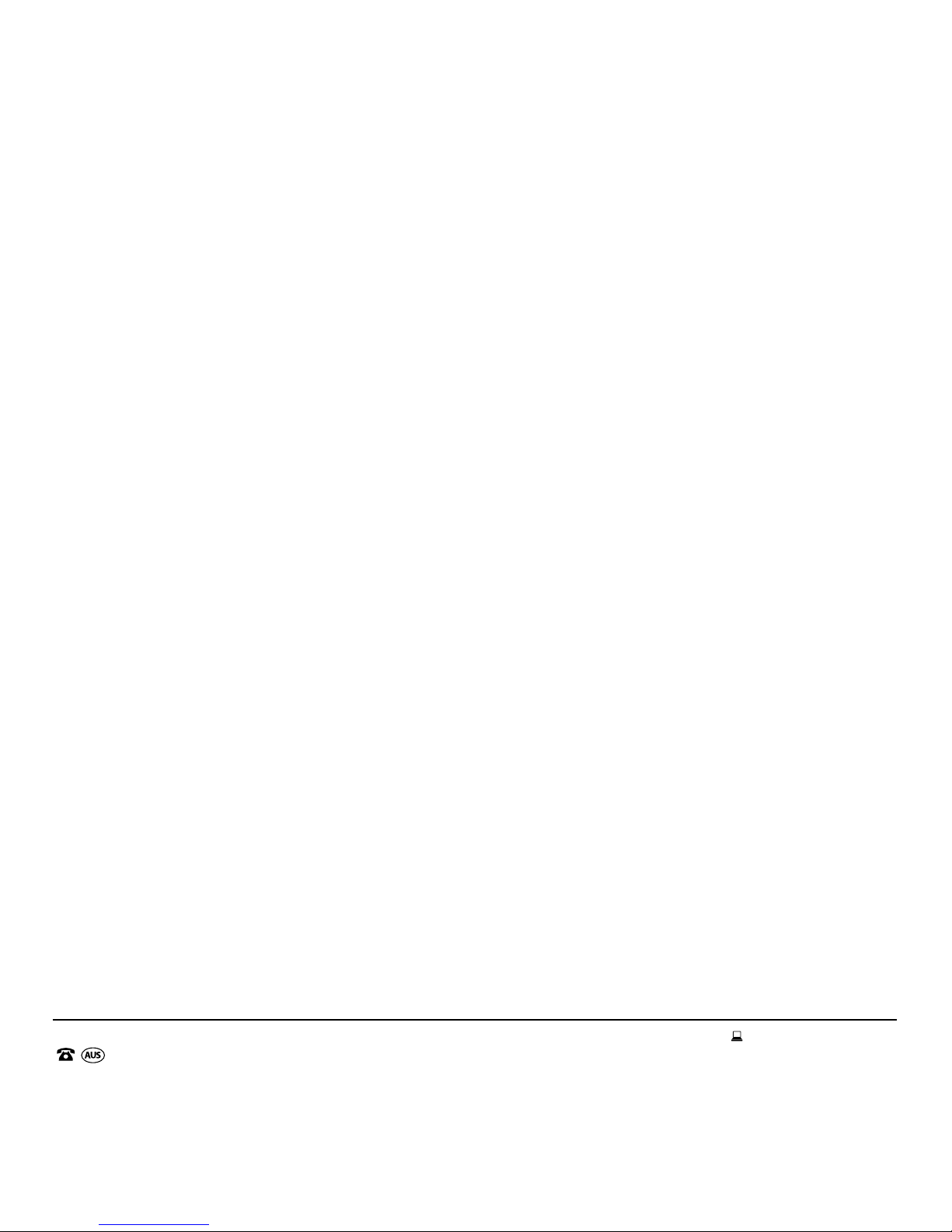
service@unclebills.com.au
MODEL: ET0195 PRODUCT CODE: 55913 12/2016
AFTER SALES SUPPORT
1300 777 137
Contents
02 Welcome
04 Warranty Details
05 General Information and Safety Instructions
09 Product Overview
11 Before First Use
12 Getting Started
12 Inserting the Battery
13 Charging the Battery
14 Battery Level Indicator
15 Basic Operations
15 Turning the Radio On
15 Turning the Radio Off
15 LCD Backlight
15 Torch Light
15 Keypad Lock Mode
16 Volume
16 Energy Saving Mode
16 Auto Squelch
17 Using the Radio
17 To Transmit and Receive
18 UHF CB Radio Channels
18 To Select a Channel Manually
19 To Scan Channels Automatically
20 Channel Frequencies Table
22 Advanced Operations
22 Menu Function Summary
22 CTCSS/DCS (Sub-channel) Setting
23 CTCSS
23 CTCSS Frequency Table
24 DCS
24 Selecting CTCSS/DCS (Sub-channel)
Codes
25 DCS Frequency Table
26 Voice Activated Transmission (VOX)
27 Call Tone Setting
27 Key Tone Setting
27 Roger Beep Tone Setting
28 Repeater Function Setting
29 Connecting a Headset
29 To Restore Default Setting
30 Frequently Asked Questions
31 Cleaning and Maintenance
31 Storage
32 Important Information Concerning
UHF CB Radio
33 Possible Issues
34 Repair and Refurbished Goods
or Parts Notice
35 Responsible Disposal
Page 4
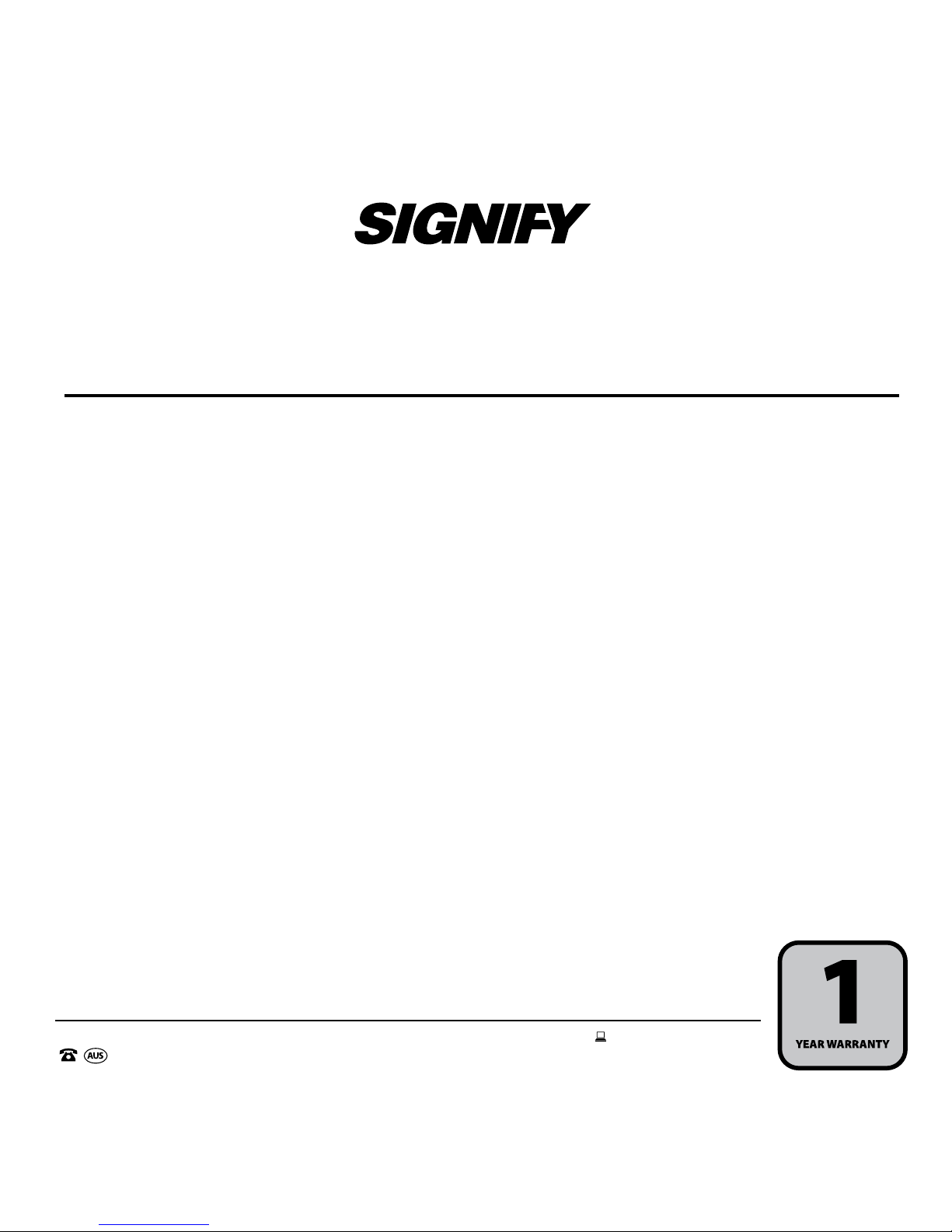
service@unclebills.com.au
MODEL: ET0195 PRODUCT CODE: 55913 12/2016
4
AFTER SALES SUPPORT
1300 777 137
The product is guaranteed to be free from defects in workmanship and parts for a period of 1 year from
the date of purchase. Defects that occur within this warranty period, under normal use and care, will be
repaired, replaced or refunded at our discretion. The benefits conferred by this warranty are in addition
to all rights and remedies in respect of the product that the consumer has under the Competition and
Consumer Act 2010 and similar state and territory laws.
Our goods come with guarantees that cannot be excluded under the Australian Consumer Law. You are
entitled to a replacement or refund for a major failure and for compensation for any other reasonably
foreseeable loss or damage. You are also entitled to have the goods repaired or replaced if the goods
fail to be of acceptable quality and the failure does not amount to a major failure.
Warranty Details
Walkie Talkie / UHF Radio
Page 5
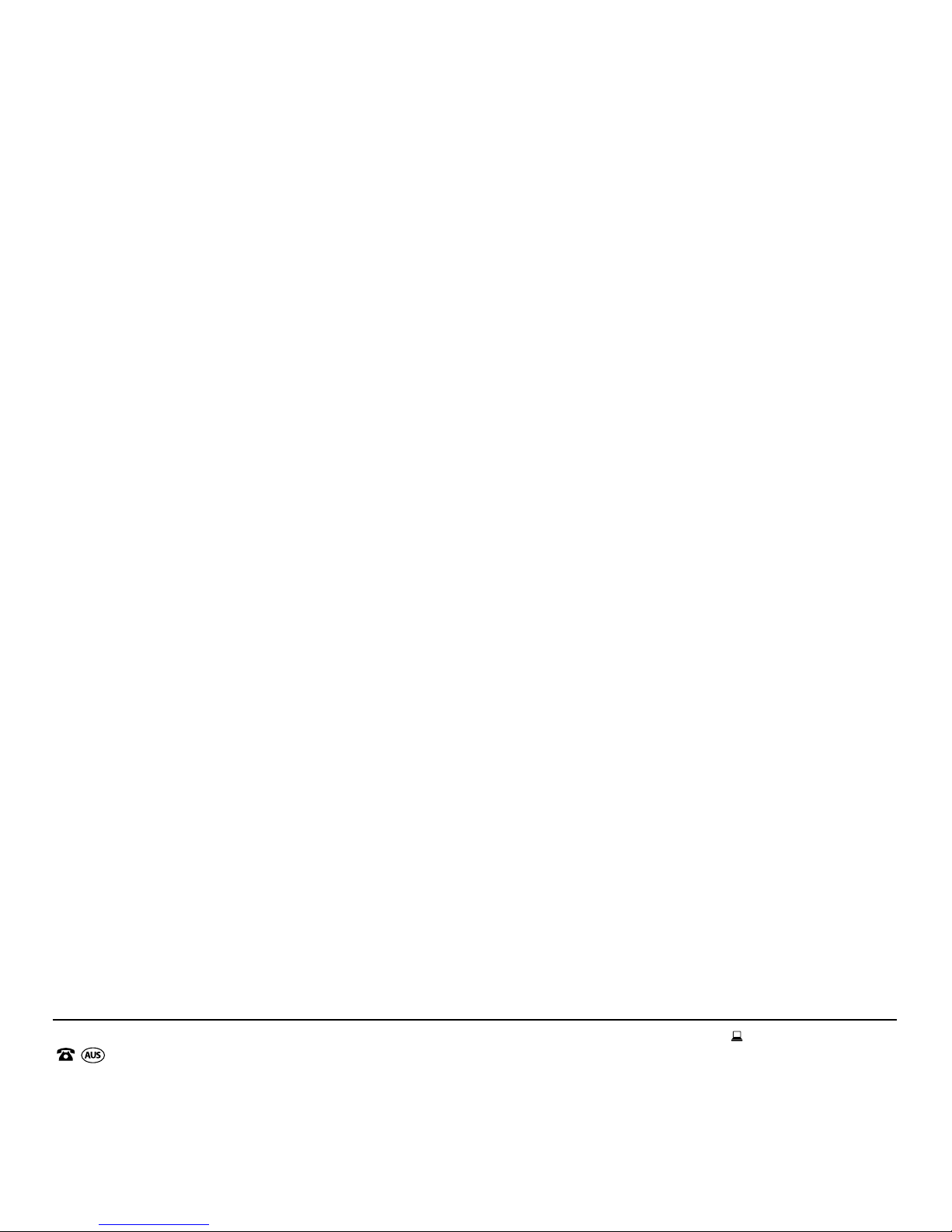
service@unclebills.com.au
MODEL: ET0195 PRODUCT CODE: 55913 12/2016
5
AFTER SALES SUPPORT
1300 777 137
General Information and Safety Instructions
RETAIN FOR FUTURE USE
Read this manual thoroughly before first use, even if you are familiar with this type of product. The safety
precautions enclosed herein reduce the risk of fire, electric shock and injury when correctly adhered
to. Please keep this user manual in a safe place along with your purchase receipt and carton for future
reference. If applicable, pass these instructions on to the next owner of the product. Always follow basic
safety precautions and accident prevention measures when using an electrical product.
1. CAUTION: Please follow the instructions to prevent injuries and property damage.
2. Please follow the guidelines in the operating instructions.
3. The Radios are Private Mobile Radios (PMRs) that are operating on the licence free radio frequency
band and do not require registration. They are therefore intended solely for private use.
4. The Radios are used to communicate with other PMR Radios. Never use the Radio for any other
purpose.
5. The Radio and its charging base do not have user serviceable parts within. Do not attempt to repair,
disassemble or modify the Radio or its accessories. To avoid any danger, contact our Service Centre if
the Radio is defective.
6. Only use the accessories supplied for the Radios.
7. Follow all the information in these operating instructions, especially the safety information. Any other
use is deemed improper, can cause personal injury or property damage and may void the warranty.
8. Do not use the Radio in extreme environmental conditions.
9. If you carry any kind of personal medical radio, consult a doctor before use.
10. Do not use the Radio if the aerial is damaged in any way.
11. Do not hold the antenna when the Radio is in use. Holding the antenna may cause bodily harm and
will reduce the range of the Radio.
Page 6
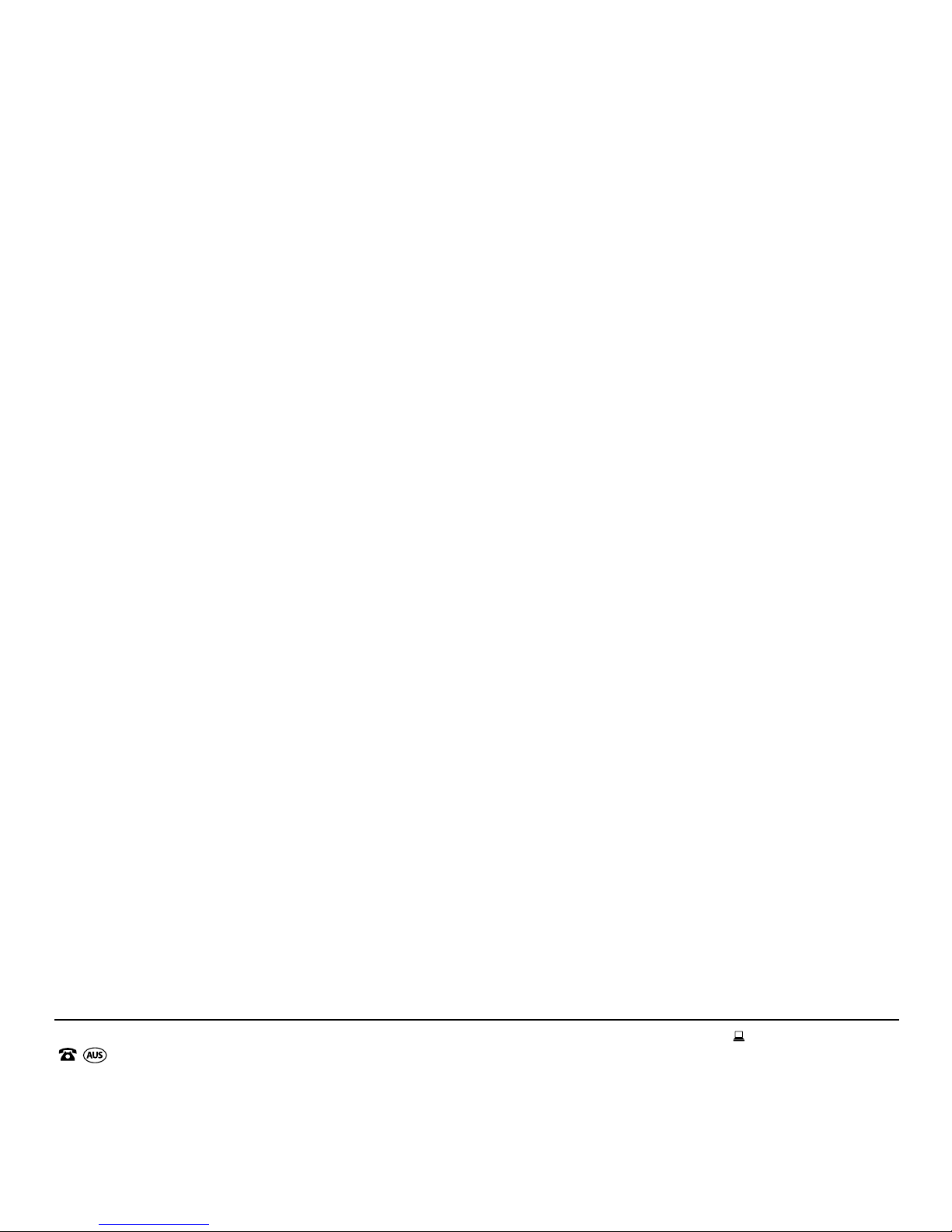
service@unclebills.com.au
MODEL: ET0195 PRODUCT CODE: 55913 12/2016
6
AFTER SALES SUPPORT
1300 777 137
12. Do not use the Radio in a potentially explosive setting (eg. around petrol pumps, on the lower deck of
a boat or around areas that store or contain fuel).
13. Never use the Radio in close proximity to other radios to avoid interference.
14. If travelling in a car or by bike, stop before using the Radio. Switch off the Radio on an aeroplane or in
a hospital.
15. This Radio may be used by children over the age of 8 and by persons with reduced physical, sensory
or mental abilities or by those without experience and/or knowledge, if they are supervised or have
been instructed in the safe use of the Radio and have understood the dangers that result from it.
Children must not be allowed to play with the Radio. Cleaning and user maintenance may not be
carried out by children, unless they are aged 8 or over and are supervised.
16. Children younger than 8 should be kept away from the Radio and the mains cable.
17. The Radio emits only a low amount of radio radiation and is therefore also suitable for children.
However, to further minimise the risk of radio radiation, the antenna of the Radios should be held at a
distance of at least 3cm from the head.
18. Do not make any modifications to the Radio or carry out any repairs yourself. For example, do not try
to use a different antenna as this could damage the Radio and void the warranty.
19. Do not expose the Radios and the mains adaptor to water drops or splashes. Do not use the Radios in
the rain. There is a risk of electric shock.
20. Store the Radios and the mains adaptor in a dry environment.
21. Connect the mains adaptor provided only to an easily accessible and correctly installed safety socket
(100
–
240V~ 50/60Hz) that is close to the place where you have set up the Radio. Keep the socket free
of obstructions so that the plug can be pulled out easily.
22. When disconnecting the power adaptor from the mains supply, always pull on the plug rather than on
the cable.
23. Do not kink or damage the mains cable.
24. To avoid the risk of tripping, please avoid using extension cables.
General Information and Safety Instructions (cont.)
Page 7
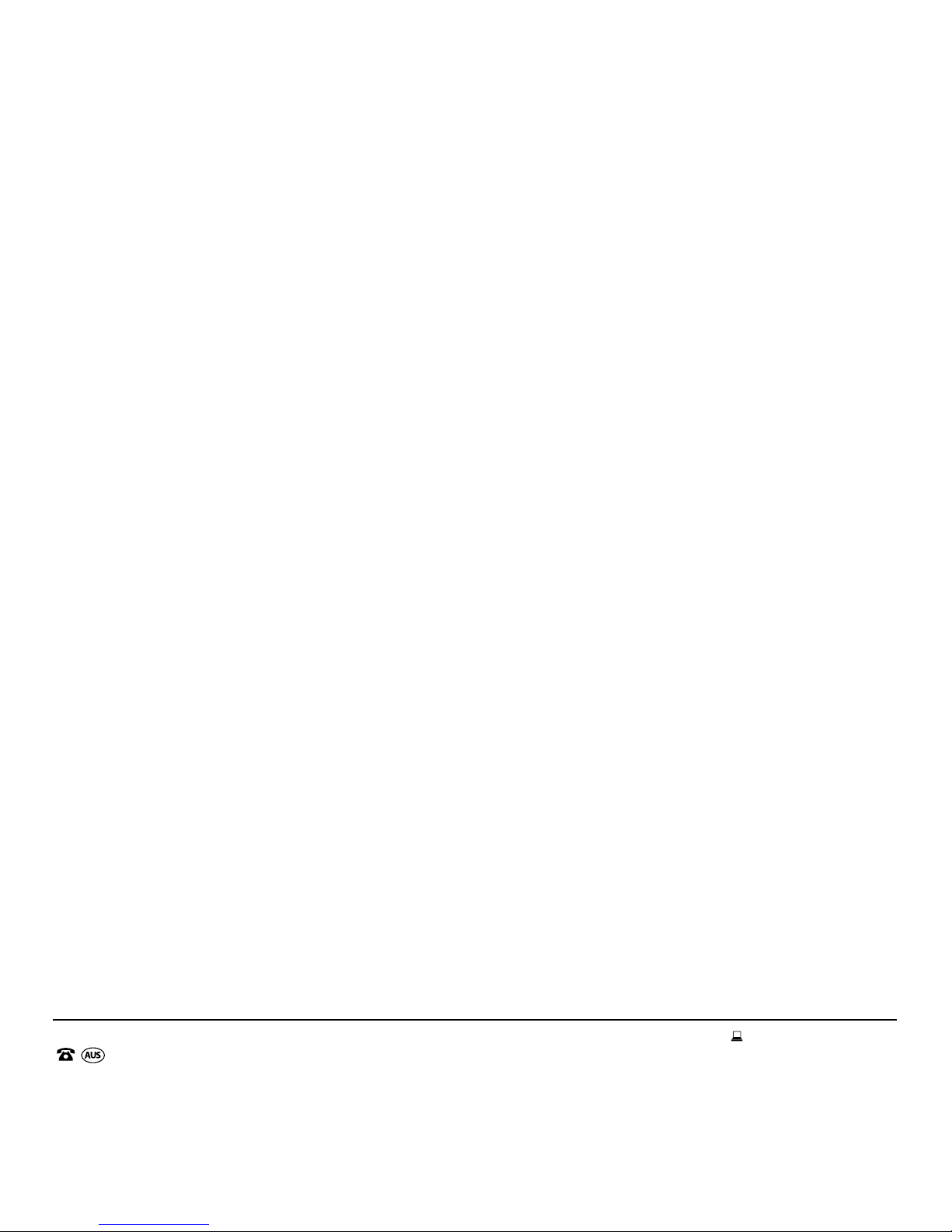
service@unclebills.com.au
MODEL: ET0195 PRODUCT CODE: 55913 12/2016
7
AFTER SALES SUPPORT
1300 777 137
General Information and Safety Instructions (cont.)
25. The Radios may only be used with the supplied battery pack. Improper use, or use with unapproved
battery pack may present malfunction of the Radio or reduced transmission range and may void the
warranty.
26. The Radios are powered by a rechargeable battery pack. Rechargeable battery packs can be fatal if
swallowed. Therefore, you should keep the Radio out of reach of children. If a rechargeable battery is
swallowed, it is essential to seek medical assistance immediately.
27. Before inserting the battery pack, check that the terminals in the Radio and on the battery pack are
clean and, if necessary, clean them.
28. Do not throw the rechargeable battery pack into a fire, do not short-circuit the battery pack or
dismantle it.
29. Please always follow the markings on the battery pack and the polarity (+/-) when inserting the battery
pack.
30. Remove the battery pack if the unit will not be used for long periods.
31. Never expose the battery pack to excessive heat such as direct sunlight, fire or similar. There is an
increased risk of leakage.
32. In the event of leakage, remove the battery pack from the Radio immediately. Clean the contacts before
inserting a new battery pack. There is a risk of skin irritations from battery acid.
33. The Radios are operated with a rechargeable battery pack. The battery pack can be charged in the
Radios using the supplied charging base.
34. The maximum range of the Radio is dependent on the environmental conditions and the surrounding
building structures.
35. Use of this civil radio is governed by the ACMA radio communications (Citizen Band Radio Stations)
class licence in Australia and the MED general user radio licence for citizens band radio in New
Zealand. Operation is subject to the conditions contained in these licences.
Page 8
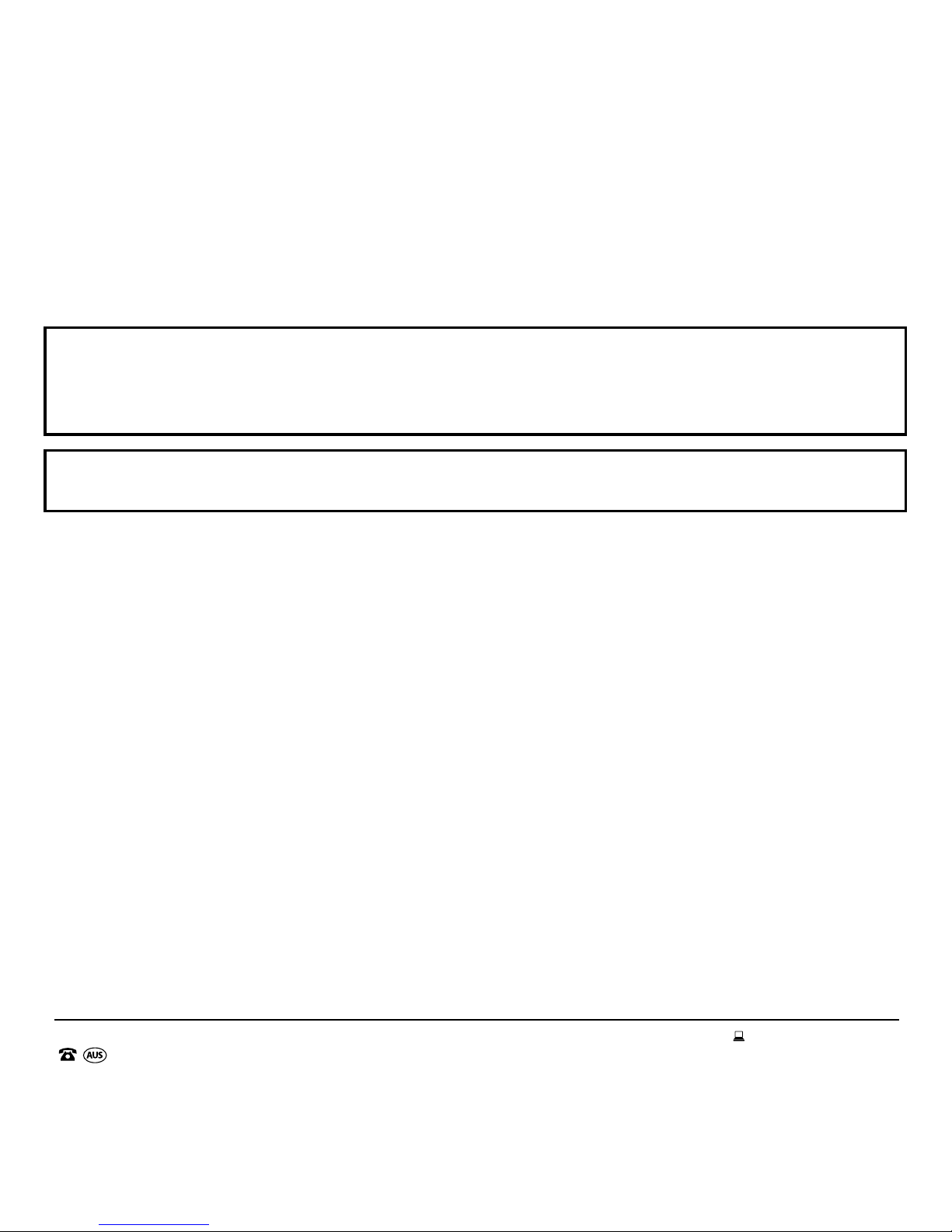
service@unclebills.com.au
MODEL: ET0195 PRODUCT CODE: 55913 12/2016
8
AFTER SALES SUPPORT
1300 777 137
General Information and Safety Instructions (cont.)
Caution: If battery acid has leaked out, under no circumstances inhale any fumes created or allow it to
come into contact with the skin or eyes. Leaked battery fluid can cause skin irritations. If the acid does
come into contact with skin, immediately rinse the affected areas with plenty of clear water and consult a
doctor immediately.
Note: Do not dispose the battery pack in normal rubbish. Dispose in accordance with your local
council regulations. NEVER dispose the battery pack in fire or heat.
36. Except in an emergency, never operate the Radio on channel 5 or channel 35. These channels are
allocated for usage only in an emergency.
Page 9
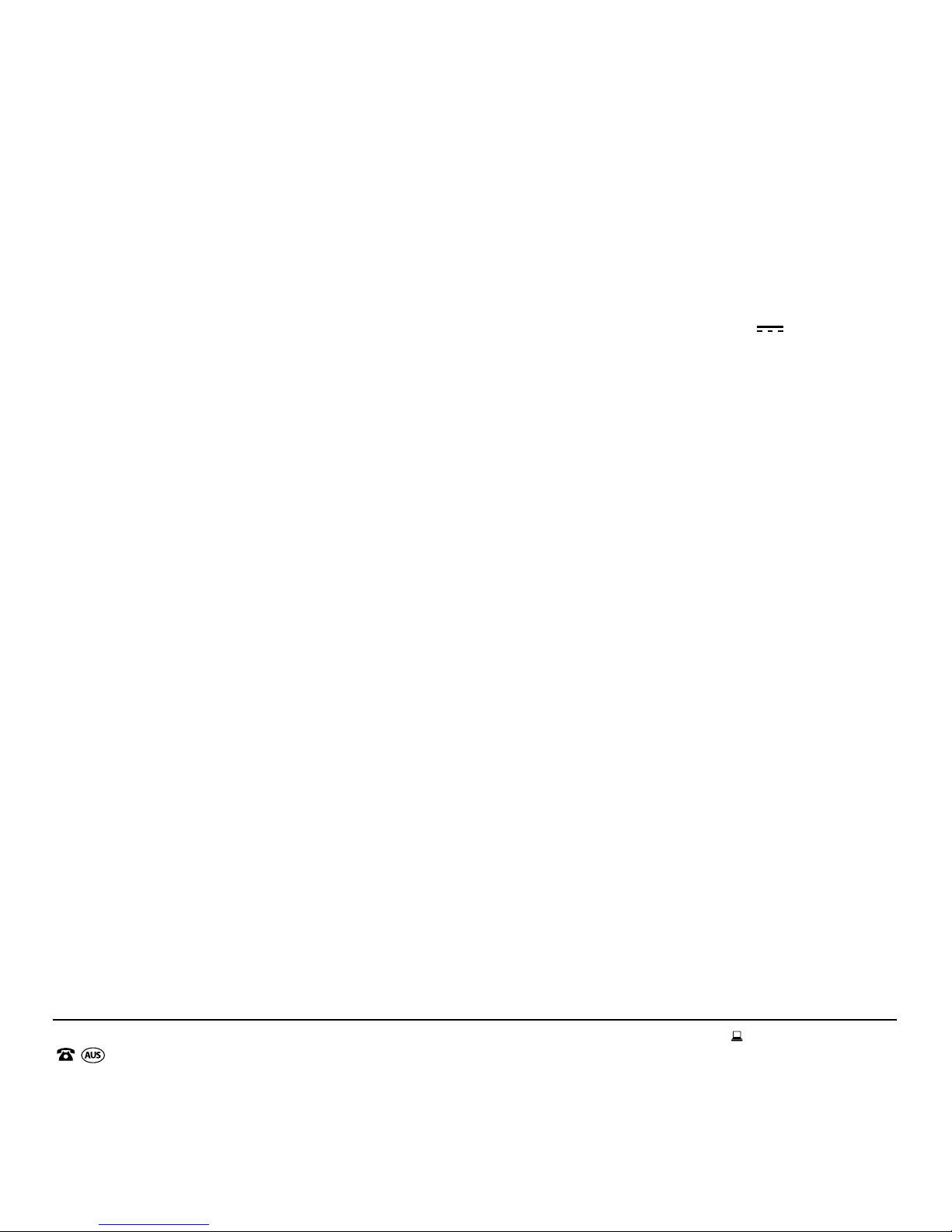
service@unclebills.com.au
MODEL: ET0195 PRODUCT CODE: 55913 12/2016
9
AFTER SALES SUPPORT
1300 777 137
Product Overview
Walkie Talkie Section
• 500mW UHF CB Handheld 2-way Talk Radio
• 75 Channels
• CTCSS/DCS Codes (CTCSS 38 / DCS 61)
• Frequency 476.425-477.4125 MHz
• Range: Up to 5km (Open Field)
• PTT (Push to Talk) Function
• Auto Channel Scan
• Automatic Squelch
• Call Tone : 10 tones
• Key Tone: 1 tone
• Keypad Lock
• LED Torch
• LCD Display (2 Digits, with blue colour backlight)
• Low Battery Alert
• Detachable Belt Clip
• Support External Headset (not included)
• Playback Time (Standby): 16-18 hours
Charger Section
• Dual Charging Base
• Output Voltage/Current: 7.5V
500mA
• Charging Time: 10-12 hours
• Built-in DC Jack (for power in)
• AC/DC Adaptor Charger:
100-240V~ 50/60Hz
Page 10

service@unclebills.com.au
MODEL: ET0195 PRODUCT CODE: 55913 12/2016
10
AFTER SALES SUPPORT
1300 777 137
Product Overview (cont.)
Included (not pictured): Charging Base, AC Adaptor, Instruction Manual and Warranty Card.
Antenna
Speaker
Microphone
Menu/Keypad
Lock Button
Power Button
PTT Button
Voice Operated
Transmitter
Indicator
Keypad
Lock
Torch Button
Up Button
Down Button
Call/Scan Button
LED Torch
TX RX
SCA N VOX
Channel/
Menu Mode
Scanning
Battery Level
Indicator
Volume Level
Indicator
Transmission
Indicator
CTCSS/DCS
Number
Receiving
Indicator
Detachable
Belt Clip
Battery
Pack
Hook
Loop Hole
Page 11
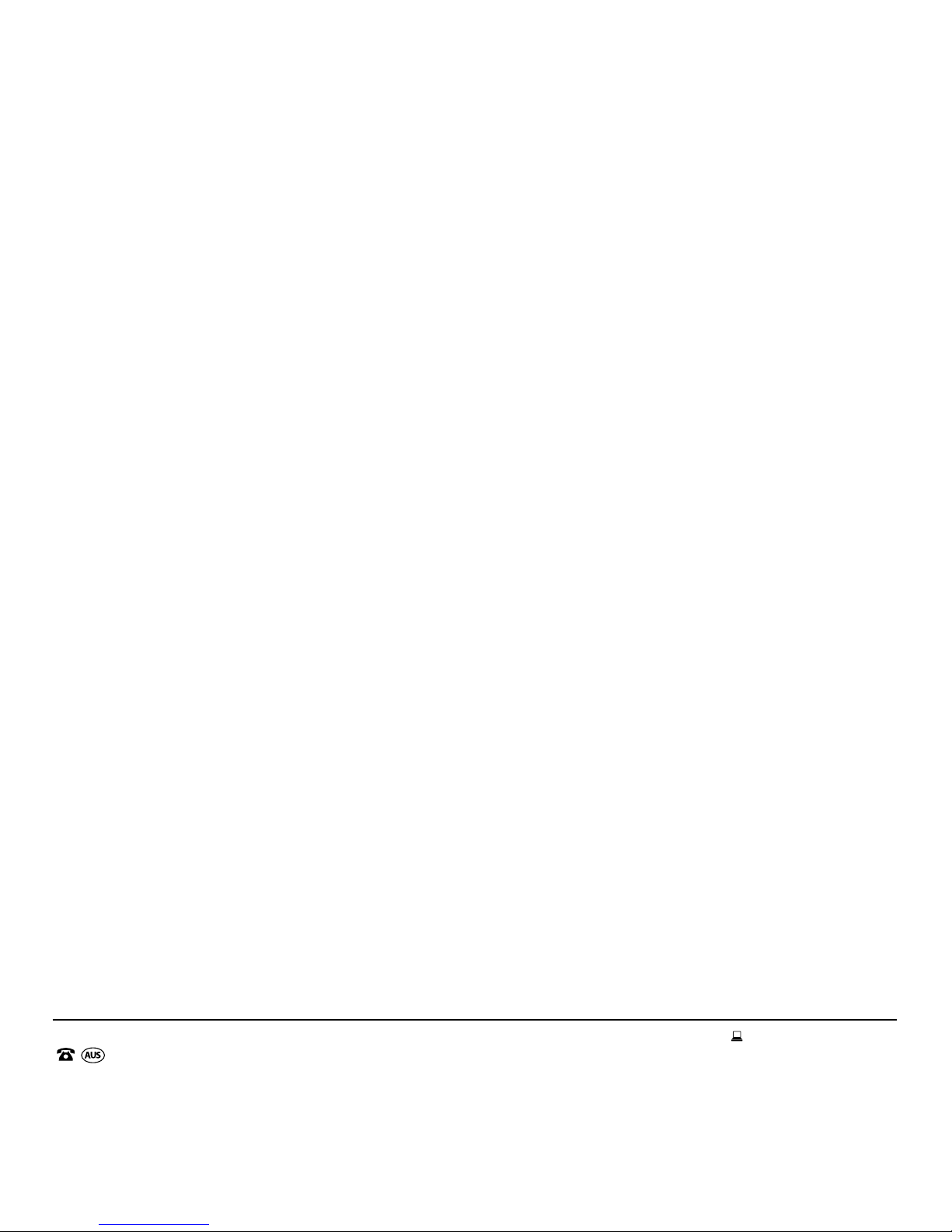
service@unclebills.com.au
MODEL: ET0195 PRODUCT CODE: 55913 12/2016
11
AFTER SALES SUPPORT
1300 777 137
Before First Use
Prior to using your Radio, please read all safety and operating instructions thoroughly. Please ensure
you follow the steps below before using this product. We recommend you keep the original packaging for
storing your Radio when not in use.
1. Unpack the product but keep all packaging material until you have made sure your new Radios are
undamaged and in good working order. Plastic wrapping can be a suffocation hazard for babies and
young children so ensure all packaging materials are out of their reach.
2. Remove the twist-tie which is securing the electrical cord. Uncoil the cord and straighten it to remove
any kinks. Do not use the product if the cord, plug or adaptor is damaged, please call the After Sales
Support Line for further advice.
3. Plug the DC connector into the DC power input found on the rear of the charging base, then plug the
AC power adaptor into a power outlet and turn on.
4. Follow the Inserting the Battery instructions on page 12 of this manual.
5. Before first using the battery pack, please note it will need to be full charged. Follow the Charging
the Battery instructions on page 13 of this manual for more detailed instructions on charging the
battery pack. The battery pack will take around 14 hours to completely charge.
Page 12

service@unclebills.com.au
MODEL: ET0195 PRODUCT CODE: 55913 12/2016
12
AFTER SALES SUPPORT
1300 777 137
Getting Started
This pack contains two ultra-compact 500mW UHF CB Radios that are built for Australian standards.
They are operating on the licence free radio frequency band in Australia and there are 75 available radio
channels. The pack is equipped with up to 5 kilometres operating range (open field), rechargeable battery
packs, a backlight LCD display screen, auto squelch and many more features enabling you to take the
Radios anywhere.
Inserting the Battery
Each Radio is operated using a NiMH rechargeable battery pack (in the following referred to as “battery
pack”). The battery compartment is located at the rear of the Radio. Please see diagram below for
assistance on how to insert the battery pack.
1. Make sure the Radios are turned off. Remove the belt clip by pushing the small lever located inside the
top of the clip backwards towards you (with the belt clip facing you) and then by pushing the belt clip
straight upwards. A pen or fingernail can be used to push the lever backwards.
2. To release the battery cover, push down on the battery safety tab located at the bottom of the battery
compartment. Take the cover off the battery compartment by lifting the cover upwards, towards you.
Page 13

service@unclebills.com.au
MODEL: ET0195 PRODUCT CODE: 55913 12/2016
13
AFTER SALES SUPPORT
1300 777 137
Getting Started (cont.)
3. Observing the orientation on the battery pack, insert the battery pack by first inserting the top part of
the battery pack into the battery compartment, then by pushing down the bottom part of the battery
pack firmly, until it clicks into place. Ensure that the battery information label is facing you and that the
arrow on the label is pointing up.
4. Replace the battery compartment cover by aligning the tabs on the top of the battery cover, with the
ridges inside the top of the battery compartment. Then push down the battery cover and click the
battery safety tab back down into place.
5. Push the belt clip back into place.
Note: The Radios may also be powered with 3 AAA regular Alkaline batteries. The TX power is always
lower for alkaline batteries. Please make sure you observe the correct polarity markings (found inside
the battery compartment), before inserting the batteries. Do not leave batteries installed over a long
period of time as leakage may occur and this can destroy the Radio. Do not use the charging base to
charge the Radios unless the batteries that have been inserted are rechargeable batteries. This will cause
the batteries to leak and it will damage the product.
Warning: To avoid damage to the unit do not mix old and new batteries.
Charging the Battery
1. Make sure that the Radios are turned off.
2. Plug the DC connector into the DC power input found on the rear of the charging base, then plug the
AC power adaptor into a power outlet and turn on.
3. Place the units into the charging base ensuring that the Radios are in the correct way. The charging
points on the base of the charging base should come into contact with the charging points on the
back of the Radio.
Page 14

service@unclebills.com.au
MODEL: ET0195 PRODUCT CODE: 55913 12/2016
14
AFTER SALES SUPPORT
1300 777 137
Getting Started (cont.)
Warning: DO NOT attempt to charge any type of regular Alkaline battery in this unit (only
rechargeable batteries can be charged by the charging base).
Battery Level Indicator
The battery charge level is indicated by the number of bars inside the battery icon on the display screen.
Battery full Battery 2/3 charged Battery 1/3 charged Battery empty
• If the battery charge level is too low, the battery icon will flash and a beep will be heard to indicate
that the battery pack needs to be recharged.
4. Once the Radios are correctly inserted into the charging base, the two LED indicator lights on the
charging base will illuminate red. This means that the battery pack is correctly connected to the
charging base.
5. When first charging the battery pack it may take up to 14 hours to fully charge. After this initial charge,
it will only take approximately 10 hours for the battery pack to charge.
6. When the Radios are sitting in the charging base, the red LED indicator lights on the charging base
will stay illuminated.
7. Once your Radios are charged, switch off and unplug the power cord from the mains outlet and unplug
the adaptor from the charging base. Store safely away.
Note: The indicator lights on the charging base will NOT turn off once charging is complete. To check
if the Radios are fully charged you will need to take the Radios out of the charging base and check the
battery indicator on the display screen, after 10-14 hours charge.
Page 15

service@unclebills.com.au
MODEL: ET0195 PRODUCT CODE: 55913 12/2016
15
AFTER SALES SUPPORT
1300 777 137
Basic Operations
Turning the Radio On
To switch on the Radio, press and hold the power (
) button for 2 seconds. The LED screen will
illuminate and the Radio will beep.
When the Radio is turned on for the first time, the following default parameters will be selected:
• Channels: 01
• CTCSS/DCS Code: 01
• Keypad Lock: Off
Turning the Radio Off
To switch the Radio off, press and hold the power (
) button. The display will switch off and the Radio
will beep.
LCD Backlight
To activate the backlight of the display screen, press any button except the menu (M) button. The LCD
backlight will light up for 5 seconds.
Torch Light
The torch light button is located on the right hand side of the Radio. Press the torch button to turn the
torch on and once again to turn the torch off.
Keypad Lock Mode
• To activate the keypad lock, press and hold the menu (M) button for 3 seconds until the keypad lock
symbol
is displayed on the display screen. The keypad of your Radio is now locked.
• When the keypad lock is activated, you can still use the PTT (Push To Talk) button to transmit
communications, plus your Radio will still receive transmissions. The call (C) button and power
(
) button are also functional.
• VOX On/off: Off
• Call Tone: 1
• Roger Tone: On
• Key Tone: On
• Lock Status: Unlocked
• Repeater Function: Off
Page 16

service@unclebills.com.au
MODEL: ET0195 PRODUCT CODE: 55913 12/2016
16
AFTER SALES SUPPORT
1300 777 137
Basic Operations (cont.)
• To deactivate the keypad lock, press and hold the menu (M) button until the keypad lock symbol on
the display disappears.
Volume
The volume level can be adjusted from 1 (minimum volume) to 8 (maximum volume). Press the up (
)
button to increase the volume or press the down ( ) button to decrease volume.
Energy Saving Mode
When the Radio has not been used for 6 seconds, energy saving mode will automatically activate and
the backlight of the LCD display will turn off. Energy saving mode does not affect the reception of
transmissions and the standard mode will automatically reactivate as soon as a signal is detected.
Auto Squelch
The Radio is equipped with an automatic squelch system which shuts off weak transmissions and
unwanted noise.
Note: Please ensure that the keypad lock is turned off in order to use the up ( ) and down ( )
buttons to adjust the volume.
Page 17

service@unclebills.com.au
MODEL: ET0195 PRODUCT CODE: 55913 12/2016
17
AFTER SALES SUPPORT
1300 777 137
Basic Operations (cont.)
To Transmit and Receive
The Radio uses the UHF channels. Please refer page 21 for channel guidelines in Australia and New
Zealand. As soon as the Radio is switched on it will enter reception mode, but will not transmit any radio
signals automatically. The default channel for both Radios is 01.
1. The Radios are ready to communicate to each other if the channels selected on both the Radios are the
same. When the channel is clear, speak through the Radio by holding the PTT button located on the
left side of the Radio; the transmission indicator icon (TX) will appear on the display screen for voice
transmission. When you have finished speaking, release the PTT button and listen for a response.
2. You can also press the call (C) button to generate a call tone signal first. This tone will alert the other
Radio of your transmission. The (TX) icon will appear on the display screen for call tone transmission.
A call tone can only be transmitted once (not more than three seconds) in any 60 seconds period, no
matter how often you press the call (C) button. For detailed instructions on changing the call tone
please see page 27 of this manual.
3. When you are receiving an incoming transmission or a call tone on the current channel, the
receiving indicator icon (RX) will appear on the display screen and you will be able to hear the voice
transmission or a call tone. Adjust the volume to the desired level if necessary.
Warning: For optimum use, hold the Radio vertically and speak in a clear, normal conversational voice
into the microphone from a distance of around 5-8cm with the antenna at approximately 45º angle away
from your head.
Warning: For maximum range and to extend the life of the batteries, avoid touching the antenna with
your hand when transmitting. The radio transmitting range will shrink when the antenna comes into
contact with a person’s body.
Using the Radio
Page 18

service@unclebills.com.au
MODEL: ET0195 PRODUCT CODE: 55913 12/2016
18
AFTER SALES SUPPORT
1300 777 137
Basic Operations (cont.)
Note: This Radio is capable of operating up to 5 kilometres open free range. Any obstructions such as
buildings, trees, RF interference, electrical appliances will affect the performance of the transmission.
UHF CB Radio Channels
This Radio operates in 75 effective channels out of 80 main channels (1-80 with 22, 23, 61, 62 and 63
prohibited for voice transmitting) with 99 sub-channels (38 CTCSS and 61 DCS private codes) for each
channel. CTCSS/DCS private codes ensure that your communication is not interrupted unnecessarily by
other radios. Please refer to the Channels Frequency Table and CTCSS/DCS Frequency Table on page 23
and 25 of this manual for further information. It is important to note the below limitations:
• Except in an emergency, never operate the Radio in channel 5 or channel 35.
• Channel 11 is the customary calling channel for establishing communication.
• Channel 40 is the customary road vehicle channel.
Before selecting a channel for transmission, always listen to it first to ensure it is not already being used.
Avoid selecting a busy channel. When the Radio keeps on receiving a signal from an unknown party, the
RX icon will be displayed.
To Select a Channel Manually
1. To select a channel manually, press the menu (M) button once and the channel number will flash.
2. Use the up (
) and down ( ) buttons to select the desired channel number (1-80). Press the PTT
button to confirm.
3. Repeat the above steps with the other radio, ensuring that the same channels are selected. You are
then ready to communicate.
4. To change channels carry out the same steps as above.
When you are receiving a transmission, the receiving indicator icon (RX) will be displayed on screen.
When you are making a transmission, the transmission indicator icon (TX) will be displayed.
Page 19

service@unclebills.com.au
MODEL: ET0195 PRODUCT CODE: 55913 12/2016
19
AFTER SALES SUPPORT
1300 777 137
Basic Operations (cont.)
1. Press and hold down the call (C) button until the channel number located on the display starts to scan
automatically through the channels.
2. The channel number on the display screen changes rapidly until an active signal is detected. When
an active signal is detected, the channel scan pauses on the active channel which is transmitting. The
Radio will stay on this active channel until the transmission has stopped. But if the active channel
does not transmit, the channel scan will continue.
3. To manually resume channel scanning, press the up (
) button to resume scanning or the down ( )
button to resume scanning back previous channels.
4. If you want to stay on the selected channel, press the PTT button to stop the scan.
To Scan Channels Automatically
Channel scan performs searches for active signals in an endless loop of channels. This can help you to
locate channels that your other Radio or other PMRs in your area and enable you to communicate with
them.
Note: To communicate with other models and brand of radios, the actual radio frequency and
sub-channel (CTCSS/DCS) frequency must be matched.
Note: In this mode, only the main channels will be scanned, not the CTCSS/DCS (sub-channels). After
you have selected your main channel and have stopped the scan, follow the instructions on page 24 to
select the CTCSS/DCS code for sub-channel.
Note: Channel 40 is generally used for customary road vehicle channel and may be active in your area.
As a result, the Radio auto-scan may constantly stop in those active channels. This is not a fault of the
product. To resume scanning, please follow the steps above.
Page 20

service@unclebills.com.au
MODEL: ET0195 PRODUCT CODE: 55913 12/2016
20
AFTER SALES SUPPORT
1300 777 137
Basic Operations (cont.)
CHANNEL FREQ. (MHz) CHANNEL FREQ. (MHz) CHANNEL FREQ. (MHz) CHANNEL FREQ. (MHz)
*1 476.425 21 476.925 *41 477.425 ++61 476.9375
*2 476.450 +22 476.950 *42 477.450 ++62 476.9625
*3 476.475 +23 476.975 *43 477.475 ++63 476.9875
*4 476.500 24 477.000 *44 477.500 64 477.0125
**5 476.525 25 477.025 *45 477.525 65 477.0375
*6 476.550 26 477.050 *46 477.550 66 477.0625
*7 476.575 27 477.075 *47 477.575 67 477.0875
*8 476.600 28 477.100 *48 477.600 68 477.1125
9 476.625 29 477.125 49 477.625 69 477.1375
10 476.650 30 477.150 50 477.650 70 477.1625
11 476.675 *31 477.175 51 477.675 *71 477.1875
12 476.700 *32 477.200 52 477.700 *72 477.2125
13 476.725 *33 477.225 53 477.725 *73 477.2375
14 476.750 *34 477.250 54 477.750 *74 477.2625
15 476.775 **35 477.275 55 476.7875 *75 477.2875
16 476.800 *36 477.300 56 476.8125 *76 477.3125
17 476.825 *37 477.325 57 476.8375 *77 477.3375
18 476.850 *38 477.350 58 476.8625 *78 477.3625
19 476.875 39 477.375 59 476.8875 79 477.3750
20 476.900 40 477.400 60 476.9125 80 477.4125
Channel Frequency Table
Page 21

service@unclebills.com.au
MODEL: ET0195 PRODUCT CODE: 55913 12/2016
21
AFTER SALES SUPPORT
1300 777 137
Basic Operations (cont.)
Notes on the table:
* Channels 1-8 and 31-38, 41-48 and 71-78 are used as repeater channels with 750kHz offset. Channels
1-8 and 41-48 are used for mobile reception, and channels 31-38 and 71-78 for mobile transmission. Only
use this repeater function when a long distance communication via the local repeater facility is specifically
required. Unless it is necessary, avoid operation on locally used repeater input channels (channels 31-38
and 71-78) or locally used repeater receiving channels (channels 1-8 and 41-48). Please see page 28 for
more information on repeater channels.
** Channels 5 and 35 are for emergency calling only. Do not use these channels in non-emergency cases.
According to AS/NZS 4365:2011, the operation of selective calling (including CTCSS and Scrambler) is
prohibited on designated emergency channels 5 and 35.
+ Channels 22 or 23 are prohibited for the transmission of speech telephony signals, according to
AS/NZS 4365:2011
++ Channels 61, 62 and 63 are locked for future use. They cannot be activated until they have been
approved for use by the ACMA CBRS class licence in Australia.
Note: The maximum transmission range will vary depending on terrain and environment.
Page 22

service@unclebills.com.au
MODEL: ET0195 PRODUCT CODE: 55913 12/2016
22
AFTER SALES SUPPORT
1300 777 137
Advanced Operations
Menu Function Summary
• As listed above, there are many menu functions to choose from. Press the menu (M) button
repeatedly to select the individual menus.
• Use the up (
) and down ( ) buttons to change the selections in the menu.
• Press menu (M) button seven times to navigate through the menu. Press the PTT button once to save
your selection.
CTCSS/DCS (Sub-channel) Setting
This Radio is equipped with 75 main channels and also 99 sub-channels (CTCSS and DCS). If there are
many PMR users in your neighbourhood, there is a chance that some of these users are operating on the
same radio channel. To prevent receiving signals from other users, sub-channels have been included.
Two Radios will only be able to communicate with each other when they are operating on the same radio
channel and when they have selected exactly the same sub-channel CTCSS/DCS code. This allows you to
MENU BUTTON LCD DISPLAY FUNCTION SETTING
Press 1 Time Channel Number Flashing Channel Setting
Press 2 Times CTCSS/DCS Number Flashing CTCSS/DCS Setting
Press 3 Times “OF” Flashing VOX Setting
Press 4 Times “CA” Flashing Call Tone Setting
Press 5 Times “tO” Flashing Key Tone Setting
Press 6 Times “rO” Flashing Roger Beep Tone Setting
Press 7 Times “rP” Flashing Repeater Function Setting
Note: If you make no entry in the menu for about 6 seconds, the menu will close.
Page 23

service@unclebills.com.au
MODEL: ET0195 PRODUCT CODE: 55913 12/2016
23
AFTER SALES SUPPORT
1300 777 137
Advanced Operations (cont.)
talk on a private sub-channel inside an active channel and is used to reduce the annoyance of listening to
other users on a shared channel. Each channel has 38 CTCSS codes and 61 DCS codes.
CTCSS
The Continuous Tone Coded Squelch System (CTCSS) is a Squelch quieting system that allows groups of
users to share the same channel without disturbing each other. It uses 1 of 38 low frequency tones to open
and close the Squelch on the radio. The CTCSS codes are not encrypted and do not prevent others from
hearing your transmission if they are on the same channel and sub-channel. They simply provide you with
a quieter channel by preventing you from hearing transmissions that are not using the same code as you
and are therefore not directed at you. Please refer below for the CTCSS Frequency Table and see page 25
for DCS Frequency Table..
CTCSS Frequency Table
CTCSS
FREQ. No.
CTCSS FREQ.
(Hz)
CTCSS
FREQ. No.
CTCSS FREQ.
(Hz)
CTCSS
FREQ. No.
CTCSS FREQ.
(Hz)
CTCSS FREQ.
No.
CTCSS FREQ.
(Hz)
1 67.000 11 97.400 21 136.500 31 192.800
2 71.900 12 100.000 22 141.300 32 203.500
3 74.400 13 103.500 23 146.200 33 210.700
4 77.000 14 107.200 24 151.400 34 218.100
5 79.700 15 110.900 25 156.700 35 225.700
6 82.500 16 114.800 26 162.200 36 233.600
7 85.400 17 118.800 27 167.900 37 241.800
8 88.500 18 123.000 28 173.800 38 250.300
9 91.500 19 127.300 29 179.900
10 94.800 20 131.800 30 186.200
Page 24

service@unclebills.com.au
MODEL: ET0195 PRODUCT CODE: 55913 12/2016
24
AFTER SALES SUPPORT
1300 777 137
Advanced Operations (cont.)
DCS
DCS (Digital Coded Squelch) is a digital extension of CTCSS. This Radio provides 61 extra, digitally
coded, squelch codes that follow after the 38 CTCSS codes. CTCSS 1-38, followed by DCS 39-99. Please
refer to page 25 for DCS Frequency Table.
Selecting CTCSS/DCS (Sub-channel) Codes
Follow the steps for selecting a sub-channel (CTCSS/DCS code) as desired:
1. First, select a desired channel either manually or automatically (see page 18-19 for more detailed
instructions).
2. Next, press the press the menu (M) button twice and use the up (
) and down ( ) buttons to select
the desired CTCSS/DCS code.
3. Select off (“OF”) if you do not want to use a sub-channel using the up (
) and down ( ) buttons
on the keypad.
4. Press the PTT button when you have made your choice to exit out of the sub-channel menu.
5. Repeat the above steps with the other Radio, ensuring that the same channel and sub-channel is
selected. You are now ready to communicate using a main channel and a sub-channel.
6. To change sub-channel number (CTCSS/DCS code) carry out the same steps again as above.
Important:
• To communicate between two or more radios, both the channel and CTCSS/DCS code selections
must be the same.
• To communicate with other models and brands of radios, the actual radio frequency and CTCSS/
DCS frequency must be matched.
• CTCSS/DCS code transmissions on emergency channels 5 and 35 are prohibited.
Page 25

service@unclebills.com.au
MODEL: ET0195 PRODUCT CODE: 55913 12/2016
25
AFTER SALES SUPPORT
1300 777 137
Advanced Operations (cont.)
CHANNEL
No.
OCTAL
CODE
CHANNEL
No.
OCTAL
CODE
CHANNEL
No.
OCTAL
CODE
CHANNEL
No.
OCTAL
CODE
39 023 56 125 73 245 90 412
40 025 57 131 74 251 91 413
41 026 58 132 75 261 92 423
42 031 59 134 76 263 93 431
43 032 60 143 77 265 94 432
44 043 61 152 78 271 95 445
45 047 62 155 79 306 96 464
46 051 63 156 80 311 97 465
47 054 64 162 81 315 98 466
48 065 65 165 82 331 99 503
49 071 66 172 83 343
50 072 67 174 84 346
51 073 68 205 85 351
52 074 69 223 86 364
53 114 70 226 87 365
54 115 71 243 88 371
55 116 72 244 89 411
DCS Frequency Table
Page 26

service@unclebills.com.au
MODEL: ET0195 PRODUCT CODE: 55913 12/2016
26
AFTER SALES SUPPORT
1300 777 137
Advanced Operations (cont.)
Voice Activated Transmission (VOX)
The Radio is capable of voice activated transmission (VOX) with or without headset. In VOX mode, the
Radio will transmit a signal automatically when it is activated by your voice or other sounds around you.
VOX operation is not recommended if you plan to use your Radio in a noisy or windy environment. The use
VOX mode ensure uneven letters both Radios are set to the same channel and sub-channel. Or alternatively,
you can use this function in stand-by mode to ensure that you automatically pick up any random radio
transmissions on your selected frequency in the area. If the radio picks up any transmissions, it will switch
out of standby mode automatically. You can then transmit back just by speaking as long as your radio is
nearby. You do not have to pick the radio up and manually press the PTT button.
Press the menu (M) button three times, the current voice activated transmission setting will flash on the
display and the VOX symbol will also be displayed on the top of the display screen. The default setting will
be displayed as “OF” (OFF).
1. Press the up (
) or down ( ) buttons to set the voice activated transmission sensitivity level between
1 and 3, with 3 being the most sensitive.
2. To turn voice activated transmission mode off, follow the above steps and then select the “OF” option.
3. Press the PTT button to confirm and return to standby mode.
Page 27

service@unclebills.com.au
MODEL: ET0195 PRODUCT CODE: 55913 12/2016
27
AFTER SALES SUPPORT
1300 777 137
Key Tone Setting
To enable or disable the key tone beep:
1. Press the menu (M) button five times and “tO” will be flashing on the LCD display.
2. Press the up (
) or down ( ) buttons to enable the key tone beep or to disable it.
3. Press the PTT button to confirm your selection and return to the standby mode.
Note: You cannot transmit another tone signal until one minute has elapsed.
Advanced Operations (cont.)
Roger Beep Tone Setting
A roger beep tone setting enables you to send a beep tone at the end of each transmission after every
release of the PTT button. This will prompt any receiving unit that your transmission has ended. To set up
the roger beep tone:
1. Press the menu (M) button six times and “rO” will be flashing.
2. Press the up (
) or down ( ) buttons to enable (“ON”) or disable (“OF”) the roger beep.
3. Press the PTT button to confirm your selection and return to the standby mode.
Call Tone Setting
You can transmit call tone signals to alert other Radios. The Radio has 10 different call tones to choose
from. To select the call tone, refer to the following instructions:
1. Press the menu (M) button four times the call tone “CA” icon will display and the current call tone
number selection will be flashing.
2. Press the up (
) or down ( ) buttons to change to another call tone.
3. Once you have made your selection, press the PTT button once to exit out of the menu. Your call tone
signal will be saved.
4. Press the call (C) button briefly. The call tone will be transmitted on the selected channel.
Page 28

service@unclebills.com.au
MODEL: ET0195 PRODUCT CODE: 55913 12/2016
28
AFTER SALES SUPPORT
1300 777 137
Advanced Operations (cont.)
Repeater Function Setting
Repeater facility is a third party facility which is only available in some local areas and assists you in
extending your communication range. Only use this function for extending your communication range
when you know the channel of the repeater facility in your area. Repeaters are used to retransmit or relay
your signal. Repeaters will extend the range of the Radio and overcome the shielding effect caused by solid
obstructions. To activate repeater function.
1. Press the menu (M) button seven times and “rP” will be flashing.
2. Press the up (
) or down ( ) buttons to enable (“ON”) or disable (“OF”) the repeater function.
3. Press the PTT button to confirm your selection and return to the standby mode.
Note: Channels 1-8 and 31-38, 41-48 and 71-78 are used as repeater channels with 750kHz offset.
Channels 1-8 and 41-48 are used for mobile reception and channels 31-38 and 71-78 for mobile
transmission. Only use this repeater function when a long distance communication via the local repeater
facility is specifically required. Unless it is necessary, avoid operation on locally used repeater input
channels (31-38 and 71-78) or locally used repeater receiving channels (1-8 and 41-48).
Page 29

service@unclebills.com.au
MODEL: ET0195 PRODUCT CODE: 55913 12/2016
29
AFTER SALES SUPPORT
1300 777 137
Advanced Operations (cont.)
Connecting a Headset (not included)
This Radio is equipped with a headset output which means you can connect a compatible headset
(not included) to listen and talk through the headset.
• As soon as a headset is connected to the jack socket, the speaker on the Radio will deactivate.
• If the VOX function is activated (depending on the VOX sensitivity level) the Radio switches
automatically to transmit.
To Restore Default Setting
1. Turn the Radio off.
2. Press the power (
) button and the menu (M) button at the same time.
3. Once the LCD screen displays channel “1”, the Radio is reset.
Note: No headsets are included in this pack. Most generic headsets with 2.5mm connector and
in-built microphone will work with this product and can be purchased at good Computer and Electronic
stores.
Page 30

service@unclebills.com.au
MODEL: ET0195 PRODUCT CODE: 55913 12/2016
30
AFTER SALES SUPPORT
1300 777 137
Frequently Asked Questions
Problem Solution
No power • Ensure the battery pack is installed properly.
• The battery pack may need to be recharged (see page 13).
Weak
reception
• Press the up (
) button to increase the volume.
• The receiving signal may be weak and/or out of range. In this case, change to a new
channel or change the sub-channel to increase reception.
• Any obstructions such as buildings, trees, RF interference, electrical appliances will
affect the performance of the transmission. Choose a relatively open free space to
transmit or receive.
Cannot
change
channels
• Ensure the keypad lock has been turned off (see page 15).
• If the Radio can not change channels, turn off the Radio and take out the battery pack.
Re-insert and turn back on after 1 minute.
• Recharge the battery pack if there is a low battery alert.
Limited
range
• Recharge the battery pack if there is a low battery alert.
• The maximum range will vary depending on terrain and environment. Open fields
provide the maximum range while steel/concrete structures, heavy foliage and use in
buildings and in vehicles may limit the range significantly.
• Wearing the Radio close to the body, such as in a pocket or on a belt, will decrease the
range. Change the location of the Radio.
Page 31

service@unclebills.com.au
MODEL: ET0195 PRODUCT CODE: 55913 12/2016
31
AFTER SALES SUPPORT
1300 777 137
Frequently Asked Questions (cont.)
Problem Solution
Sound
distortion
problems
• If you are transmitting, speak in a clear and normal voice into the microphone from a
distance of around 5-8cm with the antenna at approximately 45º angle away from your
head.
• If you are receiving, set the volume to a comfortable level.
• If the Radios are too close to each other, increase your distance; they must be at least
1.5m apart.
• The Radios may be too far apart, or obstacles may interfere with transmission. The talk
range is up to 5km in clear, unobstructed conditions.
Cleaning and Maintenance
• Disconnect the Radio from the power supply.
• The Radio will require “dusting” to keep it clean. Use a standard duster or dry microfibre cloth to
remove the dust from the Radio.
• If the Radio does become soiled with anything other than dust on the exterior, clean the Radio by
wiping over the surface with a slightly damp cloth and then polish dry with a soft cloth.
Storage
• Before packing the Radios and accessories away for storage in its original carton, ensure it is clean
and free of dust.
• Store the Radio in a clean and dry place, out of children’s reach.
Note: Do not use detergents or abrasive cleaners, and do not allow moisture, water or other liquids to
enter the Radio.
Page 32

service@unclebills.com.au
MODEL: ET0195 PRODUCT CODE: 55913 12/2016
32
AFTER SALES SUPPORT
1300 777 137
Cleaning and Maintenance (cont.)
Important Information Concerning UHF CB Radio
The use of the Citizen Band radio service is licenced in Australia by the ACMA Radio communications
(Citizens Band Radio Stations) Class Licence and in New Zealand by the Ministry of Economic
Development New Zealand (MED). A General User Radio Licence for Citizens Band radio and operation is
subject to conditions contained in those licences.
The class licence for users and equipment operating in the CB/PRS 477 MHz band has been amended.
This radio meets the new 80 channel standard. In simple terms the same amount of spectrum is available;
however, radio transceivers can now operate in a narrower bandwidth and hence use less spectrum. These
radios are generally referred to as narrowband or 12.5 kHz radios. By using 12.5 kHz channel spacing
instead of 25 kHz, the 40 channels originally allocated can now expanded to 80 channels thereby doubling
the channel capacity and relieving congestion in the UHF CB/PRS band. Original 40 channel wide band
Radios will continue to operate on the original 40 channels, however they will not be able to converse
on the newer channels 41 – 80. The newer narrowband radios will be able to converse with all older 40
channel wide band radios on all channels 1 to 40 as well as the newer channels allocated from 41 to 80.
The mixing of narrowband and wide band radios in the same spectrum can cause some possible operating
issues of interference and varying levels of received volume.
• Do not place heavy objects on top during storage.
• Ensure you remove the battery pack from the Radios before storing the Radios and accessories away
for long periods of time.
Page 33

service@unclebills.com.au
MODEL: ET0195 PRODUCT CODE: 55913 12/2016
33
AFTER SALES SUPPORT
1300 777 137
Important Information Concerning UHF CB Radio (cont.)
Possible Issues
When a new narrowband radio receives a transmission from an older wide band radio the speech may
sound loud and distorted – simply adjust your radio volume for best performance. When an older wide
band radio receives a signal from a new narrowband radio, the speech may sound quiet - simply adjust
your radio volume for best performance. Depending on how close your receiving radio is to another
transmitting radio, there can be interference from the transmitting radio if it is using a channel adjacent to
the channel you are listening to. Simply try going up or down a few channels from the currently selected
channel.
The above situations are not a fault of the radio but a symptom of operating wide band and narrowband
radios in the same bandwidth. This possible interference will decrease over time as the population of wide
band radios ages and decreases.
Further information and updates are available from the Australian Communications and Media Authority
(ACMA) at: www.acma.gov.au and the Ministry of Economic Development (MED), Radio Spectrum
Management at: www.rsm.govt.nz
Page 34

service@unclebills.com.au
MODEL: ET0195 PRODUCT CODE: 55913 12/2016
34
AFTER SALES SUPPORT
1300 777 137
Walkie Talkie / UHF Radio
Repair and Refurbished Goods or Parts Notice
Unfortunately, from time to time, faulty products are manufactured which need to be returned to the
Supplier for repair.
Please be aware that if your product is capable of retaining user-generated data (such as files stored on a
computer hard drive, telephone numbers stored on a mobile telephone, songs stored on a portable media
player, games saved on a games console or files stored on a USB memory stick) during the process of
repair, some or all of your stored data may be lost. We recommend you save this data elsewhere prior to
sending the product for repair.
You should also be aware that rather than repairing goods, we may replace them with refurbished goods of
the same type or use refurbished parts in the repair process.
Please be assured though, refurbished parts or replacements are only used where they meet ALDI’s
stringent quality specifications.
If at any time you feel your repair is being handled unsatisfactorily, you may escalate your complaint.
Please telephone us on 1300 777 137 or write to us at:
UNCLE BILL’S AUSTRALIA PTY LTD
PO Box 6292
Silverwater NSW 1811 Australia
service@unclebills.com.au
1300 777 137
Opening Hours - 9:00am - 4:30pm (Mon-Fri),
9:00am - 3:00pm (Sat)
Page 35

service@unclebills.com.au
MODEL: ET0195 PRODUCT CODE: 55913 12/2016
35
AFTER SALES SUPPORT
1300 777 137
At the end of its working life, do not throw this product out with your household rubbish. Electrical and
electronic products contain substances that can have a detrimental effect on the environment and human
health if disposed of inappropriately. Observe any local regulations regarding the disposal of electrical
consumer goods and dispose of it appropriately for recycling. Contact your local authorities for advice on
recycling facilities in your area.
Please keep the original packaging carton and materials in a safe place. It will help to prevent any damage
if the product needs to be transported in the future. In the event it is to be disposed of, please recycle all
packaging material where possible.
If you require another copy of this instruction manual please contact service@unclebills.com.au to obtain
an electronic copy.
The Radio has been fully tested and meets all requirements as set out by the below testing standards:
AS/NZS CISPR 22
AS/NZS 4365
Specication Table
MODEL: ET0195
COLOUR: Black
DIMENSIONS: 8.5 x 11 x 13.5cm
NET WEIGHT: 280g
AC/DC ADAPTOR CHARGER: 100-240V~ 50/60Hz 0.3A
OUTPUT: 7.5V
500mA
BATTERY: 3.6V
NiMH 600mAh Rechargeable Battery Pack (each radio)
WARRANTY: 1 Year
VERSION NO: 1.0
ISSUE DATE: 24th July, 2017
Responsible Disposal
