Page 1

AFTER SALES SUPPORT
1300 777 137
service@unclebills.com.au
MODEL: EP0036 PRODUCT CODE: 56946 03/2017
DIGITAL INDOOR
ANTENNA
Model Number: EP0036
INSTRUCTION MANUAL
Page 2

AFTER SALES SUPPORT
1300 777 137
02
service@unclebills.com.au
MODEL: EP0036 PRODUCT CODE: 56946 03/2017
Welcome
Congratulations on choosing to buy a Signify® product.
All products brought to you by Signify® are manufactured to the highest standards
of performance and safety, and, as part of our philosophy of customer service and
satisfaction, are backed by our comprehensive 1 Year Warranty.
This comprehensive instruction manual will provide you with a detailed guide on how to
operate your product and will also assist you in troubleshooting any problems that you
may encounter.
If you have any queries regarding the use of this product, please feel free to phone our
technical support line for some friendly advice. If you are experiencing difculties or
believe that the product may have a technical fault, we will assist you in rectifying the
issue. We can generally solve most problems simply and quickly over the phone, so
please always phone us rst!
We are sure that you will enjoy using this product and you can expect to gain years of
service from this product when it is used and maintained in the correct manner.
Check your reception coverage in your area
by scanning the QR code or visiting
http://myswitch.digitalready.gov.au/ and
entering your address. This antenna is
suitable for areas with Good Coverage. If
your address does not have Good Coverage
you may not be able to pick up all digital
channels with this antenna and a rooftop
antenna may be necessary.
Will this antenna improve reception where you live?
Scan the QR Code
to nd out.
This antenna is suitable for
“Good Coverage” areas.
Page 3
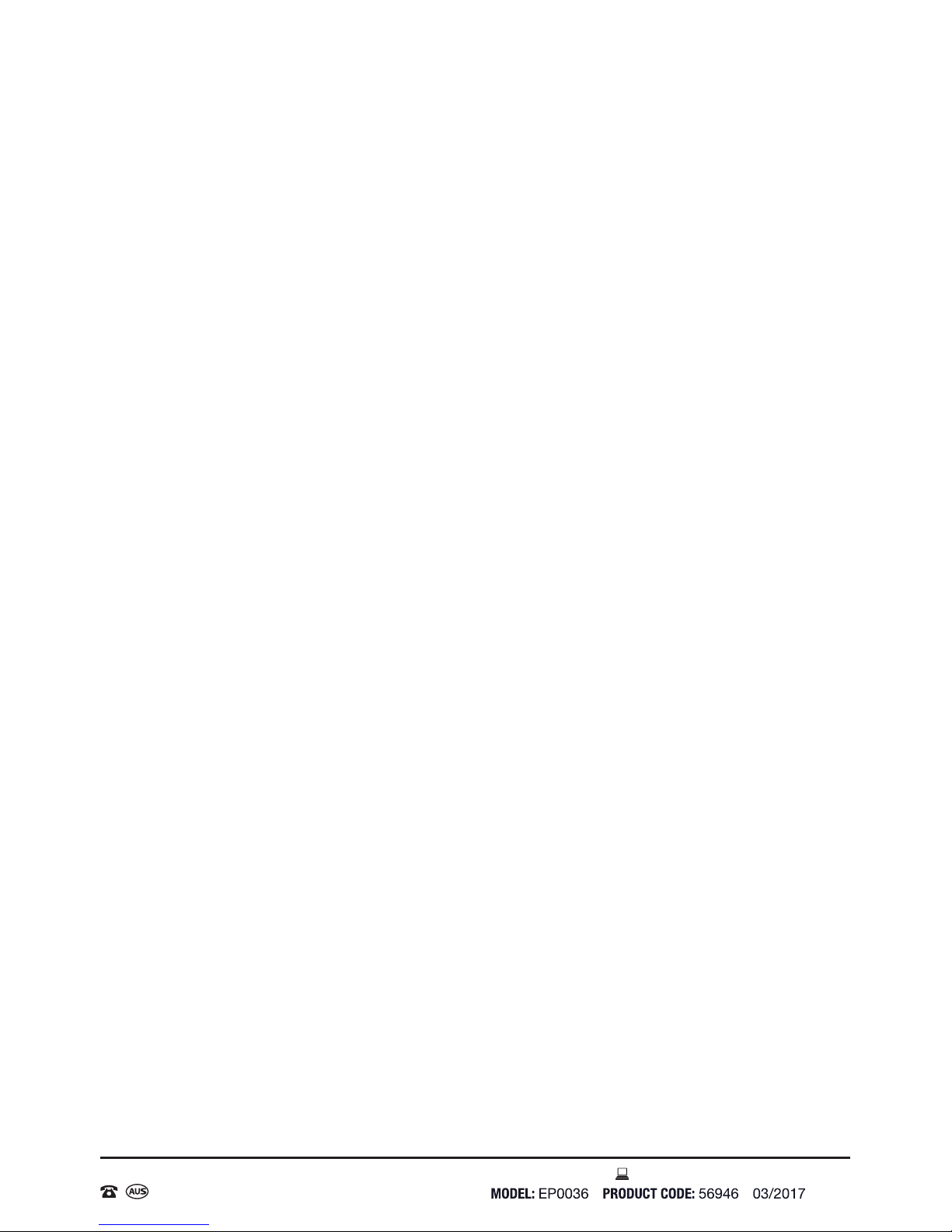
AFTER SALES SUPPORT
1300 777 137
03
service@unclebills.com.au
MODEL: EP0036 PRODUCT CODE: 56946 03/2017
Contents
Welcome 02
Warranty Details 04
General Information and Safety Instructions 05
Product Overview 08
Using the Indoor Antenna 09
Improving the Signal 09
Getting Started 10
Instructions 11
Connecting the Indoor Antenna to a Digital TV 11
Connecting the Indoor Antenna to a Analogue TV via a Digital Set Top Box 12
Installing the Indoor Antenna 13
Using the Indoor Antenna Stand 13
Mounting the Indoor Antenna 13
Other Useful Information 14
Tips and Hints for Finding the Best Signal 14
Cleaning and Maintenance 14
Storage 15
Frequently Asked Questions 16
Repair and Refurbished Goods or Parts Notice 19
Page 4
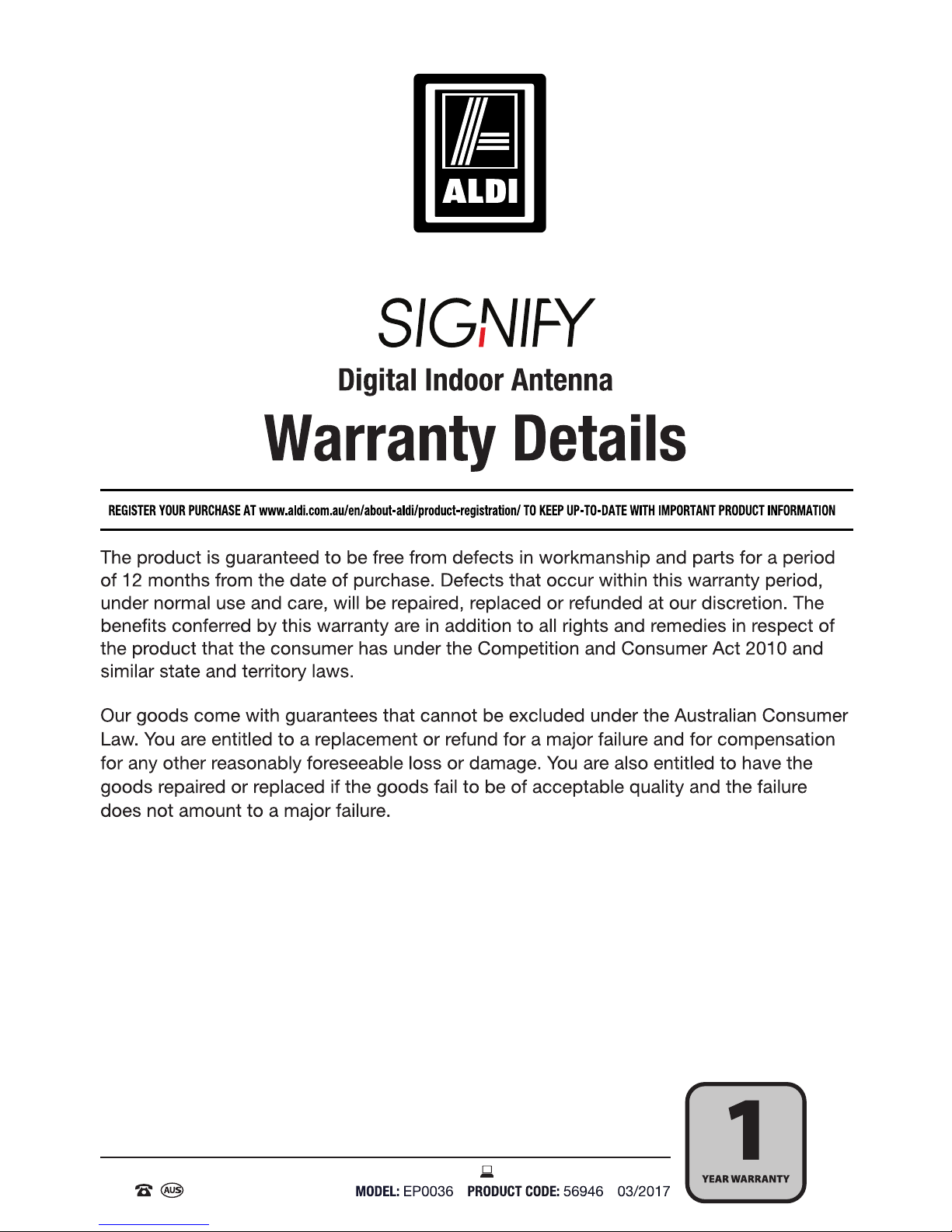
AFTER SALES SUPPORT
1300 777 137
04
service@unclebills.com.au
MODEL: EP0036 PRODUCT CODE: 56946 03/2017
Page 5

AFTER SALES SUPPORT
1300 777 137
05
service@unclebills.com.au
MODEL: EP0036 PRODUCT CODE: 56946 03/2017
General Information and
Safety Instructions
RETAIN FOR FUTURE USE
Read this manual thoroughly before rst use, even if you are familiar with this type of
product. The safety precautions enclosed herein reduce the risk of re, electric shock
and injury when correctly adhered to. Please keep this user manual in a safe place along
with your purchase receipt and carton for future reference. If applicable, pass these
instructions on to the next owner of the product. Always follow basic safety precautions
and accident prevention measures when using an electrical product.
Electrical Safety and Cord Handling
1. Before using the Indoor Antenna, ensure the electrical voltage and circuit frequency
correspond to the voltage stated on the rating label of your product and your power
outlet is properly earthed.
2. Do not use the Indoor Antenna with an extension cord unless this cord has been
checked and tested by a qualied electrician. If an extension cord is used, please
ensure that it has a rating equal or exceeding the rating of this product.
3. Do not pull or carry by the cord, use the cord as a handle, close a door on the cord,
or pull the cord around sharp edges or corners.
4. Check the power cord regularly for visible damage. If it is damaged, please contact
the After Sales Support line for further advice.
5. When the Indoor Antenna is not in use, unplug the power adaptor from the mains
outlet.
6. This product is not user-serviceable. Contact with high voltage components may
cause a risk of electric shock. Do not attempt to repair, disassemble or open any part
of the Indoor Antenna and power adaptor. This will void the warranty.
7. The installation of a residual current device (safety switch) is recommended to provide
additional safety protection when using electrical devices. It is advisable that a safety
switch with a rated residual operating current not exceeding 30mA be installed in the
electrical circuit supplying the device. See your qualied electrician for professional
advice.
8. Where the mains plug or appliance coupler is used as the disconnect device, the
disconnect device shall remain readily operable.
Page 6

AFTER SALES SUPPORT
1300 777 137
06
service@unclebills.com.au
MODEL: EP0036 PRODUCT CODE: 56946 03/2017
General Information and
Safety Instructions (cont)
Usage Conditions and Restrictions
1. This Indoor Antenna is not intended for use by persons (including children) with reduced
physical, sensory or mental capabilities, or lack of experience and knowledge, unless
they have been given supervision or instruction concerning use of the product by a
person responsible for their safety.
2. The use of attachments not sold or recommended with this product may cause re,
electric shock or injury.
3. Do not expose the Indoor Antenna near rain, moisture, liquids or dust. Do not store or
use the Indoor Antenna anywhere near water, or where water drips and may come in
contact with this product.
4. Unplug the Indoor Antenna in cases of electrical storms to protect against the possibility
of power surges damaging the device.
5. The manufacturer and retailer are not responsible for any eventual damages caused by
improper or faulty use.
6. Be extremely careful when unpacking or relocating the Indoor Antenna. Ensure that the
Indoor Antenna is not dropped, bumped or excessive force is not applied. Impact such
as these can damage the product and its internal components.
7. The Indoor Antenna is not a toy. Supervise young children to ensure they do not play
with this product. Do not allow children to insert foreign objects into the holes or slots on
the unit.
8. Do not expose the Indoor Antenna to dripping or splashing water and do not place
objects lled with liquids, such as vases or jugs on or near the unit.
9. Do not expose the Indoor Antenna to naked ames, or heat sources.
Page 7

AFTER SALES SUPPORT
1300 777 137
07
service@unclebills.com.au
MODEL: EP0036 PRODUCT CODE: 56946 03/2017
General Information and
Safety Instructions (cont)
Handling and Usage
1. Never operate the Indoor Antenna with wet hands, submerge under water or spill
liquids into or onto the device.
2. Before cleaning or moving the device please ensure the Indoor Antenna is switched
off and disconnected from the power outlet. Never use liquid or abrasive cleaners
on the Indoor Antenna, for more detailed instructions on how to clean the Indoor
Antenna please see Cleaning and Maintenance on page 14 of this manual.
3. Do not place or store the Indoor Antenna near a hot burner (gas or electric), heat
sources or near naked ame sources (such as candles, stoves or BBQ’s).
4. Position the Indoor Antenna on a safe and secure surface.
5. If you experience poor reception, try repositioning the Indoor Antenna.
6. Do not install the Indoor Antenna near metal objects, or near objects that could cause
interference to the unit.
7. Try to keep the Indoor Antenna away from any aluminium panels, concrete,
electromagnetic sources, or from any other objects emitting strong radio waves, like
mobile phones and radios. Variables such as these may interfere with reception or
cause damage to the Indoor Antenna.
8. The Indoor Antenna is designed for indoor use only, do not use this Indoor Antenna
outdoors.
Page 8

AFTER SALES SUPPORT
1300 777 137
08
service@unclebills.com.au
MODEL: EP0036 PRODUCT CODE: 56946 03/2017
Product Overview
Included (not pictured): Instruction Manual and Warranty Card.
5. DC Input
6. Horizontal Standing Groove
7. Vertical Standing Groove
8. Power Adaptor
1. Indoor Antenna
2. Mounting Holes
3. Indoor Antenna Stand
4. Coaxial Cable
1
5
6
7
8
2
4
3
Page 9

AFTER SALES SUPPORT
1300 777 137
09
service@unclebills.com.au
MODEL: EP0036 PRODUCT CODE: 56946 03/2017
Using the Indoor Antenna
Check the Signal in your Area
You can check your reception coverage
in your area by scanning this QR code or
visiting http://myswitch.digitalready.gov.
au/ and entering your address or postcode.
This Indoor Antenna is suitable for areas
with Good Coverage. If your address does
not have Good Coverage or is surrounded
by interference you may encounter issues
picking up all digital channels with this
Indoor Antenna and a rooftop antenna may
be necessary.
Improving the Signal
There are many factors that could interfere
with the reception you are receiving
from the Indoor Antenna, affecting
its performance. For best results, we
recommend testing your Indoor Antenna in
multiple locations until you are satised with
a position that provides the best reception
(please see Tips and Hints for Finding the
Best Signal on page 14 of this instruction
manual for more information).
NOTE: Try to keep the Indoor Antenna away from any aluminium panels, concrete,
electromagnetic sources, or from any other objects emitting strong radio waves, like
mobile phones and radios. Variables such as these may interfere with reception or cause
damage to the Indoor Antenna.
Positioning your Indoor Antenna
By adjusting the angle of your Indoor Antenna to face the strongest transmission tower
in your area (as indicated on the green line on the http://myswitch.digitalready.gov.au/
website), you can enhance the signal you are receiving from the Indoor Antenna.
Position the Indoor Antenna near a window and away from areas that may contain
aluminium panels, concrete, electromagnetic sources or other interfering variables.
Will this antenna improve reception where you live?
Scan the QR Code
to nd out.
This antenna is suitable for
“Good Coverage” areas.
Page 10

AFTER SALES SUPPORT
1300 777 137
10
service@unclebills.com.au
MODEL: EP0036 PRODUCT CODE: 56946 03/2017
Getting Started
Before First Use
Prior to using your Indoor Antenna, please read all safety and operating instructions
thoroughly. Please ensure you follow the steps below before using this product. We
recommend you keep the original packaging for storing your Indoor Antenna when not in
use.
1. Unpack the product but keep all packaging material until you have made sure your
new Indoor Antenna is undamaged and in good working order, and you have
accounted for each of the accessories listed in the Product Overview on page 08
of this manual. Plastic wrapping can be a suffocation hazard for babies and young
children so ensure all packaging materials are out of their reach.
2. Remove the twist-tie which is securing the power adaptor and coaxial cable. Uncoil
the cords and straighten them to remove any kinks. Do not use the product if the
power adaptor is damaged, please call the After Sales Support line for further advice.
3. Place the Indoor Antenna on a at, level surface. Make sure it is not subject to
vibrations or movement.
4. Never mount the Indoor Antenna until you are satised with the signal received in that
specic location. We recommend testing the Indoor Antenna in multiple locations until
the best reception is achieved.
5. Read the Tips and Hints for Finding the Best Signal on page 14 of this instruction
manual for helpful information on enhancing the signal of your Indoor Antenna before
installation.
Page 11

AFTER SALES SUPPORT
1300 777 137
11
service@unclebills.com.au
MODEL: EP0036 PRODUCT CODE: 56946 03/2017
Instructions
There are two ways you can install the Indoor Antenna; connecting it directly to a digital
TV or to an analogue TV by directly connecting it to a TV set top box. If you choose to
mount the Indoor Antenna to the wall, prior to installation, we recommend testing your
Indoor Antenna in multiple locations until you are satised with a position that provides
the best reception. Ensure you try to install the Indoor Antenna away from variables that
could affect the reception (please see Tips and Hints for Finding the Best Signal on page
14 of this instruction manual for more information).
Connecting the Indoor Antenna to a Digital TV
1. Connect to coaxial cable attached to the Indoor Antenna directly to a coaxial input on
your TV unit.
2. Plug the power adaptor into the DC input on the Indoor Antenna. Then, connect the
power adaptor to a mains outlet.
3. Follow the instructions in Tips and Hints for Finding the Best Signal on page 14 of
this instruction manual to obtain the best possible signal from your Indoor Antenna.
Depending on the strength of your signal, this may take a few attempts.
4. You can use the remote control of your TV to auto tune the available channels with a
strong enough frequency, usually found in Menu>Channel Settings on your TV. Please
always refer to the TV instruction manual for better instructions on auto tuning your
television.
5. Adjust the Indoor Antenna by moving it around in different directions or mounting it
vertically or horizontally to achieve the best reception position. It is recommended
that you place the Indoor Antenna near a window where the digital TV signal is
strongest.
Fig. 1
Page 12

AFTER SALES SUPPORT
1300 777 137
12
service@unclebills.com.au
MODEL: EP0036 PRODUCT CODE: 56946 03/2017
Instructions (cont)
Connecting the Indoor Antenna to a Analogue TV via a Digital Set Top Box
1. Before connecting the power adaptor to the Indoor Antenna, directly connect the
coaxial cable from the Indoor Antenna to the digital set top box.
2. Connect the digital set top box to your TV using a coaxial cable (not provided).
3. Plug the power adaptor into the DC input on the Indoor Antenna. Then, connect the
power adaptor to a mains outlet. You may not need the power adaptor for the Indoor
Antenna if your digital set top box can be operated via the coaxial cable (for more
information, please check the instruction manual provided with your digital set top
box).
4. You can use the remote control of your TV to auto tune the available channels with a
strong enough frequency, usually found in Menu>Channel Settings on your TV. Please
always refer to the TV instruction manual for better instructions on auto tuning your
television.
5. Adjust the Indoor Antenna by moving it around in different directions or mounting it
vertically or horizontally to achieve the best reception position. It is recommended
that you place the Indoor Antenna near a window where the digital TV signal is
strongest.
6. Follow the instructions in Tips and Hints for Finding the Best Signal on page 14 of
this instruction manual to obtain the best possible signal from your Indoor Antenna.
Depending on the strength of your signal, this may take a few attempts.
Indoor Antenna
Digital Set Up Box
Fig. 2
Page 13

AFTER SALES SUPPORT
1300 777 137
13
service@unclebills.com.au
MODEL: EP0036 PRODUCT CODE: 56946 03/2017
Instructions (cont)
Installing the Indoor Antenna
Before installation, we recommend testing your Indoor Antenna in multiple locations until
you are satised with a position that provides the best reception. Ensure you try to install
the Indoor Antenna away from variables that could affect the reception (please see Tips
and Hints for Finding the Best Signal on page 14 of this instruction manual for more
information).
Using the Indoor Antenna Stand
You can support the Indoor Antenna to stand vertically or horizontally using the indoor
antenna stand included in your kit. Insert the indoor antenna stand into either the vertical
or horizontal groove on the back of the Indoor Antenna, and place the Indoor Antenna in
your preferred location.
Mounting the Indoor Antenna
NOTE: There is no mounting kit included with the Indoor Antenna.
You can also hang the Indoor Antenna onto a wall or TV cabinet by using the mounting
holes on the back of the unit and hanging it onto a screw or nail (not included). To mount
the Indoor Antenna follow the steps below.
1. Find a suitable position to mount on the wall or cabinet. Ensure you try to install the
Indoor Antenna away from variables that could affect the reception (please see Tips
and Hints for Finding the Best Signal on page 14 of this instruction manual for more
information).
2. Test the reception on all channels or auto scan your TV to scan for channels with
strong signals. Please always refer to the TV instruction manual for better instructions
on auto tuning your television.
3. Align the screws with the mounting hole and screw into the wall, leaving enough
distance (approx. 25mm) for the screw to reach the mounting hole.
CAUTION: Ensure there are no cables, wiring or pipes in the wall you are screwing into.
Page 14

AFTER SALES SUPPORT
1300 777 137
14
service@unclebills.com.au
MODEL: EP0036 PRODUCT CODE: 56946 03/2017
Tips and Hints for Finding the Best Signal
• Reposition the Indoor Antenna till you nd the best possible reception. When doing
this, run various auto scans on your TV to nd the ideal location and position to
maximise your strength of your signal. Try moving the Indoor Antenna to different
angles or locations to achieve the best reception position.
• Try positioning the Indoor Antenna facing a window, or outwardly facing a wall.
• Locate the nearest transmission tower in your area and position the Indoor Antenna
to strategically face that tower. Use the website http://myswitch.digitalready.gov.au/
to locate the nearest transmission tower if unsure.
• Try laying the Indoor Antenna horizontally to see if it works better that sitting up
vertically and vice versa.
• Try to keep the Indoor Antenna away from any aluminium panels, concrete,
electromagnetic sources and objects emitting strong radio waves (eg. mobile phones
and radios etc.), or from any large power consuming devices such as air conditioners,
elevators, hair dryers, microwaves etc. Variables such as these may interfere with
reception or cause damage to the Indoor Antenna.
• Install the Indoor Antenna in a high location if possible. If there is interference
between the Indoor Antenna and the transmission tower, it can cause temporary
signal loss. Installing the Indoor Antenna in a higher location may improve the signal.
Cleaning and Maintenance
1. Always disconnect the Indoor Antenna from the power outlet before cleaning.
2. The Indoor Antenna will require “dusting” to keep it clean. Use a standard duster or
dry microbre cloth to remove the dust from the device.
3. If the Indoor Antenna does become soiled with anything other than dust on the
exterior, clean the device by wiping over the surface with a slightly damp cloth and
then polish dry with a soft cloth.
IMPORTANT: Ensure that no moisture or liquids enter the Indoor Antenna.
NOTE: Do not use detergents or abrasive cleaners, and do not allow moisture, water or
other liquids to enter the Indoor Antenna.
NOTE: Do not use the Indoor Antenna if the Indoor Antenna or the power adaptor have
been damaged, worn out or soiled during cleaning or maintenance.
Other Useful Information
Page 15

AFTER SALES SUPPORT
1300 777 137
15
service@unclebills.com.au
MODEL: EP0036 PRODUCT CODE: 56946 03/2017
Other Useful Information
(cont)
Storage
• Before packing the Indoor Antenna away for storage, ensure it is clean and free of
dust.
• We recommend storing the Indoor Antenna in its original carton to protect it from
dust.
• Store the Indoor Antenna in a clean and dry place, out of children’s reach.
• Do not place heavy objects on top during storage.
NOTE: Do not use the Indoor Antenna if the Indoor Antenna or the power adaptor have
been damaged, worn out or soiled during storage.
Page 16

AFTER SALES SUPPORT
1300 777 137
16
service@unclebills.com.au
MODEL: EP0036 PRODUCT CODE: 56946 03/2017
FAQ
Question Answer
How can I improve
my reception?
• Reposition the Indoor Antenna till you nd the best possible
reception. Try facing the Indoor Antenna in different angles
and locations, or placing it by a window.
• Keep the device away from other electrical equipment
where possible.
• Follow the instructions in Tips and Hints for Finding the
Best Signal on page 14 of this instruction manual for better
instructions on how to enhance your signal.
Can I use my Indoor
Antenna outdoors?
• This Indoor Antenna is designed for indoor use only, do not
use this Indoor Antenna outdoors.
Can I mount the
Indoor Antenna to a
wall or furniture such
as a TV cabinet?
• Yes, you can mount the Indoor Antenna using the mounting
holes on the back of the unit (there is no mounting screws
included in this unit).
Why am I not
receiving some
channels on my TV?
• Channel broadcasting frequencies may have changed or
new TV channels may have been added. Please re-scan all
channels. If there is no improvement try a different antenna
and re-scan all channels, if there is no improvement, please
consult an antenna specialist or contact your broadcasting
service to check if there is any maintenance work which
may impact on the services in your area.
• Some HD channels only work on a MPEG-4 compatible
TV. Please check the specications in your TV instruction
manual or your digital set top box.
Why am I not
receiving any
channels on my TV?
• Make sure you have auto scanned your TV after connecting
the Indoor Antenna to the unit. If the channels still fail to
appear, the signal may not be strong enough to pick up the
channel. Check your signal strength by visiting
http://myswitch.digitalready.gov.au/.
• The Indoor Antenna location has to have a relatively clear
line of sight; some minor obstructions to the broadcast
tower such as a hill or forest can affect your signal strength.
If your line of sight is relatively clear, this Indoor Antenna
should be suitable or your application.
Page 17

AFTER SALES SUPPORT
1300 777 137
17
service@unclebills.com.au
MODEL: EP0036 PRODUCT CODE: 56946 03/2017
Notes
Page 18

AFTER SALES SUPPORT
1300 777 137
18
service@unclebills.com.au
MODEL: EP0036 PRODUCT CODE: 56946 03/2017
Notes
Page 19

AFTER SALES SUPPORT
1300 777 137
1919
service@unclebills.com.au
MODEL: EP0036 PRODUCT CODE: 56946 03/2017
Digital Indoor Antenna
Repair and Refurbished
Goods or Parts Notice
Unfortunately, from time to time, faulty products are manufactured which need to be
returned to the Supplier for repair.
Please be aware that if your product is capable of retaining user-generated data (such as
les stored on a computer hard drive, telephone numbers stored on a mobile telephone,
songs stored on a portable media player, games saved on a games console or les stored
on a USB memory stick) during the process of repair, some or all of your stored data may
be lost.
We recommend you save this data elsewhere prior to sending the product for repair.
You should also be aware that rather than repairing goods, we may replace them with
refurbished goods of the same type or use refurbished parts in the repair process.
Please be assured though, refurbished parts or replacements are only used where
they meet ALDI’s stringent quality specications.
If at any time you feel your repair is being handled unsatisfactorily, you may escalate your
complaint. Please telephone us on 1300 777 137 or write to us at:
UNCLE BILL’S AUSTRALIA PTY LTD
PO Box 6292
Silverwater NSW 1811 Australia
1300 777 137
Opening Hours - 9:00am - 4:30pm (Mon-Fri), 9:00am - 3:00pm (Sat)
service@unclebills.com.au
Page 20

AFTER SALES SUPPORT
1300 777 137
20
service@unclebills.com.au
MODEL: EP0036 PRODUCT CODE: 56946 03/2017
Responsible Disposal
At the end of its working life, do not throw this product out with your household rubbish.
Electrical and electronic products contain substances that can have a detrimental
effect on the environment and human health if disposed of inappropriately. Observe any
local regulations regarding the disposal of electrical consumer goods and dispose of it
appropriately for recycling. Contact your local authorities for advice on recycling facilities
in your area.
Please keep the original packaging carton and materials in a safe place. It will help to
prevent any damage if the product needs to be transported in the future. In the event it is
to be disposed of, please recycle all packaging material where possible.
If you require another copy of this instruction manual please contact service@unclebills.com.au
to obtain an electronic copy.
The Indoor Antenna has been fully tested and meets all requirements as set out by the
below testing standards:
AS/NZS 60065
Specication Table
MODEL: EP0036
COLOUR: Black
FREQUENCY: VHF (174-230MHz), UHF (470-694MHz)
GAIN: Up to 30dB (VHF 20dB, UHF 30dB)
OUTPUT LEVEL: Max 100dBμV
IMPEDANCE: 75Ω
UNIT INPUT POWER: 6V 100mA
POWER CONSUMPTION: 0.6W
ADAPTOR MODEL: RR-28-0600100D
ADAPTOR INPUT POWER: 230-240V~ 50Hz 45mA
ADAPTOR OUTPUT POWER: 6V 100mA
DIMENSIONS: 183 x 155 x 25mm
NET WEIGHT: 440g
WARRANTY: 12 months
VERSION NO: 1.2
ISSUE DATE: 22nd December, 2016
Page 21

Signify Indoor Antenna
Artwork Size: 148 x 210mm
Product Code #: 56946
Model No #: EP0036
On Sale Date: 03/2017
UBA AMENDMENTS: P
DATE: 30/12/2016
UB MODIFIED: Dylan (Mary’s Changes)
ALDI AMENDMENTS: 1.1
DATE: 23/12/2016
MODIFIED: SGS
ARTWORK SIGN OFF
PRINTER FILE
DO NOT PRINT CATCHLINE
CMYK
SIGNATURE
SIGNATURE
· A5 sized portrait
· Double sided printing
· Gloss nish
· 130gsm
· Staple binding
· Full colour both sides
