
AFTER SALES SUPPORT
1300 777 137
Jukebox with Bluetooth
®
Model Number: EA0403
INSTRUCTION MANUAL

AFTER SALES SUPPORT
1300 777 137
service@unclebills.com.au
MODEL: EA0403 PRODUCT CODE: 46486 08/2017
02
Welcome
Congratulations on choosing to buy a Signify product.
All products brought to you by Signify are manufactured to the highest standards
of performance and safety, and, as part of our philosophy of customer service and
satisfaction, are backed by our comprehensive 1 Year Warranty and customer technical
support line.
This comprehensive instruction manual will provide you with a detailed guide on how to
operate your product and will also assist you in troubleshooting any problems that you
may encounter.
If you have any queries regarding the use of this product, please feel free to phone our
technical support line for some friendly advice. If you are experiencing diculties or
believe that the product may have a technical fault, we will assist you in rectifying the
issue. We can generally solve most problems simply and quickly over the phone, so
please always phone us rst!
We are sure that you will enjoy using this product and you can expect to gain years of
service from this product when it is used and maintained in the correct manner.
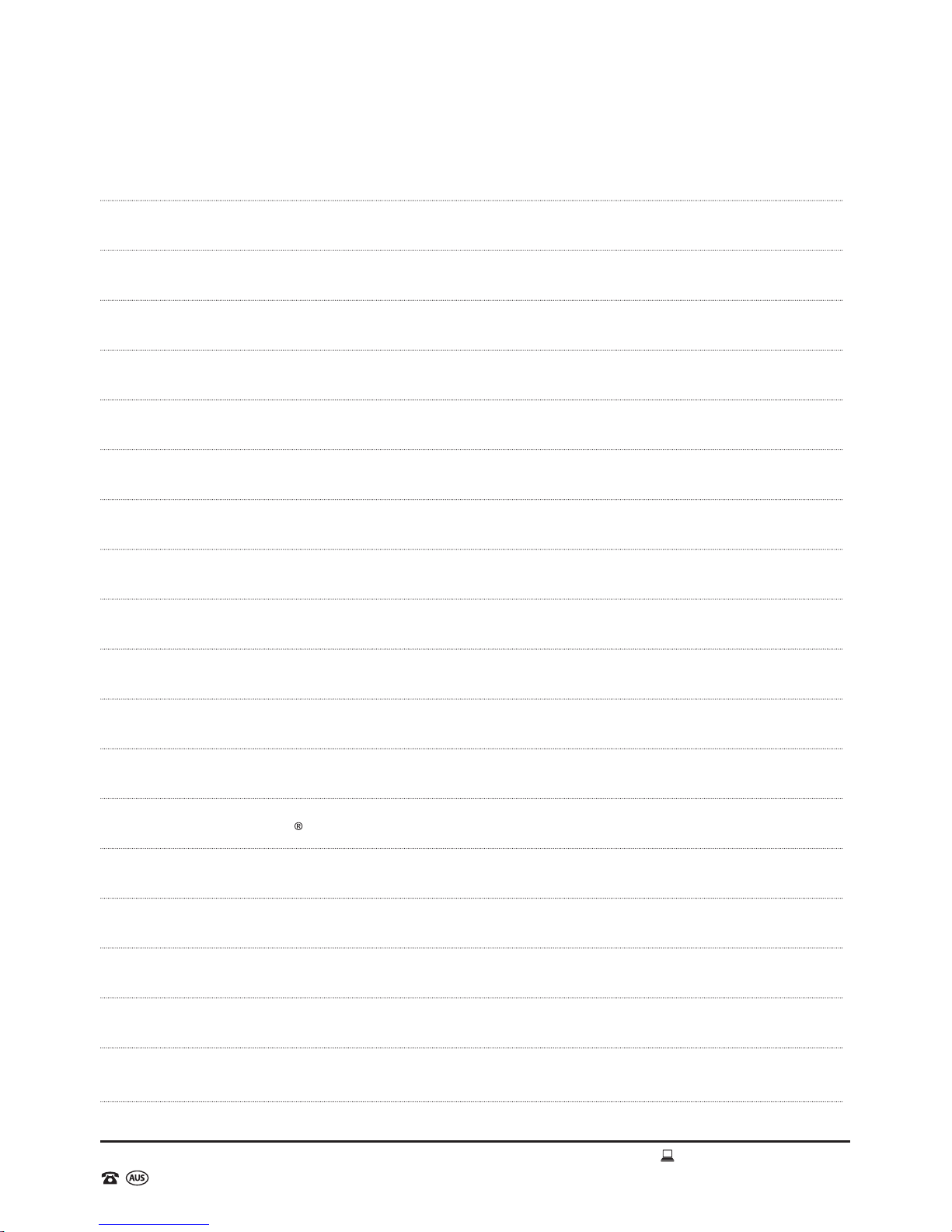
AFTER SALES SUPPORT
1300 777 137
service@unclebills.com.au
MODEL: EA0403 PRODUCT CODE: 46486 08/2017
03
Welcome 02
Warranty Details 04
General Information and Safety Instructions 05
Product Overview 08
Getting Started 13
Instructions 13
Setting the Correct Time 13
Turning on the Lighting Eects 13
Using the Audio Functions 14
Using the FM Radio 15
Using the CD Player Function 17
Using the USB Input Function 21
Using the SD Card Input Function 26
Using the Bluetooth Function 30
Frequently Asked Questions 34
Cleaning and Maintenance 36
Storage 36
Repair and Refurbished Goods or Parts Notice 39
Responsible Disposal 40
Contents
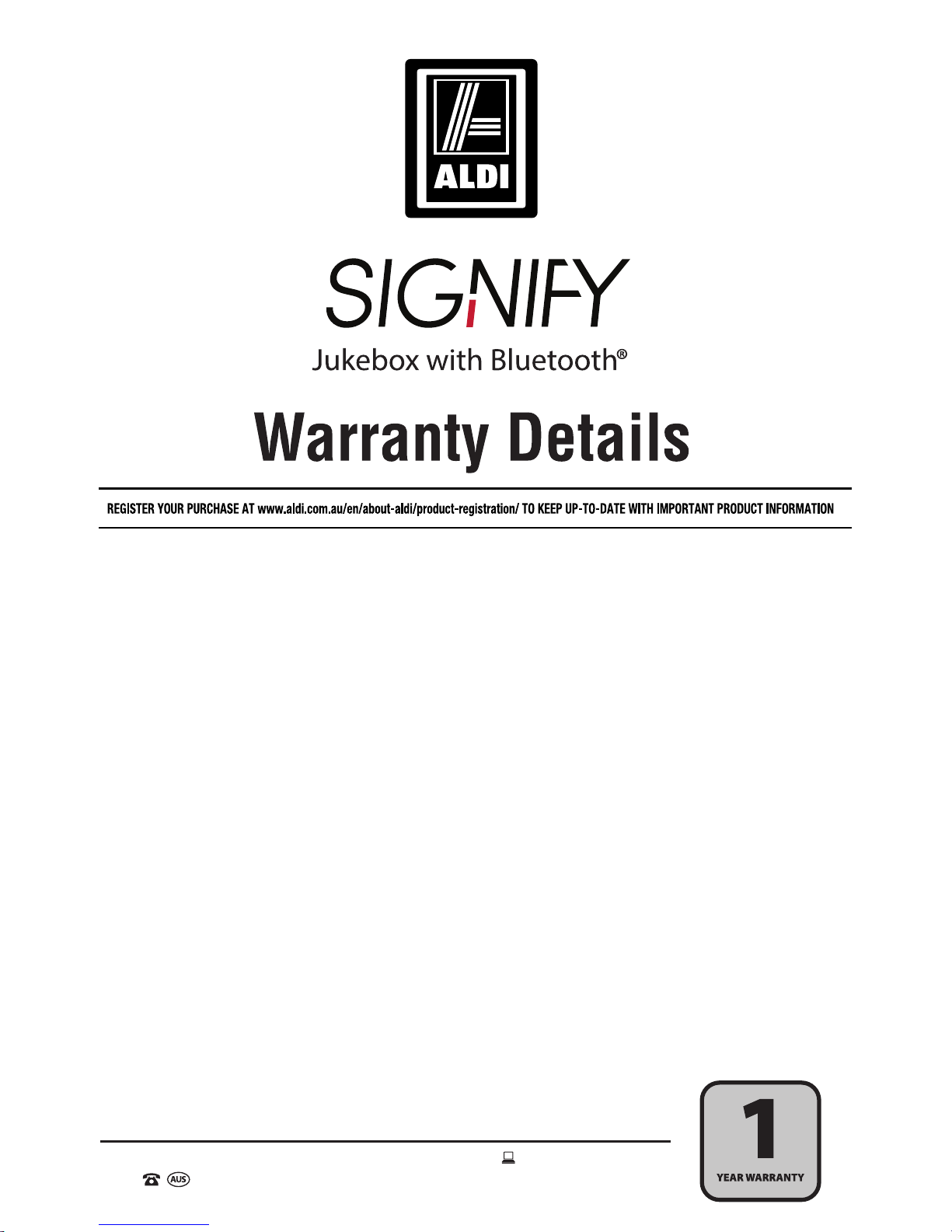
AFTER SALES SUPPORT
1300 777 137
04
service@unclebills.com.au
MODEL: EA0403 PRODUCT CODE: 46486 08/2017
The product is guaranteed to be free from defects in workmanship and parts for a period
of 12 months from the date of purchase. Defects that occur within this warranty period,
under normal use and care, will be repaired, replaced or refunded at our discretion. The
benets conferred by this warranty are in addition to all rights and remedies in respect of
the product that the consumer has under the Competition and Consumer Act 2010 and
similar state and territory laws.
Our goods come with guarantees that cannot be excluded under the Australian Consumer
Law. You are entitled to a replacement or refund for a major failure and for compensation
for any other reasonably foreseeable loss or damage. You are also entitled to have the
goods repaired or replaced if the goods fail to be of acceptable quality and the failure
does not amount to a major failure.
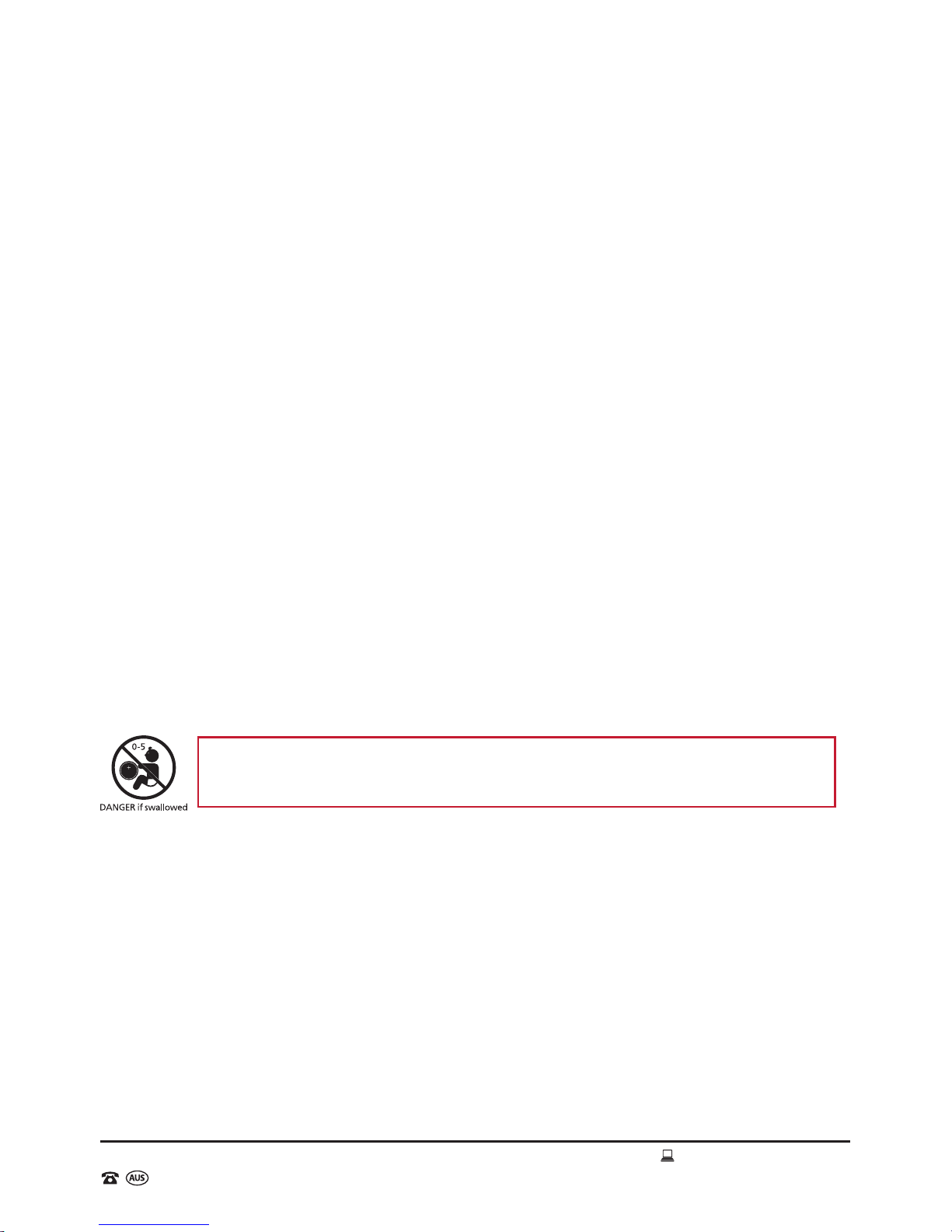
AFTER SALES SUPPORT
1300 777 137
service@unclebills.com.au
MODEL: EA0403 PRODUCT CODE: 46486 08/2017
05
RETAIN FOR FUTURE USE
Read this manual thoroughly before rst use, even if you are familiar with this type of
product. The safety precautions enclosed herein reduce the risk of re; electric shock and
injury when correctly adhere to. Please keep this user manual in a safe place along with
your purchase receipt, warranty card and carton for future reference. If applicable, pass
these instructions and packaging on to the next owner of the product. Always follow basic
safety precautions and accident prevention measure when using an electrical product.
1. Read all instructions before using the Jukebox.
2. Never allow children to play with Electrical Equipment.
3. Do not use the Jukebox for other than its intended use.
4. Before turning on, ensure the electrical voltage and frequency of the circuit
corresponds to those indicated on the rating label of the power adaptor.
5. Do not allow the Jukebox, its power adaptor, cord or plug to come into contact with
water or any other liquid.
6. The Jukebox is not intended to be operated by means of an external timer or any type
of separate remote control system.
7. The use of attachments not recommended or sold by the manufacturer is dangerous
and may cause re, electric shock or injury.
8. The remote control is powered by a button cell battery.
WARNING: Keep batteries out of reach of children. Swallowing may lead to
serious injury or death in as little as 2 hours due to internal burns. If swallowed, go
straight to a hospital emergency room. Dispose of used batteries immediately.
9. This Jukebox is intended to be used indoors, for household use only. Do not use the
Jukebox outdoors.
10. Keep the Jukebox, its power adaptor, cord and plug out of direct sunlight.
11. Do not use an extension cord with this Jukebox unless completely necessary. If an
extension cord is used please ensure that it has a rating equal or exceeding the rating
of the power adaptor.
12. Do not pull or carry by the power cord, use cord as a handle, close a door on the cord,
or pull cord around sharp edges or corners. Keep cord away from heated surfaces.
13. Do not bend or damage the power cord.
14. Always unplug the Jukebox when not in use. To disconnect from the power supply,
rst ensure the power switch is turned o, then grip the plug and pull from the power
General Information and
Safety Instructions

AFTER SALES SUPPORT
1300 777 137
service@unclebills.com.au
MODEL: EA0403 PRODUCT CODE: 46486 08/2017
06
socket. Never pull by the cord. The power plug must be removed from the power
socket before cleaning, servicing, or maintenance.
15. Unplug the Jukebox in cases of electrical storms to protect against the possibility of
power surges damaging the Jukebox.
16. Never force the plug into an outlet.
17. Ensure that power sockets are not overloaded by operating several electrical products
that exceed the power supply of the socket. Review the rating label of each electrical
product being operated to ensure that they do not exceed the capacity of the power
socket. Always turn o and unplug any electrical product that is not being used.
18. Never operate the Jukebox with wet hands, submerge under water or spill liquids into
the Jukebox.
19. Always turn the Jukebox o and disconnect from the power source before cleaning.
Never use liquid cleaners, use a soft dry (or slightly damp) cloth to wipe over.
20. Do not place the Jukebox near a hot burner (gas or electric), heat sources or open
ames.
21. Improper installation may result in the risk of re, electric shock and/or injury to
persons.
22. If the power adaptor or its cord or plug is damaged, do not use the Jukebox. Please
contact the After Sales Support line for assistance.
23. Always ensure that the power adaptor and cord are placed in a safe location to ensure
that they cannot be stepped on or cannot pose as a tripping hazard. Do not place any
items on or against the power adaptor and cord.
24. The manufacturer and retailer are not responsible for any eventual damages caused by
improper or faulty use.
25. The Jukebox and its power adaptor have no user serviceable parts contained within.
Do not attempt to repair, disassemble or modify the Jukebox or its power adaptor.
26. This Jukebox is not intended for use by persons (including children) with reduced
physical, sensory or mental capabilities or lack of experience and knowledge, unless
they have been given supervision or instruction concerning use of the Jukebox by a
person responsible for their safety. Children should be supervised to ensure they do
not play with the Jukebox.
27. Ensure that all packaging and plastic bags that were included in the Jukebox gift box
are kept out of reach from children to avoid potential danger of suocation.
28. Do not use the Jukebox on an unstable surface.
General Information and
Safety Instructions (cont)

AFTER SALES SUPPORT
1300 777 137
service@unclebills.com.au
MODEL: EA0403 PRODUCT CODE: 46486 08/2017
07
29. Never block the ventilation holes and openings that can be found on the front and
back of the Jukebox. These ventilation holes have been specically included in the
design of the Jukebox to assist the product to cool down and to prevent overheating.
Do not place this product against soft surfaces, drapery or fabric that may block the
ventilation holes. The product should not be placed in an “in-built” installation unless
all ventilation holes are provided with adequate ventilation.
30. The Jukebox must ONLY be powered by the power adaptor that is supplied with the
product. Do not use any other power adaptor. If you experience diculties with the
power adaptor supplied, please contact the customer support line for assistance.
31. Be extremely careful when unpacking or relocating the Jukebox and its power
adaptor. Ensure that the Jukebox and power adaptor are not dropped, bumped or
have excessive force applied. Impacts such as these can damage the product and its
internal components.
General Information and
Safety Instructions (cont)
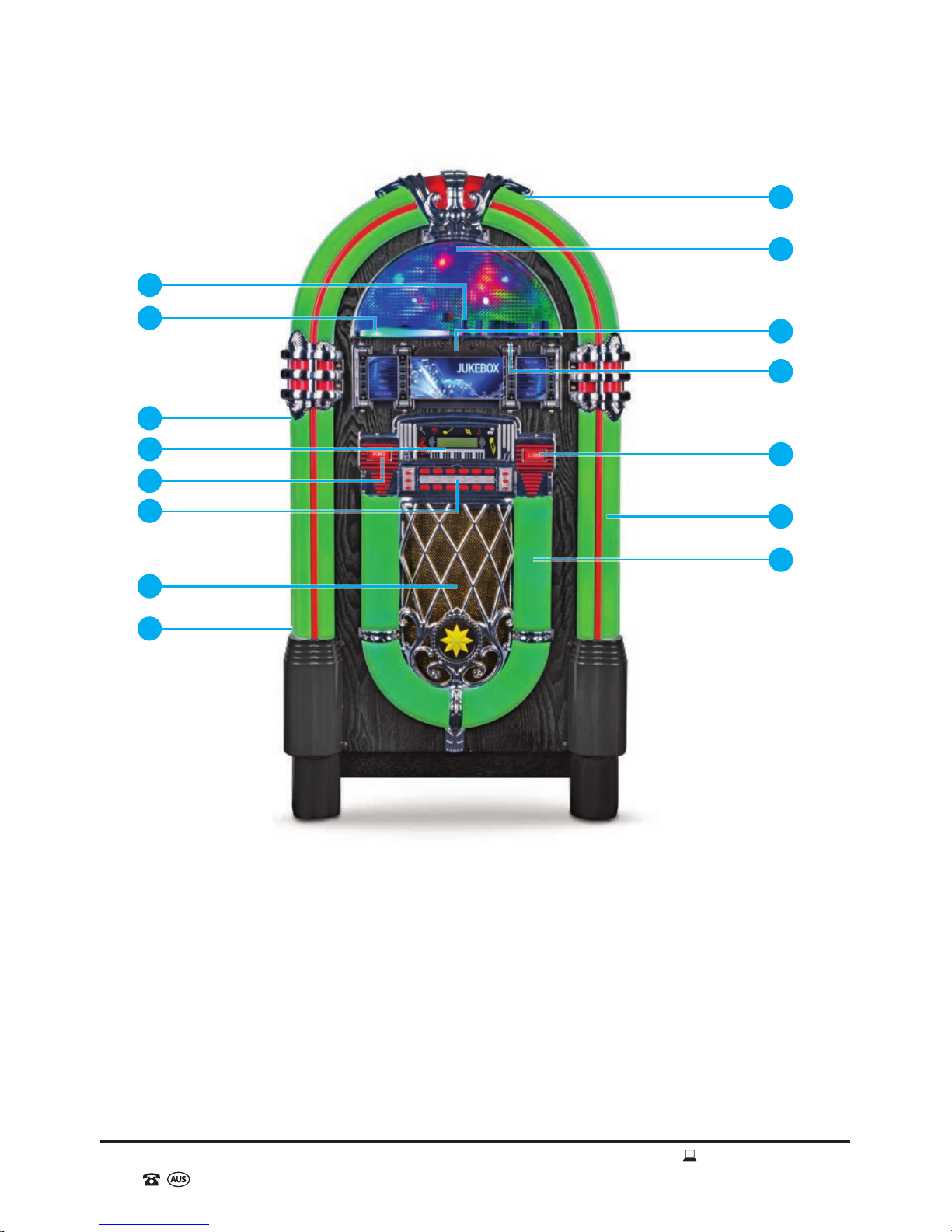
AFTER SALES SUPPORT
1300 777 137
service@unclebills.com.au
MODEL: EA0403 PRODUCT CODE: 46486 08/2017
08
Jukebox Parts List
1. CD Player ON / OFF Lever
2. CD Player
3. LED Light Mode Switch (located on rear panel of
Jukebox)
4. LCD Display Panel
5. POWER Button – Power ON / OFF
6. Control Panel (see following diagram for more
details)
7. Speakers
8. DC Power Input (located on rear panel of Jukebox)
9. FM Radio Antenna (located on rear
panel of Jukebox)
10. Transparent Window Hinge
11. Magnetic Window Catch (open
window to access CD player)
12. USB and SD Card Inputs
13. LIGHT Button – LED Light Power
ON / OFF
14. Colour Changing LED Light Tube
15. Colour Changing LED Light Tube
(inner panel)
Product Overview
1
2
3
4
5
6
7
8
9
10
13
14
15
11
12
Jukebox Parts Diagram
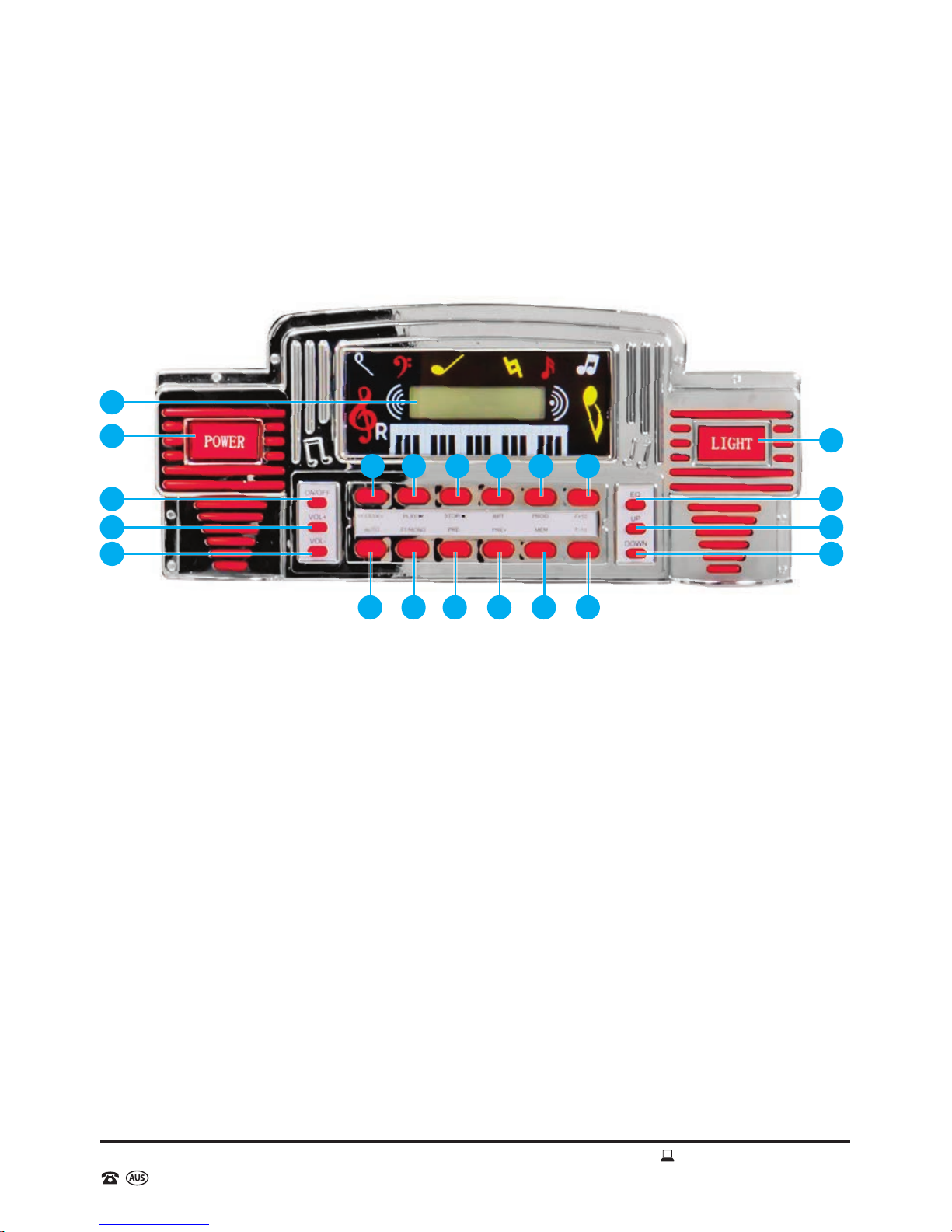
AFTER SALES SUPPORT
1300 777 137
service@unclebills.com.au
MODEL: EA0403 PRODUCT CODE: 46486 08/2017
09
Control Panel Diagram
Control Panel Function List
1. LCD Display Panel
2. POWER Button – Power ON / OFF
3. ON/OFF Button – On / Standby
Button
4. VOL + Button – Increase Volume
5. VOL – Button – Decrease Volume
6. MODE/DEV Button – Mode Selection
7. PLAY / PAUSE Button
8. STOP Button
9. RPT Button – Repeat
10. PROG Button – Program
11. F+10 Button – Skipping Next Tracks
(for digital media)
12. AUTO Button
13. STEREO / MONO Selection Button
14. PRE- Button – Previous Preset Station
15. PRE+ Button – Next Preset Station
16. MEM Button – Memory
17. F-10 Button – Skipping Previous Tracks (for
digital media)
18. LIGHT Button – LED Light Power ON / OFF
19. EQ Button – Equalizer
20. UP Button – Tune+ / Next Station or Track / Fast
Forward
21. DOWN Button – Tune- / Previous Station or
Track / Fast Backward (rewind)
1
2
3
18
19
20
21
4
5
12 13 14 15 16 17
11109876
Product Overview (cont)
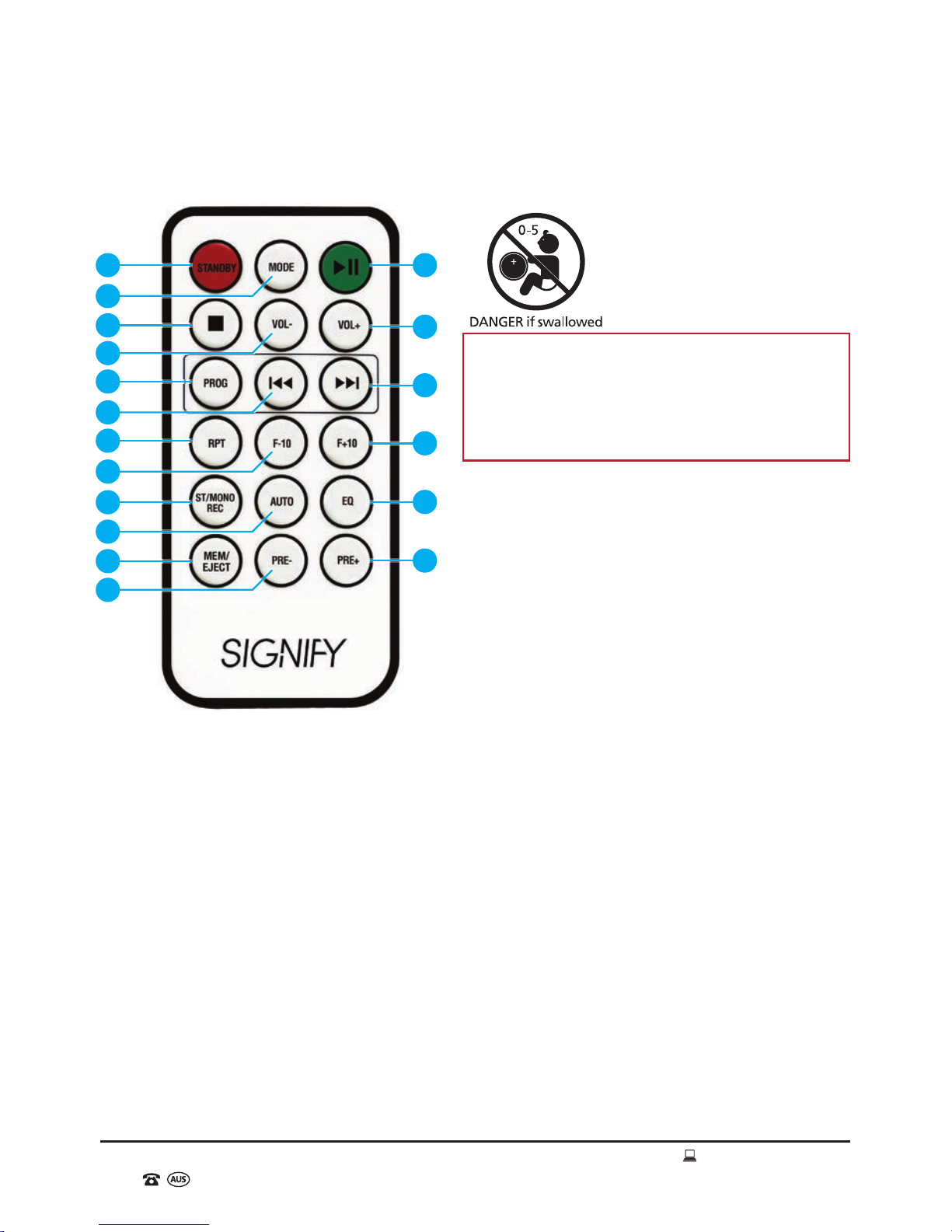
AFTER SALES SUPPORT
1300 777 137
service@unclebills.com.au
MODEL: EA0403 PRODUCT CODE: 46486 08/2017
10
Remote Control Diagram
Remote Control Function List
1. POWER Button - On / Standby
2. FUNCTION Button – Mode Selection
3. STOP Button
4. VOL- Button – Decrease Volume
5. PROG Button – Program
6. PREV/F.B Button – Tune- / Previous
Station or Track / Fast Backward
(rewind)
7. REPEAT Button
8. FOLDER- Button – Skipping Previous
Tracks (for digital media)
9. ST/MONO Button – Stereo / Mono
Use in Radio Mode (where available)
10. AUTO Button – FM Radio Auto-search
and Save Stations
11. MEM Button - Memory
12. PRE- Button – Previous Preset Station
13. PLAY/PAUSE Button
14. VOL+ Button – Increase Volume
15. NEXT/F.F Button - Tune+ / Next Station
or Track / Fast Forward
16. FOLDER+ Button – Skipping Next Tracks
(for digital media)
17. EQ Button – Equalizer
18. PRE+ Button – Next Preset Station
Product Overview (cont)
1 13
14
15
16
17
18
5
7
9
11
2
6
8
10
12
4
3
WARNING: Keep batteries out of reach of
children. Swallowing may lead to serious
injury or death in as little as 2 hours due to
internal burns. If swallowed, go straight
to a hospital emergency room. Dispose of
used batteries immediately.

AFTER SALES SUPPORT
1300 777 137
service@unclebills.com.au
MODEL: EA0403 PRODUCT CODE: 46486 08/2017
11
This Signify Jukebox has many great features and enables the user to play music in a
variety of ways. Some of the handy features that this Jukebox includes are:
1. Built-in Bluetooth
®
receiver to stream music wirelessly when paired to a compatible
device. The Jukebox will enable the user to control le playback directly from the
Jukebox control panel or remote control when paired successfully to compatible
devices.
2. USB 2.0 input to playback MP3 audio les stored on your USB storage device.
3. SD card input to playback MP3 audio les stored on your SD card.
4. FM radio tuner with digital display and auto search function and a 20 station
programmable memory. FM frequency range from 87.5 – 108MHz.
5. Single CD player with MP3 audio le compatibility.
6. Attractive colour changing LED light tubes with ON / OFF switch that is independent of
the POWER button.
7. LED light tube colour selection switch (located on the back of the Jukebox).
8. Attractive LED Lighting eects in the CD and USB/SD compartment.
9. Plastic window with hinge and a magnetic catch to hold it securely in place.
10. Great sound from the 2 x 20 Watt RMS audio output.
11. 5 selectable equalizer settings to adjust the sound to enhance the music being played.
The equalizer settings preloaded on to the Jukebox are Flat (FLA), Rock (ROC), Pop
(POP), Jazz (JAZ), and Classical (CLA).
12. Remote control to operate many of the functions of the Jukebox.
Product Overview (cont)

AFTER SALES SUPPORT
1300 777 137
service@unclebills.com.au
MODEL: EA0403 PRODUCT CODE: 46486 08/2017
12
Remove the Jukebox from its packaging and place carefully on a level surface so that the
Jukebox is sturdy and there is no risk of the Jukebox tipping or falling over. The Jukebox
has rubber feet on each of its legs for added stability. As the Jukebox is quite heavy and
large (as is its packaging) we suggest that several people assist in removing the Jukebox
from its packaging and locating it on a suitable surface. Be sure not to drop, bump or
apply any force or impact to the Jukebox and be sure to remove all packaging from the
Jukebox and its accessories.
Once all packaging has been removed and the Jukebox is located in a suitable position on
a stable and secure surface, plug the power adaptor in to a power socket and connect the
other end to the Jukebox. The DC power input of the Jukebox is located on the bottom
right hand corner of the rear casing of the Jukebox (if viewed from the rear) and is listed
as item “8” on the Jukebox parts diagram in this manual. Once each end of the power
adaptor has been correctly and securely connected, switch the power socket ON.
Press the POWER button (No. 2 on the control panel diagram), and the Jukebox will turn
on and enter standby mode.
Getting Started

AFTER SALES SUPPORT
1300 777 137
service@unclebills.com.au
MODEL: EA0403 PRODUCT CODE: 46486 08/2017
13
Setting the Correct Time
When the Jukebox enters standby mode the LCD display panel will illuminate and the time
“00:00” will appear on the LCD display panel.
To set the time, simply press the PROG button on the control panel or remote control (No.
10 on the Control panel diagram or No. 5 on the remote control diagram) and hold this
button down for 3 -5 seconds, until “24-H” is displayed on the screen (“24-H” indicates
that the time will be set in 24 hour format). Once “24-H” is displayed on the screen press
the PROG button again. The display will revert to “00:00” on the display, however, with
the “00” ashing. Use the UP and/or DOWN buttons on the control panel or the PREV/
F. B and/or NEXT/F.F buttons on the remote control (No. 20 and 21 on the control panel
diagram or No. 6 and No. 15 on the remote control diagram), to select the correct hour
(keep in mind it will be set it 24 hour time), then press the PROG button to conrm. The
second “00” will now be ashing. Use the UP and/or DOWN buttons or the PREV/F.B
and/or NEXT/F.F buttons to select the correct minutes, then press the PROG button to
lock this gure in.
NOTE: The time will only be saved in the Jukebox when it is powered ON. If you wish
to save the set time into your Jukebox, do not press the POWER button (No. 2 on the
control panel diagram) to turn the unit o, simply press the ON/OFF button (No. 3 on
the control panel diagram) to set the Jukebox to standby. If the POWER button (No.
2 on the control panel diagram) is used to turn the Jukebox o, it will erase the time
setting and the above process will need to be repeated in order to reset the correct time
the next time it is turned on.
Turning on the Lighting Effects
The Jukebox features 2 colour changing LED light tubes that are displayed on the
Jukebox parts diagram as items 14 and 15. There are also several other multicoloured
LED lighting eects that are featured in the CD player and USB/SD compartment and at
the bottom of the speaker panel.
To turn on the LED lighting eects simply press the LIGHT button (No. 18 on the control
panel diagram). All the LED lighting eects will illuminate.
NOTE: The lighting eects operate independently of the POWER button (No. 2 on the
control panel diagram). The LIGHT button controls power to the lighting eects and the
POWER button controls power to the audio functions and display of the Jukebox.
Instructions

AFTER SALES SUPPORT
1300 777 137
service@unclebills.com.au
MODEL: EA0403 PRODUCT CODE: 46486 08/2017
14
On the rear of the Jukebox, there is an LED Light Mode Switch (No. 3 on the Jukebox
parts diagram) which has 2 settings; “PLAY” and “HOLD”. When switched to “PLAY”
mode, the Colour Changing LED Light Tubes will fade in and out across several dierent
colours continuously. When set to HOLD mode the LED Light Tubes will be illuminated
in only one colour. By switching to PLAY mode, the LED Light Tube will begin to cycle
through the colours. By switching back to HOLD, dierent colours can be selected to
display and hold (please note that these colours have been predetermined and may not
be the exact same colour as the light tube was illuminated when switched to the “HOLD”
mode).
To turn OFF the lighting eects all together, simply press the “LIGHT” button once again,
and all lighting eects will no longer be illuminated.
Using the Audio Functions
This Jukebox has several dierent functions for audio playback. Select between the CD
player, USB input, SD card input, analogue FM radio and Bluetooth® audio streaming.
First ensure that the Jukebox is powered ON by pressing the POWER button (No. 2 on
the control panel diagram). When the unit is powered on the time will be displayed on the
LCD Display Panel (if the display reads “00:00” the time may need to be set, please see
instructions on Setting the Correct Time). Press the ON/OFF button on the control panel
or the POWER button on the remote control (No. 2 on the control panel diagram or No. 1
on the remote control diagram) to exit standby mode and enter FM Radio Mode.
Choosing the Correct Function to Use
To select between the dierent functions such as the FM tuner, CD player, USB input, SD
input or Bluetooth
®
streaming simply press either the MODE/DEV button on the control
panel or the FUNCTION button on the remote control (No. 6 on the control panel diagram
or No. 2 on the remote control diagram). Press either one of these buttons repeatedly until
you reach the function that you wish to use.
Changing the Volume
To increase the volume, simply press the VOL+ button on the control panel or remote
control (No. 4 on the control panel diagram and No. 14 on the remote control diagram).
Either press the VOL+ button repeatedly or press once and hold down until you reach the
desired volume level.
To decrease the volume, simply press the VOL- button on the control panel or remote
control (No. 5 on the control panel diagram and No. 4 on the remote control diagram).
Instructions (cont)

AFTER SALES SUPPORT
1300 777 137
service@unclebills.com.au
MODEL: EA0403 PRODUCT CODE: 46486 08/2017
15
Either press the VOL- button repeatedly or press once and hold down until you reach the
desired volume level.
NOTE: Using the Jukebox for an extended period at high volumes can cause the
Jukebox to overheat and may cause damage to the internal components. DO NOT
operate the Jukebox at a high volume for extended periods of time.
Selecting the Relevant Equalizer Setting
The Jukebox features 5 selectable equalizer settings to adjust the sound levels, which will
enhance the specic type of music being played. The equalizer settings preloaded on to
the Jukebox are Flat (FLA), Rock (ROC), Pop (POP), Jazz (JAZ), and Classical (CLA). To
change the equalizer setting, simply press the EQ button on the control panel or remote
control (No. 19 on the control panel diagram and No. 17 on the remote control diagram)
until you reach the desired equalizer setting. The sound will change immediately when
each equalizer setting is selected.
Using the FM Radio
This Jukebox features a built-in FM tuner with auto-search function and a 20 station
programmable memory. When using for the rst time, press the POWER button (No. 2 on
the control panel diagram) and the Jukebox will switch to standby mode. Press the ON/
OFF button on the control panel or the POWER button on the remote control (No. 3 on
the control panel diagram or No. 1 on the remote control diagram) to turn the Jukebox
ON. The Jukebox should start in FM radio mode, the LCD display will show FM 87.5MHz
and the speakers will emit a fuzzy sound (unless the frequency 87.5MHz contains a radio
station in your area). If it does not automatically start in FM radio mode, press the MODE/
DEV button on the Jukebox or the FUNCTION button on the remote control (No. 6 on the
control panel diagram and No. 2 on the remote control diagram) until FM radio mode is
entered.
Preparing the FM Antenna
On the rear of the Jukebox, there is an FM antenna (a single length of insulated wire),
which will be wound up and connected to the internals of the Jukebox. Gently unwind
this wire and allow it to hang down the back panel of the Jukebox. When unwinding, or
touching the antenna in general, be extremely careful not to pull or apply force that may
dislodge the antenna wire from the internals of the Jukebox. Once unwound, the antenna
will be much more eective in picking up FM radio signals.
Instructions (cont)

AFTER SALES SUPPORT
1300 777 137
service@unclebills.com.au
MODEL: EA0403 PRODUCT CODE: 46486 08/2017
16
Auto-Searching for FM Stations
The Jukebox features an auto-search FM tuner to assist in nding radio stations with
a strong enough signal to play. There are two ways that you can auto-search using the
tuner.
By pressing the AUTO button (No. 12 on the control panel diagram or No. 10 on remote
control diagram), the unit will perform an auto-search from the 87.5MHz upwards to nd
several stations. The AUTO function will also save the stations into the memory of the
Jukebox. The Jukebox has a 20 station memory to store the user’s favourite radio stations
which are labelled P01 – P20 (Program 1 – Program 20). The rst station that the tuner
nds will be saved into the Jukeboxes memory under P01, the second station that the
auto-search nds will be saved into the Jukeboxes memory under P02, and so on. This
will continue until the tuner has found all signals on the bandwidth OR until it has saved
stations into all 20 programs.
To auto-search for the nearest station ONLY, simply press and hold the UP or DOWN
button on the control panel or the PREV/F.B or NEXT/F.F button on the remote control
(No. 20 and 21 on the control panel diagram and No. 6 and 15 on the remote control)
for approximately 3 seconds and the tuner will automatically search up or down the FM
band (depending on the buttons pressed) to nd the nearest station. When the tuner
nds a station that is strong enough it will stop searching and begin to play this station.
The station will also be displayed on the LCD Display Panel. You can repeat this process
until you nd the desired station. This auto-search function will NOT save the stations
automatically and it will NOT continue to search past the rst radio station found.
Manual Searching for FM Stations
To perform a manual search for a desired station, simply press (do not hold) the UP or
DOWN button on the control panel or the PREV/F.B or NEXT/F.F button on the remote
control (No. 20 and 21 on the control panel diagram and No. 6 and 15 on the remote
control) and the tuner will search up or down (depending on the button pressed) the
FM band by 0.05Mhz increments for each press. Continue to press the UP and DOWN
or PREV/F.B and NEXT/F.F buttons until you reach the desired station. Be sure not to
press and HOLD the buttons – if you HOLD the buttons down the tuner will commence
the auto-search function. When you reach the desired station or frequency, the Jukebox
will start playing the desired station located on this frequency and display the station
frequency on the LCD Display Panel.
Programming FM Stations
The Jukebox has a 20 station memory to store the user’s favourite radio stations. When
in FM mode, simply tune the radio to the desired station. When the desired station has
Instructions (cont)

AFTER SALES SUPPORT
1300 777 137
service@unclebills.com.au
MODEL: EA0403 PRODUCT CODE: 46486 08/2017
17
been tuned in, press the MEM button on the control panel or remote control (No. 16
on the control panel diagram or No. 11 on the remote control diagram). Once the MEM
button has been pressed, “P01” will be displayed on the screen and the“MEM” icon will
ashing in the bottom right hand corner of the screen. “P01” indicates “Program 1” and
by pressing the PRE- or PRE+ button on the control panel or remote control (No. 14 and
15 on the control panel diagram or No. 12 and 18 on the remote control diagram) you can
select a program number from P01 – P20 to store the station. Select the desired program
number that you would like to save this station too, and then press the MEM button once
again; this will save the radio station into the selected program number.
To playback a stored radio station, simply press PRE- or PRE+ button on the control
panel or remote control (No. 14 and 15 on the control panel diagram or No. 12 and 18
on the remote control diagram) until you reach the desired program number. The saved
station will automatically play.
NOTE: If the unit is powered OFF by pressing the POWER button (No. 2 on the control
panel diagram), all saved stations will be lost. For this reason, it is suggested that the
standby mode is utilised by pressing the ON/OFF button instead (No. 3 on the control
panel diagram or No. 1 on the remote control), so that all saved stations are retained in
the Jukebox’s memory.
NOTE: All saved radio stations will be lost if the unit is unplugged from the power outlet.
Using the CD Player Function
NOTE: Before using the CD player, be sure to remove all protective packing material
from the CD player itself and from over the lens. If these are not removed, the CD player
will not work.
NOTE: Before loading a CD onto the CD player (No. 2 on the Jukebox parts diagram),
please ensure that the CD player ON/OFF lever (No. 1 on the Jukebox parts diagram) is
in the o position, which allows full access to the CD player.
To use the CD player function, rstly open the transparent window by lifting up from the
bottom of the window (and swing outwards/upwards). The window is connected to the
Jukebox casing by a hinge at the top (No. 10 on the Jukebox parts diagram). Place the
CD on the CD player (No. 2 on the Jukebox parts diagram) with the mirror side facing
down. Ensure that the CD is secured and “clicks” into place. Twist the CD player ON/
Instructions (cont)

AFTER SALES SUPPORT
1300 777 137
service@unclebills.com.au
MODEL: EA0403 PRODUCT CODE: 46486 08/2017
18
OFF lever (No. 1 on the Jukebox parts diagram) to the left and into the “ON” position as
labelled. A “click” will be heard when it is in place.
From standby mode, press the ON/OFF button on the control panel or the POWER button
on the remote control (No. 3 on the control panel diagram or No. 1 on the remote control
diagram), then press the MODE/DEV button on the Jukebox or the FUNCTION button on
the remote control (No. 6 on the control panel diagram and No. 2 on the remote control
diagram). The LCD display will show “– – – –” and the CD will start spinning. The CD will
automatically begin playing from the rst track.
To change or remove the CD being played, rst press the STOP button on the control
panel or remote control (No. 8 on the control panel diagram and No. 3 on the remote
control diagram), and wait for the CD to stop spinning. When the CD has stopped
spinning, simply twist the CD player ON/OFF lever (No. 1 on the Jukebox parts diagram)
to the right and into the “OFF” position as labelled. A “click” will be heard when it is in
place and the LCD display will show “OPEN”. The CD can now be safely removed and
replaced if required.
NOTE: The CD player can also play CD’s that have MP3 audio les burnt onto it in data
format. Please note that any audio les you would like to play in this way must be MP3
format.
Controlling the Playing Tracks
To control the tracks that are being played to customise and enhance your listening
experience, please follow these instructions.
Playing and Pausing a Track
To either:
a) Play a track when the CD is in STOP mode
b) Pause any tracks that are playing or;
c) Play a track when it is paused
Press the PLAY/PAUSE button (No. 7 on the control panel diagram and No. 13 on the
remote control diagram).
Stop the CD from Playing
To stop the CD from playing, press the STOP button (No. 8 on the control panel diagram
and No. 3 on the remote control diagram). The CD will stop spinning. If you wish to
commence playing from Track 1 again, press the PLAY/PAUSE button again.
Instructions (cont)

AFTER SALES SUPPORT
1300 777 137
service@unclebills.com.au
MODEL: EA0403 PRODUCT CODE: 46486 08/2017
19
To Skip to the Next Track
Press the UP button on the control panel or the NEXT/F.F button on the remote control
(No. 20 on the control panel diagram and No. 15 on the remote control diagram). To skip
the next 10 tracks, press the F+10 button on the control panel or the FOLDER+ button on
the remote control (No. 11 on the control panel diagram and No. 16 on the remote control
diagram). If the Jukebox is in random (“RAN”) mode the next track will be selected at
random from any of the tracks on the CD.
To Skip to the Previous Track
Press the DOWN button on the control panel or the PREV/F.B button on the remote
control (No. 21 on the control panel diagram and No. 6 on the remote control diagram). To
skip the previous 10 tracks, press the F-10 button on the control panel or the FOLDER-
button on the remote control (No. 17 on the control panel diagram and No. 8 on the
remote control diagram. If the Jukebox is in random (“RAN”) mode the next track will be
selected at random from any of the tracks on the CD.
NOTE: If the track currently playing is further than 2 seconds from the beginning,
pressing this button (DOWN button on the control panel or the PREV/F.B button on the
remote control) once will simply restart the track. To select the previous track, press it
twice in quick succession.
To Fast Forward within a Track
Press and HOLD the UP button on the control panel or the NEXT/F.F button on the
remote control (No. 20 on the control panel diagram and No. 15 on the remote control
diagram). The Jukebox will “fast forward” this track until you stop pressing the button. The
LCD display will indicate how far through the track the process is in minutes and seconds.
To Fast Backward (Rewind) within a Track
Press and HOLD the DOWN button on the control panel or the PREV/F.B button on the
remote control (No. 21 on the control panel diagram and No. 6 on the remote control
diagram). The Jukebox will “fast backward” (or rewind) this track until you stop pressing
the button. The LCD display will indicate how far through the track the process is in
minutes and seconds.
To Increase the Volume
Press the VOL+ button on the control panel or the remote control (No. 4 on the control
panel diagram and No. 14 on the remote control diagram) repeatedly, or press and hold
down until the desired volume is reached.
Instructions (cont)

AFTER SALES SUPPORT
1300 777 137
service@unclebills.com.au
MODEL: EA0403 PRODUCT CODE: 46486 08/2017
20
To Decrease the Volume
Press the VOL- button on the control panel or the remote control (No. 5 on the control
panel diagram and No. 4 on the remote control diagram) repeatedly, or press and hold
down until the desired volume is reached.
To Access the Next Folder
Press and hold the F+10 button on the control panel or the FOLDER+ button on the
remote control (No. 11 on the control panel diagram and No. 16 on the remote control
diagram) for 2 seconds. The Jukebox will then skip to the start of the next folder. If the
Jukebox is in random (“RAN”) mode the folder skipping function will be disabled.
To Access Previous Folder
Press and hold the F-10 button on the control panel or the FOLDER- button on the
remote control (No. 17 on the control panel diagram and No. 8 on the remote control
diagram) for 2 seconds. The Jukebox will then skip to the start of the previous folder. If the
Jukebox is in random (“RAN”) mode the folder skipping function will be disabled.
To Repeat One/All Tracks or Select Random
Firstly, ensure that a track is playing. Then press the RPT button on the control panel or
the REPEAT button on the remote control (No. 9 on the control panel diagram and No. 7
on the remote control diagram).
• To repeat ONE track press the RPT or REPEAT button once (when there is no repeat
function selected). The repeat symbol will then ash on the top left of the LCD display.
• For use when playing a burnt CD, USB ash drive or SD card with multiple folders: To
repeat ALL tracks in one folder press the RPT or REPEAT button twice (when there is
no repeat function selected). The repeat symbol will be displayed solid on the top left
of the LCD display. The word “FOLDER” will also be displayed on the bottom right of
the CD display. After the last track in the current folder being played is nished, the
Jukebox will start back at Track 1.
• To set the play function to RANDOM press the RPT or REPEAT button four times
(when there is no repeat function selected). The letters “RAN” will be displayed on the
bottom left of the LCD display.
• To disable any repeat or random selection press the RPT or REPEAT button until the
repeat symbol or “RAN” is no longer displayed on the LCD display.
Instructions (cont)

AFTER SALES SUPPORT
1300 777 137
service@unclebills.com.au
MODEL: EA0403 PRODUCT CODE: 46486 08/2017
21
Using the USB Input Function
This Jukebox features a USB 2.0 input which enables MP3 les to be loaded on to a USB
2.0 ash drive or storage device and played back through the Jukebox. Depending on
the size of the USB storage device being used, the MP3 les can be saved in separate
folders which is convenient for organising the tracks via artist or genre (or by any other
characteristic that is convenient for the user).
IMPORTANT: Only audio les in MP3 format will play successfully on your Jukebox.
Please ensure your audio les on your burnt CD, USB drive and SD card are converted
to MP3 format before playing on the Jukebox.
In order to play your MP3 les on the Jukebox, rst load them on to a compatible USB
2.0 storage device. We suggest using a USB ash drive and access by simply inserting
the drive into the computer’s USB port then copying and pasting (or drag and drop)
compatible MP3 les on to the USB drive. The les can be arranged in separate folders on
the drive to enable a specic folder (containing certain tracks) to be selected and played
easily and conveniently.
Once all les have been loaded, you can remove the USB drive from the computer,
however, please ensure that the USB drive has been correctly ejected from the computer
otherwise the les that have been transferred on to the drive may be damaged. If you
are using a Windows PC, eject the USB device by clicking the “SAFELY REMOVE
HARDWARE” icon in the Windows system tray, then select the corresponding name of
USB device and if required choose “STOP” and “CONFIRM” if prompted by the pop up
window. Physically disconnect the USB drive when your computer prompts you that it is
safe to remove your hardware. If you are using a Mac, you can safely remove the drive by
dragging the USB icon on the desktop to the “Trash”.
Insert the USB drive into the USB input on the Jukebox (No. 12 on the Jukebox parts
diagram) and press the ON/OFF button on the control panel or the POWER button on
the remote control (No. 3 on the control panel diagram or No. 1 on the remote control
diagram). Then press the MODE/DEV button on the Jukebox or the FUNCTION button
on the remote control (No. 6 on the control panel diagram and No. 2 on the remote control
diagram) repeatedly until “usb” is shown on the LCD Display. If the tracks have been
loaded on to the drive correctly, the LCD display will show the number of folders loaded
on to the USB drive by displaying “F” followed by 3 numbers (example “F0004” indicates
there are 4 folders loaded on to the drive), and then display the number of individual
tracks loaded on to the drive (example, “027” indicates that there are 27 tracks loaded on
the drive in total). The Jukebox will automatically start playing from the USB drive.
Instructions (cont)

AFTER SALES SUPPORT
1300 777 137
service@unclebills.com.au
MODEL: EA0403 PRODUCT CODE: 46486 08/2017
22
NOTE: If the USB drive contains audio les which are not compatible with the Jukebox,
the Jukebox will not be able to read them, so they will not be included in the count of
tracks on the disc, and they will not play.
IMPORTANT: For optimum performance it is recommended to only use a USB 2.0 ash
drive (not a 3.0 version).
Controlling the Playing Tracks
To control the tracks that are being played to customise and enhance your listening
experience, please follow these instructions.
Playing and Pausing a Track
To either:
a) Play a track when the USB is in STOP mode
b) Pause any tracks that are playing or;
c) Play a track when it is paused
Press the PLAY/PAUSE button (No. 7 on the control panel diagram and No. 13 on the
remote control diagram).
Stopping a Track from Playing
To stop the USB from playing, press the STOP button (No. 8 on the control panel diagram
and No. 3 on the remote control diagram). If you wish to commence playing from Track 1
again, press the PLAY/PAUSE button again.
To Skip to the Next Track
Press the UP button on the control panel or the NEXT/F.F button on the remote control
(No. 20 on the control panel diagram and No. 15 on the remote control diagram). To skip
the next 10 tracks, press the F+10 button on the control panel or the FOLDER+ button on
the remote control (No. 11 on the control panel diagram and No. 16 on the remote control
diagram). If the Jukebox is in random (“RAN”) mode the next track will be selected at
random from any of the tracks on the USB.
Instructions (cont)

AFTER SALES SUPPORT
1300 777 137
service@unclebills.com.au
MODEL: EA0403 PRODUCT CODE: 46486 08/2017
23
To Skip to the Previous Track
Press the DOWN button on the control panel or the PREV/F.B button on the remote
control (No. 21 on the control panel diagram and No. 6 on the remote control diagram). To
skip the previous 10 tracks, press the F-10 button on the control panel or the FOLDER-
button on the remote control (No. 17 on the control panel diagram and No. 8 on the
remote control diagram. If the Jukebox is in random (“RAN”) mode the next track will be
selected at random from any of the tracks on the USB.
NOTE: If the currently playing track is further than 2 seconds from the beginning,
pressing this button (DOWN button on the control panel or the PREV/F.B button on the
remote control) once will simply restart the track. To select the previous track, press it
twice in quick succession.
To Access the Next Folder
Press and hold the F+10 button on the control panel or the FOLDER+ button on the
remote control (No. 11 on the control panel diagram and No. 16 on the remote control
diagram) for 2 seconds. The Jukebox will then skip to the start of the next folder. If the
Jukebox is in random (“RAN”) mode the folder skipping function will be disabled.
To Access Previous Folder
Press and hold the F-10 button on the control panel or the FOLDER- button on the
remote control (No. 17 on the control panel diagram and No. 8 on the remote control
diagram) for 2 seconds. The Jukebox will then skip to the start of the previous folder. If the
Jukebox is in random (“RAN”) mode the folder skipping function will be disabled.
To Fast Forward within a Track
Press and HOLD the UP button on the control panel or the NEXT/F.F button on the
remote control (No. 20 on the control panel diagram and No. 15 on the remote control
diagram). The Jukebox will “fast forward” this track until you stop pressing the button.
To Fast Backward (Rewind) within a Track
Press and HOLD the DOWN button on the control panel or the PREV/F.B button on the
remote control (No. 21 on the control panel diagram and No. 6 on the remote control
diagram). The Jukebox will “fast backward” (or rewind) this track until you stop pressing
the button.
Instructions (cont)

AFTER SALES SUPPORT
1300 777 137
service@unclebills.com.au
MODEL: EA0403 PRODUCT CODE: 46486 08/2017
24
To Increase the Volume
Press the VOL+ button on the control panel or the remote control (No. 4 on the control
panel diagram and No. 14 on the remote control diagram) repeatedly, or press and hold
down until the desired volume is reached.
To Decrease the Volume
Press the VOL- button on the control panel or the remote control (No. 5 on the control
panel diagram and No. 4 on the remote control diagram) repeatedly, or press and hold
down until the desired volume is reached.
To Repeat One/All Tracks or Select Random
Firstly, ensure that a track is playing. Then press the RPT button on the control panel or
the REPEAT button on the remote control (No. 9 on the control panel diagram and No. 7
on the remote control diagram).
• To repeat ONE track press the RPT or REPEAT button once (when there is no repeat
function selected). The repeat symbol will then ash on the top left of the LCD display.
• For use when playing a burnt CD, USB ash drive or SD card with multiple folders: To
repeat ALL tracks in one folder press the RPT or REPEAT button twice (when there is
no repeat function selected). The repeat symbol will be displayed solid on the top left
of the LCD display. The word “FOLDER” will also be displayed on the bottom right of
the CD display. After the last track in the current folder being played is nished, the
Jukebox will start back at Track 1.
• To set the play function to RANDOM press the RPT or REPEAT button four times
(when there is no repeat function selected). The letters “RAN” will be displayed on the
bottom left of the LCD display.
• To disable any repeat or random selection press the RPT or REPEAT button until the
repeat symbol or “RAN” is no longer displayed on the LCD display.
Programming Tracks to Play
The Jukebox will allow the user to create a “playlist” from the MP3 les that are loaded on
to the USB drive. It will allow up to 99 tracks to be selected and played in order of P01 –
P99. This is particularly handy if the USB drive has many tracks loaded, but only specic
tracks need to be played (up to 99 tracks).
To program the tracks, rst press the STOP button (No. 8 on the control panel diagram
and No. 3 on the remote control diagram) to stop all tracks from playing. Press the PROG
Instructions (cont)

AFTER SALES SUPPORT
1300 777 137
service@unclebills.com.au
MODEL: EA0403 PRODUCT CODE: 46486 08/2017
25
button on the control panel or remote control (No. 10 on the control panel diagram and
No. 5 on the remote control diagram). The LCD display will show “P01” and at the bottom
of the LCD display the letters “PROG” will be ashing. “P01” indicates that the rst
programmed track is to be set (Program 01). Press UP or DOWN buttons on the control
panel or the NEXT/F.F or PREV/F.B (No. 20 and 21 on the control panel diagram and No.
6 or 15 on the remote control diagram) to select the rst track to be programmed. When
this track is reached press the PROG button again to set this track into “P01” (program
01). Once done “P02” will appear, indicating that the 2nd track to be programmed is to
be selected. The process to set track 02 is the same as the process already completed to
set track 01. This process will continue until all required tracks have been programmed, or
until all 99 program numbers (P01 - P99) have been lled. After you have selected the nal
track in program mode ensure you press the PROG button one last time to save. Next,
press the PLAY button straight away on the control panel or remote control to play your
programmed tracks.
NOTE: If there are many tracks saved on to the USB drive, it is suggested to listen
to the tracks rst and record down the track numbers required to be programmed to
ensure that all tracks are programmed easily.
NOTE: Not all 99 program numbers need to be programmed to use this feature. For
example, if only 5 tracks need to be programmed, once the PROG button has been
pressed to conrm the 5th track, simply press the PLAY/PAUSE button (No. 7 on the
control panel diagram and No. 13 on the remote control diagram) and the tracks will
start playing from P01 – P05.
When playing the programmed “playlists”, the user can still control the playing tracks
as mentioned previously in the instructions. The only exceptions are the folders cannot
be skipped or selected and Random mode cannot be selected. You can use the PAUSE
button and STOP button while in PROG mode. But ensure that the stop button is pressed
only once. After the STOP button is pressed, press the PLAY button to resume PROG
mode and the “playlist” will start again from the rst track.
To exit the programmed tracks, press the STOP button twice, until the letters “PROG” are
no longer displayed at the bottom of the LCD Display. All tracks loaded on the USB drive
will now be played from the beginning again, when the PLAY/PAUSE button is pressed.
NOTE: When exiting a programmed list, all programmed “playlists” will be lost. The
“playlist” will need to be programmed again, if required later.
Instructions (cont)

AFTER SALES SUPPORT
1300 777 137
service@unclebills.com.au
MODEL: EA0403 PRODUCT CODE: 46486 08/2017
26
Instructions (cont)
Using the SD Card Input Function
This Jukebox features an SD Card input which enables MP3 les to be loaded on to an SD
Card and played back through the Jukebox. Depending on the size of the SD Card being
used, the MP3 les can be saved in separate folders which is convenient for organising
the tracks via artist or genre (or by any other characteristic that is convenient for the user).
IMPORTANT: Only audio les in MP3 format will play successfully on your Jukebox.
Please ensure your audio les on your burnt CD, USB drive and SD card are converted
to MP3 format before playing on the Jukebox.
In order to play your MP3 les on the Jukebox, rst load them on to a compatible SD
Card. Simply insert the drive into the computers SD Card input then copy and paste (or
drag and drop) compatible MP3 les on to the SD Card. The les can be arranged in
separate folders on the drive to enable a specic folder (containing certain tracks) to be
selected and played easily and conveniently.
Once all les have been loaded, you can remove the SD Card from the computer. Insert
the SD Card into the SD Card input on the Jukebox (No. 12 on the Jukebox parts
diagram) and press the ON/OFF button on the control panel or the POWER button on
the remote control (No. 3 on the control panel diagram or No. 1 on the remote control
diagram). Press the MODE/DEV button on the Jukebox or the FUNCTION button on
the remote control repeatedly until “sd” is shown on the LCD Display. If the tracks have
been loaded on to the SD Card correctly, the LCD display will show the number of folders
loaded on to the SD Card by displaying “F” followed by 3 numbers (for example “F0004”
indicates there are 4 folders loaded on to the SD Card), and then display the number of
individual tracks loaded on to the drive (example, “027” indicates that there are 27 tracks
loaded on the drive in total). The Jukebox will automatically start playing from the SD
Card.
NOTE: If the SD Card contains audio les which are not compatible with the Jukebox,
the Jukebox will not be able to read them, so they will not be included in the count of
tracks on the disc, and they will not play.

AFTER SALES SUPPORT
1300 777 137
service@unclebills.com.au
MODEL: EA0403 PRODUCT CODE: 46486 08/2017
27
Controlling the Playing Tracks
To control the tracks that are being played to customise and enhance your listening
experience, please follow these instructions.
Playing and Pausing a Track
To either:
a) Play a track when the SD Card is in STOP mode
b) Pause any tracks that are playing or;
c) Play a track when it is paused
Press the PLAY/PAUSE button (No. 7 on the control panel diagram and No. 13 on the
remote control diagram).
Stopping a Track from Playing
To stop the SD Card from playing, press the STOP button (No. 8 on the control panel
diagram and No. 3 on the remote control diagram). If you wish to commence playing from
Track 1 again, press the PLAY/PAUSE button again.
To Skip to the Next Track
Press the UP button on the control panel or the NEXT/F.F button on the remote control
(No. 20 on the control panel diagram and No. 15 on the remote control diagram). To skip
the next 10 tracks, press the F+10 button on the control panel or the FOLDER+ button on
the remote control (No. 11 on the control panel diagram and No. 16 on the remote control
diagram). If the Jukebox is in random (“RAN”) mode the next track will be selected at
random from any of the tracks on the SD Card.
To Skip to the Previous Track
Press the DOWN button on the control panel or the PREV/F.B button on the remote
control (No. 21 on the control panel diagram and No. 6 on the remote control diagram). To
skip the previous 10 tracks, press the F-10 button on the control panel or the FOLDER-
button on the remote control (No. 17 on the control panel diagram and No. 8 on the
remote control diagram. If the Jukebox is in random (“RAN”) mode the next track will be
selected at random from any of the tracks on the SD Card.
Instructions (cont)

AFTER SALES SUPPORT
1300 777 137
service@unclebills.com.au
MODEL: EA0403 PRODUCT CODE: 46486 08/2017
28
To Access the Next Folder
Press and hold the F+10 button on the control panel or the FOLDER+ button on the
remote control (No. 11 on the control panel diagram and No. 16 on the remote control
diagram) for 2 seconds. The Jukebox will then skip to the start of the next folder. If the
Jukebox is in random (“RAN”) mode the folder skipping function will be disabled.
To Access the Previous Folder
Press and hold the F-10 button on the control panel or the FOLDER- button on the
remote control (No. 17 on the control panel diagram and No. 8 on the remote control
diagram) for 2 seconds. The Jukebox will then skip to the start of the previous folder. If the
Jukebox is in random (“RAN”) mode the folder skipping function will be disabled.
To Fast Forward within a Track
Press and HOLD the UP button on the control panel or the NEXT/F.F button on the
remote control (No. 20 on the control panel diagram and No. 15 on the remote control
diagram). The Jukebox will “fast forward” this track until you stop pressing the button.
To Fast Backward (Rewind) within a Track
Press and HOLD the DOWN button on the control panel or the PREV/F.B button on the
remote control (No. 21 on the control panel diagram and No. 6 on the remote control
diagram). The Jukebox will “fast backward” (or rewind) this track until you stop pressing
the button.
To Increase the Volume
Press the VOL+ button on the control panel or the remote control (No. 4 on the control
panel diagram and No. 14 on the remote control diagram) repeatedly, or hold down until
the desired volume is reached.
To Decrease the Volume
Press the VOL- button on the control panel or the remote control (No. 5 on the control
panel diagram and No. 4 on the remote control diagram) repeatedly, or hold down until the
desired volume is reached.
To Repeat One/All Tracks or Select Random
Firstly, ensure that a track is playing. Then press the RPT button on the control panel or
the REPEAT button on the remote control (No. 9 on the control panel diagram and No. 7
on the remote control diagram).
Instructions (cont)

AFTER SALES SUPPORT
1300 777 137
service@unclebills.com.au
MODEL: EA0403 PRODUCT CODE: 46486 08/2017
29
• To repeat ONE track press the RPT or REPEAT button once (when there is no repeat
function selected). The repeat symbol will then ash on the top left of the LCD display.
• For use when playing a burnt CD, USB ash drive or SD card with multiple folders: To
repeat ALL tracks in one folder press the RPT or REPEAT button twice (when there is
no repeat function selected). The repeat symbol will be displayed solid on the top left
of the LCD display. The word “FOLDER” will also be displayed on the bottom right of
the CD display. After the last track in the current folder being played is nished, the
Jukebox will start back at Track 1.
• To set the play function to RANDOM press the RPT or REPEAT button four times
(when there is no repeat function selected). The letters “RAN” will be displayed on the
bottom left of the LCD display.
• To disable any repeat or random selection press the RPT or REPEAT button until the
repeat symbol or “RAN” is no longer displayed on the LCD display.
Programming Tracks to Play
The Jukebox will allow the user to create a “playlist” from the MP3 les that are loaded on to
the SD Card. It will allow up to 99 tracks to be selected and played in order of P01 – P99. This
is particularly handy if the SD Card has many tracks loaded, but only specic tracks need to
be played (up to 99 tracks).
To program the tracks, rst press the STOP button (No. 8 on the control panel diagram
and No. 3 on the remote control diagram) to stop all tracks from playing. Press the PROG
button on the control panel or remote control (No. 10 on the control panel diagram and
No. 5 on the remote control diagram). The LCD display will show “P01” and at the bottom
of the LCD display the letters “PROG” will be ashing. “P01” indicates that the rst
programmed track is to be set (Program 01). Press UP or DOWN buttons on the control
panel or the NEXT/F.F or PREV/F.B (No. 11 or 17 on the control panel diagram and No.
6 or 15 on the remote control diagram) to select the rst track to be programmed. When
this track is reached press the PROG button again to set this track into “P01” (program
01). Once done “P02” will appear, indicating that the 2nd track to be programmed is to
be selected. The process to set track 02 is the same as the process already completed to
set track 01. This process will continue until all required tracks have been programmed, or
until all 99 program numbers (P01 - P99) have been lled. After you have selected the nal
track in program mode ensure you press the PROG button one last time to save. Next,
press the PLAY button straight away on the control panel or remote control to play your
programmed tracks.
Instructions (cont)

AFTER SALES SUPPORT
1300 777 137
service@unclebills.com.au
MODEL: EA0403 PRODUCT CODE: 46486 08/2017
30
NOTE: If there are many tracks saved on to the SD Card, it is suggested to listen to the
tracks rst and record down the track numbers required to be programmed to ensure
that all tracks are programmed easily.
NOTE: Not all 99 program numbers need to be programmed to use this feature. For
example, if only 5 tracks need to be programmed, once the PROG button has been
pressed to conrm the 5th track, simply press the PLAY/PAUSE button (No. 7 on the
control panel diagram and No. 13 on the remote control diagram) and the tracks will
start playing from P01 – P05.
When playing the programmed “playlists”, the user can still control the playing tracks as
mentioned previously in the instructions. The only exceptions are, the folders cannot be
skipped or selected and Random mode cannot be selected. You can use the PAUSE button
and STOP button while in PROG mode. But ensure that the stop button is pressed only
once. After the STOP button is pressed, press the PLAY button to resume PROG mode and
the “playlist” will start again from the rst track.
To exit the programmed tracks, press the STOP button (No. 8 on the Control panel diagram
and No. 3 on the remote control diagram) twice, until the letters “PROG” are no longer
displayed at the bottom of the LCD Display. All tracks loaded on the SD Card will now be
played from the beginning, when the PLAY button is pressed.
NOTE: When exiting a programmed list, all programmed “playlists” will be lost. The
“playlist” will need to be programmed again, if required later.
Using the Bluetooth® Function
This Jukebox features a Bluetooth® receiver which enables it to be connected to compatible
Bluetooth® enabled devices such as smart phones and Bluetooth® enabled media players.
Bluetooth® enables a wireless connection between a device (such as a smart phone) and
the Jukebox, enabling the user to play and control tracks directly from their Bluetooth®
enabled device.
Firstly, the user must ensure that they have a compatible Bluetooth
®
enabled device such
as an Android™ Smartphone or Apple iPhone® with Bluetooth® capability. Secondly, the user
must ensure that they have loaded audio les that are compatible with the device’s media
player on to the device, in order to play through the Jukebox. Once these have both been
conrmed, the user can connect their device to the Jukebox.
To connect the Jukebox to your compatible Bluetooth
®
enabled device, simply turn the
Jukebox ON and press the MODE/DEV button on the Jukebox or the FUNCTION button
on the remote control (No. 6 on the control panel diagram and No. 2 on the remote
Instructions (cont)

AFTER SALES SUPPORT
1300 777 137
service@unclebills.com.au
MODEL: EA0403 PRODUCT CODE: 46486 08/2017
31
control diagram) until “bLUE” is ashing on the LCD Display. The Jukebox will now be
“discoverable” to nearby Bluetooth® devices.
On the Bluetooth
®
enabled device, activate (or turn ON) Bluetooth®, and search for nearby
devices. When the device discovers “jukebox”, select and connect to “jukebox”. This
process should take a few seconds to connect – no PIN or pass code will be required.
When the Jukebox and Bluetooth® enabled device have connected, you will notice that
“bLUE”, which was ashing on the LCD screen, is now solid (not ashing), and the
Bluetooth® enabled device should also show “jukebox” as “Connected”.
Once connected, use the media player on your Bluetooth
®
enabled device to play the
tracks you wish to hear on the Jukebox. Instead of playing the tracks on the built-in
speaker of the devices, it will play wirelessly through the Jukebox. Depending on the
device that is connected, there may be additional steps required to select the Jukebox
as the device that the audio is playing through. Please consult the instruction manual
from the device if any problems are encountered with playing the audio les through the
Jukebox via Bluetooth®. If this does not assist, please phone the After Sales Support
phone number listed in this instruction manual for assistance.
The tracks can be controlled via the media player on the phone. Depending on the device
being used, the device should be able to control skipping tracks, fast forward/backward,
increasing and decreasing the volume, repeating tracks etc. The control via the Bluetooth
®
enabled device depends solely on the device and its capabilities.
Controlling the Playing Tracks via the Jukebox
The Bluetooth® device will be the main controller for playing tracks on the Jukebox via
Bluetooth®. The Jukebox will also enable the user to control the following functions on
compatible Bluetooth® enabled device. However functions such as repeat, random and
folder selection MUST be controlled from the device, and cannot be controlled from the
Jukebox.
Playing and Pausing a Track via the Jukebox Controls
To either:
a) Play a track when the Bluetooth
®
device is not currently playing a track
b) Pause any tracks that are playing or;
c) Play a track when it is paused
Press the PLAY/PAUSE button (No. 7 on the control panel diagram and No. 13 on the
remote control diagram).
Instructions (cont)

AFTER SALES SUPPORT
1300 777 137
service@unclebills.com.au
MODEL: EA0403 PRODUCT CODE: 46486 08/2017
32
To Skip to the Next Track via the Jukebox Controls
To skip to the next track, press the UP button on the control panel or the NEXT/F.F button
on the remote control (No. 20 on the control panel diagram and No. 15 on the remote
control diagram). It will skip to the next track on the Bluetooth® device.
To Skip to the Previous Track via the Jukebox Controls
Press the DOWN button on the control panel or the PREV/F.B button on the remote
control (No. 21 on the control panel diagram and No. 6 on the remote control diagram). It
will skip to the previous track on the Bluetooth® device.
NOTE: If the track currently playing is further than 2 seconds from the beginning,
pressing this button (DOWN button on the control panel or the PREV/F.B button on the
remote control) once may simply restart the track (this will depend on your Bluetooth®
enabled device). If this happens, press it twice in quick succession to select the
previous track.
To Increase the Volume via the Jukebox Controls
Press the VOL+ button on the control panel or the remote control (No. 4 on the control
panel diagram and No. 14 on the remote control diagram) repeatedly, or hold down
until the desired volume is reached – this is to set the volume of the Jukebox ONLY. The
Bluetooth® enabled device can also be used to control the volume level of the tracks
being played through the Jukebox. When listening to tracks via Bluetooth®, always be
aware that you may need to adjust the volume on both the Jukebox AND the Bluetooth
®
enabled device to reach the required volume level.
To Decrease the Volume via the Jukebox Controls
Press the VOL- button on the control panel or the remote control (No. 5 on the control
panel diagram and No. 4 on the remote control diagram) repeatedly, or hold down until the
desired volume is reached this is to set the volume of the Jukebox ONLY. The Bluetooth®
enabled device can also be used to control the volume level of the tracks being played
through the Jukebox. When listening to tracks via Bluetooth®, always be aware that you
may need to adjust the volume on both the Jukebox AND the Bluetooth® enabled device
to reach the required volume level.
Disconnecting and Reconnecting via Bluetooth
®
To end the connection between the Bluetooth® enabled device and the Jukebox:
Instructions (cont)

AFTER SALES SUPPORT
1300 777 137
service@unclebills.com.au
MODEL: EA0403 PRODUCT CODE: 46486 08/2017
33
1. Press the MODE/DEV button on the control panel or the FUNCTION button on the
remote control (No. 6 on the control panel diagram and No. 2 on the remote control
diagram), to enter a dierent function on the Jukebox. This will disable the Bluetooth®
function on the Jukebox and end the connection.
2. Press the ON/OFF button on the control panel or the POWER button on the remote
control (No. 3 on the control panel diagram and No. 1 on the remote control diagram),
to set the unit into standby mode.
3. On the Bluetooth
®
enabled device, turn Bluetooth® OFF.
If Bluetooth
®
is activated on both the Jukebox and the Bluetooth® enabled device once
again, the Jukebox may automatically reconnect to the Bluetooth® enabled device. If this
does happen, the Bluetooth® enabled device will show as being connected to “jukebox”
and the Jukebox will show a solid display of the letters “bLUE” on the LCD display (it will
not be ashing). This will mean that the tracks on the Bluetooth® enabled device can now
be streamed through the Jukebox immediately.
Automatic reconnection will ONLY happen if:
1. The Bluetooth
®
enabled device was the last device that the Jukebox was connected.
2. The Bluetooth
®
enabled device has maintained “jukebox” as one of its paired devices
(the device should show a list of paired devices in the Bluetooth® menu or settings).
3. The Bluetooth
®
enabled device and the Jukebox are in close proximity to one another.
Generally Bluetooth® is only operable over an unobstructed distance of approximately
10m.
Instructions (cont)

AFTER SALES SUPPORT
1300 777 137
service@unclebills.com.au
MODEL: EA0403 PRODUCT CODE: 46486 08/2017
34
Bluetooth
®
Cannot connect
Bluetooth®
enabled device
to Jukebox?
Ensure that Bluetooth
®
on your device is ON and the Jukebox is set
to Bluetooth® mode.
Frequently Asked Questions
Problem Possible Solution
FM Radio
No radio
reception?
FM antenna on the back panel of unit may not be unwound. Unwind
antenna and rescan.
The MODE selector has not been set to the “Radio” function. Set the
Jukebox to “FM radio” mode.
Volume may not be turned up. Press VOL+ to increase volume.
Jukebox may be located in area with poor FM reception. Relocate
Jukebox to area with better FM reception and rescan.
CD Player
Disc does
not play
or sound
skips?
Reload the disc with the label side up and shiny side down.
Check the disc to ensure it is not a DVD or contains audio les that are
not compatible with the Jukebox. Remember for burnt CD’s that only
audio les in MP3 format will work.
Check to ensure the disc is free from scratches or smudges/dirty marks.
Ensure you have secured the disc on to the CD player correctly. It
should CLICK into place.
Ensure you have set the CD player ON / OFF lever into the correct “ON”
position. Please refer back to the CD player section of the instruction
manual for guidance.

AFTER SALES SUPPORT
1300 777 137
service@unclebills.com.au
MODEL: EA0403 PRODUCT CODE: 46486 08/2017
35
Frequently Asked Questions
(cont)
USB or SD Inputs
Audio les
will not play
correctly?
The le type may not be compatible with the Jukebox, please load
standard MP3 les on to the USB drive or SD card and try again.
The USB drive or SD card may not have been ejected from the
computer correctly which can cause damage to the les. Please
reload the les via the same PC and electronically eject (or safely
remove hardware) the USB drive or SD card before physically
removing.
The audio les may be copyright protected and therefore will not
play correctly as an MP3 le.
General
No Power?
Check that the power adaptor is rmly connected at either end
and that the power socket is turned ON.
Check that you have pressed the red POWER button on the
Jukebox.
Check that you have pressed the ON/OFF button on the control
panel or the POWER button on the remote control.
No sound?
Press the VOL+ button to turn the volume up. If in Bluetooth
®
mode, increase the volume on your device also.
No lighting
eects are
working?
Press the LIGHT button on the Jukebox control panel.
Volume is very
low?
Turn the volume up on both the device and Jukebox.
The track skips
and “breaks up”
or stops playing
altogether?
It is likely that your phone is located too far away from the Jukebox
and is out of range or its range is impeded by object such as walls.
Move the device closer to the Jukebox and ensure that it has a
clear line of sight to the Jukebox.
Bluetooth® (cont)

AFTER SALES SUPPORT
1300 777 137
service@unclebills.com.au
MODEL: EA0403 PRODUCT CODE: 46486 08/2017
36
Other Useful Information
Cleaning and Maintenance
Before cleaning the Jukebox, ensure the Jukebox is switched o and disconnected from
the power source.
The Jukebox is likely only to require regular “dusting” to keep it clean. Use a standard
duster, or dry soft microber cloth to remove the dust from the Jukebox. Remove dust
from the Jukebox regularly.
If the Jukebox becomes soiled with anything other than dust on its exterior, clean
the exterior of the Jukebox by wiping over the surface with a slightly damp cloth and
then polish with a soft dry cloth. Ensure that no moisture or liquid enters the Jukebox,
particularly around the control panel and buttons.
Be careful when wiping over the Jukebox – especially the transparent window – that you
do not apply too much pressure, as there is a risk that you may break parts.
Do not use detergents or abrasive cleaners, and do not allow moisture, water or other
liquid to enter the Jukebox.
Storage
When the Jukebox is not in use, disconnect it from the power source and store in a cool,
dry and well ventilated location out of direct sunlight. Ensure that it is not subject to
humidity.

AFTER SALES SUPPORT
1300 777 137
service@unclebills.com.au
MODEL: EA0403 PRODUCT CODE: 46486 08/2017
37
Notes

AFTER SALES SUPPORT
1300 777 137
service@unclebills.com.au
MODEL: EA0403 PRODUCT CODE: 46486 08/2017
38
Notes

AFTER SALES SUPPORT
1300 777 137
39
service@unclebills.com.au
MODEL: EA0403 PRODUCT CODE: 46486 08/2017
Jukebox with Bluetooth
®
Repair and Refurbished
Goods or Parts Notice
Unfortunately, from time to time, faulty products are manufactured which need to be
returned to the Supplier for repair.
Please be aware that if your product is capable of retaining user-generated data (such as
les stored on a computer hard drive, telephone numbers stored on a mobile telephone,
songs stored on a portable media player, games saved on a games console or les stored
on a USB memory stick) during the process of repair, some or all of your stored data may
be lost.
We recommend you save this data elsewhere prior to sending the product for repair.
You should also be aware that rather than repairing goods, we may replace them with
refurbished goods of the same type or use refurbished parts in the repair process.
Please be assured though, refurbished parts or replacements are only used where
they meet ALDI’s stringent quality specifications.
If at any time you feel your repair is being handled unsatisfactorily, you may escalate your
complaint. Please telephone us on 1300 777 137 or write to us at:
UNCLE BILL’S AUSTRALIA PTY LTD
PO Box 6292
Silverwater NSW 1811 Australia
1300 777 137
Opening Hours - 9:00am - 4:30pm (Mon-Fri), 9:00am - 3:00pm (Sat)
service@unclebills.com.au
www.signifyelectronics.com.au

AFTER SALES SUPPORT
1300 777 137
service@unclebills.com.au
MODEL: EA0403 PRODUCT CODE: 46486 08/2017
40
Responsible Disposal
At the end of its working life, do not throw this appliance out with your household rubbish.
Electrical and electronic products contain substances that can have a detrimental
eect on the environment and human health if disposed of inappropriately. Observe any
local regulations regarding the disposal of electrical consumer goods and dispose of it
appropriately for recycling. Contact your local authorities for advice on recycling facilities
in your area.
Please keep the original packaging carton and materials in a safe place. It will help to
prevent any damage if the product needs to be transported in the future. In the event it is
to be disposed of, please recycle all packaging material where possible.
If you require another copy of this instruction manual, please contact
service@unclebills.com.au to obtain an electronic copy.
The Jukebox with Bluetooth
®
has been fully tested and meets all requirements as set out
by the below testing standards:
AS/NZS 60065
Trademarks
iPhone® and its logo are registered trademarks of Apple Inc.
Android
™
and its logos are trademarks of Google, Inc.
Referenced brands and trademarks are for compatibility listing only, not associated with
this product.
The Bluetooth
®
word mark and logos are registered trademarks owned by Bluetooth SIG,
Inc. and any use of such marks by Uncle Bills Australia Pty Ltd is under license. Other
trademarks and trade names are those of their respective owners.
Specification Table
MODEL: EA0403
FREQUENCY RANGE: FM 87.5 – 108MHz
AC ADAPTOR MODEL: K65S130500E2
ADAPTOR INPUT POWER: 220-240V~ 50/60Hz 1.8A
ADAPTOR OUTPUT POWER: 13.0V 5.0A
POWER CONSUMPTION: 65W
REMOTE CONTROL BATTERY: CR2025 3V Lithium Battery
DIMENSIONS: 105 x 57 x 30cm
NET WEIGHT: 20.5kg
VERSION NO: 1.1
ISSUE DATE: 16th May, 2017
